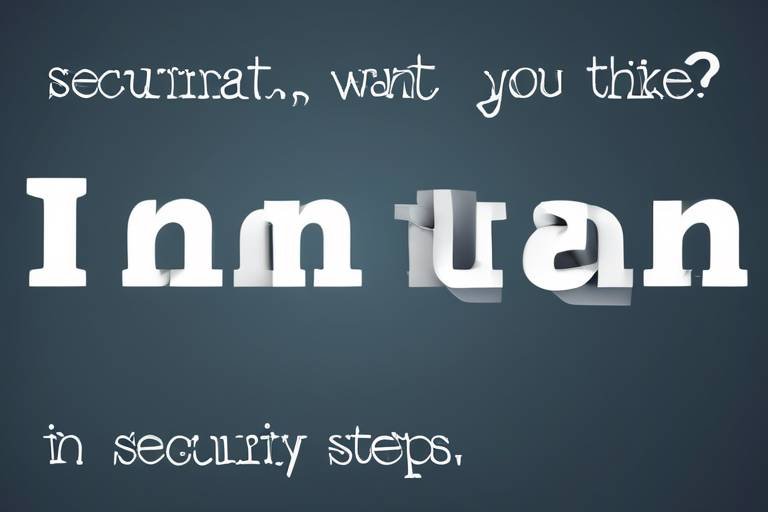Email Security - What Steps Can You Take?
Email security is not just a buzzword; it’s a necessity in our hyper-connected world. Every day, we send and receive countless messages, often containing sensitive information. However, lurking behind the convenience of email are numerous cyber threats that can jeopardize your personal and professional communications. So, how can you fortify your email against these threats? In this article, we'll explore essential measures to enhance your email security, highlight common threats, and provide practical strategies to protect your communications from cybercriminals.
Understanding the risks is the first step toward safeguarding your email. From phishing scams that trick you into revealing personal information to malware that infects your devices, the threats are diverse and ever-evolving. Imagine walking through a crowded market where thieves are lurking, waiting for an opportunity to snatch your wallet. That’s how your email can feel if you’re not vigilant. The good news is that with the right knowledge and tools, you can create a robust defense system.
In this digital age, it's easy to overlook the importance of a strong password. Think of your password as the key to your house; if it’s weak, anyone can waltz in. By implementing strong, unique passwords for your email accounts, you can significantly reduce the risk of unauthorized access. But creating complex passwords can be a hassle. That’s where password managers come into play. These handy tools can help you generate and store complex passwords securely, making it easier to manage your online security.
Two-factor authentication (2FA) is another powerful tool in your email security arsenal. It’s like having a double lock on your door. Even if someone manages to get your password, they would still need a second form of verification to access your account. This extra layer of security can be a game-changer in protecting sensitive information.
Recognizing phishing attempts is crucial in maintaining your email security. Phishing is like a magician's trick; you think you see the whole picture, but there’s a hidden agenda. Phishers use various techniques to deceive you into clicking malicious links or providing sensitive information. By staying informed about these tactics, you can avoid falling victim to their schemes.
Additionally, securing your devices is paramount. Your email security is only as strong as the devices you use. Regularly updating your software and using reliable antivirus programs can help protect against vulnerabilities that cybercriminals exploit. Think of your devices as the fortress that houses your email; if the walls are crumbling, intruders will find a way in.
Finally, education is key. Staying informed about the latest email security practices can empower you and those around you. Participating in security training programs can enhance your understanding of potential threats, while sharing this knowledge with colleagues and friends fosters a culture of awareness. Just as a community watches out for each other, so too can a well-informed group protect itself from cyber threats.
- What is the best way to create a strong password? A strong password should be at least 12 characters long, include a mix of letters, numbers, and symbols, and avoid easily guessable information like birthdays.
- How often should I change my passwords? It's recommended to change your passwords every 3 to 6 months or immediately if you suspect a breach.
- What should I do if I receive a suspicious email? Do not click on any links or download attachments. Report the email as phishing and delete it.
- Is two-factor authentication necessary? Yes, it adds a critical layer of security that can protect your accounts even if your password is compromised.

Understanding Email Threats
Email has become an integral part of our daily lives, both personally and professionally. However, with this convenience comes a multitude of security threats that can jeopardize our sensitive information. Understanding these threats is the first step in fortifying your defenses. Let's dive into the murky waters of email security and explore the most common threats that lurk behind the scenes.
One of the most notorious threats is phishing. Phishing is a deceptive practice where attackers impersonate legitimate entities to trick individuals into revealing personal information, such as passwords or credit card numbers. These scams can appear in various forms, from seemingly innocent emails from a "bank" requesting verification of your account details to fake invoices from suppliers. They often use urgent language to create a sense of panic, prompting you to act without thinking. For instance, a phishing email might read, "Your account has been compromised! Click here to secure it now!"
Another significant threat is malware, which refers to malicious software designed to infiltrate and damage your computer systems. Malware can be delivered through email attachments or links. Once you click on a malicious link or download an infected file, it can wreak havoc on your system, stealing sensitive data or locking you out of your own files. It's crucial to be cautious about unexpected attachments or links, especially from unknown senders.
Then we have spam, which, while often overlooked, can also pose risks. Spam emails clutter your inbox and can sometimes contain harmful links or attachments. More than just an annoyance, spam can lead to phishing attempts or the spread of malware. Filtering these emails is essential, but being aware of their potential dangers is equally important.
To better understand these threats, let's summarize them in the following table:
| Type of Threat | Description | Potential Risk |
|---|---|---|
| Phishing | Deceptive emails pretending to be from legitimate sources. | Identity theft, financial loss. |
| Malware | Malicious software delivered via email attachments or links. | Data theft, system damage. |
| Spam | Unwanted emails that may contain harmful content. | Phishing attempts, malware distribution. |
By gaining a deeper understanding of these email threats, you can better prepare yourself to recognize and combat them. Remember, knowledge is power! The more you know about the tactics used by cybercriminals, the better equipped you'll be to protect your personal and professional communications. So, stay vigilant, and don't let your guard down!

Implementing Strong Passwords
When it comes to email security, one of the most critical steps you can take is to implement strong passwords. Think of your password as the key to your digital front door; if it’s weak or easily guessed, you’re essentially inviting cybercriminals in. A strong password should be complex, unique, and not easily associated with you. This means steering clear of obvious choices like your name, birthdate, or common words. Instead, aim for a mix of letters, numbers, and symbols that create a secure barrier against unauthorized access.
Creating and managing passwords can be a daunting task, especially when you have multiple accounts. However, there are some best practices you can follow to ensure your passwords remain strong and secure. First, consider using a combination of uppercase and lowercase letters, numbers, and special characters. For example, instead of using "password123", a stronger option could be "P@55w0rd!2023". This simple change significantly increases the complexity of your password, making it much harder for someone to crack.
Another important aspect of password security is uniqueness. Never use the same password across multiple accounts. If one account is compromised, all your other accounts become vulnerable. To help manage this, you might want to consider using a password manager. These tools can generate and store complex passwords for you, so you don’t have to remember each one. They can also alert you if any of your passwords have been compromised in a data breach, allowing you to take immediate action.
Password managers are invaluable tools in today’s digital landscape. They not only help you create strong passwords but also keep track of them securely. With a password manager, you only need to remember one master password, which gives you access to all your other passwords. This way, you can use unique and complex passwords for each of your accounts without the hassle of memorizing them all. Plus, many password managers offer features like password strength assessments and alerts for compromised passwords, enhancing your overall security.
When selecting a password manager, it’s essential to consider several key features. Look for options that offer:
- Encryption: Ensure that your data is encrypted both in transit and at rest.
- Cross-Platform Support: Choose a manager that works across all your devices, whether it’s a smartphone, tablet, or computer.
- User-Friendly Interface: A straightforward and intuitive interface will make managing your passwords much easier.
- Two-Factor Authentication: This adds an extra layer of security to your password manager itself.
By considering these factors, you can find a password manager that suits your needs and enhances your email security.
Even with strong passwords, it’s crucial to update them regularly. Think of it like changing the locks on your house; doing so periodically keeps potential intruders on their toes. A good rule of thumb is to change your passwords every three to six months. Additionally, if you hear about a data breach involving a service you use, change your password immediately. Staying proactive about your passwords can significantly reduce the risk of unauthorized access to your email and other accounts.

Utilizing Password Managers
In today’s digital landscape, where we juggle countless online accounts, utilizing a password manager has become not just a convenience but a necessity. Imagine trying to remember a unique, complex password for each of your accounts—it's like trying to memorize a long poem! Password managers take that burden off your shoulders by securely storing and managing your passwords, allowing you to focus on what really matters in your life.
These tools work by generating strong, random passwords that are difficult for cybercriminals to guess. They encrypt your data, ensuring that only you have access to your sensitive information. Think of a password manager as a digital vault, where all your passwords are locked away safely, and you only need to remember one master password to access everything. This not only enhances your security but also simplifies your online experience.
One of the standout features of password managers is their ability to autofill login credentials on websites and apps. This means you can log in with just a click, eliminating the need to type out your password every time. It's like having a personal assistant who remembers all your passwords for you! However, it’s crucial to choose a reliable password manager to ensure your data remains secure. Look for options that offer features such as:
- End-to-end encryption: This ensures that only you can access your passwords.
- Cross-platform compatibility: A good password manager should work on various devices and browsers.
- Two-factor authentication: This adds an extra layer of protection when accessing your password vault.
When selecting a password manager, consider factors such as user interface, customer support, and pricing. Some popular options include LastPass, Dashlane, and 1Password. Each comes with its own set of features, so take the time to explore which one fits your needs best. Remember, the goal is to make your online life easier while enhancing your security.
Moreover, password managers often include features like password sharing and security audits. The password sharing feature allows you to share access to accounts without revealing the actual passwords, which is particularly useful for families or teams. Security audits can help you identify weak or reused passwords, prompting you to make necessary changes. By utilizing a password manager, you're not just protecting yourself; you're also promoting better security practices among your peers.
In conclusion, embracing a password manager is a smart step towards securing your online identity. It’s like having a trusted friend who not only remembers your passwords but also keeps them safe from prying eyes. With the right password manager, you can enhance your email security and navigate the digital world with confidence.

Choosing the Right Password Manager
When it comes to email security, one of the most effective tools you can employ is a password manager. But with so many options available, how do you choose the right one? It’s like finding the perfect pair of shoes; they need to fit well, be comfortable, and suit your style. Similarly, a good password manager should meet your specific needs while providing robust security features.
First and foremost, look for a password manager that offers strong encryption methods. This ensures that your passwords are stored securely, making it nearly impossible for hackers to access them. A reputable password manager will use AES-256 bit encryption, which is the gold standard in the industry. Additionally, check if the tool supports zero-knowledge architecture. This means that even the service provider cannot access your passwords, adding an extra layer of security.
Another critical factor to consider is cross-platform compatibility. You want a password manager that works seamlessly across all your devices—be it your computer, smartphone, or tablet. Imagine trying to access your passwords only to find out they’re locked to a single platform; it’s frustrating and counterproductive. Therefore, opt for a solution that syncs your passwords across multiple devices effortlessly.
Usability is also essential. A user-friendly interface can make a world of difference, especially if you’re not tech-savvy. When evaluating options, try to find a password manager that offers a simple and intuitive design. You should be able to navigate through it without feeling overwhelmed. Some popular password managers even provide a browser extension that automatically fills in your passwords, saving you time and hassle.
Additionally, consider the pricing model. While there are free options available, they often come with limitations. Paid versions typically offer more features, such as secure sharing options and priority support. It’s worth investing in a reliable password manager to protect your valuable information. Here’s a quick comparison of some popular password managers:
| Password Manager | Encryption Method | Cross-Platform | Price |
|---|---|---|---|
| LastPass | AES-256 | Yes | Free / Premium $3/month |
| 1Password | AES-256 | Yes | $2.99/month |
| Dashlane | AES-256 | Yes | Free / Premium $4.99/month |
| Bitwarden | AES-256 | Yes | Free / Premium $10/year |
Finally, don’t overlook customer support. In the event of a security breach or technical issue, having access to reliable support can be a lifesaver. Check for user reviews and testimonials to gauge the quality of customer service for each password manager you’re considering.
In summary, choosing the right password manager is crucial for enhancing your email security. By focusing on encryption methods, cross-platform compatibility, usability, pricing, and customer support, you can make an informed decision that best fits your needs. After all, your passwords are the keys to your digital life—make sure they’re safe!
1. What is a password manager?
A password manager is a tool that helps you store and manage your passwords securely. It can generate strong passwords and autofill them on websites, making it easier to maintain security without the hassle of remembering every password.
2. Are password managers safe?
Yes, most reputable password managers use strong encryption methods to protect your data. However, it's essential to choose a trusted provider with a good track record in security.
3. Can I use a password manager on multiple devices?
Most password managers offer cross-platform compatibility, allowing you to access your passwords on various devices, including smartphones, tablets, and computers.
4. Do I need to pay for a password manager?
While there are free options available, paid password managers generally offer more features and better security. It's often worth the investment for peace of mind.
5. How often should I change my passwords?
It's advisable to change your passwords regularly, especially for sensitive accounts. A good practice is to update them every three to six months.

Regularly Updating Passwords
In the ever-evolving landscape of cyber threats, regularly updating your passwords is not just a good practice; it's a necessity. Think of your password as the key to your digital home. If that key becomes compromised, it opens the door to all your personal and sensitive information. By changing your passwords periodically, you significantly reduce the risk of unauthorized access. But how often should you update your passwords? Experts generally recommend changing them every 3 to 6 months. However, if you suspect that a password has been compromised or if you've been a victim of a data breach, it's crucial to change it immediately.
When it comes to updating passwords, there are a few best practices you should follow:
- Avoid Reusing Old Passwords: Each new password should be unique. Reusing old passwords can be akin to leaving a spare key under the doormat—it's an invitation for intruders.
- Make Use of Password Complexity: Incorporate a mix of letters, numbers, and special characters. The more complex your password, the harder it is for attackers to crack it.
- Use Passphrases: Instead of a single word, consider using a phrase that is easy for you to remember but hard for others to guess. For example, "MyDogLoves2PlayFetch!" is much stronger than "password123."
Additionally, it’s essential to keep track of when you last updated your passwords. A simple spreadsheet or a note in your calendar can serve as a reminder. However, if you’re worried about forgetting your complex passwords, this is where a password manager can come in handy. These tools not only store your passwords securely but also remind you when it’s time to change them.
In conclusion, regularly updating your passwords is a vital step in maintaining your email security. By implementing a routine for changing passwords and following best practices, you can significantly reduce the risk of unauthorized access to your accounts. Remember, in the realm of cybersecurity, vigilance is key!
- How often should I change my passwords? It's recommended to change your passwords every 3 to 6 months, or immediately if you suspect a breach.
- What makes a strong password? A strong password typically includes a mix of uppercase and lowercase letters, numbers, and special characters, and is at least 12 characters long.
- Can I use the same password for different accounts? No, using the same password across multiple accounts increases your risk. If one account is compromised, others are at risk too.
- What is a password manager? A password manager is a tool that helps you create, store, and manage your passwords securely.

Two-Factor Authentication (2FA)
is like adding a second lock to your front door; it’s an extra layer of security that makes it significantly harder for unwanted guests to enter. In today’s digital age, where cyber threats are lurking around every corner, 2FA has become an essential tool for protecting your email accounts. So, how does it work? Simply put, 2FA requires not only your password but also a second piece of information to verify your identity. This could be a code sent to your mobile device, a fingerprint scan, or even a facial recognition check. By implementing 2FA, you dramatically reduce the chances of unauthorized access to your personal and sensitive information.
Imagine this scenario: you receive a notification that someone has tried to log into your email account from an unfamiliar location. If you have 2FA enabled, even if that person has your password, they would still need that second form of identification to gain access. This is a game-changer in terms of security! The beauty of 2FA lies in its simplicity and effectiveness. It’s like having a bouncer at the door of your digital life, ensuring that only you can enter.
To further illustrate the importance of 2FA, consider the following statistics:
| Statistic | Impact |
|---|---|
| Over 80% of hacking-related breaches involve compromised passwords. | 2FA can prevent unauthorized access even if passwords are stolen. |
| Users with 2FA are 99.9% less likely to have their accounts compromised. | Implementing 2FA is a highly effective security measure. |
Enabling 2FA is often a straightforward process. Most email services provide clear instructions on how to activate it. Generally, you’ll need to:
- Log into your email account settings.
- Navigate to the security section.
- Select the option to enable Two-Factor Authentication.
- Choose your preferred method for receiving the second factor (SMS, authenticator app, etc.).
Once you’ve set it up, you’ll receive a verification code whenever you log in from a new device or location. While it may seem like a minor inconvenience, this extra step is worth the peace of mind it brings. It’s a small price to pay for enhanced security, don’t you think?
In conclusion, Two-Factor Authentication is a powerful tool in the fight against cyber threats. By requiring an additional verification step, it significantly boosts your email security. So, take the initiative and enable 2FA on your accounts today; it’s one of the simplest yet most effective ways to protect your digital life.
Q1: What is Two-Factor Authentication (2FA)?
A1: 2FA is a security measure that requires two forms of identification to access an account, typically a password and a second factor such as a code sent to your phone.
Q2: Why should I use 2FA?
A2: Using 2FA greatly enhances your account security by making it much harder for unauthorized users to gain access, even if they have your password.
Q3: How do I set up 2FA?
A3: You can set up 2FA through your email account settings, usually found in the security section. Follow the prompts to choose your preferred verification method.
Q4: What if I lose my phone?
A4: Most services provide backup codes or alternative recovery methods to help you regain access to your account if you lose your phone.

Recognizing Phishing Attempts
In today's digital age, phishing attacks have become a prevalent threat that can compromise your email security and personal information. These deceptive tactics often masquerade as legitimate communications, making it vital for you to be vigilant. But how can you recognize these attempts? It all begins with understanding the signs that something is amiss.
Phishing emails can take many forms, but they typically share a few common characteristics. For instance, they often come from unknown senders or use email addresses that appear similar to trusted sources. Always scrutinize the sender's address; a slight variation can signal a phishing attempt. Additionally, look out for generic greetings like "Dear User" instead of your name, as legitimate companies usually personalize their messages.
Another red flag is the presence of urgent language urging you to act quickly, such as “Your account will be suspended unless you verify your information immediately!” This tactic plays on your fear and can lead you to make hasty decisions. Furthermore, be cautious of emails that contain unexpected attachments or links. Hover over links to see the actual URL before clicking, as they often lead to malicious websites designed to steal your credentials.
To further illustrate these points, here’s a quick table summarizing common phishing tactics:
| Phishing Tactic | Description |
|---|---|
| Urgent Requests | Emails that create a sense of urgency to prompt quick action. |
| Generic Greetings | Addressing you as "Dear Customer" instead of your name. |
| Suspicious Links | Links that do not match the sender's domain or appear strange. |
| Unexpected Attachments | Files you did not expect to receive, which may contain malware. |
It’s also important to recognize the emotional triggers that phishing emails often exploit. They may evoke feelings of fear, excitement, or curiosity to entice you into clicking on links or divulging personal information. Always take a moment to breathe and think critically about the email before reacting.
So, what should you do if you suspect an email is a phishing attempt? First, do not click on any links or download attachments. Instead, report the email to your email provider and delete it. If the email claims to be from a legitimate company, visit their website directly (not through the email link) and verify the information.
By staying informed and recognizing the signs of phishing attempts, you can significantly enhance your email security. Remember, the best defense is a good offense—educate yourself, stay vigilant, and don’t let cybercriminals catch you off guard!
- What should I do if I clicked on a phishing link?
Immediately change your passwords and monitor your accounts for suspicious activity. - Can phishing emails look legitimate?
Yes, many phishing emails are designed to look like they come from trusted sources, so always verify the sender's address. - How can I report phishing attempts?
You can report phishing emails to your email provider and, if applicable, to the company being impersonated.

Common Phishing Techniques
Phishing attacks are like the sneaky thieves of the digital world, lurking in your inbox, ready to pounce on unsuspecting victims. Understanding the common techniques used by phishers is crucial in safeguarding your email security. One of the most prevalent methods is email spoofing, where attackers forge the sender's address to make it appear as if the email is coming from a trusted source. This technique often tricks recipients into clicking on malicious links or providing sensitive information.
Another common tactic is the use of urgent or alarming messages. Phishers often create a sense of urgency, claiming that your account will be suspended or that immediate action is required. This psychological manipulation can lead individuals to act quickly without thinking, increasing the likelihood of falling into their trap. For instance, you might receive an email that says, “Your account has been compromised! Click here to secure it now!”
Additionally, malicious attachments are frequently used to infect devices with malware. These attachments may appear harmless, such as a PDF or Word document, but once opened, they can unleash a host of problems. Always be cautious when downloading attachments from unknown sources, even if the email seems legitimate.
Phishing attacks can also occur through social engineering, where attackers manipulate individuals into revealing confidential information by pretending to be someone they know. This technique often involves phone calls or messages that appear to be from a trusted colleague or friend, asking for sensitive data. It’s essential to verify any unusual requests for information, even if they seem to come from someone you trust.
Lastly, phishing attempts can be executed through fake websites. Attackers create counterfeit websites that mimic legitimate ones to capture login credentials or personal information. For example, you might receive an email with a link to a website that looks identical to your bank's site. Always check the URL carefully and ensure it begins with “https://” before entering any sensitive information.
By being aware of these common phishing techniques, you can better protect yourself and your email communications. Remember, if something feels off, it probably is. Trust your instincts, and when in doubt, double-check.
- What should I do if I suspect a phishing email? If you suspect an email is a phishing attempt, do not click any links or download attachments. Report it to your email provider and delete it.
- Can I recover my account if I fall victim to phishing? Yes, if you realize you've been phished, immediately change your passwords and enable two-factor authentication. Contact your service provider for further assistance.
- How can I educate others about phishing? Share articles, participate in training sessions, and discuss phishing techniques with friends and colleagues to raise awareness.

Reporting Phishing Attempts
When you encounter a suspicious email that you suspect is a phishing attempt, it's crucial to act swiftly and responsibly. Reporting these attempts not only helps protect yourself but also aids in safeguarding others from falling victim to similar scams. So, what steps should you take? First, don’t panic. Recognizing a phishing attempt is half the battle won. Once you identify a phishing email, here’s what you can do:
Start by verifying the sender's email address. Phishers often use addresses that look similar to legitimate ones but contain slight variations. If you notice anything odd, like misspellings or unusual domain names, it's a red flag. Next, avoid clicking any links or downloading attachments from the suspicious email. Instead, you can take a screenshot of the email or save it for reference, as this will be helpful when reporting it.
Now, let’s break down the reporting process:
- Report to Your Email Provider: Most email services, like Gmail or Outlook, have built-in features that allow you to report phishing attempts directly. Look for options like "Report Spam" or "Report Phishing" in the email dropdown menu.
- Notify Your IT Department: If you're using a work email, inform your IT department immediately. They can take necessary actions to protect the organization and may have protocols in place for handling such incidents.
- Report to Authorities: In many countries, you can report phishing attempts to government agencies. For instance, in the United States, you can report to the Federal Trade Commission (FTC) via their website.
By taking these steps, you contribute to a larger effort in combating phishing attacks. Remember, the more people report these attempts, the better equipped authorities and email providers are to develop countermeasures and improve security protocols.
Lastly, it’s essential to educate others about phishing threats. Share your experience with friends and colleagues. By fostering an environment of awareness, we can collectively minimize the risks associated with email security. Always remember to stay vigilant and proactive in protecting your digital communications!
Q1: What should I do if I accidentally clicked a link in a phishing email?
A1: If you clicked a link, immediately disconnect from the internet and run a full antivirus scan on your device. Change any passwords that may be compromised and monitor your accounts for unusual activity.
Q2: Can I report phishing emails from my mobile device?
A2: Yes! Most email apps also have options to report phishing. Check the app's menu for reporting features.
Q3: How can I tell if an email is legitimate?
A3: Look for signs such as proper grammar, a professional tone, and verified sender information. If it seems too good to be true, it probably is!
Q4: Are phishing attempts only done through email?
A4: No, phishing can occur through various channels, including text messages (smishing) and social media. Always be cautious of unsolicited communications.

Securing Your Devices
When it comes to email security, one of the most critical aspects is ensuring that the devices you use are secure. Think of your devices as the gates to your digital kingdom; if they are weak, intruders can easily slip through. Whether you’re using a computer, tablet, or smartphone, each device can be a potential target for cybercriminals. Therefore, implementing robust security measures is essential. How can you ensure that your devices are fortified against threats? Let’s dive into some effective strategies!
First and foremost, keeping your software updated is crucial. Software developers regularly release updates not just to add new features but also to patch security vulnerabilities. Ignoring these updates is like leaving your front door wide open. By regularly updating your operating system and applications, you minimize the risk of exploitation by malware. Set your devices to automatically install updates whenever possible, so you don’t have to remember to do it manually.
Another layer of protection comes from using reliable antivirus software. This software acts as a shield, scanning your devices for malicious threats and blocking them before they can do harm. It’s essential to choose a reputable antivirus solution that receives regular updates to stay ahead of new threats. Consider the following features when selecting antivirus software:
| Feature | Description |
|---|---|
| Real-time Scanning | Monitors your device continuously for threats. |
| Malware Removal | Can detect and remove existing malware from your system. |
| Web Protection | Blocks dangerous websites to prevent phishing attacks. |
| Firewall | Acts as a barrier between your device and potential threats from the internet. |
Moreover, it’s wise to secure your Wi-Fi network. An unsecured Wi-Fi connection can be an open invitation for hackers to access your devices and emails. Make sure to change the default password of your router and use a strong, unique password instead. Additionally, consider enabling WPA3 encryption for an added layer of security. If you’re using public Wi-Fi, be cautious—avoid accessing sensitive information or logging into important accounts while connected to these networks.
Lastly, always be mindful of the applications you download. Not all apps are created equal; some may contain malicious software designed to compromise your security. Stick to official app stores and read reviews before downloading any application. Additionally, regularly review the permissions granted to your apps. If an app requests access to information that seems unnecessary, it’s best to reconsider its installation.
By implementing these strategies, you can significantly enhance the security of your devices and, consequently, your email communications. Remember, the goal is to create a multi-layered defense system that protects against various threats. Stay vigilant, and your digital kingdom will remain safe!
- What is the most effective way to secure my email?
Using strong passwords, enabling two-factor authentication, and being cautious of phishing attempts are key steps. - How often should I update my software?
Regularly check for updates and enable automatic updates whenever possible. - Can I use free antivirus software?
Free antivirus software can provide basic protection, but consider investing in a premium solution for comprehensive security. - Is it safe to use public Wi-Fi for checking emails?
It’s best to avoid accessing sensitive information over public Wi-Fi. If necessary, use a VPN for added security.

Keeping Software Updated
In the digital age, keeping your software updated is not just a good practice; it’s a necessity. Think of your software as a fortress protecting your castle (that’s your data!). Over time, vulnerabilities can be discovered, and without regular updates, those cracks in the walls can become gateways for cyber invaders. Each update typically contains patches that fix security vulnerabilities, improve functionality, and enhance performance. Ignoring these updates is like leaving your front door wide open while you’re away!
Many people often wonder, “How often should I update my software?” Well, the answer is straightforward: as often as updates are available. Most software programs will notify you when an update is ready, but it’s wise to proactively check for updates regularly. This includes your operating system, applications, and even your antivirus software. A good rule of thumb is to set aside a few minutes each week to ensure everything is up to date.
Moreover, it’s not just about your computer. Don’t forget your mobile devices! Mobile apps also require updates to stay secure. In fact, many cyber attacks target mobile devices because users often overlook them. By keeping all your devices updated, you create a comprehensive shield against potential threats.
To illustrate the importance of updates, let’s look at a few statistics:
| Year | Percentage of Cyber Attacks Due to Unpatched Software |
|---|---|
| 2020 | 40% |
| 2021 | 45% |
| 2022 | 50% |
These numbers are alarming! They highlight how crucial it is to stay on top of software updates. Remember, cybercriminals are constantly looking for ways to exploit vulnerabilities, and outdated software is like a treasure map leading them straight to your sensitive information. So, make it a habit to regularly check for updates and install them promptly.
In conclusion, keeping your software updated is a simple yet effective way to bolster your email security. It’s one of the most straightforward steps you can take to protect yourself from cyber threats. So, the next time you get that notification about an update, don’t hit the snooze button—hit the install button!
- Why is it important to update software regularly? Regular updates patch vulnerabilities, improve functionality, and enhance overall security.
- How can I ensure my software is up to date? Enable automatic updates whenever possible and check for updates manually at least once a week.
- What should I do if I encounter issues after an update? If you experience problems, check the software’s support page for troubleshooting tips or consider rolling back to a previous version.
- Are all updates safe? While most updates are safe, it’s essential to download them from official sources to avoid malware.

Using Antivirus Software
In today's digital age, where cyber threats are lurking around every corner, has become more than just a recommendation; it’s a necessity. Think of antivirus software as a security guard for your digital life, tirelessly working to protect your devices from malicious attacks, viruses, and malware. But how does it work, and why is it so crucial for your email security?
Antivirus software scans your computer and email attachments for any harmful content, blocking potential threats before they can wreak havoc on your system. It acts like a filter, ensuring that only safe emails and files make their way into your inbox. Imagine walking through a crowded marketplace; you wouldn’t want to let just anyone approach you with suspicious intentions, right? That’s exactly what antivirus software does—it keeps the unwanted visitors at bay.
Moreover, many antivirus programs come equipped with real-time protection features. This means they continuously monitor your system for unusual activity, providing an extra layer of defense against emerging threats. You might wonder, “Isn’t my email provider already doing enough to protect me?” While email providers implement various security measures, relying solely on them can be risky. Antivirus software complements these efforts by offering a more comprehensive shield against a wider range of threats.
When choosing antivirus software, consider the following key features:
- Real-time scanning: Ensures that any file or email attachment is checked as soon as it is received or downloaded.
- Regular updates: Cyber threats evolve rapidly, so your antivirus must be frequently updated to recognize new malware and viruses.
- User-friendly interface: The software should be easy to navigate, allowing you to manage settings without needing a tech degree.
- Customer support: Reliable customer service can be invaluable, especially if you encounter issues or have questions.
Additionally, many antivirus solutions offer features like email scanning and phishing protection, which are essential for safeguarding your communications. Some programs even come with a built-in firewall, providing another layer of security by monitoring incoming and outgoing traffic to ensure that no unauthorized access occurs. It’s like having a bouncer at your digital door, checking IDs before letting anyone in.
However, it’s important to remember that antivirus software is not a magic bullet. While it significantly enhances your email security, it should be part of a broader strategy that includes strong passwords, regular updates, and user education. Think of it as a team effort; just like in sports, every player has a role to play in achieving victory against cyber threats.
In conclusion, investing in reliable antivirus software is a crucial step in protecting your email and personal information. It acts as a barrier against the ever-evolving landscape of cyber threats, ensuring that your digital communications remain safe and secure. So, if you haven’t already, make it a priority to equip your devices with quality antivirus software today!
1. How often should I update my antivirus software?
It’s recommended to update your antivirus software regularly, ideally daily, to ensure it can recognize the latest threats.
2. Can I use free antivirus software?
While free antivirus software can provide basic protection, paid versions typically offer more comprehensive features and better support.
3. What should I do if my antivirus software detects a threat?
Follow the software's prompts to quarantine or delete the detected threat. Additionally, consider running a full system scan to ensure no other threats are present.
4. Is antivirus software enough to protect my email?
Antivirus software is a vital component of email security, but it should be used alongside other practices like strong passwords and two-factor authentication for optimal protection.

Educating Yourself and Others
In today's digital landscape, staying informed about email security is not just advisable; it's absolutely essential. The cyber world is constantly evolving, and with it, the tactics used by cybercriminals. By educating yourself and others, you can create a formidable line of defense against potential threats. Think of knowledge as your armor; the more you understand about email security, the better equipped you'll be to fend off attacks and protect your sensitive information.
One of the most effective ways to bolster your email security is by participating in security training programs. These programs are designed to enhance your understanding of the various threats that exist, such as phishing scams, malware, and spam. By engaging in formal training, you can learn about the latest security practices and how to implement them in your daily life. Not only do these programs help you recognize potential threats, but they also empower you to make informed decisions when it comes to your online communications.
Additionally, sharing knowledge with your peers can amplify your efforts. Encourage discussions about email security among colleagues and friends. You might be surprised at how many people are unaware of the risks lurking in their inboxes. By fostering a culture of awareness, you create an environment where everyone is vigilant and proactive. Consider organizing informal meetups or workshops where you can discuss common email threats, share personal experiences, and brainstorm solutions together. This collaborative approach not only enhances individual security but also strengthens the overall security posture of your community.
Moreover, it’s crucial to stay updated with the latest trends in email security. Cyber threats are not static; they evolve, and so should your knowledge. Follow reputable blogs, subscribe to newsletters, or join online forums dedicated to cybersecurity. By doing so, you can keep your finger on the pulse of new threats and the strategies to combat them. Remember, knowledge is power, and in the realm of cybersecurity, it can make all the difference.
To further emphasize the importance of education in email security, let’s consider a few key points:
- Awareness is Key: Understanding the risks can significantly reduce the chances of falling victim to attacks.
- Continuous Learning: Cybersecurity is an ongoing challenge; staying informed is crucial.
- Collaboration Enhances Security: Sharing knowledge creates a more secure environment for everyone.
In summary, educating yourself and others about email security is a proactive step towards safeguarding your digital life. By participating in training programs, sharing knowledge, and staying updated, you can create a robust defense against email threats. Remember, in the fight against cybercrime, we are stronger together.
Q1: What are some common email security threats?
A1: Common threats include phishing, malware, spam, and identity theft. Awareness of these threats is crucial for effective protection.
Q2: How often should I change my email password?
A2: It's recommended to change your password every 3 to 6 months, or immediately if you suspect any suspicious activity.
Q3: What is two-factor authentication (2FA)?
A3: 2FA is a security process that requires two forms of identification before granting access to your email account, adding an extra layer of protection.
Q4: How can I report phishing attempts?
A4: You can report phishing emails to your email provider, as well as to organizations like the Federal Trade Commission (FTC) or Anti-Phishing Working Group (APWG).
Q5: Why is it important to use antivirus software?
A5: Antivirus software helps protect your devices from malware and other threats, ensuring that your email communications remain secure.

Participating in Security Training
In today's digital landscape, where cyber threats lurk around every corner, is more crucial than ever. Imagine stepping into a world where you are equipped with the knowledge to recognize potential threats before they even reach your inbox. This is the power of security training! By engaging in formal training programs, individuals can significantly enhance their understanding of various email threats, such as phishing and malware, and learn effective strategies to counteract them.
Security training often covers a variety of topics that are essential for maintaining email security. For instance, participants might delve into the anatomy of a phishing attack, recognizing suspicious links, and understanding the importance of strong passwords. Additionally, training sessions often include real-world scenarios where participants can practice identifying threats in a controlled environment. This hands-on experience can be invaluable, as it not only boosts confidence but also prepares individuals to respond effectively in real situations.
Moreover, security training fosters a culture of awareness within organizations. When employees are educated about the risks and best practices, they become the first line of defense against cyber threats. This collective knowledge can significantly reduce the chances of successful attacks, as everyone plays a part in safeguarding sensitive information. To illustrate the impact of security training, consider the following statistics:
| Statistic | Impact |
|---|---|
| 75% of organizations experienced a phishing attack | Training can reduce susceptibility by up to 70% |
| Cybersecurity breaches cost companies an average of $3.86 million | Effective training can save significant costs |
It's also worth noting that security training is not just a one-time event; it should be an ongoing process. As cyber threats evolve, so must our knowledge and skills. Regularly participating in updated training sessions ensures that individuals stay informed about the latest tactics used by cybercriminals. This proactive approach can make a world of difference in maintaining email security and protecting sensitive data.
In conclusion, investing time in security training is one of the best decisions you can make for your personal and professional safety. Not only does it equip you with essential knowledge, but it also empowers you to contribute to a safer cyber environment. So, why wait? Take the plunge, enroll in a security training program, and become a champion of email security!
- What is security training?
Security training involves educating individuals about various cybersecurity threats and best practices to mitigate these risks. - How often should I participate in security training?
It's advisable to engage in security training at least once a year, with additional sessions as new threats emerge. - Can security training help prevent phishing attacks?
Yes, security training significantly enhances your ability to recognize and respond to phishing attempts. - Are there online options for security training?
Absolutely! Many organizations offer comprehensive online training programs that can be completed at your convenience.

Sharing Knowledge with Peers
In our increasingly digital world, email security is not just a personal responsibility; it’s a community effort. When we share knowledge about email security with our peers, we create a stronger defense against cyber threats. Imagine a neighborhood watch, where everyone looks out for each other. That's the essence of sharing information about email security. By discussing potential threats, we can help each other recognize and avoid falling victim to scams.
One effective way to foster this culture of security is by organizing informal discussions or workshops within your circle. These gatherings can serve as a platform to share experiences, tips, and the latest trends in cyber threats. For instance, you could highlight recent phishing attacks that have targeted your local community or workplace. This kind of information sharing not only raises awareness but also equips everyone with the tools needed to protect themselves.
Consider creating a dedicated email thread or a group chat where everyone can post updates about suspicious emails they've encountered. This can include details about the sender, the subject line, and any red flags that made them suspicious. By compiling this information, you build a resource that everyone can reference. Just like a library of knowledge, this shared space can be invaluable for those who might not be as tech-savvy.
Moreover, you can encourage your colleagues and friends to participate in security training sessions. Many organizations offer free online courses that cover various aspects of email security. By promoting these resources, you not only enhance your knowledge but also empower those around you to take proactive steps in safeguarding their information. Remember, knowledge is power, and the more informed your peers are, the less likely they are to become victims of cybercrime.
In addition to formal training, consider sharing articles, blog posts, or videos that cover email security topics. You can create a small newsletter or a shared document where everyone can contribute useful resources. This collaborative effort not only keeps everyone informed but also fosters a sense of community and responsibility towards each other's digital safety.
Ultimately, sharing knowledge about email security is about creating an environment where everyone feels empowered to speak up about potential threats. By discussing these issues openly, we can demystify the complexities of cyber threats and make email security a priority for all. So, let’s take that first step together and start the conversation!
- What is phishing? Phishing is a type of cyber attack where attackers impersonate legitimate organizations to trick individuals into providing sensitive information.
- How can I identify phishing emails? Look for suspicious sender addresses, poor grammar, urgent calls to action, and unexpected attachments or links.
- What is two-factor authentication? Two-factor authentication (2FA) adds an extra layer of security by requiring not only a password but also a second form of verification, such as a text message or authentication app.
- Why should I use a password manager? Password managers help you create and store complex passwords securely, making it easier to maintain unique passwords for different accounts.
- How often should I update my passwords? It’s advisable to change your passwords every three to six months, or immediately if you suspect a breach.
Frequently Asked Questions
- What are the most common email threats?
Common email threats include phishing, where attackers impersonate trusted entities to steal sensitive information; malware, which can infect your device through malicious attachments; and spam, which clutters your inbox and may lead to security risks.
- How can I create a strong password?
To create a strong password, use a mix of uppercase and lowercase letters, numbers, and special characters. Aim for at least 12 characters and avoid using easily guessed information like birthdays or names. A password manager can help you generate and store these complex passwords securely.
- What is two-factor authentication (2FA) and why is it important?
Two-factor authentication (2FA) adds an extra layer of security by requiring not only your password but also a second factor, like a code sent to your phone. This means that even if someone gets your password, they still can't access your account without the second factor.
- How can I identify phishing emails?
Phishing emails often contain generic greetings, urgent requests for personal information, and suspicious links. Always check the sender's email address and look for signs of poor grammar or spelling. If it seems off, it's best to delete it without clicking any links.
- What steps should I take if I receive a phishing email?
If you receive a phishing email, do not click on any links or download attachments. Instead, report it to your email provider and delete it. You can also inform the organization being impersonated to help protect others.
- How can I secure my devices against email threats?
To secure your devices, keep your operating system and applications updated, use reliable antivirus software, and regularly scan for threats. Also, ensure that your firewall is enabled to help block unauthorized access.
- Why is it important to educate myself about email security?
Staying informed about email security helps you recognize threats and take proactive measures to protect your personal and professional information. Knowledge is power, and sharing what you learn can help create a safer online environment for everyone.
- What should I look for in a password manager?
When choosing a password manager, look for features like encryption, cross-platform compatibility, and user-friendly interfaces. It should also offer options for secure password sharing and automatic password generation to enhance your security.
- How often should I update my passwords?
It's a good practice to update your passwords every 3 to 6 months, especially for sensitive accounts. If you suspect any account has been compromised, change your password immediately, regardless of when you last updated it.