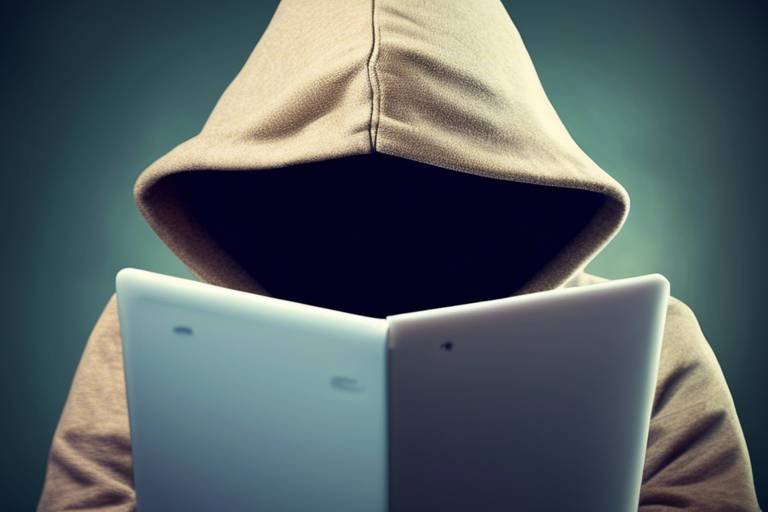The Role of Antivirus Software in Cybersecurity
In today's digital age, where our lives are increasingly intertwined with technology, the importance of cybersecurity cannot be overstated. Imagine your computer as a digital fortress, and antivirus software as the vigilant guards that protect it from intruders. Antivirus software plays a crucial role in this defense mechanism, acting as a shield against a myriad of cyber threats that can compromise your personal data, financial information, and even your peace of mind.
As we navigate through the vast ocean of the internet, we often encounter treacherous waters filled with malware, phishing attempts, and other nefarious activities. Without the right tools, it’s like sailing without a map or compass, leaving us vulnerable to attacks that can wreak havoc on our systems. Antivirus software not only detects and neutralizes these threats but also provides a sense of security that allows us to explore the digital world confidently.
But what exactly does antivirus software do? At its core, it is designed to identify, prevent, and remove malicious software—commonly known as malware. This includes various types of threats, such as viruses, worms, and trojans, each with its own unique characteristics and methods of attack. By employing sophisticated algorithms and real-time scanning capabilities, antivirus programs can swiftly pinpoint potential dangers lurking within your system.
Moreover, the effectiveness of antivirus software is not just about detection; it’s also about prevention. Many modern antivirus solutions come equipped with features like firewalls, email filtering, and web protection, which work together to create a robust defense system. Think of it as a multi-layered security approach, where each layer adds an extra barrier against potential breaches.
As we delve deeper into the world of cybersecurity, it’s essential to recognize that the landscape is constantly evolving. Cybercriminals are becoming more sophisticated, developing new tactics to bypass traditional security measures. This is where the continuous development and updating of antivirus software become vital. Regular updates ensure that your antivirus program is equipped to handle the latest threats, much like how a knight sharpens his sword before heading into battle.
In conclusion, antivirus software is not just an optional tool; it is an essential component of any comprehensive cybersecurity strategy. It empowers users to protect their digital assets and maintain their privacy in an increasingly hostile online environment. As we continue to embrace technology, investing in quality antivirus software is a step towards safeguarding our digital lives.
- What is antivirus software?
Antivirus software is a program designed to detect, prevent, and remove malicious software from computers and networks. - How often should I update my antivirus software?
It is crucial to update your antivirus software regularly, ideally daily, to ensure it can protect against the latest threats. - Can antivirus software protect against all cyber threats?
While antivirus software is effective against many threats, it is not foolproof. Combining it with other security measures, such as firewalls and safe browsing practices, is recommended. - What should I do if my antivirus software detects a threat?
Follow the software's recommendations, which typically involve quarantining or removing the detected threat. Always ensure your software is up to date for the best protection.

Understanding Antivirus Software
Antivirus software plays a critical role in the realm of cybersecurity. Think of it as a digital bodyguard, tirelessly working to keep your devices safe from a myriad of threats lurking in the online world. But what exactly does it do? At its core, antivirus software is designed to detection, prevention, and removal of malware. It scans your files and programs for known viruses and other malicious software, ensuring that your system remains secure and functional.
When you install antivirus software, it typically comes equipped with a database of known threats. This database is regularly updated to include the latest malware signatures, which are like fingerprints that help the software identify harmful programs. Once installed, the antivirus software runs scans on your system, checking for any suspicious activity or files that may pose a risk. If it detects something harmful, it can either quarantine the file (isolating it from the rest of your system) or remove it entirely, thus preventing any damage.
In addition to scanning, modern antivirus solutions offer a range of features aimed at enhancing your overall security. These may include:
- Real-time protection: This feature monitors your system continuously, providing instant alerts if any suspicious activity is detected.
- Web protection: Helps safeguard you while browsing the internet by blocking harmful websites and downloads.
- Email scanning: Scans incoming emails for potential threats, ensuring that malicious attachments do not reach your inbox.
- Firewall integration: Some antivirus solutions come with built-in firewalls to provide an additional layer of security against unauthorized access.
Understanding how antivirus software operates is essential for maximizing its effectiveness. While it’s a powerful tool, it’s not infallible. Users must remain vigilant and practice safe browsing habits, as even the best antivirus software can’t catch every threat. Cybercriminals are constantly evolving their tactics, which means that antivirus developers must also adapt to stay ahead of potential attacks. This ongoing battle between cybersecurity experts and hackers keeps the field dynamic, making it crucial for users to stay informed about the latest trends and updates in antivirus technology.
In summary, antivirus software is a fundamental component of any cybersecurity strategy. By detecting and neutralizing threats before they can cause harm, it protects your data, your privacy, and your peace of mind. As we delve deeper into the world of malware and cyber threats in the following sections, we will uncover the various types of malware and how antivirus software specifically combats them.

Types of Malware
When it comes to the digital world, malware is like a sneaky thief lurking in the shadows, waiting for the perfect moment to strike. Understanding the different types of malware is crucial for anyone who wants to protect their devices and personal information. Malware, short for malicious software, comes in various forms, each designed to exploit vulnerabilities in your system. Let's dive into the most common types of malware and see how antivirus software plays a pivotal role in identifying and neutralizing these threats.
First off, we have viruses and worms. These two are the classic villains of the malware world. A virus attaches itself to a legitimate program, spreading when that program is executed. Think of it like a cold virus that spreads from person to person. On the other hand, worms are more autonomous; they can replicate themselves and spread across networks without needing a host program. They are like the relentless spread of gossip, moving from one device to another without any human interaction. Antivirus software is designed to detect both of these types of malware by scanning files and monitoring system behavior, ensuring that they don’t wreak havoc on your device.
Now, let’s talk about ransomware, a particularly nasty type of malware that has gained notoriety in recent years. Imagine waking up one day to find that all your important files have been locked away, and the only way to get them back is to pay a hefty ransom to a cybercriminal. That’s the grim reality of a ransomware attack. These attacks can cripple businesses and individuals alike, causing significant financial and emotional distress. Fortunately, many antivirus solutions now include features specifically designed to detect and prevent ransomware attacks, providing an essential layer of protection against this growing threat.
Next on the list are spyware and adware. Spyware is like a secret agent, stealthily gathering information about you without your consent. It can track your online activities, collect sensitive data, and even access your personal files. Adware, while not always harmful, can be equally intrusive, bombarding you with unwanted advertisements and slowing down your system. The good news? Most antivirus software can identify and eliminate these pesky programs, ensuring your privacy and system performance remain intact.
To summarize, malware comes in many forms, each with its own unique tactics and strategies to infiltrate your system. Here’s a quick breakdown of the types we've discussed:
| Type of Malware | Description |
|---|---|
| Viruses | Attach themselves to legitimate programs and spread when executed. |
| Worms | Self-replicating malware that spreads across networks without a host program. |
| Ransomware | Locks files and demands a ransom for their release. |
| Spyware | Gathers information about users without their consent. |
| Adware | Displays unwanted advertisements and can affect system performance. |
In conclusion, being aware of the various types of malware is the first step in safeguarding your digital life. With the right antivirus software in place, you can effectively combat these threats and enjoy a safer online experience.
- What is malware? Malware is a type of software designed to harm or exploit any programmable device or network.
- How does antivirus software protect against malware? Antivirus software detects, prevents, and removes malware through various methods, including scanning files and monitoring system behavior.
- Can malware affect my smartphone? Yes, malware can target smartphones and tablets, making it essential to have security measures in place on all devices.
- Is free antivirus software effective? While free antivirus software can provide basic protection, paid solutions often offer more comprehensive features and better detection rates.

Viruses and Worms
When it comes to the world of malware, viruses and worms are like the notorious villains of a cyber thriller. Both are designed to wreak havoc on your computer systems, but they do so in slightly different ways. Let's dive into their characteristics and how antivirus software stands as your digital knight in shining armor against these threats.
A virus is a piece of malicious code that attaches itself to clean files and spreads throughout a computer system, often without the user's knowledge. Think of it as a sneaky little gremlin that hides in the shadows, waiting for the perfect moment to unleash chaos. A virus can corrupt or delete files, steal sensitive information, and even render your system inoperable. On the other hand, a worm is a standalone malware that replicates itself to spread to other computers, often exploiting vulnerabilities in software or operating systems. Unlike viruses, worms don’t need to attach themselves to a host file; they can move independently, making them even more dangerous.
So, how does antivirus software detect and combat these malicious entities? The answer lies in its core functionalities. Antivirus programs use a combination of signature-based detection and behavioral analysis. Signature-based detection involves scanning files for known virus signatures—essentially, unique identifiers of specific malware. This is like having a well-trained guard who knows exactly what to look for. However, as new viruses and worms are created daily, relying solely on signatures can leave gaps in protection.
That's where behavioral analysis comes into play. This method monitors the behavior of programs in real time, looking for suspicious activity that may indicate the presence of a virus or worm. Imagine a security guard who not only checks IDs but also observes the crowd for any unusual behavior. If a program starts acting like a virus—replicating itself or trying to access sensitive files—the antivirus software can step in and neutralize the threat before it can cause damage.
Additionally, antivirus software often includes features such as real-time scanning and automatic updates. Real-time scanning means that every file you download or open is checked immediately, providing a first line of defense against infections. Automatic updates ensure that your antivirus is always equipped with the latest virus definitions, keeping you one step ahead of cybercriminals. In essence, when it comes to fighting viruses and worms, antivirus software acts as both a shield and a sword—detecting threats and defending your digital fortress.
In conclusion, understanding the differences between viruses and worms is crucial for anyone looking to protect their digital life. With the right antivirus software, you can significantly reduce the risk of infection and keep your systems running smoothly. Remember, in the ever-evolving landscape of cybersecurity, staying informed and proactive is your best defense.
- What is the main difference between a virus and a worm? A virus requires a host file to spread, while a worm can replicate itself independently.
- Can antivirus software detect all types of malware? While antivirus software is effective against many types of malware, no solution is 100% foolproof. Regular updates and comprehensive security practices are essential.
- How often should I update my antivirus software? It’s recommended to enable automatic updates so your antivirus is always equipped with the latest definitions. Regularly check for updates if automatic options are not available.

Ransomware Threats
Ransomware is not just a buzzword; it’s a growing menace in the digital world that can bring both individuals and organizations to their knees. Imagine waking up one morning to find that all your important files are locked away, with a chilling message demanding payment for their release. This is the reality of ransomware attacks, which have surged in recent years, targeting everyone from everyday users to large corporations. The impact can be devastating, leading to significant financial losses, operational disruptions, and even reputational damage.
So, how does ransomware work? Typically, it infiltrates systems through various means, such as phishing emails, malicious downloads, or vulnerabilities in software. Once inside, it encrypts files, rendering them inaccessible until a ransom is paid, often in cryptocurrency to ensure anonymity. The emotional toll can be immense, as victims grapple with the uncertainty of whether paying the ransom will actually result in the recovery of their files.
Fortunately, antivirus solutions have stepped up to the plate to combat this growing threat. Here are some key ways they help:
- Prevention: Modern antivirus software employs advanced algorithms and machine learning to identify and block ransomware before it has a chance to execute.
- Backup Solutions: Many antivirus programs offer integrated backup solutions, allowing users to restore their files from a secure, unaffected copy if they fall victim to an attack.
- Real-Time Protection: Continuous monitoring of system activities helps detect suspicious behavior indicative of a ransomware attack, enabling swift action to mitigate damage.
Despite these protective measures, it’s crucial to remember that no solution is foolproof. Ransomware is constantly evolving, with cybercriminals developing new tactics to bypass security measures. Therefore, maintaining a proactive approach to cybersecurity is essential. Regularly updating your antivirus software, backing up your data, and educating yourself about the latest threats are vital steps in building a robust defense.
In conclusion, while ransomware threats pose a serious risk, the right antivirus software can significantly reduce the likelihood of falling victim to these attacks. By staying informed and vigilant, individuals and organizations can protect their valuable data and maintain peace of mind in an increasingly digital world.
1. What is ransomware?
Ransomware is a type of malicious software that encrypts files on a victim's computer, demanding payment for the decryption key.
2. How can I prevent ransomware attacks?
To prevent ransomware attacks, keep your software updated, use reliable antivirus solutions, back up your data regularly, and be cautious with email attachments and links.
3. What should I do if I become a victim of ransomware?
If you become a victim, immediately disconnect from the internet, report the incident to authorities, and consider restoring your files from a backup instead of paying the ransom.
4. Are all antivirus programs effective against ransomware?
Not all antivirus programs are equally effective against ransomware. It's essential to choose a solution that specifically includes features for ransomware protection.

Spyware and Adware
In the vast ocean of cybersecurity threats, spyware and adware are like stealthy predators lurking beneath the surface, ready to pounce on unsuspecting users. These types of malware are particularly insidious, as they often infiltrate systems without the user's knowledge, compromising both privacy and system performance. So, what exactly are these threats, and how do they operate?
Spyware is designed to gather information about a user without their consent. It can monitor your online activities, track your keystrokes, and collect personal data such as passwords, credit card numbers, and browsing habits. Imagine someone peering over your shoulder while you type sensitive information; that’s essentially what spyware does, but it does so from the shadows, making it difficult to detect. On the other hand, adware is more overt in its approach. It bombards users with unwanted advertisements, often redirecting them to dubious websites. While adware may not be as harmful as spyware, it can significantly degrade the user experience and lead to further security risks.
One of the primary reasons users fall victim to these malicious programs is their deceptive nature. Spyware and adware can often masquerade as legitimate software, tricking users into downloading them. This is why having a robust antivirus solution is crucial. Antivirus software employs various techniques to detect and eliminate these threats, including:
- Real-time scanning: Monitoring system activities to catch spyware and adware in action.
- Behavioral analysis: Identifying suspicious behaviors typical of spyware and adware.
- Regular updates: Ensuring the antivirus software can recognize the latest threats.
Moreover, antivirus programs often come with features specifically designed to combat spyware and adware. For instance, they may include privacy protection tools that prevent unauthorized data collection and tracking. By using these tools, users can regain control over their personal information and enjoy a safer online experience.
In conclusion, represent significant threats in today’s digital landscape. Their ability to invade privacy and disrupt normal computer functions means that users must remain vigilant. Regularly updating antivirus software and being cautious about the applications they download can help mitigate the risks associated with these malicious programs.
- What is the difference between spyware and adware? Spyware secretly collects personal information, while adware primarily focuses on delivering unwanted advertisements.
- How can I tell if I have spyware or adware on my device? Symptoms may include slow performance, unexpected pop-ups, and unfamiliar programs running on your device.
- Can antivirus software remove spyware and adware? Yes, most reputable antivirus software includes features to detect and remove both spyware and adware effectively.

Key Features of Antivirus Software
When it comes to safeguarding your digital life, antivirus software is your first line of defense. These programs are equipped with a variety of key features that work together to provide comprehensive protection against an array of cyber threats. One of the most critical functionalities is real-time scanning, which continuously monitors your system for any suspicious activity. Imagine it as a vigilant security guard who never takes a break—always on the lookout for intruders trying to breach your digital fortress.
Another essential feature is the malware database, which is regularly updated with the latest virus definitions. This is akin to having a constantly refreshed library of known threats at your disposal. Without these updates, your antivirus software might as well be a time traveler stuck in the past, unable to recognize modern malware that has evolved to bypass outdated defenses. Regular updates ensure that your software is equipped to tackle the newest threats lurking in the cyber shadows.
Furthermore, many antivirus solutions offer heuristic analysis. This advanced feature allows the software to identify previously unknown viruses by examining the behavior of files and programs. Think of this as a detective that can spot a criminal even before they commit a crime, based on suspicious behavior. Heuristic analysis enhances the software's ability to catch potential threats that signature-based detection might miss.
Additionally, users often benefit from a firewall integrated into antivirus packages. This acts as a barrier between your computer and potential threats from the internet. It’s like having a secure gate that only allows trusted visitors to enter your home while keeping the unwanted ones at bay. The firewall monitors incoming and outgoing traffic, ensuring that malicious entities cannot infiltrate your system.
Moreover, many antivirus programs come with features like email scanning and web protection. Email scanning checks incoming messages for malicious attachments or links, while web protection warns you about unsafe websites before you even click on them. These tools serve as additional layers of security, providing peace of mind as you navigate the vast online landscape. In essence, having these features is like having a personal bodyguard who screens your interactions before they happen.
Lastly, many antivirus solutions now include data backup and recovery options. In the unfortunate event of a ransomware attack or data loss, these features can help you restore your files, giving you a safety net that can save you from significant losses. It's like having an insurance policy that kicks in when disaster strikes, allowing you to bounce back with minimal disruption.
In summary, the key features of antivirus software are designed to work in harmony to provide robust cybersecurity. From real-time scanning and heuristic analysis to integrated firewalls and data recovery options, these functionalities create a multi-layered defense system that is essential in today’s digital age. As cyber threats continue to evolve, having a comprehensive antivirus solution equipped with these features is not just a luxury; it’s a necessity for anyone looking to protect their digital assets.
- What is the primary function of antivirus software? Antivirus software is designed to detect, prevent, and remove malware from your devices, ensuring your system's safety.
- How often should I update my antivirus software? It's crucial to update your antivirus software regularly—ideally, you should enable automatic updates to ensure you have the latest protection.
- Can antivirus software protect against all types of cyber threats? While antivirus software is essential for protection, no solution can guarantee 100% security. It's best used in conjunction with other security measures.
- What should I do if my antivirus software detects a threat? Follow the prompts provided by the software to quarantine or remove the threat. It's also wise to run a full system scan afterward to ensure your device is clean.

Effectiveness of Antivirus Solutions
When it comes to safeguarding your digital life, the effectiveness of antivirus solutions is a hot topic of discussion. Many people wonder, "Do these programs really work?" The truth is, antivirus software can be a powerful ally in the battle against cyber threats, but its effectiveness can vary based on several factors. Let's dive into what makes antivirus solutions tick and how they perform in the real world.
First and foremost, the performance of antivirus software largely hinges on its ability to detect and neutralize threats. This is achieved through a combination of signature-based detection, heuristic analysis, and behavior monitoring. Signature-based detection relies on a database of known malware signatures to identify threats, while heuristic analysis looks for suspicious behavior that could indicate malicious activity. Behavior monitoring, on the other hand, observes the actions of programs in real-time to catch any nefarious activities before they cause harm.
However, even the best antivirus software has its limitations. For instance, if a user fails to keep their antivirus program updated, they may find themselves vulnerable to the latest threats. Regular updates are crucial because cybercriminals are constantly evolving their tactics, creating new malware that may not yet be recognized by outdated software. An outdated antivirus program is like trying to fight a modern war with ancient weaponry—ineffective and dangerous.
Another aspect to consider is the occurrence of false positives and negatives. A false positive happens when legitimate software is mistakenly identified as malware, which can lead to unnecessary panic and disruption. Conversely, a false negative occurs when actual malware goes undetected. Both situations can have serious implications for users, potentially leading to compromised systems or loss of important data. It's a bit like having a smoke detector that sometimes screams fire when you’re just cooking dinner, or worse, one that fails to alert you when there’s a real blaze.
To illustrate the effectiveness of antivirus solutions, let’s look at a brief comparison of some popular antivirus programs based on their detection rates, update frequency, and user satisfaction:
| Antivirus Software | Detection Rate (%) | Update Frequency | User Satisfaction (%) |
|---|---|---|---|
| Norton | 99.5 | Daily | 85 |
| McAfee | 98.7 | Daily | 80 |
| Bitdefender | 99.9 | Daily | 90 |
| Kaspersky | 99.8 | Daily | 88 |
As you can see from the table above, some antivirus programs excel in detection rates and user satisfaction, but it’s essential to choose a solution that fits your specific needs. Different users have different requirements; for instance, a casual user may prioritize ease of use, while a business might need robust features to protect sensitive data.
In conclusion, while antivirus solutions are a critical component of cybersecurity, they are not foolproof. Users must actively participate in their digital safety by keeping their software updated, understanding the limitations of these tools, and maintaining good security practices. After all, antivirus software is like a security guard; it can help keep the bad guys out, but it’s always wise to lock your doors and stay vigilant.
- What is the primary function of antivirus software? Antivirus software is designed to detect, prevent, and remove malware from your devices.
- How often should I update my antivirus software? It is recommended to update your antivirus software daily to ensure that it can recognize the latest threats.
- Can antivirus software protect me from all cyber threats? While antivirus software is effective against many threats, it cannot guarantee complete protection. Users should practice safe browsing habits and be cautious of suspicious emails and links.
- What should I do if my antivirus software detects a threat? Follow the software's instructions to quarantine or remove the detected threat. It’s also wise to run a full system scan to ensure no other issues exist.

Regular Updates and Maintenance
When it comes to antivirus software, think of it like a car that needs regular maintenance to run smoothly. Just as you wouldn’t drive a car without checking the oil or rotating the tires, you shouldn't rely on antivirus software without ensuring it’s up-to-date. Regular updates are essential because the world of cyber threats is constantly evolving. New viruses, malware, and other malicious software are created every day, and they can slip past outdated antivirus definitions like a thief in the night.
So, why are updates so crucial? Well, each time your antivirus software updates, it downloads the latest virus definitions and security patches. This means it can recognize and neutralize the latest threats. Without these updates, your software becomes like a fortress with crumbling walls—vulnerable to attacks. Moreover, many antivirus programs now incorporate features like real-time scanning and behavioral detection, which are only as effective as their last update.
In addition to updates, regular maintenance of your antivirus software is equally important. This includes running periodic scans, checking for software conflicts, and ensuring that your subscription is active. Ignoring these aspects can lead to a false sense of security. Imagine living in a neighborhood known for crime but ignoring the need to lock your doors; it’s a recipe for disaster.
Here’s a quick overview of what regular updates and maintenance should include:
- Daily Updates: Ensure your antivirus software checks for updates at least once a day.
- Scheduled Scans: Set your software to run full system scans weekly or bi-weekly.
- Review Settings: Regularly check your settings to ensure optimal performance.
- Subscription Checks: Keep an eye on your subscription status to avoid lapses in protection.
In conclusion, treating your antivirus software with the same care you would give a car can significantly enhance your cybersecurity. Remember, in the digital age, a proactive approach is your best defense against the ever-evolving landscape of cyber threats.

False Positives and Negatives
When it comes to antivirus software, one of the most frustrating challenges users face is the occurrence of false positives and false negatives. Imagine you're a vigilant homeowner, and every time a guest knocks on your door, your security system alerts you, only for it to be a friendly neighbor. That's essentially what a false positive is—your antivirus mistakenly identifies a harmless file or program as a threat. This can lead to unnecessary panic, wasted time, and even the accidental deletion of important files.
On the flip side, a false negative is like the burglar slipping through your front door while your security system remains blissfully unaware. This happens when antivirus software fails to detect an actual threat, allowing malware to infiltrate your system undetected. Both scenarios highlight the critical balance antivirus solutions must achieve: they need to be vigilant enough to catch every potential threat while minimizing the risk of misidentifying safe files.
The implications of these inaccuracies can be significant. For instance, frequent false positives can lead users to distrust their antivirus software, potentially causing them to disable it altogether, which opens the door to real threats. Conversely, false negatives can result in severe data breaches, financial loss, and a compromised system. It's a delicate dance that antivirus developers must perform, continually refining their algorithms to enhance detection rates while reducing misidentifications.
To better understand the impact of false positives and negatives, consider the following table that outlines their differences and potential consequences:
| Type | Description | Potential Consequences |
|---|---|---|
| False Positive | A harmless file is flagged as a threat. | Unnecessary panic, loss of important data, user distrust. |
| False Negative | An actual threat is not detected. | Data breaches, financial loss, compromised security. |
In conclusion, while false positives and negatives are inherent challenges in the realm of antivirus software, understanding them can help users navigate their cybersecurity journey more effectively. By staying informed and keeping their antivirus programs updated, users can minimize the risks associated with these inaccuracies and maintain a safer digital environment.
- What is a false positive in antivirus software? A false positive occurs when antivirus software incorrectly identifies a safe file as a threat.
- What is a false negative in antivirus software? A false negative happens when antivirus software fails to detect an actual malware threat.
- How can I reduce false positives? Keeping your antivirus software updated and reporting false positives can help improve detection accuracy.
- What should I do if I encounter a false negative? If you suspect a false negative, run a full system scan with your antivirus software and consider using a different security tool for a second opinion.

The Future of Antivirus Software
As we plunge deeper into the digital age, the landscape of cybersecurity is shifting like quicksand beneath our feet. The future of antivirus software is not just about keeping up with the latest malware threats; it’s about anticipating the next wave of cyber challenges that could disrupt our lives. Just as smartphones have evolved from basic communication devices to powerful mini-computers, antivirus solutions are also undergoing a transformation to meet the demands of a more sophisticated and interconnected world.
One of the most significant trends shaping the future of antivirus software is the integration of artificial intelligence (AI) and machine learning. These technologies enable antivirus programs to not only recognize known threats but also identify new, previously unseen malware by analyzing patterns and behaviors. Imagine having a security guard who learns from every attempted break-in, becoming smarter and more efficient over time. This is precisely what AI brings to the table, allowing for quicker responses and more effective defenses against emerging threats.
Moreover, the rise of the Internet of Things (IoT) is another factor driving change. With more devices than ever being connected to the internet—from smart refrigerators to wearable fitness trackers—the potential entry points for cybercriminals have multiplied exponentially. Therefore, future antivirus solutions will need to extend their protective reach beyond traditional computers and smartphones to encompass a vast array of smart devices. This means developing software that can handle a diverse ecosystem of products, each with its unique vulnerabilities.
Additionally, as cyber threats become more sophisticated, the concept of threat intelligence sharing is gaining traction. Organizations are beginning to realize that they are stronger together. By sharing information about threats and vulnerabilities, companies can build a collective defense that is more robust than any single solution. Future antivirus software will likely incorporate features that facilitate this sharing, creating a community-driven approach to cybersecurity.
Another exciting development on the horizon is the emphasis on user education and awareness. Antivirus software will not only act as a shield but will also educate users about potential threats and safe practices. Picture a digital tutor guiding you through the minefield of online risks, helping you make informed decisions to protect your personal information. This proactive approach can significantly reduce the chances of falling victim to cyber attacks.
Despite these advancements, challenges remain. The arms race between cybercriminals and cybersecurity experts is relentless. As new technologies emerge, so do new methods of attack. For instance, ransomware has evolved, becoming more sophisticated and harder to detect. Future antivirus solutions will need to adapt quickly, employing innovative strategies to counter these threats effectively.
| Trend | Description |
|---|---|
| Artificial Intelligence | Utilizing AI to detect and respond to threats in real-time. |
| IoT Protection | Extending antivirus capabilities to cover smart devices. |
| Threat Intelligence Sharing | Collaborating with other organizations to enhance security measures. |
| User Education | Teaching users about cybersecurity best practices. |
In conclusion, the future of antivirus software is not merely about reactive measures; it’s about creating a comprehensive, proactive defense system that evolves alongside the threats we face. By harnessing the power of technology and fostering a culture of awareness, we can better safeguard our digital lives against the ever-changing landscape of cyber threats.
- Will antivirus software become obsolete? While the methods of threats may evolve, antivirus software will continue to play a crucial role in cybersecurity.
- How can I ensure my antivirus software is effective? Regular updates and user awareness are key to maintaining its effectiveness against new threats.
- What should I look for in future antivirus software? Look for features like AI integration, IoT protection, and user education resources.
Frequently Asked Questions
- What is antivirus software and how does it work?
Antivirus software is a program designed to detect, prevent, and remove malware from your devices. It works by scanning files and programs on your system for known threats, using a database of virus signatures. When it finds a match, it can either quarantine the file or delete it to protect your system. Think of it as a security guard for your computer, always on the lookout for suspicious activity!
- What types of malware can antivirus software protect against?
Antivirus software can protect against various types of malware, including viruses, worms, trojans, ransomware, spyware, and adware. Each of these threats has its own characteristics, but antivirus programs are equipped to identify and neutralize them. Imagine your antivirus as a multi-tool, ready to tackle any cyber threat that comes your way!
- How effective is antivirus software in protecting against cyber threats?
The effectiveness of antivirus software can vary based on factors like the software's quality, the frequency of updates, and the user's behavior online. While antivirus can significantly reduce the risk of infection, it’s not foolproof. It’s essential to combine antivirus protection with safe browsing practices and regular system updates for optimal security.
- Why are regular updates important for antivirus software?
Regular updates are crucial because new malware is constantly being developed. Antivirus software relies on a database of virus definitions to identify threats. If your software is outdated, it may not recognize newer threats, leaving your system vulnerable. Think of updates as a booster shot for your antivirus, keeping it strong against the latest cyber viruses!
- What are false positives and false negatives in antivirus software?
False positives occur when antivirus software mistakenly identifies a safe file as a threat, while false negatives happen when it fails to detect an actual threat. Both can be frustrating; false positives can lead to unnecessary worry, while false negatives can leave your system exposed. It's a balancing act that antivirus developers continually strive to improve.
- Is antivirus software still necessary in today's digital landscape?
Absolutely! While some may argue that built-in security features in operating systems are sufficient, dedicated antivirus software offers additional layers of protection. With cyber threats evolving rapidly, having robust antivirus software can be the difference between a secure system and a compromised one. Think of it as an extra lock on your door—better safe than sorry!
- What should I look for when choosing antivirus software?
When selecting antivirus software, consider factors like detection rates, ease of use, system impact, customer support, and additional features such as a firewall or VPN. Reading reviews and comparing options can help you find the best fit for your needs. It’s like shopping for a car; you want one that’s reliable, affordable, and fits your lifestyle!
- Can antivirus software protect against ransomware?
Yes, many antivirus programs include specific features designed to detect and prevent ransomware attacks. They can monitor for suspicious behavior and block unauthorized file encryption attempts. However, it's also essential to maintain backups of your data and practice safe browsing habits to further protect against ransomware threats.