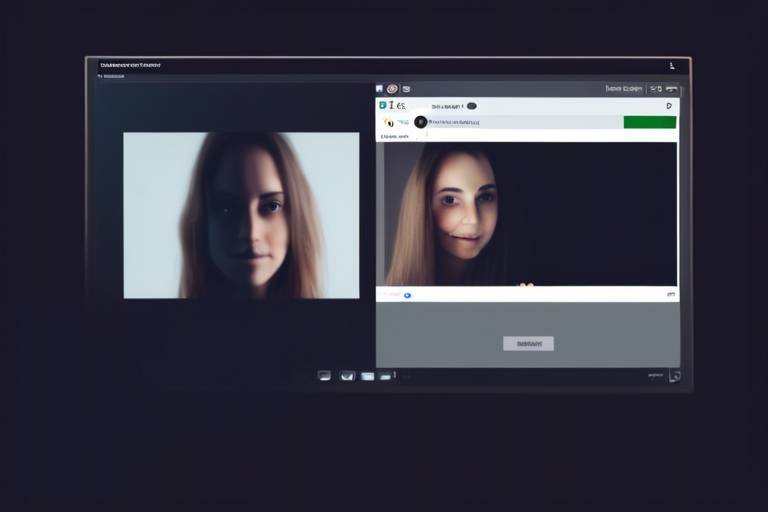Tips to Maintain Digital Privacy and Security
In today's fast-paced digital age, the importance of safeguarding your personal information cannot be overstated. With every click, like, and share, we leave behind a trail of data that can be exploited if not properly protected. The good news is that there are practical strategies you can implement to enhance your digital privacy and security. Whether you're a tech-savvy individual or just starting to navigate the online world, these tips will empower you to take control of your personal information and keep it safe from prying eyes.
Digital privacy is all about controlling who has access to your personal information online. It's like having a digital fortress around your data, ensuring that only you and trusted individuals can enter. Understanding the significance of digital privacy is crucial as it allows you to maintain authority over your information and prevents unauthorized access. Think of it this way: just as you wouldn't leave your house unlocked with valuables inside, you shouldn't leave your online data vulnerable. The more you know about your digital footprint, the better equipped you'll be to protect it.
When diving into the digital realm, it's essential to be aware of the common threats that lurk around every corner. From phishing scams to malware attacks, these dangers can compromise your security and lead to devastating consequences. By identifying these risks early on, you can take proactive measures to safeguard your information. Here are some of the most prevalent threats:
- Phishing: Deceptive tactics that trick you into revealing sensitive information.
- Malware: Malicious software designed to damage or disrupt your devices.
- Identity Theft: When someone uses your personal information without your consent.
Phishing attacks are among the most common threats to digital security. These scams often come disguised as legitimate emails or messages, luring you into providing sensitive information like passwords or credit card numbers. Recognizing the signs of phishing is crucial; look out for suspicious links, poor grammar, and urgent requests for personal data. If something feels off, trust your instincts and verify the source before clicking on any links.
Phishing can take many forms, including:
- Email Phishing: The most common type, where attackers send emails that appear to be from reputable sources.
- SMS Phishing: Also known as "smishing," this involves text messages that trick you into revealing personal information.
- Voice Phishing: Known as "vishing," where attackers use phone calls to impersonate legitimate entities.
To protect yourself from falling victim to phishing attacks, implement preventative measures such as:
- Scrutinizing links before clicking.
- Verifying the sender's email address.
- Using anti-phishing tools and browser extensions.
Malware and viruses pose significant threats to your digital security. These malicious programs can infiltrate your devices, causing damage or stealing sensitive information. Understanding how they operate is essential for prevention. Always keep your software updated and avoid downloading files from untrusted sources to minimize the risk of infection.
Your passwords are your first line of defense against unauthorized access. Therefore, effective password management is critical for maintaining your digital security. Start by creating strong passwords that are difficult to guess. A good password should be a mix of uppercase and lowercase letters, numbers, and special characters. Avoid using easily obtainable information, such as birthdays or names.
To create a strong password, consider using a passphrase—a series of random words strung together. This method is not only easier to remember but also provides a higher level of security. For example, "BlueSky!Dancing$2023" is much stronger than "password123."
Password managers are fantastic tools that help you securely store and manage your passwords. They allow you to use unique passwords for different accounts without the fear of forgetting them. By using a password manager, you can generate complex passwords and have peace of mind knowing your information is encrypted and safe.
Two-factor authentication (2FA) is like adding an extra lock to your digital door. It requires you to provide two forms of identification before accessing your accounts, making it significantly harder for unauthorized users to gain access. Setting up 2FA is a straightforward process, and its benefits in protecting your personal information are immense.
There are various methods of 2FA, including:
- SMS Codes: A code sent to your mobile device that you enter to verify your identity.
- Authentication Apps: Apps like Google Authenticator generate time-sensitive codes for added security.
- Biometric Verification: Using fingerprints or facial recognition for secure access.
Implementing 2FA across all your accounts significantly enhances your security. Most platforms offer step-by-step guidance on enabling this feature. Don’t skip this crucial step—it's a simple yet effective way to protect your sensitive information.
Understanding privacy policies is essential for knowing how your data is used. Before sharing personal information, take a moment to read and comprehend these documents. They outline how your data is collected, used, and shared, and knowing this can help you make informed decisions.
When reviewing privacy policies, pay attention to key elements such as:
- Data collection practices.
- User rights regarding their information.
- How information is shared with third parties.
If you suspect a violation of your privacy rights, knowing how to report it is crucial. Most organizations have procedures in place for addressing privacy concerns. Reach out to their support or compliance teams to voice your concerns and seek resolution.
Keeping your software and devices updated is vital for maintaining security. Software updates often include essential security patches that fix vulnerabilities. Regularly updating your software is a proactive way to safeguard your devices against potential threats.
Think of software updates as routine check-ups for your digital devices. Just like you’d visit a doctor to prevent illness, updating your software helps protect against vulnerabilities that could be exploited by cybercriminals. Make it a habit to check for updates regularly.
Adjusting your device's security settings can significantly enhance protection. Take the time to configure settings that maximize security across various devices, such as enabling firewalls and adjusting privacy settings on social media platforms.
Staying informed about the latest cybersecurity trends helps individuals adapt to evolving threats. Knowledge is power, and by educating yourself, you can better protect your digital life. There are numerous resources available for ongoing education in digital security.
Consider enrolling in online courses and certifications that offer valuable knowledge on cybersecurity practices. Platforms like Coursera and Udemy provide courses that can empower you to enhance your digital security skills, making you more resilient against threats.
Keeping up with cybersecurity news is another way to understand emerging threats. Reputable sources like Wired, Krebs on Security, and the Cybersecurity & Infrastructure Security Agency (CISA) offer insights into the latest developments in the field. By staying informed, you can adapt your strategies to combat new risks effectively.
Q: What is digital privacy?
A: Digital privacy refers to the protection of personal information shared online, ensuring only authorized individuals have access to it.
Q: How can I create a strong password?
A: Use a combination of uppercase and lowercase letters, numbers, and special characters. Consider using a passphrase for better security.
Q: Why is two-factor authentication important?
A: Two-factor authentication adds an extra layer of security, making it harder for unauthorized users to access your accounts.
Q: How often should I update my software?
A: Regularly check for updates and install them as soon as they are available to protect against vulnerabilities.

Understanding Digital Privacy
Digital privacy is a concept that has gained immense importance in our hyper-connected world. Think of it as a digital fortress that protects your personal information from prying eyes and malicious intent. In an era where our lives are increasingly lived online—from social media interactions to online banking—understanding the significance of digital privacy is crucial for maintaining control over your data. It’s not just about keeping your secrets safe; it’s about ensuring your identity, finances, and personal relationships remain secure.
At its core, digital privacy refers to the protection of information that individuals share online. This can include everything from your social media profiles to your browsing history, and even the data collected by various apps on your devices. The reality is that every click, like, and share contributes to a digital footprint that can be tracked and analyzed. This makes it vital to be conscious of what information you disclose and to whom.
One of the most alarming aspects of digital privacy is the potential for unauthorized access. Whether it's through hacking, data breaches, or even simple human error, your personal information can easily fall into the wrong hands. This can lead to identity theft, financial loss, and a host of other issues that can disrupt your life. To put it simply, ignoring digital privacy is like leaving your front door wide open in a busy neighborhood; it invites trouble.
Moreover, understanding digital privacy is not just about personal responsibility; it's also about being aware of the practices of the companies and services you use. Many organizations collect vast amounts of data, often without users fully understanding what they are agreeing to. This is where privacy policies come into play. They outline how your data is collected, used, and shared, but the legal jargon can make them difficult to comprehend. Taking the time to read and understand these policies can empower you to make informed decisions about your digital presence.
In conclusion, digital privacy is a multifaceted issue that requires vigilance and awareness. By understanding its importance, you can take proactive steps to safeguard your information and maintain control over your digital life. Remember, in the world of digital privacy, knowledge is power. Equip yourself with the right tools and strategies to navigate this complex landscape.
- What is digital privacy? Digital privacy refers to the protection of personal information shared online, ensuring that individuals maintain control over their data.
- Why is digital privacy important? It is crucial for preventing unauthorized access to personal information, which can lead to identity theft and financial loss.
- How can I protect my digital privacy? You can protect your digital privacy by using strong passwords, enabling two-factor authentication, and being cautious about the information you share online.
- What should I look for in a privacy policy? Key elements include data collection practices, user rights, and how your information is shared with third parties.

Common Threats to Digital Security
In today’s hyper-connected world, the digital landscape is rife with threats that can compromise our personal and professional lives. Understanding these common threats is the first step toward effective digital security. Among the most prevalent risks are phishing, malware, and identity theft. Each of these threats operates in unique ways, but they all share a common goal: to exploit vulnerabilities and gain unauthorized access to sensitive information.
Phishing attacks, for instance, are designed to deceive individuals into revealing their personal information, such as passwords or credit card numbers. These attacks often masquerade as legitimate communications from trusted entities, making it crucial for users to remain vigilant. For example, you might receive an email that appears to be from your bank, urging you to click a link to verify your account details. If you fall for this trap, you could unwittingly hand over your credentials to cybercriminals.
Phishing can take several forms, including:
- Email Phishing: The most common form, where attackers send fraudulent emails.
- SMS Phishing (Smishing): Similar to email phishing, but conducted through text messages.
- Voice Phishing (Vishing): Involves phone calls where attackers impersonate legitimate organizations.
Another significant threat is malware, which encompasses various malicious software types designed to damage or disrupt systems. Malware can infiltrate devices through seemingly harmless downloads, emails, or websites. Once installed, it can steal sensitive information, corrupt files, or even hold your data hostage through ransomware. The impact of malware can be devastating, leading to financial loss and reputational damage.
Lastly, identity theft has become a growing concern as more of our lives shift online. Cybercriminals can steal personal information, such as Social Security numbers or bank details, to impersonate individuals and commit fraud. The consequences can be severe, ranging from financial loss to long-term damage to your credit score. It's essential to monitor your accounts regularly and utilize tools that can help detect unauthorized activity.
In summary, being aware of these common threats is crucial for anyone navigating the digital world. By understanding how phishing, malware, and identity theft operate, you can take proactive measures to protect your personal information. Remember, the key to digital security lies in vigilance and education.
Q: What is phishing and how can I recognize it?
A: Phishing is a fraudulent attempt to obtain sensitive information by disguising as a trustworthy entity. Look for suspicious emails, unexpected requests for personal information, and poor grammar or spelling.
Q: What should I do if I think I've fallen for a phishing scam?
A: If you suspect you've been a victim of phishing, change your passwords immediately, enable two-factor authentication, and monitor your accounts for suspicious activity.
Q: How can I protect myself from malware?
A: To protect against malware, ensure you have reliable antivirus software, avoid downloading attachments or clicking links from unknown sources, and keep your operating system and software updated.
Q: What steps can I take to prevent identity theft?
A: Regularly check your credit report, use strong and unique passwords for different accounts, and consider using identity theft protection services to monitor your personal information.

Phishing Attacks
Phishing attacks are one of the most common and deceptive tactics used by cybercriminals to steal sensitive information. Imagine receiving an email that looks like it’s from your bank, urging you to click a link to verify your account. It seems legitimate, right? But that’s exactly how these attacks work—they prey on your trust and urgency. The goal is to trick you into revealing personal details like passwords, credit card numbers, or social security numbers. The more you know about these attacks, the better you can protect yourself.
Phishing can manifest in various forms, each designed to exploit human psychology. Here are some of the most prevalent types:
- Email Phishing: This is the classic form where attackers send emails that appear to be from reputable sources.
- SMS Phishing (Smishing): Similar to email phishing, but conducted through text messages.
- Voice Phishing (Vishing): This involves phone calls where attackers impersonate legitimate entities to extract information.
Recognizing the signs of phishing is crucial. Look out for poor grammar, urgent requests, or unusual sender addresses. If something feels off, trust your instincts! A legitimate company will never ask for sensitive information through insecure channels. Always verify the source before clicking any links or providing personal data.
To further illustrate how phishing attacks operate, consider the following table that outlines the differences between various types of phishing:
| Type of Phishing | Description | Common Signs |
|---|---|---|
| Email Phishing | Emails that appear to be from trusted sources, asking for sensitive information. | Generic greetings, poor spelling, suspicious links. |
| SMS Phishing | Text messages that trick users into providing personal information. | Urgent language, unknown sender, links to unfamiliar sites. |
| Voice Phishing | Phone calls from attackers posing as legitimate organizations. | Requests for personal information, pressure to act quickly. |
To protect yourself from phishing attacks, consider implementing the following preventative measures:
- Scrutinize Links: Hover over links to see the actual URL before clicking.
- Verify Sources: If you receive a suspicious email or call, contact the organization directly using official contact information.
- Use Security Software: Install and regularly update antivirus software to help detect and block phishing attempts.
Remember, staying vigilant is your best defense against phishing attacks. By understanding the tactics used by cybercriminals and adopting proactive measures, you can significantly reduce the risk of falling victim to these malicious schemes.
What should I do if I suspect a phishing attack?
If you suspect a phishing attack, do not click any links or provide any information. Report the email or message to your email provider or the organization being impersonated. Change your passwords and monitor your accounts for any suspicious activity.
How can I recognize a phishing email?
Look for signs such as generic greetings, poor grammar, urgent language, and suspicious links. Always verify the sender's email address and be cautious of unexpected requests for sensitive information.
Is it safe to click on links in emails from known contacts?
Even if the email appears to be from someone you know, it’s wise to verify the content. Cybercriminals can spoof email addresses, so always check with the sender through a different communication method if something seems off.

Types of Phishing
Phishing attacks come in various forms, each designed to trick unsuspecting users into revealing sensitive information. Understanding these different types can significantly enhance your ability to identify and avoid them. The most common types of phishing include:
- Email Phishing: This is the most prevalent form of phishing, where attackers send fraudulent emails that appear to be from reputable sources. These emails often contain malicious links or attachments that, when clicked, can compromise your personal information.
- SMS Phishing (Smishing): With the rise of mobile technology, attackers have adapted their tactics to target users via text messages. Smishing messages often include urgent requests or enticing offers, prompting users to click on harmful links.
- Voice Phishing (Vishing): In this scenario, attackers use phone calls to impersonate legitimate organizations, such as banks or tech support. They may pressure you into providing personal information or even financial details over the phone.
- Clone Phishing: This method involves creating a near-identical copy of a legitimate email that you may have previously received. The attacker replaces the original link with a malicious one, hoping you will not notice the difference.
- Social Media Phishing: Attackers exploit social media platforms to reach users directly. They may send direct messages or post fake ads that lead to phishing websites, tricking users into entering their credentials.
Each type of phishing attack employs unique tactics but shares a common goal: to obtain your personal data. Recognizing the signs of these attacks is crucial for safeguarding your information. For instance, always be wary of unsolicited messages that create a sense of urgency or require immediate action. Additionally, hovering over links to reveal their true destinations can help you avoid malicious sites.
By understanding the different types of phishing, you can better equip yourself to defend against these digital threats. Remember, the key is to stay vigilant and skeptical of any unsolicited requests for personal information, regardless of the medium through which they arrive.

Preventative Measures
When it comes to safeguarding your digital life, being proactive is key. Just like you wouldn't leave your front door wide open, you shouldn't leave your online information vulnerable to attacks. One of the most effective you can take is to always scrutinize links before clicking on them. Phishing attacks often disguise themselves as legitimate communications, so hovering over links to see their true destination can save you from a world of trouble.
Another crucial step is verifying the source of any communication that requests sensitive information. If you receive an email or message that seems suspicious, don't hesitate to reach out to the sender through a different communication channel. For example, if you get an email from your bank asking for your account details, call their customer service to confirm whether the request is legitimate. It's always better to be safe than sorry!
Additionally, consider using browser extensions that can help identify and block phishing sites. These tools act as your digital watchdogs, alerting you to potential threats before you even have a chance to click. Here are some more practical tips to keep in mind:
- Use HTTPS: Always check for HTTPS in the URL. This indicates a secure connection.
- Enable Spam Filters: Make sure your email provider's spam filters are activated to catch suspicious messages.
- Educate Yourself: Stay informed about the latest phishing tactics and scams, as these evolve constantly.
By implementing these preventative measures, you can significantly reduce your risk of falling victim to phishing attacks. Remember, the digital landscape is constantly changing, and staying vigilant is your best defense. Just think of it as putting on a seatbelt before driving—it's a simple action that can prevent serious consequences down the road.
Q: What should I do if I suspect I've fallen for a phishing attack?
A: If you think you've been a victim, immediately change your passwords for affected accounts, enable two-factor authentication, and monitor your accounts for any suspicious activity. Additionally, report the phishing attempt to your email provider and any relevant institutions.
Q: How can I tell if an email is a phishing attempt?
A: Look for common signs such as poor grammar, generic greetings, urgent language, and suspicious links. Legitimate organizations typically use personalized greetings and professional language.
Q: Are there tools that can help prevent phishing attacks?
A: Yes! There are several browser extensions and security software options designed to detect and block phishing attempts. Research and choose one that fits your needs.

Malware and Viruses
In today's digital landscape, the threat of malware and viruses looms larger than ever. These malicious programs are designed to infiltrate, damage, or gain unauthorized access to computer systems, posing significant risks to both individuals and organizations. Understanding how these threats operate is crucial for effective prevention and protection. Imagine your computer as a fortress, and malware as the cunning invader trying to breach its walls. Just as you would fortify your defenses, knowing how to identify and combat these threats is essential.
Malware is a broad term that encompasses various types of harmful software, including viruses, worms, Trojans, ransomware, and spyware. Each of these categories operates differently but shares the common goal of compromising your system's integrity. For example, viruses attach themselves to legitimate files and spread when those files are shared, while ransomware locks your files and demands payment for their release. The consequences of a malware infection can be devastating, ranging from data loss and identity theft to complete system failure.
To illustrate the different types of malware, consider the following table:
| Type of Malware | Description | Impact |
|---|---|---|
| Virus | A program that attaches itself to legitimate software and spreads when the host program is executed. | Data corruption, system slowdown, and potential loss of files. |
| Worm | A standalone malware that replicates itself to spread to other computers, often exploiting network vulnerabilities. | Network congestion, data loss, and unauthorized access. |
| Trojan | A deceptive program that masquerades as legitimate software but performs harmful actions once installed. | Data theft, unauthorized access, and system compromise. |
| Ransomware | A type of malware that encrypts files and demands a ransom to restore access. | Data loss, financial loss, and potential legal issues. |
| Spyware | Software that secretly monitors user activity and collects personal information. | Privacy invasion, identity theft, and data misuse. |
To protect yourself from these threats, it's important to adopt a proactive approach. Here are some essential strategies:
- Install Antivirus Software: A reliable antivirus program can detect and eliminate malware before it causes harm. Make sure to keep it updated regularly.
- Be Cautious with Downloads: Only download software and files from trusted sources. Avoid clicking on suspicious links or email attachments.
- Regular Backups: Frequently back up your data to an external drive or cloud storage. This ensures you can recover your files in case of a ransomware attack.
- Educate Yourself: Stay informed about the latest malware threats and cybersecurity practices. Knowledge is your best defense.
In conclusion, malware and viruses are formidable adversaries in the digital realm. By understanding their nature and employing effective protective measures, you can safeguard your personal information and maintain the integrity of your digital fortress. Remember, the best defense is a good offense—stay vigilant and proactive in your approach to digital security.
- What is the difference between malware and a virus? Malware is a broad term that includes all types of malicious software, while a virus is a specific type of malware that attaches itself to files and spreads.
- How can I tell if my computer has malware? Signs of malware infection include slow performance, unexpected crashes, and unfamiliar programs or files appearing on your system.
- What should I do if I suspect a malware infection? Run a full system scan with your antivirus software, disconnect from the internet, and consider seeking professional help if necessary.

Best Practices for Password Management
In today's digital landscape, where our lives are increasingly intertwined with technology, effective password management is not just a good practice; it's a necessity. Think of your password as the key to your digital home. Just as you wouldn’t leave your front door wide open, you shouldn’t make it easy for cyber intruders to access your personal information. So, how do you ensure that your passwords are as secure as possible? Let's dive into some best practices that will help you fortify your defenses.
First and foremost, creating strong passwords is essential. A strong password typically includes a mix of uppercase and lowercase letters, numbers, and special characters. Instead of using easily guessable information like your name or birthday, consider using a passphrase—a series of random words strung together. For example, "BlueSky!Dancing@2023" is far more secure than "John123". The longer and more complex your password, the harder it will be for hackers to crack it.
Another crucial aspect is to use unique passwords for different accounts. It might be tempting to use the same password across multiple sites for convenience, but this practice can be risky. If one account gets compromised, all your other accounts become vulnerable. To manage this effectively, consider using a password manager. These tools can securely store all your passwords and generate complex ones for you, allowing you to use unique passwords without the hassle of remembering each one. Popular options include LastPass, 1Password, and Bitwarden.
Additionally, it's important to regularly update your passwords. Think of it like changing the locks on your house; it’s a good idea to do it periodically to keep potential intruders at bay. Aim to change your passwords every three to six months, and especially after any known data breaches. Many password managers can remind you to update your passwords and even alert you if any of your accounts may have been compromised.
Lastly, consider enabling two-factor authentication (2FA) wherever possible. This adds an extra layer of security by requiring a second form of verification, such as a text message code or an authentication app, in addition to your password. Even if someone manages to get hold of your password, they would still need that second factor to gain access to your account. It's like having a deadbolt in addition to a regular lock on your door—an extra step that significantly increases your security.
In conclusion, maintaining strong password practices is a fundamental step in protecting your digital identity. By creating complex passwords, using unique passwords for different accounts, regularly updating them, and enabling two-factor authentication, you can significantly reduce your risk of falling victim to cyber threats. Remember, in the world of digital security, your password is your first line of defense—make sure it’s a strong one!
Q: How often should I change my passwords?
A: It's advisable to change your passwords every three to six months, and immediately if you suspect a breach.
Q: Are password managers safe?
A: Yes, reputable password managers use strong encryption to protect your data, making them a secure option for managing your passwords.
Q: What if I forget my password manager's master password?
A: Most password managers offer recovery options, but it's essential to choose a master password that you can remember or store it securely in a physical location.
Q: Is two-factor authentication really necessary?
A: Yes, 2FA adds an additional layer of security that can significantly protect your accounts, even if your password is compromised.

Creating Strong Passwords
In the digital age, passwords are the keys to our online lives. They guard our emails, bank accounts, social media profiles, and more. But how often do we think about the strength of those passwords? Creating strong passwords is not just a good idea; it's a necessity. A weak password is like leaving your front door wide open, inviting trouble right in. So, what makes a password strong? Let's dive into the essentials!
First and foremost, a strong password should be at least 12 characters long. The longer the password, the harder it becomes for hackers to crack it. Combine upper and lower case letters, numbers, and special characters. For example, instead of using "password123," try something like "P@55w0rd!2023". This combination not only increases complexity but also makes it less predictable.
Another crucial aspect is avoiding common words and phrases. You might think that using your pet's name or your birthdate is harmless, but these are among the first guesses a hacker will make. Instead, consider using a passphrase—a sequence of random words that create a sentence. For instance, "BlueSky!DancingElephant#2023" is much harder to guess and easier to remember.
To further enhance your password security, consider using a password manager. These tools can generate and store complex passwords for you, eliminating the need to remember each one. Imagine having a vault that keeps all your keys safe and sound! With a password manager, you can easily create unique passwords for every account without the fear of forgetting them.
Lastly, it's essential to update your passwords regularly. Think of it as changing the locks on your doors periodically. Set a reminder to change your passwords every three to six months, especially for sensitive accounts. This practice can significantly reduce the risk of unauthorized access.
In summary, creating strong passwords is about being proactive and thoughtful. By following these guidelines, you can enhance your digital security and keep your personal information safe from prying eyes. Remember, a strong password is your first line of defense in the vast, interconnected world of the internet!
- What makes a password strong? A strong password should be at least 12 characters long, include a mix of uppercase and lowercase letters, numbers, and special characters.
- How often should I change my passwords? It’s recommended to change your passwords every three to six months, especially for sensitive accounts.
- Are password managers safe to use? Yes, password managers are designed to securely store and encrypt your passwords, making them a safe option for managing your credentials.
- Should I use the same password for multiple accounts? No, using the same password across multiple accounts increases your risk. Always use unique passwords for each account.

Using Password Managers
Password managers are like your personal bodyguards for passwords; they keep your sensitive information secure while making your digital life a whole lot easier. Imagine having to remember dozens of complex passwords for all your online accounts—it's enough to make anyone's head spin! This is where password managers come to the rescue. They not only store your passwords securely but also help you generate strong, unique passwords for each account, reducing the risk of getting hacked.
So, how do these magical tools work? Well, once you install a password manager, you'll create one master password. This is the only password you'll need to remember. The password manager will then encrypt and store all your other passwords in a secure vault. When you need to log into a site, you simply enter your master password, and the manager fills in your credentials automatically. It’s like having a key to a treasure chest that holds all your valuable information!
Moreover, many password managers come with additional features that enhance your security. For instance, they often include:
- Password Generation: Automatically create strong passwords that are difficult to crack.
- Secure Sharing: Share passwords securely with trusted friends or family members without revealing the actual password.
- Security Audits: Regularly check the strength of your passwords and alert you if any are weak or compromised.
But with so many options available, how do you choose the right password manager for you? Here are a few factors to consider:
| Feature | Importance |
|---|---|
| User-Friendly Interface | Essential for easy navigation and usage. |
| Cross-Platform Compatibility | Allows access on multiple devices (PC, mobile, tablet). |
| Strong Encryption | Protects your data from unauthorized access. |
| Backup and Recovery Options | Ensures you don't lose your data if you forget your master password. |
In conclusion, using a password manager not only simplifies your online life but also significantly enhances your digital security. By making it easier to maintain strong, unique passwords for every account, you are taking a proactive step in safeguarding your personal information. So, if you haven't already, it's time to consider investing in a password manager. Your future self will thank you!
1. Are password managers safe to use?
Yes, password managers are generally safe, especially those that use strong encryption methods. However, it's crucial to choose a reputable provider.
2. What happens if I forget my master password?
Most password managers offer recovery options, such as security questions or backup codes. It's essential to set these up when you create your account.
3. Can I use a password manager for free?
Yes, many password managers offer free versions with basic features. However, premium versions often provide additional security and functionality.
4. Do password managers work on all devices?
Most password managers are designed to work across various platforms, including Windows, macOS, iOS, and Android, allowing you to access your passwords anywhere.

Utilizing Two-Factor Authentication
In today’s digital landscape, simply relying on a password for securing your online accounts is like locking your front door but leaving the windows wide open. This is where Two-Factor Authentication (2FA) comes into play, adding an extra layer of security that significantly reduces the risk of unauthorized access. By requiring a second form of verification, 2FA ensures that even if someone manages to steal your password, they won’t easily gain access to your accounts.
Setting up 2FA is not only a smart move but a necessary one for anyone who values their digital privacy. The process typically involves linking your account to a secondary device or method, such as your smartphone. When you log in, after entering your password, you'll be prompted to provide this second factor, which could be a code sent via SMS, an authentication app, or even a biometric scan like a fingerprint. This means that even if a cybercriminal has your password, they would still need your phone or another authentication method to access your account.
There are several methods of 2FA, each with its own pros and cons:
- SMS Codes: A text message is sent to your phone with a code that you must enter to log in. While convenient, this method can be vulnerable to SIM swapping attacks.
- Authentication Apps: Apps like Google Authenticator or Authy generate time-based codes that change every 30 seconds. These are more secure than SMS as they don't rely on your phone number.
- Biometric Verification: This includes fingerprint scans, facial recognition, or even voice recognition. It’s one of the most secure forms of 2FA since it’s unique to you.
Choosing the right method of 2FA depends on your personal preference and the level of security you're comfortable with. For instance, while SMS codes are easy to use, they may not be as secure as authentication apps or biometric methods. It's crucial to evaluate the risks and benefits of each option before implementation.
Implementing 2FA across all your online accounts is a straightforward process that can greatly enhance your security. Here’s a quick guide to get you started:
- Go to the security settings of your account.
- Look for the option labeled “Two-Factor Authentication” or “Two-Step Verification.”
- Choose your preferred method of 2FA (SMS, authentication app, or biometric).
- Follow the prompts to link your account to your chosen method.
- Test it out to ensure it's set up correctly.
Remember, the more accounts you secure with 2FA, the better protected you are against potential breaches. It’s like having multiple locks on your door; each one adds an additional barrier against intruders.
Q: Is Two-Factor Authentication really necessary?
A: Absolutely! With the rise of cyber threats, 2FA provides an essential layer of security that helps protect your personal information.
Q: What if I lose my phone?
A: Most services offer backup codes that you can use if you lose access to your 2FA method. It's wise to keep these codes in a safe place.
Q: Can I use 2FA on all my accounts?
A: While most major platforms support 2FA, not all services do. Check the security settings of each account to see if they offer this feature.
By embracing Two-Factor Authentication, you're taking a proactive step in safeguarding your digital life. Don't wait for a breach to occur; secure your accounts today!

Types of Two-Factor Authentication
When it comes to securing your online accounts, Two-Factor Authentication (2FA) is a game-changer. It adds an extra layer of security by requiring not just a password but also a second piece of information to verify your identity. This means that even if someone manages to steal your password, they won’t be able to access your account without that second factor. Let’s dive into the different types of 2FA available, so you can choose the one that best suits your needs.
There are several methods of Two-Factor Authentication, each with its own strengths and weaknesses. Here are the most common types:
- SMS Codes: This is one of the most widely used forms of 2FA. When you log in, a unique code is sent to your registered mobile number via SMS. You enter this code to gain access. While convenient, it’s important to note that SMS can be intercepted, making it less secure than other methods.
- Authentication Apps: Apps like Google Authenticator or Authy generate time-based codes that you enter when logging in. These codes change every 30 seconds, making it much harder for attackers to gain access. This method is generally considered more secure than SMS.
- Biometric Verification: This includes methods like fingerprint scanning or facial recognition. Many smartphones and laptops now come with built-in biometric sensors, providing a seamless and secure way to authenticate. It’s convenient, as you don’t need to remember any codes.
- Hardware Tokens: These are physical devices that generate a unique code for authentication. They are often used in corporate environments for added security. While they offer robust protection, they can be less convenient since you have to carry the token with you.
Each type of 2FA has its own pros and cons, and the best choice often depends on your specific needs and the sensitivity of the information you’re protecting. For instance, if you’re managing sensitive financial information, you might prefer the enhanced security of an authentication app or biometric verification over SMS codes.
In summary, implementing Two-Factor Authentication is a crucial step in safeguarding your online presence. By understanding the different types of 2FA available, you can make an informed decision that best fits your lifestyle and security needs. Remember, the goal is not just to make it harder for hackers, but to ensure that your personal information remains secure in this digital age.
Q1: What if I lose my phone that has my authentication app?
A1: Most authentication apps allow you to set up backup codes when you enable 2FA. Store these codes securely, as they can be used to access your account if you lose your phone.
Q2: Is Two-Factor Authentication necessary for all my accounts?
A2: While it's not mandatory, using 2FA on any account that contains sensitive information—like banking, emails, or social media—is highly recommended to protect against unauthorized access.
Q3: Can I use more than one method of 2FA for my accounts?
A3: Yes! Many services allow you to set up multiple methods of 2FA. This can provide an extra layer of security, especially if one method fails or is compromised.

Implementing 2FA Across Accounts
Implementing Two-Factor Authentication (2FA) across all your online accounts is an essential step in fortifying your digital security. Think of it as adding a second lock to your door; even if someone manages to pick the first one, they still face another barrier. The beauty of 2FA lies in its ability to require not just your password but also a second piece of information that only you have access to. This could be a code sent to your mobile device or an authentication app. By enabling 2FA, you significantly reduce the risk of unauthorized access to your accounts.
To get started, you should first check whether the platforms you use support 2FA. Most popular services, such as Google, Facebook, and banking websites, offer this feature. The setup process usually involves navigating to the security settings of your account. Here’s a general outline of the steps you might follow:
- Log into your account and go to the security settings.
- Look for the option labeled “Two-Factor Authentication” or “2-Step Verification.”
- Choose your preferred method of receiving the second factor, such as SMS, email, or an authentication app.
- Follow the on-screen instructions to complete the setup.
Once 2FA is enabled, you will typically need to enter your password and then the second factor whenever you log in from a new device or browser. This extra step might seem cumbersome, but it becomes second nature after a few tries. Furthermore, many platforms allow you to generate backup codes in case you lose access to your primary 2FA method. Always keep these codes in a secure place; they can be a lifesaver when you need to regain access to your account.
Another important aspect of implementing 2FA is ensuring that it is active across all your accounts, not just the ones you deem “important.” Cybersecurity is all about layers of protection, and what may seem like a less critical account could still be a target for hackers. By making 2FA a standard practice for every account, you create a robust defense that makes it much harder for cybercriminals to infiltrate your digital life.
In conclusion, taking the time to implement 2FA across all your accounts is a small but mighty step towards enhancing your online security. As the digital landscape evolves, so do the threats we face. By being proactive and adopting this additional layer of security, you can rest easier knowing that your personal information is better protected.
Q: What is Two-Factor Authentication?
A: Two-Factor Authentication (2FA) is a security process that requires two different forms of identification before granting access to an account. This usually involves something you know (like a password) and something you have (like a mobile device).
Q: Is 2FA necessary for all accounts?
A: While not every account may seem critical, enabling 2FA on all accounts can significantly enhance your overall security and protect against unauthorized access.
Q: What should I do if I lose access to my 2FA method?
A: Most services provide backup codes during the 2FA setup process. Store these codes securely. If you lose access to your 2FA device, use these codes to regain access to your account.

Staying Informed About Privacy Policies
In today's digital landscape, understanding privacy policies is more important than ever. These documents outline how companies collect, use, and protect your personal information. Ignoring them could mean unknowingly giving away your data or, worse, falling victim to misuse. So, the next time you sign up for a new service or app, take a moment to read through the privacy policy. It might seem tedious, but think of it as a shield that protects your digital self.
Privacy policies typically cover several key elements that everyone should be aware of:
- Data Collection Practices: Understand what information is being collected, whether it's your email, location, or browsing habits.
- User Rights: Familiarize yourself with your rights regarding your data, including how to access, modify, or delete it.
- Information Sharing: Be aware of with whom your data is shared. This could include third-party advertisers or partners.
By grasping these elements, you empower yourself to make informed decisions about which services to trust with your information. For example, if a service collects more data than you’re comfortable with, you can choose to opt-out or look for alternatives. Additionally, if you notice a policy that seems vague or overly complicated, it might be a red flag regarding how the company handles your data.
Moreover, it's crucial to stay updated on any changes to these policies. Companies often update their privacy policies, sometimes without notifying users. Setting reminders to check these policies periodically can be beneficial. You can even subscribe to newsletters or follow tech blogs that highlight significant changes in privacy regulations and policies.
In case you suspect a violation of your privacy rights, knowing how to report it is equally essential. Most companies provide a process for reporting concerns directly in their privacy policy. Understanding this process can save you from potential headaches down the line.
In summary, being well-informed about privacy policies not only protects your personal information but also enhances your overall digital experience. It’s like having a roadmap in a bustling city; when you know where you’re going, you can navigate the complexities of the digital world with confidence.
- What is a privacy policy?
A privacy policy is a legal document that explains how a company collects, uses, and protects your personal information. - Why should I read privacy policies?
Reading privacy policies helps you understand what data is being collected and how it will be used, allowing you to make informed choices. - Can I opt-out of data collection?
Many services offer options to opt-out of data collection. Check the privacy policy for details on how to do this. - What should I do if my privacy rights are violated?
If you suspect a violation, consult the company’s privacy policy for reporting procedures or contact a privacy rights organization.

Key Elements of Privacy Policies
When it comes to understanding how your personal information is handled online, privacy policies serve as a crucial roadmap. These documents outline the practices of companies regarding the collection, use, and protection of your data. Familiarizing yourself with the key elements of these policies can empower you to make informed decisions about sharing your information. Here are some critical components that you should always look for:
- Data Collection Practices: This section explains what types of personal information are collected, whether it’s your name, email address, location, or even browsing habits. Understanding what data is collected helps you gauge how much of your privacy is at stake.
- Usage of Data: Companies will often detail how they utilize the data they collect. This could include using your information for marketing purposes, improving services, or sharing it with third parties. Knowing this helps you understand the potential reach of your data.
- User Rights: Privacy policies typically outline your rights regarding your data. This includes your right to access, correct, or delete your information. Being aware of these rights is essential for maintaining control over your personal data.
- Data Sharing Practices: It's vital to know if your information is shared with other entities, such as partners or advertisers. This section should clarify whether your data is sold or used in ways you might not expect.
- Security Measures: A good privacy policy will also explain the measures in place to protect your data from unauthorized access or breaches. This can include encryption methods and data storage practices.
- Contact Information: Finally, there should be clear contact details for the company’s privacy officer or customer service department. This allows you to reach out with any questions or concerns about your privacy.
In a world where data breaches are increasingly common, taking the time to read and understand privacy policies is more important than ever. They not only inform you about how your data is being handled but also help you make better choices regarding the services you use. Remember, your personal information is valuable, and being proactive in understanding its protection is key to maintaining your digital privacy.
- What should I do if I find a privacy policy confusing? If a privacy policy is unclear, don’t hesitate to reach out to the company for clarification. It's their responsibility to ensure you understand how your data is used.
- Can I opt out of data collection? Many companies provide options to opt out of certain types of data collection. Check the privacy policy for information on how to do this.
- How often are privacy policies updated? Companies should update their privacy policies regularly, especially when they change their data handling practices. It's wise to review these policies periodically.
- What happens if a company violates its privacy policy? If you believe a company has violated its privacy policy, you can report it to relevant authorities or seek legal advice depending on the severity of the violation.

Reporting Privacy Violations
In our digital age, the protection of personal information is paramount. When you suspect that your privacy rights have been violated, it's essential to take action. Reporting privacy violations not only helps you regain control over your data but also contributes to the broader fight against misuse of personal information. So, what should you do if you find yourself in such a situation? Let's break it down.
First and foremost, document everything. Keep a detailed record of the incident, including dates, times, and any correspondence related to the violation. This information will be invaluable when you report the issue. Think of this step as gathering evidence for a case; the more thorough you are, the stronger your position will be.
Next, identify the appropriate authority to report the violation. Depending on the nature of the issue, this could be:
- Your local data protection authority
- The organization involved in the breach
- Law enforcement agencies, if necessary
Once you've identified the right entity, prepare your report. Be clear and concise, outlining what happened and why you believe it constitutes a violation of your privacy. Include your documentation to support your claims. Think of it as writing a formal complaint; clarity and detail matter.
After submitting your report, keep track of any responses or follow-ups. It’s crucial to stay engaged in the process. If you don’t receive a timely response, don’t hesitate to follow up. Remember, silence can often be a sign of neglect, and you deserve to have your concerns addressed.
Lastly, consider seeking legal advice if the violation is severe or if you feel your rights are not being adequately protected. Legal professionals can provide guidance tailored to your specific situation, ensuring you understand your rights and options moving forward. It’s like having a trusted guide in a complex landscape, helping you navigate through the intricacies of privacy law.
In summary, reporting privacy violations is an essential step in protecting your rights and the rights of others. By documenting the incident, identifying the appropriate authorities, preparing a clear report, and staying engaged, you can make a significant impact. Remember, your voice matters in the ongoing conversation about digital privacy!
Here are some common questions regarding reporting privacy violations:
- What should I do if I believe my data has been compromised?
Immediately report the incident to the relevant authorities and the organization involved. Document all details for your records. - Can I report a privacy violation anonymously?
Many organizations allow anonymous reporting, but providing your information can help in case follow-up is needed. - What if the organization does not respond to my report?
Follow up with them and, if necessary, escalate the issue to a higher authority or seek legal advice.

Regularly Updating Software and Devices
In today's fast-paced digital world, the importance of cannot be overstated. Just like you wouldn't drive a car with worn-out tires, you shouldn't operate devices and software that are outdated. Each update often includes crucial security patches designed to fix vulnerabilities that hackers could exploit. Think of updates as a shield that fortifies your defenses against potential threats lurking in the shadows of the internet.
Moreover, updates can enhance the functionality and performance of your devices. They often come with new features that improve user experience, making your interactions smoother and more efficient. For instance, a software update might introduce a new interface or a tool that simplifies your tasks. By neglecting these updates, you not only expose yourself to risks but also miss out on opportunities to optimize your digital experience.
To give you a clearer picture, here are some key reasons why keeping your software and devices updated is essential:
- Security Enhancements: Updates often address known vulnerabilities, protecting you from exploits.
- Improved Performance: Many updates optimize software, making it run faster and more efficiently.
- New Features: Regular updates can introduce new functionalities that enhance user experience.
- Bug Fixes: Updates often resolve issues that could hinder your device's performance.
It's not just about the software on your computer; your smartphones, tablets, and even smart home devices require regular updates as well. Each device has its own update schedule, and being aware of these can significantly boost your overall security posture. For instance, many smartphones now offer automatic updates, which is a feature you should enable if it's not already set. This way, you can rest easy knowing that your device is protected without needing to remember to check for updates manually.
Another important aspect of maintaining updated devices is configuring your security settings appropriately. Often, devices come with default settings that may not be optimal for security. Take the time to delve into your device's settings and adjust them to maximize protection. For example, enabling features like firewalls, antivirus software, and encryption can add additional layers of security that complement your regular updates.
In summary, regularly updating your software and devices is a simple yet powerful way to safeguard your digital life. It’s a proactive measure that pays off in the long run, providing peace of mind and a better user experience. So, make it a habit to check for updates frequently—your future self will thank you!
Q: How often should I update my software?
A: It’s best to check for updates at least once a month. However, enabling automatic updates can ensure you receive them as soon as they are available.
Q: What should I do if I encounter issues after an update?
A: If you experience problems after an update, try restarting your device. If issues persist, check the manufacturer’s support page for troubleshooting tips or consider rolling back the update if necessary.
Q: Are all updates necessary?
A: While not every update may seem crucial, it’s generally advisable to install all security updates. Feature updates can be optional based on your needs.
Q: Can I manually check for updates?
A: Yes! Most devices have a settings menu where you can manually check for updates. Look for options labeled “Software Update” or “System Update.”

Importance of Software Updates
In the digital age, where everything is interconnected, keeping your software updated is not just a good practice; it’s a necessity. Think of software updates as the armor that protects your digital life from the relentless onslaught of cyber threats. Just like how you wouldn’t leave your house without locking the door, you shouldn’t use your devices without ensuring they are equipped with the latest security patches and features.
Software updates often include security patches designed to fix vulnerabilities that hackers might exploit. When a company discovers a flaw in their software, they work quickly to release a patch. If you neglect to update, you’re essentially leaving the front door wide open for cybercriminals. According to cybersecurity experts, a staggering percentage of breaches occur due to unpatched software. In fact, a recent study revealed that over 60% of all cyberattacks target known vulnerabilities that have already been addressed in updates.
Moreover, updates don’t just enhance security; they also improve functionality and user experience. New features, performance enhancements, and bug fixes are rolled out regularly. For instance, an update might streamline the interface, making it easier for you to navigate your applications. This means not only are you safer, but you’re also getting a better experience overall. It's like upgrading from an old, clunky car to a brand-new model that runs smoothly and efficiently.
Here are some key reasons why software updates are crucial:
- Enhanced Security: Protects against vulnerabilities and exploits.
- Improved Performance: Optimizes software for better speed and efficiency.
- New Features: Introduces enhancements that improve usability.
- Bug Fixes: Resolves issues that may hinder your experience.
In conclusion, regularly updating your software is akin to maintaining your vehicle. Just as you wouldn’t drive a car without regular oil changes and tire rotations, you shouldn't operate your devices without the latest updates. Make it a habit to check for updates regularly, and consider enabling automatic updates where possible. This simple act can save you from potential headaches down the line, keeping your digital life secure and efficient.
Q: How often should I update my software?
A: It's advisable to check for updates at least once a week. Many devices have an option for automatic updates, which can save you the hassle of doing it manually.
Q: What happens if I ignore software updates?
A: Ignoring updates can leave your devices vulnerable to security breaches, malware, and other cyber threats. It can also result in missing out on new features and improvements.
Q: Are software updates free?
A: Yes, most software updates are provided free of charge by the developers. Always ensure you are downloading updates from official sources to avoid malicious software.
Q: Can software updates slow down my device?
A: While some updates may require more resources initially, they are generally designed to improve performance and fix bugs, which can enhance your device's speed in the long run.

Device Security Settings
When it comes to safeguarding your digital life, play a pivotal role. Think of your device as a fortress; without the right defenses, intruders can easily breach its walls. The first step in securing your device is to ensure that its security settings are configured correctly. This means diving into your device's settings menu and exploring options that can enhance your overall security posture.
One of the most important settings to review is your device's password protection. Always opt for a strong password, and consider enabling biometric authentication if available. This could be a fingerprint scanner or facial recognition, which adds an extra layer of security. Additionally, make sure to set your device to lock automatically after a short period of inactivity. This simple step can prevent unauthorized access when you step away from your device.
Another critical aspect is to enable encryption. Encryption scrambles your data, making it unreadable without the correct password or key. Most modern devices offer encryption options, so take the time to turn this feature on. It’s like putting your sensitive information in a safe; even if someone gains access to your device, they won’t be able to make sense of the data without the key.
Also, don't overlook the importance of firewall settings. Firewalls act as a barrier between your device and potential threats from the internet. Ensure that your firewall is enabled and configured to block unauthorized access while allowing legitimate traffic. This is akin to having a vigilant guard at the entrance of your fortress, checking who gets in and who stays out.
Furthermore, regularly reviewing and updating your security software is essential. Whether it's antivirus software, anti-malware tools, or VPNs, having these applications up-to-date ensures that you are protected against the latest threats. Set your software to update automatically, so you don’t have to remember to do it manually. This is like having a maintenance crew that keeps your fortress in top shape, ready to defend against any new attacks.
Lastly, consider the permissions you grant to apps on your device. Many applications request access to features like your camera, microphone, or location. Be judicious about what you allow; only grant permissions that are necessary for the app to function. This is similar to letting only trusted individuals into your fortress—don’t give access to everyone, just those who truly need it.
By paying attention to these device security settings, you create a robust defense against potential threats. Remember, the more layers of security you have, the harder it becomes for attackers to penetrate your defenses. So, take the time to explore and configure your device’s settings; it’s an investment in your digital safety that pays off in peace of mind.
- What is the importance of device security settings?
Device security settings are crucial for protecting your personal information from unauthorized access and cyber threats. - How often should I update my security software?
It's best to set your security software to update automatically. If manual updates are necessary, aim to check for updates at least once a month. - What are the benefits of encryption?
Encryption protects your data by making it unreadable without the correct credentials, which helps secure sensitive information from unauthorized access. - Can I customize my device's security settings?
Yes, most devices allow for a high degree of customization when it comes to security settings, enabling you to tailor them to your specific needs.

Educating Yourself on Cybersecurity Trends
In today's rapidly evolving digital landscape, staying informed about cybersecurity trends is not just a luxury; it's a necessity. With new threats emerging every day, understanding the latest developments can be your best defense against cyber attacks. Imagine walking through a bustling city filled with potential dangers; you wouldn't stroll blindly, right? The same goes for navigating the internet. Educating yourself on cybersecurity helps you recognize risks and take proactive measures to protect your personal information.
One of the best ways to stay updated is through online courses and certifications. These resources provide comprehensive knowledge about various aspects of cybersecurity, from understanding the fundamentals to mastering advanced techniques. Many reputable organizations offer these courses, allowing you to learn at your own pace. Here are a few popular platforms where you can find such courses:
| Platform | Course Offerings | Certification |
|---|---|---|
| Coursera | Cybersecurity Specializations | Yes |
| edX | Professional Certificates | Yes |
| Udemy | Various Cybersecurity Courses | Yes |
| Cybrary | Free and Paid Courses | Yes |
Additionally, following cybersecurity news is crucial for understanding emerging threats and vulnerabilities. Think of it as tuning into a weather report before heading out; it helps you prepare for potential storms. There are several reputable sources where you can find the latest news in cybersecurity:
- Krebs on Security - A trusted blog that covers the latest in cybersecurity news and insights.
- Dark Reading - Offers in-depth analysis and commentary on cybersecurity trends.
- CNET Security - Provides updates on security breaches and technology vulnerabilities.
- CyberScoop - Focuses on cybersecurity policy and government initiatives.
By immersing yourself in these resources, you’ll not only enhance your knowledge but also empower yourself to make informed decisions about your online safety. Remember, knowledge is power, especially in the realm of cybersecurity. The more you learn, the better equipped you'll be to navigate the digital world safely.
Lastly, consider joining online forums and communities focused on cybersecurity. Engaging with others who share your interests can provide valuable insights and support. It’s like having a network of friends who are all in the same boat, sharing tips and experiences to help each other stay safe online.
Q: Why is it important to stay updated on cybersecurity trends?
A: Staying updated helps you recognize and mitigate potential threats, ensuring your personal information and devices remain secure.
Q: Are online courses worth the investment?
A: Yes, online courses provide structured learning and often come with certifications that can enhance your career prospects in cybersecurity.
Q: How can I tell if a news source is reliable?
A: Look for established publications with a history of accurate reporting, and check for citations and sources in their articles.

Online Courses and Certifications
In today's fast-paced digital world, have become pivotal in enhancing our understanding of cybersecurity. With the ever-evolving landscape of threats, it's essential to arm yourself with knowledge that can help you navigate these challenges effectively. Whether you're a beginner or looking to deepen your expertise, there are numerous resources available that cater to various skill levels.
Many reputable platforms offer courses designed by industry experts, covering a range of topics from basic cybersecurity principles to advanced threat detection techniques. For instance, platforms like Coursera, Udacity, and edX provide courses in partnership with top universities and organizations. These courses typically include interactive content, real-world scenarios, and hands-on projects that make learning not just informative but also engaging.
Moreover, obtaining a certification can significantly boost your credentials, making you more attractive to employers. Certifications such as CompTIA Security+, CISSP (Certified Information Systems Security Professional), and CEH (Certified Ethical Hacker) are recognized globally and demonstrate a solid understanding of cybersecurity principles and practices. They signal to potential employers that you are committed to your professional development and possess the necessary skills to protect sensitive information.
To help you get started, here’s a quick overview of some popular online courses and their focus areas:
| Course Name | Platform | Focus Area |
|---|---|---|
| Cybersecurity Essentials | Coursera | Fundamentals of cybersecurity |
| Introduction to Cybersecurity | edX | Basic principles and practices |
| Certified Ethical Hacker (CEH) | Udemy | Ethical hacking techniques |
| CompTIA Security+ | Pluralsight | Network security and risk management |
Additionally, many of these platforms offer flexible learning schedules, allowing you to learn at your own pace. This flexibility is particularly beneficial for those juggling work or personal commitments. Furthermore, engaging with online forums and discussion groups associated with these courses can provide invaluable insights and networking opportunities.
In conclusion, investing time in online courses and certifications not only enhances your knowledge but also equips you with the tools necessary to stay ahead in the field of cybersecurity. As threats continue to evolve, continuous learning is the key to maintaining your digital safety and security.
- What are the benefits of online courses in cybersecurity? Online courses provide flexibility, access to expert knowledge, and the ability to learn at your own pace, making them an excellent choice for busy individuals.
- How do I choose the right certification? Consider your career goals, the relevance of the certification to your desired job role, and the reputation of the certifying body.
- Are online certifications recognized by employers? Yes, many online certifications are widely recognized and valued by employers in the cybersecurity field.

Following Cybersecurity News
Staying updated with the latest cybersecurity news is crucial in today’s fast-paced digital landscape. Just like a gardener who keeps an eye on the weather to protect their plants, you must monitor the cyber environment to safeguard your personal information. Cyber threats are constantly evolving, and being aware of these changes can help you adapt your security measures accordingly. So, where can you find reliable information on cybersecurity?
Several reputable sources provide timely updates on cybersecurity trends and incidents. These include well-established tech news websites, specialized cybersecurity blogs, and even government resources. Here’s a quick rundown of some sources you might consider:
- CNET - Offers a broad range of technology news, including cybersecurity updates.
- Krebs on Security - A blog by journalist Brian Krebs that focuses specifically on cybersecurity issues.
- The Hacker News - Provides the latest cybersecurity news and updates on hacking incidents.
- NIST (National Institute of Standards and Technology) - Offers guidelines and resources on cybersecurity standards.
Additionally, subscribing to newsletters from these sources can be a game-changer. Imagine having the latest cybersecurity news delivered straight to your inbox like a morning coffee! This way, you can stay informed without having to scour the internet for updates.
Moreover, consider following social media accounts and hashtags related to cybersecurity. Platforms like Twitter and LinkedIn are great for real-time updates and discussions. Engaging with the cybersecurity community can also provide insights into best practices and emerging threats. Just remember, while social media can be a treasure trove of information, always verify the credibility of the sources before acting on any advice.
Lastly, attending webinars and conferences can significantly enrich your understanding of cybersecurity. These events often feature experts who share their insights on current trends and future predictions. Participating in these discussions can equip you with knowledge and tools to better protect yourself online.
In summary, keeping an ear to the ground in the cybersecurity realm is essential. By utilizing various sources, subscribing to newsletters, engaging with the community, and attending events, you can stay ahead of potential threats. Remember, in the world of cybersecurity, knowledge is not just power; it’s your first line of defense.
Q1: Why is it important to follow cybersecurity news?
A1: Following cybersecurity news helps you stay informed about the latest threats, vulnerabilities, and best practices, allowing you to adapt your security measures accordingly.
Q2: What are some reliable sources for cybersecurity news?
A2: Reliable sources include tech news websites like CNET, cybersecurity blogs like Krebs on Security, and government resources like NIST.
Q3: How can I engage with the cybersecurity community?
A3: You can engage by following relevant social media accounts, participating in discussions, and attending webinars or conferences focused on cybersecurity topics.
Q4: What role do newsletters play in staying updated?
A4: Newsletters provide curated updates directly to your inbox, making it easier to stay informed without searching for information actively.
Frequently Asked Questions
- What is digital privacy?
Digital privacy refers to the protection of personal information shared online. It's all about maintaining control over your data and preventing unauthorized access. In today's digital age, understanding this concept is crucial for safeguarding your personal information.
- What are common threats to digital security?
Common threats include phishing, malware, and identity theft. Phishing attacks trick users into revealing sensitive information, while malware can damage systems or steal data. Recognizing these threats helps you take proactive steps to protect yourself.
- How can I create a strong password?
To create a strong password, use a mix of uppercase and lowercase letters, numbers, and special characters. Aim for at least 12 characters and avoid easily guessed information like birthdays or names. A strong password is your first line of defense!
- What is two-factor authentication (2FA)?
Two-factor authentication (2FA) adds an extra layer of security to your online accounts. It requires you to provide two forms of identification before accessing your account, such as a password and a code sent to your phone. This significantly enhances your account's security.
- Why should I read privacy policies?
Reading privacy policies helps you understand how your data is collected, used, and shared. It’s important to know your rights and what to expect from the services you use. Being informed can help you make better decisions about sharing your personal information.
- How often should I update my software?
You should update your software regularly, ideally as soon as updates are available. Software updates often include security patches that fix vulnerabilities, helping to protect your devices from potential threats.
- What resources can I use to stay informed about cybersecurity trends?
There are numerous resources available, including online courses, certifications, and reputable cybersecurity news websites. Staying informed about the latest trends helps you adapt to evolving threats and enhances your overall digital security knowledge.