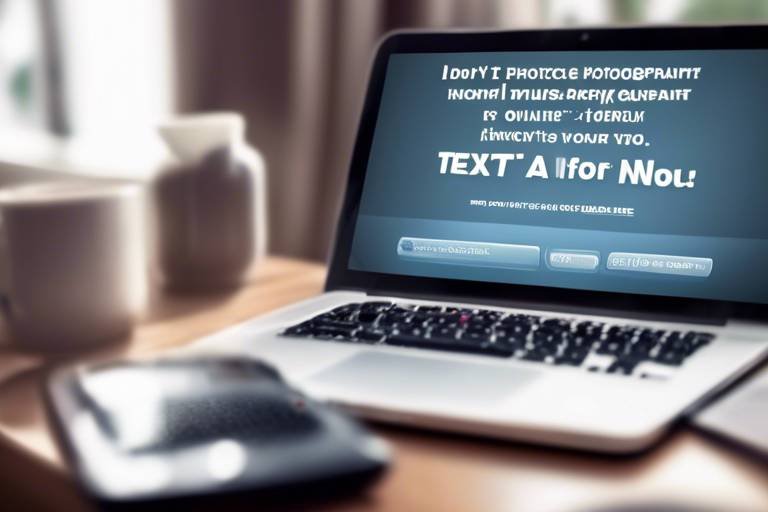The Role of Passwords in Cybersecurity
In the digital age, passwords are the gatekeepers of our online lives. They act as the first line of defense against unauthorized access to our most sensitive information, from banking details to personal correspondence. But have you ever stopped to think about how crucial these seemingly simple strings of characters are? Without robust passwords, your data could be just a click away from falling into the wrong hands. This article explores the importance of passwords in protecting sensitive information, the challenges of password management, and strategies for creating secure passwords to enhance overall cybersecurity.
To grasp the significance of password security, we must first understand what makes a password strong. A strong password is not just a random assortment of letters and numbers; it’s a carefully constructed barrier designed to keep cybercriminals at bay. Key elements of a strong password include:
- Length: Aim for at least 12-16 characters.
- Complexity: Use a mix of uppercase and lowercase letters, numbers, and special characters.
- Unpredictability: Avoid easily guessable information, such as birthdays or common words.
However, just having a strong password isn’t enough. Weak passwords often lead to vulnerabilities that can be exploited. Cyber attackers are constantly developing new techniques to crack passwords, making it essential for users to stay informed and vigilant.
Despite our best efforts, there are several prevalent vulnerabilities that threaten password security. Understanding these can help you avoid falling victim to cyber attacks. Here are some of the most common threats:
Phishing attacks are deceptive tactics used by cybercriminals to trick users into revealing their passwords. This is often done through fraudulent emails or websites that appear legitimate. Imagine receiving an email that looks like it’s from your bank, urging you to verify your account details. If you’re not careful, you might find yourself entering your password into a fake site, unwittingly handing over your credentials to a hacker.
Recognizing the signs of phishing attempts is crucial for safeguarding your passwords. Look out for:
- Generic Greetings: Phishing emails often start with "Dear Customer" instead of your name.
- Urgent Language: Scammers create a sense of urgency to prompt hasty actions.
- Suspicious Links: Hover over links to see if the URL matches the legitimate site.
To mitigate phishing risks, consider implementing strategies such as using email filters to block suspicious messages and educating yourself and your peers about safe online practices. Awareness is your best defense against these deceptive tactics.
Brute force attacks are another significant threat, involving automated attempts to guess passwords. Imagine a hacker using a program that systematically tries every possible combination until they find the right one. This emphasizes the necessity of creating strong, complex passwords that can withstand such relentless efforts.
Now that we’ve covered the threats, let’s shift gears and talk about best practices for creating strong passwords. Here are some tips to help you enhance your password security:
- Use Passphrases: Instead of a single word, consider using a phrase that’s easy for you to remember but hard for others to guess.
- Regular Updates: Change your passwords regularly and avoid reusing old passwords.
- Unique Passwords: Each account should have its own unique password to prevent a domino effect in case one is compromised.
Password managers can simplify the often overwhelming task of password management. By securely storing and generating complex passwords, they reduce the burden on users to remember them. Think of a password manager as a digital vault that keeps your secrets safe and sound.
Implementing two-factor authentication (2FA) adds an extra layer of security. With 2FA, even if someone manages to get hold of your password, they would still need a second form of verification, such as a code sent to your phone, to gain access to your account. This is akin to having a double lock on your front door—more security never hurts!
As technology evolves, so do password security measures. Emerging trends are reshaping the landscape, making it imperative for users to stay informed. Two notable advancements include:
Biometric authentication methods, such as fingerprint and facial recognition, offer enhanced security by relying on unique biological traits for user verification. It’s like having a personalized key that only you can use!
Passwordless authentication methods are gaining traction, providing a more secure and user-friendly alternative to traditional passwords. By eliminating passwords altogether, these solutions address common security concerns and streamline the user experience.
Q: How often should I change my passwords?
A: It's recommended to change your passwords every 3 to 6 months, or immediately if you suspect a breach.
Q: Are password managers safe?
A: Yes, reputable password managers use strong encryption to keep your data secure, making them safer than storing passwords in plain text.
Q: What is two-factor authentication?
A: Two-factor authentication is an extra security layer that requires not only a password but also a second form of verification, like a code sent to your phone.
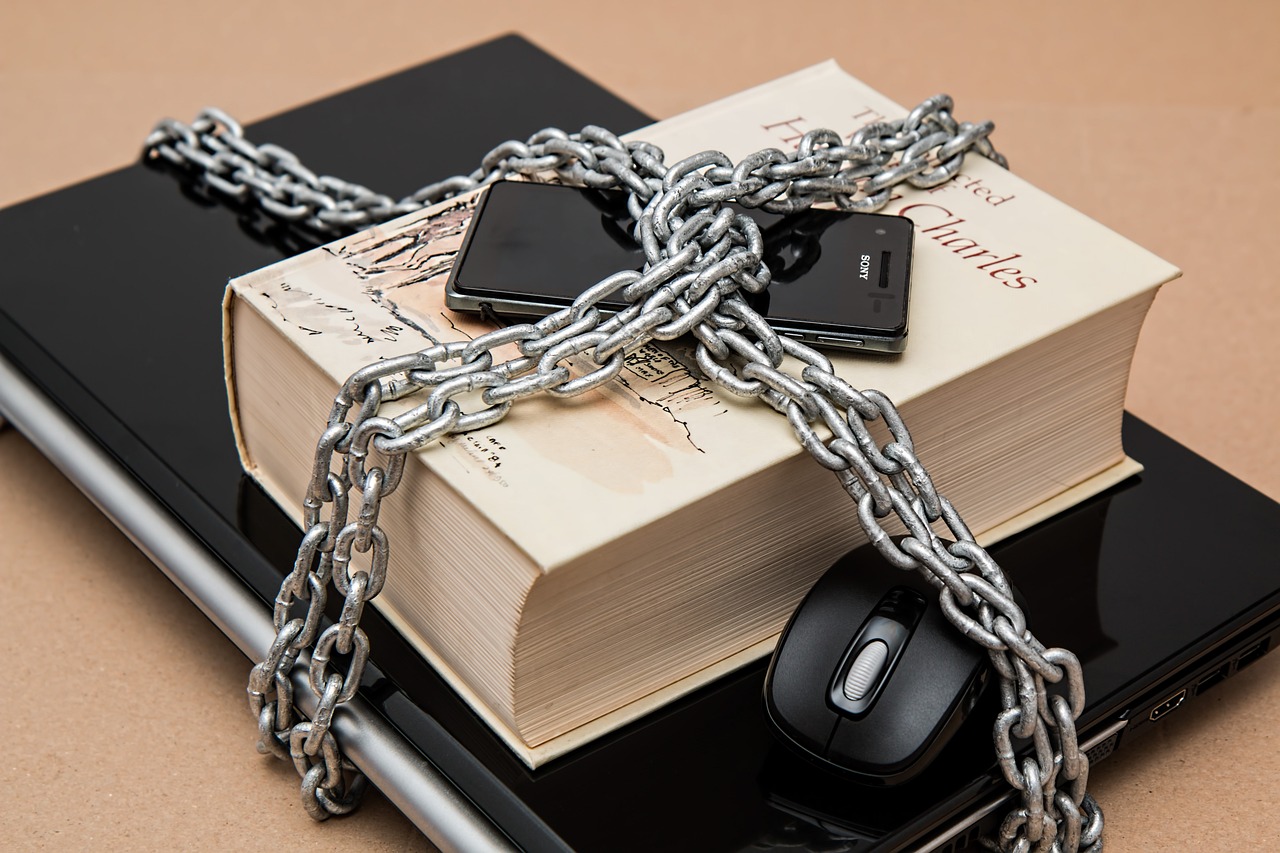
[Understanding Password Security]
Password security is a critical component of cybersecurity that often gets overlooked. Many people tend to underestimate the importance of a strong password, believing that a simple word or a combination of their birth date and name will suffice. However, in today’s digital landscape, where cyber threats are rampant, understanding what makes a password secure is essential. A strong password acts as a barrier, protecting your sensitive information from unauthorized access. But what exactly constitutes a strong password? Generally, a strong password should include a mix of uppercase and lowercase letters, numbers, and special characters. The longer and more complex your password is, the harder it becomes for cybercriminals to crack it.
One common misconception is that using the same password across multiple accounts is acceptable. This practice is akin to using a single key to unlock all your doors; if someone gets hold of that key, they can access everything. To illustrate this point, consider the following table that highlights the differences between weak and strong passwords:
| Password Type | Example | Strength Level |
|---|---|---|
| Weak Password | password123 | Low |
| Moderate Password | Passw0rd! | Medium |
| Strong Password | G7@rden!C0d3#2023 | High |
As you can see, the strength of a password significantly impacts its ability to protect your data. Weak passwords can be cracked in seconds, while strong passwords can withstand attacks for much longer. Moreover, common vulnerabilities associated with weak passwords include dictionary attacks, where hackers use software to guess passwords based on common words or phrases. This is why it’s crucial to create passwords that are not only complex but also unique to each account.
In addition to complexity, another essential aspect of password security is the frequency of updates. It’s advisable to change your passwords regularly—every three to six months is a good rule of thumb. This practice helps minimize the risk of your password being compromised over time. However, changing passwords too frequently can lead to the use of simpler passwords, which defeats the purpose. Therefore, finding a balance is key.
In summary, understanding password security is about more than just creating a complex string of characters. It involves recognizing common vulnerabilities, maintaining unique passwords for different accounts, and regularly updating them to ensure ongoing protection. By taking these steps, you can significantly enhance your cybersecurity posture and safeguard your personal information from potential threats.

[Common Password Vulnerabilities]
Password security is a critical aspect of cybersecurity, yet many users remain unaware of the vulnerabilities that can compromise their accounts. Understanding these vulnerabilities is the first step towards safeguarding your sensitive information. Let's dive into some of the most prevalent threats that can undermine password security, including phishing attacks, brute force attacks, and the dangers of password reuse. Each of these vulnerabilities poses unique challenges, and recognizing them is essential for any online user.
Phishing attacks are one of the most common methods cybercriminals use to steal passwords. These attacks often come in the form of deceptive emails or websites that mimic legitimate services, tricking users into providing their login credentials. Imagine receiving an email from what appears to be your bank, urging you to reset your password. The urgency can be overwhelming, leading you to click on a link that redirects you to a fake site designed to capture your information. It’s like being lured into a trap without even realizing it!
Identifying the signs of phishing attempts is crucial for safeguarding your passwords. Here are some common tactics used by cybercriminals:
- Urgent Language: Emails that create a sense of urgency, such as threats of account suspension, are often phishing attempts.
- Suspicious Links: Hovering over links can reveal URLs that don’t match the legitimate website.
- Generic Greetings: Phishing emails often use generic greetings like "Dear Customer" instead of your name.
By being aware of these tactics, you can better protect yourself from falling victim to these scams.
To mitigate the risks associated with phishing, consider implementing the following strategies:
- Use Email Filters: Many email services offer filters that can help detect and block phishing emails before they reach your inbox.
- Educate Yourself and Others: Regularly educating yourself and your colleagues about the latest phishing tactics can significantly reduce the chances of falling victim to these attacks.
- Verify Requests: Always verify requests for sensitive information by contacting the company directly through official channels.
By taking proactive measures, you can greatly minimize the risk of phishing attacks and protect your passwords.
Brute force attacks are another significant threat to password security. In these attacks, cybercriminals use automated tools to systematically guess passwords until they find the right one. It’s like trying every possible combination on a locked door until it finally opens. The ease with which these attacks can be executed highlights the necessity of creating strong, complex passwords that are difficult to guess. A simple password like "123456" or "password" is akin to leaving your front door wide open for intruders!
To combat brute force attacks, it’s essential to use passwords that are not only long but also incorporate a mix of uppercase and lowercase letters, numbers, and special characters. The more complex and lengthy the password, the harder it becomes for attackers to crack it. As a rule of thumb, aim for a password that is at least 12-16 characters long.
In conclusion, understanding common password vulnerabilities is fundamental to enhancing your cybersecurity posture. By recognizing phishing attacks and implementing strategies to mitigate their risks, as well as creating strong passwords to thwart brute force attempts, you can significantly reduce the likelihood of falling victim to cyber threats. Remember, your password is often the first line of defense against unauthorized access, so treat it with the seriousness it deserves.
What is a strong password? A strong password typically contains at least 12 characters, including a mix of uppercase and lowercase letters, numbers, and special characters. Avoid using easily guessable information, like birthdays or names.
How can I remember my passwords? Consider using a password manager to securely store and generate complex passwords, so you don’t have to remember them all.
What is two-factor authentication? Two-factor authentication (2FA) adds an extra layer of security by requiring a second form of verification, such as a text message or authentication app, in addition to your password.

[Phishing Attacks]
Phishing attacks are one of the most insidious threats in the digital world today. They are designed to deceive users into revealing their sensitive information, such as passwords, credit card numbers, and other personal data. Imagine receiving an email that looks like it’s from your bank, urging you to click on a link to verify your account. The urgency in the message makes you feel anxious, and before you know it, you’ve clicked the link and entered your credentials on a fake website. This scenario is all too common, and it highlights the critical need for awareness and vigilance in protecting your personal information.
Cybercriminals employ various tactics to execute phishing attacks, often leveraging social engineering techniques to exploit human psychology. They craft emails and websites that closely mimic legitimate sources, making it incredibly difficult for the average user to discern the difference. Some common signs of phishing attempts include:
- Generic Greetings: Phishing emails often start with a vague greeting like "Dear Customer" instead of using your name.
- Urgent Language: Many phishing messages create a sense of urgency, pressuring you to act quickly without thinking.
- Suspicious Links: Hovering over links may reveal URLs that look strange or don’t match the supposed sender’s website.
Recognizing these signs is crucial for safeguarding your passwords and personal information. But awareness alone isn’t enough; it’s equally important to implement strategies that mitigate phishing risks. For instance, using email filters can help catch suspicious messages before they reach your inbox. Additionally, educating yourself and others about the tactics used by cybercriminals can significantly reduce the likelihood of falling victim to these attacks.
In the face of ever-evolving phishing techniques, it’s essential to remain proactive. Regularly updating your passwords, enabling two-factor authentication, and being cautious about the information you share online are all effective ways to bolster your defenses against phishing attacks. Remember, staying informed and vigilant is your best line of defense in the digital landscape.
- What should I do if I suspect a phishing attempt? If you believe you've received a phishing email, do not click on any links or provide any information. Report the email to your email provider and, if applicable, to the organization being impersonated.
- Can phishing attacks happen on social media? Yes, phishing can occur on social media platforms where attackers may send direct messages or create fake profiles to trick users into providing personal information.
- How can I tell if a website is secure? Look for "https://" in the URL and a padlock icon in the address bar, indicating that the site uses secure encryption.

[Recognizing Phishing Attempts]
Recognizing phishing attempts is crucial in today’s digital landscape, where cybercriminals are constantly devising new methods to deceive unsuspecting users. Phishing is a form of social engineering that exploits human psychology, often masquerading as legitimate communication from trusted sources. To effectively safeguard your sensitive information, you need to be aware of the common signs that indicate a phishing attempt.
One of the most prevalent tactics used by cybercriminals is creating emails or messages that appear to be from reputable organizations, such as banks or well-known companies. These messages often contain urgent language, compelling you to act quickly. For example, you might receive a message stating that your account has been compromised and you need to verify your credentials immediately. The urgency is designed to bypass your better judgment, pushing you to click on dubious links or provide personal information.
Another red flag to watch for is the presence of poor grammar and spelling errors. Legitimate companies typically maintain a professional standard in their communications. If you notice awkward phrasing or typos, it's a strong indicator that the message may not be genuine. Additionally, be cautious of generic greetings. Phishing emails often use vague salutations like "Dear Customer" instead of your actual name, which legitimate businesses are likely to use.
Moreover, hovering over links without clicking can reveal a lot about their legitimacy. If the URL looks suspicious or does not match the organization's official website, it’s best to avoid it. Cybercriminals often create fake websites that closely resemble the real ones, making it easy to fall victim if you’re not careful. It's like a wolf in sheep's clothing, designed to lure you into a false sense of security.
Here are some key signs to help you recognize phishing attempts:
- Urgent or threatening language: Messages that create a sense of panic often aim to provoke hasty decisions.
- Unusual sender addresses: Check the email address closely; slight variations can indicate a fake source.
- Requests for sensitive information: Legitimate companies will never ask for passwords or personal details via email.
- Attachments or unfamiliar links: Be wary of unexpected attachments or hyperlinks, as they may contain malware.
By being vigilant and educated about these signs, you can significantly reduce your risk of falling victim to phishing attacks. Remember, the best defense is awareness. Always take a moment to scrutinize any communication that requests sensitive information or urges immediate action. In the digital age, a little skepticism can go a long way in protecting your personal data.
Q1: What should I do if I suspect a phishing attempt?
A1: If you suspect a phishing attempt, do not click on any links or provide any information. Instead, report the email to your email provider and delete it immediately.
Q2: How can I verify if an email is legitimate?
A2: Check the sender's email address for any discrepancies, look for poor grammar, and hover over any links to see where they lead before clicking.
Q3: Are there tools to help identify phishing attempts?
A3: Yes, many email clients offer built-in phishing filters, and there are also browser extensions available that can help identify suspicious websites.

[Mitigating Phishing Risks]
Phishing attacks are like the wolves in sheep's clothing of the digital world, preying on unsuspecting users to steal their sensitive information. To effectively combat these threats, it’s essential to implement a multifaceted approach that combines technology, education, and vigilance. First and foremost, one of the most effective ways to mitigate phishing risks is through the use of email filters. These filters can automatically detect and divert suspicious emails before they reach your inbox, significantly reducing the chance of falling victim to a phishing scam.
Additionally, educating users about the dangers of phishing is crucial. Regular training sessions can help individuals recognize the signs of phishing attempts, such as poor grammar, urgent language, or unfamiliar sender addresses. By fostering a culture of awareness, organizations can empower their employees to be the first line of defense against these cyber threats.
Moreover, organizations can adopt a multi-layered security strategy that includes:
- Regular Updates: Keeping software and systems updated ensures that known vulnerabilities are patched, making it harder for cybercriminals to exploit them.
- Incident Response Plans: Having a clear plan in place for responding to phishing attempts can minimize damage and recover quickly.
- Reporting Mechanisms: Establishing a straightforward process for reporting suspicious emails can help organizations act swiftly against potential threats.
Lastly, utilizing two-factor authentication (2FA) adds an extra layer of security. Even if a password is compromised through a phishing attack, the attacker would still need the second form of verification to gain access. This simple step can drastically reduce the risk of unauthorized access to sensitive information.
In conclusion, mitigating phishing risks requires a proactive approach that combines technology, education, and user engagement. By implementing these strategies, individuals and organizations can significantly enhance their defenses against the ever-evolving landscape of phishing threats.
Q: What is phishing?
A: Phishing is a cyber attack that attempts to trick individuals into providing sensitive information, such as passwords or credit card numbers, by masquerading as a trustworthy entity.
Q: How can I identify a phishing email?
A: Look for signs like poor grammar, generic greetings, suspicious links, and requests for sensitive information. Always verify the sender's email address.
Q: What should I do if I receive a phishing email?
A: Do not click on any links or download attachments. Report the email to your IT department or email provider and delete it immediately.
Q: Is two-factor authentication necessary?
A: Yes, 2FA is highly recommended as it provides an additional layer of security, making it much harder for attackers to gain unauthorized access.

[Brute Force Attacks]
Brute force attacks are like a digital game of "guess who," where cybercriminals attempt to crack passwords by systematically trying every possible combination until they find the right one. Imagine a thief trying to unlock a safe by testing every single key until one fits. This method is straightforward yet alarmingly effective, especially against weak passwords. The sheer computational power available today means that these attacks can happen at lightning speed, making it crucial for users to understand how to protect themselves.
What makes brute force attacks particularly concerning is their simplicity. Attackers don’t need to be particularly clever; they just need time and resources. With the right tools, they can automate the process, allowing them to try thousands, if not millions, of password combinations in mere minutes. This is why using a strong password is essential. A strong password typically includes a mix of uppercase and lowercase letters, numbers, and special characters, making it much harder for attackers to guess. For instance, a password like G7!sK8#qL3 is significantly more secure than something simple like password123.
To illustrate the difference in security, consider the following table that compares the time it would take to crack different types of passwords using a brute force attack:
| Password Type | Password Example | Estimated Time to Crack |
|---|---|---|
| Weak | 123456 | Instantly |
| Moderate | Passw0rd! | Minutes |
| Strong | G7!sK8#qL3 | Years |
As you can see, the strength of your password can make a dramatic difference in how quickly an attacker can gain access to your accounts. Additionally, it's important to note that brute force attacks can be combined with other techniques, such as dictionary attacks, where attackers use a list of common passwords or phrases to speed up the process. This is why relying on common words or easily guessable information, like your birthday or pet's name, is a recipe for disaster.
In the face of such threats, how can we fortify our defenses? Well, one effective strategy is to implement a lockout mechanism after a certain number of failed login attempts. This makes it significantly harder for attackers to continue their guessing game. Moreover, using two-factor authentication adds an extra layer of security, ensuring that even if a password is compromised, unauthorized access is still thwarted.
In summary, brute force attacks are a serious threat that can be mitigated through strong password practices and additional security measures. By understanding how these attacks work and taking proactive steps to secure your passwords, you can greatly enhance your overall cybersecurity posture.

[Best Practices for Password Creation]
Creating a strong password is your first line of defense in the vast digital landscape. It’s like building a fortress around your most prized possessions. To ensure that your sensitive information remains safe from prying eyes, it’s essential to adhere to some best practices for password creation. A strong password should be a blend of complexity and memorability. But what exactly does that mean? Let’s dive in!
First and foremost, **length matters**. A password should be at least 12 characters long, but the longer, the better. Think of it as a long, winding road that’s difficult to navigate. The longer the password, the more challenging it becomes for cybercriminals to crack it. Additionally, you should incorporate a mix of uppercase letters, lowercase letters, numbers, and special characters. This variety creates a unique combination that’s hard to guess. For example, instead of using "password123", try something like "P@ssw0rd!2023".
Another effective strategy is to use passphrases. A passphrase is a sequence of words or a sentence that is easy for you to remember but difficult for others to guess. For instance, "PurpleElephantsDance@Midnight!" is both whimsical and secure. This method not only enhances security but also makes it easier for you to recall your password without writing it down.
However, even the strongest passwords can fall victim to common pitfalls. One of the biggest mistakes people make is reusing passwords across multiple accounts. Imagine using the same key for your house, car, and office. If someone gets a hold of that key, they can access everything! Therefore, it’s crucial to create unique passwords for each of your accounts. If managing multiple passwords feels overwhelming, consider utilizing a password manager. These tools can generate complex passwords and store them securely, so you don’t have to remember each one individually.
Moreover, regularly updating your passwords is another critical practice. Just like changing the locks on your doors every few years, updating your passwords can prevent unauthorized access. If you hear about a data breach involving a service you use, it’s time to change your password immediately. Being proactive can save you from potential headaches down the road.
Lastly, always be cautious of where and how you enter your passwords. Ensure that you are on a secure website (look for "https://" in the URL) before logging in. Additionally, avoid entering your password on public Wi-Fi networks, as they can be breeding grounds for cybercriminals. Think of it as shouting your password in a crowded room—never a good idea!
In summary, following these best practices for password creation will significantly enhance your cybersecurity. Remember, your password is your first line of defense. Treat it with the care it deserves, and you’ll be well on your way to protecting your sensitive information.
- What is a strong password? A strong password is typically at least 12 characters long and includes a mix of letters, numbers, and special characters.
- How often should I change my password? It’s advisable to change your password every 3 to 6 months, or immediately if you suspect a breach.
- Are password managers safe to use? Yes, reputable password managers use strong encryption to protect your data and can help you create and manage complex passwords.
- What is a passphrase? A passphrase is a sequence of words or a sentence that creates a memorable yet secure password.
- Why should I avoid reusing passwords? Reusing passwords increases the risk of multiple accounts being compromised if one password is hacked.

[Using Password Managers]
In today's digital age, where our lives are intertwined with technology, the importance of password management cannot be overstated. Imagine trying to juggle a dozen keys for different locks; that's what managing multiple passwords feels like. Password managers come to the rescue, simplifying this daunting task. They not only store your passwords securely but also help generate complex passwords that are nearly impossible to crack. This way, you can focus on more important things in life—like binge-watching your favorite series!
But how do password managers work? Essentially, they act as a digital vault. When you create an account on a website, instead of coming up with a new password that you might forget, you let the password manager generate a strong one for you. This password is then stored securely within the manager, often encrypted, meaning even if a hacker gets access to the vault, they won't easily decipher your passwords. It's like having a personal bodyguard for your sensitive information!
Moreover, using a password manager can significantly reduce the risk of password reuse, a common vulnerability that many fall victim to. When you use the same password across multiple sites, you're essentially putting all your eggs in one basket. If one site gets compromised, all your accounts are at risk. However, with a password manager, you can have unique passwords for each account without the hassle of remembering them all.
Many password managers also come with additional features that enhance your security further. For instance, they might offer:
- Two-Factor Authentication (2FA): Adding an extra layer of security by requiring a second form of verification.
- Security Audits: Regularly checking your passwords for vulnerabilities and suggesting improvements.
- Cross-Platform Compatibility: Accessing your passwords on various devices, whether it's your phone, tablet, or computer.
While the benefits are clear, it's essential to choose a reputable password manager. Look for one with strong encryption standards and a good track record regarding security breaches. Remember, not all password managers are created equal! Always do your research before entrusting your sensitive information to any service.
In conclusion, adopting a password manager is a smart move in enhancing your overall cybersecurity. It not only alleviates the stress of remembering countless passwords but also fortifies your defenses against cyber threats. So, why not take that step today? Your future self will thank you!
- What is a password manager? A password manager is a tool that securely stores and manages your passwords, helping you generate strong ones and autofill them when needed.
- Are password managers safe? Yes, most reputable password managers use strong encryption to protect your data, making them a safe option for managing passwords.
- Can I use a password manager on multiple devices? Many password managers offer cross-platform support, allowing you to access your passwords on various devices.

[Two-Factor Authentication]
In today's digital landscape, passwords alone are no longer sufficient to protect our sensitive information. This is where Two-Factor Authentication (2FA) comes into play. By requiring not just a password but also a second form of verification, 2FA adds an extra layer of security that can significantly reduce the risk of unauthorized access to your accounts. Imagine locking your front door and then also installing a security system; that's the essence of what 2FA does for your online presence.
The beauty of 2FA lies in its simplicity and effectiveness. When you log into an account that has 2FA enabled, after entering your password, you’ll typically be prompted to provide a second piece of information. This could be a code sent to your mobile device, a fingerprint scan, or even a facial recognition check. This means that even if a cybercriminal manages to steal your password, they would still need that second factor to gain access. It's like having a double lock on your door—more challenging for intruders to bypass.
There are several methods of implementing 2FA, and each has its own strengths and weaknesses. Here are a few common options:
- SMS Codes: A text message is sent to your phone with a code that you must enter after your password.
- Authenticator Apps: Applications like Google Authenticator or Authy generate time-sensitive codes that you enter after your password.
- Biometric Verification: Utilizing your fingerprint or facial recognition as the second factor.
While 2FA greatly enhances security, it’s essential to choose the method that best fits your lifestyle and security needs. For instance, SMS codes can be intercepted, so using an authenticator app or biometric verification is often more secure. It's all about finding the right balance between convenience and security.
In conclusion, implementing Two-Factor Authentication is a critical step in bolstering your cybersecurity defenses. By adding this layer of security, you’re not just protecting your accounts; you’re also gaining peace of mind knowing that your sensitive information is better safeguarded against potential threats. So, if you haven’t already, consider activating 2FA for your online accounts today—it’s a simple yet powerful way to enhance your security.
Q: What is Two-Factor Authentication?
A: Two-Factor Authentication (2FA) is a security process that requires two different forms of identification before granting access to an account, typically a password and a second factor such as a code sent to your phone.
Q: Why should I use Two-Factor Authentication?
A: 2FA significantly reduces the risk of unauthorized access to your accounts, even if your password is compromised. It adds an extra layer of security that makes it more difficult for cybercriminals to succeed.
Q: What should I do if I lose access to my second factor?
A: Most services provide backup codes or recovery options when setting up 2FA. It’s crucial to store these securely. If you lose access, follow the service’s recovery process to regain access to your account.

[The Future of Password Security]
The landscape of cybersecurity is ever-evolving, and as we look to the future, the way we approach password security is undergoing a significant transformation. With the rise of sophisticated cyber threats and the increasing demand for seamless user experiences, traditional passwords are becoming less effective. What does this mean for us? It means we need to adapt and embrace new technologies that enhance security while keeping user convenience in mind.
One of the most exciting developments in this realm is the emergence of biometric authentication. Imagine a world where you can simply unlock your devices with a glance or a touch. Biometric methods, such as fingerprint scanning and facial recognition, leverage unique biological traits to verify identity. This not only makes it harder for unauthorized users to gain access but also eliminates the need to remember complex passwords. However, while biometric data can provide a higher level of security, it also raises concerns about privacy and data protection. After all, what happens if your biometric data is compromised?
Another trend gaining traction is the adoption of passwordless solutions. These methods aim to eliminate the need for passwords altogether, making it easier for users to access their accounts securely. Instead of entering a password, users might receive a one-time code via SMS, or use an authentication app that generates a unique token. This approach minimizes the risks associated with password theft, as there are no passwords to steal. However, it also requires users to have reliable access to their registered devices or phone numbers, which can be a hurdle in some situations.
As we delve deeper into the future of password security, it's essential to consider the role of artificial intelligence (AI). AI can help detect and respond to suspicious activities in real-time, providing an additional layer of protection. For instance, if a login attempt is made from an unusual location, AI algorithms can flag this as a potential threat and prompt additional verification steps. This proactive approach to security not only protects users but also helps organizations mitigate risks before they escalate into serious breaches.
In conclusion, the future of password security is not just about making passwords stronger; it's about rethinking the entire authentication process. As we move towards biometric solutions, passwordless methods, and the integration of AI, we can look forward to a more secure and user-friendly digital world. Nevertheless, it's crucial to remain vigilant and informed about these advancements, as they also bring new challenges and considerations. Are you ready to embrace the future of password security?
- What is biometric authentication? - Biometric authentication uses unique biological traits, like fingerprints or facial recognition, to verify a user's identity.
- What are passwordless solutions? - Passwordless solutions allow users to access their accounts without needing to remember or enter a password, often using one-time codes or authentication apps instead.
- How does AI enhance password security? - AI can detect unusual login attempts and respond to potential threats in real-time, adding an extra layer of security to user accounts.

[Biometric Authentication]
In the ever-evolving landscape of cybersecurity, biometric authentication is becoming a game-changer. Unlike traditional passwords that can be forgotten, stolen, or hacked, biometric methods rely on unique physical characteristics of the user—such as fingerprints, facial recognition, or even iris scans—to verify identity. Imagine trying to unlock your phone with your face; it’s as if your device knows you personally! This not only adds a layer of security but also enhances user convenience, as you no longer have to remember complex passwords.
One of the most significant advantages of biometric authentication is its uniqueness. No two individuals share the same fingerprints, and facial features are just as distinctive. This makes it incredibly difficult for cybercriminals to replicate or forge, unlike a simple password that could be guessed or stolen through phishing attacks. However, it’s essential to note that while biometric systems are robust, they are not infallible. For instance, sophisticated hackers can sometimes use high-resolution images or molds to spoof biometric systems.
Moreover, the implementation of biometric authentication can vary widely. For example, some systems use multi-modal biometrics, which combine different biometric traits for enhanced security. A common scenario is using both a fingerprint and facial recognition together. This way, even if one method is compromised, the other still provides a layer of defense. The table below summarizes various biometric authentication methods and their characteristics:
| Biometric Method | Characteristics | Use Cases |
|---|---|---|
| Fingerprint Recognition | Unique patterns, easy to capture | Smartphones, security systems |
| Facial Recognition | Analyzes facial features, quick access | Smartphones, airports, surveillance |
| Iris Recognition | Highly accurate, unique patterns | High-security areas, border control |
| Voice Recognition | Identifies speaker by voice patterns | Smart assistants, phone banking |
As we look toward the future, it's clear that biometric authentication will play a crucial role in enhancing cybersecurity measures. However, it’s also essential for users to be aware of the potential privacy implications. With the collection of biometric data, questions about data security and consent arise. After all, how do you change your fingerprint if it gets compromised? This highlights the need for stringent regulations and security measures to protect biometric data.
In conclusion, while biometric authentication offers a promising solution to the challenges posed by traditional passwords, it’s vital to approach it with caution. As technology advances, so too must our understanding of its implications, ensuring that we can enjoy the benefits while safeguarding our personal information.
- What is biometric authentication? Biometric authentication is a security process that relies on the unique biological characteristics of an individual, such as fingerprints or facial recognition, to verify their identity.
- Is biometric authentication more secure than passwords? Generally, yes. Biometric methods are harder to replicate or steal compared to traditional passwords, making them a more secure option.
- What are the common types of biometric authentication? Common types include fingerprint recognition, facial recognition, iris recognition, and voice recognition.
- Are there privacy concerns with biometric data? Yes, there are significant privacy concerns, as biometric data is sensitive and, if compromised, cannot be changed like a password.

[Passwordless Solutions]
This article explores the importance of passwords in protecting sensitive information, the challenges of password management, and strategies for creating secure passwords to enhance overall cybersecurity.
This section explains the fundamental principles of password security, including what makes a password strong and the common vulnerabilities associated with weak passwords.
Here, we delve into the most prevalent vulnerabilities that threaten password security, such as phishing attacks, brute force attacks, and the dangers of password reuse.
Phishing attacks trick users into divulging their passwords through deceptive emails or websites, highlighting the need for awareness and vigilance in protecting personal information.
Identifying the signs of phishing attempts is crucial for safeguarding passwords; this section discusses common tactics used by cybercriminals.
Implementing strategies to mitigate phishing risks, such as using email filters and educating users, can significantly reduce the chances of falling victim to these attacks.
Brute force attacks involve automated attempts to guess passwords, emphasizing the necessity of strong, complex passwords to thwart such efforts.
This section outlines best practices for creating strong passwords, including length, complexity, and the use of passphrases to enhance security.
Password managers can simplify password management by securely storing and generating complex passwords, reducing the burden on users to remember them.
Implementing two-factor authentication adds an extra layer of security, requiring users to provide additional verification beyond just their password.
As technology evolves, so do password security measures; this section explores emerging trends, including biometric authentication and passwordless solutions.
In a world increasingly driven by technology, passwordless solutions are emerging as a game-changer in the realm of cybersecurity. Imagine a future where you no longer have to remember a myriad of complex passwords; instead, you can simply access your accounts with a quick scan of your fingerprint or a glance at your face. This shift not only enhances security but also streamlines the user experience, making it more convenient than ever.
One of the most significant advantages of passwordless authentication is its ability to eliminate the vulnerabilities associated with traditional passwords. For instance, since users are not required to create or remember passwords, the risks of weak passwords, password reuse, or falling victim to phishing attacks are drastically reduced. Instead of relying on something you know, passwordless solutions typically utilize something you are or something you have. This could include:
- Biometric data: Such as fingerprints, facial recognition, or iris scans.
- Hardware tokens: Physical devices that generate one-time codes or connect to your device.
- Magic links: Links sent to your email or phone that allow you to log in without a password.
Moreover, the implementation of passwordless solutions is becoming more accessible, thanks to advancements in technology. Many companies are now integrating these methods into their platforms, allowing users to authenticate seamlessly. For example, some banking apps now offer biometric authentication as a default feature, providing users with a secure and efficient way to access their accounts.
However, transitioning to passwordless solutions does come with its own set of challenges. For instance, the reliance on biometric data raises concerns about privacy and data security. What happens if your biometric data is compromised? This question underscores the importance of ensuring that any biometric data collected is stored securely and used responsibly.
In conclusion, passwordless solutions represent a significant leap forward in cybersecurity. By removing the need for traditional passwords, they not only enhance security but also improve user experience. As we continue to embrace these innovative technologies, we must remain vigilant about the potential risks and ensure that our personal data is safeguarded against evolving threats.
- What are passwordless solutions? Passwordless solutions refer to authentication methods that do not require a user to enter a password, instead relying on biometric data or hardware tokens.
- Are passwordless solutions secure? Yes, passwordless solutions can significantly enhance security by eliminating the vulnerabilities associated with traditional passwords.
- How do I implement passwordless authentication? Many platforms now offer passwordless options; check your service provider's security settings for available features.
Frequently Asked Questions
-
What makes a strong password?
A strong password typically contains at least 12 characters, including a mix of uppercase letters, lowercase letters, numbers, and special symbols. Think of it like a sturdy lock for your front door; the more complex it is, the harder it is for intruders to pick. Avoid using easily guessable information like birthdays or common words.
-
How can I protect myself from phishing attacks?
To protect yourself from phishing attacks, always verify the sender's email address before clicking on any links or downloading attachments. Be cautious of emails that create a sense of urgency or ask for personal information. It's like being a detective; trust your gut and double-check before taking action!
-
What is a brute force attack?
A brute force attack is when cybercriminals use automated software to guess your password by trying numerous combinations until they find the right one. Imagine trying every key on a keyring until you find the one that fits; that’s how these attacks work. The best defense is to use long and complex passwords!
-
Why should I use a password manager?
Password managers simplify your life by securely storing all your passwords and even generating strong, unique passwords for each of your accounts. It's like having a personal vault that remembers everything for you, so you don’t have to! This way, you can focus on more important things rather than trying to recall every password.
-
What is two-factor authentication (2FA)?
Two-factor authentication (2FA) is an extra layer of security that requires not just a password but also a second form of verification, like a text message code or a fingerprint. Think of it as having a double lock on your door; even if someone has your key (password), they still need the second key (the code) to get in!
-
Are biometric authentication methods safe?
Yes, biometric authentication methods, such as fingerprint or facial recognition, are generally safe and offer a high level of security because they rely on unique biological traits. However, no system is foolproof, so it's best to use them in conjunction with other security measures for maximum protection.
-
What are passwordless solutions?
Passwordless solutions allow users to authenticate without needing a traditional password, often using methods like email links or biometric data. This approach can enhance security and user experience, making it easier to access your accounts without the hassle of remembering passwords. It's like having a VIP pass that gets you in without the wait!