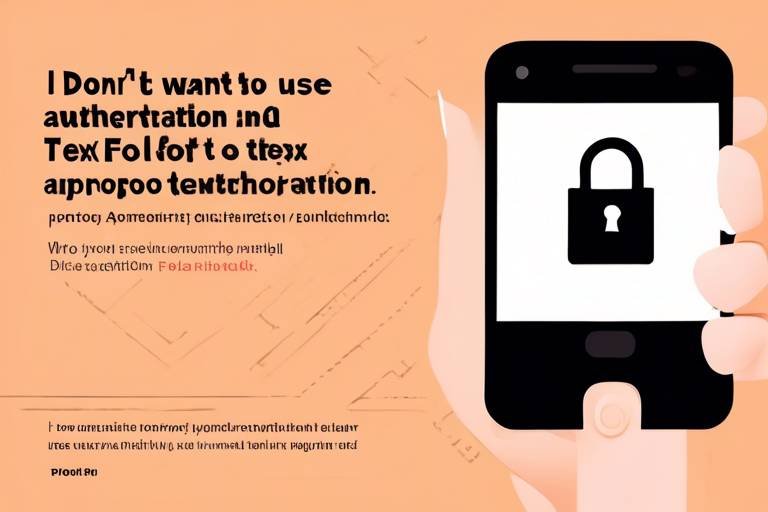How to Secure Your Online Business from Cyber Attacks
In today's digital age, securing your online business from cyber threats is crucial. Every day, the internet becomes more integral to our lives, making it a prime target for cybercriminals. Whether you run a small e-commerce site or a large corporation, understanding the landscape of cyber threats is essential for protecting your assets and maintaining customer trust. This article explores various strategies and best practices to shield your business from potential cyber attacks. After all, it’s not just about having a website; it’s about ensuring that it remains a safe space for both you and your customers.
Cyber threats come in various forms, including malware, phishing, and ransomware. Recognizing these threats is the first step in implementing effective security measures for your online business. For instance, malware can infiltrate your systems and steal sensitive information, while phishing attacks trick users into revealing personal data. Ransomware, on the other hand, locks you out of your own systems until a ransom is paid. By understanding these threats, you can better prepare your defenses. It’s like knowing the enemy's tactics before stepping onto the battlefield.
Establishing strong password policies is vital for safeguarding your business accounts. A weak password is like leaving the front door to your business wide open. To enhance security, consider implementing the following best practices:
- Use a mix of uppercase and lowercase letters, numbers, and special characters.
- Encourage employees to change passwords regularly.
- Implement a password manager to store and generate secure passwords.
These steps can significantly reduce the risk of unauthorized access to your sensitive information.
Two-factor authentication (2FA) adds an extra layer of security, requiring users to provide two forms of identification. This is like having a second lock on your door—just in case someone manages to pick the first one. Implementing 2FA effectively in your business can be straightforward. Most platforms offer built-in options for 2FA, which can include SMS codes, authentication apps, or even biometric verification.
Different methods of two-factor authentication offer varying levels of security. For example, SMS codes are convenient but can be intercepted, while authentication apps provide a more secure option. Here’s a quick comparison:
| Method | Security Level | Convenience |
|---|---|---|
| SMS Codes | Medium | High |
| Authentication Apps | High | Medium |
| Biometric Verification | Very High | Medium |
By evaluating the pros and cons of each method, you can choose the most suitable option for your business.
Employee education is crucial in maintaining password security. Even the strongest password can be compromised if employees aren't aware of best practices. Implement training programs that help staff recognize the importance of strong passwords and the dangers of phishing attempts. Consider running regular workshops or sending out newsletters with tips on how to create secure passwords and identify suspicious emails. Remember, your employees are your first line of defense!
Keeping software up to date is essential for protecting against vulnerabilities. Outdated software can be a hacker's playground, as they often exploit known vulnerabilities in older versions. Regular updates for all business applications and systems not only enhance functionality but also patch security holes that could be targeted by cybercriminals. It’s like regularly maintaining your car; neglecting it could lead to bigger, more costly problems down the road.
Data encryption is a powerful tool for protecting sensitive information. By converting data into a coded format, you make it unreadable to anyone who doesn’t have the decryption key. This is especially important for online transactions where sensitive customer information is involved. Implementing strong encryption methods can safeguard your business against data breaches and maintain customer trust.
Different encryption protocols, such as SSL and TLS, provide varying levels of security. Choosing the right protocol for your business is crucial. SSL is often used for securing websites, while TLS is the more secure successor to SSL. Make sure your website has an SSL certificate to protect customer data during transmission.
Protecting customer data is paramount for maintaining trust. Best practices for encrypting sensitive information include:
- Encrypting data both in transit and at rest.
- Regularly updating encryption keys.
- Implementing access controls to limit who can decrypt data.
By taking these steps, you can prevent unauthorized access and ensure that your customers' information remains safe.
Conducting regular security audits helps identify vulnerabilities in your systems. Think of it as a health check-up for your business's cybersecurity. These audits can reveal weaknesses that you might not be aware of, allowing you to take proactive measures to address them. Regularly assess your security protocols and update them as necessary to stay one step ahead of potential threats.
Various security tools can help automate the audit process. From vulnerability scanners to intrusion detection systems, these tools can enhance your business's security posture. Consider investing in software that can provide real-time alerts and comprehensive reports on your security status.
An incident response plan prepares your business for potential cyber attacks. This plan should outline essential components such as roles and responsibilities, communication strategies, and recovery procedures. By having a structured response plan in place, you can mitigate damage and restore normal operations more quickly in the event of an attack.
Q: What is the best way to protect my online business from cyber attacks?
A: Implementing strong password policies, using two-factor authentication, and keeping software updated are foundational steps to secure your online business.
Q: How often should I conduct security audits?
A: It's recommended to conduct security audits at least annually or whenever significant changes are made to your systems.
Q: What should I do if my business suffers a cyber attack?
A: Follow your incident response plan, notify affected parties, and seek professional assistance to address the breach and prevent future incidents.

Understanding Cyber Threats
In today's digital age, securing your online business from cyber threats is crucial. This article explores various strategies and best practices to protect your business from potential cyber attacks.
Cyber threats are like the unseen predators lurking in the shadows of the digital world, waiting for the perfect moment to strike. They come in various forms, each with its unique tactics and motives. Understanding these threats is the first step in safeguarding your online business. Let's dive into the most common types of cyber threats that can jeopardize your operations:
- Malware: Short for malicious software, malware includes viruses, worms, and trojans designed to damage or disrupt systems. Imagine malware as a sneaky burglar that breaks into your house, rummaging through your belongings, and stealing your valuables.
- Phishing: This is a deceptive technique where attackers impersonate trustworthy entities to trick individuals into revealing sensitive information. Think of phishing as a con artist who poses as a friendly neighbor to gain your trust before robbing you blind.
- Ransomware: A particularly nasty type of malware that locks your files and demands a ransom for their release. It's like a kidnapper holding your prized possessions hostage until you pay up.
These threats can lead to devastating consequences, including financial loss, reputational damage, and legal repercussions. For instance, a successful ransomware attack could cripple your business operations, leading to downtime that costs you money and trust. Recognizing these threats is essential, as it allows you to implement effective security measures tailored to your specific vulnerabilities.
Moreover, the landscape of cyber threats is constantly evolving. Cybercriminals are becoming more sophisticated, using advanced techniques to bypass traditional security measures. This means that your defenses must be equally dynamic and proactive. Regularly updating your knowledge about emerging threats and trends is crucial in staying one step ahead of potential attackers.
In addition to understanding the types of cyber threats, it's important to be aware of the common signs of an attack. These can include:
- Unusual account activity, such as unauthorized logins or changes to account settings.
- Unexpected pop-up messages or alerts on your devices.
- Slow system performance or frequent crashes.
By being vigilant and recognizing these signs early, you can take swift action to mitigate potential damage. Remember, knowledge is power, and understanding the landscape of cyber threats is your first line of defense in protecting your online business.
Establishing strong password policies is vital for safeguarding your business accounts. This section discusses best practices for creating and managing passwords to enhance security.
Two-factor authentication adds an extra layer of security, requiring users to provide two forms of identification. This section explains how to implement it effectively in your business.
Different methods of two-factor authentication, such as SMS codes or authentication apps, offer varying levels of security. Here, we evaluate the pros and cons of each method.
Employee education is crucial in maintaining password security. This subheading discusses training programs to help staff recognize the importance of strong passwords.
Keeping software up to date is essential for protecting against vulnerabilities. This section highlights the importance of regular updates for all business applications and systems.
Data encryption is a powerful tool for protecting sensitive information. This section outlines various encryption methods and their importance in securing online transactions.
Different encryption protocols, such as SSL and TLS, provide varying levels of security. This subheading discusses how to choose the most suitable protocol for your business.
Protecting customer data is paramount for maintaining trust. This section covers best practices for encrypting sensitive information to prevent unauthorized access.
Conducting regular security audits helps identify vulnerabilities in your systems. This subheading explains how to perform effective audits and implement necessary improvements.
Various security tools can help automate the audit process. This section reviews popular software options that can enhance your business's security posture.
An incident response plan prepares your business for potential cyber attacks. This subheading discusses essential components of a robust response plan to mitigate damage.
Here are some common questions regarding cyber threats and online business security:
- What is the most common type of cyber attack? Phishing attacks are among the most common, targeting unsuspecting users to steal sensitive information.
- How often should I update my passwords? It's recommended to update your passwords every 3 to 6 months, and immediately if you suspect a breach.
- What should I do if I suspect a cyber attack? If you suspect an attack, immediately disconnect affected devices from the internet and consult with a cybersecurity professional.

Implementing Strong Password Policies
In the realm of online security, strong password policies are your first line of defense against potential cyber threats. Think of your password as the key to your digital vault; if it's weak, anyone can waltz right in and take what they want! So, how do we ensure our keys are robust enough to withstand the test of time and technology? Let's dive in!
First and foremost, it's essential to establish guidelines for creating strong passwords. A good password should be at least 12 characters long and a mix of uppercase letters, lowercase letters, numbers, and special characters. For example, instead of using "Password123," consider something like "P@ssw0rd!2023". This not only makes it harder for cybercriminals to crack but also adds a layer of complexity that can deter many attacks.
To further enhance security, consider implementing a password management system. These tools can help generate and store strong, unique passwords for each account, reducing the temptation to reuse passwords across multiple platforms. After all, if one account gets compromised, the others are left vulnerable too. Here’s a quick look at some popular password managers:
| Password Manager | Key Features |
|---|---|
| LastPass | Free and premium options, password generator, secure sharing |
| 1Password | Family sharing, travel mode, security alerts |
| Dashlane | Dark web monitoring, VPN service, password health reports |
Another critical aspect of password policy is the regular updating of passwords. Encourage your team to change their passwords every three to six months. This practice can significantly reduce the risk of unauthorized access, especially if an account has been compromised without the user's knowledge. But remember, changing passwords too frequently can lead to frustration and potentially weaker passwords, so find a balance that works for your business.
Moreover, employee education is paramount. It’s not enough to simply tell your staff to create strong passwords; they need to understand why this is essential. Consider conducting training sessions or workshops that explain the importance of password security. Use real-life examples of data breaches that occurred due to weak passwords to drive your point home. When employees grasp the significance of their role in security, they are more likely to adhere to the policies.
Lastly, implementing a password policy is not a one-time task; it requires constant vigilance and adaptation. Keep an eye on the latest trends in cybersecurity and be prepared to update your policies accordingly. By fostering a culture of security awareness and ensuring everyone understands the importance of strong passwords, you can significantly reduce the risk of cyber attacks on your online business.

Two-Factor Authentication
In an era where cyber threats are lurking around every digital corner, two-factor authentication (2FA) stands as a robust guardian for your online business. Imagine it as a double lock on your front door; even if someone manages to pick one, they still face the formidable challenge of the second lock. This security measure requires users to provide two forms of identification before gaining access to their accounts, making it significantly harder for unauthorized individuals to breach your systems.
Implementing 2FA isn't just about adding an extra step; it's about enhancing your overall security posture. When you consider that over 80% of data breaches involve compromised passwords, the importance of 2FA becomes crystal clear. By requiring a second form of verification, such as a code sent to a mobile device or an authentication app, you create a formidable barrier against potential intruders.
There are various methods to implement two-factor authentication, each with its own set of advantages and disadvantages. For instance, SMS codes are widely used because they are convenient and easy to access. However, they can be susceptible to interception, which raises concerns about their security. Alternatively, authentication apps like Google Authenticator or Authy provide a more secure option by generating time-sensitive codes that are harder for hackers to exploit. When choosing an authentication method, consider factors such as user convenience, security level, and the specific needs of your business.
It's also crucial to educate your employees about the significance of two-factor authentication. Many users underestimate the value of this additional layer of security, viewing it as a mere inconvenience rather than a vital protection mechanism. By fostering a culture of security awareness, your team will be more likely to embrace 2FA and understand its role in safeguarding sensitive information. Consider implementing training programs that cover:
- The importance of 2FA in preventing unauthorized access
- How to set up and use authentication apps
- Best practices for maintaining account security
In conclusion, two-factor authentication is a critical component of your online security strategy. By requiring an extra step for verification, you drastically reduce the risk of unauthorized access and protect your business from potential cyber threats. As you embark on this journey to fortify your defenses, remember that the goal is not just to comply with security measures but to cultivate a proactive approach to safeguard your digital assets.
Q: What is two-factor authentication?
A: Two-factor authentication (2FA) is a security process that requires two different forms of identification before granting access to an account. This typically includes something you know (like a password) and something you have (like a mobile device).
Q: Why is two-factor authentication important?
A: 2FA adds an extra layer of security, making it significantly harder for unauthorized users to access your accounts, even if they manage to obtain your password.
Q: What are the different methods of two-factor authentication?
A: Common methods include SMS codes, authentication apps, email codes, and biometric verification (like fingerprint or facial recognition).
Q: How can I implement two-factor authentication in my business?
A: Most online services offer 2FA as an option in their security settings. You can enable it in your account settings and choose your preferred authentication method.
Q: Can two-factor authentication be bypassed?
A: While 2FA significantly enhances security, it is not foolproof. Cybercriminals may still find ways to bypass it, but the additional layer makes it much more difficult.
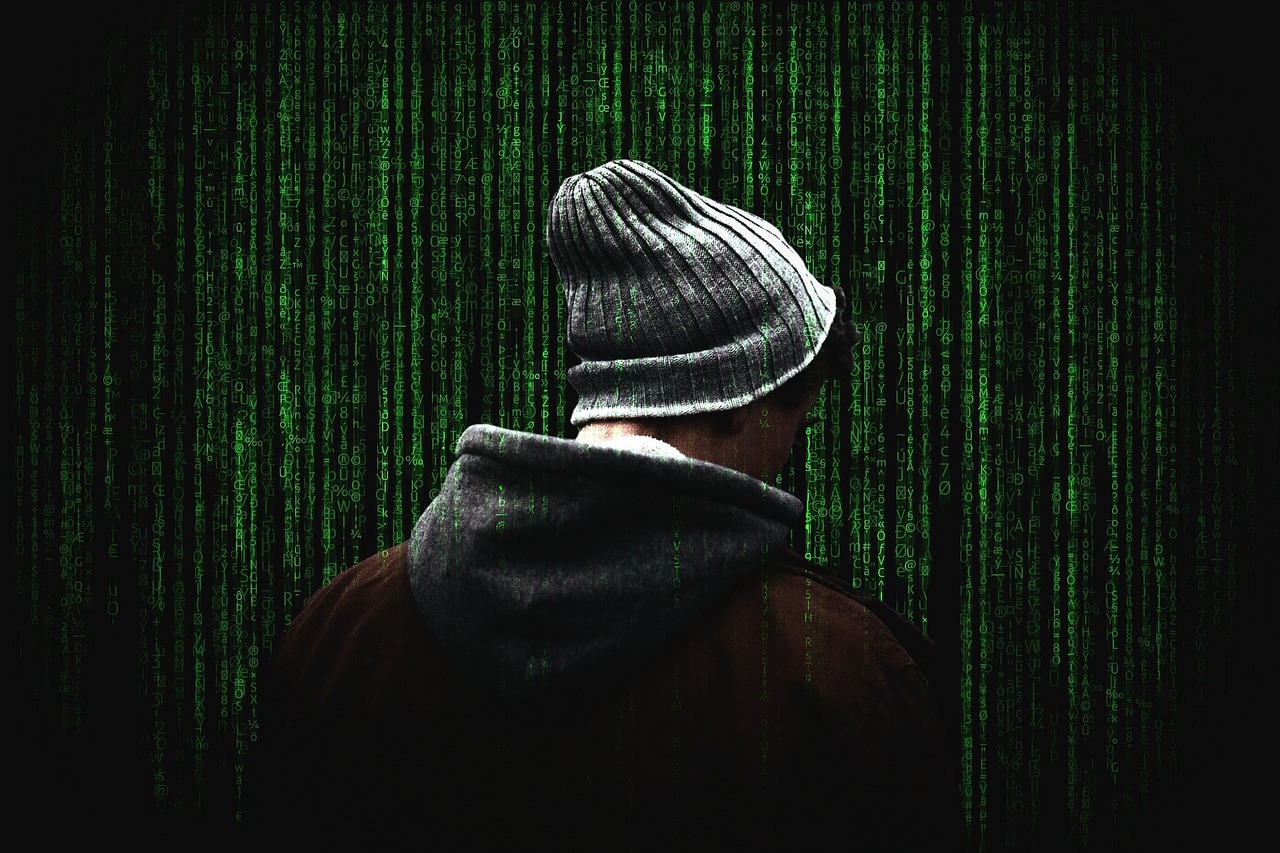
Choosing Authentication Methods
When it comes to two-factor authentication (2FA), the method you choose can make a significant difference in your online business's security. Think of it as securing your front door with not just a lock but also a deadbolt. While both are effective, using two different methods adds an extra layer of protection against unauthorized access. But how do you decide which authentication method is best suited for your business needs?
There are several options available, each with its own advantages and disadvantages. Here are some of the most common methods:
- SMS Codes: This method sends a one-time code to the user's mobile phone via text message. It's easy to implement and user-friendly, but it has vulnerabilities, such as SIM swapping, where hackers can hijack a phone number.
- Authentication Apps: Apps like Google Authenticator or Authy generate time-sensitive codes that users must enter alongside their passwords. These apps are more secure than SMS codes since they don't rely on mobile networks, but they require users to have a smartphone and the app installed.
- Hardware Tokens: These are physical devices that generate codes. While they offer robust security, they can be cumbersome and costly, especially for larger teams.
- Biometric Authentication: Using fingerprints or facial recognition adds a unique layer of security. However, this method may not be feasible for all businesses due to privacy concerns and the need for specific hardware.
When choosing an authentication method, consider factors such as your team's size, the sensitivity of your data, and your users' technical proficiency. For instance, if your business handles highly sensitive customer information, investing in hardware tokens or biometric authentication might be worth the extra cost. On the other hand, if your audience is less tech-savvy, you may want to stick with SMS codes or authentication apps, which are generally easier to use.
Ultimately, the best approach is to combine methods. By implementing a multi-layered strategy, you can significantly reduce the risk of unauthorized access. Just like a castle with multiple defenses, your online business will be much harder to breach if you don’t rely on a single line of defense.

Educating Employees on Password Security
In the digital world, your employees are often the first line of defense against cyber threats, particularly when it comes to password security. Imagine your business as a castle; the walls are strong, but if the guards (your employees) leave the gates open, intruders can easily breach your defenses. Therefore, educating your employees on the importance of password security is not just a good practice; it’s essential for safeguarding your online business.
First and foremost, it’s crucial to establish a culture of security awareness within your organization. This means regularly discussing the significance of strong passwords and the potential consequences of negligence. Employees should understand that their passwords are keys to sensitive data and that weak passwords can lead to devastating breaches. Consider organizing interactive workshops or seminars that focus on real-world examples of cyber attacks that stemmed from poor password practices.
Moreover, employees should be trained on how to create strong passwords. A strong password typically includes a mix of uppercase and lowercase letters, numbers, and special characters. To make this engaging, you could implement a fun challenge where teams compete to create the strongest password based on specific criteria. This not only educates but also fosters teamwork and camaraderie.
Additionally, it’s essential to highlight the importance of unique passwords for different accounts. Employees often fall into the trap of reusing passwords across multiple platforms, which can be a recipe for disaster. To illustrate this point, consider using a table to show the potential risks associated with password reuse:
| Scenario | Risk |
|---|---|
| Using the same password for work and personal accounts | If a personal account is compromised, work accounts become vulnerable. |
| Sharing passwords among team members | Increased chance of unauthorized access and potential data leaks. |
| Storing passwords in unsecured locations | Easy access for malicious actors if physical or digital security is breached. |
To enhance password management, encourage employees to use password managers. These tools can generate and store complex passwords securely, reducing the burden on employees to remember multiple passwords while ensuring that they adhere to best practices. Providing a brief tutorial on how to use these tools can empower your team to take control of their password security.
Lastly, regular refresher courses can keep password security top of mind. Cyber threats are constantly evolving, and so should your security practices. By making password security an ongoing conversation, you can help your employees stay vigilant and aware of the latest trends in cyber threats.
In conclusion, educating employees on password security is not merely a checkbox on your cybersecurity plan; it’s a vital component that can significantly bolster your business’s defenses against cyber attacks. By fostering a culture of security awareness, providing the right tools, and keeping the conversation going, you can ensure that your team is well-equipped to protect your online business.
- What is the best way to create a strong password? A strong password should be at least 12 characters long, include a mix of letters, numbers, and symbols, and avoid easily guessed information like birthdays or names.
- How often should passwords be changed? It’s recommended to change passwords every 3 to 6 months, but if a security breach is suspected, change them immediately.
- Are password managers safe to use? Yes, reputable password managers use strong encryption to protect your passwords, making them safer than writing them down or using the same password across multiple accounts.

Regular Software Updates
In today's digital age, securing your online business from cyber threats is crucial. This article explores various strategies and best practices to protect your business from potential cyber attacks.
Cyber threats come in various forms, including malware, phishing, and ransomware. Recognizing these threats is the first step in implementing effective security measures for your online business.
Establishing strong password policies is vital for safeguarding your business accounts. This section discusses best practices for creating and managing passwords to enhance security.
Two-factor authentication adds an extra layer of security, requiring users to provide two forms of identification. This section explains how to implement it effectively in your business.
Different methods of two-factor authentication, such as SMS codes or authentication apps, offer varying levels of security. Here, we evaluate the pros and cons of each method.
Employee education is crucial in maintaining password security. This subheading discusses training programs to help staff recognize the importance of strong passwords.
Keeping software up to date is essential for protecting against vulnerabilities. Cybercriminals are continually discovering new methods to exploit outdated software, making regular updates a critical part of your security strategy. When you neglect software updates, it's like leaving the front door of your business wide open for intruders. By ensuring that all applications, operating systems, and plugins are updated, you can significantly reduce the chances of falling victim to a cyber attack.
Moreover, software updates often come with patches that fix known security flaws. When a vulnerability is discovered, software developers rush to release an update to address it. If you delay these updates, you’re essentially inviting trouble. For instance, many high-profile breaches have occurred due to organizations running outdated software. The cost of recovery from such breaches can be staggering, not to mention the damage to your reputation.
To make it easier for you to manage updates, consider implementing an update schedule. This can be a simple calendar reminder or an automated system that checks for updates regularly. Here are some key points to remember:
- Set a specific time each week or month to check for updates.
- Enable automatic updates for critical software whenever possible.
- Regularly review and update your update policy to adapt to new threats.
In addition to keeping your software updated, it's also essential to educate your employees about the importance of updates. They should understand that even minor updates can have significant implications for security. Encourage a culture where everyone is vigilant and proactive about maintaining software integrity.
Data encryption is a powerful tool for protecting sensitive information. This section outlines various encryption methods and their importance in securing online transactions.
Different encryption protocols, such as SSL and TLS, provide varying levels of security. This subheading discusses how to choose the most suitable protocol for your business.
Protecting customer data is paramount for maintaining trust. This section covers best practices for encrypting sensitive information to prevent unauthorized access.
Conducting regular security audits helps identify vulnerabilities in your systems. This subheading explains how to perform effective audits and implement necessary improvements.
Various security tools can help automate the audit process. This section reviews popular software options that can enhance your business's security posture.
An incident response plan prepares your business for potential cyber attacks. This subheading discusses essential components of a robust response plan to mitigate damage.
Q1: How often should I update my software?
A: It's recommended to check for updates at least once a week, or enable automatic updates where possible.
Q2: What should I do if I discover a vulnerability?
A: Immediately apply the necessary updates and consider conducting a security audit to assess any potential damage.
Q3: Can I automate my software updates?
A: Yes, many software applications offer automatic update features that can help ensure you're always running the latest version.

Data Encryption Techniques
In the digital realm, where data breaches make headlines almost daily, data encryption emerges as a knight in shining armor, protecting sensitive information from prying eyes. Think of it as a secret language that only you and your intended recipient can understand. When you encrypt data, you transform it into an unreadable format, ensuring that even if it falls into the wrong hands, it remains a jumbled mess. This technique is crucial for any online business that handles sensitive customer information, as it not only safeguards data but also builds trust with your clients.
There are several encryption methods available, each with its own strengths and weaknesses. The choice of method largely depends on the type of data you are protecting and the level of security you require. For instance, Symmetric encryption uses a single key for both encryption and decryption, making it fast and efficient. However, the challenge lies in securely sharing that key. On the other hand, Asymmetric encryption employs a pair of keys—a public key for encryption and a private key for decryption—offering a higher level of security at the cost of speed. Understanding these differences is essential for selecting the right encryption technique for your business.
When it comes to online transactions, utilizing encryption protocols like SSL (Secure Sockets Layer) and TLS (Transport Layer Security) is critical. These protocols create a secure channel between your website and the user's browser, ensuring that any data exchanged remains confidential. For example, when a customer enters their credit card information on your site, SSL/TLS encrypts that data, making it nearly impossible for hackers to intercept and misuse it. It’s like sending a secret message through a locked box that only you and the recipient have the key to.
To help you grasp the importance of encryption, let’s take a look at a comparison table of common encryption protocols:
| Protocol | Security Level | Use Case |
|---|---|---|
| SSL | Medium | Websites handling sensitive data |
| TLS | High | Modern secure communications |
| PGP | High | Email encryption |
| AES | Very High | Data at rest encryption |
Moreover, it’s not just about encrypting data during transmission; you must also consider encrypting sensitive customer information at rest. This means that even if your databases are compromised, the data remains protected. Techniques such as file encryption and database encryption can be employed to secure stored data. This dual-layered approach—encrypting data both in transit and at rest—ensures that you are taking comprehensive measures to protect your business and your customers.
In conclusion, data encryption is not merely an option but a necessity in today’s cyber landscape. By implementing robust encryption techniques, you can effectively shield your online business from cyber threats while fostering trust with your customers. Remember, the more layers of security you implement, the harder it becomes for cybercriminals to penetrate your defenses.
- What is data encryption? Data encryption is the process of converting information into a code to prevent unauthorized access.
- Why is encryption important for my online business? Encryption protects sensitive data, builds customer trust, and helps comply with regulations.
- What are the differences between SSL and TLS? TLS is the successor to SSL and provides enhanced security features; however, both serve to encrypt data in transit.
- Can encryption prevent all cyber attacks? While encryption significantly enhances security, it is not a silver bullet and should be part of a broader security strategy.

Choosing the Right Encryption Protocols
When it comes to securing your online business, is akin to selecting the best armor for a knight heading into battle. In the digital realm, encryption acts as a shield, protecting sensitive data from prying eyes and malicious actors. But with various protocols available, how do you determine which one is the best fit for your specific needs?
To start, it’s essential to understand the two most commonly used encryption protocols: SSL (Secure Sockets Layer) and TLS (Transport Layer Security). While SSL has been the traditional choice, it has largely been replaced by TLS due to its enhanced security features. TLS is now the standard protocol for securing communications over the internet, offering improved encryption methods and better protection against vulnerabilities.
When selecting the right protocol, consider the following factors:
- Security Level: Evaluate the strength of encryption offered by each protocol. TLS, for instance, supports stronger encryption algorithms, making it a more secure option.
- Compatibility: Ensure that the protocol you choose is compatible with your existing systems and software. This is crucial for seamless integration and functionality.
- Performance: Look at how the protocol impacts the performance of your website or application. Some encryption methods can slow down transactions, so finding a balance between security and speed is essential.
Additionally, you might want to consider the use of End-to-End Encryption (E2EE) for applications that handle highly sensitive information. This method ensures that data is encrypted on the sender's device and only decrypted on the recipient's device, providing a higher level of security.
In a world where cyber threats are constantly evolving, keeping your encryption protocols updated is vital. Regularly review and upgrade your protocols to ensure they meet the latest security standards. This proactive approach not only protects your business but also enhances customer trust in your brand.
In summary, selecting the right encryption protocol is a critical step in safeguarding your online business. By understanding the differences between SSL and TLS, considering factors like security level, compatibility, and performance, and implementing end-to-end encryption where necessary, you can create a robust defense against potential cyber threats.
1. What is the difference between SSL and TLS?
SSL is the predecessor to TLS, and while both serve to encrypt data transmitted over the internet, TLS provides stronger encryption and better overall security features. Today, TLS is the recommended protocol for secure communications.
2. How often should I update my encryption protocols?
It’s advisable to review and update your encryption protocols at least once a year or whenever there are significant changes in technology or security threats. Staying current with updates ensures your business remains secure.
3. Can I use multiple encryption protocols simultaneously?
While it’s technically possible to use multiple protocols, it’s usually best to standardize on one to avoid complications. Ensure that the chosen protocol meets all your security needs without impacting performance.

Encrypting Sensitive Customer Information
In the world of online business, protecting your customers' sensitive information is not just a best practice; it's a necessity. With cybercriminals constantly on the prowl, failing to encrypt this data can lead to devastating consequences, not only for your customers but also for your brand's reputation. Imagine your customers' personal details being exposed to the public—it's a nightmare scenario that can lead to loss of trust and significant financial repercussions. To avoid such situations, implementing robust encryption methods is essential.
Encryption acts as a protective shield for sensitive data, transforming it into unreadable code that can only be deciphered with the correct key. This means that even if hackers manage to breach your systems, the information they steal will be practically useless. But how do you go about encrypting this data effectively? Here are a few key strategies:
- Utilize Strong Encryption Protocols: Opt for industry-standard encryption protocols such as AES (Advanced Encryption Standard) to ensure that your data is secured with the highest level of protection.
- Encrypt Data at Rest and in Transit: It's crucial to encrypt data both when it's stored on your servers (data at rest) and while it's being transmitted over the internet (data in transit). This dual-layer of security minimizes the risk of exposure.
- Regularly Update Encryption Keys: Just like passwords, encryption keys should be updated regularly to prevent unauthorized access. This practice keeps your data secure and minimizes the risk of key compromise.
Moreover, it's vital to educate your team about the importance of encryption. Employees should understand not just how to encrypt data but also why it matters. A well-informed team can help maintain a culture of security within your organization. Regular training sessions can empower your staff to recognize potential threats and understand the significance of safeguarding sensitive information.
Finally, consider implementing a comprehensive data management strategy that includes encryption as a core component. This strategy should outline how data is collected, stored, and transmitted, ensuring that encryption is integrated at every step. By doing so, you not only protect your customers but also enhance your overall security posture.
In conclusion, encrypting sensitive customer information is a proactive measure that every online business should prioritize. By employing strong encryption methods, educating your staff, and integrating encryption into your data management strategy, you can significantly reduce the risk of data breaches and maintain your customers' trust.
Q: What is encryption?
A: Encryption is the process of converting information or data into a code to prevent unauthorized access. Only those with the correct decryption key can access the original data.
Q: Why is it important to encrypt customer information?
A: Encrypting customer information is crucial for protecting sensitive data from cybercriminals, maintaining customer trust, and complying with data protection regulations.
Q: What are the best encryption protocols to use?
A: Some of the best encryption protocols include AES (Advanced Encryption Standard) and RSA (Rivest-Shamir-Adleman). These protocols are widely recognized for their security and reliability.
Q: How often should I update my encryption keys?
A: It is recommended to update encryption keys regularly, typically every few months, to reduce the risk of unauthorized access and keep your data secure.

Regular Security Audits
Conducting is like giving your online business a health check-up. Just as you wouldn’t ignore a persistent cough, you shouldn’t overlook potential vulnerabilities in your systems. These audits help you identify weaknesses that could be exploited by cybercriminals, ensuring that your defenses are strong and up to date. Think of it as a proactive approach to security, rather than waiting for an attack to occur.
So, what exactly does a security audit entail? It involves a thorough examination of your systems, networks, and software to pinpoint areas that need improvement. This process can be broken down into several key components:
- Assessment of Current Security Policies: Reviewing existing policies to ensure they align with best practices.
- Vulnerability Scanning: Using automated tools to identify potential security gaps.
- Penetration Testing: Simulating attacks to test how well your defenses hold up.
- Compliance Checks: Ensuring that your business meets all relevant legal and regulatory requirements.
After you’ve conducted the audit, it’s crucial to analyze the findings and implement necessary improvements. This could involve updating software, revising security policies, or investing in new security tools. The goal is to create a robust security posture that can withstand the ever-evolving landscape of cyber threats.
To make the auditing process more efficient, consider utilizing specialized security tools and software. These can automate many aspects of the audit, saving you time and effort. Here’s a quick comparison of some popular security audit tools:
| Tool Name | Key Features | Best For |
|---|---|---|
| Nessus | Vulnerability scanning, compliance checks | Comprehensive audits |
| Qualys | Cloud-based, real-time monitoring | Continuous security assessments |
| Burp Suite | Penetration testing, web application security | Web-focused audits |
Finally, one of the most critical aspects of a security audit is creating an incident response plan based on your findings. This plan should outline the steps your business will take in the event of a cyber attack, including roles and responsibilities, communication strategies, and recovery procedures. Think of it as your business's emergency exit plan—essential for minimizing damage and ensuring a swift recovery.
Q: How often should I conduct security audits?
A: It's recommended to conduct security audits at least once a year, but more frequent audits (quarterly or bi-annually) can be beneficial, especially for businesses handling sensitive data.
Q: Can I perform a security audit myself?
A: While basic audits can be conducted in-house, it's often advisable to hire professionals for a more thorough evaluation, especially for complex systems.
Q: What should I do if I find vulnerabilities during an audit?
A: Immediately prioritize the vulnerabilities based on their severity and implement corrective actions. Follow up with a re-audit to ensure that the issues have been resolved.

Utilizing Security Tools and Software
In the ever-evolving landscape of cyber threats, has become a non-negotiable aspect of safeguarding your online business. Think of these tools as your digital bodyguards, tirelessly working to defend against potential intruders. With an array of options available, it can be overwhelming to choose the right ones for your specific needs. However, investing in the right security software not only protects your sensitive data but also enhances your overall business credibility.
First and foremost, it's essential to understand the different categories of security tools available. Here’s a brief overview:
| Type of Tool | Description | Examples |
|---|---|---|
| Antivirus Software | Protects against malware and viruses by scanning and removing threats. | Norton, McAfee, Bitdefender |
| Firewall | Monitors and controls incoming and outgoing network traffic based on security rules. | ZoneAlarm, Comodo, Windows Firewall |
| Intrusion Detection Systems (IDS) | Detects unauthorized access attempts and alerts administrators. | Snort, OSSEC |
| Encryption Tools | Secures sensitive data by converting it into unreadable formats for unauthorized users. | VeraCrypt, BitLocker |
By integrating these tools into your security strategy, you can create a multi-layered defense system. For instance, while antivirus software protects your endpoints, a firewall acts as a barrier that prevents unauthorized access to your network. This layered approach is akin to having multiple locks on your doors; the more layers you have, the harder it becomes for intruders to break in.
Moreover, many of these tools come with features that automate routine tasks, such as scanning for vulnerabilities and updating security protocols. This automation not only saves you time but also ensures that your defenses are always up to date. Imagine having a personal assistant who constantly monitors your security status and alerts you when something seems off—this is precisely what these tools can do for you.
However, simply having security tools is not enough. It's crucial to actively manage and monitor them. Regularly updating your software is vital, as cybercriminals are always looking for new vulnerabilities to exploit. Just like you wouldn’t drive a car without regular maintenance, your security software needs consistent attention to function optimally.
In conclusion, utilizing security tools and software is essential for any online business aiming to protect itself from cyber threats. By understanding the various types of tools available and actively managing them, you can create a robust defense system that not only protects your data but also builds trust with your customers. Remember, in the digital world, being proactive is your best defense.
- What types of security tools should I use for my online business?
It's recommended to use a combination of antivirus software, firewalls, intrusion detection systems, and encryption tools to ensure comprehensive protection. - How often should I update my security software?
You should update your security software regularly, ideally on a weekly basis, to protect against the latest threats. - Can I rely solely on free security tools?
While free tools can provide some level of protection, they often lack the comprehensive features and support of paid solutions. It's advisable to invest in reputable security software. - What should I do if I suspect a cyber attack?
Immediately isolate affected systems, notify your IT team, and follow your incident response plan to mitigate damage.

Creating an Incident Response Plan
In the unpredictable world of cyber threats, having a well-defined Incident Response Plan (IRP) is not just a good idea; it's a necessity. Think of your IRP as a lifeboat on a sinking ship—when disaster strikes, you need a plan that helps you stay afloat and navigate through the chaos. An effective IRP outlines the steps your business will take in the event of a cyber attack, ensuring that everyone knows their role and responsibilities. This proactive approach minimizes damage, reduces recovery time, and helps maintain trust with your customers.
The first step in crafting a robust IRP is to assemble a dedicated incident response team. This team should include individuals from various departments such as IT, legal, human resources, and public relations. Each member brings unique skills and perspectives that are invaluable when a crisis arises. It's essential to clearly define roles within the team; for example, who will handle communication with stakeholders, and who will lead the technical response? This clarity ensures that everyone is on the same page when the alarm bells ring.
Next, you need to establish a clear incident classification system. Not all incidents are created equal. Some may be minor nuisances, while others could jeopardize your entire operation. By categorizing incidents based on their severity, you can prioritize your response efforts. For instance, a phishing email might be classified as a low-level threat, while a ransomware attack would be deemed critical. Having this classification in place allows your team to act swiftly and effectively, allocating resources where they are needed most.
Once your team is in place and your classification system is established, it’s time to develop response procedures. These procedures should detail the specific actions to take when an incident occurs. For example, if a data breach is detected, the plan may include steps for isolating affected systems, notifying stakeholders, and conducting a forensic investigation. Regularly reviewing and updating these procedures is crucial, as new threats emerge and your business evolves. Consider conducting tabletop exercises to simulate potential incidents, allowing your team to practice their responses in a controlled environment.
Documentation plays a vital role in your IRP. Keeping detailed records of each incident, including how it was handled, the impact it had, and the lessons learned, is invaluable for future reference. This documentation not only helps improve your response to future incidents but also serves as a critical tool for compliance with regulations and standards. In today's data-driven world, being able to show that you have a structured approach to incident response can significantly bolster your credibility.
Finally, never underestimate the importance of communication. In the heat of the moment, clear and concise communication can make all the difference. Ensure that your IRP includes guidelines for internal and external communication. This includes how to inform employees about an incident, when to notify customers, and what information should be shared with the media. Transparency is key to maintaining trust, especially when your customers' sensitive data is at stake.
In summary, creating an effective Incident Response Plan is a multi-faceted process that requires careful planning and ongoing refinement. By assembling a dedicated team, establishing a classification system, developing response procedures, maintaining thorough documentation, and prioritizing communication, your business will be well-equipped to handle any cyber threat that comes its way. Remember, in the world of cybersecurity, it's not a matter of if an incident will occur, but when. Being prepared can make all the difference.
- What is an Incident Response Plan? An IRP is a documented strategy outlining how an organization responds to cybersecurity incidents.
- Why is an Incident Response Plan important? It helps minimize damage, reduces recovery time, and maintains trust with customers during a cyber crisis.
- Who should be involved in creating an IRP? A cross-departmental team including IT, legal, HR, and PR should collaborate to create a comprehensive plan.
- How often should I update my Incident Response Plan? Regular reviews and updates are essential, especially after significant incidents or when new threats emerge.
Frequently Asked Questions
- What are the common types of cyber threats?
Cyber threats can take many forms, including malware, phishing, ransomware, and denial-of-service attacks. Each type poses unique risks to your online business, making it essential to understand them to implement effective security measures.
- How can I create strong passwords for my business accounts?
To create strong passwords, use a combination of upper and lower case letters, numbers, and special characters. Aim for at least 12 characters and avoid using easily guessable information like birthdays or common words. Consider using a password manager to help you generate and store complex passwords securely.
- What is two-factor authentication and why is it important?
Two-factor authentication (2FA) adds an extra layer of security by requiring two forms of identification before granting access to your accounts. This can be something you know (like a password) and something you have (like a smartphone app or SMS code). It significantly reduces the risk of unauthorized access.
- How often should I update my software?
Regular software updates are crucial for security. It's best to check for updates at least once a month or enable automatic updates whenever possible. This ensures that you have the latest security patches and features, protecting your business from potential vulnerabilities.
- What is data encryption and how does it work?
Data encryption is a process that converts sensitive information into a coded format, making it unreadable to unauthorized users. Only those with the correct decryption key can access the original data. This is especially important for protecting customer information during online transactions.
- How can I perform a security audit for my online business?
To conduct a security audit, start by reviewing your current security policies and practices. Identify potential vulnerabilities in your systems, applications, and data storage. You can also use automated security tools to help streamline the audit process and highlight areas needing improvement.
- What should be included in an incident response plan?
An effective incident response plan should outline the steps to take in the event of a cyber attack. Key components include identification of the incident, containment strategies, eradication steps, recovery processes, and post-incident analysis to improve future responses.