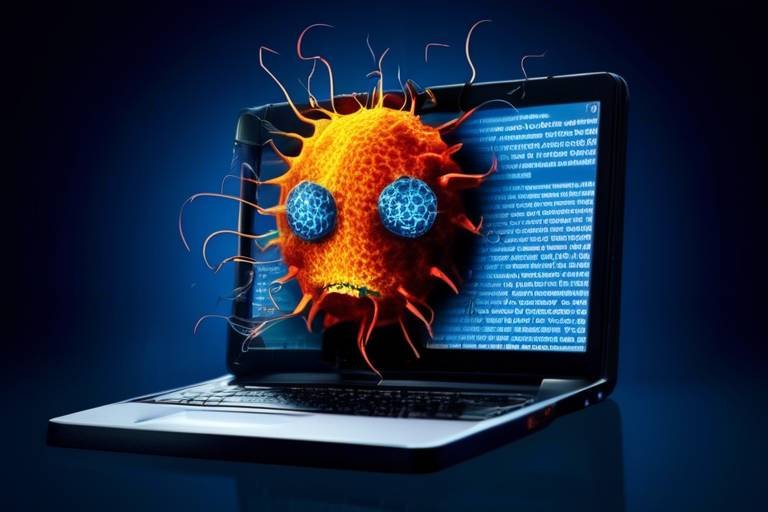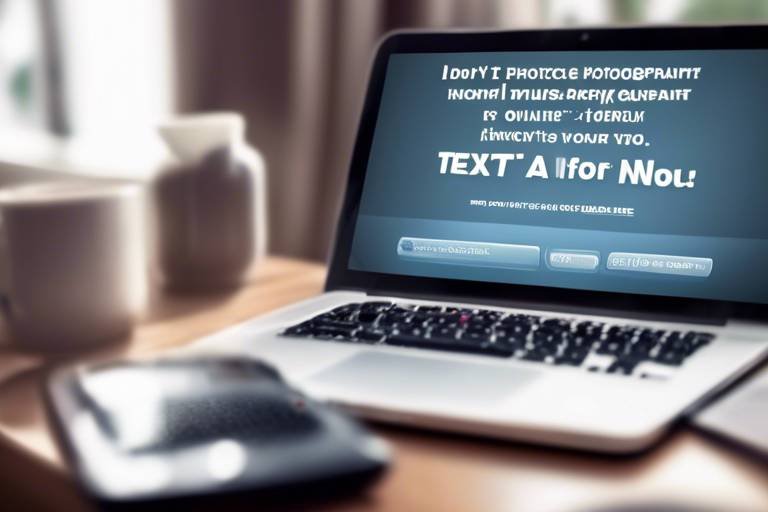Staying Safe Online - A Comprehensive Guide
In today's hyper-connected world, where the internet serves as a gateway to endless information and opportunities, staying safe online has never been more crucial. Every click, every download, and every social media post carries the potential for risk. The internet is a vast ocean filled with both treasures and traps, and navigating it safely requires a vigilant approach. Whether you're a casual browser or a digital nomad, understanding the landscape of online threats is your first line of defense. This guide is designed to equip you with essential tips and strategies, empowering you to protect your personal information and enjoy a safer online experience.
Before you can effectively protect yourself, it's vital to recognize the various types of online threats lurking in the shadows. Cybercriminals are constantly evolving their tactics, making it essential for users to stay informed. Some of the most common threats include:
- Malware: Malicious software designed to harm or exploit any programmable device or network.
- Phishing: Deceptive attempts to acquire sensitive information by masquerading as a trustworthy entity.
- Identity Theft: The act of obtaining and using someone else's personal information without their consent, often for financial gain.
Recognizing these dangers is the first step in safeguarding your online presence. Just like you wouldn’t leave your house unlocked, you shouldn't leave your digital life vulnerable to intrusions. Understanding these threats helps you build a solid foundation for your online safety strategy.
One of the most effective ways to protect your online accounts is by creating strong, unique passwords. Think of your password as the key to your digital front door—if it’s weak, anyone can waltz right in. Here are some tips for password creation:
- Use a mix of uppercase and lowercase letters, numbers, and symbols.
- Avoid easily guessable information like birthdays or pet names.
- Create long passwords; aim for at least 12 characters.
Moreover, employing a different password for each account can significantly reduce the risk of a domino effect in case one is compromised. Imagine having a unique key for each room in your house—if one key goes missing, the others remain safe.
Password managers can simplify the daunting task of managing multiple passwords while enhancing your security. These tools store and encrypt your passwords, allowing you to access them with a single master password. Popular password managers include LastPass, Dashlane, and 1Password. They can also generate strong passwords for you, making it easier to maintain high security without the headache of remembering every single password.
When selecting a password manager, consider factors like:
- Security Features: Look for end-to-end encryption and two-factor authentication support.
- Ease of Use: The interface should be user-friendly, making it easy to navigate.
- Device Compatibility: Ensure it works across all your devices, from smartphones to desktops.
Finding the right password manager can feel like finding the perfect pair of shoes; it should fit comfortably and serve its purpose well.
Two-factor authentication (2FA) is like adding a deadbolt to your door. It requires not only your password but also a second form of verification, such as a text message code or an authentication app. Enabling 2FA on your accounts significantly enhances security. Most major platforms, including Google, Facebook, and banking sites, offer this feature. A few extra seconds to verify your identity can save you from significant headaches later.
It’s crucial to regularly update your passwords, especially if you hear about a data breach involving a service you use. Think of it as changing the locks on your doors after losing your keys. How often should you change them? Experts recommend updating your passwords every 3 to 6 months. Keeping your passwords fresh is a proactive way to mitigate risks associated with compromised accounts.
Safe browsing practices are your armor in the vast battlefield of the internet. To protect yourself while online, consider the following:
- Always use secure connections (look for HTTPS in the URL).
- Avoid clicking on suspicious links, even if they appear to come from trusted sources.
- Recognize secure websites by checking for security certificates.
Just as you wouldn’t wander into a dark alley alone at night, you should avoid risky online behaviors that could lead you into danger.
Virtual Private Networks (VPNs) can significantly enhance your online privacy, especially when using public Wi-Fi. A VPN encrypts your internet traffic, making it difficult for hackers to intercept your data. It’s like having a secure tunnel for your information to travel through, keeping it safe from prying eyes. When choosing a VPN, look for reputable providers with a no-logs policy to ensure your activity remains private.
Public Wi-Fi networks can be a hacker's playground. Always be cautious when connecting to these networks. Avoid conducting sensitive transactions, such as online banking, while on public Wi-Fi. If you must use it, ensure you’re connected through a VPN to add an extra layer of security.
Phishing scams are designed to trick you into divulging personal information, and they can be incredibly sophisticated. Cybercriminals often employ tactics that mimic legitimate organizations, making it crucial to stay vigilant. Look out for suspicious emails or messages that ask for sensitive information or urge you to click on links. If something feels off, trust your instincts and investigate further before taking action.
Phishing techniques can vary widely, but here are some common methods used by cybercriminals:
- Email Spoofing: Emails that appear to come from trusted sources but are actually fraudulent.
- Fake Websites: Websites that look legitimate but are designed to steal your information.
Being aware of these tactics can help you avoid falling victim to these deceptive schemes.
If you encounter a phishing attempt, it's essential to report it to the relevant authorities or organizations. Reporting helps protect others from similar scams and contributes to a safer online community. You can report phishing emails to your email provider, and many organizations have dedicated reporting channels for such incidents.
Social media platforms can be a double-edged sword. While they offer opportunities for connection and engagement, they also pose risks if not used wisely. Oversharing personal information can lead to privacy breaches, so it’s crucial to manage your privacy settings effectively. Take the time to review who can see your posts and personal information, and adjust your settings accordingly to enhance your online safety.
Most social media platforms allow you to customize your privacy settings. Make sure to:
- Limit who can see your posts and profile information.
- Review friend requests carefully; don’t accept requests from unknown individuals.
- Be cautious about sharing location information.
By managing your privacy settings, you can control your digital footprint and protect your personal information from unwanted exposure.
Fake profiles are rampant on social media, often used for scams or phishing attempts. Look for signs such as:
- Incomplete profiles or generic photos.
- Unusual friend requests from people you don’t know.
- Requests for personal information or money.
Being able to identify these profiles can help you maintain a safer online social environment.
Your digital footprint is the trail of data you leave behind online. Managing it is essential for protecting your privacy. Regularly search for your name online to see what information is publicly available. If you find old accounts or information that you no longer want associated with you, take steps to remove them. Just like cleaning out a cluttered closet, a tidy digital footprint can reduce risks and enhance your online safety.
Old or unused online accounts can pose security risks. Identify these accounts and delete them if they are no longer necessary. This not only reduces your digital footprint but also minimizes the chances of your information being compromised. A simple way to do this is by using an account tracker that can help you find all your online accounts in one place.
Regularly monitoring your online presence is key to ensuring your personal data remains secure. Set up Google Alerts for your name, and periodically check social media platforms for any unauthorized activity. Staying proactive about your online presence can help you catch potential issues before they escalate.
Cybersecurity is an ever-evolving field, and staying informed about the latest trends and threats is crucial. Knowledge is power, and being aware of new scams or tactics can help you adapt your safety strategies. Follow reputable sources for cybersecurity news, and consider participating in online safety training to enhance your understanding of how to protect yourself effectively.
Reliable sources for cybersecurity news include:
- Krebs on Security: A blog by journalist Brian Krebs focused on investigative reporting on cybersecurity.
- Security Week: Provides news on various cybersecurity topics and trends.
- CNET Security: Offers articles and tips on protecting yourself online.
Staying updated can help you navigate the digital landscape more safely and securely.
Many organizations offer online safety training and workshops. These programs can provide valuable insights into cybersecurity best practices and equip you with essential skills for protection. Participating in these trainings is like sharpening your tools; it prepares you to tackle any challenges that come your way.
Q: What should I do if I think my account has been hacked?
A: Immediately change your password, enable two-factor authentication, and notify the platform of the potential breach.
Q: How often should I update my passwords?
A: It’s recommended to update your passwords every 3 to 6 months, especially after a data breach.
Q: Are password managers safe to use?
A: Yes, reputable password managers use strong encryption to protect your information, making them a safer option than trying to remember multiple passwords.
Q: How can I tell if a website is secure?
A: Look for "HTTPS" in the URL and a padlock symbol in the address bar. These indicate a secure connection.
Q: What are the signs of a phishing email?
A: Look for poor grammar, generic greetings, suspicious links, and requests for personal information. If it seems off, it probably is!

Understanding Online Threats
In today’s digital age, navigating the vast expanse of the internet can feel like walking through a minefield. With every click, there’s a potential threat lurking just around the corner. Understanding these online threats is crucial for anyone who wants to protect their personal information and maintain a safe online presence. From the sneaky malware that can hijack your device to the cunning phishing scams designed to steal your sensitive data, being aware of these dangers is the first step in safeguarding yourself.
Let’s break down some of the most common online threats you might encounter:
- Malware: Short for malicious software, malware includes viruses, worms, and trojan horses that can infect your computer, steal your data, or even take control of your device. These nasty little programs can spread through email attachments, infected websites, or even through software downloads.
- Phishing: This is a deceptive tactic used by cybercriminals to trick you into providing personal information, such as passwords or credit card numbers. Phishing attempts often come in the form of emails or messages that appear to be from legitimate sources, but they are designed to lure you into a trap.
- Identity Theft: This occurs when someone steals your personal information to impersonate you, often for financial gain. It can happen through various means, including data breaches, phishing scams, or even through social engineering tactics where attackers manipulate you into revealing your information.
Recognizing these threats is only the beginning. You must also be aware of how they operate. For instance, malware can be incredibly discreet, often working in the background without your knowledge. Phishing scams can be sophisticated, mimicking the look of your bank’s website or your favorite online store to trick you into entering your login details. Identity thieves often exploit social media to gather personal information that can help them impersonate you.
One of the best defenses against these threats is to stay informed. Cybercriminals are constantly evolving their tactics, and what worked yesterday might not be effective today. Regularly updating your knowledge about the latest online threats can help you spot suspicious activity before it’s too late.
Additionally, it’s essential to practice good digital hygiene. This includes using strong, unique passwords for different accounts, enabling two-factor authentication, and being cautious about the information you share online. Remember, the more you know about these threats and how to counteract them, the safer you will be while navigating the digital world.
In conclusion, understanding online threats is not just about knowing what they are; it's about being proactive in your approach to online safety. By recognizing the dangers and implementing protective measures, you can significantly reduce your risk of falling victim to cybercrime.
Q: What should I do if I think I've been a victim of identity theft?
A: If you suspect identity theft, act quickly. Contact your bank and credit card companies, place a fraud alert on your credit report, and consider freezing your credit. Additionally, file a report with the Federal Trade Commission (FTC) and local law enforcement.
Q: How can I tell if an email is a phishing attempt?
A: Look for signs such as poor spelling and grammar, generic greetings, and suspicious links. Always hover over links to see the actual URL before clicking, and never provide personal information in response to unsolicited emails.
Q: Is it safe to use public Wi-Fi?
A: Public Wi-Fi can be risky. Avoid accessing sensitive information while on public networks, and consider using a Virtual Private Network (VPN) for added security.

Creating Strong Passwords
In today’s digital age, creating strong passwords is not just a good practice; it’s a necessity. Think of your password as the front door to your online life. If it’s weak or easily guessable, it’s like leaving that door wide open for anyone to stroll in. So, how do you ensure your passwords are robust enough to withstand cyber threats? First, let’s explore the characteristics of a strong password. A strong password should be at least 12 characters long and include a mix of uppercase letters, lowercase letters, numbers, and special characters. This combination makes it significantly harder for cybercriminals to crack your code.
One common mistake many people make is using the same password across multiple sites. Imagine using the same key for your house, your car, and your office; if one gets lost, all your belongings are at risk. Similarly, if a hacker gains access to one of your accounts, they could potentially access all your other accounts that share the same password. Therefore, it's crucial to create unique passwords for each of your online accounts. If you find it challenging to remember all these passwords, don't worry! There are tools designed specifically for this purpose.
Password managers are like your own personal vault for passwords. They can generate complex passwords for you and store them securely, so you don’t have to memorize each one. Most password managers also have features that alert you if any of your passwords are compromised in a data breach. This way, you can change your passwords proactively, enhancing your security. Popular password managers include LastPass, 1Password, and Bitwarden, each offering a variety of features to help you manage your passwords effectively.
When selecting a password manager, consider factors such as security features, ease of use, and compatibility with your devices. Look for options that offer strong encryption methods to keep your data safe. Additionally, check if they provide a user-friendly interface that allows you to quickly access and manage your passwords. Reading reviews and comparing features can help you make an informed decision.
Another layer of security you should consider is Two-Factor Authentication (2FA). This method adds an extra step to the login process, requiring not just your password but also a second form of verification, such as a text message or authentication app code. Enabling 2FA can significantly reduce the risk of unauthorized access to your accounts, even if someone manages to steal your password. Most major platforms, including Google, Facebook, and Twitter, offer 2FA options, making it easy to bolster your security.
Even with strong passwords and 2FA in place, it’s essential to regularly update your passwords. Cyber threats are constantly evolving, and what may have been a secure password last year could be vulnerable today. Aim to change your passwords every three to six months, especially for sensitive accounts like banking or email. This practice helps mitigate risks associated with data breaches and keeps your online presence secure.
In summary, creating strong passwords is a fundamental aspect of online safety. By using a combination of unique, complex passwords, leveraging password managers, enabling two-factor authentication, and regularly updating your passwords, you can significantly enhance your online security. Remember, your digital life is valuable, and taking these steps is crucial to keeping it safe.
Q: How often should I change my passwords?
A: It’s recommended to change your passwords every three to six months, especially for sensitive accounts.
Q: Are password managers safe?
A: Yes, reputable password managers use strong encryption to keep your passwords secure. Just make sure to choose one with a good reputation.
Q: What should I do if I think my password has been compromised?
A: Immediately change your password and enable two-factor authentication if you haven’t already. Also, monitor your account for any suspicious activity.

Using Password Managers
In today's digital age, where we juggle numerous accounts and passwords, keeping track of all those credentials can feel like trying to catch smoke with your bare hands. This is where password managers come into play. They are like your personal vault, securely storing all your passwords and making your online life much easier. Imagine never having to remember a complex password again! With a password manager, you only need to remember one master password, and the rest is taken care of for you.
Password managers not only simplify your life but also enhance your online security. They generate and store strong, unique passwords for each of your accounts, making it nearly impossible for hackers to crack them. Think of it as having a security guard for your digital identity, ensuring that only you have access to your accounts. Most password managers also come with features like password sharing, which is great for families or teams, allowing you to share access without revealing your password.
One of the most significant advantages of using a password manager is its ability to fill in your passwords automatically. This means you can log in to your favorite sites with just a click, rather than fumbling around trying to remember which password goes where. But not all password managers are created equal; some offer more features than others. For instance, many include two-factor authentication (2FA) options, which add an additional layer of security by requiring a second form of verification before granting access to your accounts.
When choosing a password manager, consider the following factors:
- Security Features: Look for encryption standards and security audits.
- Ease of Use: A user-friendly interface can make all the difference.
- Device Compatibility: Ensure it works on all your devices, including mobile.
In summary, adopting a password manager is a smart move for anyone looking to enhance their online security. Not only do they help you manage your passwords effectively, but they also protect you from potential cyber threats. With a password manager, you can browse the internet with peace of mind, knowing that your digital life is secure.
Frequently Asked Questions
- What is a password manager? A password manager is a tool that securely stores and manages your passwords, allowing you to use strong, unique passwords for each of your accounts without needing to remember them all.
- Are password managers safe? Yes, most reputable password managers use strong encryption to protect your data, and they often include additional security features like two-factor authentication.
- Can I use a password manager on multiple devices? Many password managers offer cross-platform compatibility, allowing you to access your passwords on various devices such as smartphones, tablets, and computers.

Choosing the Right Password Manager
When it comes to selecting the right password manager, there are several factors to consider that can make the difference between a secure and a frustrating experience. Think of a password manager as your personal vault, where each key (or password) is carefully stored and protected. The first step is to assess your needs. Are you looking for something simple to use, or do you need advanced features like encrypted storage for sensitive documents? Understanding your requirements will guide your choice.
Next, security features are paramount. Look for a password manager that offers strong encryption protocols, such as AES-256, which is considered one of the best in the industry. Additionally, features like two-factor authentication (2FA) can add an extra layer of protection, ensuring that even if someone gets hold of your master password, they won’t be able to access your vault without that second factor.
Another important aspect is ease of use. A password manager should be user-friendly, allowing you to quickly input and retrieve your passwords without a steep learning curve. Check if the software has a browser extension that can autofill your passwords on websites, which can save you time and hassle. Compatibility with various devices is also crucial; you want a password manager that works seamlessly across your smartphone, tablet, and computer.
To help you in your decision-making process, here’s a quick comparison of some popular password managers:
| Password Manager | Security Features | Ease of Use | Compatibility |
|---|---|---|---|
| LastPass | AES-256 Encryption, 2FA | Very User-Friendly | Web, iOS, Android |
| 1Password | AES-256 Encryption, 2FA | Intuitive Interface | Web, iOS, Android, Windows, Mac |
| Dashlane | AES-256 Encryption, 2FA | Simple and Clean | Web, iOS, Android, Windows, Mac |
Lastly, consider the cost. Many password managers offer free versions, but these often come with limitations. Premium options typically provide more features and better security. Evaluate what your budget allows and weigh that against the features offered to find the best value.
In conclusion, choosing the right password manager is a crucial step in enhancing your online security. By considering your needs, evaluating security features, ensuring ease of use, checking compatibility, and understanding the costs involved, you can make an informed decision that will keep your passwords safe and secure.
1. What is a password manager?
A password manager is a software application designed to store and manage your passwords securely. It encrypts your password database with a master password, which is the only one you need to remember.
2. Are password managers safe?
Yes, when you choose a reputable password manager with strong encryption and security features, they are generally safe and can significantly enhance your online security.
3. Can I use a password manager for free?
Many password managers offer free versions with basic features. However, for more advanced functionalities, a premium subscription may be required.
4. How do I choose the best password manager?
Consider factors like security features, ease of use, compatibility with your devices, and cost. A little research can help you find the best fit for your needs.

Setting Up Two-Factor Authentication
Setting up Two-Factor Authentication (2FA) is one of the most effective ways to enhance your online security. It adds an extra layer of protection beyond just your password, making it significantly harder for unauthorized users to gain access to your accounts. Imagine your password as the front door to your house; 2FA is like adding a deadbolt lock and a security system. Even if someone manages to pick the lock (guess your password), they still need that second key to get inside.
To set up 2FA, you typically follow a straightforward process. Most major platforms, including social media sites, email services, and financial institutions, offer 2FA options in their security settings. Here’s a general outline of the steps you might take:
- Log in to your account and navigate to the security settings.
- Look for the option labeled "Two-Factor Authentication" or "Two-Step Verification."
- Choose your preferred method of receiving the second factor. Common options include:
- SMS Text Message: A code is sent to your mobile phone.
- Authenticator App: Use an app like Google Authenticator or Authy to generate a time-sensitive code.
- Email: A verification code is sent to your registered email address.
- Follow the prompts to complete the setup process, which usually involves entering the verification code sent to you.
- Once set up, test it to ensure it's working correctly. Log out and log back in to see if the 2FA prompt appears.
While 2FA significantly enhances your security, it’s essential to keep your second factor secure as well. For instance, if you choose SMS as your method, ensure your phone is secured with a strong password or biometric lock. If you opt for an authenticator app, consider keeping a backup of the app's codes in a secure location, just in case you lose your device.
In conclusion, setting up Two-Factor Authentication is a simple yet powerful way to protect your online accounts. It may seem like an extra step, but in today's digital landscape, taking that extra precaution can save you from potential headaches and losses down the line. Remember, the more barriers you put between your accounts and potential intruders, the safer you will be.
What is Two-Factor Authentication?
Two-Factor Authentication (2FA) is a security process that requires two different forms of identification before granting access to an account. This typically involves something you know (your password) and something you have (a code sent to your phone).
Is 2FA necessary?
While not strictly necessary, 2FA is highly recommended for any account that contains sensitive information. It significantly reduces the risk of unauthorized access.
Can I use 2FA on all my accounts?
Most major online platforms support 2FA, but it's essential to check the security settings of each individual service to see if they offer it.
What should I do if I lose my phone with 2FA enabled?
If you lose your phone, you can typically regain access through backup codes provided during the 2FA setup process. It's crucial to store these codes in a secure place.

Regularly Updating Passwords
In the ever-evolving landscape of online threats, regularly updating your passwords is not just a good practice; it's a necessity. Think of your passwords as the locks on your doors. Over time, even the strongest locks can become vulnerable to wear and tear or even forced entry. By changing your passwords periodically, you ensure that even if someone has managed to crack your code, they won't have unlimited access to your accounts for long.
So, how often should you update your passwords? While there's no one-size-fits-all answer, a good rule of thumb is to change them every three to six months. This might seem tedious, but it's a small price to pay for peace of mind. Consider setting a reminder on your calendar to prompt you when it’s time for a password refresh. Additionally, you might want to use different passwords for different accounts. This way, if one password is compromised, your other accounts remain safe.
Here are some key reasons why regularly updating your passwords is essential:
- Mitigates Risks: If your password is compromised, regularly changing it can minimize the risk of unauthorized access.
- Combats Data Breaches: In the event of a data breach, changing your password can prevent attackers from exploiting leaked credentials.
- Enhances Security: Frequent updates ensure that even if someone has your password, they will not have it for long.
When updating your passwords, it's crucial to create strong ones that are not easily guessable. A strong password typically includes a mix of uppercase and lowercase letters, numbers, and special characters. For example, instead of using a simple password like "password123," consider a more complex phrase such as "C@tLover!2023" or even better, a passphrase like "MyCatFluffyIs#1!" which is easier to remember but hard to crack.
In addition to changing your passwords regularly, using a password manager can be a game-changer. These tools not only help generate strong passwords but also store them securely, allowing you to manage multiple accounts without the headache of remembering every single password. They can also alert you if any of your passwords have been compromised in a data breach.
Ultimately, the goal is to create a robust online security strategy. Regularly updating your passwords is a vital part of that strategy, helping to safeguard your personal information and ensuring that your online presence remains secure. So, take the time to review your passwords today – your future self will thank you!
Q: How often should I change my passwords?
A: It's recommended to change your passwords every three to six months, or immediately if you suspect a breach.
Q: What makes a password strong?
A: A strong password includes a mix of uppercase and lowercase letters, numbers, and special characters, and is at least 12-16 characters long.
Q: Should I use the same password for multiple accounts?
A: No, using the same password across multiple accounts increases the risk of all your accounts being compromised if one password is leaked.
Q: Can password managers help with security?
A: Yes, password managers can generate strong passwords, store them securely, and alert you to any compromised passwords.

Safe Browsing Practices
When it comes to navigating the vast ocean of the internet, practicing safe browsing is akin to wearing a life jacket while sailing. Just as you wouldn't venture into stormy waters without proper safety gear, you shouldn't surf the web without taking precautions. The online world is filled with opportunities, but it also harbors hidden dangers that can compromise your personal information and security. So, how can you ensure that your online journey remains safe and enjoyable? Here are some essential practices to keep in mind.
First and foremost, always use secure connections. This means looking for URLs that start with https:// rather than just http://. The 's' at the end stands for 'secure,' indicating that the website employs encryption to protect your data during transmission. When you’re entering sensitive information like credit card details or personal data, ensuring that the site is secure is crucial. Additionally, be wary of public Wi-Fi networks. They might be convenient, but they can also be a hacker's playground. If you must use public Wi-Fi, consider using a Virtual Private Network (VPN) to encrypt your internet connection, making it much harder for cybercriminals to intercept your data.
Another important aspect of safe browsing is avoiding suspicious links. You know that feeling when you see a link that just seems a bit off? Trust your instincts! Cybercriminals often use deceptive links to lead you to malicious websites. If you receive an email or message from an unknown source with a link, it's best to avoid clicking it. Instead, hover over the link to see where it actually directs you. If it looks suspicious, don't click! Remember, a little caution can go a long way in keeping you safe.
It’s also wise to recognize secure websites. Look for visual cues like a padlock icon next to the URL in your browser's address bar. This indicates that the site is using SSL (Secure Socket Layer) technology, which encrypts the information exchanged between your browser and the website. Additionally, familiarize yourself with the privacy policies of the websites you visit. Legitimate sites will be transparent about how they handle your personal data. If a website seems vague about its policies, it's a red flag.
Lastly, consider using browser extensions that enhance your online security. Tools like ad blockers and script blockers can help prevent malicious ads and scripts from running on your browser, further safeguarding your browsing experience. Remember, the internet can be a wonderful place, but it requires vigilance. By adopting these safe browsing practices, you can significantly reduce your risk of falling victim to online threats.
- What is a VPN and why should I use one? A VPN, or Virtual Private Network, encrypts your internet connection, providing privacy and security, especially on public Wi-Fi networks.
- How can I tell if a website is secure? Look for 'https://' in the URL and a padlock icon in the address bar to ensure the site uses encryption.
- What should I do if I accidentally click on a suspicious link? Immediately disconnect from the internet and run a malware scan on your device to check for any potential threats.
- Are browser extensions safe to use? Most reputable browser extensions are safe, but always research and read reviews before installing them to avoid malicious software.

Using VPNs for Privacy
In today's digital age, where our lives are increasingly intertwined with the internet, maintaining privacy has become more crucial than ever. One of the most effective tools for enhancing your online privacy is a Virtual Private Network (VPN). Think of a VPN as your personal privacy shield; it creates a secure tunnel between your device and the internet, making it much harder for anyone to snoop on your online activities. Whether you're browsing at home or connecting through public Wi-Fi, a VPN can help keep your personal information safe from prying eyes.
So, how does a VPN work? When you connect to a VPN, your internet traffic is routed through a remote server operated by the VPN provider. This means that your real IP address is masked, and instead, the IP address of the VPN server is displayed. This process not only helps in protecting your identity but also allows you to access content that may be restricted in your region. Imagine being able to watch your favorite shows or access websites that are otherwise unavailable in your country – that’s the power of a VPN!
However, while VPNs offer numerous advantages, it's essential to choose the right one. Here are some key features to consider when selecting a VPN:
- Security Features: Look for a VPN that offers strong encryption protocols to ensure your data is safe from hackers.
- No-Log Policy: A reputable VPN should have a strict no-log policy, meaning they don't keep records of your online activities.
- Speed and Performance: Some VPNs can slow down your internet connection. Opt for one that maintains good speed while connected.
- Device Compatibility: Ensure the VPN is compatible with all your devices, whether it's a smartphone, tablet, or computer.
Another crucial aspect of using a VPN is understanding its limitations. While a VPN can significantly enhance your privacy, it doesn't make you invincible online. You still need to practice safe browsing habits and be cautious of the sites you visit. For example, even with a VPN, if you enter your personal information on a phishing site, that information can still be compromised. Therefore, always remain vigilant and combine the use of a VPN with other security measures, such as antivirus software and strong passwords.
In conclusion, utilizing a VPN is an excellent step towards safeguarding your online privacy. It empowers you to browse the internet with greater freedom and security, allowing you to enjoy the digital world without the looming threat of surveillance. So, whether you’re streaming your favorite shows, shopping online, or simply browsing the web, consider incorporating a VPN into your online toolkit for a safer experience.
Q: What is a VPN?
A: A VPN, or Virtual Private Network, is a service that creates a secure connection over the internet, allowing you to browse privately and securely.
Q: Do I need a VPN for public Wi-Fi?
A: Yes, using a VPN on public Wi-Fi is highly recommended as it protects your data from potential hackers on the same network.
Q: Can a VPN help me access geo-restricted content?
A: Absolutely! A VPN can change your IP address to appear as if you're browsing from a different location, allowing you to access content that may be restricted in your region.
Q: Is using a free VPN safe?
A: While some free VPNs can be safe, many may log your data or provide inadequate security. It's often better to invest in a reputable paid VPN service for better protection.

Avoiding Public Wi-Fi Risks
Public Wi-Fi networks are everywhere these days—from coffee shops to airports, and while they offer convenience, they also come with significant risks. Imagine walking into a café and connecting to their Wi-Fi, thinking you’re just checking your email. But what if I told you that lurking in the shadows are cybercriminals just waiting to pounce on unsuspecting users? It's like leaving your front door wide open while you take a nap. So, how do we protect ourselves in this digital jungle?
First and foremost, it’s crucial to understand that public Wi-Fi is often unsecured, meaning anyone can potentially intercept the data you send and receive. This includes sensitive information like passwords and credit card numbers. To mitigate these risks, consider the following strategies:
- Avoid Sensitive Transactions: When connected to public Wi-Fi, try to avoid logging into banking apps or making online purchases. If you must conduct sensitive transactions, do so only on a secure, private network.
- Use a VPN: A Virtual Private Network (VPN) encrypts your internet connection, making it much harder for cybercriminals to access your data. Think of it as a secure tunnel that protects your information from prying eyes.
- Turn Off Sharing: Before connecting to public Wi-Fi, ensure that file sharing and other sharing options are turned off on your device. This simple step can prevent unauthorized access to your files.
- Forget the Network: After using public Wi-Fi, make sure to forget the network on your device. This prevents your device from automatically reconnecting to it in the future, which could expose you again.
Additionally, always look for signs of a secure connection. When accessing websites, ensure they use HTTPS rather than HTTP. The 'S' at the end stands for secure, indicating that the site encrypts data transmitted between your browser and the server. It’s like having a bouncer at the door of a club—only allowing trusted guests inside.
Lastly, stay vigilant. If a public Wi-Fi network requires you to enter personal information to access it, be wary. This could be a rogue hotspot set up by cybercriminals to capture your data. Always double-check the network name with the establishment staff to ensure you’re connecting to the legitimate Wi-Fi.
In summary, while public Wi-Fi can be a double-edged sword, taking the right precautions can help you enjoy the convenience without falling victim to cyber threats. Remember, staying safe online is not just about having the right tools; it's about being aware and proactive in your digital habits.
Q: Is it safe to use public Wi-Fi?
A: Public Wi-Fi can be risky, especially for sensitive transactions. Always take precautions, such as using a VPN and avoiding sensitive logins.
Q: What is a VPN, and why should I use one?
A: A VPN (Virtual Private Network) encrypts your internet connection, providing an extra layer of security, especially on public networks.
Q: How can I tell if a Wi-Fi network is secure?
A: Look for networks that require a password and use HTTPS when browsing websites. Avoid networks that ask for personal information to connect.
Q: What should I do if I suspect my data has been compromised on public Wi-Fi?
A: Change your passwords immediately and monitor your accounts for any suspicious activity. Consider contacting your bank or credit card company if necessary.

Recognizing Phishing Scams
In today’s digital world, where communication often happens at lightning speed, phishing scams have become increasingly sophisticated and deceptive. These scams are designed to trick you into revealing your personal information, such as passwords, credit card numbers, and social security details. The first step in protecting yourself is recognizing these scams before they can do any harm. Have you ever received an email that looked just a little off? Maybe it was from your bank but had a strange sender address or urged you to click a link? Those are classic signs of phishing attempts.
Phishing scams can take many forms, but they often share common characteristics. For example, they may create a sense of urgency, prompting you to act quickly without thinking. You might see messages that say things like, "Your account will be suspended unless you verify your information immediately!" This tactic plays on your fear and can lead to hasty decisions. Additionally, phishing emails often contain generic greetings such as "Dear Customer" instead of your actual name. Legitimate companies usually address you by your name, making this a red flag.
To help you identify phishing attempts, here are some common techniques used by cybercriminals:
- Email Spoofing: This is when the sender's address is disguised to appear as if it’s coming from a trusted source, such as your bank or a well-known company.
- Fake Websites: Phishers often create websites that look identical to legitimate ones. They may use URLs that are similar but have slight variations, such as a missing letter or an unusual domain extension.
- Malicious Attachments: Sometimes, phishing emails include attachments that, when opened, can install malware on your device.
Recognizing these tactics can significantly reduce your risk of falling victim to a phishing scam. Always take a moment to scrutinize the sender’s email address, look for grammatical errors, and verify any links before clicking. If you’re ever in doubt, it’s wise to contact the company directly using official contact information rather than replying to the email or clicking on any links.
Moreover, educating yourself about the latest phishing trends can be incredibly beneficial. Cybercriminals are constantly evolving their strategies, so staying informed is key. Websites, blogs, and news outlets dedicated to cybersecurity can provide valuable insights into new phishing techniques and how to avoid them.
In conclusion, being vigilant and informed is your best defense against phishing scams. By recognizing the signs and understanding the common tactics used by scammers, you can navigate the online world with greater confidence and security. Remember, when in doubt, always double-check before taking action!
- What should I do if I suspect I've been targeted by a phishing scam?
Immediately change your passwords, report the incident to the relevant authorities, and monitor your accounts for any suspicious activity. - Can phishing scams happen on social media?
Yes, phishing scams can occur on social media platforms, often through fake profiles or messages that appear to be from friends or trusted contacts. - How can I report phishing attempts?
You can report phishing emails to your email provider, the company being impersonated, and organizations like the Federal Trade Commission (FTC) or the Anti-Phishing Working Group.

Common Phishing Techniques
Phishing attacks are like digital fishing expeditions, where cybercriminals cast their nets wide to catch unsuspecting users. These deceptive tactics are designed to trick individuals into divulging sensitive information, such as passwords, credit card numbers, or other personal data. Understanding the most common phishing techniques is crucial in helping you safeguard your online presence. Here are some prevalent methods that attackers use:
- Email Spoofing: This is one of the most common techniques where attackers forge the sender's address to make it look like the email is coming from a legitimate source, such as a bank or a well-known company. If you receive an email that looks suspicious, always double-check the sender's email address.
- Fake Websites: Cybercriminals often create counterfeit websites that mimic real ones, tricking users into entering their login credentials. These sites may look almost identical to the real thing, so it's essential to check the URL carefully. Look for HTTPS in the address bar, which indicates a secure connection.
- Urgent Messages: Phishing emails often create a sense of urgency, prompting you to act quickly without thinking. For instance, an email might claim that your account will be suspended unless you verify your information immediately. This tactic plays on our fear of missing out or losing access.
- Attachments and Links: Many phishing attempts include malicious attachments or links that, when clicked, can install malware on your device. Always be cautious about unexpected attachments or links, even if they appear to come from someone you know. If in doubt, reach out to the sender through a different communication method to verify.
Recognizing these techniques is the first step in protecting yourself from phishing scams. Always be vigilant and scrutinize any unsolicited communication you receive. If something feels off, trust your instincts and take a step back. Remember, a little caution can go a long way in keeping your information safe.
What should I do if I suspect a phishing attempt?
If you suspect a phishing attempt, do not click on any links or download attachments. Report the email to your email provider and delete it. If you provided any personal information, change your passwords immediately and monitor your accounts for suspicious activity.
How can I tell if an email is a phishing attempt?
Look for signs such as poor grammar, generic greetings, and requests for personal information. Always check the sender's email address and hover over links to see their actual destination before clicking.
Is it safe to use public Wi-Fi when checking my email?
Using public Wi-Fi can be risky, especially when accessing sensitive information. If you must use public Wi-Fi, consider using a VPN to encrypt your connection and protect your data.
Can antivirus software protect me from phishing attacks?
While antivirus software can help detect and block malicious websites, it is not foolproof. Always stay vigilant and practice safe browsing habits to minimize your risk.

Reporting Phishing Attempts
When you encounter a phishing attempt, it’s crucial to take action—not just for your own safety, but to protect others as well. Phishing scams can be incredibly deceptive, often masquerading as legitimate communications from trusted sources. By reporting these attempts, you can help authorities track down cybercriminals and prevent them from victimizing others. So, how do you go about reporting these scams?
First and foremost, if you receive a suspicious email or message, do not click on any links or download attachments. Instead, take a screenshot of the message or save the email. This documentation will be helpful when you report the phishing attempt. Here are the steps you should follow:
- Identify the Source: Check the sender's email address or the URL of the website. Phishing emails often come from addresses that look similar to legitimate ones but have slight variations.
- Report to Your Email Provider: Most email services, like Gmail or Outlook, have a built-in feature for reporting phishing. Use this feature to alert them to the scam.
- Notify the Company Being Impersonated: If the phishing attempt claims to be from a specific company (like your bank), inform them immediately. They often have dedicated teams to handle such reports.
- Report to Authorities: In the United States, you can report phishing attempts to the Federal Trade Commission (FTC) at reportfraud.ftc.gov. Other countries have similar agencies, so check what’s available in your region.
By taking these steps, you not only safeguard your own information but also contribute to a larger effort to combat cybercrime. Remember, phishing attempts can come in various forms, including emails, text messages, and social media posts, so stay vigilant.
In addition to reporting, it’s beneficial to discuss these incidents with friends and family. Awareness is key; the more people know about the dangers of phishing, the fewer victims there will be. Sharing your experiences can empower others to recognize and report phishing attempts, creating a safer online community for everyone.
Lastly, consider following up on your report. Some organizations provide updates on the actions taken regarding reported phishing attempts. This can give you peace of mind, knowing that you played a part in stopping potential threats.
- What should I do if I accidentally clicked on a phishing link? Immediately change your passwords and monitor your accounts for any suspicious activity. If you entered any personal information, report it to the relevant institutions.
- Can I report phishing attempts anonymously? Yes, many reporting platforms allow for anonymous submissions, so you can report without revealing your identity.
- How can I educate others about phishing? Share articles, resources, and your personal experiences with friends and family. Consider hosting a small workshop or discussion group to raise awareness.

Social Media Safety
In today's digital age, social media has become a vital part of our lives, allowing us to connect with friends, share experiences, and express ourselves. However, while social media platforms offer numerous benefits, they also come with significant risks. It’s essential to understand how to navigate these platforms safely to protect your personal information and maintain your privacy. Have you ever thought about how much information you share online? Every post, like, and comment contributes to your digital footprint, and managing it effectively can help you avoid potential dangers.
One of the primary concerns on social media is the risk of oversharing. When you post details about your life, such as your location, daily routines, or personal milestones, you may inadvertently expose yourself to unwanted attention or even threats. To mitigate these risks, it’s crucial to adjust your privacy settings. Most social media platforms have options that allow you to control who can see your posts, send you friend requests, or even comment on your content. By taking the time to explore these settings, you can significantly enhance your online safety.
Moreover, it’s important to recognize that not everyone on social media has good intentions. Fake profiles and scams are rampant, with cybercriminals creating deceptive accounts to trick users into sharing personal information or money. To protect yourself, always be cautious when accepting friend requests from people you don’t know. If a profile seems suspicious—perhaps it has few friends, lacks a profile picture, or contains generic posts—it’s best to steer clear. Remember, if something feels off, trust your instincts!
Additionally, here are some key practices to follow for a safer social media experience:
- Be mindful of your friends list: Regularly review your friends and followers to ensure you only connect with people you know and trust.
- Think before you post: Ask yourself if the information you’re sharing could be misused by someone with malicious intent.
- Report suspicious activity: If you encounter fake profiles or scams, report them to the platform to help protect yourself and others.
By implementing these strategies, you can enjoy the social media experience while minimizing risks. Remember, your safety is in your hands, and being proactive about your online presence is the best defense against potential threats. As you navigate through your social media interactions, keep in mind that a little caution goes a long way in ensuring a secure online environment.
| Question | Answer |
|---|---|
| How can I adjust my privacy settings on social media? | Navigate to your account settings, find the privacy section, and customize who can see your posts, send you messages, and follow you. |
| What should I do if I encounter a fake profile? | Report the profile to the platform immediately to prevent further scams and protect other users. |
| Is it safe to accept friend requests from strangers? | It’s best to only accept requests from people you know personally to avoid potential scams or privacy breaches. |

Managing Privacy Settings
In today’s digital age, managing your privacy settings on social media platforms is not just a good idea; it’s essential for protecting your personal information. Think of your privacy settings as a digital fortress. Just as you wouldn’t leave your front door wide open for anyone to walk in, you shouldn’t allow unrestricted access to your online profiles. With the right settings, you can control who sees your posts, who can contact you, and what information is visible to the public.
Each social media platform has its own unique set of privacy features, and understanding how to navigate these can feel overwhelming. However, taking the time to adjust these settings can significantly enhance your online safety. For instance, on platforms like Facebook and Instagram, you can choose to make your profile private, which means only approved friends can see your content. This simple change can drastically reduce the risk of unwanted attention or harassment.
Moreover, it’s crucial to regularly review your privacy settings because these platforms often update their policies and features. What was secure last year might not be secure today. By periodically checking your settings, you ensure that your information remains protected against evolving threats. For example, you might find new options for limiting who can comment on your posts or who can send you friend requests.
Here are some key areas to focus on when managing your privacy settings:
- Profile Visibility: Ensure your profile is set to private if you want to limit who can see your information.
- Friend Requests: Adjust settings to require approval for friend requests to avoid unwanted connections.
- Location Sharing: Turn off location services to prevent others from tracking your whereabouts.
- Tagging Options: Control who can tag you in photos or posts to maintain your desired level of privacy.
Additionally, consider the implications of oversharing. Every post, comment, or photo can contribute to your digital footprint. Be mindful of what you share; even seemingly innocent details can be pieced together by someone with ill intentions. For instance, sharing your vacation plans publicly can alert potential thieves that your home is empty. Always ask yourself: “Would I be comfortable with this information being seen by strangers?” If the answer is no, it’s best to keep it private.
Ultimately, managing your privacy settings is about taking control of your online presence. It’s your digital life, and you should dictate who gets to see what. Take the time to educate yourself about the tools available on each platform. The more informed you are, the safer you’ll be as you navigate the vast online world.
Q: How often should I update my privacy settings?
A: It’s a good practice to review your privacy settings every few months or whenever there’s a significant update from the platform. This ensures that you’re aware of any new features or changes that could affect your privacy.
Q: Can I make my social media profiles completely private?
A: Yes, most social media platforms offer options to make your profiles private, allowing only approved friends to see your content. However, be sure to check your settings regularly, as changes can occur.
Q: What should I do if I suspect someone is misusing my information?
A: If you suspect that someone is misusing your information, immediately adjust your privacy settings, remove any unwanted connections, and report the account to the platform. It’s also wise to monitor your accounts for any suspicious activity.

Recognizing Fake Profiles
In the vast world of social media, where connections are just a click away, fake profiles can lurk in the shadows, waiting to deceive unsuspecting users. Recognizing these impostors is crucial in maintaining a safe online environment. So, how do you spot a fake profile? Well, it often comes down to a few key indicators that can raise red flags.
First and foremost, examine the profile picture. Many fake accounts use stock photos or images that can easily be found online. If the profile picture looks overly polished or too good to be true, it might be worth investigating further. You can perform a reverse image search using tools like Google Images to see if the photo appears elsewhere on the internet, often linked to different names or profiles.
Next, take a look at the account's activity. Authentic profiles usually have a consistent posting history, engaging with friends and sharing personal updates. In contrast, fake profiles may have minimal posts, lack interaction with others, or only share generic content that doesn’t reflect a personal touch. If you notice that the account primarily shares links, promotional content, or has a suspiciously high number of followers compared to their engagement, these could be signs of a fake profile.
Another thing to consider is the profile's bio. Fake accounts often have vague or generic bios, lacking personal details that real users typically include. If the bio seems like it could apply to anyone or is filled with clichés, it’s a good idea to remain cautious. Additionally, check for inconsistencies in the information provided. If the profile claims to be from a specific location but the posts or interactions suggest otherwise, this could indicate a fake account.
Lastly, always trust your instincts. If something feels off about a profile—whether it’s the way they communicate, the type of content they share, or their overall online presence—don’t hesitate to block or report them. Your safety is paramount, and being proactive can help protect not just yourself but also your friends and family from potential scams or harassment.
In summary, recognizing fake profiles requires a keen eye and a healthy dose of skepticism. By being aware of the signs and trusting your gut, you can navigate the social media landscape more safely. Remember, it's better to be cautious than to fall victim to deceitful tactics!
- What should I do if I encounter a fake profile? If you suspect a profile is fake, report it to the platform immediately and consider blocking the account to prevent further interaction.
- How can I verify if a profile is real? Look for consistent activity, personal posts, and mutual friends. You can also do a reverse image search on their profile picture.
- Are fake profiles only a problem on social media? No, fake profiles can appear on various platforms, including dating sites, forums, and even professional networks like LinkedIn.

Maintaining Digital Footprint
In today's digital age, our online presence is like a double-edged sword. On one hand, it connects us with friends, family, and opportunities; on the other, it can expose us to risks and unwanted attention. Maintaining a healthy digital footprint is crucial for protecting your privacy and personal information. So, what exactly is a digital footprint? It's essentially the trail of data you leave behind while using the internet, which includes everything from your social media posts to the websites you visit. Being mindful of this footprint can help you manage your online reputation and safeguard your sensitive information.
To effectively manage your digital footprint, start by regularly auditing your online presence. This means taking a good, hard look at what information is publicly available about you. You might be surprised by what you find! Search for your name on various search engines and social media platforms to see what pops up. This will give you an idea of how much of your personal data is out there and what you may want to remove or secure.
One effective strategy for minimizing your digital footprint is to clean up old accounts. Many of us create accounts on various platforms and then forget about them. These dormant accounts can be a goldmine for cybercriminals looking to exploit outdated security measures. Consider the following steps to manage your old accounts:
- Identify accounts you no longer use.
- Delete or deactivate these accounts to reduce your online presence.
- Use a password manager to keep track of your active accounts and ensure they are secure.
Additionally, it's essential to be proactive about your online interactions. Think before you post! Oversharing on social media can lead to unintended consequences, such as identity theft or personal safety risks. Always adjust your privacy settings to control who can see your posts and personal information. This way, you can keep your online life private while still enjoying the benefits of social media.
Monitoring your online presence doesn't stop at just cleaning up old accounts. Regularly check what information about you is accessible online. Set up Google Alerts for your name to receive notifications whenever your name appears on the internet. This is a simple yet effective way to stay informed about your digital footprint and take action if necessary.
In summary, maintaining a healthy digital footprint is not just about cleaning up old accounts; it involves a continuous effort to monitor and manage your online presence. By being aware of what information is out there and taking steps to secure it, you can protect your privacy and personal information in an increasingly connected world. Remember, your digital footprint is a reflection of you, so treat it with care!
Q: What is a digital footprint?
A: A digital footprint is the trail of data you leave behind while using the internet, including social media posts, website visits, and online transactions.
Q: Why is it important to manage my digital footprint?
A: Managing your digital footprint helps protect your privacy, reduces the risk of identity theft, and maintains your online reputation.
Q: How can I clean up my digital footprint?
A: You can clean up your digital footprint by deleting old or unused accounts, adjusting privacy settings, and regularly monitoring your online presence.
Q: What should I do if I find negative information about myself online?
A: If you find negative information about yourself online, you can contact the website owner to request removal, or you may consider seeking professional help for reputation management.

Cleaning Up Old Accounts
In our digital age, it's all too easy to accumulate a plethora of online accounts. From social media profiles to shopping websites, each account can become a potential security risk if left unattended. The first step in enhancing your online safety is to clean up old accounts that you no longer use. Think of it as decluttering your digital space—just like you would tidy up your home, you need to tidy up your online presence.
Why is this important? Each account you own can be a gateway for cybercriminals if they are not properly secured or if the passwords are weak. Old accounts often have outdated security measures and may not be monitored as closely as your active ones. By cleaning up these accounts, you reduce the number of entry points that hackers can exploit. Plus, who wants to manage a dozen forgotten usernames and passwords?
So, how do you go about this digital decluttering? Start by making a list of all the online accounts you can remember. This can include:
- Social media accounts
- Shopping websites
- Subscription services
- Forums and community sites
- Old email accounts
Once you've compiled your list, it's time to evaluate each account. Ask yourself:
- Do I still use this account?
- Is this account linked to sensitive information?
- Have I forgotten the password, and is it recoverable?
For accounts that you no longer use, proceed to delete them. Most websites have a straightforward process for account deletion, usually found in the account settings. If you encounter difficulties, a quick search online can often provide the necessary steps. However, be cautious: ensure that you're not deleting accounts that might still hold valuable information or subscriptions that you wish to retain.
It's also wise to check your email for any old accounts that may have been created but never used. Sometimes, companies will send you emails about your account status, and these can serve as reminders of accounts that need attention. If you find any accounts that you don't remember creating, it's best to delete them as well, as they may have been created without your consent.
After you've cleaned up your old accounts, consider setting a reminder to review your online presence regularly—perhaps every six months or annually. This will help you stay on top of your digital footprint and maintain a secure online environment.
In summary, cleaning up old accounts is a crucial step in safeguarding your online identity. By reducing the number of accounts you manage, you not only enhance your security but also make your online experience more streamlined and less stressful. Remember, in the vast digital landscape, less truly can be more!
1. Why should I delete old accounts?
Deleting old accounts reduces your risk of identity theft and unauthorized access, as each account can serve as a potential entry point for hackers.
2. How do I know which accounts to delete?
Evaluate each account based on its usage and the sensitivity of the information it holds. If you haven't used it in over a year and it contains no vital information, it's likely safe to delete.
3. What if I forget the password to an old account?
If you can't remember the password, try using the "Forgot Password" feature. If you still can't access it, consider deleting the account if it’s not critical.
4. Is it safe to keep old accounts with no activity?
No, inactive accounts can become targets for cybercriminals. It's best to delete them to minimize risk.
5. How often should I clean up my accounts?
Aim to review your accounts every six months or at least once a year to ensure your online presence remains secure.

Monitoring Your Online Presence
In today's digital age, has become more crucial than ever. With just a few clicks, anyone can access a wealth of information about you, from your social media profiles to your shopping habits. So, how do you ensure that your personal data remains secure and private? The first step is to regularly search for your name online. This simple act can reveal a lot about what others can find out about you. You might be surprised to see old accounts, outdated information, or even unflattering images that you thought were long gone.
To effectively monitor your online presence, consider setting up Google Alerts for your name and any other relevant keywords. This tool will notify you whenever new content appears online that matches your criteria, allowing you to stay informed about your digital footprint. Additionally, it’s wise to check various social media platforms and search engines periodically. You might find that your privacy settings have changed or that new features have been added that could enhance your security.
Another important aspect is to review the information that is publicly available about you. You may want to make a list of the platforms where you have accounts and assess the privacy settings for each one. Here are some key points to consider:
- Are your profiles set to public or private?
- What information are you sharing publicly?
- Are there any old accounts that you no longer use and should delete?
It's also beneficial to conduct a social media audit. This involves taking a closer look at your posts, comments, and interactions. Are there any posts that could be misinterpreted or that you wouldn't want a future employer to see? Remember, potential employers and others may conduct their own searches on you, so it’s best to keep your online persona professional and polished.
Lastly, consider using tools that can help you monitor your online presence more efficiently. There are various services available that can track mentions of your name across social media and other websites. These tools often come with features that alert you to any changes or new information about your digital identity, enabling you to take action if necessary.
By actively monitoring your online presence, you can take control of your digital footprint and protect your personal information from potential threats. Remember, in a world where information is power, staying informed is your best defense.
Q1: How often should I monitor my online presence?
A1: It's a good practice to check your online presence at least once every few months. However, if you are concerned about privacy or have recently experienced a data breach, you may want to check more frequently.
Q2: What should I do if I find negative information about myself online?
A2: If you discover negative information, consider reaching out to the website or platform hosting the content to request removal. You can also work on improving your online reputation by creating positive content that highlights your skills and achievements.
Q3: Are there tools that can help me monitor my online presence?
A3: Yes, there are several tools available, such as Google Alerts, Mention, and BrandYourself, which can help you track mentions of your name and provide insights into your online presence.

Staying Informed About Cybersecurity
In today's fast-paced digital world, staying informed about cybersecurity is not just a good practice; it's a necessity. With cyber threats evolving at lightning speed, the knowledge you gain can be the difference between a secure online experience and a devastating data breach. So, how can you ensure you're always in the loop? First, consider following reputable sources of cybersecurity news. Websites like Krebs on Security, Threatpost, and CNET's security section provide timely updates on the latest threats and security breaches. These platforms often break down complex topics into digestible articles, making it easier for anyone to understand the risks involved.
Moreover, subscribing to newsletters from these sources can keep you informed without needing to actively search for the information. You can receive updates directly in your inbox, ensuring that you're always aware of the latest trends. Additionally, consider joining online forums or communities focused on cybersecurity. Platforms like Reddit have dedicated threads where cybersecurity enthusiasts and professionals share insights, tips, and the latest news. Engaging in these communities not only enhances your knowledge but also allows you to ask questions and get advice from experienced individuals.
Another effective way to stay informed is by participating in online safety training and workshops. Many organizations offer free or low-cost training sessions that cover various aspects of cybersecurity, from recognizing phishing scams to understanding the importance of secure passwords. These sessions often provide practical examples and hands-on activities, making the learning experience interactive and engaging. You can find such opportunities through platforms like Coursera or edX, where you can take courses from reputable universities and institutions.
Lastly, consider following cybersecurity experts on social media platforms like Twitter and LinkedIn. Many professionals share valuable insights, articles, and tips that can further your understanding of online safety. By curating your feed to include these experts, you’ll be privy to the latest discussions and developments in the field.
To summarize, staying informed about cybersecurity involves a multi-faceted approach:
- Follow reputable cybersecurity news websites.
- Subscribe to newsletters for direct updates.
- Engage in online forums and communities.
- Participate in training and workshops.
- Follow experts on social media for ongoing insights.
By implementing these strategies, you'll not only enhance your own online safety but also empower others around you. Remember, knowledge is power, especially in the realm of cybersecurity!
Q: Why is it important to stay informed about cybersecurity?
A: Staying informed helps you recognize potential threats and adopt best practices to protect your personal information and online presence.
Q: What are some reliable sources for cybersecurity news?
A: Websites like Krebs on Security, Threatpost, and CNET are excellent sources for up-to-date cybersecurity information.
Q: How can I participate in online safety training?
A: Many platforms like Coursera and edX offer courses on cybersecurity. Look for workshops and webinars hosted by reputable organizations as well.
Q: Can social media be a good source of cybersecurity information?
A: Yes, following cybersecurity experts on platforms like Twitter and LinkedIn can provide valuable insights and updates on emerging threats.

Following Cybersecurity News
In an ever-evolving digital landscape, staying informed about the latest cybersecurity news is crucial for anyone looking to protect themselves online. Just as a gardener keeps an eye on the weather to safeguard their plants, you too must monitor the shifting tides of online threats. By keeping up with current events in cybersecurity, you can arm yourself with knowledge that helps you recognize potential dangers before they become a problem.
There are countless resources available to help you stay updated. Reliable sources include technology news websites, cybersecurity blogs, and even social media accounts dedicated to cybersecurity awareness. Some of the most respected platforms where you can find valuable insights include:
- CNET - A leading technology news source that covers a wide range of topics, including cybersecurity.
- Krebs on Security - A blog by journalist Brian Krebs, focusing on in-depth cybersecurity issues and threats.
- CyberScoop - Offers the latest news and developments in the cybersecurity sector.
- Dark Reading - Provides a wealth of information on security threats, vulnerabilities, and industry trends.
Moreover, subscribing to newsletters from these sources can deliver the latest updates straight to your inbox. This proactive approach allows you to be one step ahead of cybercriminals. Think of it as having a personal alarm system that alerts you to potential breaches before they happen. By integrating cybersecurity news into your daily routine, you can develop a keen awareness of the tactics used by cyber threats, making it easier to spot them in your own online activities.
Additionally, engaging with online forums and communities can provide real-time discussions about emerging threats and best practices. Platforms like Reddit or specialized cybersecurity forums are treasure troves of information where users share experiences and advice. Participating in these discussions not only enhances your knowledge but also connects you with like-minded individuals who prioritize online safety.
In summary, staying informed about cybersecurity news is not just about reading articles; it's about cultivating a mindset of vigilance. By regularly checking reliable sources and engaging with the community, you can significantly enhance your online safety. Remember, knowledge is power, and in the realm of cybersecurity, it can be the difference between being a victim of a cyber attack and navigating the internet with confidence.
Q1: Why is it important to follow cybersecurity news?
A1: Following cybersecurity news helps you stay informed about the latest threats, vulnerabilities, and best practices, enabling you to protect your personal information and online presence effectively.
Q2: What are some reliable sources for cybersecurity news?
A2: Some reliable sources include CNET, Krebs on Security, CyberScoop, and Dark Reading. Subscribing to their newsletters can also keep you updated.
Q3: How can I engage with the cybersecurity community?
A3: You can engage with the community through online forums, social media groups, and discussion platforms like Reddit, where users share insights and experiences related to cybersecurity.

Participating in Online Safety Training
In our increasingly digital world, has never been more crucial. Think of it as a shield that equips you with the knowledge to navigate the internet safely. Just like a knight prepares for battle, you too must prepare yourself against the lurking dangers online. These training sessions often cover a wide range of topics, from recognizing phishing scams to understanding the importance of strong passwords. The more you know, the better you can defend yourself.
Many organizations offer online safety training, which can be a game-changer for both individuals and businesses. These programs typically include interactive modules, quizzes, and real-life scenarios that enhance learning. By engaging with the material, you can better retain information and apply it in your daily online activities. Plus, the convenience of online training means you can learn at your own pace, fitting it into your busy schedule.
Another significant benefit of participating in these training sessions is the opportunity to stay updated on the latest cybersecurity trends. Just like the fashion world, the digital landscape is constantly evolving. New threats emerge daily, and what was once considered safe might not be secure anymore. Training helps you stay ahead of the curve and equips you with the latest tools and tactics to protect your personal information.
Moreover, many training programs offer certifications upon completion, which can enhance your resume and demonstrate your commitment to online safety. This is particularly beneficial for professionals in fields that handle sensitive information. Employers are increasingly looking for individuals who understand cybersecurity principles, making this training not just a personal benefit but a professional one as well.
So, how can you get started? Here are a few steps to consider:
- Research reputable organizations that offer online safety training.
- Look for courses that cover a broad spectrum of topics relevant to your needs.
- Check for reviews or testimonials from previous participants to gauge the effectiveness of the training.
- Consider whether the training provides hands-on experience, as this can be invaluable.
In conclusion, participating in online safety training is a proactive step towards safeguarding your digital life. It not only empowers you with essential knowledge but also enhances your online presence's security. Remember, in the vast ocean of the internet, being informed is your lifeboat. Don't wait for a breach to take action; invest in your online safety today!
Q: What are the benefits of online safety training?
A: Online safety training helps you recognize threats, stay updated on cybersecurity trends, and equips you with tools to protect your information. It can also enhance your professional credentials.
Q: How often should I participate in online safety training?
A: It's recommended to participate in training at least once a year, or whenever significant updates in cybersecurity occur.
Q: Are there any costs associated with online safety training?
A: While some training programs are free, others may charge a fee. It's essential to weigh the costs against the potential benefits of being well-informed.
Q: Can I find online safety training tailored to specific industries?
A: Yes, many organizations offer industry-specific training that addresses unique cybersecurity challenges relevant to different fields.
Frequently Asked Questions
-
What are some common online threats I should be aware of?
Common online threats include malware, phishing scams, and identity theft. It's essential to recognize these dangers to protect your personal information and online presence effectively.
-
How can I create a strong password?
A strong password should be at least 12 characters long and include a mix of uppercase and lowercase letters, numbers, and special symbols. Avoid using easily guessable information like birthdays or names.
-
What is two-factor authentication and why is it important?
Two-factor authentication (2FA) adds an extra layer of security by requiring not just a password but also a second verification method, such as a text message or authentication app. This makes it harder for unauthorized users to access your accounts.
-
How can I safely browse the internet?
To browse safely, always use secure connections (look for HTTPS), avoid clicking on suspicious links, and be cautious about sharing personal information. Using a VPN can also enhance your privacy.
-
What are phishing scams and how can I recognize them?
Phishing scams are deceptive attempts to steal your personal information through fraudulent emails or messages. Look for signs like poor grammar, generic greetings, and suspicious links to identify these scams.
-
How can I protect my privacy on social media?
To protect your privacy on social media, regularly review and adjust your privacy settings, limit the amount of personal information you share, and be cautious about accepting friend requests from unknown users.
-
What is a digital footprint and why is it important?
Your digital footprint is the trail of data you leave online. Managing it is crucial for protecting your privacy and personal information. Regularly cleaning up old accounts and monitoring your online presence can help minimize risks.
-
How can I stay informed about cybersecurity threats?
Stay informed by following reputable cybersecurity news sources, subscribing to newsletters, and participating in online safety training. Knowledge is a powerful tool in protecting yourself online.