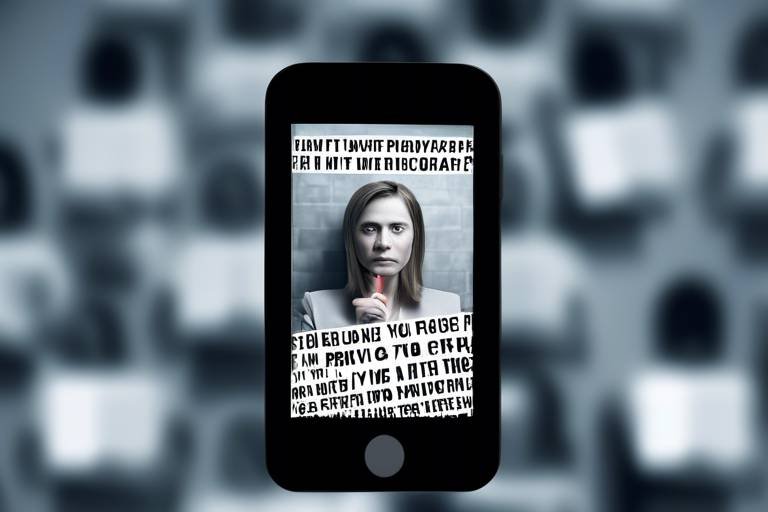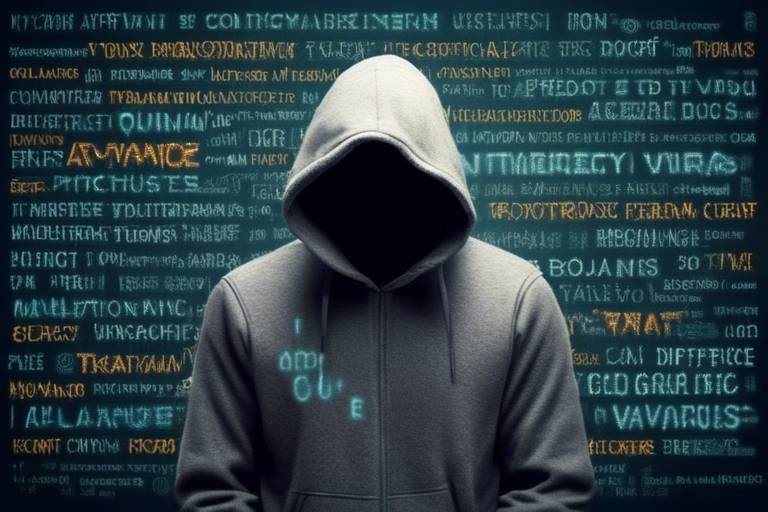How to Spot and Deal with Fake Apps
In today's digital age, where our smartphones are an extension of ourselves, it's crucial to stay vigilant against the threat of fake apps. These deceptive applications can easily slip through the cracks, masquerading as legitimate software while lurking in the shadows with malicious intent. But fear not! With a keen eye and some practical tips, you can navigate the app landscape safely. This article provides insights into identifying fake apps and offers practical tips on how to deal with them effectively, ensuring a safer digital experience for users.
Fake apps are deceptive applications that mimic legitimate ones, often designed to steal personal information or distribute malware. Recognizing their characteristics is crucial for maintaining security. Imagine walking down a busy street filled with shops, and suddenly, you spot a store that looks just like your favorite brand but feels a little off. It’s that gut feeling that you should trust when it comes to apps. Just like that store, fake apps can look convincing but can lead to data theft or worse. So, what should you be on the lookout for?
There are several telltale signs that can help users identify fake apps, including poor reviews, low download counts, and suspicious permissions. Awareness of these indicators is essential. Just like a red flag at a carnival, these signs should alert you to potential danger. If an app has fewer than a thousand downloads or a review section filled with complaints, it’s time to think twice before hitting that install button.
Reading user reviews can provide valuable insights into an app's legitimacy. Fake apps often have numerous negative reviews or overly positive ones that seem suspiciously generic. Think of reviews as the word of mouth in the digital world; they can make or break an app's reputation. If you notice a pattern where the reviews seem overly enthusiastic or filled with vague praises, such as “Best app ever!” without any specifics, it might be time to dig deeper.
Some fake apps may feature reviews generated by bots. Understanding the patterns of these reviews can help users discern real feedback from fabricated praise. Look out for reviews that are posted in rapid succession or those that use similar phrases. If it feels like a scripted performance, it probably is!
Many legitimate app stores offer verification badges for trusted developers. Checking for these badges can help users avoid downloading fake applications. It’s like having a seal of approval from a trusted authority—if it’s not there, proceed with caution!
Investigating the developer behind an app can reveal important information. Established developers typically have a history of reputable apps, while unknown developers may raise red flags. Think of it as checking the credentials of a new doctor; you wouldn’t want someone without a solid background operating on you, right? Similarly, always check the developer’s profile to see their portfolio of apps and user ratings.
Examining the permissions requested by an app can help users assess its legitimacy. Fake apps often request unnecessary access to personal data or device functions. It’s like letting a stranger into your home; if they’re asking for access to your bedroom or safe, it’s a definite no-go. Legitimate apps typically request permissions that are relevant to their functionality.
Legitimate apps require specific permissions to function correctly. Users should familiarize themselves with typical permissions to identify any that seem excessive or irrelevant. For instance, a simple flashlight app shouldn’t need access to your contacts or microphone. If an app is asking for more than it needs, it’s time to reconsider.
Employing reliable security software can provide an additional layer of protection. These tools often detect and warn users about potential fake apps before installation. Think of it as having a security guard at the entrance of a club—if you don’t have the right credentials, you won’t get in!
If a user suspects they have downloaded a fake app, there are immediate steps to take, including uninstalling the app and reporting it to the app store for further investigation. It’s like finding a counterfeit bill; the best course of action is to get rid of it and alert the authorities. Remember, your safety is paramount, so don’t hesitate to take action!
- What should I do if I accidentally installed a fake app?
Uninstall the app immediately and run a security scan on your device. - Can fake apps harm my device?
Yes, they can steal personal information or install malware that can damage your device. - How can I find reliable apps?
Stick to well-known developers, check reviews, and look for verification badges. - Is it safe to download apps from third-party stores?
It’s generally safer to download apps from official app stores, as they have stricter security measures in place.

Understanding Fake Apps
In today's digital landscape, the proliferation of fake apps has become a significant concern for users. These deceptive applications are designed to imitate legitimate ones, often with the malicious intent of stealing personal information or distributing malware. Imagine walking into a store, only to find that the product on the shelf is a cheap knockoff, cleverly disguised to look like the real deal. This is precisely what fake apps do in the digital world, and recognizing their characteristics is crucial for maintaining your security.
Fake apps can manifest in various forms, from those that promise to enhance your device's performance to those that claim to be the next big social media platform. However, beneath their shiny interfaces often lies a web of deceit, aimed at exploiting unsuspecting users. To safeguard your personal data and ensure a safer digital experience, it's essential to understand the common traits of these fraudulent applications. For instance, they may lack transparency about their developers, have poor user reviews, or request excessive permissions that seem unnecessary for their functionality.
Moreover, the rise of fake apps is not just a minor inconvenience; it poses serious risks to your privacy and security. Cybercriminals are constantly evolving their tactics, making it increasingly challenging for users to differentiate between genuine and fake applications. Therefore, educating yourself about these scams is not just smart—it's necessary. By being aware of the signs and knowing how to protect yourself, you can navigate the app landscape more confidently. Remember, just like you wouldn't buy a luxury handbag from a street vendor, you shouldn't download an app without doing your homework.

Common Signs of Fake Apps
In today's fast-paced digital world, where apps are just a tap away, it's crucial to stay vigilant against the lurking dangers of fake applications. These deceptive programs can often pass as legitimate ones, leading unsuspecting users down a treacherous path. So, how can you tell if an app is the real deal or just a cleverly disguised imposter? Here are some common signs to watch out for that can help you spot fake apps before they wreak havoc on your device.
One of the first things to consider is the app reviews. When browsing through an app store, take a moment to read the feedback left by other users. Fake apps typically have a mix of poor reviews and suspiciously glowing ones. If you notice a pattern of negative comments about functionality, security, or performance, it's a red flag. On the other hand, overly positive reviews that sound generic or lack specific details might also indicate that they're not genuine. It's like reading a restaurant review; if it sounds too good to be true, it probably is!
Next, pay attention to the download counts. A legitimate app usually has a substantial number of downloads, reflecting its popularity and trustworthiness. If an app has an alarmingly low download count despite being around for a while, it could suggest that users are steering clear of it for a reason. Combine this with a lack of social media presence or mentions, and you have a recipe for suspicion.
Another critical aspect to consider is the permissions that the app requests during installation. Many fake apps are notorious for asking for unnecessary access to your personal information or device functions. For instance, why would a simple flashlight app need access to your contacts or location? This is a classic tactic used by malicious apps to harvest your data. Familiarizing yourself with the typical permissions required by legitimate apps can help you discern what's excessive or irrelevant.
Additionally, you should look for verification badges. Many reputable app stores have a verification system in place, awarding badges to trusted developers. If an app lacks this verification, it’s worth doing a little extra digging. Think of it as checking for a seal of approval before making a purchase. If you can’t find any verification, consider it a warning sign.
Lastly, don’t overlook the importance of examining the developer's profile. Investigating the developer behind an app can reveal a lot about its legitimacy. Established developers usually have a portfolio of reputable apps, while unknown developers may raise red flags. If you find an app from a developer with little to no history, it might be best to steer clear. Remember, just as you wouldn’t buy a car from a stranger on the street, you shouldn’t download apps from unverified sources.
In summary, staying alert to these common signs can help you navigate the app landscape more safely. Always remember to trust your instincts; if something feels off, it probably is. By being proactive and cautious, you can protect your personal information and enjoy a safer digital experience.
- What should I do if I suspect an app is fake?
If you suspect that you have downloaded a fake app, uninstall it immediately and report it to the app store. - Can fake apps harm my device?
Yes, fake apps can distribute malware, steal personal information, and cause significant harm to your device. - How can I verify if an app is legitimate?
Check user reviews, developer profiles, download counts, and look for verification badges in the app store. - Is there any software that can help me identify fake apps?
Yes, using reliable security software can help detect and warn you about potential fake apps before installation.

Check App Reviews
When it comes to downloading apps, user reviews are like the breadcrumbs that lead you safely through the digital forest. They can provide a wealth of information about an app's performance, reliability, and overall user satisfaction. However, not all reviews are created equal. It's essential to approach app reviews with a discerning eye. For instance, if you come across an app with a flood of overly positive reviews that sound suspiciously similar, it's a red flag. Think of it this way: if every review reads like a marketing pitch, it might just be smoke and mirrors.
Moreover, pay attention to the negative reviews. A legitimate app will likely have a mix of both positive and negative feedback. If you notice a significant number of users complaining about issues like crashes, poor functionality, or even data theft, it's wise to steer clear. In fact, a pattern of complaints can often reveal whether an app is worth your time or if it’s just a cleverly disguised trap. Remember, sometimes the best advice comes from those who have walked the path before you.
To further illustrate, let’s consider a simple comparison table of review characteristics:
| Review Type | Characteristics |
|---|---|
| Positive Reviews | Generic language, excessive praise, no specific details. |
| Negative Reviews | Consistent complaints about functionality, security issues, or poor customer support. |
| Mixed Reviews | A balance of both positive and negative feedback, often with detailed user experiences. |
Additionally, you might encounter what are known as bot reviews. These are automated messages designed to inflate an app's rating artificially. They often lack personal experiences or specific feedback, making them easy to spot if you know what to look for. If you see reviews that are overly vague or repetitive, consider them a warning sign. The more you familiarize yourself with genuine user feedback, the better equipped you'll be to differentiate between real and fake reviews.
In conclusion, checking app reviews is not just a good practice; it's a crucial step in safeguarding your digital life. By being vigilant and critical of the feedback you read, you can significantly reduce the risk of downloading a fake app. Always remember, in the vast world of apps, knowledge is your best defense!

Identifying Bot Reviews
In today's digital landscape, where countless apps compete for our attention, it’s crucial to be vigilant about the reviews we come across. Bot reviews can be particularly deceptive, as they are often designed to mimic genuine user feedback. So, how can you spot these artificial praises? Well, let’s dive into the details!
First and foremost, one of the most significant indicators of bot-generated reviews is their generic nature. If you notice reviews that are overly positive but lack specific details about the app's features or functionality, that should raise a red flag. For example, a review stating, "This app is amazing! I love it!" without elaborating on what makes it amazing could be a sign of a bot at work. Genuine users typically share their experiences, mentioning specific aspects they liked or disliked.
Another telltale sign is the timing of the reviews. If a new app suddenly garners a flurry of five-star ratings within a short period, it’s worth investigating further. Legitimate apps usually accumulate reviews gradually as users discover and try them out. A sudden spike in positive feedback, especially if it coincides with the app's launch, could indicate that the reviews are artificially inflated.
Moreover, pay attention to the language and style of the reviews. Bot reviews often use repetitive phrases or a limited vocabulary. If you see many reviews that sound eerily similar or contain the same keywords, it’s a strong indication that they might not be from real users. In contrast, authentic reviews usually reflect a diverse range of opinions and writing styles.
To help you further, here’s a quick checklist to identify potential bot reviews:
- Look for vague and generic comments.
- Check for a sudden surge of positive reviews.
- Notice repetitive phrases and limited vocabulary.
- Examine the reviewer’s profile – do they only review this app?
By keeping these factors in mind, you can better distinguish between genuine user feedback and bot-generated reviews. Remember, your safety and security in the digital world depend on your ability to critically assess the information presented to you. Stay alert, and don’t let these bots mislead you into downloading potentially harmful applications!
Q1: How can I report a fake app?
You can report a fake app by going to the app store where you downloaded it and using the report feature. Most app stores have a dedicated section for reporting suspicious apps.
Q2: Are all apps with poor reviews fake?
Not necessarily. While poor reviews can indicate a fake app, they can also reflect a legitimate app that simply doesn't meet user expectations. Always consider the overall context.
Q3: What should I do if I suspect I've downloaded a fake app?
If you suspect that you've downloaded a fake app, uninstall it immediately and report it to the app store. Additionally, consider running a security scan on your device.
Q4: Can security software really help prevent fake app downloads?
Yes! Reliable security software can help detect malicious apps and warn you before installation, providing an added layer of protection against fake applications.

Look for Verified Badges
When navigating the vast ocean of mobile applications, one of the most effective lifebuoys you can grab is the verified badge. This badge is a hallmark of trust, indicating that the app has passed certain checks by the app store, ensuring it meets the necessary safety and quality standards. Just like a seal of approval, these badges can significantly reduce your chances of downloading a fake app. But how do you spot these badges, and why are they important?
First and foremost, it's essential to understand that not all app stores are created equal. Platforms like the Apple App Store and Google Play Store have rigorous verification processes for developers. When you see a verified badge next to an app, it means that the developers behind it have been vetted and are considered trustworthy. This is particularly crucial in today’s digital age, where cyber threats lurk around every corner. An app without a verified badge could potentially open the door to malware or data theft.
Additionally, the presence of a verified badge often correlates with the app's overall quality. Apps that are recognized by the app stores usually have a history of updates, user support, and a commitment to maintaining user privacy. This isn't just about feeling safe; it's about ensuring that your digital experience is enjoyable and free from unnecessary headaches. Imagine downloading an app that promises to enhance your productivity, only to find out later that it was a cleverly disguised malware. That's the kind of situation a verified badge could help you avoid!
To make it easier for users, here’s a quick rundown of what to look for in verified badges:
- Apple App Store: Look for the "Verified" label under the app name, which indicates that the app is from a recognized developer.
- Google Play Store: Check for the "Play Protect" badge, which signifies that the app has been scanned for malware and is deemed safe.
- Other App Stores: Be cautious; some lesser-known app stores may not have rigorous verification processes. Always do your research!
In conclusion, while the allure of a new app can be tempting, it’s vital to take a moment to check for verified badges. They serve as a protective shield against the myriad of fake apps that can jeopardize your personal information and device security. Remember, in the world of apps, a little precaution can go a long way in ensuring a safe and enjoyable digital experience.
Here are some common questions users have about spotting and dealing with fake apps:
- What should I do if I find a fake app? If you suspect an app is fake, uninstall it immediately and report it to the app store.
- Can fake apps harm my device? Yes, fake apps can install malware or steal personal information, posing serious risks to your device and privacy.
- How can I protect myself from fake apps? Always check for verified badges, read user reviews, and be cautious of excessive permissions requested by the app.
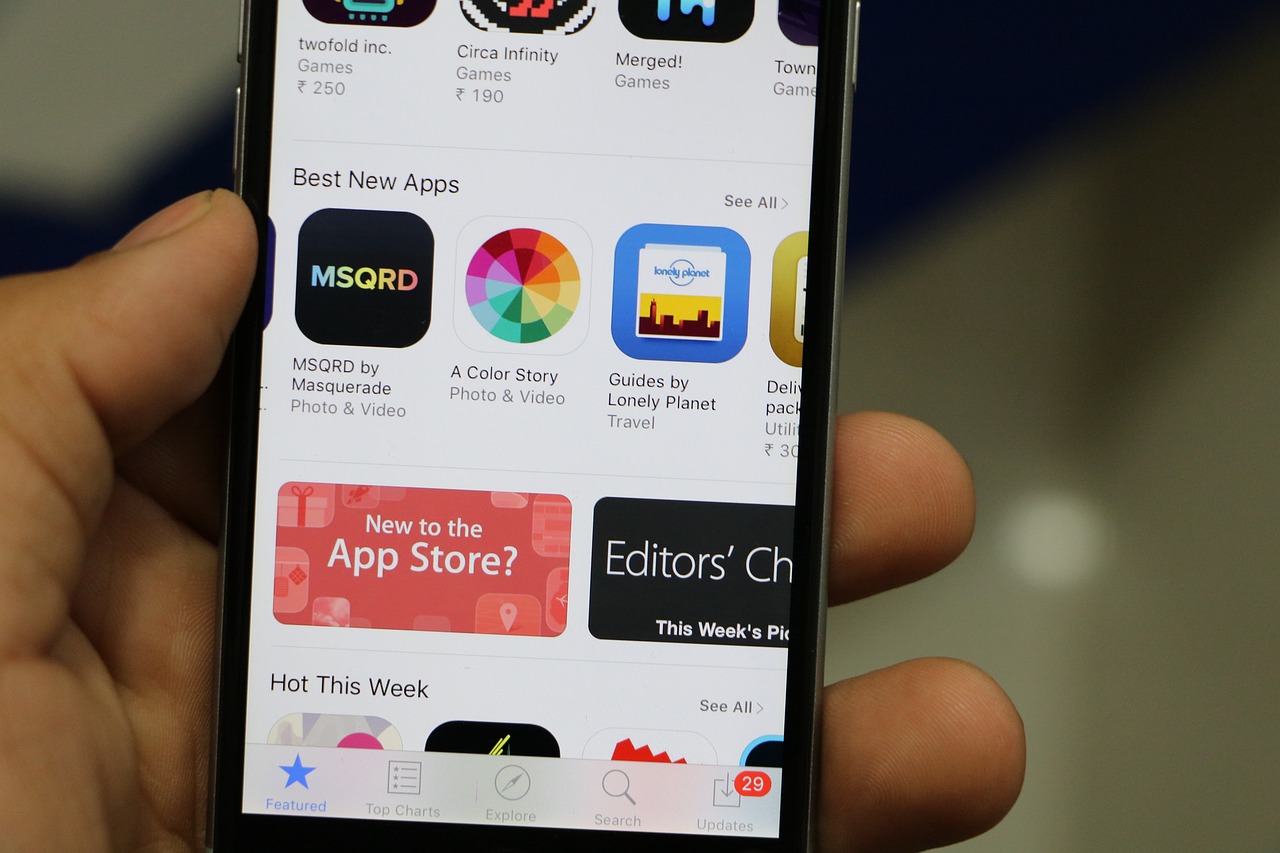
Review the Developer’s Profile
When it comes to downloading apps, one of the most crucial steps is to . Think of it as checking the credentials of a potential employee before hiring them. You wouldn’t want to bring someone into your home without knowing their background, right? Similarly, understanding who is behind an app can help you gauge its legitimacy. Established developers often have a portfolio of reputable applications, which can serve as a safety net for users. On the other hand, unknown or new developers may raise red flags.
Start by looking for a developer’s website. A professional site can indicate that the developer is serious about their work. Look for contact information, privacy policies, and customer support options. If these elements are missing or poorly constructed, it might be a sign to proceed with caution. Additionally, check for any social media presence. Reputable developers often engage with their users on platforms like Twitter, Facebook, or LinkedIn, which can provide further assurance of their credibility.
Another key factor to consider is the number of apps developed. If a developer has a wide range of applications with positive reviews, it’s likely they are trustworthy. However, if you find that they have only released one or two apps, especially if those apps are poorly rated, it could indicate a lack of experience or, worse, an intention to mislead users. Here’s a quick checklist to help you evaluate a developer:
- Website: Does the developer have a professional-looking website?
- Portfolio: How many apps have they developed? Are they reputable?
- Reviews: What do users say about their other apps?
- Support: Is there a clear way to contact them for help?
Finally, don’t forget to check for any verified badges or endorsements from recognized platforms. These can often be found on the app store listing and indicate that the developer has met certain criteria set by the app store. It’s like a stamp of approval that can provide additional peace of mind. So, before you hit that download button, take a moment to do your homework. Your device and personal information will thank you!
Q: How can I tell if an app is fake?
A: Look for poor reviews, low download counts, and suspicious permissions. Research the developer’s profile for additional clues.
Q: What should I do if I’ve downloaded a fake app?
A: Uninstall the app immediately and report it to the app store. Consider running a security scan on your device.
Q: Are there any tools to help identify fake apps?
A: Yes, using reliable security software can help detect and warn you about potential fake apps before installation.

Researching App Permissions
When it comes to downloading apps, one of the most critical aspects to consider is the permissions they request. These permissions determine what data and functionalities the app can access on your device. It's essential to understand that while some permissions are necessary for an app to function properly, others may be excessive and raise red flags. For instance, a simple flashlight app shouldn't need access to your contacts or location. This discrepancy can often indicate that the app may not have your best interests at heart.
Before hitting that download button, take a moment to review the permissions an app is asking for. Legitimate apps will typically request permissions that are relevant to their core functions. For example, a photo editing app will need access to your device's camera and photo library, but it shouldn't require access to your microphone or call logs. To help you navigate this, here's a quick breakdown of common permissions and their typical uses:
| Permission | Typical Use |
|---|---|
| Camera | Used for taking photos or videos within the app. |
| Location | Required for apps that provide location-based services, like maps or ride-sharing. |
| Contacts | Needed for apps that allow you to share content with friends or connect with others. |
| Microphone | Necessary for voice recording or communication features. |
It's also helpful to familiarize yourself with the concept of unnecessary permissions. These are permissions that an app requests but do not align with its function. If an app is asking for access to your SMS messages or phone calls, for example, that should immediately raise a red flag. Always trust your instincts; if something feels off, it probably is!
Moreover, keep in mind that some apps may try to justify their permission requests by claiming they need them to provide a better user experience. However, legitimate apps will usually provide clear explanations for why they need certain permissions. If an app fails to do this, it’s wise to think twice before proceeding.
In addition to scrutinizing permissions at the time of download, regularly reviewing the permissions of apps already installed on your device is a good practice. Many operating systems allow you to adjust permissions after installation, so take advantage of this feature to tighten your security. Remember, your personal data is valuable, and you have the right to control who has access to it.
Researching app permissions is a vital step in safeguarding your digital life. By being vigilant and informed, you can significantly reduce the risk of falling victim to fake apps that seek to exploit your personal information. Always prioritize your security and don't hesitate to question an app's intentions. After all, in the vast digital landscape, knowledge is your best defense!
- What should I do if I accidentally download a fake app?
If you suspect that you've downloaded a fake app, immediately uninstall it from your device. Additionally, report it to the app store to help protect other users.
- How can I tell if an app is legitimate before downloading?
Check the app's reviews, look for verified badges, and investigate the developer’s profile. If anything seems suspicious, it’s best to avoid downloading the app.
- Are there any apps that can help me identify fake apps?
Yes, many security software solutions can help detect malicious apps before you install them. Look for reputable security apps with good reviews.

Understanding Necessary Permissions
When you download an app, it often requests a variety of permissions that dictate what data and features it can access on your device. Understanding these permissions is crucial in distinguishing between legitimate applications and potential threats. Legitimate apps typically require specific permissions to function correctly, such as access to your camera for a photography app or location services for a navigation app. However, when an app requests permissions that seem excessive or irrelevant to its primary function, it should raise a red flag.
For instance, consider a simple flashlight app that asks for access to your contacts, messages, or even your call logs. This is not just unnecessary; it's a blatant indication that the app may be trying to harvest your personal information for malicious purposes. To help you navigate through these requests, here’s a breakdown of common permissions and their necessity:
| Permission | Purpose | Is it Necessary? |
|---|---|---|
| Camera | Required for apps that take photos or videos. | Yes |
| Location | Needed for navigation or location-based services. | Yes |
| Contacts | Used by social apps to connect with friends. | Only if relevant |
| Microphone | Essential for voice recording or calls in certain apps. | Yes, if the app requires it |
| Storage | Needed to save files, images, or app data. | Yes |
As you can see, not all permissions are created equal. Familiarizing yourself with what each permission entails can empower you to make informed decisions. Always question why an app needs specific permissions, especially if they seem unrelated to its core functionality. If you find yourself in doubt, a quick internet search can often provide clarity on whether it's typical for an app of that nature to request such access.
Additionally, many operating systems now allow users to manage permissions after installation. If an app starts behaving suspiciously or requests additional permissions after you've already installed it, don't hesitate to revoke those permissions or uninstall the app altogether. Remember, your personal data is valuable, and protecting it should always be a priority.
- What should I do if I suspect an app is fake?
If you suspect an app is fake, uninstall it immediately and report it to the app store. - Can fake apps harm my device?
Yes, fake apps can distribute malware, steal personal information, or compromise your device's security. - Are there any tools to help identify fake apps?
Using reliable security software can help detect potential fake apps before installation. - How can I verify an app's legitimacy?
Check user reviews, look for verified badges, and research the developer's profile to assess an app's credibility.

Using Security Software
In today's digital landscape, where fake apps lurk around every corner, using security software is like having a trusty shield against potential threats. Just as you wouldn't leave your front door wide open in a sketchy neighborhood, you shouldn't navigate the app world without some form of protection. Security software acts as your personal watchdog, continuously scanning for malicious applications and alerting you before you make a potentially dangerous download.
When choosing security software, it's essential to look for programs that offer comprehensive features. A good security suite should include:
- Real-time scanning: This feature checks apps as you download them, ensuring that any threats are detected immediately.
- Malware detection: Effective software should be able to identify and remove malware, which is often hidden in fake apps.
- Privacy protection: Some security tools also help safeguard your personal information, alerting you if an app requests excessive permissions.
Moreover, you should regularly update your security software to ensure it has the latest definitions and capabilities. Just like you wouldn't rely on outdated maps to navigate a new city, using outdated security software can leave you vulnerable to emerging threats. Many reputable security programs also offer additional resources, such as educational materials or community forums, where you can learn more about safe app practices.
Remember, while security software is a powerful ally, it should not be your only line of defense. Combining it with good digital hygiene—like reading app reviews, checking developer credentials, and being cautious about permissions—will significantly enhance your protection. Think of it as assembling a team of superheroes: each one plays a crucial role in keeping you safe from villains lurking in the shadows of the app store.
Q: How can I tell if my security software is effective?
A: Look for features like real-time scanning, malware detection, and regular updates. Additionally, user reviews and expert recommendations can provide insight into the software's effectiveness.
Q: Is it enough to rely solely on security software?
A: While security software is essential, it should be part of a broader strategy that includes safe browsing habits, reading app reviews, and being cautious with app permissions.
Q: Can security software protect me from all fake apps?
A: While security software can significantly reduce the risk, no solution is foolproof. It's crucial to remain vigilant and follow best practices when downloading apps.

Steps to Take if You Encounter a Fake App
Encountering a fake app can be a frustrating experience, but knowing how to respond can help you mitigate potential risks and protect your personal information. First and foremost, if you suspect that an app is fake, uninstall it immediately. This action is crucial to prevent any further access to your data or device. To uninstall an app, simply navigate to your device's settings, find the app in your application list, and choose the option to uninstall. It’s as easy as clearing out your closet—if it doesn’t belong, it’s time to let it go!
Once you’ve uninstalled the app, it’s essential to report it to the app store. Most app platforms, like Google Play or the Apple App Store, have a straightforward reporting process. By reporting the app, you not only help protect yourself but also contribute to the safety of other users. You can usually find the report option on the app’s page. Just think of it as sounding the alarm for your fellow users, helping them dodge a bullet!
After taking these immediate actions, consider running a security scan on your device. Many reputable security software options can detect malicious files or any lingering effects of the fake app. This step is akin to getting a check-up after a minor health scare; it ensures that everything is still in good shape. If any threats are detected, follow the software's instructions to remove them.
Additionally, keep an eye on your personal accounts and sensitive information for any unusual activity. If the fake app had access to your data, it’s wise to change your passwords and enable two-factor authentication where possible. This extra layer of security can act as a fortress, safeguarding your information from potential breaches.
Lastly, educate yourself and others about the signs of fake apps. Share your experience with friends and family, because knowledge is power! Consider creating a small checklist of red flags to look out for, which can include:
- Poor or suspicious reviews
- Excessive permissions requests
- Unverified developer information
By spreading awareness, you can help create a safer digital environment for everyone. Remember, staying informed is one of the best defenses against the ever-evolving world of cyber threats!
Q: What should I do if I already entered personal information into a fake app?
A: If you suspect that you have entered personal information into a fake app, immediately change your passwords for any accounts linked to that information. Monitor your accounts for unusual activity and consider placing a fraud alert on your credit report.
Q: How can I tell if an app is safe before downloading it?
A: Research the app by checking user reviews, looking for verified badges, and investigating the developer’s profile. Also, pay attention to the permissions the app requests during installation.
Q: Are there any specific security software recommendations?
A: While there are many reliable security software options available, some popular choices include Norton, McAfee, and Bitdefender. Look for software that offers real-time protection and regular updates.
Q: Can fake apps harm my device?
A: Yes, fake apps can potentially install malware, steal personal information, or compromise your device's security. It's crucial to be vigilant and take immediate action if you suspect an app is fake.
Frequently Asked Questions
- What are fake apps?
Fake apps are deceptive applications that mimic legitimate ones, often created with the intention of stealing personal information or distributing malware. They can look remarkably similar to trusted apps, which makes it crucial for users to be vigilant.
- How can I identify a fake app?
There are several signs to look for when identifying a fake app. Common indicators include poor reviews, low download counts, and suspicious permissions. Always check user reviews for patterns that seem off, such as overly generic praise or an abundance of negative feedback.
- Why should I check app reviews?
App reviews provide valuable insights into the experiences of other users. Fake apps often have a mix of suspiciously positive and negative reviews. By analyzing these reviews, you can better gauge the app's legitimacy and avoid potential threats.
- What are verified badges on app stores?
Verified badges are indicators from app stores that signify a developer is trusted and reputable. These badges can help you distinguish between legitimate apps and fake ones, so always look for them before downloading any application.
- How do I research an app developer?
Investigating the developer behind an app is a smart move. Look for their history and reputation in the app store. Established developers usually have a portfolio of reputable apps, while unknown developers may raise red flags.
- What should I do if I suspect I've downloaded a fake app?
If you suspect that you’ve downloaded a fake app, the first step is to uninstall it immediately. After that, report the app to the app store so they can investigate and take necessary action to protect other users.
- Is it safe to use security software?
Yes, using reliable security software is a great way to add an extra layer of protection for your device. These tools can help detect potential threats, including fake apps, and warn you before installation.
- What permissions should I be cautious of?
Be wary of apps that request excessive permissions that don’t seem necessary for their functionality. For example, a simple flashlight app shouldn’t need access to your contacts or location. Always review permissions carefully!