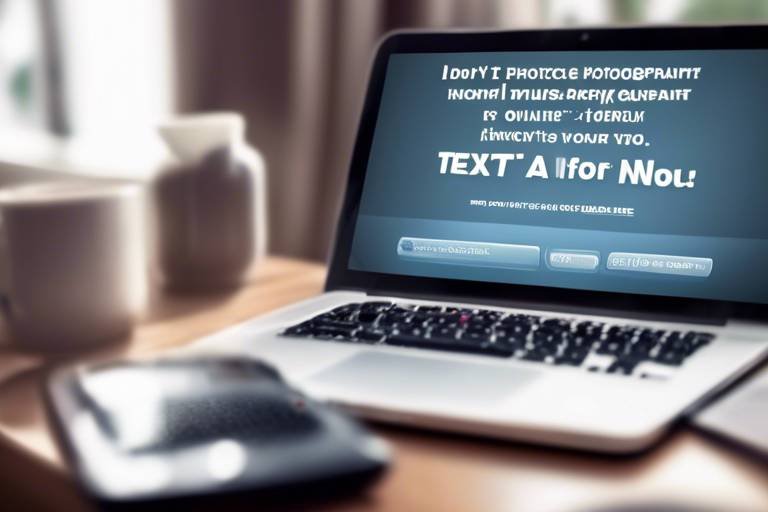The Increasing Cybersecurity Risks of Working from Home
In recent years, the shift to remote work has transformed how we approach our daily tasks, but with this change comes a myriad of cybersecurity risks that can jeopardize sensitive data and compromise organizational integrity. As more employees work from home, the traditional office's security measures often fall by the wayside, leaving individuals and companies vulnerable to a variety of threats. It's essential to understand these risks and take proactive measures to safeguard our digital environments.
Remote work has made it easier for employees to enjoy flexibility and a better work-life balance, but this convenience can also open the door to cybercriminals who are ever-evolving in their tactics. With the rise of unsecured home networks and personal devices being used for work purposes, the potential for data breaches increases significantly. In fact, a recent study showed that over 60% of remote workers reported encountering cybersecurity issues while working from home. This alarming statistic underscores the need for heightened awareness and vigilance.
One of the primary challenges remote workers face is the use of personal devices, which may not have the same level of security as company-issued hardware. Many individuals might not realize that their home Wi-Fi networks could be easily compromised, leading to unauthorized access to sensitive information. Additionally, the lack of physical oversight means that employees might not adhere to best practices for cybersecurity, such as regularly updating their software or using strong passwords. As we delve deeper into the common threats and best practices for securing our home offices, it's crucial to recognize that these vulnerabilities can have far-reaching consequences, not just for individuals, but for entire organizations.
Identifying the specific vulnerabilities that come with remote work is the first step in developing effective cybersecurity strategies. Many remote workers may overlook basic security measures, thinking that they are safe in their own homes. However, the reality is that cybercriminals are constantly on the lookout for easy targets. The following factors contribute to the growing cybersecurity risks associated with remote work:
- Unsecured Home Networks: Unlike corporate networks, home Wi-Fi networks often lack robust security measures, making them prime targets for hackers.
- Personal Devices: Employees using personal laptops or smartphones for work can inadvertently expose sensitive data if those devices are compromised.
- Lack of Security Awareness: Many remote workers may not be adequately trained to recognize cybersecurity threats, leading to increased susceptibility.
By understanding these vulnerabilities, both employees and employers can work together to create a safer remote working environment. It's not just about having the right tools; it's about fostering a culture of security awareness that empowers individuals to take responsibility for their online safety.
As we navigate the complexities of remote work, it's vital to be aware of the common cyber threats that can impact our productivity and security. The digital landscape is fraught with dangers, and remote workers are often prime targets for various types of cyberattacks. Here are some of the most prevalent threats:
- Phishing Attacks: These deceptive emails trick users into revealing sensitive information, such as passwords or financial details.
- Malware: Malicious software can be unknowingly downloaded by users, leading to data theft or system damage.
- Ransomware: This type of attack locks users out of their systems until a ransom is paid, often crippling business operations.
Recognizing these threats is crucial for individuals and organizations alike. By staying informed and vigilant, remote workers can take the necessary precautions to protect their data and maintain a secure working environment.
Q: What are the most effective ways to secure my home network?
A: To secure your home network, ensure you have a strong Wi-Fi password, enable WPA3 encryption, and regularly update your router's firmware.
Q: How can I recognize a phishing email?
A: Look for poor grammar, suspicious links, and unexpected requests for personal information. Always verify the sender's email address before clicking on any links.
Q: Is using a VPN enough to protect my data?
A: While a VPN provides an additional layer of security, it should not be the sole measure you rely on. Combining a VPN with strong passwords and regular software updates is essential for comprehensive protection.

Understanding Remote Work Vulnerabilities
In today’s fast-paced world, the shift to remote work has become not just a trend but a necessity. However, this transition has unveiled a myriad of vulnerabilities that many individuals and organizations may not fully understand. When you think about it, working from home sounds like a dream come true—no commute, flexible hours, and the comfort of your own space. But lurking in the shadows of this convenience are potential cybersecurity threats that can compromise sensitive information and disrupt business operations.
One of the primary vulnerabilities stems from the use of unsecured home networks. Unlike corporate environments that often have robust security measures in place, home networks are typically less protected. Many people may not realize that their Wi-Fi may be an open invitation for cybercriminals. Imagine leaving your front door unlocked while you’re away; that’s essentially what an unsecured network does for your digital life. To mitigate this risk, it's essential to secure your network with strong passwords and encryption protocols.
Moreover, personal devices used for work purposes pose another significant risk. While your company might have stringent security protocols for its devices, your personal laptop or smartphone might be a different story. These devices often lack the necessary security software, making them easy targets for malware and other attacks. It's crucial to treat personal devices with the same level of security as company-issued ones. This includes installing antivirus software and regularly scanning for vulnerabilities.
Additionally, the lack of physical security can also lead to vulnerabilities. In an office setting, there are typically measures in place to restrict access to sensitive information. At home, however, family members, roommates, or even visitors might inadvertently stumble upon confidential data. This highlights the importance of creating a designated workspace that minimizes the risk of unauthorized access.
Furthermore, the rapid shift to remote work has also led to a surge in social engineering attacks. Cybercriminals are getting smarter and more sophisticated in their tactics, often using psychological manipulation to trick individuals into divulging confidential information. For instance, a well-crafted email might appear to come from a trusted source, but it’s actually a phishing attempt designed to steal your credentials. Being aware of these tactics is the first step in protecting yourself and your organization.
In summary, understanding the vulnerabilities associated with remote work is crucial for developing effective cybersecurity strategies. From securing home networks to protecting personal devices and being aware of social engineering tactics, there are numerous steps that both individuals and organizations can take to bolster their defenses. The key is to stay informed and proactive, ensuring that you’re not just reacting to threats, but actively working to prevent them.

Common Cyber Threats in Remote Work
As the world embraces remote work, the digital landscape has become a playground for cybercriminals. The shift from traditional office environments to home offices has introduced a myriad of cyber threats that can jeopardize sensitive information and disrupt business operations. Understanding these threats is not just important—it's essential for anyone working from home. Let's dive deeper into some of the most common cyber threats that remote workers face today.
One of the most prevalent threats in the remote work environment is phishing attacks. These attacks often masquerade as legitimate emails, tricking users into providing sensitive information such as passwords or financial details. Phishing can take many forms, from deceptive emails that appear to be from a trusted source to fraudulent websites designed to capture login credentials. The sophistication of these attacks has grown, making it increasingly challenging for individuals to discern genuine communications from malicious ones.
In addition to phishing, malware poses a significant risk to remote workers. Malware is malicious software designed to infiltrate systems, steal data, or cause harm. Common types of malware include viruses, worms, and Trojans, which can be introduced through infected downloads or compromised websites. Once installed, malware can wreak havoc, slowing down systems and exposing sensitive information to unauthorized users. It's crucial for remote workers to be vigilant about the software they download and the sites they visit.
Ransomware is another alarming threat that has surged in recent years. Ransomware attacks can lock users out of their own data, effectively holding it hostage until a ransom is paid. This type of attack can be devastating for remote workers who rely on access to their files for daily operations. Understanding how ransomware spreads—often through phishing emails or malicious downloads—can help individuals take preventive measures to safeguard their data.
To illustrate the impact of these threats, consider the following table that outlines the most common cyber threats facing remote workers:
| Cyber Threat | Description | Preventive Measures |
|---|---|---|
| Phishing Attacks | Fraudulent emails designed to trick users into revealing sensitive information. | Be cautious of unexpected emails, verify sender addresses, and avoid clicking on suspicious links. |
| Malware | Malicious software that can steal data or disrupt system functionality. | Install antivirus software, avoid downloading from untrusted sources, and keep your system updated. |
| Ransomware | Malware that locks users out of their data until a ransom is paid. | Regularly back up data, avoid clicking on unknown links, and use strong security measures. |
By being aware of these threats, remote workers can take proactive steps to protect themselves. Regular training on recognizing phishing attempts, keeping software updated, and using strong passwords are just a few ways to bolster cybersecurity. Ultimately, understanding these common threats is the first step in creating a safer remote work environment.
- What should I do if I receive a suspicious email? Always verify the sender's email address and avoid clicking on any links. If in doubt, contact the sender through a different communication method.
- How can I protect my home network? Use a strong password for your Wi-Fi, enable encryption, and regularly update your router's firmware.
- Is antivirus software necessary for remote work? Yes, having reliable antivirus software is crucial in protecting your devices from malware and other threats.

Phishing Attacks
In the ever-evolving landscape of cybersecurity, stand out as one of the most prevalent threats, particularly for those working remotely. These attacks often come disguised as legitimate emails, tricking unsuspecting users into divulging sensitive information or clicking on harmful links. Imagine receiving an email that appears to be from your bank, asking you to verify your account details. The urgency and authenticity of the email can easily lead someone to fall into this trap, compromising their personal and professional data.
Phishing attacks are not just a nuisance; they can have devastating consequences. Cybercriminals use various tactics to make their communications seem credible, including mimicking well-known brands and using official-looking logos. The sophistication of these attacks means that even the most vigilant employees can sometimes be caught off guard. For remote workers, who may not have the same resources or support as they would in an office setting, the risks are heightened.
To combat phishing effectively, it’s crucial to understand the common characteristics of these deceptive emails. Here are some signs to look out for:
- Poor Grammar and Spelling: Many phishing emails contain obvious typos or awkward phrasing.
- Suspicious Links: Hovering over links before clicking can reveal their true destination. If the URL looks strange or doesn’t match the purported sender, it’s best to avoid it.
- Unusual Requests: Be wary of emails asking for personal information or urging immediate action, especially if they come from unknown sources.
Recognizing these signs is the first step in safeguarding yourself against phishing threats. However, awareness alone isn’t enough. Organizations should foster a culture of vigilance by encouraging employees to report any suspicious emails they encounter. Implementing a straightforward reporting process can significantly enhance an organization's response to potential threats. When employees feel empowered to speak up, it creates a proactive environment where cybersecurity becomes a shared responsibility.
In conclusion, phishing attacks pose a significant risk to remote workers, but understanding how to identify and respond to these threats can make a world of difference. By staying informed and vigilant, individuals and organizations can better protect themselves from these malicious attempts to compromise their data.
Q: What should I do if I suspect a phishing email?
A: If you suspect a phishing email, do not click on any links or download any attachments. Report the email to your IT department or use your email provider's reporting tools.
Q: Can phishing attacks happen through channels other than email?
A: Yes, phishing can also occur via text messages (SMS phishing or smishing), social media, and even phone calls (vishing).
Q: How can I educate myself further about phishing attacks?
A: Many organizations offer training sessions and resources on cybersecurity best practices. Additionally, you can find numerous articles and online courses dedicated to recognizing and preventing phishing attacks.

Recognizing Phishing Emails
In today's digital age, where remote work has become the norm, is more critical than ever. Phishing attacks are designed to trick you into revealing sensitive information, such as passwords or financial details, by masquerading as trustworthy entities. These deceptive emails often look legitimate, making it challenging to discern their true nature. So, how can you spot a phishing email before it wreaks havoc on your personal or professional life?
First and foremost, always scrutinize the sender's email address. Often, phishing emails come from addresses that mimic legitimate ones but contain slight variations. For example, an email from support@yourbank.com might be disguised as support@yourban.com. Such subtle differences can be easy to overlook, but they are red flags that should raise your suspicion.
Next, pay attention to the language and tone of the email. Phishing emails frequently use alarming language designed to provoke an emotional response. Phrases like "urgent action required" or "your account has been compromised" are common tactics. Additionally, look for poor grammar and spelling mistakes. Legitimate organizations typically maintain a professional standard in their communications, so errors can indicate a scam.
Another tactic used by cybercriminals is the inclusion of suspicious links. Always hover over links to see the actual URL before clicking. If the link doesn't match the company's official website or looks strange in any way, it's best to avoid it altogether. For instance, a link that redirects you to a site like www.yourbank-secure.com instead of www.yourbank.com should immediately raise alarms.
To help you better understand the signs of phishing emails, here’s a quick reference table:
| Signs of Phishing Emails | Description |
|---|---|
| Unusual Sender Address | Check for minor discrepancies in the email address. |
| Urgency | Look for alarming language that pressures you to act quickly. |
| Poor Grammar and Spelling | Watch for mistakes that a legitimate company would likely avoid. |
| Suspicious Links | Hover over links to verify their authenticity before clicking. |
Finally, if you suspect that you've received a phishing email, report it immediately. Most organizations have protocols for handling such incidents, and reporting can help prevent others from falling victim to the same scam. By fostering a culture of vigilance and awareness, we can collectively combat these cyber threats.

Reporting Phishing Attempts
In today's digital landscape, is not just a personal responsibility but a crucial step in maintaining the overall security of the organization. When remote workers encounter suspicious emails or messages, their actions can significantly impact the safety of sensitive information. By promptly reporting these phishing attempts, employees contribute to a culture of vigilance and collective defense against cyber threats.
So, what should you do if you suspect a phishing attempt? First, don't panic! Recognizing that you may be targeted is the first step toward protecting yourself and your organization. Take a moment to gather relevant information about the suspicious email or message. This includes the sender's address, the subject line, and any links or attachments included in the communication. Documenting these details can assist IT professionals in investigating the threat further.
Once you have collected the necessary information, it’s time to report the incident. Most organizations have a dedicated channel for reporting phishing attempts, whether it's a specific email address or an internal reporting tool. Make sure to follow your company's guidelines for reporting these incidents. This not only helps in mitigating the immediate threat but also allows your IT department to analyze patterns and improve security measures.
Encouraging a culture of reporting can have profound effects on cybersecurity. When employees feel empowered to report suspicious activities without fear of repercussions, it fosters an environment of proactive security awareness. This collective effort can lead to quicker responses to potential threats and ultimately safeguard sensitive data. Remember, your vigilance can make a difference!
In summary, reporting phishing attempts is a vital practice in the realm of remote work. By recognizing threats, documenting details, and following reporting procedures, you are not just protecting yourself but also contributing to the safety of your entire organization. So, the next time you encounter a suspicious email, take action! Your proactive approach can help thwart cybercriminals and protect valuable information.
- What should I do if I click on a phishing link? If you accidentally click on a phishing link, immediately disconnect from the internet and run a security scan on your device. Change your passwords and notify your IT department.
- How can I recognize a phishing email? Look for poor grammar, generic greetings, and suspicious links. If something seems off, trust your instincts!
- Is it safe to report phishing attempts? Absolutely! Reporting phishing attempts is encouraged and helps enhance overall cybersecurity.

Ransomware Risks
Ransomware has become a **nightmare** for many remote workers and organizations alike, as it can effectively **cripple operations** and lock users out of their essential data. Imagine waking up one morning to find that all your important files—documents, spreadsheets, and even family photos—are held hostage by a malicious actor demanding a ransom for their release. This scenario is not just a plot from a thriller movie; it’s a reality that many have faced in our increasingly digital world.
So, how do these ransomware attacks happen? Typically, they begin with a simple click—a seemingly harmless link in an email or an attachment that appears legitimate. Once the unsuspecting user interacts with it, the ransomware swiftly infiltrates the system, encrypting files and rendering them inaccessible. It's like a thief breaking into your house and locking you out, all while leaving a note demanding payment for your own belongings. The consequences can be devastating, leading to **financial losses**, disrupted operations, and even reputational damage.
To illustrate the impact of ransomware, consider the following statistics:
| Statistic | Value |
|---|---|
| Average Ransom Payment | $200,000 |
| Percentage of Businesses Affected | 50% |
| Time to Recover from an Attack | 21 days |
These numbers are not just alarming; they serve as a wake-up call for remote workers. Understanding the **mechanisms** of ransomware attacks can help you formulate effective **preventative measures**. For instance, regular data backups can act as a safety net, allowing you to restore your files without succumbing to the ransom demands. Additionally, maintaining up-to-date antivirus software can provide a crucial line of defense against these malicious threats.
Moreover, fostering a culture of **cybersecurity awareness** among remote teams is essential. Encourage employees to be vigilant about suspicious emails and to report any unusual activities immediately. Remember, the strength of your cybersecurity posture lies not just in technology but also in the collective awareness of your team.
In conclusion, ransomware risks are a significant concern for remote workers. By staying informed and implementing robust security practices, you can protect yourself and your organization from falling victim to this pervasive threat. After all, in the world of cybersecurity, **knowledge is power**.
- What is ransomware? Ransomware is a type of malicious software that encrypts a victim's files, making them inaccessible until a ransom is paid.
- How can I protect myself from ransomware attacks? You can protect yourself by regularly backing up your data, using strong passwords, and keeping your software updated.
- What should I do if I fall victim to a ransomware attack? Disconnect your device from the internet immediately, report the incident to your IT department, and do not pay the ransom.

Best Practices for Cybersecurity at Home
This article explores the various cybersecurity threats that remote work presents, emphasizing the importance of awareness and proactive measures to safeguard sensitive information and maintain secure working environments.
Remote work introduces unique vulnerabilities, such as unsecured home networks and personal devices, that can be exploited by cybercriminals. Identifying these risks is crucial for developing effective cybersecurity strategies.
This section highlights prevalent cyber threats faced by remote workers, including phishing attacks, malware, and ransomware. Recognizing these threats helps individuals and organizations take necessary precautions to protect their data.
Phishing attacks remain one of the most common threats, often targeting remote workers through deceptive emails. Understanding how to identify and avoid phishing attempts is essential for maintaining cybersecurity.
Knowing the signs of phishing emails, such as poor grammar and suspicious links, can help remote workers avoid falling victim to these scams.
Encouraging employees to report phishing attempts can create a culture of vigilance and prompt quicker responses to potential threats.
Ransomware attacks can cripple remote operations by locking users out of their data. Understanding how these attacks occur can help in formulating preventative measures.
Implementing best practices for cybersecurity can significantly reduce risks. For remote workers, safeguarding sensitive information is not just a good idea; it's a necessity. One of the first steps is to ensure that your home network is secure. This means changing the default password on your router and ensuring that you are using a strong Wi-Fi password. Think of your home network as a digital fortress; if the gates are weak, intruders can easily get in.
Another critical aspect is the use of strong passwords. Creating unique passwords for different accounts is a fundamental step in safeguarding personal and professional data from unauthorized access. A strong password should be at least 12 characters long and include a mix of letters, numbers, and symbols. Consider using a password manager to keep track of your passwords securely. This way, you can avoid the temptation of reusing passwords across multiple sites, which can be a hacker's goldmine.
Keeping software and operating systems updated is also crucial. Regular updates ensure that security patches are applied promptly, defending against vulnerabilities that cybercriminals exploit. You wouldn’t leave your car without maintenance, would you? Similarly, your devices need regular check-ups to ensure they are running smoothly and securely. Set your devices to update automatically if possible, so you never miss a critical patch.
Using a Virtual Private Network (VPN) can further enhance your security while working from home. VPNs encrypt your internet connection, making it much harder for cybercriminals to intercept your data. However, it’s essential to choose a reliable VPN service to ensure secure connections and maintain privacy while accessing company resources. Remember, a VPN is like a secure tunnel; it protects your data from prying eyes as you navigate the internet.
Lastly, fostering a culture of cybersecurity awareness is vital. Regular training and awareness programs can equip remote workers with the knowledge needed to recognize and respond to cybersecurity threats effectively. Conducting workshops can provide employees with hands-on experience in identifying threats and implementing security measures in their remote work environments. Continuous learning about the latest threats and best practices keeps everyone informed and vigilant.
- What should I do if I suspect a phishing email? If you suspect a phishing email, do not click any links or download attachments. Report it to your IT department or email provider immediately.
- How often should I update my passwords? It is recommended to change your passwords every 3 to 6 months, and immediately if you suspect any security breach.
- Are free VPNs safe to use? While some free VPNs offer basic protection, they often lack robust security features and may compromise your data. It’s advisable to invest in a reputable paid VPN service.
- What are the signs of a ransomware attack? Signs of a ransomware attack include being locked out of your files, receiving ransom notes demanding payment, and unusual system behaviors.

Using Strong Passwords
When it comes to cybersecurity, one of the simplest yet most effective defenses is the use of strong passwords. Think of your password as the key to your digital kingdom; if it’s weak, you’re essentially leaving the door wide open for cybercriminals to waltz right in. A strong password is not just a random collection of characters; it’s a carefully crafted barrier that helps protect your sensitive information from prying eyes.
So, what exactly makes a password strong? Generally, a strong password should include a mix of uppercase and lowercase letters, numbers, and special characters. For example, instead of using a simple password like “password123”, you might opt for something more complex like “P@ssw0rd!2023”. This complexity makes it significantly harder for hackers to crack your password using brute force methods.
Here are a few key tips to consider when creating strong passwords:
- Length Matters: Aim for at least 12 to 16 characters. The longer your password, the harder it is to guess.
- Avoid Common Words: Steer clear of easily guessable information, such as your name, birthday, or common phrases.
- Unique Passwords: Use a different password for each of your accounts. This way, if one gets compromised, your other accounts remain safe.
- Consider a Password Manager: If you struggle to remember complex passwords, a password manager can help you store and generate strong passwords securely.
But even the strongest password can be compromised if not managed correctly. It’s crucial to change your passwords regularly and to enable two-factor authentication (2FA) whenever possible. 2FA adds an extra layer of security by requiring not just your password but also a second form of identification, such as a text message code or an authentication app.
In a world where cyber threats are increasingly sophisticated, taking the time to create and maintain strong passwords is a small but significant step toward safeguarding your digital life. Remember, your password is often the first line of defense against cyberattacks—treat it with the seriousness it deserves!
- What is a strong password?
A strong password typically includes at least 12 characters, a mix of uppercase and lowercase letters, numbers, and special characters. - How often should I change my passwords?
It’s advisable to change your passwords every 3 to 6 months, or immediately if you suspect a breach. - Is it safe to use a password manager?
Yes, password managers are generally safe and can help you generate and store complex passwords securely. - What should I do if I forget my password?
Use the password recovery options provided by the service, which often involve answering security questions or receiving a recovery email.

Regular Software Updates
When it comes to cybersecurity, one of the simplest yet most effective practices is ensuring that your software is regularly updated. Think of your software as a fortress protecting your valuable data; without regular maintenance, that fortress can develop cracks that cybercriminals can exploit. Each time a software company identifies a vulnerability, they typically release a patch or an update to fix it. If you neglect these updates, you’re essentially leaving the door wide open for attackers to stroll right in!
Imagine you just bought a brand-new car, and the manufacturer sends you notifications about essential updates to improve performance and safety. Would you ignore them? Of course not! The same principle applies to your operating system and applications. Regular updates not only fix security flaws but also enhance functionality and improve user experience. So, why take the risk?
Here’s a quick rundown of the key reasons why keeping your software updated is crucial:
- Vulnerability Patching: Software updates often include patches for newly discovered vulnerabilities. By not updating, you leave your system exposed to potential attacks.
- Enhanced Features: Updates can come with improved features that enhance productivity and user experience, making your work from home setup more efficient.
- Performance Improvements: Regular updates can also optimize system performance, ensuring that your devices run smoothly and efficiently.
To make the process easier, consider enabling automatic updates on your devices whenever possible. This way, you won’t have to remember to check for updates manually. However, it’s still a good idea to periodically review your update settings and ensure that everything is functioning as it should. Additionally, don't forget to check for updates on third-party applications, as they can also be a target for cyber attacks.
In conclusion, regular software updates are your first line of defense against cyber threats. By making it a habit to stay updated, you can significantly reduce the risk of falling victim to cybercriminals. Remember, the cost of prevention is always less than the cost of a breach!
- How often should I update my software? It’s recommended to check for updates at least once a week, but enabling automatic updates is the best practice.
- What should I do if an update fails? If an update fails, try restarting your device and checking for the update again. If the problem persists, consult the software's official support resources.
- Are all updates necessary? Yes, all updates, especially security patches, are important for maintaining the integrity of your system.

The Role of VPNs in Remote Work
In the era of remote work, where the lines between personal and professional environments blur, ensuring the security of sensitive information has become more crucial than ever. One of the most effective tools in a remote worker's cybersecurity arsenal is a Virtual Private Network (VPN). A VPN acts like a secure tunnel for your internet connection, encrypting your data and shielding it from prying eyes. This is particularly important when accessing company resources over public Wi-Fi networks, which are notoriously insecure. By using a VPN, remote workers can protect their data from potential interception and unauthorized access, giving them peace of mind while they work from home or on the go.
But not all VPNs are created equal. When choosing a VPN, it’s vital to consider several factors to ensure you’re getting a service that meets your security needs. Look for a VPN that offers strong encryption protocols, a no-logs policy, and reliable customer support. The table below highlights some important features to consider when selecting a VPN:
| Feature | Description |
|---|---|
| Encryption Protocols | Look for VPNs that use AES-256 encryption for maximum security. |
| No-Logs Policy | A provider that doesn’t keep logs of your activity ensures greater privacy. |
| Server Locations | More server locations can provide better speeds and access to geo-restricted content. |
| Customer Support | 24/7 customer support can help resolve issues quickly. |
While VPNs offer significant security benefits, it’s important to understand their limitations. A VPN does not protect against all cyber threats. For instance, if a user clicks on a malicious link or downloads infected files, a VPN won’t prevent malware infections. Therefore, it’s crucial to combine the use of a VPN with other security measures, such as antivirus software and regular software updates, to create a comprehensive cybersecurity strategy.
Moreover, educating remote workers about the importance of using a VPN is essential. Many individuals may not realize the risks associated with unsecured networks or may underestimate the value of encrypting their internet connection. Regular training sessions can help instill a sense of responsibility and awareness regarding online security practices. By fostering a culture that prioritizes cybersecurity, organizations can significantly mitigate the risks associated with remote work.
In conclusion, while a VPN is a powerful tool for enhancing security in remote work environments, it should not be viewed as a standalone solution. Combining a VPN with best practices in cybersecurity can create a robust defense against the myriad threats that remote workers face today.
- What is a VPN and how does it work?
A VPN encrypts your internet connection, creating a secure tunnel for your data, which protects it from unauthorized access. - Do I need a VPN for remote work?
Yes, especially if you frequently connect to public Wi-Fi networks or access sensitive company information. - Can a VPN protect me from malware?
No, while a VPN enhances security, it does not protect against malware. Additional security measures are necessary. - Are free VPNs safe to use?
Free VPNs may compromise your privacy and security; it's often better to invest in a reputable paid service.

Choosing the Right VPN
When it comes to working remotely, choosing the right Virtual Private Network (VPN) is not just a matter of convenience; it’s a critical step in securing your online activities. With so many options available, it can feel overwhelming to decide which VPN will best meet your needs. First, consider what you’ll primarily use the VPN for. Are you looking to access company resources securely, or are you more concerned about protecting your personal data while browsing the web?
One of the first things to look for is the level of encryption offered by the VPN. Strong encryption protocols, such as OpenVPN or IKEv2, are essential for ensuring that your data remains confidential. Additionally, a good VPN should have a no-logs policy, meaning that it doesn’t keep records of your online activities. This is crucial for maintaining your privacy.
Next, consider the server locations available through the VPN. A wider selection of servers allows for greater flexibility in accessing content from different regions. For instance, if you need to access company resources that are only available in a specific country, ensure that the VPN has servers in that location.
Another important factor is the connection speed. Some VPNs can significantly slow down your internet connection due to the encryption process. Before committing to a VPN, look for reviews or conduct speed tests to ensure that it won’t hinder your productivity while working from home.
Lastly, consider the customer support offered by the VPN provider. In the event of technical issues, having access to knowledgeable support can make all the difference. Look for providers that offer 24/7 support through various channels, such as live chat or email.
To summarize, here are the key factors to consider when choosing the right VPN:
- Encryption Level: Ensure strong encryption protocols are supported.
- No-Logs Policy: Choose a VPN that does not track your online activities.
- Server Locations: Look for a wide range of server options.
- Connection Speed: Test the VPN for speed to avoid productivity loss.
- Customer Support: Opt for providers with reliable and accessible support.
Remember, the right VPN can be a game-changer in your remote work experience, providing peace of mind as you navigate the digital landscape. Take the time to research and choose wisely, ensuring that your online presence remains secure and private.
What is a VPN?
A VPN, or Virtual Private Network, creates a secure connection between your device and the internet, protecting your data from prying eyes.
Do I really need a VPN for remote work?
Yes, a VPN is essential for protecting sensitive company data and maintaining your privacy while working from home.
Can I use a free VPN?
While free VPNs are available, they often come with limitations, such as data caps and slower speeds. It’s usually better to invest in a reputable paid VPN service.
How do I know if my VPN is working?
You can check your IP address before and after connecting to the VPN. If it changes to the VPN’s server location, then it’s working correctly.

VPN Limitations
While Virtual Private Networks (VPNs) are often hailed as a robust solution for enhancing security in remote work environments, it's essential to understand their limitations. Many users mistakenly believe that a VPN alone can provide complete protection against all cyber threats. However, this is far from the truth. A VPN primarily encrypts your internet connection, making it harder for outsiders to intercept your data. But it does not provide a comprehensive security solution.
One significant limitation of VPNs is that they do not protect against phishing attacks or malware. Even if your connection is secure, if you accidentally click on a malicious link or download infected files, your sensitive information can still be compromised. It's like locking your front door but leaving your windows wide open; the lock may keep out some intruders, but it won't stop others from sneaking in through a different entry point.
Moreover, VPNs can sometimes lead to a false sense of security. Users may engage in riskier online behavior, believing that their VPN is a catch-all solution. This complacency can be dangerous. To illustrate this point, consider the following table that outlines common misconceptions about VPNs:
| Myth | Reality |
|---|---|
| VPNs make you completely anonymous online | VPNs can hide your IP address, but they don't guarantee anonymity. Your online activity can still be tracked by websites and services. |
| Using a VPN protects against all cyber threats | VPNs primarily encrypt data. They do not protect against phishing, malware, or other cyber attacks. |
| All VPNs provide the same level of security | VPN services vary widely in terms of encryption strength, logging policies, and overall security features. |
Additionally, VPNs can sometimes slow down your internet connection due to the extra layer of encryption. This can be particularly frustrating for remote workers who rely on stable and fast internet for video calls, file transfers, and other essential tasks. Furthermore, not all VPN providers are equally trustworthy. Some may log your activity or sell your data to third parties, undermining the very privacy you sought to achieve.
In conclusion, while VPNs are an important tool for enhancing security in a remote work environment, they should not be relied upon as the sole measure for cybersecurity. A multi-layered approach is necessary, combining the use of VPNs with other security practices such as strong passwords, regular software updates, and awareness of phishing scams. Remember, in the digital world, a fortress is only as strong as its weakest link.
- What is a VPN? A VPN, or Virtual Private Network, is a service that encrypts your internet connection and masks your IP address to enhance privacy and security online.
- Can a VPN protect me from all cyber threats? No, while a VPN provides encryption, it does not protect against threats like phishing or malware. It's important to use additional security measures.
- Do all VPNs offer the same level of security? No, VPNs vary in their encryption methods, logging policies, and overall security features. It's essential to choose a reputable provider.
- Will using a VPN slow down my internet connection? Yes, using a VPN can sometimes reduce your internet speed due to the additional encryption process.

Training and Awareness Programs
In today's digital landscape, where cyber threats are evolving at an alarming rate, have become essential for remote workers. It's not just about having the right tools; it's about empowering employees with the knowledge they need to recognize and respond to potential threats effectively. Imagine being a knight in shining armor, equipped not just with a sword but with the wisdom to know when and how to wield it. That's the kind of preparedness we want to instill in our remote workforce.
Regular training sessions can be a game-changer. They help employees stay updated on the latest cybersecurity threats and trends. For instance, a workshop that focuses on real-life phishing scenarios can significantly enhance an employee's ability to identify deceptive emails. By simulating attacks, employees can learn to spot red flags, such as poor grammar, urgent requests for personal information, and suspicious links. This hands-on experience is invaluable and can make the difference between falling victim to a scam or successfully avoiding it.
Moreover, creating a culture of continuous learning is vital. Cybersecurity is not a one-time training event; it’s an ongoing process. Companies should encourage employees to engage in self-directed learning, whether through online courses, webinars, or reading materials. This not only keeps them informed but also fosters a sense of responsibility towards maintaining a secure work environment. When employees feel they have a stake in their company's cybersecurity, they are more likely to take proactive measures.
To further enhance the effectiveness of training programs, organizations can implement a structured approach. Consider the following key components:
| Training Component | Description |
|---|---|
| Workshops | Interactive sessions focusing on real-world scenarios and hands-on experience. |
| Online Courses | Self-paced modules covering various cybersecurity topics. |
| Quizzes and Assessments | Regular testing to reinforce learning and assess knowledge retention. |
| Feedback Mechanisms | Encouraging employees to provide feedback on training effectiveness and areas for improvement. |
Additionally, it’s crucial to create a safe space for employees to discuss their concerns and experiences related to cybersecurity. This could be achieved through regular team meetings or dedicated communication channels where employees can share their encounters with potential threats. Such open dialogue not only enhances awareness but also builds a supportive community that emphasizes vigilance.
In conclusion, investing in training and awareness programs is not merely a checkbox on a compliance list; it's a vital strategy for protecting sensitive information in a remote work environment. By equipping employees with the right knowledge and tools, organizations can foster a culture of cybersecurity that not only protects their assets but also empowers their workforce.
- Why are training programs important for remote workers?
Training programs help remote workers recognize and respond to cybersecurity threats effectively, reducing the risk of breaches. - How often should training sessions be conducted?
Regular training should be conducted at least once a quarter, with additional sessions as new threats emerge. - What topics should be covered in cybersecurity training?
Topics should include phishing awareness, password management, safe browsing practices, and incident reporting procedures. - Can online courses be as effective as in-person workshops?
Yes, online courses can be effective, especially if they are interactive and include practical examples.

Conducting Cybersecurity Workshops
In today's digital age, where remote work has become the norm, is essential for fostering a culture of security awareness among employees. These workshops serve as an interactive platform that not only educates but also empowers remote workers to recognize potential threats and take proactive measures. Imagine a workshop as a digital armor-making session; just as a knight would don armor to protect themselves in battle, employees can equip themselves with knowledge and skills to defend against cyber threats.
During these workshops, participants are introduced to various cybersecurity concepts and practical strategies to enhance their online safety. Topics can range from identifying phishing emails to understanding the importance of strong passwords. An engaging format, such as hands-on activities and real-world scenarios, can make the learning process more enjoyable and memorable. For instance, role-playing exercises can simulate phishing attempts, allowing employees to practice their response in a safe environment.
Moreover, these workshops can be tailored to meet the specific needs of your organization. By assessing the unique vulnerabilities that your team faces, you can create a customized curriculum that addresses relevant threats. This targeted approach ensures that employees are not just receiving generic information, but rather, tools and tactics that they can apply directly to their work environment.
To further enhance the effectiveness of these workshops, consider incorporating the following elements:
- Interactive Q&A Sessions: Allowing participants to ask questions fosters an open dialogue and encourages deeper understanding.
- Real-Life Case Studies: Sharing examples of actual cyber incidents can illustrate the consequences of negligence and the importance of vigilance.
- Follow-Up Resources: Providing attendees with access to materials and guides post-workshop can reinforce learning and encourage ongoing application of best practices.
Finally, it’s crucial to promote a culture of continuous learning. Cybersecurity is an ever-evolving field, and what might be relevant today could change tomorrow. By establishing regular workshops, you not only keep your team informed about the latest threats but also demonstrate a commitment to their safety and the security of sensitive information. Just like a gardener tends to their plants, nurturing a culture of cybersecurity ensures that your organization can thrive in a secure environment.
Q1: How often should cybersecurity workshops be conducted?
A1: Ideally, workshops should be held quarterly to keep employees updated on the latest threats and best practices.
Q2: Can these workshops be conducted online?
A2: Yes, online workshops can be just as effective, allowing remote workers to participate easily from their home offices.
Q3: What should be the focus of these workshops?
A3: Workshops should focus on practical skills, threat recognition, and the importance of cybersecurity policies within the organization.

Continuous Learning
In the ever-evolving landscape of cybersecurity, is not just a luxury; it's a necessity. As cyber threats become more sophisticated, remote workers must stay ahead of the curve to protect sensitive information effectively. This ongoing education can take many forms, from formal training sessions to casual discussions about the latest security news. It's essential to foster an environment where employees feel empowered to seek out knowledge and share insights with one another.
One effective approach to continuous learning is to create a culture of knowledge sharing. When employees are encouraged to discuss their experiences with cybersecurity threats, they not only learn from one another but also build a stronger community. Consider implementing regular team meetings or virtual coffee breaks where cybersecurity topics can be casually discussed. This can lead to a more vigilant workforce that is better prepared to tackle potential threats.
Moreover, organizations can utilize online resources and platforms to provide employees with access to the latest cybersecurity courses and materials. Many reputable organizations offer free or low-cost training programs that cover a wide range of topics, from identifying phishing attempts to understanding the latest malware techniques. By investing in these resources, companies can ensure that their remote workforce is equipped with the most current knowledge and skills.
To illustrate the importance of continuous learning, let’s look at some key areas where employees should focus:
- Understanding the latest cyber threats and trends.
- Learning about new security tools and software.
- Practicing incident response through simulated attacks.
In conclusion, continuous learning is the backbone of a robust cybersecurity strategy, especially for remote workers. By prioritizing ongoing education and fostering a culture of awareness, organizations can significantly enhance their defenses against cyber threats. Remember, in the digital age, knowledge truly is power!
- What is continuous learning in cybersecurity? Continuous learning in cybersecurity refers to the ongoing process of acquiring new knowledge and skills to stay updated on the latest threats and security practices.
- How can organizations promote continuous learning? Organizations can promote continuous learning by providing access to training resources, encouraging knowledge sharing among employees, and conducting regular workshops.
- Why is continuous learning important for remote workers? Continuous learning is crucial for remote workers as it helps them recognize and respond to evolving cyber threats, ensuring the safety of sensitive information.
Frequently Asked Questions
- What are the main cybersecurity risks associated with remote work?
Remote work opens the door to various cybersecurity risks, such as unsecured home networks, personal devices, and increased exposure to phishing attacks. Cybercriminals often exploit these vulnerabilities to access sensitive information, making it crucial for remote workers to understand and mitigate these risks.
- How can I recognize phishing emails?
Phishing emails often contain signs like poor grammar, generic greetings, and suspicious links. If an email asks for sensitive information or seems too good to be true, it's best to verify its authenticity before taking any action. Being vigilant can save you from falling victim to these scams.
- What steps can I take to protect myself from ransomware attacks?
To protect against ransomware, regularly back up your data, keep your software updated, and avoid clicking on unknown links or attachments. Additionally, using strong passwords and enabling multi-factor authentication can provide an extra layer of security.
- Why is using a VPN important for remote work?
A VPN encrypts your internet connection, protecting sensitive data from interception and ensuring secure access to company resources. It acts as a shield, allowing you to work remotely with peace of mind regarding your online security.
- What should I look for when choosing a VPN?
When selecting a VPN, consider factors such as security protocols, speed, privacy policies, and customer support. A reliable VPN should offer robust encryption, a no-logs policy, and the ability to bypass geo-restrictions while maintaining a fast connection.
- How can training and awareness programs help in cybersecurity?
Training and awareness programs equip employees with the knowledge to recognize and respond to cybersecurity threats. By conducting workshops and promoting continuous learning, organizations can create a culture of vigilance that significantly enhances their overall security posture.
- What are some best practices for maintaining cybersecurity at home?
Some best practices include using strong, unique passwords for each account, regularly updating software, enabling firewalls, and being cautious of suspicious emails and links. These steps can greatly reduce the risk of cyber threats while working from home.