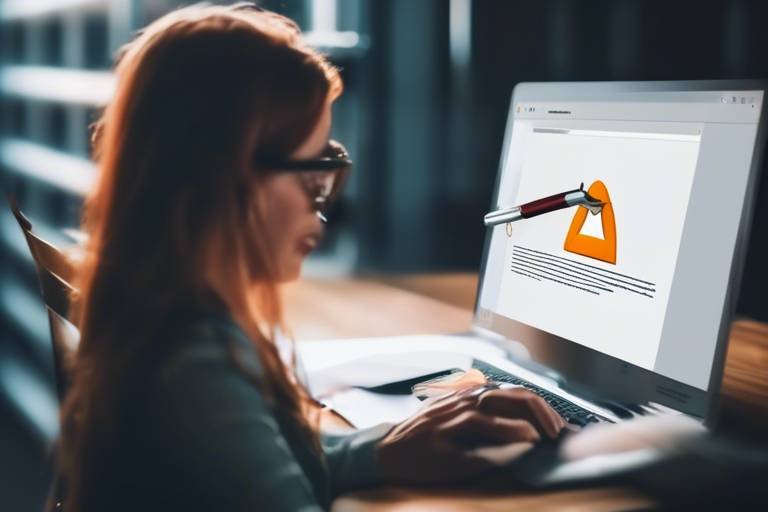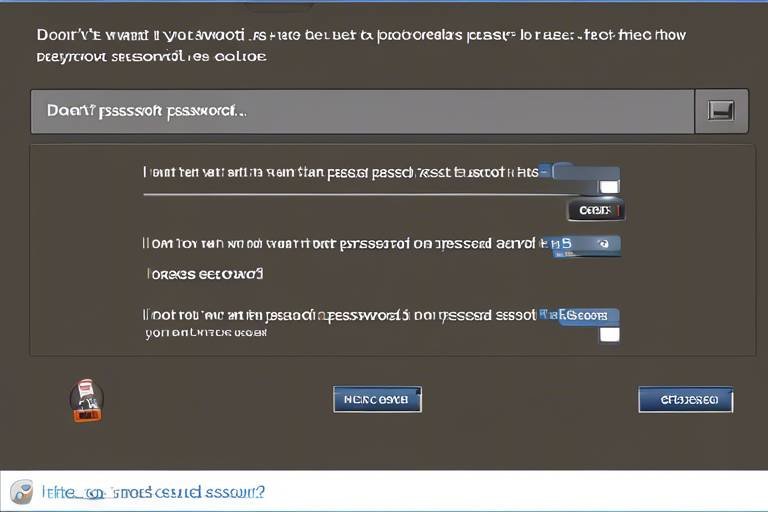Can You Trust Public WiFi?
In today's fast-paced world, the convenience of public WiFi networks is hard to resist. Whether you're at a coffee shop, airport, or library, having access to the internet can feel like a lifeline. But here's the million-dollar question: The short answer is, not entirely. While these networks offer a gateway to the digital world, they also come with a host of risks that can jeopardize your personal information and online safety. It's like walking into a crowded room and leaving your wallet wide open—tempting, but oh-so-dangerous!
Many people believe that their devices are safe just because they are using a password-protected public WiFi network. Unfortunately, this is a common misconception. Most public networks are inherently insecure, making them a prime target for cybercriminals. Imagine a thief hiding in plain sight, waiting for the perfect moment to strike. That’s exactly how hackers operate on public WiFi. They exploit vulnerabilities to access sensitive data, such as passwords, credit card numbers, and personal emails. So, while you might be sipping your latte and browsing social media, someone nearby could be lurking, ready to pounce on your information.
To truly understand the risks, it’s crucial to recognize that not all public WiFi networks are created equal. Some may be set up by well-meaning businesses to enhance customer experience, while others could be malicious hotspots designed to deceive unsuspecting users. It's like choosing between a cozy café and a sketchy alleyway—one is inviting, and the other is a trap waiting to ensnare you. To help you navigate this digital minefield, we’ll explore the various ways hackers exploit public WiFi, the best practices for safe usage, and how you can protect yourself from potential threats.
In the following sections, we’ll dive deeper into the mechanics of public WiFi risks and the steps you can take to ensure your online safety. By being informed and vigilant, you can enjoy the perks of connectivity without falling prey to cyber threats. So, grab your device, and let’s unravel the mystery of public WiFi security!
Public WiFi networks are often unsecured, making them vulnerable to various cyber threats. Understanding these risks is crucial for protecting sensitive information while using such networks.
Hackers employ various tactics, such as man-in-the-middle attacks and packet sniffing, to exploit vulnerabilities in public WiFi. Awareness of these methods can help users take preventive measures.
In a man-in-the-middle attack, hackers intercept communications between users and the network. This section explains how these attacks occur and what users can do to mitigate the risks.
Recognizing suspicious network names and connections is vital. This segment provides tips for identifying potentially harmful WiFi networks before connecting.
Understanding encryption and security protocols can empower users to make informed choices about public WiFi. This part discusses the importance of secure connections.
Packet sniffing involves capturing data packets transmitted over a network. This section explains how it works and the implications for users accessing sensitive information.
Implementing best practices can significantly enhance security when using public WiFi. This section outlines essential tips for safer browsing experiences.
A Virtual Private Network (VPN) encrypts internet traffic, providing an extra layer of security. This part discusses the benefits of using a VPN on public WiFi.
Disabling sharing options on devices can help prevent unauthorized access to personal data. This section offers guidance on how to adjust settings for better security.
Q: Is it safe to use public WiFi for online banking?
A: It's best to avoid online banking over public WiFi unless you're using a VPN to secure your connection.
Q: How can I tell if a public WiFi network is safe?
A: Look for networks that require a password and avoid connecting to networks with generic names like "Free WiFi."
Q: What should I do if I suspect my data has been compromised?
A: Change your passwords immediately and monitor your accounts for any suspicious activity.

The Risks of Public WiFi
When you stroll into a coffee shop, airport, or any bustling public space, the allure of free WiFi can be hard to resist. However, it’s essential to take a moment to consider the risks associated with public WiFi networks. These networks are often unsecured, making them a prime target for cybercriminals. Imagine walking into a room full of strangers, all of whom can see and hear your conversations; that’s precisely how vulnerable you become when connecting to an unsecured WiFi network.
One of the primary concerns with public WiFi is that it can expose your personal information, such as passwords, credit card numbers, and even sensitive emails. When you connect to these networks, you may unknowingly open the door to hackers who are lurking in the digital shadows, waiting for a chance to pounce. This can lead to identity theft, financial loss, and a plethora of other issues that can leave you feeling violated and insecure.
To put it simply, the risks of public WiFi can be categorized into several key areas:
- Data Interception: Hackers can intercept data that is transmitted over unsecured networks, allowing them to access sensitive information.
- Malware Distribution: Some malicious users set up rogue hotspots, tricking unsuspecting individuals into connecting and then deploying malware onto their devices.
- Session Hijacking: Attackers can hijack your active sessions on websites, gaining access to accounts without needing your password.
Each of these risks can have severe consequences, making it imperative to understand the potential dangers of public WiFi. For instance, the act of simply logging into your bank account while connected to public WiFi could expose your financial information to prying eyes. It’s like leaving your front door wide open while you’re away, inviting anyone to walk in and take what they please.
In conclusion, while the convenience of public WiFi is undeniable, the risks associated with it should not be taken lightly. Being aware of these dangers is the first step towards safeguarding your personal information. Remember, just because a network is available doesn’t mean it’s safe. Always think twice before connecting, and consider implementing additional security measures to protect yourself from potential threats.

How Hackers Exploit Public WiFi
When you sit down in a bustling café or an airport lounge, the first thing you might do is connect to the free public WiFi. It’s convenient, right? But hold on! That convenience comes with a hidden cost: your security. Hackers are lurking in the shadows, waiting for unsuspecting users to connect to these networks. They employ a variety of tactics to exploit vulnerabilities, and understanding these methods is crucial for protecting your sensitive information.
One of the most common tactics is the man-in-the-middle attack. Imagine you're sending a postcard to a friend. You write a heartfelt message, but before it reaches your friend, someone intercepts it, reads it, and even alters it before delivering it. This is essentially what happens in a man-in-the-middle attack. The hacker positions themselves between you and the WiFi network, capturing all the data you send and receive. They can see everything from your login credentials to your credit card information. It’s like leaving your front door wide open while you’re away!
In a man-in-the-middle attack, hackers can intercept communications between users and the network without either party being aware. They often create fake WiFi hotspots that mimic legitimate networks. For example, you might see a network named “Free Starbucks WiFi” when in reality, it’s a trap set by a hacker. Once you connect, they can monitor your online activities, steal sensitive information, or even inject malicious software into your device.
So, how can you protect yourself from these sneaky attacks? Here are a few tips:
- Always verify network names before connecting. If you’re unsure, ask a staff member for the official network name.
- Look for HTTPS in the URL of websites you visit. This indicates a secure connection.
- Avoid accessing sensitive information like banking details or personal emails while on public networks.
Recognizing suspicious network names is vital for your safety. Hackers often use names that are similar to legitimate networks to trick users. For instance, a network called “Free WiFi” could easily be a trap. Always be cautious and check for official signage or ask the establishment about their WiFi network.
Understanding encryption and security protocols can empower you to make informed choices about public WiFi. Look for networks that use WPA2 encryption, which is more secure than older protocols. Additionally, consider using a VPN (Virtual Private Network) to encrypt your internet traffic, making it much harder for hackers to intercept your data.
Another technique hackers use is packet sniffing. This method involves capturing data packets transmitted over a network. Think of it as someone eavesdropping on a conversation. If you’re on an unsecured public WiFi, a hacker can use packet sniffing tools to monitor your online activities, including the websites you visit and the information you send. This is particularly dangerous when you’re accessing sensitive data like passwords or personal details.
In conclusion, while public WiFi can be a lifesaver, it’s essential to remain vigilant. By understanding how hackers exploit these networks, you can take proactive steps to protect your personal information. Remember, the convenience of public WiFi should never come at the cost of your security!
Q: Is it safe to use public WiFi?
A: While public WiFi is convenient, it is often unsecured and can expose you to various cyber threats. Always take precautions, such as using a VPN and avoiding sensitive transactions.
Q: How can I tell if a WiFi network is safe?
A: Look for networks that require a password or use WPA2 encryption. Additionally, verify network names with staff if you're in a public place.
Q: What should I do if I suspect a man-in-the-middle attack?
A: Disconnect from the network immediately and avoid entering any sensitive information. Consider reporting the network to the establishment.

Man-in-the-Middle Attacks
Imagine you're sitting in a cozy café, sipping your favorite latte, and connecting to the free WiFi to catch up on emails. Sounds harmless, right? But lurking in the shadows could be a hacker ready to exploit your connection. This is where man-in-the-middle (MitM) attacks come into play. In essence, a MitM attack occurs when a malicious actor secretly intercepts and relays communications between two parties who believe they are directly communicating with each other. It’s like someone eavesdropping on a private conversation, but in the digital realm.
So, how does this happen? Picture this: you connect to a public WiFi network, and your data packets are sent through the airwaves. A hacker can position themselves between your device and the router, capturing your data as it travels. They can see everything from your login credentials to personal messages, which could lead to identity theft or unauthorized access to your accounts. The scariest part? You may not even know it's happening until it’s too late!
To help you understand this better, here are some common methods hackers use to execute MitM attacks:
- WiFi Eavesdropping: Hackers create fake WiFi hotspots that mimic legitimate networks. If you unknowingly connect to one of these, they can monitor your online activity.
- Packet Injection: This method involves injecting malicious data into the communication stream, allowing hackers to manipulate the information being sent.
- Session Hijacking: By stealing session tokens, hackers can impersonate users and gain access to their accounts without needing a password.
Now that we've established how dangerous these attacks can be, let’s discuss some practical steps you can take to protect yourself:
- Use HTTPS: Always ensure that the websites you visit use HTTPS, as this encrypts your data during transmission.
- Check Network Names: Be cautious of connecting to networks with generic names like "Free WiFi" or "Public WiFi." Always verify with the establishment before connecting.
- Keep Software Updated: Regularly update your device's software to patch any vulnerabilities that could be exploited by hackers.
In conclusion, while public WiFi offers convenience, it also opens the door to potential threats like man-in-the-middle attacks. By staying informed and taking proactive measures, you can significantly reduce your risk and enjoy a safer browsing experience. Remember, just like you wouldn’t leave your front door wide open, don’t leave your digital front door unguarded!
Q: What is a man-in-the-middle attack?
A: A man-in-the-middle attack is a cyber threat where a hacker intercepts communications between two parties who believe they are directly communicating with each other.
Q: How can I tell if I'm a victim of a MitM attack?
A: Signs may include unexpected logins to your accounts, unusual activity on your devices, or being unable to access secure websites. If you notice anything suspicious, change your passwords immediately.
Q: Can using a VPN prevent MitM attacks?
A: Yes! A VPN encrypts your internet traffic, making it much more difficult for hackers to intercept your data, thus providing an additional layer of security against MitM attacks.
Q: Is it safe to use public WiFi?
A: While public WiFi can be convenient, it is essential to take precautions, such as using a VPN, avoiding sensitive transactions, and ensuring the network is legitimate.

Identifying Suspicious Networks
When you’re out and about, the allure of free public WiFi can be hard to resist. However, before you connect, it’s crucial to be vigilant about the networks you choose. Identifying suspicious networks is like being a detective; you need to look for clues that indicate whether a network is safe or potentially harmful. Here are some telltale signs that can help you differentiate between a trustworthy connection and a trap set by cybercriminals.
First and foremost, always check the network name (SSID). Legitimate public WiFi networks often have recognizable names, like those of cafes, libraries, or airports. If you come across a network with a name that seems random or includes terms like “Free WiFi” or “Public WiFi,” think twice before connecting. Such names can be designed to lure unsuspecting users into their web of deceit.
Next, consider the security settings of the network. A secure WiFi connection will typically require a password to access. If a network is open and doesn’t require any form of authentication, it’s a red flag. Open networks are like an unlocked door to your personal data, inviting anyone nearby to come in and snoop around.
Another critical factor to consider is the signal strength. If a network has an unusually strong signal in an area where you wouldn’t expect it, or if it appears to have multiple connections, it might be a sign of a rogue hotspot. Cybercriminals can boost their signals to make their networks appear more appealing, so be cautious!
Additionally, if you connect to a network and experience unexpected behavior, such as unusual pop-ups or redirects, it’s wise to disconnect immediately. This could indicate that the network is compromised or that you’re being subjected to a man-in-the-middle attack.
Lastly, if you’re ever in doubt, you can ask staff at the establishment if they have a designated network for customers. Most reputable businesses will provide a secure and identifiable network for their patrons. If they seem unsure or can’t provide you with a network name, it’s better to err on the side of caution and look for another connection.
In summary, when it comes to identifying suspicious networks, always keep your eyes peeled for the signs. Remember, your personal information is invaluable, and taking a few moments to assess a network can save you from a potential headache down the line. Stay safe and connected!
- What should I do if I accidentally connect to a suspicious network?
If you realize you've connected to a suspicious network, disconnect immediately and avoid entering any personal information. Consider resetting your device's network settings. - Can I use public WiFi safely?
Yes, you can use public WiFi safely by following best practices like using a VPN, avoiding sensitive transactions, and identifying suspicious networks before connecting. - What is a VPN and why should I use one?
A Virtual Private Network (VPN) encrypts your internet traffic, making it much harder for hackers to intercept your data, especially on public networks.

Encryption and Security Protocols
When diving into the world of public WiFi, understanding encryption and security protocols is like having a shield against potential threats. Imagine you're in a crowded café, sipping your favorite latte while checking your emails. The convenience of free WiFi is enticing, but without proper security measures, you might as well be broadcasting your personal information to anyone within earshot. So, what exactly are encryption and security protocols, and why are they crucial for your online safety?
Encryption is the process of converting information into a code to prevent unauthorized access. Think of it as a secret language that only you and your intended recipient can understand. When you connect to a secure WiFi network, your data is encrypted, making it nearly impossible for hackers to intercept and read your communications. Common encryption protocols you might encounter include:
- WPA2 (Wi-Fi Protected Access II): This is currently the most secure protocol for wireless networks, utilizing strong encryption methods to protect data.
- WPA3: The newest standard, offering even more robust security features, including better protection against brute-force attacks.
- SSL (Secure Sockets Layer): Often used for securing communications between a web browser and a server, ensuring that the data exchanged remains private.
But just knowing about encryption isn't enough; you need to actively look for it when connecting to public networks. Always check for a padlock symbol in the URL before entering sensitive information on websites. This symbol indicates that the site is using SSL encryption, providing an extra layer of protection. If you see 'HTTP' instead of 'HTTPS,' it's a red flag—avoid entering any personal information on such sites.
Moreover, it's essential to stay updated on the latest security protocols. As technology evolves, so do the methods used by cybercriminals. Regularly updating your device's software and ensuring your WiFi connections utilize the latest encryption standards can make a significant difference in your online safety.
In summary, understanding and utilizing encryption and security protocols is vital for anyone who frequently uses public WiFi. By being proactive and aware of these protective measures, you can enjoy the convenience of connectivity without jeopardizing your personal data. Remember, in the digital world, knowledge is power, and staying informed is your best defense against cyber threats.
Q1: What should I do if I accidentally connect to an unsecured public WiFi?
A1: If you find yourself connected to an unsecured network, immediately disconnect and avoid entering any sensitive information. Consider using a VPN for added security when reconnecting.
Q2: How can I tell if a WiFi network is secure?
A2: Look for networks that use WPA2 or WPA3 encryption. Additionally, always check for HTTPS in the URL of websites you visit.
Q3: Is using a VPN enough to protect my data on public WiFi?
A3: While a VPN significantly enhances your security by encrypting your internet traffic, it's still essential to follow other best practices, such as avoiding unsecured websites and keeping your device updated.

Packet Sniffing
This article explores the risks associated with using public WiFi networks, offering insights into how to stay safe while enjoying the convenience of connectivity in public spaces.
Public WiFi networks are often unsecured, making them vulnerable to various cyber threats. Understanding these risks is crucial for protecting sensitive information while using such networks.
Hackers employ various tactics, such as man-in-the-middle attacks and packet sniffing, to exploit vulnerabilities in public WiFi. Awareness of these methods can help users take preventive measures.
In a man-in-the-middle attack, hackers intercept communications between users and the network. This section explains how these attacks occur and what users can do to mitigate the risks.
Recognizing suspicious network names and connections is vital. This segment provides tips for identifying potentially harmful WiFi networks before connecting.
Understanding encryption and security protocols can empower users to make informed choices about public WiFi. This part discusses the importance of secure connections.
Packet sniffing is a technique that involves capturing data packets transmitted over a network. Imagine a busy street where people are chatting, and someone is eavesdropping on their conversations—this is somewhat akin to what packet sniffing does in the digital realm. When you connect to a public WiFi network, your data packets, which contain information such as passwords and personal messages, can be intercepted by malicious actors who are also connected to the same network. This is particularly alarming because many users unknowingly transmit sensitive information without any form of encryption, allowing attackers to harvest this data with relative ease.
To better understand how packet sniffing works, it’s important to recognize the types of data that can be captured. Here are some common examples:
- Login credentials: Usernames and passwords for various accounts.
- Personal messages: Emails and chat messages that may contain sensitive information.
- Financial data: Information related to online banking or shopping.
The implications of packet sniffing can be severe. If an attacker captures your login credentials, they could gain unauthorized access to your accounts, leading to identity theft or financial loss. This is why it’s crucial to be aware of the risks associated with public WiFi and take proactive measures to protect your data.
Fortunately, there are ways to mitigate the risks associated with packet sniffing. One effective strategy is to use a Virtual Private Network (VPN). A VPN encrypts your internet traffic, making it extremely difficult for anyone to intercept and read your data packets, similar to sending a locked box instead of an open letter. Additionally, always ensure that you are connecting to secure websites (look for "https://" in the URL) and avoid accessing sensitive information when using public networks.
Implementing best practices can significantly enhance security when using public WiFi. This section outlines essential tips for safer browsing experiences.
A Virtual Private Network (VPN) encrypts internet traffic, providing an extra layer of security. This part discusses the benefits of using a VPN on public WiFi.
Disabling sharing options on devices can help prevent unauthorized access to personal data. This section offers guidance on how to adjust settings for better security.
Q: Is it safe to use public WiFi?
A: While convenient, public WiFi can expose you to various security risks. It’s essential to take precautions, such as using a VPN and avoiding sensitive transactions.
Q: What is a VPN and why should I use one?
A: A VPN encrypts your internet connection, making it much harder for hackers to intercept your data. It’s highly recommended for use on public networks.
Q: How can I tell if a WiFi network is secure?
A: Look for networks that require a password and use encryption methods like WPA2. Avoid connecting to open networks whenever possible.
Q: What should I do if I suspect my data has been compromised?
A: Change your passwords immediately, enable two-factor authentication where possible, and monitor your accounts for any unusual activity.

Best Practices for Safe Public WiFi Use
When it comes to using public WiFi, being cautious is not just a good idea; it's essential! Imagine you're in a bustling café, sipping your favorite latte, and you decide to connect to the free WiFi. Sounds convenient, right? But hold on! Before you dive into the vast ocean of the internet, let’s explore some best practices that can keep you safe and sound while surfing the web in public spaces.
First and foremost, consider using a Virtual Private Network (VPN). A VPN acts like a secure tunnel for your internet traffic, encrypting your data and making it nearly impossible for hackers to eavesdrop on your online activities. It's akin to having a bodyguard for your personal information. By masking your IP address, a VPN not only protects your data but also allows you to access content that may be restricted in certain regions. So, if you want to browse the web without looking over your shoulder, investing in a reputable VPN service is a wise move.
Next up, let’s talk about disabling sharing options on your device. By default, many devices have sharing features enabled, which can expose your personal data to potential threats. Think of it like leaving your front door wide open while you’re away. To tighten your security, go into your device settings and turn off file sharing, printer sharing, and other sharing options. This simple step can significantly reduce the risk of unauthorized access to your sensitive information.
Another critical practice is to always verify the network you’re connecting to. You might be surprised how often people connect to networks with names that mimic legitimate ones, like "Free WiFi Café" or "Airport WiFi." Always double-check with the establishment staff to ensure you’re connecting to the correct network. If it feels off, it probably is! Additionally, be wary of open networks that don’t require a password. These are like an open invitation for hackers to swoop in and steal your data.
Furthermore, it’s crucial to keep your software up to date. Just like you wouldn’t drive a car with outdated safety features, you shouldn’t browse the internet on devices that lack the latest security patches. Regularly updating your operating system, browsers, and applications ensures that you have the latest defenses against emerging cyber threats. This proactive approach is your best line of defense against potential attacks.
Lastly, be mindful of the information you access while on public WiFi. Avoid logging into sensitive accounts, such as online banking or shopping sites, unless you’re on a secure connection. If you must access sensitive information, consider using your mobile data instead. It may be tempting to check your finances while waiting for your coffee, but remember: convenience should never come at the cost of your security.
In summary, while public WiFi offers incredible convenience, it comes with its fair share of risks. By implementing these best practices, you can enjoy the benefits of connectivity without compromising your safety. Remember, staying vigilant and informed is the key to navigating the digital world securely!
- Is it safe to use public WiFi? Public WiFi can be risky, but by following best practices, you can enhance your security.
- What is a VPN and why do I need it? A VPN encrypts your internet traffic, providing an extra layer of security on public networks.
- How can I tell if a WiFi network is secure? Always verify the network name with the establishment and avoid open networks that don’t require a password.
- Should I disable sharing options on my device? Yes, disabling sharing options can help prevent unauthorized access to your data.
- Can I use my mobile data instead of public WiFi? Absolutely! Using mobile data is generally safer for accessing sensitive information.

Using a VPN
When it comes to safeguarding your online presence, using a Virtual Private Network (VPN) is one of the best strategies you can adopt, especially when connecting to public WiFi networks. Think of a VPN as a secure tunnel that encrypts your internet traffic, making it nearly impossible for anyone to snoop on your data. Imagine walking through a crowded market with your valuables; you wouldn't want to flaunt them, right? A VPN helps you keep your digital valuables safe from prying eyes.
Public WiFi may be convenient, but it comes with its fair share of risks. Without a VPN, your data is exposed to potential hackers who can intercept your information easily. This is where a VPN shines. It creates a secure connection to a remote server, effectively masking your IP address and encrypting your data. This means that even if a hacker manages to intercept your connection, all they would see is a jumble of encrypted data, making it virtually useless to them.
Many people wonder, "Is using a VPN really necessary?" The answer is a resounding yes, especially if you value your privacy. Here are some key benefits of using a VPN on public WiFi:
- Enhanced Security: A VPN encrypts your data, protecting sensitive information such as passwords and credit card numbers from cybercriminals.
- Privacy Protection: By masking your IP address, a VPN helps keep your online activities private from ISPs and potential snoopers.
- Access to Restricted Content: Some websites and services may be geo-restricted. A VPN allows you to bypass these restrictions by connecting to servers in different locations.
However, not all VPNs are created equal. It's crucial to choose a reputable provider that prioritizes user privacy and offers robust encryption methods. Look for features such as a no-logs policy, which means the VPN service won't keep records of your online activities. This is akin to having a reliable friend who promises to keep your secrets safe—your data should be treated with the same level of confidentiality.
In conclusion, using a VPN while connected to public WiFi is a smart move for anyone looking to protect their personal information and enjoy a more secure browsing experience. So, next time you find yourself in a coffee shop or an airport, take a moment to connect to your VPN before diving into your online activities. It's a small step that can make a huge difference in keeping your digital life secure.
1. What is a VPN?
A VPN, or Virtual Private Network, is a service that encrypts your internet connection and masks your IP address, providing enhanced security and privacy while browsing the web.
2. Do I need a VPN if I’m using a secure website?
Yes, even secure websites can be vulnerable on public WiFi. A VPN adds an extra layer of protection by encrypting all your internet traffic.
3. Can I use a free VPN service?
While free VPNs exist, they often come with limitations and may compromise your privacy. It's usually better to invest in a reputable paid VPN service.
4. Will a VPN slow down my internet connection?
Some VPNs may cause a slight decrease in speed due to encryption, but many premium services offer high-speed connections that minimize this issue.

Disabling Sharing Options
When you're connected to public WiFi, it's easy to forget the potential risks lurking in the shadows. One of the most effective ways to safeguard your personal data is by on your devices. Think of it as putting up a fence around your digital backyard. Just like you wouldn't want strangers roaming freely in your home, you definitely don't want them accessing your personal information. This simple step can significantly reduce the chances of unauthorized access to your data.
Many devices come with default settings that enable sharing features, which can be convenient but also risky. For instance, if you're using a laptop, file sharing might be turned on, allowing anyone on the same network to access your files. To mitigate this risk, it’s essential to adjust your settings. Here’s how you can do it:
- Windows: Go to Settings > Network & Internet > Wi-Fi. Click on Change advanced sharing options and turn off file and printer sharing.
- Mac: Open System Preferences > Sharing. Uncheck all sharing options to ensure your files are not accessible.
- Mobile Devices: On iOS, go to Settings > Privacy > Share My Location and turn it off. For Android, navigate to Settings > Connections > Wi-Fi > Advanced and disable Network notification.
By taking these steps, you’re not just protecting your data; you’re also enhancing your overall online security. Remember, every little precaution counts when it comes to using public WiFi. It’s like locking the doors of your car when you park it in a crowded lot. You wouldn’t leave it wide open, right? So why would you leave your devices vulnerable?
In addition to disabling sharing options, consider other security measures such as using a VPN or ensuring your software is up to date. The more layers of security you add, the harder it will be for cybercriminals to breach your defenses. In this digital age, staying informed and proactive is your best line of defense.
Q: Why should I disable sharing options on public WiFi?
A: Disabling sharing options reduces the risk of unauthorized access to your personal information and files when connected to unsecured networks.
Q: What other security measures can I take while using public WiFi?
A: Besides disabling sharing options, consider using a VPN, ensuring your antivirus software is up to date, and avoiding sensitive transactions on public networks.
Q: How can I tell if a public WiFi network is safe?
A: Look for networks that require a password, avoid connecting to networks with generic names (like "Free WiFi"), and always verify with the establishment offering the WiFi.
Frequently Asked Questions
- Is it safe to use public WiFi?
Using public WiFi can be risky because these networks are often unsecured. Hackers can exploit vulnerabilities to access your personal information. However, by following certain precautions, you can minimize the risks.
- What is a man-in-the-middle attack?
A man-in-the-middle attack occurs when a hacker intercepts the communication between your device and the network. This means they can see and manipulate the data being transmitted, which can lead to identity theft or data loss.
- How can I identify suspicious WiFi networks?
Look for network names that seem unusual or unfamiliar. Avoid connecting to networks that are open and have generic names like "Free WiFi" or "Public WiFi." Always verify with the establishment before connecting.
- What are the benefits of using a VPN on public WiFi?
A VPN, or Virtual Private Network, encrypts your internet traffic, making it much harder for hackers to access your data. It creates a secure tunnel for your information, providing an extra layer of protection while you browse.
- Should I disable sharing options on my device?
Yes! Disabling sharing options can help prevent unauthorized access to your personal data. This is especially important when connected to public networks where security is compromised.
- What is packet sniffing and why is it a concern?
Packet sniffing is a technique used by hackers to capture data packets transmitted over a network. This can expose sensitive information, such as passwords and credit card numbers, making it a significant concern for users on public WiFi.
- Are there any tools to enhance my security on public WiFi?
Yes, using a VPN is one of the best tools for enhancing security on public WiFi. Additionally, firewalls and antivirus software can provide extra protection against potential threats.
- Can I trust public WiFi in cafes or airports?
While many cafes and airports offer public WiFi, it's essential to be cautious. Always check for secure connections, use a VPN, and avoid accessing sensitive information when using these networks.