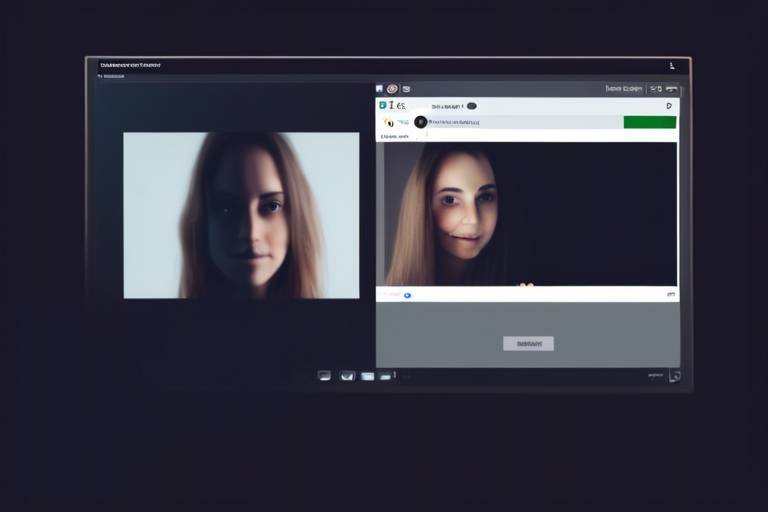How to Keep Your Personal Data Secure on Social Media
In today's digital age, social media has become an integral part of our lives. We connect, share, and communicate with friends and family, but amidst this convenience lies a significant risk: our personal data. Keeping your personal data secure on social media is not just a good practice; it's essential. Imagine your social media profiles as a beautifully wrapped gift. You wouldn't want to leave it unattended in a crowded place, would you? Similarly, you need to protect your online presence from prying eyes and malicious intent. In this article, we will explore essential strategies for safeguarding your personal information, ensuring your privacy, and protecting against potential threats and breaches.
When you join a social media platform, one of the first things you should do is familiarize yourself with its privacy settings. These settings act like the locks on your doors—if they’re not secure, anyone can walk in. Each platform has its unique set of options, allowing you to control who can see your posts, your friend list, and even your profile picture. For instance, on Facebook, you can adjust your audience settings for individual posts, ensuring that only your closest friends see your vacation photos. On Instagram, you can switch to a private account, which means only approved followers can view your content. Take the time to explore these settings and customize them according to your comfort level.
Phishing scams are like digital wolves in sheep's clothing, lurking in your social media feeds, waiting for the perfect moment to strike. These scams often come in the form of messages or links that seem legitimate but are designed to steal your personal information. They might ask you to verify your account details or click on a suspicious link. To avoid falling victim to these scams, always be skeptical of unsolicited messages, especially those that create a sense of urgency. If something feels off, trust your instincts. Remember, legitimate companies will never ask for sensitive information through social media.
Your password is your first line of defense against unauthorized access. Think of it as the key to your house. If it's weak, anyone can get in. A strong password should be at least 12 characters long and include a mix of uppercase and lowercase letters, numbers, and symbols. Avoid using easily guessable information like birthdays or pet names. Consider using a password manager to keep track of your various passwords; this way, you can create unique passwords for each account without the hassle of remembering them all.
Enabling two-factor authentication (2FA) is like adding an extra lock to your door—it's an additional layer of security that makes it harder for intruders to access your account. With 2FA, even if someone gets hold of your password, they still need a second form of verification, such as a code sent to your phone. Most social media platforms offer this feature, and it's highly recommended to enable it. It may seem like an extra step, but it’s a small price to pay for enhanced security.
Social media is a fantastic way to connect, but it also opens the door to potential risks. Accepting friend requests from unknown individuals can be dangerous. It’s essential to evaluate connections before adding someone to your network. Look for mutual friends or shared interests, and if something feels off, don’t hesitate to ignore the request. Remember, it’s better to be safe than sorry!
In the age of oversharing, it’s crucial to think before you post. While it’s tempting to share every detail of your life, doing so can lead to unintended consequences. Personal information like your address, phone number, or even your vacation plans can be exploited by malicious actors. Instead, consider sharing only what you’re comfortable with the entire world knowing. Keep your sensitive information private, and always ask yourself, “Would I want this information to be public?”
Just like you would monitor your bank account for unauthorized transactions, it’s vital to keep an eye on your social media activity. Regularly check your account for any suspicious behavior, such as messages you didn’t send or posts you didn’t make. Most platforms provide an activity log where you can review your recent actions. If you notice anything unusual, take immediate action—change your password, log out of all devices, and report any suspicious activity to the platform.
Data breaches are becoming increasingly common, and staying informed is your best defense. If a social media platform you use suffers a breach, it’s crucial to understand the implications. Many platforms will notify you if your data has been compromised, but it’s wise to keep track of recent breaches and take proactive measures. Regularly update your passwords and consider using a credit monitoring service to protect your financial information.
When accessing social media, always use a secure internet connection. Public Wi-Fi networks may seem convenient, but they can expose you to risks. Imagine sending a postcard with your personal information written on it—anyone could read it! Instead, use a virtual private network (VPN) when accessing social media on public networks. This adds an extra layer of encryption, keeping your data safe from prying eyes.
Q: How can I tell if my social media account has been hacked?
A: Look for unusual activity, such as messages you didn’t send or changes to your profile. If you notice anything strange, change your password immediately.
Q: Is it safe to use my real name on social media?
A: While using your real name can help you connect with friends, consider the privacy implications. If you’re concerned about safety, you can use a variation of your name.
Q: What should I do if I fall for a phishing scam?
A: If you’ve shared personal information, change your passwords immediately and monitor your accounts for suspicious activity. Report the scam to the platform.
Q: Can I recover my account if it gets hacked?
A: Most social media platforms have recovery options. Follow their instructions for regaining access, and consider enabling two-factor authentication afterward.

Understanding Privacy Settings
When it comes to social media, understanding privacy settings is like having a personal bodyguard for your online presence. It’s your first line of defense against unwanted eyes peering into your life. Each platform has its own unique set of privacy features, and it’s crucial to familiarize yourself with them. After all, you wouldn’t leave your front door wide open, would you? So why would you leave your personal information unprotected?
Let’s dive into the key aspects of privacy settings across popular social media platforms:
| Platform | Privacy Feature | Description |
|---|---|---|
| Profile Privacy | Control who can see your posts, friend list, and personal information. | |
| Private Account | Only approved followers can see your posts and stories. | |
| Protected Tweets | Only your followers can see your tweets and profile information. | |
| Profile Visibility | Manage who can see your connections and profile details. |
Each of these features allows you to customize who can view your information, helping you maintain control over your digital footprint. For example, on Facebook, you can set your profile to be visible only to friends or even specific groups. This means that your high school buddy won’t be able to see your vacation photos unless you want them to. Similarly, on Instagram, switching to a private account can shield your posts from the prying eyes of the public.
But wait, there’s more! It’s not just about limiting visibility; it’s also about being aware of data sharing. Many platforms have options that allow you to control whether or not your information is shared with third parties. This is crucial because, let’s face it, you don’t want your data sold to the highest bidder. Always opt for the most restrictive settings if you’re unsure.
Another important aspect is understanding how your information may be used by the platform itself. For instance, social media companies often use algorithms that analyze your data to serve you targeted ads. While some may find this convenient, others might feel uneasy about it. Knowing how to adjust these settings can help you strike a balance between enjoying the benefits of social media and keeping your personal information private.
In conclusion, taking the time to explore and understand your privacy settings is not just a good practice; it’s essential for maintaining your personal security online. Don’t hesitate to revisit these settings periodically, as platforms often update their features and policies. Remember, a little vigilance goes a long way in protecting your digital life!
- How often should I check my privacy settings? It's a good idea to review your privacy settings every few months or whenever a platform updates its policies.
- Can I customize my privacy settings for individual posts? Yes, most platforms allow you to adjust privacy settings for individual posts or updates.
- What should I do if I accidentally shared something publicly? You can edit the post and change the visibility settings to restrict who can see it.

Recognizing Phishing Scams
In today’s digital age, social media is a double-edged sword. While it connects us with friends and family, it also opens the door to a myriad of threats, particularly phishing scams. So, what exactly is phishing? It’s like a fisherman casting a net into the ocean, hoping to catch unsuspecting fish. In this case, the bait is a seemingly harmless message or link that lures you into providing personal information. Recognizing these scams is crucial for your online safety.
Phishing scams can take many forms on social media. You might receive a direct message from someone you know, but the tone seems off, or they’re asking you to click a link to “verify your account.” This is a classic tactic! Cybercriminals often impersonate your friends or even legitimate companies to gain your trust. It’s essential to stay vigilant and scrutinize every message that requests personal information.
Here are some common signs of phishing attempts to keep in mind:
- Unusual Requests: Be wary of messages asking for sensitive information, such as your password or credit card details.
- Generic Greetings: Phishing messages often start with generic terms like “Dear User” instead of your name.
- Suspicious Links: Hover over links to see where they lead. If the URL looks strange or doesn’t match the supposed sender’s website, don’t click!
- Urgency: Scammers often create a sense of urgency, claiming that your account will be suspended unless you act quickly.
But how can you protect yourself from these sneaky scams? First, always verify the sender. If you receive a suspicious message from a friend, reach out to them through a different channel to confirm they sent it. Additionally, consider using a search engine to check for reports of phishing scams related to that particular company or individual. Remember, it’s better to be safe than sorry!
Another effective strategy is to educate yourself about the latest phishing techniques. Scammers are constantly evolving, so keeping up-to-date with current trends can help you spot the red flags before it’s too late. There are numerous resources available online, including blogs and cybersecurity websites, that provide valuable information on how to recognize and avoid phishing scams.
In conclusion, recognizing phishing scams on social media is essential for maintaining your personal data security. By staying informed and cautious, you can navigate the digital landscape without falling prey to these deceptive tactics. Remember, if something feels off, trust your instincts and take a step back. Your personal information is invaluable, so guard it fiercely!
1. What should I do if I think I've been targeted by a phishing scam?
If you suspect you’ve fallen for a phishing scam, immediately change your passwords and enable two-factor authentication on your accounts. Report the incident to the social media platform and consider monitoring your financial accounts for any unauthorized activity.
2. Can I report phishing attempts on social media?
Yes! Most social media platforms have a reporting feature that allows you to report suspicious messages or accounts. This helps protect other users from falling victim to the same scams.
3. Are there any tools to help me recognize phishing scams?
Yes, there are various browser extensions and applications designed to detect phishing attempts. Additionally, keeping your antivirus software up-to-date can provide an extra layer of protection.

Creating Strong Passwords
In today's digital age, where our lives are intertwined with the online world, is more crucial than ever. Think of your password as the key to your digital home; if it's weak, you're inviting intruders. So, how do you craft a password that stands the test of time and keeps your personal information safe? Let's dive into the essentials!
First and foremost, a strong password should be unique and complex. This means avoiding easily guessable information like your name, birthday, or common words. Instead, consider using a mix of uppercase and lowercase letters, numbers, and special characters. For instance, instead of using "Password123", you might opt for something like "P@55w0rd!2023". It’s much harder to crack and far less predictable!
Another effective strategy is to create a passphrase. This involves stringing together a series of random words or a sentence that you can remember but others would find hard to guess. For example, "BlueSky$Coffee!Dance" is not only memorable but also incredibly secure. The longer the password, the better; aim for at least 12 characters. The strength of your password can be likened to the thickness of a wall; the thicker it is, the harder it is to break through!
Now, let’s talk about password management. With so many accounts requiring unique passwords, it can become overwhelming. This is where a password manager comes into play. A good password manager can generate and store complex passwords for you, so you don’t have to remember every single one. Just remember one master password to access the vault of your digital keys. This is akin to having a safe where you keep all your valuables locked away!
It’s also vital to change your passwords regularly. Think of it like changing the locks on your doors; it’s a good practice to ensure no one has unauthorized access. If you hear about a data breach involving a service you use, change your password immediately. Being proactive is your best defense against potential threats.
Lastly, never underestimate the power of two-factor authentication (2FA). This adds an additional layer of security by requiring a second form of identification, such as a text message or an authentication app, before granting access to your account. It’s like having a security guard check your ID before letting you into a club; it may take a little extra time, but the peace of mind is worth it!
In summary, creating strong passwords is a fundamental step in protecting your personal data on social media. By combining uniqueness, complexity, and effective management strategies, you can significantly enhance your online security. Remember, your digital safety is in your hands, and a strong password is your first line of defense!
- What makes a password strong? A strong password is typically long, complex, and unique to each account.
- How often should I change my passwords? It's advisable to change your passwords every three to six months, or immediately if you suspect a breach.
- Can I use the same password for multiple accounts? No, using the same password across multiple accounts increases the risk if one account is compromised.
- What is two-factor authentication? Two-factor authentication is a security process that requires two forms of verification before granting access to an account.

Two-Factor Authentication
In a world where cyber threats lurk around every corner, the importance of Two-Factor Authentication (2FA) cannot be overstated. Imagine your social media account as a cozy, inviting home. You wouldn’t just leave your front door wide open, would you? Just like a sturdy lock provides peace of mind, 2FA adds an extra layer of security to your online presence. It’s like having a bouncer at the door, ensuring that only invited guests can enter. So, what exactly is 2FA, and why should you embrace it?
Two-Factor Authentication is a security process that requires not only a password and username but also something that only the user has on them. This can be a physical device, like your smartphone, or a unique code sent to your email or phone. By requiring two forms of identification, 2FA drastically reduces the risk of unauthorized access to your accounts. Think of it as needing both a key and a special code to unlock your front door; even if someone manages to get your key (password), they still can’t get in without the code.
The process typically works like this: after entering your password, you receive a verification code via SMS, email, or through an authentication app. You then enter that code to gain access. This simple step can thwart many hackers who rely on stolen passwords. In fact, studies have shown that accounts with 2FA enabled are significantly less likely to be compromised.
Here are some common methods of Two-Factor Authentication that you can consider:
- SMS Codes: A code is sent to your phone via text message.
- Email Codes: A verification code is sent to your registered email address.
- Authentication Apps: Apps like Google Authenticator or Authy generate time-sensitive codes.
- Hardware Tokens: Physical devices that generate codes for logging in.
While 2FA is an incredibly effective security measure, it’s important to remember that it’s not foolproof. Cybercriminals are always evolving their tactics, and some may attempt to intercept SMS messages or trick you into revealing your authentication codes. Therefore, it’s crucial to stay vigilant. Regularly updating your passwords and being wary of suspicious messages can help bolster your defenses.
In conclusion, enabling Two-Factor Authentication is one of the simplest yet most effective steps you can take to protect your personal data on social media. It’s like having a security system in place that makes it much harder for intruders to breach your online sanctuary. So, why not take this vital step today? Your digital safety is worth it!
Here are some common questions about Two-Factor Authentication:
| Question | Answer |
|---|---|
| What if I lose my phone? | Many platforms offer backup codes when you enable 2FA. Store these in a safe place. |
| Is 2FA required for all social media accounts? | No, but it is highly recommended for all accounts, especially those containing sensitive information. |
| Can I disable 2FA? | Yes, but doing so increases your risk of unauthorized access. It’s best to keep it enabled. |

Be Cautious with Friend Requests
In the vast ocean of social media, friend requests can feel like a lifebuoy thrown your way. However, not every request comes from a friendly face. It's crucial to approach these digital invitations with a discerning eye. Think of it as a modern-day version of a stranger asking for your home address; would you hand it over without a second thought? The reality is that accepting requests from unknown individuals can expose you to a myriad of risks, including identity theft, scams, and unwanted harassment.
When you receive a friend request, take a moment to investigate. Look at the person's profile: does it seem genuine? Are there any red flags? Here are some signs that might indicate a fake or suspicious account:
- No profile picture: If someone is hiding behind a blank silhouette, that should raise a red flag.
- Limited friends: A profile with only a handful of friends could be a sign of a newly created or fake account.
- Generic profile information: If their bio is vague or seems like a copy-paste job, proceed with caution.
- Unusual activity: If their posts seem spammy or overly promotional, it’s a good idea to steer clear.
Moreover, it’s not just about being cautious; it’s also about being proactive. Regularly review your friend list and consider removing individuals who seem suspicious or with whom you no longer interact. This not only helps maintain a secure online environment but also declutters your social media experience. Remember, your online safety is paramount, and it starts with the connections you choose to make.
Another important aspect to consider is the information you share with your friends. Even if someone appears trustworthy, they might unintentionally share your details with others. Always think before you post or share personal information, even with people you believe you know well. It's the digital age's equivalent of whispering secrets in a crowded room—your words could easily be overheard by someone you didn't intend to share them with.
In conclusion, while social media can be a fantastic way to connect with friends and family, it’s essential to remain vigilant. By being cautious with friend requests and regularly assessing your connections, you can significantly enhance your online security and protect your personal information. Remember, in the world of social media, it’s better to be safe than sorry!

Sharing Information Wisely
In today's digital age, where social media is woven into the fabric of our daily lives, has become more crucial than ever. It's like walking a tightrope—one misstep, and you could find yourself in a precarious situation. Think about it: every time you post a photo, comment on a friend's status, or even check in at a location, you're painting a picture of your life that can be seen by countless others. So, how do you ensure that this picture doesn’t reveal too much? The key is to be mindful of what you share and with whom.
First and foremost, consider the types of information you’re putting out there. Personal details such as your phone number, home address, or even your daily routine can be a goldmine for cybercriminals. For example, sharing that you’re on vacation can signal to potential burglars that your home is unoccupied. Instead of broadcasting your location in real-time, why not wait until you’re back home to share those vacation snaps? This way, you can enjoy your trip without compromising your safety.
Moreover, think about the audience you're sharing with. Social media platforms often have settings that allow you to control who sees your posts. Take advantage of these tools! Create custom lists of friends or followers and share certain posts only with them. This way, you can keep your more personal moments away from the prying eyes of acquaintances or strangers. Remember, not everyone needs to know every detail about your life.
Another vital aspect of sharing wisely is to be cautious with the content you engage with. Before you share a meme, article, or video, consider its source. Is it credible? Could it potentially harm someone’s reputation or spread misinformation? Sharing false information can have serious repercussions, not just for you but for your friends and family as well. Always double-check facts before hitting that 'share' button.
Finally, it's essential to have an open conversation with your friends and family about privacy. Discuss the importance of not tagging each other in posts that might expose sensitive information. It’s like having a buddy system—keeping each other accountable and ensuring that everyone understands the risks involved in sharing personal information online. By fostering this awareness, you can create a safer social media environment for everyone.
- What types of information should I avoid sharing on social media?
Avoid sharing sensitive personal information such as your home address, phone number, or financial details. Additionally, be cautious about sharing your location in real-time.
- How can I control who sees my posts?
Most social media platforms offer privacy settings that allow you to customize who can see your posts. Use these settings to create friend lists or limit visibility to certain groups.
- Is it safe to accept friend requests from strangers?
It's generally advisable to only accept friend requests from people you know personally. If you're unsure, take a moment to review their profile for any red flags.

Monitoring Account Activity
In today's digital age, keeping an eye on your social media account activity is not just a good idea—it's essential. Think of your social media accounts as your digital home; you wouldn't leave your front door wide open, would you? Regularly monitoring your account activity allows you to detect any suspicious behavior early on, helping to safeguard your personal information.
First things first, familiarize yourself with the activity logs available on most social media platforms. These logs provide a detailed history of your account's actions, including logins, posts, and interactions. By reviewing this information, you can spot anything unusual. For instance, if you notice a login from a location you’ve never visited, it’s time to take action!
Here are some key things to watch for when monitoring your account activity:
- Unrecognized Logins: Check for any logins from devices or locations that you don't recognize. Most platforms will show you the last few devices that accessed your account.
- Strange Posts or Messages: If you see posts or messages that you didn’t create, it could mean your account has been compromised.
- New Friend Requests or Followers: Be wary of sudden friend requests or followers that you didn’t initiate. They could be bots or malicious users trying to gain access to your information.
To further enhance your security, consider setting up alerts for any unusual activity. Many platforms allow you to receive notifications for logins from unrecognized devices or changes to your account settings. This way, you can act quickly if something seems off. It’s like having a security alarm system for your online presence!
In addition to monitoring your own activity, it’s equally important to keep an eye on the privacy settings of your friends and connections. Sometimes, a breach can occur through shared information. If a friend’s account is compromised, it could inadvertently expose your data too. Regularly remind your friends to review their privacy settings as well.
Lastly, don’t forget to review your connected apps and services. Many social media accounts allow third-party applications to access your data. Periodically check which apps have access to your account and remove any that you no longer use or trust. This is a crucial step in minimizing your digital footprint and protecting your personal information.
| Activity to Monitor | Action to Take |
|---|---|
| Unrecognized Logins | Change your password immediately |
| Strange Posts | Delete the posts and report the issue |
| Unusual Friend Requests | Ignore and block suspicious accounts |
| Connected Apps | Remove any apps you don’t recognize |
By regularly monitoring your account activity, you empower yourself to take control of your digital security. Remember, it’s better to be proactive than reactive when it comes to protecting your personal information on social media.
Q: How often should I check my account activity?
A: It's a good practice to check your account activity at least once a week. However, if you notice any suspicious activity, check immediately.
Q: What should I do if I suspect my account has been hacked?
A: Change your password immediately, enable two-factor authentication, and notify the platform's support team.
Q: Can I see who viewed my profile?
A: Most social media platforms do not provide this feature for privacy reasons. Be cautious of third-party apps claiming to offer this service.

Educating Yourself about Data Breaches
In today’s digital age, data breaches have become a common occurrence, and understanding them is crucial for anyone who uses social media. A data breach happens when unauthorized individuals gain access to sensitive information, which can include personal details, account passwords, and even financial data. This can lead to identity theft, financial loss, and a host of other problems that can be difficult to resolve. So, how can you keep yourself informed and prepared?
First, it’s essential to stay updated on recent data breaches that may affect the social media platforms you use. Many organizations regularly report on security incidents, and being aware of these can help you take necessary precautions. For instance, if a platform you use has suffered a breach, you should change your password immediately and monitor your account for any suspicious activity. Websites like Have I Been Pwned allow you to check if your email has been involved in a data breach, providing a proactive way to safeguard your information.
Moreover, educating yourself about common tactics used by cybercriminals can significantly enhance your security. Here are some key points to consider:
- Phishing Attacks: These often come in the form of emails or messages that appear legitimate but are designed to steal your information. Always verify the source before clicking on links.
- Malware: This malicious software can be installed on your device without your knowledge, often through infected downloads or links. Keeping your device's software updated can help protect against these threats.
- Social Engineering: This involves manipulating individuals into divulging confidential information. Be cautious about what you share online and with whom.
Additionally, consider setting up alerts for your accounts. Many social media platforms offer the option to notify you of unusual login attempts or changes to your account settings. This way, you can react quickly if something seems off. It’s like having a security guard for your digital life—always watching over your information.
Finally, don't underestimate the power of community. Join online forums or groups focused on cybersecurity to share experiences and learn from others. The more you know, the better equipped you will be to protect yourself. Remember, staying informed is your first line of defense against data breaches, and taking proactive measures can make all the difference.
Q1: What should I do if I suspect my account has been breached?
A: Immediately change your password, enable two-factor authentication, and monitor your account for any suspicious activity.
Q2: How can I find out if my personal information has been compromised?
A: Use websites like Have I Been Pwned to check if your email or personal information has been involved in any data breaches.
Q3: Are all social media platforms equally at risk of data breaches?
A: While all platforms can be targeted, some may have stronger security measures in place than others. It's important to research each platform's security practices.

Using Secure Connections
In today’s digital age, where we share snippets of our lives online, the importance of using secure connections cannot be overstated. Picture this: you’re sitting at a café, sipping your favorite latte while scrolling through your social media feed. It’s cozy, it’s convenient, but it’s also a hotspot for potential threats. Public Wi-Fi networks, while tempting, can be like leaving your front door wide open for intruders. So, how can you ensure that your personal data remains safe while you’re connected to the internet?
First and foremost, always look for HTTPS in the URL of the website you’re visiting. The “S” stands for secure, indicating that the connection is encrypted. This means that any data you send or receive is scrambled, making it much harder for hackers to intercept. If the site you’re on lacks this crucial letter, think twice before entering any personal information.
Another effective strategy is to utilize a Virtual Private Network (VPN). A VPN creates a secure tunnel for your internet traffic, effectively shielding your data from prying eyes. Imagine it as a secret passageway that keeps your online activities hidden from anyone who might be eavesdropping. Not only does it enhance your privacy, but it also allows you to access content that may be restricted in your region. However, not all VPNs are created equal; it’s essential to choose a reputable provider that prioritizes your security.
Moreover, be cautious about connecting to public Wi-Fi networks. When you join these networks, you’re often sharing the same connection with numerous strangers, which can be a recipe for disaster. If you must use public Wi-Fi, consider turning off file sharing and using your mobile data instead whenever possible. This small adjustment can significantly reduce your risk of falling victim to cyber threats.
In addition, regularly updating your device’s software and applications is crucial. Software updates often include security patches that protect against newly discovered vulnerabilities. Think of it as regularly changing the locks on your doors to keep out unwanted guests. By keeping your devices up to date, you’re ensuring that you have the latest defenses against potential attacks.
Lastly, always be vigilant about your online behavior. Avoid accessing sensitive information, such as banking details or personal identification numbers, when connected to unsecured networks. If you wouldn’t shout your password in a crowded room, don’t type it in on a public Wi-Fi connection. Your personal data deserves the same level of protection.
In summary, using secure connections is not just a recommendation; it’s a necessity in today’s interconnected world. By taking simple yet effective precautions, you can enjoy the benefits of social media while keeping your personal information safe and sound.
- What is a secure connection? A secure connection is an encrypted link between your device and the internet, ensuring that your data is protected from unauthorized access.
- How can I tell if a website is secure? Look for "HTTPS" in the URL. The "S" indicates that the connection is secure.
- Is it safe to use public Wi-Fi? Public Wi-Fi can be risky. If you must use it, consider using a VPN and avoid accessing sensitive information.
- What is a VPN? A VPN, or Virtual Private Network, encrypts your internet connection, providing privacy and security while you browse online.
Frequently Asked Questions
- What are the best ways to secure my personal data on social media?
To keep your personal data secure, start by customizing your privacy settings on each platform. Always use strong, unique passwords for each account, enable two-factor authentication, and be cautious about the information you share. Regularly monitor your account activity for any suspicious behavior.
- How can I identify phishing scams on social media?
Phishing scams often come in the form of unsolicited messages or friend requests that ask for personal information. Look for red flags such as poor grammar, urgent requests, or unfamiliar links. Always verify the sender's identity before clicking on links or providing any personal details.
- Why is using strong passwords important?
Strong passwords are crucial because they make it harder for hackers to gain access to your accounts. A good password should be at least 12 characters long, include a mix of letters, numbers, and symbols, and should not be easily guessable. Using a password manager can help you keep track of multiple strong passwords.
- What is two-factor authentication and why should I use it?
Two-factor authentication (2FA) adds an extra layer of security by requiring a second form of verification in addition to your password, such as a code sent to your phone. This means that even if someone gets your password, they can't access your account without that second factor.
- How can I evaluate friend requests on social media?
When you receive a friend request from someone you don’t know, take a moment to check their profile. Look for mutual friends, their activity, and how recently they created their account. If anything seems suspicious or they have few connections, it’s best to ignore or block the request.
- What types of information should I avoid sharing online?
Avoid sharing sensitive information like your home address, phone number, financial details, and personal identification numbers. Oversharing can lead to identity theft, stalking, or unwanted attention. Always think twice before posting details about your location or personal life.
- How often should I monitor my social media account activity?
It's a good practice to check your account activity at least once a week. Look for any unfamiliar logins or messages. If you notice anything unusual, change your password immediately and investigate further to ensure your account is secure.
- What should I do if there's a data breach on my social media platform?
If you hear about a data breach, change your password right away and enable two-factor authentication if you haven’t already. Keep an eye on your account for any suspicious activity, and consider monitoring your credit report for any signs of identity theft.
- Is it safe to use public Wi-Fi for accessing social media?
Using public Wi-Fi can be risky, as it exposes you to potential hackers. If you must use public Wi-Fi, avoid logging into sensitive accounts and consider using a VPN for an added layer of security. Always disconnect from public networks when you’re finished.