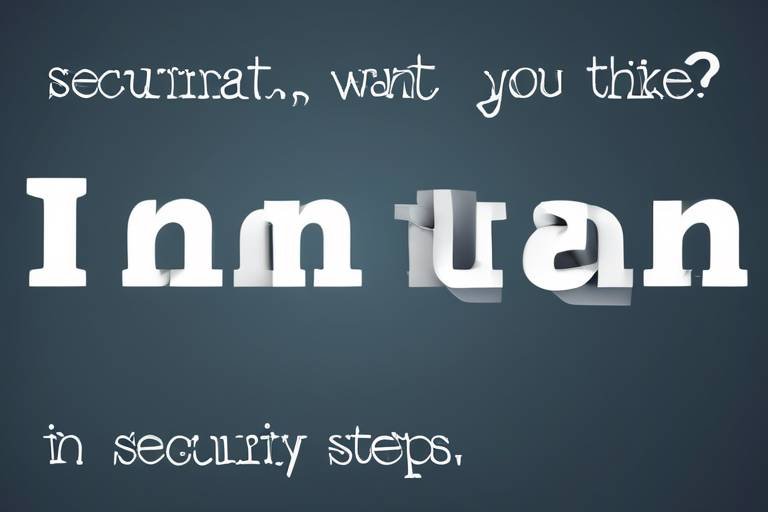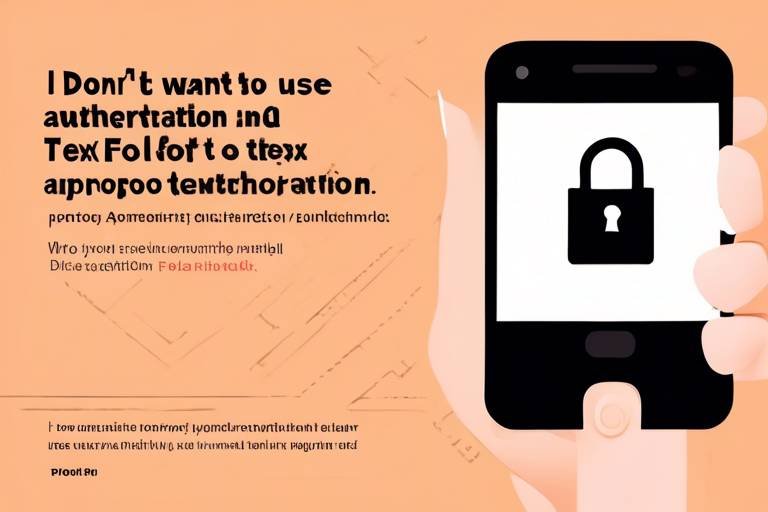How to Keep Your Email Safe from Hackers
Email has become a fundamental part of our daily lives, serving as a gateway to both personal and professional communication. However, with the rise of cyber threats, keeping your email secure is more important than ever. Hackers are constantly devising new ways to infiltrate email accounts, steal personal information, and wreak havoc on your digital life. So, how can you fortify your email defenses? In this article, we will explore essential strategies to protect your email account from unauthorized access, ensuring your personal information remains secure from cyber threats.
Before diving into the protective measures, it’s crucial to understand the various types of threats that can compromise your email security. Hackers often use phishing attacks to trick users into revealing sensitive information, such as passwords or financial details. These attacks can come in the form of deceptive emails that appear to be from legitimate sources. Additionally, malware can be embedded in email attachments, leading to unauthorized access to your devices. Lastly, social engineering tactics can manipulate users into divulging information, making it essential to stay informed about these threats.
One of the most effective ways to protect your email account is by creating strong, unique passwords. A strong password acts like a fortress, keeping intruders at bay. Here are some tips for crafting effective passwords:
- Use a combination of uppercase and lowercase letters, numbers, and special characters.
- Avoid using easily guessable information, such as birthdays or common words.
- Make your password at least 12 characters long for added security.
Remember, using the same password across multiple accounts is like using a single key for your home, car, and office—if someone gets hold of it, they can access everything!
Password managers are valuable tools that can help you store and generate complex passwords securely. They eliminate the need to remember every password, reducing the risk of password reuse. By using a password manager, you can create unique passwords for each of your accounts, significantly enhancing your security.
When selecting a password manager, consider factors such as:
- Security Features: Look for end-to-end encryption and zero-knowledge architecture.
- User Interface: Ensure it’s user-friendly and easy to navigate.
- Compatibility: Check if it works with your devices and browsers.
To maximize the effectiveness of your password manager, enable two-factor authentication and regularly update your master password. This way, even if someone manages to access your password manager, they would still need the second form of verification to gain entry.
Two-factor authentication (2FA) is like having a bouncer at the entrance of your email account. It requires a second form of verification beyond just your password, such as a code sent to your mobile device. This added layer of security significantly reduces the chances of unauthorized access, making it a must-have for email protection.
Phishing emails can be incredibly convincing, but knowing how to identify them can save you from falling victim to these scams. Look out for signs such as poor grammar, generic greetings, and suspicious links. If an email prompts you to click a link or provide personal information, take a moment to verify its legitimacy.
Before clicking on any link, hover over it to see the destination URL. If it looks strange or doesn’t match the sender’s domain, it’s best to avoid it. Clicking on suspicious links can lead to malware infections or credential theft, putting your entire email account at risk.
Always check the sender's email address. Scammers often use addresses that closely resemble legitimate ones. If you’re unsure, contact the sender through a different communication method to confirm their identity before taking any action.
Regularly updating your email client and devices is crucial for protecting against vulnerabilities that hackers may exploit. Software updates often include security patches designed to fix known issues, making it essential to keep your systems current.
Common software vulnerabilities can leave your email account exposed. By staying informed about these vulnerabilities and applying updates promptly, you can mitigate the risks associated with outdated software.
Enabling automatic updates ensures your software remains current without requiring manual intervention. This not only saves you time but also reduces the likelihood of security breaches due to outdated applications.
Whenever you access your email, it’s vital to use secure connections. Utilizing HTTPS and Virtual Private Networks (VPNs) can protect your data from interception, especially when using public Wi-Fi networks.
Accessing your email through HTTPS encrypts your connection, safeguarding your information from potential eavesdroppers. Always ensure that the URL begins with "https://" before entering any sensitive information.
Virtual Private Networks (VPNs) enhance your email security by encrypting your internet connection and hiding your online activity from prying eyes. Using a VPN is especially important when accessing your email on public Wi-Fi, where security risks are heightened.
Regularly checking your email account activity for suspicious logins or changes can help you act quickly if unauthorized access is detected. Many email providers offer an activity log, allowing you to see recent sign-ins and locations.
Setting up alerts for unusual activity can provide immediate notifications of any suspicious actions on your account. This proactive approach enables you to take swift action if something seems off.
If you suspect your email account has been compromised, it’s crucial to act quickly. Change your password immediately, enable 2FA if you haven’t already, and notify your contacts to prevent further spread of the breach. Taking these steps can help you regain control and secure your information effectively.
Q: What should I do if I receive a suspicious email?
A: Do not click any links or download attachments. Verify the sender's identity and report the email if it appears to be a phishing attempt.
Q: How often should I change my email password?
A: It’s advisable to change your password every 3-6 months, or immediately if you suspect any unauthorized access.
Q: Is it safe to use public Wi-Fi for checking email?
A: It’s best to avoid accessing sensitive information over public Wi-Fi unless you’re using a VPN to encrypt your connection.
Q: Can I use the same password for multiple accounts if I add 2FA?
A: While 2FA adds an extra layer of security, it’s still best practice to use unique passwords for different accounts to minimize risk.

Understanding Email Security Threats
This article explores essential strategies and tips to protect your email account from unauthorized access, ensuring your personal information remains secure from cyber threats.
In today's digital age, understanding email security threats is crucial for safeguarding your personal information. With the increasing reliance on email for communication, hackers have developed various tactics to exploit vulnerabilities. These threats can take many forms, such as phishing attacks, malware, and social engineering. Each of these methods poses a unique risk, making it essential for users to remain vigilant and informed.
Phishing attacks are particularly insidious. They often come in the form of seemingly legitimate emails that prompt you to click on malicious links or provide sensitive information. For instance, you might receive an email that appears to be from your bank, requesting you to verify your account details. If you fall for this trap, you could unwittingly hand over your credentials to cybercriminals. The key to avoiding such scams is to always scrutinize the sender's email address and the content of the message.
Another prevalent threat is malware. This malicious software can be installed on your device through infected email attachments or links. Once installed, malware can steal your personal information, track your online activities, or even take control of your computer. Therefore, it’s vital to avoid downloading attachments from unknown sources and to keep your antivirus software up to date.
Social engineering tactics are also on the rise. Unlike traditional hacking methods, social engineering relies on manipulating individuals into divulging confidential information. For example, a hacker might impersonate an IT support representative and request your login credentials. To combat this, always verify the identity of anyone requesting sensitive information, even if they seem trustworthy.
To summarize, here are some of the main email security threats you should be aware of:
- Phishing Attacks: Deceptive emails that trick you into revealing personal information.
- Malware: Malicious software that can compromise your device and steal information.
- Social Engineering: Manipulative tactics used to deceive individuals into sharing confidential data.
By understanding these threats, you can take proactive steps to secure your email account. Awareness is the first line of defense against cyber threats, and staying informed about the tactics hackers use will empower you to protect your information more effectively.
Learn the importance of crafting strong, unique passwords for your email accounts and explore effective techniques for generating and managing them securely.
Discover how password managers can help you store and generate complex passwords, reducing the risk of password reuse and simplifying your login process.
Explore factors to consider when selecting a password manager, including security features, user interface, and compatibility with your devices.
Understand the best practices for using password managers, such as enabling two-factor authentication and regularly updating your master password.
Find out how two-factor authentication adds an extra layer of security to your email account, requiring a second form of verification beyond just your password.
Learn to identify common signs of phishing emails and scams, enabling you to avoid falling victim to these deceptive tactics that aim to steal your information.
Understand how to recognize suspicious links in emails and the dangers of clicking on them, which can lead to malware infections or credential theft.
Discover techniques for verifying the identity of email senders, ensuring that you only engage with legitimate communications.
Explore the importance of regularly updating your email client and devices to protect against vulnerabilities that hackers may exploit.
Learn about common software vulnerabilities that can compromise your email security and how timely updates can mitigate these risks.
Find out how enabling automatic updates can help ensure your software remains current, reducing the likelihood of security breaches.
Understand the significance of using secure connections, such as HTTPS and VPNs, when accessing your email to protect your data from interception.
Discover why accessing your email through HTTPS is crucial for safeguarding your information from potential eavesdroppers on public networks.
Learn how Virtual Private Networks (VPNs) can enhance your email security by encrypting your internet connection and hiding your online activity from prying eyes.
Explore the benefits of regularly checking your email account activity for suspicious logins or changes, allowing you to act quickly if unauthorized access is detected.
Find out how to set up alerts for unusual activity, enabling you to receive immediate notifications of any suspicious actions on your account.
Learn the steps to take if you suspect your email account has been compromised, ensuring you can regain control and secure your information effectively.
Q: What should I do if I receive a suspicious email?
A: If you receive a suspicious email, do not click on any links or download attachments. Verify the sender's identity and report the email to your email provider.
Q: How often should I change my email password?
A: It's recommended to change your email password every 3 to 6 months, or immediately if you suspect any unauthorized access.
Q: Is two-factor authentication really necessary?
A: Yes! Two-factor authentication provides an extra layer of security that significantly reduces the risk of unauthorized access to your email account.

Creating Strong Passwords
When it comes to protecting your email account, one of the most crucial steps you can take is to create strong passwords. Think of your password as the key to your digital home; if it’s weak, it’s like leaving your front door wide open for anyone to stroll in. A strong password is not just a combination of letters and numbers—it’s a complex and unique phrase that makes it nearly impossible for hackers to guess. So, how do you craft a password that stands up to the test of time and cyber threats?
First and foremost, a password should be at least 12 characters long. The longer your password, the harder it is for cybercriminals to crack it. Instead of using a simple word, consider using a phrase or a sentence that is meaningful to you. For example, "MyDogLovesToPlayFetch2023!" not only meets the length requirement but also includes uppercase letters, lowercase letters, numbers, and special characters, making it much more secure.
Moreover, it’s essential to avoid using easily accessible information, such as your name, birthday, or common words. Hackers often use social engineering tactics to gather personal information, so make sure your password is something that only you would know. You might even consider using a passphrase, which is a sequence of random words that can be easier to remember yet tough to guess. For instance, "BlueSky!Dance#Frog" is both memorable and secure.
To help you visualize the components of a strong password, here’s a simple table:
| Component | Example |
|---|---|
| Length | 12+ Characters |
| Uppercase Letters | A, B, C |
| Lowercase Letters | a, b, c |
| Numbers | 1, 2, 3 |
| Special Characters | !, @, # |
But creating a strong password is only half the battle. You also need to manage it effectively. Remembering multiple complex passwords can be a hassle, which is where password managers come into play. These handy tools can generate and store your passwords securely, ensuring that you never have to use the same password across multiple sites. This practice significantly reduces the risk of a security breach. So, if one account gets compromised, your others remain safe.
In conclusion, creating strong passwords is a vital step in securing your email account. By using long, complex phrases that include a variety of character types and avoiding easily guessed information, you can significantly reduce the risk of unauthorized access. Combine this with a reliable password manager, and you’ll be well on your way to keeping your email safe from prying eyes.

Using Password Managers
In today’s digital age, where the number of online accounts keeps multiplying faster than rabbits, managing your passwords can feel like a Herculean task. This is where password managers come into play, serving as your personal vault for all things password-related. Imagine having a magical key that unlocks every door without you having to remember the intricate combinations for each one. That's precisely what a password manager does! It securely stores your passwords and helps generate complex ones, so you never have to rely on “password123” again.
So, why should you consider using a password manager? For starters, they help you create strong, unique passwords for each of your accounts. This is crucial because using the same password across multiple sites is like using the same key for your house, car, and safe—if someone gets that key, they have access to everything! Password managers eliminate this risk by generating complex passwords that are nearly impossible to crack.
Moreover, password managers simplify your login process. With just one master password, you can access all your stored passwords. This means no more frantic searches through sticky notes or the dreaded “forgot password” emails that seem to come at the most inconvenient times. Many password managers also offer browser extensions that automatically fill in your credentials, making logging in as easy as pie.
But wait, it gets better! Here are a few key features to look for in a password manager:
- Encryption: Ensure your passwords are stored with strong encryption to protect them from prying eyes.
- Cross-Platform Support: Choose a manager that works on all your devices, whether it’s a smartphone, tablet, or computer.
- Two-Factor Authentication: Look for an option to enable two-factor authentication for an extra layer of security.
In conclusion, using a password manager is not just a convenience; it’s a necessity in protecting your online identity. With the right password manager, you can ensure that your email and other sensitive accounts remain secure, allowing you to navigate the digital world with confidence. So, if you haven’t yet jumped on the password manager bandwagon, now is the time to do so!

Choosing the Right Password Manager
When it comes to , it's essential to consider several key factors that can significantly impact your overall email security. With the increasing number of password breaches and hacks, selecting a reliable password manager is like finding a trustworthy vault for your most valuable treasures. But how do you choose the best one for your needs? Let's break it down.
First and foremost, look for a password manager that offers robust security features. This can include end-to-end encryption, which ensures that only you can access your passwords. Additionally, check if the password manager has a zero-knowledge policy, meaning the service provider cannot access your stored passwords. This is akin to having a safe where only you hold the key.
Another important factor is the user interface. A password manager should be easy to navigate, even for those who aren't tech-savvy. Imagine trying to find a specific book in a library with no organization—frustrating, right? You want a password manager that allows you to quickly locate and manage your passwords without a headache.
Compatibility is also crucial. Ensure that the password manager you choose works seamlessly across all your devices, whether it’s a smartphone, tablet, or desktop. You wouldn’t want to be in a situation where you can access your passwords on one device but not another, especially when you need them urgently.
Here’s a quick table summarizing key features to consider:
| Feature | Importance |
|---|---|
| Security Features | Protects against unauthorized access |
| User Interface | Ensures ease of use |
| Compatibility | Allows access across multiple devices |
| Price | Consider if it fits your budget |
Lastly, don't overlook the price. While some password managers offer free versions, they may lack essential features. Assess whether the premium features justify the cost. Sometimes, investing a little more can save you from a lot of hassle down the road. Think of it as paying for a high-quality lock on your door instead of a flimsy one that can be easily picked.
In summary, choosing the right password manager is a crucial step in enhancing your email security. By focusing on security features, user interface, compatibility, and cost, you can find a password manager that suits your needs and helps keep your sensitive information safe from prying eyes.

Best Practices for Password Management
When it comes to keeping your email secure, adopting is essential. Think of your password as the key to your digital house; if it’s weak, anyone can waltz right in! So, how can you ensure your passwords are robust and well-managed? Here are some strategies to keep in mind:
First and foremost, always use unique passwords for each of your accounts. It might be tempting to reuse that catchy password you created for your social media, but doing so puts your email at risk. If a hacker gains access to one account, they could potentially unlock others just like a master key. To make this easier, consider using a password manager. These tools can generate complex passwords and store them securely, allowing you to focus on remembering just one master password.
Another important practice is to enable two-factor authentication (2FA). This adds an extra layer of security, requiring you to verify your identity through a second method, such as a text message or an authentication app. Just like a double lock on your door, 2FA makes it significantly harder for intruders to gain access.
It’s also crucial to regularly update your passwords. Think of it like changing the locks on your door every so often. Set a reminder to change your passwords every three to six months. This minimizes the risk of someone using an old password to gain access. Additionally, if you hear of a data breach involving a service you use, change your password immediately!
Lastly, be wary of phishing attempts that may lead you to inadvertently share your password. Always double-check the URLs of websites before entering your credentials. If something feels off, trust your instincts and don’t proceed. Remember, your password management is only as strong as your vigilance!
In summary, the best practices for password management include:
- Using unique passwords for every account.
- Employing a password manager to simplify complexity.
- Enabling two-factor authentication for an added layer of security.
- Regularly updating your passwords, especially after a data breach.
- Being cautious of phishing attempts and suspicious links.
By following these guidelines, you can significantly enhance the security of your email account and protect your personal information from falling into the wrong hands. Remember, in the digital world, being proactive is key!
Q: What is a password manager?
A: A password manager is a tool that securely stores and manages your passwords, helping you generate strong passwords and autofill them when needed.
Q: How often should I change my passwords?
A: It’s advisable to change your passwords every three to six months or immediately after a data breach involving any service you use.
Q: What is two-factor authentication?
A: Two-factor authentication (2FA) is an extra layer of security that requires not just a password but also a second form of verification, such as a code sent to your phone.
Q: How can I tell if an email is a phishing attempt?
A: Look for suspicious links, poor grammar, or requests for sensitive information. If the email seems off, verify the sender's identity before clicking any links.
Q: Can I use the same password for multiple accounts?
A: It’s not recommended. Using the same password increases the risk of multiple accounts being compromised if one is hacked.

Enabling Two-Factor Authentication
In today's digital landscape, simply having a strong password is no longer enough to keep your email account secure. That's where Two-Factor Authentication (2FA) comes into play. Think of it as a double lock on your front door; while a sturdy lock is essential, having a second layer of security can make it nearly impossible for unwanted visitors to gain access. By enabling 2FA, you add an extra step to your login process, requiring not just your password but also a second form of verification. This could be a code sent to your phone, a fingerprint scan, or even a security token.
So, how does it work? When you attempt to log into your email account, after entering your password, you'll be prompted to provide a second piece of information. This could be:
- A text message with a verification code sent to your mobile device
- An email with a unique code
- A notification from an authentication app like Google Authenticator or Authy
Implementing 2FA significantly reduces the chances of unauthorized access. Even if a hacker manages to steal your password, they won't be able to log in without that second factor. It's like having a bouncer at the door who checks IDs before letting anyone in!
Many email providers, including Gmail, Yahoo, and Outlook, offer easy-to-follow steps to enable 2FA. Typically, you can find this option in the security settings of your account. Once you activate it, you'll not only enhance your security but also gain peace of mind knowing that your personal information is better protected against cyber threats.
In conclusion, enabling Two-Factor Authentication is a simple yet effective way to bolster your email security. Don't wait until it's too late—take this proactive step today and safeguard your digital life!
- What is Two-Factor Authentication?
Two-Factor Authentication (2FA) is a security process that requires two different forms of identification before granting access to your account, enhancing security significantly.
- How do I enable 2FA on my email account?
You can enable 2FA by going to your account's security settings and following the prompts to set it up.
- What if I lose access to my second factor?
Most services provide backup codes or recovery options, so be sure to store these securely.
- Is 2FA foolproof?
While 2FA greatly enhances security, no system is entirely foolproof. It’s important to stay vigilant and combine it with other security practices.

Recognizing Phishing Attempts
In today's digital landscape, phishing attempts have become increasingly sophisticated, making it essential for individuals to be vigilant and informed. Phishing is a deceptive tactic used by cybercriminals to trick you into revealing sensitive information, such as passwords or credit card details. These attacks often come in the form of emails that appear legitimate but are designed to lure you into a trap. So, how can you recognize these malicious attempts before they wreak havoc on your personal information?
First and foremost, it’s crucial to understand the common characteristics of phishing emails. They often create a sense of urgency, prompting you to act quickly without thinking. For instance, an email may claim that your account will be suspended unless you verify your information immediately. This tactic plays on your fear and can lead to hasty decisions. Always take a moment to breathe and analyze the email before clicking on any links or providing personal information.
Another red flag is the presence of generic greetings. Legitimate companies usually address you by your name, while phishing emails might use vague salutations like "Dear Customer." Additionally, check for spelling and grammatical errors; many phishing attempts originate from non-native speakers and can contain awkward phrasing or typos. If something feels off, it probably is.
When it comes to links within emails, be particularly cautious. Hover your mouse over any link (without clicking) to see the actual URL. If the link looks suspicious or doesn't match the company's official website, do not click it. For example, a link that claims to lead to your bank's website but redirects you to a different domain is a clear indication of phishing. Always type the URL directly into your browser instead of clicking on links in emails.
To help you better identify these threats, here’s a quick summary of warning signs to look out for:
- Urgency: Messages that create a false sense of urgency.
- Generic Greetings: Lack of personalization in the salutation.
- Spelling/Grammar Mistakes: Poor language quality that raises suspicion.
- Suspicious Links: URLs that don’t match the company’s official site.
Moreover, verifying the sender's identity is a crucial step in recognizing phishing attempts. If you receive an email that seems odd, don’t hesitate to contact the company directly using a phone number or email address you trust—not the contact information provided in the suspicious email. This simple act can save you from falling victim to a scam.
In summary, being aware of the tactics used by cybercriminals and knowing how to identify phishing attempts can significantly enhance your email security. Always keep a skeptical eye on unsolicited emails and remember that if something seems too good to be true, it probably is. By following these guidelines, you can better protect yourself from the dangers lurking in your inbox.
Q: What should I do if I suspect an email is a phishing attempt?
A: If you suspect an email is a phishing attempt, do not click on any links or download attachments. Report the email to your email provider and delete it from your inbox.
Q: Can I recover my account if I accidentally clicked on a phishing link?
A: Yes, if you believe you have provided sensitive information, change your passwords immediately and monitor your accounts for unusual activity. Consider enabling two-factor authentication for added security.
Q: How can I educate others about phishing attempts?
A: Share information about recognizing phishing attempts through conversations, social media, or workshops. The more people are aware, the safer everyone will be online.

Spotting Suspicious Links
In today's digital landscape, being able to identify suspicious links is crucial for safeguarding your email security. Imagine you're walking down a street and someone hands you a flyer with a map that looks enticing but leads to a dead-end. This is much like clicking on a link in an email that promises something too good to be true. Hackers often disguise malicious links to trick you into clicking them, which can lead to malware infections or even the theft of your personal information. So, how can you spot these deceptive traps?
First, always hover over links before clicking. This simple action can reveal the true destination of the link. For example, if you receive an email claiming to be from your bank, and the link shows something like www.fakebank.com/login instead of www.yourbank.com, it’s a red flag. Additionally, look for misspellings or unusual characters in URLs. Cybercriminals often create URLs that are slight variations of legitimate sites, making them look authentic at first glance.
Another tactic is to check the domain name carefully. Legitimate companies usually use their official domain names. If you see a link that ends in .xyz or .info instead of the well-known .com or .org, proceed with caution. Furthermore, be wary of links that use URL shorteners, like bit.ly or tinyurl.com. While these services can be useful, they can also mask the true destination of a link. If you encounter a shortened link, consider using a URL expander tool to reveal its actual destination before clicking.
Lastly, trust your instincts. If an email seems off or the message creates a sense of urgency—like claiming you need to verify your account immediately—it’s likely a phishing attempt. Always verify the sender's identity through other means, such as contacting them directly through a known phone number or website. Remember, it's better to be safe than sorry when it comes to your email security.
- What should I do if I accidentally clicked on a suspicious link?
If you've clicked on a suspicious link, immediately run a virus scan on your device, change your passwords, and monitor your accounts for any unusual activity. - How can I report phishing emails?
You can report phishing emails to your email provider, or forward them to the Federal Trade Commission (FTC) atspam@uce.gov. - Are all shortened links dangerous?
No, not all shortened links are harmful, but they can obscure the destination. Always be cautious and consider using URL expander tools to check where they lead.

Verifying Sender Identity
In today’s digital landscape, where the lines between reality and deception can blur, verifying the identity of your email sender has never been more crucial. Picture this: you receive an email that looks legitimate, perhaps even from a colleague or a trusted service, but it’s actually a cleverly disguised phishing attempt. So, how can you ensure that the person on the other end is who they say they are? Here are some key strategies to help you navigate this tricky terrain.
First and foremost, always take a moment to examine the email address itself. Often, scammers will use addresses that mimic real ones but contain subtle differences. For example, instead of john.doe@example.com, they might use john.doe123@example.com. This slight variation can be easy to overlook but can lead to significant security risks. If something feels off, trust your instincts and dig deeper.
Another effective method is to hover over links before clicking. This simple action reveals the actual URL you’re being directed to, which can sometimes expose a malicious site. If the link doesn’t match the sender’s domain or looks suspicious, it’s best to avoid clicking altogether. Consider this your digital magnifying glass, helping you identify potential threats lurking behind seemingly innocent links.
Additionally, reaching out directly to the sender can be a game-changer. If you receive an unexpected email from someone you know, don’t hesitate to pick up the phone or send a separate message to confirm whether they really sent it. This extra step may seem tedious, but it’s a small price to pay for your security. Think of it as putting on a detective hat to investigate the authenticity of your communications.
Lastly, be aware of the context and content of the email. Scammers often use urgent language or emotional triggers to compel you to act quickly without thinking. If an email asks for sensitive information or urges you to click a link immediately, take a step back. Legitimate organizations typically won’t request personal information via email. By staying vigilant and questioning the intent behind the message, you can significantly reduce your risk of falling victim to fraud.
In summary, verifying sender identity is an essential skill in today’s email-driven world. By scrutinizing email addresses, hovering over links, confirming with senders, and analyzing the content for red flags, you can protect yourself from the lurking dangers of phishing and scams. Remember, a little caution goes a long way in keeping your personal information safe!
- What should I do if I suspect an email is fraudulent? If you suspect an email is fraudulent, do not click on any links or download attachments. Instead, report the email to your email service provider and delete it.
- How can I tell if an email is from a legitimate source? Look for signs such as the sender's email address, the presence of spelling or grammatical errors, and whether the content seems unusual for that sender.
- Is it safe to reply to suspicious emails? No, it is not safe to reply to suspicious emails. This can confirm to the sender that your email address is active, making you a target for further scams.
- Can I use email encryption to enhance security? Yes, using email encryption can add an extra layer of security, making it more difficult for unauthorized parties to access your messages.

Keeping Software Updated
In today's digital landscape, keeping your software updated is not just a good practice; it's a vital necessity for maintaining your email security. Software updates often come packed with patches that address vulnerabilities, bugs, and security loopholes that hackers are always on the lookout to exploit. It’s like having a sturdy lock on your front door; if you neglect to change it or upgrade to a more secure model, you’re inviting trouble. Think about it: every time a software company discovers a flaw, they work tirelessly to fix it, and those fixes are rolled out in updates. Ignoring these updates is akin to leaving your front door wide open and hoping for the best.
Understanding software vulnerabilities is crucial. Many cyber threats arise from outdated software, which can be a gateway for hackers to gain unauthorized access to your accounts. For instance, if you are using an outdated email client, it might have known vulnerabilities that hackers can exploit. Therefore, regularly updating your software not only enhances performance but also fortifies your defenses against potential attacks. The importance of keeping your email client and devices up to date cannot be overstated; it’s your first line of defense in a world filled with cyber threats.
One effective way to ensure that your software is always up to date is by enabling automatic updates. This feature allows your software to download and install updates without requiring your intervention. It’s like having a personal assistant who ensures that your defenses are always in tip-top shape. You won’t have to worry about manually checking for updates, and you’ll be less likely to fall behind on essential security patches. However, it’s important to note that while automatic updates are convenient, you should still periodically check for updates to ensure that everything is functioning correctly.
In addition to automatic updates, you should also be vigilant about checking the version of your software. Many applications provide an option to view the current version you are using. If it’s outdated, it’s time to take action. You can keep track of updates by visiting the official websites of the software you use or subscribing to their newsletters. This way, you’ll always be informed about the latest updates and security patches.
To wrap it up, keeping your software updated is a straightforward yet powerful way to protect your email account from unauthorized access. By taking proactive steps—like enabling automatic updates, checking your software versions regularly, and staying informed about new updates—you can significantly reduce the risk of falling victim to cyber threats. Remember, in the realm of cybersecurity, an ounce of prevention is worth a pound of cure.
- Why is it important to keep my software updated?
Keeping your software updated is crucial for protecting your email and personal information from vulnerabilities that hackers can exploit. - How can I enable automatic updates?
Most software applications have settings that allow you to enable automatic updates. Check the settings menu of your software to find this option. - What should I do if I suspect my software is outdated?
Regularly check the software version and visit the official website for updates. If your software is outdated, download the latest version immediately.

Understanding Software Vulnerabilities
In today's digital landscape, understanding software vulnerabilities is crucial for anyone looking to protect their email accounts and sensitive information. A software vulnerability is essentially a flaw or weakness in a program that hackers can exploit to gain unauthorized access or cause harm. Imagine your email account as a house; if there are cracks in the walls or an unlocked door, intruders can easily slip inside without you even noticing. The same goes for your software; if it's outdated or poorly designed, it can become a gateway for cybercriminals.
Common vulnerabilities often stem from outdated software, misconfigurations, or even inherent flaws in the code. For instance, when an email client or operating system releases a new version, it often includes patches for known vulnerabilities. If you neglect to update, you're essentially leaving the doors wide open for hackers. Here are some prevalent types of software vulnerabilities:
- Outdated Software: Failing to install updates can leave your system exposed to known threats.
- Buffer Overflows: This occurs when a program writes more data to a buffer than it can hold, potentially allowing attackers to execute malicious code.
- SQL Injection: A common attack that targets databases by injecting malicious SQL queries through input fields.
- Cross-Site Scripting (XSS): This vulnerability allows attackers to inject scripts into web pages viewed by other users.
To mitigate these risks, it’s vital to adopt a proactive approach. Regularly updating your software can significantly reduce the chances of falling victim to these vulnerabilities. Think of updates as your security system; they not only patch up the holes but also reinforce your defenses against new threats. In addition, consider setting up automatic updates on your devices. This way, you won’t have to remember to check for updates manually, and your software will always be equipped with the latest security features.
Moreover, understanding the importance of software vulnerabilities goes hand-in-hand with maintaining good security hygiene. This includes using reputable antivirus software, being cautious about the websites you visit, and avoiding downloading files from untrusted sources. By staying informed and vigilant, you can ensure that your email account remains a fortress against potential cyber threats.

Setting Automatic Updates
In today’s fast-paced digital landscape, keeping your software updated is more crucial than ever. is like having a security guard who never sleeps—always on the lookout for potential threats. When you enable automatic updates, your software regularly checks for the latest patches and security enhancements without you having to lift a finger. This ensures that your email client, operating system, and other applications are fortified against the latest vulnerabilities that hackers might exploit.
Imagine you’re driving a car that has outdated brakes. You wouldn’t want to hit the road without getting that fixed, right? Similarly, outdated software can leave your email account vulnerable to cyber threats. By setting up automatic updates, you’re essentially ensuring that your digital vehicle is always in top shape, ready to tackle any bumps on the road. Most software applications provide an option to enable automatic updates in their settings menu, usually under a section labeled “Updates” or “Security.”
However, it’s essential to keep in mind that not all updates are created equal. While many updates focus on security enhancements, some may also include new features or bug fixes. To help you understand the importance of these updates, here’s a quick breakdown of the types of updates you might encounter:
| Type of Update | Description |
|---|---|
| Security Updates | Fix vulnerabilities that could be exploited by hackers. |
| Feature Updates | Add new functionalities or improve existing ones. |
| Bug Fixes | Resolve issues that may cause the software to malfunction. |
To make the most of automatic updates, consider the following tips:
- Check settings regularly: Ensure that automatic updates are enabled in all your software applications.
- Monitor update notifications: Pay attention to any notifications about updates to ensure they are applied promptly.
- Backup your data: Before significant updates, back up important data to prevent loss in case of any issues.
In conclusion, setting automatic updates is a simple yet effective strategy to enhance your email security. It’s like having a protective shield that adapts to new threats as they arise. By taking this proactive step, you can significantly reduce the risk of falling victim to cyber-attacks, giving you peace of mind while you navigate the online world.
- Why are automatic updates important? They ensure that your software is always equipped with the latest security patches and features, protecting you from vulnerabilities.
- Can I turn off automatic updates? Yes, but it is not recommended as it leaves your software exposed to potential security risks.
- How do I enable automatic updates? You can usually find this option in the settings menu of your software under “Updates” or “Security.”

Using Secure Connections
When it comes to keeping your email safe, one of the most crucial steps you can take is to use secure connections. Imagine you're sending a postcard with sensitive information; anyone can read it as it travels through the postal system. Now, think of using a secure connection as sending that same information in a locked, sealed envelope. This analogy highlights the importance of protecting your data from prying eyes, especially when you're connected to public Wi-Fi networks.
Secure connections, such as HTTPS and Virtual Private Networks (VPNs), act as your digital armor, ensuring that your email communications remain confidential and protected from interception. When you access your email through HTTPS, your data is encrypted, which means that even if someone tries to eavesdrop on your connection, all they would see is gibberish. This is particularly important when you're using public Wi-Fi in places like coffee shops, airports, or libraries, where hackers often lurk, waiting for unsuspecting victims.
Using a VPN takes your email security a step further. A VPN creates a secure tunnel between your device and the internet, encrypting your data and masking your IP address. This means that not only is your email data safe from interception, but your online activities are also hidden from potential snoopers. Think of it as wearing a disguise while you browse the web; it makes it much harder for anyone to track your movements.
To illustrate the differences between secure connections, consider the following table:
| Connection Type | Encryption | Use Case |
|---|---|---|
| HTTPS | Yes | Accessing websites securely, including email services |
| VPN | Yes | Secure browsing on public networks, hiding online activity |
In conclusion, using secure connections is not just a recommendation; it’s a necessity in today’s digital landscape. By ensuring that you’re using HTTPS whenever you access your email and considering the use of a VPN, you’re taking significant steps to protect your personal information from cyber threats. Just like you wouldn’t leave your front door wide open, don’t leave your email account vulnerable to attacks. Take control of your online security and keep your communications safe!
- What is HTTPS and why is it important?
HTTPS stands for HyperText Transfer Protocol Secure. It encrypts the data exchanged between your browser and the website, making it difficult for hackers to intercept your information.
- How does a VPN enhance my email security?
A VPN encrypts your internet connection and hides your IP address, providing an additional layer of security when accessing your email, especially on public networks.
- Can I use public Wi-Fi safely?
While public Wi-Fi can be risky, using secure connections like HTTPS and a VPN can significantly reduce the chances of your data being intercepted.
- Is it necessary to use both HTTPS and a VPN?
While HTTPS provides encryption for your web traffic, a VPN adds an extra layer of security by masking your online activity. Using both is highly recommended for optimal protection.

Importance of HTTPS
When it comes to securing your email communications, understanding the role of HTTPS is absolutely crucial. You might be wondering, "What’s the big deal about HTTPS?" Well, let me break it down for you. HTTPS stands for HyperText Transfer Protocol Secure, and it’s the protocol used to ensure a secure connection between your web browser and the server of the website you’re visiting. Think of it as a protective shield that guards your data while it travels across the internet.
Without HTTPS, your information is vulnerable to interception by malicious actors. Imagine sending a postcard through the mail—anyone could read what’s written on it. Now, picture sending that same message in a sealed envelope. That’s the difference HTTPS makes. It encrypts your data, making it nearly impossible for hackers to read or manipulate it during transmission.
Here are some key reasons why using HTTPS is essential for your email security:
- Encryption: HTTPS encrypts the data exchanged between your browser and the email service, protecting sensitive information like login credentials and personal messages from prying eyes.
- Data Integrity: It ensures that the data sent and received hasn’t been altered or corrupted during transmission, which is crucial for maintaining the authenticity of your communications.
- Authentication: HTTPS verifies that you’re communicating with the legitimate email provider, reducing the risk of falling victim to phishing attacks.
In today’s digital world, where cyber threats are rampant, using HTTPS is not just a recommendation; it’s a necessity. When accessing your email, always check for the little padlock icon in the address bar of your browser. If it’s there, you can rest a little easier knowing your connection is secure. If it’s not, it’s time to reconsider whether you should be entering any sensitive information on that site.
In summary, using HTTPS is like having a personal bodyguard for your email communications. It safeguards your data, ensures its integrity, and confirms the identity of the sender. So, the next time you log into your email, make sure you're doing it over a secure connection. Your personal information deserves that level of protection!
Q: What does HTTPS do?
A: HTTPS encrypts data sent between your browser and the server, ensuring secure communication and protecting it from eavesdroppers.
Q: How can I tell if a website is using HTTPS?
A: Look for a padlock icon in the address bar of your browser. If you see it, the connection is secure.
Q: Is HTTPS necessary for email?
A: Yes, using HTTPS is crucial for protecting your email communications from hackers and ensuring your personal information remains confidential.

Benefits of VPNs
Using a Virtual Private Network (VPN) is like having a secure tunnel for your internet traffic, ensuring that your data remains private and protected from prying eyes. One of the most significant is the encryption of your internet connection. When you connect to a VPN, your data is scrambled, making it nearly impossible for hackers or anyone else to intercept and read it. This is especially crucial when using public Wi-Fi networks, which are often hotspots for cybercriminals looking to snag your personal information.
Another advantage is that VPNs help you maintain your online anonymity. By masking your IP address, a VPN makes it difficult for websites and online services to track your browsing habits or pinpoint your physical location. This not only enhances your privacy but also helps you access content that may be restricted in your region. For instance, if you're traveling abroad and want to watch your favorite shows or access certain services, a VPN can help you bypass those pesky geo-restrictions.
Moreover, VPNs can improve your overall security when accessing your email. By using a VPN, you significantly reduce the risk of man-in-the-middle attacks, where hackers intercept communications between you and your email provider. This is particularly important when you're logging into your email account from a less secure network. By keeping your connection secure, you can enjoy peace of mind knowing that your sensitive information, such as passwords and personal data, is safe from unauthorized access.
In summary, the benefits of using a VPN include:
- Enhanced Security: Protects your data from hackers, especially on public networks.
- Online Anonymity: Masks your IP address and browsing activities.
- Access to Restricted Content: Bypass geo-blocks to access your favorite services from anywhere.
- Improved Privacy: Keeps your online activities hidden from ISPs and other entities.
In a world where cyber threats are becoming increasingly sophisticated, using a VPN is a smart move to bolster your email security and protect your online presence. So, if you haven’t considered it yet, now might be the perfect time to explore the various VPN options available and find one that suits your needs!
1. What is a VPN?
A VPN, or Virtual Private Network, is a service that creates a secure connection over the internet, allowing you to browse the web privately and safely.
2. How does a VPN work?
A VPN works by routing your internet connection through a remote server, encrypting your data and masking your IP address, which enhances your online privacy and security.
3. Can a VPN protect my email?
Yes, a VPN can protect your email by encrypting your internet connection, making it difficult for hackers to intercept your data, especially when using public Wi-Fi.
4. Are there free VPNs available?
While there are free VPNs, they often come with limitations such as data caps, slower speeds, and less security. It's usually best to invest in a reputable paid VPN service for better protection.
5. Is using a VPN legal?
Yes, using a VPN is legal in most countries. However, it's essential to check local laws, as some regions may have restrictions on VPN usage.

Regularly Monitoring Account Activity
In today's digital age, where our lives are intertwined with technology, keeping a vigilant eye on your email account activity is not just a good practice; it's essential. Regularly monitoring your account can be likened to having a security guard watching over your valuables. Just as you wouldn’t leave your front door unlocked, you shouldn’t ignore the signs of unauthorized access to your email. By actively checking your account, you can catch suspicious logins or changes before they spiral into more significant issues.
It's important to recognize that hackers often work in the shadows, using sophisticated techniques to gain access to your personal information. Therefore, being proactive is your best defense. You might wonder, "What should I be looking for?" Well, here are some key indicators of potential trouble:
- Unrecognized Login Locations: If you see logins from locations you don't recognize, it's a red flag. Hackers often use VPNs to mask their locations, making it crucial to be aware of where your account is being accessed from.
- Unusual Account Activity: Watch out for changes in your account settings, such as forwarded email addresses or altered recovery options. These can indicate that someone else is trying to take control.
- Unexpected Emails: If you receive emails about password changes or account recovery that you didn’t initiate, this is a clear sign that someone may be attempting to hijack your account.
To make this process easier, many email providers offer features that allow you to view your recent account activity. These features can show you a history of logins, including the date, time, and location of each access. Familiarizing yourself with these tools can help you quickly identify any discrepancies. If you notice anything suspicious, don’t hesitate to take immediate action.
One effective way to enhance your monitoring efforts is to set up account alerts. Many email services allow you to receive notifications for unusual activities, such as logins from new devices or locations. These alerts can serve as your digital watchdog, alerting you to potential breaches in real time. Imagine getting a text message the moment someone tries to log into your account from an unfamiliar device; that’s peace of mind!
But what if you suspect your email account has already been compromised? First, change your password immediately. Next, review your account settings to ensure no unauthorized changes have been made. It’s also wise to enable two-factor authentication if you haven’t already. This adds an extra layer of security, making it much harder for hackers to gain access even if they have your password.
In summary, regularly monitoring your email account activity is a critical step in safeguarding your personal information. By staying alert and proactive, you can protect yourself from the ever-evolving threats posed by cybercriminals. Remember, your email is often the gateway to your online life; keeping it secure is not just an option, it's a necessity.
Q: How often should I check my email account activity?
A: It's recommended to check your account activity at least once a month, or more frequently if you notice any suspicious behavior.
Q: What should I do if I see a login from an unfamiliar location?
A: Immediately change your password and enable two-factor authentication. Then, review your account settings for any unauthorized changes.
Q: Can I set up alerts for unusual activity?
A: Yes, most email providers offer the option to set up alerts for unusual logins or changes to your account settings. Check your email settings for this feature.
Q: Is it safe to access my email on public Wi-Fi?
A: It’s best to avoid accessing sensitive accounts on public Wi-Fi. If you must, consider using a VPN to encrypt your connection and protect your data.

Setting Up Account Alerts
Setting up account alerts is a fundamental step in safeguarding your email from unauthorized access. Imagine waking up one day to find your email account has been compromised, and all your sensitive information is now at the mercy of hackers. That scenario can be avoided by proactively monitoring your account activity. Most email providers offer features that allow you to receive notifications about unusual activities, such as logins from unfamiliar devices or changes to your account settings. By enabling these alerts, you can stay one step ahead of potential threats.
To set up account alerts, start by navigating to the security settings of your email account. Look for options labeled “Security Alerts,” “Account Activity,” or something similar. Once you find these settings, you can customize the types of alerts you want to receive. Here are some common alerts you might consider:
- Login Alerts: Receive notifications when your account is accessed from a new device or location.
- Change Alerts: Get notified when your password or other crucial account settings are modified.
- Suspicious Activity Alerts: Be alerted when there are attempts to access your account that appear unusual or unauthorized.
Once you have configured your alerts, it’s essential to ensure that the notifications are sent to a secure and regularly monitored email address or phone number. This way, you won't miss any critical alerts that could indicate a security breach. Additionally, consider adjusting the frequency of these alerts based on your comfort level; some users prefer immediate notifications, while others may opt for daily summaries.
After setting up your alerts, it’s crucial to act quickly when you receive one. If you get a notification about suspicious activity, don’t hesitate to change your password immediately and review your account settings. Remember, the sooner you respond to potential threats, the better your chances of protecting your personal information.
In conclusion, setting up account alerts is like having a security system for your email. It provides peace of mind and allows you to react swiftly to any signs of trouble. Don’t wait for a breach to happen; take proactive steps today to ensure your email remains safe and secure.
Q: What types of alerts should I set up for my email account?
A: It's advisable to set up login alerts, change alerts, and suspicious activity alerts to ensure you are informed about any unauthorized access or changes to your account.
Q: How quickly should I respond to an alert?
A: You should respond immediately to any alerts. Change your password and review your account settings as soon as you receive a notification about suspicious activity.
Q: Can I customize the types of alerts I receive?
A: Yes, most email providers allow you to customize the types of alerts you wish to receive based on your preferences for security monitoring.
Q: What should I do if I suspect my account has been compromised?
A: If you suspect your account has been compromised, change your password immediately, enable two-factor authentication, and review your account activity for any unauthorized changes.

Responding to Security Breaches
So, you've discovered that your email account might have been compromised. Panic sets in, right? But don't worry! The first step is to take a deep breath and stay calm. Responding to security breaches effectively can minimize damage and help you regain control. Here’s what you need to do:
First, immediately change your password. Use a strong, unique password that you haven’t used before. This is crucial because it prevents the hacker from continuing to access your account. If you have a password manager, now is the time to use it to generate a complex password. Remember, a good password is like a sturdy lock on your door—it keeps unwanted visitors out!
Next, check your account settings. Hackers often change settings to maintain access or forward your emails to another account. Look for any unfamiliar forwarding addresses or changes in your recovery options. If you notice anything suspicious, revert those changes immediately. Think of this as checking your windows and doors after a break-in; you want to ensure everything is secure.
It’s also important to enable two-factor authentication (2FA) if you haven’t already. This adds an extra layer of security, requiring not only your password but also a verification code sent to your mobile device. It’s like having a second lock on your door—much harder for intruders to bypass!
If you suspect that your email has been used for malicious activities, such as sending spam or phishing emails to your contacts, it’s vital to inform your contacts about the breach. Let them know not to click on any suspicious links or attachments that may come from your address. You might feel a bit embarrassed, but it's better to be safe than sorry. Your friends and family will appreciate the heads-up!
Finally, consider monitoring your account activity closely. Most email providers offer an activity log where you can see recent logins, including the locations and devices used. If you notice any unfamiliar activity, report it to your email provider immediately. They can help you secure your account further, and this proactive approach can save you from future headaches.
In summary, responding to a security breach can be overwhelming, but breaking it down into manageable steps can help you regain control. Remember to change your password, check your settings, enable 2FA, inform your contacts, and monitor your account activity. By taking these actions swiftly, you can protect your personal information and keep your email secure.
- What should I do if I can't access my email account?
Try using the "Forgot Password" feature to reset your password. If that doesn't work, contact your email provider's support for assistance. - How can I tell if my email has been hacked?
Look for unusual activity, such as emails you didn't send, changes to your account settings, or notifications about login attempts from unfamiliar locations. - Is it safe to use public Wi-Fi for accessing my email?
It’s best to avoid using public Wi-Fi for sensitive tasks unless you’re using a VPN to secure your connection.
Frequently Asked Questions
- What are the common threats to email security?
Common threats include phishing attacks, where hackers attempt to trick you into giving away personal information, malware that can infect your device, and social engineering tactics that manipulate you into revealing your credentials.
- How can I create a strong password for my email?
A strong password should be at least 12 characters long, include a mix of uppercase and lowercase letters, numbers, and special symbols. Avoid using easily guessable information like birthdays or common words.
- What is two-factor authentication and why is it important?
Two-factor authentication is an extra layer of security that requires not only your password but also a second form of verification, such as a text message code. This significantly reduces the risk of unauthorized access to your account.
- How can I recognize phishing emails?
Look for suspicious elements like generic greetings, poor spelling or grammar, and unexpected requests for personal information. Always verify the sender's email address and be cautious with links.
- Why is it important to keep my software updated?
Software updates often include security patches that fix vulnerabilities hackers could exploit. Keeping your email client and devices up to date is crucial for maintaining your email security.
- What is the role of HTTPS in email security?
HTTPS encrypts the data exchanged between your browser and the email server, making it harder for hackers to intercept your information, especially on public networks.
- How can I monitor my email account for suspicious activity?
You can regularly check your account activity for any unfamiliar logins or changes. Setting up alerts for unusual activities can also help you stay informed and react quickly to potential threats.
- What should I do if I suspect my email has been hacked?
If you suspect a breach, immediately change your password, enable two-factor authentication, and review your account settings for unauthorized changes. Consider notifying your contacts to prevent further spread of potential phishing attempts.