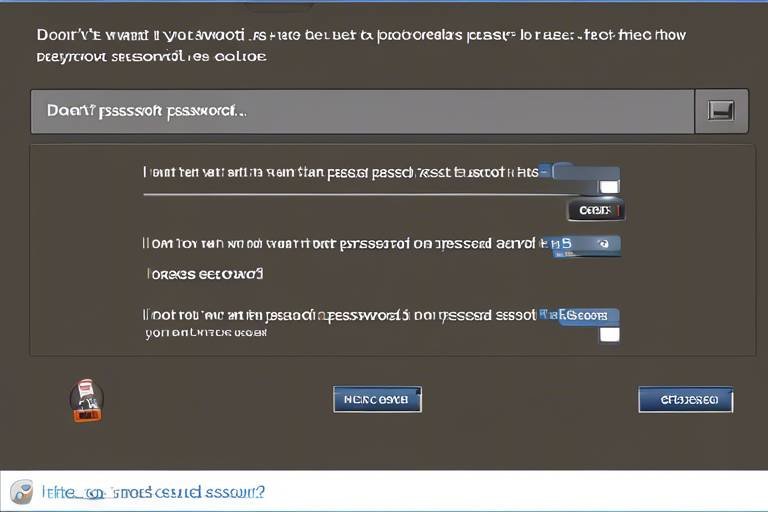How to Choose a Secure Password
In today's digital world, where our lives are intertwined with technology, the importance of a secure password cannot be overstated. Every time you log into your email, social media, or banking account, you're essentially opening a door to your personal information. A strong password acts as a robust lock on that door, keeping unauthorized individuals at bay. But what exactly makes a password strong? This article will explore the essential elements of creating a secure password, emphasizing strategies to enhance security and protect your personal information from unauthorized access.
Understanding why a strong password is crucial can motivate users to adopt better practices. Think of your password as the first line of defense against cybercriminals. Imagine leaving your front door wide open; that’s what using a weak password is like. A secure password protects sensitive data and reduces the risks of identity theft and cyberattacks. In fact, according to recent studies, a staggering number of breaches occur due to weak or compromised passwords. So, if you care about your online safety, it’s time to take password creation seriously.
A strong password should be sufficiently long and complex. Experts recommend a minimum of 12 to 16 characters. Why? Because longer passwords are exponentially harder to crack. But length alone isn't enough. You need to mix things up! A combination of uppercase letters, lowercase letters, numbers, and special symbols creates a password that is not only strong but also unpredictable. For example, instead of using a simple password like "Password123," consider something like "G!raffe$Fly#2023." It’s quirky, memorable, and much harder to guess!
Many users fall into the trap of using easily guessable passwords. Here are some common mistakes to avoid:
- Using birthdays: Your birthday is one of the first things someone might guess.
- Using names: Names of family members or pets can be easily found on social media.
- Simple sequences: Passwords like "123456" or "abcdef" are child's play for hackers.
By steering clear of these pitfalls, you can significantly enhance your password security.
Relying on personal information in passwords can lead to vulnerabilities. Cybercriminals are savvy; they can often find personal details through social media or public records. That's why it’s crucial to avoid using anything related to your personal life in your passwords. Instead, try choosing unrelated, random words. For instance, combine words like "Pineapple," "Rocket," and "Galaxy" to create something like "PineappleRocketGalaxy!" It’s fun, memorable, and secure!
Reusing passwords can compromise multiple accounts if one is breached. Imagine having a single key that opens every door in your house; if that key gets lost, your entire home is at risk! The same applies to passwords. If one account gets hacked, all your others are vulnerable. To mitigate this risk, create unique passwords for different platforms. This might seem tedious, but it’s a small price to pay for peace of mind.
Password managers can simplify the process of creating and storing complex passwords. These tools generate secure passwords and save them for you, so you don’t have to remember each one. Think of them as a digital vault for your passwords—secure, organized, and easily accessible. Using a password manager not only saves you time but also enhances your overall security by encouraging the use of complex, unique passwords for every account.
Implementing two-factor authentication adds an extra layer of security. So, what is 2FA? It’s like having a second lock on your door. Even if someone guesses your password, they would still need a second form of verification to gain access. This could be a code sent to your phone, a fingerprint scan, or even an authentication app. It’s a simple yet highly effective way to keep your accounts secure.
There are various methods of 2FA, including:
- SMS Codes: A text message with a code sent to your phone.
- Authentication Apps: Apps like Google Authenticator generate time-sensitive codes.
- Hardware Tokens: Physical devices that generate codes for access.
Each method has its advantages and can significantly bolster your security when used alongside strong passwords.
Establishing two-factor authentication is often straightforward. Most major platforms will guide you through the setup process. Typically, you’ll find the 2FA option in your account settings. Follow the prompts, and within minutes, you’ll have an extra layer of security protecting your accounts. It’s a small effort that can yield significant protection.
Q: How often should I change my passwords?
A: It’s a good habit to change your passwords every three to six months or immediately if you suspect a breach.
Q: Can I use phrases as passwords?
A: Absolutely! Long passphrases that combine random words can be both secure and easier to remember.
Q: Are password managers safe?
A: Yes, reputable password managers use strong encryption to keep your information secure.
Q: What if I forget my passwords?
A: Most password managers have recovery options, and you can also use password hints or recovery emails for accounts.

The Importance of a Strong Password
In today's digital age, where our lives are intertwined with technology, understanding the significance of a strong password is more crucial than ever. Think about it: your password is the gateway to your personal information, financial data, and even your online identity. A weak password is like leaving your front door wide open, inviting unwanted guests to stroll right in. By adopting robust password practices, you not only safeguard your data but also minimize the risk of falling victim to identity theft and cyberattacks.
Consider this: every time you log into your favorite social media platform, online banking, or email account, you're essentially handing over the keys to your digital life. A strong password acts as a formidable barrier, protecting your sensitive information from prying eyes. But what exactly makes a password strong? It's not just about being difficult to guess; it’s about creating a unique combination that’s hard for both humans and machines to crack.
Here are a few compelling reasons why a strong password is absolutely vital:
- Protection Against Unauthorized Access: A strong password significantly reduces the likelihood of unauthorized individuals gaining access to your accounts.
- Defense Against Automated Attacks: Cybercriminals often use automated tools to crack passwords. A complex password can thwart these attacks effectively.
- Maintaining Privacy: Your personal data, including emails, photos, and financial records, deserves protection. A strong password is your first line of defense.
Moreover, the consequences of a compromised password can be devastating. Imagine waking up one day to find that your bank account has been drained, or your personal photos have been shared publicly. These scenarios are not just hypothetical; they happen every day to individuals who underestimate the importance of password security. Therefore, it’s essential to take proactive measures to ensure your passwords are not just strong, but also unique and unpredictable.
In conclusion, a strong password is not merely a suggestion; it’s a necessity in our interconnected world. By investing time and effort into creating strong passwords, you’re not just protecting yourself—you're also contributing to a safer online environment for everyone. So, let’s take password security seriously and make it a priority in our digital lives!

Password Length and Complexity
When it comes to creating a secure password, length and complexity are your best friends. Imagine your password as a fortress; the longer and more intricate the walls, the harder it is for intruders to break in. A password should ideally be at least 12-16 characters long. This may seem daunting, but the added security it provides is well worth the effort. Think of it like building a wall around your castle—if it’s too short, it’s simply too easy for someone to climb over.
Now, let’s talk about complexity. A strong password isn’t just about length; it’s also about mixing it up. You want to incorporate a variety of characters, including:
- Uppercase letters
- Lowercase letters
- Numbers
- Special characters
By combining these elements, you create a password that’s not only long but also difficult to guess. For example, instead of using something like "Password123", you might create a password like "P@55w0rd!2023". Notice how the mix of characters makes it much harder to crack? It’s like adding barbed wire to the top of your castle walls—extra protection!
Another critical aspect of password creation is avoiding predictable patterns. Many people fall into the trap of using simple sequences or common phrases. For instance, passwords like "123456", "abcdef", or even "letmein" are far too easy for hackers to guess. In fact, studies show that many hackers use dictionary attacks, where they try every word in the dictionary to crack your password. So, steering clear of common words and phrases is a must.
Moreover, it’s essential to remember that using personal information, like your name, birthdate, or pet’s name, can significantly weaken your password. Hackers can easily find this information through social media or public records. Instead, consider using a passphrase, which is a sequence of random words strung together. For example, "BlueSky!Dancing#Elephant" is both long and complex, yet it’s easier to remember than a random string of characters.
In summary, when crafting your password, aim for a combination of length and complexity. The more characters you include and the more varied they are, the stronger your password will be. Remember, it’s not just about creating a password; it’s about creating a secure barrier to protect your valuable information. So, take the time to build that fortress—it’ll pay off in the long run!

Avoiding Common Password Pitfalls
When it comes to creating secure passwords, many users unwittingly fall into common traps that can jeopardize their online security. It’s like trying to keep a secret in a room full of eavesdroppers; if you’re not careful about what you say, it won’t stay secret for long. One of the biggest pitfalls is the use of easily guessable passwords. Think about it: how many times have you heard someone say they use their birthday, pet’s name, or even ‘password123’? These choices are like leaving your front door wide open and hoping for the best. Cybercriminals are savvy; they know where to look for clues, and using personal information is like handing them a map.
Another common mistake is using simple sequences like '123456' or 'abcdef'. These are predictable and can be cracked in seconds by even the most basic hacking tools. It’s crucial to understand that the longer and more complex your password is, the harder it becomes for someone to crack it. A strong password should ideally be at least 12-16 characters long and include a mix of uppercase letters, lowercase letters, numbers, and special characters. Imagine trying to guess a 20-character password filled with random symbols—it's a daunting task!
Additionally, many users tend to reuse passwords across multiple accounts. This is akin to having a single key that unlocks every door in your house. If that key gets stolen, all your doors are suddenly wide open! In the event of a data breach, hackers can exploit this practice and gain access to numerous accounts with just one compromised password. Therefore, it’s essential to create unique passwords for different platforms.
To help illustrate the importance of avoiding these pitfalls, consider the following table that outlines common password mistakes and their potential consequences:
| Common Mistake | Potential Consequence |
|---|---|
| Using easily guessable passwords (e.g., birthdays, names) | High risk of unauthorized access |
| Choosing simple sequences (e.g., 123456) | Quickly cracked by hackers |
| Reusing passwords across multiple accounts | Single breach compromises all accounts |
In conclusion, avoiding these common password pitfalls is crucial for maintaining your online security. By steering clear of easily guessable passwords, opting for complexity and uniqueness, and being mindful of how you manage your passwords, you can significantly reduce your risk of falling victim to cyberattacks. Remember, a strong password is your first line of defense in the digital world!
- What is a strong password? A strong password typically contains at least 12-16 characters, including a mix of uppercase letters, lowercase letters, numbers, and special symbols.
- Why should I avoid using personal information in my passwords? Personal information can often be easily guessed or found through social media, making your passwords less secure.
- How often should I change my passwords? It’s advisable to change your passwords every 3-6 months, or immediately if you suspect a breach.

Using Personal Information
When it comes to creating a secure password, one of the biggest mistakes you can make is relying on personal information. It might seem convenient to use your name, birthday, or even your pet's name as a password, but this approach can leave you vulnerable to cyber threats. Think about it: if someone knows you or can easily find your information online, they can guess your password in no time. It's like leaving the front door of your house wide open while you go on vacation!
Using personal information in your passwords is akin to handing over the keys to your digital life. Cybercriminals are becoming increasingly savvy, often employing social engineering tactics to gather information about their targets. They can easily access your social media profiles, where you might have shared details about your life, making it a piece of cake for them to crack your password. Instead of opting for easily guessable information, consider using a mix of unrelated, random words, or even passphrases that are unique to you but difficult for others to guess.
For example, instead of using your birthdate, you could create a password like BlueSky!Dolphin42. This password is not only longer but also incorporates a mix of uppercase and lowercase letters, numbers, and a special character, making it significantly harder to crack. Remember, the more complex and unrelated your password is, the better protected you’ll be against unauthorized access.
To further illustrate the risks associated with using personal information, let’s look at a quick comparison:
| Type of Password | Security Level |
|---|---|
| JohnDoe123 | Low |
| MyBirthday1990 | Very Low |
| BlueSky!Dolphin42 | High |
As you can see, passwords that incorporate personal information score very low on the security scale. In contrast, a password like BlueSky!Dolphin42 is not only complex but also doesn't relate to any personal information that could be easily guessed. So, the next time you’re tempted to use your name or a significant date, remember that a little creativity can go a long way in protecting your online identity.

Reusing Passwords Across Accounts
When it comes to online security, one of the biggest blunders you can make is reusing passwords across multiple accounts. Imagine you have a set of keys for your house, your car, and your office, and you decide to use the same key for all of them. Sounds risky, right? Well, that’s exactly what happens when you use the same password for different platforms. If a hacker manages to crack one account, they essentially hold the keys to your entire digital life.
Many users tend to think, “What’s the harm? I can remember one password easily.” However, this mindset can lead to catastrophic results. For instance, if your email account is compromised, a hacker could easily reset passwords for your bank, social media, and shopping accounts, gaining access to sensitive information and potentially draining your finances.
To illustrate the risks, let’s consider a scenario:
| Account Type | Password Used |
|---|---|
| Summer2022! | |
| Bank | Summer2022! |
| Social Media | Summer2022! |
| Shopping | Summer2022! |
In this table, you can see that the same password, Summer2022!, is used across various accounts. If a hacker manages to breach your email account, they can easily access your bank and shopping accounts just by using the same password. It's like leaving all your doors unlocked with the same key!
So, how can you avoid this pitfall? Here are a few strategies:
- Create Unique Passwords: Use different passwords for each account. This way, if one account is compromised, your others remain secure.
- Use a Password Manager: These tools can generate and store complex passwords for you, alleviating the burden of remembering each one.
- Implement Two-Factor Authentication: Even if a password is stolen, two-factor authentication adds an additional layer of security.
In conclusion, while reusing passwords may seem convenient, the potential risks far outweigh the benefits. Take the time to create unique passwords for each of your accounts. Your future self will thank you for it!

Utilizing Password Managers
In today's digital age, where we juggle numerous online accounts, remembering complex passwords can feel like trying to solve a Rubik's Cube blindfolded. This is where password managers come into play, acting as your personal vault for all things password-related. Imagine having a trusted assistant who not only remembers your passwords but also generates them for you. Sounds like a dream, right? Well, it's very much a reality!
Password managers are tools designed to store and manage your passwords securely. They allow you to create strong, unique passwords for each of your accounts without the headache of trying to memorize them all. Instead of relying on your memory, you can focus on more important things, like binge-watching your favorite series or planning your next adventure. Most password managers encrypt your data, meaning even if someone were to gain access to your vault, they wouldn't be able to read your passwords without the master password.
Utilizing a password manager can significantly enhance your online security. Here are some of the key benefits:
- Convenience: With a password manager, you only need to remember one master password. The rest is handled for you!
- Password Generation: Many password managers come with built-in password generators that create complex passwords that are hard to crack.
- Secure Sharing: Need to share access with a friend or colleague? Password managers make it easy to do so securely.
- Cross-Platform Access: Most password managers sync your data across devices, allowing you to access your passwords from your phone, tablet, or computer.
However, while password managers are incredibly useful, it's essential to choose one that is reputable and secure. Look for features like strong encryption methods, two-factor authentication, and a good track record in terms of security. It's also wise to read reviews and check for any past security breaches that may have affected the password manager you're considering.
In conclusion, utilizing a password manager not only simplifies your online life but also fortifies your digital security. By taking advantage of these tools, you can create a fortress around your personal information, making it significantly harder for cybercriminals to breach your defenses. So, if you haven't already, it might be time to consider investing in a password manager and reclaiming your peace of mind!
- What is a password manager? A password manager is a tool that securely stores and manages your passwords, allowing you to use complex and unique passwords for each of your accounts without needing to remember them all.
- Are password managers safe? Yes, reputable password managers use strong encryption to protect your data. However, it's crucial to choose a trusted provider and enable features like two-factor authentication for added security.
- Can I use a password manager on multiple devices? Most password managers offer cross-platform support, allowing you to access your passwords on various devices, including smartphones, tablets, and computers.
- Do I need to pay for a password manager? While there are free options available, many password managers offer premium features for a subscription fee. Evaluate your needs and choose the option that works best for you.

Two-Factor Authentication (2FA)
In today's digital landscape, where cyber threats are lurking around every corner, has become a crucial shield for protecting your online accounts. So, what exactly is 2FA? Simply put, it’s an extra layer of security that requires not just a password and username but also something that only the user has on them—like a physical device or a unique code sent to their phone. Think of it as having a second lock on your door; even if someone has your key (your password), they still can't get in without that second lock (the second factor).
Implementing 2FA is like adding a bouncer to your digital club. It ensures that even if a hacker manages to get hold of your password, they still can't waltz in without that additional verification. This is particularly important given the alarming rise in data breaches and identity theft cases. According to recent studies, accounts with 2FA enabled are significantly less likely to be compromised than those without it. So why wouldn’t you want to take this extra step to safeguard your personal information?
2FA can come in various forms, each offering unique benefits. Here are some common types:
- SMS Codes: A code is sent to your mobile phone via text message. You enter this code after your password to gain access.
- Authentication Apps: Apps like Google Authenticator or Authy generate time-sensitive codes that you must enter along with your password.
- Hardware Tokens: Physical devices that generate codes or connect to your computer, providing an added layer of security.
Setting up 2FA is often a straightforward process. Most popular platforms, such as Google, Facebook, and banking sites, offer easy-to-follow instructions to enable this feature. Typically, you’ll find the option in your account settings under security or privacy. Once enabled, you’ll be prompted to enter a second factor each time you log in from an unrecognized device or after a certain period. This not only enhances your security but also gives you peace of mind knowing that your accounts are better protected.
In conclusion, embracing Two-Factor Authentication is a proactive step towards securing your online presence. By adding this additional layer of protection, you significantly reduce the risk of unauthorized access to your accounts. It's a small effort that can yield substantial results in safeguarding your personal information from cybercriminals.
What is Two-Factor Authentication?
Two-Factor Authentication (2FA) is a security process that requires two different forms of identification to access an account, enhancing protection against unauthorized access.
Why should I use 2FA?
Using 2FA significantly decreases the chances of your account being hacked, even if someone has your password. It adds an extra layer of security.
What are the different types of 2FA?
The main types of 2FA include SMS codes, authentication apps, and hardware tokens, each providing a different method of verification.
How do I set up 2FA?
To set up 2FA, go to your account settings on your preferred platform, find the security section, and follow the instructions to enable it.

Types of Two-Factor Authentication
When it comes to securing your online accounts, Two-Factor Authentication (2FA) is a game changer. It’s like having a double lock on your front door; even if someone gets hold of your password, they still can’t get in without that second piece of information. But what exactly are the types of 2FA available? Let’s break it down!
There are several methods to implement 2FA, each with its own pros and cons. Understanding these can help you choose the right one for your needs. Here are the most common types:
- SMS Codes: This is perhaps the most widely recognized form of 2FA. When you log in, a code is sent to your mobile phone via SMS. While convenient, it’s worth noting that SMS can be intercepted, making this method less secure than others.
- Authentication Apps: Apps like Google Authenticator or Authy generate time-based codes that you enter after your password. These codes change every 30 seconds, making it much harder for hackers to gain access. This method is generally more secure than SMS.
- Hardware Tokens: These are physical devices that generate a code for you. They’re often used in corporate environments and are incredibly secure since they are not connected to the internet. However, they can be a bit cumbersome to carry around.
- Biometric Authentication: Fingerprint scanners and facial recognition fall into this category. They provide a seamless and highly secure way to verify your identity. However, they rely on the hardware capabilities of your device and can sometimes be bypassed with advanced techniques.
Each of these methods has its strengths and weaknesses. For example, while SMS codes are easy to use, they are vulnerable to phishing attacks. On the other hand, hardware tokens offer robust security but can be inconvenient. It’s essential to weigh these factors when choosing your method of 2FA.
In conclusion, adopting 2FA is a crucial step in fortifying your online security. By selecting the right type of two-factor authentication, you not only protect your personal information but also gain peace of mind knowing that your accounts are much harder to breach.
Here are some common questions people have about Two-Factor Authentication:
- Is 2FA necessary for all accounts? While it's not mandatory, enabling 2FA on accounts that hold sensitive information, like banking or email, is highly recommended.
- What should I do if I lose my phone? Most authentication apps offer recovery options or backup codes. Make sure to store these in a safe place.
- Can I use multiple methods of 2FA? Yes! Many platforms allow you to use more than one method for added security.

Setting Up 2FA
Setting up two-factor authentication (2FA) is a straightforward process that can significantly enhance the security of your online accounts. Most platforms today recognize the importance of 2FA and have made it easier than ever to implement. Typically, you will find the option in the security settings of your account. But what exactly does this entail?
First, you'll want to log into the account you wish to secure. Navigate to the security or privacy settings, where you should see an option for enabling two-factor authentication. Once you click on that, the platform will guide you through the setup process. This often involves a few simple steps:
- Choose Your Method: Most services will allow you to select a method for receiving your 2FA codes. This could be via SMS, an authentication app, or even a hardware token.
- Verification: After selecting your preferred method, you will usually be prompted to enter a code sent to your phone or generated by your app. This step verifies that you have access to the second factor.
- Backup Codes: Once you’ve set up 2FA, many services will provide backup codes. These are crucial in case you lose access to your primary 2FA method. Make sure to store them in a safe place!
It's essential to remember that while setting up 2FA may seem like an inconvenience, it is a small price to pay for the peace of mind it offers. Imagine locking your front door but leaving your windows wide open; that's what having a password without 2FA is like! By adding this extra layer, you significantly reduce the risk of unauthorized access.
Now, let's take a look at some popular platforms and their 2FA setup processes:
| Platform | 2FA Setup Steps |
|---|---|
| Go to Google Account > Security > 2-Step Verification > Get Started | |
| Settings > Security and Login > Use two-factor authentication | |
| Settings and privacy > Security and account access > Two-Factor Authentication | |
| Settings > Security > Two-Factor Authentication |
By following these steps and utilizing the tools provided by your chosen platforms, you can set up 2FA in no time. Remember, the goal is to make it as difficult as possible for anyone to access your accounts without your permission. So, take the time to secure your accounts with 2FA, and you’ll be one step closer to enhanced online safety!
Q: What happens if I lose my phone with 2FA enabled?
A: If you lose your phone, you can use the backup codes provided during the 2FA setup to access your account. It’s crucial to store these codes in a secure place.
Q: Can I use 2FA on all my accounts?
A: Most major platforms offer 2FA, but it's always good to check the security settings of each account to see if this feature is available.
Q: Is 2FA foolproof?
A: While 2FA significantly increases security, no system is entirely foolproof. Always combine 2FA with strong, unique passwords for optimal protection.
Frequently Asked Questions
- What makes a password strong?
A strong password is typically at least 12 characters long and includes a mix of uppercase letters, lowercase letters, numbers, and special symbols. Think of it like a sturdy lock on your door; the more complex it is, the harder it is for intruders to break in!
- Why should I avoid using personal information in my passwords?
Using personal information, like your name or birthdate, is like leaving a key under the doormat. Cybercriminals can easily find this information through social media or public records, making your password vulnerable. Instead, opt for unrelated, random words.
- What are the risks of reusing passwords across different accounts?
Reusing passwords is like using the same key for your house, car, and office. If one account gets compromised, all your other accounts are at risk too! Creating unique passwords for each account is a simple way to enhance your security.
- How can password managers help me?
Password managers are like having a personal vault for all your passwords. They generate, store, and autofill your passwords securely, so you don’t have to remember them all. This way, you can create complex passwords without the headache of memorization!
- What is two-factor authentication (2FA)?
Two-factor authentication adds an extra layer of security by requiring not just your password but also a second form of verification, like a code sent to your phone. It’s like having a bouncer at the door of your online accounts, checking IDs before letting anyone in!
- How do I set up two-factor authentication?
Setting up 2FA is usually straightforward. Most platforms have a security settings section where you can enable it. Just follow the prompts to link your phone or authentication app, and you’re good to go! It’s a small step that makes a big difference in your account security.
- What types of two-factor authentication are available?
There are several types of 2FA, including SMS codes, authentication apps like Google Authenticator, and hardware tokens. Each has its perks; for example, authentication apps are often more secure than SMS, as they don’t rely on your phone number.