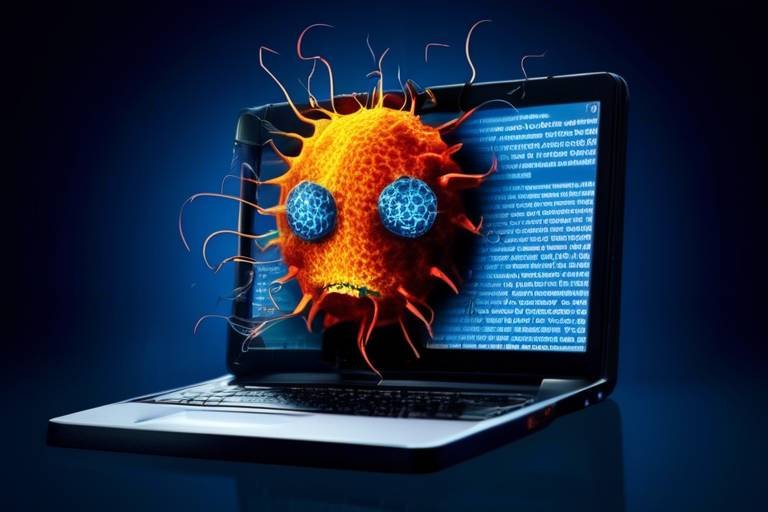Protecting Your Website from Cyber Attacks
In today's digital landscape, the internet is a double-edged sword. On one hand, it offers incredible opportunities for businesses and individuals to connect, share, and grow. On the other hand, it poses significant risks, particularly when it comes to cyber attacks. With hackers becoming increasingly sophisticated, protecting your website is no longer just an option; it's a necessity. In this article, we will explore essential strategies and best practices for safeguarding your website against various cyber threats, ensuring the security and integrity of your online presence.
Before diving into protective measures, it's crucial to understand the types of cyber threats that can target your website. Cyber attacks come in many forms, including:
- Malware: Malicious software designed to disrupt, damage, or gain unauthorized access to computer systems.
- Phishing: A deceptive attempt to obtain sensitive information by masquerading as a trustworthy entity in electronic communications.
- DDoS Attacks: Distributed Denial of Service attacks overwhelm a website with traffic, making it unavailable to users.
Being aware of these threats is the first step in developing a robust prevention strategy. Just like a home needs locks and alarms to deter burglars, your website requires a combination of security measures to fend off cyber attackers.
One of the simplest yet most effective ways to enhance your website's security is by establishing robust password policies. Think of passwords as the keys to your digital safe; if they're weak, it's like leaving the door wide open for intruders. Here are some best practices for creating and managing strong passwords:
- Use a mix of upper and lower case letters, numbers, and special characters.
- Avoid using easily guessable information like birthdays or names.
- Encourage users to change their passwords regularly.
Even the strongest password can be compromised, which is why multi-factor authentication (MFA) is a game-changer. MFA adds an extra layer of security by requiring users to provide two or more verification factors to gain access to their accounts. This could be something they know (like a password), something they have (like a phone), or something they are (like a fingerprint).
When implementing MFA, consider the following options:
- SMS Codes: A text message with a code sent to the user's phone.
- Authentication Apps: Apps like Google Authenticator generate time-sensitive codes.
- Biometric Verification: Fingerprint or facial recognition technology for access.
The advantages of MFA are numerous. Not only does it significantly reduce the risk of unauthorized access, but it also enhances user trust. When users know you take their security seriously, they are more likely to engage with your website. It's like adding a security guard to your digital storefront; it makes customers feel safer.
Keeping your software up to date is essential for security. Outdated software can be a treasure trove for cybercriminals, as they often exploit known vulnerabilities. Regularly updating your website's Content Management System (CMS), plugins, and themes is crucial. Think of it as routine maintenance for your car; neglecting it could lead to a breakdown at the worst possible moment.
Even with the best preventative measures, cyber incidents can still occur. This is why creating regular backups and having a disaster recovery plan in place is vital. Backups serve as a safety net, allowing you to restore your website to its previous state in case of an attack.
When it comes to backup solutions, you have several options:
- Cloud Storage: Services like Google Drive or Dropbox offer easy-to-access backups.
- Local Backups: Store backups on external hard drives for added security.
Choosing a combination of these solutions can ensure your website data is secure and easily retrievable in case of an attack.
Having a backup is only half the battle; you need to know how to use it effectively. Regularly testing your disaster recovery plan is crucial. This involves simulating a cyber incident and evaluating your plan's effectiveness. If something doesn’t work as expected, make the necessary adjustments. It’s like a fire drill; practicing ensures everyone knows what to do when the real thing happens.
1. What is the most common type of cyber attack?
The most common types of cyber attacks include phishing, malware infections, and DDoS attacks.
2. How often should I update my software?
You should update your software regularly, ideally as soon as updates are available.
3. What is multi-factor authentication?
Multi-factor authentication is a security process that requires users to provide two or more verification factors to gain access to an account.
4. How often should I back up my website?
It's recommended to back up your website at least once a week, or more frequently depending on how often you update your content.

Understanding Cyber Threats
In today's digital landscape, understanding the myriad of cyber threats that can jeopardize your website is crucial. Cyber attacks can come in various forms, and being aware of these threats is the first step in safeguarding your online presence. From malware that silently infiltrates your systems to phishing scams designed to trick users into revealing sensitive information, the range of potential dangers is vast. One particularly disruptive threat is the DDoS attack (Distributed Denial of Service), which overwhelms your website with traffic, rendering it inaccessible to legitimate users.
Let's break down some of the most common cyber threats:
- Malware: This includes viruses, worms, and trojan horses that can corrupt your website or steal sensitive data.
- Phishing: Cybercriminals often use deceptive emails or websites to trick users into providing personal information.
- DDoS Attacks: These attacks flood your website with excessive traffic, causing it to crash and become unavailable.
Each of these threats poses unique challenges, and their impact can range from minor inconveniences to catastrophic data breaches. For instance, a successful phishing attack can lead to stolen user credentials, allowing hackers to gain unauthorized access to sensitive areas of your site. Similarly, a DDoS attack can severely damage your reputation, as customers may be unable to access your services during an attack. Therefore, understanding these threats not only helps in recognizing potential vulnerabilities but also aids in developing effective prevention strategies.
Moreover, the landscape of cyber threats is constantly evolving. New malware variants emerge daily, and hackers are continually refining their tactics to exploit unsuspecting users. This means that staying informed and vigilant is not just a one-time effort; it requires ongoing education and adaptation. By regularly reviewing your security measures and being aware of the latest threats, you can significantly reduce the risk of falling victim to cyber attacks.
In conclusion, understanding cyber threats is an essential component of website security. By being aware of the types of cyber threats that exist and their potential consequences, you can take proactive steps to protect your online presence. Remember, the best defense is a good offense. So, arm yourself with knowledge, implement robust security measures, and keep your website safe from the lurking dangers of the internet.

Implementing Strong Password Policies
When it comes to website security, one of the most crucial yet often overlooked aspects is the implementation of strong password policies. Think of your password as the key to your digital home; if it’s weak, anyone can waltz right in. A robust password policy is not just a recommendation; it’s a necessity in today’s digital landscape where cyber threats are lurking around every corner. So, how do you create a password policy that truly protects your website and its users?
First off, it's essential to educate users about what constitutes a strong password. A strong password should be at least 12 characters long and include a mix of uppercase letters, lowercase letters, numbers, and special symbols. For example, instead of using "Password123," a more secure option would be "P@ssw0rd!2023". This simple change can make a world of difference in thwarting potential attacks. Additionally, users should be encouraged to avoid easily guessable information, such as birthdays or common phrases.
Moreover, consider implementing a password expiration policy. Requiring users to change their passwords every few months can significantly reduce the risk of unauthorized access. However, it’s crucial to balance security with user experience; frequent changes might frustrate users if not managed correctly. You can also provide guidelines on how to create memorable yet secure passwords, such as using passphrases. A passphrase is a sequence of words that creates a longer, more complex password, like "BlueSky!Runs@2023." This not only enhances security but also makes it easier for users to remember.
Another effective strategy is to incorporate a password manager. These tools can generate and store complex passwords for users, alleviating the burden of remembering multiple passwords. When users have unique passwords for different accounts, it minimizes the risk of a domino effect in case one password gets compromised. To further enhance security, you might consider implementing a password strength meter on your registration and login pages. This visual feedback can encourage users to create stronger passwords by showing them the strength of their chosen password in real-time.
Lastly, it’s vital to monitor and enforce your password policies. Regular audits can help identify weak passwords and ensure compliance among users. In case of a data breach, having a plan in place to prompt users to change their passwords immediately can help mitigate risks. Remember, a proactive approach is always better than a reactive one when it comes to protecting your online presence.
In conclusion, implementing strong password policies is an essential step in fortifying your website against cyber threats. By educating users, encouraging the use of password managers, and regularly monitoring compliance, you can create a more secure online environment for everyone involved. After all, in the world of cybersecurity, a little vigilance goes a long way!
Q: What makes a password strong?
A: A strong password is typically at least 12 characters long and includes a mix of uppercase letters, lowercase letters, numbers, and special symbols.
Q: How often should I change my password?
A: It’s advisable to change your password every 3 to 6 months, but make sure to balance security with user convenience.
Q: Can I use a password manager?
A: Absolutely! Password managers can help you generate and store complex passwords securely, reducing the risk of using weak or repeated passwords.
Q: What should I do if I suspect my password has been compromised?
A: If you suspect a breach, change your password immediately and consider enabling multi-factor authentication for added security.

Multi-Factor Authentication
In a world where cyber threats are lurking around every digital corner, Multi-Factor Authentication (MFA) has emerged as a knight in shining armor, ready to protect your website from unauthorized access. Imagine trying to enter a secret club where not only do you need a key but also a special handshake and a secret code. That’s the essence of MFA—it requires multiple forms of verification to ensure that the person trying to access your site is indeed who they claim to be.
So, how does it work? When a user attempts to log in, they first enter their password, which is the first layer of security. But here’s where it gets interesting: after entering the password, they must also provide a second form of verification. This could be something they have, like a smartphone, or something they are, like a fingerprint. By requiring this additional step, MFA dramatically reduces the chances of a cybercriminal gaining access, even if they manage to steal a password.
To illustrate the effectiveness of MFA, let’s consider a few common types of multi-factor authentication:
- SMS Codes: A one-time code is sent to the user’s mobile phone, which they must enter to complete the login process.
- Authentication Apps: Apps like Google Authenticator or Authy generate time-sensitive codes for added security.
- Biometric Verification: This includes fingerprint scans or facial recognition, ensuring that only the authorized user can access the account.
The beauty of MFA lies in its flexibility and adaptability. Depending on your website’s needs and your users’ preferences, you can choose the method that works best for you. While SMS codes are widely used, they can be intercepted, which is why many organizations are shifting towards authentication apps or biometric methods for enhanced protection.
Now, let’s not forget the benefits of implementing Multi-Factor Authentication. By adding this extra layer of security, you not only protect sensitive data but also build trust with your users. When customers see that you take their security seriously, they are more likely to engage with your website and share their personal information. Additionally, MFA can significantly reduce the number of successful phishing attempts, as even if a password is compromised, the attacker would still need the second factor to gain access.
In conclusion, adopting Multi-Factor Authentication is not just a good practice; it’s a necessity in today’s digital landscape. By leveraging multiple forms of verification, you can safeguard your website against unauthorized access and enhance the overall security of your online presence. So, if you haven’t implemented MFA yet, what are you waiting for? Take that leap towards a more secure future today!
1. What is Multi-Factor Authentication?
Multi-Factor Authentication (MFA) is a security process that requires users to provide two or more verification factors to gain access to a resource, such as a website or application.
2. Why is MFA important?
MFA adds an extra layer of security, making it significantly harder for unauthorized users to gain access, even if they have stolen a password.
3. What are the common types of MFA?
Common types include SMS codes, authentication apps, and biometric verification methods like fingerprints or facial recognition.
4. Can MFA be bypassed?
While MFA greatly enhances security, no system is entirely foolproof. However, it significantly reduces the risk of unauthorized access.
5. How can I implement MFA on my website?
You can implement MFA through various plugins and services that integrate with your existing systems. Choose a method that best fits your users' needs.

Types of Multi-Factor Authentication
When it comes to securing your website, Multi-Factor Authentication (MFA) is a game changer. This method requires users to provide two or more verification factors to gain access, making it significantly harder for cybercriminals to breach your defenses. There are several types of MFA you can implement, each with its own unique way of enhancing security. Let’s dive into the most common types and see how they can protect your online presence.
One of the most popular forms of MFA is the use of SMS codes. When a user attempts to log in, they receive a text message containing a one-time code that they must enter to complete the login process. While this method is widely used, it’s important to note that it can be vulnerable to interception through SIM swapping or phishing attacks. Therefore, while SMS codes add an extra layer of security, they should ideally be combined with other methods for optimal protection.
Another effective method is authentication apps. Apps like Google Authenticator or Authy generate time-sensitive codes that change every 30 seconds. This method is generally considered more secure than SMS codes because it does not rely on mobile networks, making it less susceptible to interception. Users simply need to open the app and enter the current code displayed, which adds a layer of complexity that hackers find challenging to bypass.
Biometric verification is another cutting-edge option that utilizes unique physical characteristics, like fingerprints or facial recognition, to authenticate users. This method is gaining traction due to its convenience and high security. With the rise of smartphones equipped with advanced biometric sensors, many users find this method not only secure but also user-friendly. Imagine trying to hack into a system that requires your thumbprint—it's nearly impossible!
To summarize, here’s a quick table that outlines the types of Multi-Factor Authentication:
| Type | Description | Security Level |
|---|---|---|
| SMS Codes | One-time codes sent via text message | Moderate |
| Authentication Apps | Time-sensitive codes generated by an app | High |
| Biometric Verification | Authentication using physical traits | Very High |
Implementing any of these MFA types will significantly enhance your website's security. However, the best approach is to combine multiple methods. For instance, using both an authentication app and biometric verification can create a robust barrier against unauthorized access. In a world where cyber threats are ever-evolving, investing in strong multi-factor authentication is not just a precaution; it’s a necessity.
Q: What is Multi-Factor Authentication (MFA)?
A: MFA is a security mechanism that requires users to provide two or more verification factors to access an account or system, enhancing overall security.
Q: Why should I use MFA for my website?
A: MFA helps protect your website from unauthorized access, reducing the risk of data breaches and enhancing user trust.
Q: Are SMS codes safe for MFA?
A: While SMS codes provide an additional layer of security, they can be vulnerable to interception. It’s advisable to use more secure methods like authentication apps or biometrics.
Q: How do authentication apps work?
A: Authentication apps generate time-sensitive codes that users must enter to log in, providing a high level of security without relying on mobile networks.
Q: Is biometric verification reliable?
A: Yes, biometric verification is one of the most secure methods of authentication, as it relies on unique physical traits that are difficult to replicate.

Benefits of Multi-Factor Authentication
Implementing Multi-Factor Authentication (MFA) is like adding an extra lock to your front door; it significantly enhances your security. While a strong password is essential, it alone isn’t enough to keep cybercriminals at bay. MFA requires users to provide two or more verification factors to gain access to their accounts, making it much more difficult for unauthorized users to breach your website. This approach not only protects sensitive information but also instills a sense of trust among users, knowing their data is safeguarded.
One of the primary benefits of MFA is its ability to drastically reduce the risk of account takeovers. According to recent studies, accounts protected by MFA are 99.9% less likely to be compromised. This statistic is a game-changer, especially for businesses that handle sensitive customer data. Imagine the peace of mind knowing that even if a hacker manages to steal a password, they still can’t access the account without the second factor.
Moreover, MFA can enhance the overall security posture of your website by providing a robust defense against various cyber threats. It acts as a barrier against phishing attacks, where attackers trick users into revealing their passwords. Even if a user falls victim to such an attack, the additional authentication factor can prevent unauthorized access. This layered security is akin to having a security guard at a concert; even if someone sneaks past the ticket booth, they still can’t get on stage without a backstage pass.
Another significant advantage is the flexibility that modern MFA solutions offer. Users can choose from various authentication methods, such as:
- SMS Codes: A code sent to the user's mobile device.
- Authentication Apps: Apps like Google Authenticator or Authy generate time-sensitive codes.
- Biometric Verification: Fingerprints or facial recognition add a personal touch to security.
This variety not only makes it easier for users to adopt MFA but also allows businesses to tailor their security measures to fit their specific needs. Additionally, the implementation of MFA can lead to increased compliance with industry regulations and standards, which often mandate stronger security measures for data protection.
In conclusion, the benefits of Multi-Factor Authentication extend far beyond just securing accounts. By implementing MFA, you not only protect sensitive information but also build a trustworthy relationship with your users. In a world where cyber threats are becoming increasingly sophisticated, adopting such security measures is not just an option; it’s a necessity. So, why not take that extra step today and fortify your online presence?

Regular Software Updates
In the ever-evolving landscape of cybersecurity, keeping your software updated is not just a best practice; it’s a necessity. Think of your website like a house. If you don’t regularly check for leaks, cracks, or wear and tear, you might find yourself facing a much bigger problem down the line. Similarly, outdated software can become a vulnerability that cybercriminals exploit to gain access to your sensitive data or disrupt your operations.
When you update your website’s Content Management System (CMS), plugins, and themes, you’re not just adding new features or improving functionality. You’re also patching security holes that have been discovered since the last update. Cyber attackers are always on the lookout for these vulnerabilities, and they often target websites that are running outdated software. By staying on top of updates, you significantly reduce your risk of falling victim to a cyber attack.
Moreover, updates often come with enhancements that improve not only security but also performance. Faster load times, better user experience, and new features can all stem from a simple update. So, it’s like getting a tune-up for your car; it keeps everything running smoothly and efficiently. But how can you ensure that you’re consistently implementing updates?
Here are a few strategies to consider:
- Set Automatic Updates: Many CMS platforms allow you to enable automatic updates for plugins and themes. This ensures that you’re always running the latest versions without having to remember to do it manually.
- Regularly Schedule Manual Checks: Even with automatic updates, it’s wise to set a recurring calendar reminder to check for updates yourself. This way, you can catch any updates that might have slipped through.
- Stay Informed: Subscribe to newsletters or follow blogs related to your CMS and plugins. This can help you stay informed about the latest updates and any vulnerabilities that have been discovered.
In conclusion, regular software updates are your first line of defense against cyber threats. They not only protect your website but also enhance its functionality and user experience. So, make it a habit to check for updates frequently and stay vigilant. Your website's security—and your peace of mind—depend on it.
- How often should I update my website software? Ideally, you should check for updates at least once a month, but setting up automatic updates can help keep your software current without manual intervention.
- What happens if I don’t update my software? Failing to update your software can leave your website vulnerable to cyber attacks, which can lead to data breaches, loss of customer trust, and significant financial losses.
- Are automatic updates safe? While automatic updates can be very convenient, it’s essential to monitor your website after updates to ensure that everything is functioning correctly and that no new vulnerabilities have been introduced.

Backups and Disaster Recovery Plans
In the digital age, where our websites serve as the face of our businesses, having a solid backup and disaster recovery plan is not just an option; it's a necessity. Imagine waking up one morning to find your website compromised, your data erased, and your hard work vanished into thin air. Scary, right? That's why creating regular backups and having a well-thought-out disaster recovery plan is vital for anyone who values their online presence. Not only does it provide peace of mind, but it also ensures that you can bounce back from cyber incidents with minimal downtime and disruption.
First and foremost, let's talk about the importance of regular backups. Backups are like insurance for your website. They allow you to restore your data to a previous state in case of an attack or accidental loss. The frequency of your backups should depend on how often you update your site. For instance, if you’re running an e-commerce platform that changes daily, daily backups are a must. On the other hand, a blog that updates weekly might only need weekly backups. The key is to find a balance that works for you and your website's activity.
When it comes to backing up your website, there are several options available. You can opt for cloud storage solutions, which offer the advantage of accessibility from anywhere and often come with automatic backup features. Alternatively, local backups can be stored on an external hard drive or a dedicated server, providing you with direct control over your data. Each method has its pros and cons, and the best choice often depends on your specific needs and the resources at your disposal. Here’s a quick comparison:
| Backup Solution | Advantages | Disadvantages |
|---|---|---|
| Cloud Storage | Accessible anywhere, automatic backups | Dependent on internet connectivity, potential subscription fees |
| Local Backups | Direct control, no ongoing costs | Risk of physical damage, limited accessibility |
Now that you have your backup strategy in place, let’s dive into the disaster recovery plan. This plan outlines the steps to take when disaster strikes. Think of it as your emergency exit plan for your website. It should detail how to restore your website from backups, who is responsible for each step, and the timeline for recovery. Regularly testing this plan is crucial. After all, you wouldn’t want to find out your fire drill doesn't work when there’s a real fire, would you?
To effectively test your recovery plan, consider the following steps:
- Simulate a disaster scenario to see how quickly you can restore your site.
- Check the integrity of your backups to ensure they are complete and usable.
- Document the process and make adjustments as needed to streamline recovery.
By incorporating these elements into your backup and disaster recovery strategy, you can significantly reduce the impact of cyber threats on your website. Remember, the goal is not just to recover but to recover quickly and efficiently. With a solid plan in place, you can navigate through the storm of cyber incidents with confidence, ensuring that your online presence remains intact and secure.
Q1: How often should I back up my website?
A1: The frequency of backups depends on how often you update your site. For high-traffic sites or e-commerce platforms, daily backups are recommended, while blogs might only need weekly backups.
Q2: What’s the best backup solution?
A2: The best backup solution varies based on your needs. Cloud storage offers convenience and accessibility, while local backups provide direct control over your data.
Q3: How do I test my disaster recovery plan?
A3: Simulate a disaster scenario, check the integrity of your backups, and document the recovery process. Regular testing helps ensure your plan is effective when needed.

Choosing Backup Solutions
When it comes to protecting your website, one of the most critical steps is choosing the right backup solution. Think of your website as a digital fortress; without proper backup measures, you're leaving the doors wide open for disaster. Imagine waking up to find that your website has crashed due to a cyber attack or a server failure. The panic sets in as you realize that without a reliable backup, all your hard work could be lost. That's why understanding your options is essential.
There are several backup solutions available, each with its own set of features and benefits. The most popular options include cloud storage and local backups. Cloud storage solutions, such as Google Drive, Dropbox, or specialized services like Backblaze, allow you to store your data offsite, providing an extra layer of security. This means that even if your primary server is compromised, your data remains safe in the cloud. On the other hand, local backups involve storing your website data on physical devices like external hard drives or USB drives. While this method can be quick and straightforward, it carries the risk of physical damage or theft.
To help you weigh your options, consider the following factors when choosing a backup solution:
- Accessibility: How easy is it to retrieve your backups? Cloud solutions typically offer better accessibility from anywhere with an internet connection.
- Storage Capacity: Assess how much data you need to back up. Some services offer unlimited storage, while others may have limitations.
- Cost: Determine your budget. While some solutions are free, others may require a subscription fee.
- Automation: Look for solutions that allow for automated backups, ensuring that your data is regularly updated without manual intervention.
Additionally, it's crucial to consider the frequency of backups. Depending on how often you update your website, you may need daily, weekly, or even hourly backups. The more frequently you back up your data, the less you risk losing valuable information. Think of it as a safety net; the tighter the net, the less likely you are to fall through.
Lastly, don’t forget to test your backup solution regularly. Just like you wouldn’t want to find out your parachute doesn’t work while in mid-air, you need to ensure that your backups can be restored without a hitch. Conducting periodic restoration tests will help you identify any potential issues before they become a crisis.
1. How often should I back up my website?
It's recommended to back up your website at least once a week, but if you frequently update your content, consider daily backups to minimize data loss.
2. What is the best backup solution for small businesses?
For small businesses, a combination of cloud storage and local backups often works best. Cloud services provide offsite security, while local backups offer quick access to data.
3. Can I automate my backups?
Yes! Many backup solutions offer automated backup options, allowing you to set a schedule for regular backups without manual intervention.
4. What should I do if my backups fail?
If your backups fail, immediately check the backup solution's support resources. It’s also wise to have a secondary backup in place as a precaution.

Testing Your Recovery Plan
When it comes to cybersecurity, having a recovery plan is only half the battle; the other half is making sure that plan actually works. Think of it like a fire drill. You can have the best fire escape plan in the world, but if no one practices it, chaos will ensue when the time comes. Regularly testing your recovery plan is crucial to ensure that you can swiftly restore your website and minimize downtime in the event of a cyber attack.
To effectively test your recovery plan, start by simulating different types of cyber incidents. This could range from a minor data breach to a full-blown DDoS attack. By understanding how your systems respond under pressure, you can identify any weaknesses in your plan. Keep in mind that the goal is not just to find flaws, but to enhance your overall security posture.
Here are some essential steps to consider when testing your recovery plan:
- Schedule Regular Tests: Set a recurring schedule for testing your recovery plan—whether it's quarterly or bi-annually. Consistency is key.
- Document Everything: Keep detailed records of each test, including what worked, what didn't, and any changes made to improve the plan.
- Involve Your Team: Ensure all relevant team members are part of the testing process. This not only fosters a culture of security but also ensures everyone knows their role in a crisis.
- Review and Revise: After each test, take the time to review the results and make necessary adjustments to your recovery plan. Cyber threats evolve, and so should your strategies.
Additionally, consider using tools and software that can automate parts of the testing process. These tools can help you simulate attacks and analyze your website's response, making it easier to pinpoint vulnerabilities. Remember, the more realistic the test, the better prepared you'll be.
Finally, don't forget to communicate with your stakeholders about the testing process. Transparency is essential, and letting them know that you are proactively working to secure their data can enhance trust and confidence in your website's security measures.
Q: How often should I test my recovery plan?
A: It's recommended to test your recovery plan at least once every quarter, but this can vary based on your specific needs and the nature of your business.
Q: What should I do if I find a flaw during testing?
A: Document the flaw immediately, analyze its impact, and work on a solution. Make sure to update your recovery plan accordingly.
Q: Can I automate the testing process?
A: Yes, there are various software tools available that can help automate testing and simulate cyber attacks, making the process more efficient.
Q: Who should be involved in testing the recovery plan?
A: Key team members from IT, security, and management should be involved to ensure a comprehensive understanding of the plan and its execution.
Frequently Asked Questions
- What are the most common cyber threats to websites?
Websites face a variety of cyber threats, including malware, phishing attacks, and DDoS (Distributed Denial of Service) attacks. Each of these threats can compromise your site's security, steal sensitive information, or disrupt your online services, making it crucial to stay informed and prepared.
- How can I create strong passwords for my website?
To create strong passwords, use a combination of uppercase and lowercase letters, numbers, and special characters. Aim for at least 12 characters in length and avoid using easily guessable information like birthdays or names. Additionally, consider using a password manager to help you generate and store complex passwords securely.
- What is Multi-Factor Authentication (MFA) and why is it important?
MFA adds an extra layer of security by requiring users to provide two or more verification factors to gain access to their accounts. This significantly reduces the risk of unauthorized access, even if someone has obtained a user's password. By implementing MFA, you're enhancing your website's security and building trust with your users.
- What types of Multi-Factor Authentication are available?
There are several types of MFA, including SMS codes, authentication apps (like Google Authenticator), and biometric verification (such as fingerprint or facial recognition). Each type has its own advantages, so choose the one that best fits your website's needs and user preferences.
- How often should I update my website's software?
It's essential to update your website's CMS, plugins, and themes regularly, ideally as soon as updates are available. Regular updates help patch security vulnerabilities and ensure your site is protected against the latest threats.
- What should I include in my backup plan?
Your backup plan should include regular backups of all website data, including databases, files, and configurations. Consider using both cloud storage and local backups to ensure redundancy. It's also crucial to schedule these backups to occur automatically to minimize the risk of data loss.
- How can I test my disaster recovery plan?
To test your disaster recovery plan, simulate a cyber incident by restoring your website from a backup. Evaluate the process for any potential issues and ensure that all data is successfully restored. Regular testing helps identify weaknesses in your plan and allows you to make necessary adjustments for improved security.