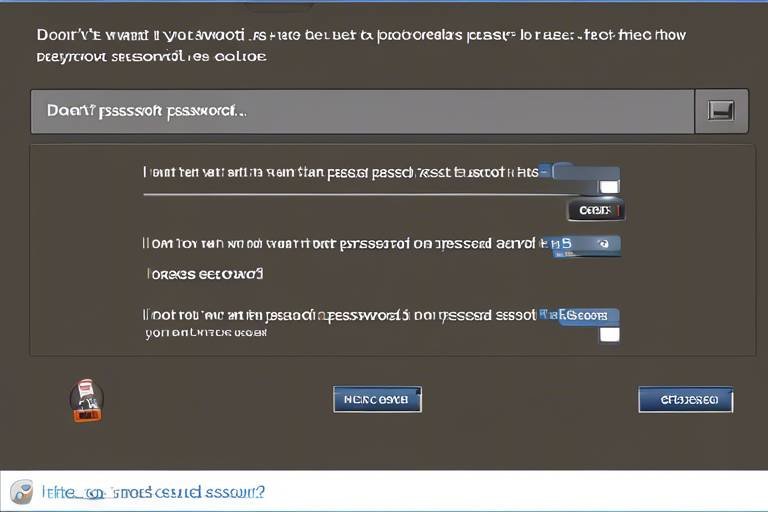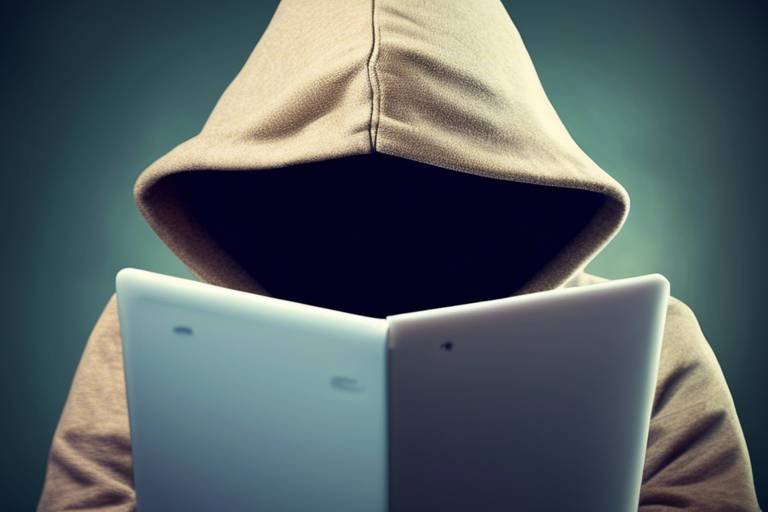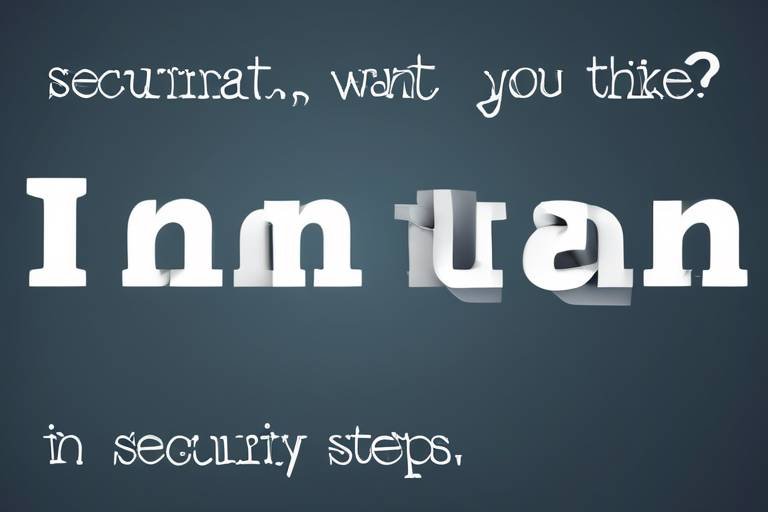Is Your Smartphone More Secure Than Your Computer?
In today's hyper-connected world, the debate over whether your smartphone is more secure than your computer is more relevant than ever. With the rise of mobile technology, many of us rely on our smartphones for everything from banking to social networking. But, how secure are these devices compared to our traditional computers? The truth is, both smartphones and computers have their strengths and weaknesses when it comes to security. In this article, we'll dive into the intricacies of device security, common vulnerabilities, built-in features, and best practices that can help you stay safe in the digital landscape.
Device security is a broad term that encompasses a variety of measures and technologies designed to protect your data and privacy. Whether you're using a smartphone or a computer, understanding the fundamental concepts of security is crucial. Both device types utilize encryption, firewalls, and antivirus software to fend off potential threats. However, the implementation and effectiveness of these security measures can vary significantly between the two. For instance, smartphones typically offer a more streamlined user experience, which can sometimes come at the cost of extensive security options. On the other hand, computers often have more robust security software available, but they also face a wider array of threats due to their versatility and connectivity.
Both smartphones and computers are susceptible to various security threats, but the nature of these vulnerabilities can differ greatly. For instance, smartphones are often targeted for their personal data, including contacts, messages, and location information. Conversely, computers are frequently attacked for their processing power and ability to store vast amounts of data. Understanding these vulnerabilities is the first step in protecting your devices.
When it comes to security, malware is a significant concern for both smartphones and computers. Malware can infiltrate your device in numerous ways, from malicious downloads to infected apps. Once inside, it can wreak havoc by stealing personal information, corrupting files, or even locking you out of your device entirely. The impact of malware can be devastating, leading to identity theft or financial loss. Therefore, it's crucial to be aware of the risks associated with malware and take proactive measures to protect your device.
Different types of malware target smartphones and computers uniquely. Here are some of the most common types:
- Viruses: These can replicate themselves and spread to other devices.
- Trojan Horses: Disguised as legitimate software, they can create backdoors for attackers.
- Spyware: This type of malware secretly monitors user activity and collects data.
- Ransomware: This can lock you out of your device until a ransom is paid.
Effective strategies can significantly mitigate malware risks. Here are some essential prevention methods:
- Install reputable antivirus software.
- Be cautious with downloads and links.
- Regularly update your device's operating system.
Phishing attacks pose a serious risk to both smartphones and computers. These attacks often come in the form of deceptive emails or messages that trick users into revealing sensitive information, such as passwords or credit card numbers. Both device types can fall victim to these scams, but smartphones may be more vulnerable due to the smaller screens and less detailed information that can be displayed. It's essential to be vigilant and know how to identify phishing attempts to protect yourself effectively.
Smartphones and computers come equipped with various built-in security features. These features are designed to protect user data and provide peace of mind. Let's take a closer look at some of these features and assess their effectiveness.
Encryption is a vital security measure for protecting sensitive information. Both smartphones and computers implement encryption, but the methods can vary. Smartphones often use full-disk encryption, which secures all data on the device. In contrast, computers may use file-level encryption, allowing users to encrypt specific files or folders. Regardless of the method, encryption is essential for safeguarding your data from unauthorized access.
Biometric security features, such as fingerprint and facial recognition, are increasingly common in both smartphones and computers. These features enhance device security by adding an extra layer of authentication that is difficult to replicate. For instance, while a password can be forgotten or stolen, your fingerprint is unique to you. This makes biometric security a powerful tool in the fight against unauthorized access.
Ultimately, users play a crucial role in maintaining device security. By adopting best practices, you can significantly enhance your security posture. Here are some tips to keep in mind:
Keeping your software up to date is essential for security. Regular updates often include patches for known vulnerabilities, making it harder for attackers to exploit weaknesses. Whether you're using a smartphone or a computer, make it a habit to check for updates regularly.
Using strong, unique passwords is critical for device security. Here are some tips for creating and managing secure passwords:
- Use a mix of letters, numbers, and symbols.
- Avoid using easily guessable information, like birthdays.
- Consider using a password manager to keep track of your passwords.
Q: Are smartphones more secure than computers?
A: It depends on various factors, including the type of threats faced and the security measures in place. Generally, smartphones are designed with strong security features, but both devices have vulnerabilities.
Q: How can I protect my smartphone from malware?
A: Install reputable antivirus software, avoid downloading suspicious apps, and keep your operating system updated.
Q: What should I do if I fall victim to a phishing attack?
A: Change your passwords immediately, monitor your accounts for unusual activity, and report the incident to your service provider.

Understanding Device Security
In today's digital age, device security is more important than ever. With the explosion of smartphones and computers being used for everything from online banking to social networking, understanding how to protect these devices is crucial. Device security encompasses a variety of measures and technologies designed to safeguard your data and privacy from unauthorized access and cyber threats. But what exactly does that mean? Let's break it down.
At its core, device security involves the implementation of protective measures that can prevent malicious attacks and unauthorized access. This includes both hardware and software solutions that work together to create a secure environment. For instance, smartphones often come equipped with built-in security features like encryption and biometric authentication, while computers may rely more heavily on antivirus software and firewalls. The key is to recognize that both types of devices have unique security needs and vulnerabilities.
One of the fundamental concepts of device security is the idea of risk management. This means identifying potential threats and vulnerabilities, assessing the likelihood of those threats materializing, and implementing measures to mitigate them. For example, a smartphone user might be at risk of losing personal data if their device is stolen, whereas a computer user might face threats from malware that can corrupt files or steal sensitive information. Understanding these risks is the first step in protecting your devices.
Moreover, it's essential to recognize the role of user behavior in device security. No matter how advanced the security measures are, if users engage in risky behaviors—like clicking on suspicious links or using weak passwords—those measures can be rendered ineffective. Therefore, education and awareness about safe online practices are vital components of overall device security.
In summary, understanding device security is about more than just knowing the features your device offers; it's about adopting a holistic approach that includes risk management, user education, and the implementation of both hardware and software protections. By taking these elements into consideration, users can significantly enhance their security posture and protect their valuable data.

Common Vulnerabilities
In our increasingly digital world, both smartphones and computers are essential tools that we rely on daily. However, with great convenience comes great responsibility. Understanding the associated with these devices is crucial for safeguarding our personal information and privacy. While the nature of the vulnerabilities may differ, the threats they pose are equally concerning. Let's dive into the murky waters of device security and explore some of the prevalent risks that users face.
One of the most notorious threats to both smartphones and computers is malware. This malicious software can infiltrate devices in various forms, such as viruses, worms, and spyware, leading to severe consequences like data theft or device malfunction. The impact of malware is not just limited to the device itself; it can compromise sensitive information, leading to identity theft and financial losses. Interestingly, smartphones are becoming increasingly targeted by malware developers due to the vast amount of personal data they store. Unlike traditional computers, which often have more robust antivirus solutions, smartphones may lack the same level of protection, making them more vulnerable.
Another significant threat comes from phishing attacks. These deceptive tactics involve tricking users into revealing personal information, such as passwords or credit card numbers, by masquerading as trustworthy entities. Phishing can occur through emails, text messages, or even social media platforms. For instance, a user might receive a seemingly legitimate email from their bank asking them to confirm their account details. If they fall for the bait, their sensitive information could be in the hands of cybercriminals in seconds. Both smartphones and computers are susceptible to such attacks, but the small screen size of smartphones can make it harder for users to spot red flags.
Moreover, the insecure networks that users connect to can also pose significant vulnerabilities. Whether it's public Wi-Fi at a café or a friend's unsecured network, these connections can expose devices to various threats. Cybercriminals often exploit these networks to intercept data, making it critical for users to be cautious about where and how they connect. The convenience of mobile devices can sometimes lead users to overlook security protocols, leaving them open to attacks.
In summary, both smartphones and computers face a multitude of vulnerabilities that can jeopardize user security. Understanding these risks is the first step in protecting oneself in the digital landscape. By recognizing the threats posed by malware, phishing, and insecure networks, users can take proactive measures to safeguard their devices and personal information.
Q: Are smartphones more vulnerable to malware than computers?
A: While both devices can be targeted by malware, smartphones are increasingly becoming a focus for cybercriminals due to the sensitive data they hold. However, the level of vulnerability can depend on the software installed and the user's behavior.
Q: How can I protect my smartphone from phishing attacks?
A: To protect your smartphone from phishing attacks, always verify the sender before clicking on links, use security software, and enable two-factor authentication for sensitive accounts.
Q: Is it safe to use public Wi-Fi with my smartphone?
A: Public Wi-Fi networks can be risky. It's advisable to use a VPN when connecting to such networks to encrypt your data and protect your information from potential hackers.

Malware Threats
When it comes to the digital world, malware is a term that sends shivers down the spine of both smartphone and computer users. It's like a stealthy burglar sneaking into your home, stealing your most valuable possessions without you even realizing it. Malware can infiltrate your device in numerous ways, and its implications can be devastating, leading to data breaches, identity theft, and a plethora of other security concerns. Understanding how malware operates on both smartphones and computers is essential for anyone looking to protect their personal information.
One of the most alarming aspects of malware is its ability to disguise itself. It can appear as legitimate applications or software updates, tricking users into downloading it. For instance, a seemingly harmless app on your smartphone could be a front for malicious activity, while an email attachment on your computer might look innocuous but is actually a gateway for malware. This deceptive nature makes it critical for users to be vigilant and informed about the risks associated with their devices.
Malware can be categorized into several types, each with its own unique set of threats. Here are some common types:
- Viruses: These are designed to replicate and spread to other devices, often causing damage along the way.
- Trojan Horses: They disguise themselves as legitimate software but are designed to gain access to your system.
- Ransomware: This malicious software locks you out of your device or files, demanding payment for access.
- Spyware: It secretly monitors your activities and collects sensitive information without your consent.
Both smartphones and computers are susceptible to these threats, but the methods of infection can differ. For instance, smartphones often face risks from malicious apps downloaded from unofficial app stores, while computers might be more vulnerable to phishing emails that trick users into clicking on harmful links. Regardless of the device, the impact of malware can be severe, leading to lost data, compromised accounts, and financial loss.
To combat these threats, users must adopt a proactive approach to security. This includes installing reputable antivirus software, being cautious about the apps they download, and regularly scanning their devices for potential threats. It's also essential to educate oneself about the latest malware trends, as cybercriminals are continually evolving their tactics. By staying informed and vigilant, users can significantly reduce their risk of falling victim to malware attacks.
In conclusion, malware threats are a serious concern for both smartphone and computer users. With the right knowledge and tools, however, individuals can protect themselves and their data from these malicious attacks. Remember, in the world of cybersecurity, a little awareness goes a long way!
Q: What is malware?
A: Malware is malicious software designed to harm, exploit, or otherwise compromise a device's data or functionality.
Q: How can I tell if my device has malware?
A: Signs of malware may include slow performance, unexpected crashes, frequent pop-ups, or unfamiliar apps appearing on your device.
Q: What should I do if I suspect my device has malware?
A: Run a malware scan using reputable antivirus software and follow the recommended steps to remove any detected threats.
Q: Are smartphones more vulnerable to malware than computers?
A: Both devices face unique vulnerabilities, but smartphones can be particularly susceptible due to the prevalence of malicious apps.

Types of Malware
When we talk about malware, we're diving into a world filled with digital villains that aim to wreak havoc on our devices. Both smartphones and computers are targets, but the types of malware they face can vary significantly. Understanding these different types is crucial for protecting our personal data and maintaining device security.
First off, let's break down the most common types of malware that users might encounter:
- Viruses: These are perhaps the most notorious types of malware. A virus attaches itself to clean files and spreads throughout a computer or smartphone, corrupting files and causing chaos. Just like a real virus, it can replicate itself and infect other devices.
- Worms: Unlike viruses, worms do not need a host file to spread. They can replicate themselves and spread across networks, often exploiting security vulnerabilities. Imagine a worm that can crawl through the internet, infecting every device it encounters!
- Trojans: Named after the infamous Greek myth, Trojans disguise themselves as legitimate software. Once installed, they can give hackers access to your device, leading to data theft or system damage. They’re the wolves in sheep's clothing of the digital world.
- Ransomware: This type of malware locks users out of their devices or files and demands a ransom to regain access. It’s like being held hostage by your own data! Ransomware attacks have become increasingly common, targeting both individuals and organizations.
- Spyware: As the name suggests, spyware secretly monitors your activities. It can collect sensitive information, such as passwords and credit card numbers, without your knowledge. Think of it as having a hidden camera in your home, spying on your every move.
- Adware: While not always malicious, adware can be intrusive. It displays unwanted advertisements and can track your browsing habits. It’s like having a persistent salesperson following you around the internet, trying to sell you something you don’t want.
Each type of malware has its own unique approach to infiltrating devices, and understanding these differences can help users take preventive measures. For instance, while a virus might require a user to download an infected file, ransomware might exploit a vulnerability in software to gain access without any user action. This complexity makes it essential for users to stay informed and vigilant.
Moreover, the impact of these malware types can be devastating. From losing personal data to facing financial loss, the consequences of an infection can be severe. Therefore, knowing how these different types of malware operate can empower users to take steps to protect their devices effectively.
In summary, the digital landscape is fraught with various types of malware, each with its own tactics and impacts. By recognizing these threats, users can better safeguard their smartphones and computers against potential attacks.
Q: What is the most common type of malware?
A: Viruses and ransomware are among the most common types of malware that users encounter. Both can cause significant damage to devices and data.
Q: How can I protect my devices from malware?
A: Regularly updating your software, using antivirus programs, and being cautious about the links you click and the files you download can help protect your devices from malware.
Q: Can malware affect my smartphone?
A: Yes, smartphones are just as vulnerable to malware as computers. It's crucial to implement security measures such as downloading apps only from trusted sources and keeping your device updated.

Prevention Strategies
When it comes to safeguarding your smartphone and computer from the ever-evolving landscape of malware threats, implementing effective is absolutely crucial. Just like a knight dons armor before heading into battle, users must equip themselves with the right tools and knowledge to fend off potential attacks. First and foremost, consider the importance of installing reputable antivirus software. This software acts as a vigilant guard, scanning for malicious files and blocking them before they can wreak havoc on your device.
Another key strategy is to enable firewall protection. Firewalls serve as a barrier between your device and potential threats from the internet, much like a moat protects a castle. They monitor incoming and outgoing traffic, ensuring that only safe data passes through. But remember, no single method is foolproof; layering your defenses is essential. Combining antivirus software with a firewall creates a formidable defense against malware.
Regularly updating your operating system and applications is another vital practice. Software developers frequently release updates that patch security vulnerabilities, making it harder for cybercriminals to exploit weaknesses. Think of these updates as the ongoing maintenance of your fortress; without them, even the strongest walls can crumble over time. Additionally, be cautious when downloading apps or software. Always opt for official app stores and verify the credibility of the source before hitting that download button. Using unverified sources is akin to inviting strangers into your home—it's a risk that can lead to unwanted consequences.
Moreover, educating yourself on the latest phishing techniques can significantly bolster your defenses. Phishing attacks often masquerade as legitimate communications, tricking users into providing sensitive information. By staying informed about how these scams operate, you can recognize red flags and avoid falling victim. For instance, always check the sender’s email address and look for grammatical errors in messages that seem suspicious.
Finally, consider employing two-factor authentication (2FA) wherever possible. This additional layer of security requires not just a password but also a second form of verification, such as a text message code or a fingerprint scan. It's like having a secret handshake that only you and your trusted devices know. By following these prevention strategies, you can significantly enhance your device's security and enjoy peace of mind in today's digital world.
- What is the most effective way to protect my smartphone from malware?
Installing reputable antivirus software and keeping your operating system updated are two of the most effective ways to protect your smartphone. - How often should I update my software?
It's recommended to check for updates at least once a week or enable automatic updates to ensure your device is always protected. - Is it safe to use public Wi-Fi?
Public Wi-Fi can be risky; it's best to use a VPN for added security when accessing sensitive information. - What should I do if I suspect my device has malware?
If you suspect malware, run a full antivirus scan immediately and consider resetting your device to factory settings if the problem persists.

Phishing Attacks
Phishing attacks are like digital fishing expeditions where cybercriminals cast their lines in hopes of reeling in unsuspecting victims. These attacks are particularly insidious because they often masquerade as legitimate communications, making it easy for users to let their guard down. Imagine receiving an email that looks just like it’s from your bank, urging you to click a link to verify your account information. It’s alarming how easily someone can be tricked into divulging sensitive details!
These attacks can happen on both smartphones and computers, but the methods may vary slightly. On a computer, phishing often comes through emails or malicious websites that mimic trusted sources. On smartphones, phishing can occur via text messages, social media, or even within apps. The key takeaway here is that the mode of delivery might change, but the goal remains the same: to steal your personal information.
Phishing attacks can lead to a variety of negative outcomes, including identity theft, financial loss, and unauthorized access to sensitive accounts. Once attackers gain access to your information, they can wreak havoc, draining your bank account or even ruining your credit score. It’s a nightmare scenario that no one wants to face!
To help you understand how phishing attacks operate, consider these common tactics used by cybercriminals:
- Impersonation: Attackers often impersonate trusted entities like banks, government agencies, or well-known companies.
- Urgency: Phishing messages frequently create a sense of urgency, pushing you to act quickly without thinking.
- Links and Attachments: They often include links to fake websites or attachments that may contain malware.
Being aware of these tactics is the first step in protecting yourself. Always scrutinize the sender's email address or phone number, and if something feels off, trust your instincts. If you're ever in doubt, it’s wise to contact the organization directly using official contact details rather than clicking on links.
In conclusion, while phishing attacks are a serious threat to both smartphones and computers, being informed is your best defense. Always stay vigilant and educate yourself about the latest phishing schemes to keep your personal information safe.
Q: What should I do if I think I've fallen victim to a phishing attack?
A: If you suspect you've been phished, immediately change your passwords for any affected accounts and monitor your financial statements for unauthorized transactions. Report the incident to your bank and any relevant authorities.
Q: How can I recognize a phishing email?
A: Look for generic greetings, spelling errors, and suspicious links. Legitimate organizations usually address you by your name and have professional communication standards.
Q: Are smartphones more vulnerable to phishing than computers?
A: Both devices face phishing threats, but smartphones can be more susceptible due to the ease of clicking links in text messages and apps. Always be cautious, regardless of the device you use.

Built-in Security Features
In today's digital age, security is not just an option; it's a necessity. Both smartphones and computers come equipped with a variety of built-in security features designed to protect users' sensitive information from unauthorized access. But how do these features stack up against each other? Let's dive into the world of built-in security and see what each device has to offer.
First off, let's talk about encryption. This is like a digital lock for your data. Smartphones often use full-disk encryption, which means that all the data stored on the device is automatically encrypted. This way, if someone tries to access your phone without permission, they won't be able to read your files or see your personal information. On the other hand, computers also implement encryption, but the methods can vary widely depending on the operating system and the software used. For instance, Windows offers BitLocker, while macOS has FileVault, both of which provide robust encryption solutions. The key takeaway here is that while both devices offer encryption, the implementation and effectiveness can differ significantly.
Another crucial aspect of security is biometric authentication. This feature has gained immense popularity in recent years. Smartphones typically come with advanced biometric options, such as fingerprint scanners and facial recognition technology. These methods offer a quick and convenient way to unlock your device and access apps, all while providing a higher level of security than traditional passwords. Computers, however, are catching up. Many modern laptops now include fingerprint readers and even facial recognition systems, making it easier to secure your data. The difference lies in the prevalence and ease of use; smartphones have integrated these features more seamlessly into their user experience.
To give you a clearer picture, here's a comparison table of built-in security features for smartphones and computers:
| Feature | Smartphones | Computers |
|---|---|---|
| Encryption | Full-disk encryption (automatic) | Varies by OS (e.g., BitLocker, FileVault) |
| Biometric Security | Fingerprint, facial recognition | Fingerprint, facial recognition (in newer models) |
| Remote Wipe | Available (e.g., Find My iPhone) | Limited (depends on software) |
| Security Updates | Regular updates from manufacturers | Varies by OS and user action |
Moreover, smartphones usually come with features like remote wipe, which allows you to erase all your data if your device is lost or stolen. This is a lifesaver! Although some computer software offers similar functionalities, they are not as widespread or user-friendly. Regular security updates are another critical feature. Smartphones often receive timely updates from manufacturers, ensuring that users are protected against the latest threats. In contrast, computer users must actively manage their updates, which can lead to vulnerabilities if neglected.
In conclusion, both smartphones and computers have their unique built-in security features that cater to different user needs. While smartphones tend to have more integrated and user-friendly security measures, computers offer a broader range of customizable options. Ultimately, the effectiveness of these features relies heavily on how users engage with them. It's essential to stay informed about the security features available on your device and make the most of them to safeguard your digital life.
- Are smartphones inherently more secure than computers?
It depends on various factors, including the type of device, the operating system, and how users implement security measures. - Can I enhance my smartphone's security?
Yes! Regular updates, strong passwords, and utilizing built-in security features can significantly enhance your smartphone's security. - Is biometric security safe?
Biometric security is generally safe, but it's important to use it in conjunction with other security measures for optimal protection. - How often should I update my device's software?
It's best to update your device's software as soon as updates are available to protect against the latest security threats.

Encryption
This article explores the security features of smartphones and computers, comparing their vulnerabilities and protections to determine which device offers better security for users in today's digital landscape.
Device security encompasses various measures and technologies designed to protect data and privacy. This section outlines the fundamental concepts of security for both smartphones and computers.
Both smartphones and computers face security threats, but the nature of these vulnerabilities can differ. Here, we examine prevalent security risks associated with each device type.
Malware is a significant concern for both smartphones and computers. This subsection discusses how malware can infiltrate these devices and the impact it has on user security.
Different types of malware target smartphones and computers uniquely. We will explore the various forms of malware and their specific threats to each device.
Effective strategies can mitigate malware risks. This section discusses various prevention methods to enhance device security against malware attacks.
Phishing attacks pose a serious risk to both smartphones and computers. This subsection highlights how these attacks work and their implications for device security.
Smartphones and computers come with various built-in security features. This section compares these features, assessing their effectiveness in protecting user data.
is a vital security measure for protecting sensitive information. It acts like a digital lock, ensuring that only authorized users can access the data. Both smartphones and computers utilize encryption, but the implementation can vary significantly. For instance, smartphones often employ full-disk encryption by default, which means that all data stored on the device is automatically encrypted. This is particularly important in the event that the device is lost or stolen, as it makes it nearly impossible for unauthorized users to access personal information.
On the other hand, computers may require users to enable encryption manually, depending on the operating system. For example, Windows offers BitLocker for encrypting entire drives, while macOS provides FileVault for similar purposes. The effectiveness of these encryption methods largely depends on the user's awareness and willingness to activate them.
Additionally, encryption can also apply to specific files and communications. For instance, messaging apps like WhatsApp and Signal use end-to-end encryption to ensure that only the intended recipients can read the messages. This level of security is crucial in a world where data breaches and unauthorized access are rampant.
To further illustrate the differences in encryption practices, consider the following table:
| Device Type | Encryption Type | Default Setting |
|---|---|---|
| Smartphone | Full-Disk Encryption | Enabled by default |
| Windows Computer | BitLocker | Not enabled by default |
| Mac Computer | FileVault | Not enabled by default |
In conclusion, while both smartphones and computers offer encryption features, the ease of use and default settings can greatly influence their effectiveness. Users must be proactive in understanding and utilizing these features to ensure their data remains secure.
Users play a crucial role in maintaining device security. This section outlines best practices that smartphone and computer users should adopt to enhance their security posture.
Keeping software up to date is essential for security. This subsection discusses the importance of regular updates for both smartphones and computers in protecting against vulnerabilities.
Using strong, unique passwords is critical for device security. Here, we provide tips for creating and managing secure passwords for smartphones and computers.
- What is encryption? Encryption is the process of converting information into a code to prevent unauthorized access.
- Are smartphones safer than computers? It depends on various factors, including user behavior and the security measures in place.
- How can I enhance my device's security? Regular updates, strong passwords, and enabling encryption are key steps.

Biometric Security
In today's fast-paced digital world, has emerged as a revolutionary way to protect our devices. Unlike traditional passwords or PINs, which can be forgotten or stolen, biometric security relies on unique physical characteristics of the user, such as fingerprints, facial recognition, or even voice patterns. This technology not only enhances security but also provides a seamless user experience. Imagine unlocking your smartphone with just a glance or a touch—it's like having a personal bodyguard that knows you inside and out!
Smartphones and computers have both adopted biometric security features, but the implementation can vary significantly. For instance, many smartphones now come equipped with fingerprint scanners embedded in the screen or located on the back, allowing users to unlock their devices quickly and securely. On the other hand, computers may utilize facial recognition technology through integrated webcams, making it possible to log in without lifting a finger. The convenience of these features is undeniable, but how secure are they really?
While biometric security systems are generally more secure than traditional methods, they are not without their vulnerabilities. For example, a fingerprint can be lifted from a surface and potentially used to unlock a device, and facial recognition can sometimes be tricked by high-quality photos or even masks. However, the technology is continuously evolving, with manufacturers implementing advanced algorithms and multi-factor authentication to bolster security. This means that even if someone could replicate your fingerprint, they would still need additional verification to gain access.
Here’s a quick comparison of the most common biometric security methods:
| Biometric Method | Security Level | Usability |
|---|---|---|
| Fingerprint Scanning | High | Very Easy |
| Facial Recognition | Moderate to High | Very Easy |
| Voice Recognition | Moderate | Easy |
In conclusion, while no security system is infallible, represents a significant advancement in the fight against unauthorized access. By leveraging unique personal traits, it offers a level of protection that is both convenient and effective. As technology continues to improve, we can expect biometric security to become even more robust, making our devices safer than ever before.
- What is biometric security? Biometric security uses unique physical characteristics, such as fingerprints or facial recognition, to authenticate users and protect devices.
- Is biometric security 100% safe? While biometric security is generally more secure than traditional passwords, it is not foolproof and can be vulnerable to certain attacks.
- Can I disable biometric security? Yes, most devices allow users to disable biometric features and revert to traditional password or PIN methods.
- How does biometric security enhance user experience? It offers a quicker and more convenient way to unlock devices without the need to remember complex passwords.
- Are biometric systems easy to hack? Biometric systems can be hacked, but they typically require sophisticated methods that are more difficult than hacking a password.

Best Practices for Users
In the ever-evolving landscape of digital security, users must take proactive steps to safeguard their devices. Whether you’re tapping away on your smartphone or typing on your computer, adopting best practices is essential for maintaining your security posture. After all, think of your device as a fortress; it needs a strong wall to keep intruders out. So, what can you do to reinforce those walls?
First and foremost, regular software updates are non-negotiable. Both smartphones and computers receive updates that patch vulnerabilities, fix bugs, and improve overall functionality. Ignoring these updates is like leaving the front door of your house wide open. When a new update is available, don’t hesitate—install it immediately! This simple action can significantly reduce the risk of falling victim to malware or other security threats.
Another critical aspect is the use of strong passwords. You wouldn’t use a flimsy lock on your front door, right? Similarly, your passwords should be robust and unique for each account. A good password combines upper and lower case letters, numbers, and special characters. For instance, instead of using “password123,” opt for something like “P@ssw0rd!2023.” Additionally, consider using a password manager to keep track of your credentials securely. This way, you won’t have to memorize every single password, and you can generate complex ones without the hassle.
Moreover, enabling two-factor authentication (2FA) adds an extra layer of security. This is akin to having a second lock on your door. Even if someone manages to guess or steal your password, they would still need that second factor—like a code sent to your phone—to gain access. Most platforms offer this feature, and it’s a highly recommended practice.
Another often-overlooked area is public Wi-Fi security. Using public Wi-Fi networks can be convenient, but they can also expose you to significant risks. When you connect to these networks, it’s like broadcasting your data in a crowded room. To mitigate this risk, avoid accessing sensitive information, such as banking details, while on public Wi-Fi. If you must use it, consider using a VPN (Virtual Private Network) to encrypt your connection. This acts as a protective tunnel for your data, making it much harder for cybercriminals to intercept.
Lastly, be aware of your digital footprint. Everything you do online leaves a trace, and understanding this can help you make better choices. Regularly review your privacy settings on social media platforms and other online services. Limit the amount of personal information you share publicly, as this can be a goldmine for hackers looking to exploit your data.
In summary, maintaining the security of your smartphone or computer requires a combination of regular updates, strong passwords, two-factor authentication, cautious use of public Wi-Fi, and awareness of your digital presence. By following these best practices, you can significantly enhance your device's security and protect your valuable data from potential threats.
Q: How often should I update my device's software?
A: You should update your device's software as soon as updates are available. Regular updates help protect against vulnerabilities and security threats.
Q: What is two-factor authentication, and why is it important?
A: Two-factor authentication (2FA) is an extra layer of security that requires not just a password but also a second factor, such as a code sent to your phone. It significantly enhances security by making unauthorized access much harder.
Q: Can using public Wi-Fi put my data at risk?
A: Yes, using public Wi-Fi can expose your data to threats. It's advisable to avoid accessing sensitive information on public networks and to use a VPN for added security.
Q: How do I create a strong password?
A: A strong password should include a mix of upper and lower case letters, numbers, and special characters. Avoid using easily guessed information, such as birthdays or common words.

Regular Software Updates
Keeping your device's software up to date is not just a suggestion; it's a critical necessity for maintaining security on both smartphones and computers. Think of software updates as the armor that protects your device from the ever-evolving threats lurking in the digital world. Each update is like a shield, fortifying your device against vulnerabilities that hackers and malware exploit. By neglecting these updates, you’re essentially leaving your door wide open for cyber intruders.
So, why are these updates so important? Well, software developers are constantly working to identify and patch security flaws. When a vulnerability is discovered, they release updates to fix these issues. If you’re not updating, you’re using outdated software that could be easily compromised. It’s similar to driving a car with worn-out brakes; you might think you’re safe, but one sudden stop could lead to disaster.
Moreover, regular updates often come with enhanced features and improved performance, making your device not only more secure but also more efficient. For instance, a smartphone update might include better battery management or improved camera capabilities, while a computer update could enhance processing speed or introduce new functionalities. It's a win-win situation!
To ensure you never miss an update, consider enabling automatic updates on your devices. This way, you can rest easy knowing that your software is always current without having to remember to check manually. However, if you prefer to control the update process, make it a habit to check for updates weekly. This simple routine can significantly enhance your security posture.
In summary, regular software updates are a fundamental aspect of device security. They protect against vulnerabilities, improve performance, and can even introduce exciting new features. So, the next time you see that notification pop up on your screen, don’t ignore it! Embrace the updates and keep your digital world safe.
- Why are regular software updates important? Regular updates patch security vulnerabilities, improve device performance, and introduce new features.
- How often should I update my device? It's best to check for updates weekly or enable automatic updates to ensure you don't miss any.
- What happens if I ignore software updates? Ignoring updates can leave your device vulnerable to attacks and may result in performance issues.
- Can I still use my device while updating? Yes, most updates allow you to continue using your device, although some may require a restart.

Strong Passwords
In today's digital age, are your first line of defense against unauthorized access to your devices and accounts. Think of your password as the key to your digital home; if it’s weak or easily guessable, you’re essentially leaving the door wide open for intruders. The importance of a robust password cannot be overstated, as it protects not only your personal information but also your financial data and privacy.
So, what makes a password strong? A strong password typically includes a mix of uppercase and lowercase letters, numbers, and special characters. It should be at least 12 to 16 characters long to make it harder for hackers to crack. Additionally, avoid using easily obtainable information such as your name, birthday, or common words. Instead, consider using a passphrase—a series of random words or a sentence that’s easy for you to remember but hard for others to guess. For example, “BlueSky!Dances@2023” is a much stronger option than “password123”!
Here are some tips to help you create and manage strong passwords:
- Use a Password Manager: These tools can generate and store complex passwords for you, so you don’t have to remember them all.
- Enable Two-Factor Authentication: This adds an extra layer of security by requiring a second form of verification, such as a text message or an app notification.
- Change Passwords Regularly: Make it a habit to update your passwords every few months, especially for sensitive accounts.
It’s also essential to avoid reusing passwords across different platforms. If one account gets compromised, it could lead to a domino effect, allowing hackers access to your other accounts. To illustrate, imagine having a different key for each door in your house; if you lose one key, it’s less likely that all your doors will be vulnerable. Similarly, unique passwords for each account minimize your risk.
Lastly, always be cautious of where and how you enter your passwords. Avoid logging into sensitive accounts over public Wi-Fi networks, as they can be a hotbed for cybercriminals. If you must use public Wi-Fi, consider using a Virtual Private Network (VPN) to encrypt your connection.
In summary, strong passwords are vital in protecting your digital life. By following these guidelines, you can significantly enhance your security and reduce the risk of unauthorized access to your devices and accounts. Remember, a little effort in creating and managing your passwords can go a long way in safeguarding your personal information.
Q: How often should I change my passwords?
A: It’s recommended to change your passwords every 3 to 6 months, especially for sensitive accounts like banking or email.
Q: What should I do if I think my password has been compromised?
A: Immediately change your password and enable two-factor authentication if it’s available. Monitor your accounts for any suspicious activity.
Q: Is it safe to use the same password for multiple accounts?
A: No, it’s not safe. Using the same password increases your vulnerability if one account is hacked.
Q: Can I use a phrase as a password?
A: Yes! Using a passphrase can enhance your password strength, making it easier to remember while being harder to guess.
Frequently Asked Questions
-
Is my smartphone more secure than my computer?
It depends on various factors, including how you use each device. Smartphones often have built-in security features such as biometric locks and encryption that can enhance security. However, computers can offer more robust security solutions with dedicated antivirus software and firewalls. Ultimately, security is influenced by user behavior and the specific measures taken to protect the device.
-
What are the common vulnerabilities for smartphones?
Smartphones are susceptible to several vulnerabilities, including malware, phishing attacks, and insecure Wi-Fi connections. Users often download apps from untrusted sources, which can lead to malware infections. Additionally, phishing attacks targeting mobile users are on the rise, so being cautious about what you click on is crucial.
-
How can I protect my smartphone from malware?
To safeguard your smartphone from malware, consider the following strategies: only download apps from reputable sources like the official app store, keep your operating system updated, and use security software. Additionally, be wary of suspicious links and emails that may lead to malware downloads.
-
What types of malware should I be aware of?
There are several types of malware to be mindful of, including viruses, worms, trojans, ransomware, and spyware. Each type has its unique way of infiltrating devices and can cause various levels of damage, from stealing personal information to locking you out of your device.
-
What built-in security features do smartphones have?
Smartphones typically come equipped with several built-in security features, such as biometric authentication (fingerprint and facial recognition), device encryption, and secure boot processes. These features help protect your data and ensure that only authorized users can access the device.
-
How important are regular software updates?
Regular software updates are essential for maintaining device security. These updates often include patches for known vulnerabilities, bug fixes, and new security features. By keeping your smartphone or computer updated, you reduce the risk of being exploited by cybercriminals.
-
What are some best practices for creating strong passwords?
To create strong passwords, follow these tips: use a mix of uppercase and lowercase letters, numbers, and special characters; avoid common words or easily guessable information; and consider using a password manager to keep track of your passwords securely. A strong password is your first line of defense against unauthorized access.
-
Can biometric security be bypassed?
While biometric security features like fingerprints and facial recognition provide an additional layer of protection, they are not foolproof. Skilled hackers may find ways to bypass these systems. However, they still offer a significant improvement over traditional passwords, especially when combined with other security measures.