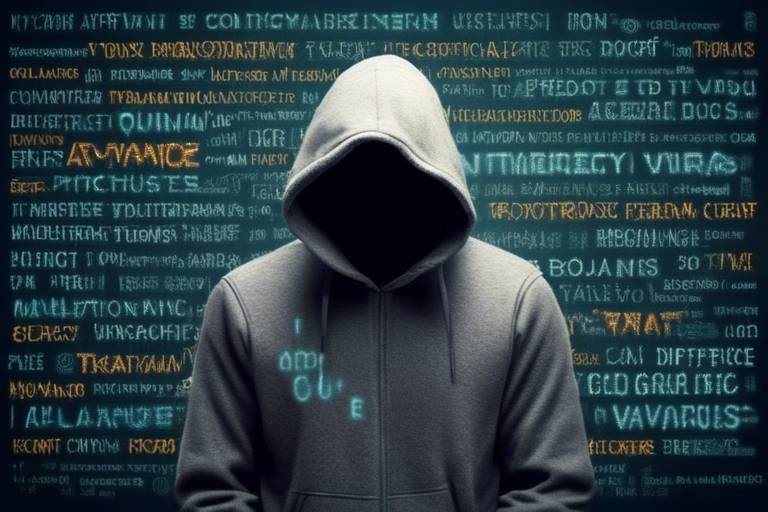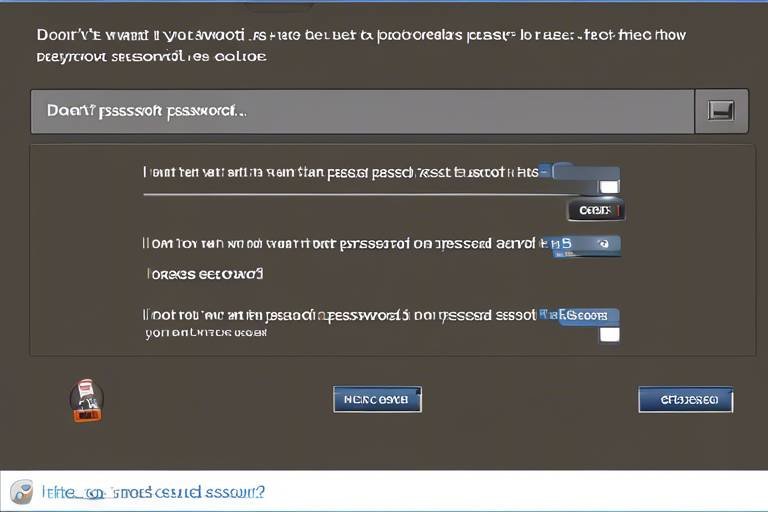Is Your Online Shopping Behavior Putting You at Risk?
In today's fast-paced world, online shopping has become a convenient and popular way to purchase everything from groceries to electronics. However, with this convenience comes a myriad of risks that can jeopardize your personal information and financial security. Have you ever wondered if your online shopping habits might be putting you in danger? Understanding the potential threats is crucial for anyone who enjoys the ease of e-commerce.
As you browse through your favorite online stores, it’s easy to forget that lurking behind the appealing graphics and enticing discounts are potential dangers just waiting to exploit unsuspecting shoppers. From data breaches that expose sensitive information to fraudulent websites designed to steal your money, the risks are real. But don’t worry! By being aware of these threats and taking proactive measures, you can enjoy a safer online shopping experience.
Let’s dive deeper into what these risks entail, and more importantly, how you can protect yourself. Think of it like navigating a minefield; you wouldn’t walk through it blindfolded, right? Similarly, being informed about the dangers of online shopping can help you avoid stepping on a metaphorical mine that could explode into a costly disaster.
So, what are the most pressing risks associated with online shopping? Well, they can be categorized into several main areas, including security concerns, privacy issues, and the ever-increasing prevalence of online scams. Each of these poses unique challenges, but with the right knowledge and tools, you can significantly reduce your chances of falling victim.
In the following sections, we will explore these risks in detail and provide you with practical tips to enhance your online shopping safety. Whether you’re a seasoned online shopper or just starting, it’s essential to remain vigilant and informed. After all, the best defense against online threats is knowledge!
- What should I do if I suspect I've been scammed? Immediately contact your bank or credit card company, report the scam to the relevant authorities, and change your passwords.
- How can I tell if a website is secure? Look for "https://" in the URL and a padlock icon in the address bar, indicating that the site uses encryption.
- Are digital wallets safer than credit cards? Digital wallets often provide an extra layer of security, as they can mask your credit card details from the merchant.

Understanding Online Shopping Risks
Online shopping has revolutionized the way we purchase goods and services, offering a level of convenience that was unimaginable just a few decades ago. However, with this newfound ease comes a host of potential risks that every consumer should be aware of. From data breaches to identity theft, the digital marketplace can be a treacherous landscape if you're not careful. Understanding these risks is crucial for anyone looking to protect their personal information and financial security while indulging in the joys of e-commerce.
The first step in safeguarding yourself is to recognize the various threats that lurk behind the screen. For instance, hackers are constantly on the lookout for vulnerabilities in online shopping platforms, and their methods are becoming increasingly sophisticated. They can intercept sensitive information like credit card numbers, addresses, and even social security numbers if you're not vigilant. It’s almost like walking through a crowded market where pickpockets are waiting for the perfect moment to strike. The more you know, the better you can protect yourself.
Moreover, online shopping is not just about the risks of financial loss; it also poses significant privacy concerns. Many e-commerce sites collect vast amounts of data on their users, often without them even realizing it. This data can be sold to third parties or exploited for targeted advertising, leaving your online activity exposed. Imagine walking into a store where every aisle is monitored and your shopping habits are sold to the highest bidder. Scary, right?
To navigate this complex web of risks, it’s essential to develop a keen awareness of the red flags associated with online shopping. Here are some common risks to keep in mind:
- Data Breaches: Cybercriminals can gain unauthorized access to databases, compromising sensitive customer information.
- Fraudulent Sellers: Some online retailers may not be legitimate, leading to lost money and undelivered goods.
- Phishing Scams: Deceptive emails or messages can trick you into revealing personal information.
- Counterfeit Products: Low-quality or fake products can be marketed as genuine, leading to disappointment and financial loss.
By being informed and cautious, you can significantly reduce your risk while enjoying the convenience of shopping from the comfort of your home. Always look for secure websites, check for reviews, and never share sensitive information unless you are absolutely sure of the site's legitimacy. Remember, the digital world may seem like a playground, but it can also be filled with hidden dangers.

Common Types of Online Scams
In the vast ocean of online shopping, it's easy to get swept away by the convenience and variety of products available at our fingertips. However, lurking beneath the surface are numerous online scams that can turn a simple purchase into a nightmare. Understanding these scams is essential for every shopper who wants to navigate the digital marketplace safely. Let's dive into some of the most common types of scams that you might encounter.
One of the most prevalent threats is phishing, where scammers masquerade as legitimate entities to trick users into revealing sensitive information. Imagine receiving an email that looks like it’s from your favorite store, urging you to reset your password immediately. The catch? Clicking the link leads you to a fraudulent site designed to steal your credentials. Phishing attacks can be sophisticated, often using logos and language that mimic real companies, making them difficult to spot.
Phishing attacks often appear as legitimate emails or messages, tricking users into providing sensitive information. These deceptive communications can come in various forms, including emails, text messages, or even social media messages. They typically create a sense of urgency, prompting you to act quickly without thinking. To protect yourself, look for red flags such as:
- Unfamiliar sender addresses
- Spelling and grammatical errors
- Links that don't match the company's website
By being aware of these signs, you can better shield yourself from falling victim to these scams.
Recognizing phishing emails is crucial for maintaining your online safety. These emails often contain urgent language, claiming that your account will be suspended unless you take immediate action. They may also include links that redirect you to a fake website designed to harvest your personal information. Always verify the sender's email address and avoid clicking on suspicious links. Instead, navigate to the retailer's website directly through your browser.
If you encounter a phishing attempt, it’s important to take action. Reporting these attempts can help protect others from falling victim to the same scams. Most companies have dedicated email addresses or forms on their websites where you can report phishing attempts. By doing so, you contribute to a safer online shopping environment for everyone.
Another common scam involves counterfeit websites, which are designed to mimic legitimate retailers. These sites often offer products at significantly lower prices, which is a major red flag. If something seems too good to be true, it probably is! Counterfeit websites can steal your payment information and personal details, leading to financial loss and identity theft.
To spot these fraudulent sites, look for:
- Poor website design and functionality
- Missing contact information or customer service options
- Unrealistic pricing compared to other reputable retailers
Being vigilant and doing a little research before making a purchase can save you from these scams. Always check for customer reviews and verify the website's authenticity before entering any personal information.
In summary, understanding these common online scams is crucial for protecting yourself while shopping online. By staying informed and vigilant, you can enjoy the convenience of e-commerce without falling prey to malicious tactics.
- What should I do if I think I’ve been scammed?
If you suspect that you’ve been scammed, immediately change your passwords and contact your bank or credit card company to report any unauthorized transactions.
- How can I verify if a website is legitimate?
Look for reviews from other customers, check for secure payment options (like HTTPS in the URL), and verify contact information.
- What are some signs of a phishing attempt?
Common signs include urgent requests for personal information, unfamiliar sender addresses, and links that lead to suspicious websites.

Phishing Attacks
Phishing attacks are one of the most prevalent threats in the online shopping landscape today. These deceptive tactics often masquerade as legitimate communications from trusted retailers or service providers, aiming to trick you into divulging sensitive information such as passwords, credit card numbers, or personal details. Imagine receiving an email that looks exactly like it’s from your favorite online store, complete with their logo and branding. You might feel tempted to click on a link, but doing so could lead you down a dangerous path.
Phishing emails can take on various forms, and they often employ urgent language to create a false sense of urgency. For instance, a message might claim that your account will be suspended unless you verify your information immediately. This psychological manipulation is designed to cloud your judgment and push you into making hasty decisions. To help you navigate these waters, here are some common characteristics of phishing emails:
- Suspicious sender address: Always check the sender's email address. Often, it will contain slight misspellings or unusual domain names.
- Generic greetings: Phishing emails often use vague salutations like "Dear Customer" instead of your actual name.
- Unusual links: Hover over links without clicking to see where they lead. If the URL looks strange or doesn’t match the official site, don’t click!
- Requests for sensitive information: Legitimate companies will never ask for sensitive information via email.
Recognizing these signs can significantly reduce your risk of falling victim to phishing attacks. But what should you do if you encounter a phishing attempt? First, remain calm and don’t engage with the suspicious email. Instead, report it to the company it claims to represent. Most organizations have dedicated channels for reporting phishing attempts, which helps them take necessary action to protect their customers. Additionally, you can report the phishing email to your email provider, which can further assist in blocking such threats.
In summary, staying informed about phishing attacks is your first line of defense in the world of online shopping. By being vigilant and recognizing the signs of these scams, you can protect your personal information and enjoy a safer online shopping experience.
What should I do if I accidentally clicked on a phishing link?
If you clicked on a phishing link, immediately change your passwords for any accounts that could be affected. Monitor your accounts for unusual activity and consider contacting your bank or credit card company to alert them.
Can phishing attacks happen on social media?
Absolutely! Phishing attacks can occur on social media platforms as well. Be cautious of messages from unknown users and never share personal information through direct messages.
Are there tools to help detect phishing attempts?
Yes, there are several browser extensions and security software that can help identify phishing attempts. Always keep your security software updated for the best protection.

Recognizing Phishing Emails
Phishing emails are like wolves in sheep's clothing, cleverly disguised to trick you into revealing sensitive information. These deceptive messages often appear to come from reputable sources, such as banks, online retailers, or even social media platforms. But how can you tell the difference between a genuine email and a phishing attempt? Here are some key indicators to watch out for:
- Urgent Language: Phishing emails often create a sense of urgency, prompting you to act quickly. Phrases like "Your account will be suspended!" or "Immediate action required!" are red flags.
- Unfamiliar Links: Hover your mouse over any links in the email without clicking. If the URL looks suspicious or doesn't match the sender's official website, it's likely a phishing attempt.
- Generic Greetings: Legitimate companies usually address you by your name. If the email starts with a generic greeting like "Dear Customer," be cautious.
- Spelling and Grammar Mistakes: Professional organizations take pride in their communication. If an email is riddled with typos or awkward phrasing, it's a sign that something is off.
By keeping an eye out for these warning signs, you can significantly reduce the risk of falling victim to phishing scams. Remember, if something feels off, trust your instincts. When in doubt, always verify the sender by contacting the company directly through official channels. This simple step can save you from potential headaches and financial loss.
In addition to recognizing these signs, it's crucial to stay informed about the latest phishing tactics. Cybercriminals constantly evolve their strategies, making it essential for you to stay one step ahead. For instance, some phishing emails may use social engineering techniques to make their requests seem more legitimate. They might reference recent purchases or events, which can catch you off guard and lead to hasty decisions.
Moreover, if you do receive a suspicious email, don't just delete it. Reporting phishing attempts to the relevant authorities can help protect others from falling prey to the same scams. Most email providers have a straightforward process for reporting phishing emails. By taking this action, you contribute to a safer online environment for everyone.
In conclusion, recognizing phishing emails is a critical skill in today’s digital landscape. By being vigilant and understanding the common tactics used by scammers, you can better protect your personal information and enjoy a safer online shopping experience. Always remember, if it seems too good to be true, it probably is!

Reporting Phishing Attempts
Encountering a phishing attempt can be alarming, but taking swift action is essential to protect not just yourself but also others who might be targeted. The first step is to remain calm and assess the situation. If you receive an email or message that seems suspicious, do not click on any links or provide any personal information. Instead, you should take the following steps:
- Verify the Source: Check the sender's email address carefully. Phishers often use addresses that look similar to legitimate ones but contain slight variations.
- Do Not Respond: Never reply to phishing emails or messages. Engaging with the sender can lead to further attempts to steal your information.
- Report the Attempt: Most email providers have a feature to report phishing. Use this feature to alert them about the malicious attempt.
Additionally, if the phishing attempt is related to a specific company or service, visit their official website to report the issue through their customer service or support channels. Companies take these reports seriously and often have dedicated teams to handle such incidents. For example, major financial institutions and online retailers usually provide a specific email address for reporting phishing attempts.
Another important aspect of reporting is to inform your contacts. If you received a phishing email that appears to come from someone you know, let them know that their account may have been compromised. This could prevent them from falling victim to the same scam.
Lastly, consider using a phishing reporting platform. Websites like PhishTank allow users to report phishing attempts and check if a website is known for fraudulent activities. By contributing to these platforms, you are helping to create a safer online environment for everyone.
Q: What should I do if I accidentally clicked on a phishing link?
A: If you clicked on a phishing link, disconnect from the internet immediately and run a security scan on your device. Change your passwords for any accounts that may have been compromised.
Q: Can I report phishing attempts to the authorities?
A: Yes, you can report phishing attempts to your local law enforcement agency. In the U.S., you can also report to the Federal Trade Commission (FTC) at reportfraud.ftc.gov.
Q: How can I tell if an email is a phishing attempt?
A: Look for poor spelling and grammar, generic greetings, and urgent language that pressures you to act quickly. Always verify the sender's email address and avoid clicking on suspicious links.

Counterfeit Websites
In the vast ocean of online shopping, counterfeit websites are like hidden reefs, waiting to trap unsuspecting consumers. These fraudulent sites are designed to look like legitimate retailers, often using similar logos, designs, and even URLs that closely resemble those of trusted brands. The danger here is not just about losing money; it's about the theft of personal information that can lead to identity theft and financial ruin. Imagine walking into a store that looks just like your favorite shop, only to find out it's a cleverly disguised scam. That's exactly what counterfeit websites do.
To protect yourself from these deceitful platforms, it's essential to know how to spot the warning signs. Here are some key indicators that a website might be counterfeit:
- Unusual URL: Be wary of websites with misspelled domain names or strange endings. Legitimate sites usually have a straightforward URL that matches their brand.
- Lack of Contact Information: Authentic retailers provide clear contact details, including phone numbers and physical addresses. If this information is missing or vague, it's a red flag.
- Too Good to Be True Deals: If a deal seems too good to be true, it probably is. Be cautious of prices that are significantly lower than those found on reputable sites.
- Poor Website Design: Professional retailers invest in their website design. If a site looks outdated or poorly constructed, it may not be trustworthy.
Additionally, always check for security features such as HTTPS in the URL, which indicates a secure connection. Look for trust badges or seals from recognized organizations, but remember that these can also be faked. A little bit of research can go a long way; reading reviews or checking the site on platforms like Better Business Bureau or Trustpilot can provide insights into a site's legitimacy.
In the unfortunate event you do encounter a counterfeit website, it's crucial to act quickly. Report the site to your browser and relevant authorities to help prevent others from falling victim to the scam. By staying informed and vigilant, you can navigate the online shopping landscape safely and securely, ensuring that your personal information remains protected.
Q: How can I identify a counterfeit website?
A: Look for unusual URLs, lack of contact information, deals that seem too good to be true, and poor website design.
Q: What should I do if I suspect a website is counterfeit?
A: Avoid making any purchases, and report the site to your browser and authorities.
Q: Are there tools to help me check if a website is safe?
A: Yes, tools like Google Safe Browsing and various website review platforms can help assess a site's legitimacy.

Protecting Your Personal Information
When it comes to online shopping, protecting your personal information is not just important; it's absolutely essential. With the convenience of e-commerce comes the risk of exposing sensitive data, which can lead to identity theft or financial loss. So, how can you ensure your personal information remains safe while you indulge in the world of online shopping? Let’s dive into some effective strategies that can help you enhance your privacy and security during transactions.
First and foremost, using secure payment methods is a critical step in safeguarding your financial details. Credit cards and digital wallets, like PayPal or Apple Pay, offer an additional layer of protection against fraud. Unlike debit cards, credit cards often have better fraud protection policies, meaning you can dispute unauthorized charges more easily. Furthermore, digital wallets encrypt your payment information, making it harder for fraudsters to access your data. So, next time you shop online, consider using one of these secure payment methods to keep your information safe.
Another effective way to bolster your online security is by enabling two-factor authentication (2FA) on your accounts. This feature adds an extra layer of security by requiring not just your password but also a second form of verification, such as a text message code or an authentication app. Imagine locking your front door and then putting a second lock on it—this is precisely what 2FA does for your online accounts. By enabling this feature, you significantly reduce the risk of unauthorized access, even if someone manages to steal your password.
Moreover, it’s vital to be cautious about the information you share while shopping online. Many retailers request personal details that are not necessary for a transaction. Before providing any information, ask yourself: Is this really needed? For instance, if a website asks for your Social Security Number or detailed personal information, it’s a red flag. Always prioritize your privacy and only share what is absolutely necessary.
Lastly, be aware of the websites you visit. Counterfeit websites can look strikingly similar to legitimate retailers, often designed to trick you into entering your personal information. To help you spot these fraudulent sites, consider the following tips:
- Check the URL: Ensure the website uses HTTPS and look for a padlock icon in the address bar.
- Research the retailer: Look for reviews and ratings from other customers before making a purchase.
- Trust your instincts: If something feels off about a website, it probably is. Don't hesitate to walk away.
By implementing these strategies, you can enjoy the convenience of online shopping without compromising your personal information. Remember, staying informed and cautious is your best defense against potential threats. So, the next time you click "buy," you can do so with confidence, knowing you’ve taken the necessary steps to protect yourself.
Q: What should I do if I suspect my personal information has been compromised?
A: If you suspect your information has been compromised, immediately change your passwords and enable two-factor authentication on your accounts. Additionally, monitor your financial statements for any unauthorized transactions and consider placing a fraud alert with credit bureaus.
Q: Are all online payment methods equally secure?
A: No, not all payment methods offer the same level of security. Credit cards and digital wallets generally provide better protection against fraud compared to debit cards, which are more directly linked to your bank account.
Q: How can I recognize a phishing email?
A: Phishing emails often contain urgent language, generic greetings, and unfamiliar links. Always verify the sender's email address and avoid clicking on suspicious links.

Using Secure Payment Methods
When it comes to online shopping, the payment method you choose can significantly affect your security. Opting for secure payment methods is not just a smart choice; it’s a necessity in today’s digital marketplace. Credit cards, for instance, often come with built-in fraud protection that can save you from financial loss in case of a scam. In contrast, using debit cards or direct bank transfers may leave your bank account vulnerable, as these methods typically offer less protection against unauthorized transactions.
Another fantastic option is to use digital wallets like PayPal, Apple Pay, or Google Pay. These services act as intermediaries, meaning your sensitive financial information is not directly shared with the retailer. Instead, you provide your payment details to the wallet service, which then processes your payment securely. This adds an extra layer of security, making it harder for cybercriminals to access your data. Plus, many digital wallets offer features like transaction alerts, allowing you to monitor your spending in real-time.
But, how do you know which payment methods are truly secure? Here are a few tips to consider:
- Look for HTTPS: Always check that the website's URL begins with 'https://' before entering any payment information. The 's' stands for secure, indicating that the site uses encryption to protect your data.
- Research the Payment Processor: Ensure that the payment processor you are using is reputable. Look for reviews or ratings to confirm its reliability.
- Enable Notifications: Many payment services allow you to set up alerts for transactions. This can help you catch any unauthorized activity early.
Ultimately, the key to safe online shopping lies in being proactive. By choosing secure payment methods and staying informed about potential threats, you can enjoy the convenience of e-commerce without putting your personal information at risk. Remember, a little caution goes a long way in protecting your financial security!
Q: What is the safest payment method for online shopping?
A: Credit cards and digital wallets like PayPal are generally considered the safest options due to their fraud protection features.
Q: How can I tell if a website is secure?
A: Look for 'https://' in the URL and check for security badges or seals from recognized organizations.
Q: What should I do if I think I've been scammed?
A: Immediately contact your bank or credit card company to report the fraudulent activity and consider changing your passwords.

Enabling Two-Factor Authentication
In a world where cyber threats are lurking around every corner, enabling two-factor authentication (2FA) is like putting a sturdy lock on your front door. It's a simple yet powerful way to secure your online accounts and keep your personal information safe from prying eyes. So, what exactly is two-factor authentication? Well, it’s an extra layer of security that requires not only your password but also a second piece of information to verify your identity. Think of it as needing both a key and a code to get into your house.
When you enable 2FA, you typically provide your password first, and then you'll be prompted to enter a code sent to your phone or email. This means that even if someone manages to steal your password, they won't be able to access your account without that second piece of information. It's like having a secret handshake that only you and your trusted devices know!
Many major online platforms, such as Google, Facebook, and Amazon, offer two-factor authentication as a standard feature. To enable it, you generally need to navigate to your account settings. Here’s a quick overview of the steps involved:
- Log in to your account and go to the security settings.
- Look for the option labeled "Two-Factor Authentication" or "Two-Step Verification."
- Follow the prompts to link your phone number or email for receiving verification codes.
- Save your settings, and voilà! You're now more secure.
However, it’s important to choose wisely when setting up your second factor. Options may include receiving a text message, using an authentication app like Google Authenticator, or even utilizing a hardware security key. Each method has its pros and cons, but what matters most is that you pick one that you find convenient and reliable. For instance, while text messages are easy, they can be intercepted, so an authentication app might be a better choice for those who want a little extra peace of mind.
Another tip is to keep your recovery options up-to-date. If you ever lose access to your phone or email, you want to ensure you can still recover your account. Many services allow you to set up backup codes or alternative verification methods, so take advantage of these features!
In summary, enabling two-factor authentication is a crucial step in protecting your online presence. It may seem like a hassle at first, but once you get used to it, you’ll realize it’s a small price to pay for the added security. Remember, in the digital age, it’s better to be safe than sorry. So, why not take a moment today to secure your accounts? Your future self will thank you!
- What is two-factor authentication?
Two-factor authentication (2FA) is a security measure that requires two forms of identification before granting access to an account, typically a password and a verification code. - Why should I enable 2FA?
Enabling 2FA helps protect your accounts from unauthorized access, even if your password is compromised. - What are some common methods for 2FA?
Common methods include SMS codes, authentication apps, and hardware tokens. - Can I disable 2FA later?
Yes, most platforms allow you to disable 2FA if you choose to do so, but it’s not recommended for security reasons.
Frequently Asked Questions
- What are the main risks associated with online shopping?
Online shopping comes with several risks, including data breaches, identity theft, and fraudulent websites. Understanding these risks is essential to protect your personal and financial information while enjoying the convenience of e-commerce.
- How can I identify phishing emails?
Phishing emails often contain urgent language, spelling errors, or unfamiliar links. They may ask you to verify personal information or click on a link that leads to a fake website. Always double-check the sender's email address and look for signs of inconsistency.
- What should I do if I receive a phishing email?
If you encounter a phishing attempt, do not click on any links or provide any information. Report the email to your email provider and consider forwarding it to relevant authorities to help prevent others from falling victim to the scam.
- How can I spot counterfeit websites?
Counterfeit websites often have poor design, misspellings, or unusual URLs. Always look for secure connections (https://) and verify the legitimacy of the website by checking for reviews or ratings from other customers.
- What secure payment methods should I use for online shopping?
Using credit cards or reputable digital wallets is advisable for online purchases as they often offer fraud protection. Avoid using debit cards or direct bank transfers, as these may not provide the same level of security.
- What is two-factor authentication, and why should I enable it?
Two-factor authentication (2FA) adds an extra layer of security by requiring a second form of verification, such as a text message code or an authentication app. Enabling 2FA helps protect your accounts from unauthorized access, making it harder for hackers to compromise your information.