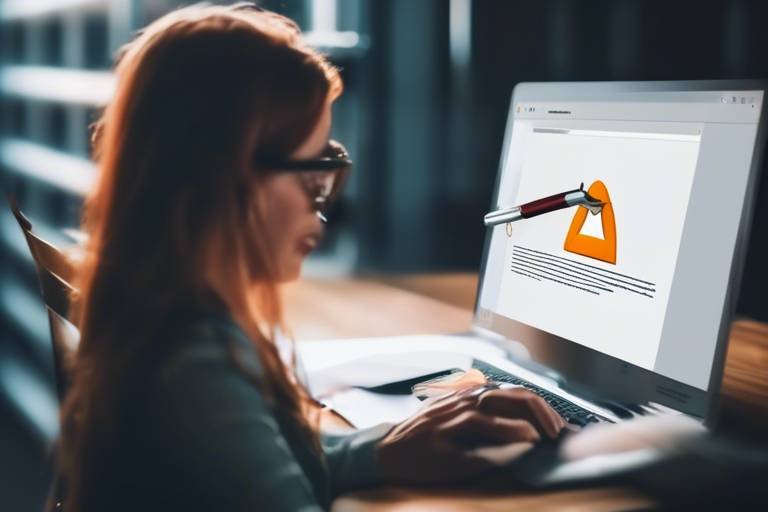How to Stay Safe on Social Media Platforms
In today's digital age, social media platforms have become a central part of our lives. From connecting with friends and family to sharing our thoughts and experiences, these platforms offer numerous benefits. However, with great power comes great responsibility. It's essential to understand how to navigate these spaces safely to protect your privacy and personal information. So, how do you ensure a secure online experience? This article dives into essential tips and strategies that will help you stay safe on social media, regardless of your age or tech-savviness.
One of the first steps in safeguarding your online presence is familiarizing yourself with the privacy settings of the platforms you use. Each social media site has its own set of rules and configurations that allow you to control who can see your information. For instance, on Facebook, you can customize your audience for posts, while Instagram allows you to switch your account to private, meaning only approved followers can see your content. Taking the time to adjust these settings can significantly reduce the risk of unwanted attention or data breaches.
Scams and phishing attempts are rampant on social media, and they can be incredibly deceptive. Scammers often use social engineering tactics to trick users into revealing their personal information. It's crucial to stay vigilant and recognize these threats. For example, you might receive a message from someone claiming to be a friend in distress, asking for money urgently. Always verify the identity of the sender before taking any action. Additionally, be cautious of links that seem suspicious or lead to unfamiliar sites.
Understanding the types of scams that exist can help you identify potential threats. Here are some of the most common scams you might encounter:
- Fake Profiles: Scammers often create fake profiles to deceive users into sharing personal information. Look for inconsistencies in their profiles, such as a lack of personal photos or an unusually low number of friends.
- Investment Scams: These scams promise high returns with little risk. If something sounds too good to be true, it probably is. Always research any investment opportunities before committing your money.
Phishing techniques are becoming increasingly sophisticated. Scammers may impersonate legitimate companies or friends to trick you into providing personal information. They might send messages that look official, urging you to click on a link or download an attachment. To stay alert, always check the sender's email address and look for signs of poor grammar or misspellings in the message.
A strong password is your first line of defense against unauthorized access to your accounts. When creating passwords, aim for a combination of upper and lower case letters, numbers, and symbols. Avoid using easily guessed information, such as birthdays or pet names. Remember, the longer and more complex your password, the better. Consider using a password manager to help you keep track of your various passwords securely.
Password managers can simplify the process of maintaining strong passwords. These tools securely store your passwords and can even generate random, complex passwords for you. With a password manager, you only need to remember one master password, making it easier to maintain security across all your accounts.
Enabling two-factor authentication (2FA) adds an extra layer of security to your accounts. This feature requires not only a password but also a second form of identification, such as a text message code or an authentication app. By enabling 2FA, you significantly reduce the risk of unauthorized access, even if someone manages to obtain your password.
While sharing personal experiences on social media can be fun, it's vital to be cautious about the information you disclose. Oversharing can lead to privacy breaches and unwanted attention. Think twice before posting details like your address, phone number, or even your daily routine. Scammers can use this information to exploit you.
Certain types of information are particularly risky to share online. Here’s what to avoid:
- Your home address
- Phone numbers
- Financial information
- Vacation plans (to avoid burglaries)
Location sharing can expose you to various dangers, such as stalking or burglary. If you frequently check in at locations or share your whereabouts, consider disabling this feature. Be mindful of the settings on your social media accounts and only share your location with trusted friends.
Understanding how to recognize and report abusive behavior is vital for maintaining a safe online environment. Online abuse can manifest in many forms, including harassment, bullying, and hate speech. Being aware of these behaviors can help you protect yourself and others.
Online abuse can take many forms, including:
- Harassment
- Cyberbullying
- Threats of violence
- Hate speech
Knowing how to report abuse is essential for community safety. Each platform has its own reporting processes, which are typically found in the help or support sections. Don’t hesitate to report any abusive behavior you encounter; your action could help someone else.
Promoting online safety extends beyond personal practices. Educating friends and family about social media safety measures is crucial. Share your knowledge and experiences to help others navigate the digital landscape securely.
Hosting workshops can effectively spread awareness about online safety. Organize sessions that educate participants on best practices, from recognizing scams to managing privacy settings. Engaging discussions can empower individuals to take charge of their online safety.
Sharing resources and information can empower others to stay safe online. Consider distributing materials such as articles, infographics, or videos that highlight important online safety tips. The more informed people are, the safer our online communities will be.
Q: What should I do if I encounter a fake profile?
A: Report the profile to the platform and block the user. Always verify the identity of individuals before engaging with them.
Q: How can I tell if a link is safe?
A: Hover over the link to see the URL. If it looks suspicious or doesn’t match the source, avoid clicking it.
Q: Is it safe to use public Wi-Fi for social media?
A: Be cautious when using public Wi-Fi. Avoid logging into sensitive accounts and consider using a VPN for added security.

Understanding Privacy Settings
Understanding privacy settings on social media platforms is crucial for anyone looking to maintain control over their personal information. Imagine walking into a crowded room where everyone can see your every move; that’s what it feels like when your privacy settings are not configured correctly. Each social media platform has its own set of privacy features that allow you to dictate who can see your posts, comment on your content, and even send you friend requests. Taking the time to familiarize yourself with these settings can make a world of difference in how secure you feel online.
For instance, on Facebook, you can customize your audience for each post, ensuring that only your friends, or a specific group of people, can see what you share. Similarly, Instagram offers options to switch your account to private, which means only approved followers can view your photos and stories. Twitter allows you to protect your tweets, making them visible only to your followers. These settings are like having a lock on your front door; they safeguard your home—your personal space—against unwanted visitors.
To get started, here are some steps you can follow to adjust your privacy settings across popular platforms:
- Facebook: Go to Settings & Privacy > Settings > Privacy. Here, you can modify who can see your posts, send you friend requests, and more.
- Instagram: Navigate to Settings > Privacy, and toggle the Private Account option to restrict access to your content.
- Twitter: Access Settings and Privacy > Privacy and Safety, then check the box to protect your tweets.
It's important to regularly review these settings, especially after updates to the platforms, as they may change without your knowledge. Just like a garden needs regular maintenance to thrive, your privacy settings require attention to ensure that your personal information remains secure. By being proactive, you can significantly reduce the risk of your data falling into the wrong hands.
Moreover, consider the implications of what you share online. Even with strict privacy settings, once something is posted, it can be screenshot or shared by others, leading to potential exposure. Always think twice before hitting that "post" button. A good rule of thumb is to ask yourself: would I be comfortable if my boss, family, or a stranger saw this? If the answer is no, it’s better to keep that information private.
In conclusion, understanding and configuring your privacy settings is not just a one-time task but an ongoing responsibility. By taking control of your online presence, you can enjoy social media while minimizing risks. Remember, in the vast digital landscape, your privacy is your own to protect. So take the time to educate yourself, adjust your settings, and stay safe while connecting with others online.
Q: How often should I check my privacy settings?
A: It's a good practice to review your privacy settings every few months, especially after major updates to the social media platform.
Q: Can I customize privacy settings for individual posts?
A: Yes, many platforms like Facebook allow you to customize who can see each post, giving you more control over your content.
Q: What should I do if I find someone is viewing my profile without my permission?
A: While most platforms do not allow users to see who views their profile, if you feel uncomfortable, consider adjusting your privacy settings or blocking the user.

Recognizing Scams and Phishing
In today's digital age, social media platforms have become a breeding ground for scams and phishing attempts. It's essential to stay vigilant and recognize the signs of these malicious activities to protect yourself and your personal information. Scammers are becoming increasingly sophisticated, using various tactics to trick users into revealing sensitive data. So, how can you safeguard yourself against these online threats? Let's dive into some common tactics used by scammers and explore effective strategies to avoid falling victim to their traps.
One of the most prevalent forms of scams on social media is the creation of fake profiles. These accounts often impersonate legitimate users or brands, aiming to deceive unsuspecting individuals into sharing personal information or sending money. To spot these fraudulent accounts, look for inconsistencies such as:
- Low-quality profile pictures or stock images
- A lack of friends or followers
- Suspiciously vague or generic bios
- Recent account creation date
By being aware of these red flags, you can better protect your personal information from falling into the wrong hands.
Another common scam that has gained popularity is the investment scam. These scams often promise high returns with little to no risk, luring in individuals with the allure of quick wealth. They may present themselves as legitimate investment opportunities or use testimonials from supposed satisfied customers. To recognize these schemes, always ask yourself:
- Does it sound too good to be true?
- Are there credible sources backing these claims?
- Is there a pressure to invest quickly?
If you find yourself answering "yes" to these questions, it's best to proceed with caution and conduct thorough research before making any financial commitments.
Phishing techniques have also evolved, becoming more sophisticated and harder to detect. Scammers often use social engineering tactics to manipulate individuals into providing personal information, such as passwords or credit card details. For instance, they might send messages that appear to be from a trusted source, urging you to click a link or download an attachment. To stay alert, always verify the sender's identity and think twice before clicking on any links or providing sensitive information.
In summary, recognizing scams and phishing attempts on social media requires a keen eye and a healthy dose of skepticism. By familiarizing yourself with the common tactics used by scammers, such as fake profiles and investment schemes, you can better protect yourself against these threats. Always remember, if something feels off, trust your instincts and take the necessary precautions to safeguard your online presence.
Q: What should I do if I encounter a fake profile?
A: If you suspect a profile is fake, report it to the social media platform immediately. Most platforms have options to report suspicious accounts, helping to keep the community safe.
Q: How can I tell if a message is a phishing attempt?
A: Look for signs such as poor grammar, urgent language, and requests for personal information. If in doubt, contact the person or organization directly using verified contact information.
Q: What steps can I take to protect myself from scams?
A: Always be cautious about the information you share online, use strong passwords, enable two-factor authentication, and regularly review your privacy settings. Staying informed about the latest scams can also help you remain vigilant.

Common Types of Scams
When it comes to social media, scams are as common as cat videos! Unfortunately, they can be quite sneaky and often target unsuspecting users. Understanding the common types of scams is vital for protecting yourself from these digital traps. Let’s dive into some of the most prevalent scams you might encounter on social media platforms.
One of the most notorious scams is the fake profile scam. Scammers create profiles that mimic real individuals or brands, often using stolen photos and information to gain your trust. They might send you friend requests, engage in conversations, or even ask for personal details. To spot these fraudulent accounts, look for signs such as:
- A lack of personal posts or a very sparse profile.
- Suspiciously generic profile pictures.
- Friend lists that include mostly unknown or unrelated accounts.
Another prevalent scam is the investment scam. These scams often promise unrealistic returns on investments with minimal risk. You might see posts or ads claiming you can make thousands of dollars overnight by investing in cryptocurrency or other ventures. Remember, if something sounds too good to be true, it probably is! Always do your research before investing your hard-earned money.
Then, we have the romance scam, which preys on those looking for love. Scammers create fake profiles on dating sites or social media and develop relationships with victims, often leading to requests for money. They might claim to be in a crisis and need financial help, tugging at your heartstrings to manipulate you. If you find yourself connecting deeply with someone online but haven’t met in person, proceed with caution.
Lastly, let’s not forget about prize or giveaway scams. These scams typically involve posts or messages claiming you’ve won a prize, but to claim it, you have to provide personal information or pay a fee. Legitimate companies will never ask for sensitive information upfront. So, if you didn’t enter a contest, chances are you didn’t win anything!
By familiarizing yourself with these common types of scams, you can better protect yourself and your personal information online. Always trust your instincts, and if something feels off, it’s best to steer clear. Remember, staying informed is your best defense against social media scams!
Q: How can I tell if a profile is fake?
A: Look for signs like generic profile pictures, minimal posts, and a lack of personal information. If you have doubts, it’s best to avoid engaging with that profile.
Q: What should I do if I think I’ve been scammed?
A: If you suspect that you’ve fallen victim to a scam, report the account to the social media platform immediately and consider changing your passwords. You may also want to inform your bank if you shared any financial information.
Q: Are investment scams really that common?
A: Yes, investment scams are prevalent on social media, especially with the rise of cryptocurrency. Always conduct thorough research before investing in anything and be wary of promises that seem too good to be true.
Q: Can I recover money lost to a scam?
A: Recovery can be challenging, especially if you sent money via untraceable methods. However, reporting the scam to your bank or credit card company can sometimes help, so it’s worth reaching out to them.

Fake Profiles
In the vast and often chaotic world of social media, can be a significant threat to your online safety. These deceptive accounts are designed to impersonate real users, often with the intention of tricking you into divulging personal information or engaging in harmful activities. Imagine scrolling through your feed and encountering a profile that seems too good to be true—gorgeous photos, a charming bio, and an engaging personality. It’s easy to get drawn in, but beware! This could be a carefully crafted facade.
So, how can you spot these fraudulent accounts? Here are some red flags to watch out for:
- Profile Picture: If the profile picture looks like a stock photo or a model from an advertisement, it might be a fake. You can use reverse image search tools to verify the authenticity of the image.
- Limited Activity: Fake profiles often have minimal posts or interactions. If the account has a few generic posts with no real engagement, it’s a sign that something might be off.
- Unusual Friend Requests: If someone you don’t know suddenly wants to be your friend or follow you, especially if they have very few mutual connections, proceed with caution.
- Suspicious Links: Fake profiles often send messages containing links that can lead to phishing sites or malware. Always be skeptical of unsolicited messages.
To protect yourself from these fake profiles, it’s essential to take proactive steps. Always verify the identity of individuals before sharing any personal information. You can do this by checking their mutual friends, looking at their posts, and even reaching out to mutual contacts to confirm their authenticity. Think of it as a digital handshake—if it feels off, it probably is!
Furthermore, if you encounter a fake profile, don’t hesitate to report it. Most social media platforms have built-in mechanisms to report suspicious accounts. By doing so, you’re not only protecting yourself but also helping to create a safer online environment for everyone. Remember, staying safe on social media is a collective effort!
In conclusion, being aware of the existence of fake profiles and knowing how to identify them is crucial for maintaining your online safety. Just like you wouldn’t invite a stranger into your home, don’t let a fake profile into your digital life. Stay vigilant, stay informed, and keep your personal information secure!
Q: How can I tell if a profile is fake?
A: Look for signs such as generic profile pictures, limited activity, and suspicious messages. If something feels off, trust your instincts and investigate further.
Q: What should I do if I encounter a fake profile?
A: Report the profile to the social media platform immediately. They have procedures in place to handle such issues and can take action against the account.
Q: Can fake profiles harm me even if I don't interact with them?
A: Yes, fake profiles can still pose a risk by attempting to gather your personal information or spreading harmful links. Always be cautious of who you connect with online.

Investment Scams
Investment scams are like the sirens of the digital sea, luring unsuspecting individuals into their treacherous waters with promises of quick riches and minimal risk. These scams can come in various forms, often disguised as legitimate investment opportunities. It's crucial to recognize the signs and protect your hard-earned money from these deceitful schemes. Scammers often pitch investments in cryptocurrencies, real estate, or other trending markets, claiming they have insider knowledge or unique strategies that guarantee high returns. But remember, if it sounds too good to be true, it probably is!
One of the most common tactics used by these fraudsters is the high-pressure sales pitch. They may contact you through social media, email, or even phone calls, insisting that you invest immediately to capitalize on a "limited-time opportunity." This urgency is designed to cloud your judgment, making it difficult for you to conduct proper research. To help you navigate these murky waters, here are some red flags to watch out for:
- Unrealistic Promises: If someone guarantees high returns with little to no risk, be cautious. All investments come with some level of risk.
- Lack of Transparency: Legitimate investment opportunities provide clear information about the risks involved. If you're met with vague details or evasive answers, steer clear.
- Pressure to Act Quickly: Scammers often create a false sense of urgency. Take your time to research and consult with trusted financial advisors.
Additionally, many investment scams utilize social media platforms to gain credibility. They may create fake profiles or use testimonials from supposed satisfied customers to lure in victims. It's essential to verify the identities of individuals promoting these investments and to conduct thorough research on the companies involved. A quick online search can often reveal whether an investment opportunity has been flagged as a scam by other users or financial authorities.
To further protect yourself, consider the following strategies:
- Do Your Homework: Always research an investment opportunity thoroughly. Look for reviews, regulatory filings, and any red flags associated with the company.
- Consult Professionals: If you're uncertain, reach out to a certified financial advisor who can provide guidance and help you make informed decisions.
- Report Suspicious Activity: If you encounter a potential scam, report it to the appropriate authorities. This not only protects you but also helps prevent others from falling victim.
In conclusion, while the allure of quick profits can be tempting, it's vital to remain vigilant and informed. By recognizing the signs of investment scams and employing protective measures, you can safeguard your financial future and avoid becoming another statistic in the world of online fraud.
Q: What should I do if I think I've been scammed?
A: If you suspect you've fallen victim to a scam, report it to your local authorities and consider contacting your bank or financial institution to protect your accounts.
Q: How can I verify if an investment opportunity is legitimate?
A: Research the company thoroughly, check for reviews, and consult with a financial advisor. Look for any regulatory warnings or alerts regarding the opportunity.
Q: Are there any specific signs that indicate a potential investment scam?
A: Yes, signs include unrealistic profit promises, pressure to invest quickly, lack of transparency, and the use of high-pressure sales tactics.

Phishing Techniques
Phishing has evolved into a sophisticated art form that can ensnare even the most vigilant internet users. It’s like a digital magician pulling a rabbit out of a hat, but instead of delight, the outcome can lead to devastating consequences. Phishing techniques are designed to trick you into revealing sensitive information, such as passwords or credit card numbers, often by masquerading as trustworthy entities. So, how do these scams work, and what can you do to protect yourself?
One of the most common phishing techniques is the email phishing scam. Here, fraudsters craft emails that look remarkably similar to communications from legitimate organizations, such as banks or social media platforms. These emails often contain urgent messages, prompting you to click on a link that leads to a fake website. For instance, you might receive an email stating, “Your account will be suspended unless you verify your information,” creating a sense of urgency that pushes you to act quickly without thinking. Always remember: if it seems too urgent or too good to be true, it probably is!
Another prevalent method is social media phishing. Scammers create fake profiles that mimic real users or even official accounts of companies. They may send friend requests or direct messages with links claiming to offer exciting deals or necessary updates. Once you click on these links, you could be led to a malicious site designed to harvest your information. It’s crucial to scrutinize profiles and messages, especially if they seem out of the ordinary.
Then there’s SMS phishing, or "smishing," where fraudsters send text messages that appear to come from legitimate sources. These messages may include links to fake websites or ask you to call a number that connects you to a scammer. For example, you might receive a text saying, “Your package is ready for pickup! Click here to confirm.” Always verify the source of such messages before taking any action.
Lastly, we have voice phishing, or "vishing," where scammers use phone calls to extract personal information. They may impersonate bank representatives or tech support, claiming there’s an issue with your account that requires immediate action. If you receive such a call, hang up and contact the organization directly using official contact information to verify the claim.
To stay alert against these phishing techniques, consider the following tips:
- Verify URLs: Always check the web address before entering any personal information. Look for "https://" and a padlock icon in the address bar.
- Be Skeptical: If an email or message seems suspicious, trust your instincts and do not click on any links or attachments.
- Educate Yourself: Stay informed about the latest phishing techniques and scams. Knowledge is your best defense.
By recognizing these phishing techniques and being cautious about the information you share online, you can significantly reduce your risk of falling victim to these deceptive scams. Remember, staying safe online requires vigilance and a healthy dose of skepticism!
Q: What should I do if I think I've been phished?
A: If you suspect you've fallen for a phishing scam, immediately change your passwords, enable two-factor authentication, and monitor your accounts for any unusual activity. Report the phishing attempt to your email provider or the relevant platform.
Q: Can I recover my stolen information?
A: Recovery depends on the nature of the information stolen. If your financial details were compromised, contact your bank or credit card company right away. For other types of information, monitor your accounts closely and consider placing a fraud alert on your credit report.
Q: How can I educate my family about phishing?
A: Share your knowledge about phishing scams with your family. Discuss common tactics used by scammers and encourage them to ask questions if they receive suspicious messages. You can also share resources or articles on online safety.

Creating Strong Passwords
In today's digital age, a strong password is your first line of defense against unauthorized access to your social media accounts. Think of your password as the lock on your front door; if it's weak, it's easy for intruders to get in. So, how do you create a password that’s not just a jumble of letters and numbers but a fortress for your online identity? Here are some best practices to consider:
First and foremost, your password should be at least 12 to 16 characters long. The longer the password, the harder it is for someone to crack it. Avoid using easily guessable information like your birthday, pet's name, or common words. Instead, consider using a passphrase, which is a series of random words strung together. For instance, "BlueSky!Dancing@2023" combines complexity with length, making it much harder to guess.
Another effective strategy is to incorporate a mix of uppercase and lowercase letters, numbers, and special characters. This blend adds layers of complexity. A password like "MyP@ssw0rd123!" is significantly stronger than "mypassword123". Additionally, avoid using the same password across multiple sites. If one account gets compromised, all your other accounts are at risk. To manage this, consider using a password manager that securely stores and generates strong passwords for you, so you don’t have to remember them all.
Speaking of password managers, they not only help you create strong passwords but also make it easier to change them regularly. It's a good practice to update your passwords every few months. This way, even if a hacker manages to obtain your password, it won’t be valid for long. Many password managers offer a feature that alerts you if any of your stored passwords have been compromised in a data breach, allowing you to act quickly.
In addition to using strong passwords, enabling two-factor authentication (2FA) on your accounts adds an extra layer of security. This means that even if someone gets hold of your password, they would still need a second piece of information to access your account, such as a code sent to your phone. It's like having a second lock on your door; it makes it much harder for an intruder to get in.
In summary, creating strong passwords is essential for safeguarding your social media accounts. By using a combination of length, complexity, and unique passwords for each account, along with the support of password managers and two-factor authentication, you can significantly enhance your online security. Remember, your online safety is in your hands—so take the time to build a robust password strategy!
- What makes a password strong? A strong password is typically long (12-16 characters), includes a mix of letters, numbers, and symbols, and avoids easily guessable information.
- How often should I change my passwords? It's advisable to change your passwords every 3 to 6 months, especially for sensitive accounts.
- Is using a password manager safe? Yes, reputable password managers use encryption to keep your data secure and can generate strong passwords for you.
- What is two-factor authentication? Two-factor authentication is a security process that requires two forms of identification before granting access to your account, enhancing security.

Using Password Managers
In today's digital age, managing multiple accounts can feel like juggling flaming swords—exciting but fraught with danger! That's where password managers come into play. These handy tools are designed to simplify your online life by securely storing and organizing your passwords, so you don't have to remember every single one. Imagine having a personal vault that not only keeps your passwords safe but also generates strong, unique ones for each of your accounts. Sounds like a dream, right?
Using a password manager is like having a digital bodyguard for your online presence. They can help you create complex passwords that are hard to crack, which is crucial since using simple or repeated passwords is akin to leaving your front door wide open. Most password managers come with features that automatically fill in your login credentials, making it easy to access your accounts without the hassle of typing in long passwords each time. This not only saves time but also reduces the chance of getting locked out due to forgotten passwords.
Another fantastic benefit of password managers is their ability to sync across multiple devices. Whether you're on your laptop, tablet, or smartphone, your passwords are always at your fingertips. This means you can log in to your favorite social media platforms or online services with ease, no matter where you are. However, it’s important to choose a reputable password manager, as it will be the keeper of all your sensitive information. Look for features such as encryption, multi-factor authentication, and regular security audits when selecting a password manager.
To give you a clearer picture, here's a simple table comparing some popular password managers:
| Password Manager | Key Features | Price |
|---|---|---|
| LastPass | Free version, password generation, multi-device sync | Free / Premium $3/month |
| 1Password | Travel mode, password sharing, strong security features | $2.99/month |
| Dashlane | Dark web monitoring, built-in VPN, password health reports | Free / Premium $4.99/month |
In conclusion, using a password manager is a smart move for anyone looking to enhance their online security. By taking this step, you're not just protecting your accounts; you're also giving yourself peace of mind. After all, in the vast ocean of the internet, it's better to have a sturdy ship than to drift aimlessly! So, why not take the plunge and start using a password manager today?
- What is a password manager? A password manager is a software application that helps users store and manage their passwords securely.
- Are password managers safe to use? Yes, reputable password managers use strong encryption to protect your data, making them a safe choice for managing passwords.
- Can password managers generate strong passwords? Absolutely! Most password managers have built-in password generators that create complex passwords for you.
- Do I need to pay for a password manager? While many password managers offer free versions, premium features usually come with a subscription fee.

Two-Factor Authentication
Two-Factor Authentication (2FA) is like having a double lock on your front door; it adds an extra layer of security to your online accounts. In a world where cyber threats are more common than ever, relying solely on a password is like leaving your house keys under the doormat. With 2FA, even if someone manages to steal your password, they still need a second form of verification to access your account. This could be a code sent to your phone, an authentication app, or even a biometric scan like a fingerprint.
Enabling 2FA is relatively straightforward and can significantly enhance your online safety. Most social media platforms and online services offer this feature, but you may need to dig a little into your account settings to find it. Once activated, the next time you log in, you’ll enter your password as usual, but you’ll also receive a unique code via text message or an app. This process ensures that even if your password is compromised, your account remains secure.
Here’s a quick overview of how works:
| Step | Description |
|---|---|
| 1 | Log in with your username and password. |
| 2 | Receive a verification code via SMS or an authentication app. |
| 3 | Enter the verification code to gain access to your account. |
While 2FA significantly boosts your security, it's essential to choose the right method for receiving your codes. Some methods are more secure than others. For example, using an authentication app like Google Authenticator or Authy is generally safer than receiving codes via SMS, which can be intercepted. Additionally, make sure to keep your recovery options updated—if you ever lose access to your 2FA method, you’ll want to ensure you can still regain access to your account.
In conclusion, enabling Two-Factor Authentication is a simple yet effective way to protect your online presence. It’s a proactive step that everyone should take to safeguard their personal information from prying eyes. Remember, in the digital age, it’s better to be safe than sorry!
- What is Two-Factor Authentication?
Two-Factor Authentication is a security process that requires two different forms of identification before granting access to an account. - Is Two-Factor Authentication necessary?
While not mandatory, it is highly recommended as it significantly enhances your account's security. - Can I use Two-Factor Authentication on all platforms?
Most major social media platforms and online services offer 2FA, but it's important to check if your specific platform supports it. - What should I do if I lose my 2FA device?
It's crucial to have backup recovery options set up when you enable 2FA, such as backup codes or recovery emails.

Being Cautious with Personal Information
In the digital age, being cautious with your personal information is not just a good idea; it's essential for your safety and privacy. When you post on social media, it's easy to forget that your words and images can be seen by more than just your friends. Think of your personal information as a treasure chest. You wouldn't leave your treasure out in the open for anyone to grab, right? Similarly, you need to guard your personal details like your life depends on it—because it might just do!
First and foremost, consider what you share. While it might seem harmless to post about your recent vacation or share photos of your family, these actions can have unintended consequences. Scammers and malicious users often scour social media for information that can be used against you. For instance, if you post your location while on vacation, it signals to everyone that your home is unattended, making it an easy target for burglars. So, ask yourself: is this information really necessary to share? If not, hold back!
Moreover, think about the types of information that can be particularly risky to share. Here are some examples:
- Your full name: While it might be okay to share your first name, consider using a nickname or just your initials.
- Address: Never post your home address or any specific location details.
- Phone number: This can be used for unsolicited calls or worse, identity theft.
- Financial information: Avoid discussing bank details or sharing images of checks or credit cards.
Additionally, location sharing can expose you to various risks. Many social media platforms allow users to tag their location in posts. While this feature can enhance your social media experience, it can also be a double-edged sword. By sharing your location, you might inadvertently inform stalkers or other malicious individuals about your whereabouts. It’s crucial to manage your location settings wisely. For instance, consider turning off location tagging or only sharing your location with trusted friends.
To ensure your safety, regularly review your privacy settings on each platform. Adjust who can see your posts and limit your audience to friends only. This simple action can significantly reduce the risk of unwanted attention. Remember, just because you have a large number of followers doesn’t mean they all have your best interests at heart. Treat your personal information like a closely guarded secret, and you'll be much safer in the digital world.
Q: What personal information should I avoid sharing on social media?
A: It's best to avoid sharing your full name, address, phone number, financial information, and any sensitive personal details.
Q: How can I manage my location settings on social media?
A: Most social media platforms allow you to adjust your privacy settings. Go to your account settings and look for options related to location sharing to manage who can see your location.
Q: Why is it important to limit who can see my posts?
A: Limiting your audience reduces the risk of your information falling into the wrong hands, helping to protect your privacy and safety online.

What to Avoid Sharing
When it comes to social media, it's crucial to think twice before hitting that post button. Sharing personal information can seem harmless, but it can lead to serious privacy breaches and even identity theft. So, what exactly should you avoid sharing? First and foremost, steer clear of posting personal identification information such as your full name, address, phone number, or any government ID numbers. This kind of information can be a goldmine for identity thieves.
Additionally, be cautious about sharing your financial details. This includes bank account information, credit card numbers, or any financial statements. Even seemingly innocuous posts about your spending habits can attract unwanted attention from scammers. Remember, if it could lead to your financial loss or compromise your identity, it's best to keep it private.
Another critical point is to avoid sharing location information. While it might be tempting to check in at your favorite café or post a picture from your vacation, this can inadvertently signal to potential intruders that your home is unoccupied. Instead, consider waiting until you're back home to share those memories. If you must share your location, ensure that your privacy settings restrict who can see this information.
Moreover, be mindful about sharing personal relationships and family details. While it’s natural to want to share life milestones, overexposing your family dynamics can lead to unwanted interference or even harassment. This includes details about your children, such as their schools or activities, which can make them vulnerable to online predators.
Lastly, avoid sharing emotional or sensitive content that could be exploited by others. This includes personal struggles, mental health issues, or relationship problems. Such information can be used against you, and once it's out there, you can't take it back. Instead, consider sharing these feelings in a more private setting, such as with trusted friends or family.
In summary, while social media is a fantastic way to connect and share your life, it’s essential to maintain a level of discretion. Protecting your privacy online is not just about what you share, but also about understanding the potential risks associated with oversharing. By being mindful of the information you put out there, you can enjoy the benefits of social media without compromising your safety.
- What is the most important information to keep private on social media?
Always keep your full name, address, phone number, and financial information private to avoid identity theft and scams. - Can I share my location on social media?
It's best to avoid sharing your location in real-time. If you want to share your location, consider doing so after you've left the area. - How can I protect my privacy on social media?
Adjust your privacy settings, be cautious about what you share, and regularly review your friend list to ensure you're connected with trusted individuals. - What should I do if I accidentally share sensitive information?
Immediately delete the post and review your privacy settings. If necessary, inform your friends and family to be cautious about any unsolicited contact.

Location Sharing Risks
In today's digital age, sharing our location on social media has become a common practice. Whether it's posting a picture at a trendy café or checking in at a concert, it can feel harmless and fun. However, the risks associated with location sharing can be significant and, at times, downright dangerous. When you share your location, you are essentially providing a breadcrumb trail that can be followed by anyone with access to your posts. This can lead to a variety of threats, including stalking, burglary, and unwanted attention.
Imagine you're out enjoying a night on the town, and you check in at a specific location. While your friends may appreciate the update, you may inadvertently alert someone with ill intentions about your whereabouts. This is particularly concerning if you have a public profile, as anyone can see your posts. In essence, you’re broadcasting your location to the world, which can have serious consequences.
Moreover, location sharing can also lead to privacy breaches. For instance, when you tag your home or workplace, you may be revealing more about your daily routine than you realize. This information can be exploited by malicious individuals. Here are some risks associated with location sharing:
- Stalking: Sharing your location can make you an easy target for stalkers who may track your movements.
- Burglary: If you frequently share your location, burglars can take note of when you're away from home, making it easier for them to break in.
- Unwanted Attention: Publicly sharing your location can attract unwanted advances from strangers, leading to uncomfortable situations.
To mitigate these risks, it’s crucial to think before you post. Consider adjusting your privacy settings to limit who can see your location. Most social media platforms allow you to customize your audience, so take advantage of these options. Additionally, it’s wise to wait until you leave a location before sharing your check-in or photos. This way, you don’t give real-time updates that could be exploited.
In conclusion, while sharing your location can enhance your social media experience, it’s vital to remain aware of the potential risks. By taking proactive measures to protect your privacy, you can enjoy your online interactions without compromising your safety.
1. Is it safe to share my location on social media?
While sharing your location can be fun, it poses risks such as stalking and burglary. Always consider who can see your posts and adjust your privacy settings accordingly.
2. How can I adjust my privacy settings?
Most social media platforms have privacy settings that allow you to control who can see your posts. Navigate to your account settings and look for privacy or security options.
3. Should I share my location in real-time?
It's best to avoid sharing your location in real-time. Instead, wait until you have left the location to post about it, reducing the risk of unwanted attention.
4. What should I do if I feel unsafe due to location sharing?
If you feel unsafe, immediately adjust your privacy settings, remove any posts that may compromise your safety, and consider reporting any suspicious activity to the platform or local authorities.

Recognizing and Reporting Abuse
In the vast digital landscape of social media, it's crucial to be aware of the potential for abusive behavior. Recognizing abuse is the first step toward creating a safer online environment for everyone. Abuse can manifest in various forms, from harassment and bullying to hate speech and threatening messages. It’s not just about what is said, but also how it makes you feel. If something feels off or makes you uncomfortable, trust your instincts. Many users may find themselves targeted by aggressive comments or unwanted messages, which can lead to emotional distress.
Understanding the different types of online abuse is essential. For instance, cyberbullying often involves repeated harassment or intimidation through digital platforms, while grooming refers to manipulative behavior aimed at exploiting vulnerable individuals, particularly minors. Additionally, hate speech targets individuals based on their identity, promoting discrimination and violence. Recognizing these behaviors not only helps you protect yourself but also enables you to assist others who may be suffering in silence.
So, how can you effectively report abuse when you encounter it? Most social media platforms have established protocols for reporting abusive content. It’s essential to familiarize yourself with these processes. For example, you can usually find the reporting option by clicking on the three dots or the “more” button next to a post or comment. Here’s a quick overview of how to report abuse on some popular platforms:
| Platform | How to Report |
|---|---|
| Click on the three dots on the post or comment, then select "Find Support or Report." Follow the prompts. | |
| Click on the down arrow on the tweet, select "Report Tweet," and follow the instructions. | |
| Tap the three dots above the post or comment, select "Report," and choose the appropriate option. |
Reporting abuse not only helps protect you but also contributes to the overall safety of the community. By taking action, you send a clear message that such behavior is unacceptable. Remember, you are not alone in this; many people are willing to support you, whether it’s friends, family, or community members. If you feel overwhelmed, consider seeking help from professionals or organizations that specialize in online safety.
In conclusion, recognizing and reporting abuse is a collective responsibility. By staying vigilant and informed, we can create a safer online environment for everyone. So, the next time you encounter abusive behavior, don’t hesitate to take action. Your voice matters, and together we can make social media a more positive space.
- What should I do if I receive abusive messages?
Document the messages, block the user, and report the abuse to the platform. If the situation escalates, consider reaching out to authorities.
- Can I report someone anonymously?
Yes, most platforms allow you to report abuse without revealing your identity.
- What if I witness abuse happening to someone else?
Support the victim by encouraging them to report the abuse and offer to help them document the incidents.

Types of Online Abuse
Online abuse is a pervasive issue that can take many forms, each with its own unique impact on victims. Understanding these types is crucial for anyone navigating the digital landscape. At its core, online abuse can be categorized into several main types:
- Harassment: This involves persistent and unwanted communication aimed at intimidating or threatening an individual. Harassment can manifest through messages, comments, or even public posts that target someone repeatedly.
- Cyberbullying: Primarily affecting younger users, cyberbullying is a form of harassment that occurs among peers. It often involves spreading rumors, sharing embarrassing photos, or making derogatory comments to undermine someone's self-esteem.
- Impersonation: This occurs when someone creates a fake account using another person's identity. Impersonators may engage in malicious activities, deceive friends or family, or even solicit sensitive information from unsuspecting individuals.
- Threats: These are explicit messages that convey intent to harm someone physically or emotionally. Threats can be direct or veiled, but they are serious and should never be taken lightly.
- Sexual Abuse: Online sexual abuse can include unsolicited sexual messages, sharing explicit content without consent, or grooming behaviors aimed at exploiting victims.
Each type of online abuse can leave lasting scars on victims, affecting their mental health and overall well-being. It’s essential to recognize the signs of these abuses early on. For instance, if you notice a friend suddenly withdrawing from social media or expressing anxiety about online interactions, it may be a sign they are experiencing some form of abuse.
Moreover, the anonymity of the internet can embolden abusers, making it easier for them to act without fear of repercussion. This anonymity can create a toxic environment where victims feel powerless. Therefore, awareness is key. By educating ourselves and others about the various forms of online abuse, we can foster a safer online community.
It’s also important to remember that online abuse is not just a personal issue; it’s a community issue. When we stand up against online abuse, we contribute to a culture that prioritizes respect and safety for all users. If you or someone you know is facing online abuse, it’s vital to seek help and report the behavior to the appropriate platforms.
Q: What should I do if I encounter online abuse?
A: If you encounter online abuse, it’s important to document the behavior, block the abuser, and report them to the platform. Many social media sites have specific procedures for reporting abuse.
Q: Can online abuse affect mental health?
A: Yes, online abuse can significantly impact mental health, leading to anxiety, depression, and feelings of isolation. It’s crucial to seek support from friends, family, or professionals if you’re affected.
Q: Is it possible to prevent online abuse?
A: While it’s difficult to prevent online abuse entirely, being aware of the signs and educating others about online safety can help reduce its prevalence. Setting strong privacy settings can also protect your information.

How to Report Abuse
Reporting abuse on social media platforms is not just a personal responsibility; it’s a vital step in creating a safer online community for everyone. When you encounter abusive behavior—whether it’s harassment, threats, or inappropriate content—it’s crucial to take action. Many social media platforms have built-in reporting features that allow users to flag posts, comments, or profiles that violate their community guidelines. By doing this, you help the platform take appropriate measures against offenders and protect other users from similar experiences.
To report abuse effectively, start by documenting the incident. Take screenshots of the abusive content, including the username of the offender and the date and time of the occurrence. This evidence can be invaluable when you submit your report. Most platforms have specific procedures for reporting, which can usually be found in the help or support sections of their websites. For instance, on Facebook, you can click the three dots on a post to find the option to report it. Similarly, on Twitter, you can click the dropdown arrow on a tweet to access the reporting features.
Here’s a general overview of how to report abuse on popular platforms:
| Platform | Reporting Method |
|---|---|
| Click the three dots on the post and select "Report." | |
| Click the dropdown arrow on a tweet and select "Report Tweet." | |
| Tap the three dots on a post and choose "Report." | |
| Snapchat | Press and hold on a snap and select "Report." |
After you’ve submitted your report, it’s essential to monitor the situation. Some platforms may provide feedback on the outcome of your report, while others may not. Regardless, reporting abuse is a crucial step in holding individuals accountable for their actions online. Remember, if you feel threatened or unsafe, don’t hesitate to reach out to local authorities for assistance.
Moreover, it’s important to encourage others to report abusive behavior as well. By fostering a culture of accountability, we can collectively work towards making social media a safer space for everyone. So, the next time you witness abuse online, don’t just scroll past—take action and report it!
- What should I do if my report is ignored?
If your report does not lead to any action, consider reporting again or reaching out to the platform's support team for further assistance. It may also help to gather more evidence of the abusive behavior.
- Can I report anonymous accounts?
Yes, you can report anonymous accounts. Most platforms allow you to report accounts even if you don’t know the person behind them. The important thing is to provide as much detail as possible.
- What happens after I report abuse?
After you report abuse, the platform will review the content and take appropriate action based on their community guidelines. This could range from a warning to account suspension.

Educating Others About Online Safety
In today's digital age, is not just a good idea; it's a necessity. With the rapid rise of social media platforms, the potential for misuse and abuse has also skyrocketed. Imagine a world where everyone is aware of the risks and knows how to navigate the digital landscape safely. Wouldn’t that be a safer place for all of us? It all starts with sharing knowledge and empowering those around us. Whether it’s your friends, family, or even colleagues, spreading awareness about online safety can make a significant difference.
One effective way to promote online safety is by hosting workshops. These sessions can provide a hands-on approach to understanding the dangers lurking in the digital world. Think of it as a community safety net where everyone learns together. During these workshops, participants can engage in discussions about various topics, such as recognizing scams, setting privacy settings, and understanding the importance of strong passwords. By creating a comfortable environment, attendees are more likely to ask questions and share their experiences, making the learning experience richer.
Additionally, you can enhance your workshops by incorporating interactive activities. For example, you could simulate a phishing attempt to show how easily someone can fall into a trap. This real-life demonstration can be eye-opening and serve as a powerful reminder of the importance of vigilance. You could also provide handouts with tips and resources that participants can take home. This way, the knowledge doesn’t end when the workshop does; it continues to circulate and grow.
Moreover, sharing resources online can amplify your efforts. Consider creating a dedicated social media page or a blog where you post articles, infographics, and videos related to online safety. This not only helps in educating others but also builds a community of like-minded individuals who are passionate about keeping each other safe online. You could even set up a monthly newsletter that features new tips and emerging threats in the social media landscape.
Finally, don't underestimate the power of word of mouth. Simply talking to your friends and family about the importance of online safety can have a ripple effect. Encourage them to share what they learn with their networks. You might be surprised at how quickly knowledge spreads when people feel empowered to discuss it. Remember, every small conversation can lead to greater awareness and, ultimately, a safer online environment for everyone.
- What are the key topics to cover in an online safety workshop? Focus on privacy settings, recognizing scams, creating strong passwords, and reporting abuse.
- How can I make my online safety workshops more engaging? Incorporate interactive activities, real-life demonstrations, and provide take-home resources.
- Why is it important to educate others about online safety? Sharing knowledge helps create a safer online community and empowers individuals to protect themselves.

Hosting Workshops
Hosting workshops on online safety is an incredible way to spread awareness and empower individuals to navigate the digital world more securely. Imagine gathering a group of friends, family, or colleagues in a relaxed environment where you can openly discuss the potential dangers of social media and share essential tips for protection. It’s not just about sharing information; it’s about creating a community that feels confident in their online interactions.
When planning a workshop, consider the following key elements to ensure it’s both engaging and informative:
- Choose a Relevant Topic: Focus on specific areas of online safety, such as recognizing scams, understanding privacy settings, or managing personal information wisely. Tailor the content to the audience’s needs and knowledge level.
- Interactive Activities: Incorporate interactive elements like group discussions, role-playing scenarios, or quizzes to keep participants engaged. For instance, you could simulate a phishing attack and discuss how to recognize it.
- Provide Resources: Hand out printed materials or digital resources that participants can take home. These could include checklists on creating strong passwords, guides on privacy settings, or links to reputable websites for further learning.
To make your workshop even more effective, consider using visual aids such as slideshows or videos. These tools can help illustrate your points and make the information more digestible. For example, a short video demonstrating how to set up two-factor authentication can be a game-changer for many attendees who might find the process intimidating.
Moreover, encourage participants to share their experiences and concerns regarding social media. This not only fosters a sense of community but also allows everyone to learn from one another. You might be surprised at the insights and tips that emerge during these discussions!
Finally, remember to follow up with your participants after the workshop. Send them a brief email summarizing key points discussed and providing additional resources. This not only reinforces the information but also shows that you care about their online safety journey. Hosting workshops is not just about delivering information; it’s about building a supportive network that champions online safety.
Q1: How can I promote my workshop effectively?
A1: Utilize social media platforms, community boards, and local organizations to spread the word. Consider creating engaging posts or flyers that highlight the importance of online safety.
Q2: What age group should I target for these workshops?
A2: It’s beneficial to target a wide range of age groups, as online safety is relevant to everyone. Consider hosting separate workshops for teens, adults, and seniors to address their unique challenges.
Q3: Are there any costs involved in hosting a workshop?
A3: Depending on your venue and materials, there may be some costs. However, many workshops can be held at home or in community spaces for free or at a minimal cost.

Sharing Resources
When it comes to online safety, sharing resources can be a game-changer. It’s not just about protecting yourself; it’s about creating a community that’s informed and vigilant. Imagine you’re in a boat, and everyone around you has a life jacket. If one person knows how to swim to safety, they can help others too. The same goes for online safety. By sharing useful information and resources, you empower your friends, family, and even your social media followers to navigate the digital world more safely.
So, what kind of resources should you consider sharing? Here are some valuable options:
- Articles and Blogs: Share informative articles about the latest trends in online safety. There are countless blogs dedicated to this topic, providing tips, tricks, and insights that can help others stay vigilant.
- Infographics: Visual aids can make complex information more digestible. Find or create infographics that outline key safety tips, like recognizing phishing attempts or understanding privacy settings.
- Videos and Tutorials: Sometimes, seeing is believing. Share video tutorials that demonstrate how to adjust privacy settings or set up two-factor authentication. Videos can often convey messages more effectively than text alone.
- Online Courses: Recommend free or affordable online courses that focus on digital literacy and safety. These can provide in-depth knowledge and practical skills to help users protect themselves.
Moreover, consider creating a dedicated group or forum where people can share their experiences and tips regarding social media safety. This could be a Facebook group, a WhatsApp chat, or even a community on Reddit. The goal is to foster an environment where everyone feels comfortable discussing their concerns and sharing their knowledge.
Remember, the more we share, the more we learn. By distributing these resources, you not only help others but also reinforce your own understanding of online safety practices. It’s a win-win situation that promotes a safer online community for everyone.
Q: What are some reliable sources for online safety information?
A: Websites like the Federal Trade Commission (FTC), Cybersecurity & Infrastructure Security Agency (CISA), and reputable tech blogs often provide accurate and up-to-date information on online safety.
Q: How can I encourage my friends to take online safety seriously?
A: Start by sharing your own experiences and the resources you’ve found helpful. You can also invite them to workshops or discussions about online safety to engage them in the topic actively.
Q: Are there specific platforms that offer resources for online safety?
A: Yes, many social media platforms have dedicated sections for safety resources. For instance, Facebook and Twitter provide tips on privacy settings and how to report abuse. Check their help centers for more information.
Frequently Asked Questions
- What are privacy settings, and why are they important?
Privacy settings are tools provided by social media platforms that allow you to control who can see your information and posts. They're crucial because they help protect your personal data from unwanted eyes, ensuring that only the people you trust can access your content.
- How can I identify a fake profile on social media?
Fake profiles often have few friends, generic profile pictures, and incomplete information. Look out for suspicious behavior, like unsolicited messages or requests for personal information. If something feels off, it probably is!
- What should I do if I receive a suspicious message?
If you receive a suspicious message, do not click on any links or provide any personal information. Instead, report the message to the platform and block the user if necessary. Staying vigilant is key!
- Why is a strong password necessary for social media accounts?
A strong password is essential because it acts as your first line of defense against unauthorized access. It helps protect your personal information and prevents hackers from easily gaining control of your account.
- What is two-factor authentication, and how does it work?
Two-factor authentication (2FA) is an extra layer of security that requires not only a password but also a second form of verification, like a text message or an authentication app. This makes it much harder for anyone to access your account without your permission.
- What types of personal information should I avoid sharing online?
Avoid sharing sensitive information like your home address, phone number, financial details, and anything that could compromise your safety. Remember, if it feels too personal, it’s probably best kept private!
- How can I report abusive behavior on social media?
Most social media platforms have a reporting feature that allows you to report abusive behavior. Look for the option in the settings or directly on the offending post. Taking action helps create a safer online community!
- Why is it important to educate others about online safety?
Educating others about online safety is vital because it helps create a safer environment for everyone. When you share knowledge and resources, you empower your friends and family to protect themselves from potential online threats.
- What are some effective ways to host a workshop on online safety?
To host an effective workshop, choose a comfortable venue, prepare engaging materials, and encourage interactive discussions. You can also invite guest speakers who are knowledgeable about online safety to provide valuable insights!