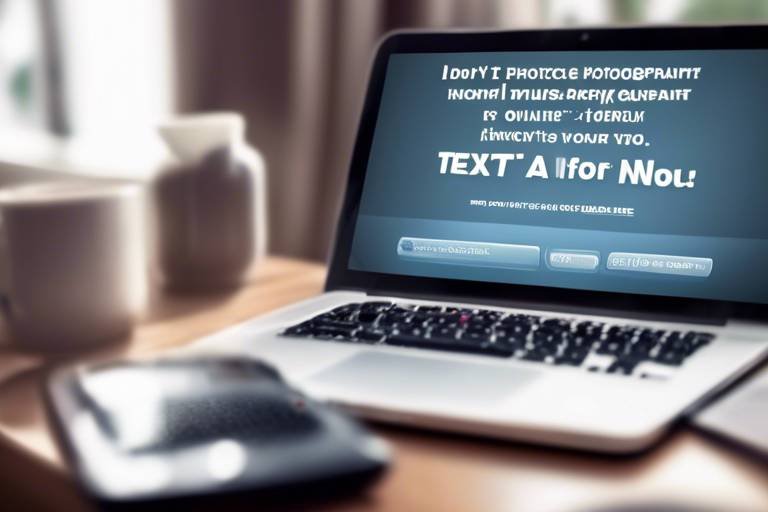Cybersecurity Terms Every Internet User Should Know
In today's digital age, where our lives are intertwined with the internet, understanding cybersecurity is more important than ever. This article aims to demystify essential cybersecurity terminology, providing users with a clearer understanding of concepts that can help protect their online presence and personal information. Imagine navigating a bustling city where every corner holds a potential threat; knowing the language of cybersecurity is like having a map that guides you safely through it. From the basics of malware to the intricacies of encryption, this guide will arm you with the knowledge you need to stay safe online.
Malware refers to malicious software designed to harm or exploit devices and networks. It’s like a sneaky thief that finds its way into your home (or computer) and steals your valuables (data). Understanding its types and functions is crucial for safeguarding your systems against potential threats. There are several kinds of malware, including:
- Viruses: These attach themselves to clean files and spread throughout your computer.
- Worms: Unlike viruses, worms can replicate themselves and spread independently.
- Trojans: They disguise themselves as legitimate software to trick users into downloading them.
- Spyware: This silently monitors your activities and collects personal information.
By recognizing these types, you can better protect your devices from the digital dangers lurking out there.
Phishing is a deceptive tactic used by cybercriminals to trick individuals into revealing personal information. Think of it as a fisherman casting a wide net, hoping to catch unsuspecting users. Recognizing different phishing techniques can help users avoid falling victim to these scams. Common methods include:
- Email Phishing: Fraudulent emails that appear to be from reputable sources.
- SMS Phishing (Smishing): Text messages that lure users into clicking on malicious links.
- Voice Phishing (Vishing): Phone calls pretending to be from legitimate organizations.
By being vigilant and skeptical of unsolicited requests for information, you can keep your personal data safe.
A firewall acts as a barrier between a trusted network and untrusted networks. Picture it as a security guard at the entrance of a club; it only lets in the people who belong there. Learning how firewalls work can enhance your understanding of network security and how to protect your information. Firewalls can be hardware-based, software-based, or a combination of both, and they monitor incoming and outgoing traffic to block unauthorized access.
Encryption is the process of converting data into a coded format to prevent unauthorized access. It’s like sending a secret message that only the intended recipient can decode. Familiarity with encryption methods is essential for anyone looking to secure sensitive information online. Common encryption standards include:
| Type | Description |
|---|---|
| AES (Advanced Encryption Standard) | A widely used symmetric encryption standard that secures data. |
| RSA (Rivest-Shamir-Adleman) | An asymmetric encryption algorithm used for secure data transmission. |
Understanding these methods can significantly enhance your online security.
Two-factor authentication adds an extra layer of security by requiring two forms of verification before granting access. Imagine having two keys to your front door; even if someone steals one, they still can’t get in. Knowing how to implement this can significantly reduce the risk of unauthorized access. Most platforms offer this feature, and it’s highly recommended to enable it wherever possible.
A VPN creates a secure connection over the internet, allowing users to browse privately. Think of it as a tunnel that shields your online activities from prying eyes. Understanding how VPNs work can help users maintain their privacy and security while online. They encrypt your internet traffic and mask your IP address, making it difficult for hackers and other entities to track your online behavior.
Ransomware is a type of malware that encrypts files and demands payment for their release. It’s like a digital hostage situation; your data is held captive until you pay the ransom. Awareness of ransomware can help users take preventive measures against this growing threat. Regular backups and updated security software can serve as your best defense against these attacks.
Social engineering involves manipulating individuals into divulging confidential information. It’s akin to a con artist who uses charm and deceit to gain your trust. Recognizing social engineering tactics is vital for maintaining personal and organizational security. Always be cautious of unsolicited requests for information, whether they come via email, phone, or in person.
A data breach occurs when unauthorized individuals gain access to sensitive data. It’s like leaving your front door wide open, inviting intruders to come in and take what they want. Understanding the implications of data breaches can motivate users to adopt better security practices to protect their information. Regularly updating passwords and monitoring accounts for suspicious activity are simple yet effective strategies.
1. What is the most common type of malware?
Viruses and ransomware are among the most common types of malware that affect users today.
2. How can I protect myself from phishing attacks?
Be cautious of unsolicited emails and messages, and always verify the source before providing any personal information.
3. Is using a VPN necessary?
While not mandatory, using a VPN greatly enhances your online privacy and security, especially on public Wi-Fi networks.
4. What should I do if I suspect a data breach?
Immediately change your passwords, enable two-factor authentication, and monitor your accounts for any unusual activity.

Malware
is a term that encompasses a variety of malicious software designed to infiltrate, damage, or exploit devices and networks. Think of it as the digital equivalent of a thief breaking into your house, but instead of stealing your valuables, it steals your data, corrupts your files, or even takes control of your device. Understanding the different types of malware is crucial for anyone who spends time online, as it can help you identify potential threats and take preventive measures to safeguard your information.
There are several types of malware, each with its own unique characteristics and methods of operation. Here are some of the most common types:
- Viruses: Just like their biological counterparts, computer viruses attach themselves to legitimate programs and spread when those programs are executed. They can corrupt or delete files and even render your system inoperable.
- Worms: Unlike viruses, worms can self-replicate and spread independently across networks. They often exploit vulnerabilities in software to propagate, making them particularly dangerous.
- Trojans: Named after the infamous Greek myth, Trojans disguise themselves as legitimate software. Once installed, they can create backdoors for other malware to enter your system.
- Spyware: This sneaky type of malware collects information about you without your consent. It can track your online activities, log keystrokes, and even access sensitive information like passwords.
- Adware: While not always harmful, adware can bombard you with unwanted advertisements and may also track your browsing habits for targeted marketing.
- Ransomware: One of the most notorious types of malware, ransomware encrypts your files and demands payment for their release. It's like a digital hostage situation, and it can be devastating for individuals and businesses alike.
To protect yourself from malware, it's essential to implement a multi-layered security approach. Here are some effective strategies:
- Keep your operating system and software updated to patch vulnerabilities.
- Install reputable antivirus software and regularly scan your devices for threats.
- Avoid clicking on suspicious links or downloading attachments from unknown sources.
- Utilize firewalls to create a barrier between your network and potential threats.
By being aware of the types of malware and adopting these protective measures, you can significantly reduce the risk of falling victim to a cyber attack. Remember, the digital world can be a dangerous place, but with the right knowledge and tools, you can navigate it safely.
Q: What should I do if I suspect my device is infected with malware?
A: If you suspect malware infection, immediately disconnect from the internet to prevent further damage. Run a full scan using your antivirus software and follow its instructions to remove any detected threats. If necessary, seek professional help.
Q: How can I tell if an email contains malware?
A: Look for signs such as unexpected attachments, poor grammar, or suspicious links. If the email is from an unknown sender or seems out of character for a known contact, it's best to delete it without clicking on anything.
Q: Can malware affect my smartphone?
A: Absolutely! Malware can infect smartphones just like computers. To protect your mobile device, only download apps from trusted sources and keep your operating system updated.

Phishing
Phishing is one of the most cunning and prevalent tactics employed by cybercriminals today. Imagine you receive an email that looks like it’s from your bank, complete with logos and a professional tone. The message urges you to click on a link to verify your account information. Sounds legitimate, right? This is the essence of phishing—deceptive communication designed to trick you into revealing personal information, such as passwords, credit card numbers, or social security details.
At its core, phishing exploits human psychology. Cybercriminals often create a sense of urgency, making you feel that immediate action is necessary. This tactic can lead to hasty decisions, causing unsuspecting individuals to click on malicious links or download harmful attachments. To make matters worse, phishing attempts can take various forms, including:
- Email Phishing: The most common form, where attackers send fraudulent emails mimicking legitimate sources.
- SMS Phishing (Smishing): Phishing attempts delivered via text messages, often with links to malicious sites.
- Voice Phishing (Vishing): Scammers use phone calls to extract sensitive information, posing as trusted entities.
Understanding these techniques is crucial for your online safety. For instance, always scrutinize the sender’s email address. A slight variation, like bank@secure-email.com instead of bank@yourbank.com, can be a red flag. Furthermore, hover over links before clicking to see the actual URL destination. If it looks suspicious, don’t click!
Moreover, phishing isn’t just limited to emails. Social media platforms have also become breeding grounds for these scams. You might encounter fake profiles or posts that lure you into revealing personal details or clicking on malicious links. Always verify the authenticity of accounts before engaging or sharing any information.
To bolster your defenses against phishing attacks, consider adopting the following practices:
- Use spam filters to reduce the number of phishing emails that reach your inbox.
- Enable two-factor authentication on your accounts to add an extra layer of security.
- Educate yourself and others about the signs of phishing attempts.
In a world where cyber threats are constantly evolving, staying informed and vigilant is your best defense. By recognizing the signs of phishing and implementing protective measures, you can significantly reduce the risk of falling victim to these malicious schemes. Remember, if something seems too good to be true, it probably is!
Q: What should I do if I suspect I've been phished?
A: If you think you've fallen for a phishing scam, immediately change your passwords and monitor your accounts for any unauthorized activity. Report the incident to your bank and relevant authorities.
Q: Can phishing attacks happen on social media?
A: Yes, phishing can occur on social media platforms through fake accounts or deceptive posts. Always verify the source before clicking on links or providing personal information.
Q: How can I recognize a phishing email?
A: Look for poor grammar, generic greetings, suspicious links, and mismatched sender addresses. Legitimate organizations typically don’t ask for sensitive information via email.

Firewall
A acts as a crucial barrier between your trusted internal network and untrusted external networks, such as the internet. Think of it as a security guard stationed at the entrance of a high-security building, checking everyone who wants to come in or go out. Firewalls monitor incoming and outgoing traffic based on predetermined security rules, making them essential for protecting sensitive data and preventing unauthorized access.
Firewalls can be categorized into two main types: hardware firewalls and software firewalls. Hardware firewalls are physical devices that sit between your network and the internet, while software firewalls are applications installed on individual devices. Each type has its advantages and disadvantages, and often, using both together provides the best protection. For example:
| Type | Advantages | Disadvantages |
|---|---|---|
| Hardware Firewall |
|
|
| Software Firewall |
|
|
Understanding how firewalls work is essential for enhancing your overall network security. They can be configured to block or allow specific types of traffic, which means you can tailor the security measures to fit your unique needs. For instance, a small business may want to block access to certain websites during work hours, while a home user might want to restrict access to adult content. The flexibility in configuration is one of the reasons why firewalls are a vital part of any cybersecurity strategy.
Moreover, firewalls can also provide logging and reporting features that help you monitor network activity. Imagine having a security camera that not only keeps an eye on who enters and exits your property but also records everything for you to review later. This capability can be invaluable when investigating potential breaches or understanding traffic patterns.
In conclusion, firewalls are not just a set-and-forget solution; they require regular updates and monitoring to remain effective. As cyber threats evolve, so must your security measures. By investing time and resources into understanding and maintaining your firewall, you'll significantly enhance your ability to protect your personal and organizational information from potential attacks.
1. What is the primary function of a firewall?
A firewall's primary function is to monitor and control incoming and outgoing network traffic based on predetermined security rules, acting as a barrier to protect your network from unauthorized access.
2. Do I need both a hardware and software firewall?
While it's not strictly necessary, using both types of firewalls can provide a more robust security posture, as they complement each other's strengths and weaknesses.
3. Can a firewall completely protect me from cyber threats?
No security measure is foolproof, but a properly configured firewall significantly reduces the risk of unauthorized access and can be a critical part of a comprehensive cybersecurity strategy.

Encryption
This article aims to demystify essential cybersecurity terminology, providing users with a clearer understanding of concepts that can help protect their online presence and personal information.
Malware refers to malicious software designed to harm or exploit devices and networks. Understanding its types and functions is crucial for safeguarding your systems against potential threats.
Phishing is a deceptive tactic used by cybercriminals to trick individuals into revealing personal information. Recognizing different phishing techniques can help users avoid falling victim to these scams.
A firewall acts as a barrier between a trusted network and untrusted networks. Learning how firewalls work can enhance your understanding of network security and how to protect your information.
is a fundamental concept in cybersecurity that involves converting data into a coded format, thereby preventing unauthorized access. Imagine sending a secret message to a friend; you wouldn't want anyone else to read it, right? That's where encryption comes into play. It transforms your readable data into a scrambled format that can only be deciphered by someone with the correct key or password.
There are various encryption methods that serve different purposes, and understanding them can significantly boost your online security. Here’s a quick overview of some common types of encryption:
| Encryption Type | Description |
|---|---|
| Symmetric Encryption | Uses the same key for both encryption and decryption. Fast but requires secure key management. |
| Asymmetric Encryption | Uses a pair of keys (public and private). More secure for sharing information but slower than symmetric encryption. |
| Hashing | Transforms data into a fixed-size string of characters, which is unique to the original data. Not reversible, used for data integrity. |
One of the most significant benefits of encryption is that it protects sensitive information such as passwords, credit card numbers, and personal messages. When you shop online or send an email, encryption ensures that your data remains private and secure. Without it, cybercriminals could easily intercept and misuse your information.
Moreover, encryption is not just limited to personal use; businesses also rely on it to safeguard their data. With the increasing number of data breaches and cyberattacks, companies are investing heavily in encryption technologies to protect their customers' information and maintain their reputation.
In today’s digital age, where data is often exchanged freely, understanding and implementing encryption can be the difference between safety and vulnerability. So, the next time you hear about encryption, remember that it’s not just a technical term; it’s your shield against the prying eyes of cybercriminals!
- What is the purpose of encryption? Encryption is designed to protect sensitive data from unauthorized access by converting it into a coded format.
- How does symmetric encryption differ from asymmetric encryption? Symmetric encryption uses the same key for encryption and decryption, while asymmetric encryption uses a pair of keys (public and private).
- Is encryption foolproof? While encryption significantly enhances security, no system is entirely foolproof. It's essential to combine encryption with other security measures.
- Can I encrypt my files easily? Yes, many software solutions and tools are available that make it easy for users to encrypt files and data.

Two-Factor Authentication
Two-Factor Authentication (2FA) is like having a double lock on your front door. It’s an extra layer of security that requires not just a password and username but also something that only the user has on them. This way, even if someone steals your password, they still can’t access your account without that second factor. Think of it as a safety net that catches you when you make a mistake or when someone tries to pull a fast one on you.
So, how does it work? When you log in to a service that has 2FA enabled, you first enter your username and password. After that, you’ll be prompted to provide a second piece of information. This could be a code sent to your mobile device, a fingerprint scan, or even a physical security key. It’s like needing both a key and a secret code to get into your house. This simple yet effective measure can significantly reduce the risk of unauthorized access to your accounts.
There are several methods of implementing , and it’s crucial to choose one that best fits your needs. Here’s a quick rundown of the most common methods:
- SMS Codes: A text message is sent to your phone with a code that you enter after your password.
- Authenticator Apps: Apps like Google Authenticator or Authy generate time-sensitive codes that you need to enter.
- Email Codes: Some services send a code to your registered email address.
- Hardware Tokens: A physical device that generates a code for you to use.
- Biometric Verification: Uses your fingerprint or facial recognition for access.
Implementing 2FA is a straightforward process on most platforms. You usually just need to go into your account settings and look for the security options. Many services will guide you through the setup process, making it easy even for those who aren’t tech-savvy. Once it’s set up, you’ll feel a lot more secure knowing that your accounts are better protected.
However, it’s important to remember that while Two-Factor Authentication adds a significant layer of security, it’s not foolproof. Cybercriminals are always finding new ways to bypass security measures. Therefore, it’s essential to stay informed about potential threats and to combine 2FA with other security practices, such as using strong, unique passwords and regularly updating them.
In conclusion, is a vital tool in today’s digital age. It’s like having a bodyguard for your online accounts, ensuring that even if your password is compromised, your information remains safe. So, take the time to enable 2FA on your accounts—it’s a small step that can make a big difference in protecting your personal information.
What is Two-Factor Authentication?
Two-Factor Authentication (2FA) is a security process that requires two different forms of identification to access an account, enhancing security.
Why should I use Two-Factor Authentication?
Using 2FA significantly reduces the chances of unauthorized access to your accounts, even if your password is compromised.
Is Two-Factor Authentication difficult to set up?
No, most services provide a simple setup process that guides you through enabling 2FA on your account.
Can I use Two-Factor Authentication on all my accounts?
While many major online services offer 2FA, not all accounts may have this feature available. Always check your account settings.

VPN (Virtual Private Network)
Have you ever felt like someone was peeking over your shoulder while you were browsing the internet? If so, you're not alone! This is where a VPN, or Virtual Private Network, comes into play. Think of a VPN as a secure tunnel that connects your device to the internet, shielding your online activities from prying eyes. It's like having an invisibility cloak for your internet connection, allowing you to surf the web without leaving a trace.
When you connect to a VPN, your internet traffic is routed through a server operated by the VPN provider. This means that your actual IP address is masked, and instead, the IP address of the VPN server is displayed. This not only protects your identity but also allows you to access content that may be restricted in your region. Imagine being able to watch your favorite shows from anywhere in the world, simply by changing your virtual location!
But how does it work? Let’s break it down:
- Encryption: A VPN encrypts your data, making it unreadable to anyone who might intercept it. This is crucial when using public Wi-Fi networks, where hackers often lurk.
- Remote Access: VPNs allow you to connect to your workplace network securely from anywhere, which is especially useful for remote workers.
- Bypassing Geo-Restrictions: With a VPN, you can access websites and services that may be blocked in your country, giving you the freedom to explore the internet without limits.
However, while VPNs offer numerous benefits, it's essential to choose a reputable provider. Not all VPNs are created equal, and some may log your data or compromise your security. Here are a few key factors to consider when selecting a VPN:
| Feature | Importance |
|---|---|
| Privacy Policy | Ensure the provider has a strict no-logs policy. |
| Speed | Look for a VPN that offers high-speed connections to avoid buffering. |
| Server Locations | More servers in various locations mean more options for bypassing restrictions. |
| Customer Support | Reliable support can help you troubleshoot any issues quickly. |
In conclusion, using a VPN is a smart move for anyone looking to enhance their online privacy and security. It’s not just about hiding your IP address; it’s about taking control of your digital life. With a VPN, you can browse with confidence, knowing that your data is protected and your online activities are private.
1. Is using a VPN legal?
Yes, in most countries, using a VPN is legal. However, it's essential to check local laws as they can vary.
2. Will a VPN slow down my internet speed?
While some VPNs may slow down your connection due to encryption, many reputable providers offer high-speed servers to minimize this effect.
3. Can I use a VPN on my smartphone?
Absolutely! Most VPN providers offer apps for both Android and iOS devices, allowing you to secure your mobile internet connection.
4. Do I need a VPN if I have antivirus software?
While antivirus software is crucial for protecting against malware, a VPN adds an extra layer of security by encrypting your internet traffic.

Ransomware
This article aims to demystify essential cybersecurity terminology, providing users with a clearer understanding of concepts that can help protect their online presence and personal information.
Malware refers to malicious software designed to harm or exploit devices and networks. Understanding its types and functions is crucial for safeguarding your systems against potential threats.
Phishing is a deceptive tactic used by cybercriminals to trick individuals into revealing personal information. Recognizing different phishing techniques can help users avoid falling victim to these scams.
A firewall acts as a barrier between a trusted network and untrusted networks. Learning how firewalls work can enhance your understanding of network security and how to protect your information.
Encryption is the process of converting data into a coded format to prevent unauthorized access. Familiarity with encryption methods is essential for anyone looking to secure sensitive information online.
Two-factor authentication adds an extra layer of security by requiring two forms of verification before granting access. Knowing how to implement this can significantly reduce the risk of unauthorized access.
A VPN creates a secure connection over the internet, allowing users to browse privately. Understanding how VPNs work can help users maintain their privacy and security while online.
Ransomware is a particularly insidious type of malware that encrypts files on a victim's device, rendering them inaccessible until a ransom is paid to the attacker. Imagine waking up one day to find your important documents, cherished photos, and critical work files locked away, with a demand for money flashing on your screen. This scenario is all too real for many individuals and organizations that have fallen prey to ransomware attacks.
There are various methods through which ransomware can infiltrate your system, often disguised as legitimate software or delivered through phishing emails. Once activated, it can spread rapidly across networks, affecting not just personal devices but entire organizational infrastructures. To illustrate the severity of this threat, consider the following:
| Ransomware Type | Description |
|---|---|
| Crypto Ransomware | Encrypts files and demands payment for the decryption key. |
| Locker Ransomware | Locks users out of their devices, preventing access. |
| Scareware | Displays fake alerts to scare users into paying for a solution. |
To protect yourself from ransomware, it’s essential to adopt a proactive approach. Here are some key strategies:
- Regular Backups: Keep regular backups of your important files on an external drive or a secure cloud service.
- Update Software: Ensure your operating system and applications are updated to patch any security vulnerabilities.
- Antivirus Protection: Use reputable antivirus software that can detect and block ransomware attacks before they occur.
While the threat of ransomware is daunting, being informed and prepared can significantly reduce your risk. Awareness is your first line of defense; by understanding how ransomware operates and taking preventive measures, you can safeguard your digital life from these malicious attacks.
Social engineering involves manipulating individuals into divulging confidential information. Recognizing social engineering tactics is vital for maintaining personal and organizational security.
A data breach occurs when unauthorized individuals gain access to sensitive data. Understanding the implications of data breaches can motivate users to adopt better security practices to protect their information.
What should I do if I become a victim of ransomware?
If you become a victim of ransomware, do not pay the ransom. Instead, disconnect from the internet, report the incident to law enforcement, and seek assistance from cybersecurity professionals.
Can I recover my files after a ransomware attack?
Recovery options depend on whether you have backups. If you have recent backups, you can restore your files after removing the ransomware. If not, recovery may be more complicated.
How can I prevent ransomware attacks?
Preventive measures include keeping software updated, using strong passwords, enabling two-factor authentication, and being cautious with email attachments and links.

Social Engineering
When we think of cybersecurity, we often picture firewalls and antivirus software, but one of the most insidious threats comes from a tactic known as . This method doesn't rely on technical vulnerabilities; instead, it exploits human psychology. Imagine a skilled con artist who knows just how to manipulate your emotions or your trust. That's social engineering in a nutshell. It involves tricking individuals into divulging confidential or personal information that can be used for fraudulent purposes.
Social engineers often use a variety of techniques to gain your trust. They might impersonate a trusted figure, such as a bank representative or a tech support agent, to make their requests seem legitimate. This can happen over the phone, via email, or even through social media. The goal is simple: to get you to let your guard down and share sensitive information like passwords, credit card numbers, or personal identification details.
Here are some common tactics used in social engineering:
- Pretexting: This involves creating a fabricated scenario to steal personal information. For example, a social engineer might pose as a company employee to request your login credentials.
- Phishing: A popular method where attackers send emails that appear to be from legitimate sources, tricking you into clicking on malicious links or attachments.
- Baiting: This technique offers something enticing, like free software or a prize, to lure victims into providing personal information.
Understanding these tactics is crucial for safeguarding yourself. The best defense against social engineering is awareness. Always be skeptical of unsolicited requests for personal information, even if they seem legitimate. If someone claims to be from your bank and asks for your account details, hang up and call the bank directly to verify. It's better to be safe than sorry!
Moreover, organizations can implement training programs to educate employees about the risks associated with social engineering. By fostering a culture of security awareness, companies can significantly reduce the likelihood of falling victim to these deceptive practices.
In conclusion, social engineering is a growing concern in the realm of cybersecurity. By recognizing the tactics used by social engineers and staying vigilant, you can protect yourself and your organization from becoming another statistic in the ever-expanding world of cybercrime.
Q1: What is social engineering?
A1: Social engineering is a manipulation technique that exploits human psychology to gain confidential information from individuals.
Q2: How can I protect myself from social engineering attacks?
A2: Stay informed about common tactics, be skeptical of unsolicited requests for information, and verify identities before sharing sensitive data.
Q3: Are social engineering attacks only conducted online?
A3: No, social engineering can happen in person, over the phone, or through digital communication channels.
Q4: What should I do if I suspect I’ve been a victim of social engineering?
A4: Report the incident to your organization and any relevant authorities, and take steps to secure your accounts and personal information.

Data Breach
This article aims to demystify essential cybersecurity terminology, providing users with a clearer understanding of concepts that can help protect their online presence and personal information.
Malware refers to malicious software designed to harm or exploit devices and networks. Understanding its types and functions is crucial for safeguarding your systems against potential threats.
Phishing is a deceptive tactic used by cybercriminals to trick individuals into revealing personal information. Recognizing different phishing techniques can help users avoid falling victim to these scams.
A firewall acts as a barrier between a trusted network and untrusted networks. Learning how firewalls work can enhance your understanding of network security and how to protect your information.
Encryption is the process of converting data into a coded format to prevent unauthorized access. Familiarity with encryption methods is essential for anyone looking to secure sensitive information online.
Two-factor authentication adds an extra layer of security by requiring two forms of verification before granting access. Knowing how to implement this can significantly reduce the risk of unauthorized access.
A VPN creates a secure connection over the internet, allowing users to browse privately. Understanding how VPNs work can help users maintain their privacy and security while online.
Ransomware is a type of malware that encrypts files and demands payment for their release. Awareness of ransomware can help users take preventive measures against this growing threat.
Social engineering involves manipulating individuals into divulging confidential information. Recognizing social engineering tactics is vital for maintaining personal and organizational security.
A occurs when unauthorized individuals gain access to sensitive data, often resulting in the exposure of personal information such as passwords, credit card numbers, and social security numbers. The implications of a data breach can be severe, not only for the individuals affected but also for organizations that may suffer reputational damage and financial losses. Imagine waking up to find that your private information has been exposed to the world—it's a nightmare that many have faced!
To put the seriousness of data breaches into perspective, here are some statistics:
| Year | Number of Data Breaches | Records Exposed |
|---|---|---|
| 2020 | 1,108 | 36 billion |
| 2021 | 1,862 | 22 billion |
| 2022 | 1,836 | 42 billion |
As you can see, the number of breaches is not only increasing but also the volume of records exposed is staggering. This makes it essential for individuals and organizations alike to adopt better security practices to protect their information.
So, what can you do to safeguard yourself? Here are a few tips:
- Use Strong Passwords: Create complex passwords that are difficult to guess.
- Regularly Update Software: Keep your operating system and applications updated to patch vulnerabilities.
- Monitor Your Accounts: Regularly check your financial and online accounts for any suspicious activity.
- Educate Yourself: Stay informed about the latest cybersecurity threats and best practices.
By taking these proactive steps, you can significantly reduce the risk of falling victim to a data breach. Remember, in the digital age, your data is your most valuable asset—treat it with the care it deserves!
What is a data breach?
A data breach is an incident where unauthorized individuals gain access to sensitive data, often leading to the exposure of personal information.
How can I protect myself from data breaches?
Use strong passwords, regularly update your software, monitor your accounts, and educate yourself about cybersecurity threats.
What should I do if my data is compromised?
If you suspect a data breach, change your passwords immediately, notify your bank or credit card company, and consider placing a fraud alert on your credit report.
Frequently Asked Questions
- What is malware and how can I protect myself from it?
Malware is malicious software designed to disrupt, damage, or gain unauthorized access to computer systems. To protect yourself, keep your software updated, use reputable antivirus programs, and avoid clicking on suspicious links or downloading unknown attachments.
- How can I identify phishing attempts?
Phishing attempts often come in the form of emails or messages that look legitimate but ask for personal information. Look for red flags like poor grammar, generic greetings, or suspicious links. Always verify the sender's email address before responding or clicking any links.
- What role does a firewall play in my online security?
A firewall acts as a gatekeeper between your trusted internal network and untrusted external networks. It monitors incoming and outgoing traffic and can block malicious data. Ensure your firewall is enabled and properly configured to enhance your security.
- What is encryption and why is it important?
Encryption is the process of converting data into a coded format that can only be read by authorized users. It's crucial for protecting sensitive information, like passwords and financial data, from unauthorized access. Always look for websites that use HTTPS, which indicates that data is encrypted.
- How does two-factor authentication (2FA) enhance security?
Two-factor authentication adds an extra layer of protection by requiring not just a password but also a second verification step, like a code sent to your phone. This makes it much harder for unauthorized users to gain access, even if they have your password.
- What is a VPN and how can it help me?
A Virtual Private Network (VPN) creates a secure, encrypted connection over the internet, allowing you to browse privately and access restricted content. Using a VPN can help protect your online activities from prying eyes, especially on public Wi-Fi networks.
- What should I do if I fall victim to ransomware?
If you encounter ransomware, do not pay the ransom. Instead, disconnect your device from the internet to prevent further spread, and seek professional help to recover your files. Regularly backing up your data is also a vital preventive measure.
- How does social engineering work?
Social engineering manipulates individuals into revealing confidential information by exploiting trust or emotions. Be wary of unsolicited requests for personal information and always verify the identity of the requester before sharing sensitive data.
- What are the consequences of a data breach?
A data breach can lead to unauthorized access to sensitive information, resulting in identity theft, financial loss, and damage to your reputation. Understanding the risks can motivate you to adopt better security practices, like using strong passwords and monitoring your accounts regularly.