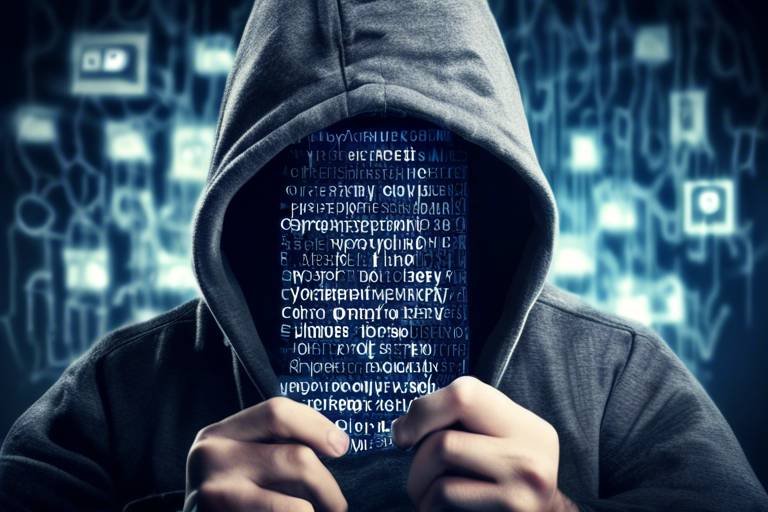Essential Cybersecurity Tools for Small Businesses
In today's digital age, the importance of cybersecurity cannot be overstated, especially for small businesses. These enterprises often lack the extensive resources that larger corporations have, making them prime targets for cybercriminals. With the increasing number of cyber threats, it’s crucial for small business owners to equip themselves with the right tools to safeguard their operations. This article explores critical cybersecurity tools that small businesses can implement to protect their data and systems from cyber threats, ensuring a safer digital environment for their operations.
Firewalls serve as a primary defense mechanism, acting as a barrier between your internal network and external threats. They block unauthorized access while allowing legitimate traffic to flow. Understanding their types—such as hardware firewalls, software firewalls, and next-generation firewalls—is crucial for small businesses. Each type comes with its own set of features and configurations, which can be tailored to meet specific security needs. Implementing a robust firewall not only helps in protecting sensitive information but also offers peace of mind in an increasingly hostile digital landscape.
Antivirus software is essential for detecting and removing malware, which can wreak havoc on your business operations. With cyber threats evolving at an alarming rate, small businesses must choose reliable antivirus solutions that provide real-time protection. Look for software that includes features like automatic updates, malware scanning, and web protection. The right antivirus program acts as a shield, defending your systems against viruses, worms, and other malicious software, ensuring that your digital environment remains secure.
Data encryption is another critical layer of security that protects sensitive information by converting it into unreadable code. This means that even if cybercriminals manage to access your data, they won't be able to interpret it. Small businesses should implement encryption strategies to secure data both in transit—when it’s being sent over the internet—and at rest—when it’s stored on devices. By doing so, you’re not just protecting your business; you’re also building trust with your customers, who expect their information to be handled securely.
Multi-Factor Authentication adds an extra layer of security by requiring multiple forms of verification before granting access to accounts and data. This practice is vital for small businesses, as it significantly reduces the risk of unauthorized access. Imagine locking your front door and then also securing it with a deadbolt; that’s what MFA does for your digital accounts. Whether it’s a text message code, an email confirmation, or a biometric scan, implementing MFA can greatly enhance your security posture.
Regular data backups are critical for recovery in case of cyber incidents. Small businesses should invest in automated backup solutions to ensure data integrity and availability. Think of backups as a safety net; they allow you to bounce back quickly from data loss scenarios, whether due to a cyber attack, hardware failure, or human error. Cloud-based backup options often provide the flexibility and scalability that small businesses need, making it easier to store and retrieve data whenever necessary.
SIEM tools provide real-time analysis of security alerts generated by applications and network hardware. For small businesses, these tools can be a game-changer for proactive threat detection and incident response. By aggregating and analyzing data from various sources, SIEM solutions help identify unusual patterns that may indicate a security breach. Investing in SIEM is like having a security guard who never sleeps, constantly monitoring your systems for potential threats.
Educating employees about cybersecurity risks is essential for small businesses. Training programs can empower staff to recognize threats and follow best practices in data protection. After all, your employees are often the first line of defense against cyber threats. Regular training sessions can help them understand the importance of strong passwords, recognizing phishing attempts, and adhering to security protocols. A well-informed team can significantly reduce the risk of cyber incidents.
An incident response plan outlines the steps to take in the event of a cyber incident. Small businesses should develop and regularly update these plans to minimize damage and recovery time. Think of it as a fire drill for your digital assets; having a clear plan in place ensures that everyone knows their role during a crisis. This preparedness can make all the difference in mitigating the impact of a cyber attack.
Conducting regular security audits helps identify vulnerabilities within a business's systems. Small businesses should schedule these assessments to ensure their cybersecurity measures remain effective and up-to-date. Just like a regular health check-up, security audits can reveal potential weaknesses before they become major issues. By staying proactive, you can continually refine your security strategy and adapt to the evolving threat landscape.
- What is the most important cybersecurity tool for small businesses?
While all tools are important, firewalls and antivirus software are often considered foundational for protecting your network and devices. - How often should I update my cybersecurity tools?
Regular updates are crucial. Aim to review and update your security tools at least quarterly, or more frequently if new threats emerge. - Can small businesses afford cybersecurity tools?
Yes! Many cybersecurity solutions offer scalable options tailored for small businesses, ensuring that you can find a solution that fits your budget.

Firewalls
Firewalls are the **first line of defense** for small businesses in the vast and perilous world of cyberspace. Think of them as the **security guards** at the entrance of your digital office, meticulously checking who gets in and who stays out. They monitor incoming and outgoing traffic, ensuring that only authorized users can access your sensitive data. But not all firewalls are created equal, and understanding their various types and configurations is essential for effectively safeguarding your business.
There are two primary types of firewalls: **hardware firewalls** and **software firewalls**. Hardware firewalls are physical devices that sit between your network and the internet, acting as a barrier against external threats. On the other hand, software firewalls are applications installed on individual computers or servers, providing a more localized form of protection. For small businesses, a combination of both can create a robust security posture.
When configuring a firewall, it’s important to consider the following aspects:
- Rules and Policies: Establish clear rules about what traffic is allowed or blocked. This includes specifying which ports and protocols are safe for business operations.
- Monitoring and Logging: Enable logging features to keep track of traffic patterns and potential threats. Regularly reviewing these logs can help identify suspicious activities.
- Regular Updates: Ensure your firewall’s firmware and software are always up to date to protect against newly discovered vulnerabilities.
Moreover, firewalls can be configured to implement **intrusion detection systems (IDS)**, which actively monitor your network for malicious activities or policy violations. By analyzing traffic patterns, IDS can alert you to potential threats before they escalate into serious issues. This proactive approach is vital for small businesses that may not have the resources to constantly monitor their systems.
In conclusion, investing in a reliable firewall is not just a good idea; it’s a **necessity** for small businesses looking to protect their digital assets. By understanding the types of firewalls available and how to configure them effectively, you can significantly reduce the risk of unauthorized access and cyberattacks. Remember, in the digital world, **prevention is always better than cure**!

Antivirus Software
When it comes to safeguarding your small business from the ever-evolving landscape of cyber threats, is a non-negotiable tool in your cybersecurity arsenal. Think of it as your digital bodyguard, tirelessly working to detect, neutralize, and eliminate malware before it can wreak havoc on your systems. But not all antivirus solutions are created equal, and understanding what to look for can make a world of difference in protecting your sensitive data.
First things first, you need a solution that offers real-time protection. This means that the software continuously monitors your systems for any suspicious activity or potential threats, rather than just scanning at scheduled intervals. In a world where cybercriminals are always on the lookout for vulnerabilities, having a proactive defense is crucial. Imagine trying to catch a thief after they’ve already stolen something from you—wouldn’t it be better to stop them before they even get a chance?
Another important feature to consider is automatic updates. Cyber threats are constantly evolving, and so should your antivirus software. A reliable solution will provide regular updates to its virus definitions, ensuring that it can recognize and combat the latest malware variants. Without these updates, your business could be left vulnerable, like a ship without a captain navigating treacherous waters.
There are several types of antivirus software available, each with its unique features and benefits. Here’s a quick overview of some popular options:
| Antivirus Software | Key Features | Best For |
|---|---|---|
| Norton Antivirus | Real-time protection, firewall, VPN | Comprehensive security |
| McAfee Total Protection | Identity theft protection, web protection | Online safety |
| Bitdefender Antivirus | Advanced threat defense, multi-layer ransomware protection | High-performance systems |
| Kaspersky Security Cloud | Cloud-based protection, password manager | Flexible security options |
When choosing antivirus software, consider your specific needs. Are you primarily concerned about malware, or do you also need protection against phishing attacks and identity theft? Some solutions offer a more comprehensive package that includes additional features like firewalls, VPNs, and even web protection. It’s essential to assess your business's unique requirements and select a solution that aligns with your cybersecurity strategy.
Moreover, user-friendliness is another critical aspect. Your team should be able to navigate the software easily, without requiring extensive training. A complicated interface can lead to mistakes and oversights, which could compromise your security. After all, why complicate things when you can keep it simple and effective?
In conclusion, investing in reliable antivirus software is not just a smart move; it’s a necessary one. By choosing a solution that offers real-time protection, regular updates, and user-friendly features, you can create a solid defense against cyber threats, ensuring that your small business remains safe and secure in the digital age. Remember, in the realm of cybersecurity, being proactive is always better than being reactive.
- How often should I update my antivirus software? Regular updates are crucial. Most antivirus programs offer automatic updates, which is the best option to ensure you're protected against the latest threats.
- Is free antivirus software effective? While some free antivirus options provide basic protection, they often lack the comprehensive features and support that paid solutions offer. It's worth investing in a reliable program for better security.
- Can antivirus software protect against all types of cyber threats? No, while antivirus software is essential, it should be part of a broader cybersecurity strategy that includes firewalls, data encryption, and employee training.

Data Encryption
In today's digital landscape, where data breaches and cyber threats are lurking around every corner, has emerged as a vital shield for small businesses. Imagine your sensitive information is like a treasure chest filled with valuable jewels. Without the right locks and guards, that treasure is at risk of being stolen. Data encryption acts as the lock on that chest, transforming your valuable data into a jumble of unreadable code that only those with the right key can decipher.
So, what exactly is data encryption? At its core, it’s a process that converts plain text into coded text using algorithms, making it unreadable to anyone who doesn’t have the decryption key. This means that even if cybercriminals manage to intercept your data, it will be nearly impossible for them to make sense of it. For small businesses, this is not just a luxury—it’s a necessity.
There are two primary types of encryption that small businesses should consider:
- Symmetric Encryption: This method uses a single key for both encryption and decryption. It’s fast and efficient, making it ideal for encrypting large volumes of data.
- Asymmetric Encryption: This method uses a pair of keys—a public key for encryption and a private key for decryption. While it’s more secure, it can be slower, making it suitable for smaller data transmissions.
Implementing data encryption isn’t just about protecting your data while it’s stored; it’s also crucial for data in transit. Whenever your data travels over the internet—be it emails, file transfers, or online transactions—encryption ensures that it remains secure. For instance, when you send an email containing sensitive information, using encryption can prevent unauthorized users from accessing that information during transmission.
Moreover, many industries have compliance regulations that mandate the use of encryption to protect sensitive information. Failing to adhere to these regulations can lead to hefty fines and damage to your business's reputation. By adopting encryption, you not only safeguard your data but also demonstrate to your clients and stakeholders that you take their privacy seriously.
However, it’s essential to remember that encryption is not a standalone solution. It should be part of a broader cybersecurity strategy that includes firewalls, antivirus software, and employee training. Together, these tools create a robust defense against cyber threats.
In conclusion, investing in data encryption is like investing in a high-quality safe for your business's most valuable assets. It not only protects your data but also builds trust with your customers, showing them that their information is in safe hands. As cyber threats continue to evolve, staying one step ahead with effective encryption strategies is crucial for any small business aiming to thrive in the digital age.
- What is data encryption? Data encryption is the process of converting plain text into a coded format to prevent unauthorized access.
- Why is data encryption important for small businesses? It protects sensitive information from cyber threats and helps comply with regulations.
- What are the two main types of encryption? Symmetric encryption (uses one key) and asymmetric encryption (uses a pair of keys).
- Can encryption be used for data in transit? Yes, encryption secures data as it travels over the internet, ensuring it remains confidential.

Multi-Factor Authentication (MFA)
In today's digital landscape, where cyber threats lurk around every corner, has emerged as a crucial line of defense for small businesses. Imagine locking your front door but also installing a security system that requires a key, a code, and even a fingerprint. That's essentially what MFA does for your online accounts. Instead of relying solely on a password—something that can be easily guessed or stolen—MFA adds additional layers of security that make unauthorized access significantly more challenging.
So, how does MFA work? It typically involves three categories of authentication factors:
- Something you know: This is usually your password or PIN.
- Something you have: This could be a smartphone app that generates a time-sensitive code or a physical token.
- Something you are: This refers to biometric verification, such as fingerprint or facial recognition.
By requiring two or more of these factors, small businesses can effectively reduce the risk of unauthorized access. For instance, even if a cybercriminal manages to obtain a password through phishing or other means, they would still need the second factor—like a code sent to the user's phone—to gain entry. This multi-layered approach not only protects sensitive information but also fosters a culture of security awareness among employees.
Implementing MFA isn't just a tech-savvy move; it's a strategic necessity. According to recent studies, organizations that employ MFA can reduce the risk of account compromise by up to 99%. This statistic alone should make small business owners sit up and take notice. But how can you get started with MFA? Here are some practical steps:
- Choose a reliable MFA solution that integrates well with your existing systems.
- Educate your employees about the importance of MFA and how to use it.
- Regularly review and update your MFA settings to ensure they meet your business's evolving needs.
In conclusion, Multi-Factor Authentication is not just an optional security measure; it's a vital component of a comprehensive cybersecurity strategy for small businesses. By investing in MFA, you're not only protecting your data but also building trust with your customers. After all, in an era where data breaches are becoming the norm, demonstrating a commitment to security can set your business apart.
1. What is Multi-Factor Authentication (MFA)?
MFA is a security mechanism that requires multiple forms of verification to access an account, enhancing security beyond just a password.
2. Why is MFA important for small businesses?
MFA significantly reduces the risk of unauthorized access, protecting sensitive business and customer data from cyber threats.
3. How do I implement MFA in my business?
Choose an MFA solution, educate your employees, and regularly update your authentication settings to maintain security.

Backup Solutions
In today's digital landscape, data is the lifeblood of any business, especially for small enterprises that often rely heavily on their information systems. Imagine waking up one morning to find that your critical data has vanished into thin air due to a cyber incident or hardware failure. The panic sets in, and suddenly, the importance of having robust becomes crystal clear. A solid backup strategy not only provides peace of mind but also ensures that your business can recover swiftly from unforeseen events.
So, what exactly constitutes an effective backup solution? First and foremost, it should be automated. Manual backups can easily be forgotten or neglected, leading to significant data loss. Automated systems can run at scheduled intervals, ensuring that your data is consistently backed up without any extra effort on your part. This way, you can focus on running your business instead of worrying about whether your data is safe.
Moreover, it’s essential to consider the 3-2-1 backup rule. This principle suggests having three total copies of your data, stored on two different media types, with one copy kept off-site. This approach minimizes the risk of losing everything in a single event, such as a fire or a flood. By diversifying your backup methods, you increase your chances of recovery.
| Backup Type | Description | Pros | Cons |
|---|---|---|---|
| Local Backup | Storing data on external hard drives or network-attached storage (NAS). | Fast recovery, complete control over data. | Vulnerable to local disasters. |
| Cloud Backup | Backing up data to a remote server via the internet. | Access from anywhere, scalable storage. | Dependent on internet connectivity. |
| Hybrid Backup | A combination of local and cloud backups. | Best of both worlds; quick recovery and off-site safety. | Can be more complex to manage. |
Furthermore, testing your backups is just as important as creating them. A backup is only as good as its ability to restore data when needed. Regularly conducting restore tests can help you identify any issues with your backup processes before they become critical. It’s like having a fire drill; you want to ensure everyone knows what to do when the alarm goes off.
Ultimately, investing in reliable backup solutions is not just about protecting your data; it’s about securing the future of your business. In a world where cyber threats are constantly evolving, having a robust backup strategy can be the difference between a minor inconvenience and a catastrophic loss. So, take the time to evaluate your current backup solutions and make the necessary adjustments. Your peace of mind—and your business—will thank you.
- How often should I back up my data? Ideally, backups should be done daily, but it depends on how frequently your data changes.
- What is the best type of backup solution for small businesses? A hybrid solution that combines local and cloud backups often provides the best security and accessibility.
- Can I back up data manually? Yes, but automated backups are recommended to ensure consistency and reliability.

Security Information and Event Management (SIEM)
This article explores critical cybersecurity tools that small businesses can implement to protect their data and systems from cyber threats, ensuring a safer digital environment for their operations.
Firewalls serve as a primary defense mechanism, blocking unauthorized access to networks. Understanding their types and configurations is crucial for small businesses to safeguard their sensitive information.
Antivirus software is essential for detecting and removing malware. Small businesses must choose reliable solutions that provide real-time protection against evolving threats and regular updates.
Data encryption protects sensitive information by converting it into unreadable code. Small businesses should implement encryption strategies to secure data both in transit and at rest.
Multi-Factor Authentication adds an extra layer of security by requiring multiple forms of verification. This practice is vital for small businesses to prevent unauthorized access to accounts and data.
Regular data backups are critical for recovery in case of cyber incidents. Small businesses should invest in automated backup solutions to ensure data integrity and availability.
In the realm of cybersecurity, tools are indispensable for small businesses aiming to enhance their security posture. These systems aggregate and analyze security data from various sources within the organization, providing a comprehensive view of potential threats. Imagine having a vigilant watchtower that monitors every corner of your digital landscape, alerting you to suspicious activities in real time. This is precisely what SIEM does—it acts as a central hub for security alerts generated by applications and network hardware.
SIEM tools not only help in identifying threats but also assist in compliance management by keeping track of security events and incidents. They generate reports that can be invaluable during audits, ensuring that small businesses adhere to industry regulations. Furthermore, the proactive nature of SIEM solutions allows for quicker incident response, enabling businesses to mitigate risks before they escalate into serious issues.
To get the most out of SIEM, small businesses should consider the following functionalities:
- Log Management: Collecting and storing logs from various sources for analysis.
- Real-time Monitoring: Continuously watching for unusual activities or patterns.
- Incident Response: Facilitating swift actions when a threat is detected.
- Threat Intelligence: Integrating external threat data to enhance detection capabilities.
Choosing the right SIEM solution can be a game-changer for small businesses. It’s not just about having a tool; it’s about leveraging that tool to create a safer environment for your operations, employees, and customers. As cyber threats continue to evolve, investing in SIEM technology becomes not just a recommendation but a necessity.
Educating employees about cybersecurity risks is essential for small businesses. Training programs can empower staff to recognize threats and follow best practices in data protection.
An incident response plan outlines steps to take in the event of a cyber incident. Small businesses should develop and regularly update these plans to minimize damage and recovery time.
Conducting regular security audits helps identify vulnerabilities within a business's systems. Small businesses should schedule these assessments to ensure their cybersecurity measures remain effective and up-to-date.
Q: What is SIEM?
A: SIEM stands for Security Information and Event Management. It is a tool that collects and analyzes security data from across your organization to help detect and respond to threats.
Q: Why do small businesses need SIEM?
A: Small businesses often lack the resources to monitor their security 24/7. SIEM provides a centralized solution to help identify and respond to potential threats quickly.
Q: How can SIEM help with compliance?
A: SIEM tools generate reports that can assist small businesses in demonstrating compliance with various industry regulations by tracking and documenting security events.

Employee Training Programs
In today's digital landscape, where cyber threats are constantly evolving, have become a cornerstone of effective cybersecurity strategies for small businesses. Imagine your employees as the front line of defense against cyber attacks; if they are not equipped with the right knowledge and skills, your entire operation could be at risk. It's not just about having the latest technology—it's about cultivating a culture of security awareness among your team.
So, what does a robust employee training program look like? Firstly, it should cover the basics of cybersecurity, including the types of threats that exist, such as phishing scams, ransomware, and social engineering. For instance, employees should be trained to recognize suspicious emails or messages that could lead to data breaches. This training can be delivered through interactive workshops, online courses, or even engaging video tutorials that make learning fun and effective.
Moreover, regular updates to training materials are essential. The cyber world is dynamic, with new threats emerging almost daily. Therefore, small businesses should implement a continuous learning approach. Consider scheduling quarterly training sessions to keep your staff informed about the latest trends in cybersecurity. This not only reinforces their knowledge but also demonstrates that you value their role in safeguarding the company’s data.
To make the training more effective, consider incorporating real-life scenarios and simulations. For example, you could conduct mock phishing exercises to test employees’ responses to potential threats. This hands-on approach not only helps in identifying weaknesses in your team but also builds confidence in their ability to handle real situations. By creating a safe environment for employees to learn and practice, you empower them to act decisively when faced with actual threats.
Additionally, fostering an open dialogue about cybersecurity can enhance the training experience. Encourage employees to share their concerns or experiences related to cyber threats. This can be done through regular team meetings or dedicated forums. When employees feel comfortable discussing these topics, it cultivates a sense of responsibility and vigilance within the organization.
Finally, it’s crucial to measure the effectiveness of your training programs. Implementing assessments or surveys after training sessions can provide valuable insights into what employees have learned and areas that may need further attention. Tracking progress over time will help you refine your training strategies and ensure that your team remains well-prepared to face any cybersecurity challenge.
In conclusion, investing in employee training programs is not just an option; it's a necessity for small businesses aiming to bolster their cybersecurity posture. By equipping your team with knowledge and skills, you not only protect your business but also foster a culture of security that can lead to greater resilience against cyber threats.
- What is the goal of employee training programs in cybersecurity?
The primary goal is to educate employees about potential cyber threats and equip them with the skills to recognize and respond to these threats effectively. - How often should training be conducted?
It's recommended to hold training sessions at least quarterly to keep employees updated on the latest cybersecurity trends and threats. - Can training be done online?
Yes, many effective online training programs and resources are available that can be tailored to your business's specific needs. - What should be included in a training program?
A comprehensive training program should include topics like phishing awareness, password security, data protection, and incident response procedures.

Incident Response Plans
This article explores critical cybersecurity tools that small businesses can implement to protect their data and systems from cyber threats, ensuring a safer digital environment for their operations.
Firewalls serve as a primary defense mechanism, blocking unauthorized access to networks. Understanding their types and configurations is crucial for small businesses to safeguard their sensitive information.
Antivirus software is essential for detecting and removing malware. Small businesses must choose reliable solutions that provide real-time protection against evolving threats and regular updates.
Data encryption protects sensitive information by converting it into unreadable code. Small businesses should implement encryption strategies to secure data both in transit and at rest.
Multi-Factor Authentication adds an extra layer of security by requiring multiple forms of verification. This practice is vital for small businesses to prevent unauthorized access to accounts and data.
Regular data backups are critical for recovery in case of cyber incidents. Small businesses should invest in automated backup solutions to ensure data integrity and availability.
SIEM tools provide real-time analysis of security alerts generated by applications and network hardware. Small businesses can benefit from SIEM for proactive threat detection and incident response.
Educating employees about cybersecurity risks is essential for small businesses. Training programs can empower staff to recognize threats and follow best practices in data protection.
Having a robust incident response plan is like having a fire extinguisher in your office; you hope you never need it, but when a fire ignites, you'll be grateful for your preparedness. An incident response plan outlines the steps that a small business should take in the event of a cyber incident, ensuring that everyone knows their role and responsibilities. This plan should not be a static document; it must evolve as the business grows and as new threats emerge.
At its core, an effective incident response plan includes several key components:
- Preparation: Establishing policies, procedures, and training to ensure that the team is ready to respond.
- Identification: Detecting and understanding the nature of the incident.
- Containment: Limiting the damage and preventing further impact.
- Eradication: Removing the cause of the incident from the environment.
- Recovery: Restoring systems and operations to normal while ensuring that vulnerabilities are addressed.
- Lessons Learned: Analyzing the incident to improve future responses and prevent recurrence.
Moreover, it's crucial for small businesses to regularly test and update their incident response plans. This ensures that the team remains familiar with the procedures and can act swiftly when an actual incident occurs. Think of it like a fire drill; the more you practice, the more instinctive your responses become. Regular reviews and updates not only help in identifying any gaps in the plan but also keep everyone engaged and aware of their responsibilities.
In summary, a well-structured incident response plan is an essential tool for small businesses. It minimizes damage, reduces recovery time, and strengthens the overall security posture of the organization.
Conducting regular security audits helps identify vulnerabilities within a business's systems. Small businesses should schedule these assessments to ensure their cybersecurity measures remain effective and up-to-date.
Q: What is an incident response plan?
A: An incident response plan is a documented strategy that outlines how an organization will respond to a cybersecurity incident. It includes preparation, identification, containment, eradication, recovery, and lessons learned.
Q: Why is it important for small businesses?
A: It's crucial for small businesses as it helps minimize damage during a cyber incident, ensures a swift response, and protects sensitive data, ultimately safeguarding the business's reputation.
Q: How often should an incident response plan be updated?
A: An incident response plan should be reviewed and updated regularly, especially after any significant changes in the business or following an actual incident.

Regular Security Audits
In today's fast-paced digital world, conducting regular security audits has become a non-negotiable aspect of maintaining a robust cybersecurity posture for small businesses. Think of it as a health check-up for your digital assets. Just as you wouldn’t skip a doctor’s appointment if you wanted to stay healthy, you shouldn’t overlook the importance of audits. These assessments are designed to identify vulnerabilities and weaknesses within your systems before they can be exploited by cybercriminals. Regularly scheduled audits not only help you stay compliant with industry regulations but also ensure that your cybersecurity measures are both effective and current.
So, what exactly does a security audit entail? Generally, it involves a comprehensive review of your IT infrastructure, policies, and procedures. Here are some critical components typically covered in a security audit:
- Risk Assessment: Evaluating the potential risks that could impact your business.
- Policy Review: Ensuring that your cybersecurity policies align with best practices.
- Vulnerability Scanning: Identifying weaknesses in your systems that could be exploited.
- Access Controls: Assessing who has access to what data and ensuring that permissions are appropriately set.
By incorporating these elements into your audit process, you can gain valuable insights into your security landscape. One of the most significant benefits of regular audits is that they allow you to adapt to the ever-evolving threat landscape. Cyber threats are like chameleons; they change and adapt, making it crucial for your defenses to do the same. For example, if a new type of malware starts targeting businesses in your industry, a well-timed security audit can help you identify whether your current defenses are adequate against this new threat.
Additionally, regular audits foster a culture of security awareness within your organization. When employees know that their systems are being scrutinized, they are more likely to adhere to best practices. It’s about creating a mindset where everyone in the organization understands their role in maintaining cybersecurity. This culture can significantly reduce the likelihood of human error, which is often the weakest link in any security strategy.
Finally, documenting the findings and actions taken during your security audits is essential. This documentation serves as a roadmap for future improvements and can be invaluable during compliance checks or in the event of a cyber incident. By keeping records of your audits, you can show stakeholders that you are proactive about security, which can enhance your reputation and trustworthiness in the eyes of clients and partners.
In conclusion, regular security audits are not just a checkbox on a compliance list; they are a vital practice that can protect your business from cyber threats. By investing time and resources into these audits, you are essentially fortifying your defenses against the unpredictable nature of cybercrime. Remember, in the world of cybersecurity, it’s always better to be proactive than reactive.
Q: How often should small businesses conduct security audits?
A: It's advisable for small businesses to conduct security audits at least annually, but more frequent audits (e.g., semi-annually or quarterly) may be beneficial, especially if there are significant changes in the business environment or technology.
Q: What qualifications should an auditor have?
A: Look for auditors who have certifications like Certified Information Systems Auditor (CISA) or Certified Information Systems Security Professional (CISSP) to ensure they have the necessary expertise.
Q: Can small businesses perform security audits themselves?
A: While small businesses can conduct basic audits internally, it’s often beneficial to hire external experts for a comprehensive assessment, as they can provide an unbiased perspective and specialized knowledge.
Frequently Asked Questions
- What is the role of firewalls in cybersecurity?
Firewalls act as a barrier between your internal network and external threats. They monitor incoming and outgoing traffic and block unauthorized access, ensuring that your sensitive data remains protected from cybercriminals.
- How often should small businesses update their antivirus software?
It's crucial for small businesses to update their antivirus software regularly, ideally daily or weekly. This ensures that the software can detect and protect against the latest malware threats, keeping your systems secure.
- Why is data encryption important for small businesses?
Data encryption transforms sensitive information into unreadable code, making it nearly impossible for unauthorized users to access it. This is vital for protecting customer data, financial information, and proprietary business secrets.
- What is Multi-Factor Authentication (MFA) and why should I use it?
MFA adds an extra layer of security by requiring users to verify their identity through multiple methods, such as a password and a text message code. This significantly reduces the risk of unauthorized access to your accounts, making it essential for small businesses.
- How can backup solutions help in a cybersecurity incident?
Backup solutions ensure that your data is regularly saved and can be restored in case of a cyber incident, such as a ransomware attack. This means you won't lose critical information and can quickly recover your operations.
- What is Security Information and Event Management (SIEM)?
SIEM tools provide real-time analysis of security alerts generated by your systems. They help small businesses detect potential threats and respond to incidents proactively, enhancing your overall cybersecurity posture.
- How can employee training programs improve cybersecurity?
Employee training programs educate staff about common cyber threats and best practices for data protection. By empowering employees to recognize and respond to potential risks, you create a stronger defense against cyber attacks.
- What should be included in an incident response plan?
An incident response plan outlines the steps to take when a cyber incident occurs. It should include roles and responsibilities, communication strategies, and recovery procedures to minimize damage and ensure a swift recovery.
- How often should small businesses conduct security audits?
Small businesses should conduct security audits at least annually, or more frequently if significant changes are made to their systems. Regular audits help identify vulnerabilities and ensure that cybersecurity measures remain effective and up-to-date.