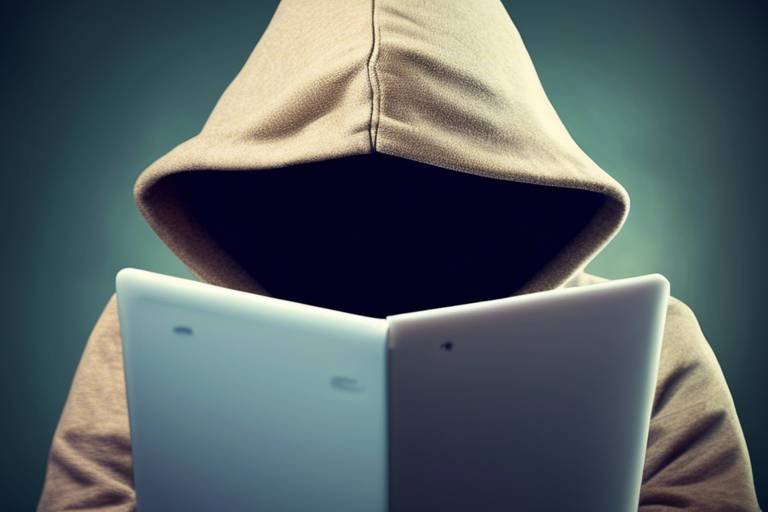Common Cybersecurity Mistakes to Avoid
In today's digital age, where our lives are intertwined with technology, cybersecurity has become a crucial concern for both individuals and organizations. The unfortunate reality is that many people fall prey to common cybersecurity mistakes, often without even realizing it. These mistakes can lead to devastating breaches of personal and sensitive information, causing not only financial loss but also irreparable damage to reputations. So, how can you safeguard yourself and your organization from these pitfalls? Let's dive into the most prevalent cybersecurity blunders and learn how to avoid them!
One of the most significant cybersecurity mistakes is neglecting software updates. It might seem like a hassle to constantly update your software, but failing to do so can leave your systems wide open to attacks. Software developers regularly release updates to patch known vulnerabilities, and if you're not keeping up, you're essentially leaving the front door unlocked for cybercriminals. Think of it like ignoring a warning sign on a road; the potential dangers are real, and the consequences can be severe.
Regular updates ensure that you have the latest security features and protections in place. Make it a habit to check for updates weekly, or better yet, enable automatic updates whenever possible. This simple act can significantly enhance your overall security posture and keep your information safe from prying eyes.
Another common mistake is using weak or easily guessable passwords. You might think that your pet's name or your birthdate is secure enough, but in reality, these types of passwords are like putting a "Welcome" mat out for hackers. A strong password should be a mix of upper and lower case letters, numbers, and special characters. It’s essential to create passwords that are difficult to guess and unique to each account.
Many users tend to reuse passwords across multiple platforms, which is a recipe for disaster. If one account is compromised, cybercriminals can easily access your other accounts. Imagine having a key that opens every door in your house; if someone gets that key, they have access to everything. To avoid this, consider using unique passwords for each account and changing them regularly.
Fortunately, there’s a solution: password managers. These tools can simplify password management while enhancing security. A password manager generates complex passwords for you and stores them securely, so you only need to remember one master password. When selecting a password manager, look for features like encryption, multi-device support, and user-friendly interfaces to ensure you’re making a wise choice.
Another layer of security you should implement is two-factor authentication (2FA). This adds an extra hurdle for anyone trying to access your accounts. With 2FA, even if someone manages to get your password, they would still need a second form of verification, such as a code sent to your phone. It's like having a second lock on your door—extra protection never hurts!
Phishing attacks are becoming increasingly sophisticated, making it essential to recognize and respond to them effectively. These deceptive tactics often arrive in the form of emails or messages that appear legitimate, tricking users into divulging sensitive information. To protect yourself, always verify the source of any communication before clicking on links or providing personal information. If it seems too good to be true, it probably is!
For organizations, one of the most significant vulnerabilities lies in their employees. Inadequate employee training can lead to disastrous consequences. Employees are often the first line of defense against cyber threats, so regular training and awareness programs are crucial. This training should cover topics such as recognizing phishing attempts, understanding the importance of strong passwords, and knowing how to report suspicious activity.
Creating a culture of security within an organization is vital. Encourage open discussions about cybersecurity and make it a part of the company’s ethos. When employees feel responsible for the organization’s security, they are more likely to take precautions seriously. Consider implementing regular workshops or informational sessions to keep security top-of-mind.
Conducting regular security drills can prepare employees for real threats. These simulations help employees practice their response to potential security breaches, enhancing their readiness and confidence. Just like fire drills prepare you for an emergency, cybersecurity drills can make a significant difference in how effectively your team responds to actual threats.
Finally, failing to back up data can lead to catastrophic losses during a cyber incident. Imagine losing all your precious photos, important documents, or critical business data because you didn’t take the time to back them up. It’s a nightmare scenario that can easily be avoided with a solid backup strategy. Ensure you’re backing up data regularly and storing it in multiple locations, such as cloud storage and external hard drives, to mitigate the risk of loss.
- What are the most common cybersecurity mistakes? Neglecting software updates, using weak passwords, and ignoring phishing attempts are among the most common mistakes.
- How often should I update my passwords? It's recommended to update your passwords every three to six months, or immediately if you suspect a breach.
- What is two-factor authentication? Two-factor authentication is an extra layer of security that requires not only a password but also a second form of identification, such as a code sent to your mobile device.
- Why is employee training important? Employees are often the first line of defense against cyber threats; regular training helps them recognize and respond to potential security risks effectively.

Neglecting Software Updates
In today's digital landscape, is akin to leaving your front door wide open while you sleep. It’s a common pitfall that many individuals and organizations fall into, often underestimating the importance of keeping their software up to date. Every day, new vulnerabilities are discovered, and cybercriminals are constantly on the lookout for systems that haven’t been patched. When you skip updates, you’re essentially giving these attackers a free pass to exploit your weaknesses.
Software updates are crucial because they not only improve functionality but also enhance security. They often contain patches for known vulnerabilities that hackers can exploit. For instance, a recent study revealed that over 60% of cyberattacks target known vulnerabilities for which patches are already available. This statistic underscores the importance of regular updates. Think of software updates as a shield; without them, you are leaving yourself exposed to potential threats.
So, what can you do to ensure that you never fall victim to this mistake? First and foremost, establish a routine for checking and applying updates. Most operating systems and applications offer automatic updates, which can save you time and hassle. However, it’s essential to regularly verify that these updates are being applied. You wouldn’t want to rely solely on automation without checking in from time to time.
Another effective strategy is to prioritize updates based on the software’s criticality. For example, updates for your operating system and antivirus software should be at the top of your list, as they are fundamental to your system’s security. You can create a simple update schedule to keep track:
| Software Type | Update Frequency |
|---|---|
| Operating System | Weekly |
| Antivirus Software | Daily |
| Applications (e.g., browsers, productivity tools) | Monthly |
By adhering to a structured update schedule, you can significantly reduce your risk of falling victim to cyber threats. Additionally, always read the release notes that accompany updates; they often contain valuable information about what vulnerabilities have been addressed.
In conclusion, neglecting software updates is a dangerous mistake that can lead to serious security breaches. By making updates a priority and integrating them into your routine, you can fortify your defenses against cyber threats and safeguard your sensitive information. Remember, in the world of cybersecurity, staying ahead of potential vulnerabilities is your best line of defense.

Weak Password Practices
In today's digital age, passwords are our first line of defense against cyber threats. However, many individuals and organizations fall into the trap of , which can significantly compromise their security. It's astonishing how often people opt for simple, easily guessable passwords like "123456" or "password." These choices may seem convenient, but they are akin to leaving the front door wide open for intruders. To truly protect your sensitive information, it's essential to understand the importance of creating strong, unique passwords.
One of the most common mistakes is reusing passwords across multiple accounts. While it might seem easier to remember one password for everything, it dramatically increases your vulnerability. Imagine if a hacker gains access to one account; they could potentially access all your other accounts that share the same password. The risks are enormous, and the consequences can be devastating. To mitigate this risk, consider using a combination of letters, numbers, and special characters to create a unique password for each account. For example, instead of using "mydog123," you might create a password like "Myd0g!sAmazing2023!"—it's more complex and much harder to guess.
Now, you might be thinking, "But how can I possibly remember all these complex passwords?" That's where password managers come into play. These handy tools can generate and store complex passwords for you, so you only need to remember one master password. When choosing a password manager, look for one with strong encryption, a good reputation, and features that allow for easy access across devices. This way, you can enhance your security without the headache of remembering every single password.
Another critical step in fortifying your password practices is implementing two-factor authentication (2FA). This security measure adds an extra layer of protection by requiring not only your password but also a second form of verification, typically a code sent to your phone or generated by an app. Even if a hacker manages to steal your password, they would still need that second factor to gain access to your account. It's like having a deadbolt on your door in addition to a regular lock—extra security can make all the difference!
Finally, it’s crucial to be vigilant against phishing attempts, which often target users to steal their passwords. Phishing attacks can come in various forms, such as deceptive emails or fake websites that look legitimate. Always double-check URLs and be cautious of unsolicited communications that ask for your login information. If something feels off, trust your instincts and investigate further. Remember, a little skepticism can go a long way in protecting your credentials.
In conclusion, avoiding weak password practices is essential for maintaining robust cybersecurity. By creating strong, unique passwords, utilizing password managers, enabling two-factor authentication, and staying alert to phishing attempts, you can significantly enhance your security posture. Don’t leave your digital life vulnerable; take action today to protect yourself!

Reusing Passwords
In today's digital world, the convenience of using a single password across multiple platforms might seem tempting, but it’s a perilous practice that can lead to significant security breaches. Imagine locking your front door with a flimsy key that opens not just your home, but also your car, your safe, and even your neighbor's house. That’s exactly what reusing passwords does—it creates a chain reaction of vulnerabilities. If a hacker manages to crack that one password, they gain access to all your accounts, from your email to your online banking. This is why it's crucial to understand the risks associated with password reuse.
Many people underestimate the sophistication of cybercriminals. With a plethora of tools at their disposal, hackers can easily exploit weak passwords. They often use methods such as brute-force attacks or phishing schemes to gain access to accounts. Once they have your password, they can infiltrate multiple services, stealing sensitive information or even impersonating you to commit fraud. This scenario is more common than you might think, and it serves as a wake-up call for anyone who still believes that one password can safely protect them across the board.
So, what can you do to avoid falling into the password reuse trap? Here are a few strategies to keep your accounts secure:
- Create Unique Passwords: Aim for a different password for every account. This might seem daunting, but it’s essential for protecting your digital life.
- Use Complex Passwords: Combine upper and lowercase letters, numbers, and special characters to create strong passwords that are hard to guess.
- Consider a Passphrase: Instead of a single word, use a phrase that’s meaningful to you but difficult for others to guess. For example, “MyDogLoves2PlayFetch!” is both memorable and strong.
While these strategies are effective, keeping track of numerous complex passwords can be a hassle. This is where password managers come into play. They can securely store your passwords and generate unique ones for each of your accounts. By using a password manager, you can enjoy the peace of mind that comes with knowing your accounts are protected without the cognitive load of memorizing every password.
In conclusion, reusing passwords is akin to leaving your front door wide open while trusting that no one will walk in. It’s a dangerous gamble that can have severe consequences. By understanding the risks and implementing robust password strategies, you can significantly enhance your cybersecurity posture and protect your digital assets from prying eyes.

Implementing Password Managers
In today's digital landscape, where we juggle numerous online accounts, password managers have emerged as essential tools for enhancing our cybersecurity. Imagine trying to remember a unique, complex password for every single account you own—it's like trying to keep track of a hundred different keys for various locks! This is where password managers come into play, acting as a secure vault for all your passwords and sensitive information. By using a password manager, you can generate strong passwords that are hard to crack, store them securely, and automatically fill them in when needed. This not only saves you time but also significantly reduces the risk of unauthorized access.
When choosing a password manager, it's crucial to consider a few key factors to ensure you're picking the right one for your needs. Here are some features to look out for:
- Security Features: Look for end-to-end encryption and zero-knowledge architecture, which means even the provider cannot access your data.
- User Interface: A user-friendly interface can make a world of difference, especially if you're not tech-savvy.
- Cross-Platform Compatibility: Ensure that the password manager works seamlessly across all your devices, whether you're using a smartphone, tablet, or desktop.
Once you've selected a password manager, the next step is to implement it effectively. Start by importing your existing passwords, which many managers allow you to do with ease. Next, take advantage of the password generator feature to create strong, unique passwords for each of your accounts. A good rule of thumb is to aim for a password that is at least 12 characters long, combining uppercase letters, lowercase letters, numbers, and special symbols. For instance, instead of using a simple password like "password123," a generated password could look something like "G7b!xQ9z@3Lw." This complexity makes it much harder for hackers to crack.
Another significant advantage of password managers is that they can help you avoid the temptation of reusing passwords. When you have a password manager, you can easily create and store unique passwords for every account, which is crucial for maintaining your online security. Additionally, many password managers offer features like security audits that analyze your stored passwords and identify weak or reused ones. This proactive approach allows you to strengthen your overall security posture, making it a priority rather than an afterthought.
In conclusion, implementing a password manager is a smart step towards safeguarding your digital life. It's like having a personal security guard for your online presence, ensuring that your sensitive information remains protected. With the right password manager, you can navigate the digital world with confidence, knowing that your passwords are secure and that you're taking significant steps to prevent cyber threats.
1. What is a password manager?
A password manager is a software application designed to store and manage your passwords securely, allowing you to generate strong, unique passwords for each account.
2. Are password managers safe to use?
Yes, most reputable password managers use robust encryption methods to protect your data. However, it's essential to choose a well-reviewed and trusted password manager.
3. Can I use a password manager on multiple devices?
Many password managers offer cross-platform compatibility, allowing you to access your passwords on various devices seamlessly.
4. What should I do if I forget my master password?
Most password managers have recovery options, but it's crucial to choose a master password you can remember. Consider using a password hint or recovery key.

Two-Factor Authentication
In today's digital landscape, two-factor authentication (2FA) has emerged as a crucial security measure that significantly enhances the protection of your online accounts. You might be wondering, "What exactly is 2FA, and why should I care?" Well, imagine locking your front door but also installing a deadbolt and a security system. That’s essentially what 2FA does for your digital life—it adds an extra layer of security beyond just a password.
When you enable 2FA, you are required to provide two forms of identification before gaining access to your account. Typically, this involves something you know (like your password) and something you have (like a mobile device). This means that even if someone manages to crack your password, they still need that second factor to break into your account. It’s a powerful deterrent against unauthorized access.
So, how can you implement 2FA effectively? Most major platforms, from email providers to social media sites, offer 2FA options. Here are the common methods used for two-factor authentication:
- SMS Codes: A one-time code is sent to your mobile phone via text message.
- Authenticator Apps: Apps like Google Authenticator or Authy generate time-sensitive codes that you enter for access.
- Email Verification: A verification link or code is sent to your registered email address.
- Hardware Tokens: Physical devices that generate codes or connect directly to your computer.
While SMS codes are convenient, they can be vulnerable to interception, so using an authenticator app or a hardware token is generally more secure. Just think of it as choosing between a flimsy lock and a robust security system. The latter will give you peace of mind knowing that your digital assets are better protected.
Implementing 2FA is not just about protecting yourself; it’s about fostering a culture of security. When you encourage friends, family, and colleagues to adopt 2FA, you contribute to a safer online environment for everyone. Remember, in cybersecurity, it’s often the simplest measures that can make the biggest difference. So don’t wait—activate two-factor authentication on your accounts today and take a proactive step towards safeguarding your digital life!
In conclusion, while no system is infallible, two-factor authentication dramatically reduces the likelihood of unauthorized access. It’s a simple yet effective tool in your cybersecurity arsenal that can help you sleep a little easier at night, knowing you’ve taken steps to protect what matters most.
Here are some common questions regarding two-factor authentication:
- Is two-factor authentication really necessary? Absolutely! It adds an essential layer of security that can prevent unauthorized access to your accounts.
- What if I lose my phone? Most services offer backup codes that you can store securely for such situations. It’s crucial to keep those in a safe place.
- Can I use 2FA for all my accounts? Most major services support 2FA, but it’s always good to check the security settings of each platform.
- Will 2FA slow down my login process? While it adds a few extra steps, the security benefits far outweigh the minor inconvenience.

Ignoring Phishing Attempts
In today's digital landscape, phishing attacks have become increasingly sophisticated, making it crucial for individuals and organizations to stay vigilant. These attacks often masquerade as legitimate communications, luring unsuspecting victims into revealing sensitive information, such as passwords and credit card numbers. It’s like a wolf in sheep's clothing—appearing harmless, yet ready to pounce on your personal data. The first step in combating these threats is understanding what phishing attempts look like. They can come in various forms, including emails, text messages, or even phone calls, often urging you to click on a link or download an attachment.
Recognizing the signs of phishing is essential. Here are some common red flags to watch out for:
- Generic Greetings: Phishing emails often use vague salutations like "Dear Customer" instead of your name.
- Urgency: Messages that create a sense of urgency, prompting you to act quickly, are often suspicious.
- Spelling and Grammar Mistakes: Many phishing attempts contain poor grammar or spelling errors, which can be a telltale sign.
- Unusual Sender Addresses: Always check the sender's email address; it may look similar to a legitimate one but can have subtle differences.
So, how should you respond if you suspect a phishing attempt? First, don’t click on any links or download attachments from unknown sources. Instead, verify the sender by contacting them through official channels. If the email claims to be from your bank, for example, call the bank's customer service number directly instead of using any contact information provided in the suspicious email.
Moreover, educating yourself and your team about phishing tactics can significantly reduce the risk of falling victim to these scams. Regular training sessions can help reinforce the importance of being cautious with unsolicited communications. Think of it as a fire drill; the more prepared you are, the better you can react when a real threat arises. By fostering an environment of awareness, you can create a strong defense against these cyber threats.
In conclusion, ignoring phishing attempts can lead to devastating consequences, from financial loss to identity theft. By staying informed, recognizing the signs, and fostering a culture of vigilance, you can protect yourself and your organization from these insidious attacks. Remember, in the world of cybersecurity, it’s better to be safe than sorry!
Q: What should I do if I accidentally clicked on a phishing link?
A: If you clicked on a phishing link, disconnect from the internet immediately, change your passwords, and monitor your accounts for any suspicious activity. It’s also wise to run a malware scan on your device.
Q: Can phishing attacks happen on social media?
A: Absolutely! Phishing can occur on social media platforms through fake messages or posts. Always verify the authenticity of messages, especially if they ask for personal information.
Q: How can I report a phishing attempt?
A: You can report phishing attempts to your email provider, the Federal Trade Commission (FTC), or local authorities. Many organizations also have dedicated teams to handle such reports.

Inadequate Employee Training
When it comes to cybersecurity, one of the most significant vulnerabilities an organization can have is . Imagine your company as a castle; the walls might be strong, but if the guards (your employees) don’t know how to spot a threat, those walls won’t do much good. Cyber threats are evolving at a breakneck pace, and employees must be equipped with the knowledge and skills to recognize and respond to potential attacks. Regular training sessions should not be seen as a checkbox to tick off but as an essential part of your security strategy.
In many organizations, cybersecurity training is often a one-time event, much like a New Year’s resolution that quickly fades away. However, cybersecurity is not a static field; it’s dynamic and ever-changing. Employees need to be kept up to date on the latest threats, techniques, and best practices. This can include everything from recognizing phishing attempts to understanding the importance of strong passwords. Training should be interactive and engaging, allowing employees to ask questions and share their experiences. This not only reinforces their learning but also fosters a sense of community and shared responsibility towards cybersecurity.
Moreover, establishing a culture of security within the organization is crucial. Employees should feel empowered to speak up if they notice something suspicious. This culture can be cultivated through regular communication from leadership about the importance of cybersecurity, as well as by creating an environment where employees feel comfortable reporting potential threats without fear of repercussions. Consider implementing a rewards system for employees who identify and report security issues, which can further encourage vigilance.
To ensure that training is effective, organizations should also conduct regular assessments to gauge employee understanding and retention of information. For example, quizzes or simulations can help reinforce learning and identify areas where further training may be needed. Here’s a simple table to illustrate how training can be structured:
| Training Topic | Frequency | Format |
|---|---|---|
| Phishing Awareness | Quarterly | Interactive Workshop |
| Password Management | Bi-Annually | Online Course |
| Incident Response | Annually | Simulation Drill |
In conclusion, inadequate employee training can be the Achilles' heel of an organization’s cybersecurity efforts. By investing in ongoing training, fostering a culture of security, and regularly assessing employee knowledge, organizations can significantly enhance their defenses against cyber threats. Remember, in the world of cybersecurity, everyone plays a role, and a well-informed team is your best line of defense.
Q1: Why is employee training important for cybersecurity?
Employee training is crucial because it empowers staff to recognize and respond to potential threats, reducing the likelihood of successful cyber attacks.
Q2: How often should cybersecurity training be conducted?
Cybersecurity training should be conducted regularly, ideally quarterly or bi-annually, to keep employees updated on the latest threats and best practices.
Q3: What are some effective methods for training employees in cybersecurity?
Effective methods include interactive workshops, online courses, and simulation drills that engage employees and reinforce learning.
Q4: How can organizations create a culture of security?
Organizations can create a culture of security by promoting open communication about cybersecurity, encouraging reporting of suspicious activity, and recognizing employees who contribute to security efforts.

Establishing a Security Culture
Creating a robust security culture within an organization is not just a checkbox exercise; it’s a fundamental shift in how employees perceive their role in safeguarding sensitive information. Think of it as building a fortress where every brick—every employee—plays a crucial role in defending against cyber threats. When everyone understands their responsibilities, the entire organization becomes more resilient against attacks.
To establish this culture, it’s essential to foster an environment where cybersecurity awareness is ingrained in everyday practices. This can be achieved through regular training sessions that not only inform employees about the latest threats but also engage them in discussions about best practices. For example, consider hosting interactive workshops that simulate real-world cyber threats, allowing employees to practice their responses in a safe setting. This hands-on approach helps demystify cybersecurity and encourages a proactive mindset.
Moreover, communication is key. Organizations should create open channels where employees feel comfortable reporting suspicious activities without the fear of repercussions. When individuals know they can speak up, it cultivates a sense of shared responsibility. Regular updates on security incidents, even if they are minor, can keep the topic at the forefront of employees’ minds. This transparency not only builds trust but also reinforces the idea that everyone is part of the security team.
Another effective strategy is to integrate cybersecurity into the company’s core values. By highlighting the importance of security in mission statements and performance evaluations, organizations can signal to employees that protecting sensitive data is as vital as achieving sales targets or meeting project deadlines. When cybersecurity becomes part of the organizational identity, employees are more likely to take it seriously.
To further enhance this culture, consider implementing a recognition program that rewards employees for demonstrating exemplary security practices. Whether it’s through monthly shout-outs in team meetings or tangible rewards, recognizing those who go above and beyond can motivate others to follow suit. This creates a positive feedback loop where security becomes not just a duty but a source of pride.
In summary, establishing a security culture requires a multi-faceted approach that combines education, open communication, and recognition. By embedding cybersecurity into the very fabric of the organization, companies can cultivate a vigilant workforce ready to defend against the ever-evolving landscape of cyber threats.
- What is a security culture? A security culture is an organizational mindset that prioritizes cybersecurity as a shared responsibility among all employees.
- How can I promote cybersecurity awareness in my organization? Regular training, open communication, and integrating security into core values are effective ways to promote awareness.
- Why is employee engagement important in cybersecurity? Engaged employees are more likely to recognize and report threats, thus strengthening the organization's overall security posture.
- What role does leadership play in establishing a security culture? Leadership sets the tone for security culture by prioritizing cybersecurity in company policies and practices.

Regular Drills and Simulations
In the ever-evolving landscape of cybersecurity, preparation is key. Just like fire drills prepare us for emergencies, regular cybersecurity drills and simulations equip employees with the necessary skills to respond effectively to potential threats. These exercises not only enhance individual readiness but also foster a collective sense of responsibility towards maintaining a secure environment. Imagine a fire drill where everyone knows their exit routes; similarly, cybersecurity drills can ensure that every employee knows how to react when faced with a phishing email or a malware alert.
Conducting these drills can take various forms, from tabletop discussions to full-scale simulations. In a tabletop exercise, teams can gather to discuss their response strategies for hypothetical scenarios, allowing them to identify gaps in their knowledge and procedures. On the other hand, full-scale simulations can mimic real-life cyber incidents, providing a hands-on experience that can be incredibly valuable. This immersive approach helps employees to not only understand the theoretical aspects of cybersecurity but also practice their responses in a safe environment.
Furthermore, regular drills are an excellent opportunity to assess the effectiveness of existing security measures. By simulating different types of attacks—such as ransomware, phishing, or insider threats—organizations can evaluate their incident response plans and make necessary adjustments. This proactive approach can significantly reduce the time it takes to respond to an actual incident, potentially saving the organization from severe financial and reputational damage.
To maximize the benefits of these drills, organizations should consider the following strategies:
- Frequency: Schedule drills regularly, at least once a quarter, to keep cybersecurity top of mind.
- Variety: Vary the types of scenarios to cover a broad spectrum of potential threats.
- Feedback: After each drill, gather feedback from participants to identify areas for improvement.
- Inclusion: Involve all levels of staff in drills to ensure comprehensive preparedness.
By integrating regular drills and simulations into the cybersecurity training regimen, organizations can cultivate a culture of vigilance and resilience. Employees will feel empowered to act swiftly and decisively, transforming them from potential vulnerabilities into formidable defenders against cyber threats. Ultimately, the goal is not just to react, but to anticipate and mitigate risks before they escalate into significant issues.
Q1: How often should cybersecurity drills be conducted?
A1: It's recommended to conduct drills at least once a quarter to keep cybersecurity awareness high among employees.
Q2: What types of scenarios should be included in drills?
A2: Include a variety of scenarios such as phishing attacks, ransomware incidents, and insider threats to prepare employees for different types of cyber threats.
Q3: How can feedback from drills be used?
A3: Feedback can help identify gaps in knowledge and procedures, allowing organizations to refine their incident response plans and enhance overall preparedness.
Q4: Should all employees participate in cybersecurity drills?
A4: Yes, involving all levels of staff is crucial as it ensures comprehensive preparedness and fosters a culture of security within the organization.

Overlooking Data Backups
In today's digital landscape, where data is the lifeblood of both individuals and organizations, can be a catastrophic mistake. Imagine waking up one day to find that your entire digital life has been wiped clean due to a ransomware attack or a sudden hardware failure. It’s a nightmare scenario that can leave you feeling helpless and vulnerable. This is why implementing a robust data backup strategy is not just a good idea—it's essential.
First off, let’s talk about what data backups actually are. At its core, a data backup is a copy of your information that is stored separately from your primary source. This means that if something goes wrong, you can restore your data without losing everything you've worked so hard to build. Think of it like an insurance policy for your digital assets; you hope you never need it, but when disaster strikes, you’ll be incredibly grateful you had it in place.
Many people assume that simply saving their files on their computer is enough. However, that’s like keeping all your money in a single wallet—if you lose it, you’re out of luck! To truly safeguard your information, consider diversifying your backup methods. Here are some effective strategies:
- Cloud Backups: Services like Google Drive, Dropbox, and OneDrive offer convenient cloud storage solutions. They not only keep your files safe but also allow you to access them from anywhere.
- External Hard Drives: Regularly transferring your important files to an external hard drive provides a physical backup that isn't reliant on internet access.
- Automated Backups: Set up automated backups to ensure your data is consistently updated without you having to remember to do it manually.
But it’s not just about having backups—it's crucial to regularly test them. Imagine trying to restore your data only to find that your backup is corrupted or outdated. To avoid this, schedule regular checks to ensure your backups are functioning correctly and that you can retrieve your data when needed. This proactive approach can save you from a lot of stress and potential loss.
Moreover, don’t forget to consider the security of your backups. Just because your data is backed up doesn’t mean it’s safe from cyber threats. Encrypt sensitive backups and store them in secure locations. This added layer of protection can make a significant difference in maintaining the integrity of your information.
In conclusion, overlooking data backups is a mistake that can lead to devastating consequences. By implementing a comprehensive backup strategy that includes multiple methods and regular testing, you can ensure that your valuable data remains protected. After all, in the world of cybersecurity, it’s always better to be safe than sorry!
Q: How often should I back up my data?
A: Ideally, you should back up your data at least once a week, but daily backups are recommended for critical information.
Q: What is the best method for backing up data?
A: A combination of cloud storage and physical backups (like external hard drives) is often the most effective approach.
Q: Can I automate my backups?
A: Yes, most cloud services and backup software offer options for automated backups, making it easier to keep your data safe without manual intervention.
Q: What should I do if I lose my data?
A: If you lose your data, first check your backups to see if you can restore it. If not, consider reaching out to a data recovery specialist for assistance.
Frequently Asked Questions
- What are the most common cybersecurity mistakes?
Some of the most common mistakes include neglecting software updates, using weak passwords, ignoring phishing attempts, and failing to back up data. Each of these pitfalls can significantly increase vulnerability to cyber threats.
- Why is it important to regularly update software?
Regular software updates are crucial because they patch known vulnerabilities that hackers can exploit. Keeping your software up to date helps protect your system from the latest threats and ensures you have the latest features and improvements.
- How can I create a strong password?
A strong password should be at least 12 characters long and include a mix of uppercase letters, lowercase letters, numbers, and special characters. Avoid using easily guessable information like birthdays or common words.
- What are the risks of reusing passwords?
Reusing passwords across multiple accounts can lead to a domino effect if one account is compromised. Hackers can gain access to all your accounts using the same password, increasing the risk of identity theft and data breaches.
- How do password managers work?
Password managers securely store and encrypt your passwords, making it easier to create strong, unique passwords for each of your accounts. They can also autofill login details, saving you time and reducing the risk of typing errors.
- What is two-factor authentication, and why should I use it?
Two-factor authentication (2FA) adds an extra layer of security by requiring not just a password but also a second form of verification, such as a text message code or authentication app. This makes it much harder for unauthorized users to access your accounts.
- How can I recognize phishing attempts?
Phishing attempts often come in the form of unsolicited emails or messages that ask for personal information or direct you to suspicious websites. Look for poor grammar, generic greetings, and mismatched URLs as red flags.
- Why is employee training important for cybersecurity?
Employees are often the first line of defense against cyber threats. Regular training ensures they understand the latest threats and best practices, creating a culture of security that helps protect the organization as a whole.
- What are some effective data backup strategies?
Effective data backup strategies include regular backups to external drives, cloud storage solutions, and maintaining multiple copies of important files. It's vital to test your backups periodically to ensure they can be restored when needed.