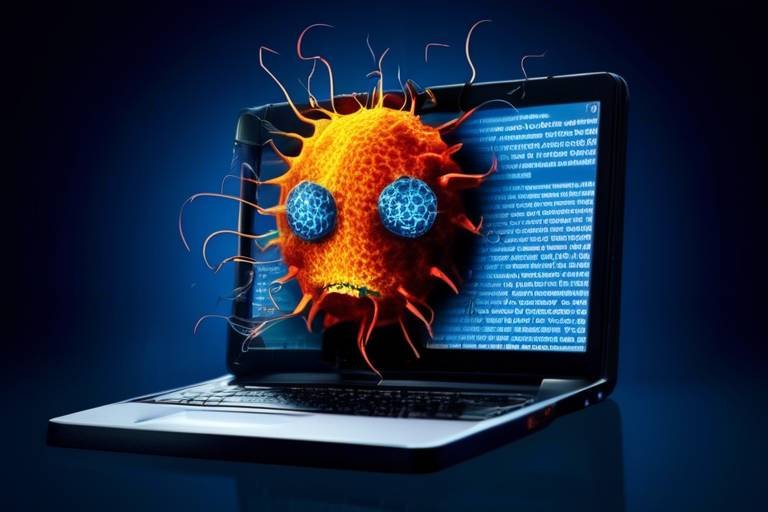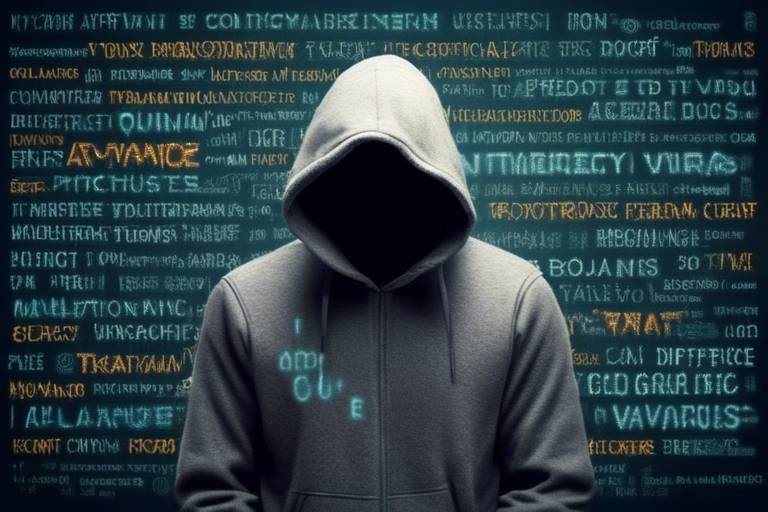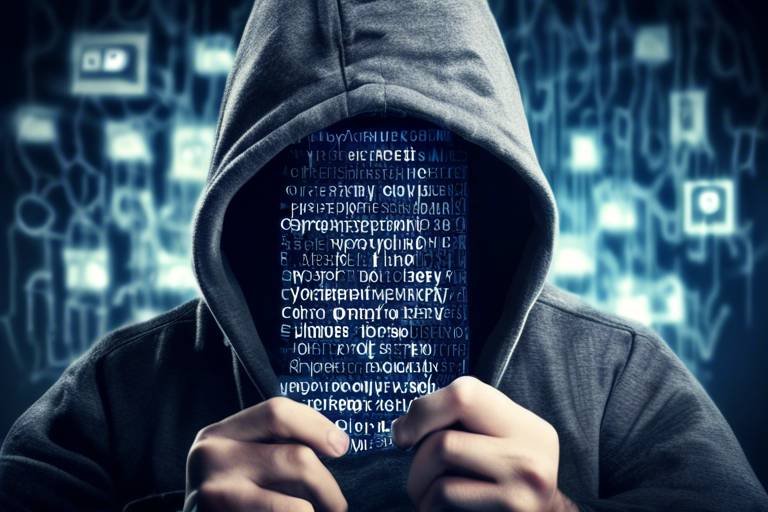The 5 Most Common Types of Cyber Attacks
In our increasingly digital world, the threat of cyber attacks looms larger than ever. With each click, we expose ourselves to a myriad of dangers that can compromise our personal information, disrupt businesses, and even threaten national security. Understanding the most common types of cyber attacks is crucial for both individuals and organizations. It’s not just about protecting data; it’s about safeguarding trust, reputation, and operational continuity. In this article, we will explore five predominant types of cyber attacks: Phishing, Ransomware, DDoS, Malware, and Man-in-the-Middle attacks. Each of these attacks has its own unique characteristics and implications, and being aware of them can empower you to take proactive measures to protect yourself and your organization.
Phishing attacks are deceptive attempts to acquire sensitive information by masquerading as trustworthy entities. These attacks often come in the form of emails or messages that appear legitimate, tricking individuals into providing personal details such as usernames, passwords, or credit card numbers. Imagine receiving an email that looks like it’s from your bank, asking you to verify your account information. It’s alarming how easily one can fall into this trap. Understanding how these attacks operate can help individuals and businesses safeguard their data against such threats. Always verify the source before clicking on links or providing any information, and consider using multi-factor authentication as an extra layer of security.
Ransomware is a type of malware that encrypts files and demands payment for their release. Picture this: you turn on your computer, and instead of your usual desktop, you’re greeted with a message saying your files have been locked and you must pay a ransom to regain access. This nightmare scenario is becoming increasingly common among organizations of all sizes. The devastating impact of ransomware can cripple businesses, result in significant financial losses, and tarnish reputations. It’s essential to understand how ransomware works and the potential risks it poses to your organization.
Ransomware can infiltrate systems through various vectors, including malicious emails and unsecured networks. Cybercriminals are constantly evolving their tactics, making it crucial for organizations to stay informed about these methods. For instance, a simple click on a seemingly harmless attachment can unleash chaos. Awareness of these methods is crucial for implementing effective cybersecurity measures to prevent infections. Regular software updates, robust firewalls, and employee training are vital in creating a strong defense against these threats.
Taking proactive steps such as regular backups and employee training can significantly reduce the risk of falling victim to ransomware attacks. Here are some key strategies:
- Regular Backups: Ensure that you have up-to-date backups of all critical data stored securely offline.
- Employee Training: Educate your staff on recognizing phishing attempts and suspicious activities.
- Strong Passwords: Encourage the use of complex passwords and change them regularly.
Analyzing notable ransomware incidents can provide insights into the tactics used by cybercriminals and highlight the importance of robust cybersecurity practices. For example, the WannaCry attack in 2017 affected hundreds of thousands of computers across the globe, demonstrating the widespread vulnerability of systems. Such case studies emphasize the need for constant vigilance and preparedness against potential threats.
Recognizing the signs of a ransomware attack early can mitigate damage. Common indicators that a system may be compromised include:
- Unusual file extensions on documents
- Sudden system slowdowns
- Inaccessible files or folders
If you notice any of these signs, it’s crucial to act quickly to contain the threat and seek professional help.
Distributed Denial of Service (DDoS) attacks overwhelm a target’s resources, rendering them inaccessible. Imagine trying to enter a concert, but a massive crowd blocks the entrance. That’s similar to how DDoS attacks function—flooding a network with traffic until it collapses under the strain. This section explains how DDoS attacks work and their implications for businesses and services. The consequences can be severe, leading to lost revenue, damaged reputation, and customer dissatisfaction.
DDoS attacks come in various forms, each targeting different aspects of a network. Understanding these types can help organizations prepare and respond effectively. For instance, some attacks focus on overwhelming the application layer, while others may target network bandwidth. Being aware of these distinctions is essential for crafting a comprehensive defense strategy.
Malware is a broad category of malicious software designed to harm or exploit devices. Think of it as a digital virus that can infect your computer, steal your information, or even take control of your system. This subheading delves into the various types of malware and their potential effects on systems. From viruses to spyware, each type of malware has unique characteristics and methods of operation. Understanding these threats is key to developing effective prevention strategies.
Some of the most prevalent forms of malware include:
- Viruses: Self-replicating programs that attach themselves to clean files.
- Spyware: Software that secretly monitors user activity.
- Trojan Horses: Malicious programs disguised as legitimate software.
Each type poses unique challenges, and staying informed about them can help you maintain a robust cybersecurity posture.
Man-in-the-Middle (MitM) attacks occur when a malicious actor intercepts and alters communication between two parties. Imagine sending a message to a friend, but someone intercepts it and changes the content before it reaches them. This section discusses how MitM attacks are executed and their potential consequences. The implications can be dire, leading to data theft, identity fraud, and loss of confidentiality.
Implementing strong encryption and secure connections can help prevent MitM attacks. Utilizing HTTPS, VPNs, and secure Wi-Fi networks are effective strategies for safeguarding communications against interception. Awareness and proactive measures can significantly reduce the risk of falling victim to such attacks.
Understanding these common types of cyber attacks is vital for individuals and organizations to enhance their cybersecurity posture. The digital landscape is fraught with dangers, but knowledge is power. By staying informed about the various threats and implementing effective security measures, you can protect yourself and your organization from potential attacks. Remember, vigilance in the digital realm is not just an option; it’s a necessity.
What is the most common type of cyber attack?
Phishing attacks are considered the most common type of cyber attack, as they exploit human psychology to gain sensitive information.
How can I protect myself from ransomware?
Regular backups, employee training, and strong password policies are effective measures to protect against ransomware.
What should I do if I suspect a DDoS attack?
Contact your IT department or a cybersecurity professional immediately to assess the situation and take appropriate action.
Can malware infect my smartphone?
Yes, malware can infect smartphones, particularly if apps are downloaded from untrusted sources or if the device is not properly secured.
How can I tell if I’m a victim of a MitM attack?
Signs include unexpected changes to your communications, unusual error messages, or being unable to access secure websites.

Phishing Attacks
Phishing attacks are deceptive attempts to acquire sensitive information by masquerading as trustworthy entities. These attacks can take many forms, but they all share a common goal: to trick you into revealing personal details like passwords, credit card numbers, or social security numbers. Imagine receiving an email that looks like it’s from your bank, urging you to click a link to verify your account. It’s alarming how easily one can fall into this trap, especially when the email is designed to look legitimate. Understanding how these attacks operate can help individuals and businesses safeguard their data against such threats.
Phishing can occur through various channels, including emails, text messages, and even phone calls. The most notorious form is email phishing, where cybercriminals send messages that appear to be from reputable sources. These emails often contain links to fake websites that look like the real deal. Once you enter your information, it goes straight to the attackers. Here are some common characteristics of phishing emails:
- Urgency: They create a sense of urgency, making you feel like you need to act quickly.
- Generic Greetings: They often use generic greetings like "Dear Customer" instead of your name.
- Suspicious Links: Hovering over links reveals URLs that don’t match the supposed sender.
But phishing attacks are not limited to emails. There’s also SMS phishing (or smishing), where attackers send text messages that trick you into clicking malicious links. And let’s not forget about voice phishing (or vishing), where attackers impersonate legitimate organizations over the phone to extract personal information. It’s a digital jungle out there, and knowing the signs can be your best defense.
In recent years, phishing attacks have become increasingly sophisticated. Attackers use social engineering techniques to make their schemes more convincing. For instance, they might personalize messages using information gleaned from social media or previous interactions. This level of detail can make it hard to distinguish between a genuine message and a phishing attempt. Therefore, it’s crucial to be vigilant and maintain a healthy skepticism towards unsolicited communications.
To combat phishing, organizations must implement robust cybersecurity measures. Regular training for employees can significantly reduce the risk of falling victim to these attacks. Employees should be educated on how to identify phishing attempts, the importance of verifying the sender, and the procedures for reporting suspicious messages. Additionally, using advanced email filtering and anti-phishing software can help catch these malicious attempts before they reach your inbox.
In conclusion, phishing attacks are a prevalent threat in today’s digital landscape. By understanding their characteristics and employing preventive measures, individuals and organizations can significantly reduce their vulnerability. Remember, when in doubt, it’s always better to double-check before clicking that link!
Q: How can I recognize a phishing email?
A: Look for generic greetings, suspicious links, and a sense of urgency. Always verify the sender's email address.
Q: What should I do if I think I've fallen for a phishing attack?
A: Immediately change your passwords and monitor your accounts for any unauthorized activity. Report the incident to your organization or the relevant authorities.
Q: Can phishing attacks happen on social media?
A: Yes, attackers can use social media to send direct messages or create fake profiles to trick you into providing personal information.

Ransomware
is a type of malicious software that has taken the digital world by storm, wreaking havoc on both individuals and organizations alike. Imagine waking up one day to find that all your important files—photos, documents, and even your business data—are locked away, inaccessible unless you pay a hefty ransom. This is the grim reality that ransomware victims face, and understanding how this malicious software operates is crucial for safeguarding your digital assets.
Ransomware works by encrypting files on a victim's device, rendering them unusable. The attackers then demand payment, often in cryptocurrency, in exchange for the decryption key. The psychological impact of such attacks can be severe, leading to not just financial loss but also emotional distress. Victims often find themselves in a difficult position, weighing the risks of paying the ransom against the potential loss of critical data.
So, how does ransomware infiltrate systems in the first place? It can spread through various vectors, making it essential for users to be vigilant. Here are some common methods:
- Malicious Emails: Phishing emails often contain attachments or links that, when clicked, install ransomware on the victim's device.
- Unsecured Networks: Connecting to public Wi-Fi networks without proper security measures can expose devices to ransomware attacks.
- Software Vulnerabilities: Outdated software can have security flaws that cybercriminals exploit to deploy ransomware.
Being aware of these methods is crucial for implementing effective cybersecurity measures to prevent infections. Simple steps, like avoiding suspicious emails and ensuring your software is up to date, can go a long way in protecting your data.
While it's impossible to completely eliminate the risk of ransomware, taking proactive steps can significantly reduce your vulnerability. Here are some key strategies:
- Regular Backups: Keep backups of your important files stored in a separate location, such as an external hard drive or a cloud service. This way, even if ransomware locks your files, you have a backup to restore from.
- Employee Training: For organizations, training employees to recognize phishing attempts and suspicious activities can be a game-changer in preventing ransomware attacks.
- Use of Antivirus Software: Invest in reputable antivirus software that can detect and block ransomware before it can do any damage.
By implementing these preventive measures, you can create a robust defense against the ever-evolving tactics of cybercriminals.
Analyzing notable ransomware incidents can provide valuable insights into the tactics used by cybercriminals. For instance, the infamous WannaCry attack in 2017 affected hundreds of thousands of computers worldwide, crippling hospitals, businesses, and government agencies. This incident highlighted the importance of keeping software updated and the need for a comprehensive cybersecurity strategy.
Recognizing the signs of a ransomware attack early can mitigate damage. Some common indicators that a system may be compromised include:
- Unusual File Extensions: If you notice files with strange extensions or filenames, it could be a sign of ransomware.
- Inaccessible Files: If your files suddenly become locked or encrypted, it’s a clear red flag.
- Ransom Notes: Many ransomware variants leave behind a ransom note on the infected system, detailing how to pay the ransom.
Being vigilant and aware of these signs can help you act quickly and potentially minimize the damage caused by a ransomware attack.
Q: Can I recover my files if I pay the ransom?
A: While some victims report recovering their files after paying the ransom, there’s no guarantee. Paying the ransom may also encourage further attacks.
Q: How can I protect my organization from ransomware?
A: Implementing regular backups, employee training, and robust security measures can significantly reduce the risk of ransomware attacks.
Q: Are there free tools to help recover from a ransomware attack?
A: Some cybersecurity companies provide free decryption tools for specific ransomware variants. However, success varies depending on the type of ransomware.

How Ransomware Spreads
Ransomware is a sneaky villain in the digital world, often creeping into systems when you least expect it. Understanding how it spreads is crucial for anyone who wants to fortify their defenses against such attacks. One of the most common pathways for ransomware to infiltrate a system is through malicious emails. These emails often contain attachments or links that, when clicked, unleash the ransomware onto your device. Imagine opening what you think is a harmless PDF, only to find out it’s a Pandora's box of chaos!
Another notorious method of spread is via unsecured networks. Cybercriminals are always on the lookout for vulnerabilities, and an open Wi-Fi connection is like leaving your front door wide open. Once connected to an unsecured network, ransomware can jump from one device to another, wreaking havoc in its wake. This is why using a secure, password-protected network is essential, especially in public places like coffee shops or airports.
Moreover, ransomware can also spread through software vulnerabilities. Outdated software is akin to a rusty lock on your door; it may keep some threats out, but savvy hackers know how to exploit these weaknesses. Regularly updating your software and operating systems can significantly reduce the risk of ransomware attacks. It's like putting a new, sturdy lock on your door—proactive measures can make all the difference.
In addition to these methods, ransomware can also be deployed via infected removable media, such as USB drives. If someone unknowingly connects an infected USB to their computer, it can initiate the encryption process without the user even realizing it. This highlights the importance of being cautious with external devices—always scan them for malware before accessing their contents.
Lastly, social engineering plays a significant role in how ransomware spreads. Cybercriminals often use psychological tricks to manipulate individuals into taking actions that compromise their security. For instance, they might impersonate a trusted colleague or a reputable company, enticing you to click a link or download a file. This is why awareness and education about these tactics are essential—being informed is your first line of defense.
In summary, ransomware spreads through a variety of channels, including:
- Malicious Emails: Often disguised as legitimate communications.
- Unsecured Networks: Open Wi-Fi connections can be a gateway for attacks.
- Software Vulnerabilities: Outdated software can be easily exploited.
- Infected Removable Media: USB drives can carry hidden threats.
- Social Engineering: Manipulative tactics that trick users into compromising their security.
By understanding these methods of propagation, individuals and organizations can take the necessary precautions to protect themselves. Remember, the best defense is a good offense—stay vigilant and informed!
Q: What is ransomware?
A: Ransomware is a type of malicious software that encrypts files on a victim's device, demanding payment for their release.
Q: How can I protect myself from ransomware?
A: Regularly update your software, use secure networks, be cautious with email attachments, and educate yourself about social engineering tactics.
Q: What should I do if I fall victim to a ransomware attack?
A: Disconnect your device from the internet, report the incident to authorities, and consider restoring your files from backups if available.

Preventive Measures Against Ransomware
Ransomware attacks can be devastating, but the good news is that there are several preventive measures you can take to protect yourself and your organization. First and foremost, regular data backups are essential. Imagine having a safety net that allows you to recover your files without paying a ransom; that’s the power of backups. It's crucial to store these backups in a secure location, preferably offline or in a cloud service that is not directly accessible from your main network.
Another key strategy is to implement robust security software that includes real-time protection against malware. This software acts like a digital bodyguard, constantly monitoring your systems for suspicious activity. Additionally, keeping your operating systems and applications up to date ensures that you have the latest security patches, which can significantly reduce vulnerabilities that ransomware might exploit.
Employee training is also a critical component of ransomware prevention. Regular workshops can help staff recognize phishing attempts and other social engineering tactics that cybercriminals often use to gain access to systems. Consider simulating phishing attacks to test and reinforce employee awareness. After all, your employees are your first line of defense, so equipping them with knowledge can make a world of difference.
Moreover, implementing strict access controls can limit the spread of ransomware. By ensuring that employees only have access to the data they need for their job, you can reduce the risk of a ransomware infection affecting your entire network. It’s like having a gated community where only authorized individuals can enter.
Finally, consider developing an incident response plan that outlines the steps to take in case of a ransomware attack. This plan should include communication strategies and a clear chain of command to minimize chaos and confusion. Having a plan in place is akin to having a fire drill; it prepares you for the unexpected.
In summary, while the threat of ransomware is real and ever-evolving, taking proactive measures can significantly mitigate the risks. By backing up your data, using reliable security software, training employees, enforcing access controls, and having a response plan, you can create a formidable defense against these malicious attacks.
- What is ransomware? Ransomware is a type of malicious software that encrypts files on a victim's system, demanding a ransom for the decryption key.
- How can I tell if I am a victim of ransomware? Common signs include being locked out of files, receiving ransom notes, and noticing unusual system behavior.
- Is paying the ransom a good idea? Paying the ransom does not guarantee that you will regain access to your files, and it may encourage further attacks.
- What should I do if I fall victim to a ransomware attack? Disconnect your device from the network, report the incident to authorities, and consider consulting with cybersecurity professionals.

Case Studies of Ransomware Attacks
This article explores the five predominant types of cyber attacks, their characteristics, and the potential risks they pose to individuals and organizations in today's digital landscape.
Phishing attacks are deceptive attempts to acquire sensitive information by masquerading as trustworthy entities. Understanding how these attacks operate can help individuals and businesses safeguard their data against such threats.
Ransomware is a type of malware that encrypts files and demands payment for their release. This subheading discusses how ransomware works and the devastating impact it can have on organizations.
Ransomware can infiltrate systems through various vectors, including malicious emails and unsecured networks. Awareness of these methods is crucial for implementing effective cybersecurity measures to prevent infections.
Taking proactive steps such as regular backups and employee training can significantly reduce the risk of falling victim to ransomware attacks. This section outlines key strategies for prevention.
Analyzing notable ransomware incidents can provide insights into the tactics used by cybercriminals and highlight the importance of robust cybersecurity practices. One of the most infamous cases is the WannaCry attack, which struck in May 2017. This attack exploited a vulnerability in Microsoft Windows, affecting over 200,000 computers across 150 countries. The attackers demanded a ransom in Bitcoin, crippling hospitals, businesses, and government agencies. The impact was so severe that it prompted a global conversation about cybersecurity preparedness.
Another significant case is the NotPetya attack in June 2017, which initially appeared to be ransomware but was later identified as a destructive wiper malware. Targeting organizations in Ukraine, it spread rapidly to multinational companies, causing billions in damages. This incident serves as a stark reminder that ransomware can sometimes be a facade for more malicious intent.
Furthermore, the Colonial Pipeline ransomware attack in May 2021 disrupted fuel supplies across the eastern United States. The attackers demanded a ransom of approximately $4.4 million. This incident not only caused operational chaos but also highlighted vulnerabilities in critical infrastructure, leading to discussions about national security and cybersecurity regulations.
These case studies illustrate that ransomware attacks are not just isolated incidents; they are part of a growing trend that can have far-reaching consequences. Organizations must learn from these examples to strengthen their defenses and minimize risks.
Recognizing the signs of a ransomware attack early can mitigate damage. This subsection covers common indicators that a system may be compromised.
Distributed Denial of Service (DDoS) attacks overwhelm a target’s resources, rendering them inaccessible. This section explains how DDoS attacks work and their implications for businesses and services.
DDoS attacks come in various forms, each targeting different aspects of a network. Understanding these types can help organizations prepare and respond effectively.
Malware is a broad category of malicious software designed to harm or exploit devices. This subheading delves into the various types of malware and their potential effects on systems.
From viruses to spyware, each type of malware has unique characteristics and methods of operation. This section outlines the most prevalent forms of malware and their threats.
Man-in-the-Middle (MitM) attacks occur when a malicious actor intercepts and alters communication between two parties. This section discusses how MitM attacks are executed and their potential consequences.
Implementing strong encryption and secure connections can help prevent MitM attacks. This subsection highlights effective strategies for safeguarding communications against interception.
Understanding these common types of cyber attacks is vital for individuals and organizations to enhance their cybersecurity posture. This conclusion summarizes the key takeaways and emphasizes the importance of vigilance in the digital realm.
- What is ransomware? Ransomware is a type of malicious software that encrypts a victim's files and demands payment for the decryption key.
- How can I protect my organization from ransomware? Regular backups, employee training, and robust security measures are essential for protection against ransomware attacks.
- What should I do if I become a victim of a ransomware attack? It's crucial to disconnect from the network, report the incident to authorities, and consult with cybersecurity professionals.

Identifying Ransomware Attacks
Recognizing the signs of a ransomware attack early can be the difference between a minor inconvenience and a catastrophic data loss. Ransomware operates stealthily, often infiltrating systems without immediate detection. To combat this, it’s essential to be aware of the common indicators that suggest your system may be compromised.
One of the first signs of a ransomware attack is the sudden inability to access files or applications. You might find that your documents, images, or software are either missing or locked. This is often accompanied by strange file extensions, which can be a clear indication that your files have been encrypted by malicious software. For instance, if you notice files with extensions like .locked or .encrypted, it’s a red flag that you may be under attack.
Another alarming sign is the appearance of ransom notes. These notes typically demand payment in exchange for the decryption key necessary to regain access to your files. They can appear in various forms, such as pop-up messages or text files left on your computer. The language used in these notes can vary, but they often convey urgency and intimidation, pushing victims to act quickly without thinking critically about the situation.
Moreover, if you notice unusual activity on your network, such as a sudden increase in outbound traffic or the presence of unfamiliar processes running in the background, it could suggest that ransomware is at play. Cybercriminals often use this activity to communicate with command-and-control servers, making it crucial to monitor your network for any irregularities.
To help you identify ransomware attacks more effectively, here are some key indicators to watch for:
- Inaccessible Files: Files that cannot be opened or are missing entirely.
- Ransom Notes: Messages demanding payment for file decryption.
- Unusual Network Activity: Increased outbound traffic or strange processes.
- System Performance Issues: Sluggish performance or frequent crashes.
In summary, being vigilant and recognizing these signs early can help mitigate the damage caused by ransomware attacks. Regularly educating yourself and your team about these indicators is essential in today’s digital landscape. Prevention is always better than cure, and being proactive can save you from the distress and financial burden of a ransomware incident.
Q1: What should I do if I suspect a ransomware attack?
A1: If you suspect a ransomware attack, immediately disconnect your device from the internet and any shared networks. Avoid interacting with any ransom notes and contact your IT department or a cybersecurity professional for assistance.
Q2: Can ransomware affect my mobile device?
A2: Yes, ransomware can target mobile devices, although it is more common on computers. Always keep your mobile software updated and avoid downloading apps from untrusted sources.
Q3: Is paying the ransom a good idea?
A3: Paying the ransom is generally not recommended, as it does not guarantee that you will regain access to your files. It also encourages cybercriminals to continue their activities.
Q4: How can I protect myself from ransomware?
A4: To protect yourself from ransomware, regularly back up your data, use reliable antivirus software, and educate yourself about phishing tactics. Regular updates to your operating system and applications can also help mitigate risks.

DDoS Attacks
Distributed Denial of Service (DDoS) attacks are like a digital traffic jam on the internet, where a flood of malicious traffic overwhelms a target's resources, rendering them inaccessible to legitimate users. Imagine a busy restaurant where a group of people suddenly rushes in, blocking the entrance and making it impossible for regular customers to get in. That's essentially what happens during a DDoS attack. Cybercriminals deploy a network of compromised devices, known as a botnet, to send an overwhelming amount of requests to a target server, causing it to slow down or crash entirely.
The implications of DDoS attacks can be severe for businesses and online services. Not only can they lead to significant financial losses due to downtime, but they can also damage a company's reputation. In today's digital landscape, where customer trust is paramount, the aftermath of a DDoS attack can be devastating. Companies may face loss of revenue, decreased customer satisfaction, and even legal repercussions if they fail to protect user data during such incidents.
There are several types of DDoS attacks, each with its own unique approach and objectives. Understanding these types can help organizations prepare and respond effectively. Here are a few common forms:
- Volume-Based Attacks: These attacks focus on saturating the bandwidth of the target with massive amounts of traffic.
- Protocol Attacks: These involve exploiting weaknesses in the layer 3 and layer 4 protocols to disrupt services.
- Application Layer Attacks: These target specific applications and services, often using less bandwidth but requiring more sophisticated techniques to mitigate.
As DDoS attacks become more sophisticated, organizations must implement robust defense mechanisms. Strategies such as rate limiting, traffic filtering, and using Content Delivery Networks (CDNs) can significantly enhance resilience against these attacks. Moreover, having a response plan in place is crucial. This plan should outline the steps to take in the event of an attack, including communication protocols and mitigation strategies.
In conclusion, DDoS attacks are a growing threat in the digital world, and understanding their mechanics is essential for anyone involved in managing online services. By being proactive and informed, organizations can better protect themselves from the potentially catastrophic effects of these attacks.
What is a DDoS attack? A DDoS attack is a malicious attempt to disrupt the normal functioning of a targeted server, service, or network by overwhelming it with a flood of internet traffic.
How can I protect my business from DDoS attacks? Implementing a combination of security measures such as traffic filtering, rate limiting, and using CDNs can help mitigate the risk of DDoS attacks.
What are the signs of a DDoS attack? Common signs include slow network performance, unavailability of a website, and increased traffic from unusual sources.
Can DDoS attacks be stopped completely? While it may not be possible to stop all DDoS attacks, organizations can significantly reduce their risk and impact through proper planning and security measures.

Types of DDoS Attacks
When it comes to Distributed Denial of Service (DDoS) attacks, understanding the different types is crucial for businesses aiming to defend their online presence effectively. DDoS attacks can be likened to a traffic jam on a busy highway, where an overwhelming number of vehicles (or requests) flood the road, making it impossible for legitimate traffic to pass through. These attacks can disrupt services, harm reputations, and lead to significant financial losses.
There are several common types of DDoS attacks, each with unique characteristics and methods of execution. Here’s a closer look at some of the most prevalent types:
- Volume-Based Attacks: These attacks aim to saturate the bandwidth of the target by overwhelming it with a massive amount of traffic. Tools like UDP floods and ICMP floods are commonly used in these scenarios. The goal is simple: to consume all available bandwidth, rendering the target inaccessible.
- Protocol Attacks: This type of attack exploits weaknesses in the layer 3 and layer 4 protocols. Examples include SYN floods and Ping of Death attacks. By taking advantage of the way network protocols communicate, attackers can disrupt service without needing to generate massive volumes of traffic.
- Application Layer Attacks: These attacks target specific applications or services, such as web servers. By sending a high volume of requests that appear legitimate, attackers can overwhelm the server’s resources. Examples include HTTP floods and Slowloris attacks. This type of attack is particularly dangerous because it can be harder to detect and mitigate.
- Amplification Attacks: In amplification attacks, attackers use publicly accessible servers to send a large volume of traffic to the target. A common example is DNS amplification, where a small query results in a much larger response directed at the victim. This technique leverages the power of third-party servers, making it an efficient and effective attack method.
Understanding these types of DDoS attacks is not just about knowing their names; it's about recognizing the potential risks they pose and preparing accordingly. By implementing robust security measures, such as traffic filtering and rate limiting, organizations can bolster their defenses against these malicious threats.
Moreover, the evolving nature of DDoS attacks means that organizations must remain vigilant. Regularly updating security protocols and investing in DDoS protection services can help mitigate the risks associated with these attacks. As cybercriminals continue to develop more sophisticated methods, being proactive rather than reactive is essential.
Q1: What is a DDoS attack?
A DDoS attack is a malicious attempt to disrupt the normal functioning of a targeted server, service, or network by overwhelming it with a flood of internet traffic.
Q2: How can I protect my business from DDoS attacks?
Implementing security measures such as traffic monitoring, rate limiting, and using DDoS protection services can help safeguard your business from these attacks.
Q3: Are all DDoS attacks the same?
No, DDoS attacks can vary significantly in terms of method, target, and scale. Understanding the different types is crucial for effective defense.
Q4: What should I do if my business is under a DDoS attack?
Immediately contact your IT team and DDoS protection service provider. They can help mitigate the attack and restore services as quickly as possible.

Malware
is an umbrella term that encompasses a wide variety of malicious software designed to infiltrate, damage, or exploit devices and networks. In today's digital age, where technology is deeply integrated into our daily lives, understanding malware is crucial for both individuals and organizations. Malware can manifest in various forms, each with unique characteristics and methods of operation, making it imperative to recognize the different types to safeguard against them effectively.
At its core, malware is like a stealthy intruder, sneaking into your digital life without your knowledge. Once inside, it can wreak havoc, steal sensitive information, or even take control of your device. The potential consequences of malware infections can be devastating, ranging from data loss to financial theft. To give you a clearer picture, let's explore some of the most prevalent types of malware:
- Viruses: These are perhaps the most well-known type of malware. They attach themselves to clean files and spread throughout a computer system, corrupting data and causing damage.
- Worms: Unlike viruses, worms can replicate themselves and spread independently across networks, often leading to widespread damage.
- Trojans: Named after the infamous Greek myth, Trojans disguise themselves as legitimate software to trick users into downloading them, allowing attackers to gain unauthorized access.
- Spyware: This type of malware secretly monitors user activity, collecting sensitive information without consent, often for malicious purposes.
- Adware: While not always harmful, adware can bombard users with unwanted advertisements, slowing down systems and compromising user experience.
Each of these types has its own modus operandi, making it essential for users to stay informed and vigilant. For instance, a virus might require user interaction to spread, while a worm can move through a network without any action from the user. This distinction highlights the importance of adopting a multi-faceted approach to cybersecurity.
Furthermore, the impact of malware can extend beyond individual devices. For organizations, a single malware infection can lead to data breaches, loss of customer trust, and significant financial repercussions. According to recent studies, the average cost of a data breach can reach into the millions, making it clear that prevention is far cheaper than dealing with the aftermath.
To combat malware effectively, individuals and organizations should consider implementing a combination of security measures. This includes using reputable antivirus software, keeping systems updated, and educating users about safe browsing practices. Regular backups are also crucial; they can serve as a safety net, allowing you to restore data in the event of a malware attack.
In summary, malware is a pervasive threat that can take many forms, each with its own potential for harm. By staying informed about the different types of malware and adopting proactive cybersecurity measures, we can better protect ourselves and our organizations from these insidious digital threats.
Q1: What is the most common type of malware?
A1: Viruses are often considered the most common type of malware, as they can easily spread from one device to another through infected files.
Q2: How can I protect my device from malware?
A2: Protecting your device involves using reputable antivirus software, regularly updating your operating system and applications, and being cautious about the links you click and the files you download.
Q3: What should I do if I suspect my device is infected with malware?
A3: If you suspect a malware infection, immediately disconnect from the internet, run a full antivirus scan, and consider restoring your system to a previous backup if necessary.

Common Types of Malware
When we talk about malware, we're diving into a vast ocean of malicious software designed to wreak havoc on our digital lives. Think of malware as the digital equivalent of a burglar, sneaking into your home (or computer) to steal your valuables or cause chaos. There are several common types of malware, each with its own unique characteristics and methods of operation. Understanding these types is crucial for anyone looking to protect their devices and data.
One of the most notorious forms of malware is the virus. Just like a biological virus, a computer virus attaches itself to clean files and spreads throughout your system, corrupting or deleting your data. It often requires human action to propagate, such as opening an infected email attachment or downloading malicious software from untrustworthy sites. The best defense against viruses is to maintain up-to-date antivirus software and to practice safe browsing habits.
Next up is spyware. Imagine having someone secretly watching your every move, taking notes on what you do and where you go. That's precisely what spyware does—it tracks your activities without your consent, collecting sensitive information like passwords and credit card numbers. This data can then be sold to the highest bidder or used for identity theft. Regularly scanning your device for spyware and using ad blockers can help mitigate this risk.
Then we have trojan horses, which are often disguised as legitimate software. Just like the famous Greek myth, these programs trick you into downloading them, only to unleash a torrent of malicious activity once inside your system. Trojans can create backdoors, allowing hackers to access your computer remotely, steal data, or install additional malware. Being vigilant about the software you download and checking reviews can help you avoid these deceptive threats.
Another common type of malware is worms. Unlike viruses, worms can replicate themselves and spread independently across networks without needing human interaction. They exploit vulnerabilities in operating systems or applications, causing significant damage by consuming bandwidth and overloading systems. Keeping your software updated and using firewalls can help protect against these self-replicating nuisances.
Lastly, we can't forget about ransomware, which has gained infamy in recent years. This type of malware encrypts your files and demands a ransom payment to restore access. It's like a digital hostage situation, where the criminals hold your data for ransom. The impact of ransomware can be devastating, especially for businesses that rely on their data for operations. Regular backups and robust security measures are essential to defend against this growing threat.
In summary, the world of malware is diverse and constantly evolving. By familiarizing yourself with these common types—viruses, spyware, trojans, worms, and ransomware—you can better prepare yourself to fend off potential attacks. Always remember, a proactive approach to cybersecurity is your best line of defense!
- What is malware? Malware is a broad term that refers to any software designed to harm or exploit devices, networks, or users.
- How can I protect myself from malware? Regularly update your software, use antivirus programs, and practice safe browsing habits.
- What should I do if I think I have malware? Run a full system scan with your antivirus software and follow the recommended steps to remove the malware.

Man-in-the-Middle Attacks
Man-in-the-Middle (MitM) attacks are a sneaky form of cyber intrusion where a malicious actor secretly intercepts and potentially alters the communication between two parties. Imagine you're having a conversation with a friend, but an eavesdropper is not only listening but also changing what you say without your knowledge. That’s essentially what happens in a MitM attack, and it can be devastating for both individuals and organizations.
These attacks often occur in public spaces, such as coffee shops or airports, where unsecured Wi-Fi networks are prevalent. Cybercriminals can easily set up a rogue network that appears legitimate, tricking unsuspecting users into connecting. Once connected, they can capture sensitive data like passwords, credit card numbers, and other personal information. The implications of such breaches can be dire, leading to identity theft, financial loss, and significant damage to an organization's reputation.
MitM attacks can take several forms, including:
- Session Hijacking: This occurs when an attacker steals a session token to gain unauthorized access to a user’s session.
- SSL Stripping: In this method, the attacker downgrades a secure HTTPS connection to an unencrypted HTTP connection, making it easier to intercept data.
- Wi-Fi Eavesdropping: By setting up rogue Wi-Fi hotspots, attackers can monitor all communications from users who connect to their network.
To prevent MitM attacks, implementing strong encryption protocols is crucial. For instance, using HTTPS instead of HTTP ensures that the data transmitted between the user and the website is encrypted, making it much harder for attackers to decipher. Additionally, utilizing Virtual Private Networks (VPNs) can add an extra layer of security by encrypting all internet traffic, making it significantly more challenging for attackers to intercept data.
Furthermore, educating users about the dangers of public Wi-Fi and encouraging them to avoid accessing sensitive information while connected to such networks can be a game-changer. Organizations should also consider implementing two-factor authentication (2FA) to add an additional barrier against unauthorized access.
In conclusion, understanding the mechanics of Man-in-the-Middle attacks is essential for both individuals and organizations. By recognizing the potential vulnerabilities in communication channels and taking proactive steps to secure them, we can significantly reduce the risk of falling prey to these insidious attacks.
- What is a Man-in-the-Middle attack?
A MitM attack occurs when a cybercriminal intercepts communication between two parties, potentially altering the information exchanged. - How can I identify a MitM attack?
Signs include unexpected logouts, unusual account activity, or receiving messages that seem altered or out of context. - What steps can I take to protect myself?
Use secure connections (HTTPS), avoid public Wi-Fi for sensitive transactions, and consider using a VPN. - Are organizations at risk from MitM attacks?
Yes, organizations can suffer significant financial and reputational damage if they fall victim to MitM attacks.

Preventing MitM Attacks
In today's interconnected world, where communication happens at the speed of light, it’s crucial to safeguard our data from Man-in-the-Middle (MitM) attacks. These insidious threats can compromise sensitive information, leaving individuals and organizations vulnerable. But fear not! There are effective strategies to bolster your defenses against these cyber threats.
One of the most effective ways to prevent MitM attacks is by implementing strong encryption. Encryption transforms your data into a code that can only be deciphered by authorized parties. This means that even if a malicious actor intercepts your communication, they won't be able to make sense of the information. Utilizing protocols such as HTTPS ensures that data transmitted over the internet is encrypted, making it significantly harder for attackers to eavesdrop.
Moreover, using a Virtual Private Network (VPN) adds an extra layer of security. A VPN encrypts your internet connection, making it much more challenging for cybercriminals to intercept your data. This is particularly important when using public Wi-Fi networks, which are often prime targets for MitM attacks. Always ensure that your VPN is from a reputable provider to maximize security.
Another critical preventive measure is to verify the authenticity of the websites and services you use. Look for security indicators such as a padlock icon in the address bar and ensure that the URL begins with https://. Additionally, be cautious of unsolicited emails or messages that ask you to click on links or provide personal information. Cybercriminals often use these tactics to gain access to your accounts.
Regularly updating your software and devices is also essential. Software updates often include security patches that protect against known vulnerabilities. By keeping your systems up-to-date, you significantly reduce the risk of exploitation by attackers. Consider enabling automatic updates whenever possible to ensure you’re always protected with the latest security features.
Lastly, educating yourself and your team about the signs of MitM attacks can be invaluable. Encourage a culture of cyber awareness within your organization. This could involve training sessions that cover how to identify suspicious activity and the importance of reporting it immediately. Remember, the best defense is a well-informed user!
By implementing these strategies, you can create a robust defense against Man-in-the-Middle attacks and protect your sensitive information from prying eyes. Stay vigilant and proactive, and you'll significantly reduce your risk of becoming a victim of cybercrime.
- What is a Man-in-the-Middle attack?
A Man-in-the-Middle attack occurs when a malicious actor intercepts communication between two parties, allowing them to eavesdrop or alter the transmitted information.
- How can I tell if I'm a victim of a MitM attack?
Signs may include unexpected disconnections, unusual pop-ups, or the inability to access certain secure websites. If you suspect an attack, disconnect from the network and investigate further.
- Are public Wi-Fi networks safe to use?
Public Wi-Fi networks are generally not safe as they are susceptible to MitM attacks. Always use a VPN when connecting to public Wi-Fi.
- Can encryption prevent MitM attacks?
Yes, strong encryption can significantly reduce the risk of MitM attacks by ensuring that intercepted data cannot be easily read or manipulated.

Conclusion
Understanding the landscape of cyber attacks is no longer optional; it's a necessity in our increasingly digital world. With the rise of technology, the threats we face have become more sophisticated and pervasive. The five types of cyber attacks discussed—phishing attacks, ransomware, DDoS attacks, malware, and man-in-the-middle attacks—each present unique challenges and risks. By familiarizing ourselves with these threats, we can better protect our personal information and organizational data.
To effectively combat these cyber threats, individuals and organizations must adopt a proactive approach to cybersecurity. This includes implementing robust security measures, conducting regular training sessions for employees, and staying informed about the latest trends in cyber threats. Remember, the best defense is often a good offense. As the saying goes, “An ounce of prevention is worth a pound of cure.” By prioritizing cybersecurity, we can significantly reduce the likelihood of falling victim to these malicious attacks.
Moreover, it’s essential to foster a culture of security awareness. Encouraging open discussions about potential threats and sharing best practices can empower everyone in an organization to be vigilant. In addition to technical solutions, human awareness plays a critical role in cybersecurity.
In conclusion, while the digital landscape can be daunting, understanding and preparing for these common types of cyber attacks can make a significant difference. Staying informed, vigilant, and proactive is key to navigating the complexities of cybersecurity.
- What is the most common type of cyber attack? Phishing attacks are widely regarded as the most common type, targeting individuals and organizations to steal sensitive information.
- How can I protect myself from ransomware? Regularly back up your data, keep your software updated, and educate yourself and your employees about recognizing phishing attempts.
- What should I do if I suspect a DDoS attack? Contact your Internet Service Provider (ISP) immediately and consider implementing DDoS protection services to mitigate the impact.
- Are all types of malware harmful? Yes, while some types of malware may be less damaging than others, they can still compromise your system and lead to data loss or theft.
- How can I prevent man-in-the-middle attacks? Use strong encryption protocols and avoid public Wi-Fi networks for sensitive transactions.
Frequently Asked Questions
- What is a phishing attack?
A phishing attack is a deceptive attempt to acquire sensitive information such as usernames, passwords, and credit card details by masquerading as a trustworthy entity in electronic communications. These attacks often come in the form of emails or messages that appear legitimate.
- How does ransomware work?
Ransomware is a type of malicious software that encrypts files on a victim's device, making them inaccessible until a ransom is paid. The attackers typically demand payment in cryptocurrency, making it difficult to trace the transaction.
- What are the signs of a ransomware attack?
Common signs of a ransomware attack include your files being locked or encrypted, unfamiliar file extensions, and receiving ransom notes on your screen demanding payment. If you notice any of these symptoms, it's crucial to act quickly.
- What is a DDoS attack?
A Distributed Denial of Service (DDoS) attack overwhelms a target's resources, such as servers or networks, by flooding them with excessive traffic. This can render the services unavailable to legitimate users, causing significant disruptions.
- What types of malware should I be aware of?
Malware comes in various forms, including viruses, worms, trojans, spyware, and adware. Each type has its unique characteristics and methods of operation, posing different threats to your devices and data.
- What is a Man-in-the-Middle (MitM) attack?
A Man-in-the-Middle attack occurs when a malicious actor intercepts and alters the communication between two parties without their knowledge. This can lead to unauthorized access to sensitive information and data manipulation.
- How can I prevent phishing attacks?
You can prevent phishing attacks by being cautious with emails and messages, verifying the sender's identity, avoiding clicking on suspicious links, and using anti-phishing tools and software to enhance your security.
- What measures can I take against ransomware?
To protect against ransomware, regularly back up your data, implement strong security protocols, keep your software updated, and educate employees about recognizing potential threats.
- How can I safeguard against DDoS attacks?
To mitigate DDoS attacks, consider using load balancers, deploying DDoS protection services, and maintaining a robust network infrastructure that can handle sudden spikes in traffic.
- What should I do if I suspect a MitM attack?
If you suspect a Man-in-the-Middle attack, immediately disconnect from the network, change your passwords, and notify your IT department or security team for further investigation.