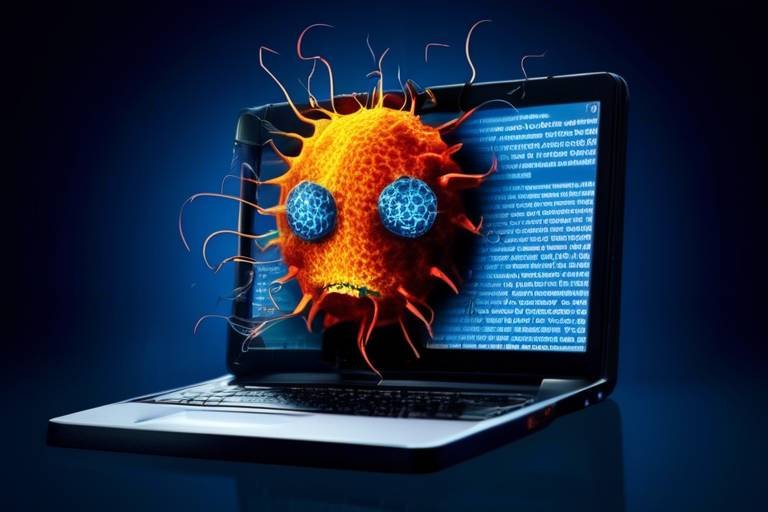Tips for Creating Strong Passwords
In today's digital age, where our lives are intertwined with technology, creating strong passwords is more critical than ever. Think of your password as the key to your virtual house; if it's weak, intruders can easily waltz right in! With cyber threats lurking around every corner, it’s essential to arm yourself with the right strategies to craft passwords that stand the test of time and keep your personal information safe. This article provides essential tips and strategies to help you create strong passwords that enhance your online security and protect your personal information from unauthorized access.
So, what exactly makes a password strong? It’s not just about length; it’s about complexity and unpredictability too. A strong password should ideally be at least 12 to 16 characters long and include a mix of uppercase letters, lowercase letters, numbers, and special symbols. Think of it like a secret recipe; the more varied the ingredients, the harder it is for someone to replicate it. A password like “C0mpl3x!P@ssw0rd” is far more secure than “password123”. Remember, the goal is to make it difficult for hackers to guess your password, so avoid common phrases or easily guessable information.
Many people unknowingly fall into the trap of creating weak passwords. It’s like leaving your front door wide open and hoping no one walks in! Here are some frequent errors to avoid:
- Using Personal Information: Incorporating your name, birthday, or pet's name can be a huge mistake. Cybercriminals can easily find this information online, especially through social media.
- Reusing Passwords: Using the same password across multiple accounts is like using the same key for your house and your car. If one gets compromised, they all do!
When it comes to password creation, personal details should be off-limits. Imagine a thief rummaging through your social media profiles to find your birthday or your child's name—it's not just a possibility; it’s a reality! Instead, opt for less obvious alternatives. For instance, you could use a random phrase that has meaning to you but would be difficult for others to guess. This could be a line from your favorite song or a quote you love, mixed with numbers and symbols.
Speaking of social media, it’s crucial to understand how the information you share can be a goldmine for attackers. If you frequently post about your life, your interests, or even your pets, you might be inadvertently giving hackers clues to crack your password. Adjusting your privacy settings can help limit who sees this information, but the best practice is to simply avoid using it in your passwords altogether.
Reusing passwords may seem convenient, but it’s a dangerous game. Imagine if a hacker breaches one of your accounts; suddenly, they have access to all your other accounts that share the same password. To mitigate this risk, consider using unique passwords for each account. Yes, it’s a bit more work, but your online safety is worth the effort!
Feeling overwhelmed with the number of passwords you need to remember? Enter password managers! These handy tools can generate and securely store complex passwords for you. Think of them as your personal vault for passwords. With a password manager, you only need to remember one master password, and the rest is taken care of. This way, you can have strong, unique passwords for every account without the mental gymnastics.
Another layer of security you should consider is enabling two-factor authentication (2FA). This extra step makes it significantly harder for anyone to gain unauthorized access to your accounts. Even if someone manages to guess or steal your password, they would still need a second form of verification, like a code sent to your phone or an authentication app. It’s like having a bouncer at your door; just because someone has a key doesn’t mean they can get in!
There are several methods of two-factor authentication to choose from:
- SMS Codes: A code is sent to your phone via text message.
- Authentication Apps: Apps like Google Authenticator or Authy generate time-sensitive codes.
- Hardware Tokens: Physical devices that generate codes or connect to your device.
Setting up two-factor authentication is usually straightforward. Most platforms have user-friendly guides to help you through the process. Just follow the prompts, and you’ll be adding that extra layer of security in no time!
Even the strongest passwords can become vulnerable over time, especially if there’s a data breach. That’s why regularly updating your passwords is essential. Think of it like changing the locks on your doors every few years; it’s a simple practice that can significantly enhance your security.
There are several situations that should trigger a password change:
- If you suspect your account has been compromised.
- After a major data breach affecting the service you use.
- When you change your personal circumstances, like moving or changing jobs.
Establishing a routine for updating your passwords can help you stay proactive. Consider setting a reminder every few months to review and change your passwords. This way, you’re not just reacting to breaches but actively working to prevent them.
Q: How often should I change my passwords?
A: It's recommended to change your passwords every 3 to 6 months, especially for sensitive accounts.
Q: Are password managers safe?
A: Yes, reputable password managers use strong encryption to keep your passwords secure.
Q: What if I forget my master password?
A: Most password managers offer recovery options, but it’s crucial to choose a memorable master password.

Understanding Password Strength
This article provides essential tips and strategies to help you create strong passwords that enhance your online security and protect your personal information from unauthorized access.
When it comes to online security, one of the most critical factors is the strength of your password. Think of your password as the key to your digital fortress; the stronger it is, the harder it becomes for intruders to break in. So, what exactly makes a password strong? Well, there are several key components to consider:
- Length: The longer your password, the better. Aim for at least 12 characters, as this adds complexity and makes it exponentially harder for attackers to crack it.
- Complexity: A strong password should include a mix of uppercase and lowercase letters, numbers, and special characters. This variety creates a more unpredictable combination that is difficult to guess.
- Unpredictability: Avoid common words or phrases. Instead, think of using random combinations or even a passphrase—a series of unrelated words strung together. For example, "BlueSky!Dancing$Pineapple" is much stronger than "password123."
Let’s dive a little deeper into why these elements are important. Password length is crucial because it dramatically increases the number of possible combinations. For instance, a 6-character password made up of only lowercase letters has only about 308,915,776 combinations. However, if you increase that to 12 characters and include a mix of uppercase letters, numbers, and symbols, you're looking at a staggering number of combinations—over 19 quintillion! This exponential growth in complexity makes it incredibly challenging for attackers to guess your password through brute force methods.
Moreover, complexity is essential because many attackers utilize dictionary attacks, where they try out common words and phrases. By incorporating a variety of character types, you can thwart these attempts. Finally, unpredictability is your best friend. Using personal information may seem easy, but it’s often the first thing hackers will try. Instead, consider using a random password generator or creating a memorable phrase that only you would understand.
In summary, a strong password is like a well-constructed wall around your online accounts. It should be long, complex, and unpredictable to effectively protect against cyber threats. Now that you have a clearer understanding of password strength, let’s move on to the common mistakes people make when creating passwords.
Q: How often should I change my passwords?
A: It's a good practice to change your passwords every 3 to 6 months, or immediately if you suspect a breach.
Q: Can I use the same password for different accounts?
A: No, reusing passwords increases your risk. If one account gets compromised, others could be too.
Q: Are password managers safe?
A: Yes, reputable password managers use strong encryption to keep your passwords secure and can help you generate complex passwords.
Q: What if I forget my password?
A: Most platforms offer recovery options, such as security questions or email verification, to help you regain access.

Common Password Mistakes
When it comes to online security, creating a strong password is your first line of defense. However, many people fall into the trap of making common mistakes that can leave their accounts vulnerable. It's almost like leaving your front door wide open and hoping no one walks in! So, what are these common pitfalls, and how can you avoid them? Let's dive in.
One of the biggest blunders individuals make is using easily guessable information in their passwords. This includes things like birthdays, names of pets, or even your favorite sports team. Imagine a hacker sitting there, easily piecing together your password based on your social media profiles. It's like handing them a key to your digital life! Instead, opt for passwords that are completely random and unassociated with you. Think of a password as a secret code that only you can decipher.
Another frequent error is reusing passwords across multiple accounts. Picture this: you have one password that you use for your email, online shopping, and social media. If a hacker gets access to one of those accounts, they can easily infiltrate the others. This is akin to having a master key for your house, car, and safe all in one. If that key gets lost, you’re in big trouble! To prevent this, create unique passwords for each account. Yes, it might be a bit of a hassle, but it’s worth it for the peace of mind.
As mentioned earlier, using personal details in your passwords can be a significant security risk. You might think, "Oh, everyone knows my birthday; it’s not a big deal!" But in the realm of cybersecurity, every little detail can be a clue for an attacker. Instead of using personal information, consider using a combination of unrelated words, numbers, and symbols. For example, "BlueElephant!42Dance" is far less predictable than "John1985." The more unpredictable your password, the harder it is for someone to crack it.
Speaking of personal information, let’s talk about social media. Many people share a ton of details about their lives online, from their pet's name to their favorite vacation spot. This information can be a goldmine for cybercriminals. They can easily gather enough details to guess your passwords. So, it’s crucial to review your privacy settings on social media platforms. Make sure you're not oversharing and that only your trusted friends can see your personal information.
Reusing passwords may seem convenient, but it can lead to disastrous consequences. If one account is compromised, all your other accounts become vulnerable too. Imagine your bank account being accessed because you used the same password for your email. It’s a nightmare scenario! To avoid this, consider using a password manager. These tools can generate complex passwords for you and store them securely, so you don’t have to remember every single one.
Password managers can be a lifesaver in the quest for strong passwords. They not only help you create complex passwords but also store them securely. Think of it as a digital vault for all your passwords. With one master password, you can access all your unique passwords without the hassle of remembering each one. This way, you can create a different password for every site, enhancing your security without the mental burden.
In conclusion, avoiding these common password mistakes is essential for maintaining your online security. By being aware of the pitfalls and taking proactive steps to create strong, unique passwords, you can significantly reduce the risk of unauthorized access to your accounts. Remember, your password is the key to your digital world; treat it with the care it deserves!
Q: What is a strong password?
A strong password typically includes a mix of uppercase and lowercase letters, numbers, and special characters. It should be at least 12-16 characters long and not contain easily guessable information.
Q: How often should I change my passwords?
It's a good practice to change your passwords every 3 to 6 months, especially for sensitive accounts. Additionally, change your password immediately if you suspect any unauthorized access.
Q: Are password managers safe?
Yes, password managers are generally safe and can enhance your security by generating and storing complex passwords. Just be sure to choose a reputable one and use a strong master password.

Using Personal Information
When it comes to creating passwords, one of the most common mistakes people make is using personal information. It might seem harmless to include your name, birthday, or even your pet's name in your password, but this practice can significantly compromise your security. Think about it: how many times have you shared your birthday on social media? Or posted a picture of your beloved dog? Attackers are savvy; they scour social media for personal details that can help them crack your passwords. By using easily obtainable information, you’re essentially handing them the keys to your digital kingdom.
Moreover, personal information is often predictable. For instance, if your name is John and you were born on July 4, 1990, a hacker might easily guess that your password could be something like John1990 or July4th. These types of passwords lack the necessary complexity and unpredictability required to fend off potential cyber threats. Instead, consider using a combination of unrelated words or phrases that hold no personal significance. For example, a password like BlueElephant$Dance!2023 is much stronger because it mixes letters, numbers, and symbols, while being completely unrelated to your personal life.
It's also crucial to avoid using patterns that are easy to guess. For example, many people might think it's clever to use a sequence of numbers, like 123456, or a keyboard sequence, like qwerty. These are not only common but also easily cracked by automated tools. Instead, try to think outside the box. You could use a phrase from your favorite song, a line from a book, or even a random collection of words. The key is to make it memorable for you but difficult for anyone else to guess.
In conclusion, while it might be tempting to use personal information for the sake of convenience, it's essential to prioritize your security. By avoiding easily guessable details and opting for more complex combinations, you can significantly enhance your password strength and protect your sensitive data from unauthorized access.
- Why shouldn't I use personal information in my passwords? Personal information is often easily accessible to others, especially through social media, making it a poor choice for password creation.
- What makes a password strong? A strong password typically includes a mix of uppercase and lowercase letters, numbers, and special characters, and avoids easily guessable information.
- How can I remember complex passwords? Consider using a password manager to store your passwords securely, or create a memorable phrase that incorporates various elements.

Impact of Social Media
In today's digital age, social media has become an integral part of our lives, connecting us with friends, family, and even strangers across the globe. However, while it offers numerous benefits, it also poses significant risks to our online security. Many individuals unwittingly share personal information that can be exploited by cybercriminals. For instance, details such as your birthday, pet's name, or even the name of your school can be easily gleaned from your social media profiles. This information can then be used to guess passwords or answer security questions, making it crucial to understand the implications of oversharing.
Moreover, attackers often engage in a technique known as social engineering, where they manipulate individuals into divulging confidential information. This can happen through phishing emails that appear to be from trusted sources, or even through direct messages on social media platforms. The more personal information you share, the easier it becomes for attackers to craft convincing messages that can trick you into revealing your passwords or other sensitive information.
To mitigate these risks, it's essential to adjust your privacy settings on social media platforms. By limiting who can see your posts and personal information, you can significantly reduce the likelihood of becoming a target. Here are some steps you can take:
- Review your friend list: Regularly check who has access to your information and remove any unnecessary connections.
- Adjust privacy settings: Set your profile to private to control who can view your content.
- Be cautious with posts: Avoid sharing sensitive information that could be used to guess your passwords.
In summary, while social media is a fantastic tool for connection, it is vital to be mindful of the information you share. By taking proactive measures to protect your personal data, you can significantly enhance your online security and reduce the risk of falling victim to cyber threats. Remember, a little caution goes a long way in safeguarding your digital life!
Q: How can I make my social media accounts more secure?
A: You can enhance security by using strong, unique passwords, enabling two-factor authentication, and regularly reviewing your privacy settings.
Q: What should I avoid sharing on social media?
A: Avoid sharing personal information such as your full name, address, phone number, and any details that could be used to answer security questions.
Q: How can I recognize a phishing attempt?
A: Look for signs such as poor grammar, unusual sender addresses, and urgent language that pressures you to act quickly. Always verify before clicking on links or providing information.

Reusing Passwords
One of the most significant mistakes people make when it comes to online security is . You might think, "Why not use the same password for multiple accounts? It's easier to remember!" But let me tell you, that convenience comes with a hefty price tag. Imagine having a master key that opens every door in your house—if someone gets that key, they can access everything. That's precisely what happens when you use the same password across different sites.
When you reuse passwords, you're essentially putting all your eggs in one basket. If a hacker manages to breach one of your accounts, they can try that same password on other sites, potentially gaining access to your email, social media, and even your bank accounts. This is especially dangerous if you have accounts that contain sensitive information or financial data.
To illustrate the risks, consider this: a data breach at one of the many online services you use could expose your password. If that password is the same for your email or banking account, the hacker can easily infiltrate those as well. It’s like giving them a master key to your digital life! Here are a few reasons why you should avoid reusing passwords:
- Single Point of Failure: A breach in one account can lead to a cascade of failures across all your accounts.
- Increased Vulnerability: If a hacker knows your email and password combination from one site, they can attempt to access other sites using the same credentials.
- Loss of Control: Reused passwords make it harder to track and manage your online security.
So, what can you do instead? The best practice is to create a unique password for each account. Yes, it can be a bit of a hassle to remember them all, but that's where password managers come into play. These handy tools can generate complex passwords for you and store them securely, so you don't have to remember every single one.
In conclusion, while it might seem tempting to reuse passwords for the sake of convenience, the risks far outweigh the benefits. Take the time to create unique passwords for each of your accounts and consider using a password manager to help you manage them. Your online security is worth the effort!
- What should I do if I suspect my password has been compromised? Change it immediately and enable two-factor authentication on your accounts.
- How often should I change my passwords? It's a good idea to change them every few months or whenever you suspect a breach.
- Can I use phrases or sentences as passwords? Yes! Using a passphrase can be a great way to create a strong and memorable password.

Utilizing Password Managers
In today's digital age, juggling multiple accounts can feel like spinning plates—one wrong move and everything comes crashing down. That's where password managers come into play, serving as your personal security assistant. These handy tools not only help you generate complex passwords but also store them securely, so you don’t have to rely on your memory alone. Imagine having a vault where all your passwords are kept safe, accessible only to you. Sounds great, right?
One of the primary benefits of using a password manager is the ability to create unique passwords for every account. This is crucial because reusing passwords is like using the same key for your house, car, and office. If someone gets hold of that key, they can access everything! Password managers can automatically generate strong, random passwords that are difficult to crack, ensuring that even if one account is compromised, your other accounts remain secure.
Moreover, password managers typically come with a user-friendly interface, allowing you to easily categorize and retrieve your passwords. Most of these tools also offer browser extensions, which can automatically fill in your login details, saving you time and hassle. This means you can say goodbye to the tedious process of typing in long, complex passwords every time you log in. With just a click, you're in!
But wait, there's more! Many password managers also feature a security audit tool that analyzes your stored passwords and identifies any weak or reused passwords. This feature acts like a personal trainer for your online security, pushing you to improve your password strength. You might be surprised to discover how many of your passwords are vulnerable!
As with any tool, it’s essential to choose the right password manager for your needs. Here’s a quick comparison of some popular options:
| Password Manager | Key Features | Price |
|---|---|---|
| LastPass | Free version available, multi-device sync, security challenge | Free / Premium $3/month |
| 1Password | User-friendly, travel mode, password sharing | $2.99/month |
| Dashlane | VPN service, dark web monitoring, password health reports | Free / Premium $4.99/month |
In conclusion, utilizing a password manager is a smart move for anyone looking to enhance their online security. Not only do they simplify the process of managing passwords, but they also bolster your defenses against cyber threats. So, why not take the leap? Start using a password manager today and sleep a little easier knowing that your digital life is well-protected.
- What is a password manager? A password manager is a tool that securely stores and manages your passwords, allowing you to easily access them and generate strong passwords for various accounts.
- Are password managers safe to use? Yes, most password managers use strong encryption to protect your data, making them safer than storing passwords in a document or using the same password across multiple sites.
- Can I access my passwords from different devices? Many password managers offer multi-device sync, allowing you to access your passwords from your computer, smartphone, or tablet.
- Do I need to remember my master password? Yes, your master password is the key to accessing your password manager, so it's important to choose a strong one and remember it.

Two-Factor Authentication
In today’s digital landscape, where cyber threats lurk around every corner, two-factor authentication (2FA) has emerged as a powerful ally in the fight for online security. Imagine you’re guarding a treasure chest filled with your most valuable possessions. Would you rely solely on a flimsy lock? Of course not! Just like that, relying on a single password is no longer sufficient. 2FA adds an extra layer of protection, acting like a second lock on your treasure chest, making it significantly harder for intruders to gain access.
So, what exactly is two-factor authentication? Simply put, it’s a security process that requires not only a password but also something that only the user has on them. This might be a physical device, like your smartphone, or a biometric factor, such as your fingerprint. By requiring two separate forms of identification, 2FA dramatically reduces the chances of unauthorized access to your accounts.
Let's break this down a bit further. When you log into an account with 2FA enabled, you first enter your password (the first factor). Almost immediately, you’re prompted to provide a second piece of information. This could be:
- A code sent via SMS to your mobile phone.
- A push notification from an authentication app.
- A physical hardware token that generates a one-time code.
This two-step process ensures that even if someone manages to steal your password, they would still need that second piece of information to access your account. Think of it like a bank vault: you might have the combination, but without the keycard, you’re still locked out.
Now, you might be wondering, "Is 2FA really worth the hassle?" The answer is a resounding yes! The benefits of enabling two-factor authentication far outweigh the slight inconvenience it may cause. Here are a few compelling reasons:
- Enhanced Security: With 2FA, the likelihood of unauthorized access drops significantly.
- Peace of Mind: Knowing your accounts have an extra layer of protection allows you to browse and shop online with confidence.
- Adaptability: 2FA methods can be tailored to your preferences, allowing you to choose what works best for you.
However, it’s crucial to remember that while 2FA is a robust security measure, it’s not foolproof. Attackers are constantly evolving their tactics, and some may attempt to circumvent 2FA through phishing or social engineering. Therefore, it’s essential to stay vigilant and cautious. Always verify the authenticity of any requests for your second factor, especially if they seem suspicious.
In conclusion, enabling two-factor authentication is one of the smartest moves you can make to bolster your online security. It’s like adding a second lock to your door and ensuring that only you have the key. So, take the leap and activate 2FA on your accounts today. Your future self will thank you!
What is two-factor authentication?
Two-factor authentication (2FA) is a security process that requires two forms of identification before granting access to an account, typically a password and a second factor like a code sent to your phone.
Why should I use two-factor authentication?
Using 2FA significantly enhances your account security, making it much harder for unauthorized users to gain access, even if they have your password.
What are some common methods of two-factor authentication?
Common methods include SMS codes, authentication apps (like Google Authenticator), and hardware tokens.
Can I use two-factor authentication on all my accounts?
Most major online platforms and services offer 2FA as an option. Check the security settings of each service to see if it’s available.

Types of 2FA
When it comes to enhancing your online security, Two-Factor Authentication (2FA) is like adding a second lock to your door. It's an extra layer of protection that requires not just a password but also something else that only you have. This means that even if someone manages to steal your password, they still won't be able to access your account without this additional piece of information. Let’s dive into the different types of 2FA available and see which one might be the best fit for your needs.
There are several methods of 2FA, each with its unique advantages and disadvantages. Here are some of the most common:
- SMS Codes: This is perhaps the most widely recognized method. After entering your password, you receive a text message with a code that you must enter to access your account. While convenient, it’s worth noting that SMS can be intercepted, making it less secure than other methods.
- Authentication Apps: Apps like Google Authenticator or Authy generate a time-sensitive code that you must enter after your password. These codes change every 30 seconds, making them significantly more secure than SMS codes. The downside? You need to have your phone handy, and if you lose it, you might find yourself locked out of your accounts.
- Hardware Tokens: These are physical devices that generate codes for you. They are incredibly secure since they are not connected to the internet. However, they can be a bit cumbersome to carry around, and if you lose the token, you’ll need to go through a recovery process.
- Biometric Authentication: This method uses your unique physical characteristics, such as fingerprints or facial recognition, to verify your identity. While it offers a high level of security, it can be limited by the technology available on your devices.
Choosing the right type of 2FA depends on your personal preferences and the level of security you need. For instance, if you’re using your account for sensitive transactions, opting for an authentication app or hardware token might be the way to go. On the other hand, if you prefer convenience and don’t deal with highly sensitive information, SMS codes might suffice. Just remember, the more layers of security you add, the harder it becomes for attackers to breach your accounts.
In summary, 2FA is an essential tool in today's digital landscape. It significantly increases your account's security by requiring more than just a password. As you consider your options, think about your lifestyle and how you access your accounts. The best 2FA method is the one that balances security and convenience for your unique situation.
What is Two-Factor Authentication (2FA)?
2FA is a security process in which the user provides two different authentication factors to verify themselves. This adds an extra layer of protection beyond just a username and password.
Is 2FA really necessary?
Yes! With the increasing number of data breaches and cyber-attacks, enabling 2FA can significantly reduce the risk of unauthorized access to your accounts.
Can I use 2FA on all my accounts?
Most major online services support 2FA, including email providers, social media platforms, and banking institutions. Check the security settings of your accounts to see if 2FA is available.
What should I do if I lose my phone with my 2FA app?
Most authentication apps provide backup codes when you set up 2FA. Store these codes in a safe place. If you lose your phone, you can use these codes to access your account. Additionally, some services offer recovery options to regain access.

Setting Up 2FA
Setting up two-factor authentication (2FA) is a crucial step in enhancing your online security. It’s like adding a second lock to your door; even if someone has the key, they still can’t get in without that second layer of protection. So, how do you go about enabling this feature on your accounts? First, let’s break it down into manageable steps.
Most platforms make it quite simple to set up 2FA. Generally, you will find this option in the security settings of your account. Here’s a basic outline of what the process typically looks like:
- Log into your account: Start by logging into the account where you want to enable 2FA.
- Access Security Settings: Navigate to the security or privacy settings. Look for options labeled as “Security” or “Account Security.”
- Find 2FA options: Within the security settings, you should see an option for two-factor authentication or 2-step verification.
- Choose your method: You will usually have several options for receiving your 2FA codes, such as SMS, email, or an authentication app. Choose the one that feels most secure to you.
- Verify your choice: After selecting your preferred method, the platform may send you a verification code. Enter this code to confirm that you have access to the method you chose.
- Backup codes: Most services will provide backup codes. These are essential in case you lose access to your primary 2FA method. Store these codes in a safe place!
Once you’ve completed these steps, congratulations! You’ve successfully added an extra layer of security to your account. Keep in mind that while 2FA significantly enhances your protection, it’s not a silver bullet. Always stay vigilant and monitor your accounts for any suspicious activity.
In addition, different platforms may have slightly varied processes for setting up 2FA. For example, some may require you to download an authentication app like Google Authenticator or Authy, while others might allow codes to be sent via SMS. Always refer to the specific instructions provided by the platform you’re using for the most accurate guidance.
With cyber threats becoming increasingly sophisticated, enabling 2FA is a simple yet effective way to safeguard your online presence. It’s like having a bouncer at the entrance of your digital life, ensuring that only you can get in. So, don’t wait—get started on setting up 2FA today!
Here are some common questions people have about setting up two-factor authentication:
- What if I lose my phone? Most services provide backup codes during the 2FA setup. Keep these in a secure location, as they can help you regain access.
- Is 2FA necessary? While not mandatory, enabling 2FA is highly recommended as it adds an extra layer of security to your accounts.
- Can I use multiple 2FA methods? Yes, many platforms allow you to set up multiple methods for receiving 2FA codes, providing more flexibility and security.

Regularly Updating Passwords
In today's digital landscape, where cyber threats lurk around every corner, the importance of regularly updating your passwords cannot be overstated. Just like changing the locks on your doors after losing a key, updating your passwords is a crucial step in maintaining your online security. It's a simple yet effective practice that can significantly reduce your vulnerability to data breaches and unauthorized access. But how often should you change your passwords, and what are the best practices to follow? Let's dive into the details!
First and foremost, it's essential to recognize that not all passwords are created equal. A strong password is typically long, complex, and unpredictable. However, even the strongest password can become compromised over time, especially if it remains unchanged for months or even years. Think of it like a fresh loaf of bread; it may be delicious at first, but as time goes on, it can become stale and less effective. Regular updates can keep your digital security fresh and resilient.
So, when should you consider changing your passwords? There are several key situations that warrant a password change:
- If you suspect that your account has been compromised or if you receive suspicious notifications.
- After a data breach involving a service you use, as your credentials may have been leaked.
- When you change your personal circumstances, such as moving to a new city or changing jobs.
- If you've shared your password with someone and no longer feel comfortable with that arrangement.
In addition to these situations, it's wise to establish a routine for updating your passwords. Just as you would schedule regular check-ups for your health, consider setting a password update schedule. This could be every three to six months, depending on how sensitive the information is that your accounts protect. By making this a habit, you can ensure that your passwords remain strong and that you are actively managing your online security.
Now, you might be wondering, "How do I remember all these passwords?" This is where a password manager can come in handy. These tools not only help you generate complex passwords but also store them securely, making it easy to update and manage your passwords without the headache of memorizing each one.
In conclusion, regularly updating your passwords is a vital practice in safeguarding your online presence. By staying proactive and vigilant, you can significantly enhance your security and protect your personal information from potential threats. Remember, your online safety is in your hands, so take the necessary steps to keep it secure!
Q: How often should I change my passwords?
A: It's recommended to change your passwords every three to six months, or immediately if you suspect any unauthorized access.
Q: What should I do if I forget my password?
A: Use the "Forgot Password" feature on the login page to reset your password through your registered email or phone number.
Q: Are password managers safe to use?
A: Yes, reputable password managers use strong encryption to protect your data, making them a secure option for managing your passwords.
Q: Should I use the same password for multiple accounts?
A: No, reusing passwords increases your risk. If one account is compromised, others may be at risk too. Always use unique passwords for each account.

When to Change Passwords
Changing your passwords might seem like a chore, but it’s a crucial part of maintaining your online security. Think of your password as a key to your digital home; if you suspect that someone might have a copy of that key, wouldn’t you want to change the locks? There are several key situations where updating your password is not just a good idea, but an absolute necessity.
First and foremost, if you ever suspect a data breach on any of your accounts, it’s time to take action. Cybercriminals are constantly on the lookout for vulnerabilities, and if they gain access to your information, they could use it to compromise other accounts. Signs of a breach can include receiving unusual login notifications or seeing unfamiliar activity on your account. If something feels off, trust your instincts and change that password!
Another scenario is if you’ve recently changed your personal circumstances. This could mean anything from a new job to a breakup. If your password was based on something personal that might now be known by others, it’s wise to update it. For example, if you used your ex-partner’s name or a shared pet’s name as part of your password, it’s time for a refresh. This is about safeguarding your information from those who might have gained insight into your life.
Additionally, consider changing your passwords regularly as a part of your routine. Just like you wouldn’t wear the same clothes every day without washing them, you shouldn’t use the same password indefinitely. A good rule of thumb is to change your passwords at least every three to six months. This practice helps to minimize the risk of long-term exposure if your password were to be compromised.
Lastly, if you’ve recently used a public Wi-Fi network, it’s a good idea to change your passwords afterward. Public networks can be breeding grounds for hackers looking to intercept your data. If you’ve logged into sensitive accounts while connected to one of these networks, consider it a red flag and update your passwords. It’s better to be safe than sorry!
In summary, keeping track of when to change your passwords can feel overwhelming, but it doesn’t have to be. Just remember to stay vigilant and proactive. Whether it’s due to a breach, a change in your life circumstances, or simply a routine check-up, changing your passwords regularly is a step towards a more secure online presence.
- How often should I change my passwords?
It’s recommended to change your passwords every three to six months, or immediately if you suspect a breach. - Can I use the same password for multiple accounts?
No, reusing passwords increases your risk. If one account is compromised, others can easily be accessed. - What should I do if I forget my password?
Use the password recovery options provided by the service, and consider using a password manager to avoid this issue in the future.

Creating a Password Update Schedule
Establishing a password update schedule is one of the most proactive steps you can take to safeguard your online accounts. Think of it as setting a reminder to change the batteries in your smoke detector—neglecting it could lead to disaster. By regularly updating your passwords, you minimize the risk of unauthorized access, especially if your credentials have been compromised without your knowledge.
So, how do you go about creating this schedule? Start by determining a frequency that works for you. For instance, changing your passwords every three to six months is a good rule of thumb. However, if you suspect that your account has been compromised or if you've shared your password with someone, it’s wise to change it immediately. This way, you maintain a level of vigilance that keeps potential threats at bay.
To help you stay organized, consider using a simple table to track when you last updated each password. Here’s a quick example:
| Account | Last Updated | Next Update Due |
|---|---|---|
| January 15, 2023 | April 15, 2023 | |
| Banking | February 10, 2023 | May 10, 2023 |
| Social Media | March 1, 2023 | June 1, 2023 |
By maintaining a record like this, you can easily keep track of when each password needs to be updated. Additionally, using a digital calendar or reminder app can be a game-changer. Set alerts a few days before your scheduled updates to ensure you don’t forget. This simple act of preparation can save you from potential headaches down the road.
Remember, the key here is consistency. Just like brushing your teeth daily, updating your passwords should become a regular part of your digital hygiene routine. You wouldn’t skip brushing your teeth for months, so why let your passwords linger in the same state? Make it a habit, and your online security will thank you!
Lastly, don’t forget to review your passwords for strength during these updates. As time goes on, what was once considered a strong password may not hold up against evolving hacking techniques. This is the perfect opportunity to incorporate new strategies, such as using passphrases or random combinations of characters. The more you adapt, the safer you’ll be!
- How often should I change my passwords? It's generally recommended to change your passwords every three to six months, or immediately if you suspect a breach.
- What are some signs that I need to change my password? Signs include receiving unusual login alerts, noticing unfamiliar activity on your accounts, or if you’ve shared your password with someone.
- Can I use the same password for multiple accounts? It's best to avoid reusing passwords across different accounts, as this increases the risk of a single breach affecting multiple accounts.
- What tools can help me manage my passwords? Password managers are excellent tools that can generate and securely store complex passwords, making it easier to maintain strong security.
Frequently Asked Questions
- What makes a password strong?
A strong password typically contains at least 12 characters, combining upper and lower case letters, numbers, and special symbols. The more complex and unpredictable your password, the harder it is for cybercriminals to crack it.
- Why should I avoid using personal information in my passwords?
Using personal information, such as your name or birthday, makes it easier for attackers to guess your password. They can often find this information on social media or public records. Instead, opt for random words or phrases that have no connection to you.
- Is it safe to reuse passwords across different accounts?
No, reusing passwords is risky! If one account gets compromised, all your other accounts with the same password are at risk too. It's best to use unique passwords for each account to enhance your security.
- How can a password manager help me?
Password managers generate and store complex passwords for you, so you don’t have to remember them all. They can also fill in your passwords automatically, making it easier to maintain strong security across all your accounts.
- What is two-factor authentication (2FA) and why is it important?
Two-factor authentication adds an extra layer of security by requiring not just your password but also a second form of verification, like a code sent to your phone. This makes it much harder for unauthorized users to access your accounts, even if they have your password.
- When should I change my passwords?
You should change your passwords if you suspect a breach, if you’ve shared your password with someone, or if you notice any unusual activity on your accounts. Regular updates, even without a specific reason, can also help maintain your security.
- How often should I update my passwords?
It's a good practice to update your passwords every 3 to 6 months. You can also create a schedule to remind yourself to change them regularly, making it a routine part of your online security strategy.