How to Keep Your Portable Devices Safe and Secure
In today's fast-paced digital era, our portable devices have become an extension of ourselves. From smartphones to laptops, these gadgets store a wealth of personal information, making them prime targets for cybercriminals. So, how do we ensure that our digital lives remain private and secure? This article explores essential tips and strategies for maintaining the security of your portable devices, ensuring your personal information remains protected in an increasingly digital world.
First things first, let’s dive into the risks associated with our beloved portable devices. The reality is, mobile phones, tablets, and laptops face a myriad of threats. Whether it's malware, phishing attacks, or even physical theft, understanding these risks is crucial. For instance, did you know that public Wi-Fi networks can be a hacker's playground? Unsecured networks can expose your device to various threats, allowing malicious actors to intercept your data. It’s like leaving your front door wide open while you’re away! Therefore, being aware of these vulnerabilities is the first step in protecting your devices.
Creating robust passwords is fundamental to device security. Think of your password as the key to your digital house; if it’s weak, anyone can waltz right in! Best practices for password creation include using a mix of uppercase and lowercase letters, numbers, and special characters. But let’s be honest, remembering all those complex passwords can be a headache. That’s where password managers come into play. They help you store and manage your passwords securely, so you don’t have to rely on your memory alone. Additionally, enabling two-factor authentication adds another layer of security, ensuring that even if someone gets hold of your password, they won’t easily access your accounts.
In recent years, biometric authentication has gained popularity. Features like fingerprint and facial recognition offer a convenient and secure way to unlock devices. Imagine this: instead of fumbling for your password, you simply touch your screen or look at your device, and voila! You're in. However, while these features enhance device security, they are not foolproof. For example, if someone has a high-quality image of your face or a replica of your fingerprint, they may be able to bypass these security measures. It’s essential to understand both the advantages and limitations of biometric security.
Biometric security provides convenience and speed while accessing devices. It’s like having a personal doorman who recognizes you instantly! This technology not only makes it easier to log in but also reduces the likelihood of someone guessing or cracking your password. Additionally, biometric data is unique to each individual, making it harder for unauthorized users to gain access.
Despite their advantages, biometric systems have vulnerabilities. Imagine relying solely on your fingerprint to unlock your phone, only to find that it doesn't work because your fingers are wet or dirty. There are also concerns about privacy; if someone were to steal your biometric data, they could potentially misuse it. Thus, it’s crucial to use biometric features as part of a broader security strategy rather than relying on them exclusively.
Keeping your devices updated is essential for security. Software updates often include patches for known vulnerabilities, making it crucial to install them promptly. Think of these updates as a protective shield against the latest threats. Skipping updates is like ignoring a warning sign on a road; it could lead you into dangerous territory. By regularly updating your devices, you not only enhance security but also improve performance, ensuring that your devices run smoothly.
Investing in reliable security software can significantly reduce risks. With the rise of malware and other threats, having a good antivirus program is akin to having a security system in your home. It helps detect and eliminate potential threats before they cause harm. There are various types of security applications available, including antivirus programs, firewalls, and anti-malware tools. Each serves a unique purpose in safeguarding your devices from cyber threats.
Selecting appropriate security software requires understanding your needs. Not every solution is one-size-fits-all; some may be better suited for certain devices or usage patterns. When evaluating options, consider factors such as:
- Compatibility with your devices
- User-friendly interface
- Reputation and reviews
- Customer support
- Cost versus features
By carefully assessing these criteria, you can choose the right security solution that fits your lifestyle.
Being aware of the latest security threats is vital. Cyber threats evolve rapidly, and what was safe yesterday might not be today. To keep yourself informed, consider following reputable cybersecurity blogs, subscribing to newsletters, or even joining forums. These resources can provide valuable information on new vulnerabilities and how to respond effectively. Staying informed is like having a radar system that alerts you to incoming dangers!
Q: What should I do if I think my device has been compromised?
A: If you suspect your device has been compromised, disconnect it from the internet immediately, run a security scan, and consider resetting it to factory settings if necessary.
Q: Are free antivirus programs effective?
A: While some free antivirus programs offer basic protection, they often lack the comprehensive features of paid versions. It's important to evaluate your needs and choose accordingly.
Q: How often should I update my passwords?
A: It’s best to update your passwords every three to six months, and immediately if you suspect a breach.

Understanding Portable Device Risks
In today's fast-paced digital world, our portable devices—like smartphones, tablets, and laptops—have become essential tools for communication, work, and entertainment. However, with this convenience comes a myriad of risks that can jeopardize our personal information and privacy. Understanding these risks is the first step toward safeguarding our devices.
One of the most significant risks is malware. Malware can infiltrate your device through seemingly harmless downloads or links. Once installed, it can steal sensitive information, track your activities, or even lock you out of your own device. You might think you’re safe just because you don’t visit suspicious sites, but malware can be crafty, hiding in legitimate-looking emails or apps.
Another common threat is data theft. Portable devices are often lost or stolen, making them prime targets for thieves. Imagine leaving your laptop in a café, only to discover it’s gone when you return. The potential for someone accessing your sensitive information—like bank details, passwords, and personal messages—can be terrifying. To illustrate this risk further, consider the following statistics:
| Device Type | Percentage of Users Affected by Data Theft |
|---|---|
| Smartphones | 30% |
| Tablets | 25% |
| Laptops | 20% |
Moreover, public Wi-Fi networks pose a significant risk. While they offer convenience, they can also serve as a playground for hackers. When you connect to an unsecured Wi-Fi network, you’re essentially opening a door for cybercriminals to intercept your data. It’s like leaving your front door wide open while you’re out for groceries—inviting trouble without even realizing it!
Lastly, we cannot overlook the risk of social engineering. This tactic involves tricking individuals into divulging confidential information. Phishing attacks, where scammers impersonate trustworthy entities to steal personal information, are a prime example. Always remember that if something seems too good to be true, it probably is!
In summary, the risks associated with portable devices are numerous and varied. Understanding these threats is crucial for implementing effective security measures. By being aware of malware, data theft, public Wi-Fi vulnerabilities, and social engineering tactics, you can take proactive steps to protect your devices and personal information.

Implementing Strong Passwords
In today’s digital landscape, strong passwords are your first line of defense against unauthorized access to your portable devices. Think of your password as a key to a treasure chest; if it’s weak, it’s like using a flimsy lock that anyone can pick. So, how do we ensure our passwords are as robust as Fort Knox? The answer lies in a few best practices that can significantly enhance your security.
First and foremost, it’s essential to create passwords that are not only complex but also unique for each of your accounts. This means avoiding easily guessable information such as birthdays, names, or simple sequences like "123456". Instead, aim for a mix of uppercase letters, lowercase letters, numbers, and special characters. A password like G@7kz!9Qw#X is far more secure than something like password123. If you find it hard to remember complex passwords, consider using a password manager. These tools can generate and store strong passwords for you, so you don’t have to rely on your memory.
Another vital strategy is to implement two-factor authentication (2FA). This adds an extra layer of security by requiring not only your password but also a second form of verification, such as a code sent to your phone. Imagine locking your front door and then putting a heavy chain on it; that’s what 2FA does for your accounts. It significantly reduces the risk of unauthorized access, even if someone manages to get hold of your password.
Here’s a quick comparison of traditional passwords versus two-factor authentication in terms of security:
| Security Method | Vulnerability | Protection Level |
|---|---|---|
| Traditional Password | Can be easily guessed or stolen | Low |
| Two-Factor Authentication | Requires physical access to a second device | High |
It’s also crucial to regularly update your passwords. If you’ve been using the same password for years, it’s time for a change! Just like how you wouldn’t wear the same clothes day in and day out, your passwords should evolve as well. A good rule of thumb is to change your passwords every three to six months, especially for sensitive accounts like banking or email.
In summary, implementing strong passwords involves a combination of complexity, uniqueness, and additional security measures like two-factor authentication. By taking these steps, you can significantly enhance the security of your portable devices and protect your personal information from prying eyes.

Using Biometric Security Features
In today's fast-paced digital landscape, biometric security features have emerged as a game-changer for protecting our portable devices. But what exactly are these features? Simply put, they use unique biological traits—like your fingerprint or facial recognition—to authenticate your identity. This means that instead of fumbling around for a password, you can unlock your device with just a touch or a glance. How cool is that?
One of the most appealing aspects of biometric security is its convenience. Imagine you're in a crowded coffee shop, and you need to check your emails. Instead of typing in a long password while trying to juggle your coffee and phone, you can just scan your fingerprint. It's quick, it's easy, and it makes you feel like you're living in the future. Plus, these features are generally more secure than traditional passwords, which can be easily forgotten or hacked.
However, it’s essential to understand that while biometric security offers a higher level of protection, it’s not without its limitations. For instance, what happens if your device gets stolen? A thief could easily use your fingerprint or face to access your personal information. Moreover, environmental factors like dirt or moisture can affect the accuracy of fingerprint scanners, leading to frustrating moments when you can’t unlock your device. So, while biometric security is a fantastic tool in your arsenal, it’s not a silver bullet.
Incorporating biometric features into your security strategy can significantly enhance your device's safety. Here are a few key points to consider:
- Convenience: Quickly access your device without remembering complex passwords.
- Enhanced Security: Biometric traits are unique and difficult to replicate.
- Multi-layered Protection: Combine biometrics with traditional passwords for added security.
In conclusion, while biometric security features are a powerful addition to your device's protection, they should be part of a broader security strategy. Always remember to combine them with other measures, such as strong passwords and regular software updates, to ensure your personal information remains safe in this ever-evolving digital world.

Advantages of Biometric Security
Biometric security has emerged as a game-changer in the realm of device protection. Imagine never having to remember a complex password again, and instead, simply using your fingerprint or face to unlock your device. This shift not only enhances the convenience of accessing your devices but also significantly boosts their security. Here are some of the key advantages of biometric security:
- Speed: Unlocking your device with your fingerprint or face is typically faster than typing a password. This can be especially beneficial in situations where you need quick access, like when you're on the go.
- Uniqueness: Your biometric data is unique to you, making it much harder for someone to replicate or steal compared to traditional passwords. This adds a robust layer of security that is difficult to breach.
- Reduced Risk of Forgotten Passwords: How many times have you found yourself locked out of your device because you forgot your password? With biometric authentication, that worry is eliminated.
- Multi-Factor Authentication: Many devices combine biometric security with other forms of authentication, such as PINs or passwords, creating a multi-layered defense that is harder to penetrate.
Furthermore, biometric security is becoming increasingly integrated into various applications, from banking to health services. This integration not only enhances security but also streamlines processes. For instance, imagine making a payment simply by scanning your fingerprint instead of fumbling for your wallet or entering card details. It's not just about security; it's about efficiency.
However, while the advantages are compelling, it's essential to remember that no security system is infallible. Biometric systems can be vulnerable to sophisticated spoofing techniques. Therefore, relying solely on biometrics without supplementary security measures may not be sufficient. As we embrace this technology, we must also remain vigilant and informed about its limitations.

Limitations of Biometric Security
While biometric security features like fingerprint scanners and facial recognition systems offer a layer of convenience that traditional passwords simply cannot match, they are not without their limitations. One of the most significant drawbacks is the potential for false negatives, where a legitimate user is not recognized by the system. This can be frustrating, especially when you're in a hurry and need immediate access to your device. Imagine standing in line at a coffee shop, trying to unlock your phone to pay, only to be met with a stubborn refusal from your fingerprint reader. It's moments like these that make you appreciate the reliability of a good old-fashioned password.
Moreover, biometric data is unique to each individual, which means that if it is compromised, there’s no way to change it like you would with a password. For instance, if someone manages to replicate your fingerprint or facial data, they could potentially access your device and personal information without your knowledge. This raises a crucial question: how secure is your biometric data once it’s stored? Unlike passwords that can be changed, your biometric information is permanent, making it a target for hackers.
Another limitation is the environmental factors that can affect the performance of biometric systems. For instance, wet or dirty fingers can hinder fingerprint recognition, while poor lighting can make facial recognition a challenge. Additionally, certain physical conditions or injuries can temporarily disable your ability to use these features. In such cases, you may find yourself locked out of your device, leading to a reliance on backup authentication methods, which can sometimes be less secure.
Furthermore, there is the issue of privacy concerns. Many users are understandably apprehensive about how their biometric data is collected, stored, and used. With growing awareness of data breaches, the thought of having your unique biological identifiers in a database can be unsettling. It’s essential to consider the implications of using biometric security and ensure that the devices you choose have robust data protection measures in place.
In summary, while biometric security features can enhance convenience and speed, they come with a set of limitations that users should be aware of. From the potential for false negatives and the permanence of biometric data to environmental challenges and privacy concerns, it's crucial to weigh these factors when considering how to secure your portable devices. Understanding these limitations allows you to make informed decisions about your security strategy, ensuring that you remain protected in an increasingly digital world.
- Are biometric systems completely secure? No, while they provide an additional layer of security, they are not infallible and have their own vulnerabilities.
- Can I change my biometric data if it gets compromised? No, unlike passwords, biometric data is unique and cannot be changed.
- What should I do if my biometric system fails to recognize me? Always have a backup authentication method, such as a password or PIN.
- How can I ensure my biometric data is safe? Use devices with strong encryption and data protection measures in place.
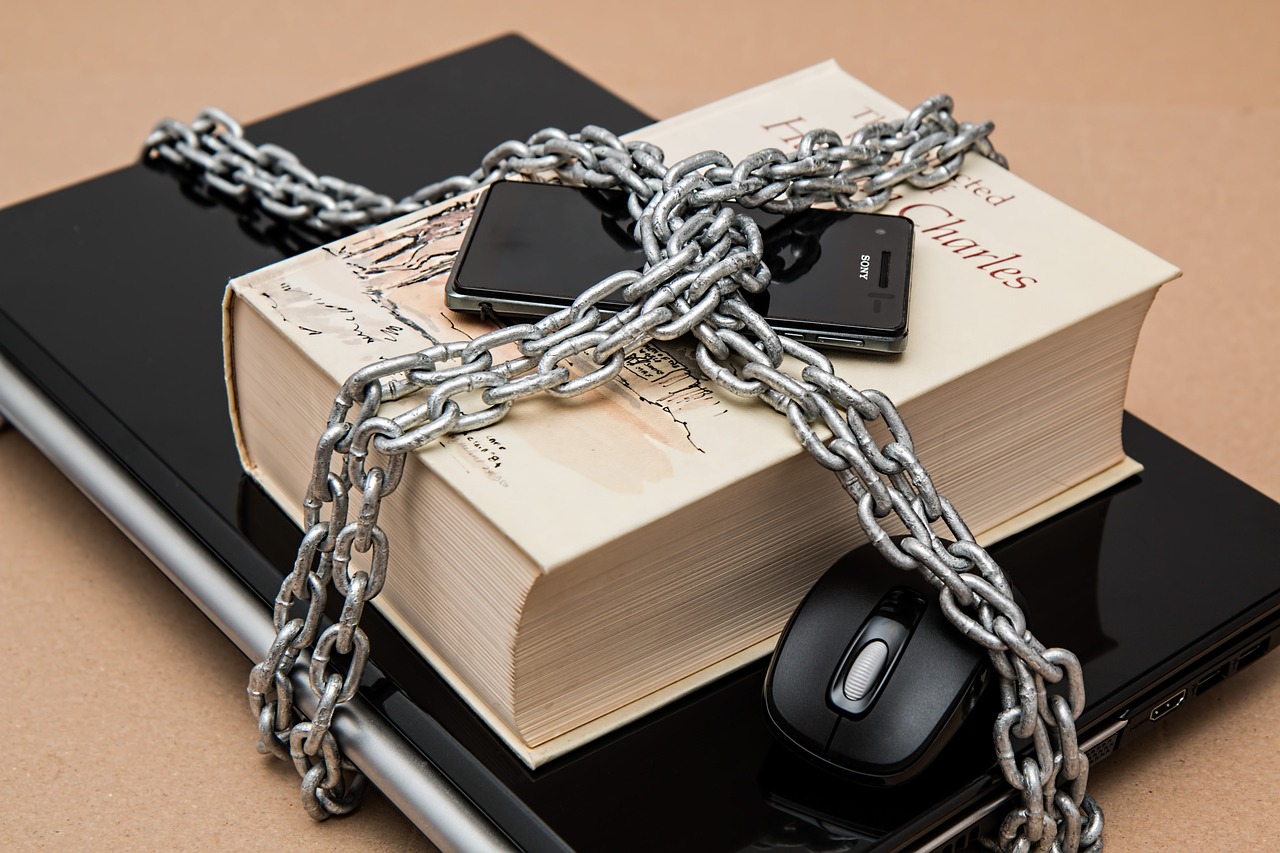
Regular Software Updates
In the ever-evolving landscape of technology, keeping your devices updated is not just a suggestion; it's a necessity. Regular software updates play a critical role in maintaining the security and performance of your portable devices. Think of it as giving your device a much-needed health check-up. Just like you wouldn’t ignore a doctor’s appointment, you shouldn’t overlook the importance of updating your software. These updates often include patches that fix vulnerabilities that hackers might exploit to gain unauthorized access to your personal information.
Imagine your device as a fortress. Each update is like adding a new layer of protection to its walls, making it harder for intruders to break in. Without these updates, your fortress becomes vulnerable, leaving the doors wide open for malicious software and cyber threats. For instance, a study by cybersecurity experts revealed that a significant percentage of security breaches occur due to outdated software. This is a risk you simply cannot afford to take, especially when personal data is at stake.
Moreover, software updates do not only enhance security; they also improve the overall performance of your devices. They often come with new features, bug fixes, and optimizations that can make your device run smoother and faster. For example, a recent update for a popular mobile operating system introduced a feature that significantly reduced battery drain, allowing users to enjoy their devices longer without needing a recharge. This is just one of the many benefits that come with keeping your software up to date.
To ensure you never miss an update, consider enabling automatic updates on your devices. This way, you can rest easy knowing that your device is always equipped with the latest security measures and performance enhancements. However, it’s also wise to periodically check for updates manually, especially if you notice any unusual behavior from your device. If you’re unsure how to enable automatic updates, here’s a quick guide:
- For Mobile Devices: Go to your device settings, find the 'Software Update' section, and toggle on the automatic updates option.
- For Laptops: Access the 'Settings' menu, navigate to 'Update & Security', and select 'Windows Update' (or the equivalent for your operating system) to enable automatic updates.
In conclusion, regular software updates are a fundamental aspect of keeping your portable devices secure and performing at their best. They protect against vulnerabilities, enhance functionality, and ultimately provide peace of mind. So, take a moment to check your devices and ensure they are up to date. After all, in the digital world, being proactive is far better than being reactive.
1. Why are software updates important?
Software updates are crucial because they fix security vulnerabilities, improve device performance, and introduce new features. Ignoring updates can leave your device exposed to threats.
2. How often should I update my devices?
It’s best to check for updates regularly. Most devices will notify you when an update is available, but enabling automatic updates can help ensure you never miss one.
3. What should I do if my device is not updating?
If your device isn’t updating, try restarting it, checking your internet connection, or manually initiating the update through the settings menu. If problems persist, consult the device’s support documentation.

Using Security Software
In today’s digital landscape, where threats lurk around every corner, investing in reliable security software is not just a good idea; it's essential. Think of your portable devices as your digital home. Just like you wouldn’t leave your front door wide open, you shouldn’t leave your devices unprotected. Security software acts as a robust lock on your digital door, keeping unwanted intruders at bay. But with so many options available, how do you know which software is right for you?
Security software comes in various forms, each designed to address specific threats. From antivirus programs that defend against malware to firewalls that block unauthorized access, the right software can significantly reduce your risk of falling victim to cyberattacks. Here are some key types of security software to consider:
- Antivirus Software: Protects against viruses, worms, and other malicious software.
- Anti-Malware: Focuses on detecting and removing malware that traditional antivirus software might miss.
- Firewall: Monitors incoming and outgoing network traffic and blocks suspicious activity.
- VPN (Virtual Private Network): Encrypts your internet connection, providing anonymity and security while browsing online.
When selecting security software, it’s crucial to evaluate your specific needs. Are you a frequent traveler who often connects to public Wi-Fi? If so, a solid VPN might be at the top of your list. Or perhaps you’re an avid downloader who needs robust antivirus protection to shield you from potentially harmful files. Understanding your unique situation will help you choose the right tools for your digital safety.
Moreover, the effectiveness of security software is not just about having it installed; it’s also about keeping it updated. Just like you’d regularly check your home security system for vulnerabilities, your security software needs to be updated to protect against the latest threats. Cybercriminals are constantly evolving their tactics, and outdated software can leave you exposed.
To further enhance your device's security, consider utilizing software that offers real-time protection. This feature actively scans your device for threats as they arise, providing an additional layer of defense. Think of it as having a security guard on duty 24/7, ready to respond to any suspicious activity.
In summary, using security software is a critical component of keeping your portable devices safe. By investing in the right tools and ensuring they are regularly updated, you can significantly mitigate the risks associated with digital threats. Remember, your devices are an extension of your personal life—protect them as you would your home.
Q: Do I really need security software on my portable devices?
A: Absolutely! Security software helps protect your devices from a wide range of threats, including viruses, malware, and phishing attacks. Without it, you are more vulnerable to cyberattacks.
Q: How often should I update my security software?
A: You should update your security software regularly, ideally set to automatic updates. This ensures that you have the latest protection against emerging threats.
Q: Can I use free security software?
A: While free security software can provide some level of protection, it often lacks the comprehensive features of paid solutions. If you’re serious about security, investing in a reputable paid option is advisable.
Q: What should I do if my security software detects a threat?
A: Follow the software's instructions to quarantine or remove the threat. Additionally, consider running a full system scan to ensure no other issues are present.

Choosing the Right Security Software
When it comes to protecting your portable devices, choosing the right security software can feel like finding a needle in a haystack. With so many options available, how do you know which one will truly keep your information safe? The first step is to understand your needs. Are you primarily concerned about malware, phishing attacks, or perhaps tracking your device in case of loss? Knowing what you need will help you narrow down your choices.
Next, consider the features that are essential for your peace of mind. Look for software that offers a comprehensive suite of tools, including:
- Antivirus Protection: This is your first line of defense against malicious software.
- Firewall: A robust firewall can prevent unauthorized access to your device.
- Real-Time Scanning: This feature detects threats as they occur, providing immediate protection.
- Anti-Phishing Tools: These tools help identify and block fraudulent websites.
- Device Tracking: In case your device gets lost or stolen, this feature can help you locate it.
Another critical factor is compatibility. Ensure that the security software you choose is compatible with all your devices, whether they are running on iOS, Android, Windows, or macOS. Some software is designed specifically for certain operating systems, which could leave your other devices vulnerable if you don't choose wisely.
Furthermore, consider the reputation of the software provider. Look for reviews and testimonials from other users to gauge the effectiveness of the software. Websites like AV-Test and PCMag provide in-depth reviews and ratings that can help you make an informed decision. You can also check forums and online communities to see what actual users have experienced with the software.
Lastly, don't forget about customer support. In the event that something goes wrong, having access to reliable customer service can be a lifesaver. Look for software that offers 24/7 support, live chat options, or extensive FAQs to help you troubleshoot any issues you might encounter.
To sum it up, choosing the right security software involves:
- Assessing your specific needs.
- Evaluating essential features.
- Ensuring compatibility across devices.
- Researching the provider's reputation.
- Considering the quality of customer support.
By taking these factors into account, you'll be well on your way to selecting a security solution that not only fits your lifestyle but also provides the protection you need in this digital age.
1. What should I look for in security software?
You should look for antivirus protection, a firewall, real-time scanning, anti-phishing tools, and device tracking features.
2. Is free security software effective?
Free security software can offer basic protection, but often lacks the comprehensive features and support that paid options provide.
3. How often should I update my security software?
It's crucial to keep your security software updated regularly, ideally set to automatic updates, to ensure you have the latest protection against new threats.
4. Can I use security software on multiple devices?
Most security software allows installation on multiple devices, but make sure to check the terms of service for any limitations.
5. What should I do if my device gets infected?
If you suspect your device is infected, disconnect from the internet, run a full scan using your security software, and follow the software's instructions to remove any detected threats.

Staying Informed About Threats
In today’s fast-paced digital landscape, staying informed about the latest security threats is not just a good practice; it's a necessity. With cyber threats evolving at an alarming rate, being proactive can save you from potential disasters. Think of it like keeping an eye on the weather before heading out; you wouldn’t want to be caught in a storm unprepared, right? By regularly updating yourself on the latest threats, you can take the necessary precautions to safeguard your portable devices.
There are several reliable resources available that can help you stay in the loop. For instance, tech news websites, cybersecurity blogs, and even social media platforms can provide timely updates on emerging threats. Here are a few sources you might consider:
- Cybersecurity Blogs: Websites like Krebs on Security and The Hacker News offer in-depth analysis and updates on recent threats.
- Tech News Outlets: Major publications like Wired and TechCrunch often cover significant cybersecurity events, giving you a broader context.
- Social Media: Following cybersecurity experts and organizations on platforms like Twitter can provide real-time updates.
Additionally, subscribing to newsletters from reputable cybersecurity firms can keep you informed about the latest threats and best practices. Many companies, such as Norton and McAfee, offer valuable insights and tips through their email newsletters. This way, you can receive information directly in your inbox, making it easier to stay updated without actively searching for it.
Moreover, attending webinars and online workshops can also enhance your understanding of cybersecurity. These events often feature experts who share their knowledge and experiences, helping you grasp the nuances of current threats. Engaging in community forums and discussion groups can also provide a platform to ask questions and share experiences with others who are equally invested in device security.
Remember, knowledge is power! By equipping yourself with the right information, you can better prepare for potential threats and respond effectively. It’s like having a map before heading into uncharted territory; it helps you navigate challenges and avoid pitfalls. So, take the initiative to stay informed, and you’ll be well on your way to protecting your portable devices from the ever-evolving landscape of cyber threats.
Q1: How often should I update my security software?
A1: It’s advisable to check for updates at least once a week. Most security software has automatic updates, but it’s good to verify that they’re functioning correctly.
Q2: What are some signs that my device might be compromised?
A2: Look for unusual behavior, such as slow performance, unexpected pop-ups, or unfamiliar applications. If you notice any of these, it’s time to run a security scan.
Q3: Can I rely solely on antivirus software for protection?
A3: While antivirus software is essential, it should be part of a broader security strategy that includes strong passwords, regular updates, and awareness of current threats.
Q4: Are public Wi-Fi networks safe to use?
A4: Public Wi-Fi networks can be risky. If you must use them, consider using a VPN to encrypt your connection and protect your data.
Frequently Asked Questions
- What are the common risks associated with portable devices?
Portable devices like smartphones, tablets, and laptops face various risks such as malware infections, data theft, and physical loss or theft. Understanding these risks is the first step in securing your personal information.
- How can I create a strong password?
A strong password should be at least 12 characters long and include a mix of uppercase letters, lowercase letters, numbers, and special symbols. Avoid using easily guessable information like birthdays or names. Consider using a password manager to keep track of your passwords securely.
- Are biometric security features safe?
Biometric features like fingerprint and facial recognition provide convenience and speed while enhancing security. However, they are not foolproof. There are scenarios where these systems can be fooled or compromised, so it's best to use them in conjunction with strong passwords.
- Why are regular software updates important?
Software updates often include security patches that fix vulnerabilities that hackers could exploit. Keeping your devices updated ensures that you have the latest protections against emerging threats, which is crucial for maintaining device security.
- What types of security software should I consider?
Look for security software that offers comprehensive protection, including antivirus, anti-malware, firewall, and phishing protection. Research different options and read reviews to find a solution that fits your specific needs and usage habits.
- How can I stay informed about the latest security threats?
Stay updated by following reputable tech news websites, subscribing to security blogs, and joining online communities focused on cybersecurity. Regularly checking for updates from your device manufacturer can also help you stay aware of any new vulnerabilities.



















