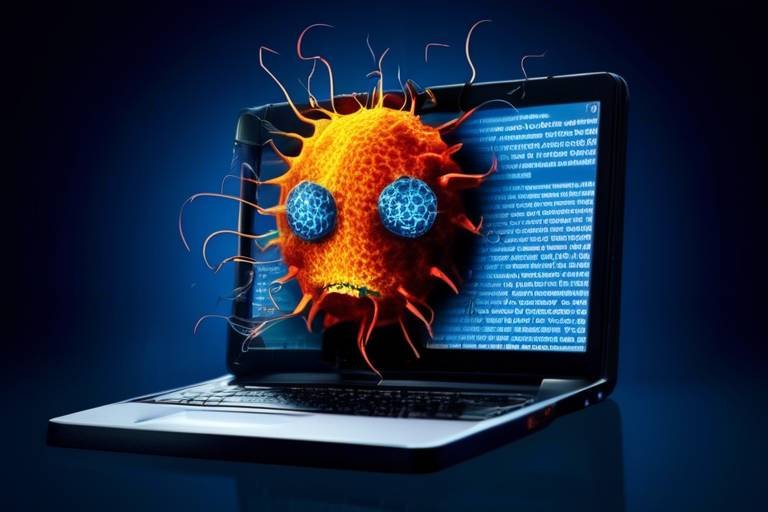Cybersecurity for Freelancers - Protecting Your Data Online
In today's digital age, freelancers are often the unsung heroes of the workforce, bringing creativity and innovation to various industries. However, with great freedom comes great responsibility, especially when it comes to cybersecurity. As a freelancer, your data is your lifeblood, and protecting it should be your top priority. Imagine working tirelessly on a project only to lose it all due to a cyber attack. Sounds terrifying, right? That's why understanding the importance of cybersecurity and implementing effective practices is crucial in safeguarding your sensitive information.
The online workspace is a dynamic environment where threats lurk behind every click. Just as you wouldn’t leave your front door wide open when you leave the house, you shouldn’t leave your digital assets unprotected. Cybersecurity is not just a technical issue; it’s a mindset that every freelancer should adopt. By familiarizing yourself with essential concepts, recognizing common threats, and implementing best practices, you can create a robust defense against potential cyber attacks.
So, what does it take to protect your data online? First, you need to understand the basics of cybersecurity. This includes familiarizing yourself with key terms like malware, phishing, and ransomware. These terms might sound intimidating, but once you break them down, they become manageable. Think of cybersecurity as a digital fortress, and each concept is a brick that strengthens your defenses. The more bricks you have, the harder it becomes for cybercriminals to break through.
Next, it’s essential to recognize the common cyber threats that freelancers face. From phishing emails that look like they come from a trusted source to malware that can infect your devices without you even knowing, the risks are real. Understanding these threats is like having a map that guides you through a minefield. You wouldn’t want to step on a landmine, right? By being aware of these dangers, you can navigate your digital landscape more safely.
In the following sections, we'll dive deeper into specific threats, best practices for data protection, and tools that can help you enhance your cybersecurity. Whether you're a graphic designer, a writer, or a web developer, the principles of cybersecurity apply to you. So, buckle up and let’s journey into the world of cybersecurity for freelancers, ensuring you can work confidently and securely in the digital realm.
- What is cybersecurity and why is it important for freelancers?
Cybersecurity involves protecting your digital information from unauthorized access or attacks. For freelancers, it's crucial because sensitive data like client information and financial details are often at stake. - How can I recognize phishing attempts?
Phishing attempts often come in the form of emails that look legitimate but contain suspicious links or requests for personal information. Always verify the sender's email address and look for grammatical errors. - What are the best practices for creating strong passwords?
Use a mix of uppercase and lowercase letters, numbers, and symbols. Avoid common words or easily guessable information like birthdays. Consider using a password manager to keep track of your passwords securely. - Why should I use two-factor authentication?
Two-factor authentication adds an extra layer of security by requiring not only a password but also a second form of verification, such as a text message or authentication app, making it much harder for unauthorized users to gain access.

Understanding Cybersecurity Basics
In today's digital age, understanding the fundamentals of cybersecurity is not just beneficial; it's essential for freelancers. As individuals who often work independently, freelancers are increasingly targeted by cybercriminals looking to exploit vulnerabilities. So, what exactly is cybersecurity? At its core, it refers to the practices, technologies, and processes designed to protect systems, networks, and data from cyber threats. This encompasses everything from securing your devices to ensuring that the information you handle remains confidential.
To navigate the digital landscape safely, freelancers should familiarize themselves with several key terms and principles. For instance, concepts like encryption, which protects data by converting it into a coded format, and firewalls, which act as barriers between trusted and untrusted networks, are crucial. Moreover, understanding the principle of least privilege—which states that users should only have access to the information necessary for their work—can significantly reduce the risk of data breaches.
Another vital aspect of cybersecurity is recognizing the importance of data integrity. This means ensuring that the information you handle is accurate and unaltered. For freelancers, maintaining data integrity is paramount, as it builds trust with clients and safeguards your professional reputation. Additionally, being aware of cybersecurity policies, such as acceptable use policies, can guide your online behavior and help you stay compliant with best practices.
As you delve deeper into the world of cybersecurity, consider the following foundational elements:
- Authentication: Verifying the identity of users before granting access to sensitive data.
- Authorization: Determining what resources a user can access based on their identity.
- Accountability: Keeping track of user actions to ensure responsible behavior.
By grasping these basic principles, freelancers can create a solid foundation for their cybersecurity practices. Remember, the digital world is like a bustling marketplace filled with opportunities but also lurking dangers. Just as you wouldn’t leave your wallet unattended in a crowded area, you shouldn’t neglect your online security. Equip yourself with knowledge, stay informed about emerging threats, and take proactive measures to protect your data. In the next section, we will explore the common cyber threats that freelancers face and how to combat them effectively.

Common Cyber Threats
In the vast expanse of the digital world, freelancers often find themselves navigating a landscape filled with potential hazards. Just like a sailor must be aware of storms on the horizon, you too must be vigilant against the myriad of cyber threats that could jeopardize your work and personal information. Understanding these threats is not just beneficial; it’s essential for your survival in the freelance economy. So, what are these lurking dangers? Let’s dive in!
Freelancers face a unique set of challenges, as the nature of their work often requires them to handle sensitive client information and financial data. This makes them prime targets for cybercriminals. The most common threats include phishing, malware, and ransomware. Each of these threats operates in different ways, yet they all share a common goal: to exploit vulnerabilities for financial gain or data theft.
Phishing attacks are particularly insidious. They often masquerade as legitimate communications, tricking individuals into revealing sensitive information. Imagine receiving an email that looks like it’s from your bank, urging you to verify your account details. It’s a trap! Recognizing these deceptive tactics is crucial. For instance, phishing attempts can come in various forms:
- Email Phishing: The most common type, where attackers send fraudulent emails to lure individuals into providing personal information.
- Spear Phishing: A targeted approach, where attackers personalize their messages to a specific individual or organization, making it harder to detect.
In addition to phishing, freelancers must also be aware of the dangers posed by malware and ransomware. Malware is a broad term that encompasses various malicious software designed to harm or exploit any programmable device or network. Ransomware, a particularly alarming type of malware, can lock you out of your own files and demand payment for their release. Imagine waking up one day to find that all your work is inaccessible, held hostage by a cybercriminal. It’s a nightmare scenario that highlights the importance of proactive cybersecurity measures.
To further illustrate the gravity of these threats, consider the following table that outlines the potential impacts of each type of cyber threat:
| Cyber Threat | Potential Impact |
|---|---|
| Phishing | Identity theft, financial loss, compromised accounts |
| Malware | Data corruption, loss of access to files, system damage |
| Ransomware | Loss of critical data, financial ransom, operational downtime |
By understanding these common cyber threats, you can better prepare yourself to protect your data and maintain your peace of mind. So, what should you do next? Stay tuned for the best practices and tools that can help fortify your defenses against these digital dangers!
Q1: What is phishing and how can I avoid it?
Phishing is a cyber attack where attackers impersonate legitimate entities to steal sensitive information. To avoid falling victim, always verify the source of emails and never click on suspicious links.
Q2: How can I protect myself from malware?
Using reliable antivirus software, avoiding downloads from untrusted sources, and keeping your software updated can significantly reduce the risk of malware infections.
Q3: What should I do if I become a victim of ransomware?
If you find yourself a victim of ransomware, disconnect your device from the internet immediately, report the incident to authorities, and consider seeking professional help to recover your data.

Phishing Attacks
In the vast expanse of the digital world, lurk like wolves in sheep's clothing, waiting for unsuspecting freelancers to let their guard down. These deceptive attempts are designed to trick individuals into revealing sensitive information, such as passwords, credit card numbers, or personal identification details. Imagine receiving an email that looks legitimate, perhaps even coming from a trusted client or service provider, only to discover later that it was a cleverly disguised trap. It's a dangerous game, and understanding how to recognize these scams is essential for your online safety.
Phishing attacks can take many forms, but they all share a common goal: to manipulate you into providing information that can be exploited. The most prevalent method is through email phishing, where attackers send mass emails that appear to be from reputable sources. However, there are also more targeted approaches known as spear phishing, where attackers customize their messages to specific individuals, making them even more convincing. This is akin to a con artist studying their target before making a move, and it's a tactic that can lead to devastating consequences.
So, how can you spot these malicious attempts? Here are some signs of a phishing attempt to keep in mind:
- Unusual Sender Address: Always check the sender's email address. Often, phishing emails will have slight variations or misspellings in the domain name.
- Urgent Language: Phishing emails often create a sense of urgency, prompting you to act quickly without thinking.
- Generic Greetings: If the email addresses you as "Dear Customer" instead of your name, it could be a red flag.
- Suspicious Links: Hover over any links before clicking. If the URL looks strange or doesn’t match the context, don’t click!
It's crucial to maintain a healthy skepticism when dealing with emails, especially those requesting sensitive information. If something feels off, trust your instincts. You can always verify by contacting the sender directly through a known and trusted method, rather than responding to the email or clicking on any links provided.
In conclusion, phishing attacks are a significant threat for freelancers navigating the digital landscape. By arming yourself with knowledge and remaining vigilant, you can protect yourself from falling victim to these scams. Remember, in the world of cybersecurity, awareness is your best defense. Stay alert and keep your data safe!

Types of Phishing
Phishing is like a digital fishing expedition where cybercriminals cast their nets wide to catch unsuspecting victims. Just as there are different types of fish, there are also various methods of phishing that you should be aware of as a freelancer navigating the online waters. Understanding these types can help you spot potential threats before they reel you in. Let's dive into the most common types of phishing attacks:
- Email Phishing: This is the classic method where attackers send out mass emails that appear to be from legitimate sources. They often contain links or attachments that, when clicked, can compromise your personal information or infect your device with malware. Always check the sender's email address closely; if it looks suspicious, it probably is.
- Spear Phishing: Unlike email phishing, spear phishing is more targeted. Attackers research their victims, often using personal information gleaned from social media or other online sources to craft convincing messages. This personalized approach makes it more likely for the victim to fall for the scam. For freelancers, this could mean receiving a seemingly legitimate job offer that leads to a data breach.
- Whaling: Whaling is a type of spear phishing that targets high-profile individuals, such as executives or business owners. The stakes are higher here, as attackers aim to extract sensitive corporate information or funds. Freelancers who work closely with businesses or have access to sensitive data should be particularly vigilant.
- Vishing: Voice phishing, or vishing, occurs over the phone. Attackers may impersonate legitimate organizations, like banks or tech support, and trick you into providing personal information. If you receive an unsolicited call requesting sensitive data, hang up and verify the caller’s identity independently.
- Smishing: This is phishing via SMS or text messages. Cybercriminals send messages that often contain links to malicious sites or prompt you to call a fraudulent number. As a freelancer, be cautious about clicking on links in texts from unknown numbers.
By familiarizing yourself with these types of phishing attacks, you can better prepare yourself to avoid falling victim to them. Remember, the key to staying safe online is vigilance. Always double-check the authenticity of any communication that requests personal or financial information, and when in doubt, don’t hesitate to reach out directly to the organization in question.

Signs of a Phishing Attempt
Phishing attempts can be as sneaky as a cat on a prowl, and recognizing them is crucial for freelancers who are often targeted due to their access to sensitive information. So, how can you tell if an email or message is a phishing attempt? Here are some common signs to keep an eye out for:
First off, unusual sender addresses can be a red flag. If you receive an email from what looks like a legitimate company but the email address is slightly off—like a missing letter or a strange domain—be cautious. For example, an email from support@yourbank.com is trustworthy, but if it comes from support@yourbannk.com, you might want to think twice.
Another significant indicator is poor grammar and spelling. Many phishing emails are crafted quickly and may contain mistakes that a reputable company would never allow in their communications. If you notice awkward phrasing or typos, it’s a good idea to delete the email and not click on any links.
Urgency in the message is also a tactic used by phishers. If an email pressures you to act quickly—like confirming your account details or claiming a prize—take a step back. Legitimate companies typically don’t rush their customers; they understand that you need time to think things through.
Additionally, unexpected attachments or links should raise your eyebrows. If you receive an attachment from someone you weren't expecting or a link that seems out of place, it’s often best to avoid clicking on it. Instead, you can navigate to the official website directly through your browser.
Lastly, if you notice requests for sensitive information, such as passwords or Social Security numbers, it’s likely a phishing attempt. Legitimate organizations will never ask for sensitive information via email. Always verify such requests by contacting the organization directly through a trusted channel.
In summary, being aware of these signs can help you dodge the traps set by cybercriminals. Always trust your instincts; if something feels off, it probably is!
- What should I do if I suspect a phishing attempt? If you think you’ve received a phishing email, do not click on any links or download attachments. Report it to your email provider and the company being impersonated.
- Can I recover my information if I fall victim to phishing? If you’ve already provided sensitive information, change your passwords immediately and consider monitoring your accounts for unusual activity.
- Are there any tools to help identify phishing attempts? Yes, many email providers have built-in filters to detect phishing attempts, and there are browser extensions available that can help identify suspicious links.

Malware and Ransomware
In today's digital landscape, malware and ransomware are two of the most significant threats that freelancers face. These malicious software types can wreak havoc on your personal and professional life, often leading to severe data loss and financial repercussions. Understanding how they operate and the potential consequences is crucial for anyone working independently.
Malware is a broad term that encompasses various types of malicious software designed to harm, exploit, or otherwise compromise a computer system. This can include viruses, worms, trojans, and spyware. Each of these categories functions differently, but they all share a common goal: to infiltrate your system without your consent and cause damage. For freelancers, this can mean losing sensitive client data or having your work disrupted by a system crash.
On the other hand, ransomware is a more specific type of malware that locks or encrypts your files, rendering them inaccessible until you pay a ransom. Imagine waking up one morning to find that all your important project files are locked away, and the only way to regain access is to pay a hefty sum to a faceless hacker. This scenario is becoming increasingly common, and it highlights the importance of having robust cybersecurity measures in place.
To give you a clearer picture, here’s a quick comparison of malware and ransomware:
| Feature | Malware | Ransomware |
|---|---|---|
| Purpose | To damage or exploit systems | To extort money by locking files |
| Impact | Varies, can lead to data theft or system failures | Complete loss of access to files until ransom is paid |
| Recovery | Often requires professional help | May require paying ransom, but recovery is not guaranteed |
To protect yourself from these threats, it’s essential to stay informed and vigilant. Regularly updating your software, using reputable antivirus programs, and backing up your data can significantly reduce your risk. Remember, in the world of cybersecurity, an ounce of prevention is worth a pound of cure. Don't wait until it's too late to take action!
- What is malware? Malware is a type of software designed to harm or exploit any programmable device or network.
- How does ransomware work? Ransomware encrypts your files and demands payment for the decryption key.
- Can I recover files after a ransomware attack? Recovery is possible, but it often depends on whether you have backups and whether you choose to pay the ransom.
- What are the best practices to avoid malware and ransomware? Use strong passwords, keep software updated, and regularly back up your data.

Best Practices for Data Protection
When it comes to protecting your data as a freelancer, implementing best practices is not just a recommendation—it's a necessity. In a world where cyber threats lurk around every corner, safeguarding your sensitive information should be at the forefront of your priorities. Think of your data as a treasure chest; without the right locks and guards, it’s an easy target for thieves. So, how do you fortify that treasure chest? Let’s dive into some actionable tips that can help you enhance your cybersecurity posture.
First and foremost, using strong passwords is like putting a heavy-duty lock on your front door. A weak password is akin to leaving the door wide open for anyone to stroll in. Aim for passwords that are at least 12 characters long and include a mix of uppercase letters, lowercase letters, numbers, and special characters. For example, instead of using “password123,” try something like “3x@mpl3P@ssw0rd!” But remember, even the strongest password can be compromised if not managed correctly. Consider using a password manager to store and generate complex passwords, so you don’t have to remember them all.
Another critical layer of security is two-factor authentication (2FA). This is like having a security guard check your ID before granting you access to your own treasure. 2FA requires you to provide two forms of identification before you can log into your accounts, typically something you know (your password) and something you have (like a code sent to your phone). Setting this up is usually straightforward and can significantly reduce the risk of unauthorized access to your accounts.
Additionally, be vigilant about the software you use. Keeping your operating system, applications, and antivirus software up to date is crucial. Think of updates as the armor that protects you from the latest threats. Cybercriminals often exploit vulnerabilities in outdated software, so make it a habit to check for updates regularly. This way, you can stay one step ahead of potential attackers.
Moreover, consider incorporating a secure backup strategy into your routine. Imagine losing all your work due to a ransomware attack or a hard drive failure. To avoid this nightmare, regularly back up your data to an external hard drive or a cloud storage solution. This way, even if the worst happens, you have a safety net to fall back on.
Lastly, be cautious when using public Wi-Fi networks. Connecting to unsecured networks is like broadcasting your data on a megaphone for hackers to hear. If you must use public Wi-Fi, ensure you’re connected to a Virtual Private Network (VPN). A VPN encrypts your internet connection, making it much harder for cybercriminals to intercept your data.
In summary, protecting your data as a freelancer requires a multi-faceted approach. By implementing strong passwords, enabling two-factor authentication, keeping your software updated, backing up your data, and using a VPN, you can significantly enhance your cybersecurity posture. Remember, in the digital world, being proactive is your best defense against potential threats.
- What is the importance of using strong passwords?
Strong passwords are essential because they serve as the first line of defense against unauthorized access to your accounts. Weak passwords can be easily guessed or cracked by cybercriminals. - How does two-factor authentication work?
Two-factor authentication adds an extra layer of security by requiring you to provide two forms of identification—typically your password and a code sent to your phone—before accessing your account. - Why should I back up my data?
Backing up your data protects you from losing important files due to hardware failures, ransomware attacks, or accidental deletions. Regular backups ensure you have a copy of your work that can be restored. - What is a VPN and why do I need one?
A VPN, or Virtual Private Network, encrypts your internet connection, making it secure, especially when using public Wi-Fi. It helps protect your data from being intercepted by hackers.

Using Strong Passwords
When it comes to cybersecurity, one of the simplest yet most effective measures freelancers can take is using strong passwords. Think of your password as the lock on your front door; if it's weak, anyone can waltz right in and access your sensitive information. A strong password should be complex enough to thwart even the most determined cybercriminals. So, what makes a password strong? Ideally, it should be a mix of uppercase and lowercase letters, numbers, and special characters. For example, instead of using a simple word like "freelancer," consider a password like "Fr33l@ncer!2023".
Moreover, it's essential to avoid using easily guessable information such as birthdays, names of pets, or common words. Cybercriminals often use sophisticated tools to crack passwords, and if they can find even a hint of personal information, they can break in like a thief in the night. To put it simply, the more unpredictable your password is, the safer your data will be.
Another crucial aspect of password management is not reusing passwords across multiple accounts. If one account gets compromised, all your other accounts become vulnerable. To help you manage your passwords, consider using a password manager. These tools can generate strong passwords for you and store them securely, so you don’t have to remember every single one. It’s like having a personal vault for your digital keys!
In addition to creating strong passwords, it's vital to change them regularly. Think of this as changing the locks on your door periodically; it adds an extra layer of security. Aim to update your passwords every three to six months, and always change them immediately if you suspect that any of your accounts may have been compromised.
Here’s a quick summary of the key points to remember when creating strong passwords:
- Use a mix of letters, numbers, and special characters.
- Avoid easily guessable information.
- Never reuse passwords across different accounts.
- Consider using a password manager.
- Change passwords regularly.
In conclusion, strong passwords are your first line of defense against cyber threats. By taking the time to create and manage them effectively, you can significantly reduce the risk of falling victim to cyberattacks. Remember, in the digital world, it’s always better to be safe than sorry!
Q1: What constitutes a strong password?
A strong password is typically at least 12 characters long and includes a combination of uppercase and lowercase letters, numbers, and special characters.
Q2: How often should I change my passwords?
It's recommended to change your passwords every three to six months, or immediately if you suspect any account has been compromised.
Q3: Is it safe to use a password manager?
Yes, password managers are generally safe and can help you create and store complex passwords securely.
Q4: Can I use the same password for multiple accounts if it’s strong?
No, it's best to use unique passwords for each account to minimize risk. If one account is compromised, others remain secure.

Two-Factor Authentication
When it comes to securing your online accounts, Two-Factor Authentication (2FA) is like adding a second lock to your front door. It’s an essential step that significantly boosts your security, especially for freelancers who often handle sensitive client information and personal data. So, what exactly is 2FA? In simple terms, it’s a security process that requires not just a password and username but also something that only you have on hand—like a mobile device or a security token. This means that even if someone manages to get hold of your password, they won’t be able to access your account without that second piece of information.
Implementing 2FA is straightforward and can be done in a few easy steps. Most platforms offer various methods for 2FA, including:
- SMS Codes: Receive a text message with a verification code every time you log in.
- Authentication Apps: Use apps like Google Authenticator or Authy to generate codes.
- Email Verification: Get a code sent to your registered email address.
- Hardware Tokens: Use a physical device that generates a code.
Now, you might be wondering, "Is it really worth the hassle?" Absolutely! The added layer of security that 2FA provides is invaluable. Consider the following:
| Benefits of Two-Factor Authentication | Details |
|---|---|
| Enhanced Security | Even if your password is compromised, your accounts remain safe. |
| Reduced Risk of Identity Theft | With 2FA, the chances of unauthorized access are significantly lower. |
| Peace of Mind | Knowing that your accounts are better protected allows you to focus on your work. |
Setting up 2FA is usually a simple process. Most platforms have a dedicated section in their security settings where you can enable it. Once you activate it, you will be prompted to verify your identity using the second factor every time you log in. This might seem like an extra step, but trust me, it’s a small price to pay for the peace of mind it offers.
In conclusion, as a freelancer, you’re often the first line of defense against cyber threats. By utilizing Two-Factor Authentication, you’re not just protecting your data; you’re also safeguarding your reputation and your clients' trust. So, don’t wait—take that extra step today and fortify your accounts with 2FA!
- What is Two-Factor Authentication?
Two-Factor Authentication (2FA) is a security measure that requires two forms of verification to access an account, typically something you know (password) and something you have (like a mobile device). - Is Two-Factor Authentication necessary?
Yes, it adds an essential layer of security, making it much harder for unauthorized users to gain access to your accounts. - Can I use 2FA on all my accounts?
Most major platforms offer 2FA, but it’s always good to check the security settings of each service you use.

Tools for Enhanced Security
In today's digital age, where information flows like water and the stakes are higher than ever, utilizing the right tools for enhanced security is not just a luxury—it's a necessity. As a freelancer, your data is your lifeblood, and protecting it should be your top priority. Fortunately, there are a variety of tools designed to help you safeguard your sensitive information, ensuring that your work remains uninterrupted and your clients' trust is maintained.
One of the most crucial tools in your cybersecurity arsenal is antivirus software. This software acts as a digital shield, constantly scanning your system for threats and removing any malicious software that might try to infiltrate your computer. The benefits of using reliable antivirus solutions cannot be overstated. They not only protect against viruses but also guard against spyware and adware that can compromise your privacy. When selecting antivirus software, consider factors such as:
| Feature | Importance |
|---|---|
| Real-time Protection | Continuously monitors your system for threats. |
| Automatic Updates | Keeps the software current with the latest virus definitions. |
| Multi-Device Support | Allows you to protect all your devices, including phones and tablets. |
Another essential tool for freelancers is a Virtual Private Network (VPN). Imagine you're working at a coffee shop, tapping away on your laptop while sipping a latte. You’re connected to a public Wi-Fi network, which, let’s be honest, is like leaving your front door wide open while you’re away. A VPN encrypts your internet connection, making it nearly impossible for hackers to intercept your data. This is particularly vital when accessing sensitive information or conducting financial transactions online. When choosing a VPN, look for features like:
- Strong Encryption: Ensures your data is secure from prying eyes.
- No-Log Policy: Guarantees that your online activities are not tracked.
- Multiple Server Locations: Provides flexibility in accessing geo-restricted content.
In addition to antivirus software and VPNs, consider using password managers. These tools help you create and store complex passwords without the need to remember each one. Think of them as your digital vault, keeping your keys safe. A password manager not only generates strong passwords but also fills them in automatically, reducing the chances of using weak or repeated passwords across different accounts. This is critical in a world where breaches are common and one compromised password can lead to a domino effect.
Finally, don't underestimate the power of firewalls. A firewall acts as a barrier between your computer and the internet, monitoring incoming and outgoing traffic to prevent unauthorized access. It’s like having a bouncer at a club, only letting in those who meet the criteria. Most operating systems come with built-in firewalls, but you can also opt for third-party solutions for added protection.
In conclusion, the tools available for enhancing your cybersecurity as a freelancer are both varied and effective. By incorporating antivirus software, VPNs, password managers, and firewalls into your digital routine, you can significantly reduce the risk of cyber threats. Remember, in the world of freelancing, your data is your most valuable asset—treat it as such.
Q: What is the best antivirus software for freelancers?
A: There’s no one-size-fits-all answer, but popular options include Norton, Bitdefender, and Kaspersky, each offering robust features tailored for freelancers.
Q: Do I really need a VPN?
A: Yes, especially if you frequently use public Wi-Fi. A VPN encrypts your connection, protecting your data from potential threats.
Q: How often should I update my passwords?
A: It's advisable to change your passwords every 3-6 months and immediately if you suspect a breach.

Antivirus Software
In the vast digital landscape where freelancers operate, having robust is akin to having a sturdy lock on your front door. It serves as your first line of defense against the myriad of threats lurking in the shadows of the internet. With cybercriminals constantly devising new strategies to infiltrate systems, it's crucial for freelancers to invest in reliable antivirus solutions that can detect, neutralize, and remove potential threats before they wreak havoc on your personal and professional data.
Antivirus software functions by scanning your computer for known malware signatures and suspicious behavior. It acts like a vigilant guard, constantly monitoring your system for any signs of intrusion. The benefits of using antivirus software extend beyond mere detection; many solutions also offer real-time protection, automatic updates, and comprehensive system scans to ensure your data remains secure. But with so many options available, how do you choose the right one?
When selecting antivirus software, consider the following key factors:
- Detection Rates: Look for software with high detection rates for both known and emerging threats. Independent testing labs often provide performance ratings that can guide your choice.
- User-Friendly Interface: Choose software that is easy to navigate, especially if you’re not particularly tech-savvy. A complicated interface can lead to mistakes that compromise your security.
- Customer Support: Reliable customer support can be a lifesaver when you encounter issues. Opt for antivirus solutions that offer 24/7 assistance.
- Price vs. Features: While free antivirus options exist, they may lack essential features. Weigh the cost against the features offered to find the best value for your needs.
It's also worth noting that many antivirus programs come bundled with additional features such as firewalls, VPN services, and identity theft protection. These added layers of security can be incredibly beneficial for freelancers who often handle sensitive client information. For example, a firewall can help prevent unauthorized access to your network, while VPN services can encrypt your internet connection, making it harder for cybercriminals to intercept your data.
To give you a clearer picture, here’s a simple comparison table of some popular antivirus software options available in the market:
| Antivirus Software | Key Features | Price (Annual) |
|---|---|---|
| Norton 360 | Real-time protection, VPN, cloud backup | $39.99 |
| Bitdefender | Multi-layer ransomware protection, VPN, anti-phishing | $29.99 |
| Kaspersky | Privacy protection, secure online transactions, parental controls | $29.99 |
| McAfee | Identity theft protection, secure VPN, password manager | $34.99 |
In conclusion, investing in quality antivirus software is not just a recommendation; it’s a necessity for freelancers who want to safeguard their digital workspace. The peace of mind that comes from knowing your data is protected allows you to focus on what you do best—delivering exceptional work to your clients. Remember, in the world of cybersecurity, an ounce of prevention is worth a pound of cure. Don't wait for a breach to take action; equip yourself with the right tools today!
Q1: How often should I update my antivirus software?
A1: It's essential to keep your antivirus software updated regularly, ideally set to update automatically. This ensures you have the latest protection against new threats.
Q2: Can I use free antivirus software?
A2: While free antivirus software can provide basic protection, it often lacks advanced features. Consider investing in a paid solution for comprehensive security.
Q3: What should I do if my antivirus software detects a threat?
A3: Follow the software's instructions to quarantine or remove the threat. It's also wise to run a full system scan afterward to ensure no other threats are present.
Q4: Is antivirus software enough to protect my data?
A4: Antivirus software is a critical component of cybersecurity, but it should be part of a broader strategy that includes strong passwords, two-factor authentication, and safe browsing practices.

VPN Services
In today's digital landscape, where data breaches and cyber threats loom large, Virtual Private Networks (VPNs) have emerged as a crucial tool for freelancers seeking to protect their online privacy. Imagine working from a cozy café, sipping on your favorite brew while you tackle your latest project. Sounds idyllic, right? But what if I told you that your sensitive data could be exposed to prying eyes on the same public Wi-Fi network? That's where VPNs come into play.
A VPN creates a secure and encrypted connection between your device and the internet, acting as a shield against potential cyber threats. When you connect to a VPN, your online activities are routed through a private server, which not only masks your IP address but also encrypts your data. This means that even if a hacker tries to intercept your information, all they would see is gibberish. It's like sending your data through a secret tunnel that only you and your VPN provider can access.
But why should freelancers, in particular, consider using a VPN? Well, for starters, freelancers often work remotely and may find themselves accessing sensitive client information or financial data over public networks. Without a VPN, this data is vulnerable to interception. Moreover, a VPN allows you to bypass geographical restrictions, enabling you to access content or services that may be unavailable in your region. Think of it as having a key that unlocks doors to a world of information and opportunities.
When choosing a VPN service, it’s essential to consider several factors:
- Security Features: Look for strong encryption protocols, a no-logs policy, and additional security features like a kill switch.
- Speed: A good VPN should not significantly slow down your internet speed. Opt for services known for their fast connection speeds.
- Server Locations: The more servers a VPN has across various locations, the better your chances of finding a fast, reliable connection.
- Customer Support: Responsive customer support can be invaluable, especially when you encounter issues or have questions about setup.
To give you a clearer picture, here’s a quick comparison of some popular VPN services:
| VPN Service | Key Features | Price |
|---|---|---|
| NordVPN | Strong encryption, no-logs policy, 5000+ servers | Starting at $3.71/month |
| ExpressVPN | High-speed connections, 3000+ servers, split tunneling | Starting at $6.67/month |
| Surfshark | Unlimited devices, strong security, ad-blocker | Starting at $2.49/month |
In conclusion, using a VPN is not just a luxury; it's a necessity for freelancers who want to protect their data and maintain their privacy online. With the right VPN service, you can work confidently, knowing that your sensitive information is secure from cyber threats. So, the next time you log in to that public Wi-Fi, remember to activate your VPN and keep your data safe!
Q1: What is a VPN?
A VPN, or Virtual Private Network, is a service that encrypts your internet connection and hides your IP address, providing online privacy and security.
Q2: Do I really need a VPN as a freelancer?
Yes, especially if you often work on public Wi-Fi networks or handle sensitive client information. A VPN protects your data from potential threats.
Q3: Can I use a VPN on multiple devices?
Most VPN services allow you to connect multiple devices simultaneously, but check the provider's policy for specifics.
Q4: Will a VPN slow down my internet speed?
A good VPN should have minimal impact on your speed. Some may even enhance your speed by optimizing your connection.
Frequently Asked Questions
- What is cybersecurity and why is it important for freelancers?
Cybersecurity refers to the practices and technologies designed to protect computers, networks, and data from unauthorized access, damage, or theft. For freelancers, who often handle sensitive client information and financial data, robust cybersecurity is crucial to prevent data breaches and maintain trust.
- What are the most common cyber threats freelancers face?
Freelancers are particularly vulnerable to threats like phishing, malware, and ransomware. Phishing involves deceptive emails aimed at stealing sensitive information, while malware and ransomware can damage or hold your data hostage, disrupting your work and causing financial loss.
- How can I recognize a phishing attempt?
Phishing attempts often come disguised as legitimate communications. Look out for generic greetings, poor grammar, suspicious links, and urgent requests for personal information. If something feels off, it probably is!
- What are some best practices for creating strong passwords?
To create strong passwords, use a mix of upper and lower case letters, numbers, and special characters. Avoid using easily guessable information like birthdays or names. Consider using a password manager to keep track of your passwords securely.
- What is two-factor authentication and how does it work?
Two-factor authentication (2FA) adds an extra layer of security by requiring not only a password but also a second form of verification, like a text message code or authentication app. This makes it much harder for unauthorized users to access your accounts.
- Why should I use antivirus software?
Antivirus software helps detect, quarantine, and remove malware from your devices. It acts as a safety net, protecting your data from various threats and ensuring that your work remains uninterrupted and secure.
- What is a VPN and why do I need one?
A Virtual Private Network (VPN) encrypts your internet connection, making it harder for hackers to intercept your data. Using a VPN is especially important when accessing public Wi-Fi networks, as it helps protect your sensitive information from being accessed by others on the same network.