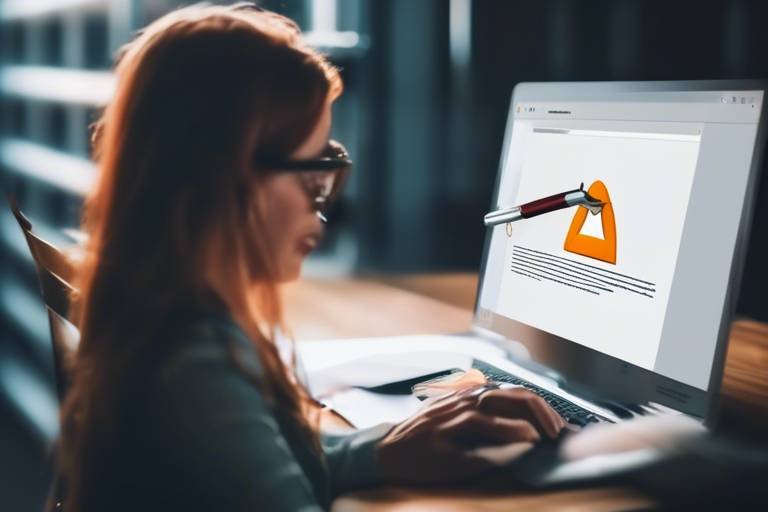How to Protect Your Privacy When Using Mobile Apps
In today's digital age, mobile applications have become an integral part of our daily lives. From social networking to banking, we rely on apps for a multitude of tasks. However, with this convenience comes the critical issue of privacy. It's essential to understand that while these apps can enhance our lives, they can also expose our personal information to various risks. So, how do we navigate this complex landscape and ensure our data remains secure? This article dives deep into the essential strategies and tips that can help you safeguard your personal information while using mobile applications, ensuring a secure and private digital experience.
Before we delve into protective measures, it's crucial to understand the privacy risks associated with mobile apps. Many apps engage in extensive data collection practices, often gathering more information than necessary. This can include everything from your location to your contacts and even your browsing habits. The implications of sharing such personal information can be severe, leading to identity theft or unwanted advertising. Moreover, data leaks can occur, exposing your information to malicious entities. Recognizing these risks is the first step toward safeguarding your privacy.
One of the most effective ways to protect your privacy is by reviewing app permissions before installation. Every time you download an app, it requests access to various features of your device, such as your camera, microphone, or location. But do you really need to grant all those permissions? By being vigilant and only allowing necessary access, you can significantly reduce the risk of your personal data being misused. Think of it this way: would you let a stranger rummage through your personal belongings? Similarly, you shouldn't allow apps to access information that isn't essential for their functionality.
It's important to know which permissions are commonly requested by mobile apps. Here are a few to keep an eye on:
- Location Access: Apps often request access to your location. While some apps, like navigation tools, genuinely need this information, many others do not. Always ask yourself: is this app's need for my location justified?
- Camera and Microphone Access: Granting access to your camera and microphone can be risky. While some apps may require it for functionality, consider whether it's truly necessary. If you're using a simple flashlight app, for example, it shouldn't need access to your camera!
Allowing apps to access your location data can have serious implications. Not only can it reveal your whereabouts, but it can also be used to track your movements over time. This information can be sold to advertisers or, worse, fall into the hands of cybercriminals. Always evaluate whether the app genuinely needs your location and consider disabling this feature whenever possible.
When it comes to granting access to your camera and microphone, tread carefully. Apps that request these permissions can potentially record your conversations or capture images without your consent. This is especially concerning for social media apps or games that seem to have no reason for needing such access. Always question the necessity of these permissions and only enable them for trusted applications.
Most mobile apps come with privacy settings that allow you to control what information is shared and with whom. Take the time to explore these settings and adjust them according to your comfort level. By managing your privacy settings, you can enhance your control over your personal information and data sharing. Remember, just because an app defaults to sharing your data doesn't mean you have to accept it!
Another effective strategy for protecting your privacy is using a Virtual Private Network (VPN). A VPN creates a secure connection between your device and the internet, encrypting your data and masking your IP address. This is particularly important when using public Wi-Fi networks, which are often less secure. By employing a VPN, you add an extra layer of security that helps keep your personal information safe from prying eyes.
When selecting a VPN service, prioritize those that focus on user privacy and offer robust security features. Look for services that do not log your activity and provide strong encryption protocols. Remember, not all VPNs are created equal, so do your research to find one that aligns with your privacy needs.
While VPNs are a powerful tool, it's essential to understand their limitations. They should complement other privacy protection strategies rather than serve as a standalone solution. Always combine the use of a VPN with good practices like reviewing app permissions and managing privacy settings for optimal protection.
Keeping your apps updated is crucial for maintaining security. Developers frequently release updates that include security patches and privacy enhancements. By regularly updating your apps, you ensure that you benefit from the latest protections against vulnerabilities. It’s like changing the locks on your doors after learning about a neighborhood break-in—stay one step ahead!
Lastly, familiarize yourself with relevant data privacy laws and regulations that protect your rights as a mobile app user. Understanding these laws can empower you to take action if your privacy is violated. Knowledge is power, and being informed about your rights can help you navigate the digital landscape more confidently.
1. What should I do if an app requests unnecessary permissions?
If an app requests permissions that seem excessive or unnecessary, consider not installing it or uninstalling it if you’ve already done so. Always prioritize your privacy.
2. Are free VPNs safe to use?
While some free VPNs may be safe, many can compromise your privacy by logging your data or displaying ads. It's often better to invest in a reputable paid VPN service.
3. How can I stay updated on app security issues?
Follow tech news websites, subscribe to app developer newsletters, and check app store reviews for any reported security issues.

Understanding Mobile App Privacy Risks
This article explores essential strategies and tips for safeguarding your personal information while using mobile applications, ensuring a secure and private digital experience.
In today's digital age, mobile apps have become an integral part of our lives. From social media to banking, these applications provide convenience at our fingertips. However, with this convenience comes a host of privacy risks that every user should be aware of. Think of mobile apps as a double-edged sword; while they can enhance your daily life, they can also expose your personal information to potential threats.
One of the primary concerns is the sheer amount of data collection that occurs behind the scenes. Many apps request access to your personal data, including contacts, messages, and even location. But why do they need this information? Often, it’s for targeted advertising, which can feel intrusive and unsettling. Imagine walking into a store and having someone know your shopping habits without you ever telling them—this is the digital equivalent.
Another significant risk is the potential for data leaks. When apps store your information, it can sometimes be vulnerable to breaches. In recent years, we’ve seen high-profile cases where user data was compromised, leading to identity theft and fraud. It's crucial to understand that not all apps are created equal; some may prioritize profit over your privacy, leaving you at risk.
Additionally, sharing personal information can have long-term implications. Once your data is out there, it can be difficult to control where it goes or how it’s used. For instance, think about the implications of sharing your location with a fitness app. While it may seem harmless when you're tracking your runs, that same data could be accessed by third parties, leading to unwanted attention or privacy violations.
To help you grasp the various privacy risks associated with mobile apps, here’s a quick overview:
| Risk Type | Description |
|---|---|
| Data Collection | Apps often collect excessive personal information for advertising purposes. |
| Data Leaks | Vulnerabilities in app security can lead to unauthorized access to your data. |
| Location Sharing | Allowing apps to access your location can expose you to privacy threats. |
| Third-party Access | Your data may be shared with third parties without your explicit consent. |
In conclusion, being aware of these risks is the first step in protecting your privacy while using mobile apps. By understanding how your data can be collected and potentially misused, you can make informed decisions about which apps to download and how to configure their settings. Remember, your personal information is valuable—treat it as such!
Discover the importance of reviewing app permissions before installation, ensuring that you only grant necessary access to your personal data and device features.
Identify the most common permissions requested by apps and evaluate whether they are justified based on the app's functionality and purpose.
Examine the implications of allowing apps to access your location data and how it can affect your privacy.
Understand the privacy concerns linked to granting apps access to your camera and microphone, and when it may be necessary.
Explore how to manage privacy settings within mobile apps to enhance your control over your personal information and data sharing.
Learn how utilizing a Virtual Private Network (VPN) can provide an additional layer of security while using mobile apps, especially on public Wi-Fi networks.
Get tips on selecting a reliable VPN service that prioritizes user privacy and offers robust security features.
Understand the limitations of VPNs and how they should complement other privacy protection strategies rather than serve as a standalone solution.
Recognize the importance of keeping apps updated to ensure you benefit from the latest security patches and privacy enhancements.
Familiarize yourself with relevant data privacy laws and regulations that protect your rights as a mobile app user in your region.
Q: What are the main privacy risks associated with mobile apps?
A: The main risks include excessive data collection, data leaks, location sharing, and unauthorized third-party access.
Q: How can I protect my privacy when using mobile apps?
A: Review app permissions, manage privacy settings, use a VPN, and keep apps updated.
Q: What should I do if I suspect an app is misusing my data?
A: Uninstall the app immediately, report it to the app store, and consider changing your passwords if necessary.

Reviewing App Permissions
In today’s digital landscape, where our smartphones are essentially an extension of ourselves, has become a crucial step in maintaining our privacy. When you download an app, it often requests access to various features of your device, such as your camera, location, and contacts. But have you ever stopped to think about why it needs that access? Understanding app permissions is like reading the fine print before signing a contract; it’s essential for protecting your personal information.
Many people tend to breeze through permission requests, assuming that all apps require the same level of access. However, not all permissions are created equal. For instance, a simple weather app might request access to your location to provide accurate forecasts, but does a flashlight app really need access to your contacts? This is where critical thinking comes into play. By taking the time to assess each permission request, you can determine whether it’s necessary for the app’s core functionality.
Here are some common permissions you should be aware of:
- Location Access: This allows apps to pinpoint where you are. While it can be useful for navigation or local services, it can also expose your whereabouts to third parties.
- Camera and Microphone Access: Apps may request these permissions for features like video calls or photo sharing. However, it’s essential to consider the implications of granting such access, as it could lead to unwanted surveillance.
- Contacts Access: This lets apps see your contact list. Be cautious; not every app needs this information to function properly.
When you encounter a permission request, ask yourself: Is this necessary? If the answer is no, it’s advisable to deny the request. Many apps allow you to use their basic features without granting full access to your device. Furthermore, you can always revisit the app permissions in your device settings after installation to make adjustments as needed.
In addition to understanding these permissions, it’s also beneficial to stay informed about how apps utilize your data. Some apps may collect more information than they disclose, and this can lead to significant privacy risks. Therefore, always read the app’s privacy policy, which outlines how your data will be used, stored, and shared. It’s not just about protecting your data today; it’s about safeguarding your digital future.
In conclusion, reviewing app permissions is a simple yet effective way to enhance your privacy. By taking a moment to evaluate what access you’re granting, you can significantly reduce your risk of data leaks and unauthorized access. Remember, you hold the power to control your personal information—don’t give it away lightly!

Common Permissions to Watch For
This article explores essential strategies and tips for safeguarding your personal information while using mobile applications, ensuring a secure and private digital experience.
Learn about the various privacy risks associated with mobile apps, including data collection practices, potential leaks, and the implications of sharing personal information.
Discover the importance of reviewing app permissions before installation, ensuring that you only grant necessary access to your personal data and device features.
When you download a mobile app, you're often greeted with a list of permissions that it requests. It's crucial to pay attention to these requests, as they can reveal a lot about how the app intends to use your data. While some permissions are standard and necessary for the app to function properly, others may seem excessive or intrusive. Here are some common permissions you should be cautious about:
- Location Access: Many apps request access to your location, which can be useful for navigation or local services. However, consider whether the app genuinely needs this information. For instance, a weather app might need it, but a simple game probably doesn't.
- Camera and Microphone Access: Apps that ask for access to your camera and microphone can raise red flags. While video chatting apps obviously need this access, social media platforms might not require it unless you're sharing live content. Always question the necessity of these permissions.
- Contacts Access: Some apps want to access your contacts to enhance their functionality, like messaging or social networking apps. However, if an app that has nothing to do with communication requests this access, it's time to reconsider.
- Storage Access: Apps may ask to access your device's storage to save files or cache data. This can be justified, but be wary if the app seems to have no reason to store information on your device.
By scrutinizing these permissions and understanding their implications, you can make informed decisions about which apps to trust with your personal data. Remember, just because an app requests a permission doesn't mean you have to grant it. Always prioritize your privacy and security.
Examining the implications of allowing apps to access your location data is essential for maintaining your privacy. When you permit an app to track your location, you're essentially providing it with a map of your movements. This can lead to potential misuse, such as targeted advertising or even stalking in extreme cases. Always ask yourself: Is this app's request for my location reasonable? If it feels off, consider denying access.
Understanding the privacy concerns linked to granting apps access to your camera and microphone is equally important. These features can be used to capture images, videos, or even audio without your consent. If you find an app requesting this access, think about the app's purpose. If it’s not clear why it needs such access, it's best to err on the side of caution and deny it.
Explore how to manage privacy settings within mobile apps to enhance your control over your personal information and data sharing.
Learn how utilizing a Virtual Private Network (VPN) can provide an additional layer of security while using mobile apps, especially on public Wi-Fi networks.
Get tips on selecting a reliable VPN service that prioritizes user privacy and offers robust security features.
Understand the limitations of VPNs and how they should complement other privacy protection strategies rather than serve as a standalone solution.
Recognize the importance of keeping apps updated to ensure you benefit from the latest security patches and privacy enhancements.
Familiarize yourself with relevant data privacy laws and regulations that protect your rights as a mobile app user in your region.
Q: What should I do if an app requests too many permissions?
A: If an app requests more permissions than you believe it needs, consider not installing it or uninstalling it if you’ve already done so. Always prioritize your privacy.
Q: How can I check what permissions an app has on my device?
A: You can usually find this information in your device's settings under 'Apps' or 'Application Manager.' Select the app in question to view its permissions.
Q: Are VPNs necessary for mobile app privacy?
A: While VPNs can enhance your security, especially on public Wi-Fi, they should be part of a broader strategy that includes managing permissions and staying informed about app updates.

Location Access
When it comes to mobile apps, is one of the most critical permissions you should consider carefully. Allowing an app to access your location can seem harmless, but it opens the door to a myriad of privacy risks. Imagine handing over a key to your home; you’d want to know who has it and why they need it, right? The same principle applies here. By granting location access, you are essentially sharing your whereabouts in real-time, which could be exploited in various ways.
Many apps request access to your location for legitimate reasons, such as navigation or local weather updates. However, it’s essential to ask yourself: Do they really need this information? For instance, a weather app might require location access to provide accurate forecasts, but a simple game or a photo editing app likely doesn’t need to know where you are. Be vigilant and scrutinize each request. If an app seems to be asking for more than it should, that’s a red flag.
Moreover, consider the implications of sharing your location. If a malicious app gains access, it could track your movements and share that data with third parties without your consent. This could lead to unwanted marketing, stalking, or even identity theft. To illustrate this, think about how many places you visit regularly—your home, your workplace, your favorite coffee shop. If someone has access to your location history, they could piece together a detailed profile of your daily life. This is why being selective about location access is crucial.
To help you understand the potential risks, here’s a table summarizing the pros and cons of granting location access to mobile apps:
| Pros | Cons |
|---|---|
| Accurate services (e.g., navigation, local deals) | Privacy invasion (tracking your movements) |
| Personalized experiences (e.g., weather updates) | Data sharing with third parties |
| Enhanced functionality (e.g., location-based reminders) | Potential for misuse by malicious apps |
In conclusion, while location access can enhance your experience with certain apps, it’s vital to weigh the benefits against the potential risks. Always double-check the permissions you grant and consider whether the app genuinely needs to know your location. Your privacy is in your hands, so take control of it!

Camera and Microphone Access
When it comes to mobile apps, can be a double-edged sword. On one hand, these features enable a plethora of functionalities that enhance user experience—think video calls, voice messaging, and even augmented reality games. On the other hand, granting such access can open the door to potential privacy invasions. Have you ever wondered what happens when you allow an app to use your camera or microphone? It’s a bit like giving someone a key to your house; while they may only intend to help you, there’s always a risk that they might snoop around.
Many apps request access to your camera and microphone under the guise of providing better services. For instance, a social media app might need your camera to upload photos or videos, while a voice assistant app requires microphone access to understand your commands. However, it's essential to ask yourself: Is this access truly necessary? Before clicking that 'Allow' button, consider whether the app's core functionality genuinely justifies the access it requests. If an app is asking for microphone access but is primarily a photo-editing tool, that's a red flag!
Moreover, there have been instances where apps have misused camera and microphone access, leading to serious privacy breaches. Imagine your phone’s camera being activated without your knowledge, capturing moments you never intended to share. It sounds like a scene from a thriller movie, but it’s a reality that has occurred with certain applications. To mitigate these risks, you should regularly review the permissions granted to your apps. If you find an app that no longer needs access to your camera or microphone, it’s best to revoke that permission immediately.
To further safeguard your privacy, consider the following tips:
- Use App Alternatives: Look for apps that offer similar functionalities without requiring excessive permissions.
- Check Reviews: Before downloading an app, read user reviews to see if others have experienced privacy issues.
- Be Wary of Updates: Sometimes, app updates can change permission requirements, so always check what’s new.
Ultimately, staying informed and proactive about the permissions you grant can significantly enhance your privacy. It’s all about being smart with your choices and understanding the implications of your digital interactions. Remember, your privacy is your responsibility; don’t let an app’s convenience cloud your judgment!
Q: How can I check which apps have access to my camera and microphone?
A: You can check your device's settings. On most smartphones, navigate to the privacy settings, and you will find a list of apps that have requested access to your camera and microphone.
Q: What should I do if I suspect an app is misusing my camera or microphone?
A: Immediately revoke the permissions for that app and consider uninstalling it. You can also report the app to your device's app store.
Q: Are there apps that help manage permissions?
A: Yes, there are various privacy management apps available that can help you monitor and manage permissions for all your installed applications.

Managing Privacy Settings
In today's digital age, managing your privacy settings on mobile apps is not just a good practice—it's essential. With the surge in mobile app usage, it's crucial to understand how to control your personal information and the data you share. Many users download apps without a second thought, but by taking a moment to adjust privacy settings, you can significantly enhance your security. Think of it like locking your front door; it's a simple step that can prevent unwanted intrusions.
First and foremost, delve into the settings of each app you use. Most apps have a dedicated section for privacy and security, where you can review what data is being collected and how it's being used. For instance, some apps may request access to your contacts, photos, or even your browsing history. Ask yourself, “Do I really want this app to have that level of access?” If the answer is no, it’s time to toggle those settings off.
Another critical aspect is understanding the difference between default settings and your personal preferences. Many apps come with pre-set permissions that may be more permissive than necessary. For example, a photo editing app might default to accessing your entire photo library. However, if you only want it to access specific images, you can often change this within the app settings. This way, you retain control over your personal data without compromising your experience.
Moreover, some apps offer granular control over data sharing. This means you can allow certain features while restricting others. For instance, a social media app may let you share your location for check-ins but allow you to disable location tracking for general use. Always look for options that let you customize your privacy settings according to your comfort level.
To give you a clearer picture, here's a simple table that illustrates common privacy settings you might encounter:
| Privacy Setting | Purpose | Recommended Action |
|---|---|---|
| Location Access | Tracks your geographical location | Disable unless necessary |
| Camera Access | Allows the app to take photos or videos | Enable only for camera-related apps |
| Microphone Access | Records audio | Enable only for voice-related features |
| Contact Access | Accesses your contact list | Disable unless sharing is essential |
Finally, remember that privacy management is an ongoing process. Regularly revisit your app settings, especially after updates, as developers often change permissions and privacy features. Staying proactive can help you maintain a secure digital environment. In a world where data breaches are increasingly common, taking control of your privacy settings is like wearing a seatbelt—it's a small step that can protect you from significant risks.
- What should I do if an app requests too many permissions?
Consider whether the permissions are necessary for the app's functionality. If not, deny access and look for alternatives. - Are privacy settings the same for all apps?
No, privacy settings can vary widely between apps. Always review each app's settings individually. - How often should I check my privacy settings?
It's a good practice to check your privacy settings every few months or after major app updates.

Using VPNs for Enhanced Security
In today's digital age, where our lives are intertwined with technology, protecting our personal information has become more crucial than ever. One effective way to bolster your privacy while using mobile apps is by utilizing a Virtual Private Network (VPN). But what exactly is a VPN, and how does it enhance your security?
A VPN acts as a secure tunnel between your device and the internet, encrypting your online activities and masking your IP address. Imagine it as a secret passage that keeps nosy onlookers from peeking into your digital conversations. This is especially important when you're using public Wi-Fi networks, which are notorious for being hotspots for hackers and data thieves. With a VPN, your data is encrypted, making it nearly impossible for anyone to intercept your information.
Moreover, VPNs can help you bypass geographical restrictions, allowing you to access content that may be blocked in your region. This means you can enjoy your favorite shows or browse websites without worrying about prying eyes. However, while VPNs provide a significant layer of security, it's essential to understand that they are not a one-stop solution for all your privacy concerns.
Here are some key points to consider when using a VPN:
- Encryption Levels: Look for a VPN that offers strong encryption protocols, such as AES-256, to ensure your data is secure.
- No-logs Policy: Choose a VPN that has a strict no-logs policy, meaning they do not store any information about your online activities.
- Speed and Performance: Some VPNs can slow down your internet speed. It's essential to select one that offers reliable performance without compromising your browsing experience.
However, it's crucial to remember that while VPNs enhance your security, they don't solve all privacy issues. For instance, a VPN won't protect you from phishing attacks or malware that may come from malicious apps. Therefore, it's vital to use a VPN in conjunction with other privacy protection strategies, such as regularly updating your apps, being cautious of the permissions you grant, and educating yourself about data privacy laws.
In conclusion, using a VPN can significantly enhance your online security and privacy while using mobile apps. It’s like having a digital bodyguard that protects your personal information from prying eyes. Just make sure to choose the right VPN service and use it as part of a broader strategy for safeguarding your digital life.
What is a VPN? A VPN, or Virtual Private Network, is a service that encrypts your internet connection and masks your IP address to protect your online privacy.
Can I use a free VPN? While free VPNs may seem appealing, they often come with limitations like slower speeds, data caps, and potential privacy risks. It's generally safer to invest in a reputable paid VPN service.
Will a VPN protect me from all online threats? No, a VPN enhances your privacy and security but does not protect against all threats. It's important to combine it with other security measures.

Choosing the Right VPN
When it comes to choosing the right VPN (Virtual Private Network), it's crucial to consider several factors that will not only enhance your online privacy but also ensure a seamless browsing experience. With the myriad of options available, you might feel like a kid in a candy store—excited yet overwhelmed. So, how do you sift through the noise and find a VPN that truly meets your needs? Here are some key aspects to keep in mind:
First and foremost, you should prioritize privacy policies. A VPN is only as good as its commitment to protecting your data. Look for services that have a strict no-logs policy, meaning they don’t keep records of your online activities. This is akin to a diary without any entries—your secrets remain just that, secrets. Additionally, check if the VPN is based in a privacy-friendly jurisdiction, as this can significantly impact how your data is handled.
Next, consider the security features offered by the VPN. Look for protocols like OpenVPN or WireGuard, which are known for their robust security. Think of these protocols as the locks on your front door; the stronger the lock, the safer your home. Furthermore, features such as kill switches and DNS leak protection are essential. A kill switch ensures that your internet connection is cut off if the VPN fails, preventing any accidental data exposure. Meanwhile, DNS leak protection keeps your browsing habits private from your Internet Service Provider (ISP).
Another vital factor is speed and performance. You don’t want your internet to feel like molasses when you’re trying to stream your favorite shows or download files. Many VPNs offer a free trial or money-back guarantee, so take advantage of this to test their performance. It’s like test-driving a car before you buy it—make sure it runs smoothly and meets your expectations.
Lastly, consider the customer support options available. A reliable VPN provider should offer 24/7 support, ideally through multiple channels such as live chat, email, or phone. Imagine being stranded on a deserted island (or just having technical issues) without anyone to help you out. Good customer support can make all the difference in your experience.
To summarize, when choosing a VPN, keep these factors in mind:
- Privacy Policies: Look for no-logs and jurisdiction.
- Security Features: Ensure robust protocols and additional protections.
- Speed and Performance: Test before committing.
- Customer Support: Ensure reliable and accessible help.
Ultimately, selecting the right VPN is about finding a balance between security, speed, and usability. With the right choice, you can enjoy a safer and more private mobile experience, allowing you to navigate the digital world with confidence.
1. What is a VPN?
A VPN, or Virtual Private Network, is a service that creates a secure connection over the internet, protecting your online activities from prying eyes.
2. Do I really need a VPN?
While not mandatory, a VPN significantly enhances your privacy and security, especially when using public Wi-Fi networks.
3. Can I use a free VPN?
While free VPNs exist, they often come with limitations and may compromise your privacy. It's generally safer to invest in a reputable paid service.
4. How do I know if my VPN is working?
You can check if your VPN is functioning correctly by visiting websites that show your IP address before and after connecting to the VPN.
5. Will a VPN slow down my internet speed?
Some reduction in speed is normal when using a VPN, but a reputable provider should minimize this impact significantly.

VPN Limitations
While using a Virtual Private Network (VPN) can significantly enhance your online security and privacy, it’s crucial to understand that VPNs are not a one-size-fits-all solution. They come with their own set of limitations that every user should be aware of. First and foremost, a VPN primarily encrypts your internet connection and masks your IP address, but it does not protect your device from malware or phishing attacks. This means that while your online activities might be more secure, you still need to be vigilant about the sites you visit and the downloads you make.
Another important limitation to consider is that not all VPNs are created equal. Some may log your data or have weak encryption standards, which can compromise your privacy instead of enhancing it. It’s essential to conduct thorough research and choose a reputable VPN provider that prioritizes user privacy and data security. Look for services that offer strong encryption protocols, a no-logs policy, and transparent privacy practices.
Furthermore, using a VPN can sometimes lead to slower internet speeds. This is because your data is being rerouted through a server, which can introduce latency. Depending on the server's location and the distance your data has to travel, you might experience buffering during streaming or delays in online gaming. This is especially important to consider if you rely on high-speed internet for your daily activities.
Moreover, a VPN cannot protect you from all forms of data collection. Many apps and websites have their own tracking mechanisms that operate independently of your internet connection. For example, if you’re logged into a social media account, that platform can still collect data about your activities, regardless of whether you’re using a VPN. This highlights the importance of combining VPN use with other privacy measures, such as adjusting your app permissions and managing your privacy settings.
In summary, while VPNs are a valuable tool for enhancing your online privacy, they should not be relied upon as the sole means of protection. It’s vital to adopt a multi-layered approach to privacy that includes being cautious with your personal information, regularly updating your apps, and staying informed about data privacy laws. By understanding the limitations of VPNs, you can make more informed decisions about how to protect yourself in the digital landscape.
- Can a VPN protect me from hackers? While a VPN encrypts your data, it does not provide complete protection from hackers. It's important to use additional security measures like antivirus software.
- Will using a VPN slow down my internet? Yes, using a VPN can slow down your internet speed due to the encryption process and the distance your data travels to the VPN server.
- Are all VPNs safe to use? No, not all VPNs are safe. It's important to choose a reputable provider that has a strong privacy policy and does not log user data.
- Can a VPN prevent websites from tracking me? A VPN can hide your IP address, but websites may still track you through cookies and other methods. Consider using browser privacy settings and extensions as well.

Staying Informed About App Updates
In today’s fast-paced digital world, staying informed about app updates is not just a good habit; it’s a necessity. With each update, developers often roll out security patches and privacy enhancements that can significantly affect how your personal information is handled. Think of app updates as a safety net that keeps your digital life secure. Just like you wouldn’t drive a car without regular maintenance, you shouldn’t use mobile apps without ensuring they are up-to-date.
Many people overlook the importance of these updates, assuming that their apps are functioning just fine. However, the reality is that cyber threats are constantly evolving, and so are the methods used by developers to combat them. By neglecting updates, you might be leaving yourself vulnerable to security breaches and data leaks. It’s like leaving your front door unlocked; you wouldn’t do that, right?
So, how can you stay on top of app updates? First and foremost, make it a habit to check for updates regularly. Most smartphones have settings that allow you to enable automatic updates, which can save you from the hassle of doing it manually. But even with this feature, it’s wise to occasionally check the app store for any important updates that may not have been installed automatically.
Another key aspect is reading the update notes. Developers often include vital information about what’s changed in each version, including bug fixes and new features. Familiarizing yourself with these details can help you understand the improvements made, as well as any potential impacts on your privacy. For instance, an update may introduce new data collection practices that you should be aware of. Here’s a quick rundown of what to look for in update notes:
| Update Feature | Importance |
|---|---|
| Security Patches | Critical for protecting against vulnerabilities |
| Privacy Enhancements | Helps safeguard personal information |
| New Permissions | Understand any additional data access required |
| Bug Fixes | Improves overall app performance and security |
Moreover, consider following the developers on social media or subscribing to their newsletters. This way, you can receive timely notifications about updates, and you’ll be more aware of any changes that could affect your privacy. Engaging with the community surrounding your favorite apps can also provide insights into common user experiences, helping you stay informed about potential issues or concerns.
Lastly, don’t forget to check the permissions after an update. Sometimes, an app may change its data collection practices, which could mean new permissions that you might not be comfortable with. Always evaluate whether the permissions requested are necessary for the app's functionality. If not, don’t hesitate to revoke them.
In conclusion, keeping your apps updated is a crucial step in protecting your privacy. By regularly checking for updates, reading the release notes, following developers, and managing permissions, you can significantly enhance your digital security. Remember, in the world of mobile apps, knowledge truly is power!
- Why are app updates important for privacy? App updates often include security patches and privacy enhancements that protect your personal information.
- How can I enable automatic updates on my device? Check your device settings under the app store section to enable automatic updates.
- What should I do if an app requests new permissions after an update? Evaluate whether the new permissions are necessary for the app's functionality and consider revoking them if they aren’t.

Educating Yourself on Data Privacy Laws
In our increasingly digital world, understanding data privacy laws is essential for anyone using mobile applications. These laws are designed to protect your personal information and ensure that companies handle your data responsibly. But how can you stay informed about these regulations? First, it’s crucial to recognize that data privacy laws can vary significantly from one region to another. For instance, the General Data Protection Regulation (GDPR) in Europe sets a high standard for data protection, while the California Consumer Privacy Act (CCPA) offers specific rights to California residents.
Being aware of your rights under these laws can empower you to make informed decisions about the apps you use. For example, under GDPR, you have the right to access your data, request deletion, and understand how your information is being used. Similarly, the CCPA allows you to know what personal data is being collected about you and to whom it is being sold. Knowing these rights can help you navigate the often murky waters of app privacy policies.
Moreover, staying updated on any changes in legislation is vital. Laws can evolve, and new regulations may emerge, impacting how apps operate and handle your data. Here are some practical steps you can take to educate yourself:
- Follow reputable tech news sources that cover data privacy issues.
- Subscribe to newsletters from organizations focused on digital rights and privacy.
- Participate in online forums or communities discussing data privacy.
Additionally, many governments and non-profit organizations offer resources and guides to help consumers understand their rights. For instance, the Federal Trade Commission (FTC) in the United States provides valuable information regarding consumer privacy rights. Similarly, organizations like Electronic Frontier Foundation (EFF) and Privacy International work tirelessly to educate the public about digital privacy and the importance of protecting personal information.
In conclusion, educating yourself about data privacy laws is not just a good idea; it's a necessity in today's app-driven world. By knowing your rights and staying informed, you can take proactive steps to protect your personal information and ensure that your digital experiences are as secure as possible.
- What is the GDPR?
The General Data Protection Regulation (GDPR) is a comprehensive data protection law in the European Union that aims to protect the privacy and personal data of individuals.
- How does the CCPA differ from the GDPR?
The California Consumer Privacy Act (CCPA) provides specific rights to California residents, such as the right to know what personal data is collected and the right to opt-out of data selling, whereas GDPR applies to all EU citizens and has broader implications.
- What should I do if I believe my privacy rights have been violated?
You can file a complaint with your local data protection authority or seek legal advice to understand your options for recourse.
Frequently Asked Questions
- What are the main privacy risks when using mobile apps?
Mobile apps can collect a wide range of personal information, including location, contacts, and usage patterns. This data can be vulnerable to leaks or misuse, making it essential to understand the potential risks associated with each app.
- How can I review app permissions effectively?
Before installing an app, always check the permissions it requests. Only grant access that is necessary for the app's functionality. For example, if a flashlight app asks for your location, that's a red flag!
- What common permissions should I be cautious about?
Be wary of apps requesting access to your location, camera, and microphone. These permissions can lead to significant privacy concerns if misused. Always ask yourself: does this app really need this information?
- How can I manage my privacy settings within apps?
Most apps have privacy settings that allow you to control what information is shared. Take the time to explore these settings and adjust them according to your comfort level, ensuring that you're not oversharing.
- What is a VPN and how does it enhance my security?
A VPN, or Virtual Private Network, encrypts your internet connection, making it harder for others to track your online activities. It's especially useful when using public Wi-Fi, providing an extra layer of security for your data.
- Are all VPNs the same?
No, not all VPNs are created equal. Look for a VPN that prioritizes user privacy, has a no-logs policy, and offers strong encryption. Research and read reviews to find a trustworthy service.
- What are the limitations of using a VPN?
While VPNs enhance security, they aren't a complete solution. They should be used alongside other privacy measures, such as managing app permissions and staying informed about data privacy laws.
- Why is it important to keep my apps updated?
App updates often include security patches and privacy enhancements. Keeping your apps updated ensures that you benefit from the latest protections against vulnerabilities and threats.
- What data privacy laws should I be aware of?
Familiarize yourself with data privacy laws relevant to your region, such as GDPR in Europe or CCPA in California. These laws protect your rights and dictate how companies can collect and use your data.