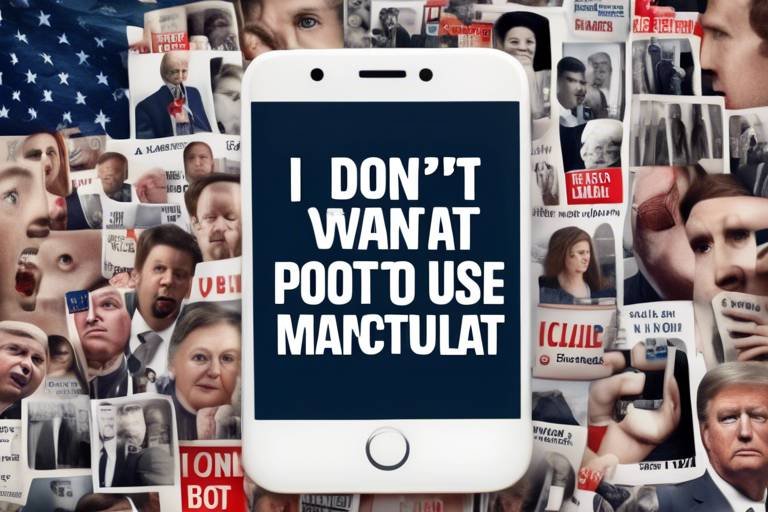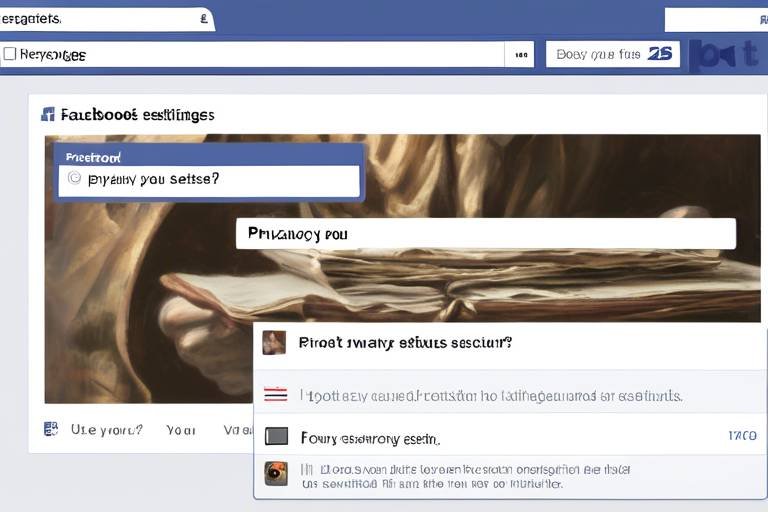Keeping Your Social Media Account Hack-Proof
In today's digital age, social media has become a central part of our lives. It's where we connect with friends, share experiences, and express ourselves. However, with this convenience comes a significant risk: the potential for your account to be hacked. Imagine waking up one day to find your profile compromised, your personal information exposed, and your online reputation tarnished. Sounds terrifying, right? That's why it's crucial to take proactive steps to keep your social media accounts hack-proof. In this article, we’ll explore effective strategies to secure your accounts, ensuring that your personal information remains safe and your online presence is protected.
Before we dive into how to protect ourselves, it’s essential to understand the vulnerabilities that hackers exploit on social media platforms. These weaknesses can be likened to open windows in your house; if you don't secure them, intruders can easily slip in. Common vulnerabilities include:
- Phishing Attacks: These deceptive tactics involve tricking users into providing their login credentials through fake emails or messages.
- Weak Passwords: Using simple passwords makes it easy for hackers to gain access. Think of it as leaving your front door unlocked.
- Outdated Security Measures: Failing to update your security settings can leave you exposed to new threats.
By recognizing these vulnerabilities, you can better defend yourself against potential attacks.
One of the simplest yet most effective ways to secure your social media accounts is by creating strong passwords. A password is like the lock on your front door; the stronger it is, the harder it is for someone to break in. Here are some tips for crafting complex passwords:
- Use a mix of uppercase and lowercase letters, numbers, and special characters.
- Avoid using easily guessable information, such as birthdays or common words.
- Consider using a password manager to store and generate secure passwords, making it easier to manage multiple accounts.
By following these guidelines, you can significantly reduce the chances of unauthorized access to your accounts.
Now that you've got strong passwords, let's talk about two-factor authentication (2FA). This security measure adds an extra layer of protection by requiring not only your password but also a second form of verification. Think of it as having a second lock on your door; even if someone has your key, they still need to unlock that second lock. By enabling 2FA, you make unauthorized access significantly harder.
There are several methods for implementing 2FA, and choosing the right one is crucial. Here are some popular options:
- SMS Codes: A text message is sent to your phone with a code that you must enter to access your account.
- Authenticator Apps: Apps like Google Authenticator generate time-sensitive codes that you use for verification.
- Hardware Tokens: Physical devices that generate codes or connect to your device for authentication.
Select the method that best suits your needs and lifestyle, ensuring that your accounts remain secure.
While 2FA is a fantastic tool for enhancing security, many users make common mistakes that can undermine its effectiveness. For example, using easily accessible recovery options can put you at risk. Always choose recovery methods that are less likely to be compromised. Additionally, be cautious about sharing your phone number or email associated with your 2FA, as this information can be exploited by hackers.
Phishing is a prevalent method for hackers to steal login credentials. It's crucial to know how to identify these deceptive emails and messages. Look for signs such as:
- Unusual sender email addresses.
- Generic greetings that don't address you by name.
- Urgent language that pressures you to act quickly.
If you encounter a suspicious message, do not click on any links or provide personal information. Instead, report it to the platform and delete it.
Another vital step in keeping your social media accounts secure is regularly reviewing and adjusting your privacy settings. Just like you wouldn’t leave your curtains open for everyone to see inside your home, you should control who can see your posts and personal information. Take the time to familiarize yourself with your platform's privacy options and customize them according to your comfort level.
When it comes to friend requests, exercise caution. Accepting requests from strangers can lead to unauthorized access to your personal information. Always evaluate friend requests carefully, ensuring that you only connect with people you trust. Think of it as choosing who to invite into your home; you wouldn’t let just anyone inside!
Lastly, regularly check your account activity for any suspicious behavior. Most social media platforms provide a section where you can view recent logins and activities. If you notice anything unusual, such as unfamiliar logins or messages sent from your account, report it immediately. Staying vigilant is key to maintaining your account's security.
1. How often should I change my passwords?
It's a good practice to change your passwords every 3 to 6 months, especially if you suspect any suspicious activity.
2. Is two-factor authentication necessary?
Yes, it adds an essential layer of security that significantly reduces the risk of unauthorized access.
3. What should I do if I think my account has been hacked?
Immediately change your password, enable 2FA if you haven't already, and report the issue to the platform.
4. Can I use the same password for multiple accounts?
It's not recommended. Using unique passwords for each account minimizes the risk if one account is compromised.
By following these strategies, you can significantly enhance the security of your social media accounts, keeping your personal information safe and your online presence protected. Remember, staying informed and vigilant is your best defense against hackers!

Understanding Social Media Vulnerabilities
This article discusses effective strategies to secure your social media accounts against hacking attempts, ensuring your personal information remains safe and your online presence is protected.
In today's digital age, social media has become a crucial part of our lives, but it also opens the door to various security vulnerabilities. Hackers are constantly on the lookout for weaknesses in social media platforms, and understanding these vulnerabilities is the first step in safeguarding your accounts. One of the most common methods hackers use is phishing attacks, where they impersonate legitimate entities to trick users into providing their login credentials. These attacks often come in the form of emails or direct messages that look trustworthy at first glance.
Another significant vulnerability stems from weak passwords. Many users opt for simple passwords that are easy to remember, but this convenience can be a double-edged sword. Weak passwords can be cracked easily by automated tools, leaving your account wide open for unauthorized access. Additionally, outdated security measures on social media platforms can also pose a threat. If you haven’t updated your privacy settings or the platform itself hasn’t implemented the latest security features, you may be putting your personal information at risk.
To illustrate the various vulnerabilities, consider the following table that outlines common weaknesses:
| Vulnerability Type | Description |
|---|---|
| Phishing Attacks | Tricks users into revealing personal information through fake messages. |
| Weak Passwords | Simple passwords that can be easily guessed or cracked. |
| Outdated Security Measures | Lack of updated privacy settings or features that can expose user data. |
Moreover, many users are unaware of the importance of regularly updating their privacy settings. Social media platforms frequently change their policies and features, which can affect how your data is shared. If you don’t take the time to review these settings, you might inadvertently expose your information to a wider audience than intended.
In summary, understanding these vulnerabilities is essential for anyone looking to protect their social media accounts. By being aware of phishing attempts, creating stronger passwords, and keeping your security measures up to date, you can significantly reduce the risk of falling victim to hackers. Remember, your online presence is just as important as your physical one; treat it with the same level of caution!
- What are phishing attacks? Phishing attacks are attempts to trick users into revealing sensitive information, such as passwords, by posing as a trustworthy entity.
- How can I create a strong password? A strong password should be at least 12 characters long and include a mix of letters, numbers, and special characters.
- What is two-factor authentication (2FA)? 2FA is an additional security layer that requires not only your password but also a second piece of information, like a code sent to your phone.
- How often should I update my privacy settings? It's a good idea to review your privacy settings every few months or whenever there’s a significant update from the social media platform.

Creating Strong Passwords
When it comes to securing your social media accounts, creating strong passwords is your first line of defense. Think of your password as the key to your digital fortress; if it's weak or easily guessable, you're essentially leaving the door wide open for intruders. So, how do you craft a password that’s not just a jumble of letters and numbers, but a robust shield against hacking attempts? Here are some essential tips to consider:
First and foremost, complexity is key. A strong password should ideally be at least 12 characters long and include a mix of uppercase letters, lowercase letters, numbers, and special characters. For instance, instead of using something predictable like "Password123", try something like "G@rden!2023". This not only makes it harder for hackers to guess but also adds an extra layer of difficulty for those pesky automated hacking scripts.
Another crucial aspect is to avoid using personal information, such as your name, birthday, or pet's name. While it might be tempting to use something familiar, remember that hackers often use social engineering techniques to gather this information. They might scour your social media profiles to find clues about your life. So, steer clear of anything that can be easily linked back to you.
Now, let’s talk about password managers. These handy tools can generate and store complex passwords for you, so you don’t have to remember each one. Imagine having a personal assistant who remembers all your passwords while you focus on more important things in life! Some popular options include LastPass, Dashlane, and 1Password. They not only save you time but also ensure that your passwords are unique and strong.
To illustrate the difference between weak and strong passwords, let’s take a look at the table below:
| Password Type | Example | Strength Level |
|---|---|---|
| Weak | 123456 | Very Weak |
| Moderate | Password1 | Moderate |
| Strong | G@rden!2023 | Strong |
| Very Strong | 7*D!fF3r3nt$P@ssw0rd | Very Strong |
Finally, remember to change your passwords regularly. It’s like changing the locks on your doors; it keeps your home safe and secure. Set a reminder to update your passwords every three to six months, and make it a habit. This simple act can thwart potential hacking attempts and keep your information safe.
In conclusion, creating strong passwords is not just about making it difficult for others to guess; it’s about taking proactive steps to protect your online identity. With a little effort and the right tools, you can significantly reduce the chances of falling victim to cyber threats. So, are you ready to fortify your digital fortress?
- What makes a password strong? A strong password is at least 12 characters long and includes a combination of letters, numbers, and symbols.
- Should I use the same password for multiple accounts? No, using the same password across different accounts increases your vulnerability. Always opt for unique passwords.
- How often should I change my passwords? It’s recommended to change your passwords every three to six months for optimal security.
- Are password managers safe? Yes, reputable password managers use strong encryption to keep your passwords secure.

Two-Factor Authentication
In today's digital age, simply having a strong password isn't enough to keep your social media accounts safe. Enter Two-Factor Authentication (2FA), a security measure that adds an extra layer of protection to your online presence. Imagine it as a two-lock system on your front door; even if someone has the key (your password), they still can't get in without the second lock (the second factor). This dual approach significantly reduces the likelihood of unauthorized access to your accounts.
So, how does 2FA work? When you log in to your social media account, after entering your password, you'll receive a prompt for a second piece of information. This could be a temporary code sent to your mobile device, a notification from an authentication app, or even a biometric scan like a fingerprint. The beauty of this system is that even if a hacker manages to steal your password, they would still need that second factor to gain access, making it a formidable barrier against intrusions.
There are several methods of implementing 2FA, each with its own pros and cons. Below is a brief overview of the most common options:
| 2FA Method | Description | Pros | Cons |
|---|---|---|---|
| SMS Codes | Receive a text message with a code to enter after your password. | Easy to use, widely available. | Vulnerable to SIM swapping attacks. |
| Authenticator Apps | Use an app like Google Authenticator to generate time-based codes. | More secure than SMS, offline access. | Requires a smartphone, app setup needed. |
| Hardware Tokens | Physical devices that generate codes or authenticate logins. | Highly secure, not susceptible to online attacks. | Can be lost or damaged, less convenient. |
While 2FA is an effective security measure, it’s essential to choose the right method for your needs. For instance, if you often find yourself without cellular service, an authenticator app might be more reliable than SMS codes. On the other hand, if you prefer maximum security and don't mind carrying an extra device, a hardware token could be your best bet.
However, it's important to be aware of common pitfalls associated with 2FA. Many users opt for recovery options that are too easy to access, such as using security questions that can be guessed or found online. Always choose recovery options that are as secure as your primary authentication method. Moreover, ensure that your backup codes, if provided, are stored securely and not easily accessible to others.
In conclusion, implementing Two-Factor Authentication is a crucial step in safeguarding your social media accounts. By adding this extra layer of security, you significantly decrease the chances of falling victim to hacking attempts. Remember, in the world of cybersecurity, it’s better to be safe than sorry!

Choosing the Right 2FA Method
When it comes to securing your social media accounts, two-factor authentication (2FA) is like adding a deadbolt to your front door. It makes it significantly harder for anyone to break in, even if they have your password. But not all 2FA methods are created equal. Choosing the right one depends on your personal needs and the level of security you're comfortable with. Let's dive into some popular options!
One of the most common methods is receiving SMS codes on your mobile device. This method is simple and straightforward—when you log in, you receive a text message with a code that you enter to gain access. However, keep in mind that SMS can be intercepted, making this option less secure than others. So, if you want to stick with SMS, ensure that your mobile account is well-protected.
Another robust option is using authenticator apps. These apps generate time-based codes that change every 30 seconds. They are more secure than SMS because they don't rely on your mobile network. Popular authenticator apps include Google Authenticator, Authy, and Microsoft Authenticator. Using these apps is like having a personal security guard who changes their badge every minute—always keeping intruders on their toes!
If you're looking for the highest level of security, consider hardware tokens. These are physical devices, like a USB key, that generate codes or allow you to log in with a simple tap. They're incredibly secure because they require physical access to the token itself, making remote hacking nearly impossible. Think of them as a safe deposit box for your digital identity—only you can access it, and it’s locked away from prying eyes.
When selecting your 2FA method, consider the following factors:
- Usability: How easy is it for you to use the method daily?
- Security Level: How secure is the method against potential threats?
- Device Compatibility: Does it work with all your devices and platforms?
Ultimately, the best 2FA method is the one that balances convenience and security for your specific situation. Don't hesitate to experiment with different options until you find the one that feels right for you. Remember, the goal is to make unauthorized access as difficult as possible. So, take the time to choose wisely!

Common 2FA Pitfalls
When it comes to securing your social media accounts, two-factor authentication (2FA) is a powerful ally. However, many users stumble into common pitfalls that can undermine its effectiveness. One of the most prevalent mistakes is relying solely on SMS codes for verification. While they add a layer of security, SMS can be intercepted through techniques like SIM swapping, rendering your account vulnerable. Instead, consider using authenticator apps, which generate time-sensitive codes that are much harder for hackers to access.
Another common issue arises when users opt for easily accessible recovery options. For instance, if your recovery email is a public one or easily guessed, it can be a gateway for hackers. Always use a secure email that is not linked to your social media accounts for recovery purposes. This way, even if someone manages to get into your email, they won't have the keys to your social media kingdom.
Moreover, many individuals forget to update their recovery information after changing their phone number or email. This can lead to frustration when you need to recover your account but find that your recovery options are outdated. Regularly review and update your recovery settings to ensure they are current and secure.
Lastly, a frequent oversight is failing to enable 2FA on all accounts. Some users may think, “It’s just my social media; nothing important there.” However, hackers often exploit less secure accounts to gain access to more sensitive information. Make it a habit to enable 2FA on every account that offers it, not just the big ones. Remember, security is about layers, and every extra layer counts!
In summary, while 2FA is a fantastic tool for enhancing your security, it’s essential to avoid these common pitfalls. By choosing the right method, keeping your recovery options secure, and enabling 2FA on all your accounts, you can significantly reduce the risk of unauthorized access. Stay vigilant and proactive in protecting your online presence!
- What is two-factor authentication (2FA)?
2FA is an extra layer of security used to ensure that people trying to gain access to an online account are who they say they are. It requires not only a password and username but also something that only the user has on them. - Why should I use 2FA?
Using 2FA significantly reduces the chances of unauthorized access to your accounts, even if your password is compromised. - What are the best methods for 2FA?
The best methods include authenticator apps, hardware tokens, and biometric verification. Avoid SMS codes if possible due to their vulnerabilities. - What should I do if I suspect my account has been compromised?
Immediately change your password, enable 2FA if it isn't already, and review your account activity for any unauthorized changes.

Recognizing Phishing Attempts
In the vast ocean of the internet, phishing attempts are like hidden sharks, ready to snap up unsuspecting users. Phishing is a malicious technique where attackers impersonate legitimate organizations to trick you into revealing sensitive information, such as your login credentials. To avoid becoming a victim, it's essential to sharpen your awareness and recognize the signs of these deceptive tactics.
One of the most common methods used by phishers is through emails. They often create messages that look strikingly similar to those from reputable companies. These emails usually contain urgent language, prompting you to act quickly—think of phrases like "Your account will be suspended unless you verify your information immediately!" This sense of urgency is a classic red flag. Always take a moment to breathe and analyze the situation before clicking on any links.
Another tactic is the use of malicious links. These links may appear harmless but can lead you to fake websites designed to steal your information. Hover your mouse over any link before clicking it to see the actual URL. If it looks suspicious or doesn’t match the official website, it’s best to steer clear. For example, if you receive an email from your bank with a link to "www.yourbank-secure.com," but the actual URL shows "www.yourbank-fake.com," you’re likely dealing with a phishing attempt.
Phishing can also extend to social media platforms. Be wary of messages from friends or followers that seem out of character, especially if they include links or ask for personal information. Hackers often compromise accounts to send phishing messages to that user's contacts. If something feels off, it’s worth checking with your friend through another communication method to confirm they sent the message.
To help you identify phishing attempts, here are some key indicators to look out for:
- Generic Greetings: Phishing emails often start with generic terms like "Dear Customer" instead of addressing you by name.
- Spelling and Grammar Errors: Many phishing attempts are poorly written. If you notice typos or awkward phrasing, it's a warning sign.
- Suspicious Attachments: Be cautious of unexpected attachments, especially if they come from unknown sources.
- Requests for Personal Information: Legitimate companies will never ask you to provide sensitive information via email or direct messages.
If you suspect that you’ve received a phishing email, do not click on any links or download attachments. Instead, report the email to your email provider and delete it immediately. Additionally, you can visit the company’s official website directly by typing the URL into your browser to check for any alerts regarding phishing attempts.
In conclusion, staying vigilant is your best defense against phishing attempts. By recognizing the signs and knowing how to respond, you can protect your personal information and keep your online presence secure. Remember, when in doubt, it's always better to verify than to risk falling for a phishing scam!
- What should I do if I clicked on a phishing link?
If you clicked on a phishing link, immediately change your passwords for any accounts that may be compromised and monitor your accounts for suspicious activity. - Can I report phishing attempts?
Yes, you can report phishing attempts to your email provider and the organization being impersonated. Many companies have dedicated phishing email addresses for reporting. - How can I educate others about phishing?
Share information about recognizing phishing attempts through social media, blogs, or even in casual conversations. Awareness is key to prevention!

Regularly Updating Privacy Settings
In the vast digital landscape we navigate daily, privacy is paramount. Social media platforms are designed to connect us, but they also expose us to potential risks if we aren't vigilant. Regularly updating your privacy settings is not just a good practice; it’s essential for safeguarding your personal information. Imagine your social media profile as your home. Would you leave your front door wide open for strangers to wander in? Of course not! Similarly, keeping your privacy settings up-to-date is like locking the doors and windows of your online presence.
Most social media platforms offer a variety of privacy options that allow you to control who sees your posts, who can send you friend requests, and even who can search for you. To ensure you're making the most of these features, it's crucial to review your settings regularly. Here are a few key areas you should focus on:
- Visibility of Your Profile: Decide whether you want your profile to be public, friends only, or private. A public profile might attract more followers, but it can also lead to unwanted attention.
- Post Visibility: Adjust who can see your posts. You might want to limit certain posts to only close friends or specific groups.
- Friend Requests: Control who can send you friend requests. Limiting this to friends of friends can reduce spam and unwanted connections.
Additionally, consider the applications and websites that have access to your social media accounts. It's easy to forget that third-party apps can have a significant impact on your privacy. Regularly check the list of apps linked to your account and remove any that you no longer use or trust. This minimizes the chances of your data being mishandled.
Another critical aspect is understanding the privacy policies of the platforms you use. Social media companies often update their policies, and keeping yourself informed can help you make educated decisions about your privacy. Don’t wait for a major scandal to happen to take action. Be proactive! Set a reminder to review your privacy settings every few months. This way, you can adapt to any new features or changes in the platform's privacy policies.
In conclusion, regularly updating your privacy settings is a simple yet effective way to maintain control over your personal information. By staying vigilant and proactive, you can significantly reduce the risk of unauthorized access to your accounts and ensure that your online presence remains a safe space. Just like you would protect your home, take the necessary steps to protect your digital life.
Q1: How often should I update my privacy settings?
A1: It’s advisable to review your privacy settings every few months or whenever there are significant updates to the platform.
Q2: Can I limit who sees my posts on social media?
A2: Yes, most social media platforms allow you to customize the visibility of your posts, so you can choose who can see them.
Q3: What should I do if I suspect my account has been hacked?
A3: Immediately change your password, enable two-factor authentication, and review your account activity for any unauthorized actions.

Managing Friend Requests
When it comes to social media, managing friend requests is like being the gatekeeper to your digital kingdom. It's essential to be vigilant and discerning about who you allow into your online space. After all, not everyone who sends you a request has good intentions. So, how do you navigate this often tricky terrain? First and foremost, always take a moment to evaluate each request carefully. Look at the person's profile: Do they have mutual friends? Is their profile complete, or does it seem suspiciously sparse? A profile with no photos, few friends, or generic posts might be a red flag.
Moreover, consider the context of the request. Did you meet this person in real life, or are they simply a stranger? If you can't remember where you might have encountered them, it might be wise to hit that decline button. Remember, accepting a friend request is like inviting someone into your home; you wouldn't let just anyone walk through your front door, right?
Additionally, it’s crucial to maintain a level of privacy awareness. Adjust your settings so that only friends can see your posts and personal information. This way, even if you do accidentally accept a request from someone with less-than-honorable intentions, your sensitive data remains protected. Regularly reviewing your friend list can also help. If you notice someone who seems inactive or who you don’t recognize, don’t hesitate to remove them. It’s better to be safe than sorry!
To help you further, here are some tips for managing friend requests effectively:
- Check mutual connections: If you have several friends in common, it might be a safer bet to accept the request.
- Look for red flags: Incomplete profiles, odd usernames, or profiles that seem to be created recently can indicate a fake account.
- Trust your instincts: If something feels off about the request, don’t hesitate to decline it.
By being proactive and cautious with friend requests, you can significantly reduce the risk of unauthorized access to your personal information. Remember, maintaining your online safety is an ongoing process, and being selective about your connections is a crucial part of that.
Q: What should I do if I accidentally accepted a friend request from someone I don't know?
A: If you realize you've accepted a request from someone you don't recognize, you can simply unfriend them. It's also a good practice to review your privacy settings to ensure your information is still protected.
Q: Can I change my privacy settings after accepting friend requests?
A: Yes! You can adjust your privacy settings at any time. Go to your account settings and modify who can see your posts, friend list, and personal information.
Q: How can I report suspicious accounts?
A: Most social media platforms have a reporting feature. Navigate to the profile of the suspicious account and look for options to report or block them.

Monitoring Account Activity
In the vast digital landscape we navigate daily, keeping a vigilant eye on your social media account activity is not just a good practice; it's a vital necessity. With hackers constantly on the prowl, knowing what’s happening on your accounts can be the difference between maintaining your online presence and falling victim to cyber threats. Think of your social media account as a garden. If you don't regularly check for weeds, they can quickly take over, choking the life out of your beautiful flowers. Similarly, if you don’t monitor your account, unauthorized access can wreak havoc on your personal information.
So, what should you be looking for when monitoring your account activity? Here are some key indicators:
- Unusual Login Locations: If you notice logins from locations you’ve never visited, it’s a red flag. Most platforms allow you to see the geographical locations of recent logins.
- Changes to Account Settings: Keep an eye out for any changes made to your profile, privacy settings, or connected devices that you didn’t initiate.
- Unrecognized Devices: Many platforms provide a list of devices that have accessed your account. If you see one that’s unfamiliar, it may indicate unauthorized access.
- Strange Messages or Posts: If your friends start receiving odd messages or see posts that you didn’t create, it’s likely that your account has been compromised.
Regularly checking these elements not only helps you catch potential threats early but also empowers you to take immediate action. If you do notice any suspicious activity, most social media platforms have straightforward processes for reporting unauthorized access. It’s crucial to act quickly; the sooner you report it, the quicker the platform can assist in securing your account.
Additionally, consider setting up alerts for any unusual activity. Many social media platforms offer notifications for changes made to your account or logins from new devices. Enabling these alerts can provide an extra layer of security, keeping you informed in real-time about what’s happening with your account.
In conclusion, monitoring your account activity is like being the watchful guardian of your digital fortress. By staying aware of what’s occurring in your social media accounts, you can proactively defend against potential threats and ensure your online presence remains safe and secure.
Q: How often should I check my account activity?
A: It's advisable to check your account activity at least once a week, but if you're particularly active on social media or have a large following, consider checking even more frequently.
Q: What should I do if I notice suspicious activity?
A: Immediately change your password, enable two-factor authentication if you haven't already, and report the suspicious activity to the platform's support team.
Q: Can I see a history of my login activity?
A: Yes, most social media platforms provide a section in your account settings where you can view your recent login history, including locations and devices used.
Q: Are there tools to help monitor my social media accounts?
A: Yes, there are various security tools and apps available that can help monitor your accounts for unusual activity and provide alerts.
Frequently Asked Questions
- What are the most common vulnerabilities in social media accounts?
Social media accounts are often targeted due to weak passwords, phishing attacks, and outdated security measures. Hackers exploit these vulnerabilities to gain unauthorized access to personal information.
- How can I create a strong password for my social media accounts?
To create a strong password, use a combination of uppercase and lowercase letters, numbers, and special characters. Aim for at least 12 characters and avoid using easily guessable information like birthdays or pet names. Password managers can help generate and store these complex passwords securely.
- What is two-factor authentication (2FA) and why is it important?
Two-factor authentication adds an extra layer of security by requiring not just your password but also a second form of verification, like a code sent to your phone. This makes it significantly harder for hackers to access your account, even if they have your password.
- What are the best methods for two-factor authentication?
Some popular 2FA methods include SMS codes, authenticator apps, and hardware tokens. Each method has its pros and cons, so choose one that fits your lifestyle and security needs best.
- What common mistakes should I avoid when using 2FA?
Avoid using easily accessible recovery options, such as security questions that can be guessed or found online. Also, don't share your 2FA codes with anyone, and always keep your recovery options secure.
- How can I recognize phishing attempts?
Phishing attempts often come in the form of suspicious emails or messages that ask for your login details. Look for poor grammar, generic greetings, and URLs that don’t match the official site. If something feels off, it probably is!
- Why should I regularly update my privacy settings?
Regularly updating your privacy settings helps you control who can see your posts and personal information. This is crucial in preventing unauthorized access and maintaining your online privacy.
- How should I manage friend requests on social media?
Always evaluate friend requests carefully. Accept requests only from people you know and trust to reduce the risk of unauthorized access to your account.
- What should I do if I notice suspicious activity on my account?
If you see any suspicious activity, such as unrecognized logins or messages sent from your account, change your password immediately and report the activity to the platform. Regular monitoring of your account can help catch these issues early.