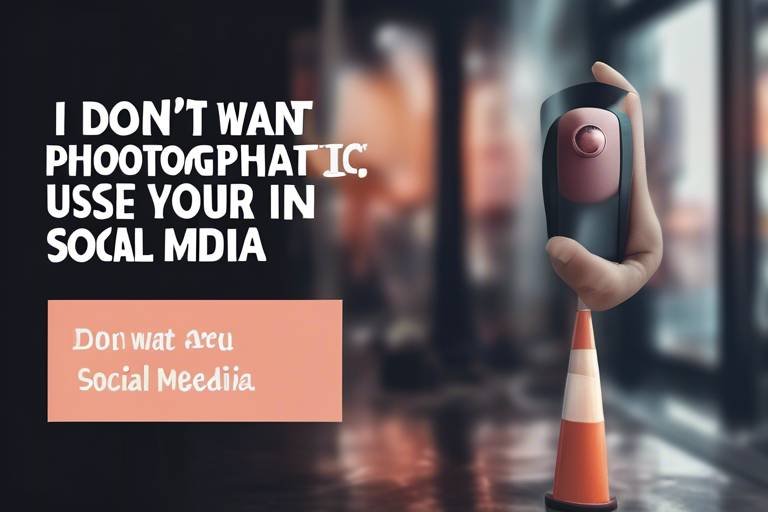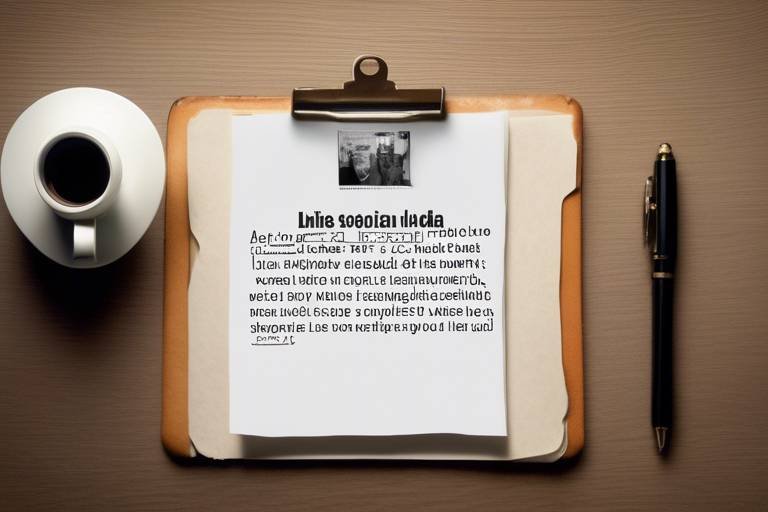Debunking Myths About Social Media Security
In today's digital age, social media has become an integral part of our lives. From sharing personal milestones to networking professionally, platforms like Facebook, Instagram, and Twitter have transformed the way we communicate. However, as we dive deeper into this virtual realm, it’s crucial to address the elephant in the room: social media security. Many users hold misconceptions that can leave them vulnerable to cyber threats. This article aims to clarify these myths, providing you with insights into the real dangers lurking online, best practices for safeguarding your information, and the importance of being aware of your digital footprint.
First and foremost, let’s tackle the belief that social media platforms are completely safe. It’s easy to think that because these platforms are popular and widely used, they must be secure. But the reality is far from it. Just like a house with a strong front door can still be broken into through an open window, social media accounts can be compromised due to various vulnerabilities. Cybercriminals are constantly on the lookout for personal information, and if users aren’t educated about the risks, they can easily become victims.
Another prevalent myth is that privacy settings guarantee security. While it’s true that adjusting your privacy settings is a step in the right direction, it’s not a foolproof solution. Think of privacy settings as a fence around your yard; they help keep unwanted visitors out, but if you leave the gate open, anyone can stroll right in. Users must regularly review and update these settings to ensure they’re effectively protecting their personal information. Moreover, many individuals are unaware of the default settings that often expose them to risks. Understanding how to customize these settings is vital for enhancing personal security and controlling who can access your information.
Many users believe that social media platforms are inherently secure. However, vulnerabilities exist, making it crucial to understand the risks and take proactive measures for personal security.
While privacy settings are essential, they do not provide absolute security. Users must regularly review and update these settings to mitigate risks effectively and understand their limitations.
Default privacy settings often expose users to risks. Knowing how to customize these settings is vital for enhancing personal security and controlling who can access your information.
Many individuals overlook common misconfigurations that can lead to data breaches. Awareness of these pitfalls is essential for maintaining robust social media security. For instance, sharing location data or allowing public access to your posts can be detrimental. It’s important to regularly audit your settings to ensure they align with your privacy preferences.
Social media platforms frequently update their privacy policies. Regularly revisiting and adjusting settings ensures that users stay protected against emerging threats. Just like a car needs regular maintenance to run smoothly, your social media accounts require periodic checks to keep them secure.
Users often underestimate the extent of data shared on social media. Understanding what information is public and how it can be used is crucial for personal security. For example, did you know that even seemingly harmless details can be pieced together to create a comprehensive profile of you? It’s like giving away puzzle pieces without realizing someone is putting together your entire picture.
While strong passwords are important, they alone do not ensure security. Implementing additional security measures, such as two-factor authentication, is essential for comprehensive protection.
Two-factor authentication adds an extra layer of security, making it harder for unauthorized users to access accounts. This practice is crucial for safeguarding personal information. Think of it as having a double lock on your door; even if someone has the key, they still can’t get in without the second form of identification.
Regularly changing passwords helps mitigate risks associated with data breaches. Users should adopt a proactive approach to password management for enhanced security. It’s like changing the locks on your house after a break-in; it’s better to be safe than sorry.
Many believe that only large corporations are at risk of cyberattacks. However, individual users are often prime targets, making personal security awareness vital for everyone. Just because you don’t run a multi-million dollar company doesn’t mean you’re not at risk. Cybercriminals often target individuals as they are seen as easier prey.
Not all social media platforms prioritize security equally. Researching and understanding the security measures of each platform can help users make informed choices about where to share their information. Just like you wouldn’t want to live in a neighborhood known for high crime rates, you should be cautious about where you share your personal data.
- What are the best practices for social media security? Regularly update privacy settings, use strong passwords, enable two-factor authentication, and be cautious about the information you share.
- How often should I change my passwords? It’s advisable to change your passwords every three to six months or immediately after a suspected breach.
- Can I recover my account if it’s hacked? Yes, most platforms offer recovery options, but having strong security measures in place can prevent hacking in the first place.

Myth 1: Social Media is Completely Safe
Many users operate under the assumption that social media platforms are inherently secure. This belief can be likened to thinking that locking your front door is enough to keep intruders out; while it certainly helps, it doesn't guarantee your safety. Social media, despite its popularity and widespread use, is not immune to vulnerabilities. In fact, every day, users unknowingly expose themselves to a variety of risks simply by sharing personal information online. The reality is that social media is a honey pot for cybercriminals looking to exploit user data.
To understand the true nature of these risks, consider the following points:
- Data Breaches: High-profile breaches have revealed that even the biggest platforms can fall victim to hackers. User data, including names, email addresses, and even passwords, can be compromised.
- Phishing Scams: Cybercriminals often create fake profiles or pages to trick users into providing personal information. These scams can be incredibly convincing, making it essential to remain vigilant.
- Malware Distribution: Links shared on social media can lead to malicious websites that install malware on your device. This can lead to data theft or even identity theft.
It's crucial for users to adopt a proactive approach to their social media security. This includes being aware of the types of information they share, understanding the implications of their privacy settings, and regularly updating their security measures. Just as you wouldn't leave your home unlocked, you shouldn't leave your online presence vulnerable either. By taking these steps, you can significantly reduce the risks associated with social media use.
In summary, while social media can be a fantastic tool for connection and engagement, it's essential to recognize that it is not completely safe. Users must remain informed and vigilant, understanding that the digital world requires as much security as the physical one. By debunking this myth, we can empower ourselves and others to navigate social media more securely.

Myth 2: Privacy Settings Guarantee Security
Many users operate under the assumption that simply adjusting their privacy settings on social media platforms will provide them with a robust shield against potential threats. Unfortunately, this is a dangerous misconception. While privacy settings are indeed a crucial part of safeguarding your personal information, they do not guarantee absolute security. Think of privacy settings as a fence around your property; it keeps out some intruders, but it doesn’t make your home impenetrable.
To effectively protect yourself, it’s essential to regularly review and update these settings. Social media platforms frequently change their policies and features, which can inadvertently expose your information if you’re not vigilant. For instance, a platform might introduce new sharing options or modify default settings, leaving your profile more visible than you intended. Therefore, staying informed and proactive is key to maintaining your privacy.
One of the most significant pitfalls users encounter is the reliance on default privacy settings. These settings are often designed for convenience and may not prioritize your security. For example, when you create a new account, the default settings might allow your posts to be public, meaning anyone can see your information without any restrictions. It's crucial to dive into your account settings and customize them to fit your personal needs. Here’s a quick breakdown of what to look for:
| Setting | Default Status | Recommended Action |
|---|---|---|
| Profile Visibility | Public | Change to Friends Only |
| Tagging Permissions | Everyone | Limit to Friends |
| Location Sharing | Enabled | Disable or limit |
By understanding these default settings and adjusting them accordingly, you can significantly enhance your social media security.
It's also vital to be aware of common misconfigurations that many users overlook. For example, allowing third-party apps to access your profile can lead to data breaches if those apps are not secure. Always scrutinize the permissions you grant and regularly review the list of applications linked to your account. If you find any that you no longer use or trust, it’s best to revoke their access immediately.
As mentioned earlier, social media platforms frequently update their privacy policies. This means that the security measures you put in place can quickly become outdated. Regularly revisiting and adjusting your privacy settings is essential for staying protected against emerging threats. Make it a habit to check your settings every few months or whenever a new feature is rolled out. This small act can save you from potential data leaks and security breaches.
Lastly, many users underestimate the extent of data shared on social media. It's not just about the posts you make; it includes everything from your likes to the comments you leave on others' posts. Understanding what information is public and how it can be used is crucial for personal security. For instance, did you know that even a simple comment on a public post can provide hackers with insights into your interests and habits? This information can be exploited for targeted phishing attacks or identity theft.
In conclusion, while privacy settings are an important tool for protecting your personal information, they are not a foolproof solution. By actively managing your settings, staying informed about changes, and understanding the broader implications of your data sharing, you can significantly enhance your security on social media platforms.
- How often should I check my privacy settings? It's recommended to review your settings every few months or whenever a new feature is introduced.
- What should I do if I suspect my account has been compromised? Change your password immediately and enable two-factor authentication.
- Are there any tools to help manage privacy settings? Yes, many browsers offer extensions that can help you manage your privacy settings across different platforms.

Understanding Default Settings
This article aims to clarify common misconceptions surrounding social media security, providing insights into real threats, best practices, and the importance of user awareness in protecting personal information online.
Many users believe that social media platforms are inherently secure. However, vulnerabilities exist, making it crucial to understand the risks and take proactive measures for personal security.
While privacy settings are essential, they do not provide absolute security. Users must regularly review and update these settings to mitigate risks effectively and understand their limitations.
When you first create an account on any social media platform, you’re often greeted with a set of default settings that are designed to get you started quickly. But here’s the kicker: these default settings are not always in your best interest. They might leave your profile more exposed than you realize. Think of it like moving into a new house; if you don’t change the locks, anyone can walk in. Similarly, if you don’t customize your privacy settings, anyone can access your personal information.
Many platforms default to sharing your information widely, which can lead to unintended exposure. For instance, your profile picture, posts, and even your friend list may be visible to the public unless you take steps to adjust these settings. Understanding how to navigate these options is vital for enhancing your personal security. It’s not just about who can see your posts; it’s about who can see your entire online presence.
Moreover, many users are unaware of the common misconfigurations that can occur. For example, leaving your friend requests open to everyone can lead to unwanted connections, and accepting requests from strangers can open the door to malicious activity. To help you understand the risks associated with default settings, consider the following:
- Friend Visibility: Who can see your friends list?
- Post Privacy: Are your posts set to public by default?
- Tagging Settings: Can anyone tag you in posts or photos?
Regularly updating these settings is not just a good idea; it’s essential. Social media platforms frequently change their privacy policies and settings, which can affect your account's security. By revisiting your settings periodically, you can ensure that you are protected against emerging threats.
Many individuals overlook common misconfigurations that can lead to data breaches. For example, failing to limit the audience for your posts can result in sensitive information being shared with the wrong people. Awareness of these pitfalls is essential for maintaining robust social media security. Always double-check who can see your posts and who can send you friend requests. Remember, a little vigilance goes a long way.
As mentioned earlier, social media platforms often update their privacy policies. This means the settings you set once may not be sufficient over time. Regularly revisiting and adjusting your settings ensures that users stay protected against emerging threats. Make it a habit to check your privacy settings at least once every few months, and consider setting reminders to do so. Think of it as a tune-up for your online presence; it’s a small effort that can yield significant results.
Users often underestimate the extent of data shared on social media. Understanding what information is public and how it can be used is crucial for personal security.
While strong passwords are important, they alone do not ensure security. Implementing additional security measures, such as two-factor authentication, is essential for comprehensive protection.
Two-factor authentication adds an extra layer of security, making it harder for unauthorized users to access accounts. This practice is crucial for safeguarding personal information.
Regularly changing passwords helps mitigate risks associated with data breaches. Users should adopt a proactive approach to password management for enhanced security.
Many believe that only large corporations are at risk of cyberattacks. However, individual users are often prime targets, making personal security awareness vital for everyone.
Not all social media platforms prioritize security equally. Researching and understanding the security measures of each platform can help users make informed choices about where to share their information.
- What should I do if I think my account has been hacked? Change your password immediately and enable two-factor authentication.
- How can I check my privacy settings? Navigate to the settings menu on your social media platform and look for privacy or security options.
- Are there any tools to help manage my passwords? Yes, password managers can help you create and store strong passwords securely.

Common Misconfigurations
This article aims to clarify common misconceptions surrounding social media security, providing insights into real threats, best practices, and the importance of user awareness in protecting personal information online.
Many users believe that social media platforms are inherently secure. However, vulnerabilities exist, making it crucial to understand the risks and take proactive measures for personal security.
While privacy settings are essential, they do not provide absolute security. Users must regularly review and update these settings to mitigate risks effectively and understand their limitations.
Default privacy settings often expose users to risks. Knowing how to customize these settings is vital for enhancing personal security and controlling who can access your information.
When it comes to social media security, many users fall into the trap of overlooking that can lead to potential data breaches. One of the most prevalent issues is leaving profiles set to public by default. This means that anyone can view personal information, photos, and posts. Imagine leaving your front door wide open; the same concept applies online. Furthermore, many users fail to review their friend lists, allowing strangers or acquaintances to have access to their private information.
Another frequent misconfiguration occurs with app permissions. Many users grant third-party applications access to their social media accounts without fully understanding what data is being shared. This can lead to unauthorized access to personal information. For example, a seemingly harmless quiz app might request access to your friend list and posts, exposing your data to potential misuse. Being aware of what permissions you grant is crucial.
Additionally, users often neglect to disable location sharing features. This can inadvertently reveal your whereabouts to anyone who views your posts. It’s like announcing your location to the world without realizing it. Regularly auditing these settings is essential. Here are some common misconfigurations to be aware of:
- Leaving profiles public
- Granting excessive permissions to third-party apps
- Not disabling location sharing
- Failing to review friend lists regularly
By taking the time to check and adjust these settings, users can significantly enhance their social media security and protect their personal information from potential threats.
Social media platforms frequently update their privacy policies. Regularly revisiting and adjusting settings ensures that users stay protected against emerging threats.
Users often underestimate the extent of data shared on social media. Understanding what information is public and how it can be used is crucial for personal security.
While strong passwords are important, they alone do not ensure security. Implementing additional security measures, such as two-factor authentication, is essential for comprehensive protection.
Two-factor authentication adds an extra layer of security, making it harder for unauthorized users to access accounts. This practice is crucial for safeguarding personal information.
Regularly changing passwords helps mitigate risks associated with data breaches. Users should adopt a proactive approach to password management for enhanced security.
Many believe that only large corporations are at risk of cyberattacks. However, individual users are often prime targets, making personal security awareness vital for everyone.
Not all social media platforms prioritize security equally. Researching and understanding the security measures of each platform can help users make informed choices about where to share their information.
Q: What should I do if I think my account has been hacked?
A: If you suspect your account has been compromised, immediately change your password and enable two-factor authentication. Review your recent activity for any unauthorized changes and report the incident to the platform.
Q: How can I improve my social media security?
A: To improve your social media security, regularly update your privacy settings, use strong passwords, enable two-factor authentication, and be cautious about the information you share online.
Q: Are public Wi-Fi networks safe for accessing social media?
A: Public Wi-Fi networks can be risky for accessing social media due to the potential for data interception. If you must use public Wi-Fi, consider using a VPN for added security.

Regularly Updating Settings
In the ever-evolving landscape of social media, one of the most crucial steps users can take to protect their personal information is to regularly update their privacy settings. Think of it like maintaining a garden; if you neglect it, weeds (or in this case, vulnerabilities) will take root. Social media platforms frequently roll out updates that can change the way your data is shared or how your privacy settings function. If you don't keep an eye on these changes, you might find yourself inadvertently exposing your personal details to the public.
For instance, a platform may introduce new features that default to sharing your information more broadly than before. This means that even if you had your settings locked down tight previously, a simple update could open the floodgates. It's essential to revisit your settings periodically—ideally every few months—to ensure that they align with your current comfort level regarding privacy.
Moreover, many users are unaware of the specific implications of these updates. For example, a recent policy change might allow third-party apps greater access to your data, which can lead to unwanted data sharing. By staying informed and adapting your settings, you can regain control over your information. Here are a few key actions to consider:
- Check for Notifications: Social media platforms often notify users of changes to their privacy policies. Make it a habit to read these notifications carefully.
- Review Third-Party Apps: Regularly audit the applications linked to your social media accounts. Remove any that you no longer use or trust.
- Customize Settings: Take the time to tailor your privacy settings. Don’t just accept the defaults; make sure they reflect your personal preferences.
By adopting a proactive approach to updating your settings, you not only enhance your security but also cultivate a habit of awareness that can protect you from potential threats. Remember, in the world of social media, it’s better to be safe than sorry!
Q: How often should I update my privacy settings?
A: It's advisable to review your privacy settings at least every few months or whenever a major update is announced by the platform.
Q: What should I look for when updating my settings?
A: Focus on third-party app access, sharing preferences, and any new features that might affect your privacy.
Q: Can I revert my settings back to a previous state?
A: Most platforms allow you to adjust your settings at any time, but some changes may not be reversible, so it's essential to review carefully.

Awareness of Data Sharing
This article aims to clarify common misconceptions surrounding social media security, providing insights into real threats, best practices, and the importance of user awareness in protecting personal information online.
Many users believe that social media platforms are inherently secure. However, vulnerabilities exist, making it crucial to understand the risks and take proactive measures for personal security.
While privacy settings are essential, they do not provide absolute security. Users must regularly review and update these settings to mitigate risks effectively and understand their limitations.
Default privacy settings often expose users to risks. Knowing how to customize these settings is vital for enhancing personal security and controlling who can access your information.
Many individuals overlook common misconfigurations that can lead to data breaches. Awareness of these pitfalls is essential for maintaining robust social media security.
Social media platforms frequently update their privacy policies. Regularly revisiting and adjusting settings ensures that users stay protected against emerging threats.
In today's digital age, the sharing of personal information on social media is almost second nature. However, many users are blissfully unaware of just how much data they are sharing and the potential implications of that sharing. For instance, when you post a picture from your vacation, you're not just sharing a moment; you're revealing your location and possibly your home’s vulnerability. This is where awareness becomes crucial.
Understanding what data is being shared can help you take control of your online presence. Here are some key points to consider:
- Location Data: Many social platforms automatically tag your location in posts. This can be a double-edged sword, as it might be fun to share where you are, but it also lets others know when you’re away from home.
- Personal Information: Users often share their birthdays, phone numbers, and email addresses without thinking twice. This information can be harvested by malicious actors for identity theft.
- Interactivity: Engaging with various posts, joining groups, or even liking pages can expose you to targeted advertisements and potential phishing attempts.
To keep your data safe, it’s essential to regularly audit your sharing practices. Ask yourself questions like, “Do I really want to share this?” or “Who can see this information?” Being mindful of your digital footprint can significantly enhance your security.
While strong passwords are important, they alone do not ensure security. Implementing additional security measures, such as two-factor authentication, is essential for comprehensive protection.
Two-factor authentication adds an extra layer of security, making it harder for unauthorized users to access accounts. This practice is crucial for safeguarding personal information.
Regularly changing passwords helps mitigate risks associated with data breaches. Users should adopt a proactive approach to password management for enhanced security.
Many believe that only large corporations are at risk of cyberattacks. However, individual users are often prime targets, making personal security awareness vital for everyone.
Not all social media platforms prioritize security equally. Researching and understanding the security measures of each platform can help users make informed choices about where to share their information.
- What should I do if I think my account has been hacked? - Immediately change your password, enable two-factor authentication, and review your account for any unauthorized activity.
- How can I check my privacy settings? - Go to the settings or privacy section of your social media account; there you can review and customize your settings.
- Is it safe to use the same password across multiple platforms? - No, using the same password increases your risk; always use unique passwords for different accounts.

Myth 3: Strong Passwords are Enough
When it comes to online security, many people cling to the belief that having a strong password is all they need to protect their accounts. You know, the kind of password that’s a mix of uppercase letters, lowercase letters, numbers, and special characters—something that looks like it could double as a secret code for a spy mission. But here’s the reality check: while strong passwords are certainly a crucial component of your digital safety, they’re not a magic shield that can ward off all threats. Think of it like locking your front door; it’s a good first step, but if you leave the window wide open, you’re still inviting trouble in.
One of the main reasons why relying solely on strong passwords is a flawed strategy is that cybercriminals are becoming increasingly sophisticated. They employ various tactics, such as phishing, keylogging, and brute force attacks, to bypass even the most complex passwords. Imagine a burglar not only trying to pick your lock but also using a crowbar to pry open your window. This is why it’s essential to layer your security measures. Simply put, a strong password is like a good lock, but it’s not a full security system.
To enhance your security, you should consider implementing two-factor authentication (2FA). This method requires not just your password but also a second piece of information, usually a code sent to your phone or generated by an app. It’s like requiring a second key to enter your house, making it significantly harder for someone to gain unauthorized access. Here’s a quick breakdown of the benefits of 2FA:
| Security Feature | Description |
|---|---|
| Extra Layer of Protection | Even if your password is compromised, a second factor is still needed to access your account. |
| Real-Time Alerts | Many 2FA systems notify you of login attempts, allowing you to respond quickly to unauthorized access. |
| Variety of Options | 2FA can be implemented through SMS, email, or authenticator apps, giving you flexibility in how you secure your accounts. |
Another important practice is to change your passwords regularly. Think of it like changing the locks on your doors every few months—doing this can help mitigate risks associated with data breaches. Here’s a simple approach to password management:
- Use a Password Manager: These tools can generate and store complex passwords for you, so you don’t have to remember them all.
- Unique Passwords for Different Accounts: Avoid using the same password across multiple sites. If one gets compromised, all your accounts are at risk.
- Monitor for Breaches: Use services that alert you if your information is found in a data breach, allowing you to take immediate action.
In conclusion, while strong passwords are a vital part of your online security toolkit, they should never be your only line of defense. By adopting a multi-layered approach that includes two-factor authentication, regular password changes, and smart password management practices, you can significantly enhance your protection against cyber threats. Remember, in the digital world, it’s better to be safe than sorry!

Importance of Two-Factor Authentication
This article aims to clarify common misconceptions surrounding social media security, providing insights into real threats, best practices, and the importance of user awareness in protecting personal information online.
Many users believe that social media platforms are inherently secure. However, vulnerabilities exist, making it crucial to understand the risks and take proactive measures for personal security.
While privacy settings are essential, they do not provide absolute security. Users must regularly review and update these settings to mitigate risks effectively and understand their limitations.
Default privacy settings often expose users to risks. Knowing how to customize these settings is vital for enhancing personal security and controlling who can access your information.
Many individuals overlook common misconfigurations that can lead to data breaches. Awareness of these pitfalls is essential for maintaining robust social media security.
Social media platforms frequently update their privacy policies. Regularly revisiting and adjusting settings ensures that users stay protected against emerging threats.
Users often underestimate the extent of data shared on social media. Understanding what information is public and how it can be used is crucial for personal security.
While strong passwords are important, they alone do not ensure security. Implementing additional security measures, such as two-factor authentication, is essential for comprehensive protection.
Two-factor authentication (2FA) is like having a security guard at the door of your online accounts. Imagine you have a strong lock (your password), but what if someone has a key? 2FA adds an extra layer of security, making it significantly harder for unauthorized users to gain access. With 2FA, even if someone manages to steal your password, they won't be able to get into your account without the second piece of verification.
This second factor can be something you know (like a PIN) or something you have (like your smartphone). Here are a few reasons why 2FA is crucial:
- Enhanced Security: It greatly reduces the chances of unauthorized access.
- Real-time Alerts: Many 2FA methods send alerts to your phone, notifying you of any suspicious login attempts.
- Peace of Mind: Knowing you have an extra layer of protection allows you to use social media more confidently.
In today's digital landscape, where cyber threats are constantly evolving, 2FA is not just a good idea; it's a necessity. By adopting this practice, you can significantly improve your online security and protect your personal information from prying eyes.
Regularly changing passwords helps mitigate risks associated with data breaches. Users should adopt a proactive approach to password management for enhanced security.
Many believe that only large corporations are at risk of cyberattacks. However, individual users are often prime targets, making personal security awareness vital for everyone.
Not all social media platforms prioritize security equally. Researching and understanding the security measures of each platform can help users make informed choices about where to share their information.
- What is two-factor authentication?
Two-factor authentication is a security process that requires two different forms of identification before granting access to an account.
- Why is social media security important?
Social media security is crucial because it protects personal information from unauthorized access, identity theft, and cyberbullying.
- How often should I change my passwords?
It's recommended to change your passwords every 3 to 6 months, or immediately if you suspect a breach.
- Can I rely solely on privacy settings?
No, while privacy settings are important, they do not guarantee complete security. Regular updates and awareness are necessary.

Regular Password Changes
This article aims to clarify common misconceptions surrounding social media security, providing insights into real threats, best practices, and the importance of user awareness in protecting personal information online.
Many users believe that social media platforms are inherently secure. However, vulnerabilities exist, making it crucial to understand the risks and take proactive measures for personal security.
While privacy settings are essential, they do not provide absolute security. Users must regularly review and update these settings to mitigate risks effectively and understand their limitations.
Default privacy settings often expose users to risks. Knowing how to customize these settings is vital for enhancing personal security and controlling who can access your information.
Many individuals overlook common misconfigurations that can lead to data breaches. Awareness of these pitfalls is essential for maintaining robust social media security.
Social media platforms frequently update their privacy policies. Regularly revisiting and adjusting settings ensures that users stay protected against emerging threats.
Users often underestimate the extent of data shared on social media. Understanding what information is public and how it can be used is crucial for personal security.
While strong passwords are important, they alone do not ensure security. Implementing additional security measures, such as two-factor authentication, is essential for comprehensive protection.
Two-factor authentication adds an extra layer of security, making it harder for unauthorized users to access accounts. This practice is crucial for safeguarding personal information.
In the ever-evolving landscape of online security, one of the simplest yet most effective strategies is to regularly change your passwords. Think of your password as a key to your house; if you leave the door open, anyone can walk in. By changing your passwords frequently, you minimize the risk of unauthorized access. But how often should you change your passwords? Experts suggest changing them every three to six months, or immediately if you suspect any suspicious activity on your account.
Moreover, it's not just about changing the password but also about ensuring that the new password is strong and unique. A strong password typically includes:
- A mix of uppercase and lowercase letters
- Numbers
- Special characters (like @, #, $, etc.)
- A minimum length of 12 characters
To help you manage your passwords effectively, consider using a password manager. These tools can generate and store complex passwords securely, so you don't have to remember each one. A password manager can also alert you if any of your passwords have been compromised in a data breach, allowing you to change them promptly.
In conclusion, regular password changes are a vital component of your overall security strategy. By treating your passwords with the seriousness they deserve, you can significantly reduce the chances of falling victim to cyberattacks.
Many believe that only large corporations are at risk of cyberattacks. However, individual users are often prime targets, making personal security awareness vital for everyone.
Not all social media platforms prioritize security equally. Researching and understanding the security measures of each platform can help users make informed choices about where to share their information.
- Q: How often should I change my passwords?
A: It's recommended to change your passwords every three to six months or immediately if you suspect any suspicious activity. - Q: What makes a password strong?
A: A strong password should include a mix of uppercase and lowercase letters, numbers, special characters, and be at least 12 characters long. - Q: Is two-factor authentication really necessary?
A: Yes, two-factor authentication adds an extra layer of security, making it much harder for unauthorized users to access your accounts.

Myth 4: Only Big Brands are Targeted
It's a common misconception that cybercriminals only have their sights set on big brands and corporations. This myth can lead individuals to feel a false sense of security, believing they are too small or insignificant to be targeted. However, the reality is quite different. In fact, individual users are often prime targets for cyberattacks, and understanding this can be crucial for personal security.
Cybercriminals are like hunters, always on the lookout for the easiest prey. They know that while large corporations may have robust security measures in place, many individuals often neglect their personal security. This makes personal accounts, with their wealth of personal information, an attractive target. Think about it: a hacker can gain access to a treasure trove of data from a single individual's social media profile, including personal photos, contact information, and even financial details if linked accounts are compromised.
Moreover, attacks on individuals can be just as damaging as those on big brands. For example, consider the rise of identity theft, where hackers use stolen personal information to impersonate someone else. This can lead to financial loss, damage to credit scores, and a long, arduous process of reclaiming one's identity. It’s not just a corporate issue; it’s a personal one that can affect anyone.
Furthermore, the tactics employed by cybercriminals have evolved. They now use sophisticated methods such as phishing, where they impersonate trusted sources to trick individuals into divulging sensitive information. Here are some common tactics:
- Phishing Emails: These often appear to be from legitimate companies, urging users to click on a link and enter personal information.
- Social Engineering: Hackers may gather information from social media profiles to craft personalized attacks, making them more convincing.
- Malware: This can be delivered through seemingly harmless downloads or links, compromising personal devices and data.
To add to this, the consequences of a personal security breach can ripple outwards. When an individual's account is compromised, it can lead to a domino effect, impacting friends and family through shared connections and information. Therefore, it’s vital for everyone, not just those associated with big brands, to be vigilant about their online presence.
In conclusion, the myth that only big brands are targeted by cybercriminals is not only misleading but dangerous. It fosters a sense of complacency among individuals, leaving them vulnerable to attacks. Everyone, regardless of their online footprint, should prioritize their social media security. By being aware of the risks and implementing best practices, individuals can protect themselves and their information from potential threats.
Q1: How can I protect myself from being targeted on social media?
A1: Regularly update your privacy settings, use strong passwords, and enable two-factor authentication to enhance your security.
Q2: What should I do if my social media account is hacked?
A2: Immediately change your password, notify the platform, and check for any unauthorized activity. Consider enabling two-factor authentication for added security.
Q3: Are there specific signs that indicate my account may have been compromised?
A3: Unusual activity, such as messages you didn’t send or changes to your profile information, can indicate a breach. Be vigilant and check your account regularly.

Myth 5: All Social Media Platforms are Equally Secure
This article aims to clarify common misconceptions surrounding social media security, providing insights into real threats, best practices, and the importance of user awareness in protecting personal information online.
Many users believe that social media platforms are inherently secure. However, vulnerabilities exist, making it crucial to understand the risks and take proactive measures for personal security.
While privacy settings are essential, they do not provide absolute security. Users must regularly review and update these settings to mitigate risks effectively and understand their limitations.
Default privacy settings often expose users to risks. Knowing how to customize these settings is vital for enhancing personal security and controlling who can access your information.
Many individuals overlook common misconfigurations that can lead to data breaches. Awareness of these pitfalls is essential for maintaining robust social media security.
Social media platforms frequently update their privacy policies. Regularly revisiting and adjusting settings ensures that users stay protected against emerging threats.
Users often underestimate the extent of data shared on social media. Understanding what information is public and how it can be used is crucial for personal security.
While strong passwords are important, they alone do not ensure security. Implementing additional security measures, such as two-factor authentication, is essential for comprehensive protection.
Two-factor authentication adds an extra layer of security, making it harder for unauthorized users to access accounts. This practice is crucial for safeguarding personal information.
Regularly changing passwords helps mitigate risks associated with data breaches. Users should adopt a proactive approach to password management for enhanced security.
Many believe that only large corporations are at risk of cyberattacks. However, individual users are often prime targets, making personal security awareness vital for everyone.
It's a common misconception that all social media platforms offer the same level of security. In reality, not all platforms prioritize user security equally. Some platforms may have robust security measures in place, while others might have significant vulnerabilities that can expose users to risks. For instance, platforms with a history of data breaches or inadequate encryption practices can leave users more vulnerable to cyber threats.
To illustrate this point, consider the following comparison of popular social media platforms and their security features:
| Platform | Security Features | Data Breach History |
|---|---|---|
| Two-factor authentication, end-to-end encryption (for Messenger) | Multiple breaches reported | |
| Two-factor authentication, suspicious login alerts | Some notable breaches | |
| Two-factor authentication, account recovery options | Has experienced data leaks | |
| Snapchat | Two-factor authentication, privacy controls | Reported incidents of data exposure |
As you can see, while some platforms offer solid security features, others have had their share of data breaches and vulnerabilities. Therefore, it's essential for users to research and understand the security measures of each platform before sharing personal information. Just because a platform is popular doesn't mean it's safe. Users should remain vigilant and choose platforms that align with their security needs.
- What should I do if I suspect my account has been hacked? If you suspect your account has been compromised, immediately change your password and enable two-factor authentication. Review your account settings and check for any unauthorized activity.
- How often should I update my privacy settings? It's advisable to review your privacy settings at least once every few months or whenever there are significant changes to the platform's policies.
- Are there any social media platforms that are particularly secure? While no platform is entirely secure, some prioritize user security more than others. Research and choose platforms that have a good reputation for protecting user data.
Frequently Asked Questions
- Is social media really safe to use?
While many users think social media platforms are completely secure, the truth is that vulnerabilities exist. It's essential to understand the risks and take proactive steps to protect your personal information.
- Do privacy settings on social media guarantee my security?
Not necessarily! Although privacy settings are important, they don't provide absolute security. Users need to regularly review and update these settings to effectively mitigate risks and understand their limitations.
- What are default privacy settings, and why should I care?
Default privacy settings often expose your information to a broader audience than you might expect. Customizing these settings is crucial for enhancing your personal security and controlling who can access your data.
- How often should I update my privacy settings?
Social media platforms frequently update their privacy policies. It's a good idea to revisit and adjust your settings regularly to stay protected against new threats.
- Are strong passwords enough to keep my accounts secure?
While strong passwords are vital, they aren't a foolproof solution. Implementing additional security measures, such as two-factor authentication, is essential for comprehensive protection.
- What is two-factor authentication, and why is it important?
Two-factor authentication adds an extra layer of security to your accounts, making it significantly harder for unauthorized users to gain access. This practice is crucial for safeguarding your personal information.
- Should I change my passwords regularly?
Absolutely! Regularly changing your passwords helps mitigate risks associated with data breaches. Adopting a proactive approach to password management is key to enhancing your security.
- Are individual users at risk of cyberattacks?
Yes! Many people believe that only large corporations are targeted, but individual users are often prime targets for cyberattacks. Personal security awareness is vital for everyone.
- Are all social media platforms equally secure?
No, not all social media platforms prioritize security in the same way. It's important to research and understand the security measures of each platform to make informed choices about where to share your information.