Is Your Personal Information Safe on Social Media?
In today's digital age, social media platforms have become an integral part of our lives. They allow us to connect with friends, share experiences, and express our thoughts. However, this convenience comes with a hefty price—our personal information. Have you ever paused to consider just how much you reveal about yourself online? From your location to your daily activities, the details you share can be a goldmine for cybercriminals.
When you post a vacation photo, do you think about who might see it? Social media can be like an open book—one that anyone can read, and that’s where the danger lies. The more you share, the more vulnerable you become. Think of your personal information as a treasure chest; if you leave it unlocked, it’s only a matter of time before someone takes what’s inside. So, how do we safeguard our digital lives while still enjoying the benefits of social media?
Understanding the risks associated with oversharing is the first step towards protecting yourself. It’s not just about avoiding embarrassment; it’s about keeping your identity, finances, and peace of mind safe. In this article, we’ll explore the potential dangers of sharing too much personal information, discuss the importance of privacy settings, and provide best practices for secure sharing. By the end of this journey, you’ll be equipped with the knowledge to navigate the social media landscape safely.
Oversharing on social media can lead to a myriad of risks. For instance, sharing your location can alert unwanted individuals to your whereabouts. Have you ever posted about being at a restaurant or a concert? While it may seem harmless, it can signal to others that your home is empty. In addition, personal information like your birthdate, phone number, or even your pet's name can be used to steal your identity.
Moreover, many people underestimate the permanence of what they share online. A simple post or photo can resurface years later, often in ways you never intended. This permanence can affect your personal and professional life. Employers frequently check social media profiles during the hiring process; a questionable post could cost you a job opportunity. So, before you hit that share button, ask yourself: “Would I want my future employer to see this?”
Most social media platforms offer a range of privacy settings designed to help you protect your information. However, many users overlook these settings, often leaving their profiles exposed to the public. Knowing how to configure these settings is essential for safeguarding your personal data. Take the time to explore the privacy options available to you. It’s like having a security system for your home—if you don’t set it up, it won’t protect you.
Many users stick with the default privacy settings, which are often less secure. These settings can allow anyone to see your posts, friend requests, and even your profile picture. Customizing your privacy settings can significantly enhance your protection against unwanted access. For instance, you can control who can see your posts, send you friend requests, or comment on your updates. Think of it as tailoring your wardrobe—just because something is available doesn’t mean you should wear it.
Social media platforms provide various visibility options for posts. Knowing who can see your content is crucial for maintaining your privacy. For example, you might want to share a family photo with only close friends and family, rather than the entire world. Most platforms allow you to select visibility options such as “Public,” “Friends Only,” or even “Custom.” Understanding these options can make a world of difference in protecting your personal information.
Third-party applications can access your data, often without you realizing it. Regularly reviewing and managing these apps is essential to prevent unauthorized data sharing. Many users sign up for apps using their social media accounts, granting them access to personal information. Make it a habit to check which apps have access to your data and revoke permissions for any that you no longer use.
Phishing scams are prevalent on social media, and they can be incredibly convincing. Scammers often create fake profiles or pages that look identical to legitimate ones, tricking users into providing personal information. Learning how to identify and avoid these scams can protect your personal information from malicious actors. Always double-check URLs, be wary of unsolicited messages, and never provide sensitive information unless you are certain of the recipient’s identity.
Implementing best practices for sharing information online can help you maintain your privacy while still enjoying the benefits of social media. Start by being mindful of what you share. Consider the potential consequences of your posts before hitting the share button. Ask yourself, “Is this something I want everyone to know?” If there’s any doubt, it’s better to keep it to yourself.
Being thoughtful about your posts is crucial. It’s easy to get carried away in the moment, but taking a step back can save you from future regret. Think of your online presence as a garden; you wouldn’t plant weeds among your flowers. Similarly, avoid planting information that could harm your reputation.
Utilizing strong, unique passwords for your social media accounts can prevent unauthorized access and help keep your personal information secure. A strong password is like a sturdy lock on your door—without it, anyone can walk in. Consider using a combination of letters, numbers, and symbols, and avoid using easily guessable information like birthdays or names.
- What should I avoid sharing on social media? Avoid sharing sensitive information such as your home address, phone number, and financial details.
- How can I check my privacy settings? Navigate to the settings or privacy section of your social media account to review and customize your privacy options.
- What are some signs of a phishing scam? Look for poor grammar, generic greetings, and suspicious links in messages or posts.

The Risks of Oversharing
This article explores the risks associated with sharing personal information on social media platforms, along with tips and strategies to enhance your privacy and security online.
In today's digital age, social media is a double-edged sword. On one side, it connects us with friends, family, and the world; on the other, it can expose us to significant risks. When we share personal information online, we often do so without fully understanding the potential consequences. Oversharing can lead to identity theft, cyberbullying, and even stalking. Imagine standing in a crowded room, shouting your most intimate secrets. Sounds uncomfortable, right? That's essentially what oversharing on social media does—it broadcasts your personal life to anyone who cares to listen.
One major risk of oversharing is that it creates a digital footprint that can be used against you. For instance, posting about your vacation plans might attract unwanted attention from burglars who see an opportunity to break into your home. Furthermore, sharing details about your job, location, or daily routine can make you an easy target for scammers or malicious individuals. It's like leaving your front door wide open while you’re away—inviting trouble without even realizing it.
Additionally, think about the emotional repercussions of oversharing. Sharing too much can lead to misunderstandings or conflicts with friends and family. You might post a picture or comment that seems harmless but could be interpreted in a completely different way by someone else. This can damage relationships and create unnecessary drama. Remember, once something is online, it can be nearly impossible to take it back.
It's also worth noting that your online activity can have professional consequences. Employers often check social media profiles before making hiring decisions. If your profile is filled with questionable content or oversharing, it could cost you a job opportunity. In a world where your online presence can define your career, you need to think critically about what you share.
To put things into perspective, here are some common forms of oversharing that you should avoid:
- Personal Details: Full names, addresses, phone numbers, and other sensitive information.
- Location Check-Ins: Regularly posting your location can reveal when you're not home.
- Life Events: Sharing too much about personal struggles or family issues can invite unwanted advice or judgment.
In conclusion, while social media can be a fantastic way to share experiences and connect with others, it's crucial to be mindful of what you post. Oversharing can lead to various risks that could impact your personal life, relationships, and even career. Always ask yourself: is this information safe to share? By being cautious and aware, you can enjoy the benefits of social media without falling victim to its pitfalls.
Most social media platforms offer privacy settings that can help protect your information. Knowing how to configure these settings is essential for safeguarding your personal data.
Many users overlook default privacy settings, which are often less secure. Customizing these settings can significantly enhance your protection against unwanted access.
Social media platforms provide various visibility options for posts. Knowing who can see your content is crucial for maintaining your privacy.
Third-party applications can access your data. Regularly reviewing and managing these apps is essential to prevent unauthorized data sharing.
Phishing scams are prevalent on social media. Learning how to identify and avoid these scams can protect your personal information from malicious actors.
Implementing best practices for sharing information online can help users maintain their privacy while still enjoying the benefits of social media.
Being mindful of what you share is crucial. Consider the potential consequences of your posts before hitting the share button.
Utilizing strong, unique passwords for your social media accounts can prevent unauthorized access and help keep your personal information secure.
Q1: What is oversharing on social media?
A1: Oversharing refers to sharing too much personal information online, which can lead to various risks, including identity theft and emotional distress.
Q2: How can I protect my personal information on social media?
A2: You can protect your information by adjusting privacy settings, being mindful of what you post, and regularly reviewing third-party apps connected to your accounts.
Q3: What are some common signs of phishing scams on social media?
A3: Common signs include unsolicited messages asking for personal information, suspicious links, and accounts impersonating trusted individuals or organizations.

Privacy Settings: A Must-Check
In today's digital age, where sharing is just a click away, privacy settings on social media platforms have become more important than ever. Imagine stepping into a crowded room and shouting your personal secrets—sounds absurd, right? Yet, that’s exactly what oversharing on social media can feel like if your privacy settings aren’t configured properly. Each social media platform offers a range of settings designed to help you control who sees your information, but many users either ignore them or don’t fully understand how to use them. This oversight can lead to unwanted attention, targeted ads, or even identity theft.
To truly safeguard your personal data, it’s essential to take the time to explore these settings. For instance, Facebook, Instagram, Twitter, and LinkedIn each have their own unique privacy options. You might be surprised to learn that the default settings are often set to allow more visibility than you’d like. This means that your posts, photos, and even your friend list could be visible to the public or to people you don’t even know. The first step in enhancing your online security is to dive into the privacy section of your chosen platform and customize your settings according to your comfort level.
Let’s break down some of the key areas you should focus on:
- Profile Visibility: Decide who can see your profile and posts. You can set it to 'Friends Only', 'Friends of Friends', or even 'Only Me' for the most sensitive information.
- Post Sharing: When sharing a post, always double-check the audience selector. You might want to share a funny meme with friends but not with your entire network.
- Tagging Options: Control who can tag you in posts or photos. This can prevent unwanted content from appearing on your profile.
Moreover, it’s not just about the settings you configure today; you should regularly revisit them. Social media platforms often update their privacy policies and settings, so what was once secure may no longer be. Make it a habit to check your privacy settings at least once every few months. This proactive approach can help you stay one step ahead of potential threats.
Finally, don't forget about the third-party applications that you may have linked to your social media accounts. These apps often have access to your data, which can be a privacy risk. Regularly review the apps that have permission to access your information, and revoke access to any that you no longer use or trust. By taking these steps, you can significantly enhance your privacy and enjoy social media without the constant worry of oversharing.
Q: How do I find my privacy settings on Facebook?
A: Go to your Facebook profile, click on the down arrow in the top right corner, select 'Settings & Privacy', and then click on 'Settings'. From there, you can navigate to 'Privacy' to adjust your settings.
Q: Can I make my Instagram account private?
A: Yes! Go to your profile, tap on the three horizontal lines in the top right corner, select 'Settings', then 'Privacy', and toggle the 'Private Account' option on.
Q: What should I do if I think my account has been hacked?
A: Immediately change your password, enable two-factor authentication, and review your recent activity for any unauthorized changes.

Default Settings vs. Customization
When it comes to social media, many users are blissfully unaware of the importance of customizing privacy settings. Most platforms come with default settings that are designed to be user-friendly, but they often prioritize connectivity over security. This means that your personal information could be more exposed than you realize. Imagine walking into a crowded room with your wallet wide open—this is what using default settings feels like in the digital world!
Default settings typically allow anyone to see your profile, posts, and even your friend list. This can lead to unwanted attention, spam, or, even worse, identity theft. For instance, if your profile is set to public, anyone can view your photos, comments, and shared content. This could include potential employers, strangers, or even malicious individuals looking to exploit your information. Customizing your settings not only allows you to control who sees your content but also enhances your overall online safety.
So, how do you go about customizing these settings? Here are a few key areas to focus on:
- Profile Visibility: Adjust who can view your profile. Consider limiting this to friends only or even specific friend lists.
- Post Visibility: Before sharing a post, check the visibility settings. You can often choose between public, friends, or even custom settings for each post.
- Friend Requests: Change your settings to require approval for friend requests, which can help you control who has access to your information.
In addition to these settings, it's crucial to regularly review your privacy options. Social media platforms frequently update their features and policies, which can inadvertently reset your preferences to less secure defaults. Make it a habit to check your settings at least once every few months. By taking these proactive steps, you can significantly enhance your privacy and protect your personal information from prying eyes.
In conclusion, while default settings may seem convenient, they often leave your personal information vulnerable. Customizing your privacy settings is not just a suggestion; it's a necessary step to safeguard your online presence. Think of it as locking the doors to your home—without it, you may be inviting trouble right to your doorstep.
Q: Why should I customize my privacy settings?
A: Customizing your privacy settings allows you to control who can see your information, reducing the risk of unwanted attention and potential security threats.
Q: How often should I review my privacy settings?
A: It's advisable to review your privacy settings every few months or whenever social media platforms update their features.
Q: What are the risks of using default settings?
A: Default settings often expose your information to a wider audience than you may intend, increasing the chances of identity theft, spam, or harassment.
Q: Can I customize settings for individual posts?
A: Yes, most social media platforms allow you to customize visibility settings for each post, so you can choose who sees your content on a case-by-case basis.

Understanding Visibility Options
When it comes to social media, understanding visibility options is akin to knowing which doors you leave unlocked in your house. Every post you share can be seen by a multitude of people, and not all of them may have your best interests at heart. Social media platforms provide various visibility settings that allow you to control who can see your content. These settings can range from public visibility, where anyone can view your posts, to private settings, where only selected friends or followers can see your updates.
It’s crucial to dive into these settings and customize them according to your comfort level. For instance, if you’re sharing a personal milestone or a family gathering, you might want to limit that post to just your close friends. On the flip side, if you’re promoting a blog or a business, you might want that post to be public to reach a broader audience. The choice is yours, but it’s essential to be aware of how each option works. Here’s a quick breakdown of common visibility options:
| Visibility Option | Description |
|---|---|
| Public | Anyone can see your posts, including non-friends. |
| Friends | Only your friends can view your posts. |
| Friends Except... | Share with friends but exclude specific individuals. |
| Only Me | Your posts are visible only to you. |
Moreover, it’s not just about who can see your posts; it’s also about how your posts can be shared. Some platforms allow followers to share your content, which can lead to unintended exposure. Always check if your posts can be shared and adjust your settings accordingly. The more you understand these visibility options, the better equipped you’ll be to protect your personal information.
Lastly, remember that even with the best privacy settings, nothing is foolproof. It’s vital to regularly review your visibility settings and be mindful of what you choose to share. The digital landscape is ever-changing, and staying informed is your best defense. So, the next time you’re about to post that cute vacation photo or a thought-provoking article, ask yourself: Who do I want to see this? The answer could make all the difference in safeguarding your personal information.
- What are visibility options on social media? Visibility options allow users to control who can see their posts, ranging from public to private settings.
- Can I change my visibility settings after posting? Yes, most platforms allow you to edit your visibility settings for individual posts even after they have been published.
- What happens if I set my profile to public? If your profile is public, anyone on the internet can view your posts, which may expose your personal information to strangers.
- How often should I review my privacy settings? It’s recommended to review your privacy settings at least once every few months or after any major updates to the platform.

Reviewing Third-Party Apps
In today's digital landscape, third-party applications are everywhere, and while they can enhance your social media experience, they can also pose significant risks to your personal information. Imagine inviting a stranger into your home; that’s essentially what you’re doing when you grant these apps access to your social media accounts. It's crucial to be vigilant and regularly review the apps you’ve authorized to ensure they aren’t misusing your data.
So, what should you look for when reviewing these third-party apps? First, take a moment to consider the purpose of the app. Does it genuinely provide a service that enhances your social media experience, or is it just a flashy gimmick? If it seems too good to be true, it probably is. Always check the app's reviews and ratings in the app store. A plethora of negative feedback can be a red flag.
Next, pay attention to the permissions these apps request. Many applications ask for access to more data than they actually need. For instance, a photo-editing app shouldn’t require access to your contacts or location. Be cautious of apps that seem overly invasive; they might be collecting more information than you bargained for. If you find an app requesting excessive permissions, it’s wise to reconsider its use.
Additionally, you should regularly audit the list of third-party apps connected to your social media accounts. Most platforms provide a section in your account settings where you can view and manage these apps. Here’s a simple process to follow:
- Log into your social media account.
- Navigate to the settings menu.
- Find the section labeled 'Apps' or 'Third-Party Apps'.
- Review the list and remove any apps that you no longer use or trust.
By conducting this regular check-up, you can prevent unauthorized access to your personal data and ensure that your online presence remains secure. Remember, just like you wouldn’t leave your front door wide open, don’t leave your digital doors ajar for anyone to stroll through.
In conclusion, being proactive about reviewing third-party apps is essential for protecting your personal information on social media. Stay informed, stay cautious, and don't hesitate to cut ties with any apps that raise your suspicions. Your online safety is worth the effort!
- How often should I review my third-party apps? It's advisable to review them at least once every few months or whenever you notice suspicious activity on your account.
- What should I do if I find a suspicious app? Remove it immediately from your account and change your password as a precaution.
- Can I prevent all third-party apps from accessing my information? Yes, you can choose not to authorize any apps, but it may limit your social media experience.

Recognizing Phishing Scams
Phishing scams are like the wolves in sheep's clothing of the digital world. They lurk on social media platforms, preying on unsuspecting users who might be a bit too trusting or unaware of the dangers. These scams often come disguised as friendly messages, enticing offers, or even urgent alerts from what appears to be legitimate sources. But how can you tell the difference between a genuine message and a phishing attempt? Understanding the common characteristics of phishing scams is crucial for protecting your personal information.
First off, always be on the lookout for unexpected messages. If you receive a message from a friend or a brand that seems out of the blue, especially if it contains a link, approach it with caution. Scammers often hack into accounts and send messages to the victim's friends, hoping to trick them into clicking on malicious links. If something feels off, it probably is!
Another red flag is poor grammar and spelling. Many phishing attempts originate from non-native English speakers, which can result in awkward phrasing or glaring typos. If a message looks unprofessional or contains errors, it's wise to double-check its authenticity. Additionally, be wary of messages that create a sense of urgency. Phrases like "Act now!" or "Your account will be suspended!" are designed to pressure you into making quick decisions without thinking critically.
It's also essential to scrutinize the URLs included in messages. Scammers often use URLs that look similar to legitimate sites but have slight variations. For instance, instead of "facebook.com," a phishing link might read "facebo0k.com" or include additional characters. Hovering over the link (without clicking) can reveal the true destination, helping you avoid falling into the trap.
In addition to these tips, consider using a two-factor authentication method for your social media accounts. This extra layer of security can help protect your accounts even if your password is compromised. It’s like having a double lock on your door—just because someone has the key doesn’t mean they can easily get in!
Finally, if you ever suspect that you’ve been targeted by a phishing scam, don’t hesitate to report it. Most social media platforms have mechanisms in place to report suspicious messages or accounts. By doing so, you not only protect yourself but also help safeguard the wider community from falling victim to these scams.
- What should I do if I clicked on a phishing link? If you clicked on a phishing link, immediately change your passwords and monitor your accounts for any suspicious activity.
- How can I tell if a message is from a legitimate source? Always verify the sender's identity, check for grammatical errors, and scrutinize the links before clicking.
- Are phishing scams only found on social media? No, phishing scams can occur through emails, text messages, and even phone calls.

Best Practices for Secure Sharing
This article explores the risks associated with sharing personal information on social media platforms, along with tips and strategies to enhance your privacy and security online.
Understanding the potential dangers of sharing too much personal information on social media can help users make better choices regarding their online presence and privacy.
Most social media platforms offer privacy settings that can help protect your information. Knowing how to configure these settings is essential for safeguarding your personal data.
Many users overlook default privacy settings, which are often less secure. Customizing these settings can significantly enhance your protection against unwanted access.
Social media platforms provide various visibility options for posts. Knowing who can see your content is crucial for maintaining your privacy.
Third-party applications can access your data. Regularly reviewing and managing these apps is essential to prevent unauthorized data sharing.
Phishing scams are prevalent on social media. Learning how to identify and avoid these scams can protect your personal information from malicious actors.
When it comes to sharing information on social media, it's all about striking a balance between engaging with your friends and protecting your personal data. Think of your social media presence as a beautiful garden; you want to showcase its beauty but also ensure that it’s well-protected from intruders. Here are some best practices to help you cultivate a secure online environment:
Think Before You Post: Ever heard the phrase, "once it's out there, it’s out there for good"? It’s true! Before you hit that share button, take a moment to consider the potential consequences of your post. Ask yourself, "Would I be comfortable if this information were to be shared with strangers?" This simple reflection can save you a lot of trouble down the line.
Use Strong Passwords: Your password is your first line of defense against unauthorized access. Make sure to use strong, unique passwords for each of your social media accounts. A good password is like a sturdy lock on your front door—don’t settle for anything less than the best. Consider using a mix of uppercase letters, lowercase letters, numbers, and symbols. And remember, no birthdays or pet names—those are just too easy to guess!
Enable Two-Factor Authentication: If your social media platform offers it, definitely enable two-factor authentication (2FA). This adds an extra layer of security by requiring not only your password but also a second form of verification, like a code sent to your phone. It’s like having a security guard at the entrance of your garden—keeping out those who don’t belong.
Be Cautious with Friend Requests: Not everyone who sends you a friend request has good intentions. It’s important to scrutinize profiles before accepting them. If someone seems suspicious or if you don’t know them personally, it’s perfectly okay to hit that “ignore” button. Think of it as keeping the gate to your garden closed to unwanted visitors.
Regularly Review Your Friends List: Just like you would prune your garden to keep it healthy, regularly reviewing your friends list can help maintain your privacy. Remove anyone who no longer needs access to your information. It’s a way of keeping your space tidy and secure.
By implementing these best practices, you can enjoy the benefits of social media while keeping your personal information safe. Remember, being proactive about your online security is not just a good idea; it’s a necessity in today’s digital age.
- What should I do if I think my account has been hacked?
If you suspect your account has been compromised, immediately change your password and enable two-factor authentication. Notify the platform and check for any unauthorized activity.
- How can I tell if a friend request is fake?
Look for signs such as a lack of mutual friends, a profile with no personal photos, or a recently created account. If it feels off, trust your instincts!
- What information should I avoid sharing online?
Steer clear of sharing sensitive information such as your home address, phone number, financial details, or anything that could compromise your security.
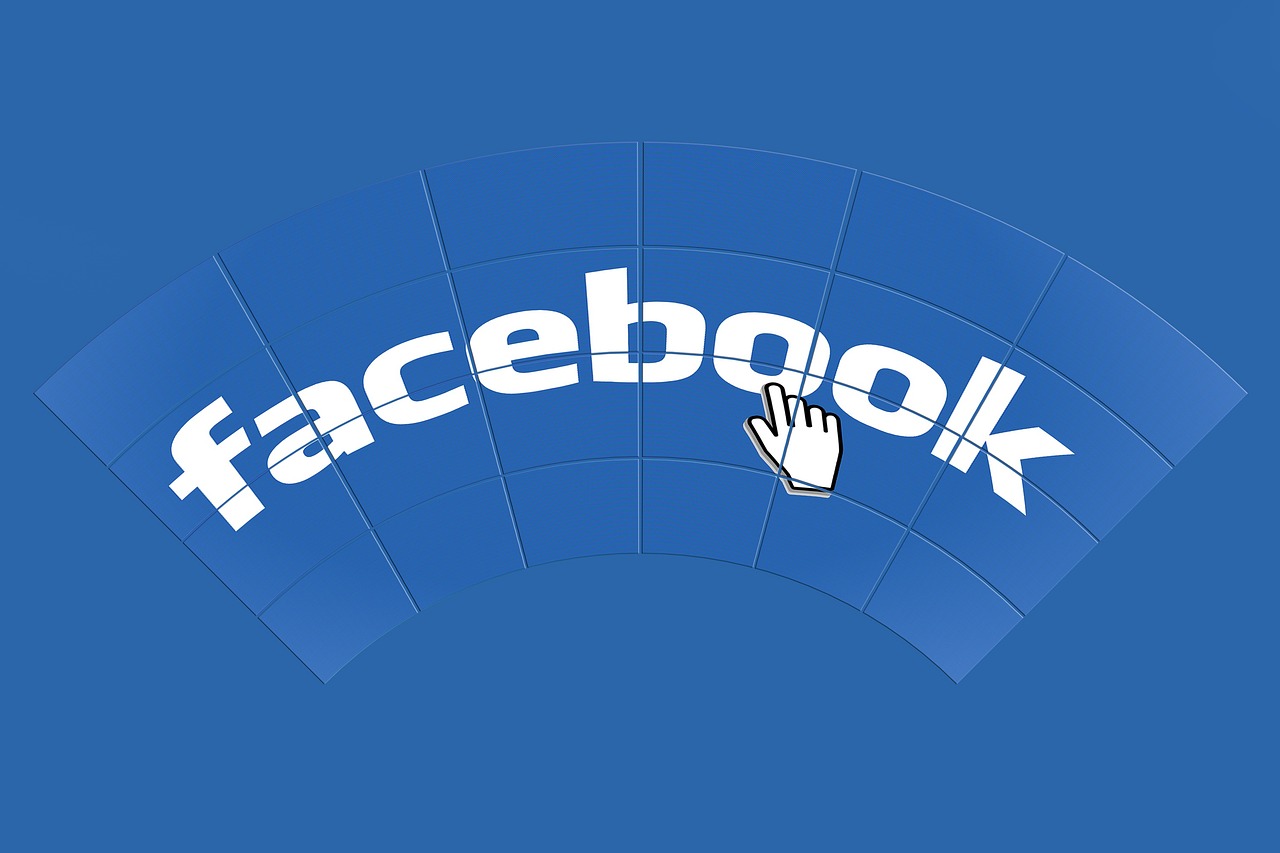
Think Before You Post
In the fast-paced world of social media, it’s all too easy to get caught up in the moment and share something without a second thought. But have you ever paused to think about the potential ramifications of your words? When you hit that share button, you’re not just sending a message to your friends; you’re broadcasting your thoughts to the world. Every post, every photo, and every comment can leave a digital footprint that’s hard to erase.
Consider this: what if your innocent vacation photo ends up being a location tag for a burglar? Or your candid thoughts on a political issue attract unwanted attention? Each piece of information you share can be pieced together by strangers, creating a profile of who you are. This is why it’s crucial to adopt a mindset of caution. Before you post, ask yourself a few critical questions:
- Who will see this? Is it just friends and family, or could it be shared beyond your control?
- Could this harm my reputation? Consider how your words might be interpreted by different audiences.
- Am I sharing too much? Sometimes, less is more when it comes to personal information.
By taking a moment to reflect, you can avoid potential pitfalls. Think of your social media presence like a garden; if you plant seeds without care, you may end up with weeds instead of flowers. The internet is a vast landscape, and once something is out there, it can be challenging to pull it back. Even if you delete a post, someone might have already taken a screenshot. So, it’s vital to cultivate a sense of awareness about what you’re sharing.
Moreover, remember that your audience might not always be who you think. Friends can become foes, and a post that seems harmless could be taken out of context. It’s not just about what you say, but how it can be interpreted. In a world where misinformation spreads like wildfire, your words can easily be twisted. So, before you share that personal story or opinion, take a moment to evaluate the potential impact.
In conclusion, the mantra “think before you post” isn’t just a catchy phrase; it’s a vital principle for maintaining your privacy and protecting your personal information. Next time you’re about to share something, take a deep breath, consider the consequences, and remember that in the digital age, discretion is not just the better part of valor; it’s a necessary strategy for safeguarding your online presence.
Here are some common questions people often have about sharing personal information on social media:
- What types of information should I avoid sharing?
It’s best to keep sensitive information such as your home address, phone number, and financial details private. - Can I completely protect my privacy on social media?
While you can enhance your privacy settings, it’s impossible to be entirely anonymous online. - What should I do if I accidentally shared something sensitive?
Delete the post immediately and review your privacy settings to prevent future incidents.

Use Strong Passwords
This article explores the risks associated with sharing personal information on social media platforms, along with tips and strategies to enhance your privacy and security online.
Understanding the potential dangers of sharing too much personal information on social media can help users make better choices regarding their online presence and privacy.
Most social media platforms offer privacy settings that can help protect your information. Knowing how to configure these settings is essential for safeguarding your personal data.
Many users overlook default privacy settings, which are often less secure. Customizing these settings can significantly enhance your protection against unwanted access.
Social media platforms provide various visibility options for posts. Knowing who can see your content is crucial for maintaining your privacy.
Third-party applications can access your data. Regularly reviewing and managing these apps is essential to prevent unauthorized data sharing.
Phishing scams are prevalent on social media. Learning how to identify and avoid these scams can protect your personal information from malicious actors.
Implementing best practices for sharing information online can help users maintain their privacy while still enjoying the benefits of social media.
In the digital age, your password is your first line of defense against unauthorized access to your social media accounts. Think of it as the lock on your front door; if it’s weak, anyone can get in. To ensure your personal information is secure, you should create strong, unique passwords for each of your accounts. A strong password typically includes:
- At least 12 characters long
- A mix of uppercase and lowercase letters
- Numbers
- Special characters (like !, @, #, $)
For example, instead of using "password123," which is easily guessable, you might use something like "G@rden1ng!IsF@nt@stic!" This not only makes it harder for someone to crack your password but also makes it unique to you.
Another important aspect is to avoid using the same password across multiple platforms. Imagine using the same key for your house, car, and office! If one key is compromised, all your valuables are at risk. By using different passwords, you minimize the damage if one account is hacked.
Additionally, consider using a password manager. These tools can generate and store complex passwords for you, so you don’t have to remember them all. It’s like having a personal vault for your passwords, ensuring that you can access your accounts securely without the hassle of memorizing every single one.
Finally, remember to change your passwords regularly. Just as you wouldn’t want to keep the same lock on your door forever, updating your passwords can help keep your accounts secure from potential breaches.
- Why is it important to use strong passwords?
Strong passwords are crucial because they protect your accounts from unauthorized access, reducing the risk of identity theft and data breaches.
- How often should I change my passwords?
It's advisable to change your passwords every three to six months, especially if you suspect any suspicious activity on your account.
- What should I do if I forget my password?
If you forget your password, most platforms offer a password recovery option. Make sure you have access to your recovery email or phone number.
Frequently Asked Questions
- Is it safe to share my personal information on social media?
While social media can be a great way to connect with others, oversharing personal information can put you at risk for identity theft, stalking, and other privacy invasions. Always think twice before sharing sensitive details.
- How can I adjust my privacy settings on social media?
Most platforms have privacy settings that you can customize. Look for options in your account settings, and make sure to limit who can see your posts and personal information. Regularly review these settings to ensure they meet your privacy needs.
- What are the dangers of using third-party apps linked to my social media?
Third-party apps can access your data, which may lead to unauthorized sharing of your personal information. Always review the permissions you grant these apps and remove any that you no longer use or trust.
- What should I do if I suspect a phishing scam?
If you receive suspicious messages or links, do not click on them! Report the scam to the social media platform and consider changing your passwords. Always be cautious of unsolicited requests for personal information.
- How can I create a strong password for my social media accounts?
Use a mix of upper and lower case letters, numbers, and special characters. Avoid using easily guessable information like birthdays or names. Consider using a password manager to keep track of your unique passwords.
- What are some best practices for sharing information online?
Think before you post! Consider the potential consequences and who might see your content. Additionally, regularly review your privacy settings and be mindful of friend requests from unknown individuals.



















