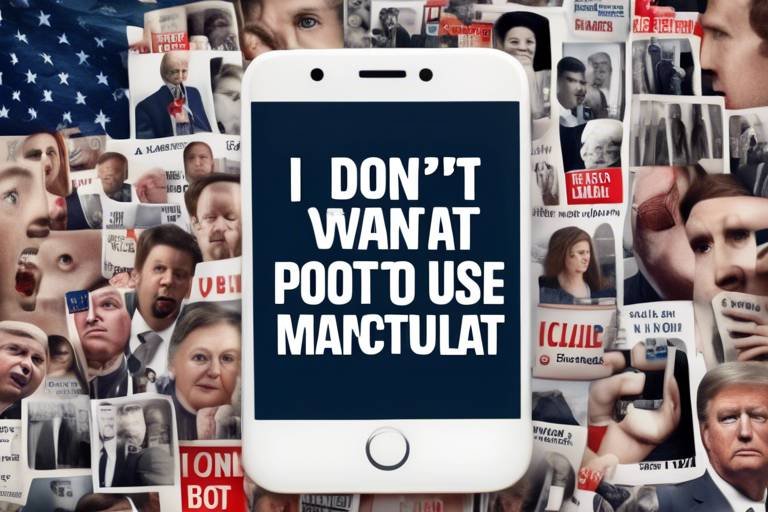Protecting Your Social Media Profile from Bots
In today's digital age, social media has become an integral part of our lives. It connects us with friends, family, and even new acquaintances from across the globe. However, with this connectivity comes the risk of encountering bots—automated accounts that can disrupt your online experience. These bots can impact your social media presence in various ways, from inflating follower counts to spreading misinformation. Therefore, it's crucial to implement effective strategies to safeguard your social media accounts from these pesky intruders. In this article, we'll explore practical tips and techniques to enhance your profile's security while ensuring a more authentic online experience.
Before we dive into protective measures, it’s vital to understand what social media bots are. Essentially, bots are automated programs designed to perform repetitive tasks on social platforms. They can serve both positive and negative purposes. On one hand, some bots are programmed to help users by providing information or automating customer service. On the other hand, malicious bots can spam your feed, manipulate engagement metrics, and even compromise your privacy. Recognizing the dual nature of bots is the first step in effectively managing their influence on your social media profiles.
So, how do you spot these bots lurking around your social media accounts? The signs can be subtle, but once you know what to look for, it becomes easier to identify them. Common indicators of bot activity include:
- Unusual Follower Patterns: If you notice a sudden spike in followers, especially from accounts with generic names and no profile pictures, it could be a sign of bot activity.
- Automated Comments: Bots often leave generic comments that lack context or relevance to your posts. If you see repetitive phrases or irrelevant responses, tread carefully.
- Engagement Spikes: An unexpected surge in likes or shares can be a red flag. If these interactions seem disproportionate to your usual engagement levels, they might be artificially inflated by bots.
By staying vigilant and recognizing these signs, you can better protect your social media presence.
Monitoring your followers' behavior is crucial in distinguishing between genuine users and bots. Genuine accounts tend to engage with your content authentically, while bots usually follow a pattern of automated engagement. For instance, real users might comment thoughtfully on your posts, share their opinions, or ask questions, whereas bots often resort to generic interactions. By analyzing engagement trends, you can cultivate a more authentic social media environment, fostering real connections with your audience.
To streamline the process of identifying bot activity, various tools and software options are available. These tools can help you analyze your follower demographics, engagement patterns, and more. Here are a couple of popular options:
| Tool | Functionality |
|---|---|
| Hootsuite | Social media management tool that offers analytics on follower engagement and behavior. |
| Botometer | Analyzes Twitter accounts to assess the likelihood of being a bot. |
Utilizing these tools can significantly enhance your ability to detect and manage bot activity effectively.
Understanding the characteristics of spam accounts is essential for maintaining a clean social media profile. Spam accounts often exhibit certain traits, such as:
- Having no profile picture or a stock image
- Posting irrelevant content or links
- Following a vast number of accounts while having very few followers
By familiarizing yourself with these characteristics, you can take proactive measures against unwanted interactions and ensure your online space remains authentic and engaging.
Adjusting your privacy settings on various social media platforms is a fundamental step in minimizing exposure to bots. Most platforms offer a range of privacy options, including who can see your posts, comment, or send friend requests. By customizing these settings, you can significantly enhance the security of your profile and mitigate the chances of bots infiltrating your social media experience.
Another effective method to deter bots is by employing CAPTCHA and verification processes. These tools are designed to ensure that only real users can engage with your content. CAPTCHA challenges require users to prove they are human, often by identifying images or solving simple puzzles. This extra layer of security can significantly reduce the likelihood of bots interacting with your account, allowing you to maintain a more genuine online presence.
Enabling two-factor authentication (2FA) is a powerful way to bolster your account's security against bot attacks. 2FA requires not only a password but also a second form of verification, such as a code sent to your mobile device. This additional step ensures that even if a bot or malicious user obtains your password, they won't be able to access your account without the second factor. It's a simple yet effective way to keep your social media accounts safe.
Lastly, conducting regular audits of your social media accounts is crucial for maintaining a clean and secure online profile. During these audits, take the time to review your followers, engagement metrics, and any suspicious activity. By staying proactive, you can identify and remove any bot-related issues, ensuring your social media presence remains authentic and engaging for your audience.
Q: How can I tell if a follower is a bot?
A: Look for signs such as generic usernames, lack of profile pictures, and automated comments. Genuine users usually engage more thoughtfully with your content.
Q: What should I do if I identify a bot?
A: You can block or report the account to the social media platform, which can help reduce the bot's influence on your profile.
Q: Are there any tools specifically for detecting bots?
A: Yes, tools like Hootsuite and Botometer can help analyze your followers and identify potential bot accounts.
Q: How often should I conduct account audits?
A: It's good practice to perform audits at least once a month to stay ahead of any bot activity and maintain an authentic social media presence.

Understanding Social Media Bots
This article explores effective strategies and tips to safeguard your social media accounts from bots, ensuring privacy and security while enhancing your online experience.
Social media bots are automated accounts that can either be beneficial or detrimental to your online experience. On one hand, they can help automate tasks such as posting updates or responding to comments; on the other hand, they can lead to spam, misinformation, and even security risks. It's essential to understand the different types of bots that exist in the digital landscape and how they operate.
There are generally two main categories of social media bots:
- Good Bots: These bots are designed to enhance user experience. They can provide helpful information, automate customer service responses, or even curate content based on your interests. For example, news bots can keep you updated on the latest headlines, while chatbots can assist you with inquiries on various platforms.
- Bad Bots: Unfortunately, not all bots have good intentions. Some are programmed to engage in spammy behaviors, such as posting irrelevant comments, following accounts en masse, or spreading false information. These bots can skew engagement metrics and harm your social media reputation.
Understanding the impact of these bots on your social media presence is crucial. While good bots can improve interaction and engagement, bad bots can create a toxic environment. They can dilute your audience's experience, making it harder for genuine followers to connect with your content. Imagine throwing a party and inviting a few close friends, only to have a bunch of uninvited guests crashing the fun—this is what bad bots do to your social media profiles.
Moreover, social media bots can influence algorithms that determine your content's visibility. If a bot engages with your posts, it may lead to inflated engagement metrics, which can mislead you into thinking your content is more popular than it truly is. This false sense of success can divert your focus from building authentic relationships with your audience.
In essence, recognizing the dual nature of social media bots is the first step in protecting your online presence. By understanding their functions and potential impacts, you can better equip yourself to manage your profile effectively. It's like having a toolbox; knowing which tools are useful and which ones are just clutter can make all the difference in your DIY project—your social media strategy.
Discover how to recognize signs of bot activity on your social media profiles, including unusual follower patterns, automated comments, and engagement spikes that may indicate the presence of bots.
Examine the importance of monitoring your followers' behavior to distinguish between genuine users and bots, helping you maintain a more authentic social media environment.
Explore various tools and software available for analyzing social media accounts, enabling you to detect and manage bot activity more effectively.
Understand the characteristics of spam accounts and how to identify them, allowing you to take proactive measures against unwanted bot interactions.
Learn how to adjust your privacy settings on various social media platforms to minimize exposure to bots and enhance the security of your profile.
Explore the benefits of employing CAPTCHA and verification processes to deter bots from accessing your social media accounts, ensuring that only real users can engage with your content.
Understand how enabling two-factor authentication can provide an additional layer of security against bot attacks and unauthorized access to your accounts.
Discover the importance of conducting regular audits of your social media accounts to identify and remove any bot-related issues, maintaining a clean and secure online profile.
Q: How can I tell if a follower is a bot?
A: Look for signs like generic usernames, lack of profile pictures, and minimal engagement with your posts.
Q: Are all bots harmful?
A: No, some bots can be helpful, like those that provide valuable content or automate customer service tasks.
Q: What should I do if I identify a bot on my profile?
A: You can report the bot to the platform and block it to prevent further interaction.

Identifying Bot Activity
In the fast-paced world of social media, it's crucial to stay vigilant against the presence of bots. These automated accounts can wreak havoc on your online experience, skewing engagement metrics and even compromising your privacy. But how can you tell if a bot is lurking in your follower list? The signs can be subtle, but with a keen eye, you can identify suspicious activity. First, look for unusual follower patterns. If you notice a sudden spike in followers that seems too good to be true, it might just be a flock of bots. Real users typically follow accounts gradually, while bots can appear in droves overnight.
Another red flag is automated comments. If your posts are receiving generic responses that seem out of context or overly promotional, you might be dealing with bots. These comments often lack personal touch and can be easily spotted by their repetitive nature. For instance, a bot might comment "Great post!" on a serious article about mental health, which could feel jarring and out of place. Additionally, pay attention to engagement spikes. If you see a sudden increase in likes or shares but no corresponding rise in meaningful interactions, it could indicate the presence of bots manipulating your engagement metrics.
To better understand the behavior of your followers, consider analyzing their profiles. Genuine users tend to have complete profiles, including profile pictures, bio information, and a history of posts. In contrast, bots often have incomplete profiles or profiles that look too generic. They may lack a profile picture, have no bio, or their posts may be infrequent and irrelevant. Furthermore, bots often follow a large number of accounts while having very few followers themselves, creating an unbalanced follower-to-following ratio.
To help you identify bot activity more effectively, here’s a summary of key signs to look out for:
- Sudden spikes in followers: A large influx of followers in a short period.
- Generic comments: Automated responses that lack context.
- Incomplete profiles: Profiles with missing pictures or bios.
- Unusual follower-to-following ratios: Bots often follow many accounts but have few followers.
By staying aware of these indicators, you can maintain a more authentic social media environment. Recognizing bot activity early on allows you to take appropriate actions, such as blocking or reporting these accounts, thereby enhancing the overall quality of your online interactions. Remember, the goal is to foster genuine connections, and being proactive about identifying and managing bot activity is a vital step in achieving that.
Q: How can I tell if a follower is a bot?
A: Look for signs such as an incomplete profile, generic comments, and unusual follower patterns. Bots often have a high following count but low follower count.
Q: What should I do if I identify a bot?
A: You can block or report the bot to the social media platform to prevent further interaction.
Q: Are all automated accounts harmful?
A: Not necessarily. Some bots can be used for positive purposes, like providing information or customer service. However, it's essential to differentiate between helpful bots and those that engage in spam or malicious activities.

Analyzing Follower Behavior
When it comes to social media, understanding your followers is crucial, and this is where comes into play. Just like a gardener knows which plants thrive in certain conditions, you too must learn to recognize the patterns and habits of your audience. This knowledge helps you distinguish between genuine users and pesky bots that can clutter your online space. But how do you go about this? Well, it starts with observing the engagement metrics on your posts.
Take a moment to look at the likes, comments, and shares your content receives. Are there sudden spikes in engagement that seem out of the ordinary? For instance, if you post a picture and suddenly gain a hundred likes in a matter of minutes, it might be time to investigate further. Real followers engage with your content organically, while bots often generate suspiciously high activity in a short period. Keep an eye out for unusual follower patterns—like accounts that follow you but have no profile picture or bio. These are often telltale signs of bot activity.
Another effective method is to analyze the comment section. Genuine followers typically leave thoughtful comments that relate to your content. In contrast, bots may spam your posts with generic phrases like "Great post!" or "Nice pic!" If you notice a pattern of repetitive or irrelevant comments, it’s a red flag. You might even consider responding to these comments with questions to see if the user engages in a meaningful conversation. If they don’t, it’s likely you’re dealing with a bot.
Furthermore, utilizing analytic tools can be a game-changer. Platforms like Hootsuite or Sprout Social can provide deeper insights into your follower demographics and engagement trends. By regularly checking these analytics, you can spot fluctuations in follower behavior and adjust your strategies accordingly. For example, if you notice a drop in engagement after a certain type of post, it might be time to rethink your content strategy. Remember, the goal is to create a vibrant community of real users who appreciate your content and contribute positively to your online presence.
Ultimately, analyzing follower behavior is not just about identifying bots; it's about fostering a community. By understanding who your followers are and how they interact with your content, you can tailor your approach to better serve them. This not only enhances your social media experience but also helps you build a loyal following that genuinely cares about what you share. So, keep your eyes peeled, stay vigilant, and remember that a little analysis goes a long way in protecting your social media profile from unwanted bot activity.
- What are social media bots? Bots are automated accounts that can perform various tasks, such as liking posts or following users. They can be beneficial for marketing but often lead to spammy interactions.
- How can I tell if a follower is a bot? Look for signs like no profile picture, irrelevant comments, or sudden spikes in engagement that seem unnatural.
- Are there tools to help analyze my followers? Yes, tools like Hootsuite, Sprout Social, and Buffer can help you monitor follower behavior and engagement metrics.
- What should I do if I identify a bot? You can block or report the account on most social media platforms to reduce unwanted interactions.

Tools for Analysis
This article explores effective strategies and tips to safeguard your social media accounts from bots, ensuring privacy and security while enhancing your online experience.
Learn about the different types of social media bots, their functions, and how they can impact your online presence, including both positive and negative influences on user engagement.
Discover how to recognize signs of bot activity on your social media profiles, including unusual follower patterns, automated comments, and engagement spikes that may indicate the presence of bots.
Examine the importance of monitoring your followers' behavior to distinguish between genuine users and bots, helping you maintain a more authentic social media environment.
In today's digital age, understanding the tools available for analyzing your social media accounts is crucial for protecting your profile from bots. These tools can help you monitor and manage your follower count, engagement rates, and overall account health. Some popular tools include:
- Hootsuite: This comprehensive social media management platform not only allows you to schedule posts but also offers analytics that can help identify unusual follower activity.
- Social Blade: A great tool for tracking your social media statistics over time, Social Blade can reveal sudden spikes in followers, which may indicate bot activity.
- Fakers.org: Specifically designed to detect fake accounts, this tool can help you identify bots and spam accounts that may be following you.
Utilizing these tools can provide insights into your account's performance and help you maintain a genuine follower base. Regularly checking your analytics can illuminate patterns that might otherwise go unnoticed. For example, if you notice a sudden increase in followers without a corresponding increase in engagement, it might be time to investigate further.
Additionally, many of these tools offer features like sentiment analysis and engagement tracking, enabling you to assess how real users are interacting with your content. By leveraging these insights, you can adapt your strategy to foster a more authentic community and reduce the influence of bots.
In conclusion, using the right tools for analysis is like having a magnifying glass that reveals the hidden details of your social media landscape. With the right insights at your fingertips, you can take proactive steps to protect your profile from unwanted bot activity.
Learn how to adjust your privacy settings on various social media platforms to minimize exposure to bots and enhance the security of your profile.
Explore the benefits of employing CAPTCHA and verification processes to deter bots from accessing your social media accounts, ensuring that only real users can engage with your content.
Understand how enabling two-factor authentication can provide an additional layer of security against bot attacks and unauthorized access to your accounts.
Discover the importance of conducting regular audits of your social media accounts to identify and remove any bot-related issues, maintaining a clean and secure online profile.
Q: What are social media bots?
A: Social media bots are automated accounts that can perform various tasks, such as following users, liking posts, or posting comments. They can be beneficial for marketing but often lead to spam and fake engagement.
Q: How can I tell if my account is being followed by bots?
A: Look for unusual follower patterns, such as sudden spikes in followers or accounts with no profile pictures and generic usernames. Tools like Social Blade can help analyze follower behavior.
Q: What should I do if I find bots following me?
A: You can block or report these accounts to the platform. Regularly auditing your follower list can help maintain a genuine audience.
Q: Can I prevent bots from following me?
A: While you can't completely prevent bots from trying to follow you, implementing privacy settings, using CAPTCHA, and enabling two-factor authentication can significantly reduce their access and impact.

Recognizing Spam Accounts
In today's digital landscape, spam accounts have become a pervasive issue on social media platforms. These accounts often masquerade as legitimate users, but their true purpose is to disrupt, mislead, or exploit unsuspecting individuals. Recognizing these spam accounts is crucial for maintaining the integrity of your social media experience. So, what should you be on the lookout for?
First and foremost, profile characteristics are a dead giveaway. Spam accounts often have incomplete profiles, lacking a profile picture or bio. If you stumble upon an account with a generic profile picture, such as a stock photo or an image of a celebrity, it’s a red flag. Additionally, these accounts typically have very few posts or interactions, which raises suspicion about their authenticity.
Another common trait of spam accounts is their follower-to-following ratio. If you notice an account following thousands of people but only has a handful of followers, it’s likely a spam account. This imbalance often indicates that the account is trying to gain visibility without engaging in genuine interactions. To illustrate, consider the following table:
| Account Type | Follower Count | Following Count |
|---|---|---|
| Legitimate User | 300 | 250 |
| Spam Account | 10 | 5,000 |
Moreover, unusual activity patterns can signal the presence of spam accounts. For instance, if an account leaves generic comments on numerous posts, such as "Great pic!" or "Love this!" without any context, it’s likely automated or operated by a bot. These comments often lack engagement and do not contribute to meaningful conversations.
Lastly, if you notice that an account frequently shares links to suspicious websites or promotes products excessively, it’s a strong indicator of spam behavior. These accounts often aim to drive traffic to shady sites, potentially putting your security at risk. Always be cautious when interacting with accounts that seem overly promotional or pushy.
In summary, recognizing spam accounts involves paying attention to various factors, including profile characteristics, follower ratios, activity patterns, and promotional behavior. By staying vigilant and aware, you can protect your social media experience from the noise created by these unwanted entities.
- What should I do if I identify a spam account?
Report the account to the social media platform to help maintain a safer online community. - Can spam accounts harm my profile?
Yes, they can lead to misinformation, unwanted interactions, and even compromise your account security. - How can I prevent spam accounts from following me?
Adjust your privacy settings to limit who can follow you and interact with your content.

Implementing Privacy Settings
In today's digital age, where our lives are often shared online, implementing robust privacy settings on your social media profiles has never been more crucial. Imagine your social media account as your personal home; you wouldn’t want just anyone walking through your front door, right? Similarly, adjusting your privacy settings can help you control who gets to see your posts and interact with you. Each social media platform offers different privacy features, and understanding how to navigate these can significantly enhance your security.
First, let's talk about profile visibility. Most platforms allow you to set your profile to private, which means only approved followers can see your content. This is a great first step in keeping unwanted attention at bay. For instance, on Facebook, you can go to your privacy settings and adjust who can see your posts, your friend list, and even your profile picture. This way, you can ensure that only your friends and family are privy to your personal updates.
Next, consider the interaction settings. Platforms like Instagram and Twitter allow you to control who can comment on your posts or send you direct messages. By limiting these interactions to only your followers or even your friends, you can reduce the chances of bots or spam accounts bombarding your profile with unwanted comments or messages. Think of it as putting a security guard at the entrance of your online space—only allowing those you trust to enter.
Another essential aspect is location sharing. Many social media platforms have features that allow you to share your location with your posts. While this can be fun, it also poses a risk to your privacy. Consider turning off location sharing or being selective about when you use it. This simple action can prevent bots from tracking your movements or malicious users from knowing your whereabouts.
Additionally, be vigilant about your friend requests. Accepting requests from unknown individuals can lead to unwanted interactions or even bot activity. If someone sends you a request, take a moment to check their profile. Look for signs of bot behavior, such as
- Generic profile pictures
- Few followers
- Unusual posting patterns
Lastly, remember to regularly review your privacy settings. Social media platforms often update their features and policies, so it's wise to stay informed about any changes that might affect your privacy. Set a reminder every few months to check your settings and make adjustments as necessary. After all, just like you would change your locks if you felt unsafe, keeping your online presence secure is an ongoing process that requires attention.
In summary, implementing privacy settings on your social media profiles is essential for protecting your personal information from bots and unwanted interactions. By controlling your profile visibility, adjusting interaction settings, managing location sharing, being cautious with friend requests, and regularly reviewing your settings, you can create a safer online environment. Just remember, your social media is your space; take control of it!
Q: How can I make my social media profile private?
A: Most platforms have a privacy settings section where you can choose to make your profile private. Look for options like "Profile Visibility" or "Account Privacy" and select "Private" or "Friends Only."
Q: What should I do if I suspect a bot is following me?
A: If you suspect a bot, you can block or report the account. Look for signs such as generic usernames, lack of personal content, or excessive posting.
Q: Are privacy settings the same on all platforms?
A: No, each social media platform has its unique privacy settings. It's essential to familiarize yourself with the options available on each platform you use.
Q: How often should I check my privacy settings?
A: It's a good idea to review your privacy settings every few months or whenever there are updates to the platform. Staying proactive can help keep your account secure.

Using CAPTCHA and Verification
In today's digital landscape, protecting your social media accounts is more crucial than ever. One of the most effective ways to do this is by implementing CAPTCHA and verification processes. These tools serve as a barrier against automated bots that can wreak havoc on your online presence. But what exactly are they, and how do they work? Let's break it down.
CAPTCHA, which stands for Completely Automated Public Turing test to tell Computers and Humans Apart, is a security feature designed to distinguish between human users and automated bots. You’ve likely encountered it when signing up for a new account or making a purchase online—those annoying little boxes that ask you to select all the images with traffic lights or to type in distorted letters and numbers. While they may seem cumbersome, they play a vital role in safeguarding your accounts by ensuring that only real users can interact with your content.
By incorporating CAPTCHA on your social media accounts, you can effectively reduce the risk of bots gaining access. This is particularly important for platforms that allow public interactions, where bots can easily flood your profile with spam or engage in malicious activities. When a bot attempts to create an account or post a comment, the CAPTCHA serves as a roadblock, requiring it to solve a challenge that only a human could complete. This simple yet effective measure can significantly enhance your account's security.
Verification processes, on the other hand, add another layer of protection. Many social media platforms offer options to verify your account, which can enhance your credibility and deter bots. For instance, platforms like Twitter and Instagram provide blue checkmarks to verified accounts, signaling to users that the profile is authentic. This not only helps in building trust with your audience but also makes it harder for bots to impersonate you. By going through the verification process, you are essentially fortifying your online identity.
Moreover, the combination of CAPTCHA and verification can create a robust defense against unwanted bot interactions. By employing these strategies, you can ensure that your social media experience remains authentic and enjoyable. Remember, while no method is foolproof, taking proactive measures like these can significantly reduce the chances of bots infiltrating your accounts.
In conclusion, using CAPTCHA and verification is not just a recommendation; it's a necessity in today's online environment. They are your first line of defense against the ever-evolving tactics of automated bots. So, the next time you set up a new social media account or adjust your settings, make sure to enable these features. Your online safety and the integrity of your social media presence depend on it.
- What is CAPTCHA? CAPTCHA is a security measure that helps differentiate between human users and bots by presenting challenges that are easy for humans but difficult for automated systems.
- How does verification help? Verification adds credibility to your account, making it clear to users that you are the real deal, and it helps prevent impersonation by bots.
- Can CAPTCHA be bypassed? While some bots are designed to bypass CAPTCHA, most modern implementations are quite effective at stopping them.
- Is it worth it to verify my account? Yes! Verification not only protects your account but also enhances your reputation and visibility on the platform.
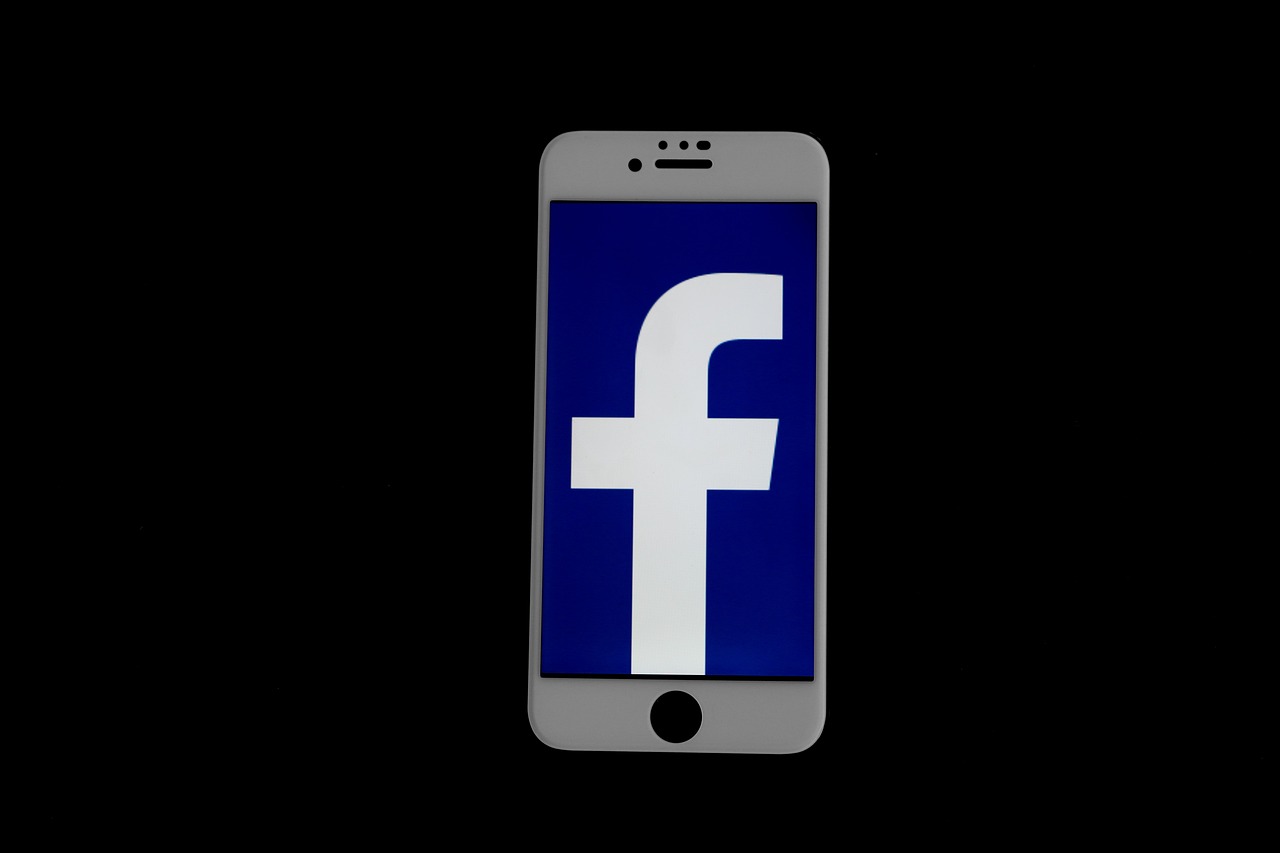
Two-Factor Authentication
This article explores effective strategies and tips to safeguard your social media accounts from bots, ensuring privacy and security while enhancing your online experience.
Learn about the different types of social media bots, their functions, and how they can impact your online presence, including both positive and negative influences on user engagement.
Discover how to recognize signs of bot activity on your social media profiles, including unusual follower patterns, automated comments, and engagement spikes that may indicate the presence of bots.
Examine the importance of monitoring your followers' behavior to distinguish between genuine users and bots, helping you maintain a more authentic social media environment.
Explore various tools and software available for analyzing social media accounts, enabling you to detect and manage bot activity more effectively.
Understand the characteristics of spam accounts and how to identify them, allowing you to take proactive measures against unwanted bot interactions.
Learn how to adjust your privacy settings on various social media platforms to minimize exposure to bots and enhance the security of your profile.
Explore the benefits of employing CAPTCHA and verification processes to deter bots from accessing your social media accounts, ensuring that only real users can engage with your content.
Two-Factor Authentication (2FA) is like having a double lock on your front door. It adds an extra layer of security that can make all the difference when it comes to protecting your social media accounts from bots and unauthorized access. When you enable 2FA, you not only require your password to log in, but you also need a second piece of information, usually a code sent to your mobile device or generated by an authentication app. This means that even if a bot or hacker manages to steal your password, they would still need that second factor to gain access.
Implementing 2FA is straightforward on most social media platforms. Here’s how it generally works:
- Step 1: Go to your account settings.
- Step 2: Look for security settings.
- Step 3: Enable Two-Factor Authentication.
- Step 4: Choose your preferred method of receiving the second factor (SMS, authenticator app, etc.).
It's essential to choose a method that you find reliable. For instance, while SMS is convenient, using an authenticator app can be more secure, as it doesn't rely on your phone number, which can be compromised. By activating 2FA, you significantly reduce the risk of bots infiltrating your account, ensuring that your personal information and interactions remain safe.
Discover the importance of conducting regular audits of your social media accounts to identify and remove any bot-related issues, maintaining a clean and secure online profile.
Q1: What is Two-Factor Authentication?
A1: Two-Factor Authentication (2FA) is a security process that requires two different forms of identification before granting access to an account, typically a password and a code sent to your mobile device.
Q2: How does 2FA protect my social media account?
A2: 2FA adds an extra layer of security, making it much harder for unauthorized users, including bots, to gain access to your account even if they have your password.
Q3: Is 2FA difficult to set up?
A3: Not at all! Most social media platforms offer simple instructions to enable 2FA, and it usually takes just a few minutes to set up.
Q4: What should I do if I lose access to my 2FA method?
A4: Most platforms provide backup codes when you set up 2FA. Store these codes in a safe place. If you lose access, you can use these codes to regain entry.

Regular Account Audits
Conducting is an essential practice for anyone serious about maintaining their social media presence. Think of it as a routine check-up for your online identity, where you evaluate the health of your accounts. Just like you wouldn't ignore a strange noise in your car, you shouldn't overlook suspicious activity on your social media profiles. Regular audits help you identify potential threats, such as bot activity, and ensure that your profiles remain as authentic and secure as possible.
During an audit, you should take the time to review various aspects of your social media accounts. This includes analyzing your followers, checking for unusual engagement patterns, and identifying any spam accounts that may have infiltrated your network. By doing this, you can distinguish between real users and bots, which is crucial for fostering genuine interactions. Remember, a smaller but engaged audience is often more beneficial than a larger one filled with fake accounts.
Here are some key areas to focus on during your audits:
- Follower Analysis: Look for sudden spikes in followers or unusual follower patterns. If you notice a rapid increase in followers, especially if they have generic profiles or no posts, they might be bots.
- Engagement Patterns: Examine the engagement on your posts. If you see a lot of automated comments or likes that seem out of place, it’s a sign that bots are at work.
- Content Interaction: Take note of how your audience interacts with your content. Genuine users tend to leave thoughtful comments, while bots often generate generic responses.
To make the auditing process smoother, consider using various tools designed for social media analysis. These tools can provide insights into your followers' behavior, engagement rates, and even help you spot bot activity. Some popular tools include:
| Tool Name | Features |
|---|---|
| Hootsuite | Social media management with analytics and reporting features. |
| Sprout Social | Comprehensive analytics and audience insights. |
| Followerwonk | Twitter analytics tool that helps analyze followers and engagement. |
After completing your audit, it's crucial to take action based on your findings. If you discover any bots or spam accounts, don't hesitate to remove them. Most social media platforms provide easy options to block or report suspicious accounts. By keeping your social media profiles clean and authentic, you enhance your online experience, making it more enjoyable and secure.
In conclusion, regular account audits are not just a good practice; they are a necessity in today’s digital landscape. By dedicating time to this process, you can protect your online presence from bots and ensure that your interactions remain meaningful and genuine. So, set a reminder on your calendar and make it a habit to audit your social media accounts regularly. Your future self will thank you!
- How often should I conduct an account audit? It's recommended to perform an audit at least once every three months, or more frequently if you notice unusual activity.
- What tools can I use for social media audits? Tools like Hootsuite, Sprout Social, and Followerwonk are excellent for analyzing your social media accounts.
- What should I do if I find bots on my profile? Remove or block the bots immediately to maintain the integrity of your account.
Frequently Asked Questions
- What are social media bots?
Social media bots are automated accounts that can perform various tasks on platforms like Twitter, Facebook, and Instagram. They can be used for a range of purposes, from spreading information to engaging with users. However, not all bots are harmful; some can be beneficial, like customer service bots that help answer queries.
- How can I identify bot activity on my profile?
You can spot bot activity by looking for unusual follower patterns, such as sudden spikes in followers or likes from accounts with no profile pictures or minimal activity. Also, automated comments that seem generic or irrelevant can be a sign that bots are engaging with your content.
- What tools can I use to analyze my social media accounts for bots?
There are several tools available, such as Follower Analyzer, Botometer, and Social Audit Pro, that can help you analyze your followers and detect bot activity. These tools can provide insights into your follower demographics and engagement metrics, making it easier to identify suspicious accounts.
- How can I adjust my privacy settings to protect against bots?
Most social media platforms offer privacy settings that allow you to control who can see your posts and follow you. Make sure to set your account to private if you want to limit exposure, and review who you accept as followers to ensure they are genuine users.
- What is CAPTCHA and how does it help with bot prevention?
CAPTCHA is a security feature designed to differentiate between humans and bots by requiring users to complete a task that is easy for humans but difficult for bots, such as identifying objects in images. Using CAPTCHA can help prevent bots from accessing your social media accounts and interacting with your content.
- Why should I enable two-factor authentication?
Enabling two-factor authentication adds an extra layer of security to your social media accounts. It requires a second form of verification, such as a code sent to your phone, making it much harder for bots or unauthorized users to gain access to your profile.
- How often should I conduct account audits?
It's a good practice to conduct regular audits of your social media accounts, ideally every few months. This helps you identify and remove any bot-related issues, keeping your online presence authentic and secure. Regular audits can also help you stay on top of your follower engagement and overall account health.