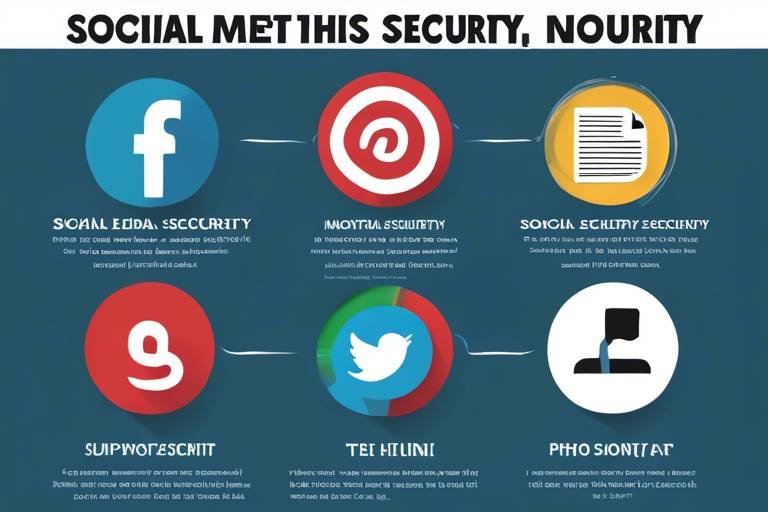Ensuring Everyone’s Safety in The Digital Age
In today's fast-paced, technology-driven world, the importance of digital safety cannot be overstated. With the internet at our fingertips, we have access to a wealth of information and opportunities, but this convenience also comes with significant risks. Cyber threats loom large, and protecting our personal information online has become more crucial than ever. So, how can we navigate this digital landscape safely? This article dives deep into the various aspects of digital safety, equipping you with the knowledge and tools necessary to safeguard your online presence.
Cybersecurity threats are constantly evolving, and understanding them is the first step towards protection. Individuals and organizations alike face a multitude of risks, including:
- Malware: Malicious software designed to harm or exploit any programmable device or network.
- Phishing: A deceptive attempt to obtain sensitive information by masquerading as a trustworthy entity.
- Ransomware: A type of malware that locks users out of their systems until a ransom is paid.
These threats can lead to devastating consequences, from financial loss to identity theft. Imagine waking up one day to find that your bank account has been emptied or your personal information sold on the dark web. It's a nightmare scenario that underscores the need for vigilance and proactive measures in our digital lives.
So, what can you do to protect yourself? Here are some essential tips for maintaining online safety:
- Use Strong Passwords: Craft unique, complex passwords for each of your accounts. Think of your password as the key to your digital house—make sure it’s tough to pick!
- Enable Two-Factor Authentication: This adds an extra layer of security by requiring a second form of verification, such as a text message code, in addition to your password.
- Regularly Update Software: Keeping your software up to date is like reinforcing your home’s security. Updates often include patches for vulnerabilities that hackers could exploit.
By adopting these practices, you not only protect yourself but also contribute to a safer online community. Remember, digital safety is a shared responsibility!
Antivirus software plays a crucial role in the fight against malware. It functions by scanning your devices for known threats and preventing malicious software from infiltrating your systems. But how do you choose the right antivirus software? It’s essential to consider factors like:
- Effectiveness in detecting various types of malware.
- User-friendly interface.
- Customer support and updates.
Whether for personal or business use, investing in reliable antivirus software can be a game changer in maintaining your digital safety.
When it comes to antivirus solutions, you often have to choose between free and paid options. Each has its pros and cons:
| Feature | Free Antivirus | Paid Antivirus |
|---|---|---|
| Basic Protection | Yes | Yes |
| Real-time Scanning | Limited | Yes |
| Customer Support | No | Yes |
| Regular Updates | Occasional | Frequent |
While free antivirus solutions can provide basic protection, paid options often offer more comprehensive security features and support, making them a worthwhile investment for serious users.
Another critical aspect of maintaining digital safety is the practice of regularly scanning your devices for threats and ensuring your antivirus software is updated. Think of it as a routine health check-up for your devices. Just as you wouldn’t ignore symptoms of illness, don’t neglect your digital health. Regular scanning can help catch potential threats before they become serious issues.
Social media platforms have become an integral part of our lives, but they also present unique challenges regarding privacy and security. To keep your accounts safe, consider:
- Managing your account settings to limit who can see your information.
- Being cautious about sharing personal details that could be used against you.
Remember, once something is online, it can be challenging to control its spread. Always think twice before hitting that 'post' button!
In an age where technology is ubiquitous, digital literacy is not just a buzzword; it’s a necessity. Understanding how to navigate the online world can empower you to recognize and mitigate risks effectively. Just like knowing how to read a map is essential for navigating a new city, being digitally literate helps you traverse the vast landscape of the internet safely.
As parents and guardians, teaching children about online safety is paramount. Strategies include:
- Encouraging them to recognize suspicious content.
- Discussing the importance of privacy settings on their accounts.
By instilling these values early on, we can help the next generation navigate the digital world with confidence and caution.
There are numerous resources available to enhance your digital safety knowledge, including:
- Websites dedicated to cybersecurity education.
- Online courses that cover various aspects of digital safety.
- Community programs that promote awareness and training.
Taking advantage of these resources can significantly improve your understanding of online safety and empower you to protect yourself and your loved ones.
Q: What is the most common cybersecurity threat?
A: Phishing is often cited as one of the most common threats, as it exploits human psychology to gain sensitive information.
Q: How often should I update my passwords?
A: It’s advisable to change your passwords every 3-6 months and immediately after any suspected breach.
Q: Is free antivirus software sufficient for protection?
A: While free antivirus can provide basic protection, it may lack advanced features and support found in paid solutions.

Understanding Cybersecurity Threats
In today’s interconnected world, the digital landscape is fraught with a myriad of cybersecurity threats that can jeopardize both personal and organizational safety. With every click, there lies a potential risk lurking in the shadows. From malware that sneaks onto your device without a whisper to phishing scams that bait even the most cautious user, understanding these threats is the first step towards safeguarding your digital life.
Let’s break down some of the most common threats that individuals and organizations face:
- Malware: This umbrella term encompasses various malicious software, including viruses, worms, and trojans. Once installed, malware can wreak havoc by corrupting files, stealing data, or even taking control of your device.
- Phishing: Think of phishing as the digital equivalent of fishing. Cybercriminals cast their lines with deceptive emails or messages, hoping to lure unsuspecting victims into providing sensitive information like passwords or credit card numbers.
- Ransomware: This menacing type of malware locks users out of their systems or files until a ransom is paid. Imagine waking up one morning to find your important documents held hostage—it's a nightmare that’s becoming all too common.
Each of these threats has its unique methods of attack and potential impacts. For instance, malware can lead to significant data loss and financial repercussions, while phishing can result in identity theft, which can take years to resolve. Ransomware attacks can not only cripple businesses but also lead to a loss of trust among customers and clients.
Moreover, the implications of these threats extend beyond individual users. Organizations face the risk of data breaches that can compromise sensitive information, leading to legal penalties and a tarnished reputation. The financial impact can be staggering, with costs associated with recovery, legal fees, and lost business opportunities.
It’s crucial to stay informed about these threats. Cybercriminals are constantly evolving their tactics, making it essential for everyone—whether an individual or a business—to be vigilant. By recognizing the signs of these attacks and understanding how they work, you can take proactive steps to defend against them.
In the ever-changing digital landscape, knowledge is your best armor. So, as we dive deeper into the realm of online safety, remember that being aware of these threats is not just an option; it’s a necessity for everyone navigating the digital age.

Best Practices for Online Safety
In our fast-paced digital world, ensuring your online safety is more crucial than ever. With cyber threats lurking around every corner, it’s essential to adopt best practices that can protect your personal information and digital assets. Think of your online presence as a house; you wouldn’t leave the front door wide open, would you? Just like you lock your doors and windows, you need to implement strong security measures online. So, what are some of these measures? Let’s dive in!
First and foremost, using strong passwords is vital. A password is your first line of defense against unauthorized access. Instead of using easily guessable passwords like "123456" or "password," opt for unique combinations of letters, numbers, and symbols. A password manager can help you generate and store complex passwords securely. Imagine trying to remember a long, complicated password—it's like trying to remember a combination to a safe. A password manager is like having a reliable friend who keeps that combination safe for you.
Another critical step is to enable two-factor authentication (2FA). This adds an extra layer of security by requiring not only your password but also a second form of verification, such as a code sent to your mobile device. It’s like having a bouncer at the club entrance; even if someone has your password, they still need that second key to get in. Many services now offer 2FA, so take advantage of it whenever possible!
Regularly updating your software is another essential practice. Software updates often include security patches that protect your devices from new vulnerabilities. Think of updates as a health check for your digital devices. Just like you wouldn’t ignore a doctor’s recommendation for a check-up, don’t ignore those pesky update notifications. Set a reminder to check for updates weekly, or better yet, enable automatic updates whenever possible.
Antivirus software is like a security guard for your digital life. It constantly monitors your devices for any suspicious activity, helping to detect and prevent malware before it can do any damage. Without it, you’re leaving your digital doors unlocked, inviting cybercriminals in. When selecting antivirus software, consider factors such as system compatibility, user reviews, and the specific features that will best suit your needs. Whether for personal use or business, choosing the right antivirus solution can significantly enhance your online safety.
When it comes to antivirus software, you might wonder whether to go for a free or paid solution. While free options can provide basic protection, they often come with limitations such as fewer features and less frequent updates. Here’s a quick comparison:
| Feature | Free Antivirus | Paid Antivirus |
|---|---|---|
| Basic Protection | Yes | Yes |
| Real-time Scanning | Limited | Yes |
| Customer Support | No | Yes |
| Frequent Updates | Occasional | Regular |
Ultimately, the choice between free and paid antivirus solutions depends on your specific needs and how much you value your digital safety. Investing in a paid solution can offer peace of mind, knowing you have comprehensive protection.
Lastly, remember that regular scanning of your devices is crucial. Set a schedule—perhaps weekly or monthly—to run full system scans. This proactive approach can help catch potential threats before they escalate. Keeping your antivirus software updated ensures that you’re protected against the latest cyber threats. It’s like constantly reinforcing the security of your house; the more vigilant you are, the safer you’ll be.
In conclusion, adopting these best practices for online safety can significantly reduce your risk of falling victim to cyber threats. By using strong passwords, enabling two-factor authentication, keeping software up to date, and utilizing antivirus software effectively, you can create a secure online environment for yourself and your loved ones.
- What is the best way to create a strong password?
A strong password should be at least 12 characters long and include a mix of uppercase letters, lowercase letters, numbers, and symbols. - How often should I update my software?
It's best to check for updates at least once a week and enable automatic updates whenever possible. - Is free antivirus software effective?
While free antivirus can provide basic protection, paid options typically offer more comprehensive features and better support.

The Role of Antivirus Software
In today's digital landscape, where threats lurk around every corner, the role of antivirus software cannot be overstated. Think of it as your first line of defense against the ever-evolving world of cyber threats. Just as you wouldn't leave your front door unlocked in a busy neighborhood, you shouldn't leave your devices unprotected. Antivirus software works tirelessly in the background, scanning for malicious files and behaviors that could compromise your system. It’s like having a vigilant guard watching over your digital assets, ensuring that harmful intruders are kept at bay.
So, how does antivirus software actually function? At its core, it uses a combination of techniques to detect and neutralize threats. This includes:
- Signature-Based Detection: This method relies on a database of known malware signatures. When a file is scanned, the software checks it against this database to see if it matches any known threats.
- Heuristic Analysis: This technique looks for suspicious behavior or characteristics in files, even if they are not yet recognized as threats. It’s akin to spotting a potential burglar by their unusual behavior, rather than waiting for them to commit a crime.
- Behavioral Detection: This monitors the behavior of programs in real-time, allowing the software to identify and block actions that appear harmful.
Choosing the right antivirus software is crucial for your peace of mind. You want something that not only detects threats effectively but also offers additional features that enhance your overall security. Some of the key features to look for include:
- Real-time protection
- Web protection against phishing sites
- Firewall capabilities
- Regular updates to the threat database
However, it’s important to note that while antivirus software is an essential tool, it’s not a silver bullet. It should be part of a broader strategy for maintaining digital safety. Regularly updating your software, practicing safe browsing habits, and being cautious about the emails you open are all vital components of a comprehensive security plan.
In conclusion, antivirus software plays a pivotal role in safeguarding your devices from the myriad of threats that exist online. By understanding how it works and what features to look for, you can make informed decisions that protect your digital life. Remember, in the ever-changing landscape of cybersecurity, staying informed and proactive is your best defense.
Q: Do I really need antivirus software if I have a firewall?
A: Yes! While firewalls are great for blocking unauthorized access, antivirus software is specifically designed to detect and remove malware that can already be on your system.
Q: Can free antivirus programs provide adequate protection?
A: Free antivirus software can offer basic protection, but they often lack advanced features found in paid versions, such as real-time scanning and comprehensive support.
Q: How often should I update my antivirus software?
A: You should ensure your antivirus software is set to update automatically. Regular updates are crucial for protecting against the latest threats.

Free vs. Paid Antivirus Solutions
When it comes to choosing antivirus software, one of the most common dilemmas people face is whether to opt for free or paid solutions. Both options have their merits, but understanding the differences can help you make an informed decision that best suits your needs. Free antivirus software often serves as a good starting point for individuals who are new to online safety or who may not have the budget for premium services. These programs can provide basic protection against common threats like viruses and malware, and they usually come with a user-friendly interface that makes them easy to install and use.
However, while free antivirus solutions can offer a layer of protection, they often come with limitations. For instance, many free versions do not include real-time scanning, which means they may not catch threats as they emerge. Additionally, they might lack essential features such as firewall protection, phishing protection, and customer support. In contrast, paid antivirus solutions generally provide a more comprehensive suite of security features. They often include advanced malware detection, regular updates, and dedicated customer support, which can be invaluable if you encounter a security issue.
Let's break down some key differences in a simple table:
| Feature | Free Antivirus | Paid Antivirus |
|---|---|---|
| Basic Malware Protection | ✔️ | ✔️ |
| Real-Time Scanning | ❌ | ✔️ |
| Firewall Protection | ❌ | ✔️ |
| Phishing Protection | ❌ | ✔️ |
| Customer Support | Limited | 24/7 Support |
Ultimately, the choice between free and paid antivirus solutions boils down to your specific needs and how much you're willing to invest in your online safety. If you're a casual internet user who primarily browses social media and checks email, a free antivirus might suffice. However, if you handle sensitive information, conduct online transactions, or have multiple devices to protect, a paid solution could be well worth the investment. Remember, in the world of cybersecurity, sometimes you get what you pay for, and investing in robust protection can save you from potential headaches down the line.
- Do I really need antivirus software? Yes, antivirus software helps protect your devices from malware, viruses, and other online threats.
- Can I use more than one antivirus program? It's generally not recommended, as two antivirus programs can conflict with each other and reduce overall protection.
- How often should I update my antivirus software? Regular updates are crucial. Set your antivirus to update automatically or check for updates weekly.
- Is free antivirus software enough? For basic protection, it can be adequate, but for comprehensive security, consider a paid solution.

Regular Scanning and Updates
In the fast-paced world of technology, where cyber threats are as common as the air we breathe, of your devices have become not just a recommendation but a necessity. Think of your computer or smartphone as a fortress; it needs constant vigilance to protect against intruders. Without regular checks, vulnerabilities can go unnoticed, leaving your digital life exposed to potential attacks. So, how do you ensure that your fortress remains impenetrable?
First off, scanning your devices regularly helps in identifying any lurking threats that may have slipped through your defenses. Most antivirus software comes equipped with a scanning feature that allows you to run a comprehensive check on your system. This can include quick scans for immediate threats or full scans that take a bit longer but cover every nook and cranny of your device. It’s like giving your fortress a thorough inspection, making sure every wall is intact and every door is locked.
Moreover, the importance of software updates cannot be overstated. Software developers are constantly working to patch vulnerabilities that cybercriminals exploit. When you see that little notification pop up, urging you to update your software, think of it as a warning signal from your security team. Ignoring these updates is akin to ignoring a crack in your fortress's wall; it may seem minor at first, but it can lead to significant breaches if left unaddressed.
To put this into perspective, here’s a simple breakdown of the benefits of regular scanning and updates:
| Benefits | Description |
|---|---|
| Threat Detection | Identifies and removes malware, viruses, and other threats before they can cause damage. |
| Vulnerability Patching | Ensures that software is up-to-date with the latest security patches, reducing the risk of exploitation. |
| Performance Improvement | Regular updates can enhance device performance, fixing bugs and optimizing functionality. |
In conclusion, think of regular scanning and updates as essential rituals for maintaining your digital safety. Just as you wouldn’t leave your house without locking the doors, you shouldn’t use your devices without ensuring they’re protected. Make it a habit to schedule these scans and updates, and you’ll find that keeping your digital life secure can be as routine as your morning coffee.
- How often should I scan my devices? It's recommended to perform a full scan at least once a week, while quick scans can be done daily.
- What should I do if I find a threat during a scan? Follow the prompts provided by your antivirus software to quarantine or remove the detected threat.
- Are software updates really that important? Absolutely! They fix vulnerabilities that could be exploited by cybercriminals.

Social Media Safety
In today's interconnected world, social media platforms have become an integral part of our daily lives, enabling us to connect, share, and communicate with friends, family, and even strangers. However, with this convenience comes a significant responsibility to protect our personal information and maintain our privacy. is not just a buzzword; it's a critical aspect of navigating the digital landscape effectively. So, how can we ensure that our online presence remains secure while still enjoying the benefits of social networking?
First and foremost, it’s essential to manage your privacy settings on each platform. Most social media sites offer customizable privacy options that allow you to control who sees your posts and personal information. For instance, setting your profile to "private" can help limit your audience to only those you trust. Additionally, regularly reviewing these settings is crucial, as platforms often update their policies, which might affect your privacy. Are you aware of who can see your posts? It’s time to check!
Another important aspect of social media safety is being cautious about what you share. While sharing personal milestones, like birthdays or vacations, can be exciting, it’s vital to remember that not everyone on the internet has good intentions. Oversharing can lead to unwanted attention or even cyberbullying. Consider the following points when posting:
- Think before you post: Ask yourself if the information is something you would share with a stranger.
- Limit the details: Instead of posting your exact location, consider sharing it after you've left.
- Be wary of friend requests: Only accept requests from people you know personally.
Additionally, it’s crucial to be aware of the potential for scams and phishing attempts. Cybercriminals often use social media to trick users into providing sensitive information. They might impersonate friends or reputable companies, sending messages that appear legitimate. If you receive a suspicious link or message, it’s best to verify its authenticity before clicking. Remember, if something seems too good to be true, it probably is!
Moreover, you should be aware of the implications of using third-party applications that link to your social media accounts. While these apps can enhance your experience, they may also compromise your data. Always read the permissions that these apps request and only use those from reputable sources. If you’re unsure, it’s safer to avoid them altogether.
Lastly, fostering a culture of awareness among your family and friends can significantly enhance social media safety. Share tips and experiences about online safety, and encourage open conversations about the risks associated with social media use. By educating each other, we can create a safer online environment for everyone.
In summary, social media safety is a shared responsibility that requires vigilance and proactive measures. By managing your privacy settings, being cautious about what you share, recognizing potential scams, and educating those around you, you can significantly reduce the risks associated with social media. So, the next time you log in, remember: your digital safety is in your hands!
Q: What should I do if I think my social media account has been hacked?
A: Immediately change your password, enable two-factor authentication, and review your account activity for any unauthorized actions. If necessary, report the incident to the platform.
Q: How can I report inappropriate content or harassment on social media?
A: Most social media platforms have reporting features that allow you to flag inappropriate content or block users who are harassing you. Utilize these tools to help maintain a safe online environment.
Q: Is it safe to use public Wi-Fi for accessing social media?
A: Public Wi-Fi can pose security risks, as hackers may intercept your data. If you must use it, consider using a VPN to encrypt your connection.

The Importance of Digital Literacy
In today's fast-paced digital landscape, digital literacy has become as essential as reading and writing. It's not just about knowing how to use a computer or a smartphone; it's about understanding how to navigate the vast online world safely and effectively. Imagine stepping into a bustling market filled with countless stalls, each offering different goods. Without the skills to discern quality from fraud, you might end up with something that looks appealing but is ultimately worthless. Similarly, in the digital realm, digital literacy empowers individuals to make informed decisions, recognize credible sources, and protect themselves from potential threats.
At its core, digital literacy encompasses a variety of skills. These include the ability to search for information, evaluate the credibility of sources, and communicate effectively online. It's not just about using technology; it's about understanding the implications of our digital actions. For instance, when you share a post on social media, are you aware of how that information might be used or misused? This awareness is crucial in a world where misinformation can spread like wildfire, leading to confusion and chaos.
Furthermore, as technology continues to evolve, so do the risks associated with it. Cyberbullying, identity theft, and online scams are just a few threats that individuals face daily. By being digitally literate, people can identify these threats and take proactive measures to protect themselves. For example, recognizing phishing emails or suspicious links can save individuals from significant financial and emotional distress.
Digital literacy also plays a vital role in fostering inclusivity. As more services and opportunities move online, those who lack digital skills may find themselves at a disadvantage. This gap can perpetuate inequality, leaving some individuals behind while others thrive in the digital economy. By promoting digital literacy education, we can bridge this gap and ensure that everyone has the tools they need to succeed. Schools, community centers, and online platforms can play a significant role in this educational journey, providing resources and training to people of all ages.
To further illustrate the importance of digital literacy, consider the following statistics:
| Statistic | Percentage |
|---|---|
| Adults who lack basic digital skills | 23% |
| Children who have experienced cyberbullying | 15% |
| Adults who have fallen victim to online scams | 30% |
These numbers highlight a pressing need for increased awareness and education regarding digital safety. By equipping individuals with the necessary skills to navigate online spaces, we can significantly reduce these alarming statistics and foster a safer digital environment for everyone.
In conclusion, digital literacy is not just a buzzword; it's a fundamental skill set that everyone should possess in our increasingly connected world. By understanding the digital landscape, individuals can protect themselves, make informed decisions, and contribute positively to the online community. As we continue to advance technologically, let’s prioritize digital literacy and ensure that everyone, regardless of age or background, has the opportunity to thrive in the digital age.
- What is digital literacy? Digital literacy refers to the ability to effectively use digital tools and platforms to find, evaluate, and communicate information.
- Why is digital literacy important? It is essential for navigating online risks, making informed decisions, and participating fully in today's digital economy.
- How can I improve my digital literacy? You can improve your skills through online courses, workshops, and practice using various digital tools.

Educating Children About Online Safety
In today's hyper-connected world, educating children about online safety is not just important—it's essential. With the internet being an integral part of their lives, from social media to online gaming, children must learn how to navigate these digital waters safely. It's a bit like teaching them to swim; you wouldn't throw them into deep water without first showing them how to float, right? The same principle applies to the online environment.
One of the first steps in this educational journey is to have open conversations about the internet. Discuss with your children the various platforms they use and what activities they enjoy online. Understanding their digital habits allows you to tailor your guidance effectively. For instance, talking about the importance of not sharing personal information, such as their location, school name, or phone number, can empower them to make safer choices. After all, what seems harmless to a child might pose significant risks in the wrong hands.
It's also crucial to introduce children to the concept of cyberbullying. Explain what it is and how it can affect people emotionally and psychologically. Encourage them to speak up if they witness or experience bullying online. Remind them that they can always come to you with any concerns, and that it's okay to block or report anyone who makes them feel uncomfortable. This can create a safety net for them, ensuring they feel supported and understood.
Moreover, you can incorporate practical exercises into your discussions. For example, you might conduct a mock session where you demonstrate how to adjust privacy settings on their social media accounts. This hands-on approach not only makes learning engaging but also reinforces the importance of protecting their digital footprint. You can also create rules together, such as only accepting friend requests from people they know in real life, which can help them develop a sense of responsibility for their online interactions.
Finally, consider utilizing available resources to enhance their understanding of online safety. There are numerous websites and programs designed specifically for children that teach them about digital citizenship and online etiquette. These resources can be a fun and interactive way for children to learn, often using games and quizzes to reinforce their knowledge. By making learning about online safety enjoyable, you're more likely to keep their attention and encourage them to take the lessons to heart.
In summary, educating children about online safety is a multifaceted approach that involves communication, practical exercises, and the use of engaging resources. By equipping them with the knowledge and tools they need to navigate the digital landscape safely, you're not just protecting them—you're empowering them to thrive in a digital world filled with both opportunities and challenges.
- What age should I start teaching my child about online safety? It's best to start as early as they begin using the internet, which can be as young as 5 or 6 years old.
- How can I monitor my child's online activities without invading their privacy? Open communication is key. Discuss the importance of safety and agree on certain boundaries together.
- Are there any specific tools to help teach online safety? Yes, many educational websites and apps focus on digital safety for children, making learning fun and interactive.

Resources for Ongoing Learning
In today's fast-paced digital world, staying informed about online safety is crucial. Luckily, there are a plethora of resources available to help individuals enhance their understanding of cybersecurity and digital safety practices. Whether you are a tech novice or a seasoned pro, these resources can empower you to navigate the complexities of the internet with confidence.
One of the best places to start is with online courses. Websites like Coursera and Udemy offer a range of courses focused on cybersecurity fundamentals, social media safety, and even advanced topics like ethical hacking. These courses often feature interactive elements, allowing you to learn at your own pace and gain practical skills that are immediately applicable in your daily life.
In addition to formal education, webinars and podcasts are fantastic resources for ongoing learning. Many cybersecurity experts and organizations host regular webinars that cover the latest trends and threats in the digital landscape. For instance, the Cybersecurity Webinars site lists numerous upcoming sessions that you can attend for free. Podcasts such as Darknet Diaries provide engaging stories about real-world cyber incidents, helping you learn through captivating narratives.
Books are another invaluable resource. Titles like “Cybersecurity Essentials” by Charles J. Brooks and “The Art of Deception” by Kevin D. Mitnick offer insights into the minds of cybercriminals and practical advice on how to protect yourself. These resources not only educate but also inspire a proactive approach to digital safety.
Moreover, community programs and local workshops can be immensely beneficial. Organizations like the CyberPatriot program engage students and adults alike in learning about cybersecurity through hands-on experience. Participating in such programs can foster a sense of community and provide networking opportunities with like-minded individuals who share your interest in digital safety.
To further enhance your learning journey, consider joining online forums and discussion groups. Platforms like Reddit's Cybersecurity community or Stack Exchange allow you to ask questions, share experiences, and learn from the collective knowledge of others. Engaging with a community can often lead to discovering new resources and tips that you might not find elsewhere.
In summary, the digital landscape is constantly evolving, and so should your knowledge. By leveraging online courses, webinars, podcasts, books, community programs, and forums, you can stay ahead of the curve and ensure that your online presence remains secure. Remember, the journey to digital literacy is ongoing, and the more you learn, the safer you will be in this interconnected world.
- What are some recommended online courses for beginners in cybersecurity?
Websites like Coursera and Udemy offer a variety of beginner-friendly courses in cybersecurity. - How can I stay updated on the latest cybersecurity threats?
Following cybersecurity blogs, subscribing to newsletters, and participating in webinars can help you stay informed. - Are there free resources available for learning about online safety?
Yes, many organizations offer free webinars, online courses, and community programs focused on digital safety.
Frequently Asked Questions
- What are the most common cybersecurity threats?
Cybersecurity threats come in various forms, but some of the most common include malware, phishing, and ransomware. Malware refers to malicious software designed to harm or exploit any programmable device or network. Phishing is a tactic used by cybercriminals to trick individuals into providing sensitive information, often through deceptive emails. Ransomware, on the other hand, locks users out of their systems until a ransom is paid, causing significant disruption and potential data loss.
- How can I protect myself online?
Protecting yourself online is crucial in today’s digital landscape. Here are some essential tips:
- Use strong passwords that combine letters, numbers, and symbols.
- Enable two-factor authentication on your accounts for an extra layer of security.
- Regularly update your software to patch vulnerabilities.
- Be cautious about the information you share on social media.
By following these practices, you can significantly reduce your risk of falling victim to cyber threats.
- Is antivirus software really necessary?
Absolutely! Antivirus software plays a vital role in detecting and preventing malware. It acts as a shield, scanning your device for potential threats and blocking them before they can cause harm. While free antivirus solutions can offer basic protection, paid options often come with advanced features and better customer support, making them a worthwhile investment for both personal and business use.
- What’s the difference between free and paid antivirus solutions?
Free antivirus solutions may provide basic protection, but they often lack the comprehensive features found in paid versions. Paid antivirus software typically includes:
- Advanced malware detection and removal.
- Real-time protection against emerging threats.
- Customer support and regular updates.
While free options can be a good starting point, investing in a paid solution can offer more robust protection for your digital life.
- How often should I scan my devices for threats?
It's recommended to perform regular scans on your devices, ideally at least once a week. Additionally, ensure that your antivirus software is set to update automatically. This way, you stay protected against the latest threats without having to remember to do it manually. Regular scanning and updates are crucial for maintaining maximum security.
- What should I teach my children about online safety?
Teaching children about online safety is essential in today’s tech-savvy world. Here are some key points to cover:
- Recognizing suspicious content and understanding that not everything online is safe.
- Importance of privacy settings on social media platforms.
- Being cautious about sharing personal information with strangers.
By fostering an understanding of these concepts, you can empower your children to navigate the digital world more safely.
- Where can I find resources for ongoing learning about digital safety?
There are numerous resources available to enhance your knowledge of digital safety. Consider exploring:
- Online courses on platforms like Coursera or Udemy.
- Websites dedicated to cybersecurity, such as StaySafeOnline.org.
- Community programs that focus on educating individuals about safe internet practices.
These resources can help you stay informed and better equipped to handle online risks.