Social Media Safeguard - Securing Your Personal Information
In today's hyper-connected world, social media platforms have become a double-edged sword. While they offer incredible opportunities for connection and self-expression, they also pose significant risks to our personal information. It's crucial to recognize that every post, like, and comment can potentially expose you to threats you may not even be aware of. So, how can you effectively safeguard your personal data while enjoying the benefits of social media? This article dives deep into essential strategies for protecting your personal information on social media platforms, emphasizing the importance of privacy settings, awareness of threats, and best practices for safe online interactions. Let's embark on this journey to fortify your digital presence!
Privacy settings are your first line of defense when it comes to controlling who sees your posts and personal information. Think of them as the walls of your digital fortress. Without them, anyone can peek inside and gather information about you. Each social media platform has its unique set of privacy options, and understanding how to adjust these settings is crucial for enhancing your online security. For instance, on Facebook, you can customize who can see your posts, while on Instagram, you can switch your account to private, allowing only approved followers to view your content. Familiarize yourself with the privacy settings on platforms you use, and make sure to review them regularly, as updates often change default settings.
Being aware of potential threats such as phishing scams and identity theft is vital for anyone using social media. Cybercriminals are constantly devising new tactics to exploit unsuspecting users, and understanding these tactics can help you stay one step ahead. For example, phishing scams can appear innocuous, often disguised as messages from friends or popular brands. By recognizing these threats, you can protect yourself and your information more effectively.
Phishing scams are among the most common threats on social media. They often involve deceptive messages that trick users into revealing sensitive information, such as passwords or credit card numbers. These scams can be as simple as a message from a "friend" asking you to click on a suspicious link. To protect yourself, always verify the source of any message that seems out of the ordinary. If something feels off, it probably is. Look for signs of phishing, such as:
- Unusual sender addresses
- Generic greetings instead of personalized ones
- Urgent language prompting immediate action
Recognizing the signs of phishing can save you from potential harm. Always be cautious of unsolicited messages that ask for personal information. If you notice any of the following indicators, it's best to proceed with caution:
- Links that lead to unfamiliar websites
- Attachments that seem suspicious
- Requests for sensitive information
Knowing how to report phishing attempts is essential. If you encounter a suspicious message, most social media platforms have built-in reporting features. For example, on Facebook, you can click the three dots on a message and select 'Report.' This action helps protect not only yourself but also other users from falling victim to similar scams.
Identity theft can have severe consequences, often leading to financial loss and emotional distress. To minimize the risk of falling victim to this crime, it's crucial to safeguard your personal information. Be mindful of what you share online—details like your full name, address, and phone number can be used maliciously. Consider using a pseudonym or limiting the visibility of your personal details on your profiles. Remember, the less information you provide, the harder it is for someone to impersonate you.
Understanding best practices for sharing information online can significantly reduce risks. When posting on social media, think before you click. Ask yourself, "Is this information necessary?" and "Could this be misused?" For instance, consider limiting the amount of personal information you share. Instead of posting your location in real-time, wait until after you've left the venue. This simple adjustment can prevent unwanted visitors from knowing your whereabouts.
Limiting the amount of personal information you share online is a key strategy for protection. It's essential to keep in mind that not everything needs to be public. Here’s a quick checklist of what to keep private:
- Your home address
- Your phone number
- Financial information
Creating strong, unique passwords for your social media accounts is essential for security. A robust password is like a strong lock on your door—it's your first defense against intruders. Use a combination of uppercase letters, lowercase letters, numbers, and special characters. Consider using a password manager to help you keep track of your passwords securely.
Keeping up with updates and changes to social media platforms is crucial for maintaining security. Platforms regularly update their features and policies, sometimes enhancing security but also potentially introducing new risks. Staying informed about these changes allows you to adapt your security measures accordingly.
New features can enhance security but may also introduce new risks. For example, two-factor authentication adds an extra layer of protection, but if not set up correctly, it could lead to issues. Always evaluate new functionalities critically and decide whether they align with your security needs.
Regularly monitoring your account activity can help detect unauthorized access. Make it a habit to check your account for unusual behavior, such as messages you didn't send or posts you didn't make. If you notice anything suspicious, take action immediately by changing your password and reporting the activity to the platform.
In conclusion, prioritizing your personal security on social media is essential in today's digital age. By implementing these strategies, you can significantly reduce risks and protect your personal information online. Remember, a proactive approach is always better than a reactive one. Stay aware, stay safe, and enjoy your social media experience without compromising your privacy!
Q: What should I do if I think my account has been hacked?
A: If you suspect that your account has been hacked, change your password immediately, enable two-factor authentication, and report the incident to the platform.
Q: How often should I check my privacy settings?
A: It's a good practice to review your privacy settings at least once every few months or whenever there are significant updates to the platform.
Q: Can I recover my account if I've fallen victim to identity theft?
A: Yes, you can take steps to recover your account, including contacting the platform's support team and following their guidelines for recovering compromised accounts.

Understanding Privacy Settings
This article explores essential strategies for protecting your personal information on social media platforms, highlighting the importance of privacy settings, awareness of threats, and best practices for safe online interactions.
When it comes to social media, your privacy settings are your first line of defense against unwanted attention and potential threats. Think of them as your personal security system, controlling who gets to peek into your life. Each platform has its unique set of options, and understanding how to adjust these settings can significantly enhance your online security. For instance, on platforms like Facebook, you can choose who sees your posts—be it friends, friends of friends, or the public. This simple adjustment can make a world of difference in keeping your personal information private.
Here’s a quick breakdown of how to manage privacy settings on some popular social media platforms:
| Platform | Privacy Setting Options | How to Access |
|---|---|---|
| Post visibility, friend requests, profile visibility | Settings > Privacy | |
| Account privacy (public or private), story sharing | Settings > Privacy | |
| Tweet visibility, direct message settings | Settings and privacy > Privacy and safety |
Adjusting these settings is not just about limiting who can see your posts; it’s also about controlling who can send you friend requests or messages. A good rule of thumb is to regularly review these settings, especially after platform updates, as they can sometimes reset your preferences. By being proactive, you can prevent unwanted interactions and keep your personal space safe.
Moreover, it’s essential to remember that even with strict privacy settings, there’s always a risk of information being shared or leaked. Therefore, you should think carefully about what you post. For example, sharing your location can be tempting, especially when you’re at a concert or on vacation, but it can also expose you to risks. Always ask yourself, “Is this information necessary to share?”
In addition to adjusting your settings, you should also familiarize yourself with the privacy policies of the platforms you use. These documents, while often lengthy and filled with legal jargon, contain crucial information about how your data is collected, used, and shared. Understanding these policies can empower you to make informed decisions about your online presence.
Ultimately, the key takeaway here is that understanding and managing your privacy settings is not just a one-time task; it’s an ongoing process. By staying vigilant and proactive, you can significantly reduce the risks associated with sharing personal information on social media.
- How often should I check my privacy settings? It's a good practice to review your settings every few months or whenever there’s a major update to the platform.
- Can I change my settings at any time? Yes! You can modify your privacy settings whenever you feel it's necessary.
- What should I do if someone is harassing me online? Report the user and adjust your privacy settings to limit their access to your profile.

Recognizing Common Threats
In today's digital landscape, social media platforms have become a double-edged sword. While they offer incredible opportunities for connection and expression, they also expose users to a plethora of threats. Recognizing these threats is the first step in safeguarding your personal information. Cybercriminals are constantly evolving their tactics, and being aware of these common threats can help you navigate the treacherous waters of social media.
One of the most prevalent threats on social media is phishing scams. These scams often masquerade as legitimate messages, enticing users to click on malicious links or provide sensitive information. Imagine receiving a message from what appears to be your bank, asking you to verify your account details. It’s easy to panic and comply, but this is exactly what scammers want. They prey on your fear and urgency, tricking you into giving away your personal data.
Phishing scams can take various forms, including email, direct messages, and even fake social media profiles. They often include urgent calls to action—like “Your account will be suspended unless you act now!” This creates a sense of urgency that can cloud your judgment. To protect yourself, always verify the sender's identity before clicking on any links or providing personal information. Look for inconsistencies in the message, such as poor grammar or unfamiliar URLs.
Recognizing the signs of phishing can save you from potential harm. Here are some key indicators to look for:
- Unusual sender addresses: Check the email address or profile name closely; often, scammers use slight variations of legitimate addresses.
- Strange links: Hover over links to see where they lead before clicking. If the URL looks suspicious, don’t click it.
- Urgency: Be cautious of messages that create a false sense of urgency or fear.
Knowing how to report phishing attempts is essential for keeping the online community safe. Most social media platforms have built-in reporting features that allow you to report suspicious messages or profiles. By taking a moment to report these threats, you not only protect yourself but also help others avoid falling victim to the same scams.
Another significant threat that lurks in the shadows of social media is identity theft. This crime can have severe consequences, affecting your finances, credit score, and overall peace of mind. Identity thieves often gather personal information from your social media profiles, such as your full name, date of birth, and even your location. With this information, they can impersonate you and gain access to your accounts or create new ones in your name.
To minimize the risk of identity theft, it's crucial to safeguard your personal information. Be selective about what you share online and consider the potential implications. For instance, sharing your birthday or your pet's name might seem harmless, but these details can be used to answer security questions or reset passwords. Always think twice before posting personal information that could be pieced together for malicious purposes.
In conclusion, being aware of the common threats on social media is vital for protecting your personal information. By recognizing phishing scams and understanding the risks of identity theft, you can take proactive measures to safeguard your online presence. Remember, knowledge is power, and staying informed about these threats can make all the difference in your social media experience.
Q: What should I do if I think I've been a victim of phishing?
A: If you suspect that you've fallen for a phishing scam, immediately change your passwords for any affected accounts and enable two-factor authentication. Report the incident to the platform and monitor your accounts for any suspicious activity.
Q: How can I protect myself from identity theft on social media?
A: Limit the amount of personal information you share, use strong passwords, and regularly review your privacy settings. Additionally, consider using identity theft protection services for an added layer of security.
Q: Are there any tools to help identify phishing attempts?
A: Yes, there are various browser extensions and security software that can help detect phishing attempts. Always ensure your software is up to date and consider using reputable security tools.

Phishing Scams
In today’s digital landscape, have become increasingly sophisticated, posing a significant threat to social media users. These scams typically involve deceptive messages that masquerade as legitimate communications, tricking unsuspecting individuals into revealing sensitive information such as passwords, credit card numbers, and other personal details. Imagine receiving a message that appears to be from your favorite social media platform, urging you to verify your account by clicking on a link. Sounds harmless, right? But this is a classic example of a phishing attempt, and falling for it can lead to devastating consequences.
Phishing attacks can take various forms, including emails, direct messages, or even posts on social media. Cybercriminals often craft these messages to create a sense of urgency, prompting you to act quickly without thinking. They might use alarming language like, “Your account will be suspended unless you verify immediately!” This tactic plays on your emotions, making it more likely that you will click the link without scrutinizing it. The link may lead to a fake website that looks identical to the real one, where you unwittingly provide your login credentials.
To help you recognize and avoid phishing scams, here are some common characteristics to be aware of:
- Generic Greetings: Phishing messages often use vague greetings like "Dear User" instead of your name.
- Suspicious Links: Hover over any links before clicking to see the actual URL. If it looks strange or doesn’t match the official site, don’t click!
- Unusual Requests: Be wary of messages asking for personal information or login details.
- Spelling and Grammar Errors: Many phishing attempts contain typos or awkward phrasing.
Recognizing these signs can significantly reduce your risk of falling victim to these scams. However, if you do encounter a phishing attempt, it’s crucial to know how to report it properly. Most social media platforms have a straightforward process for reporting suspicious messages or accounts. By doing so, you not only protect yourself but also help safeguard the community from potential threats.
In summary, phishing scams are a prevalent danger that requires vigilance and awareness. By understanding how these scams operate and taking proactive measures to protect your personal information, you can navigate social media more securely. Always remember, if something seems too good to be true or feels off, trust your instincts and investigate further before taking any action.
- What should I do if I clicked on a phishing link? If you suspect that you’ve clicked on a phishing link, immediately change your passwords and monitor your accounts for any unusual activity.
- Can I recover my account after a phishing attack? Depending on the platform, you may be able to recover your account by following their recovery procedures and providing proof of identity.
- How can I educate my friends about phishing scams? Share information about phishing scams on your social media profiles, and consider discussing it directly with friends and family to raise awareness.

Signs of Phishing
Phishing scams are becoming increasingly sophisticated, making it essential for social media users to stay vigilant. Recognizing the signs of phishing can be your first line of defense against these deceptive tactics. One common indicator is unexpected messages from unknown senders. If you receive a message that seems out of the blue, especially one that asks for personal information or urges you to click on a link, proceed with caution.
Another red flag is the use of generic greetings. Phishing attempts often lack personalization. Instead of addressing you by name, they may use vague terms like "Dear User" or "Hello Friend." This lack of specificity can be a telltale sign that the message is not from a legitimate source.
Additionally, be wary of messages that create a sense of urgency. Cybercriminals often employ tactics that pressure you into acting quickly, claiming that your account will be suspended or that you must verify your information immediately. This psychological manipulation can cloud your judgment, leading you to click on harmful links or provide sensitive data without thinking.
It's also vital to scrutinize the URLs in any links provided. Phishing links often mimic legitimate websites but contain slight variations in spelling or domain names. For example, instead of going to "www.facebook.com," a phishing link might redirect you to "www.faceb00k.com." Always hover over links before clicking to see where they will actually take you.
Lastly, be cautious of any attachments in unsolicited messages. Phishing attempts may include files that, when opened, can install malware on your device. If you weren't expecting a file, it's better to delete the message than risk compromising your security.
In summary, recognizing the signs of phishing is crucial for protecting your personal information. By being aware of these warning signals, you can better defend yourself against the ever-evolving tactics of cybercriminals.
Q: What should I do if I suspect a phishing attempt?
A: If you suspect a phishing attempt, do not click any links or provide any information. Report the message to the social media platform and delete it immediately.
Q: Can I recover my account if I've fallen victim to a phishing scam?
A: Yes, if you believe your account has been compromised, change your password immediately and enable two-factor authentication. Contact the platform's support team for further assistance.
Q: How can I educate myself further on phishing scams?
A: Stay informed by reading articles, following cybersecurity blogs, and participating in online forums dedicated to internet safety and security.

Reporting Phishing Attempts
When it comes to protecting your personal information on social media, knowing how to report phishing attempts is crucial. Phishing scams can appear in various forms, from deceptive emails to fake messages on social media platforms. If you encounter a suspicious message or post that seems to be trying to trick you into revealing sensitive information, it’s essential to take action immediately. Reporting these attempts not only helps protect you but also safeguards other users from falling victim to the same scams.
Most social media platforms have built-in features that allow you to report suspicious content easily. For instance, if you receive a phishing message on Facebook, you can click on the three dots next to the message and select the “Report” option. This will prompt you to choose the reason for your report, such as “Scam” or “Fraud.” By providing this information, you help the platform take necessary actions against the perpetrator.
Here’s a quick guide on how to report phishing attempts on some popular platforms:
| Platform | Reporting Method |
|---|---|
| Click on the three dots next to the message/post and select "Report." | |
| Click on the downward arrow on the tweet and select "Report Tweet." | |
| Tap on the three dots on the post and choose "Report." | |
| Click on the "More" button on the post and select "Report this post." |
In addition to reporting the phishing attempt, it’s wise to take further precautions. Change your passwords immediately if you suspect that your account may have been compromised. Consider enabling two-factor authentication (2FA) for an added layer of security. This way, even if someone gets hold of your password, they won’t be able to access your account without the second verification step.
Lastly, stay vigilant. After reporting a phishing attempt, keep an eye on your accounts for any unusual activity. If you notice anything suspicious, don’t hesitate to reach out to the platform’s support team for assistance. Remember, the more proactive you are in reporting and addressing phishing attempts, the safer your online experience will be.
By equipping yourself with the knowledge of how to report phishing attempts, you become an active participant in the fight against cybercrime. It’s a small step that can lead to a significant impact in creating a safer online community for everyone.
- What should I do if I accidentally clicked a phishing link?
If you clicked on a phishing link, disconnect from the internet immediately, run a security scan on your device, and change your passwords. - Can I report phishing attempts on mobile apps?
Yes, most social media apps have reporting features similar to their desktop versions. - What information should I include when reporting?
Include details like the message or link, the sender's profile, and any other relevant information that can help the platform investigate.

Identity Theft
Identity theft is a serious concern in our increasingly digital world. It occurs when someone unlawfully obtains and uses your personal information, typically for financial gain. Imagine waking up one day to find your bank account drained or discovering that someone has taken out loans in your name. It's a nightmare that can take months, if not years, to resolve. The emotional and financial toll can be devastating, and it often leaves victims feeling vulnerable and exposed.
To effectively safeguard yourself against identity theft, it’s crucial to understand the common tactics employed by thieves. These criminals are often very sophisticated, using various methods to gather personal information. Some of the most common tactics include:
- Phishing Emails: Deceptive emails that appear to be from legitimate sources, often prompting you to click on malicious links.
- Social Engineering: Manipulating individuals into divulging confidential information by pretending to be someone trustworthy.
- Data Breaches: Large companies sometimes experience breaches, exposing sensitive customer data.
To minimize your risk, it's essential to take proactive steps. Here are a few strategies to consider:
- Monitor Your Accounts: Regularly check your bank and credit card statements for any unauthorized transactions.
- Use Credit Monitoring Services: These services can alert you to any changes in your credit report, helping you catch identity theft early.
- Shred Personal Documents: Before disposing of any documents containing personal information, make sure to shred them to prevent thieves from retrieving sensitive data.
Moreover, being cautious about the information you share online can significantly reduce your vulnerability. Always think twice before posting personal details, such as your full name, address, or phone number on social media platforms. Remember, what seems harmless can be pieced together by a determined identity thief.
In the unfortunate event that you become a victim of identity theft, swift action is crucial. Contact your bank and credit card companies immediately to report any unauthorized transactions. Additionally, consider placing a fraud alert on your credit reports. This will make it harder for identity thieves to open accounts in your name. You can also file a report with the Federal Trade Commission (FTC) to create an identity theft report, which will be essential in your recovery process.
In summary, while identity theft is a daunting threat, being informed and proactive can significantly reduce your risk. By understanding the tactics used by thieves and taking concrete steps to protect your personal information, you can defend yourself against this pervasive crime.
Here are some common questions regarding identity theft and how to protect yourself:
- What should I do if I suspect my identity has been stolen? Contact your bank and credit card companies immediately, place a fraud alert on your credit report, and file a report with the FTC.
- How can I protect my personal information on social media? Review your privacy settings, limit the amount of personal information you share, and be cautious about accepting friend requests from unknown individuals.
- Are there any signs that indicate I may be a victim of identity theft? Unexplained charges on your credit card, receiving bills for accounts you didn't open, or being denied credit unexpectedly can all be signs of identity theft.

Best Practices for Safe Sharing
When it comes to social media, sharing is a big part of the experience. However, it's essential to remember that not everything should be shared. In fact, understanding the best practices for sharing information online can significantly reduce your risks of falling victim to cyber threats. Imagine your social media profile as a window to your life; would you want to leave it wide open for anyone to peek in? Probably not! So, let’s dive into some effective strategies to keep your personal information safe while still enjoying the social media landscape.
One of the most critical practices is to limit the personal information you share online. It can be tempting to post updates about your life, but consider what you're revealing. For example, sharing your location or details about your daily routine can make you vulnerable to stalking or unwanted attention. Instead, think about keeping certain information private. You might want to avoid sharing:
- Your home address
- Phone numbers
- Financial information
- Details about your daily schedule
By limiting your personal information, you not only protect yourself but also create a safer online environment for your friends and family.
Another essential aspect of safe sharing is using strong passwords. This may sound like a no-brainer, but you'd be surprised how many people use simple or common passwords. A strong password acts as a fortress for your online accounts. Aim for at least 12 characters, mixing uppercase letters, lowercase letters, numbers, and special symbols. If remembering multiple complex passwords seems daunting, consider using a password manager. These tools can generate and store unique passwords for you, making it easier to keep your accounts secure.
Additionally, be cautious about the types of posts you make. While it’s great to share achievements and happy moments, be mindful of oversharing. For instance, posting about a recent vacation might seem harmless, but it could signal to potential thieves that your home is empty. Instead, consider waiting until you return to share those beautiful vacation photos. This way, you can enjoy your trip and keep your home safe at the same time!
Engaging with others on social media is natural, but it’s crucial to be aware of who you’re interacting with. Always verify the identities of people before sharing personal information or accepting friend requests. Cybercriminals often create fake profiles to gain trust and extract sensitive information. If someone seems suspicious, it’s better to err on the side of caution and not engage.
Lastly, always keep your privacy settings up to date. Social media platforms frequently update their privacy policies and settings. Regularly reviewing and adjusting these settings can help ensure that you’re only sharing your information with the right people. Take a few minutes every couple of months to check your privacy settings—it's a small effort that can lead to significant protection.
Q: What should I do if I accidentally shared too much personal information?
A: If you realize you’ve overshared, it’s essential to delete or edit the post as soon as possible. Additionally, review your privacy settings and consider who can see your posts in the future.
Q: How can I tell if someone is trying to scam me on social media?
A: Look for signs like poor grammar, generic greetings, or requests for personal information. If something seems off, trust your instincts and don’t engage.
Q: Are there any tools to help manage my social media privacy?
A: Yes! Many password managers also offer features to help you manage your social media accounts securely. Additionally, browser extensions can alert you about potential privacy issues.
By adopting these best practices for safe sharing, you can enjoy social media without compromising your personal information. Remember, being proactive about your online safety not only protects you but also contributes to a safer online community for everyone.
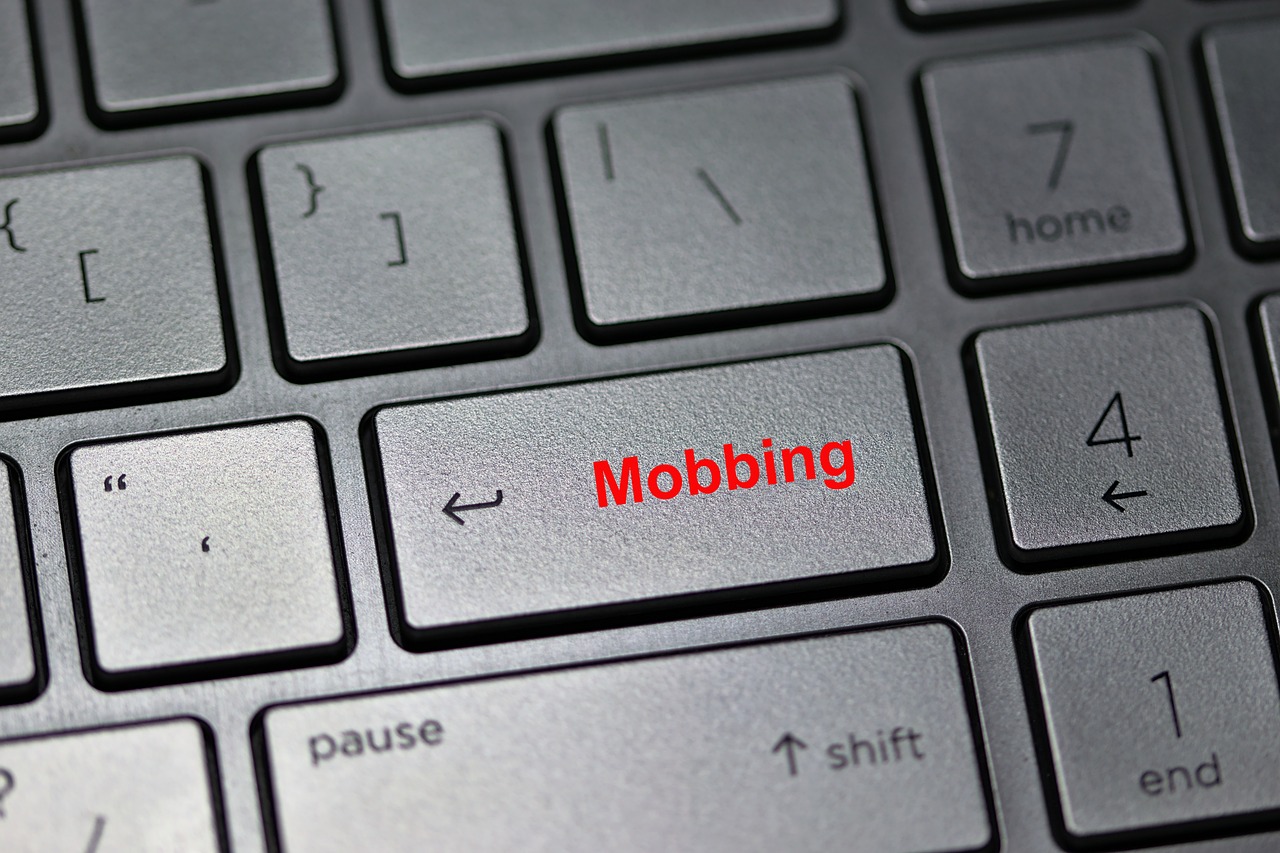
Limiting Personal Information
In an age where sharing personal details online has become second nature, it's crucial to exercise caution about what you reveal on social media platforms. Think of your personal information as a treasure chest; the more you open it up to the world, the more likely someone might try to steal from it. So, how do you keep that chest locked? First and foremost, consider what you truly need to share. While it may be tempting to post about every aspect of your life, from your latest vacation to your favorite coffee shop, less is often more when it comes to security.
Start by reviewing your profiles and identifying any information that isn’t necessary for others to know. For instance, details like your phone number, home address, or even your birthday can be used maliciously. Instead, focus on sharing content that reflects your interests or opinions without exposing sensitive data. Additionally, be mindful of the privacy settings on each platform. Most social media sites allow you to customize who can see your posts, so take advantage of those settings to limit your audience.
Another effective strategy is to think before you post. Before sharing anything, ask yourself: “Would I be comfortable with a stranger knowing this?” If the answer is no, then it’s best to keep it to yourself. You might also consider using a pseudonym or limiting your online presence to a select group of friends or family. This way, you can enjoy social media without the constant worry of unwanted attention or potential threats.
To help illustrate the importance of limiting personal information, here are some common types of information you should consider keeping private:
- Full Name: Using only your first name or a nickname can help maintain your privacy.
- Location: Avoid sharing your exact location or frequent check-ins to prevent stalking.
- Contact Information: Refrain from posting your phone number or email address publicly.
- Personal Milestones: Be cautious about sharing details like your birthday or anniversary, as these can be used for identity theft.
Remember, the goal is to enjoy your online interactions while keeping your personal information safe. By being selective about what you share, you can significantly reduce the risk of becoming a target for cybercriminals. Ultimately, the less you share, the less there is for someone to misuse.
Q: What types of personal information should I avoid sharing on social media?
A: You should avoid sharing sensitive information such as your full name, home address, phone number, and financial details. Instead, focus on sharing general interests or experiences.
Q: How can I adjust my privacy settings on social media?
A: Each platform has its own privacy settings, usually found in your account settings. You can customize who can see your posts, who can send you friend requests, and even block certain users.
Q: Is it safe to accept friend requests from people I don't know?
A: It's best to be cautious. If you receive a friend request from someone you don't know, take the time to check their profile. If it looks suspicious or if you have no mutual connections, it's safer to ignore or block the request.
Q: What should I do if I suspect my information has been compromised?
A: If you suspect that your information has been compromised, immediately change your passwords, enable two-factor authentication, and consider reporting the incident to the social media platform and relevant authorities.

Using Strong Passwords
This article explores essential strategies for protecting your personal information on social media platforms, highlighting the importance of privacy settings, awareness of threats, and best practices for safe online interactions.
Privacy settings are crucial for controlling who sees your posts and personal information. We'll discuss how to adjust these settings across various platforms to enhance your online security.
Being aware of potential threats such as phishing scams and identity theft is vital. This section will outline common tactics used by cybercriminals to exploit social media users.
Phishing scams often involve deceptive messages that trick users into revealing sensitive information. Learn how to identify and avoid these scams to protect your data.
Recognizing the signs of phishing can save you from potential harm. This subheading will highlight key indicators to look for in suspicious messages.
Knowing how to report phishing attempts is essential. This section will guide you through the process of reporting these threats to social media platforms.
Identity theft can have severe consequences. We'll discuss how to safeguard your personal information to minimize the risk of falling victim to this crime.
Understanding best practices for sharing information online can significantly reduce risks. This section will provide tips for safe posting and interaction on social media.
Limiting the amount of personal information you share online is a key strategy for protection. Discover what information to keep private and why it matters.
Creating strong, unique passwords for your social media accounts is essential for security. Think of your password as the front door to your online life; if it’s weak, it’s like leaving that door wide open for anyone to walk in. A strong password should ideally be a mix of letters, numbers, and symbols, making it harder for cybercriminals to crack.
Here are some tips to develop effective passwords:
- Length Matters: Aim for at least 12 characters. Longer passwords are generally more secure.
- Mix It Up: Use a combination of uppercase and lowercase letters, numbers, and special characters.
- Avoid Common Words: Steer clear of easily guessable passwords like "password123" or your birthday.
- Unique for Each Account: Don’t use the same password across multiple sites. If one gets compromised, others will be at risk.
To help manage these complex passwords, consider using a password manager. These tools can generate and store strong passwords for you, so you only need to remember one master password. This not only enhances your security but also simplifies your online experience. Remember, a strong password is your first line of defense against unauthorized access!
Keeping up with updates and changes to social media platforms is crucial for maintaining security. This section will emphasize the importance of staying informed about new features and policies.
New features can enhance security but may also introduce new risks. Learn how to evaluate and adapt to changes in social media functionalities.
Regularly monitoring your account activity can help detect unauthorized access. This subheading will discuss how to check for unusual behavior and respond effectively.
In conclusion, prioritizing your personal security on social media is essential in today's digital age. By implementing these strategies, you can significantly reduce risks and protect your personal information online.
Q1: How often should I change my passwords?
A: It's advisable to change your passwords every three to six months, or immediately if you suspect a breach.
Q2: What should I do if I forget my password?
A: Use the "Forgot Password" feature on the login page of the social media platform. Follow the instructions to reset your password securely.
Q3: Are password managers safe?
A: Yes, reputable password managers use strong encryption to protect your data, making them a secure option for managing your passwords.

Staying Informed About Updates
In the ever-evolving landscape of social media, staying informed about updates is not just a good idea; it's a necessity. Imagine walking into a room where the furniture keeps changing places. If you don’t pay attention, you might trip over a chair or bump into a table. Similarly, social media platforms frequently roll out updates that can enhance your security or, conversely, introduce new vulnerabilities. By keeping yourself updated, you can navigate these changes with confidence and safeguard your personal information.
First and foremost, it’s essential to regularly check for announcements from the social media platforms you use. Most platforms have a dedicated section for updates, often found in their help center or blog. For instance, platforms like Facebook, Twitter, and Instagram release updates on new features, privacy policy changes, and security enhancements. Subscribing to their newsletters or following their official pages can be a great way to stay in the loop.
Moreover, understanding new features can significantly impact your online security. For example, when a platform introduces two-factor authentication (2FA), it’s crucial to enable it. This feature adds an extra layer of protection by requiring not just your password but also a verification code sent to your mobile device. However, some updates may also come with changes to privacy settings or data-sharing policies that could affect how your information is used. Therefore, it’s vital to evaluate these updates critically.
Another effective strategy is to monitor your account activity regularly. Many social media platforms provide tools that allow you to see recent logins and account activity. By keeping an eye on this, you can quickly detect any unauthorized access. If you notice something unusual, such as login attempts from unfamiliar locations, it’s time to change your password and review your security settings.
In addition to these practices, joining online communities or forums focused on social media security can be incredibly beneficial. Engaging with others allows you to share experiences and learn about the latest threats or updates. These communities often discuss the implications of new features, helping you understand how to adapt your security measures accordingly. Remember, knowledge is power, and being part of a community can amplify that power.
To summarize, staying informed about updates on social media platforms is crucial for maintaining your security. By actively seeking out information, understanding new features, and monitoring your account, you can better protect yourself from potential threats. Just as you wouldn’t ignore a fire alarm, don’t overlook the importance of keeping up with the latest changes in the digital world.
- Why is it important to stay informed about social media updates? Staying informed helps you understand new features and changes that can either enhance your security or expose you to new risks.
- How can I find updates from social media platforms? Most platforms have a dedicated section for updates in their help center, or you can follow their official blogs and social media pages.
- What should I do if I notice unusual activity on my account? Change your password immediately, enable two-factor authentication, and review your security settings.
- Are there communities where I can learn more about social media security? Yes, there are various online forums and groups dedicated to discussing social media security where you can share experiences and learn from others.

Understanding New Features
In the ever-evolving world of social media, new features are rolled out regularly, and while they can enhance your experience, they can also introduce new risks. It's like getting a shiny new toy that you’re excited to play with, but you have to read the manual first to avoid breaking it! Understanding these features is essential for maintaining your security and privacy online.
When a platform updates its functionalities, it often aims to improve user engagement or enhance security. However, these updates can sometimes lead to unintended consequences. For example, a new sharing option might make it easier for you to connect with friends, but it could also expose your posts to a wider audience than you intended. Therefore, it’s crucial to evaluate each new feature critically. Here are a few key aspects to consider:
- Privacy Implications: Always check how new features affect your privacy settings. Are they defaulting to public? If so, change them!
- Security Enhancements: Some updates may include improved security measures, such as two-factor authentication or enhanced encryption. Embrace these features!
- User Feedback: Look out for feedback from other users regarding new features. If many people report issues, it might be wise to hold off on using that feature until it’s fixed.
Moreover, staying informed about these changes can be a game-changer. Follow the official blogs or social media accounts of the platforms you use. They often announce new features and provide guidance on how to use them safely. Think of it as keeping an eye on the weather forecast before heading out; you wouldn’t want to be caught in a storm unprepared!
In conclusion, understanding new features is not just about knowing how to use them; it’s about being proactive in safeguarding your personal information. By taking the time to familiarize yourself with these updates, you can enjoy the benefits of social media while minimizing risks. Remember, staying informed is your best defense against potential threats!
Q: How can I find out about new features on social media platforms?
A: The best way to stay updated is to follow the official blogs or social media accounts of the platforms you use. They often provide information on new features and changes.
Q: Are new features always safe to use?
A: Not necessarily. While many new features aim to enhance user experience and security, they can also introduce vulnerabilities. Always review the privacy settings associated with new features before using them.
Q: What should I do if I notice unusual activity on my account after a new feature is introduced?
A: If you notice any suspicious activity, immediately change your password and review your account settings. You may also want to report the issue to the platform's support team.

Monitoring Account Activity
In today's digital landscape, where our lives are increasingly intertwined with social media, monitoring your account activity is not just a precaution—it's a necessity. Think of your social media account as a digital home. Just as you would regularly check your doors and windows to ensure everything is secure, you should also keep an eye on your online presence. By actively monitoring your account, you can spot any unusual behavior, unauthorized access, or potential threats before they escalate into serious issues.
So, how do you effectively monitor your account activity? Most social media platforms offer features that allow you to review recent logins, track changes to your profile, and even see which devices have accessed your account. Here are some key steps to take:
- Check Login History: Regularly review the login history available in your account settings. This will show you when and where your account was accessed. If you see any unfamiliar locations or devices, it’s a red flag.
- Review Account Changes: Keep an eye on any changes made to your account, such as new posts, profile updates, or friend requests. If something looks off, investigate it further.
- Set Up Alerts: Many platforms allow you to set up alerts for unusual activity. This can include notifications for logins from new devices or changes to your password. Enabling these alerts can give you peace of mind.
Additionally, if you notice any suspicious activity, it’s crucial to act quickly. Change your password immediately and consider enabling two-factor authentication if you haven’t already. This adds an extra layer of security, making it harder for unauthorized users to access your account.
Another effective strategy is to regularly audit your friend list and followers. Sometimes, we forget about connections we’ve made in the past, and some of those may no longer be relevant or safe. Remove anyone you don’t recognize or trust. Remember, not everyone online has your best interests at heart.
Lastly, don’t underestimate the power of education. Stay informed about the latest security threats and best practices for social media safety. The more you know, the better equipped you’ll be to protect your personal information and maintain your privacy.
- How often should I check my account activity? It's a good practice to check your account activity at least once a month, or more frequently if you notice any unusual behavior.
- What should I do if I see unauthorized access? Immediately change your password and enable two-factor authentication. Report the incident to the platform's support team.
- Can I prevent unauthorized access entirely? While you can't eliminate all risks, following best practices for security can significantly reduce the chances of unauthorized access.

Conclusion: Prioritizing Your Security
In today's hyper-connected world, where social media platforms are an integral part of our daily lives, prioritizing your personal security is not just a suggestion; it’s a necessity. As we’ve explored throughout this article, the risks associated with sharing personal information online are very real, and the consequences can be severe. But fear not! By implementing the strategies discussed, you can significantly reduce your vulnerability and protect your personal information.
Think of your social media accounts as a house. Just as you wouldn’t leave your front door wide open for anyone to walk in, you shouldn’t expose your personal data to potential threats. This means locking down your privacy settings, being aware of the types of information you share, and staying informed about the latest security features offered by these platforms. Remember, it’s not just about reacting to threats; it’s about being proactive and taking control of your online presence.
Moreover, staying vigilant is key. Regularly monitoring your accounts for unusual activity can alert you to potential breaches before they escalate. If you notice anything suspicious, don’t hesitate to take action. Whether it’s changing your password or reporting a phishing attempt, every little step counts in safeguarding your digital life.
Ultimately, protecting your personal information on social media is an ongoing process. As threats evolve, so should your approach to security. By making a habit of reviewing your privacy settings, using strong passwords, and being cautious about the information you share, you can create a safer online environment not just for yourself, but also for your friends and family. Always remember: your security is in your hands.
- What are the best privacy settings for social media?
Each platform has different privacy settings, but generally, you should limit who can see your posts, restrict friend requests to known contacts, and review app permissions regularly.
- How can I tell if I’m a victim of identity theft?
Signs include unfamiliar transactions, receiving bills for products you didn’t buy, or being denied credit unexpectedly. Regularly check your bank statements and credit reports.
- What should I do if I receive a suspicious message?
Do not click on any links or provide personal information. Report the message to the platform and delete it immediately.
- How often should I change my passwords?
It’s a good practice to change your passwords every 3 to 6 months and immediately after any suspected security breach.
Frequently Asked Questions
- What are privacy settings, and why are they important?
Privacy settings are tools provided by social media platforms that allow you to control who can see your posts and personal information. They are crucial because they help protect your data from unwanted access, ensuring that only your chosen audience can view your content.
- How can I recognize phishing scams on social media?
Phishing scams often come as deceptive messages or links that urge you to provide sensitive information. Look for signs such as poor grammar, urgent requests, or unfamiliar senders. If something feels off, it probably is!
- What should I do if I suspect I've been a victim of identity theft?
If you suspect identity theft, act quickly! Change your passwords, monitor your accounts for unusual activity, and report the incident to the social media platform and local authorities. The sooner you act, the better chance you have of minimizing damage.
- What are some best practices for sharing information safely online?
To share information safely, limit the amount of personal data you post, use strong and unique passwords, and be mindful of who can see your posts. Always think twice before sharing anything that could be used against you.
- How often should I update my passwords?
It's a good idea to update your passwords regularly, ideally every 3 to 6 months. Additionally, change them immediately if you suspect a breach. Using a password manager can help you keep track of your passwords securely.
- Why is it important to stay informed about social media updates?
Staying informed about updates helps you understand new features and potential risks. Social media platforms frequently change their policies and functionalities, and being aware of these changes can help you enhance your security.
- How can I monitor my account activity effectively?
You can monitor your account activity by regularly checking your login history, reviewing your posts for any unauthorized changes, and setting up notifications for unusual logins. This proactive approach helps you catch any suspicious activity early!



















