Identity Theft on Social Networks – Safety Tips
In today's digital age, social networks have become an integral part of our lives. From sharing personal milestones to connecting with friends and family, these platforms offer a space for social interaction. However, this convenience comes with a significant risk—identity theft. Identity theft on social networks is a growing concern, as cybercriminals continuously find new ways to exploit personal information. This article explores the alarming reality of identity theft on social networks and provides essential safety tips to protect your personal information from these malicious actors.
Identity theft occurs when someone unlawfully acquires and uses your personal information, often leading to financial loss and emotional distress. Imagine waking up one day to find that your bank account has been drained or that someone has taken out loans in your name. This nightmare is becoming increasingly common, and understanding its implications is crucial for safeguarding your identity online. The first step in protecting yourself is to recognize that your information is valuable. Just like a treasure chest filled with jewels, your personal data can be a goldmine for identity thieves. They can use it to commit fraud, open accounts, or even impersonate you.
Cybercriminals employ various tactics to steal identities, and being aware of these methods is your first line of defense. One of the most prevalent tactics is phishing, where thieves send deceptive emails or messages to trick users into providing sensitive information. Imagine receiving an email that looks like it’s from your bank, urging you to click a link to verify your account. If you fall for it, you could be handing over your login credentials on a silver platter. Other tactics include social engineering, which exploits human psychology, and malware, which can infect your devices without you even realizing it. By recognizing these methods, you can avoid falling victim to their schemes.
Phishing scams are one of the most common and dangerous methods used by identity thieves. These scams often involve deceptive emails or messages that appear legitimate but are designed to trick you into providing sensitive information. Awareness of these scams is vital for maintaining your online security. Phishing emails often contain urgent messages, enticing offers, or suspicious links that may lead to fake websites. Recognizing phishing emails is essential for protecting yourself. Look for red flags such as poor spelling and grammar, generic greetings, and unfamiliar sender addresses. If something feels off, it probably is.
To help you identify phishing emails, here are some common characteristics to watch out for:
- Urgent Requests: Emails that create a sense of urgency, pushing you to act quickly.
- Suspicious Links: Hover over links to see their real destination before clicking.
- Generic Greetings: Emails that address you as "Dear Customer" rather than using your name.
Learning to identify these red flags can significantly reduce your risk of identity theft. If you encounter a phishing attempt, reporting it to the appropriate authorities can help prevent others from falling victim to the same scam.
If you encounter a phishing attempt, it’s crucial to report it. You can report phishing emails to your email provider or to organizations like the Federal Trade Commission (FTC). By doing so, you help protect not only yourself but also others who might be targeted by the same scam.
Social engineering techniques exploit human psychology to manipulate individuals into divulging confidential information. Thieves often pose as trustworthy figures, like tech support or bank representatives, to gain your trust. Understanding these techniques is essential for protecting your identity. Always be skeptical of unsolicited requests for personal information, even if they seem legitimate. Remember, if something sounds too good to be true, it probably is.
Implementing strong privacy settings and being cautious about the information you share online can significantly reduce your risk of identity theft on social networks. Your privacy settings are like a security fence around your personal data. Regularly adjusting these settings ensures that only trusted individuals can see your information.
Adjusting your privacy settings on social media platforms is crucial for controlling who can see your information. Regularly reviewing these settings helps maintain your security. Most platforms allow you to customize who can view your posts, send you friend requests, and even see your profile information. Take the time to explore these options and tighten your privacy settings. It's much easier to prevent a breach than to recover from one.
Being mindful of what you share online is essential. Avoid posting sensitive information that could be exploited by identity thieves, such as your full name, address, or financial details. Think of your personal information as a valuable asset; you wouldn’t leave your valuables out in the open for anyone to take, would you? Similarly, keep your sensitive information private and only share it with trusted sources.
Q: What should I do if I think my identity has been stolen?
A: If you suspect identity theft, immediately contact your bank and credit card companies, report the theft to the authorities, and consider placing a fraud alert on your credit report.
Q: How can I protect my accounts from being hacked?
A: Use strong, unique passwords for each account, enable two-factor authentication, and regularly update your passwords to enhance security.
Q: Are there any tools to help me monitor my identity online?
A: Yes, there are various identity theft protection services available that monitor your personal information and alert you to any suspicious activity.

Understanding Identity Theft
This article explores the growing threat of identity theft on social networks and offers essential safety tips to protect your personal information from cybercriminals.
Identity theft occurs when someone unlawfully acquires and uses personal information, often leading to significant financial loss and emotional distress. It’s like having a thief break into your home and steal not just your belongings, but your very identity. Understanding the implications of identity theft is crucial for safeguarding your identity online. The consequences can be devastating, affecting not only your finances but also your credit score and personal relationships.
When a thief steals your identity, they can open accounts in your name, rack up debts, and even commit crimes while posing as you. This can lead to a long and arduous process of clearing your name, which can take months or even years. Thus, being proactive about protecting your personal information is essential. Here are some key points to consider:
- Identity theft can happen to anyone, regardless of their online knowledge or experience.
- The rise of social networks has made it easier for thieves to gather personal information.
- Cybercriminals often use sophisticated methods to exploit unsuspecting users.
To truly grasp the seriousness of identity theft, it’s important to recognize the various forms it can take. For instance, financial identity theft involves the unauthorized use of someone’s personal information to access financial accounts or open new credit lines. On the other hand, criminal identity theft occurs when someone uses another person's identity to commit a crime, leading to potential legal troubles for the victim.
Moreover, the digital age has made it easier for thieves to collect personal data. They can scour social media platforms for information that you might think is harmless but can be pieced together to create a profile of you. For example, sharing your birthday, pet's name, or even your favorite sports team can give thieves clues to answer security questions or reset passwords. Therefore, understanding the various tactics and the gravity of identity theft is the first step in protecting yourself.
In summary, identity theft is a multifaceted issue that can have a profound impact on your life. By being aware of the tactics used by cybercriminals and the potential consequences, you can take proactive steps to secure your personal information. Remember, the best defense is a good offense—stay informed and vigilant!
Cybercriminals employ various tactics to steal identities, including phishing, social engineering, and malware. Recognizing these methods can help you avoid falling victim to their schemes.
Phishing scams involve deceptive emails or messages that trick users into providing sensitive information. Awareness of these scams is vital for maintaining online security.
Phishing emails often contain urgent messages or suspicious links. Learning to identify these red flags can significantly reduce your risk of identity theft.
If you encounter a phishing attempt, reporting it to the appropriate authorities can help prevent others from falling victim to the same scam.
Social engineering exploits human psychology to manipulate individuals into divulging confidential information. Understanding these techniques is essential for protecting your identity.
Implementing strong privacy settings and being cautious about the information you share online can significantly reduce your risk of identity theft on social networks.
Adjusting your privacy settings on social media platforms is crucial for controlling who can see your information. Regularly reviewing these settings helps maintain your security.
Being mindful of what you share online is essential. Avoid posting sensitive information that could be exploited by identity thieves, such as your full name, address, or financial details.
Q: What should I do if I think my identity has been stolen?
A: If you suspect identity theft, immediately contact your bank and credit card companies. Consider placing a fraud alert on your credit report and report the theft to the authorities.
Q: How can I prevent identity theft?
A: Use strong, unique passwords for your accounts, enable two-factor authentication, and regularly monitor your financial statements for suspicious activity.
Q: Is it safe to share personal information on social media?
A: Be cautious about the information you share. Review your privacy settings and avoid posting sensitive details that could be used against you.

Common Tactics Used by Thieves
Identity theft is a growing concern in our digital age, especially on social networks where personal information is often shared without a second thought. Cybercriminals are constantly evolving their tactics, making it essential for users to stay informed about the methods they employ to steal identities. One of the most common tactics is phishing, which involves tricking individuals into providing sensitive information through deceptive emails or messages. Imagine receiving an email that appears to be from your bank, urging you to verify your account details. This scenario is all too common, and many unsuspecting users fall victim to these scams.
Another tactic used by thieves is social engineering. This method exploits human psychology, manipulating individuals into revealing confidential information. For instance, a thief might pose as a trusted friend on social media, asking for personal details under the guise of needing help. It's like a wolf in sheep's clothing, where the thief takes on a friendly persona to gain your trust. Understanding these tactics is crucial because it empowers you to recognize when something feels off and to act accordingly.
Furthermore, malware is another weapon in the cybercriminal's arsenal. This software can infiltrate your devices, often through seemingly harmless downloads or links. Once installed, malware can capture keystrokes, access personal files, and even take control of your device. It's akin to inviting a burglar into your home; once they're in, they can wreak havoc without you even knowing it. Therefore, maintaining updated antivirus software and being cautious about what you download is vital.
To summarize, here are some of the primary tactics used by identity thieves:
- Phishing: Deceptive messages designed to trick users into revealing personal information.
- Social Engineering: Manipulating individuals into divulging confidential information.
- Malware: Software designed to infiltrate devices and steal information.
By understanding these tactics, you can better protect yourself and your personal information. Awareness is the first step in safeguarding your identity against these ever-evolving threats.
Q: What should I do if I think I've been a victim of identity theft?
A: If you suspect identity theft, immediately report it to your bank and credit card companies. Additionally, consider placing a fraud alert on your credit report and monitoring your accounts for any suspicious activity.
Q: How can I recognize phishing emails?
A: Look for red flags such as urgent language, unfamiliar sender addresses, and suspicious links. Always verify the source before clicking any links or providing personal information.
Q: What steps can I take to protect my social media accounts?
A: Regularly update your privacy settings, be cautious about friend requests, and avoid sharing sensitive information publicly.

Phishing Scams
This article explores the growing threat of identity theft on social networks and offers essential safety tips to protect your personal information from cybercriminals.
Identity theft occurs when someone unlawfully acquires and uses personal information, often leading to financial loss. Understanding its implications is crucial for safeguarding your identity online.
Cybercriminals employ various tactics to steal identities, including phishing, social engineering, and malware. Recognizing these methods can help you avoid falling victim to their schemes.
Phishing scams are one of the most common tactics used by cybercriminals to steal your personal information. Imagine receiving an email that looks like it’s from your bank, urging you to click a link and verify your account. Sounds legitimate, right? But in reality, it’s a trap designed to snatch your sensitive data. These scams often involve deceptive emails or messages that trick users into providing sensitive information, such as passwords, credit card numbers, or social security numbers. The urgency created in these messages can lead individuals to act quickly without thinking, making them an easy target for thieves.
To protect yourself, it’s essential to learn how to recognize phishing emails. Here are some red flags to watch out for:
- Urgent Language: Messages that create a sense of urgency often aim to provoke a quick response.
- Suspicious Links: Hover over links to see the actual URL before clicking. If it looks strange or doesn’t match the sender's domain, don’t click it.
- Generic Greetings: Phishing emails often use generic greetings like "Dear Customer" instead of your name.
- Spelling and Grammar Errors: Many phishing attempts come from non-professional sources, so look for typos or awkward phrasing.
Being aware of these signs can significantly reduce your risk of falling victim to phishing scams.
If you encounter a phishing attempt, it’s crucial to take action. Reporting it to the appropriate authorities can help prevent others from falling victim to the same scam. Most email providers have a built-in feature to report phishing, and you can also notify organizations like the Federal Trade Commission (FTC) or your local consumer protection agency. By sharing your experience, you contribute to a safer online community, making it harder for cybercriminals to succeed.
Social engineering exploits human psychology to manipulate individuals into divulging confidential information. Understanding these techniques is essential for protecting your identity.
Implementing strong privacy settings and being cautious about the information you share online can significantly reduce your risk of identity theft on social networks.
Adjusting your privacy settings on social media platforms is crucial for controlling who can see your information. Regularly reviewing these settings helps maintain your security.
Being mindful of what you share online is essential. Avoid posting sensitive information that could be exploited by identity thieves, such as your full name, address, or financial details.
Q1: What should I do if I think I've fallen for a phishing scam?
A1: If you suspect that you've fallen victim to a phishing scam, immediately change your passwords and contact your bank or credit card company. Monitor your accounts for any unauthorized transactions.
Q2: How can I tell if an email is legitimate?
A2: Check the sender's email address, look for signs of urgency, and verify links before clicking. When in doubt, contact the organization directly using a known phone number.
Q3: Are there tools to help protect against phishing?
A3: Yes! Many email providers offer spam filters, and there are browser extensions designed to detect phishing websites. Always keep your software updated for added security.

Recognizing Phishing Emails
This article explores the growing threat of identity theft on social networks and offers essential safety tips to protect your personal information from cybercriminals.
Identity theft occurs when someone unlawfully acquires and uses personal information, often leading to financial loss. Understanding its implications is crucial for safeguarding your identity online.
Cybercriminals employ various tactics to steal identities, including phishing, social engineering, and malware. Recognizing these methods can help you avoid falling victim to their schemes.
Phishing scams involve deceptive emails or messages that trick users into providing sensitive information. Awareness of these scams is vital for maintaining online security.
Phishing emails are often designed to look like they come from legitimate sources, such as banks, social media platforms, or well-known companies. These emails may create a sense of urgency, prompting you to act quickly without thinking. For instance, you might receive a message claiming that your account will be suspended unless you verify your information immediately. Beware! This is a common tactic used by cybercriminals.
Here are some key indicators to help you recognize phishing emails:
- Suspicious Sender: Always check the sender's email address. Phishing emails often come from addresses that mimic legitimate ones but have slight misspellings or unusual domains.
- Generic Greetings: Legitimate companies typically address you by your name. Phishing emails often use generic greetings like "Dear Customer."
- Urgent Language: Look out for phrases like "Immediate action required!" or "Your account will be suspended!" These are designed to pressure you into making hasty decisions.
- Links and Attachments: Hover over any links in the email without clicking. If the URL looks suspicious or doesn’t match the company’s official website, it’s likely a phishing attempt. Also, be cautious with unexpected attachments, as they may contain malware.
Being aware of these red flags can significantly reduce your risk of falling victim to phishing scams. If you ever receive a suspicious email, take a moment to investigate before taking any action. Remember, it's always better to be safe than sorry!
If you encounter a phishing attempt, reporting it to the appropriate authorities can help prevent others from falling victim to the same scam.
Social engineering exploits human psychology to manipulate individuals into divulging confidential information. Understanding these techniques is essential for protecting your identity.
Implementing strong privacy settings and being cautious about the information you share online can significantly reduce your risk of identity theft on social networks.
Adjusting your privacy settings on social media platforms is crucial for controlling who can see your information. Regularly reviewing these settings helps maintain your security.
Being mindful of what you share online is essential. Avoid posting sensitive information that could be exploited by identity thieves, such as your full name, address, or financial details.
Q: What should I do if I suspect I've been a victim of identity theft?
A: If you suspect identity theft, immediately contact your bank and credit card companies, report it to the police, and place a fraud alert on your credit report.
Q: How can I strengthen my online security?
A: Use strong, unique passwords for each account, enable two-factor authentication, and regularly monitor your accounts for suspicious activity.
Q: Are all phishing emails easy to recognize?
A: Not necessarily. Some phishing emails can be very convincing. Always be cautious and follow the guidelines for recognizing potential scams.
Q: Can I report phishing emails?
A: Yes! You can report phishing emails to your email provider and relevant authorities like the Federal Trade Commission (FTC) in the U.S. or your country's equivalent.

Reporting Phishing Attempts
This article explores the growing threat of identity theft on social networks and offers essential safety tips to protect your personal information from cybercriminals.
Identity theft occurs when someone unlawfully acquires and uses personal information, often leading to financial loss. Understanding its implications is crucial for safeguarding your identity online. Imagine waking up one day to find your bank account drained or your credit score plummeting, all because someone decided to impersonate you. Scary, right? That's why being informed is your first line of defense!
Cybercriminals employ various tactics to steal identities, including phishing, social engineering, and malware. Recognizing these methods can help you avoid falling victim to their schemes. It’s like having a radar for danger; the more you know, the better prepared you are to dodge those nasty traps!
Phishing scams involve deceptive emails or messages that trick users into providing sensitive information. Awareness of these scams is vital for maintaining online security. Think of phishing as a fisherman casting a net; if you're not careful, you might end up caught in their trap!
Phishing emails often contain urgent messages or suspicious links. Learning to identify these red flags can significantly reduce your risk of identity theft. Look out for poor grammar, generic greetings, and unexpected attachments. If something feels off, trust your gut! It's better to be safe than sorry.
When you encounter a phishing attempt, it’s essential to take action. Reporting these attempts not only helps protect yourself but also assists in safeguarding others. If you receive a suspicious email or message, consider the following steps:
- Do not respond to the email or message.
- Do not click on any links or download attachments.
- Report the phishing attempt to your email provider. Most platforms have a dedicated option to report spam or phishing.
- Notify the company that the phishing attempt is impersonating. For example, if a bank is being spoofed, let them know immediately.
By reporting these scams, you contribute to a larger effort to combat identity theft. Remember, every report counts! It’s like being a superhero for the internet – your actions can help thwart the villains lurking in cyberspace.
Social engineering exploits human psychology to manipulate individuals into divulging confidential information. Understanding these techniques is essential for protecting your identity. It’s like a magician performing a trick; the more you know about the illusion, the less likely you are to be fooled!
Implementing strong privacy settings and being cautious about the information you share online can significantly reduce your risk of identity theft on social networks. Think of your personal information as a treasure; you wouldn’t leave it out in the open for anyone to take, right?
Adjusting your privacy settings on social media platforms is crucial for controlling who can see your information. Regularly reviewing these settings helps maintain your security. It’s like having a lock on your door; the more secure it is, the less likely unwanted guests will get in!
Being mindful of what you share online is essential. Avoid posting sensitive information that could be exploited by identity thieves, such as your full name, address, or financial details. Remember, the internet is like a public square; not everything needs to be broadcasted for all to see!
Q: What should I do if I think I've been a victim of identity theft?
A: If you suspect identity theft, immediately contact your bank, credit card companies, and local authorities. You should also consider placing a fraud alert on your credit report.
Q: How can I tell if an email is a phishing attempt?
A: Look for signs such as poor grammar, generic greetings, and suspicious links. If it seems unusual or unsolicited, it's best to verify through official channels.
Q: Are there any tools to help protect against identity theft?
A: Yes! There are various identity theft protection services available that monitor your personal information and alert you to suspicious activity. Additionally, using strong passwords and enabling two-factor authentication can enhance your security.

Social Engineering Techniques
Social engineering is a fascinating yet alarming tactic used by cybercriminals to manipulate individuals into revealing confidential information. Think of it as a magician's trick, where the real magic lies not in sleight of hand, but in the ability to exploit human psychology. These techniques often involve building trust or creating a sense of urgency, making it easier for thieves to extract sensitive data, such as passwords, social security numbers, or financial details. By understanding how these methods work, you can arm yourself against potential threats and protect your identity.
One common technique is pretexting, where the thief creates a fabricated scenario to obtain personal information. For example, they might pose as a bank representative and claim they need to verify your account information for security purposes. This tactic relies heavily on the victim's trust and willingness to cooperate, which is why it can be so effective. Another method is baiting, where attackers lure victims with the promise of something enticing, like free downloads or exclusive offers, but the catch is that these downloads often contain malware designed to steal personal information.
Furthermore, tailgating is a physical social engineering tactic where an unauthorized person gains access to a restricted area by following someone with legitimate access. This technique highlights the importance of being vigilant not just online but also in our physical environments. To combat these tactics, individuals should remain skeptical of unsolicited requests for information and always verify the identity of anyone asking for sensitive data.
Here are some key points to remember when it comes to social engineering:
- Be cautious: Always question the motives behind requests for personal information.
- Verify identity: If someone claims to be from a reputable organization, hang up and call the official number to confirm their identity.
- Educate yourself: Stay informed about the latest social engineering tactics so you can recognize them when they occur.
By staying alert and informed, you can significantly reduce your risk of falling victim to these cunning tactics. Remember, the best defense against social engineering is a well-informed mind and a healthy dose of skepticism.
Q: What is social engineering?
A: Social engineering is a manipulation technique that exploits human psychology to obtain confidential information from individuals.
Q: How can I protect myself from social engineering attacks?
A: Always verify the identity of individuals requesting sensitive information, be cautious of unsolicited requests, and stay informed about common tactics used by cybercriminals.
Q: What should I do if I suspect I've been a victim of social engineering?
A: If you believe you've been targeted, immediately change your passwords, monitor your accounts for unusual activity, and report the incident to the relevant authorities.
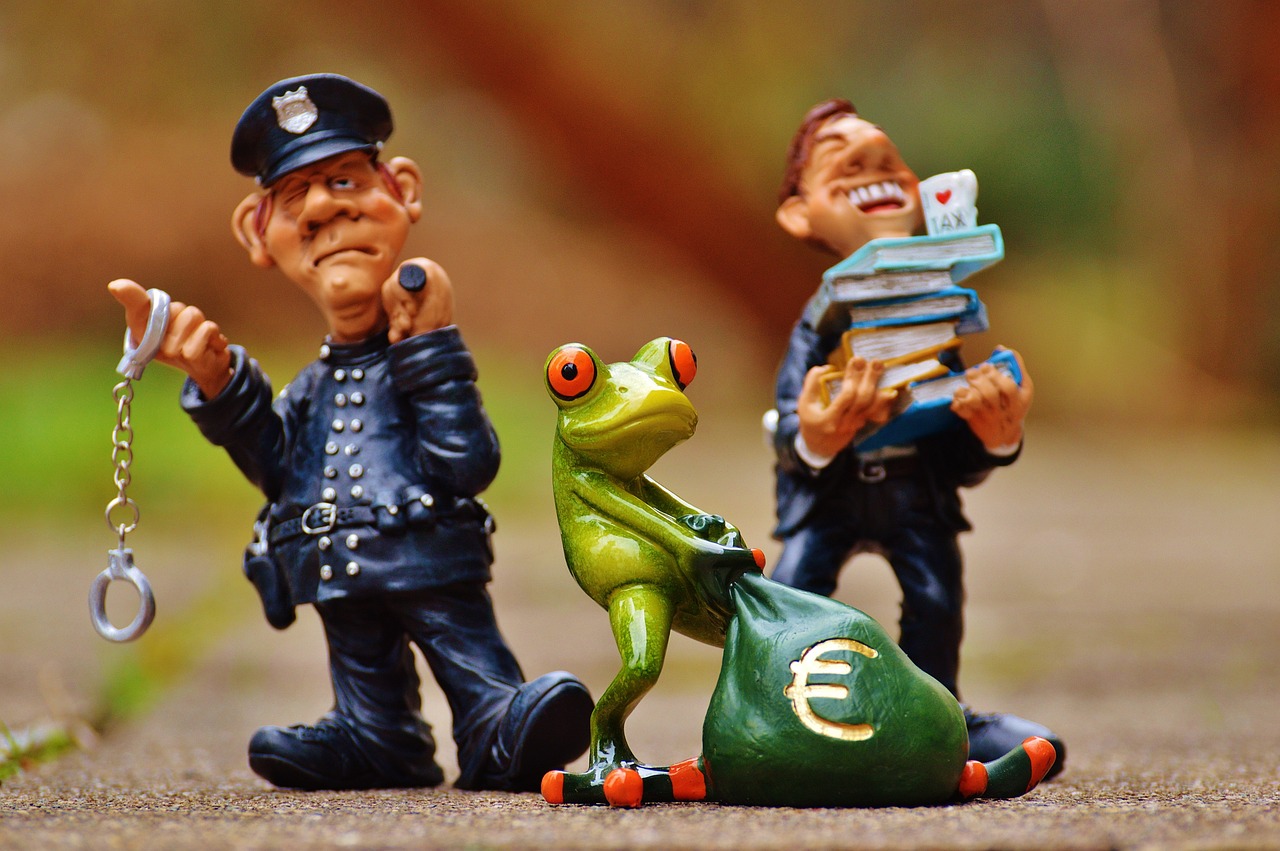
Protecting Your Personal Information
In today's digital age, protecting your personal information is not just a choice; it's a necessity. With the rise of social networks, the risk of identity theft has skyrocketed, making it crucial for users to take proactive steps to safeguard their data. Imagine leaving your front door wide open while you go on vacation—this is akin to neglecting your online security. Just as you would secure your home, you must also fortify your online presence. This means being vigilant about what you share and how you manage your privacy settings.
One of the most effective ways to protect your personal information is by utilizing the privacy settings available on social media platforms. These settings allow you to control who can see your content, and adjusting them can make a world of difference. For instance, you might want to limit your profile visibility to only friends or select groups, rather than making it public for anyone to see. Regularly reviewing these settings is essential, as platforms often update their features, which can inadvertently change your privacy levels.
Moreover, it's important to be mindful of the information you share online. Think of your personal data as a precious gem; you wouldn’t display it in a public space for anyone to grab, right? Avoid posting sensitive information such as your full name, home address, phone number, or financial details. Even seemingly harmless details, like your pet's name or your birthday, can be pieced together by savvy identity thieves to gain access to your accounts. Always ask yourself: "Is this something I would share with a stranger?" If the answer is no, then refrain from posting it online.
In addition to being cautious about what you share, consider using strong, unique passwords for each of your social media accounts. A password is like the lock on your front door; if it’s weak, it’s easy for thieves to break in. Use a combination of letters, numbers, and symbols, and avoid using easily guessable information like birthdays or common words. To make managing multiple passwords easier, consider using a password manager. This tool can help you generate and store complex passwords securely, ensuring that you have a strong defense against unauthorized access.
Lastly, it's beneficial to regularly monitor your online accounts for any unusual activity. Set up alerts for any suspicious login attempts or changes to your account information. If you notice anything out of the ordinary, act quickly to secure your account. Remember, it’s always better to be proactive than reactive when it comes to protecting your identity.
- What should I do if I suspect my identity has been stolen?
If you suspect identity theft, immediately report it to your bank, credit card companies, and local authorities. Consider placing a fraud alert on your credit report.
- How can I tell if a social media account is fake?
Look for signs such as poor grammar, a lack of personal photos, or a profile that has few friends or followers. If something feels off, trust your instincts.
- Are privacy settings enough to protect my information?
While privacy settings are crucial, they are not foolproof. Always combine them with cautious sharing practices and strong passwords for maximum protection.

Privacy Settings on Social Media
In today's digital age, where social media is an integral part of our lives, understanding and managing privacy settings is more crucial than ever. Think of your social media profile as your personal garden; if you don't tend to it, weeds (or in this case, unwanted eyes) can easily invade. By adjusting your privacy settings, you control who can see your posts, pictures, and personal information. This proactive approach not only enhances your online security but also gives you peace of mind as you navigate through various platforms.
Most social media sites come equipped with a range of privacy options, allowing you to customize your visibility. For instance, you can often choose between public, friends only, or custom settings for your posts. It’s essential to regularly review these settings, especially after updates or changes to the platform’s privacy policies. A good practice is to perform a privacy checkup every few months. This can help ensure that your information remains secure and that you’re aware of any new features or settings that may have been added.
Here are some key areas to focus on when adjusting your privacy settings:
- Profile Visibility: Determine who can see your profile and posts. Opt for "Friends Only" if you're concerned about strangers accessing your information.
- Tagging Options: Control who can tag you in photos or posts. This can prevent unwanted exposure and help maintain your privacy.
- Location Sharing: Be cautious about sharing your location. Disabling location services for your posts can keep your whereabouts private.
- Friend Requests: Adjust settings to require approval for friend requests, ensuring that only people you know can connect with you.
Additionally, be mindful of third-party applications that may have access to your social media accounts. Regularly review the list of apps linked to your profile and revoke access to those you no longer use or trust. This can significantly reduce the risk of your data being misused. Remember, every piece of information you share online can potentially be exploited by cybercriminals. Therefore, it’s not just about what you share, but also about who can see it.
In conclusion, taking the time to understand and adjust your privacy settings on social media is a fundamental step in protecting your identity. Just like locking your doors at night, setting your privacy options can safeguard your personal space in the vast online world. So, don’t wait; dive into your settings today and fortify your online presence!
Here are some common questions regarding privacy settings on social media:
- How often should I review my privacy settings? It’s a good idea to check your privacy settings every few months, especially after any major updates to the platform.
- Can I customize who sees my posts? Yes, most platforms allow you to customize visibility for each post, letting you choose between public, friends only, or custom lists.
- What should I do if I suspect my account has been compromised? Change your password immediately, enable two-factor authentication, and review your privacy settings to ensure no unauthorized access.

Sharing Wisely
In the age of social media, where sharing is second nature, it’s crucial to remember that not everything should be shared. Think of your personal information as a precious jewel; would you leave it out in the open for anyone to grab? Absolutely not! The same principle applies online. Every time you post something, consider who might see it and how it could be misused. Identity thieves are always lurking, ready to pounce on any careless sharing.
When it comes to social networks, it’s essential to be judicious about what you disclose. For instance, while it may seem harmless to share your birthday or your pet's name, these details can be the keys to unlocking your identity for cybercriminals. They can use this information to answer security questions or even impersonate you. To keep your identity safe, here are some vital points to consider:
- Limit personal information: Avoid sharing sensitive details like your full address, phone number, or financial information. The less you share, the less there is for thieves to exploit.
- Think before you post: Always ask yourself if the content you’re about to share could be taken out of context or misused. If in doubt, leave it out!
- Be cautious with friend requests: Not everyone who sends you a friend request has good intentions. Take a moment to review their profile and mutual connections before accepting.
Moreover, consider the privacy settings on your social media accounts. Adjusting these settings can significantly enhance your security. For example, many platforms allow you to restrict who can see your posts or even who can send you messages. Regularly reviewing these settings is akin to locking your doors at night; it provides an extra layer of protection against unwanted intruders.
In conclusion, sharing wisely is not just about being careful; it’s about being proactive. Just as you wouldn’t leave your house unlocked, don’t leave your personal information unguarded online. Remember, the digital world is vast, and while it offers incredible opportunities to connect, it also poses significant risks. Make it a habit to think critically about what you share, and you’ll be well on your way to safeguarding your identity.
Q1: What types of personal information should I avoid sharing on social media?
A1: It's best to avoid sharing sensitive information such as your full address, phone number, financial details, and even your birthday. These details can be used by identity thieves to impersonate you or gain access to your accounts.
Q2: How can I identify if someone is trying to scam me on social media?
A2: Look for red flags such as unsolicited messages, requests for personal information, and profiles that seem suspicious or lack mutual connections. Always verify before engaging.
Q3: What should I do if I suspect my identity has been stolen?
A3: If you suspect identity theft, immediately report it to your bank and credit card companies, change your passwords, and consider placing a fraud alert on your credit report. It's also advisable to monitor your accounts for any unauthorized transactions.
Frequently Asked Questions
- What is identity theft on social networks?
Identity theft on social networks occurs when someone illegally obtains and uses your personal information, often leading to financial loss or damage to your reputation. It’s like someone wearing your identity as a disguise, using it to trick others while you’re left in the shadows.
- How do cybercriminals steal identities?
Cybercriminals use various tactics to steal identities, including phishing scams, social engineering, and malware. They often play tricks on your mind, making you think you’re engaging with someone trustworthy when, in reality, they’re just after your personal information.
- What are phishing scams and how can I recognize them?
Phishing scams are deceptive emails or messages designed to trick you into providing sensitive information. Look out for urgent messages, suspicious links, or poor grammar—these are red flags that should raise your alarm bells.
- What should I do if I receive a phishing email?
If you receive a phishing email, don’t respond or click on any links. Instead, report it to your email provider and relevant authorities. Think of it as sounding the alarm to protect not just yourself but others who might be targeted.
- What are social engineering techniques?
Social engineering techniques exploit human psychology to manipulate you into revealing confidential information. It’s like a magician performing a trick, where the real magic is in convincing you to give away your secrets without realizing it!
- How can I protect my personal information on social networks?
To protect your personal information, adjust your privacy settings on social media platforms and be cautious about what you share. It’s like having a locked door to your home—keeping it secure helps prevent unwanted visitors.
- Why are privacy settings important?
Privacy settings are crucial because they control who can see your information. Regularly reviewing and updating these settings is like checking your home security system—it's essential for keeping your identity safe from prying eyes.
- What should I avoid sharing online?
Avoid sharing sensitive information such as your full name, address, or financial details online. Think of it like leaving your front door wide open; the more you share, the easier it is for identity thieves to walk right in.



















