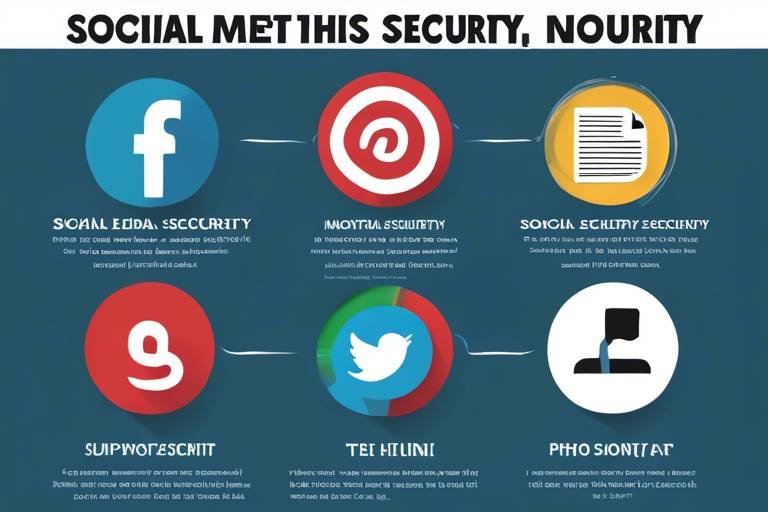Keeping Virtual Meetings Secure in the Age of Remote Work
In today's fast-paced digital world, where remote work has become the norm, the importance of keeping virtual meetings secure cannot be overstated. With teams scattered across different locations, the ability to communicate effectively has never been more critical. However, this convenience comes with its own set of challenges, particularly concerning security. Have you ever thought about how safe your virtual meetings really are? The truth is, without proper security measures in place, sensitive information can easily fall into the wrong hands, leading to data breaches and unauthorized access. This article will delve into the various strategies and tools available to protect your virtual communications, ensuring that you can focus on collaboration without the constant worry of security threats.
Virtual meetings are susceptible to a variety of security threats that can compromise the integrity of your discussions. From unauthorized access to data breaches, the risks are numerous and often overlooked. Imagine this: you're discussing a sensitive project with your team, and suddenly, an unknown participant joins the call. What would you do? Recognizing these risks is essential for implementing effective security measures. The most common threats include:
- Unauthorized access: This occurs when individuals gain entry to meetings without permission, potentially leading to the exposure of confidential information.
- Data breaches: Sensitive data shared during meetings can be intercepted by malicious actors if proper security protocols are not in place.
- Zoom-bombing: A term that became popular during the pandemic, it refers to uninvited guests crashing meetings, often to disrupt discussions.
By understanding these risks, organizations can take proactive steps to safeguard their communications and maintain a secure virtual meeting environment.
Implementing best practices is crucial for enhancing the security of virtual meetings. Think of it like locking your doors when you leave the house; it’s a simple yet effective way to protect what’s inside. Here are some key strategies to consider:
- Use strong passwords: Ensure that all meetings are protected with complex passwords that are difficult to guess.
- Enable waiting rooms: This allows hosts to control who enters the meeting, providing an extra layer of security.
These practices not only enhance security but also foster a sense of trust among participants, allowing for more open and honest discussions.
Encryption is a vital component of virtual meeting security. It acts like a secret language that only authorized participants can understand. By encrypting data, organizations can ensure that conversations remain private and protected from eavesdroppers. This enhances the overall integrity of the meeting and builds confidence among participants. Without encryption, sensitive information shared during meetings could be intercepted, leading to potential leaks and security breaches.
There are various types of encryption methods available, each with its own strengths. Understanding these options helps organizations choose the most suitable method for their virtual meetings:
| Type of Encryption | Description |
|---|---|
| End-to-End Encryption | Data is encrypted on the sender's device and only decrypted on the recipient's device, ensuring that no one else can access the information. |
| Transport Layer Security (TLS) | Encrypts the data transmitted between the user and the server, protecting it from interception during transmission. |
Many virtual meeting platforms offer built-in encryption tools. To effectively enhance the security of your online discussions, it’s important to enable and utilize these features. Most platforms provide user-friendly options to set up encryption, ensuring that even those who are not tech-savvy can easily protect their meetings. Always check the settings of your chosen platform and ensure that encryption is activated before starting any sensitive discussions.
Robust authentication methods are crucial for securing virtual meetings. Think of them as the bouncers at a club, ensuring that only those on the guest list can enter. Various authentication techniques, such as multi-factor authentication (MFA), can ensure that only authorized participants can join. MFA requires users to provide two or more verification factors, making it significantly harder for unauthorized individuals to gain access. This simple yet effective measure can drastically reduce the risk of security breaches during virtual meetings.
Selecting a secure virtual meeting platform is essential for safeguarding your communications. Not all platforms are created equal, and the right choice can make a significant difference in your security posture. When evaluating options, look for key features that enhance security:
When evaluating meeting platforms, it's important to assess their security features. Look for capabilities like:
- Password protection
- User authentication
- Data encryption
These features help ensure a secure environment for your virtual meetings, allowing you to focus on what really matters — effective communication and collaboration.
Keeping your meeting software up to date is critical for security. Regular updates help patch vulnerabilities and protect against emerging threats. Think of software updates as routine check-ups for your computer system; they keep everything running smoothly and securely. By ensuring that your virtual meeting platform is always updated, you can enjoy a safer virtual meeting experience and reduce the risk of security incidents.
Q: What is the most common security threat in virtual meetings?
A: The most common threat is unauthorized access, where uninvited participants join meetings and potentially compromise sensitive information.
Q: How can I ensure my virtual meetings are encrypted?
A: Check the settings of your virtual meeting platform to ensure that encryption features are enabled before starting your meetings.
Q: What is multi-factor authentication?
A: Multi-factor authentication (MFA) is a security measure that requires users to provide two or more verification factors to gain access to a meeting.

Understanding Virtual Meeting Risks
In today's fast-paced world, where remote work has become the norm, virtual meetings have surged in popularity. However, with this convenience comes a multitude of security risks that can jeopardize sensitive information. Imagine sitting in your home office, discussing crucial business strategies, only to realize that an unauthorized person is listening in. Scary, right? Understanding these risks is the first step in fortifying your virtual meetings against potential threats.
One of the most prevalent risks is unauthorized access. This can occur when individuals gain entry to a meeting without permission, often exploiting weak passwords or inadequate security settings. In a recent study, it was found that nearly 40% of remote workers have experienced disruptions from uninvited guests during virtual meetings. This highlights the urgent need for robust security measures.
Another significant concern is data breaches. During virtual meetings, sensitive information is often shared, including financial data, strategic plans, and personal details. If this information falls into the wrong hands, it can lead to devastating consequences for both individuals and organizations. For instance, a company could face reputational damage, legal repercussions, or even financial losses due to a breach.
Moreover, there are risks associated with malware and phishing attacks. Cybercriminals can use virtual meetings as a gateway to deploy malicious software or trick participants into revealing confidential information. These tactics can be surprisingly sophisticated, often masquerading as legitimate meeting invitations or links. Therefore, it's crucial to remain vigilant and skeptical about any unexpected requests or links shared during meetings.
To effectively combat these risks, organizations must be aware of the potential vulnerabilities inherent in their virtual meeting platforms. Some common risks include:
- Weak Authentication: Using simple passwords that are easy to guess can lead to unauthorized access.
- Inadequate Encryption: Without proper encryption, sensitive data can be intercepted during transmission.
- Outdated Software: Failing to regularly update meeting software can leave systems open to exploitation.
In summary, understanding the risks associated with virtual meetings is crucial for any organization aiming to maintain secure communications. By recognizing the threats of unauthorized access, data breaches, and cyberattacks, you can take proactive steps to protect your meetings. This awareness not only safeguards sensitive information but also fosters a culture of security within your organization.

Best Practices for Secure Meetings
In the fast-paced world of remote work, securing virtual meetings is not just a precaution; it's a necessity. With sensitive information being exchanged over digital platforms, ensuring that your discussions remain private and protected is paramount. So, how can you enhance the security of your virtual meetings? Here are some best practices that can significantly bolster your defenses and keep unwanted intruders at bay.
First and foremost, using strong passwords is essential. Passwords are your first line of defense, and weak passwords can be easily cracked. Aim for a combination of letters, numbers, and special characters, and avoid common phrases or easily guessable information. Additionally, consider changing your passwords regularly to further enhance security.
Another critical strategy is to enable waiting rooms. This feature allows hosts to control who enters the meeting, ensuring that only invited participants can join. Think of it as a bouncer at a club, screening guests before they step inside. By using waiting rooms, you can prevent unauthorized individuals from crashing your meeting and protect the integrity of your discussions.
Moreover, screen sharing settings should be managed carefully. When sharing your screen, ensure that only the necessary applications or windows are visible. This way, you can avoid accidentally exposing sensitive information that may be displayed on your desktop. It's like pulling back the curtain just enough to show the audience what you want them to see, while keeping everything else hidden.
Additionally, consider utilizing meeting locks. Once all expected participants have joined, locking the meeting prevents any new attendees from entering. This is particularly useful for sensitive discussions where you want to maintain a controlled environment. It’s akin to locking the door to a secret meeting—once you’re in, no one else can join unless you let them in.
Furthermore, be sure to familiarize yourself with the security features of your chosen virtual meeting platform. Each platform has its unique tools and settings that can be leveraged to enhance security. For example, some platforms offer features like participant authentication, which requires users to verify their identity before joining. Understanding these tools is crucial for making the most of your meeting security.
Lastly, do not underestimate the power of education and training. Regularly educating your team about the importance of virtual meeting security and the best practices to follow can create a culture of awareness. Consider holding training sessions or sharing resources that highlight potential risks and how to mitigate them. After all, the more informed your team is, the stronger your defenses will be.
In summary, securing your virtual meetings is a multifaceted approach that includes strong passwords, waiting rooms, careful screen sharing, meeting locks, and a deep understanding of your platform's security features. By implementing these best practices, you can foster a safe and productive environment for your remote discussions.
Here are some common questions regarding secure virtual meetings:
- What should I do if I suspect a security breach during a meeting? If you suspect a breach, it’s best to end the meeting immediately and notify your IT department to investigate further.
- Can I use the same password for multiple meetings? It’s not recommended to use the same password for multiple meetings as it increases the risk of unauthorized access.
- How often should I update my meeting software? Regular updates should be made as soon as they are available, ideally every time you are prompted to do so, to ensure you have the latest security patches.

Utilizing Encryption
In today's digital landscape, where virtual meetings have become a staple of remote work, encryption plays a pivotal role in securing our communications. Imagine having a conversation in a crowded café, where anyone could listen in. Now, think of encryption as a soundproof room that keeps your discussions private and safe from prying ears. By encrypting data, organizations can ensure that only the intended recipients can access the information shared during meetings.
Encryption essentially converts your data into a code, making it unreadable to anyone who doesn't possess the correct key to unlock it. This is crucial for maintaining the confidentiality of sensitive discussions, especially when discussing proprietary information, client details, or strategic plans. Without encryption, your virtual meetings could be vulnerable to eavesdropping, data breaches, or even hijacking attempts. Thus, utilizing encryption is not just a good practice; it's a necessity in today's remote work environment.
There are two primary types of encryption methods that organizations should consider:
- End-to-End Encryption (E2EE): This method ensures that data is encrypted on the sender's device and only decrypted on the recipient's device. No third party, including the service provider, can access the unencrypted data during transmission.
- Transport Layer Security (TLS): While not as robust as E2EE, TLS encrypts the data during transmission over the internet, safeguarding it from interception. However, the data is decrypted on the server before reaching the recipient.
Choosing the right encryption method depends on your organization's specific needs. For example, if you are dealing with highly sensitive data, E2EE is the way to go. However, for general communications, TLS may suffice. Regardless of the method chosen, the key is to ensure that encryption is enabled on your virtual meeting platform.
Most modern virtual meeting tools come equipped with built-in encryption features. To effectively utilize these tools, it’s essential to familiarize yourself with their settings. For instance, always check the platform's security settings before a meeting to confirm that encryption is activated. Additionally, encourage all participants to use updated versions of the software, as updates often include enhanced security features and encryption protocols.
In summary, leveraging encryption in virtual meetings is a powerful way to protect your organization's communications. By understanding the types of encryption available and actively utilizing the tools provided by your meeting platform, you can significantly reduce the risk of unauthorized access and ensure that your discussions remain confidential and secure.
Q: What is encryption, and why is it important for virtual meetings?
A: Encryption is the process of converting data into a coded format that can only be read by authorized users. It is crucial for virtual meetings as it protects sensitive information from unauthorized access and eavesdropping.
Q: How can I ensure that encryption is enabled during my virtual meetings?
A: Always check the security settings of your virtual meeting platform before starting a meeting. Most platforms allow you to enable encryption in the settings menu. Ensure all participants are using the latest version of the software for optimal security.
Q: What is the difference between end-to-end encryption and transport layer security?
A: End-to-end encryption ensures that only the sender and recipient can read the messages, while transport layer security encrypts data during transmission but may allow the service provider to access the unencrypted data on their servers.

Types of Encryption
When it comes to securing virtual meetings, understanding the different is crucial. Encryption acts as a shield, protecting your sensitive data from prying eyes and ensuring that only authorized participants can access the information shared during your discussions. There are primarily two types of encryption methods that organizations should consider: end-to-end encryption and transport layer security (TLS). Each of these methods serves a unique purpose and offers varying levels of protection.
End-to-end encryption is like sending a sealed letter through the postal service. Only the sender and the recipient have the keys to unlock the contents of that letter. This means that even if someone intercepts the communication, they won't be able to decipher the information without the decryption keys. This method is particularly effective for virtual meetings where sensitive discussions take place, ensuring that no third party can eavesdrop on the conversation.
On the other hand, transport layer security (TLS) is akin to using a secure tunnel for your data. It encrypts the data as it travels over the internet, protecting it from being accessed by unauthorized users during transmission. While TLS is effective at safeguarding data in transit, it does not offer the same level of security as end-to-end encryption, as the data can still be accessed by the service provider.
To illustrate the differences between these two types of encryption, consider the following table:
| Type of Encryption | Level of Security | Use Case |
|---|---|---|
| End-to-End Encryption | High | Secure communications between two parties |
| Transport Layer Security (TLS) | Medium | Secure data transmission over the internet |
Organizations should carefully evaluate their needs and the nature of the information being shared when choosing an encryption method. For example, if you're discussing confidential business strategies or personal information, end-to-end encryption is highly recommended. However, for general meetings where sensitive data isn't shared, TLS may suffice.
In conclusion, understanding the types of encryption available is essential for maintaining the integrity and confidentiality of your virtual meetings. By selecting the appropriate encryption method, you can safeguard your communications and foster a secure environment for collaboration.
- What is the difference between end-to-end encryption and TLS? End-to-end encryption secures data between the sender and receiver, while TLS protects data during transmission over the internet.
- Why is encryption important for virtual meetings? Encryption prevents unauthorized access to sensitive information shared during meetings, ensuring privacy and security.
- How can I ensure my virtual meeting platform uses encryption? Check the platform's security features and documentation to confirm the use of end-to-end encryption or TLS.

Implementing Encryption Tools
In today's digital landscape, the importance of encryption tools cannot be overstated, especially when it comes to securing virtual meetings. These tools act as a protective shield, ensuring that sensitive information shared during discussions remains confidential. But how do you effectively implement these tools to maximize security? Let's dive into some key strategies.
First and foremost, it's essential to choose a virtual meeting platform that offers robust encryption features. Many popular platforms, such as Zoom, Microsoft Teams, and Google Meet, provide built-in encryption options that can be easily enabled. When selecting a platform, look for features like end-to-end encryption (E2EE), which ensures that only the meeting participants can access the content of the conversation, leaving potential eavesdroppers in the dark. This level of security is akin to having a secret code that only you and your friends understand.
Once you've chosen a platform, the next step is to enable these encryption features. Most platforms have settings that allow you to toggle encryption on or off. Ensure that you enable E2EE for all meetings, especially those involving sensitive information. Additionally, familiarize yourself with the platform's user interface to navigate its security settings efficiently. It’s like learning the layout of a new neighborhood; once you know where everything is, you can move around with ease.
Another crucial aspect is to educate your team about the importance of using these encryption tools. Conduct training sessions to inform them about how encryption works and why it’s vital for protecting their communications. By fostering a culture of security awareness, you're not just implementing tools; you're creating a mindset that prioritizes safety. Consider creating a simple guide that outlines steps for enabling encryption and best practices for virtual meetings. This can serve as a handy reference for your team, ensuring that everyone is on the same page.
Furthermore, regularly review and update your encryption practices. Technology evolves rapidly, and so do the threats that come with it. By staying informed about the latest developments in encryption technology and security threats, you can adapt your strategies accordingly. This proactive approach is similar to maintaining your car; regular check-ups help prevent breakdowns and ensure that everything runs smoothly.
In summary, implementing encryption tools is not just about flipping a switch; it involves a comprehensive approach that includes selecting the right platform, enabling features, educating your team, and staying updated on security trends. By taking these steps, you can significantly enhance the security of your virtual meetings, ensuring that your discussions remain private and protected against unauthorized access.
- What is end-to-end encryption?
End-to-end encryption (E2EE) is a method of data transmission where only the communicating users can read the messages. In this setup, even the service provider cannot access the data being shared.
- How do I know if my virtual meeting platform uses encryption?
Most reputable platforms will provide information on their security features, including encryption, in their documentation or help sections. Look for terms like "end-to-end encryption" or "transport layer security."
- Can encryption tools prevent all security threats?
While encryption significantly enhances security, it does not eliminate all risks. It is essential to combine encryption with other security measures, such as strong passwords and user authentication, for comprehensive protection.

Authentication Methods
When it comes to securing virtual meetings, are your first line of defense. Imagine you're hosting a party at your house; you wouldn't just let anyone in off the street, right? You’d want to know who’s at the door before giving them access. Similarly, authentication ensures that only authorized participants can join your virtual gatherings, keeping unwanted intruders at bay. There are several effective techniques that organizations can implement to enhance meeting security, and understanding these can make a significant difference.
One of the most popular methods is multi-factor authentication (MFA). This technique requires users to provide two or more verification factors to gain access. It's like needing both a key and a fingerprint to enter a secure vault. With MFA, even if a hacker manages to steal a password, they would still need the second factor—like a temporary code sent to a mobile device—to actually get in. This added layer of security makes it far more difficult for unauthorized individuals to join your meetings.
Another method is single sign-on (SSO), which allows users to log in once and gain access to multiple applications without needing to re-enter credentials. It’s like having a master key that opens multiple doors. While SSO simplifies the user experience and reduces password fatigue, it’s essential to ensure that the SSO provider has robust security measures in place to protect user data.
Additionally, organizations can implement role-based access control (RBAC). This means that access to meetings is granted based on the user's role within the organization. For instance, a project manager might have full access to a meeting, while a guest or a lower-level employee might only have view-only access. This strategy not only enhances security but also helps in maintaining the confidentiality of sensitive discussions.
To sum it up, the choice of authentication methods can dramatically impact the security of virtual meetings. By utilizing techniques such as multi-factor authentication, single sign-on, and role-based access control, organizations can create a secure environment conducive to effective communication. Remember, the goal is to create a virtual meeting space that feels as secure as your own living room, where only trusted individuals are allowed to enter.
- What is multi-factor authentication and why is it important?
Multi-factor authentication adds an extra layer of security by requiring users to provide two or more verification factors, making it harder for unauthorized users to gain access. - How does single sign-on enhance security?
Single sign-on allows users to access multiple applications with one set of credentials, reducing password fatigue and the likelihood of password-related breaches. - What is role-based access control?
Role-based access control limits access to resources based on the user's role, ensuring that sensitive information is only available to authorized personnel.

Choosing the Right Meeting Platform
In today's fast-paced digital world, selecting the right virtual meeting platform is not just a matter of convenience; it's a crucial decision that can impact the security of your communications. With a plethora of options available, how do you determine which platform will keep your sensitive information safe while also facilitating seamless collaboration? The answer lies in understanding the key features that contribute to a secure environment.
First and foremost, you should look for platforms that offer robust security features. This includes essential capabilities such as password protection, where a strong password is required to access meetings. Imagine locking your front door; without a sturdy lock, anyone could waltz right in. Similarly, a strong password acts as the first line of defense against unauthorized access. Furthermore, platforms that allow you to enable waiting rooms can provide an additional layer of security. This feature lets you screen participants before they join the meeting, ensuring that only those who are invited can enter.
Another critical aspect to consider is user authentication. Platforms that support multi-factor authentication (MFA) can significantly enhance security by requiring users to verify their identity through multiple means. Think of it as a two-step dance: you need to perform both steps to gain entry. This not only helps in keeping intruders at bay but also adds a layer of assurance that your discussions are private and secure. Additionally, you should evaluate the platform's data encryption capabilities. A platform that employs strong encryption protocols ensures that your conversations are scrambled and unreadable to anyone who might intercept them.
As you sift through various platforms, pay attention to their track record regarding security incidents. Researching user reviews and expert opinions can provide valuable insights into how well a platform has handled security breaches in the past. A platform that has a history of swift and effective responses to security threats can be a more trustworthy choice. Moreover, consider whether the platform undergoes regular security audits and assessments, as this can further assure you of its commitment to maintaining a secure environment.
Lastly, don't underestimate the importance of customer support. In the event of a security issue or technical glitch, having access to knowledgeable support staff can make all the difference. Look for platforms that offer 24/7 support, as this can provide peace of mind knowing that help is just a call or email away. Remember, a secure platform is only as good as its support team, especially when you need assistance in a crisis.
In summary, choosing the right meeting platform involves a careful evaluation of security features, user authentication methods, data encryption capabilities, the platform's security history, and the quality of customer support. By taking these factors into account, you can ensure that your virtual meetings are not only effective but also secure, allowing you to focus on what truly matters—productive collaboration.
- What should I look for in a secure meeting platform?
Look for features like password protection, multi-factor authentication, and strong data encryption. - How can I ensure my meetings are not hacked?
Use strong passwords, enable waiting rooms, and regularly update your meeting software to patch vulnerabilities. - Is encryption necessary for virtual meetings?
Yes, encryption is vital as it protects your conversations from eavesdroppers and unauthorized access. - What are the risks of using an insecure meeting platform?
Using an insecure platform can lead to unauthorized access, data breaches, and potential leaks of sensitive information.

Assessing Security Features
When it comes to virtual meetings, the security features of your chosen platform can make or break your online experience. Think of it like selecting a fortress for your treasure; you wouldn’t want to settle for just any old wall. Instead, you need to ensure that your virtual meeting platform is equipped with robust security measures to protect sensitive information and maintain the integrity of your discussions. As remote work becomes the norm, assessing these features is more crucial than ever.
First and foremost, you should look for password protection. This is your first line of defense against unauthorized access. A strong password can deter many potential intruders, but it’s essential to create a password that is not easily guessable. Incorporating a mix of letters, numbers, and special characters can significantly enhance your security. Additionally, consider implementing waiting rooms, which allow the host to screen participants before they join the meeting. This feature adds an extra layer of security by ensuring only invited guests can enter the discussion.
Another critical aspect to assess is user authentication. Platforms that offer multi-factor authentication (MFA) can provide peace of mind by requiring users to verify their identity through multiple methods. For example, after entering a password, the user might receive a text message with a code that must be entered to gain access. This two-step process makes it much harder for unauthorized users to infiltrate your meetings.
Furthermore, it’s vital to check whether the platform supports data encryption. Encryption ensures that any data transmitted during the meeting is scrambled and unreadable to anyone who might intercept it. Look for platforms that offer end-to-end encryption, which means that only the participants in the meeting can access the decrypted data. This level of security is particularly important when discussing sensitive information, such as client details or proprietary business strategies.
To make your assessment even easier, here’s a quick comparison table of key security features to look for in a virtual meeting platform:
| Security Feature | Description | Importance Level |
|---|---|---|
| Password Protection | Prevents unauthorized access by requiring a password to join | High |
| Waiting Rooms | Allows hosts to screen participants before they join | Medium |
| User Authentication | Verifies the identity of users through multiple methods | High |
| Data Encryption | Scrambles data transmitted during the meeting | Critical |
Finally, don’t forget to check for recording options. If your meetings are recorded, ensure that the platform provides secure storage for these recordings. Look for features that allow you to control who can access the recordings and how they can be shared. In today’s world, where data breaches are all too common, safeguarding recorded meetings is just as vital as protecting live discussions.
In summary, assessing the security features of your virtual meeting platform is not just a checkbox on your to-do list; it’s a necessity. By prioritizing password protection, user authentication, data encryption, and secure recording options, you can create a safer environment for your online discussions. After all, in a world where remote work is here to stay, ensuring the security of your virtual meetings is paramount.
- What is the most important security feature for virtual meetings? Password protection is crucial, but combining it with user authentication and data encryption provides the best security.
- How can I ensure my virtual meetings are secure? Use strong passwords, enable waiting rooms, implement multi-factor authentication, and choose platforms with robust encryption.
- Can I trust free meeting platforms with sensitive information? While some free platforms offer decent security, it’s wise to choose a paid service that prioritizes security features.

Regular Software Updates
In the rapidly evolving digital landscape, keeping your virtual meeting software updated is not just a good practice; it's a necessity. Imagine your software as a fortress. Over time, this fortress can develop cracks and vulnerabilities, making it susceptible to attacks. Regular updates act like a skilled team of builders, ensuring that your fortress remains strong and impenetrable. They patch up those cracks, fortify the walls, and add new features that enhance your overall security and user experience.
One of the most compelling reasons to prioritize software updates is the protection against emerging threats. Cybercriminals are constantly developing new tactics to exploit vulnerabilities in software. When you fail to update, you essentially leave the door wide open for these malicious actors. On the flip side, when you stay on top of updates, you're equipping yourself with the latest security enhancements that developers have implemented to counteract these threats. This proactive approach can save your organization from potential data breaches that could lead to significant financial and reputational damage.
Moreover, regular updates often come with performance improvements and new features that can enhance your virtual meeting experience. For instance, you might find that an updated version of your meeting platform introduces smoother video quality, better audio, or even new collaboration tools that make your meetings more productive. It’s like upgrading from a bicycle to a sports car; the difference in performance can be astounding!
To illustrate the importance of regular software updates, consider the following table that highlights the risks associated with outdated software:
| Risk | Description | Consequences |
|---|---|---|
| Security Vulnerabilities | Outdated software can have unpatched security holes. | Increased risk of data breaches and unauthorized access. |
| Performance Issues | Older versions may not function well with new systems. | Frequent crashes or lagging during meetings. |
| Missing Features | New updates often include beneficial features. | Loss of competitive edge in virtual collaboration. |
In conclusion, are crucial for maintaining the security and efficiency of your virtual meetings. By treating updates as a top priority, you not only protect your sensitive information but also enhance the overall experience for all participants. So, make it a habit to check for updates frequently and ensure that your virtual meeting software is always equipped with the latest defenses and features. After all, in the world of remote work, every little bit of security helps!
- Why are regular software updates important? Regular updates help protect against security vulnerabilities, improve performance, and provide new features.
- How often should I update my virtual meeting software? It's best to check for updates at least once a month or whenever a new version is released.
- What happens if I don’t update my software? Failing to update can leave your software vulnerable to attacks and may result in performance issues.
- Are there any risks associated with updating software? While rare, updates can sometimes introduce bugs. However, the benefits of updating usually outweigh the risks.
Frequently Asked Questions
- What are the main risks associated with virtual meetings?
Virtual meetings face several risks, including unauthorized access, data breaches, and potential eavesdropping. Recognizing these threats is crucial for implementing effective security measures that protect sensitive information and ensure a safe communication environment.
- How can I enhance the security of my virtual meetings?
To enhance security, consider implementing best practices such as using strong passwords, enabling waiting rooms, and restricting access to approved participants only. Additionally, utilizing features like encryption and multi-factor authentication can significantly bolster your meeting's security.
- What types of encryption should I use for virtual meetings?
There are several types of encryption methods, including end-to-end encryption and transport layer security. End-to-end encryption ensures that only the participants can access the conversation, while transport layer security protects data in transit. Choosing the right method depends on your specific security needs.
- How do I implement encryption tools in my virtual meetings?
Most virtual meeting platforms come equipped with built-in encryption tools. To enable these features, navigate to the security settings of your chosen platform and activate the encryption options. This will help protect your discussions from unauthorized access and enhance overall meeting integrity.
- What authentication methods should I consider for secure meetings?
Robust authentication methods like multi-factor authentication (MFA) are essential for ensuring that only authorized participants can join your virtual meetings. MFA requires users to provide two or more verification factors, adding an extra layer of security to your meetings.
- What features should I look for in a secure virtual meeting platform?
When choosing a virtual meeting platform, assess its security features such as password protection, user authentication, data encryption, and the ability to control participant access. These features are vital for creating a secure environment for your online discussions.
- Why are regular software updates important for virtual meeting security?
Regular software updates are crucial because they help patch vulnerabilities and protect against emerging threats. Keeping your meeting software up to date ensures that you benefit from the latest security enhancements, providing a safer virtual meeting experience for all participants.