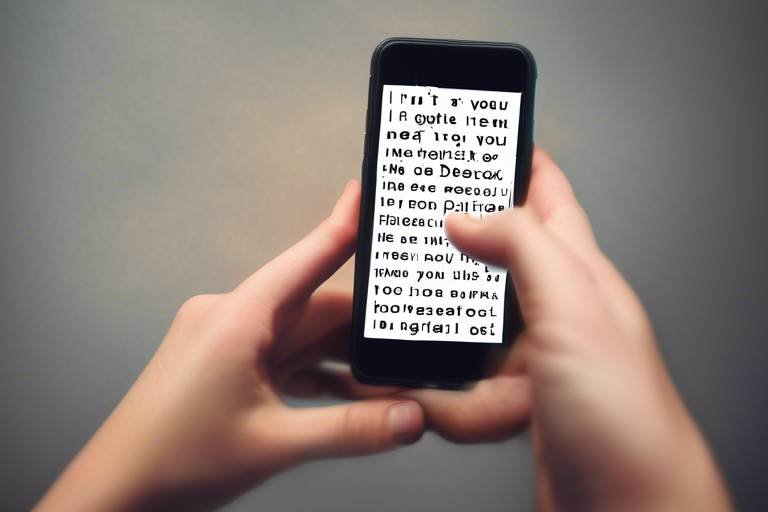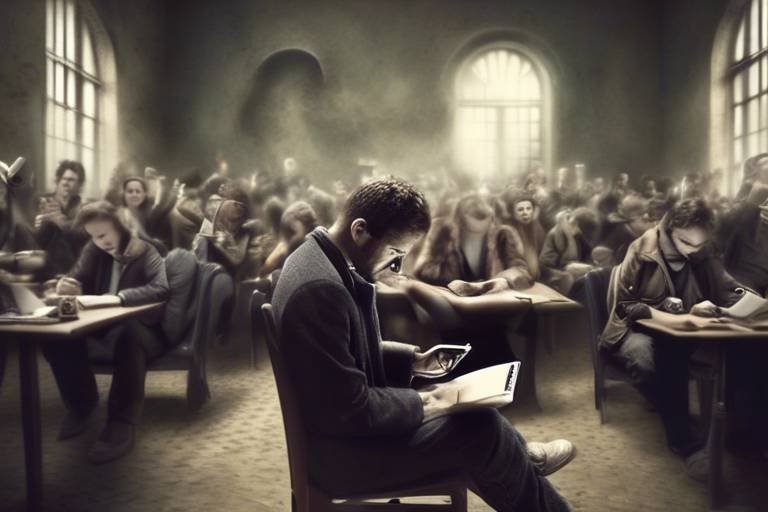Maintaining Privacy in Your Online Friendships
In today's digital age, forming friendships online has become as natural as meeting someone at a coffee shop. However, just like any relationship, it's essential to maintain a level of privacy to ensure your personal information remains secure. Imagine inviting someone into your home; you wouldn’t just open the door and let anyone in, right? The same principle applies to your online interactions. As we dive deeper into the world of online friendships, let’s explore some essential strategies to keep your personal information safe while still enjoying the benefits of connecting with others.
Online privacy is a multifaceted concept that involves the protection of personal information shared on the internet. It's not just about keeping your secrets safe; it’s about understanding the landscape of social media and how your data can be accessed and used. Think of your online presence as a garden. If you don’t tend to it carefully, weeds (or privacy threats) can easily overtake it. By grasping the significance of online privacy, you can navigate social platforms more securely, ensuring your data is shielded from potential threats and misuse.
With an abundance of social media platforms available, selecting the right one is crucial for maintaining your privacy. Each platform has its own set of privacy settings and policies, which can significantly influence how your information is shared and accessed. For instance, some sites might allow you to customize who sees your posts, while others might share your data with third parties without your consent. Therefore, it’s vital to do your homework before diving in. Consider the following factors when choosing a platform:
- Privacy Policies: Always read the privacy policy to understand how your data will be used.
- Customization Options: Look for platforms that offer robust privacy settings.
- User Base: Consider who uses the platform and if it aligns with your privacy goals.
Once you’ve chosen a platform, the next step is to evaluate its privacy settings. Each social media site offers unique settings that you can customize to enhance your privacy. Regularly reviewing and adjusting these settings ensures that your information remains private and is only accessible to trusted friends. For example, you might want to limit who can see your posts, send you friend requests, or even view your profile picture. By taking control of these options, you’re essentially building a protective fence around your digital garden.
Adjusting your profile visibility is a straightforward yet effective way to control who can see your information. By limiting access to friends or specific groups, you can significantly enhance your privacy and protect your personal data. It’s like having a private party; only those you invite get to join in on the fun. Make sure to regularly check your visibility settings, especially if you add new friends or change your privacy preferences.
When it comes to accepting friend requests, a cautious approach is vital. Just like you wouldn’t let a stranger into your home, being selective about who you connect with online can prevent unwanted access to your personal information. Take the time to vet potential friends—check their profiles, mutual connections, and posts. If something feels off, trust your instincts and decline the request. After all, it’s better to be safe than sorry!
Being aware of red flags in online friendships can be a game-changer in protecting your privacy. If someone is overly persistent in asking for personal information or seems to be pushing your boundaries, it’s essential to take a step back and reassess the situation. Identifying suspicious behavior early on can prevent potential breaches of trust and safeguard your personal information. Remember, it’s always okay to set boundaries and say no.
Establishing clear boundaries in online friendships is crucial for maintaining privacy. Open communication about what information is shared and what remains confidential fosters trust and respect between friends. It’s like drawing a line in the sand; both parties need to agree on where that line is to ensure a healthy relationship. Discussing your comfort levels regarding personal information can prevent misunderstandings and keep your friendship flourishing.
When it comes to sharing personal information, having candid conversations can make a world of difference. Discussing boundaries openly ensures both parties respect each other's privacy preferences. You might say something like, “Hey, I’m comfortable sharing my favorite hobbies, but I prefer to keep my address private.” This kind of dialogue helps build trust and clarity, making it easier to navigate your online friendship.
Conflicts are a natural part of any relationship, including online friendships. When disagreements arise, addressing them respectfully is crucial. Maintaining privacy during disputes can help protect sensitive information and prevent escalation. Think of it as keeping your cool during a storm; staying calm allows you to find a resolution without causing further damage to your friendship.
Being aware of potential security risks is vital for maintaining privacy in your online friendships. Understanding common threats can empower you to take proactive measures to safeguard your personal information. For instance, being vigilant about phishing attempts can save you from falling victim to scams that target your trust and friendship.
Phishing attempts often target online friendships, tricking users into revealing personal information. These scams can come in various forms, such as fake messages from friends asking for sensitive information. Recognizing these scams is key to preventing data breaches and protecting your privacy from malicious actors. Always double-check URLs and be skeptical of unexpected requests for personal information.
Creating strong, unique passwords for your social media accounts is essential for privacy. A weak password is like leaving your front door wide open for anyone to walk in. Regularly updating your passwords can enhance security and protect your online friendships from unauthorized access. Consider using a password manager to help you keep track of your credentials securely.
Q: How can I tell if my privacy is at risk online?
A: Look for signs such as unusual friend requests, unexpected messages asking for personal information, or changes in your account settings that you didn’t make.
Q: What should I do if I suspect someone is trying to breach my privacy?
A: Immediately change your passwords, review your privacy settings, and consider blocking or reporting the individual.
Q: Is it safe to share personal information with online friends?
A: It depends on the relationship. Always assess the trustworthiness of the individual and set clear boundaries regarding what you are comfortable sharing.

Understanding Online Privacy
This article explores essential strategies and considerations for safeguarding your privacy while building and nurturing friendships online, ensuring your personal information remains secure and your relationships thrive.
Online privacy encompasses the protection of personal information shared on the internet. In today's digital age, where social media platforms and online interactions are a part of our daily lives, understanding the significance of online privacy is more important than ever. It’s like having a protective shield around your personal life; without it, you risk exposing yourself to unwanted attention and potential threats. Imagine walking through a crowded street with your most sensitive information displayed on a billboard. Sounds uncomfortable, right? That's precisely what happens when we neglect our online privacy.
When we talk about online privacy, we’re not just referring to the data you willingly share, such as your name, email, or phone number. It also includes your browsing habits, the locations you check-in, and even the photos you post. Each piece of information can be a puzzle, and when combined, it can paint a detailed picture of who you are. Understanding its importance helps individuals navigate social platforms while keeping their data secure from potential threats and misuse.
To grasp online privacy effectively, consider the following key points:
- Data Collection: Many platforms collect data on user behavior, preferences, and interactions. This data can be sold to third parties or used for targeted advertising, often without your explicit consent.
- Privacy Policies: Each social media platform has its own privacy policy. Familiarizing yourself with these policies can help you understand how your data is being used and what rights you have regarding your information.
- Digital Footprint: Every action you take online leaves a digital footprint. From the posts you like to the comments you make, this footprint can be tracked and analyzed, which can have implications for your privacy.
As you engage with friends online, it’s crucial to be aware of how your information is shared and who has access to it. This awareness acts as your first line of defense, allowing you to make informed decisions about what to share and with whom. Just as you wouldn’t share your house keys with a stranger, being selective about your online interactions is key to maintaining your privacy.
In summary, understanding online privacy is not just about being cautious; it’s about being proactive. By recognizing the importance of protecting your personal information, you can create a safer online environment for your friendships to flourish. Just like a garden, your online relationships need the right conditions to grow, and that includes a solid foundation of privacy and trust.
Selecting the appropriate social media platforms is crucial for maintaining privacy. Different sites have varying privacy settings and policies, which can significantly impact how your information is shared and accessed.
Each platform offers unique privacy settings that users can customize. Regularly evaluating and adjusting these settings ensures your information remains private and only accessible to trusted friends.
Adjusting your profile visibility allows you to control who can see your information. Limiting access to friends or specific groups can enhance your privacy and protect your personal data.
Be cautious about accepting friend requests from unknown individuals. Taking the time to vet potential friends can prevent unwanted access to your personal information and maintain your online safety.
Being aware of red flags in online friendships can help protect your privacy. Identifying suspicious behavior or requests can prevent potential breaches of trust and safeguard your personal information.
Establishing clear boundaries in online friendships is essential for privacy. Open communication about what information is shared and what remains confidential fosters trust and respect between friends.
Conversations about what personal information is comfortable to share can prevent misunderstandings. Discussing boundaries openly ensures both parties respect each other's privacy preferences.
When conflicts arise, addressing them respectfully is crucial. Maintaining privacy during disputes can help protect sensitive information and prevent escalation, allowing for healthier resolutions in online friendships.
Being aware of potential security risks is vital for maintaining privacy. Understanding common threats can empower individuals to take proactive measures to safeguard their online friendships and personal information.
Phishing attempts often target online friendships, tricking users into revealing personal information. Recognizing these scams can prevent data breaches and protect your privacy from malicious actors.
Creating strong, unique passwords for social media accounts is essential for privacy. Regularly updating passwords can enhance security and protect your online friendships from unauthorized access.
Q1: What is online privacy?
A1: Online privacy refers to the protection of personal information shared on the internet, ensuring that your data is secure from unauthorized access and misuse.
Q2: How can I enhance my online privacy?
A2: You can enhance your online privacy by choosing the right platforms, regularly evaluating privacy settings, managing friend requests carefully, and using strong passwords.
Q3: Why is it important to recognize phishing attempts?
A3: Recognizing phishing attempts is crucial as they can trick you into revealing personal information, leading to data breaches and compromised online safety.

Choosing the Right Platforms
This article explores essential strategies and considerations for safeguarding your privacy while building and nurturing friendships online, ensuring your personal information remains secure and your relationships thrive.
Online privacy encompasses the protection of personal information shared on the internet. Understanding its importance helps individuals navigate social platforms while keeping their data secure from potential threats and misuse.
Choosing the right social media platforms is like picking the right neighborhood to live in—some are bustling with activity, while others offer a more serene environment. Each platform has its own set of privacy policies and settings that can drastically affect how your personal information is handled and shared. For instance, some platforms prioritize user privacy and offer robust security features, while others may have lax policies that could expose your data to unwanted eyes.
When selecting a platform, consider the following factors:
- Privacy Policies: Always read the privacy policy of the platform. This document outlines how your data will be used, stored, and shared. If a platform is vague or overly complex, it might be a red flag.
- User Base: Think about who uses the platform. Are they people you trust? Are there communities that align with your values? Knowing your audience can help you feel more secure.
- Customization Options: Look for platforms that allow you to customize your privacy settings. The more control you have over who sees your information, the better.
To give you a clearer picture, here’s a simple comparison of popular social media platforms regarding their privacy features:
| Platform | Privacy Policy Strength | Customization Options | User Base Trust Level |
|---|---|---|---|
| Moderate | High | Mixed | |
| Moderate | Medium | High | |
| Moderate | Low | Mixed | |
| Signal | High | High | Very High |
As you can see, platforms like Signal prioritize privacy and security, making them a great choice for those who are serious about protecting their personal information. On the other hand, platforms like Facebook and Twitter, while popular, have mixed trust levels and require more vigilance when it comes to privacy settings.
Ultimately, the platform you choose should align with your privacy needs and comfort level. Don't hesitate to try out different platforms to see which one feels right for you. Just like finding a good friend, it may take some time, but the right fit will be worth it!
Establishing clear boundaries in online friendships is essential for privacy. Open communication about what information is shared and what remains confidential fosters trust and respect between friends.
Conversations about what personal information is comfortable to share can prevent misunderstandings. Discussing boundaries openly ensures both parties respect each other's privacy preferences.
When conflicts arise, addressing them respectfully is crucial. Maintaining privacy during disputes can help protect sensitive information and prevent escalation, allowing for healthier resolutions in online friendships.
Being aware of potential security risks is vital for maintaining privacy. Understanding common threats can empower individuals to take proactive measures to safeguard their online friendships and personal information.
Phishing attempts often target online friendships, tricking users into revealing personal information. Recognizing these scams can prevent data breaches and protect your privacy from malicious actors.
Creating strong, unique passwords for social media accounts is essential for privacy. Regularly updating passwords can enhance security and protect your online friendships from unauthorized access.
Q1: How can I improve my privacy on social media?
A1: Regularly review and adjust your privacy settings, choose platforms that prioritize user privacy, and be cautious about the information you share.
Q2: What should I do if I receive a suspicious friend request?
A2: Always vet unknown individuals before accepting friend requests. Look at their profile for red flags, such as a lack of mutual friends or incomplete information.
Q3: Is it safe to share personal information with online friends?
A3: It depends on the level of trust you have in that friendship. Always communicate boundaries and be cautious about what you share.

Evaluating Privacy Settings
This article explores essential strategies and considerations for safeguarding your privacy while building and nurturing friendships online, ensuring your personal information remains secure and your relationships thrive.
Online privacy encompasses the protection of personal information shared on the internet. Understanding its importance helps individuals navigate social platforms while keeping their data secure from potential threats and misuse.
Selecting the appropriate social media platforms is crucial for maintaining privacy. Different sites have varying privacy settings and policies, which can significantly impact how your information is shared and accessed.
When it comes to online friendships, evaluating your privacy settings is like putting on a pair of sunglasses on a bright day—it helps shield you from unwanted attention. Each social media platform offers unique privacy settings that users can customize to fit their comfort level. It’s not just a one-time task; it’s essential to regularly evaluate and adjust these settings to ensure your information remains private and only accessible to trusted friends.
For instance, many platforms allow you to control who can see your posts, friend requests, and even your profile details. Here are some key areas to focus on:
- Profile Visibility: Adjusting your profile visibility settings allows you to control who can see your information. Limiting access to friends or specific groups can enhance your privacy and protect your personal data.
- Post Sharing: Many platforms let you choose the audience for each post. Always double-check this setting before sharing anything that could be sensitive.
- Location Settings: Be cautious about sharing your location. Many apps have features that can tag your location, which can be turned off to prevent unwanted tracking.
Moreover, some platforms provide options to review your friend list and remove any connections that may no longer feel safe. This proactive approach ensures that only those who genuinely belong in your online circle have access to your personal information. Remember, your privacy is in your hands, and taking the time to evaluate these settings can significantly reduce the risk of data breaches.
Establishing clear boundaries in online friendships is essential for privacy. Open communication about what information is shared and what remains confidential fosters trust and respect between friends.
Conversations about what personal information is comfortable to share can prevent misunderstandings. Discussing boundaries openly ensures both parties respect each other's privacy preferences.
When conflicts arise, addressing them respectfully is crucial. Maintaining privacy during disputes can help protect sensitive information and prevent escalation, allowing for healthier resolutions in online friendships.
Being aware of potential security risks is vital for maintaining privacy. Understanding common threats can empower individuals to take proactive measures to safeguard their online friendships and personal information.
Phishing attempts often target online friendships, tricking users into revealing personal information. Recognizing these scams can prevent data breaches and protect your privacy from malicious actors.
Creating strong, unique passwords for social media accounts is essential for privacy. Regularly updating passwords can enhance security and protect your online friendships from unauthorized access.
Q: How often should I evaluate my privacy settings?
A: It's advisable to review your privacy settings at least every few months or whenever there are significant changes to the platform's policies.
Q: What should I do if I suspect my account has been compromised?
A: Change your password immediately, enable two-factor authentication, and review your recent activity for any unauthorized access.
Q: Can I control who sees my posts after I've shared them?
A: Most platforms allow you to edit the audience of your past posts, but it’s best to check the specific settings of each platform.
Q: How can I tell if a friend request is suspicious?
A: Look for incomplete profiles, generic profile pictures, or mutual friends that seem unrelated. Trust your instincts!

Controlling Profile Visibility
When it comes to online friendships, controlling your profile visibility is like drawing the curtains in your home. You wouldn't want just anyone peeking inside, right? The same principle applies to your online presence. Adjusting your profile settings allows you to decide who gets to see your personal information and who doesn’t. This is crucial for maintaining your privacy and ensuring that only trusted friends have access to your details.
Most social media platforms provide a variety of options that let you customize your profile visibility. For instance, you can choose to make your profile completely private, allowing only your friends to see your posts and information. Alternatively, you might opt for a more public profile, but still restrict certain details like your phone number or email address. The key is to find a balance that works for you.
Here are a few important aspects to consider when controlling your profile visibility:
- Friends Only: Limit your visibility to just friends. This ensures that only people you know can see your posts and personal information.
- Custom Lists: Create custom friend lists on platforms that allow it. This way, you can share specific content with select groups while keeping other information private.
- Profile Preview: Regularly check how your profile looks to others. Most platforms offer a feature that lets you see your profile from a friend’s perspective, which can provide valuable insights into your privacy settings.
Moreover, regularly reviewing your friend list is essential. It's easy to forget who you’ve accepted over time, and some may no longer be part of your life. If you notice someone you’re not comfortable with, it’s perfectly okay to remove them. After all, your online space should feel safe and secure, just like your home.
Lastly, remember that controlling your profile visibility is an ongoing process. As platforms update their privacy policies and features, it’s wise to stay informed and adjust your settings accordingly. Think of it as maintaining your garden; just because it looks good today doesn’t mean it won’t need some weeding tomorrow. Consistent attention to your profile settings will help you cultivate a safe online environment where your friendships can flourish without compromising your privacy.
- How can I check my profile visibility? Most social media platforms allow you to view your profile as others see it. Look for options like "View as" or "Profile Preview" in your settings.
- Can I restrict who sees my posts? Yes, you can customize your audience for each post, allowing you to share with specific friends or groups.
- What should I do if I feel uncomfortable with a friend’s behavior online? Trust your instincts. If someone makes you uncomfortable, consider removing them from your friend list or blocking them if necessary.

Managing Friend Requests
In the digital age, where connections are just a click away, managing friend requests has become a crucial aspect of maintaining your privacy online. Imagine standing at a crowded party, where every stranger is vying for your attention. Just like in real life, not everyone who approaches you has good intentions. The same principle applies to social media. When you receive a friend request, it's essential to pause and consider who that person is and what they might want from you.
Before accepting any request, take a moment to investigate. Look at their profile: Do they have mutual friends? Are their posts public or private? A well-crafted profile with a few friends in common might seem trustworthy, but it’s essential to dig deeper. You might discover that the profile is new, or perhaps the person has very few connections, which can be a red flag. Just like you wouldn’t invite a stranger into your home without knowing anything about them, you shouldn’t let just anyone into your online space.
Here are a few tips to consider when managing friend requests:
- Check Mutual Connections: If you have friends in common, it’s worth reaching out to them for a quick reference.
- Review Their Activity: A quick scroll through their posts can reveal a lot about their intentions. Look for signs of genuine interaction or engagement.
- Be Wary of Incomplete Profiles: Profiles with little information or generic photos may indicate a fake account.
Additionally, remember that it's perfectly okay to ignore or decline requests. You don’t owe anyone an explanation if you feel uncomfortable. Trust your instincts; if something feels off, it probably is. By managing friend requests diligently, you not only safeguard your personal information but also create a more secure and comfortable online environment for yourself.
Finally, consider using the platform's privacy settings to limit who can send you friend requests. Some platforms allow you to adjust these settings so that only friends of friends can reach out to you. This simple tweak can significantly reduce unwanted requests and help you maintain control over your online friendships.
Q1: What should I do if I receive a friend request from someone I don't know?
A1: It's best to either ignore or decline the request. If you're curious, you can check their profile for more information before deciding.
Q2: How can I tell if a friend request is from a fake account?
A2: Look for signs like a lack of mutual friends, incomplete profiles, and generic profile pictures. If something feels off, trust your instincts.
Q3: Is it safe to accept friend requests from friends of friends?
A3: While it can be safer than accepting requests from complete strangers, it's still important to review their profile and consider their online behavior before accepting.
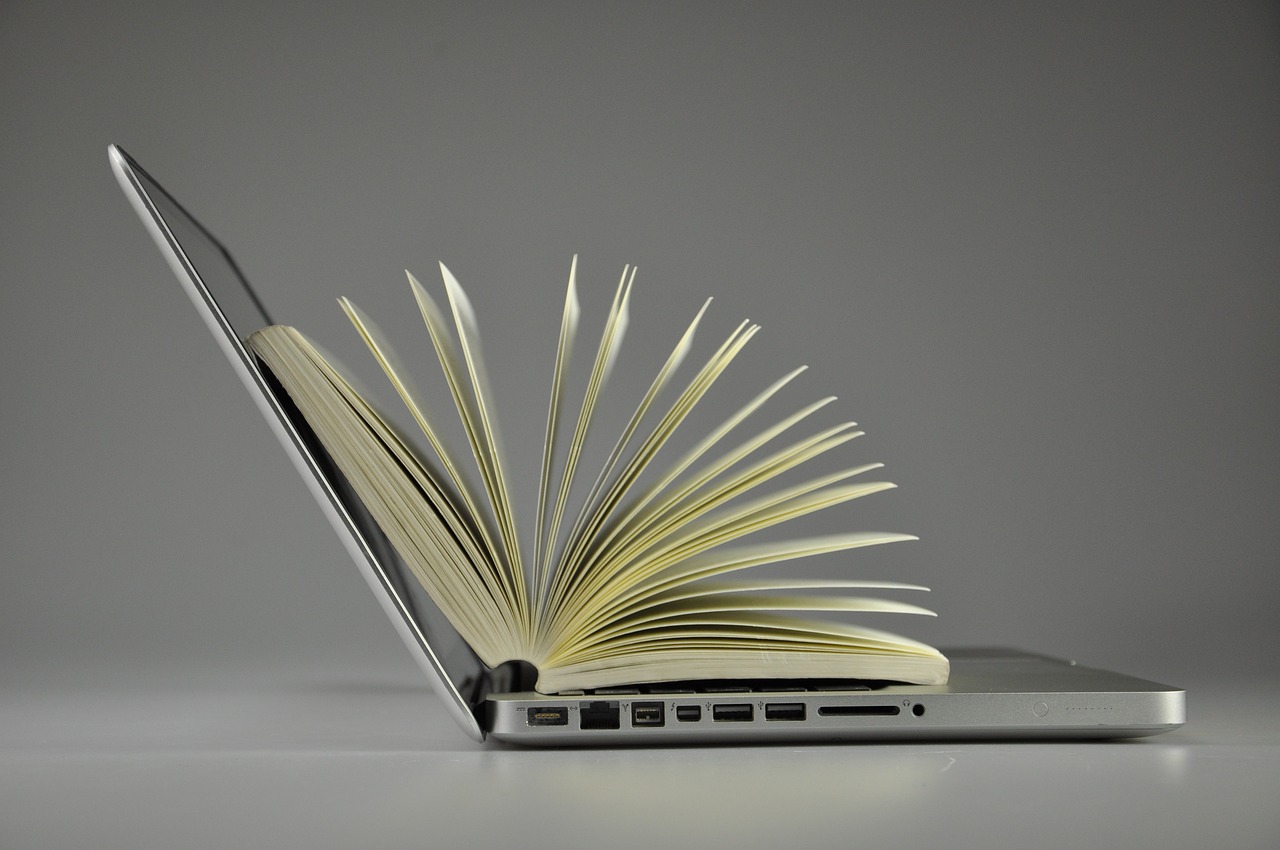
Recognizing Red Flags
When it comes to building friendships online, it’s essential to stay vigilant and recognize red flags that might indicate a potential threat to your privacy. Just like in any relationship, whether offline or online, certain behaviors can signal that something isn’t quite right. Being able to spot these warning signs early can save you from a lot of trouble down the line. So, what should you be on the lookout for?
First and foremost, pay attention to individuals who seem overly eager to share personal information right away. This can be a tactic to gain your trust quickly, but it may also indicate that they have ulterior motives. If someone is pushing for details about your life, such as your address, phone number, or even your daily routine, it’s time to hit the brakes. Trust is built gradually, and anyone who rushes this process may not have your best interests at heart.
Another significant red flag is inconsistent behavior. If a person frequently changes their story or seems to evade questions about their own life, it could indicate that they are hiding something. For instance, if they claim to be a certain age but their profile suggests otherwise, or if they provide conflicting information about where they live, these inconsistencies should raise alarms. Trust your instincts; if something feels off, it probably is.
Additionally, be wary of individuals who exhibit possessive or controlling behavior. If someone becomes upset when you spend time with other friends or tries to isolate you from your social circle, it’s a clear indication of unhealthy dynamics. Healthy friendships should promote freedom and independence, not control. If you notice someone trying to dictate how you interact with others, it’s a strong signal that you should reconsider the friendship.
Moreover, aggressive or confrontational communication can be a major red flag. If a person responds to your boundaries with anger or tries to guilt you into sharing more than you’re comfortable with, it’s a sign that they may not respect your privacy. Healthy friendships are built on mutual respect, and any attempt to pressure you into divulging personal information should be taken seriously.
Lastly, consider the way they interact with others online. If they frequently engage in drama or conflict with other friends, it might be worth questioning their intentions. A person who thrives on chaos may eventually drag you into their problems, potentially compromising your privacy and peace of mind.
In summary, recognizing red flags in online friendships is crucial for maintaining your privacy and safety. Always trust your gut feelings and don’t hesitate to distance yourself from individuals who exhibit concerning behaviors. Remember, it’s better to be cautious than to deal with the fallout from a potentially harmful friendship!
- What are some common red flags to look out for in online friendships?
Common red flags include individuals who share too much personal information too quickly, exhibit inconsistent behavior, show possessiveness, communicate aggressively, or engage in drama with others. - How can I protect my privacy while making friends online?
To protect your privacy, choose platforms with strong privacy settings, regularly review your settings, and be selective about what personal information you share. - What should I do if I notice a red flag?
If you notice a red flag, trust your instincts. Consider distancing yourself from the individual or having an open conversation about your concerns.

Communicating Boundaries
Establishing clear boundaries in online friendships is not just a good practice; it's a necessity! Think of it like building a fence around your garden—without it, anyone can stroll in and trample your precious plants. In the digital world, your personal information is like those plants, and without boundaries, you risk exposing them to unwanted attention. Open communication about what information is shared and what remains confidential fosters trust and respect between friends. Just like in any relationship, being upfront about your comfort levels can prevent misunderstandings and ensure that both parties feel safe and respected.
When discussing boundaries, it's essential to create an environment where both you and your online friend feel comfortable expressing your needs. This can be as simple as asking, "Hey, what are you okay sharing about yourself?" or "Is there anything you prefer to keep private?" By initiating these conversations, you're not only protecting your privacy but also showing that you value their feelings and preferences. Remember, it's a two-way street!
Moreover, it’s important to recognize that boundaries can evolve over time. As friendships grow, so might your comfort levels regarding sharing personal information. Regularly checking in with each other can help maintain a healthy balance. For example, you might start sharing more about your life as trust builds, but it’s crucial to ensure that both of you are still on the same page. If at any point you feel uncomfortable, don’t hesitate to voice those feelings. Just like a good friend would, they should respect your need for privacy.
In some situations, you may encounter friends who inadvertently overstep your boundaries. This could be through excessive messaging, asking for personal details, or sharing your information without consent. If this happens, it’s vital to address it directly and respectfully. You could say something like, "I appreciate your enthusiasm, but I’m not comfortable sharing that just yet." This approach not only clarifies your position but also reinforces the importance of mutual respect in your friendship.
To summarize, communicating boundaries in online friendships is crucial for maintaining a healthy and respectful relationship. By being open about what you’re comfortable sharing, regularly checking in with each other, and addressing any overstepping directly, you can create a secure environment that allows your friendship to thrive without compromising your privacy.
- Why are boundaries important in online friendships? Boundaries help protect your personal information and create a safe space for both friends to express themselves.
- How can I start a conversation about boundaries? You can initiate the conversation by asking open-ended questions about comfort levels regarding sharing personal information.
- What should I do if a friend oversteps my boundaries? Address the issue directly and respectfully, expressing your feelings and reinforcing your need for privacy.
- Can boundaries change over time? Yes, as friendships evolve, so can comfort levels regarding sharing personal information. Regular check-ins can help maintain clarity.
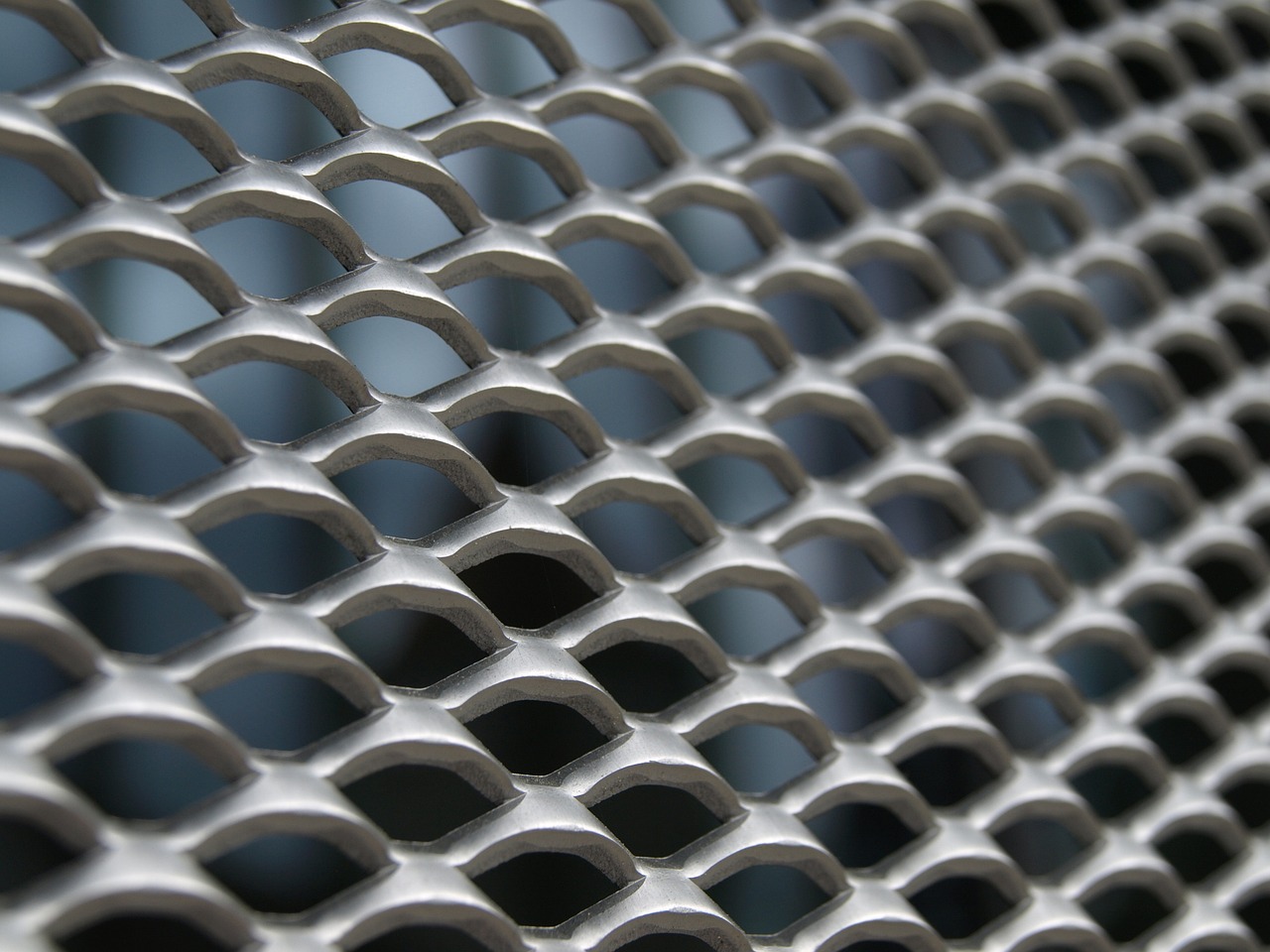
Discussing Personal Information
When it comes to online friendships, discussing personal information can feel a bit like walking a tightrope. You want to share enough to build a connection, but not so much that you end up feeling exposed or vulnerable. It’s essential to strike a balance that keeps both you and your friend comfortable. A good starting point is to openly communicate about what personal details you are willing to share. This conversation can help establish a mutual understanding and respect for each other's privacy boundaries.
For instance, you might want to discuss topics like:
- Contact information (phone numbers, email addresses)
- Location details (city, neighborhood)
- Personal interests (hobbies, work, family)
By having this dialogue, you can set clear expectations. It’s not just about what you’re comfortable sharing; it’s also about understanding what your friend is okay with receiving. For example, if you’re an open book about your life but your friend prefers to keep things more private, it’s crucial to recognize that difference. Respecting these boundaries can foster a healthier and more trusting relationship.
Moreover, it’s important to remember that the internet is a vast space filled with potential risks. Even in a trusted friendship, it’s wise to think twice before sharing sensitive information. Consider using coded language or vague terms when discussing certain topics that could compromise your safety. This way, you can maintain the essence of your conversation without putting yourself at risk. Additionally, always keep in mind that once something is shared online, it can be challenging to retract it. This is why having open discussions about personal information is not just a good practice; it’s a vital part of maintaining your privacy.
Lastly, it's beneficial to periodically revisit these discussions. As your friendship evolves, so too might your comfort levels with sharing personal information. Regular check-ins can help ensure both parties feel secure and respected. After all, the goal of any friendship—online or offline—is to foster a supportive environment where both individuals feel valued and safe.
- How do I know what personal information is safe to share?
It’s best to start with non-sensitive information and gauge your friend’s comfort level. Always prioritize your safety over building a connection. - What should I do if my friend asks for information I’m not comfortable sharing?
Politely decline and explain your reasons. A true friend will respect your boundaries. - How can I protect my information after sharing it?
Be mindful of your privacy settings on social media and consider using encrypted messaging apps for sensitive conversations.

Handling Conflict
Conflict in online friendships can feel like navigating a minefield—one wrong step, and you might find yourself in a situation that blows up. It’s essential to approach these conflicts with a level head and a clear strategy. First and foremost, communication is key. When disagreements arise, take a moment to breathe and reflect before responding. This pause can prevent knee-jerk reactions that might escalate the situation further.
When you do engage in conversation, aim for a respectful tone. It's easy to hide behind a screen and let emotions take control, but remember that the person on the other side is still a friend. Use "I" statements to express how you feel without placing blame. For example, saying "I feel hurt when..." rather than "You always make me feel..." can diffuse tension and open the door for constructive dialogue.
Moreover, it’s crucial to maintain boundaries during conflicts. Sharing sensitive personal information in the heat of the moment can lead to regret later. Keep your discussions focused on the issue at hand, and avoid bringing up past grievances or unrelated topics. This approach not only protects your privacy but also helps keep the conversation productive.
In some cases, it might be beneficial to take a break from the discussion. If emotions are running high, stepping away for a little while can provide clarity and perspective. You can return to the conversation with a calmer mindset, ready to address the conflict more effectively. Remember, it’s okay to agree to disagree; sometimes, maintaining the friendship is more important than winning the argument.
Lastly, consider the possibility of involving a neutral third party if the conflict becomes too challenging to resolve on your own. This could be a mutual friend who can provide an unbiased perspective. However, be cautious about sharing private details with someone outside the friendship, as this could lead to further complications.
By approaching conflicts with a thoughtful strategy and open communication, you can protect your privacy while also fostering a healthier relationship. After all, every friendship has its ups and downs, and how you handle those bumps in the road can make all the difference.
- What should I do if a friend shares my personal information without permission?
If a friend shares your personal information without your consent, it's crucial to address the issue directly with them. Explain why this behavior is unacceptable and how it affects your trust. If the problem persists, consider reevaluating the friendship.
- How can I tell if someone is being dishonest in our online friendship?
Look for inconsistencies in their stories, evasiveness when discussing personal details, or reluctance to share their own information. Trust your instincts; if something feels off, it’s worth investigating further.
- Is it okay to block someone online if conflicts arise?
Yes, if someone consistently disrespects your boundaries or makes you uncomfortable, blocking them can be a necessary step to protect your privacy and mental well-being.

Staying Informed About Security Risks
This article explores essential strategies and considerations for safeguarding your privacy while building and nurturing friendships online, ensuring your personal information remains secure and your relationships thrive.
Online privacy encompasses the protection of personal information shared on the internet. Understanding its importance helps individuals navigate social platforms while keeping their data secure from potential threats and misuse.
Selecting the appropriate social media platforms is crucial for maintaining privacy. Different sites have varying privacy settings and policies, which can significantly impact how your information is shared and accessed.
Each platform offers unique privacy settings that users can customize. Regularly evaluating and adjusting these settings ensures your information remains private and only accessible to trusted friends.
Adjusting your profile visibility allows you to control who can see your information. Limiting access to friends or specific groups can enhance your privacy and protect your personal data.
Be cautious about accepting friend requests from unknown individuals. Taking the time to vet potential friends can prevent unwanted access to your personal information and maintain your online safety.
Being aware of red flags in online friendships can help protect your privacy. Identifying suspicious behavior or requests can prevent potential breaches of trust and safeguard your personal information.
Establishing clear boundaries in online friendships is essential for privacy. Open communication about what information is shared and what remains confidential fosters trust and respect between friends.
Conversations about what personal information is comfortable to share can prevent misunderstandings. Discussing boundaries openly ensures both parties respect each other's privacy preferences.
When conflicts arise, addressing them respectfully is crucial. Maintaining privacy during disputes can help protect sensitive information and prevent escalation, allowing for healthier resolutions in online friendships.
Being aware of potential security risks is vital for maintaining privacy. Understanding common threats can empower individuals to take proactive measures to safeguard their online friendships and personal information. With the internet constantly evolving, new risks emerge that can jeopardize your security. For instance, social engineering tactics are becoming increasingly sophisticated, making it essential to stay informed.
Some common security risks include:
- Phishing Attempts: These scams often masquerade as legitimate communications, tricking you into revealing personal information.
- Malware: Malicious software can be disguised as harmless apps or links, compromising your device and data.
- Data Breaches: Even reputable platforms can suffer breaches, leading to unauthorized access to your information.
To help you navigate these risks, consider the following strategies:
| Risk | Prevention Strategy |
|---|---|
| Phishing | Always verify the sender's identity before clicking on links or providing information. |
| Malware | Use reputable antivirus software and avoid downloading unknown applications. |
| Data Breaches | Regularly update your passwords and enable two-factor authentication where possible. |
By recognizing these risks and implementing the suggested strategies, you can significantly enhance your online security. Remember, staying informed is not just about protecting yourself; it's about safeguarding your online friendships and ensuring that they flourish in a secure environment.
Q: What is the best way to protect my personal information online?
A: The best way to protect your personal information is to use strong, unique passwords for each account, enable two-factor authentication, and regularly review your privacy settings on social media platforms.
Q: How can I identify a phishing attempt?
A: Phishing attempts often come in the form of unsolicited emails or messages that ask for personal information or direct you to suspicious websites. Always check the sender's email address and look for spelling errors or unusual requests.
Q: Is it safe to accept friend requests from people I don't know?
A: It's generally not safe to accept friend requests from unknown individuals. Take the time to vet potential friends and only connect with those you trust.
Q: How often should I change my passwords?
A: It's recommended to change your passwords every 3 to 6 months, or immediately if you suspect any unauthorized access to your accounts.

Recognizing Phishing Attempts
Phishing attempts are a sneaky tactic used by cybercriminals to trick you into revealing your personal information, and they can happen even in the context of online friendships. Imagine you're chatting with a friend, and suddenly they send you a link, claiming it's a funny video or an amazing deal. You click it, and before you know it, you've unwittingly given away your login details or worse, your credit card information. Scary, right? That's why it's crucial to be vigilant.
So, how do you spot these deceitful attempts? Here are some common signs to watch out for:
- Unusual Requests: If a friend suddenly asks for personal information or financial help, it could be a red flag. Always verify through another channel.
- Suspicious Links: Hover over any link before clicking it. If the URL looks strange or doesn't match the source, don't click!
- Urgency Tactics: Phishers often create a sense of urgency, pushing you to act quickly. If it feels rushed, take a step back.
- Poor Grammar: Many phishing messages are poorly written. If the message has typos or awkward phrasing, it’s likely a scam.
Phishing can also occur through fake profiles. Cybercriminals may create accounts that mimic your friends or popular figures to gain your trust. They might send you messages that seem genuine, but their goal is to extract sensitive information. Always verify the identity of the person behind the profile, especially if they ask for anything out of the ordinary.
In addition to being aware of these signs, you can take proactive steps to protect yourself. For instance, consider using two-factor authentication on your social media accounts. This adds an extra layer of security, making it harder for phishers to gain access, even if they have your password. Also, keep your software updated; security patches can help defend against the latest phishing techniques.
Staying informed is key to recognizing phishing attempts. Follow cybersecurity blogs or subscribe to newsletters that provide tips and updates on the latest scams. The more you know, the better equipped you'll be to protect your online friendships and personal information.
Q: What should I do if I suspect a phishing attempt?
A: If you suspect a phishing attempt, do not click any links or provide any information. Report the message to the platform and inform your friend directly through a different communication method.
Q: Can I recover my account if I've fallen for a phishing scam?
A: Yes, if you believe you've been compromised, immediately change your password and enable two-factor authentication. Contact the platform's support for further assistance.
Q: How can I educate my friends about phishing?
A: Share articles, tips, and your own experiences to raise awareness. Consider discussing it during your conversations to keep everyone informed.

Using Strong Passwords
This article explores essential strategies and considerations for safeguarding your privacy while building and nurturing friendships online, ensuring your personal information remains secure and your relationships thrive.
Online privacy encompasses the protection of personal information shared on the internet. Understanding its importance helps individuals navigate social platforms while keeping their data secure from potential threats and misuse.
Selecting the appropriate social media platforms is crucial for maintaining privacy. Different sites have varying privacy settings and policies, which can significantly impact how your information is shared and accessed.
Each platform offers unique privacy settings that users can customize. Regularly evaluating and adjusting these settings ensures your information remains private and only accessible to trusted friends.
Adjusting your profile visibility allows you to control who can see your information. Limiting access to friends or specific groups can enhance your privacy and protect your personal data.
Be cautious about accepting friend requests from unknown individuals. Taking the time to vet potential friends can prevent unwanted access to your personal information and maintain your online safety.
Being aware of red flags in online friendships can help protect your privacy. Identifying suspicious behavior or requests can prevent potential breaches of trust and safeguard your personal information.
Establishing clear boundaries in online friendships is essential for privacy. Open communication about what information is shared and what remains confidential fosters trust and respect between friends.
Conversations about what personal information is comfortable to share can prevent misunderstandings. Discussing boundaries openly ensures both parties respect each other's privacy preferences.
When conflicts arise, addressing them respectfully is crucial. Maintaining privacy during disputes can help protect sensitive information and prevent escalation, allowing for healthier resolutions in online friendships.
Being aware of potential security risks is vital for maintaining privacy. Understanding common threats can empower individuals to take proactive measures to safeguard their online friendships and personal information.
Phishing attempts often target online friendships, tricking users into revealing personal information. Recognizing these scams can prevent data breaches and protect your privacy from malicious actors.
Creating strong, unique passwords for your social media accounts is essential for protecting your privacy. Think of your password as the key to your digital home; if it's weak, it can easily be picked by intruders. A strong password should be a mix of letters, numbers, and symbols, making it difficult for anyone to guess. For example, instead of using easily guessable passwords like "123456" or "password," try something like "G!raffe$12#Jump" that combines different character types.
Moreover, consider the following tips to enhance your password strength:
- Length Matters: Aim for at least 12 characters. The longer, the better!
- Avoid Personal Information: Don't use easily obtainable information like birthdays or names.
- Unique Passwords: Use different passwords for different accounts. This way, if one gets compromised, your others remain secure.
Additionally, regularly updating your passwords is a smart practice. Think of it as changing the locks on your door. By doing this, you can keep potential threats at bay. You can also consider using a password manager, which can help generate and store complex passwords securely without the need to remember each one. This not only simplifies the process but also adds an extra layer of security to your online friendships.
Q: How often should I change my passwords?
A: It's recommended to change your passwords every 3 to 6 months, especially for important accounts.
Q: What if I forget my password?
A: Most platforms offer a password recovery option. It's also a good idea to use a password manager to avoid forgetting your passwords.
Q: Are password managers safe?
A: Yes, reputable password managers use strong encryption methods to keep your passwords secure.
Frequently Asked Questions
- What is online privacy and why is it important?
Online privacy refers to the protection of your personal information shared on the internet. It's crucial because it helps you navigate social platforms without exposing yourself to potential threats, data misuse, or unwanted attention. Think of it like locking your front door; you want to keep your personal space safe from intruders.
- How can I choose the right social media platform for privacy?
When selecting a social media platform, consider how its privacy settings align with your needs. Research the platform's policies on data sharing and user control. Some platforms are more privacy-focused than others, so it’s like picking a safe neighborhood to live in—do your homework to ensure it feels secure.
- What should I do to evaluate and adjust my privacy settings?
Regularly check your privacy settings on each platform you use. Look for options to limit who can see your profile, posts, and personal information. This is akin to rearranging your furniture to create a more comfortable space—make it work for you and keep out unwanted guests!
- How can I control who sees my profile?
You can control your profile visibility by adjusting your settings to limit access to friends or specific groups. This way, you’re essentially creating a private club where only trusted individuals can enter, ensuring your personal information stays protected.
- What are the red flags I should look out for in online friendships?
Be on the lookout for unusual requests for personal information, overly aggressive behavior, or inconsistencies in what someone shares. These are red flags that could indicate a breach of trust. Think of it as a warning sign on a road—if you see it, slow down and reassess your surroundings!
- How do I communicate boundaries effectively?
Open discussions about what personal information you’re comfortable sharing can help set boundaries. It’s important to establish these guidelines early on, just like setting rules in a game; it keeps everything fair and enjoyable for everyone involved.
- What should I do if a conflict arises in an online friendship?
Address conflicts respectfully and maintain privacy by not airing personal issues publicly. Approach the situation calmly, as you would in any relationship, and focus on finding a resolution without compromising sensitive information.
- How can I stay informed about security risks?
Stay updated on common security threats by following tech news or joining online communities focused on privacy. Knowledge is power, and being aware of potential risks can help you take proactive steps to safeguard your online friendships.
- What are phishing attempts, and how can I recognize them?
Phishing attempts are scams where someone tries to trick you into revealing personal information. Look for suspicious emails or messages that ask for sensitive data or seem too good to be true. It’s like spotting a fake friend; trust your instincts and don’t give in to pressure.
- Why is it important to use strong passwords?
Using strong, unique passwords for your accounts is essential because it adds an extra layer of protection against unauthorized access. Think of it as locking your valuables in a safe—without a strong password, it’s much easier for someone to break in.