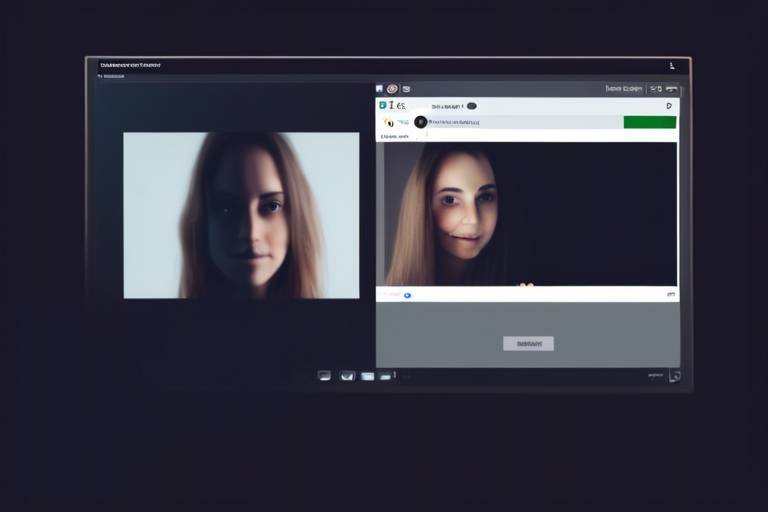Social Media and Cybercrime - Protecting Your Data
In today's digital age, social media has become an integral part of our lives. From staying connected with friends and family to sharing our thoughts and experiences, platforms like Facebook, Twitter, and Instagram have transformed the way we communicate. However, this connectivity comes with significant risks. Cybercriminals are increasingly targeting social media platforms, exploiting user data and trust to carry out their malicious activities. Understanding the intersection of social media and cybercrime is essential for anyone who wants to protect their personal information online. In this article, we will delve into the various threats posed by cybercrime, explore effective prevention strategies, and highlight best practices to safeguard your data.
As social media usage continues to soar, so does the prevalence of cybercrime associated with it. Cybercriminals are not just lurking in the shadows; they are actively exploiting the vulnerabilities of users who may not be aware of the risks. With millions of users sharing personal information daily, these platforms have become a goldmine for hackers. The trust that users place in these platforms can often lead to complacency, making it easier for cybercriminals to strike. It's crucial for users to stay informed and vigilant against these threats, as ignorance can lead to devastating consequences.
Cyber threats on social media can take many forms, and recognizing them is the first step towards protection. Among the most common threats are:
- Phishing: Cybercriminals use deceptive tactics to trick users into revealing sensitive information.
- Identity Theft: Personal information shared on social media can be easily accessed and misused.
- Malware: Malicious software can be spread through links and attachments shared on social media platforms.
Being aware of these threats can help users take proactive measures to secure their accounts and personal information, ensuring a safer online experience.
Phishing attacks are one of the most prevalent threats on social media. Cybercriminals often impersonate legitimate entities to trick users into providing sensitive information, such as passwords or credit card details. These attacks can occur through direct messages, posts, or even fake profiles that appear genuine. Awareness of these tactics is essential for preventing unauthorized access to personal accounts.
Recognizing the signs of phishing attempts can significantly reduce the risk of falling victim to these scams. Here are some red flags to watch out for:
- Suspicious Links: Always hover over links before clicking to see the actual URL.
- Unsolicited Messages: Be wary of messages from unknown users asking for personal information.
- Requests for Personal Information: Legitimate organizations will never ask for sensitive information via social media.
If you encounter a phishing scam, it's vital to report it to the respective social media platform. Most platforms have mechanisms in place to address these threats. By reporting scams, you contribute to a safer online environment for everyone. Remember, your vigilance can help protect not just yourself, but also your friends and family from potential cyber threats.
Identity theft is a significant concern, especially on social media, where personal information is often shared without a second thought. Cybercriminals can easily access details like your name, address, and even your birthday, which can be used to impersonate you or gain access to your accounts. Understanding how to protect your identity is vital in today’s digital landscape. Always think twice before sharing personal information online.
Implementing protective measures can significantly reduce the risk of cybercrime on social media. Here are some essential strategies:
- Strong Password Practices: Create strong, unique passwords for each account. Using a mix of letters, numbers, and symbols can enhance security. Consider using password managers for added security.
- Two-Factor Authentication: Enabling two-factor authentication adds an extra layer of security. This feature requires users to verify their identity through a secondary method, making it harder for cybercriminals to gain access.
Staying informed about cybersecurity trends and threats is crucial for social media users. Continuous education helps individuals recognize potential risks and adopt safer online behaviors. Numerous online resources and courses are available to educate users about cybersecurity, empowering them to protect their data effectively.
Engaging with online resources can provide valuable insights into cybersecurity. Websites, webinars, and courses can help users understand the latest threats and how to combat them. Knowledge is power, and being proactive about learning can make a significant difference in your online safety.
Participating in community awareness programs can foster a culture of cybersecurity. Sharing knowledge and experiences with others can help create a safer online environment. Whether it's through workshops, seminars, or online forums, spreading awareness can empower everyone to take action against cybercrime.
Q: How can I recognize a phishing attempt?
A: Look for suspicious links, unsolicited messages, and requests for personal information. Always verify the source before clicking on any links.
Q: What should I do if my account has been hacked?
A: Immediately change your password, enable two-factor authentication, and report the incident to the social media platform.
Q: Are public Wi-Fi networks safe for accessing social media?
A: Public Wi-Fi networks can be risky. Avoid accessing sensitive information on these networks unless you're using a VPN.

The Rise of Cybercrime on Social Media
This article explores the intersection of social media and cybercrime, focusing on various threats, prevention strategies, and best practices to safeguard your personal information online.
In recent years, cybercrime has surged on social media platforms, becoming a pervasive threat that affects millions of users worldwide. As we increasingly share our lives online, from vacation photos to personal milestones, we inadvertently expose ourselves to a myriad of risks. Cybercriminals are savvy; they exploit the very trust we place in these platforms to launch their attacks. Imagine leaving your front door wide open while inviting everyone in for a party—that's what sharing too much on social media can feel like.
Social media has transformed the way we communicate and connect, but it has also created a fertile ground for malicious activities. According to recent studies, a staggering 70% of users have encountered some form of cyber threat while using social media. This alarming statistic underscores the necessity for users to understand the various threats lurking behind seemingly innocent interactions.
From phishing scams that trick users into divulging sensitive information to the more sinister realms of identity theft, the risks are real and ever-present. Cybercriminals utilize sophisticated techniques to manipulate users, often masquerading as trusted friends or reputable companies. For instance, they might send you a message that appears to be from your bank, asking you to verify your account information. If you fall for it, you could unwittingly hand over your personal data.
Moreover, the rise of mobile usage has only exacerbated these threats. With more people accessing social media through their smartphones, the attack surface has expanded. Cybercriminals are now targeting mobile apps and social media platforms, using malware and spyware to infiltrate devices. The reality is that the more we share, the more vulnerable we become.
As a user, it’s crucial to remain vigilant and informed about these threats. Understanding the landscape of cybercrime on social media is the first step in protecting yourself. By recognizing the common tactics employed by cybercriminals, you can better defend your personal information. The importance of cyber hygiene—a term that encompasses practices and steps that users can take to enhance their online security—cannot be overstated.
To summarize, the rise of cybercrime on social media is a significant concern that warrants our attention. As we navigate this digital landscape, we must adopt a proactive approach to safeguard our data. By staying informed and cautious, we can enjoy the benefits of social media while minimizing our risks.
Various cyber threats plague social media users, including phishing, identity theft, and malware. Recognizing these threats can help users take proactive measures to secure their accounts and personal information.
Phishing attacks often occur via social media, tricking users into revealing sensitive information. Awareness of these tactics is essential for preventing unauthorized access to personal accounts.
Recognizing the signs of phishing attempts can help users avoid falling victim. Look for suspicious links, unsolicited messages, and requests for personal information.
Users should report phishing scams to social media platforms to help combat these threats. This contributes to a safer online environment for everyone.
Identity theft is a significant concern on social media, where personal information can be easily accessed. Understanding how to protect your identity is vital in today’s digital landscape.
Implementing protective measures can significantly reduce the risk of cybercrime on social media. This includes using strong passwords, enabling two-factor authentication, and being cautious about sharing personal information.
Creating strong, unique passwords for each account is essential in preventing unauthorized access. Users should also consider using password managers for added security.
Two-factor authentication adds an extra layer of security, requiring users to verify their identity through a secondary method. Enabling this feature can greatly enhance account protection.
Staying informed about cybersecurity trends and threats is crucial for social media users. Continuous education helps individuals recognize potential risks and adopt safer online behaviors.
Numerous online resources and courses are available to educate users about cybersecurity. Engaging with these materials can empower individuals to protect their data effectively.
Participating in community awareness programs can foster a culture of cybersecurity. Sharing knowledge and experiences can help others stay safe on social media platforms.
Q: What should I do if I think I've been a victim of cybercrime?
A: If you suspect you've fallen victim to cybercrime, immediately change your passwords, enable two-factor authentication, and report the incident to the relevant platform and authorities.
Q: How can I recognize a phishing attempt?
A: Look out for unsolicited messages, suspicious links, and requests for personal information. Always verify the sender's identity before clicking on any links.
Q: Is it safe to share personal information on social media?
A: Be cautious about sharing sensitive information. Limit what you post and adjust your privacy settings to control who can see your information.

Common Types of Cyber Threats
When you log into your favorite social media platform, you might feel like you’re in a safe space, sharing your thoughts, pictures, and experiences with friends and family. However, lurking in the shadows are various cyber threats that can compromise your personal information and security. Understanding these threats is akin to knowing the terrain before embarking on a hike; it prepares you for the unexpected and helps you navigate safely. Let's dive into some of the most common types of cyber threats that plague social media users today.
One of the most prevalent threats is phishing. This deceptive practice involves cybercriminals masquerading as trustworthy entities to trick users into revealing sensitive information, such as passwords or credit card numbers. For instance, you might receive a direct message from someone claiming to be a friend, asking you to click on a link for an exciting offer. But beware! That link could lead to a malicious website designed to steal your information. Recognizing phishing attempts is crucial; look out for signs like poor grammar, unusual requests, or links that seem out of place.
Identity theft is another significant concern on social media. With so much personal information shared online, it’s alarmingly easy for criminals to piece together your identity. Imagine someone using your photos, personal details, and even your friends' information to create a fake profile. This not only damages your reputation but can also lead to financial loss. Protecting your identity means being cautious about what you share and regularly reviewing your privacy settings to limit who can see your information.
Another common threat is malware. This malicious software can infiltrate your devices through seemingly harmless links or downloads. Once installed, malware can steal your data, track your online activities, and even take control of your accounts. To combat this threat, always ensure that your device's security software is updated and be wary of downloading files or clicking on links from unknown sources.
To give you a clearer picture, here’s a quick overview of these threats:
| Type of Threat | Description | How to Protect Yourself |
|---|---|---|
| Phishing | Deceptive attempts to acquire sensitive information. | Be cautious of unsolicited messages and links. |
| Identity Theft | Unauthorized use of someone’s personal information. | Limit personal information shared and adjust privacy settings. |
| Malware | Malicious software that can harm your device and steal data. | Keep security software updated and avoid unknown downloads. |
Recognizing these threats is just the first step. By staying informed and vigilant, you can significantly reduce the risk of falling victim to cybercrime on social media. Remember, the digital world is much like a bustling city; while it offers countless opportunities for connection and engagement, it also has its share of dangers. Equip yourself with knowledge, and you'll be better prepared to navigate this complex landscape.
Q: What should I do if I suspect I’ve been a victim of phishing?
A: If you think you’ve fallen for a phishing scam, change your passwords immediately and enable two-factor authentication. Report the incident to the social media platform and monitor your accounts for any suspicious activity.
Q: Can I recover my identity if it has been stolen?
A: While it can be challenging, recovery is possible. Contact your bank and credit card companies, file a police report, and consider placing a fraud alert on your credit report.
Q: How can I stay updated on cybersecurity trends?
A: Follow reputable cybersecurity blogs, enroll in online courses, and participate in community workshops to stay informed about the latest threats and prevention strategies.

Phishing Attacks
Phishing attacks are one of the most insidious threats lurking in the shadows of social media. Imagine this: you're scrolling through your favorite platform, and you come across a message from a friend that seems a little off. They ask you to click on a link to view a "funny video" they found. It seems harmless, right? However, that link could lead you straight into the trap of a phishing scam. These attacks often masquerade as legitimate communications, tricking users into revealing sensitive information like passwords, credit card numbers, or personal identification details.
Phishing attacks can take many forms, each more cunning than the last. Some common tactics include:
- Fake Login Pages: Attackers create a page that looks identical to your social media login screen. When you enter your credentials, they capture them.
- Urgent Messages: Scammers often use a sense of urgency, claiming your account will be suspended unless you verify your identity immediately.
- Malicious Links: These are links that lead to harmful websites designed to steal your personal information or install malware on your device.
Understanding how to identify phishing attempts is crucial in safeguarding your online identity. Always look for signs that something might be off. For instance, be wary of unsolicited messages, especially those that ask for personal information or direct you to click on unfamiliar links. A legitimate company will never ask for sensitive information through social media messages.
To illustrate the importance of awareness, consider this: a recent study showed that nearly 1 in 4 users have been targeted by phishing attacks on social media platforms. This statistic highlights the need for vigilance. If something feels off, trust your instincts. It’s better to be safe than sorry!
Moreover, if you do encounter a phishing scam, it’s vital to report it. Most social media platforms have built-in reporting features that allow users to flag suspicious content. By doing so, you not only protect yourself but also contribute to a safer online environment for everyone. Remember, the more we work together to combat these threats, the harder we make it for cybercriminals to succeed.
In conclusion, staying informed and aware of phishing attacks is your first line of defense against cybercrime on social media. By recognizing the signs and knowing how to respond, you can significantly reduce your risk of falling victim to these malicious schemes.
Q: What should I do if I think I’ve fallen for a phishing scam?
A: If you believe you've given your information to a scammer, immediately change your passwords and enable two-factor authentication on your accounts. Report the incident to the platform and monitor your accounts for any suspicious activity.
Q: How can I educate myself about phishing attacks?
A: There are numerous online resources, including courses and articles, that can help you learn about phishing and other cybersecurity threats. Websites like Cyber Aware offer valuable information.
Q: Are there specific signs that indicate a message is a phishing attempt?
A: Yes! Look for poor grammar, generic greetings, and unexpected attachments or links. If the message creates a sense of urgency or asks for sensitive information, it's likely a phishing attempt.

Identifying Phishing Attempts
Phishing attempts can be as deceptive as a wolf in sheep's clothing, and recognizing them is your first line of defense against cybercrime. These attacks often masquerade as legitimate communications from trusted sources, making it crucial for users to be vigilant. One of the most common tactics used by cybercriminals is to create a sense of urgency. For instance, you might receive a message claiming that your account will be suspended unless you verify your information immediately. This tactic is designed to provoke a quick reaction, often leading you to click on harmful links without thinking twice.
To help you identify these malicious attempts, here are some red flags to watch out for:
- Suspicious Links: Always hover over links before clicking. If the URL looks strange or doesn't match the official website, it's best to avoid it.
- Unsolicited Messages: If you receive a direct message or email from someone you don't know or a company you haven't interacted with, be cautious.
- Requests for Personal Information: Legitimate organizations typically don't ask for sensitive information like passwords or social security numbers via social media.
- Spelling and Grammar Mistakes: Many phishing messages contain poor grammar or spelling errors. These are often signs that the message is not from a reputable source.
Another effective way to spot phishing attempts is by examining the sender's profile. Cybercriminals often create fake accounts that look similar to real ones. Always check for inconsistencies, such as a lack of profile pictures or a limited number of friends or followers. If something feels off, trust your instincts. Additionally, be wary of unfamiliar attachments or files, as these can contain malware designed to compromise your device.
Remember, the best defense against phishing is a proactive approach. Regularly updating your knowledge about the latest phishing tactics can make a significant difference. Always think twice before clicking on links or providing personal information, and when in doubt, reach out to the organization directly through official channels instead of responding to the message.
- What should I do if I think I've fallen for a phishing scam?
If you believe you've provided sensitive information to a phishing site, change your passwords immediately and monitor your accounts for any unusual activity. Report the incident to the platform and consider placing a fraud alert on your credit report.
- How can I report phishing attempts?
You can report phishing attempts to the social media platform where you encountered the scam. Most platforms have a reporting feature to help users flag suspicious content.
- Are there tools available to help identify phishing attempts?
Yes, several browser extensions and tools can help identify phishing sites. These tools often provide warnings when you attempt to visit a suspicious website.

Reporting Phishing Scams
This article explores the intersection of social media and cybercrime, focusing on various threats, prevention strategies, and best practices to safeguard your personal information online.
Cybercrime has increasingly targeted social media platforms, exploiting user data and trust. Understanding these threats is crucial for users to protect themselves from potential risks and attacks.
Various cyber threats plague social media users, including phishing, identity theft, and malware. Recognizing these threats can help users take proactive measures to secure their accounts and personal information.
Phishing attacks often occur via social media, tricking users into revealing sensitive information. Awareness of these tactics is essential for preventing unauthorized access to personal accounts.
Recognizing the signs of phishing attempts can help users avoid falling victim. Look for suspicious links, unsolicited messages, and requests for personal information.
When you encounter a phishing scam, it's vital to take action promptly. Reporting these scams not only protects you but also helps to safeguard the entire online community. Here’s how to effectively report phishing attempts:
- Document the Evidence: Before reporting, take screenshots of the suspicious messages or posts. This documentation can be helpful for investigation purposes.
- Use Platform Reporting Tools: Most social media platforms have built-in tools for reporting phishing. Look for options like "Report" or "Flag" next to the suspicious content.
- Notify Your Contacts: If you receive a phishing message that appears to come from a friend, let them know. They may be unaware that their account has been compromised.
By reporting phishing scams, you contribute to a safer online environment for everyone. Social media companies take these reports seriously and often investigate them further. This can lead to the removal of fraudulent accounts and help prevent future attacks. Remember, the more users report these scams, the harder it becomes for cybercriminals to succeed.
Identity theft is a significant concern on social media, where personal information can be easily accessed. Understanding how to protect your identity is vital in today’s digital landscape.
Implementing protective measures can significantly reduce the risk of cybercrime on social media. This includes using strong passwords, enabling two-factor authentication, and being cautious about sharing personal information.
Creating strong, unique passwords for each account is essential in preventing unauthorized access. Users should also consider using password managers for added security.
Two-factor authentication adds an extra layer of security, requiring users to verify their identity through a secondary method. Enabling this feature can greatly enhance account protection.
Staying informed about cybersecurity trends and threats is crucial for social media users. Continuous education helps individuals recognize potential risks and adopt safer online behaviors.
Numerous online resources and courses are available to educate users about cybersecurity. Engaging with these materials can empower individuals to protect their data effectively.
Participating in community awareness programs can foster a culture of cybersecurity. Sharing knowledge and experiences can help others stay safe on social media platforms.
- What should I do if I suspect I've been a victim of phishing?
If you believe you've fallen victim to a phishing scam, immediately change your passwords and enable two-factor authentication on your accounts. Monitor your financial statements for any unauthorized transactions and report the incident to your bank and the relevant social media platform.
- How can I tell if a link is safe to click?
Before clicking on any link, hover over it to see the actual URL. If it looks suspicious or doesn't match the context of the message, it's best to avoid clicking it. Always err on the side of caution!
- Are public Wi-Fi networks safe for accessing social media?
Public Wi-Fi networks can be risky as they are often less secure. If you must use public Wi-Fi, consider using a VPN to encrypt your connection and protect your data.

Identity Theft
This article explores the intersection of social media and cybercrime, focusing on various threats, prevention strategies, and best practices to safeguard your personal information online.
Cybercrime has increasingly targeted social media platforms, exploiting user data and trust. Understanding these threats is crucial for users to protect themselves from potential risks and attacks.
Various cyber threats plague social media users, including phishing, identity theft, and malware. Recognizing these threats can help users take proactive measures to secure their accounts and personal information.
Phishing attacks often occur via social media, tricking users into revealing sensitive information. Awareness of these tactics is essential for preventing unauthorized access to personal accounts.
Recognizing the signs of phishing attempts can help users avoid falling victim. Look for suspicious links, unsolicited messages, and requests for personal information.
Users should report phishing scams to social media platforms to help combat these threats. This contributes to a safer online environment for everyone.
is a significant concern on social media, where personal information can be easily accessed and misused. Imagine someone taking your identity and pretending to be you, wreaking havoc on your life! It's not just a plot from a movie; it's a reality that many face today. The ease with which cybercriminals can gather personal data from social media profiles makes it imperative for users to understand how to protect themselves. Information such as your full name, date of birth, and even your location can be pieced together from your posts, photos, and interactions.
To illustrate the gravity of the situation, consider the following examples of how identity theft can occur:
- Public Profiles: Users with public profiles expose their information to anyone, including potential thieves.
- Friend Requests: Cybercriminals often create fake accounts to gain access to your information by sending friend requests.
- Data Breaches: Even if you think your account is secure, data breaches at social media companies can lead to your information being leaked.
Understanding how to protect your identity is vital in today’s digital landscape. Here are a few strategies to consider:
- Limit Personal Information: Be mindful of what you share. The less personal information available, the harder it is for someone to steal your identity.
- Review Privacy Settings: Regularly check your privacy settings to ensure that only trusted friends can see your information.
- Be Cautious with Friend Requests: Only accept requests from people you know personally to reduce the risk of fake profiles.
By being aware of these risks and taking proactive measures, you can significantly reduce the chances of becoming a victim of identity theft on social media.
Implementing protective measures can significantly reduce the risk of cybercrime on social media. This includes using strong passwords, enabling two-factor authentication, and being cautious about sharing personal information.
Creating strong, unique passwords for each account is essential in preventing unauthorized access. Users should also consider using password managers for added security.
Two-factor authentication adds an extra layer of security, requiring users to verify their identity through a secondary method. Enabling this feature can greatly enhance account protection.
Staying informed about cybersecurity trends and threats is crucial for social media users. Continuous education helps individuals recognize potential risks and adopt safer online behaviors.
Numerous online resources and courses are available to educate users about cybersecurity. Engaging with these materials can empower individuals to protect their data effectively.
Participating in community awareness programs can foster a culture of cybersecurity. Sharing knowledge and experiences can help others stay safe on social media platforms.
Q: What should I do if I suspect my identity has been stolen?
A: If you suspect identity theft, immediately change your passwords, notify your bank and credit card companies, and consider placing a fraud alert on your credit report.
Q: How can I tell if my social media account has been hacked?
A: Signs of a hacked account include unusual activity, such as messages you didn't send, changes to your profile, or being unable to log in.
Q: Is it safe to share personal information on social media?
A: While social media can be a great way to connect, it's important to limit the personal information you share and adjust your privacy settings accordingly.

Protective Measures for Users
In today's digital age, where social media has become a cornerstone of communication and interaction, protecting your personal information is more crucial than ever. Cybercriminals are constantly on the lookout for vulnerabilities, and it’s up to you to fortify your defenses. Implementing protective measures can significantly reduce the risk of cybercrime on social media. One of the first steps you should take is to create strong passwords for your accounts. A strong password is not just a random combination of letters and numbers; it should be a unique phrase that combines uppercase and lowercase letters, numbers, and special characters. Think of it as a fortress for your data. The stronger your password, the harder it is for hackers to breach your walls.
Additionally, consider using password managers. These tools not only help you generate complex passwords but also securely store them, so you won’t have to remember every single one. Imagine having a personal vault for all your passwords—this is what a password manager offers. By using unique passwords for each account, you minimize the risk of a domino effect if one account is compromised.
Another vital protective measure is enabling two-factor authentication (2FA). This feature adds an extra layer of security by requiring you to verify your identity through a second method, such as a text message or an authentication app, every time you log in. Think of 2FA as a bouncer at the entrance of your digital club; even if someone has your password, they still need a second key to get in. This added step can deter even the most determined cybercriminals from accessing your accounts.
Moreover, being cautious about what you share online is paramount. While it might be tempting to share every detail of your life, remember that oversharing can lead to identity theft. Cybercriminals can piece together personal information from your posts and use it against you. Always think twice before posting sensitive information, such as your address, phone number, or even your birthday. This is your personal data, and it deserves protection.
Finally, regularly reviewing your privacy settings on social media platforms can greatly enhance your security. Each platform has its own set of privacy options that allow you to control who sees your information. By adjusting these settings, you can limit access to your profiles and posts, ensuring that only trusted friends and family can view your content. It’s like having a security guard for your online presence—always watching and ensuring that only the right people are allowed in.
In summary, protecting yourself on social media is a multi-faceted approach that involves strong passwords, two-factor authentication, cautious sharing, and vigilant privacy settings. By taking these steps, you can significantly reduce the risk of cybercrime and enjoy a safer online experience.
- What is the best way to create a strong password?
A strong password should be at least 12 characters long and include a mix of uppercase and lowercase letters, numbers, and symbols. Avoid using easily guessable information like birthdays or common words. - How does two-factor authentication work?
Two-factor authentication requires you to provide a second piece of information to verify your identity, such as a code sent to your phone or generated by an authentication app. - How often should I change my passwords?
It’s recommended to change your passwords every 3 to 6 months, or immediately if you suspect any suspicious activity on your accounts. - What should I do if I think my account has been hacked?
Immediately change your password, enable two-factor authentication, and report the incident to the social media platform. Check for any unauthorized activity and inform your contacts if necessary.

Strong Password Practices
This article explores the intersection of social media and cybercrime, focusing on various threats, prevention strategies, and best practices to safeguard your personal information online.
Cybercrime has increasingly targeted social media platforms, exploiting user data and trust. Understanding these threats is crucial for users to protect themselves from potential risks and attacks.
Various cyber threats plague social media users, including phishing, identity theft, and malware. Recognizing these threats can help users take proactive measures to secure their accounts and personal information.
Phishing attacks often occur via social media, tricking users into revealing sensitive information. Awareness of these tactics is essential for preventing unauthorized access to personal accounts.
Recognizing the signs of phishing attempts can help users avoid falling victim. Look for suspicious links, unsolicited messages, and requests for personal information.
Users should report phishing scams to social media platforms to help combat these threats. This contributes to a safer online environment for everyone.
Identity theft is a significant concern on social media, where personal information can be easily accessed. Understanding how to protect your identity is vital in today’s digital landscape.
Implementing protective measures can significantly reduce the risk of cybercrime on social media. This includes using strong passwords, enabling two-factor authentication, and being cautious about sharing personal information.
Creating strong, unique passwords for each account is essential in preventing unauthorized access. It's not just about having a password; it's about having a fortress around your digital identity. Think of your password as the key to your house. You wouldn’t use the same key for your front door, car, and safe, would you? Similarly, each of your online accounts deserves its own unique key. Here are some essential practices to consider:
- Length and Complexity: Aim for at least 12 to 16 characters, combining uppercase and lowercase letters, numbers, and special symbols. The more complex, the harder it is for cybercriminals to crack.
- Avoid Common Words: Steer clear of easily guessable passwords like "password123" or "letmein". Instead, consider using a passphrase—a series of random words strung together, like "BlueSky!Dolphin@Dance".
- Regular Updates: Change your passwords regularly, especially if you suspect a breach. Just like you wouldn’t keep a broken lock, don’t keep a compromised password.
- Password Managers: Consider using a password manager to generate and store complex passwords securely. This way, you only need to remember one master password.
By following these practices, you can significantly enhance your online security. Remember, your password is often the first line of defense against cyber threats.
Two-factor authentication adds an extra layer of security, requiring users to verify their identity through a secondary method. Enabling this feature can greatly enhance account protection.
Staying informed about cybersecurity trends and threats is crucial for social media users. Continuous education helps individuals recognize potential risks and adopt safer online behaviors.
Numerous online resources and courses are available to educate users about cybersecurity. Engaging with these materials can empower individuals to protect their data effectively.
Participating in community awareness programs can foster a culture of cybersecurity. Sharing knowledge and experiences can help others stay safe on social media platforms.
Q: What makes a strong password?
A strong password typically has at least 12 characters, includes a mix of letters, numbers, and symbols, and avoids common words or phrases.
Q: How often should I change my passwords?
It's advisable to change your passwords every 3-6 months, or immediately if you suspect a breach.
Q: What is two-factor authentication?
Two-factor authentication is a security measure that requires two forms of verification before granting access to an account, such as a password and a text message code.
Q: How can I recognize phishing attempts?
Look for suspicious links, unsolicited messages, and requests for personal information. Always verify the source before clicking on any links.

Two-Factor Authentication
In an age where cyber threats loom large, two-factor authentication (2FA) stands out as a powerful ally in the fight to protect your online accounts. Imagine this: you lock your front door and then decide to install a second lock just to be sure. That’s essentially what 2FA does for your digital life. It adds an extra layer of security, making it significantly harder for cybercriminals to gain unauthorized access to your accounts.
So, how does it work? When you enable 2FA, you’re required to provide two forms of identification before accessing your account. Typically, this includes something you know (like your password) and something you have (like a temporary code sent to your smartphone). This means that even if someone manages to steal your password, they’d still need that second piece of information to break in. It’s like needing both a key and a secret code to enter a vault.
Here’s a quick breakdown of the benefits of using 2FA:
- Enhanced Security: By requiring two forms of verification, you drastically reduce the chances of unauthorized access.
- Real-Time Alerts: Many 2FA systems send you a notification whenever your account is accessed, allowing you to take immediate action if something seems off.
- Peace of Mind: Knowing that your accounts are better protected can help you use social media and other online services with more confidence.
But wait, there’s more! Not all two-factor authentication methods are created equal. Here’s a quick comparison of some common methods:
| Method | Security Level | Convenience |
|---|---|---|
| Text Message (SMS) | Medium | High |
| Authenticator Apps | High | Medium |
| Hardware Tokens | Very High | Low |
While SMS-based verification is popular and easy to use, it’s worth noting that it can be vulnerable to interception. On the other hand, using an authenticator app, like Google Authenticator or Authy, offers a higher level of security because the codes are generated on your device and not sent over the network. For those who want the utmost security, hardware tokens, which are physical devices that generate codes, are the gold standard but can be less convenient.
In conclusion, enabling two-factor authentication is an essential step in safeguarding your social media accounts. It’s a simple yet effective measure that can dramatically decrease your risk of falling victim to cybercrime. So, why not take that extra step today? Your online safety is worth it!
1. What is two-factor authentication?
Two-factor authentication (2FA) is a security process that requires two different forms of identification to access an account, typically something you know (like a password) and something you have (like a code sent to your phone).
2. Is two-factor authentication necessary?
While it’s not mandatory, enabling 2FA significantly enhances your account's security and is highly recommended, especially for accounts containing sensitive information.
3. Can I use two-factor authentication on all social media platforms?
Most major social media platforms, including Facebook, Twitter, and Instagram, offer two-factor authentication. Check the security settings of your account to enable it.
4. What should I do if I lose access to my two-factor authentication method?
Most services provide backup codes or recovery options during the setup of 2FA. It’s crucial to save these codes in a secure place. If you lose access, follow the platform's recovery process.

Educating Yourself on Cybersecurity
In today's digital age, where social media platforms are an integral part of our lives, educating yourself about cybersecurity is not just an option; it's a necessity. With the rise of cybercrime, understanding how to protect your personal information online is more crucial than ever. Imagine walking through a bustling market, where every stall is a different social media platform, and lurking in the shadows are thieves waiting to snatch your valuables. That's what the online world can feel like if you're not adequately informed about the risks.
To effectively safeguard your data, you need to stay updated on the latest cybersecurity trends and threats. This means actively seeking out information and resources that can help you recognize potential risks. For instance, there are numerous online resources and courses available that focus on cybersecurity. These resources often cover a range of topics, from understanding phishing scams to learning about the importance of strong passwords. Engaging with these materials can empower you to take control of your online safety.
One effective way to enhance your cybersecurity knowledge is through interactive online courses. Many platforms offer free or low-cost courses that cater to various skill levels. These courses often include practical exercises, allowing you to apply what you've learned in real-time. Here’s a quick look at some popular platforms:
| Platform | Course Type | Cost |
|---|---|---|
| Coursera | Cybersecurity Specialization | Free (with paid certificate) |
| edX | Introduction to Cybersecurity | Free (with paid certificate) |
| Udemy | Complete Cybersecurity Course | Varies (often discounted) |
Additionally, participating in community awareness programs can significantly enhance your understanding of cybersecurity. These programs often involve workshops, seminars, and discussions that focus on real-world cyber threats and how to combat them. By sharing knowledge and personal experiences with others, you not only solidify your own understanding but also contribute to a safer online environment for everyone.
Remember, the more you learn about cybersecurity, the better equipped you are to navigate the complex landscape of social media. It's like having a shield in a battle; the more you know, the safer you can be. So, take the time to educate yourself, stay informed, and don’t hesitate to share your newfound knowledge with friends and family. Together, we can create a more secure online community.
- What are the best practices for creating a strong password? Use a mix of letters, numbers, and symbols, and avoid using easily guessable information like birthdays.
- How often should I update my passwords? It's advisable to update your passwords every three to six months, or immediately if you suspect a breach.
- What should I do if I think I've been a victim of cybercrime? Change your passwords immediately, report the incident to the relevant authorities, and monitor your accounts for any suspicious activity.

Online Resources and Courses
In today's fast-paced digital world, staying informed about cybersecurity is not just a luxury; it's a necessity. Fortunately, there are numerous that can help you navigate the complex landscape of cyber threats, especially those lurking on social media platforms. These educational tools are designed to empower users with the knowledge they need to protect their personal information and maintain their online safety.
One of the best places to start is through reputable websites that offer free or affordable courses on cybersecurity fundamentals. For instance, platforms like Coursera, edX, and Udemy provide a variety of courses that cater to different skill levels, from beginners to advanced users. Many of these courses cover essential topics such as identifying phishing scams, understanding malware, and implementing strong security practices. By dedicating just a few hours a week, you can significantly enhance your understanding of how to protect yourself online.
Additionally, many organizations and institutions provide free resources that can be incredibly beneficial. For example, the Cybersecurity & Infrastructure Security Agency (CISA) offers a wealth of information, including tips for safe online practices and guides on recognizing cyber threats. Engaging with these resources can help you build a strong foundation in cybersecurity.
Moreover, consider joining online forums and communities where cybersecurity enthusiasts gather to share insights and experiences. Websites like Reddit and Stack Exchange host discussions on various cybersecurity topics, allowing you to learn from real-life scenarios and expert advice. Participating in these discussions can also help you stay updated on the latest trends and threats in the cyber world.
To further illustrate the abundance of options available, here's a quick overview of some popular online resources:
| Resource | Description | Cost |
|---|---|---|
| Coursera | Offers a range of cybersecurity courses from top universities. | Free with option to pay for certification |
| edX | Provides access to university-level courses in cybersecurity. | Free with option to pay for certification |
| Udemy | A platform with a variety of cybersecurity courses at different levels. | Varies (often discounted) |
| CISA | Government agency offering free cybersecurity resources and tips. | Free |
In conclusion, taking the initiative to educate yourself about cybersecurity through these online resources and courses can make a world of difference. By enhancing your knowledge, you not only protect yourself but also contribute to a safer online community. Remember, the more informed you are, the better equipped you'll be to recognize and respond to potential cyber threats.
1. What are the best online platforms for learning about cybersecurity?
Some of the best platforms include Coursera, edX, and Udemy, which offer a variety of courses tailored to different skill levels.
2. Are there free resources available for learning cybersecurity?
Yes, resources like the Cybersecurity & Infrastructure Security Agency (CISA) provide free materials and tips for safe online practices.
3. How can I stay updated on the latest cybersecurity threats?
Joining online forums, subscribing to cybersecurity newsletters, and following relevant social media accounts can help you stay informed.
4. Is it worth investing in cybersecurity courses?
Absolutely! Investing in your education can significantly enhance your ability to protect yourself online and understand the risks involved.

Community Awareness Programs
Community awareness programs play a pivotal role in enhancing cybersecurity awareness among social media users. These initiatives are designed to educate individuals about the various risks associated with online activities and to promote safe practices that can mitigate these threats. Imagine a neighborhood watch, but instead of preventing burglaries, it’s all about safeguarding your digital life. By participating in these programs, you can become part of a collective effort to create a safer online environment.
One of the most effective ways to foster awareness is through workshops and seminars. These events often feature experts in cybersecurity who share valuable insights and practical tips on how to protect personal information. For instance, attendees can learn about:
- The latest trends in cybercrime
- How to recognize phishing scams
- Best practices for password management
- How to use privacy settings effectively
Furthermore, community awareness programs often leverage social media platforms to disseminate information. Through engaging posts, infographics, and videos, these initiatives can reach a broader audience, ensuring that critical information is accessible to everyone. The beauty of social media is that it allows for rapid sharing of knowledge, so when one person learns something new, they can easily spread the word to their friends and family.
Additionally, these programs can foster a sense of community among participants. By sharing personal experiences and discussing challenges, individuals can learn from each other and develop a more robust understanding of cybersecurity. It’s like a support group for internet safety where everyone is invested in each other’s well-being. This camaraderie can lead to a more vigilant community, where members actively look out for potential threats and help one another stay informed.
In conclusion, community awareness programs are essential for building a culture of cybersecurity. They not only educate individuals but also empower them to take action in protecting their data. So, whether you’re attending a workshop, participating in a discussion group, or simply sharing information on social media, remember that every small effort contributes to a larger movement toward safer online practices.
Q1: What are community awareness programs?
A1: Community awareness programs are initiatives designed to educate individuals about cybersecurity risks and promote safe online practices through workshops, seminars, and social media outreach.
Q2: How can I participate in such programs?
A2: You can participate by attending local workshops, engaging in online webinars, or following community organizations on social media that focus on cybersecurity awareness.
Q3: Are these programs free to attend?
A3: Many community awareness programs are free or offered at a low cost. However, it’s always a good idea to check with the organizers for any potential fees.
Q4: Can I organize my own community awareness program?
A4: Absolutely! You can organize workshops or events in your community by collaborating with local cybersecurity experts or organizations dedicated to online safety.
Frequently Asked Questions
- What is cybercrime on social media?
Cybercrime on social media refers to illegal activities conducted through social media platforms, such as hacking, phishing, and identity theft. These activities exploit user data and trust, making it essential for individuals to be aware of potential threats.
- How can I identify phishing attempts on social media?
To identify phishing attempts, look out for suspicious links, unsolicited messages, and requests for personal information. If something feels off or too good to be true, it's best to investigate further before clicking or responding.
- What should I do if I encounter a phishing scam?
If you encounter a phishing scam, report it to the social media platform immediately. This helps to protect not just yourself but also other users from falling victim to the same scam.
- How can I protect my identity on social media?
To protect your identity, use strong and unique passwords for each of your accounts, enable two-factor authentication, and be cautious about sharing personal information. The less you share, the less likely you are to become a target.
- What are strong password practices?
Strong password practices include creating complex passwords that are at least 12 characters long, incorporating a mix of letters, numbers, and symbols, and avoiding easily guessable information like birthdays or common words.
- What is two-factor authentication and why is it important?
Two-factor authentication (2FA) is an extra layer of security that requires not only a password but also a second form of verification, such as a text message or an authentication app. It significantly enhances your account's protection against unauthorized access.
- How can I stay informed about cybersecurity trends?
You can stay informed about cybersecurity trends by following reputable tech news websites, enrolling in online courses, and participating in community awareness programs that focus on cybersecurity education.
- Are there resources available for learning about cybersecurity?
Yes, there are numerous online resources, courses, and tutorials available that cover various aspects of cybersecurity. Engaging with these materials can help you develop a better understanding of how to protect your data effectively.