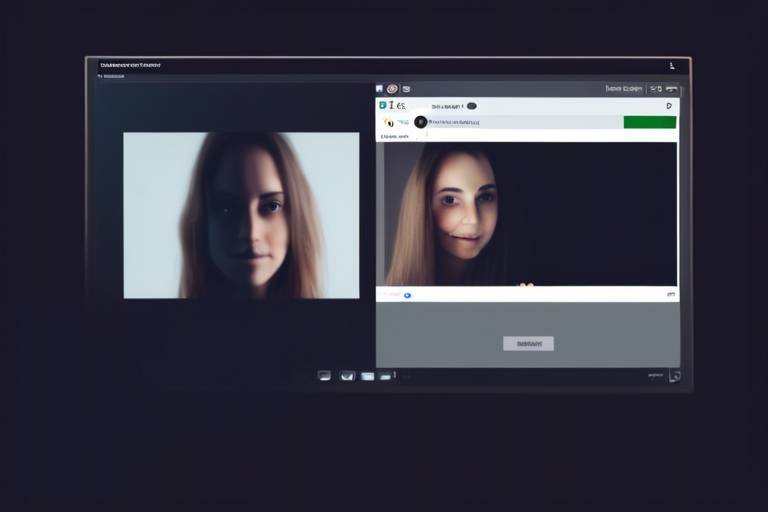How to Protect Your Privacy on Webcam
In today's digital age, webcams are an integral part of our lives, from video calls with friends to virtual meetings at work. However, with great convenience comes great responsibility. Have you ever thought about how vulnerable your privacy can be while using a webcam? It's essential to understand that, without proper precautions, your webcam can become a gateway for unwanted intrusions. This article explores essential strategies and tips for safeguarding your privacy while using webcams, ensuring a secure online experience in an increasingly connected world.
Webcams can pose significant privacy threats, including unauthorized access and surveillance. Imagine your webcam being hacked while you think you're just chatting with a friend. Scary, right? Recognizing these risks is the first step toward effective protection against potential intrusions. Hackers can exploit vulnerabilities in your software, use malware to gain access, or even take advantage of poorly configured settings. It's crucial to be aware of these threats to take the necessary steps to protect yourself.
Configuring your webcam settings properly can enhance your privacy. Start by reviewing the permissions granted to applications that use your webcam. Do you really need that random app to access your camera? Make sure to only allow access to trusted applications. Additionally, consider disabling your webcam when not in use. A simple toggle can save you from potential spying. This section discusses essential adjustments to make in your device's settings to minimize vulnerabilities.
A firewall can act as a barrier against unauthorized access. Think of it as a security guard for your digital life. Here, we explain how to enable and configure firewall settings for optimal webcam security. Most operating systems come with built-in firewalls, but many users don’t take full advantage of this feature. To enable your firewall, go to your system settings, find the security or network section, and turn it on. Once activated, you can customize rules to block suspicious applications from accessing your webcam.
Different types of firewalls offer varying levels of protection. When selecting a firewall for your webcam, consider the following factors:
- Type of Firewall: Hardware vs. Software
- Ease of Use: User-friendly interfaces can make a big difference.
- Cost: Determine your budget and find a solution that fits.
By carefully weighing these factors, you can choose a firewall that best suits your needs and enhances your webcam security.
Keeping your firewall software up-to-date is crucial for maintaining security. Cyber threats are constantly evolving, and so should your defenses. This section emphasizes the importance of regular updates to protect against new threats. Schedule updates to occur automatically or set reminders to check for updates manually. Staying ahead of potential vulnerabilities is key to keeping your webcam—and your privacy—safe.
Physical covers can add an extra layer of security to your webcam. Think of it as a curtain for your digital window. This section discusses various types of covers and their effectiveness in preventing unauthorized access. There are many options available, from simple adhesive covers to sliding webcam shields. Using a physical cover ensures that even if your webcam is compromised, no one can see you. It’s a small, yet effective step toward safeguarding your privacy.
Phishing is a common tactic used to compromise webcams. Cybercriminals often use deceptive emails to trick users into downloading malware that can access their webcams. This section identifies how to recognize phishing attempts and protect your personal information. Always be cautious of emails that ask for personal information or prompt you to click on suspicious links. If you receive an email that doesn’t seem right, trust your instincts and delete it.
Emails that appear suspicious can lead to malware installation. Here, we provide tips on how to spot and avoid these dangerous emails. Look for the following red flags:
- Unusual sender addresses: Check for slight variations in the email address.
- Poor grammar or spelling: Professional organizations usually proofread their correspondence.
- Urgent calls to action: Be wary of emails that pressure you to act quickly.
By staying vigilant, you can significantly reduce the risk of falling victim to phishing scams.
Reporting phishing scams helps protect others from similar threats. If you encounter a phishing attempt, take the time to report it to your email provider and any relevant authorities. This subsection explains the steps to take when encountering a phishing attempt. Most email services have a "Report Spam" or "Report Phishing" option that you can use. By doing this, you contribute to a safer online environment for everyone.
Understanding privacy laws can empower you to take action against unauthorized surveillance. This section outlines key privacy regulations relevant to webcam usage. Familiarize yourself with local and international laws that govern privacy rights. Being informed not only helps you protect yourself but also allows you to advocate for better privacy protections.
Familiarizing yourself with privacy regulations can help you understand your rights. Significant laws that protect individuals' privacy online include:
- General Data Protection Regulation (GDPR): A comprehensive data protection law in the EU.
- California Consumer Privacy Act (CCPA): Protects the privacy rights of California residents.
- Children’s Online Privacy Protection Act (COPPA): Protects the privacy of children under 13.
Understanding these laws can help you navigate the complexities of online privacy more effectively.
If your privacy is compromised, knowing how to file a complaint is essential. This section provides guidance on the complaint process concerning privacy violations. Most regulatory bodies have clear procedures for filing complaints, which typically involve submitting a form with details of the violation. Don't hesitate to take action if you believe your privacy rights have been violated.
Q: Can my webcam be hacked?
A: Yes, webcams can be hacked if proper security measures are not in place. Always ensure your software is updated and consider using a physical cover.
Q: What should I do if I suspect my webcam has been compromised?
A: Disconnect your webcam, run a malware scan, and change your passwords immediately. It's also advisable to report the incident to authorities.
Q: Are there any laws protecting my webcam privacy?
A: Yes, various privacy laws exist, such as GDPR and CCPA, that offer protections regarding personal data and privacy online.

Understanding Webcam Risks
Webcams, those little eyes peeking from our devices, have become an essential part of our daily lives. Whether it's for work, connecting with friends, or attending online classes, they serve as our digital windows to the world. However, with great connectivity comes great responsibility. Unfortunately, webcams can also pose significant privacy threats. Imagine someone watching you through your device without your knowledge—that's a chilling thought, isn't it? Unauthorized access and surveillance are just the tip of the iceberg when it comes to webcam risks.
One of the most alarming risks is hacking. Cybercriminals can exploit vulnerabilities in your software, gaining access to your webcam without your consent. This can happen through malware, which can be installed via suspicious downloads or phishing emails. Once they have control, they can record you in your most private moments, turning your home into a stage for unwanted viewers. To illustrate this, consider the following scenarios:
- Invasion of Privacy: Hackers can capture video footage of you, potentially using it for blackmail or other malicious purposes.
- Data Theft: They may also access sensitive information stored on your device, leading to identity theft.
- Surveillance: Some hackers may use your webcam as a surveillance tool, keeping tabs on your activities without your knowledge.
Another significant risk comes from malicious software that can be inadvertently downloaded. This software can not only compromise your webcam but also your entire system, leading to a cascade of security issues. Think of it like leaving your front door unlocked; the longer you leave it open, the more likely someone will walk in uninvited. Additionally, many users are unaware of the permissions they grant to applications, which can lead to unintended access to their webcams. Always read the fine print before clicking "Allow."
Moreover, the rise of Internet of Things (IoT) devices has amplified these risks. Many smart devices come equipped with cameras, and if not properly secured, they can become entry points for cybercriminals. Imagine your smart fridge or baby monitor being hacked—it's not just your computer that’s at risk anymore.
In summary, understanding these risks is crucial for anyone using a webcam. The digital world is filled with potential threats, and being aware of them is the first step toward safeguarding your privacy. By recognizing the dangers, you can take proactive measures to protect yourself and ensure that your online experiences remain safe and secure. Remember, just like you wouldn’t leave your front door wide open, you shouldn’t leave your digital windows unprotected either. Stay vigilant and informed!

Secure Your Webcam Settings
When it comes to protecting your privacy, securing your webcam settings is like locking your front door. You wouldn’t leave your house wide open, would you? The same logic applies to your online security. First and foremost, check your device's settings to ensure that only trusted applications have access to your webcam. This is crucial because many programs can request permission to use your camera, and not all of them have your best interests at heart. You can usually find these settings in the privacy section of your device's configuration menu.
Moreover, it’s essential to adjust your webcam settings to limit access. For instance, on Windows, you can navigate to Settings > Privacy > Camera and toggle off access for apps that don’t need it. Similarly, if you’re using a Mac, head over to System Preferences > Security & Privacy > Camera to review which applications have permission to use your webcam. Remember, less is more when it comes to granting permissions!
Another critical aspect is to enable notifications for when your webcam is in use. This feature can alert you if an application is accessing your camera without your knowledge. If you see the camera light turn on when you’re not using it, it’s a red flag that something might be off. In addition, consider using a dedicated app that monitors your webcam's activity and alerts you to any unauthorized access attempts.
To take your security a step further, you might want to consider using a virtual private network (VPN). A VPN encrypts your internet connection, making it much harder for hackers to intercept your data or gain unauthorized access to your webcam. This is particularly important if you often use public Wi-Fi networks, which can be hotspots for cybercriminals.
Lastly, keep your operating system and software updated. Software updates often include security patches that fix vulnerabilities that could be exploited by hackers. So, make it a habit to regularly check for updates and install them promptly. It’s like getting a regular check-up to ensure everything is functioning as it should.
In summary, securing your webcam settings involves a combination of checking permissions, enabling notifications, using a VPN, and keeping your software updated. By taking these proactive steps, you can significantly reduce the risk of unauthorized access to your webcam and enjoy a safer online experience.

Using Firewall Protection
When it comes to protecting your privacy while using a webcam, firewall protection is an essential tool that acts as your first line of defense against unauthorized access. Think of a firewall as a digital security guard, monitoring incoming and outgoing traffic to ensure that only safe connections are allowed. By configuring your firewall settings correctly, you can significantly reduce the risk of someone gaining access to your webcam without your consent.
To get started, you need to enable your firewall, which is typically found in your device's security settings. Most operating systems come with built-in firewalls, but the key is to ensure they are not only activated but also properly configured. This means allowing only trusted applications to access your webcam and blocking all suspicious ones. Remember, not all firewalls are created equal; some offer more robust protection than others. Therefore, it’s worth taking the time to explore your options and choose a firewall that meets your specific needs.
Here's a quick rundown of what you should consider when setting up your firewall:
- Default Settings: Always start by checking the default settings of your firewall. Many times, they are set to allow a lot of traffic, which can be risky.
- Application Control: Make sure to review which applications have permission to access your webcam. If you see anything unfamiliar, it’s best to deny access.
- Regular Monitoring: Periodically check your firewall logs to see if there have been any unauthorized attempts to access your webcam.
Additionally, it's important to keep your firewall software updated. Cyber threats are constantly evolving, and an outdated firewall can leave you vulnerable. Just like you wouldn’t leave your front door unlocked, you shouldn’t leave your firewall outdated. Make it a habit to check for updates regularly, as these updates often include patches for newly discovered vulnerabilities.
In summary, using firewall protection is a crucial step in safeguarding your privacy while using webcams. By ensuring that your firewall is enabled, properly configured, and regularly updated, you can create a much safer online environment. Remember, the goal is to keep the intruders out while allowing safe communications through your webcam, so take the time to set up your firewall correctly and monitor it regularly.

Choosing the Right Firewall
When it comes to safeguarding your privacy while using a webcam, choosing the right firewall is akin to selecting the right armor for a knight before heading into battle. A firewall acts as a protective barrier between your devices and potential intruders lurking in the digital shadows. But with so many options available, how do you know which one is best for you?
First and foremost, consider the type of firewall that best suits your needs. There are generally two categories: hardware firewalls and software firewalls. Hardware firewalls are standalone devices that provide a robust layer of security by sitting between your network and the internet. They are particularly effective for multiple devices in a household or small office. On the other hand, software firewalls are installed directly on your device and can be tailored to your specific preferences. They are often easier to set up and manage for individual users.
Next, think about the features that are important to you. A good firewall should offer the following:
- Intrusion Detection and Prevention: This feature monitors network traffic for suspicious activity and can block potential threats before they reach your device.
- Application Control: This allows you to manage which applications can access the internet, giving you greater control over your online environment.
- Logging and Reporting: Detailed logs of network activity can help you identify unusual patterns and potential security breaches.
Another crucial factor to consider is the firewall's compatibility with your existing systems. Ensure that the firewall you choose works seamlessly with your operating system and any other security software you may already have in place. Compatibility issues can create vulnerabilities, negating the very security you are trying to establish.
Lastly, don’t overlook the importance of user reviews and expert recommendations. Researching the experiences of others can provide valuable insights into the effectiveness and reliability of a firewall solution. Look for reviews that highlight real-world performance, ease of use, and customer support quality.
In summary, choosing the right firewall is a critical step in protecting your webcam and, by extension, your privacy. By evaluating the type of firewall, its features, compatibility, and user feedback, you can make an informed decision that enhances your online security and gives you peace of mind.
Q: What is the difference between a hardware and software firewall?
A: Hardware firewalls are external devices that protect your entire network, while software firewalls are applications installed on individual devices to monitor and control incoming and outgoing traffic.
Q: Do I need both a hardware and software firewall?
A: While it's not strictly necessary, using both can provide an additional layer of security. A hardware firewall can protect all devices on a network, while a software firewall can offer more granular control for individual devices.
Q: How often should I update my firewall software?
A: It is recommended to check for updates regularly, ideally every few weeks, to ensure you have the latest security patches and features to protect against new threats.

Regularly Updating Firewall Software
In the fast-paced world of technology, where threats evolve at lightning speed, keeping your firewall software updated is not just a good practice; it's essential for maintaining your privacy and security. Think of your firewall as a robust fortress protecting your digital home. If the walls of that fortress are crumbling or have gaps, intruders can easily slip through unnoticed. Regular updates serve to patch vulnerabilities, strengthen defenses, and ensure that your firewall is equipped to handle the latest cyber threats.
So, how do you ensure that your firewall software is always up-to-date? First, it's important to enable automatic updates whenever possible. This feature allows your firewall to receive the latest security patches and updates without requiring manual intervention. However, if you prefer a more hands-on approach, you can set a reminder to check for updates periodically. Here are some tips to help you stay on top of your firewall updates:
- Check for Updates Regularly: Make it a habit to check for updates at least once a month. This simple act can significantly enhance your security.
- Read Release Notes: When updates are available, take a moment to read the release notes. They often highlight the vulnerabilities that have been addressed and the new features that have been added.
- Backup Your Settings: Before applying any updates, ensure that you back up your firewall settings. This precaution can save you time and effort in case something goes wrong during the update process.
Moreover, it's crucial to understand that firewall software isn't a one-size-fits-all solution. Different operating systems and devices may require different types of firewall software, and each of these may have its own update schedule. Therefore, familiarize yourself with the specific requirements of your firewall software. Keeping an eye on the vendor's website for announcements regarding updates can also be beneficial.
In summary, regularly updating your firewall software is a vital step in protecting your webcam and, by extension, your privacy. By staying proactive and informed, you can significantly reduce the risk of unauthorized access and ensure that your digital life remains secure.
Q: How often should I update my firewall software?
A: It's recommended to check for updates at least once a month. However, enabling automatic updates is the best way to ensure you always have the latest protection.
Q: What should I do if my firewall software fails to update?
A: If your firewall software fails to update, try restarting your device and checking your internet connection. If the problem persists, consult the software's support documentation or contact customer support for assistance.
Q: Can I use multiple firewalls at the same time?
A: It's generally not advisable to run multiple firewall software on the same device, as this can lead to conflicts and reduced performance. Choose one reputable firewall and stick with it.
Q: Are there any free firewall options available?
A: Yes, there are several free firewall options available that provide solid protection. However, make sure to research and choose one that is reliable and well-reviewed.

Utilizing Physical Webcam Covers
In an age where our lives are increasingly documented online, the importance of protecting our privacy cannot be overstated. One of the simplest yet most effective ways to safeguard your webcam is by using physical webcam covers. These covers act as a barrier, ensuring that no one can access your camera without your knowledge. Imagine your webcam as a window into your private life; if you leave that window open, anyone can peek inside. By utilizing a physical cover, you effectively close that window when it's not in use.
There are various types of webcam covers available on the market, each designed to suit different needs and preferences. Some of the most popular options include:
- Sliding Covers: These are small, usually adhesive covers that slide open and closed. They are discreet and easy to use, making them a popular choice for many users.
- Magnetic Covers: These covers attach magnetically to your device and can be easily removed when you want to use your webcam. They offer a secure fit and are less likely to leave residue on your device.
- Clip-On Covers: These are versatile and can be attached or removed as needed. They are particularly useful for laptops and external webcams.
While it may seem like a minor detail, the presence of a webcam cover can significantly enhance your peace of mind. Consider this: how often do you remember to turn off your device or disable the camera? With a physical cover in place, you don't have to worry about forgetting—it’s a constant reminder that your privacy is protected.
Moreover, using a webcam cover is not just about preventing unauthorized access; it also serves as a visual cue to others. When you have a cover on your webcam, it sends a clear message that you take your privacy seriously. This can deter potential intruders and make you more aware of your online presence.
In conclusion, utilizing physical webcam covers is a straightforward yet powerful strategy for enhancing your privacy. It's a small investment that offers substantial peace of mind in a world where digital threats are becoming more sophisticated. So, whether you choose a sliding cover, a magnetic one, or a clip-on, make sure to incorporate this simple tool into your privacy protection toolkit.
Here are some common questions regarding the use of physical webcam covers:
- Do webcam covers affect video quality? No, when properly designed, webcam covers do not interfere with video quality.
- Are webcam covers easy to install? Yes, most webcam covers come with adhesive backing or magnetic attachments, making installation a breeze.
- Can I use a webcam cover on my smartphone? Yes, there are specific webcam covers designed for smartphones that can be used effectively.

Recognizing Phishing Attempts
In today's digital landscape, phishing attempts have become increasingly sophisticated, making it crucial for users to stay vigilant. These deceptive tactics are designed to trick individuals into revealing personal information, such as passwords or financial details, often under the guise of legitimate communications. So, how can you spot these sneaky scams before they compromise your privacy? Let's dive into some key indicators that can help you recognize phishing attempts and safeguard your online presence.
One of the most common methods of phishing is through emails. These emails often mimic reputable organizations, creating a false sense of security. Look out for the following characteristics that may indicate a phishing attempt:
- Generic Greetings: Phishing emails often use vague salutations like "Dear Customer" instead of addressing you by name.
- Urgent Language: Scammers frequently create a sense of urgency, urging you to act quickly to avoid dire consequences.
- Suspicious Links: Hover over links without clicking to check the URL. If it looks odd or doesn't match the purported sender, it's likely a scam.
- Spelling and Grammar Errors: Many phishing emails contain typos or awkward phrasing, a telltale sign of a scam.
Additionally, phishing attempts can also occur through social media and instant messaging platforms. Scammers may impersonate friends or trusted contacts, sending messages that seem innocent at first glance. If you receive a message asking for sensitive information or directing you to a strange link, take a moment to verify its authenticity before responding.
To further protect yourself, consider implementing the following strategies:
- Enable Two-Factor Authentication: This adds an extra layer of security to your accounts, making it harder for scammers to gain access.
- Use Antivirus Software: Keeping your antivirus software updated can help detect and block phishing attempts before they reach you.
- Educate Yourself: Stay informed about the latest phishing tactics and trends to recognize them quickly.
Recognizing phishing attempts is not just about spotting the obvious signs; it’s also about developing a habit of questioning the legitimacy of unexpected communications. Always remember, if something feels off, it probably is. Trust your instincts and take the necessary precautions to protect your personal information from falling into the wrong hands.
Q: What should I do if I suspect an email is a phishing attempt?
A: If you suspect a phishing email, do not click any links or provide any information. Report it to your email provider and delete it from your inbox.
Q: Can I recover my information if I fall victim to a phishing scam?
A: If you believe you have fallen victim to a phishing scam, immediately change your passwords and contact your bank or service provider for assistance.
Q: Are phishing attempts only conducted through email?
A: No, phishing attempts can occur through various channels, including social media, text messages, and phone calls.

Identifying Suspicious Emails
In today's digital age, email has become a primary mode of communication, but it also serves as a gateway for cybercriminals looking to compromise your devices, including your webcam. is crucial for protecting your privacy and preventing unauthorized access. So, how can you spot these digital traps? Let’s dive into some key indicators that can help you distinguish between a legitimate email and a phishing attempt.
First and foremost, pay attention to the sender's email address. Often, scammers will use addresses that look similar to reputable companies but may contain slight variations. For example, instead of support@bank.com, you might see support@b4nk.com. This subtle difference can be easy to overlook, but it’s a red flag. Always verify the sender’s address, especially if the email prompts you to click on links or provide personal information.
Next, look out for generic greetings. Phishing emails often use vague salutations such as "Dear Customer" instead of addressing you by name. Legitimate companies typically personalize their communications, so if an email feels impersonal, it might be a scam. Additionally, watch for grammatical errors or awkward phrasing; these are common in phishing attempts. A professional company will usually have polished communication, so any typos or odd language should raise your suspicions.
Another tactic employed by scammers is creating a sense of urgency. You might receive an email that claims your account will be suspended unless you act immediately. This pressure can lead you to make hasty decisions without fully assessing the situation. Remember, legitimate organizations will not rush you into taking action. Take a step back, breathe, and think critically. If something feels off, it probably is.
When evaluating an email, consider the content and links included. If the email contains attachments, especially from unknown sources, think twice before downloading them. Attachments can harbor malware designed to compromise your system. Similarly, hover over any links (without clicking!) to see where they lead. If the URL looks suspicious or doesn’t match the company’s official website, it’s best to avoid it. A simple way to check is to compare it against the official site; if it doesn’t match, it’s a red flag.
Lastly, if you’re ever in doubt, don’t hesitate to contact the company directly using verified contact information from their official website. This way, you can confirm whether the email was indeed from them. Remember, it’s better to be safe than sorry when it comes to your privacy and security.
In summary, identifying suspicious emails involves a keen eye and a critical mindset. By being aware of the signs of phishing attempts, you can significantly reduce the risk of falling victim to these scams. Always trust your instincts—if something doesn’t feel right, it’s worth investigating further.
- What should I do if I suspect an email is a phishing attempt?
If you suspect an email is a phishing attempt, do not click on any links or download attachments. Report the email to your email provider and delete it. - How can I protect my webcam from unauthorized access?
You can protect your webcam by securing your device settings, using a firewall, and utilizing physical webcam covers. - Are all unsolicited emails phishing attempts?
Not all unsolicited emails are phishing attempts, but they should be treated with caution. Always verify the sender and look for signs of phishing. - What should I do if I clicked on a suspicious link?
If you've clicked on a suspicious link, run a virus scan on your device immediately, change your passwords, and monitor your accounts for unusual activity.

Reporting Phishing Scams
When it comes to protecting your privacy online, reporting phishing scams is not just a good idea—it's a **responsibility**. Phishing scams can compromise not only your personal information but also the security of countless others. So, how do you go about reporting these deceptive tactics? First, it’s essential to recognize that phishing attempts often come in various forms, such as emails, messages, or phone calls that appear legitimate but are designed to trick you into revealing sensitive information.
Once you identify a phishing attempt, the next step is to report it. Most email providers have a straightforward process for reporting suspicious emails. For instance, if you use Gmail, you can simply click on the three dots next to the reply button and select “Report phishing.” This action not only helps to protect your account but also aids in the broader fight against cybercrime.
Additionally, you can report phishing scams to authorities. In the United States, the Federal Trade Commission (FTC) is a valuable resource. You can visit their website and fill out a complaint form. Similarly, many countries have their own regulatory bodies that deal with online fraud. Here’s a quick overview of where to report phishing scams based on your location:
| Country | Reporting Authority | Website |
|---|---|---|
| United States | Federal Trade Commission (FTC) | ftc.gov |
| United Kingdom | Action Fraud | actionfraud.police.uk |
| Canada | Canadian Anti-Fraud Centre | antifraudcentre.ca |
| Australia | Australian Cyber Security Centre | cyber.gov.au |
By reporting phishing scams, you contribute to a safer online environment. Moreover, it helps organizations improve their security measures to protect users like you. Once you’ve reported the scam, it’s also wise to inform your friends and family about the phishing attempt. Awareness is one of the best defenses against cyber threats.
In conclusion, reporting phishing scams is not just about protecting yourself; it’s about creating a community of informed and vigilant internet users. So, the next time you encounter a suspicious email or message, take a moment to report it. You never know how many people you might be helping by doing so!
- What should I do if I click on a phishing link? If you accidentally click on a phishing link, immediately change your passwords and run a virus scan on your device.
- Can phishing scams happen on social media? Yes, phishing scams can occur on social media platforms through fake messages or accounts.
- How can I protect myself from phishing scams? Always verify the sender's email address, avoid clicking on suspicious links, and use security software.

Educating Yourself on Privacy Laws
In today's digital age, understanding privacy laws is not just a luxury; it's a necessity. With webcams becoming an integral part of our daily lives, knowing your rights regarding privacy can empower you to take action against unauthorized surveillance. Privacy laws vary by region, but they generally aim to protect individuals from unwanted intrusion and misuse of their personal information. By familiarizing yourself with these laws, you can better navigate the complex landscape of online privacy and security.
One of the most significant pieces of legislation in the United States is the Electronic Communications Privacy Act (ECPA). This law protects electronic communications while in transit and when stored on a device. It essentially sets the groundwork for your right to privacy regarding digital communications, including those captured by webcams. Understanding the ECPA can help you grasp how your webcam footage might be protected from unauthorized access.
Another important regulation is the General Data Protection Regulation (GDPR), which applies to European Union citizens. The GDPR provides robust protections for personal data and gives individuals greater control over their information. It mandates that organizations must obtain explicit consent before collecting personal data, which includes webcam images and videos. If you’re in the EU or dealing with EU citizens, understanding GDPR is crucial for ensuring compliance and protecting personal privacy.
To further enhance your knowledge, consider the following key privacy regulations that may impact your webcam usage:
- California Consumer Privacy Act (CCPA): This act provides California residents with rights regarding their personal data, including the right to know what information is collected and how it is used.
- Health Insurance Portability and Accountability Act (HIPAA): For those using webcams in healthcare settings, HIPAA ensures that patient information remains confidential and secure.
- Children's Online Privacy Protection Act (COPPA): This law mandates parental consent before collecting personal information from children under 13, which is particularly relevant for educational webcam use.
Understanding these laws not only helps you protect your privacy but also informs you about your rights in case of a violation. If you find that your privacy has been compromised, knowing how to file a complaint is essential. Each regulation typically outlines a process for reporting violations, which may involve contacting the relevant regulatory body or filing a formal complaint. This knowledge can be your first line of defense in safeguarding your privacy.
In summary, educating yourself about privacy laws is a proactive step towards securing your online presence. The more you know, the better prepared you’ll be to protect yourself against unauthorized surveillance and misuse of your personal information. So, take the time to research and understand the laws that apply to you and your webcam usage—it’s an investment in your privacy that you won’t regret!
Q: What should I do if I believe my webcam has been hacked?
A: If you suspect unauthorized access to your webcam, immediately disconnect it, cover it with a physical cover, and run a full security scan on your device. Change your passwords and consider contacting a cybersecurity professional for further assistance.
Q: Are there laws protecting me from unauthorized webcam access?
A: Yes, various privacy laws, such as the ECPA and GDPR, offer protections against unauthorized access to your personal data, including webcam footage. Familiarizing yourself with these laws can help you understand your rights.
Q: How can I report a privacy violation?
A: The process for reporting a privacy violation varies depending on the law that has been breached. Generally, you can report to your local regulatory body or use online platforms provided by organizations like the Federal Trade Commission (FTC) in the U.S. or the Information Commissioner's Office (ICO) in the UK.

Key Privacy Regulations
When it comes to protecting your privacy online, especially regarding webcam usage, it's crucial to understand the legal landscape. Various privacy regulations exist to safeguard your personal information and ensure that unauthorized surveillance is kept at bay. Familiarizing yourself with these laws not only empowers you but also helps you take informed actions if your privacy is compromised. Some key regulations to be aware of include:
- General Data Protection Regulation (GDPR): This regulation is a cornerstone of data privacy in the European Union. It grants individuals greater control over their personal data and imposes strict penalties on organizations that fail to comply. Under GDPR, you have the right to know how your data is being used, the right to access it, and the right to request its deletion.
- California Consumer Privacy Act (CCPA): If you're in California, the CCPA gives you rights similar to GDPR. It allows you to know what personal information is being collected about you and gives you the option to opt out of the sale of your data. This act is a significant step forward in consumer privacy rights in the United States.
- Health Insurance Portability and Accountability Act (HIPAA): If you're using webcams in a healthcare setting, HIPAA is vital. It protects sensitive patient health information from being disclosed without consent. Understanding HIPAA can help you navigate privacy concerns if you're involved in telehealth services.
These regulations are designed to protect individuals from unauthorized data collection and surveillance. However, knowing about them is just the first step. You should also be aware of your rights under these laws. For instance, if you believe your privacy has been violated, you can file a complaint with the relevant authority. Each regulation has specific procedures for lodging complaints, which can vary significantly from one region to another.
In the case of GDPR, you can file a complaint with your local Data Protection Authority (DPA). Similarly, under the CCPA, you can contact the California Attorney General’s office if you feel your rights have been infringed. Understanding these processes can empower you to take action and seek justice if necessary.
In summary, being informed about key privacy regulations is not just beneficial but essential in today's digital age. It equips you with the knowledge to protect yourself and take action when needed. Remember, your privacy is your right, and knowing the laws that safeguard it can make all the difference in maintaining your security online.
1. What should I do if I suspect my webcam has been hacked?
If you suspect your webcam has been hacked, immediately disconnect it from your computer and cover it with a physical cover. Run a full antivirus scan on your device and change your passwords. Additionally, consider consulting a professional for further assistance.
2. How can I report a privacy violation?
You can report a privacy violation by contacting the relevant authority in your region. For GDPR, you would reach out to your local Data Protection Authority. For CCPA violations, you can contact the California Attorney General's office. Make sure to gather all relevant information before filing your complaint.
3. Are physical webcam covers effective?
Yes, physical webcam covers are an effective way to prevent unauthorized access. They provide a simple, low-tech solution to ensure that your webcam is not being used without your consent. Just remember to open the cover when you want to use the webcam!

How to File a Complaint
Filing a complaint regarding a privacy violation can feel overwhelming, but it’s essential to know that you have the power to take action. The first step is to gather all relevant information related to the incident. This includes any evidence of unauthorized access to your webcam, such as screenshots, emails, or records of suspicious activity. Having this information organized will make the complaint process smoother and more effective.
Next, you should identify the appropriate authority to file your complaint with. Depending on your location, this could be a government agency, a regulatory body, or even your internet service provider (ISP). For instance, in the United States, the Federal Trade Commission (FTC) is a key agency that handles privacy violations. If you’re in the European Union, the General Data Protection Regulation (GDPR) allows individuals to report breaches of their privacy rights.
Once you’ve identified the right authority, it’s time to draft your complaint. Be sure to include:
- Your full name and contact information
- A clear description of the incident
- Any evidence you have gathered
- Specific details about how your privacy was violated
- What action you would like the authority to take
After you’ve completed your complaint, submit it through the designated channels. Many agencies allow you to file complaints online, while others may require you to send a physical letter. Make sure to keep a copy of your complaint for your records. This will not only help you track the progress of your complaint but also serve as proof of your action should you need to follow up later.
Finally, be patient. The process may take time, and you might not receive immediate feedback. However, your complaint can contribute to a larger effort to protect individuals' privacy and hold violators accountable. If you feel that your complaint is not being addressed adequately, you can escalate the issue by contacting higher authorities or seeking legal advice.
Q: What should I do if I suspect my webcam has been hacked?
A: If you suspect your webcam has been hacked, immediately disconnect it from your computer or cover it with a physical barrier. Run a comprehensive antivirus scan and change your passwords for any accounts linked to the device.
Q: How long does it take to process a privacy complaint?
A: The processing time can vary significantly depending on the authority and the complexity of the case. Some complaints may be resolved within weeks, while others can take months.
Q: Can I file a complaint anonymously?
A: Some agencies allow anonymous complaints, but providing your contact information can help in case they need to follow up for more details.
Q: What if I don't receive a response to my complaint?
A: If you don’t receive a response within a reasonable time frame, consider following up with the agency. Keeping a record of your initial complaint will be helpful in this case.
Frequently Asked Questions
- What are the main risks associated with using a webcam?
Webcams can expose you to various risks, such as unauthorized access by hackers, surveillance, and privacy invasions. These threats can lead to your personal information being compromised or even your live feed being broadcasted without your consent.
- How can I secure my webcam settings?
To secure your webcam settings, make sure to adjust privacy settings on your device, disable the webcam when not in use, and utilize software that can help manage access permissions. Regularly check for updates and ensure that your operating system is up-to-date as well.
- What type of firewall should I use for webcam protection?
Choosing the right firewall depends on your specific needs. A personal firewall can provide sufficient protection for home users, while a network firewall may be more suitable for businesses. Look for features like intrusion detection and prevention to enhance your webcam security.
- How often should I update my firewall software?
It's essential to keep your firewall software updated regularly, ideally every time a new update is available. This ensures that you are protected against the latest threats and vulnerabilities that could compromise your webcam security.
- What are some effective physical covers for webcams?
Physical covers can range from simple sticky notes to specialized webcam covers that slide open and closed. These covers are effective in blocking the camera when not in use, providing an additional layer of security against unauthorized access.
- How can I identify phishing attempts related to webcams?
Phishing attempts often come in the form of suspicious emails that ask for personal information or prompt you to click on dangerous links. Look for signs like poor grammar, unknown senders, or urgent requests for action to help identify these scams.
- What should I do if I encounter a phishing scam?
If you encounter a phishing scam, do not engage with the email or click any links. Instead, report it to your email provider and consider sharing the information with relevant authorities to help protect others from similar threats.
- What are some key privacy laws I should be aware of?
Key privacy laws include the General Data Protection Regulation (GDPR) in Europe, the California Consumer Privacy Act (CCPA) in the U.S., and various other regulations that protect individual privacy rights. Familiarizing yourself with these laws can empower you to take action against unauthorized surveillance.
- How can I file a complaint if my privacy is violated?
If your privacy is compromised, you can file a complaint with your local data protection authority. Be prepared to provide details about the incident, including any evidence you may have, to support your case.