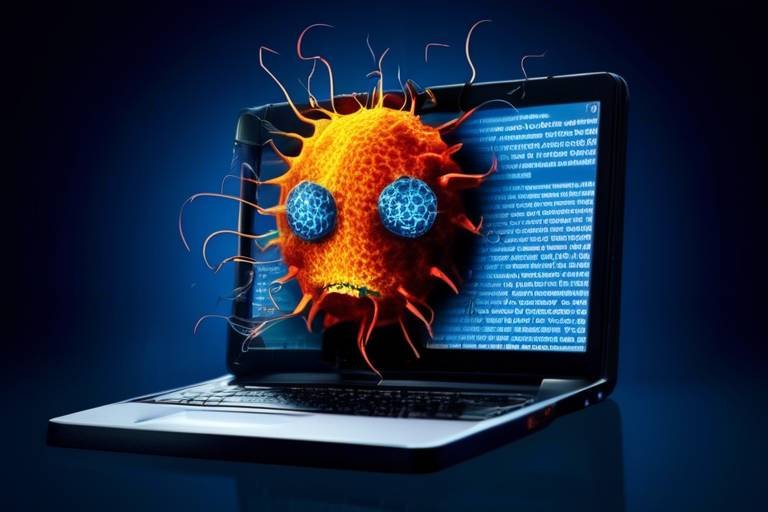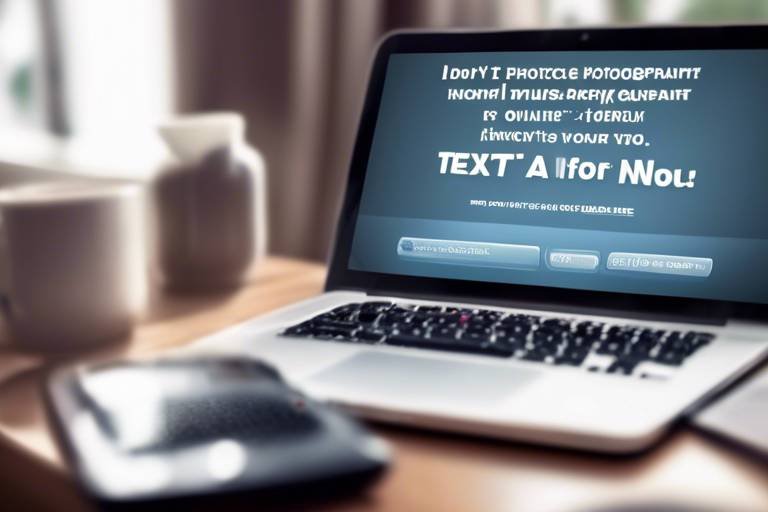Embracing Cybersecurity in Your Personal Life
In today's hyper-connected world, where our lives are intertwined with technology, embracing cybersecurity has become more crucial than ever. Imagine walking through a crowded market with your wallet wide open, exposing your personal information to anyone who might be lurking. Sounds risky, right? This is exactly what it's like when we neglect our online safety. With every click, every email, and every social media post, we are potentially opening ourselves up to a myriad of cyber threats. Thus, understanding the importance of cybersecurity in our personal lives is not just a choice; it's a necessity.
Cybersecurity is about more than just protecting data; it's about safeguarding your identity, finances, and peace of mind. Think of it as a digital fortress that protects you from intruders. By adopting a proactive approach to cybersecurity, you can shield yourself from the dangers lurking in the shadows of the internet. This article will explore the importance of personal cybersecurity, common threats we face, and actionable strategies to enhance your online safety. So, buckle up, because we’re diving deep into the world of cybersecurity!
Understanding why personal cybersecurity matters is crucial in today's digital landscape. The internet is a double-edged sword; it offers convenience and connectivity but also exposes us to various risks. From data breaches to identity theft, the potential consequences of inadequate online protection can be devastating. Imagine waking up one day to find your bank account drained, all because you clicked on a seemingly innocent link. The repercussions of such an event can ripple through your life, affecting your finances, credit score, and even your mental well-being.
In an era where personal information is often traded like currency, being proactive about cybersecurity is essential. It’s not just about protecting your devices; it’s about securing your entire digital footprint. By taking the necessary steps to safeguard your information, you can navigate the online world with confidence, knowing that you have measures in place to protect yourself from potential threats.
So, what are the common cyber threats that individuals face daily? The internet can be a treacherous place, filled with lurking dangers ready to pounce on unsuspecting victims. Here are some of the most prevalent threats:
- Phishing Attacks: These deceptive attempts to obtain sensitive information often come disguised as legitimate emails or messages.
- Malware: Malicious software designed to harm or exploit any programmable device, service, or network.
- Identity Theft: When someone steals your personal information to commit fraud, often leading to financial ruin.
Recognizing these dangers is the first step in safeguarding your personal information. By being aware of the tactics cybercriminals use, you can take proactive measures to protect yourself and your loved ones.
Phishing attacks are one of the most common cyber threats individuals encounter. These scams often come in the form of emails that appear to be from reputable sources, tricking you into providing sensitive information like passwords or credit card numbers. Think of it as a wolf in sheep's clothing; they look harmless but have malicious intent. To avoid falling victim to phishing scams, always verify the sender's email address, look for spelling mistakes, and never click on suspicious links. Remember, if it seems too good to be true, it probably is!
Malware and ransomware can severely disrupt personal and financial security. These harmful software programs can infiltrate your devices, often without your knowledge, and wreak havoc on your data. Regular software updates are crucial in protecting your devices from these threats. Think of updates as a shield that fortifies your defenses against cyber attacks. Always ensure your antivirus software is up-to-date and perform regular scans to identify and eliminate potential threats.
Adopting best practices for online safety can significantly reduce your vulnerability to cyber threats. Here are some actionable strategies to enhance your cybersecurity posture:
Effective password management is a cornerstone of cybersecurity. Using strong, unique passwords for each of your accounts is essential. Imagine trying to unlock a treasure chest with a flimsy key; it just won’t work! Consider using a password manager to help you create and store complex passwords securely. This way, you won’t have to remember every single one, and you’ll significantly reduce the risk of unauthorized access to your accounts.
Two-factor authentication (2FA) adds an extra layer of security to your accounts. It’s like having a bouncer at the door of your digital life, ensuring that only you can gain access. Implementing 2FA across various platforms can protect sensitive accounts from unauthorized access. Look for options in your account settings and enable this feature wherever possible. It may seem like an extra step, but it’s a small price to pay for enhanced security.
Keeping up with the latest cybersecurity trends and threats is essential. The digital landscape is constantly evolving, and so are the tactics used by cybercriminals. Subscribe to cybersecurity blogs, follow industry experts on social media, and participate in online forums to stay informed. Knowledge is power, and being aware of the latest threats can help you stay one step ahead of potential dangers.
Developing a personal cybersecurity plan can help you systematically address potential vulnerabilities. Start by assessing your current online presence and identifying areas that need improvement. Create a list of your accounts, evaluate their security measures, and set goals for enhancing your protection. Remember, the best defense is a good offense, so being proactive in your cybersecurity efforts is crucial.
Here are some common questions about personal cybersecurity:
- What is the best way to create a strong password? Use a mix of uppercase and lowercase letters, numbers, and special characters, and avoid using easily guessable information.
- How often should I update my passwords? It's recommended to change your passwords every three to six months.
- Is two-factor authentication necessary? Yes, it significantly enhances your account security and is highly recommended.

The Importance of Personal Cybersecurity
In today's hyper-connected world, personal cybersecurity is not just a luxury; it’s a necessity. Imagine walking through a bustling market, surrounded by people, yet feeling completely exposed. That’s what it’s like when you neglect your online safety. With every click, every download, and every shared photo, you’re opening doors to your personal information. This is why understanding why personal cybersecurity matters is crucial in our digital landscape.
Every day, individuals face a myriad of risks when they engage online. These risks can lead to serious consequences such as identity theft, financial loss, and emotional distress. When your personal data is compromised, it can feel like a violation of your privacy, much like someone rummaging through your personal belongings. The need for proactive measures becomes evident when you realize that cybercriminals are constantly evolving, finding new ways to exploit vulnerabilities.
Moreover, the repercussions of inadequate online protection can ripple through many aspects of your life. For instance, if your banking details are stolen, it could lead to unauthorized transactions, draining your hard-earned savings. Not only does this create financial instability, but it also takes a toll on your mental well-being, as the stress of dealing with the aftermath can be overwhelming.
To truly grasp the importance of personal cybersecurity, consider this: the average person has multiple online accounts, from social media to banking. Each account is a potential entry point for cybercriminals. It’s essential to recognize that your online identity is just as important as your physical identity—if not more so! In fact, a recent study revealed that 43% of cyber attacks target small businesses, but individuals are not immune to these threats. Therefore, taking personal cybersecurity seriously is crucial.
In summary, embracing personal cybersecurity is akin to locking your doors at night. It’s about creating a safe environment for yourself in the vast digital landscape. By being aware of the risks and understanding the potential consequences of inadequate protection, you can take the necessary steps to safeguard your personal information. Remember, it’s not just about protecting yourself today; it’s about securing your future in an ever-evolving digital world.

Common Cyber Threats
In today's hyper-connected world, being aware of is more crucial than ever. Just like in the physical world, where we lock our doors and keep an eye on our belongings, we must also protect our digital lives from various dangers lurking in the shadows. Cyber threats can range from simple nuisances to serious attacks that can compromise your personal information and financial security. Understanding these threats is the first step toward safeguarding yourself.
One of the most notorious cyber threats is phishing attacks. These scams are designed to trick individuals into revealing sensitive information, such as usernames, passwords, and credit card numbers. Phishing attacks often come in the form of deceptive emails or messages that appear to be from legitimate sources, like your bank or a popular online service. The goal? To make you believe that you’re interacting with a trustworthy entity, leading you to click on malicious links or provide personal data. To combat this, always verify the sender's email address and look for signs of phishing, such as poor spelling or generic greetings.
Another significant threat is malware, which is short for malicious software. This includes viruses, worms, and Trojans designed to infiltrate your computer or device, causing damage or stealing information. One particularly alarming type of malware is ransomware, which locks you out of your files until you pay a ransom to the attacker. Imagine waking up one day to find that all your cherished photos and important documents are inaccessible! To protect yourself, it's vital to keep your software updated and to install reputable antivirus programs. Regular updates can patch vulnerabilities that cybercriminals exploit, ensuring that your defenses remain strong.
In addition to phishing and malware, there's the looming threat of identity theft. This occurs when someone steals your personal information to impersonate you, often leading to financial loss and long-term damage to your credit score. Identity thieves can use stolen data to open credit accounts, make purchases, or even file tax returns in your name, causing a cascade of complications. To minimize the risk, monitor your financial statements regularly and consider using services that alert you to suspicious activity.
These threats are just the tip of the iceberg, but they highlight the need for vigilance in our digital lives. By recognizing the signs of these cyber threats, you can take proactive measures to protect your personal information. Remember, staying informed is half the battle!
- What is phishing? Phishing is a cyber attack that attempts to trick individuals into providing sensitive information by masquerading as a trustworthy source.
- How can I protect myself from malware? Regularly update your software, use antivirus programs, and avoid clicking on unknown links.
- What should I do if I suspect identity theft? Immediately contact your bank, credit card companies, and consider placing a fraud alert on your credit report.

Phishing Attacks
Phishing attacks are like the wolves in sheep's clothing of the digital world. They are deceptive attempts to trick you into revealing sensitive information such as passwords, credit card numbers, or social security details. Imagine receiving an email that looks like it’s from your bank, complete with their logo and a message urging you to verify your account. It feels legit, right? But that’s the trap! Phishing scams exploit our trust and urgency, making it crucial to recognize the signs.
These attacks typically come in the form of emails, text messages, or even phone calls. The scammers often create a sense of urgency, prompting you to act quickly without thinking. They might say your account will be suspended unless you take immediate action, which is designed to push you into a panic. It’s like a magician performing a trick; they distract you just long enough to pull off their con.
Here are some common characteristics of phishing attempts:
- Generic Greetings: If the email starts with “Dear Customer” instead of your name, that’s a red flag.
- Unusual Sender Address: Always check the sender's email address. Scammers often use addresses that look similar to legitimate ones but have slight variations.
- Spelling and Grammar Mistakes: Many phishing emails are poorly written. If you notice typos or awkward phrasing, think twice before clicking any links.
- Suspicious Links: Hover over any links to see where they lead. If the URL looks strange or doesn’t match the company’s website, don’t click!
So, how do you protect yourself from these cunning attacks? First and foremost, always stay skeptical. If something feels off, trust your instincts. Additionally, consider these preventive measures:
- Verify the Source: If you receive a suspicious email, contact the company directly using a known phone number or email address.
- Use Security Software: Install robust antivirus and anti-phishing software to help detect and block potential threats.
- Educate Yourself: Familiarize yourself with the latest phishing tactics. Knowledge is your best defense!
By being aware of the tactics used in phishing attacks and taking proactive steps, you can safeguard your personal information and navigate the digital landscape with confidence. Remember, in the world of cybersecurity, it’s always better to be safe than sorry!
Q: What should I do if I believe I've fallen victim to a phishing attack?
A: If you suspect that you've been scammed, immediately change your passwords and notify your bank or credit card company. Monitor your accounts for any unauthorized transactions.
Q: Can phishing attacks happen via text messages?
A: Yes! Phishing can occur through SMS messages, known as "smishing." Always verify any unexpected messages before clicking on links.
Q: Are there any tools to help me identify phishing attempts?
A: Yes! Many web browsers and email providers have built-in phishing detection features. Additionally, there are dedicated anti-phishing tools available for download.

Malware and Ransomware
In today's fast-paced digital world, malware and ransomware are two of the most formidable threats to personal and financial security. But what exactly are they? Malware is a broad term that encompasses various types of malicious software designed to harm, exploit, or otherwise compromise your devices. This can include anything from viruses and worms to spyware and adware. On the other hand, ransomware is a more specific type of malware that locks you out of your files, demanding a ransom payment to restore access. Imagine waking up one morning to find your precious family photos or important work documents inaccessible, all because of a malicious attack. It’s a nightmare scenario that can happen to anyone.
The impact of these threats can be devastating. Not only can they lead to significant financial loss, but they can also cause emotional distress and a feeling of helplessness. So, how do you protect yourself? First and foremost, it's essential to keep your software up to date. Developers regularly release updates to patch vulnerabilities that cybercriminals may exploit. By neglecting these updates, you’re essentially leaving your front door wide open for intruders.
Next, consider implementing a robust antivirus program. This software acts like a security guard for your digital life, constantly monitoring your devices for any suspicious activity. When paired with a firewall, it creates a formidable defense against malware and ransomware attacks. Additionally, be cautious about the websites you visit and the links you click. Cybercriminals often disguise malware as legitimate software or embed it in seemingly harmless links. Always ask yourself, “Is this link safe?” before clicking.
Moreover, it's crucial to back up your data regularly. In the event of a ransomware attack, having a backup means you won’t have to pay the ransom to regain access to your files. Consider using both cloud storage and external hard drives for backups, ensuring that your data is stored in multiple locations. This way, even if one backup fails, you still have others to rely on.
To summarize, staying vigilant against malware and ransomware is paramount. Here are some key takeaways:
- Keep your software and operating systems updated.
- Use a reputable antivirus program.
- Be cautious with links and downloads.
- Regularly back up important data.
By taking these proactive measures, you can significantly reduce your risk of falling victim to these cyber threats. Remember, in the battle against malware and ransomware, knowledge is your best weapon!
Q: What is malware?
A: Malware is a type of software designed to harm or exploit any programmable device, service, or network. It includes viruses, worms, spyware, and more.
Q: How does ransomware work?
A: Ransomware encrypts your files and demands payment for the decryption key, effectively holding your data hostage.
Q: What can I do if I fall victim to ransomware?
A: It's advisable not to pay the ransom, as it doesn't guarantee the return of your files. Instead, try restoring from backups or consult a cybersecurity professional.
Q: Can I prevent malware infections?
A: Yes! Keeping your software updated, using antivirus protection, and being cautious with downloads and links can help prevent infections.

Best Practices for Online Safety
In an age where our lives are increasingly intertwined with technology, adopting is not just a recommendation; it's a necessity. Imagine your digital life as a house. You wouldn’t leave the doors wide open or the windows unlatched, right? Similarly, ensuring your online presence is secure requires vigilance and proactive measures. Here are some key practices that can significantly bolster your cybersecurity.
First and foremost, let's talk about strong password management. Think of your password as the key to your house. If it's easy to guess or if you use the same key for every lock, you're inviting trouble. A strong password should be a mix of letters, numbers, and symbols, ideally at least 12 characters long. In addition, using a password manager can help you keep track of these complex passwords without the need to remember each one. This tool not only generates strong passwords but also stores them securely, so you only need to remember one master password.
Next up is two-factor authentication (2FA). This is akin to having an extra lock on your door. Even if someone manages to guess your password, they still need that second piece of information to gain access. Many platforms offer 2FA options, such as sending a code to your mobile device or requiring a biometric scan. Implementing this additional layer of security can drastically reduce the risk of unauthorized access to your accounts.
Another critical aspect is to regularly update your software and devices. Just like you wouldn’t ignore a leaky roof, you shouldn’t overlook software updates. These updates often include important security patches that fix vulnerabilities that cybercriminals might exploit. Set your devices to update automatically, or make it a habit to check for updates regularly.
Moreover, be cautious about the information you share online. Oversharing on social media can lead to identity theft or phishing attempts. Always think twice before posting personal information and adjust your privacy settings to limit who can see your content. It’s essential to maintain a healthy skepticism towards unsolicited messages or friend requests, as they could be attempts to gather your information.
Lastly, consider educating yourself about the latest cyber threats. Knowledge is power, and staying informed about the evolving landscape of cybersecurity can help you recognize potential risks. Follow reputable cybersecurity blogs, join forums, or subscribe to newsletters that keep you updated on the latest scams and protective measures.
In summary, by adopting these best practices—strong password management, enabling two-factor authentication, keeping software updated, being cautious with personal information, and staying informed—you can create a robust defense against cyber threats. Remember, just like a well-guarded house, a secure online presence requires constant attention and care.
- What is the best way to create a strong password? A strong password should be at least 12 characters long, include a mix of uppercase and lowercase letters, numbers, and special characters.
- Why is two-factor authentication important? It adds an additional layer of security, making it harder for unauthorized users to access your accounts even if they have your password.
- How often should I update my passwords? It's advisable to update your passwords every 3 to 6 months and immediately if you suspect a breach.
- What should I do if I receive a suspicious email? Do not click on any links or download attachments. Verify the sender's email address and report the email as phishing if it seems fraudulent.

Strong Password Management
When it comes to cybersecurity, is your first line of defense. Think of your passwords as the keys to your digital kingdom. Just as you wouldn’t leave your front door open with a flimsy lock, you shouldn’t rely on weak or reused passwords to protect your personal information. In fact, studies show that over 80% of data breaches involve weak or stolen passwords. So, what can you do to ensure your passwords are robust and secure?
First off, it’s essential to create strong, unique passwords for every account you have. A strong password typically includes a mix of uppercase and lowercase letters, numbers, and symbols. The longer, the better! Aim for at least 12 to 16 characters. For example, instead of using "Password123," consider something like "G!ganticGiraffe$2023!" This method significantly increases the complexity, making it harder for cybercriminals to crack.
Now, you might be thinking, “How on earth am I supposed to remember all these complex passwords?” That’s where password managers come into play. These handy tools store and encrypt your passwords, allowing you to generate strong passwords effortlessly. With a password manager, you only need to remember one master password, which can be a game-changer in your cybersecurity strategy.
Here’s a quick overview of the benefits of using a password manager:
| Benefit | Description |
|---|---|
| Enhanced Security | Generates and stores complex passwords, reducing the risk of breaches. |
| Convenience | Automatically fills in login credentials, saving time and effort. |
| Cross-Device Syncing | Access your passwords from any device, whether it’s a smartphone or a computer. |
Another crucial aspect of password management is regularly updating your passwords. It’s a good practice to change your passwords every few months, especially for sensitive accounts such as banking or email. Moreover, if you suspect that your account has been compromised, change your password immediately! This proactive approach can prevent further damage.
Lastly, consider enabling password alerts or notifications offered by many services. These alerts can notify you if there’s any suspicious activity on your account, allowing you to act swiftly. Remember, in the world of cybersecurity, being vigilant is just as important as having strong passwords.
In conclusion, strong password management is not just a recommendation; it’s a necessity in today’s digital age. By creating unique passwords, utilizing password managers, updating regularly, and staying alert, you can significantly enhance your online security. Don’t wait until it’s too late—take control of your digital security today!
- What is a password manager? A password manager is a tool that helps you create, store, and manage complex passwords securely.
- How often should I change my passwords? It’s recommended to change your passwords every 3 to 6 months, or immediately if you suspect a breach.
- Can I use the same password for multiple accounts? No, using the same password across multiple accounts increases your vulnerability. Always use unique passwords.
- What makes a strong password? A strong password typically includes a mix of letters, numbers, and symbols, and is at least 12 characters long.

Two-Factor Authentication
In a world where digital threats lurk around every corner, two-factor authentication (2FA) has emerged as a powerful ally in the battle for online security. But what exactly is it? Simply put, 2FA adds an extra layer of protection to your accounts, making it significantly harder for cybercriminals to gain unauthorized access. Imagine locking your front door and then adding a deadbolt for good measure; that’s the essence of 2FA.
When you enable two-factor authentication, you’re not just relying on your password alone. Instead, you’re required to provide a second piece of information that only you should possess. This could be a code sent to your mobile device, a fingerprint scan, or even a facial recognition check. The beauty of this system lies in its simplicity and effectiveness. Even if someone manages to steal your password, they would still need that second factor to break into your account.
To implement two-factor authentication, follow these straightforward steps:
- Check Compatibility: Most major online services, from email providers to social media platforms, offer 2FA. Start by checking if your accounts support this feature.
- Enable 2FA: Go to the security settings of your account and look for the option to enable two-factor authentication. It’s often found under "Security" or "Account Settings."
- Select Your Method: Choose how you want to receive your second factor. Options typically include SMS codes, authentication apps, or hardware tokens.
- Follow the Prompts: Complete the setup process by following the on-screen instructions. This usually involves verifying your chosen method.
While two-factor authentication significantly enhances your online security, it’s essential to recognize that it’s not foolproof. Cyber threats are constantly evolving, and savvy hackers can sometimes find ways around these barriers. However, using 2FA is like installing a high-quality security system in your home; it won’t guarantee absolute safety, but it does make it a lot harder for intruders to get in.
Moreover, it’s crucial to stay vigilant even after you’ve set up two-factor authentication. Regularly review your account activity for any suspicious behavior and update your recovery options. This way, you’ll ensure that your accounts remain secure, and you’ll be one step ahead of potential threats.
In conclusion, two-factor authentication is a simple yet effective way to bolster your online security. By taking this proactive step, you can significantly reduce the risk of unauthorized access to your accounts and protect your sensitive information. Remember, in the digital age, it’s always better to be safe than sorry, so don’t hesitate to enable 2FA wherever possible!
Q: What happens if I lose access to my two-factor authentication method?
A: Most services provide backup codes during the setup process. Store these codes securely, as they can be used to access your account if you lose your primary 2FA method.
Q: Is two-factor authentication mandatory?
A: While it’s not mandatory for most services, enabling 2FA is highly recommended to enhance your account security.
Q: Can I use two-factor authentication on all my accounts?
A: Most major online platforms support 2FA, but it’s always best to check the specific service’s security settings.

Staying Informed About Cybersecurity
In an age where technology evolves at lightning speed, staying informed about cybersecurity is not just a good idea—it's a necessity. Think of it like keeping your home safe; you wouldn’t just lock the doors and forget about it, right? You’d regularly check your locks, install security cameras, and stay updated on the latest threats in your neighborhood. Similarly, in the digital realm, being proactive can save you from potential disasters.
One of the best ways to stay informed is to follow reputable cybersecurity news sources and blogs. Websites such as Krebs on Security or The Hacker News provide up-to-the-minute information on emerging threats and vulnerabilities. Subscribing to their newsletters can help you receive this vital information directly in your inbox. Moreover, consider joining online communities or forums where cybersecurity enthusiasts and professionals discuss the latest trends. Platforms like Reddit have dedicated subreddits, such as r/cybersecurity, where you can learn and share experiences.
Another effective strategy is to attend webinars and workshops. Many organizations offer free or low-cost sessions that cover various topics related to cybersecurity. These events not only provide valuable insights but also allow you to interact with experts in the field. Think of it as an investment in your personal safety; the more you know, the better equipped you are to handle potential threats.
Additionally, consider following social media accounts of cybersecurity experts and organizations. Twitter, for instance, is a goldmine for real-time updates and discussions. Following hashtags like #Cybersecurity or #InfoSec can keep you in the loop about the latest news and tips. Just remember to verify the credibility of the sources you follow; misinformation can be as dangerous as the threats themselves.
Finally, never underestimate the power of continuous education. Online courses, many of which are free or affordable, can deepen your understanding of cybersecurity principles. Websites like Coursera and edX offer courses from reputable universities, allowing you to learn at your own pace. By arming yourself with knowledge, you not only protect your personal data but also contribute to a safer online community.
- How often should I check for cybersecurity updates? Aim to check daily or weekly, depending on your online activity. Regularly review trusted sources for any new threats.
- Are there any free resources for learning about cybersecurity? Yes! Websites like Coursera, edX, and even YouTube have numerous free courses and tutorials available.
- What should I do if I suspect a cybersecurity breach? Immediately change your passwords, enable two-factor authentication, and contact your service provider for further assistance.

Creating a Cybersecurity Plan
In this digital age, creating a robust cybersecurity plan isn't just a luxury—it's a necessity. Think of it as setting up a security system for your home, but instead, it's for your online presence. Just as you wouldn't leave your front door wide open, you shouldn't leave your personal information unprotected either. A well-thought-out cybersecurity plan helps you identify potential vulnerabilities and systematically address them, ensuring that your personal data remains safe from prying eyes.
The first step in crafting your cybersecurity plan is to conduct a thorough risk assessment. This means taking a long, hard look at your digital habits and the types of information you store online. Do you often shop online? Are you using social media platforms frequently? Each of these activities comes with its own set of risks. By understanding these risks, you can prioritize which areas need immediate attention. For instance, if you frequently share personal information on social media, consider tightening your privacy settings right away.
Next, it’s crucial to establish a set of security policies for yourself. This is where you define rules about how you handle your online accounts and personal information. For instance, you might decide that you will never reuse passwords across different sites or that you will always enable two-factor authentication whenever it's available. Creating these policies can help you maintain a consistent approach to your online safety.
Once you've assessed your risks and established your policies, the next step is to implement protective measures. This can include a variety of strategies, such as:
- Using a reputable antivirus software to protect against malware.
- Regularly updating your software and applications to patch vulnerabilities.
- Backing up important data in a secure location, such as an external hard drive or cloud storage.
Additionally, consider creating a response plan for potential cybersecurity incidents. This plan should outline what steps to take if you suspect that your information has been compromised. For example, you might include instructions for changing passwords, notifying your bank, or reporting identity theft. Having a clear action plan in place can significantly reduce panic and confusion in the event of a cyber incident.
Lastly, remember that a cybersecurity plan is not a one-time effort. The digital landscape is constantly evolving, and so are the threats it harbors. Make it a habit to review and update your plan regularly. This could be as simple as setting a calendar reminder every six months to check on your security measures and policies. By staying proactive, you can adapt to new threats and keep your personal information secure.
Q: How often should I update my cybersecurity plan?
A: It's advisable to review and update your plan at least every six months or whenever you make significant changes to your online habits or personal information.
Q: What should I do if I suspect my information has been compromised?
A: Immediately change your passwords, enable two-factor authentication, and consider contacting your bank or credit monitoring services to protect your financial information.
Q: Is it necessary to use antivirus software?
A: Yes, using reputable antivirus software is essential for protecting your devices from malware and other cyber threats.
Frequently Asked Questions
- What is personal cybersecurity and why is it important?
Personal cybersecurity refers to the practices and tools individuals use to protect their personal information and devices from cyber threats. In an age where our lives are increasingly digital, safeguarding our online presence is crucial. Without adequate protection, we risk identity theft, financial loss, and privacy violations.
- What are some common cyber threats I should be aware of?
Common cyber threats include phishing attacks, malware, ransomware, and identity theft. Phishing scams trick users into revealing sensitive information, while malware can damage your devices or steal data. Being aware of these threats is the first step in protecting yourself.
- How can I identify a phishing attack?
Phishing attacks often come in the form of emails or messages that look legitimate but contain suspicious links or requests for personal information. Look for poor grammar, generic greetings, and urgency in the message. Always verify the sender's email address before clicking on any links.
- What steps can I take to protect myself from malware and ransomware?
To protect yourself from malware and ransomware, ensure your devices have up-to-date antivirus software, regularly update your operating system and applications, and avoid downloading files from unknown sources. Regular backups of your data can also help recover lost information in case of an attack.
- Why is strong password management important?
Strong password management is vital because weak or reused passwords make it easier for cybercriminals to gain access to your accounts. Using unique, complex passwords for each account, and utilizing password managers can significantly enhance your security.
- What is two-factor authentication and how do I set it up?
Two-factor authentication (2FA) adds an extra layer of security by requiring not just a password but also a second form of verification, like a text message code or an authentication app. To set it up, go to your account settings on platforms that offer 2FA, and follow the prompts to enable it.
- How can I stay informed about the latest cybersecurity threats?
Staying informed about cybersecurity threats can be achieved by following reputable tech news websites, subscribing to cybersecurity newsletters, and participating in online forums. Regularly checking updates from cybersecurity organizations can also keep you in the loop.
- What should be included in a personal cybersecurity plan?
A personal cybersecurity plan should include risk assessment, password management strategies, device security measures, and incident response plans. Tailor the plan to your specific needs and regularly review and update it as necessary.