Understanding Cybersecurity - The Basics
In a world where our lives are increasingly intertwined with technology, understanding cybersecurity has never been more crucial. Every time we send an email, shop online, or even scroll through social media, we are engaging with the digital realm, which unfortunately comes with its own set of vulnerabilities. Cybersecurity is the practice of protecting systems, networks, and programs from digital attacks, and it encompasses a wide range of strategies and tools designed to safeguard our sensitive information. But why should you care? Imagine leaving your front door wide open in a busy neighborhood; that’s what it’s like to neglect cybersecurity in today’s digital landscape.
As we navigate through this article, we'll delve into the fundamental concepts of cybersecurity, its importance, and the various threats lurking in the shadows. Think of this as your digital shield, arming you with knowledge to defend against the unseen adversaries that threaten your online safety. Whether you're an individual looking to protect your personal data or a business aiming to secure sensitive customer information, understanding the basics of cybersecurity is your first line of defense.
Cybersecurity is not just an IT issue; it's a matter of trust and integrity. Companies that fail to protect their data risk not only financial loss but also damage to their reputation. For individuals, a cyber attack can lead to identity theft, loss of privacy, and even financial ruin. Therefore, grasping the essentials of cybersecurity is vital for everyone. It’s about being proactive rather than reactive. Just as you wouldn’t wait for a fire to break out before installing smoke detectors, you shouldn’t wait for a cyber attack to start thinking about your digital safety.
In this article, we will explore various aspects of cybersecurity, from understanding common threats to implementing best practices for cyber hygiene. We’ll also touch on the importance of having an incident response plan in place, ensuring that you are prepared to tackle any breaches head-on. So, buckle up as we embark on this enlightening journey through the world of cybersecurity!
Cybersecurity is critical in today's digital age, protecting sensitive data and maintaining trust. Understanding its significance helps organizations and individuals safeguard their information against increasing cyber threats and attacks.
This section explores prevalent cyber threats, including malware, phishing, and ransomware. Recognizing these threats is essential for developing effective defense strategies and minimizing risk.
Malware, or malicious software, encompasses various harmful programs designed to damage or exploit devices. Understanding its types and behaviors can help individuals and organizations mitigate risks.
Different types of malware, such as viruses, worms, and Trojans, have distinct characteristics and impacts. Knowing these distinctions aids in developing targeted protection measures.
Malware can spread through various channels, including email attachments, downloads, and unsecured networks. Awareness of these methods is crucial for preventing infections.
Phishing attacks trick users into revealing sensitive information by masquerading as trustworthy entities. Recognizing the signs of phishing is vital for protecting personal and organizational data.
Implementing best practices for cyber hygiene can significantly reduce vulnerability to cyber threats. This section outlines practical steps individuals and organizations can take to enhance their cybersecurity posture.
Creating strong, unique passwords is a fundamental step in protecting accounts. This subsection discusses techniques for developing secure passwords and the importance of password management.
Keeping software up to date is essential for addressing vulnerabilities. This section emphasizes the significance of regular updates and patch management in maintaining cybersecurity.
Having an incident response plan is crucial for effectively managing cybersecurity breaches. This section covers the key components of a robust incident response strategy and its importance.
Identifying and involving key stakeholders in the incident response process ensures a coordinated effort. This subsection discusses the roles and responsibilities of team members during a cybersecurity incident.
Conducting a post-incident review helps organizations learn from breaches and improve future responses. This section highlights the importance of analyzing incidents to enhance cybersecurity measures.
- What is cybersecurity? Cybersecurity refers to the practice of protecting systems, networks, and programs from digital attacks.
- Why is cybersecurity important? It protects sensitive data, maintains trust, and prevents financial and reputational damage from cyber threats.
- What are common types of cyber threats? Common threats include malware, phishing, ransomware, and data breaches.
- How can I improve my cybersecurity? Implement strong passwords, keep software updated, and be aware of phishing tactics.
- What should I do if I experience a cyber attack? Follow your incident response plan, report the incident, and conduct a post-incident review.
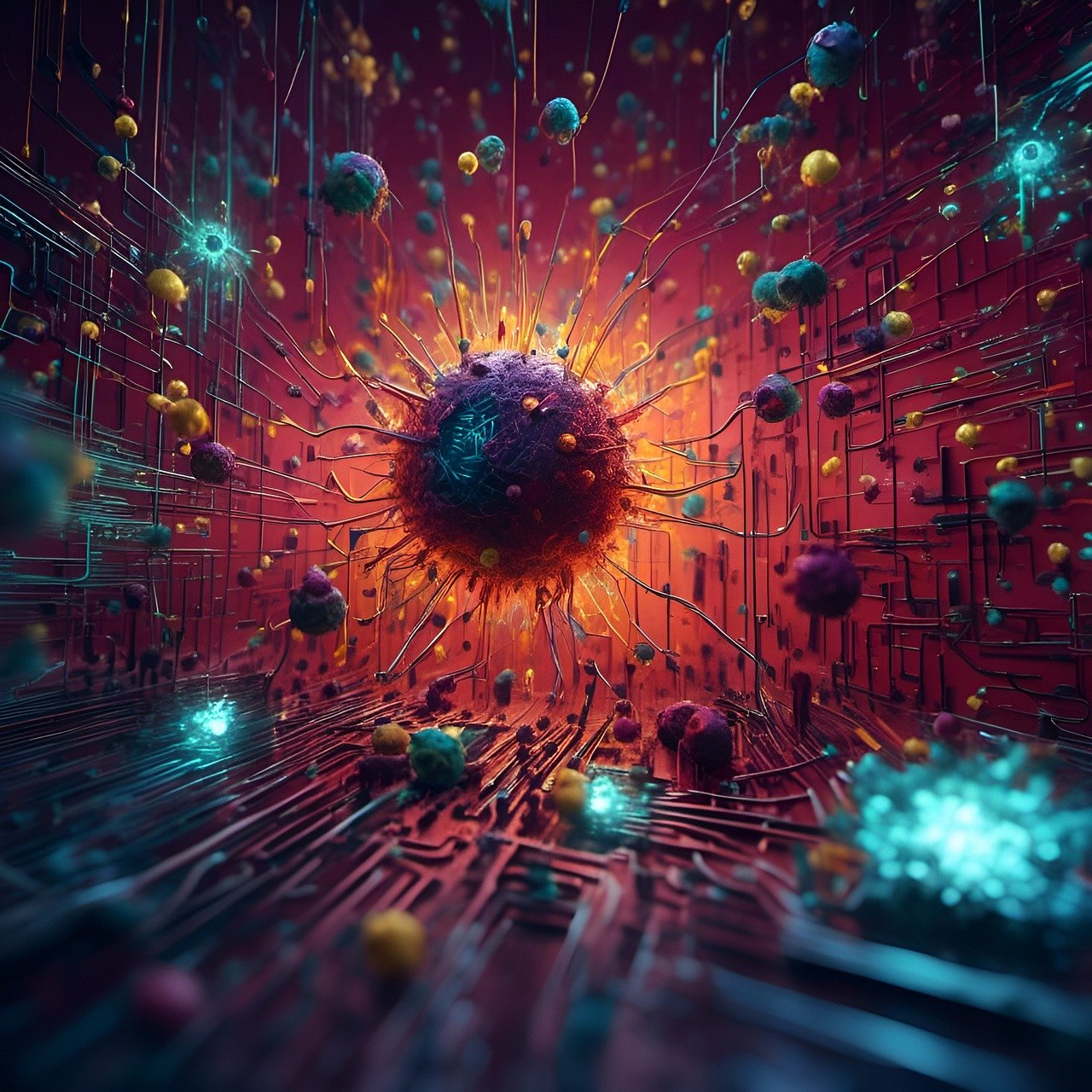
The Importance of Cybersecurity
Cybersecurity has become a buzzword in our increasingly digital world, and for good reason. In a landscape where our personal information, financial data, and sensitive business operations are constantly under threat, understanding the importance of cybersecurity is not just beneficial—it's essential. Imagine your home without locks or alarms; it would be an open invitation for intruders. Similarly, in the digital realm, cybersecurity acts as your first line of defense against malicious actors.
The significance of cybersecurity extends beyond just protecting data. It plays a crucial role in maintaining trust. Whether you’re a business handling customer information or an individual sharing personal details online, the trust placed in you hinges on your ability to safeguard that information. When a data breach occurs, it doesn't just affect the victim; it can tarnish a brand's reputation, leading to a loss of customers and revenue. In fact, studies show that approximately 60% of small businesses shut down within six months of a cyber attack. This statistic underscores the dire need for robust cybersecurity measures.
Moreover, as technology continues to advance, so do the tactics and tools used by cybercriminals. From sophisticated malware to social engineering schemes, the threats are evolving at an alarming rate. Therefore, staying informed and proactive about cybersecurity is vital. Individuals and organizations alike must prioritize cybersecurity as part of their overall strategy. This means not only investing in technology but also fostering a culture of security awareness among employees and users.
To put it simply, cybersecurity is not just an IT issue; it’s a business imperative. It affects every layer of an organization, from the front-line employees who handle customer data to the executives who make strategic decisions. By understanding its importance, you can take steps to protect your digital assets and ensure that your information remains safe from prying eyes.
In conclusion, the importance of cybersecurity cannot be overstated. It is the backbone of trust and safety in our digital interactions. As we continue to embrace technology in our daily lives, let’s not forget that with great power comes great responsibility. By prioritizing cybersecurity, we not only protect ourselves but also contribute to a safer internet for everyone.
- What is cybersecurity? Cybersecurity refers to the practice of protecting systems, networks, and programs from digital attacks.
- Why is cybersecurity important? It is crucial for protecting sensitive data, maintaining trust, and ensuring the overall integrity of digital systems.
- What are common types of cyber threats? Common threats include malware, phishing, and ransomware.
- How can individuals improve their cybersecurity? Individuals can improve their cybersecurity by using strong passwords, keeping software updated, and being aware of phishing attempts.

Common Cyber Threats
In our increasingly digital world, understanding is not just a luxury—it's a necessity. With the internet being an integral part of our daily lives, we expose ourselves to various risks every time we go online. Cybercriminals are constantly evolving their tactics, making it essential for both individuals and organizations to stay informed about the types of threats they might encounter. This section delves into some of the most prevalent cyber threats today, including malware, phishing, and ransomware.
First up is malware, short for malicious software. This term encompasses a wide range of harmful programs designed to damage, exploit, or otherwise compromise your devices and data. Malware can manifest in many forms, such as viruses, worms, Trojans, and more. Each type has its own unique characteristics and methods of attack, which makes understanding them crucial for effective defense strategies. For instance, a virus attaches itself to clean files and spreads throughout your computer, while a worm can replicate itself across networks without needing to attach to a host file.
When discussing malware, it's important to recognize its various types and behaviors. Here’s a brief overview of some common types of malware:
| Type of Malware | Description |
|---|---|
| Virus | A program that attaches itself to clean files and spreads throughout a computer system. |
| Worm | A self-replicating program that spreads across networks without user intervention. |
| Trojan | A malicious program disguised as legitimate software that tricks users into downloading it. |
Understanding how malware spreads is equally important. It can infiltrate your system through various channels, including:
- Email attachments
- Infected downloads from untrusted websites
- Unsecured public Wi-Fi networks
Being aware of these methods is crucial for preventing infections and protecting your digital life.
Next, let’s talk about phishing attacks. These deceptive tactics trick users into revealing sensitive information by masquerading as trustworthy entities. Phishing attempts often come in the form of emails or messages that seem legitimate, but are designed to steal your personal data, such as usernames, passwords, and credit card numbers. Recognizing the signs of phishing—such as poor grammar, suspicious links, or generic greetings—can significantly reduce your risk of falling victim to these attacks.
Phishing isn’t just limited to email anymore; it has evolved into various forms, including smishing (SMS phishing) and vishing (voice phishing). With the rise of social media, cybercriminals have found new avenues to exploit unsuspecting users. Always be cautious and verify the source before clicking on links or providing any personal information.
Lastly, we have ransomware, one of the most notorious cyber threats today. This type of malware encrypts your files and demands a ransom payment for the decryption key. Imagine waking up one day to find all your important documents and photos locked away, with a message on your screen demanding payment in exchange for access. This terrifying scenario highlights the importance of regular data backups and robust cybersecurity measures.
In conclusion, understanding these common cyber threats is the first step in developing effective defense strategies. By recognizing the risks posed by malware, phishing, and ransomware, both individuals and organizations can take proactive steps to safeguard their digital information and systems. Stay informed, stay vigilant, and remember: in the world of cybersecurity, knowledge is your best defense.
Q: What is malware?
A: Malware refers to any malicious software designed to harm or exploit devices and networks. This includes viruses, worms, and Trojans.
Q: How can I protect myself from phishing attacks?
A: Always verify the source of emails, look for signs of suspicious activity, and avoid clicking on unknown links. Use multi-factor authentication whenever possible.
Q: What should I do if I fall victim to ransomware?
A: Disconnect your device from the internet immediately, report the incident to authorities, and consider restoring files from backups if available.

Malware Explained
In the vast landscape of cybersecurity, malware stands out as one of the most notorious threats. But what exactly is malware? Simply put, it refers to any software that is intentionally designed to cause damage to a computer, server, client, or computer network. It’s like a digital parasite that sneaks into your system, often without your knowledge, and wreaks havoc on your files and data. Understanding malware is crucial not only for tech-savvy individuals but for everyone who uses technology in their daily lives.
Malware comes in various forms, each with its own unique characteristics and methods of operation. This diversity makes it imperative to recognize the different types of malware to effectively defend against them. Common types include:
- Viruses: These are designed to replicate themselves and spread to other systems, often corrupting files along the way.
- Worms: Unlike viruses, worms can spread across networks without needing to attach themselves to a host file.
- Trojans: These disguise themselves as legitimate software but carry harmful payloads that can compromise your system.
- Spyware: This type of malware secretly gathers user information without their consent, often leading to identity theft.
- Adware: While not always harmful, adware can clutter your device with unwanted advertisements and may track your browsing habits.
Each type of malware has a different method of spreading, which can include everything from email attachments and malicious downloads to exploiting vulnerabilities in software. For instance, a classic method of infection is through phishing emails that trick users into clicking on a link or downloading an infected file. Once the malware is inside your system, it can perform various malicious activities, such as stealing sensitive information, encrypting files for ransom, or even using your computer as part of a botnet to launch attacks on others.
To illustrate the impact of malware, consider a scenario where a company falls victim to a ransomware attack. The malware encrypts critical files, rendering them inaccessible. The attackers then demand a ransom for the decryption key. In such cases, the financial and operational repercussions can be devastating, leading to lost revenue, damaged reputation, and a significant amount of stress for the IT team.
As we navigate through a world increasingly reliant on digital technology, awareness of malware and its implications becomes essential. Organizations and individuals must prioritize cybersecurity measures to protect their systems and data. This includes implementing robust security software, educating employees about safe browsing practices, and maintaining regular backups of important data. By staying informed and proactive, we can significantly reduce the risks associated with malware.
Q1: What should I do if I think my device is infected with malware?
A1: If you suspect malware infection, disconnect from the internet immediately to prevent further damage. Run a full scan with reputable antivirus software and follow the recommended steps to remove the malware.
Q2: Can malware affect smartphones?
A2: Yes, malware can target smartphones just like computers. It's essential to download apps only from trusted sources and keep your device updated to minimize risks.
Q3: How can I protect myself from malware?
A3: To protect yourself, use strong, unique passwords, enable two-factor authentication, keep your software updated, and be cautious about clicking on links or downloading attachments from unknown sources.

Types of Malware
Malware, short for malicious software, is a broad term that encompasses various harmful programs designed to infiltrate, damage, or exploit devices and networks. Understanding the different is crucial for anyone looking to protect their digital assets. Each type of malware operates in unique ways and has its own methods of attack, making it essential to recognize these differences to develop effective defense strategies.
Let’s break down the most common types of malware:
- Viruses: These are perhaps the most well-known type of malware. A virus attaches itself to clean files and spreads throughout a computer system, corrupting or deleting files as it travels. Just like a biological virus, it requires a host to replicate.
- Worms: Unlike viruses, worms can spread without needing to attach themselves to a host file. They replicate themselves across networks and can cause significant damage by consuming bandwidth and overloading systems.
- Trojans: Named after the infamous Greek myth, Trojans disguise themselves as legitimate software. Users are tricked into downloading them, believing they are safe, but once activated, they can create backdoors for other malware.
- Ransomware: This type of malware locks users out of their files or systems, demanding a ransom to restore access. Ransomware attacks can be devastating for individuals and organizations alike, often causing significant financial losses.
- Spyware: As the name suggests, spyware secretly monitors the user’s activities and collects sensitive information, such as passwords and credit card details. This type of malware often operates in the background, making it difficult to detect.
- Adware: While not always malicious, adware can be intrusive and annoying. It displays unwanted advertisements and can sometimes lead to more serious issues by redirecting users to harmful websites.
Each of these malware types poses unique challenges and risks. For instance, while a virus might require user interaction to spread, worms can propagate automatically, making them particularly dangerous in networked environments. Understanding these distinctions is vital for developing targeted protection measures.
Moreover, recognizing how malware spreads is equally important. For example, viruses often spread through infected email attachments or compromised downloads, while worms can exploit vulnerabilities in network security. By knowing how malware operates and spreads, individuals and organizations can implement better security practices to mitigate risks.
In summary, being informed about the various types of malware is the first step in safeguarding your digital life. Whether it’s through installing antivirus software, conducting regular system scans, or educating yourself about potential threats, understanding malware is essential in the fight against cybercrime.
- What is the most dangerous type of malware? Ransomware is often considered the most dangerous due to its ability to lock users out of their files and demand payment for access.
- How can I protect myself from malware? Regularly update your software, use strong passwords, and install reputable antivirus software to help protect against malware.
- Can malware infect my smartphone? Yes, malware can infect smartphones, especially if users download apps from untrustworthy sources.

How Malware Spreads
Malware, short for malicious software, is notorious for its ability to infiltrate systems and wreak havoc. But how does it actually spread? Understanding the pathways through which malware propagates is crucial for anyone looking to bolster their cybersecurity defenses. Just like a virus in the real world, malware can spread through various channels, often exploiting human behavior and technological vulnerabilities.
One of the most common methods of malware transmission is through email attachments. Cybercriminals often craft emails that appear legitimate, tricking unsuspecting users into downloading infected files. These attachments might be disguised as invoices, important documents, or even casual messages from friends. Once the attachment is opened, the malware can install itself on the victim's device, often without their knowledge.
Another prevalent vector is malicious downloads. This can occur when users visit compromised websites or click on misleading advertisements that lead to harmful downloads. For instance, you might be browsing a seemingly innocent site when a pop-up claims that you need to update your Flash Player. Clicking this pop-up could initiate a malware download, compromising your system.
Additionally, malware can spread through unsecured networks. Public Wi-Fi networks, often found in cafes and airports, can be a playground for hackers. When you connect to these networks, your device may become vulnerable to attacks. Malware can travel across devices on the same network, infecting multiple systems before anyone realizes what's happening.
Moreover, the use of removable media like USB drives can also facilitate the spread of malware. If a USB drive is infected and then plugged into another computer, it can transfer the malicious software without any user interaction. This is particularly dangerous in environments where multiple users access the same devices, such as in schools or offices.
To summarize, malware can spread through:
- Email attachments
- Malicious downloads
- Unsecured networks
- Removable media
Being aware of these pathways is the first step in creating a robust defense against malware. By practicing safe browsing habits, being cautious with email attachments, and avoiding unsecured networks, individuals can significantly reduce their risk of infection. Remember, in the digital age, knowledge is power, and understanding how malware spreads is essential for protecting your digital life.
Q: What is the most common way malware spreads?
A: The most common way malware spreads is through email attachments that appear legitimate but contain harmful software.
Q: Can malware spread through social media?
A: Yes, malware can spread through social media platforms, often through links that lead to malicious sites or downloads.
Q: How can I protect myself from malware?
A: To protect yourself from malware, ensure you use strong passwords, keep your software updated, avoid clicking on suspicious links or attachments, and use reliable antivirus software.
Q: Is it safe to use public Wi-Fi?
A: Using public Wi-Fi can be risky. If you must use it, consider using a VPN to encrypt your connection and protect your data.

Phishing Attacks
Phishing attacks are like digital wolves in sheep's clothing, cleverly disguised to trick unsuspecting users into revealing their sensitive information. They often masquerade as legitimate entities, such as banks, social media platforms, or even trusted colleagues, making it hard to distinguish between what is genuine and what is a trap. Imagine receiving an email that looks just like it’s from your bank, urging you to click a link to verify your account details. It’s alarming how easily one can fall into this deceptive web!
These attacks can take various forms, but they all have one goal in common: to steal your personal information, such as usernames, passwords, and credit card numbers. Phishing is not just limited to emails; it can also occur through text messages (known as smishing) or even voice calls (vishing). The sophistication of these attacks is increasing, making it essential for everyone to stay vigilant.
Recognizing the signs of a phishing attack can be your first line of defense. Here are some common red flags to watch out for:
- Generic Greetings: Phishing emails often use generic salutations like "Dear Customer" instead of your name.
- Urgent Language: Many phishing attempts create a sense of urgency, pressuring you to act quickly without thinking.
- Suspicious Links: Hovering over links can reveal their true destination. If the URL looks strange or doesn’t match the supposed sender, it’s a red flag.
To further illustrate the gravity of phishing attacks, consider the following statistics:
| Year | Reported Phishing Attacks | Percentage Increase |
|---|---|---|
| 2020 | 1.5 million | N/A |
| 2021 | 3.4 million | 126% |
| 2022 | 4.7 million | 38% |
As you can see, the number of reported phishing attacks has skyrocketed in recent years, underscoring the importance of awareness and education in combating these threats. It's crucial to remember that no one is immune; even the most tech-savvy individuals can fall victim to a well-crafted phishing scheme.
So, how can you protect yourself from these deceitful attacks? Here are some proactive measures:
- Verify Sources: Always double-check the sender’s email address and contact the organization directly if you’re unsure.
- Use Anti-Phishing Tools: Many email providers have built-in filters that can help identify and block potential phishing attempts.
- Educate Yourself: Stay informed about the latest phishing tactics and share this knowledge with friends and family.
In conclusion, phishing attacks are a significant threat in our increasingly digital world. By understanding how they work and being vigilant, you can protect yourself and your information from falling into the wrong hands. Remember, when in doubt, it's always better to err on the side of caution!
Q: What should I do if I think I've been phished?
A: If you suspect you've fallen for a phishing attack, change your passwords immediately, enable two-factor authentication, and report the incident to your email provider.
Q: Can phishing attacks be prevented?
A: While it's impossible to eliminate all risks, educating yourself and others about phishing tactics, using security software, and being cautious with unsolicited messages can significantly reduce the likelihood of falling victim.
Q: Are phishing attacks illegal?
A: Yes, phishing is illegal and considered a form of fraud. Victims can report these incidents to law enforcement agencies.

Best Practices for Cyber Hygiene
In the digital landscape we navigate today, cyber hygiene is as crucial as personal hygiene. Just as we wash our hands to prevent illness, we must adopt practices that protect our digital lives from the lurking threats of cybercrime. Implementing effective cyber hygiene strategies can significantly reduce the risk of falling victim to cyber threats. Here are some of the best practices every individual and organization should embrace to bolster their cybersecurity posture.
First and foremost, strong passwords are your first line of defense against unauthorized access. Think of your password as the key to your digital home. If it’s weak or easily guessed, you’re inviting trouble. A strong password should be at least 12 characters long and include a mix of uppercase letters, lowercase letters, numbers, and special characters. For instance, instead of using "password123," consider a phrase like "C0ffee@7Morning!" which is both memorable and secure. Additionally, using a password manager can help you keep track of your various passwords without the need to remember each one.
Another essential practice is regular software updates. Software developers frequently release updates that patch vulnerabilities and enhance security features. Ignoring these updates is like leaving your front door wide open; it creates an opportunity for cybercriminals to exploit weaknesses. Setting your devices to update automatically can save you from the hassle of remembering to do it manually. Remember, every update is a step toward a more secure digital environment.
Moreover, being aware of phishing attempts is vital. Cybercriminals often use deceptive emails or messages that appear to come from legitimate sources to trick you into revealing sensitive information. Always scrutinize the sender's email address, look for grammatical errors, and never click on links unless you are sure of their authenticity. If something seems off, it’s better to be cautious. This vigilance can prevent you from falling prey to these types of attacks.
To further enhance your cyber hygiene, consider implementing multi-factor authentication (MFA). This additional layer of security requires not just a password but also another form of verification, such as a text message code or a fingerprint scan. Even if a hacker manages to steal your password, they would still need that second factor to gain access to your accounts.
Lastly, regular security audits can help identify potential vulnerabilities in your systems. Conducting these audits allows you to understand where your weaknesses lie and take proactive measures to address them. Whether you’re an individual or part of an organization, regularly reviewing your cybersecurity practices is essential for maintaining a robust defense against evolving threats.
In summary, adopting best practices for cyber hygiene is not just a recommendation; it’s a necessity in today’s connected world. By creating strong passwords, keeping software updated, being vigilant against phishing, using multi-factor authentication, and conducting regular security audits, you can significantly enhance your cybersecurity posture and protect your sensitive information from cyber threats.
- What is cyber hygiene? Cyber hygiene refers to the practices and steps that users of computers and other devices take to maintain system health and improve online security.
- Why are strong passwords important? Strong passwords are crucial because they act as the first line of defense against unauthorized access to your accounts and sensitive information.
- How often should I update my software? You should update your software as soon as updates are available, or set your devices to update automatically to ensure you always have the latest security patches.
- What is multi-factor authentication? Multi-factor authentication (MFA) is a security process that requires two or more verification methods to gain access to an account, providing an extra layer of security.

Strong Passwords
In today’s digital world, where our lives are intertwined with technology, having is not just a good idea—it’s essential. Think of your password as the key to your digital home. If it’s weak, anyone can waltz right in and wreak havoc. So, how do we create passwords that are not only strong but also memorable? It’s all about combining complexity with personal relevance.
A strong password typically consists of a mix of uppercase and lowercase letters, numbers, and special characters. For instance, instead of using a simple word like "password," consider a phrase or a combination that means something to you. For example, "MyDogBarks@Night2023!" is much stronger and harder to guess. This method is often referred to as passphrase creation, and it’s a fantastic way to enhance your security while still being able to remember your password.
Here are some key elements to consider when creating strong passwords:
- Length Matters: Aim for at least 12-16 characters. The longer, the better!
- Avoid Personal Information: Don’t use easily accessible information like birthdays or names.
- Use a Password Manager: These tools can generate and store complex passwords for you, making it easier to maintain unique passwords for different accounts.
Moreover, it’s crucial to change your passwords regularly and to avoid reusing them across multiple sites. If a cybercriminal gains access to one of your accounts, they can use the same password to breach others. To make this easier, you might consider creating a system or pattern that helps you remember variations of your passwords without compromising their strength.
Lastly, always enable two-factor authentication (2FA) wherever possible. This adds an extra layer of security, meaning even if someone does manage to crack your password, they’ll still need that second piece of information to access your account. It’s like having a deadbolt on your door in addition to a regular lock—extra protection never hurts!
Q1: How often should I change my passwords?
A1: It’s a good practice to change your passwords every 3 to 6 months, especially for sensitive accounts like banking or email.
Q2: What is the best way to store my passwords?
A2: Using a reputable password manager is one of the safest methods. It securely stores all your passwords and can generate strong ones for you.
Q3: Can I use the same password for different accounts?
A3: It’s highly discouraged. If one account gets compromised, others become vulnerable too. Always use unique passwords for different sites.
Q4: What should I do if I suspect my password has been compromised?
A4: Change it immediately! Additionally, monitor your accounts for any suspicious activity and consider enabling 2FA for added security.
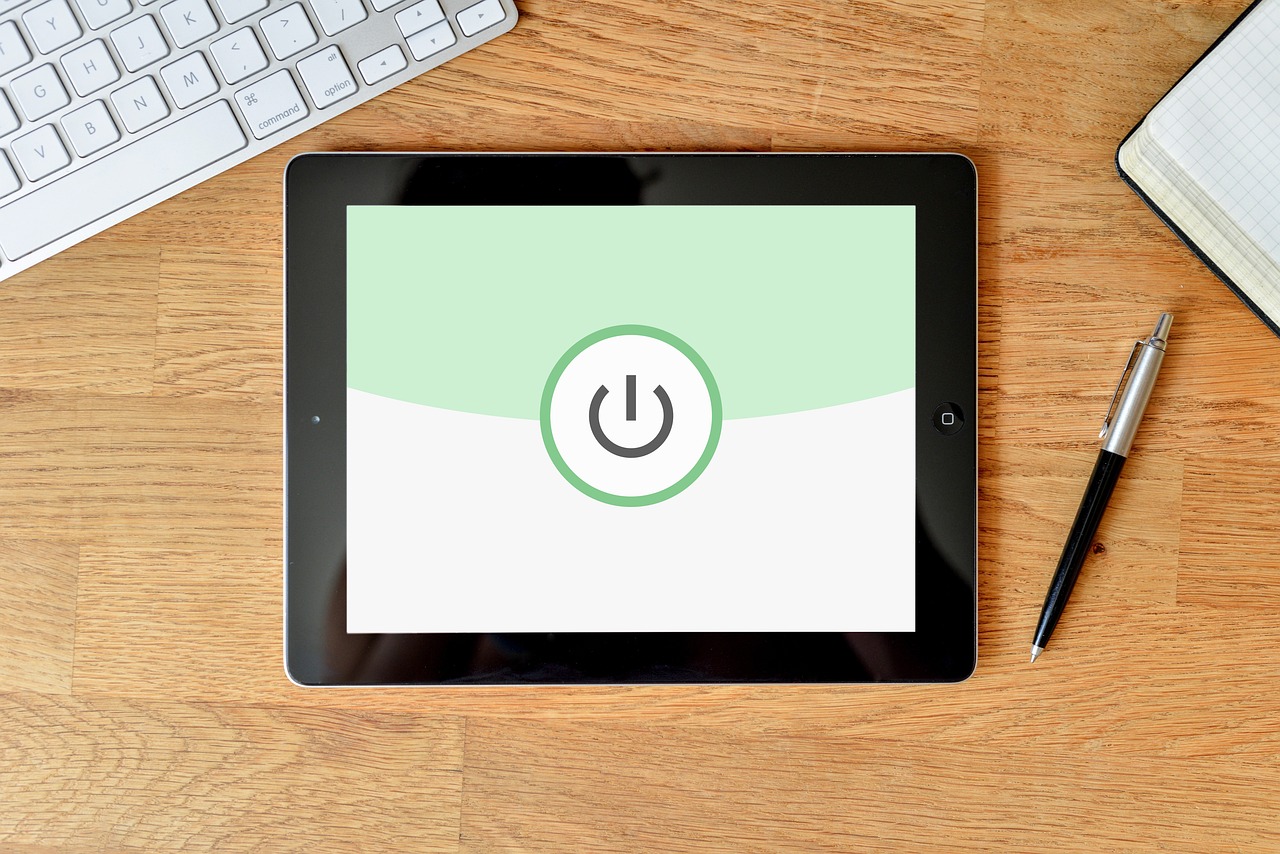
Regular Software Updates
In the ever-evolving landscape of cybersecurity, play a pivotal role in safeguarding your digital assets. Think of software updates as the armor that protects your devices from the relentless onslaught of cyber threats. Just like you wouldn't leave your front door unlocked, you shouldn't leave your software outdated. Each update is designed not only to enhance functionality but also to patch vulnerabilities that cybercriminals might exploit.
When software developers identify security flaws or bugs, they release updates to fix these issues. By neglecting to install these updates, you’re essentially leaving a window open for attackers. It’s crucial to understand that most cyberattacks leverage known vulnerabilities, and many of these vulnerabilities are addressed in regular updates. For instance, a recent study revealed that over 60% of breaches could have been prevented by applying available patches. This statistic alone underscores the importance of staying current with software updates.
Moreover, regular updates extend beyond just operating systems; they encompass all applications, including web browsers, antivirus programs, and even mobile apps. Each of these can harbor vulnerabilities that, if left unaddressed, could lead to data breaches or system compromises. Therefore, it’s essential to adopt a proactive approach to software maintenance.
Here are some practical tips to ensure you’re keeping your software up to date:
- Enable Automatic Updates: Most software applications offer the option to enable automatic updates. This feature ensures that you receive the latest security patches without having to remember to check manually.
- Regularly Check for Updates: Even with automatic updates enabled, it’s wise to periodically check for updates, especially for critical applications.
- Prioritize Critical Updates: Some updates are more critical than others. Pay attention to notifications regarding security patches and prioritize those installations.
In addition to these tips, it’s also beneficial to maintain an inventory of all the software you use. This inventory should include the version numbers and the last update dates. Keeping track of this information can help you identify which software needs attention and ensure that nothing slips through the cracks.
Lastly, don’t forget about the importance of user education. Encouraging everyone in your organization or household to understand the significance of software updates can create a culture of cybersecurity awareness. When everyone is on board, the entire network becomes more resilient against potential threats.
In conclusion, regular software updates are not just a good practice; they are a fundamental component of a robust cybersecurity strategy. By prioritizing these updates, you’re taking a significant step toward protecting your digital life from the ever-present dangers lurking online.
- Why are software updates important? Software updates are crucial because they fix vulnerabilities that cybercriminals can exploit, enhance functionality, and improve overall system performance.
- How often should I update my software? It's recommended to check for updates at least once a week or enable automatic updates to ensure you’re always protected with the latest security patches.
- What should I do if I encounter issues after an update? If you experience problems after an update, check the software's support page for troubleshooting tips or consider rolling back to a previous version if necessary.

Incident Response Planning
In the ever-evolving landscape of cybersecurity, having a solid incident response plan is not just a luxury—it's a necessity. Imagine waking up one morning to find that your organization's sensitive data has been compromised. Panic sets in, and without a clear plan, chaos ensues. This is where an effective incident response strategy comes into play, allowing you to mitigate damage, protect valuable assets, and maintain trust with customers and stakeholders.
At its core, incident response planning involves a series of organized steps that an organization must take when a cybersecurity incident occurs. The primary goal is to manage the situation effectively, minimizing the impact and ensuring a swift recovery. To achieve this, your plan should address several key components:
- Preparation: This involves establishing a dedicated incident response team, defining roles and responsibilities, and ensuring that all team members are trained and equipped with the necessary tools.
- Detection and Analysis: Quickly identifying and analyzing an incident is crucial. This includes monitoring systems for unusual activity and determining the nature and scope of the incident.
- Containment, Eradication, and Recovery: Once an incident is confirmed, it’s essential to contain the threat to prevent further damage, eradicate the root cause, and recover systems to normal operations.
- Post-Incident Review: After the dust settles, it’s vital to conduct a thorough review of the incident to learn from the experience and improve future responses.
Let's break down these components further. The preparation phase is the foundation of your incident response plan. It’s about assembling a team of experts who will be your first line of defense. Think of them as the firefighters ready to tackle a blaze before it engulfs the entire building. Each member should understand their role, whether it’s communication, technical response, or legal considerations.
Next up is detection and analysis. This is where your team needs to be on high alert. Imagine having a security guard who not only patrols the premises but also has a keen eye for suspicious activities. Utilizing advanced monitoring tools can help in identifying potential threats before they escalate. The quicker you can recognize an incident, the better your chances of minimizing damage.
Once an incident is detected, the focus shifts to containment, eradication, and recovery. Picture a dam holding back a flood. If a leak is detected, immediate action is required to contain the water and prevent it from spilling over. Similarly, during a cybersecurity incident, your team must act swiftly to contain the threat, eliminate it, and restore systems to their pre-incident state. This phase is crucial for reducing downtime and ensuring business continuity.
Finally, the post-incident review is where the real learning happens. Think of it as a debriefing session after a military operation. What went well? What could have been done better? This analysis not only helps in refining your incident response plan but also strengthens your overall cybersecurity posture.
In conclusion, a well-structured incident response plan is an organization's best defense against cyber threats. By being prepared, detecting incidents promptly, containing and eradicating threats, and learning from experiences, companies can navigate the turbulent waters of cybersecurity with confidence.
Q1: What is the first step in creating an incident response plan?
A1: The first step is to assemble a dedicated incident response team and define their roles and responsibilities.
Q2: How often should an incident response plan be updated?
A2: It's recommended to review and update your incident response plan at least annually or after any significant incident.
Q3: What tools are commonly used in incident response?
A3: Tools can include intrusion detection systems, security information and event management (SIEM) software, and forensic analysis tools.
Q4: Why is post-incident review important?
A4: It helps organizations learn from their experiences, improve their response strategies, and strengthen overall cybersecurity defenses.

Identifying Key Stakeholders
When it comes to cybersecurity, is not just a box to tick off; it’s a crucial step in ensuring a coordinated and effective response to any potential incident. Think of it like assembling a superhero team: each member has unique powers, and together they can tackle threats that no single individual could face alone. Stakeholders can range from IT staff to executive leadership, and each plays a vital role in the incident response process.
First and foremost, you need to involve your IT Security Team. These are the folks on the front lines, monitoring systems and responding to alerts. They are responsible for implementing security measures and should be the first point of contact when a breach occurs. Next up, don’t forget about your Legal Department. In the event of a data breach, legal implications can arise, and having legal counsel involved early can help navigate the murky waters of compliance and liability.
Another critical group is Public Relations. In the age of social media, how you communicate about a breach can significantly affect your organization’s reputation. PR professionals can help craft messages that reassure stakeholders and the public, mitigating potential fallout. Additionally, consider including Human Resources in your stakeholder list. HR can assist in managing internal communications and ensuring that employees are informed about their roles during a cybersecurity incident.
To visualize the roles of these stakeholders, here’s a simple table:
| Stakeholder | Role in Incident Response |
|---|---|
| IT Security Team | Monitors systems and implements security measures |
| Legal Department | Navigates compliance and liability issues |
| Public Relations | Manages communication and public perception |
| Human Resources | Handles internal communications and employee roles |
Lastly, it’s essential to keep an open line of communication among all stakeholders. Regular meetings and updates can help ensure that everyone is on the same page and ready to act swiftly when an incident arises. After all, in the world of cybersecurity, time is of the essence, and a well-prepared team can make all the difference.
- What is the role of key stakeholders in cybersecurity? Key stakeholders help coordinate the response to cyber incidents, each bringing unique expertise to manage risks effectively.
- How do I identify stakeholders in my organization? Start by looking at departments involved in IT, legal, public relations, and human resources, as these are typically crucial to incident response.
- Why is communication important among stakeholders? Open communication ensures everyone is informed and ready to respond, which is vital for minimizing damage during a cyber incident.

Post-Incident Review
After a cybersecurity incident, the serves as a critical mechanism for organizations to analyze what went wrong and how to prevent similar occurrences in the future. Think of it as a debriefing session after a big game; you need to dissect the plays, understand the mistakes, and strategize for the next match. This review is not just about identifying the technical failures but also encompasses the human elements involved, such as response times and communication effectiveness.
During the post-incident review, several key components should be addressed:
- Incident Timeline: Documenting a detailed timeline of events helps in understanding the sequence of actions taken during the incident.
- Root Cause Analysis: Identifying the root cause allows organizations to address the underlying issues that led to the breach.
- Response Evaluation: Assessing how effectively the incident was managed can highlight strengths and weaknesses in the response strategy.
- Stakeholder Feedback: Gathering insights from all involved parties can provide a comprehensive view of the incident and its impact.
Moreover, the post-incident review should not be a one-time event but rather an ongoing process. Organizations should maintain a culture of continuous improvement, where lessons learned from each incident feed into training programs and policy updates. This proactive approach not only enhances future responses but also builds resilience against evolving cyber threats.
To illustrate the importance of conducting a thorough post-incident review, consider the following table that outlines the potential benefits:
| Benefit | Description |
|---|---|
| Enhanced Security Measures | Implementing new protocols based on identified vulnerabilities can significantly strengthen defenses. |
| Improved Incident Response | Refining response strategies based on past experiences can lead to quicker and more effective management of future incidents. |
| Increased Awareness | Educating staff on lessons learned fosters a culture of vigilance and preparedness across the organization. |
| Regulatory Compliance | Documenting reviews and implementing recommendations can help organizations meet legal and regulatory requirements. |
In conclusion, a comprehensive post-incident review is essential for any organization that wishes to improve its cybersecurity posture. By analyzing incidents thoroughly and involving all relevant stakeholders, organizations can build a more resilient framework that not only responds to threats but also anticipates them.
Q1: What is the main goal of a post-incident review?
A1: The main goal is to analyze the incident thoroughly to identify weaknesses, improve response strategies, and prevent future occurrences.
Q2: How often should post-incident reviews be conducted?
A2: Reviews should be conducted after every incident, and organizations should also regularly schedule reviews of past incidents to ensure continuous improvement.
Q3: Who should be involved in the post-incident review?
A3: Key stakeholders, including IT staff, management, and any personnel involved in the incident response, should participate to provide a comprehensive perspective.
Frequently Asked Questions
- What is cybersecurity and why is it important?
Cybersecurity is the practice of protecting systems, networks, and programs from digital attacks. In today’s world, where our lives are intertwined with technology, cybersecurity is crucial. It safeguards sensitive data, maintains privacy, and builds trust among users and organizations. Without it, we risk exposing ourselves to identity theft, financial loss, and reputational damage.
- What are the most common types of cyber threats?
Common cyber threats include malware, phishing, and ransomware. Malware is malicious software that can harm or exploit devices, while phishing attacks trick users into disclosing personal information by pretending to be a trustworthy source. Ransomware locks users out of their data until a ransom is paid. Recognizing these threats is the first step in protecting yourself and your organization.
- How can I protect myself from malware?
To protect yourself from malware, you should regularly update your software, use reliable antivirus programs, and avoid clicking on suspicious links or downloading unknown attachments. Staying informed about the latest malware trends and practicing safe browsing habits can significantly reduce your risk of infection.
- What is phishing and how can I identify it?
Phishing is a tactic used by cybercriminals to deceive individuals into providing sensitive information, such as passwords or credit card numbers. You can identify phishing attempts by looking for signs like poor spelling and grammar, generic greetings, and suspicious URLs. Always verify the source before clicking on links or providing personal information.
- What are some best practices for creating strong passwords?
Creating strong passwords involves using a mix of uppercase and lowercase letters, numbers, and special characters. Avoid using easily guessable information, such as birthdays or common words. It's also important to use unique passwords for different accounts and consider using a password manager to keep track of them securely.
- Why is it important to keep software updated?
Keeping software updated is vital because updates often contain patches for security vulnerabilities that cybercriminals exploit. Regular updates help ensure that your systems are equipped with the latest security features, reducing the risk of cyber attacks. It's a simple yet effective way to enhance your overall cybersecurity posture.
- What should I include in an incident response plan?
An effective incident response plan should include procedures for identifying and assessing incidents, roles and responsibilities of team members, communication strategies, and steps for recovery and analysis post-incident. Having a well-defined plan helps organizations respond quickly and effectively to minimize damage during a cybersecurity breach.
- How can I conduct a post-incident review?
To conduct a post-incident review, gather your incident response team and analyze what happened during the incident. Identify what worked well, what didn't, and how the response can be improved. Documenting lessons learned and updating your incident response plan accordingly will help strengthen your defenses against future threats.



















