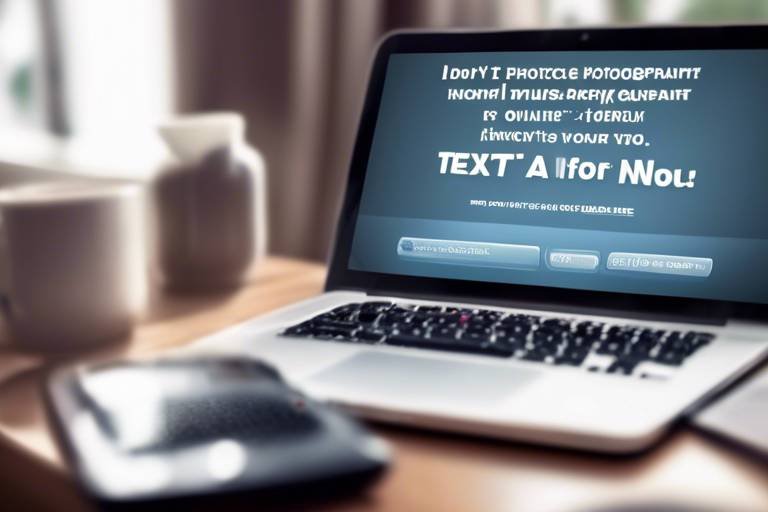How to Safeguard Your Finances Online
In today's digital age, safeguarding your finances online is more crucial than ever. With the rise of e-commerce and online banking, our financial information is often just a click away from potential threats. Imagine walking through a crowded market, your wallet wide open, and everyone around you can see your cash and cards. That’s how exposing your financial data can feel if you don’t take precautions. But don't worry! By understanding a few essential strategies and implementing them, you can create a robust defense against online threats. Let’s dive into the essential tips that will keep your financial information secure and your peace of mind intact.
Before diving into specific strategies, it's vital to grasp the basics of cybersecurity. Think of cybersecurity as the locks and alarms on your home. Just as you wouldn't leave your front door wide open, you shouldn't leave your financial data unprotected. Key concepts include understanding what malware, phishing, and encryption mean. Malware refers to malicious software designed to harm or exploit any programmable device or network. Phishing involves tricking individuals into providing sensitive information, often through deceptive emails. Encryption is the process of encoding data to prevent unauthorized access. Familiarizing yourself with these terms will help you appreciate the importance of online safety and the need to stay informed about evolving threats.
Your password is your first line of defense against unauthorized access to your accounts. A strong password is like a sturdy lock on your front door, keeping unwanted visitors out. So, what makes a password strong? It should be at least 12 characters long and include a mix of uppercase letters, lowercase letters, numbers, and special characters. Avoid using easily guessable information like birthdays or names. Instead, consider using a passphrase—a series of random words strung together. For example, "BlueSky!PineTree#57" is much stronger than "password123." By using complex passwords, you significantly reduce the risk of falling victim to cybercriminals.
Managing multiple complex passwords can be daunting, but that’s where password managers come in. These tools act like a vault for your passwords, securely storing and generating them for you. Imagine having a personal assistant who remembers every password, so you don’t have to! Password managers also help you identify weak or reused passwords, encouraging you to enhance your security. Popular options like LastPass, 1Password, and Bitwarden offer various features, including autofill capabilities and security audits to keep your accounts safe.
Not all password managers are created equal, so it’s essential to choose one that fits your needs. When selecting a password manager, consider the following criteria:
- Security Features: Look for end-to-end encryption and two-factor authentication.
- User Interface: Choose a manager that is easy to navigate and user-friendly.
- Cross-Platform Compatibility: Ensure it works on all your devices, whether they be Windows, macOS, Android, or iOS.
- Price: Many password managers offer free versions, but premium features may require a subscription.
By evaluating these factors, you can select a password manager that best meets your security needs.
Two-factor authentication (2FA) is like having an additional lock on your door. Even if someone manages to get your password, they would still need a second piece of information to access your account. This could be a code sent to your phone or an authentication app. Enabling 2FA is a straightforward process; you can typically find the option in the security settings of your account. By taking this extra step, you significantly enhance your online security and make it much harder for cybercriminals to infiltrate your accounts.
Phishing scams are a common threat in the digital landscape, often disguised as legitimate communications from banks or online services. Picture a fisherman casting a line into the water, hoping to catch unsuspecting fish. Cybercriminals use similar tactics to reel in victims. To avoid falling for these scams, always check the sender's email address for discrepancies, hover over links to see the actual URL before clicking, and never provide personal information unless you are sure of the recipient's identity. If something feels off, trust your instincts and investigate further.
Engaging in online banking requires a cautious approach. Just as you wouldn’t walk into a dark alley with your wallet out, you should be vigilant when managing your finances online. Start by ensuring that you are using a secure connection. Look for "https://" in the URL and a padlock symbol in the address bar, indicating that the site is secure. Avoid conducting financial transactions over public Wi-Fi, as these networks can be easily compromised. Instead, use a Virtual Private Network (VPN) to encrypt your internet connection, adding an extra layer of security.
Regularly checking your bank statements is crucial for spotting unauthorized transactions early. Think of it as a routine check-up for your finances. Set aside time each week to review your accounts, and consider setting up alerts for transactions over a certain amount. This proactive approach can help you catch any suspicious activity before it spirals out of control. If you notice anything unusual, contact your bank immediately to address the issue.
Accessing financial accounts over public Wi-Fi can be risky. Public networks are often unsecured, making it easy for hackers to intercept your data. Instead, use secure networks whenever possible. If you must use public Wi-Fi, consider using a VPN to encrypt your connection. A VPN acts as a secure tunnel for your data, making it much harder for cybercriminals to access your information. Remember, when it comes to online banking, safety should always be your top priority.
Q: What should I do if I think my account has been compromised?
A: Immediately change your password, enable two-factor authentication, and contact your bank or service provider to report the issue.
Q: How often should I change my passwords?
A: It's a good practice to change your passwords every three to six months, especially for sensitive accounts.
Q: Are password managers safe to use?
A: Yes, reputable password managers use strong encryption and security measures to protect your data, making them safer than trying to remember all your passwords.
Q: Can I use public Wi-Fi for online banking?
A: It's best to avoid public Wi-Fi for online banking unless you are using a VPN to secure your connection.

Understanding Cybersecurity Basics
This article explores essential strategies and tips for protecting your financial information in the digital age, ensuring your online transactions remain secure and your personal data is safeguarded from potential threats.
In today's fast-paced digital world, understanding cybersecurity is more important than ever, especially when it comes to managing your finances online. Cybersecurity is the practice of protecting systems, networks, and programs from digital attacks. These attacks typically aim to access, change, or destroy sensitive information, extort money from users, or disrupt normal business processes. Think of it like putting a lock on your front door; you wouldn't leave your home wide open for anyone to come in, right? The same logic applies to your online presence.
To effectively safeguard your financial data, it’s crucial to familiarize yourself with some key concepts in cybersecurity. Here are a few fundamentals:
- Malware: This term encompasses various forms of harmful software designed to damage or exploit devices. It includes viruses, worms, and trojan horses.
- Phishing: A method used by cybercriminals to trick individuals into providing personal information, often through deceptive emails or websites.
- Encryption: A technique that converts information into a code to prevent unauthorized access. This is akin to sending a secret message that only the intended recipient can decode.
- Firewall: A network security system that monitors and controls incoming and outgoing network traffic based on predetermined security rules.
Understanding these terms can help you recognize potential threats and take proactive measures to protect your finances. For instance, knowing what phishing looks like can make you less likely to fall for scams that attempt to steal your personal information.
Moreover, cybersecurity is not just about technology; it involves people and processes, too. It's essential to adopt a cyber hygiene mindset, which means following best practices to maintain your online security. This includes regularly updating your passwords, being cautious about the information you share online, and staying informed about the latest cybersecurity trends and threats.
In summary, a foundational knowledge of cybersecurity is crucial for anyone managing finances online. By understanding the basics, you empower yourself to make informed decisions that can significantly reduce your risk of falling victim to cyber threats. Remember, just like you wouldn’t walk down a dark alley at night without a flashlight, don’t venture into the online world without the proper knowledge and tools to keep your financial information safe.
Strong passwords are your first line of defense against unauthorized access. Here, we discuss the characteristics of a robust password and tools that can help you manage them effectively.
Password managers can simplify the process of creating and storing complex passwords. This subsection highlights the benefits of using these tools to enhance your online security.
Not all password managers are created equal. This section provides criteria for selecting a reliable password manager that meets your security needs.
Two-factor authentication adds an extra layer of security to your accounts. We explain how to enable this feature and its importance in safeguarding your finances.
Phishing scams are a common threat in the digital landscape. This part of the article offers tips on how to identify and avoid falling victim to these deceptive tactics.
Engaging in online banking requires caution. Here, we outline best practices that can help you conduct transactions safely and securely.
Regularly checking your bank statements can help you spot unauthorized transactions early. This section emphasizes the importance of vigilance in managing your finances.
Accessing financial accounts over public Wi-Fi can be risky. We discuss the significance of using secure networks and VPNs to protect your information while online.
Q: What should I do if I suspect a phishing attempt?
A: If you suspect a phishing attempt, do not click on any links or provide any information. Report the email to your email provider and delete it.
Q: How often should I change my passwords?
A: It's advisable to change your passwords every 3 to 6 months or immediately if you suspect a breach.
Q: Is using public Wi-Fi safe for online banking?
A: Public Wi-Fi is generally not safe for online banking. Always use a secure connection or a VPN when accessing sensitive information.

Creating Strong Passwords
When it comes to online security, strong passwords are your first line of defense. Think of your password as the key to your digital safe; if it's weak, anyone can waltz right in and access your most sensitive information. So, what makes a password strong? A robust password should be a mix of uppercase and lowercase letters, numbers, and special characters. The longer, the better! Ideally, you want a password that's at least 12 characters long. This complexity makes it significantly harder for hackers to crack your code.
But creating a strong password is just the beginning. You also need to manage those passwords effectively. Using the same password across multiple sites is like using the same key for your house, car, and safe—if one gets compromised, everything else is at risk! That's where password managers come into play. These handy tools can generate complex passwords for you and store them securely, so you don't have to memorize every single one. Imagine having a vault that keeps all your keys safe and sound, while you only need to remember one master password. Sounds great, right?
Password managers are not just convenient; they also enhance your security. They can create and store unique passwords for each of your accounts, which significantly reduces the risk of a data breach. When you log into a site, your password manager fills in your credentials automatically, ensuring that you never have to type them out. This minimizes the chance of someone looking over your shoulder and stealing your password. Plus, many password managers offer features like password strength assessments, so you can see how secure your passwords really are.
Not all password managers are created equal, so it's essential to choose one that fits your needs. When selecting a password manager, consider the following criteria:
- Security Features: Look for end-to-end encryption and two-factor authentication options.
- User Interface: A user-friendly interface makes it easier to manage your passwords.
- Cross-Platform Support: Ensure it works seamlessly across all your devices.
- Reputation: Research reviews and recommendations to find a trusted service.
While strong passwords are crucial, they aren't foolproof. That's why two-factor authentication (2FA) is an essential step in fortifying your accounts. 2FA adds an extra layer of security by requiring not only your password but also a second form of verification—like a code sent to your phone or an authentication app. This means that even if a hacker manages to steal your password, they still won't have access to your account without that second factor. To enable 2FA, simply go to your account settings on the website and follow the prompts. It’s a small step that can make a world of difference in protecting your finances.
Even with strong passwords and two-factor authentication, you still need to be vigilant. Phishing scams are a common tactic used by cybercriminals to trick you into giving away your personal information. These scams often come in the form of emails or messages that appear to be from legitimate companies, urging you to click on a link or provide sensitive information. Always double-check the sender's email address and look for suspicious links before clicking. Remember, if something seems too good to be true, it probably is!

Utilizing Password Managers
In today's digital age, where we juggle countless online accounts, a password manager becomes not just a convenience but a necessity. Imagine trying to remember a unique, complex password for every single site you use—it's like trying to keep track of a hundred different keys for a hundred different doors! This is where password managers swoop in like superheroes, simplifying your online life while enhancing your security.
Password managers securely store your passwords and can even generate strong, random passwords for you. This means you won't have to rely on the same old password for multiple accounts (which is a big no-no!). By using a password manager, you're essentially creating a fortress around your sensitive information, making it much harder for cybercriminals to gain access.
But how do you choose the right password manager? Not all of them offer the same features, and some may even compromise your security. When selecting a password manager, consider the following:
- Security Features: Look for end-to-end encryption and zero-knowledge architecture, meaning the provider cannot access your passwords.
- User Interface: A user-friendly interface makes it easier to manage your passwords without feeling overwhelmed.
- Cross-Platform Availability: Ensure the password manager works on all your devices, whether it’s a smartphone, tablet, or computer.
- Backup and Recovery Options: Check if the service provides a reliable way to recover your passwords in case you lose access.
Once you've chosen a password manager, the setup is typically straightforward. You’ll create a master password—the only password you need to remember! This master password should be strong, as it will be the key to all your other passwords. Think of it as the vault door that protects your treasure trove of sensitive information.
Moreover, many password managers come equipped with features like password sharing and security audits. This means you can safely share access to certain accounts with trusted friends or family without compromising your security. Additionally, the security audit feature will highlight weak or reused passwords, prompting you to update them, thus fortifying your defenses.
In conclusion, utilizing a password manager is a proactive step toward safeguarding your online financial information. By taking advantage of these tools, you not only simplify your digital life but also significantly enhance your overall security posture. So, why not take the plunge? Your future self will thank you!

Choosing the Right Password Manager
When it comes to safeguarding your online accounts, choosing the right password manager is like picking the right armor before heading into battle. With so many options available, it can feel overwhelming to determine which one will truly protect your sensitive information. A good password manager not only helps you create strong, complex passwords but also securely stores them, making it easier to manage your online security without the headache of remembering every single password.
First and foremost, you want to consider the security features offered by the password manager. Look for options that provide end-to-end encryption, which ensures that only you can access your passwords. Additionally, features like zero-knowledge architecture mean that even the service provider cannot access your data. This is essential for peace of mind, knowing that your information is securely locked away from prying eyes.
Another crucial aspect is multi-device compatibility. In our fast-paced digital world, you likely access accounts from various devices—your phone, tablet, and laptop. A reliable password manager should sync seamlessly across all your devices, allowing you to access your passwords anytime, anywhere. This feature is vital for maintaining your productivity without sacrificing security.
Cost is another factor that cannot be ignored. While some password managers offer free versions, they often come with limitations that may not meet your needs. Consider investing in a premium version that provides additional features such as advanced security audits, secure sharing, and priority customer support. Below is a quick comparison table to illustrate some popular password managers and their key features:
| Password Manager | Security Features | Multi-Device Sync | Cost |
|---|---|---|---|
| LastPass | End-to-End Encryption, Zero-Knowledge | Yes | Free / Premium $36/year |
| 1Password | End-to-End Encryption, Travel Mode | Yes | Starting at $35.88/year |
| Dashlane | Dark Web Monitoring, VPN | Yes | Free / Premium $59.99/year |
| Bitwarden | Open Source, End-to-End Encryption | Yes | Free / Premium $10/year |
Lastly, consider the user experience. A password manager should have an intuitive interface that makes it easy to navigate and use. If the tool is complicated or frustrating, you might find yourself reverting to less secure practices, like writing passwords down or using the same password across multiple sites. Look for user reviews and perhaps even try out a free trial to see if the password manager feels right for you.
In conclusion, choosing the right password manager is a critical step in fortifying your online security. By focusing on security features, multi-device compatibility, cost, and user experience, you can find a password manager that suits your needs and provides you with the peace of mind you deserve.

Setting Up Two-Factor Authentication
Setting up two-factor authentication (2FA) is like adding a high-tech lock to your front door—it provides an extra layer of security that can significantly reduce the risk of unauthorized access to your online accounts. So, what exactly is 2FA? In simple terms, it requires not just your password but also a second piece of information to verify your identity. This could be a text message code, an authentication app prompt, or even a fingerprint scan. By implementing 2FA, you’re making it much harder for cybercriminals to gain access, even if they manage to steal your password.
To get started with 2FA, follow these straightforward steps:
- Check if your service supports 2FA: Most major platforms like Google, Facebook, and your bank offer this feature.
- Navigate to the security settings: This is usually found in your account settings. Look for options related to security or privacy.
- Choose your second factor: Decide whether you want to receive codes via SMS, use an authenticator app, or opt for a hardware token.
- Follow the prompts: The platform will guide you through the process of linking your second factor to your account. Be sure to save backup codes, just in case!
By taking these steps, you’re not just protecting your finances; you’re also gaining peace of mind. Imagine walking through a bustling market, knowing that your wallet is safely tucked away and locked up. That's the kind of reassurance 2FA provides in the digital world. Just remember, while 2FA is a powerful tool, it’s not foolproof. Always stay vigilant and keep an eye out for any suspicious activity on your accounts.
In conclusion, setting up two-factor authentication is a crucial step in safeguarding your financial information online. It’s a simple yet effective way to bolster your security and protect yourself from potential threats. So, don’t wait—take action today and make your online presence a fortress!
Here are some common questions regarding two-factor authentication:
- What if I lose my phone? Many services provide backup codes or alternative methods to recover your account.
- Is 2FA necessary for all accounts? While not mandatory, it’s highly recommended for any account that contains sensitive information.
- Can I use 2FA on my mobile device? Absolutely! Most apps support 2FA, making it easy to secure your accounts on the go.

Recognizing Phishing Scams
In today's digital age, phishing scams have become alarmingly common, with cybercriminals constantly devising new tactics to trick unsuspecting individuals into divulging sensitive information. These scams often manifest as seemingly legitimate emails, messages, or websites that mimic trusted entities, such as banks or popular online services. The art of deception is so refined that even the savviest internet users can occasionally fall prey to these fraudulent schemes. So, how can you sharpen your skills to recognize phishing scams and protect your financial information?
First and foremost, it’s essential to examine the sender's email address. Phishing emails often come from addresses that look similar to legitimate ones but contain subtle differences. For instance, a message that appears to be from "support@yourbank.com" might actually come from "support@yourb4nk.com"—a clever trick that can easily go unnoticed. Always double-check the sender's email address, especially if the message is asking for personal information or urging immediate action.
Another red flag to watch for is the language used in the email. Phishing attempts often create a sense of urgency, pushing you to act quickly without thinking. Phrases like “Your account will be suspended!” or “Immediate action required!” are common tactics to provoke panic. Legitimate organizations typically communicate in a more professional tone and will not pressure you into making hasty decisions. If an email makes you feel uneasy or rushed, it’s wise to pause and investigate further.
Moreover, be cautious of any links included in unsolicited emails. Hover over the links (without clicking) to reveal the actual URL. If the address looks suspicious or does not match the official website of the organization, do not click on it. Instead, manually type the website address into your browser to ensure you are accessing the legitimate site. It’s akin to checking the door before entering a seemingly inviting house—better safe than sorry!
In addition to these strategies, consider the following tips to further enhance your ability to recognize phishing scams:
- Look for spelling and grammar mistakes: Many phishing emails contain typos or awkward phrasing that can be a giveaway.
- Check for personalized greetings: Phishing emails often use generic salutations like "Dear Customer" instead of your name.
- Be wary of attachments: Unexpected attachments can contain malware. If you didn’t expect a file, don’t open it.
By staying vigilant and adopting these practices, you can significantly reduce your risk of falling victim to phishing scams. Remember, the key is to maintain a healthy skepticism towards unsolicited communications and always verify before you trust. Your financial security is paramount, and taking these proactive steps will help ensure that your personal data remains protected.
As you navigate the digital landscape, keep in mind that recognizing phishing scams is just one piece of the puzzle. The more knowledgeable you become about these threats, the better equipped you'll be to safeguard your finances online. Now that you are familiar with the signs of phishing, let’s explore other essential strategies to bolster your online security.
Q: What should I do if I suspect an email is a phishing attempt?
A: If you believe you've received a phishing email, do not click any links or download attachments. Report the email to your email provider and delete it. If it claims to be from a company you use, contact them directly using official channels to verify its legitimacy.
Q: Can I recover my information if I fall for a phishing scam?
A: If you accidentally provided personal information, contact your bank or service provider immediately. They can guide you on steps to secure your accounts and mitigate any potential damage.
Q: Are there tools to help me identify phishing attempts?
A: Yes, many email services and security software programs offer built-in phishing detection features. Additionally, browser extensions can help flag suspicious websites before you enter sensitive information.

Safe Online Banking Practices
Engaging in online banking is as convenient as it is risky. With just a few clicks, you can manage your finances from the comfort of your home, but this ease of access comes with its own set of challenges. To navigate this digital landscape safely, it’s essential to adopt certain practices that can significantly reduce the risk of fraud and unauthorized access to your accounts. Think of it like locking your front door before you leave the house; it’s a simple step that can protect you from potential threats.
First and foremost, monitoring your accounts regularly is crucial. Just like you wouldn’t ignore your physical bank statements, you should keep an eye on your online transactions. Regular checks can help you spot any unauthorized transactions early, allowing you to take action before the situation escalates. Set aside a few minutes each week to log in to your bank account and review your recent activity. If you notice anything suspicious, report it immediately. Remember, vigilance is your best friend when it comes to safeguarding your finances.
Another important practice is to use secure networks when accessing your financial accounts. Public Wi-Fi may seem convenient, but it’s often a hacker’s playground. Imagine trying to have a private conversation in a crowded café; the chances of someone eavesdropping are high. Instead, always opt for secure, private networks, or consider using a Virtual Private Network (VPN) for an extra layer of protection. A VPN encrypts your internet connection, making it much harder for cybercriminals to intercept your data.
Moreover, be cautious about the websites you visit for online banking. Always ensure that the URL begins with https:// rather than just http://, as the “s” indicates that the site is secure. You can also look for a padlock icon in the address bar, which is a visual confirmation that the site is encrypted. This is akin to checking if a store has a security system before giving them your credit card information.
In addition to these practices, it’s wise to familiarize yourself with your bank’s policies regarding fraud protection. Most banks offer robust security measures, including transaction alerts and fraud detection services. Take advantage of these features by signing up for notifications that inform you of any unusual activity on your account. This proactive approach can give you peace of mind and help you respond swiftly to potential threats.
Finally, consider implementing a tiered approach to your online banking activities. For example, use separate accounts for daily transactions and larger purchases. This way, if one account is compromised, your entire financial picture isn’t at risk. It’s like having multiple locks on your doors; the more barriers you have, the safer you are.
In summary, safe online banking practices are essential in today’s digital world. By monitoring your accounts, using secure networks, checking for HTTPS, utilizing your bank’s security features, and adopting a tiered approach to your finances, you can significantly enhance your online safety. Remember, being proactive today can save you from headaches tomorrow!
- What should I do if I notice unauthorized transactions on my account?
Immediately contact your bank to report the transactions and take steps to secure your account. - Is it safe to use public Wi-Fi for online banking?
It’s best to avoid public Wi-Fi for banking transactions. If necessary, use a VPN to enhance security. - How often should I check my bank statements?
Regularly checking your bank statements at least once a week is recommended for early detection of fraud.

Monitoring Your Accounts Regularly
This article explores essential strategies and tips for protecting your financial information in the digital age, ensuring your online transactions remain secure and your personal data is safeguarded from potential threats.
A foundational knowledge of cybersecurity is crucial for anyone managing finances online. This section delves into key concepts and terminologies that will help you grasp the importance of online safety.
Strong passwords are your first line of defense against unauthorized access. Here, we discuss the characteristics of a robust password and tools that can help you manage them effectively.
Password managers can simplify the process of creating and storing complex passwords. This subsection highlights the benefits of using these tools to enhance your online security.
Not all password managers are created equal. This section provides criteria for selecting a reliable password manager that meets your security needs.
Two-factor authentication adds an extra layer of security to your accounts. We explain how to enable this feature and its importance in safeguarding your finances.
Phishing scams are a common threat in the digital landscape. This part of the article offers tips on how to identify and avoid falling victim to these deceptive tactics.
Engaging in online banking requires caution. Here, we outline best practices that can help you conduct transactions safely and securely.
Regularly monitoring your bank accounts is akin to having a watchful guardian over your finances. It’s not just about looking at your balance; it’s about being proactive in spotting any discrepancies or unauthorized transactions before they spiral out of control. Imagine if you never checked your mailbox—bills could pile up, and important notices could go unnoticed. The same principle applies to your financial accounts.
Make it a habit to review your account statements at least once a week. This frequency allows you to catch any suspicious activity early. Look for transactions that you don’t recognize or amounts that seem off. If you see something unusual, don’t hesitate to reach out to your bank immediately. They can help you investigate and possibly reverse unauthorized charges.
Furthermore, consider setting up alerts for your accounts. Many banks offer notifications for various activities, such as large withdrawals, low balances, or even changes to your account information. These alerts can serve as an early warning system, allowing you to take quick action if something doesn’t seem right.
Here’s a quick checklist to help you stay on top of your account monitoring:
- Check your bank statements weekly.
- Set up transaction alerts through your bank’s app.
- Review your credit report at least annually.
- Look for unfamiliar transactions or charges.
Remember, staying vigilant is your best defense against fraud. By regularly monitoring your accounts, you’re not just protecting your money; you’re also safeguarding your peace of mind.
Q: How often should I check my bank account?
A: It's recommended to check your bank account at least once a week to catch any unauthorized transactions early.
Q: What should I do if I find a suspicious transaction?
A: Contact your bank immediately to report the suspicious transaction and follow their instructions for resolution.
Q: Are there tools to help me monitor my finances?
A: Yes, many banks offer mobile apps with alert features, and there are third-party budgeting tools that can help you keep track of your spending.
Q: Can I set up alerts for my accounts?
A: Absolutely! Most banks allow you to set up alerts for various activities, such as large transactions or changes to your account.

Using Secure Networks
When it comes to managing your finances online, one of the most critical aspects to consider is the network you are using. Picture this: you wouldn’t invite a stranger into your home, so why would you allow them access to your personal information over an unsecured network? Using secure networks is akin to locking your front door before leaving the house; it’s a simple yet effective way to keep your financial data safe from prying eyes.
Public Wi-Fi networks, often found in cafes, airports, and hotels, can be tempting because they offer free internet access. However, they are also a hotbed for cybercriminals looking to exploit unprotected connections. When you connect to these networks, your data can be intercepted easily, putting your financial information at serious risk. To protect yourself, it’s essential to understand the difference between secure and insecure networks and to implement best practices when accessing your accounts.
Here are some tips to ensure you are using a secure network:
- Use a Virtual Private Network (VPN): A VPN encrypts your internet connection, making it much harder for anyone to intercept your data. Think of it as a secure tunnel that keeps your information safe from prying eyes.
- Check for HTTPS: Always look for 'HTTPS' in the URL when accessing financial sites. The 'S' stands for secure, indicating that the website uses encryption to protect your data.
- Avoid Public Wi-Fi for Transactions: If possible, refrain from conducting any financial transactions over public Wi-Fi. Instead, use your mobile data or a secure home network.
Moreover, it’s worth mentioning that even at home, your network security should not be taken for granted. Ensure that your Wi-Fi is password-protected and that you are using a strong encryption method, such as WPA3. Regularly updating your router’s firmware can also help protect against vulnerabilities that hackers might exploit.
In summary, using secure networks is a fundamental part of safeguarding your finances online. By being aware of the risks associated with public Wi-Fi and taking proactive measures, such as utilizing a VPN and ensuring your connections are secure, you can significantly reduce the chances of falling victim to cybercrime. Remember, your financial safety is in your hands, so take the necessary steps to protect it.
Q1: Why is it dangerous to use public Wi-Fi for online banking?
A1: Public Wi-Fi networks are often unsecured, making it easy for hackers to intercept your data. This can lead to unauthorized access to your bank accounts and personal information.
Q2: What is a VPN and how does it help?
A2: A VPN, or Virtual Private Network, encrypts your internet connection, providing a secure tunnel for your data. This makes it difficult for anyone to spy on your online activities.
Q3: How can I tell if a website is secure?
A3: Look for 'HTTPS' at the beginning of the URL, which indicates that the site uses encryption to protect your data. You can also check for a padlock icon in the address bar.
Frequently Asked Questions
- What is cybersecurity and why is it important for my finances?
Cybersecurity refers to the practices and technologies designed to protect your online information from unauthorized access, theft, and damage. It's crucial for your finances because the digital world is filled with threats that can compromise your sensitive financial data. By understanding cybersecurity, you can better safeguard your assets and personal information.
- How can I create a strong password?
A strong password typically includes a mix of uppercase and lowercase letters, numbers, and special characters. It should be at least 12 characters long and avoid easily guessable information like birthdays or names. Consider using a phrase that’s meaningful to you but hard for others to guess!
- What are password managers and how do they help?
Password managers are tools that securely store and manage your passwords. They can generate complex passwords for you, which makes it easier to maintain strong security without the hassle of remembering every single one. Think of them like a digital vault for your passwords!
- How do I know which password manager to choose?
When selecting a password manager, look for features like strong encryption, user-friendly interfaces, and cross-platform compatibility. Reviews and recommendations can also be helpful. Make sure it fits your specific security needs and preferences!
- What is two-factor authentication and why should I use it?
Two-factor authentication (2FA) adds an extra layer of security by requiring not just a password but also a second form of verification, like a text message code. This makes it much harder for someone to gain unauthorized access to your accounts, even if they have your password.
- How can I recognize phishing scams?
Phishing scams often come in the form of emails or messages that appear legitimate but are designed to trick you into providing personal information. Look for signs like poor grammar, generic greetings, and suspicious links. If something feels off, it probably is!
- What are some safe online banking practices?
To keep your online banking secure, always use strong passwords, enable two-factor authentication, and regularly monitor your accounts for unauthorized transactions. Avoid accessing your bank account on public Wi-Fi networks, and use a VPN if you must.
- Why is it important to monitor my accounts regularly?
Regularly checking your bank statements helps you catch any unauthorized transactions early. The sooner you spot an issue, the faster you can take action to protect your finances. Think of it as a routine check-up for your financial health!
- How can I protect my financial information on public Wi-Fi?
Using public Wi-Fi can be risky for online banking. To protect your financial information, avoid accessing sensitive accounts on public networks. If you must, use a Virtual Private Network (VPN) to encrypt your data and enhance your security.