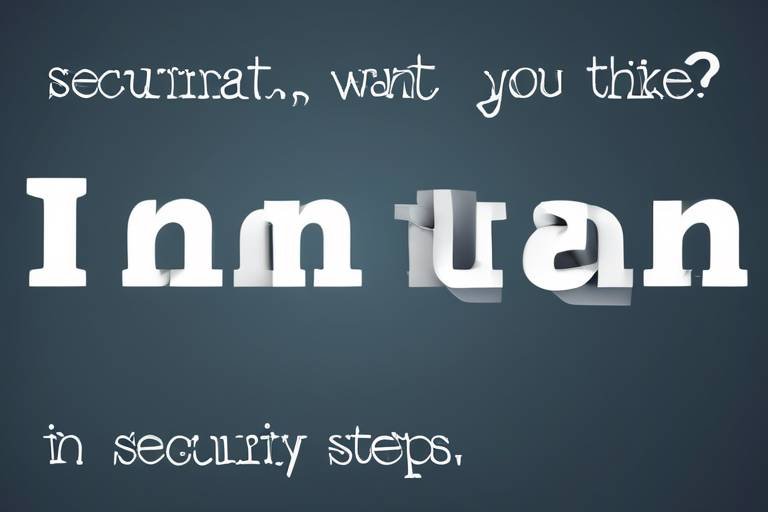Steps to Take When You've Been Hacked
So, you've just discovered that you've been hacked. The feeling is akin to waking up to find your home has been broken into; it's unsettling and can leave you in a state of panic. But don't worry! While it may feel overwhelming, there are essential steps you can take to regain control and secure your digital life. This article will guide you through the immediate actions you need to take after a hacking incident, helping you not only to recover but also to fortify your defenses against future attacks. Let’s dive in!
First things first: you need to understand the extent of the breach. Take a deep breath and start by identifying what data has been compromised. Did the hacker access your emails, personal documents, or financial information? Knowing what you're dealing with is crucial. Here are some questions to ask yourself:
- What accounts were affected?
- Have any suspicious transactions occurred?
- Did you notice any unfamiliar devices logged into your accounts?
Understanding the implications of the hack can help you prioritize your next steps. For instance, if sensitive financial information is involved, you may need to act swiftly to prevent further damage.
One of the first things you should do is change your passwords. Think of your passwords as the locks on your doors; if they’re compromised, it’s time to replace them. But don’t just change them—make them strong! Here are some effective strategies:
- Use a mix of letters, numbers, and symbols.
- Make your passwords at least 12 characters long.
- Consider using a password manager to keep track of your credentials securely.
Remember, a strong password is your first line of defense against unauthorized access, so make it count!
To add an extra layer of security, you should enable two-factor authentication (2FA) on your accounts. This means that even if someone gets hold of your password, they still can’t access your account without a second form of verification. Setting it up is usually straightforward:
- Go to your account settings.
- Look for the security options.
- Follow the prompts to enable 2FA, which often involves linking your phone number or an authentication app.
With 2FA in place, you significantly reduce the chances of unauthorized access to your accounts.
There are various methods of two-factor authentication, and choosing the right one is essential. Here are some popular options along with their pros and cons:
| Method | Pros | Cons |
|---|---|---|
| SMS Codes | Easy to set up and use | Vulnerable to SIM swapping attacks |
| Authentication Apps | More secure than SMS | Requires smartphone |
| Hardware Tokens | Highly secure | Can be lost or damaged |
Choose a method that balances convenience and security based on your needs.
Regular backups can save you from data loss during a hacking incident. Make it a habit to back up your data frequently. Consider using a combination of:
- External hard drives
- Cloud storage solutions
By having backups, you can restore your data without too much hassle, even if your devices are compromised.
After a hack, it’s crucial to keep a vigilant eye on your accounts. Regularly check for unusual activity, such as:
- Unauthorized transactions
- Login attempts from unfamiliar locations
- Changes to your account settings
If you notice anything suspicious, act quickly—report it to your bank or service provider immediately.
Don’t keep this incident to yourself. Informing affected parties is essential. Reach out to:
- Friends and family who might be impacted
- Your bank or credit card company
- Any institutions that may hold your sensitive information
By notifying them, you can help mitigate further risks and potentially prevent them from becoming victims as well.
Reporting the hack can assist in the investigation. You can report the incident to:
- Your local law enforcement
- Federal authorities, such as the FTC in the U.S.
Make sure to provide as much information as possible, including what data was compromised, how you discovered the hack, and any steps you've already taken.
Sometimes, the situation may require expert assistance. If you feel overwhelmed or unsure about how to secure your systems, consider hiring cybersecurity professionals. They can provide:
- In-depth security assessments
- Guidance on how to restore your systems
- Training on best practices for future prevention
Investing in professional help can be a wise decision, especially if sensitive data is at stake.
Once the dust has settled, take a step back and evaluate how the hack occurred. Understanding the vulnerabilities in your security practices is crucial for future prevention. Ask yourself:
- What could I have done differently?
- Were there any warning signs I ignored?
Learning from this experience can help you build a more resilient digital presence.
Staying informed about the latest cybersecurity trends is vital. Consider subscribing to cybersecurity blogs, following experts on social media, or even taking online courses. Knowledge is power, and being aware of potential threats can significantly enhance your digital security.
After learning from the experience, it’s time to strengthen your defenses. Some actionable steps include:
- Regularly updating your software and devices
- Using a VPN for secure browsing
- Conducting periodic security audits
By proactively improving your overall cybersecurity posture, you can reduce the risk of future attacks.
Q: What should I do immediately after discovering a hack?
A: Assess the situation, change your passwords, enable two-factor authentication, and monitor your accounts for unusual activity.
Q: How can I create a strong password?
A: Use a mix of letters, numbers, and symbols, aim for at least 12 characters, and consider using a password manager.
Q: Should I report a hack?
A: Yes, reporting the incident to local authorities and relevant institutions can help in the investigation and prevent further risks.
Q: When should I seek professional help?
A: If you're feeling overwhelmed or unsure about securing your systems, consider hiring cybersecurity professionals for assistance.

Assess the Situation
When you find yourself in the unfortunate position of having been hacked, the first thing you need to do is . This is akin to surveying the damage after a storm; you need to understand the extent of the breach before you can begin to clean up and rebuild. Start by asking yourself some critical questions: What was compromised? How did the hacker gain access? And what sensitive information is now potentially in the hands of someone else?
To effectively assess the situation, you should begin by checking your accounts and devices for any signs of unauthorized access. This can include:
- Unrecognized login attempts or locations
- Changes to your account settings
- Unusual transactions or activities
Next, it's essential to identify what specific data has been compromised. This might include personal information such as your name, address, and social security number, or it could involve sensitive financial data like credit card numbers or bank account details. You can create a simple table to help you organize this information:
| Type of Data | Status | Potential Risks |
|---|---|---|
| Personal Information | Compromised | Identity Theft |
| Financial Information | Compromised | Fraudulent Transactions |
| Login Credentials | Compromised | Unauthorized Access |
Once you have a clear picture of what has been affected, it's time to evaluate the potential implications of the hack. Consider how the breach could impact your life, both personally and professionally. For instance, if your financial information has been compromised, you may face immediate risks such as unauthorized transactions or even a drained bank account. On the other hand, if your personal information is at risk, you might have to deal with long-term consequences like identity theft, which can take years to resolve.
In summary, assessing the situation is a crucial first step after a hacking incident. It sets the stage for all subsequent actions you need to take. By understanding what has been compromised and the potential risks involved, you can formulate a plan to mitigate damage and begin the recovery process. Remember, knowledge is power in these situations, and being proactive can make all the difference in safeguarding your future.

Change Your Passwords
One of the first and most critical steps you should take after realizing you've been hacked is to . This action not only helps to secure your accounts but also acts as a psychological barrier against further intrusions. Think of it like changing the locks on your house after losing the keys; it’s a necessary precaution to keep unwanted visitors out. But how do you go about creating a strong password that can withstand the ever-evolving tactics of cybercriminals?
The first rule of thumb is to avoid obvious passwords. You might be tempted to use something memorable, like your pet's name or your birthday, but these are among the first guesses a hacker will make. Instead, consider using a combination of uppercase and lowercase letters, numbers, and special characters. A strong password should ideally be at least 12-16 characters long and not contain easily accessible information about you.
To make this process easier, you might want to consider utilizing a password manager. These handy tools not only generate complex passwords for you but also store them securely so you don’t have to remember each one. Imagine having a personal vault where all your passwords are kept safe, and you only need to remember one master password. Some popular password managers include:
| Password Manager | Key Features |
|---|---|
| LastPass | Free and premium versions, strong security features, and easy-to-use interface. |
| 1Password | Excellent for families and teams, offers travel mode for secure travel. |
| Dashlane | Includes a built-in VPN, dark web monitoring, and a user-friendly design. |
Now that you have a strong password in mind, it’s time to implement it across all your accounts. This is where many people falter; they tend to reuse passwords across multiple sites. This is a big no-no! If one account gets compromised, it can lead to a domino effect, allowing hackers access to your other accounts. Instead, aim to use unique passwords for each account. If you find it hard to keep track, a password manager will help manage this for you.
Finally, don’t forget to update your passwords regularly. Consider setting a reminder to change your passwords every three to six months. It may sound tedious, but think of it as a routine maintenance check for your digital life. Just like you wouldn’t drive your car without getting it serviced, you shouldn’t navigate the online world without maintaining your passwords. This proactive approach will significantly reduce your risk of falling victim to another hacking incident.
In conclusion, changing your passwords is not just about reacting to a breach; it's about taking control of your digital security. By creating strong, unique passwords and utilizing tools like password managers, you’re not only safeguarding your accounts but also empowering yourself against future threats.

Enable Two-Factor Authentication
When it comes to securing your online accounts, enabling Two-Factor Authentication (2FA) is like adding a robust lock to your front door. It’s a simple yet effective way to ensure that even if someone gets hold of your password, they still can’t break in without that second key. But how does it work? Essentially, 2FA requires not just your password but also a second piece of information that only you have access to, such as a code sent to your phone or an authentication app. This means that even if a hacker manages to steal your password, they would still need that additional piece of information to gain access.
Setting up 2FA may seem daunting at first, but most platforms make it incredibly straightforward. For instance, when you log into your account, you’ll often find an option in the security settings to enable this feature. Once activated, you’ll typically receive a text message or email with a code every time you log in from an unrecognized device. This extra step may feel annoying at times, but it’s a small price to pay for peace of mind. Think of it this way: it’s like having a security guard at your front door, checking IDs before allowing anyone inside.
There are various methods of implementing 2FA, and it’s essential to choose the right one for your needs. Here’s a quick look at some of the most common methods:
- SMS Codes: A code is sent to your mobile phone via text message. While convenient, this method can be vulnerable to SIM swapping attacks.
- Email Codes: Similar to SMS codes, but sent to your email. This can be less secure if your email account is compromised.
- Authentication Apps: Apps like Google Authenticator or Authy generate time-sensitive codes. This method is generally more secure than SMS or email.
- Hardware Tokens: Physical devices like YubiKey provide a secure method of authentication. They’re incredibly secure but can be less convenient to carry around.
When choosing a method, consider factors such as convenience, security, and how often you access your accounts. Remember, the goal is to make it as difficult as possible for unauthorized users to gain access. In a world where cyber threats are constantly evolving, adopting Two-Factor Authentication is an essential step toward safeguarding your digital life.

Choose the Right Authentication Method
When it comes to two-factor authentication (2FA), not all methods are created equal. Choosing the right authentication method can significantly enhance your security. Think of it like locking your front door; you wouldn’t just use any old lock, right? You’d want something sturdy that can withstand attempts to break in. The same principle applies here. Let's dive into the various options available and how to determine which one suits your needs best.
There are several methods of two-factor authentication, each with its own strengths and weaknesses. Here are some of the most popular options:
- SMS Text Messages: This is one of the most common methods. After entering your password, you receive a text with a code that you must enter to gain access. While convenient, it’s worth noting that SMS can be intercepted, making it less secure than other methods.
- Email Codes: Similar to SMS, you receive a code via email. This method is also vulnerable to phishing attacks, so be cautious.
- Authenticator Apps: Apps like Google Authenticator or Authy generate time-sensitive codes that change every 30 seconds. This method is more secure than SMS or email because it’s less susceptible to interception.
- Hardware Tokens: These are physical devices that generate codes. They offer excellent security but can be inconvenient if you forget to carry them.
- Biometric Authentication: This includes fingerprint scans or facial recognition. It’s incredibly secure and user-friendly, but it may not be available on all devices.
When choosing an authentication method, consider the following factors:
- Security Level: How sensitive is the information you’re protecting? If it’s highly sensitive, opt for a more secure method like an authenticator app or biometric authentication.
- Convenience: How easy is it for you to use? If a method is too cumbersome, you may be tempted to bypass it altogether.
- Availability: Ensure the method you choose is supported by the platforms you use. Not all services offer every type of 2FA.
In conclusion, selecting the right authentication method is a critical step in fortifying your digital defenses. By weighing the pros and cons of each option and aligning them with your security needs, you can significantly reduce your risk of unauthorized access. Remember, just like you wouldn’t leave your house unlocked, don’t leave your online accounts vulnerable. Make the smart choice and add that extra layer of protection today!
Q: What is two-factor authentication?
A: Two-factor authentication is a security process that requires two different forms of identification to access an account, typically something you know (like a password) and something you have (like a code sent to your phone).
Q: Is two-factor authentication necessary?
A: While it’s not mandatory, enabling 2FA significantly enhances your account security, making it much harder for unauthorized users to gain access.
Q: Can I use multiple authentication methods?
A: Yes, many services allow you to set up multiple authentication methods for added security. For instance, you can use both an authenticator app and SMS codes.
Q: What should I do if I lose access to my authentication method?
A: Most services provide recovery options, such as backup codes or alternative authentication methods. It’s crucial to store these securely to avoid being locked out.

Backup Your Data
When it comes to cybersecurity, one of the most crucial actions you can take is to back up your data. Imagine your digital life as a sandcastle on the beach; it might look beautiful, but with the right wave, it can all come crashing down in an instant. A hacking incident can leave you feeling vulnerable and exposed, but having a solid backup can serve as your safety net. Regularly backing up your data ensures that even if the worst happens, you won't lose everything you've worked hard to create.
There are several effective methods for backing up your data, and each comes with its own set of advantages. You can choose from cloud storage solutions, external hard drives, or even physical media like USB flash drives. The key is to find a method that suits your lifestyle and needs. For instance, cloud storage provides the convenience of accessing your files from anywhere, while an external hard drive offers a tangible backup that you can keep safe at home.
Here are some common backup methods you might consider:
- Cloud Storage: Services like Google Drive, Dropbox, and OneDrive allow you to store your files securely online. They often come with automatic backup features that make the process seamless.
- External Hard Drives: These are portable and can hold large amounts of data. They are perfect for backing up your entire system, but remember to keep them in a safe place.
- USB Drives: Ideal for quick backups, USB drives are easy to use and transport. However, they can be easily lost or damaged, so use them wisely.
To ensure that your backups are effective, consider implementing a backup schedule. This means regularly backing up your data—whether it's daily, weekly, or monthly, depending on how often you create new files. Consistency is key; the more frequently you back up your data, the less you risk losing in case of an attack.
Additionally, it's important to test your backups periodically. Imagine preparing for a storm by filling your sandbags, only to find out they have holes in them when the rain starts. Regularly checking that your backups are complete and accessible can save you from unnecessary headaches down the line. Make it a habit to restore a file from your backup every now and then to confirm everything is working as it should.
In conclusion, backing up your data is not just a good practice; it's a necessity in today's digital world. By taking the time to establish a reliable backup system, you can safeguard your precious information against unforeseen disasters, including hacking incidents. Remember, it's better to be safe than sorry!
Q: How often should I back up my data?
A: It depends on how frequently you create or modify files. For critical data, consider daily backups, while less critical information can be backed up weekly or monthly.
Q: Is cloud storage safe?
A: Generally, reputable cloud storage services implement strong security measures. However, it's advisable to use two-factor authentication and strong passwords for added protection.
Q: Can I rely solely on one backup method?
A: It's best to use multiple backup methods for redundancy. For example, you might use cloud storage for convenience and an external hard drive for additional security.

Monitor Your Accounts
After experiencing a hacking incident, it's crucial to stay vigilant and monitor your accounts closely. The aftermath of a breach can be chaotic, and hackers often leave a trail of unauthorized activity that can go unnoticed if you're not paying attention. So, how can you effectively monitor your accounts to catch any suspicious behavior early? Let's dive into some practical steps.
First and foremost, regularly check your bank and credit card statements. Look for any transactions that you don’t recognize. If you notice something unusual, report it to your bank immediately. They have protocols in place to investigate fraudulent activity and can help secure your account. It’s also a good idea to set up transaction alerts. Most banks offer this feature, which sends you a notification every time there’s a transaction on your account. This way, you can catch unauthorized transactions in real-time.
In addition to financial accounts, you should also keep an eye on your online accounts, such as email, social media, and any other platforms where personal information is stored. Check for any unusual login attempts or changes to your account settings. Many services provide a login history feature that allows you to see the last few times your account was accessed, including the location and device used. If you notice any logins from unfamiliar locations, it’s time to take action.
Another effective method is to use a credit monitoring service. These services can alert you to any changes in your credit report, such as new accounts opened in your name or significant changes to your credit score. They can be invaluable in detecting identity theft early on. Here’s a quick overview of some popular credit monitoring services:
| Service | Features | Cost |
|---|---|---|
| Credit Karma | Free credit scores, monitoring, and reports | Free |
| Experian | Credit report monitoring, alerts, and identity theft protection | Varies (Free version available) |
| Identity Guard | Comprehensive identity theft protection and monitoring | Starts at $8.99/month |
Finally, consider setting up a personal security checklist to ensure you are consistently monitoring your accounts. Here’s a simple checklist you can follow:
- Review bank and credit card statements weekly
- Check for unusual activity on online accounts
- Set up transaction alerts with your bank
- Utilize credit monitoring services
- Change passwords regularly and enable two-factor authentication
By taking these steps, you can significantly reduce the risk of further unauthorized activity on your accounts. Remember, vigilance is key. The sooner you detect any suspicious behavior, the quicker you can act to secure your information and minimize any potential damage.
Q: How often should I check my accounts after a hack?
A: It's advisable to check your accounts daily for at least a few weeks after a hacking incident to catch any unauthorized activity early.
Q: What should I do if I find unauthorized transactions?
A: Report the transactions to your bank or credit card company immediately. They can investigate and help you secure your account.
Q: Are credit monitoring services worth it?
A: Yes, credit monitoring services can be very helpful in detecting identity theft early and providing alerts about changes to your credit report.
Q: How can I improve my account security?
A: Use strong, unique passwords for each account, enable two-factor authentication, and regularly monitor your accounts for suspicious activity.

Notify Relevant Parties
When you've been hacked, one of the most critical steps you can take is to . This isn't just about covering your bases; it's about creating a network of awareness to help mitigate any potential fallout from the breach. You might be wondering, "Who do I need to inform?" Well, the answer can vary, but generally, you should consider notifying the following groups:
- Friends and Family: If your personal accounts have been compromised, let your close circle know. They might receive strange messages or requests from your account, and awareness can prevent them from falling victim to scams.
- Financial Institutions: If the hack involved your financial information, contact your bank or credit card company immediately. They can monitor your accounts for unauthorized transactions and help you secure your finances.
- Service Providers: Inform any online services you use that may have been affected. This includes social media platforms, email providers, and any other accounts that might hold sensitive information.
- Employers: If your work email or accounts were compromised, notify your employer. They can take steps to secure company data and prevent further breaches.
Don't underestimate the importance of timely communication. The sooner you inform these parties, the better they can respond to the situation. For instance, if you let your bank know right away, they can freeze your account to prevent unauthorized transactions. It's like putting a lock on the door after realizing someone has broken in.
Moreover, when notifying these parties, be prepared to provide as much information as possible. This might include:
| Information to Provide | Description |
|---|---|
| Date of Incident | When you discovered the hack. |
| Type of Data Compromised | Details about what information was accessed or stolen. |
| Actions Taken | What steps you've already taken to mitigate the issue. |
| Contact Information | Your current contact details for follow-up. |
By providing this information, you not only help the relevant parties understand the situation better, but you also facilitate a quicker response. Remember, in the digital age, communication is key. The more proactive you are, the better equipped you and your network will be to deal with any repercussions from the hack.
Lastly, don't forget to keep a record of all communications regarding the incident. This can be invaluable if further issues arise down the line or if you need to escalate the situation. Think of it as your own digital insurance policy—keeping track of everything can save you a lot of headaches in the future.
What should I do if my bank account has been hacked?
Immediately contact your bank to report the incident. They can freeze your account and help you secure your finances.
How do I know if my personal information has been compromised?
Look for unusual activity in your accounts, such as unauthorized transactions or unfamiliar login attempts. You may also receive alerts from service providers about suspicious activity.
Should I change my passwords after notifying relevant parties?
Yes! Changing your passwords is a crucial step in securing your accounts after a hack.

Report the Incident
Once you've confirmed that you've been hacked, one of the most important steps is to . Not only does this help in potentially recovering lost data, but it also aids in preventing further attacks on you and others. When reporting a hack, first, gather all necessary information about the incident. This includes details such as:
- Date and time of the breach
- How you discovered the hack
- Type of data that was compromised
- Any suspicious activity noticed before the hack
Once you have this information, you can start reporting the incident to various parties. The first point of contact should be your internet service provider (ISP) or the platform that was hacked, as they may have specific protocols in place to handle such incidents. Additionally, reporting to local law enforcement can be crucial, especially if sensitive data or financial information has been compromised. They may need to open an investigation, and your report can provide them with valuable insights.
Furthermore, if the hack involves your financial information, it's essential to notify your bank or credit card company immediately. They can monitor your accounts for any unauthorized transactions and take necessary actions to secure your finances. In some cases, they may even recommend freezing your accounts temporarily to prevent further fraud.
It's also wise to report the incident to the Federal Trade Commission (FTC) or your country's equivalent authority. They maintain records of cybercrimes and can provide you with additional resources to help mitigate the damage. If your personal data was breached, consider checking if your information has been compromised using services like IdentityTheft.gov.
Lastly, remember to keep a detailed record of all communications related to the incident. This includes emails, phone calls, and any correspondence with authorities or service providers. Having a comprehensive log can be beneficial if you need to follow up or provide evidence later on. Reporting the incident is not just about addressing the current situation; it’s about taking proactive steps to safeguard your future.
- What should I do if I suspect I've been hacked?
If you suspect a hack, immediately change your passwords and enable two-factor authentication. Assess the situation and report it to relevant parties.
- Do I need to report every hacking incident?
While not every incident requires a formal report, significant breaches involving personal or financial data should definitely be reported to authorities.
- How can I prevent being hacked in the future?
Implement strong passwords, use two-factor authentication, regularly update your software, and educate yourself about cybersecurity.

Seek Professional Help
When you've been hacked, it can feel like you're drowning in a sea of confusion and panic. In such dire situations, seeking professional help can be your lifeline. Cybersecurity experts are like lifeguards at the beach; they know how to navigate the waters and can help you get back to safety. But when should you consider hiring these professionals? Well, if you find yourself overwhelmed by the technicalities of the breach, or if the hack has compromised sensitive information, it's time to call in the cavalry.
Professional cybersecurity services can provide a range of assistance, including:
- Incident Response: They can help you understand the breach, contain it, and mitigate damage.
- Forensic Analysis: Experts can investigate how the breach occurred, which is crucial for preventing future incidents.
- System Recovery: They can assist in restoring your systems and data, ensuring everything is back to normal.
- Security Assessment: Professionals will evaluate your current security measures and recommend improvements.
But how do you choose the right cybersecurity expert? Start by looking for reputable firms with a solid track record. Check their credentials, read reviews, and ask for references. A good cybersecurity professional will not only have the technical skills but also the ability to communicate clearly and effectively. They should be able to explain complex issues in a way that you can understand, helping you feel more secure and informed.
Moreover, it's wise to have a budget in mind. Cybersecurity services can vary significantly in cost, so be prepared for this investment in your safety. Think of it as paying for insurance; it's a small price to pay for peace of mind in an increasingly digital world.
In conclusion, don't hesitate to seek professional help if you find yourself in the aftermath of a hacking incident. The right experts can not only help you recover but also empower you with knowledge and tools to prevent future attacks. Remember, in the world of cybersecurity, it’s better to be proactive than reactive!
- How do I know if I need professional help? If you're unsure about the extent of the hack or if sensitive information has been compromised, it's best to consult a professional.
- What should I look for in a cybersecurity professional? Look for experience, positive reviews, and clear communication skills.
- How much does cybersecurity assistance cost? Costs can vary widely, so it's important to get quotes from multiple professionals and understand what services are included.
- Can I prevent hacking incidents on my own? While you can implement many security measures, professional guidance can provide an extra layer of protection and expertise.

Learn from the Experience
Experiencing a hack can feel like a punch to the gut, but it’s also an opportunity to learn and fortify your defenses against future attacks. The first step in this journey is to reflect on what went wrong. Ask yourself questions like: How did the hacker gain access? Was it a weak password, outdated software, or perhaps a phishing scam? By pinpointing the vulnerabilities in your security, you can take actionable steps to close those gaps.
It’s crucial to not just brush off the incident as a bad experience but to treat it as a valuable lesson. Consider keeping a journal of your cybersecurity practices, noting down any incidents, how they occurred, and what you did in response. This practice not only helps in understanding your own patterns but also serves as a reference for future improvements. You might even find that sharing these experiences with friends or colleagues can help them avoid similar pitfalls.
Furthermore, staying informed about the latest cybersecurity threats is essential. The digital landscape is constantly evolving, and so are the tactics used by cybercriminals. You can subscribe to newsletters, follow cybersecurity blogs, or join online forums to keep your knowledge fresh. Here are a few resources to consider:
After learning from your experience, it’s time to implement better security measures. This involves not just changing your passwords, but also adopting a comprehensive approach to your cybersecurity. Here’s a quick table summarizing key actions you can take:
| Action | Description |
|---|---|
| Regular Software Updates | Keep all software, especially security software, up to date to protect against vulnerabilities. |
| Use Strong Passwords | Create complex passwords and use a password manager to store them securely. |
| Enable Two-Factor Authentication | Add an extra layer of security by requiring a second form of verification. |
| Educate Yourself | Stay informed about the latest cybersecurity threats and best practices. |
By taking these steps, you’ll not only recover from the incident but also emerge stronger and more resilient. Remember, cybersecurity is not a one-time task but an ongoing commitment. Embrace the learning process, and you’ll find that each challenge makes you more prepared for the future.
Q: What should I do if I think I've been hacked?
A: Immediately assess the situation, change your passwords, enable two-factor authentication, and monitor your accounts for unusual activity.
Q: How can I prevent future hacks?
A: Regularly update your software, use strong passwords, enable two-factor authentication, and stay informed about cybersecurity trends.
Q: Should I report a hacking incident?
A: Yes, reporting the incident can help authorities investigate and potentially prevent further attacks.
Q: When should I seek professional help?
A: If the breach is severe or if you feel overwhelmed, consider hiring cybersecurity experts to assist in recovery and prevention.

Educate Yourself on Cybersecurity
In today's digital age, being aware of cybersecurity is not just a luxury—it's a necessity. With hackers becoming increasingly sophisticated, it’s crucial to arm yourself with knowledge to protect your personal information and digital assets. So, how can you educate yourself effectively? First, consider diving into online courses that focus on cybersecurity fundamentals. Websites like Coursera, Udemy, and edX offer courses ranging from beginner to advanced levels, often taught by industry experts. These platforms can provide you with a solid foundation and keep you updated on the latest threats.
Moreover, reading books and articles can significantly enhance your understanding. Titles like The Art of Deception by Kevin Mitnick or Cybersecurity for Dummies can offer valuable insights. Additionally, subscribing to reputable cybersecurity blogs and newsletters can keep you informed about current trends and emerging threats. Some notable blogs include Krebs on Security and the SANS Internet Storm Center, which provide regular updates and analyses of cyber incidents.
Another effective way to learn is by participating in online forums and communities. Websites like Reddit have dedicated threads for cybersecurity discussions, where you can ask questions, share experiences, and learn from others. Engaging with a community can provide real-world perspectives that formal education might not cover.
Finally, consider attending webinars and conferences. These events often feature industry leaders who share their knowledge and experiences. Networking with professionals can also open doors to mentorship opportunities, further enhancing your learning journey. Remember, the key to staying safe online is continuous education and awareness. The more you know, the better equipped you'll be to recognize and mitigate potential threats.
- What are the best ways to stay updated on cybersecurity threats? Regularly check reputable cybersecurity blogs, subscribe to newsletters, and follow industry experts on social media platforms.
- Are there any free resources for learning about cybersecurity? Yes, many platforms offer free courses, articles, and videos. Websites like Cybrary and Open Security Training have excellent resources.
- How often should I refresh my cybersecurity knowledge? Given the fast-evolving nature of cyber threats, it's advisable to review your knowledge every few months and stay updated on new trends.

Implement Better Security Measures
After experiencing a hacking incident, it's crucial to take a step back and evaluate your current security measures. Just like after a storm, when you inspect your home for damage, you need to thoroughly assess your digital landscape. Start by identifying any gaps in your security protocols. Are you using outdated software? Is your firewall properly configured? These are essential questions that can help you fortify your defenses.
One of the most effective ways to enhance your security is by keeping your software updated. Software developers frequently release updates to patch vulnerabilities that hackers might exploit. Ignoring these updates is like leaving a door wide open for intruders. Make it a habit to regularly check for updates on your operating system, applications, and antivirus software. This simple act can significantly reduce your risk of future attacks.
Another powerful tool in your cybersecurity arsenal is network security. Consider setting up a Virtual Private Network (VPN) when accessing the internet, especially on public Wi-Fi networks. A VPN encrypts your data, making it much harder for hackers to intercept your information. Think of it as a secure tunnel through which your data travels, shielded from prying eyes.
Additionally, it's wise to implement strict access controls. Not everyone needs access to all your sensitive information. By limiting access to only those who genuinely need it, you can minimize potential exposure. Create a user access policy that defines who can access what information and under what circumstances. This could be as simple as a spreadsheet that tracks user roles and permissions.
Lastly, consider investing in professional cybersecurity training for yourself and your team. Knowledge is power, and understanding the latest threats and how to mitigate them can make a world of difference. There are numerous online courses available that cover a wide range of topics, from recognizing phishing attempts to understanding the importance of data encryption. Empower yourself with knowledge—it's one of the best defenses against cyber threats.
In conclusion, implementing better security measures is not just about technology; it's about creating a culture of vigilance and awareness. By taking these steps, you can significantly reduce your risk of falling victim to future hacking attempts and ensure that your digital life remains secure.
Q: What should I do first after discovering a hack?
A: The first step is to assess the situation and understand what data has been compromised. Change your passwords and monitor your accounts for any unusual activity.
Q: How often should I update my passwords?
A: It's best to change your passwords every three to six months, or immediately if you suspect a breach. Use a password manager to help manage and create strong passwords.
Q: What is two-factor authentication?
A: Two-factor authentication (2FA) is an extra layer of security that requires not just a password and username but also something that only the user has on them, like a physical token or a mobile device.
Q: How can I educate myself on cybersecurity?
A: There are many online resources available, including courses, webinars, and articles focused on cybersecurity. Websites like Coursera, Udemy, and even YouTube offer valuable content.
Frequently Asked Questions
- What should I do first if I think I've been hacked?
The first step is to assess the situation. Try to determine what data has been compromised and the extent of the breach. This will help you understand the potential implications and guide your next steps.
- How can I create a strong password?
To create a strong password, use a mix of upper and lower case letters, numbers, and special characters. Aim for at least 12 characters and avoid using easily guessable information like birthdays or pet names. Consider using a password manager to generate and store complex passwords securely.
- What is two-factor authentication and why is it important?
Two-factor authentication (2FA) adds an extra layer of security to your accounts by requiring not just a password but also a second form of verification, like a text message code or an authentication app. This makes it much harder for hackers to gain access, even if they have your password.
- How do I back up my data effectively?
You can back up your data using cloud services, external hard drives, or USB flash drives. Regularly schedule backups and ensure that your backup method is secure and reliable. It's a good practice to keep multiple copies in different locations.
- What should I monitor in my accounts after a hack?
After a hack, keep an eye out for unusual activity such as unauthorized transactions, changes to account settings, or unfamiliar login attempts. If you notice anything suspicious, take immediate action to secure your accounts.
- Who should I notify if I've been hacked?
Notify anyone who might be affected, including friends, family, and institutions like banks or credit card companies. The sooner you inform them, the better they can help mitigate risks associated with the breach.
- How do I report a hacking incident?
You can report a hacking incident to local law enforcement, your internet service provider, and relevant cybersecurity authorities. Provide as much information as possible, including the nature of the hack, what data was compromised, and any steps you've taken to secure your accounts.
- When should I consider hiring a cybersecurity professional?
If the situation feels overwhelming or if sensitive information has been compromised, it might be time to seek help from a cybersecurity professional. They can assess the damage, help recover lost data, and strengthen your security measures.
- How can I learn more about cybersecurity?
Stay informed by following reputable cybersecurity blogs, attending workshops, and taking online courses. Continuous education is key to understanding the evolving landscape of cyber threats and how to protect yourself.
- What are some effective security measures I can implement?
Some effective security measures include regularly updating software, using strong and unique passwords, enabling two-factor authentication, and being cautious about sharing personal information online. Regularly reviewing your security practices can also help you stay ahead of potential threats.