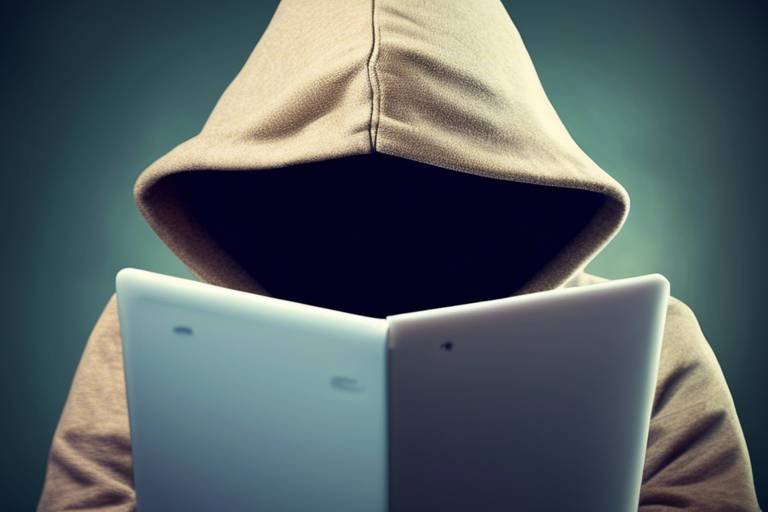Internet Security for Non-Techies - A Guide
In today's digital age, internet security is not just a luxury; it's a necessity. Whether you're browsing social media, shopping online, or simply checking your email, the potential for threats lurks around every corner. For non-techies, the world of internet security can seem daunting, filled with jargon and complex concepts that might make your head spin. But fear not! This guide aims to break down the essential information you need to navigate the digital landscape safely and confidently. We'll help you protect your personal information from various online threats, ensuring that you can enjoy your online experiences without fear.
Before we dive into protective measures, it's crucial to understand the common online threats that could jeopardize your security. The digital world is rife with dangers such as malware, phishing, and ransomware. Malware is malicious software designed to harm your computer or steal your data. It can come in many forms, including viruses, worms, and spyware. On the other hand, phishing is a deceptive practice where attackers masquerade as trustworthy entities to trick you into revealing sensitive information, like passwords or credit card numbers. Ransomware takes this a step further by locking you out of your files until you pay a ransom. Understanding these threats is the first step in protecting yourself.
Now that we've covered the threats, let's talk about how to stay safe while browsing the internet. One of the best ways to protect yourself is by adopting safe browsing practices. For instance, always be cautious about the websites you visit. Look for HTTPS in the URL and a padlock icon in the address bar, which indicate a secure connection. Additionally, be wary of suspicious links, especially in emails. If something seems off, trust your instincts—it's better to be safe than sorry!
Identifying suspicious links can save you from falling victim to phishing attempts. When you receive an email or message with a link, hover your mouse over it to see the actual URL. If it looks strange or doesn't match the sender's domain, don't click it. Cybercriminals often create fake websites that look legitimate but are designed to steal your information. Always double-check before you click!
Understanding how to verify website security is essential for safe online transactions. Always look for the HTTPS prefix in the URL, which indicates that the site is using a secure protocol for data transfer. The padlock icon next to the URL is another reassuring sign that your connection is secure. If a website lacks these indicators, think twice before entering any personal information.
Creating strong, unique passwords is another critical aspect of internet security. A good password should be at least 12 characters long and include a mix of letters, numbers, and special characters. For example, instead of using "password123," a stronger option could be "P@ssw0rd!2023". Additionally, avoid using the same password across multiple accounts. If one account gets compromised, all your other accounts could be at risk. Consider using a password manager to keep track of your passwords securely.
Keeping your software and devices up to date is vital for protecting against vulnerabilities. Software developers regularly release updates to patch security holes and improve functionality. Ignoring these updates can leave you exposed to cyber threats. Set your devices to automatically update whenever possible, so you don't have to worry about missing critical patches.
In addition to safe browsing practices, utilizing security tools can significantly enhance your online safety. Antivirus software and Virtual Private Networks (VPNs) are excellent resources for non-techies looking to protect themselves. Antivirus software provides real-time protection against malware, while a VPN encrypts your internet connection, making it harder for cybercriminals to access your data.
When selecting antivirus software, look for features that offer comprehensive protection against various online threats. Some key features to consider include real-time scanning, automatic updates, and a user-friendly interface. Reading reviews and comparing different options can help you find the best fit for your needs.
Using a VPN has numerous advantages for secure browsing. It masks your IP address, making it difficult for attackers to track your online activities. Additionally, a VPN encrypts your internet traffic, adding an extra layer of security, especially when using public Wi-Fi networks. This is crucial because public networks are often less secure and can be a hotbed for cybercriminals.
Social engineering tactics are another method cybercriminals use to manipulate individuals into revealing sensitive information. These tactics often rely on psychological tricks, such as creating a sense of urgency or fear. For example, you might receive a message claiming your account will be suspended unless you verify your information immediately. Always take a step back and verify the source before acting on such messages.
Social media platforms can be a goldmine for cybercriminals if not used wisely. To secure your accounts, start by managing your privacy settings. Limit who can see your posts and personal information. Oversharing can lead to identity theft, so be mindful of what you share online. Additionally, be cautious about friend requests from unknown individuals, as they could be fake profiles created to scam you.
Managing your privacy settings on popular social media platforms is crucial for controlling who can see your information. Take the time to review your settings and adjust them according to your comfort level. Most platforms allow you to customize your visibility, so you can decide who gets to see your posts and personal details.
Spotting fake profiles on social media can be tricky, but there are telltale signs. Look for profiles with few friends, generic profile pictures, or posts that seem too good to be true. If someone is reaching out to you with an unusual request or offers that sound suspicious, trust your instincts and proceed with caution.
If you suspect a security breach, acting quickly is essential. Start by changing your passwords immediately and enabling two-factor authentication on your accounts. Monitor your accounts for any unauthorized activity, and consider contacting your bank or service provider if you notice anything unusual. It's always better to be proactive than reactive when it comes to your online security.
Q: What should I do if I think I've been hacked?
A: Change your passwords immediately, enable two-factor authentication, and monitor your accounts for suspicious activity.
Q: How often should I update my passwords?
A: It's a good practice to update your passwords every 3-6 months, or immediately if you suspect a breach.
Q: Is free antivirus software effective?
A: While free antivirus software can provide basic protection, paid versions often offer more comprehensive features and better support.
Q: What is the safest way to browse on public Wi-Fi?
A: Use a VPN to encrypt your connection and avoid accessing sensitive information while on public networks.

Understanding Common Online Threats
In today’s digital world, understanding online threats is crucial for everyone, especially for those who may not be tech-savvy. The internet can be a fantastic place for connection, information, and entertainment, but it also harbors various dangers that can compromise your personal information and security. Let’s dive into some of the most prevalent online threats that you should be aware of, so you can navigate the web with confidence.
Malware, or malicious software, is a term that encompasses a variety of harmful software types, including viruses, worms, and spyware. These programs can infiltrate your devices without your consent, often leading to data theft or damage. Imagine malware as a sneaky burglar that quietly enters your home, rummaging through your belongings while you’re not looking. It can disrupt your computer’s functionality, steal sensitive information, or even hold your files hostage.
Another significant threat is phishing, a method used by cybercriminals to trick you into revealing personal information, such as passwords or credit card numbers. Phishing often comes in the form of emails that appear legitimate, luring you to click on links or download attachments. Think of phishing as a clever con artist who crafts a convincing disguise to gain your trust. To protect yourself, always double-check the sender's email address and be cautious of any unsolicited requests for sensitive information.
Ransomware is a particularly alarming type of malware that locks you out of your own files, demanding payment for their release. It’s like having a thief break into your home, take all your valuables, and then demand a ransom for their return. This can be devastating for individuals and businesses alike, as it can lead to significant financial loss and emotional distress. The best defense against ransomware is regular data backups and maintaining up-to-date security software.
In addition to these threats, it’s essential to be aware of social engineering tactics. Cybercriminals often rely on psychological manipulation to trick individuals into divulging confidential information. They might pose as trusted figures, such as tech support or even friends, to gain your trust. Recognizing these tactics is key to safeguarding your information. Always remember, if something feels off, it probably is!
To summarize, here are the primary online threats you should be aware of:
- Malware: Harmful software that can damage your device or steal information.
- Phishing: Deceptive attempts to acquire sensitive data through fake emails or websites.
- Ransomware: A type of malware that locks your files and demands payment for their release.
- Social Engineering: Manipulative tactics used to trick individuals into providing confidential information.
Understanding these threats is the first step toward protecting yourself online. By staying informed and vigilant, you can significantly reduce the risk of falling victim to cyber attacks. Remember, the internet is like a vast ocean; while it can be beautiful and full of opportunities, it also has hidden dangers lurking beneath the surface. Equip yourself with knowledge and navigate your digital journey safely!

Safe Browsing Practices
In today's digital age, practicing safe browsing habits is crucial for protecting your personal information and avoiding online threats. Just like you wouldn't walk down a dark alley at night without a flashlight, navigating the internet without proper precautions can lead you into dangerous territory. So, let’s dive into some essential safe browsing practices that can help you stay secure while surfing the web.
First and foremost, being aware of suspicious links is vital. Cybercriminals often use cleverly disguised URLs to trick users into clicking on malicious sites. A good rule of thumb is to hover over links before clicking. This simple action will reveal the actual URL at the bottom of your browser window. If the link looks odd or doesn't match the context of the message, it's best to avoid it. Remember, if something seems too good to be true, it probably is!
When it comes to recognizing suspicious links, consider the following tips:
- Check for spelling errors in the URL.
- Look out for shortened links, as they can hide the actual destination.
- Be cautious of links sent via unsolicited emails or messages.
By paying attention to these details, you can significantly reduce the risk of falling victim to phishing attempts.
Before entering any personal information on a website, always verify its security. Look for the HTTPS in the URL; the 'S' stands for secure, indicating that the site encrypts your data. Additionally, check for a padlock icon in the address bar. These indicators are your digital security badges, assuring you that the website takes your safety seriously. If you don’t see these signs, it’s wise to reconsider sharing any sensitive information.
Another crucial aspect of safe browsing is creating strong, unique passwords for your accounts. Think of your password as the key to your digital home; you wouldn’t use the same key for your front door and your car, right? Similarly, using different passwords for different accounts can significantly enhance your security. A strong password typically includes a mix of uppercase letters, lowercase letters, numbers, and special characters. Aim for at least 12 characters in length. To help you manage these passwords, consider using a password manager which can store and generate complex passwords for you.
Moreover, don't forget to regularly update your passwords. Just like changing the locks on your house after a break-in, refreshing your passwords can prevent unauthorized access. Set a reminder to change your passwords every few months to keep your accounts secure.
Lastly, keeping your software and devices up to date is essential for maintaining online security. Software updates often include patches for security vulnerabilities that cybercriminals exploit. Think of it as a shield that gets stronger over time. By enabling automatic updates on your devices, you ensure that you’re always protected against the latest threats. Ignoring updates is like leaving your front door wide open while you sleep—inviting trouble right into your home!
In conclusion, practicing safe browsing habits is not just about protecting yourself; it’s about fostering a safer internet for everyone. By being vigilant about suspicious links, verifying website security, using strong passwords, and keeping your software updated, you can navigate the digital landscape confidently and securely.

Recognizing Suspicious Links
In today's digital world, where we spend a significant amount of time online, recognizing suspicious links is crucial for protecting your personal information. Imagine you're walking down a street filled with enticing shops, but some of them are just traps waiting to ensnare you. Similarly, the internet is full of links that can lead you to dangerous sites or phishing scams. To avoid falling into these traps, you need to be vigilant and aware of the signs that a link might be suspicious.
First and foremost, always look closely at the URL. A legitimate link will usually have a domain name that you recognize, such as www.yoursafewebsite.com. However, be wary of links that have strange or misspelled domain names. For instance, a link that reads www.yoursefewebsite.com (notice the misspelling) could be a red flag. Cybercriminals often use slight variations in spelling to trick users into clicking on their malicious links.
Another common tactic used by scammers is the use of shortened URLs. Services like Bit.ly or TinyURL can be incredibly useful for sharing links, but they can also hide the true destination of a link. If you come across a shortened URL, consider using a URL expander tool to see where it leads before clicking. Remember, curiosity is great, but not when it comes to your online safety!
Additionally, pay attention to the context in which you receive the link. If a friend sends you a link out of the blue, especially if it seems unrelated to your previous conversations, it might be worth checking in with them before clicking. Often, accounts can be compromised, and malicious links can be sent without the user's knowledge. Always communicate with your contacts if something feels off.
Finally, look for signs of urgency in the language used around the link. Phrases like "Act now!" or "Your account will be suspended!" are often used to create a sense of panic, urging you to click without thinking. Cybercriminals rely on this tactic to catch you off guard. Remember, if it feels rushed or too good to be true, it probably is!
To summarize, here are some key points to keep in mind when recognizing suspicious links:
- Check for misspelled or unusual domain names.
- Be cautious with shortened URLs and consider expanding them first.
- Verify the context in which you received the link.
- Watch out for urgent or alarming language.
By maintaining a healthy skepticism about the links you encounter, you can significantly reduce your risk of falling victim to online scams. Always remember, when in doubt, it's better to be safe than sorry!
Q: What should I do if I accidentally clicked on a suspicious link?
A: If you clicked on a suspicious link, immediately disconnect from the internet and run a security scan with your antivirus software. Change your passwords and monitor your accounts for any unauthorized activity.
Q: How can I report a suspicious link?
A: You can report suspicious links to your email provider, the website hosting the link, or relevant authorities such as the Federal Trade Commission (FTC) in the United States. Reporting helps protect others from falling victim to similar scams.
Q: Are there any tools to help me recognize suspicious links?
A: Yes! There are various browser extensions and online tools designed to analyze URLs for safety. Tools like URLVoid and VirusTotal can help you check if a link is safe before you click.

Verifying Website Security
When you’re navigating the vast ocean of the internet, it’s crucial to ensure that the websites you visit are safe and secure. Think of it like checking the locks on your front door before stepping out; you wouldn't want to leave your home vulnerable, right? Similarly, verifying a website's security can protect you from potential online threats that lurk behind seemingly harmless pages.
The first thing to look for is the HTTPS in the website's URL. This indicates that the site uses a secure protocol for data transmission. It’s like a digital handshake that ensures your information is encrypted and safe from prying eyes. If you see just HTTP, proceed with caution. In addition to HTTPS, look for a small padlock icon in the address bar. This visual cue serves as a reassurance that the website is secure. However, don’t be fooled; while these indicators are good signs, they are not foolproof.
Another important aspect of verifying website security is checking for a valid SSL certificate. This certificate acts as a digital passport, confirming the legitimacy of the website. You can view the certificate details by clicking on the padlock icon. This will show you information about the certificate issuer and the date of expiration. If a website’s certificate is expired or issued by an unrecognized authority, it's a red flag. You wouldn’t buy a car from a dealer without checking their credentials, would you?
Additionally, consider the reputation of the website. A quick Google search can reveal user reviews and any reported issues related to security breaches. Websites with a history of data leaks or scams should be approached with caution. You can also use tools like Google Safe Browsing to check if a site is flagged for phishing or malware. It’s like having a neighborhood watch for the internet, helping you stay informed about potential dangers.
Lastly, pay attention to the website's design and functionality. Legitimate websites typically have a professional look and feel. If a site appears poorly designed, has numerous pop-ups, or contains broken links, these could be signs of a scam. Remember, if it looks too good to be true, it probably is. Always trust your instincts; if something feels off, it’s better to err on the side of caution.
In summary, verifying website security involves a few key steps:
- Look for HTTPS and the padlock icon in the URL.
- Check the validity of the SSL certificate.
- Research the website’s reputation and user reviews.
- Assess the overall design and functionality of the site.
By following these guidelines, you can navigate the internet more confidently, knowing that you're taking proactive steps to protect your personal information from potential threats. Remember, in the digital world, awareness and caution are your best allies!
Q: What does HTTPS stand for?
A: HTTPS stands for HyperText Transfer Protocol Secure. It ensures that the data sent between your browser and the website is encrypted.
Q: How can I tell if a website is safe?
A: Look for HTTPS in the URL, a padlock icon, and check the website's reputation through reviews and security tools.
Q: What should I do if I suspect a website is unsafe?
A: Avoid entering any personal information, close the site, and consider reporting it to your browser or a security organization.

Using Secure Passwords
In today's digital age, where our lives are intertwined with the internet, using secure passwords is more crucial than ever. Think of your password as the key to your digital home; if it's too easy to pick, anyone can waltz right in and rummage through your private belongings. So, how can you ensure your passwords are as strong as Fort Knox? First and foremost, a secure password should be long, complex, and unique. This means avoiding common words, phrases, or easily guessable information like your birthday or pet's name.
One effective strategy is to use a combination of uppercase letters, lowercase letters, numbers, and special characters. The more varied your password, the harder it is for cybercriminals to crack it. For instance, instead of using "Password123", consider something like "P@55w0rd!2023". This not only makes it more challenging to guess but also adds a layer of complexity that can thwart automated hacking attempts.
Another important practice is to use different passwords for different accounts. Imagine if a thief broke into your digital home and found the keys to all your other properties. That's what happens when you use the same password across multiple sites. If one account gets compromised, all your other accounts become vulnerable too. To manage this effectively, consider using a password manager. These tools can securely store your passwords and even generate strong ones for you, so you don’t have to remember them all.
Additionally, regularly updating your passwords is a good habit to adopt. It’s like changing the locks on your doors periodically; it keeps potential intruders guessing. Set a reminder to change your passwords every few months, and don’t hesitate to update them immediately if you suspect any suspicious activity on your accounts.
To summarize, here are some key tips for creating secure passwords:
- Use a mix of letters, numbers, and symbols.
- Avoid using personal information.
- Make each password unique for every account.
- Consider using a password manager.
- Change your passwords regularly.
By following these guidelines, you can significantly enhance your online security and protect your personal information from prying eyes. Remember, a strong password is your first line of defense in the vast digital landscape. Don’t take it lightly!
Q: How often should I change my passwords?
A: It's recommended to change your passwords every 3 to 6 months, or immediately if you suspect any suspicious activity.
Q: What should I do if I forget my password?
A: Most websites have a password recovery option. Use it to reset your password securely, and consider using a password manager to avoid this issue in the future.
Q: Are password managers safe?
A: Yes, reputable password managers use strong encryption to protect your data, making them a safe option for storing and managing your passwords.

Updating Software Regularly
In the ever-evolving world of technology, one of the simplest yet most effective ways to protect yourself online is by updating your software regularly. Think of your software as a car; just like you wouldn't drive around in a vehicle that hasn't had an oil change in years, you shouldn't use outdated software that could leave you vulnerable to cyber threats. Software updates often include patches that fix security vulnerabilities, improve functionality, and enhance overall performance. So, when you see that little notification pop up, don’t ignore it!
Many people might wonder, "Why do I need to update my software so often?" The answer is straightforward: cybercriminals are constantly looking for weaknesses to exploit. When software developers discover a vulnerability, they work quickly to release a patch to close that gap. If you delay updating, you leave yourself open to attacks that could have easily been avoided. In fact, a study found that over 60% of breaches are due to unpatched vulnerabilities.
To make it easier, here are some key types of software you should keep updated:
- Operating Systems: Whether you're on Windows, macOS, or Linux, make sure your operating system is up to date.
- Applications: Regularly update all applications, especially web browsers, as they are often the first line of defense against online threats.
- Antivirus Software: Ensure your antivirus software is always up to date to protect against the latest malware.
In addition to keeping your software updated, consider enabling automatic updates whenever possible. This feature can save you time and ensure that you never miss an important security patch. However, be aware that some updates may require a restart, so it's a good idea to schedule these updates during times when you’re not using your device.
Finally, remember that updating software is not a one-time event but a continuous practice. Make it a habit to check for updates at least once a week. By doing so, you not only enhance your online security but also improve your overall digital experience. So, the next time you see that update notification, think of it as a friendly reminder from your software to keep you safe in the vast digital landscape.

Utilizing Security Tools
In today's digital world, where threats lurk around every corner, utilizing security tools is not just an option; it's a necessity. Think of these tools as your digital armor, shielding you from various cyber threats. Whether you're browsing your favorite social media platform or shopping online, having the right security measures in place can make all the difference in protecting your personal information.
One of the most essential tools in your security arsenal is antivirus software. This software acts like a vigilant guard, scanning your computer for malware, viruses, and other harmful threats. But with so many options available, how do you choose the right one? Look for features that offer comprehensive protection, such as real-time scanning, automatic updates, and a user-friendly interface. A good antivirus program should not only detect existing threats but also prevent future attacks by recognizing suspicious behavior.
Another crucial tool is a Virtual Private Network (VPN). Imagine surfing the web in a crowded café without a care in the world. That's the peace of mind a VPN can provide. By encrypting your internet connection, a VPN masks your IP address, making it difficult for hackers to track your online activities. This is especially important when using public Wi-Fi networks, which are notoriously insecure. With a VPN, you can browse, stream, and communicate without the fear of prying eyes.
To give you a clearer picture of how these tools stack up, here’s a simple comparison table:
| Security Tool | Primary Function | Key Benefits |
|---|---|---|
| Antivirus Software | Detects and removes malware | Real-time protection, regular updates, user-friendly |
| VPN | Encrypts internet connection | Privacy protection, secure browsing on public Wi-Fi |
While antivirus software and VPNs are crucial, they are just part of a broader security strategy. Consider using a password manager to store and generate strong, unique passwords for all your accounts. This tool helps you avoid the temptation of reusing passwords, which can be a significant risk. Additionally, two-factor authentication (2FA) adds an extra layer of security by requiring a second form of verification before granting access to your accounts.
In conclusion, utilizing security tools is vital for anyone navigating the online world. By investing in antivirus software, a VPN, and other protective measures, you can significantly reduce the risk of falling victim to cyber threats. Remember, in the digital age, your safety is in your hands, and taking proactive steps can lead to a more secure online experience.
- What is antivirus software? Antivirus software is a program designed to detect and remove malware from your computer.
- Why should I use a VPN? A VPN protects your privacy by encrypting your internet connection and masking your IP address.
- How often should I update my security tools? Regular updates are crucial; set your software to update automatically whenever possible.
- Can I use free antivirus software? While free options exist, they may not offer comprehensive protection. It's often worth investing in a reputable paid version.

Choosing the Right Antivirus Software
When it comes to safeguarding your digital life, choosing the right antivirus software can feel like searching for a needle in a haystack. With countless options available, how do you know which one is the best fit for you? First and foremost, it's crucial to understand what antivirus software does. Essentially, it acts as a digital bodyguard, protecting your devices from malware, viruses, and other online threats. But not all antivirus programs are created equal, and some offer features that may be more beneficial than others, depending on your needs.
To make an informed decision, consider what you want from an antivirus program. Do you need basic protection, or are you looking for comprehensive security features? Here are some key aspects to look for:
- Real-Time Protection: This feature actively scans your device for threats as they arise, providing immediate defense against malware.
- Malware Detection Rates: Look for independent lab test results that showcase the software's ability to detect and remove threats effectively.
- User-Friendly Interface: An intuitive interface can make managing your security settings much easier, especially for non-techies.
- Customer Support: Reliable customer service can be a lifesaver when you encounter issues or have questions.
- Additional Features: Some antivirus solutions offer added perks like VPN services, password managers, and file encryption, which can enhance your overall online security.
Once you have a clear understanding of your needs, it’s time to start comparing different antivirus programs. Many websites provide comprehensive reviews and comparisons, which can help you weigh the pros and cons of each option. Additionally, consider taking advantage of free trials. Most reputable antivirus software offers a trial period, allowing you to test the software before committing to a purchase. This can be especially useful to see how well it integrates with your daily online activities.
Another important factor is the pricing model. Some antivirus software operates on a subscription basis, while others offer a one-time purchase option. Make sure to evaluate the long-term costs and determine what fits your budget best. Remember, investing in good antivirus software is an investment in your digital safety.
Finally, keep in mind that no antivirus software can provide 100% protection. Cyber threats are constantly evolving, and while a good antivirus program can significantly reduce your risk, it’s essential to adopt safe browsing habits and stay informed about the latest security trends. In the end, choosing the right antivirus software is about finding a balance between robust protection, usability, and cost-effectiveness that meets your individual needs.
1. Do I really need antivirus software?
Yes, antivirus software is crucial for protecting your devices from malware, viruses, and other online threats. Even if you practice safe browsing, having an extra layer of security is always beneficial.
2. Can I use free antivirus software?
While free antivirus software can provide basic protection, it often lacks advanced features found in paid versions. If you’re serious about your online security, consider investing in a reputable paid antivirus solution.
3. How often should I update my antivirus software?
You should ensure that your antivirus software is set to update automatically. Regular updates are essential as they help the software recognize and protect against new threats.
4. What should I do if my antivirus software detects a threat?
Follow the prompts provided by the software. Typically, it will give you options to quarantine, delete, or ignore the threat. It’s essential to take action immediately to protect your device.

Benefits of Using a VPN
When it comes to navigating the vast ocean of the internet, using a Virtual Private Network (VPN) is like having a sturdy boat that keeps you safe from the turbulent waves of cyber threats. A VPN not only enhances your online privacy but also provides a plethora of benefits that can significantly improve your browsing experience. One of the primary advantages of a VPN is its ability to mask your IP address. This means that your actual location remains hidden, making it difficult for prying eyes, such as hackers or advertisers, to track your online activities. Imagine walking through a crowded market with a disguise—no one can pinpoint exactly who you are or where you come from, and that’s the kind of anonymity a VPN offers.
Another significant benefit of using a VPN is the encryption of your data. When you connect to a VPN, your internet traffic is encrypted, which means that even if someone intercepts your data, they won’t be able to read it. This is especially crucial when you’re using public Wi-Fi networks, which are notorious for being breeding grounds for cybercriminals. Think of it as sending your sensitive information in a locked box instead of a postcard—only the intended recipient has the key to unlock it.
Moreover, a VPN allows you to bypass geo-restrictions. If you’ve ever tried to access content that’s only available in certain countries, you know how frustrating it can be. With a VPN, you can connect to servers in different locations and access region-locked content seamlessly. Whether it’s streaming your favorite shows or accessing websites that are blocked in your area, a VPN opens up a world of possibilities. Just like having a universal key that unlocks doors to exclusive clubs, a VPN gives you access to the entire internet without borders.
Additionally, using a VPN can help improve your online security while shopping or banking. With cyber threats lurking around every corner, having an extra layer of protection is invaluable. A VPN can help prevent your sensitive information, like credit card details and personal data, from falling into the wrong hands. It’s like having a security guard at the entrance of your digital transactions—ensuring that only you get in and out safely.
In summary, the benefits of using a VPN are numerous and impactful. From enhancing privacy and security to enabling access to restricted content, a VPN is an essential tool for anyone looking to navigate the internet safely. So, if you haven’t already, consider investing in a reliable VPN service. It’s like having an umbrella on a rainy day—absolutely necessary for staying dry and secure!
Here are some common questions about VPNs and their benefits:
- What is a VPN? A VPN, or Virtual Private Network, is a service that encrypts your internet connection and hides your IP address, enhancing your online privacy and security.
- Is using a VPN legal? Yes, using a VPN is legal in most countries. However, some countries have restrictions on VPN usage, so it's essential to check local laws.
- Can a VPN make my internet speed slower? While a VPN can sometimes slow down your internet speed due to encryption, many high-quality VPNs minimize this impact and can even improve speeds in some cases.
- Do I need a VPN for every device? It's advisable to use a VPN on all devices that connect to the internet, including smartphones, tablets, and laptops, to ensure comprehensive protection.

Recognizing Social Engineering Tactics
Social engineering tactics are like the sneaky tricks of a magician, where the real magic lies in manipulation rather than illusion. Cybercriminals often use these tactics to exploit human psychology, aiming to trick you into revealing sensitive information or performing actions that compromise your security. Understanding these tactics is crucial for anyone who uses the internet, especially non-techies who might not be familiar with the more technical aspects of cybersecurity.
One common tactic is pretexting, where the attacker creates a fabricated scenario to obtain personal information. For instance, they might pose as a bank representative and claim they need to verify your account details for security purposes. This tactic plays on your trust and the urgency they create. Another prevalent method is phishing, where attackers send emails or messages that appear to be from legitimate sources, urging you to click on malicious links or provide personal information. These emails often contain urgent language, making you feel like you must act quickly.
It's essential to remain vigilant and recognize these red flags. Here are some signs to watch out for:
- Unusual requests for personal information.
- Urgent language that pressures you to act quickly.
- Emails or messages that contain poor grammar or spelling mistakes.
- Links that lead to unfamiliar websites or URLs that seem slightly off.
Another tactic is baiting, where attackers lure you into a trap by offering something enticing, like free software or exclusive content. The catch? You often have to provide personal information or download malicious software. It's crucial to remember that if something sounds too good to be true, it probably is!
Social engineering can also occur through tailgating, where an attacker gains physical access to a restricted area by following closely behind an authorized person. This highlights the importance of being aware of your surroundings, especially in shared spaces like offices or public areas. Always be cautious about who is behind you when entering secure locations.
In summary, recognizing social engineering tactics is about being aware and skeptical of unexpected requests, especially those that tug at your emotions or sense of urgency. By staying informed and adopting a cautious mindset, you can significantly reduce the risk of falling victim to these deceptive schemes. Remember, the best defense is a good offense—stay alert and trust your instincts!
| Question | Answer |
|---|---|
| What is social engineering? | Social engineering is a manipulation technique that exploits human psychology to gain confidential information or access. |
| How can I protect myself from social engineering attacks? | Stay informed about common tactics, be skeptical of unexpected requests, and verify the identity of anyone asking for sensitive information. |
| Are social engineering attacks only online? | No, they can also occur in person or over the phone, so it's important to remain vigilant in all interactions. |

Best Practices for Social Media Security
In today's digital age, social media has become an integral part of our lives, connecting us with friends, family, and even professional networks. However, with this connectivity comes certain risks that can jeopardize our personal information and online safety. To navigate these waters safely, it's crucial to adopt . These practices not only protect your information but also enhance your overall experience on these platforms.
First and foremost, managing your privacy settings is essential. Each social media platform offers various privacy options that allow you to control who can view your posts and personal information. Regularly reviewing and updating these settings can significantly reduce the risk of unauthorized access. For instance, consider limiting your profile visibility to friends only and avoid sharing sensitive information publicly. This simple act can act as a strong barrier against potential threats.
Another vital practice is to be cautious about oversharing personal information. While it might be tempting to share every moment of your life online, doing so can attract unwanted attention. Cybercriminals often use personal details to craft phishing attempts or to impersonate you. Think of your social media profile as a window into your life; would you leave that window wide open for everyone to see? Keeping certain aspects private can help maintain your security.
Moreover, it's important to identify fake profiles and scams. Social media platforms are breeding grounds for impersonators and fraudulent accounts. Always verify the identity of new connections, especially if they request sensitive information or financial help. Look for red flags such as poor grammar, generic profile pictures, or accounts with few friends. When in doubt, trust your instincts and conduct a quick search to confirm their legitimacy.
Finally, consider enabling two-factor authentication (2FA) on your accounts. This extra layer of security requires not just a password but also a second form of verification, such as a text message or authentication app. It’s like having a second lock on your door; even if someone has your key (password), they still can’t get in without that second piece of information. This simple step can drastically reduce the chances of unauthorized access to your accounts.
In summary, by managing privacy settings, being cautious about oversharing, identifying fake profiles, and enabling two-factor authentication, you can significantly enhance your social media security. Remember, staying safe online is not just about having the right tools, but also about being informed and vigilant.
- What should I do if I suspect my social media account has been hacked? If you suspect a breach, immediately change your password and enable two-factor authentication. Notify your friends not to engage with suspicious messages from your account.
- How can I tell if a friend’s account has been hacked? Look for unusual posts or messages that seem out of character for them. If they are asking for money or sharing strange links, it's a sign their account may be compromised.
- Is it safe to accept friend requests from strangers? It's generally not advisable to accept requests from people you don’t know. Always verify their identity before connecting.

Managing Privacy Settings
In today's digital age, where social media plays a significant role in our lives, managing your privacy settings is more crucial than ever. Think of your online presence as a garden; if you don't tend to it, weeds (or unwanted attention) can quickly take over. By taking control of your privacy settings, you can create a safe space for yourself and decide who gets to see what.
First off, each social media platform has its own set of privacy features. It's essential to familiarize yourself with these settings. For instance, platforms like Facebook, Instagram, and Twitter allow you to adjust who can see your posts, who can send you friend requests, and even who can comment on your content. By tweaking these settings, you can prevent strangers from accessing your personal information. Don't just accept the default settings; they often lean towards more public visibility.
Here are some key aspects to consider when managing your privacy settings on social media:
- Profile Visibility: Ensure your profile is set to 'private' if you want to limit who can see your posts and personal information. This way, only approved friends can view your content.
- Friend Requests: Be selective about accepting friend requests. If you don't know the person, it's better to err on the side of caution. A good rule of thumb is to only connect with people you know in real life.
- Location Sharing: Turn off location tagging for your posts. Sharing your location can make you vulnerable to unwanted attention, especially if you're posting in real-time.
- Post Approval: Some platforms allow you to review tags before they appear on your profile. Use this feature to control what others can share about you.
Moreover, regularly reviewing your privacy settings is a smart practice. Social media platforms often update their policies and features, which may inadvertently change your privacy settings. Set a reminder to check your privacy settings every few months to ensure they still align with your preferences.
Lastly, remember that privacy settings are just one part of the security puzzle. Be mindful of the information you share in your posts. Oversharing can lead to unintended consequences, such as identity theft or harassment. Always ask yourself, "Would I be okay with a stranger knowing this?" If the answer is no, it’s best to keep that information to yourself.
Q: How often should I review my privacy settings?
A: It’s a good idea to review your privacy settings at least every few months, especially after major updates to the social media platform you use.
Q: Can I make my profile completely private?
A: Most social media platforms allow you to set your profile to private, meaning only approved friends can see your content. However, some basic information may still be visible to the public, such as your profile picture or username.
Q: What should I do if I receive a friend request from someone I don’t know?
A: If you don’t recognize the person, it’s best to decline the request or ignore it. You can also check their profile for any red flags, such as a lack of mutual friends or suspicious posts.
Q: How can I report suspicious activity on my profile?
A: Most social media platforms have reporting features that allow you to report suspicious messages, profiles, or posts. Use these tools to help keep your online community safe.

Identifying Fake Profiles
In the vast ocean of social media, encountering fake profiles can feel like swimming with sharks—dangerous and often deceptive. These profiles are created by cybercriminals with the intention of scamming, phishing, or manipulating unsuspecting users. So, how can you spot these digital impostors before they sink their teeth into your personal information? Here are some key indicators to watch out for:
- Profile Picture: If the profile picture looks too perfect or seems like a stock photo, it might be a red flag. Many fake accounts use images that are not genuine or are taken from other sources.
- Limited Activity: Fake profiles often have minimal posts, likes, or comments. If the account seems inactive or has only a few generic posts, it could be a sign of a fraudulent profile.
- Unusual Friend Requests: Be cautious of friend requests from people you don’t know, especially if they have few mutual friends or their profiles are private.
- Inconsistent Information: If the information on the profile seems inconsistent—like a mismatch between their age and the content they share—this could be a warning sign.
- Overly Generic Bio: Profiles that lack personal details and have vague or generic bios may not be real. Authentic users usually share something unique about themselves.
Additionally, consider the way they interact with you. Fake profiles often engage in conversations that seem scripted or overly flattering. They may try to build rapport quickly, only to lead the conversation towards sensitive topics or solicitations for money. If you feel something is off, trust your instincts. Remember, it’s better to be safe than sorry!
To further protect yourself, regularly review your friend list and remove any suspicious accounts. You can also use reverse image search tools to check if a profile picture is associated with other accounts or websites. These simple steps can help you navigate the social media landscape more safely.
Q1: What should I do if I suspect a profile is fake?
A1: If you suspect a profile is fake, do not engage with it. You can report the profile to the platform and block the user to prevent any further interaction.
Q2: Can fake profiles be harmful?
A2: Yes, fake profiles can be very harmful. They may attempt to steal your personal information, scam you for money, or spread malware through malicious links.
Q3: How can I verify the authenticity of a profile?
A3: Look for verification badges on platforms that offer them, check mutual friends, and analyze the profile’s activity and content for consistency and authenticity.
Q4: Is it safe to accept friend requests from people I don’t know?
A4: It’s generally advisable to be cautious. If you don’t know the person, it’s better to decline the request or set your profile to private to limit exposure.
By staying informed and vigilant, you can significantly reduce the risk of falling victim to fake profiles and enhance your overall online security.

Responding to Security Breaches
In the digital age, even the most cautious internet users can find themselves facing a security breach. It can feel like a punch to the gut when you realize that your personal information may have been compromised. But don't panic! The key to handling such situations is to act swiftly and decisively. Here’s what you need to do if you suspect a security breach.
First and foremost, change your passwords immediately. This is your first line of defense. Use strong, unique passwords for each of your accounts. If you suspect that a specific account has been compromised, change its password right away. Consider using a password manager to help you generate and store complex passwords securely.
Next, enable two-factor authentication (2FA) wherever possible. This adds an extra layer of security by requiring a second form of verification, such as a text message or authentication app, in addition to your password. It’s like having a double lock on your front door—just because someone has the key doesn’t mean they can get in!
If you notice any suspicious activity on your accounts, such as unauthorized transactions or messages you didn’t send, immediately contact your bank or service provider. They can help you secure your account and monitor for further suspicious activity. Remember, the sooner you address these issues, the better your chances of mitigating any potential damage.
It’s also wise to monitor your credit report for any unusual activity. You can request a free credit report from the major credit bureaus once a year. If you see unfamiliar accounts or inquiries, take action to dispute them. Additionally, consider placing a fraud alert on your credit file, which makes it harder for identity thieves to open accounts in your name.
Lastly, document everything. Keep a record of what you observed, the steps you took, and any communications you had with your bank or service providers. This information can be invaluable if you need to escalate the situation or if legal action becomes necessary.
In summary, responding to a security breach requires a combination of immediate action and ongoing vigilance. By changing your passwords, enabling two-factor authentication, contacting relevant parties, monitoring your credit, and keeping detailed records, you can significantly reduce the impact of a breach and protect your personal information from future threats.
- What should I do if I receive a suspicious email?
Always verify the sender's email address and avoid clicking on any links or downloading attachments. If you're unsure, contact the company directly using official contact information. - How can I tell if my information has been compromised?
Look for unauthorized transactions, unfamiliar account activity, or notifications from your service providers about changes you didn't make. - Is it safe to use public Wi-Fi?
Public Wi-Fi can be risky. Always use a VPN to encrypt your data when connecting to public networks, and avoid accessing sensitive information. - Can I recover my accounts after a breach?
Yes, but it depends on the severity of the breach. Change your passwords immediately and follow the necessary steps to secure your accounts.
Frequently Asked Questions
- What is malware and how can it affect my computer?
Malware, short for malicious software, is designed to harm your computer or steal your information. It can come in various forms, such as viruses, worms, and trojans. Once installed, it can slow down your system, corrupt files, or even steal sensitive data like passwords and credit card information.
- How can I recognize phishing emails?
Phishing emails often look legitimate but are designed to trick you into providing personal information. Look for signs like poor grammar, generic greetings, and suspicious links. Always verify the sender's email address and avoid clicking on links unless you are sure they are safe.
- What are some safe browsing practices I should follow?
To browse safely, always use secure websites (look for HTTPS), avoid clicking on unknown links, and be cautious when downloading files. Regularly clear your browser cache and consider using ad blockers to minimize exposure to potentially harmful ads.
- Why is it important to use strong and unique passwords?
Strong and unique passwords are your first line of defense against unauthorized access. A strong password typically includes a mix of letters, numbers, and symbols. Using unique passwords for different accounts ensures that if one account is compromised, others remain secure.
- How can I keep my software up to date?
Most software applications have an automatic update feature that you can enable. Regularly check for updates manually, especially for your operating system and antivirus software, as these updates often contain critical security patches.
- What is a VPN and how does it enhance my online security?
A VPN, or Virtual Private Network, encrypts your internet connection, making it more secure and private. It masks your IP address, helping to protect your identity online and allowing you to browse the internet without being tracked by third parties.
- How can I identify social engineering tactics?
Social engineering tactics often involve manipulation or deception to trick you into revealing personal information. Be wary of unsolicited requests for sensitive data, especially if they create a sense of urgency or fear. Always verify the identity of the requester before sharing any information.
- What steps should I take if I suspect a security breach?
If you suspect a breach, immediately change your passwords for affected accounts, enable two-factor authentication, and monitor your accounts for unusual activity. It’s also wise to run a security scan on your devices to check for malware or vulnerabilities.
- How can I secure my social media accounts?
To secure your social media accounts, adjust your privacy settings to limit who can see your information, avoid oversharing personal details, and regularly review your friend list to remove any suspicious connections. Always be cautious of friend requests from unknown users.
- What should I do if I encounter a fake profile on social media?
If you suspect a fake profile, report it to the platform immediately. You can also block the profile to prevent further interaction. Always be cautious when interacting with profiles that seem suspicious or ask for personal information.