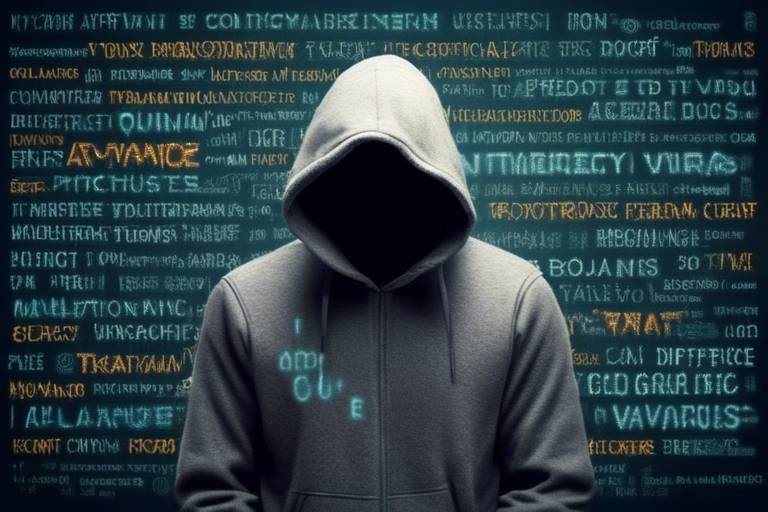Tips for Keeping Your Personal Data Safe on Your Smartphone
In today's fast-paced digital world, smartphones are more than just communication devices; they are our personal vaults, carrying sensitive information like bank details, personal messages, and countless photos. With the increasing reliance on mobile technology, the need to protect our personal data has never been more crucial. Think of your smartphone as a treasure chest; if left unguarded, it can easily be raided by cyber pirates. This article provides essential tips to help you protect your personal data on your smartphone, ensuring your privacy and security in an increasingly digital world.
Smartphone security is paramount in our technology-driven environment. Every time you download an app, browse the web, or connect to a network, you expose yourself to potential risks. Cyber threats can come from various angles, including malware, phishing attacks, and unsecured connections. Imagine walking through a crowded market with your wallet wide open—this is essentially what you're doing if you're not taking steps to secure your smartphone. The importance of protecting your personal data cannot be overstated; it's not just about keeping your information safe but also about maintaining your peace of mind.
Creating strong, unique passwords for your smartphone and apps is one of the simplest yet most effective ways to enhance security. A weak password is like a flimsy lock on your front door—it might keep out the casual intruder, but a determined hacker will find a way in. Aim for passwords that combine letters, numbers, and special characters. For example, instead of "password123," consider something like "P@ssW0rd!2023." This makes it significantly harder for anyone to guess.
Password managers can be a lifesaver when it comes to generating and storing complex passwords securely. They help you manage multiple accounts without the headache of remembering each password. Think of a password manager as your own personal security guard, keeping track of all your keys so you don’t have to. Popular options include LastPass, 1Password, and Bitwarden, which encrypt your data, ensuring that even if someone gets access to your device, they won't easily access your passwords.
Enabling two-factor authentication (2FA) on your smartphone adds an extra layer of security to your accounts. It's like having a second lock on your door; even if someone manages to get your password, they still need the second piece of information—usually a code sent to your phone. This makes it significantly harder for unauthorized users to access your sensitive data. Many apps and services, including social media and banking apps, offer this feature, so take advantage of it whenever possible.
Even the most security-conscious individuals can fall prey to common password mistakes. Here are a few pitfalls to avoid:
- Using easily guessable information, like birthdays or names.
- Reusing passwords across multiple sites.
- Neglecting to update passwords regularly.
By steering clear of these mistakes, you can significantly enhance your security and protect your personal information.
Keeping your smartphone's operating system and applications up to date is crucial for protecting against vulnerabilities. Software updates often include security patches that fix known issues and enhance performance. Think of these updates as routine maintenance for your smartphone; just like you wouldn't drive a car with worn-out brakes, you shouldn't use a smartphone that's not updated. Set your device to automatically download and install updates, so you never miss an important security fix.
Your internet connection is the gateway to your personal data, so securing it is essential. Whether you're using Wi-Fi at home or mobile data, be aware of the potential risks. Unsecured networks can be a hacker's playground, allowing them to intercept your data without you even knowing. Always connect to secured networks and consider using a VPN (Virtual Private Network) for an added layer of security. A VPN encrypts your internet connection, making it much harder for anyone to snoop on your online activities.
Public Wi-Fi networks are notorious for being insecure. While it might be tempting to connect to the free Wi-Fi at your favorite café, doing so can expose your personal data to cybercriminals. If you must use public Wi-Fi, avoid accessing sensitive information like banking apps or personal emails. If you can, use your mobile data instead, or better yet, connect through a VPN to keep your data safe.
Using a VPN can significantly enhance your smartphone's security. It encrypts your internet connection, making it nearly impossible for hackers to intercept your data. Think of a VPN as a secure tunnel through which your data travels, shielding it from prying eyes. Popular VPN services include NordVPN, ExpressVPN, and CyberGhost, each offering various features to suit your needs.
Regularly reviewing and managing app permissions is crucial for ensuring that your personal data is only accessed by trusted applications. Many apps request permissions that are unnecessary for their functionality, like accessing your contacts or location. Be vigilant and only grant permissions that are essential for the app to work. This way, you can minimize the risk of your data being misused.
Not all apps are created equal; some may compromise your personal data. To identify potentially harmful apps, pay attention to user reviews and ratings. If an app has numerous complaints about privacy issues, it's best to steer clear. Additionally, always download apps from official app stores, as they have stricter security measures in place. Remember, if an app seems too good to be true, it probably is.
Uninstalling unused applications is a simple yet effective way to reduce security vulnerabilities. Each app you have installed is another potential entry point for hackers. Regularly review your apps and remove any that you no longer use. This not only helps protect your personal information but also frees up valuable storage space on your device.
Q: How can I tell if my smartphone has been hacked?
A: Signs of a hacked smartphone include unusual behavior, such as apps crashing, unexpected data usage, or unfamiliar apps appearing. If you notice any of these, it's time to take action.
Q: Is it safe to use my smartphone for online banking?
A: Yes, as long as you take the necessary precautions, such as using strong passwords, enabling two-factor authentication, and ensuring your device is updated and secure.
Q: What should I do if I forget my password?
A: Most apps and services have a password recovery option. Follow the prompts to reset your password, and consider using a password manager to avoid this issue in the future.

Understanding Smartphone Security
This article provides essential tips to help you protect your personal data on your smartphone, ensuring your privacy and security in an increasingly digital world.
In today's fast-paced digital landscape, the importance of smartphone security cannot be overstated. Our smartphones are not just communication devices; they are treasure troves of personal information, including contacts, financial details, and even our daily schedules. With the rise of technology, the risks associated with mobile devices have also escalated. Hackers and cybercriminals are constantly devising new ways to exploit vulnerabilities, making it crucial for users to understand how to safeguard their data.
Smartphone security is about more than just having a password or a lock screen. It involves a multi-layered approach to protect your information from unauthorized access and potential breaches. Think of your smartphone as a house filled with valuable items. You wouldn’t leave your front door wide open, would you? Similarly, you need to ensure that your digital doors are securely locked. This means actively managing your device's security settings, being aware of the apps you install, and understanding the permissions you grant.
Here are some potential risks associated with smartphones that you should be aware of:
- Malware: Malicious software can infiltrate your device through dubious apps or links, compromising your data.
- Phishing Attacks: Cybercriminals often use deceptive emails or messages to trick you into revealing personal information.
- Data Theft: If your phone is lost or stolen, sensitive information can easily fall into the wrong hands.
- Public Wi-Fi Vulnerabilities: Connecting to unsecured networks can expose your data to hackers.
Understanding these risks is the first step in protecting yourself. By being proactive and informed, you can significantly reduce the chances of falling victim to cyber threats. Just like you would install an alarm system for your house, taking steps to secure your smartphone is essential for your peace of mind in this digital age.
Learn the significance of creating strong, unique passwords for your smartphone and apps to enhance security and prevent unauthorized access to your personal information.
Discover how password managers can help you generate and store complex passwords securely, making it easier to manage multiple accounts without compromising security.
Explore the advantages of enabling two-factor authentication on your smartphone, adding an extra layer of security to your accounts and sensitive information.
Identify common pitfalls in password creation and management that can jeopardize your security, and learn how to avoid them for better protection.
Understand the importance of keeping your smartphone's operating system and applications up to date to protect against vulnerabilities and enhance overall security.
Learn how to secure your internet connection, whether through Wi-Fi or mobile data, to prevent unauthorized access and protect your personal data.
Discover the dangers of using public Wi-Fi networks and learn strategies to safeguard your data when connecting to unsecured networks.
Explore the benefits of using a Virtual Private Network (VPN) to encrypt your internet connection and maintain privacy while browsing on your smartphone.
Understand the importance of regularly reviewing and managing app permissions to ensure that your personal data is only accessed by trusted applications.
Learn how to identify potentially harmful apps that may compromise your personal data and the steps to take to mitigate these risks.
Discover the importance of uninstalling unused applications to reduce security vulnerabilities and protect your personal information from unnecessary exposure.
Q: What should I do if my smartphone is lost or stolen?
A: Immediately use a device tracking service to locate your phone. If you can't find it, consider remotely wiping your data to protect your information.
Q: How often should I update my passwords?
A: It's recommended to update your passwords every three to six months or immediately if you suspect a breach.
Q: Are free VPNs safe to use?
A: While some free VPNs can provide basic privacy, they often come with limitations and may not be as secure as paid options. Always do your research before choosing a VPN.

Utilizing Strong Passwords
In today’s digital age, the importance of strong passwords cannot be overstated. Think of your password as the key to your digital kingdom; without it, anyone can waltz right in and access your personal information. But what makes a password strong? A strong password is not just a random word or a simple combination of numbers. It should be a unique blend of letters, numbers, and special characters that makes it nearly impossible for anyone to guess or crack.
Creating strong, unique passwords for your smartphone and apps is a fundamental step in enhancing your security. Here are a few key elements to consider when crafting your passwords:
- Length is Key: Aim for at least 12 characters. The longer the password, the harder it is to crack.
- Diversity Matters: Use a mix of uppercase and lowercase letters, numbers, and symbols.
- Avoid Common Words: Steer clear of easily guessable passwords like "password123" or your pet's name.
- Unique for Each Account: Don’t use the same password across multiple sites. If one gets compromised, others will be at risk.
But let’s face it, remembering all these complex passwords can feel like juggling flaming swords. That’s where password managers come into play. They can generate and store complex passwords securely, allowing you to manage multiple accounts without compromising your security. Imagine having a safe in your pocket that keeps all your passwords locked away, only accessible with a master password. It’s a game changer!
When selecting a password manager, consider the following features to ensure you choose the right one for your needs:
- Security Features: Look for end-to-end encryption and zero-knowledge architecture.
- User Interface: A user-friendly design makes it easier to navigate and manage your passwords.
- Cross-Platform Compatibility: Ensure it works on all your devices—smartphone, tablet, and computer.
In addition to strong passwords, enabling two-factor authentication (2FA) on your accounts adds an extra layer of security. It’s like having a double lock on your door. Even if someone manages to get your password, they would still need a second form of verification, such as a code sent to your phone. This significantly reduces the chances of unauthorized access to your personal information.
Even the most security-conscious individuals can fall into the trap of common password mistakes. Here are a few to watch out for:
- Using Personal Information: Avoid using birthdays, names, or anything easily associated with you.
- Neglecting Updates: Change your passwords regularly and especially after any security breach.
- Ignoring Security Alerts: If you receive a notification about a compromised account, take it seriously and change your password immediately.
By taking the time to create strong passwords and utilizing tools like password managers and two-factor authentication, you're not just protecting your smartphone; you're safeguarding your entire digital life. Remember, in a world where data breaches are becoming all too common, a little effort in password management can go a long way in keeping your personal information secure.

Choosing Password Managers
In today's fast-paced digital world, keeping track of countless passwords can feel like juggling flaming torches while riding a unicycle. It's a daunting task, and let's be honest, most of us aren't circus performers. This is where password managers come into play, offering a lifeline to those overwhelmed by the complexity of managing multiple accounts. But how do you choose the right password manager for your needs? Well, let’s break it down.
First off, the primary function of a password manager is to generate, store, and autofill your passwords securely. This means you only need to remember one master password. Imagine having a magical key that unlocks every door in your life—sounds pretty great, right? But not all password managers are created equal. When selecting one, consider factors such as security features, ease of use, and platform compatibility. You want a solution that not only keeps your data safe but also integrates seamlessly into your daily routine.
Another essential aspect to consider is whether the password manager offers cross-platform support. If you use multiple devices—like a smartphone, tablet, and laptop—you'll want a manager that syncs your passwords across all platforms. Think of it as having a personal assistant who keeps all your secrets safe, no matter where you are. Look for options that provide browser extensions, mobile apps, and desktop applications, ensuring that you have access to your passwords anytime, anywhere.
Moreover, take a gander at the security features offered by various password managers. Features such as end-to-end encryption, biometric login options (like fingerprint or facial recognition), and security audits can significantly enhance your data protection. It’s like putting your passwords in a vault that only you have the key to. You wouldn’t want to trust your secrets to just any old box, would you?
Lastly, consider the price. While there are several free password managers available, they often come with limitations. Paid versions usually offer more robust features, better customer support, and enhanced security measures. Think of it as investing in a high-quality lock for your front door instead of a flimsy chain—your personal data deserves the best protection you can afford.
In summary, choosing the right password manager is about balancing security, convenience, and cost. By doing your research and picking a reputable service, you can take a significant step towards safeguarding your personal data. So, are you ready to simplify your digital life and keep those flaming torches safely at bay?
- What is a password manager? A password manager is a tool that helps you create, store, and manage passwords securely.
- Are password managers safe? Yes, most reputable password managers use strong encryption to protect your data, making them safer than reusing passwords.
- Can I use a password manager on multiple devices? Many password managers offer cross-platform support, allowing you to access your passwords on various devices.
- Do I need to pay for a password manager? While there are free options available, paid versions typically offer more features and better security.

Benefits of Two-Factor Authentication
Two-factor authentication (2FA) is like a double lock on your front door; it adds an extra layer of security that makes it significantly harder for intruders to gain access to your personal data. In a world where cyber threats loom large, enabling 2FA on your smartphone is one of the most effective ways to safeguard your sensitive information. But what exactly are the benefits of this additional security measure? Let's dive into some compelling reasons why you should consider implementing two-factor authentication.
First off, enhanced security is the most obvious advantage. With 2FA, even if someone manages to steal your password, they still need a second form of identification to access your account. This could be a text message with a verification code sent to your phone or a biometric scan like a fingerprint. Essentially, it transforms your smartphone into a fortress, making unauthorized access a daunting task for potential hackers.
Additionally, 2FA helps to mitigate the risks associated with weak passwords. Many people struggle with creating strong, unique passwords and often resort to using the same one across multiple accounts. This practice is a recipe for disaster! With two-factor authentication, you can breathe a little easier knowing that even if your password is compromised, the second factor acts as a safety net, protecting your personal data from prying eyes.
Moreover, the user-friendly nature of many 2FA systems makes it easy for anyone to implement. Most smartphone operating systems and apps now offer simple steps to enable this feature. You don't need to be a tech wizard to set it up! Just follow the prompts, and you'll be well on your way to fortifying your digital life.
To illustrate the effectiveness of two-factor authentication, consider this: according to a study by Google, accounts that use 2FA are 100% less likely to be hacked compared to those that do not. That's a staggering statistic that underscores the importance of this security measure. In today’s digital landscape, where data breaches and identity theft are alarmingly common, adopting 2FA can be a game-changer.
In summary, the benefits of two-factor authentication are clear:
- Enhanced Security: Adds an extra layer of protection beyond just a password.
- Risk Mitigation: Protects against the consequences of weak passwords.
- User-Friendly: Easy to set up and manage on most devices.
- Proven Effectiveness: Significantly reduces the likelihood of unauthorized access.
Embracing two-factor authentication is a proactive step towards securing your personal data on your smartphone. It’s not just about protecting your accounts; it’s about taking charge of your digital safety. So why wait? Enable 2FA today and give your personal information the fortress it deserves!
What is two-factor authentication?
Two-factor authentication is a security process that requires two different forms of identification to access an account, typically something you know (your password) and something you have (a code sent to your phone).
How do I enable two-factor authentication?
You can enable two-factor authentication in the security settings of your smartphone or the specific app you’re using. Look for options labeled "Two-Factor Authentication" or "2-Step Verification."
Is two-factor authentication necessary?
While it's not mandatory, using two-factor authentication is highly recommended as it significantly enhances your account's security, especially for sensitive information.
Can I use two-factor authentication on all my accounts?
Most major platforms and services offer two-factor authentication, but it’s always good to check the security settings of each individual account to see if it’s available.

Common Password Mistakes
When it comes to safeguarding your personal data, passwords are your first line of defense. However, many people unknowingly fall into common traps that can compromise their security. One of the biggest mistakes is using simple passwords that are easy to guess. Think about it: your birthday, your pet's name, or even "123456" might seem convenient, but they are like leaving your front door wide open! Instead, aim for a combination of letters, numbers, and symbols that create a complex password.
Another common pitfall is reusing passwords across multiple accounts. Imagine using the same key for your house, car, and safe; if someone gets hold of that key, they have access to everything! Similarly, if a hacker breaches one of your accounts, they could easily access others if you’ve used the same password. It’s crucial to create unique passwords for each of your accounts.
Some people also fail to change their passwords regularly. Think of it as rotating the locks on your doors; it’s a good practice to ensure that even if someone has gotten hold of your password, they can’t use it indefinitely. Ideally, you should change your passwords every three to six months, especially for sensitive accounts like banking or email.
Moreover, many users overlook the importance of password length. A longer password is generally more secure than a shorter one. Aim for at least 12 characters, and the more, the better! Combining different words can create a strong passphrase. For example, “BlueSky@Sunset2023!” is not only lengthy but also memorable.
Finally, don’t forget about the dangers of password storage. Writing your passwords down on a sticky note and placing it on your desk is a recipe for disaster. Instead, consider using a password manager. These tools can securely store and encrypt your passwords, making it easier to manage them without the fear of losing access.
In summary, avoiding these common password mistakes is essential for maintaining your digital security. By creating strong, unique passwords, changing them regularly, and using a password manager, you can significantly reduce the risk of unauthorized access to your personal information.
- What makes a strong password? A strong password is typically at least 12 characters long and includes a mix of uppercase and lowercase letters, numbers, and special symbols.
- How often should I change my passwords? It's advisable to change your passwords every three to six months, especially for sensitive accounts.
- Can I use a password manager for all my accounts? Yes! Password managers can securely store and generate passwords for all your accounts.
- Is it safe to use public Wi-Fi for banking? It's not recommended. Always use a VPN when accessing sensitive information over public Wi-Fi.

Regular Software Updates
In the fast-paced world of technology, are not just a recommendation; they are a necessity. Every time you receive a notification about an update for your smartphone's operating system or applications, it’s your device’s way of telling you that it’s time to enhance your security. Think of these updates as a shield that protects you from the ever-evolving threats lurking in the digital shadows. When you ignore these updates, it’s like leaving your front door wide open, inviting unwanted guests into your home.
Many people underestimate the importance of keeping their devices up to date. However, each update typically includes security patches designed to fix vulnerabilities that hackers could exploit. In fact, according to a recent study, a staggering percentage of breaches occur due to outdated software. So, why take the risk? Regularly updating your smartphone ensures that you have the latest features and improvements, but more importantly, it fortifies your defenses against potential attacks.
Let’s break it down a bit more. Here are some reasons why you should never skip those updates:
- Enhanced Security: Updates often include critical security fixes that protect your personal data.
- Improved Performance: Many updates also optimize your device’s performance, making it run smoother and faster.
- New Features: Software updates can introduce new functionalities that enhance your user experience.
- Bug Fixes: They resolve issues that may cause your apps or device to crash or behave unexpectedly.
It’s also important to note that some updates can be scheduled to install automatically. This feature allows you to keep your smartphone secure without having to remember to do it manually. However, be sure to check your settings to ensure that automatic updates are enabled. If you prefer to have control over when updates are installed, set a regular reminder to check for updates weekly or bi-weekly.
In summary, regular software updates are a crucial part of maintaining the security and performance of your smartphone. They are your first line of defense against cyber threats and should be treated with the seriousness they deserve. So, the next time you get that pesky notification, don’t ignore it—embrace it! Your smartphone will thank you for it.
Q1: How often should I update my smartphone?
A1: It’s recommended to check for updates at least once a week, or enable automatic updates to ensure you always have the latest software.
Q2: What happens if I ignore software updates?
A2: Ignoring updates can leave your device vulnerable to security breaches, bugs, and performance issues. It’s best to stay current.
Q3: Are software updates free?
A3: Yes, software updates for smartphones are typically provided free of charge by the manufacturer or app developer.
Q4: Can updates slow down my phone?
A4: While some updates may temporarily slow down your device as they install, in the long run, they usually improve performance and security.

Secure Your Internet Connection
In today's hyper-connected world, securing your internet connection is more crucial than ever. Think of your smartphone as a gateway to your personal life—your bank details, social media accounts, and private conversations are all just a few taps away. If this gateway is left unguarded, it can become an easy target for cybercriminals. By taking proactive steps to secure your internet connection, you can significantly reduce the risks associated with unauthorized access and data breaches.
First things first: whether you're connected to Wi-Fi or using mobile data, always ensure that your connection is secure. Public Wi-Fi networks, for instance, may seem convenient, but they are often breeding grounds for hackers looking to snatch your sensitive information. It's like leaving your front door wide open while you’re away—inviting trouble without even realizing it!
Here are some essential tips to help you secure your internet connection:
- Use a Strong Password for Your Wi-Fi: Make sure your home Wi-Fi network is protected with a robust password. Avoid using easily guessable passwords like "123456" or "password." Instead, opt for a mix of letters, numbers, and special characters to create a fortress around your network.
- Turn Off Sharing: When connected to public Wi-Fi, disable file sharing and other sharing settings on your device. This will prevent others on the same network from accessing your files.
- Enable Your Firewall: Firewalls act as a barrier between your device and potential threats from the internet. Ensure that your smartphone’s firewall is activated to provide an additional layer of security.
Another effective way to enhance your internet security is by using a Virtual Private Network (VPN). A VPN encrypts your internet connection, making it much harder for anyone to intercept your data. It’s like putting on a disguise while you roam the internet—your actions become much harder to trace, and your personal information remains secure. When choosing a VPN, look for one that doesn't keep logs of your activity and offers strong encryption protocols.
In summary, securing your internet connection is not just a good practice; it’s a necessity in our digital age. By following these steps and remaining vigilant, you can protect your personal data from prying eyes and ensure that your online experience is safe and secure.
Q: Why is it important to secure my internet connection?
A: Securing your internet connection helps protect your personal data from cybercriminals who may attempt to intercept your information, especially when using public networks.
Q: What are the risks of using public Wi-Fi?
A: Public Wi-Fi networks are often unsecured, making it easy for hackers to access your data. They can intercept your login credentials, credit card information, and other sensitive data.
Q: How does a VPN enhance my security?
A: A VPN encrypts your internet connection, making it difficult for others to monitor your online activities or access your personal information, even on public networks.
Q: Should I use the same password for my home Wi-Fi and other accounts?
A: No! Always use unique passwords for different accounts to minimize the risk of multiple accounts being compromised if one password is hacked.

Avoiding Public Wi-Fi Risks
When you’re out and about, it’s tempting to connect to public Wi-Fi networks, whether it’s at a coffee shop, airport, or library. Who wouldn’t want to save on mobile data, right? However, this convenience comes with significant risks that could jeopardize your personal data. Public Wi-Fi networks are often not secure, making it easy for cybercriminals to intercept your data. Imagine this: you’re sipping your latte, casually checking your bank account, while a hacker sitting just a few tables away is watching your every move. Scary, isn’t it?
To safeguard your information when using public Wi-Fi, consider implementing the following strategies:
- Use a VPN: A Virtual Private Network encrypts your internet connection, making it much harder for anyone to snoop on your activities. It’s like sending your data through a secure tunnel, away from prying eyes.
- Turn Off Sharing: Before connecting to a public network, disable file sharing and other sharing options on your device. This reduces the chances of unauthorized access to your files.
- Forget the Network: After using public Wi-Fi, make sure to forget the network on your device. This prevents your smartphone from automatically reconnecting to it in the future, which could expose you to risks again.
Additionally, always ensure that you’re connecting to the official network. Cybercriminals can create fake Wi-Fi hotspots with names similar to legitimate ones, tricking users into connecting. For instance, a network named “Free Airport Wi-Fi” might actually be a trap. Always double-check with the venue staff to confirm the correct network name.
Lastly, remember that not all activities are safe on public Wi-Fi. Avoid accessing sensitive information like banking details or making purchases while connected to these networks. If you must perform such activities, do so only when you’re on a secure, private connection. Think of it as a digital game of hide and seek: you want to make it as hard as possible for the seekers (hackers) to find you.
By taking these precautions, you can enjoy the benefits of public Wi-Fi while keeping your personal data safe. Remember, in the digital age, a little caution goes a long way in protecting your privacy.
Q: Is it safe to use public Wi-Fi for browsing?
A: While you can browse on public Wi-Fi, it’s safer to avoid accessing sensitive information like banking details. Always use a VPN for added security.
Q: How can I tell if a public Wi-Fi network is secure?
A: Look for networks that require a password or have a secure sign-in process. Avoid networks that do not require a password, as they are usually less secure.
Q: What should I do if I accidentally connected to a suspicious Wi-Fi network?
A: Disconnect immediately and forget the network in your device settings. Change any sensitive passwords you may have accessed while connected.

Using VPNs for Enhanced Security
In today's digital landscape, where our smartphones are often the gateway to our most sensitive information, using a Virtual Private Network (VPN) has become a necessity rather than a luxury. Imagine walking through a crowded marketplace, your wallet wide open, with everyone around you able to see exactly what you have inside. That’s essentially what using your smartphone on an unsecured network feels like. A VPN acts like a secure vault, encrypting your internet connection and providing a shield against prying eyes.
When you connect to the internet through a VPN, your data is routed through a secure server, which masks your IP address and encrypts your online activities. This means that even if someone were to intercept your connection, they would only see a jumble of encrypted data. It's like sending a secret message that only the intended recipient can read. With the rise of data breaches and cyber threats, using a VPN is akin to locking your doors and windows before leaving your home.
Moreover, VPNs are not just about security; they also offer a plethora of benefits that enhance your overall browsing experience. For instance, they allow you to bypass geographical restrictions, giving you access to content that may be blocked in your region. Want to catch the latest series on a streaming service available only in another country? A VPN can make that happen! Here are some of the key advantages:
- Encryption of Data: This ensures that your personal information remains confidential.
- Access to Restricted Content: Bypass geo-blocks and enjoy global content freely.
- Protection on Public Wi-Fi: Safeguard your data when connecting to public networks.
However, it's essential to choose a reliable VPN service. Not all VPNs are created equal; some may log your data or provide less protection than advertised. Look for a VPN that offers a strict no-logs policy, robust encryption standards, and a good reputation among users. Remember, the goal is to enhance your security, not compromise it.
In summary, using a VPN is an effective way to enhance your smartphone's security. It not only protects your data from potential hackers but also provides you with the freedom to browse the internet without restrictions. So, if you haven’t already, consider investing in a reputable VPN service. It's a small step that can lead to significant improvements in your digital safety.
Q1: What is a VPN?
A VPN, or Virtual Private Network, is a service that encrypts your internet connection and masks your IP address, allowing for secure and private browsing.
Q2: Do I need a VPN for my smartphone?
Yes, especially when using public Wi-Fi networks. A VPN helps protect your personal data from potential threats.
Q3: Can I use a free VPN service?
While free VPNs are available, they often come with limitations, such as data caps or slower speeds, and may not provide the same level of security as paid services.
Q4: Will a VPN slow down my internet speed?
Using a VPN may slightly reduce your internet speed due to the encryption process, but a reputable VPN service typically minimizes this impact.

Managing App Permissions
In the age of smartphones, managing app permissions has become a crucial aspect of protecting your personal data. Every time you download an app, it often requests access to various features of your phone, such as your camera, microphone, contacts, and location. But do you really need to give all these permissions? This is where being vigilant comes into play. Just like you wouldn’t invite a stranger into your home without knowing their intentions, you shouldn’t allow apps to access your personal information without a second thought.
Understanding app permissions is vital for your privacy. Apps can collect a wealth of data, and not all of them have your best interests at heart. For instance, a simple flashlight app asking for access to your contacts might raise a red flag. It’s essential to regularly review the permissions granted to your apps and adjust them according to your comfort level. Most smartphones allow you to manage these settings easily, so take advantage of it!
Here are some key points to consider when managing app permissions:
- Review Permissions Regularly: Make it a habit to check what permissions your apps have. If any app seems to have more access than it needs, consider revoking those permissions.
- Understand Each Permission: Before granting access, take a moment to understand what the permission entails. For example, why does a weather app need access to your location? If it doesn’t seem necessary, don’t allow it.
- Delete Unused Apps: If you haven’t used an app in a while, it’s wise to uninstall it. This not only frees up space but also minimizes the number of apps accessing your data.
To help you visualize how app permissions work, here’s a simple table outlining common permissions and their implications:
| Permission | Implication |
|---|---|
| Location Access | Allows the app to track your whereabouts, which can be useful for navigation but risky if misused. |
| Camera Access | Enables the app to take photos or videos, potentially compromising your privacy if the app is untrustworthy. |
| Contacts Access | Grants the app the ability to view your contacts, which can lead to unwanted spam or data breaches. |
By being proactive and discerning about app permissions, you can significantly reduce the risk of exposing your personal data. Remember, in the digital world, knowledge is power. Equip yourself with the information you need to make informed decisions about the apps you use and the data you share.
Q: How can I check app permissions on my smartphone?
A: You can usually find app permissions in the settings menu of your smartphone. Look for the "Apps" or "Application Manager" section, select the app in question, and review its permissions.
Q: What should I do if I suspect an app is misusing my data?
A: If you suspect that an app is misusing your data, first revoke its permissions. If you continue to have concerns, consider uninstalling the app and reporting it to the app store.
Q: Are there apps that can help manage permissions?
A: Yes, there are several security apps available that can help you manage permissions and monitor app behavior. These tools can provide insights into how your data is being used.

Identifying Risky Apps
In today's digital landscape, where millions of apps are just a tap away, it’s crucial to be vigilant about the applications you download and use on your smartphone. Not all apps are created equal; some may pose significant risks to your personal data and privacy. So, how do you identify those risky apps that could jeopardize your security? First and foremost, always pay attention to the source of the app. Stick to reputable app stores like Google Play or Apple’s App Store, as they have measures in place to vet applications before they become available for download.
Next, take a closer look at the app permissions. When you install an app, it often requests access to various features on your device, such as your camera, microphone, or location. If an app is asking for permissions that seem excessive or unrelated to its main function, that's a major red flag. For instance, why would a simple flashlight app need access to your contacts or camera? Always question the necessity of permissions and consider whether the app truly needs them to function properly.
Another effective strategy is to read user reviews and ratings. Apps with a high number of downloads and positive reviews are typically safer choices. However, don’t just stop at the star ratings; dive into the comments to see if users have reported issues related to privacy or data breaches. If you notice a pattern of complaints regarding an app, it’s best to steer clear. Additionally, look for apps that are frequently updated by their developers, as this indicates ongoing support and a commitment to addressing any security vulnerabilities.
It’s also wise to keep an eye on the developer's reputation. Research the company behind the app—are they known for creating secure applications? Have they had any past controversies regarding user data? A quick online search can reveal a lot about a developer’s track record. Furthermore, be cautious of apps that are free but offer in-app purchases or advertisements. These apps may monetize your data or lead you to malicious links.
Finally, if you have an app that you suspect may be risky, consider using a security app to scan it. Many security applications can analyze installed apps for vulnerabilities and provide insights into their safety. Remember, it’s always better to be safe than sorry when it comes to your personal data. By being proactive and vigilant, you can significantly reduce the chances of falling victim to malicious applications.
- What should I do if I suspect an app is risky?
If you suspect an app is risky, immediately uninstall it and consider running a security scan on your device to check for any potential threats.
- Are free apps safe to use?
Not all free apps are unsafe, but many may come with hidden risks. Always check permissions, user reviews, and the developer's reputation before downloading.
- How can I protect my data while using apps?
To protect your data, regularly review app permissions, uninstall unused apps, and use security software to monitor your device for vulnerabilities.

Removing Unused Apps
In today's fast-paced digital world, our smartphones often become cluttered with apps that we no longer use. You might have downloaded that trendy fitness app or that quirky game just to try it out, but how many of those apps are actually serving a purpose in your life now? is not just about decluttering your home screen; it's a crucial step towards enhancing your smartphone's security and protecting your personal data. Each app you install can potentially access sensitive information, and those that you’ve forgotten about may still have permissions that could be exploited by malicious actors.
Think of your smartphone as a house. Each app is like a room; if you have rooms filled with junk that you never use, it not only makes it hard to find what you need but also increases the risk of something unwanted lurking behind the clutter. By regularly reviewing and removing unused apps, you can ensure that your digital space remains secure and efficient. But how do you know which apps to remove? Start by asking yourself a few simple questions:
- When was the last time I used this app?
- Does this app still serve a purpose in my daily life?
- Is this app taking up valuable storage space on my device?
If you find that an app hasn’t been opened in months or even years, it’s probably time to bid it farewell. Not only does this free up storage space, but it also minimizes the number of potential vulnerabilities on your device. Remember, each app is a doorway to your personal information. The fewer doors you have, the easier it is to secure your home.
Moreover, some apps may have permissions that allow them to access your location, contacts, or even your camera. If you’re no longer using an app, it’s wise to remove it to ensure that these permissions are revoked. You can easily check an app's permissions in your smartphone's settings. By doing this, you’re not just cleaning up your device; you’re actively taking steps to protect your privacy.
In conclusion, regularly removing unused apps is a simple yet effective way to enhance your smartphone’s security. It helps you maintain control over your personal data and keeps your device running smoothly. So, take a moment today to review your apps and make those tough decisions. Your future self will thank you for it!
Q: How often should I review my apps?
A: It's a good idea to review your apps every few months. Regularly checking helps you stay aware of what you have installed and ensures that you're only keeping what you truly need.
Q: What should I do if I accidentally delete an important app?
A: Most apps can be easily re-downloaded from the app store. If you have any data linked to the app, make sure to back it up before deletion, if possible.
Q: Can unused apps still pose a security risk?
A: Yes, even if you’re not actively using an app, it can still have permissions that expose your data. Removing unused apps helps to eliminate this risk.
Frequently Asked Questions
- What are the best practices for creating a strong password?
Creating a strong password involves using a mix of upper and lower case letters, numbers, and special characters. Aim for at least 12 characters and avoid using easily guessable information like birthdays or names. Consider using a password manager to help generate and store complex passwords securely.
- Why is two-factor authentication important?
Two-factor authentication (2FA) adds an extra layer of security by requiring not just a password but also a second form of verification, such as a text message or authentication app code. This means that even if someone gets your password, they still can’t access your account without the second factor.
- How can I protect my data when using public Wi-Fi?
Public Wi-Fi networks can be risky because they are often unsecured. To protect your data, avoid accessing sensitive information like banking websites when on public networks. If you must connect, consider using a Virtual Private Network (VPN) to encrypt your internet connection and keep your data safe.
- What should I do if I suspect an app is risky?
If you suspect an app might be harmful, first check its reviews and ratings in the app store. If it has poor reviews or requests excessive permissions, it’s best to uninstall it. Always stick to trusted apps from reputable developers to minimize risk.
- How often should I update my smartphone’s software?
It's essential to keep your smartphone's operating system and apps updated regularly. Whenever a new update is available, install it promptly, as these updates often include security patches that protect against vulnerabilities and threats.
- Can I use the same password for multiple accounts?
Using the same password across multiple accounts is highly discouraged. If one account is compromised, it puts all your other accounts at risk. Instead, use unique passwords for each account and consider a password manager to keep track of them.
- What are the signs that my smartphone may be compromised?
Signs that your smartphone may be compromised include unusual behavior like apps crashing, unexpected pop-ups, battery draining quickly, or unfamiliar apps appearing on your device. If you notice these signs, it’s wise to run a security scan and change your passwords.