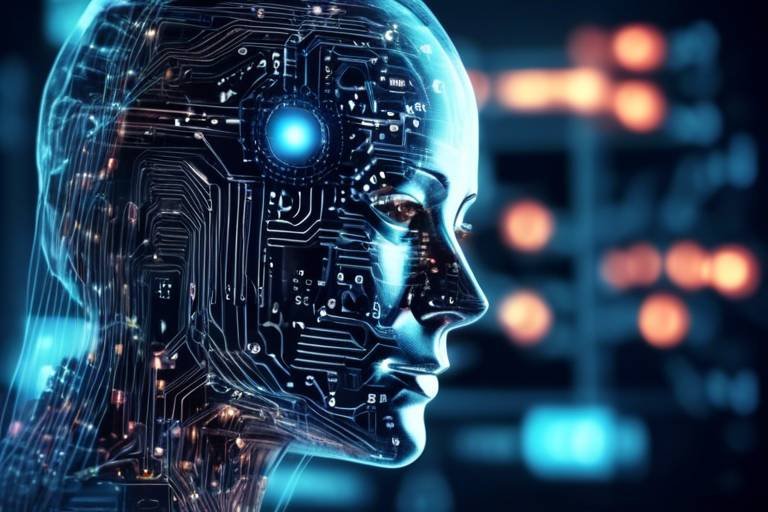Cybersecurity Best Practices for Cyber Monday
As the holiday shopping season kicks into high gear, Cyber Monday stands out as one of the biggest online shopping days of the year. With countless deals and discounts just a click away, it’s easy to get swept up in the excitement. However, amidst the frenzy of shopping, it’s crucial to remain vigilant about your online security. Cybercriminals are always lurking, ready to exploit the chaos of Cyber Monday to target unsuspecting shoppers. This article explores essential cybersecurity practices to safeguard your online shopping experience during Cyber Monday, ensuring your personal information remains secure while you take advantage of the best deals.
Recognizing the types of cyber threats prevalent during Cyber Monday is crucial. Cybercriminals employ various tactics to compromise your online shopping security. Common attacks include phishing, where attackers impersonate legitimate companies to steal your personal information; malware, which can infect your devices and steal sensitive data; and data breaches, where hackers gain unauthorized access to databases containing your personal details. By understanding these threats, you can better prepare yourself to avoid falling victim to them.
Ensuring your devices are secure is the first step in protecting your online transactions. This means keeping your operating system and applications up to date, using reliable antivirus programs, and enabling firewalls. Regular maintenance of your devices can prevent cybercriminals from exploiting vulnerabilities. Remember, your smartphone, tablet, and computer are all gateways to your personal information, so treat them with care.
Keeping your operating system and applications up to date is vital. Software updates often include patches for security vulnerabilities that cybercriminals might exploit, especially during peak shopping times. By regularly updating your software, you fortify your defenses against potential attacks. This is not just a suggestion; it’s a necessity for anyone who shops online.
Enabling automatic updates can streamline the process, ensuring you never miss critical security patches. Most devices allow you to set updates to install automatically, which can save you time and hassle. For example, on Windows, you can navigate to Settings > Update & Security > Windows Update and enable automatic updates. On macOS, go to System Preferences > Software Update and check the box for automatic updates. By doing this, you ensure that your device is always equipped with the latest security measures.
For those who prefer manual control, it’s essential to periodically check for updates on different platforms. This can be done by visiting the settings or preferences section of your devices and applications. Make it a habit to check at least once a month. Keeping track of updates helps you stay on top of your device's security.
Creating strong, unique passwords for your online accounts is essential. Weak passwords are like leaving your front door wide open; they invite trouble. To develop robust passwords, consider using a mix of uppercase and lowercase letters, numbers, and special characters. A password manager can help you keep track of all your passwords securely, allowing you to use complex passwords without the stress of remembering each one.
Phishing scams are rampant during Cyber Monday. Cybercriminals often send out emails or messages that look legitimate, tricking you into revealing personal information. To avoid falling victim to these deceptive tactics, learn to identify suspicious emails, messages, and links. Look for signs like poor grammar, generic greetings, or URLs that don’t match the sender's domain.
Understanding the tactics used by cybercriminals can help you stay alert. Common phishing techniques include:
- Email Spoofing: Emails that appear to come from reputable companies.
- Urgent Requests: Messages that create a sense of urgency to act quickly.
- Malicious Links: Links that lead to fake websites designed to steal your information.
Knowing how to report phishing attempts can protect others. If you encounter suspicious communications, report them to the appropriate authorities or the company being impersonated. This not only helps you but also safeguards the community from potential threats.
Choosing secure payment methods is crucial for online shopping. Using credit cards, digital wallets, and payment services that offer buyer protection can enhance your security. These methods often provide additional layers of protection against fraud compared to traditional payment methods.
Credit cards often provide enhanced security features. Many credit card companies offer fraud protection, meaning you won’t be held responsible for unauthorized purchases if you report them promptly. Additionally, they often have dispute resolution processes in place, which can help you recover your funds in case of a fraudulent transaction.
Digital wallets offer a convenient and secure way to make online transactions. Services like PayPal, Apple Pay, and Google Pay store your payment information securely, allowing you to make purchases without exposing your credit card details directly to the merchant. This adds an extra layer of security to your online shopping experience.
After Cyber Monday, it's essential to monitor your accounts for unauthorized transactions. Regularly checking your bank and credit card statements for discrepancies can help you catch fraudulent activity early. The sooner you act, the less damage can be done.
Setting up transaction alerts can help you stay informed about your account activity. Most banks and credit card companies allow you to set up notifications for transactions over a certain amount or for any activity on your account. This proactive approach can alert you to suspicious activity immediately.
Knowing how to report unauthorized charges promptly can minimize damage. If you notice any fraudulent activity on your accounts, contact your bank or credit card issuer immediately. They can help you dispute the charges and secure your account.
Staying informed about cybersecurity is key to protecting yourself and your loved ones. Continuous education on best practices is essential, and sharing knowledge within your community can amplify your efforts. The more people who are aware of cybersecurity threats, the safer everyone will be.
Many online resources offer courses on cybersecurity. Websites like Coursera, Udemy, and even local community colleges provide free or low-cost training on safe online practices. These courses can equip you with the knowledge to navigate the digital world more securely.
Raising awareness in your community can help protect others. Organize workshops or share information about cybersecurity best practices with friends, family, and local groups. The more informed people are, the less likely they are to fall victim to cyber threats.
Q: What should I do if I receive a suspicious email?
A: Do not click on any links or download attachments. Report the email to the company being impersonated and delete it.
Q: How can I tell if a website is secure?
A: Look for a URL that starts with "https://" and a padlock icon in the address bar. This indicates that the site uses encryption to protect your data.
Q: Is it safe to use public Wi-Fi for online shopping?
A: Public Wi-Fi can be risky. If you must use it, consider using a VPN to encrypt your connection and protect your data.

Understanding Cyber Threats
When it comes to online shopping, especially during high-traffic events like Cyber Monday, understanding the landscape of cyber threats is crucial. As you prepare to snag the best deals, it's vital to be aware of the lurking dangers that can compromise your personal information and financial security. Cybercriminals are always on the lookout for opportunities to exploit unsuspecting shoppers, and knowing what to watch out for can make all the difference.
One of the most common threats during this shopping frenzy is phishing. Phishing attacks often come in the form of emails or messages that appear to be from legitimate retailers, enticing you to click on malicious links. These links can lead to fake websites designed to steal your login credentials or financial information. It's essential to scrutinize any communication you receive, especially if it prompts you to enter sensitive data.
Another prevalent threat is malware. This malicious software can infect your devices through seemingly harmless downloads or links. Once installed, malware can track your activities, steal your data, or even hijack your device. To avoid falling victim to malware, always download software from trusted sources and keep your antivirus programs updated.
Data breaches are also a significant concern during Cyber Monday. When retailers experience data breaches, your personal information can be exposed, leading to identity theft and financial loss. It's important to shop only with reputable retailers who prioritize cybersecurity and have measures in place to protect your data. Look for signs that a website is secure, such as a URL that begins with https:// and a padlock icon in the address bar.
To summarize, being aware of the following key threats can help you navigate the online shopping landscape safely:
- Phishing: Deceptive emails and messages aimed at stealing your information.
- Malware: Malicious software that can compromise your device and data.
- Data Breaches: Incidents where retailers' security is compromised, exposing your information.
By staying informed and vigilant, you can significantly reduce your risk of falling prey to these cyber threats. Remember, a little caution goes a long way in ensuring your Cyber Monday shopping experience is both enjoyable and secure.

Secure Your Devices
Ensuring your devices are secure is the first step in protecting your online transactions during Cyber Monday. Think of your devices as the gates to your castle; if the gates are weak, intruders can easily slip through. To fortify these gates, you must implement several crucial strategies that will help keep your personal information safe from prying eyes and malicious attacks.
One of the most effective ways to enhance your device security is through regular software updates. Keeping your operating system and applications up to date is vital because software developers frequently release patches that address vulnerabilities. These vulnerabilities can be like open windows for cybercriminals, allowing them to infiltrate your system. Therefore, it's essential to stay vigilant and ensure that your software is always current.
When it comes to updates, you might wonder: why are they so important? Well, consider this: every time a new vulnerability is discovered, cybercriminals are quick to exploit it. By updating your software, you're essentially closing those windows before anyone can sneak in. Most operating systems and applications now offer an easy way to check for updates, so make it a habit to do this regularly.
If you want to streamline the process, enabling automatic updates can be a game changer. This feature ensures that you never miss critical security patches. For instance, on Windows, you can navigate to the settings and enable updates to occur automatically. Similarly, for macOS, you can find this option in the System Preferences under Software Update. By allowing automatic updates, you’re taking a proactive approach to your cybersecurity.
For those who prefer a hands-on approach, performing a manual check for updates can be just as effective. On Windows, you can go to Settings, click on Update & Security, and then select Check for updates. For macOS users, it’s just as simple—head to System Preferences and click on Software Update. Don’t forget your mobile devices! Regularly checking for updates on your smartphone or tablet can significantly enhance your security.
Another critical aspect of securing your devices is using antivirus programs and enabling firewalls. Antivirus software acts like a security guard, monitoring your system for any suspicious activity and neutralizing threats before they can cause harm. Make sure to choose a reputable antivirus program and keep it updated to ensure maximum protection. Firewalls, on the other hand, act as barriers between your device and the internet, filtering incoming and outgoing traffic to block potential threats.
Lastly, don’t underestimate the power of strong passwords. Creating unique passwords for your online accounts is essential for safeguarding your personal information. A strong password is like a sturdy lock on your gate; the more complex it is, the harder it becomes for intruders to break in. Consider using a password manager to help you generate and store robust passwords securely.
In conclusion, securing your devices is not just a one-time task; it’s an ongoing commitment to your online safety. By keeping your software updated, using antivirus programs, enabling firewalls, and creating strong passwords, you can significantly reduce the risk of cyber threats during Cyber Monday and beyond. Remember, the more secure your devices are, the more enjoyable your online shopping experience will be!
Q1: What should I do if my device gets infected with malware?
A1: If you suspect your device is infected, immediately disconnect it from the internet and run a full scan using your antivirus software. If the issue persists, consider seeking professional help.
Q2: How often should I update my software?
A2: It's best to check for updates at least once a week. Enabling automatic updates can also help ensure you never miss critical security patches.
Q3: Are free antivirus programs effective?
A3: While some free antivirus programs can provide basic protection, they often lack advanced features. Investing in a reputable paid antivirus solution is generally recommended for better security.
Q4: What is a password manager, and do I need one?
A4: A password manager is a tool that helps you create, store, and manage your passwords securely. Using one can greatly enhance your online security by allowing you to use complex passwords without the need to remember all of them.

Regular Software Updates
In the fast-paced world of online shopping, especially during high-traffic events like Cyber Monday, keeping your software updated is not just a good practice; it's a critical line of defense against cyber threats. Cybercriminals are always on the lookout for vulnerabilities in outdated software to exploit, which can lead to serious consequences such as data breaches or financial loss. Imagine your computer as a fortress; if the walls are crumbling and the gates are rusty, it becomes an easy target for intruders. Regular software updates act as the maintenance crew, reinforcing your defenses and patching up any weak spots.
When you update your operating system and applications, you're not just getting shiny new features; you're also receiving essential security patches that fix known vulnerabilities. These updates are often released in response to newly discovered threats, making it crucial to stay ahead of the game. For instance, a recent study showed that over 60% of cyberattacks targeted outdated software. This staggering figure highlights the importance of being proactive rather than reactive.
To make this process easier, most devices offer options for automatic updates. By enabling this feature, you can ensure that your software is always up to date without having to remember to check manually. However, if you prefer to maintain control over the update process, it's essential to set a reminder to check for updates regularly. Here’s a quick guide on how to do both:
| Method | How to Enable |
|---|---|
| Automatic Updates | Go to Settings > Update & Security > Windows Update (or equivalent for your OS) and enable automatic updates. |
| Manual Updates | Visit the Settings menu and click on Update & Security > Check for Updates periodically. |
By taking these simple steps, you can significantly enhance your online security. Remember, just like you wouldn't leave your front door unlocked during a sale, you shouldn't leave your software outdated during Cyber Monday. So, take a moment to ensure your devices are equipped with the latest security measures. After all, it's better to be safe than sorry when you’re about to make those exciting online purchases!

Automatic Updates
Enabling on your devices is one of the most effective ways to ensure that you are always protected against the latest cybersecurity threats. When you set your software to update automatically, you’re essentially allowing your device to download and install critical security patches without you having to lift a finger. This means that you can focus on hunting for the best deals this Cyber Monday, while your device quietly works to keep you safe in the background.
Imagine this: you're in the middle of scoring a fantastic deal on a new gadget, and suddenly, a cybercriminal takes advantage of a vulnerability in your outdated software. By enabling automatic updates, you can significantly reduce the risk of such scenarios. Most operating systems and applications, whether on your computer, tablet, or smartphone, offer this feature. It’s like having a security guard who never sleeps, always ready to thwart any potential threats.
To set up automatic updates, follow these steps based on your device:
- Windows: Go to Settings > Update & Security > Windows Update, and toggle the option for automatic updates.
- Mac: Open System Preferences, click on Software Update, and check the box for Automatically keep my Mac up to date.
- iOS: Navigate to Settings > General > Software Update, and enable Automatic Updates.
- Android: Go to Settings > System > Advanced > System Update, and activate Auto-download updates over Wi-Fi.
While automatic updates are generally a set-it-and-forget-it solution, it’s still wise to check periodically to ensure everything is functioning correctly. Occasionally, updates can cause compatibility issues with certain applications, so being vigilant can save you from unexpected headaches. Think of it as checking the oil in your car; you want to make sure everything is running smoothly, even if the engine is doing most of the work.
In conclusion, enabling automatic updates is a simple yet powerful step in fortifying your online shopping security. It allows you to enjoy the thrill of Cyber Monday without the nagging worry about potential cyber threats lurking in outdated software. So, go ahead, enable those updates, and let your device do the heavy lifting!
Q: What are automatic updates?
A: Automatic updates are features in software that allow applications and operating systems to download and install updates without user intervention, ensuring that your device is always equipped with the latest security patches and features.
Q: How often should I check for updates?
A: If you have automatic updates enabled, you typically don’t need to check frequently. However, it’s a good idea to manually check every few weeks to ensure everything is functioning correctly.
Q: Can automatic updates cause issues with my applications?
A: Occasionally, updates can lead to compatibility issues with certain applications. If you experience problems after an update, check the software’s support page for solutions.
Q: Are there any downsides to automatic updates?
A: While automatic updates are generally beneficial, they can sometimes lead to unexpected changes in functionality or compatibility. It’s important to stay informed about what each update includes.

Manual Check for Updates
For those who prefer a hands-on approach to maintaining their device's security, performing a is a critical task that should not be overlooked. While many devices offer automatic updates, checking manually allows you to ensure that your software is current and secure. This process can be a bit different depending on the operating system you are using, but the general principles remain the same. It's akin to checking the oil in your car; while it might be running fine, a regular check can help prevent bigger issues down the road.
To begin, you should identify which software needs updating. Most importantly, focus on your operating system, web browsers, and any applications you frequently use for online shopping. Keeping these programs up to date is crucial because they often include security patches that protect against the latest threats. Here’s a quick guideline on how to check for updates on some popular platforms:
- Windows: Go to Settings > Update & Security > Windows Update and click on Check for updates.
- macOS: Open the Apple menu > System Preferences > Software Update to see if updates are available.
- Android: Navigate to Settings > System > System update to check for any available updates.
- iOS: Go to Settings > General > Software Update to see if there are updates pending.
After checking for updates, if any are available, be sure to install them promptly. This action is essential because cybercriminals often exploit vulnerabilities in outdated software. Think of it like leaving the door to your house unlocked; you might not notice it right away, but it exposes you to potential threats. Additionally, make a habit of checking for updates at least once a month, or more frequently if you hear about new vulnerabilities in the news.
In conclusion, while automatic updates are incredibly convenient, taking the time to manually check for updates can add an extra layer of security to your devices. It’s a simple yet effective way to ensure that your software is equipped to handle the ever-evolving landscape of cyber threats, especially during high-stakes shopping events like Cyber Monday.
Q: How often should I check for updates?
A: It’s advisable to check for updates at least once a month, or more frequently if you hear about specific vulnerabilities related to your software.
Q: What should I do if my device won't update?
A: If your device fails to update, try restarting it and checking again. If issues persist, consult the manufacturer's support page for troubleshooting steps.
Q: Are automatic updates sufficient for my security?
A: While automatic updates are beneficial, manually checking for updates ensures that you don’t miss any crucial patches, especially if automatic updates are turned off or fail to install.
Q: What types of software should I prioritize for updates?
A: Focus on your operating system, web browsers, and any applications used for online transactions, as these are often targeted by cybercriminals.

Using Strong Passwords
In today's digital age, creating strong passwords is more important than ever. Think of your password as the key to your online kingdom; if it’s weak, you’re inviting intruders to waltz right in. A strong password acts as your first line of defense against cybercriminals who are constantly on the lookout for easy targets. So, how do you craft a password that stands strong against these threats? Here are some key strategies to consider:
First, make sure your password is at least 12 characters long. The longer the password, the harder it is to crack. Combine uppercase letters, lowercase letters, numbers, and special characters to create a complex mix. For instance, instead of using a simple password like "password123", try something like "P@55w0rd!Cyb3rM0nday2023". This blend of characters makes it much more difficult for hackers to guess.
Another effective strategy is to use unique passwords for each of your accounts. It might be tempting to use the same password across multiple sites for convenience, but this is a dangerous practice. If one account gets compromised, all your other accounts become vulnerable. Consider using a password manager, which can generate and store unique passwords for you. This way, you only need to remember one master password.
Additionally, you can employ the method of creating a passphrase. A passphrase is a series of random words strung together, making it easier to remember while still being secure. For example, "BlueSky!Pizza&Moonlight" is both memorable and hard to crack. You can even personalize it by adding a memorable date or event to make it even more unique.
Lastly, it’s crucial to change your passwords regularly. Just like changing the locks on your doors, updating your passwords periodically can help keep your accounts secure. Set a reminder every few months to review and update your passwords, especially for sensitive accounts like banking and email.
In summary, using strong passwords is not just a good idea; it’s a necessity in today’s online world. By following these tips, you can significantly enhance your online security and keep those pesky cybercriminals at bay.
- What makes a password strong? A strong password is typically at least 12 characters long, includes a mix of upper and lower case letters, numbers, and special characters.
- Should I use a password manager? Yes, password managers can help you generate and store unique passwords securely, making it easier to manage multiple accounts.
- How often should I change my passwords? It’s recommended to change your passwords every 3-6 months or immediately after a data breach.
- Can I use a phrase as a password? Absolutely! A passphrase made up of random words is often easier to remember and can be very secure.

Recognizing Phishing Attempts
Phishing scams are like the wolves in sheep's clothing of the online world. They lurk in your inbox, waiting for the perfect moment to pounce on unsuspecting victims. During Cyber Monday, when online shopping is at its peak, these scams become even more prevalent. Understanding how to recognize phishing attempts is crucial to safeguarding your personal information and financial security.
Phishing attempts can come in various forms, often disguised as legitimate communications from companies you know and trust. They might appear as urgent emails from your favorite online retailer, enticing you with incredible deals or warning you about suspicious account activity. But don’t be fooled! These messages often contain links that lead to fraudulent websites designed to steal your credentials or install malware on your device.
To help you stay vigilant, here are some common signs of phishing attempts:
- Suspicious Email Addresses: Always check the sender's email address. Phishing emails often come from addresses that look similar to legitimate ones but may have slight variations, such as additional characters or misspellings.
- Generic Greetings: If an email starts with "Dear Customer" instead of your name, it's a red flag. Legitimate companies typically address you by your name.
- Urgent Language: Phishing emails often create a sense of urgency, claiming that immediate action is required to secure your account or take advantage of a limited-time offer.
- Links and Attachments: Be cautious of links that seem suspicious. Hover over them to see the actual URL before clicking. If it doesn’t match the company’s website, it’s likely a phishing attempt.
It's also essential to educate yourself on the various techniques used by cybercriminals. For example, some phishing emails may employ social engineering tactics, manipulating your emotions to elicit a response. Others might use spear phishing, targeting specific individuals or organizations with tailored messages. By understanding these tactics, you can enhance your ability to recognize and avoid phishing attempts.
In the unfortunate event that you fall victim to a phishing scam, knowing how to report it is crucial. Most companies have dedicated channels for reporting phishing attempts. By alerting them, you not only protect yourself but also help prevent others from being victimized. Furthermore, consider reporting the scam to your local authorities or consumer protection agencies to raise awareness and contribute to broader cybersecurity efforts.
In conclusion, being able to recognize phishing attempts is a vital skill in today's digital landscape. As Cyber Monday approaches and the online shopping frenzy begins, staying alert and informed can make all the difference in protecting your personal information and ensuring a safe shopping experience.
Q: What should I do if I receive a suspicious email?
A: If you receive a suspicious email, do not click on any links or download any attachments. Verify the sender's email address and contact the company directly through their official website to confirm if the communication is legitimate.
Q: How can I tell if a website is secure?
A: Look for "https://" in the URL, where the 's' stands for secure. Additionally, check for a padlock icon in the address bar, which indicates that the website is using a secure connection.
Q: What should I do if I accidentally clicked on a phishing link?
A: If you clicked on a phishing link, immediately disconnect from the internet and run a full antivirus scan on your device. Change your passwords for any accounts that may have been compromised and monitor your accounts for any unauthorized transactions.

Common Phishing Techniques
Phishing is like a magician's trick, where the illusion is so convincing that you might not even realize you're being deceived until it's too late. Cybercriminals employ a variety of to trick unsuspecting victims into revealing sensitive information. One of the most prevalent methods is through email phishing, where attackers send emails that appear to be from legitimate organizations, such as banks or popular online retailers. These emails often contain urgent messages, urging you to click on a link to verify your account or claim a prize. This link, however, leads to a fraudulent website designed to harvest your personal information.
Another technique is SMS phishing, or "smishing," where attackers send text messages that mimic legitimate companies. These messages may include links or phone numbers that, when clicked or called, lead to malicious sites or automated systems designed to collect your data. Additionally, there’s voice phishing, or "vishing," where scammers use phone calls to impersonate trusted entities, attempting to extract sensitive information through conversation.
Some phishing attempts are more sophisticated, utilizing social engineering tactics. For example, attackers may gather information from social media profiles to create personalized messages that seem genuine. This can lead you to believe that the communication is from someone you know, increasing the likelihood that you'll respond or click on a link. Here are a few common signs of phishing attempts to keep an eye out for:
- Generic Greetings: Phishing emails often start with "Dear Customer" instead of your name.
- Urgent Language: Messages that create a sense of urgency, like "Your account will be suspended," are often red flags.
- Suspicious Links: Hover over links to check their destination. If the URL looks strange or doesn’t match the sender’s domain, don’t click.
By being aware of these techniques, you can better protect yourself from falling victim to phishing scams. Always remember, if something seems too good to be true or feels off, it probably is. Trust your instincts and verify the source before taking any action.
Q: What should I do if I think I've fallen for a phishing scam?
A: If you suspect you've been a victim of phishing, immediately change your passwords for any affected accounts, enable two-factor authentication, and monitor your accounts for unusual activity. Report the incident to your bank and local authorities.
Q: How can I identify a phishing email?
A: Look for generic greetings, poor grammar, and urgent requests for personal information. Always check the sender's email address and hover over links to see their true destination before clicking.
Q: Are there tools to help protect against phishing?
A: Yes! Many email providers have built-in spam filters, and you can use browser extensions designed to detect phishing sites. Additionally, keeping your software up to date helps protect against vulnerabilities.

Reporting Phishing Scams
Encountering a phishing scam can be a frustrating and alarming experience, but knowing how to respond is crucial for protecting yourself and others. When you spot a suspicious email or message, your first instinct might be to ignore it, but reporting it can prevent others from falling victim to the same trap. By taking action, you not only safeguard your own information but also contribute to a larger effort to combat cybercrime.
To report a phishing scam effectively, follow these steps:
- Identify the Source: Carefully examine the email address, phone number, or website link associated with the suspicious communication. Phishing attempts often use fake addresses that mimic legitimate organizations.
- Gather Evidence: Before reporting, take screenshots or save the emails and messages. This documentation can be invaluable for authorities investigating the scam.
- Report to Authorities: Depending on your location, there are various organizations where you can report phishing scams. In the United States, you can report these incidents to the Federal Trade Commission (FTC) and the Internet Crime Complaint Center (IC3). If you receive a phishing email that appears to be from a specific company, you can also forward it directly to that company’s fraud department.
- Notify Your Email Provider: Most email services have a built-in feature to report phishing attempts. Use this feature to help keep your email environment safe.
- Spread the Word: Share your experience with friends and family. By raising awareness about the tactics used by cybercriminals, you can help others recognize and avoid phishing scams.
Remember, the sooner you report a phishing attempt, the better. Time is of the essence when it comes to mitigating potential damage. Cybercriminals thrive on the element of surprise, and by acting quickly, you can help thwart their efforts and protect your personal information. Your vigilance can make a significant difference in the fight against cybercrime.
Q1: What should I do if I clicked on a phishing link?
If you accidentally clicked on a phishing link, immediately disconnect from the internet and run a security scan on your device. Change your passwords for any accounts that may be compromised and monitor your accounts for unusual activity.
Q2: Can phishing scams happen via text messages?
Yes, phishing scams can occur through SMS, often referred to as "smishing." Be cautious of any unexpected messages asking for personal information or directing you to a website.
Q3: Are there any tools to help me identify phishing emails?
Yes, several browser extensions and email filtering tools can help detect phishing attempts. Look for reputable security software that offers these features.
Q4: How can I educate others about phishing scams?
Share your knowledge through discussions, social media posts, or community workshops. Providing examples of phishing tactics can help others recognize and avoid falling victim to scams.

Using Secure Payment Methods
When it comes to online shopping, especially during the frenzy of Cyber Monday, choosing secure payment methods is not just a good idea; it's absolutely essential. With the rise of cyber threats, opting for payment options that offer enhanced security can make all the difference in protecting your personal and financial information. Imagine you’re at a bustling market, surrounded by enticing deals. Just as you wouldn’t carry large amounts of cash in such an environment, you should also be cautious about how you pay online.
One of the safest ways to shop online is by using credit cards. Not only do they often come with built-in fraud protection, but they also allow you to dispute charges if something seems off. This means that if a merchant fails to deliver or if you find unauthorized transactions, you can quickly resolve the issue with your credit card issuer. Furthermore, many credit cards offer additional perks like reward points or cashback on purchases, making them a win-win for savvy shoppers.
Another popular and secure option is the use of digital wallets. Services like PayPal, Apple Pay, or Google Wallet provide a convenient way to make transactions without directly exposing your credit card information to the merchant. When you use a digital wallet, your payment details are encrypted and stored securely, minimizing the risk of theft. Think of it as a virtual vault that keeps your financial information safe while you shop.
In addition to credit cards and digital wallets, consider utilizing payment services that offer buyer protection. These services often act as intermediaries between you and the seller, ensuring that your transaction is secure. If something goes wrong—like receiving a damaged product or not receiving your order at all—you can file a dispute through the payment service, which typically has a streamlined process for resolving such issues.
To summarize, when shopping online, especially during high-traffic events like Cyber Monday, always prioritize secure payment methods. Whether you choose a credit card, a digital wallet, or a payment service, ensure that they offer robust security features and buyer protection. By doing so, you can enjoy the thrill of snagging great deals without the nagging worry about your financial safety.
- What is the safest payment method for online shopping?
The safest payment methods typically include credit cards and digital wallets, as they offer enhanced security features and fraud protection.
- Are digital wallets secure?
Yes, digital wallets use encryption and secure servers to protect your financial information, making them a safe choice for online transactions.
- What should I do if I notice unauthorized charges?
Immediately report any unauthorized charges to your bank or credit card issuer. They can help you investigate and resolve the issue.

Credit Card Benefits
When it comes to online shopping, especially during high-stakes events like Cyber Monday, using a credit card can be one of the smartest moves you make. Why, you ask? Well, credit cards come packed with a variety of benefits that not only enhance your shopping experience but also provide a safety net for your finances. First and foremost, many credit cards offer fraud protection, which means that if someone makes unauthorized purchases with your card, you typically won’t be held responsible for those charges as long as you report them in a timely manner. This is a huge relief, especially when you’re making multiple purchases in a short period.
Additionally, credit cards often come with built-in purchase protection. This means that if an item you bought gets damaged or lost, you might be able to file a claim with your credit card issuer to recover your money. Some cards even offer extended warranties on products purchased, which can give you peace of mind and save you money in the long run. Imagine buying that shiny new gadget only to have it break shortly after. With credit card purchase protection, you could be covered!
Moreover, many credit cards provide reward programs that allow you to earn points, cash back, or travel miles for every dollar you spend. During Cyber Monday, these rewards can add up quickly, giving you even more value for your purchases. For instance, if you spend $500 on Cyber Monday deals and your card offers 2% cash back, that’s $10 back in your pocket! Over time, these rewards can lead to significant savings or even free trips.
Let’s not forget about dispute resolution. If you encounter issues with a merchant—like receiving a damaged item or not receiving your order at all—disputing the charge through your credit card company can be a straightforward process. Most credit card issuers have dedicated teams to help you navigate these disputes, making it easier to resolve issues without getting tangled up in lengthy back-and-forth communications with the retailer.
In summary, the benefits of using credit cards for online shopping during events like Cyber Monday are substantial. With features like fraud protection, purchase protection, reward programs, and efficient dispute resolution, credit cards not only make your shopping experience smoother but also provide an extra layer of security. So, the next time you’re about to hit that “Buy Now” button, think about pulling out your credit card instead of other payment methods. You’ll be glad you did!
- What should I do if I suspect fraud on my credit card? If you notice unauthorized charges, contact your credit card issuer immediately to report the fraud and protect your account.
- Are all credit cards the same in terms of benefits? No, credit card benefits can vary widely. It’s important to read the terms and conditions of each card to understand the specific protections and rewards offered.
- How can I maximize my rewards when shopping online? Use a credit card that offers higher rewards for online purchases and consider combining it with promotional offers from retailers.

Digital Wallets
In today's fast-paced digital world, have emerged as a game-changer for online shopping, especially during events like Cyber Monday. These virtual wallets not only provide a convenient way to store your payment information but also enhance your security when making transactions. Imagine having all your credit card details, loyalty cards, and even coupons in one place, accessible with just a few taps on your smartphone. It's like carrying a mini bank in your pocket!
One of the primary advantages of using digital wallets is the added layer of security they offer. Unlike traditional payment methods, digital wallets often use encryption and tokenization to protect your financial information. This means that when you make a purchase, your actual card number is not shared with the merchant. Instead, a unique token is generated for that transaction, making it much harder for cybercriminals to steal your information.
Moreover, digital wallets often come equipped with features that help you manage your finances better. For instance, many wallets allow you to track your spending, set budgets, and even receive alerts for transactions. This can be particularly useful during the shopping frenzy of Cyber Monday when it's easy to overspend. By keeping an eye on your transactions, you can make informed decisions and avoid buyer's remorse.
Another significant benefit is the ease of use. With digital wallets, you can make payments quickly, whether you're shopping online or in-store. Just think about it: instead of fumbling with your wallet to find your card, you can simply scan your phone or use a fingerprint to approve the payment. This speed not only enhances your shopping experience but also reduces the risk of someone stealing your card information while you're distracted.
However, it's essential to choose a reputable digital wallet provider. Some of the most popular options include PayPal, Apple Pay, Google Pay, and Samsung Pay. Each of these services has its unique features, so it's worth exploring which one aligns best with your shopping habits. When selecting a digital wallet, consider factors such as security features, ease of use, and compatibility with your devices.
In conclusion, digital wallets are not just a trend; they are a practical solution to enhancing your online shopping experience, especially during high-stakes events like Cyber Monday. With their robust security features, ease of use, and financial management tools, they make shopping not only safer but also more enjoyable. So, if you haven't already, consider making the switch to a digital wallet this Cyber Monday and experience the convenience for yourself!
- What is a digital wallet? A digital wallet is a virtual wallet that allows you to store your payment information and make transactions online or in-store using your smartphone or computer.
- Are digital wallets safe to use? Yes, digital wallets often use encryption and tokenization to protect your financial information, making them a secure option for online shopping.
- Which digital wallet should I choose? Popular options include PayPal, Apple Pay, Google Pay, and Samsung Pay. Choose one that suits your needs and is compatible with your devices.
- Can I use a digital wallet for in-store purchases? Yes, many digital wallets allow you to make contactless payments in physical stores as well as online.

Monitoring Your Accounts
After the hustle and bustle of Cyber Monday, it’s crucial to keep a vigilant eye on your financial accounts. Just as you wouldn’t leave your front door wide open after a shopping spree, you shouldn’t neglect your online accounts. Cybercriminals are always lurking, waiting for a chance to exploit any oversight. Monitoring your accounts not only helps you catch unauthorized transactions early but also gives you peace of mind knowing your finances are secure.
First and foremost, make it a habit to regularly check your bank and credit card statements. This means not just glancing at the totals but diving deep into each transaction. Look for any charges that seem out of place or unfamiliar. If something doesn’t look right, don’t hesitate to investigate further. Remember, it’s your hard-earned money, and you have every right to question any discrepancies.
Additionally, setting up transaction alerts can be a game-changer. Many banks and financial institutions offer the option to receive notifications via text or email whenever a transaction occurs. This means you’ll be instantly informed of any activity on your account, allowing you to act quickly if you notice anything suspicious. Here’s how you can enable these alerts:
- Log into your online banking account.
- Navigate to the settings or alerts section.
- Select the types of alerts you want to receive (e.g., transactions over a certain amount, international purchases, etc.).
- Save your settings and ensure your contact information is up to date.
In the unfortunate event that you do spot an unauthorized charge, it’s essential to act swiftly. Contact your bank or credit card issuer immediately to report the charge. Most institutions have a dedicated fraud department that can guide you through the process of disputing the charge and securing your account. The quicker you report the issue, the better your chances of minimizing any potential losses.
Lastly, don’t underestimate the power of educating yourself about the latest scams and fraud tactics. The more you know, the better prepared you’ll be to spot suspicious activity. Follow reputable news sources or financial blogs that discuss current trends in cybersecurity. Remember, knowledge is power, and staying informed is one of the best defenses against fraud.
| Question | Answer |
|---|---|
| How often should I check my bank statements? | It's advisable to check your bank statements at least once a week, especially after major shopping events like Cyber Monday. |
| What should I do if I find an unauthorized charge? | Contact your bank or credit card issuer immediately to report the charge and dispute it. |
| Are transaction alerts effective? | Yes, transaction alerts can help you monitor your accounts in real-time and catch suspicious activity early. |
| How can I educate myself about cybersecurity? | Consider taking online courses, reading articles, and following cybersecurity blogs to stay informed about best practices. |

Setting Up Alerts
In today's digital age, keeping track of your financial transactions can feel like a daunting task, especially after a shopping frenzy like Cyber Monday. However, setting up alerts can significantly simplify this process and enhance your security. By receiving real-time notifications about your account activities, you can quickly identify any suspicious behavior and take action before it escalates.
Most banks and financial institutions offer customizable alert systems that notify you of various activities such as transactions over a certain amount, international purchases, or even changes to your account settings. To get started, log into your online banking account and navigate to the alerts or notifications section. Here, you can choose what types of alerts you want to receive. For instance, you might consider setting up alerts for:
- Transactions exceeding a specific dollar amount
- Unusual transactions made in different locations
- Failed login attempts to your account
- Changes to your personal information
Once you've selected your preferred alert types, you can usually choose how you want to receive these notifications—via text message, email, or even push notifications through your banking app. This flexibility allows you to stay informed in the way that suits you best.
Additionally, consider setting alerts for your credit card accounts as well. Many credit card companies provide similar features that help you monitor your spending and detect fraud. By keeping a close eye on your accounts, you empower yourself to act swiftly if something seems off. Remember, the sooner you catch unauthorized activity, the better your chances of mitigating any potential damage.
In conclusion, setting up alerts is a proactive approach to safeguarding your finances. It’s like having a personal security guard who watches over your accounts 24/7, ready to inform you at the first sign of trouble. So, take a few moments to customize your alerts today—you’ll thank yourself later when you’re enjoying a stress-free online shopping experience!
Q: What types of alerts should I set up for my bank account?
A: It's advisable to set up alerts for large transactions, international purchases, and any changes to your account settings. This way, you can quickly identify any unauthorized activities.
Q: Can I customize how I receive alerts?
A: Yes! Most banks allow you to choose how you receive alerts, whether through text messages, emails, or app notifications, making it convenient for you to stay informed.
Q: What should I do if I receive an alert about a suspicious transaction?
A: Immediately contact your bank or credit card company to report the suspicious activity. They can help you secure your account and investigate the matter further.
Q: Are there any costs associated with setting up alerts?
A: Generally, setting up alerts is free of charge. However, it’s always good to check with your specific financial institution to confirm their policies.

Reporting Unauthorized Charges
Discovering unauthorized charges on your bank or credit card statement can be a shocking experience, akin to finding a stranger in your home. It’s crucial to act swiftly and decisively to mitigate any potential damage. The first step is to contact your bank or credit card issuer immediately. Most financial institutions have dedicated fraud departments that can assist you in resolving the issue. Generally, they will ask for details about the transaction, such as the amount, date, and description of the charge.
When you report unauthorized transactions, be prepared to provide documentation. This may include your account statements, any correspondence related to the charge, and a brief explanation of why you believe the charge is fraudulent. Your bank will likely require you to fill out a fraud affidavit to formally document the incident. This document is essential as it protects you from liability for the fraudulent charge.
After reporting the charge, keep a close eye on your account for any further suspicious activity. It’s also a good idea to change your online banking passwords and enable two-factor authentication if you haven’t already. This adds an extra layer of security to your accounts, making it harder for cybercriminals to access your information.
If you encounter resistance from your bank or if they fail to resolve the issue satisfactorily, you have the right to escalate the matter. You can file a complaint with the Consumer Financial Protection Bureau (CFPB) or your country's equivalent. This step can help ensure that your concerns are taken seriously and that you receive the protection you deserve.
In summary, reporting unauthorized charges promptly is crucial. It not only helps you recover lost funds but also plays a role in preventing future fraud. Remember, vigilance is your best defense against cyber threats. Stay informed, take action quickly, and keep your financial information secure.
- What should I do if I notice an unauthorized charge? Contact your bank or credit card issuer immediately to report the charge.
- Will I be liable for unauthorized charges? Generally, if you report the charge promptly, you should not be held liable.
- How can I prevent unauthorized charges in the future? Use strong passwords, enable two-factor authentication, and regularly monitor your accounts.
- What if my bank does not resolve my issue? You can escalate the matter by filing a complaint with the Consumer Financial Protection Bureau.

Educating Yourself and Others
In today's digital age, staying informed about cybersecurity is not just a personal responsibility; it's a communal one. The more we learn about the threats lurking online, the better equipped we are to protect ourselves and those around us. Think about it: if you were to come across a treasure map, wouldn't you want to share it with your friends? The same principle applies to cybersecurity knowledge. By educating ourselves, we can help create a safer online environment for everyone.
There are numerous resources available for individuals eager to enhance their understanding of cybersecurity. Online courses have become increasingly popular, offering everything from basic internet safety tips to advanced cybersecurity strategies. Websites like Coursera, Udemy, and even local community colleges provide a wealth of information at little to no cost. Taking the time to enroll in a course not only boosts your knowledge but also equips you with the skills necessary to identify and combat cyber threats effectively.
Moreover, sharing this knowledge within your community can amplify its impact. Have you ever been in a situation where a simple tip helped a friend avoid a scam? Imagine the collective power of sharing cybersecurity best practices with your family, friends, and local organizations. You could organize workshops or informal gatherings to discuss topics such as recognizing phishing attempts or setting up secure passwords. This proactive approach can create a ripple effect, empowering others to take charge of their online safety.
Additionally, consider utilizing social media platforms to spread awareness. A simple post about the importance of using strong passwords or recognizing suspicious emails can reach a wide audience. You might even create a dedicated group focused on cybersecurity awareness, where members can share their experiences and advice. Remember, the more we communicate about these issues, the more vigilant we all become.
To facilitate ongoing education, here are some valuable online resources that can help you and your loved ones stay informed:
- Cyber Aware - Offers tips on how to stay safe online.
- Stay Safe Online - Provides resources for individuals and businesses.
- edX - Features free courses from top universities on cybersecurity topics.
In conclusion, by prioritizing education and sharing knowledge about cybersecurity, we can create a more secure online world. Let's take the initiative to learn and teach others, ensuring that we all can navigate the digital landscape safely.
Q1: What is the best way to educate myself about cybersecurity?
A1: The best way is to enroll in online courses, read articles, and participate in webinars focused on cybersecurity topics. Websites like Coursera and edX offer many courses for free or at a low cost.
Q2: How can I share cybersecurity knowledge with my community?
A2: You can organize workshops, create social media groups, or simply have conversations with friends and family about safe online practices.
Q3: Are there any specific resources for children to learn about online safety?
A3: Yes, there are many kid-friendly resources available, such as Common Sense Media, which offers educational materials tailored for younger audiences.
Q4: How often should I update my knowledge about cybersecurity?
A4: Cyber threats are constantly evolving, so it's essential to stay updated. Regularly check reputable sources and consider taking refresher courses every few months.

Online Courses and Resources
In today's digital age, staying informed about cybersecurity is not just an option; it's a necessity. Fortunately, there are numerous online courses and resources available that can help you enhance your knowledge and skills in this crucial area. Whether you're a beginner looking to understand the basics or someone with a bit of experience wanting to dive deeper, these resources can guide you through the murky waters of online safety.
Many reputable platforms offer courses that cover a wide range of topics, from recognizing phishing attempts to understanding secure payment methods. For instance, websites like Coursera and edX provide courses created by universities and industry experts, allowing you to learn at your own pace. These platforms often include interactive elements such as quizzes and forums where you can engage with fellow learners, making the experience more enriching.
Another excellent resource is Cybrary, which offers free courses specifically focused on cybersecurity. This platform caters to various skill levels and even provides certifications that can enhance your professional credentials. Additionally, sites like Udemy frequently run sales, allowing you to access high-quality courses at a fraction of the regular price.
Don't forget about YouTube! There are countless channels dedicated to cybersecurity education. Many experts share their knowledge through engaging videos, making complex topics easier to understand. For example, channels like Professor Messer and Cyber Mentor offer tutorials and tips that can help you stay updated on the latest trends and threats.
To make your search easier, here's a quick overview of some popular online resources:
| Platform | Type of Content | Cost |
|---|---|---|
| Coursera | University Courses | Free to Audit / Paid Certificates |
| edX | University Courses | Free to Audit / Paid Certificates |
| Cybrary | Free Courses | Free |
| Udemy | Varied Courses | Paid (frequent discounts) |
| YouTube | Video Tutorials | Free |
By leveraging these resources, you can not only protect yourself but also empower those around you with the knowledge they need to stay safe online. Remember, cybersecurity is a shared responsibility; the more informed we are, the safer we all become.
Q: What is the best way to start learning about cybersecurity?
A: Starting with free online courses from platforms like Cybrary or YouTube channels can provide a solid foundation. Gradually, you can explore more advanced courses on Coursera or edX.
Q: Are these online courses recognized by employers?
A: Many online courses, especially those from recognized universities or platforms, are valued by employers. Certifications from these courses can enhance your resume.
Q: How often should I update my cybersecurity knowledge?
A: Cybersecurity is a rapidly evolving field. Regularly updating your knowledge through courses or news articles is essential to stay ahead of potential threats.

Community Awareness
In today's digital age, cybersecurity isn't just an individual responsibility; it's a community effort. The more we educate ourselves and those around us, the safer we all become. Think of it like a neighborhood watch program, but instead of keeping an eye on physical property, we're safeguarding our online presence. By raising awareness about cybersecurity best practices, we can create a protective bubble that helps everyone stay secure during critical shopping events like Cyber Monday.
One effective way to foster community awareness is through workshops and seminars. These events can be hosted at local community centers, schools, or even online platforms. During these sessions, participants can learn about various topics such as recognizing phishing attempts, using strong passwords, and the importance of secure payment methods. Engaging discussions can also lead to sharing personal experiences, which can be invaluable in highlighting real-world implications of cyber threats.
Additionally, consider forming a local cybersecurity group or club. This group can serve as a support network where members share knowledge, resources, and tips. For example, you could have monthly meetings where you discuss the latest trends in cybersecurity, share articles, or even invite experts to speak. The goal is to create an environment where everyone feels comfortable asking questions and sharing their concerns.
Another impactful approach is leveraging social media platforms to spread awareness. You can create informative posts, share articles, or even host live Q&A sessions. Here are some ideas for social media content:
- Infographics that explain common cyber threats and how to avoid them.
- Short videos demonstrating how to set up two-factor authentication.
- Weekly tips on maintaining online security.
Don’t forget the power of word-of-mouth. Encourage friends and family to share what they learn about cybersecurity. You might be surprised at how quickly knowledge spreads when people are genuinely interested in protecting themselves and their loved ones. By fostering a culture of awareness, we can help each other navigate the often treacherous waters of online shopping and beyond.
In conclusion, community awareness is a crucial component of cybersecurity. The more we engage with each other and share knowledge, the more resilient we become against cyber threats. So, let's take the initiative to educate ourselves and those around us—because a well-informed community is a safer community.
Q1: What are some signs of a phishing email?
A phishing email may contain poor spelling and grammar, an unfamiliar sender, or urgent calls to action. Always verify the sender's email address and avoid clicking on suspicious links.
Q2: How often should I update my passwords?
It's recommended to change your passwords every 3 to 6 months, especially for sensitive accounts like banking and shopping sites. Using a password manager can help you keep track of these changes.
Q3: What should I do if I suspect my account has been hacked?
Immediately change your password, enable two-factor authentication if available, and monitor your account for unauthorized transactions. Report any suspicious activity to your service provider.
Q4: Are digital wallets safer than credit cards?
Digital wallets often provide an extra layer of security, such as encryption and tokenization, making them a secure option for online transactions. However, using a credit card with fraud protection is also a safe choice.
Q5: How can I educate my children about online safety?
Start by discussing the importance of privacy and security. Use age-appropriate resources, such as games or videos, to teach them about recognizing suspicious behavior online.
Frequently Asked Questions
- What are the common cyber threats during Cyber Monday?
During Cyber Monday, shoppers often face various cyber threats, including phishing scams, malware attacks, and data breaches. Cybercriminals take advantage of the high traffic and urgency of the shopping season to trick users into giving away personal information or infecting their devices with malicious software.
- How can I secure my devices for online shopping?
Securing your devices involves a few key steps: regularly updating your software, using reliable antivirus programs, and enabling firewalls. These actions help protect your devices from vulnerabilities that hackers might exploit, ensuring a safer online shopping experience.
- What is the importance of using strong passwords?
Using strong, unique passwords is essential for safeguarding your online accounts. A robust password acts as the first line of defense against unauthorized access. It's also a good idea to use a password manager to keep track of your passwords securely.
- How can I identify phishing attempts?
To spot phishing attempts, look out for suspicious emails or messages that create a sense of urgency, contain spelling errors, or ask for personal information. Always verify the sender's email address and avoid clicking on links from unknown sources.
- What are the best payment methods for online shopping?
The safest payment methods for online shopping include credit cards and digital wallets. Credit cards often come with fraud protection and dispute resolution services, while digital wallets offer secure transactions without sharing your card details directly with retailers.
- Why is it important to monitor my accounts after shopping?
Monitoring your accounts after shopping helps you catch unauthorized transactions early. Regularly checking your bank and credit card statements can alert you to any discrepancies, allowing you to report fraudulent activity promptly.
- How can I educate myself about cybersecurity?
You can educate yourself about cybersecurity through various online courses and resources. Websites like Coursera, Udemy, and even local community centers offer training on safe online practices that can help you stay informed and protected.
- How can I raise cybersecurity awareness in my community?
Raising awareness can be as simple as sharing information with friends and family or organizing community workshops. Discussing best practices and providing resources can help others stay safe during online shopping events like Cyber Monday.