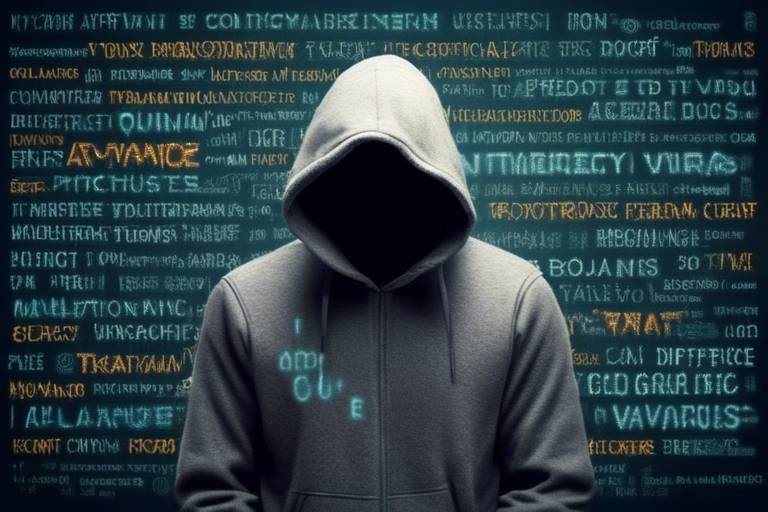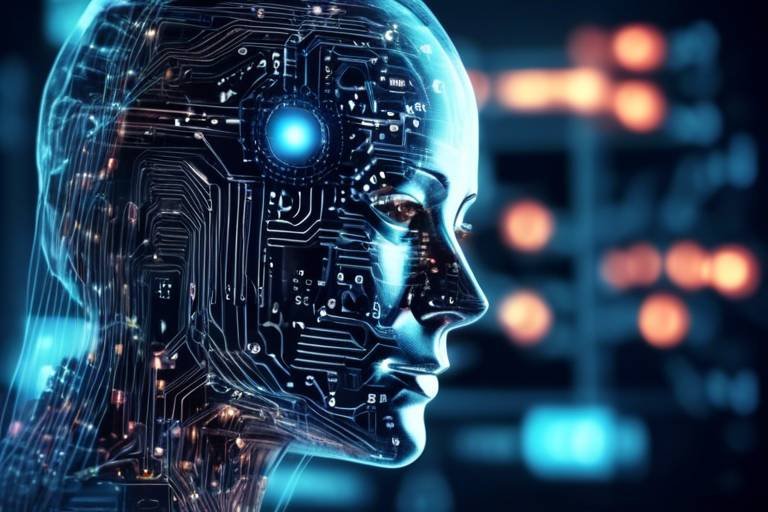How to Protect Your Startup From Cyber Attacks
In today's digital age, where everything is interconnected, startups are particularly vulnerable to cyber attacks. The stakes are high, and the consequences of a breach can be devastating. Imagine waking up one day to find that your sensitive customer data has been compromised, or worse, your entire business is held hostage by ransomware. It’s a nightmare scenario that many entrepreneurs face as they navigate the complexities of the online world. But fear not! With the right strategies and best practices in place, you can effectively safeguard your startup from these cyber threats and ensure the integrity of your business operations.
Before you can protect your startup, it's crucial to understand the types of cyber threats lurking in the shadows. Cybercriminals are constantly coming up with new tactics to exploit vulnerabilities, and startups often make easy targets due to their limited resources. Some of the most common threats include:
- Malware: Malicious software designed to disrupt, damage, or gain unauthorized access to computer systems.
- Phishing: Deceptive attempts to obtain sensitive information by masquerading as a trustworthy entity.
- Ransomware: A type of malware that encrypts files and demands payment for their release.
By recognizing these risks, you can take proactive steps to mitigate them and protect your business from potential harm.
One of the simplest yet most effective ways to secure your startup is by implementing strong password policies. Weak passwords are like leaving the front door wide open for intruders. Start by ensuring that all employees create complex passwords that include a mix of letters, numbers, and symbols. Encourage them to avoid easily guessable information, such as birthdays or common words. Regularly updating these passwords and avoiding password reuse can significantly enhance your security posture.
Password managers can be a game-changer for startups. These tools not only generate strong, unique passwords for each account but also store them securely. With a password manager, you can say goodbye to the hassle of remembering multiple passwords and reduce the risk of using weak ones. It’s like having a personal vault for your digital keys!
Not all password managers are created equal. When selecting one for your startup, consider factors such as:
- Security features (encryption, two-factor authentication)
- User interface and ease of use
- Compatibility with various devices and platforms
- Cost and subscription plans
By choosing a reliable password manager that fits your needs, you can significantly enhance your startup's security.
Even the best password policies can fall flat if employees aren't properly trained. Regular training sessions on password security are essential to ensure that everyone understands the importance of strong passwords and adheres to protocols. Think of it as a fire drill; you want everyone to know what to do in case of an emergency!
Implementing multi-factor authentication (MFA) is another powerful way to protect your startup from unauthorized access. MFA requires users to provide two or more verification factors to gain access to an account, making it significantly harder for cybercriminals to breach your systems. It’s like adding an extra lock on your door—just in case someone manages to pick the first one!
Keeping your software up to date is essential for maintaining cybersecurity. Software developers frequently release updates to patch vulnerabilities that could be exploited by hackers. By neglecting these updates, you leave your startup exposed to potential threats. Schedule regular check-ins to ensure that all software, from operating systems to applications, is current and secure.
Automation can simplify the process of keeping your software updated. Many tools and platforms offer automatic update features, allowing you to focus on running your business instead of worrying about whether your systems are secure. Think of it as setting your coffee maker to brew while you sleep—you wake up to a fresh cup without lifting a finger!
Regularly testing your software for vulnerabilities is crucial in identifying and addressing potential security weaknesses before they can be exploited. Conduct vulnerability assessments and penetration testing to ensure your systems are resilient against attacks. It’s like getting a health check-up; you want to catch any issues before they become serious problems.
Even with the best preventative measures, cyber attacks can still occur. That's why having an incident response plan is vital for quick recovery. This plan should outline the steps your team will take in the event of a cyber incident, minimizing damage and restoring operations as swiftly as possible.
Defining roles and responsibilities within your incident response team is essential. Clear assignments ensure that everyone knows their part in the event of a cyber incident, streamlining response efforts and reducing confusion. Think of it as a well-rehearsed play; everyone has a role to play, and when the curtain rises, they know exactly what to do.
Cyber threats evolve rapidly, making it necessary to regularly review your incident response plan. This ensures that it reflects new threats and incorporates lessons learned from previous incidents. Staying proactive is key to maintaining a resilient cybersecurity posture.
Q: What is the first step to protect my startup from cyber attacks?
A: Start by understanding the types of cyber threats that exist and implementing strong password policies.
Q: How often should I update my software?
A: Regularly check for updates at least once a month, or enable automatic updates whenever possible.
Q: What should I do if my startup experiences a cyber attack?
A: Follow your incident response plan, assess the damage, and notify affected stakeholders as necessary.

Understanding Cyber Threats
This article explores essential strategies and best practices for startups to safeguard their digital assets against cyber threats, ensuring business continuity and data integrity in an increasingly hostile cyber environment.
In today's digital age, cyber threats are not just a concern for large corporations; they pose a significant risk to startups as well. These threats can manifest in various forms, each with its unique characteristics and potential consequences. For entrepreneurs, understanding these threats is crucial for developing effective defense strategies. Let's break down some of the most common types of cyber threats:
- Malware: This term refers to malicious software designed to disrupt, damage, or gain unauthorized access to computer systems. Malware can take many forms, including viruses, worms, and trojan horses. For startups, a single malware infection can lead to data loss and operational downtime.
- Phishing: Phishing attacks involve tricking individuals into revealing sensitive information, such as passwords or credit card numbers, by impersonating trustworthy entities. These attacks often come in the form of deceptive emails or messages that appear legitimate.
- Ransomware: This is a particularly alarming type of malware that encrypts a victim's files, rendering them inaccessible until a ransom is paid. Startups can suffer devastating financial losses and reputational damage if they fall victim to such attacks.
Recognizing these threats is the first step in building a robust cybersecurity posture. But it doesn't stop there; understanding the motivations behind these attacks is equally important. Cybercriminals often target startups because:
- They may have fewer security measures in place.
- They often handle sensitive customer data.
- They can be seen as easy targets for financial gain.
It's essential to foster a culture of cybersecurity awareness within your startup. Encourage your team to stay informed about the latest threats and best practices. Regular training sessions can empower employees to recognize suspicious activities and respond appropriately. Remember, in the fight against cyber threats, knowledge is your best defense.
In conclusion, understanding the landscape of cyber threats is vital for any startup looking to protect its digital assets. By being aware of the types of threats that exist and the motivations behind them, you can take proactive steps to safeguard your business. The world of cybersecurity is constantly evolving, and staying informed is your best bet against potential attacks.
Q: What is the most common type of cyber attack on startups?
A: Phishing attacks are among the most common, as they exploit human error to gain access to sensitive information.
Q: How can I tell if my startup is under a cyber attack?
A: Signs of a cyber attack can include unusual system behavior, unexpected data loss, or alerts from security software.
Q: Should I invest in cybersecurity insurance?
A: Yes, cybersecurity insurance can provide financial protection against potential losses resulting from cyber attacks.

Implementing Strong Password Policies
In today's digital landscape, where cyber threats lurk around every corner, implementing strong password policies is not just a good idea; it's a necessity. Think of your passwords as the locks on your startup's front door. If they’re weak or poorly managed, it’s like leaving that door wide open for intruders. So, how can you ensure that your passwords are as secure as possible? Let’s dive into some best practices that can fortify your defenses.
First and foremost, it's crucial to establish a culture of password security within your organization. This means not only creating complex passwords but also ensuring that everyone understands the importance of safeguarding them. A good password should be a mix of uppercase and lowercase letters, numbers, and special characters. For example, instead of using “password123,” consider something like “C0mpl3x!P@ssw0rd.” This complexity makes it significantly harder for attackers to guess or crack your passwords.
Moreover, consider implementing a policy that requires employees to change their passwords regularly. This might seem tedious, but it's a simple and effective way to minimize risk. The frequency of these changes can vary, but a good rule of thumb is to update passwords every three to six months. Additionally, you could introduce a system where employees are prompted to create new passwords after a certain number of failed login attempts. This adds an extra layer of security and encourages vigilance.
Another effective strategy is to utilize password managers. These tools can generate and store complex passwords, relieving employees from the burden of remembering every single one. With a password manager, users can create unique passwords for different accounts without the risk of forgetting them. This is particularly helpful for startups that use multiple platforms and services. However, it's essential to choose a reputable password manager that offers strong encryption and has a solid track record of security.
Using a password manager can significantly enhance your startup's security. These tools not only generate complex passwords but also store them securely, making it easier for employees to log in without compromising security. Imagine having a vault where all your sensitive keys are stored, and you only need to remember one master password to access it. That’s the beauty of password managers!
When selecting a password manager, consider factors such as security features, user interface, and pricing. Some popular options include LastPass, 1Password, and Bitwarden. Each has its strengths, so take your time to evaluate which one aligns best with your startup's needs. Don't forget to check for reviews and security audits to ensure you're making a safe choice.
Even the best password policies can falter without proper employee training. Regular training sessions should be held to educate your team about the importance of password security and the specific policies your startup has in place. Make it engaging—use real-life examples and scenarios to illustrate the potential consequences of weak passwords. Consider creating a fun quiz or a friendly competition to reinforce the learning. Remember, a well-informed employee is your first line of defense against cyber threats!
In conclusion, implementing strong password policies is a fundamental step in protecting your startup from cyber attacks. By fostering a culture of security, utilizing password managers, and educating your employees, you can significantly reduce the risk of unauthorized access to your sensitive information. Remember, in the world of cybersecurity, a strong password is your best friend!

Utilizing Password Managers
Password managers are like your personal vaults in the vast digital universe, offering a safe haven for your sensitive information. In today’s world, where cyber threats loom large, relying on memory alone to keep track of complex passwords is a risky game. With the sheer number of accounts we juggle—be it for social media, banking, or business—it's no wonder that many of us resort to using the same password across multiple platforms. However, this practice can be detrimental. That's where password managers come into play, acting as a shield against potential breaches.
One of the standout features of password managers is their ability to generate strong, unique passwords for each of your accounts. Imagine having a password so complex that even the most advanced hackers would struggle to crack it! These tools take the hassle out of password creation and management, allowing you to focus on what truly matters—growing your startup. With just a click, you can create a password that combines letters, numbers, and symbols, making it nearly impossible for cybercriminals to guess.
Moreover, password managers securely store these credentials, encrypting them so that even if a hacker gains access to your vault, they would face an uphill battle trying to decipher your information. This encryption is akin to having a high-tech safe that only you can access. Most password managers also come equipped with features like auto-fill, which streamlines the login process on various websites, saving you valuable time.
But how do you choose the right password manager? It’s essential to look for a few key features. Here’s a quick breakdown:
| Feature | Description |
|---|---|
| Encryption Standards | Look for AES-256 bit encryption for maximum security. |
| Cross-Platform Compatibility | Ensure it works on all your devices—PC, mobile, and tablets. |
| User-Friendly Interface | A simple, intuitive design makes it easier to use. |
| Backup and Recovery Options | Check if it offers secure backup solutions. |
Additionally, it’s crucial to educate your employees about the importance of using password managers. Think of it as a team sport; if everyone is on board, your startup will be much more secure. Regular training sessions can help instill good habits and ensure that everyone understands the benefits of these tools. By fostering a culture of security awareness, you not only protect your digital assets but also empower your team to take ownership of their online safety.
In conclusion, utilizing password managers is not just a smart move; it’s a necessary step in safeguarding your startup from cyber threats. By embracing these tools, you can enhance your security posture, streamline your login processes, and ultimately focus on what you do best—running your business.
- What is a password manager? A password manager is a tool that securely stores and manages your passwords, helping you generate strong and unique passwords for each of your accounts.
- Are password managers safe? Yes, most reputable password managers use strong encryption methods to protect your data, making them safer than using simple passwords or reusing passwords across accounts.
- Can I access my passwords on multiple devices? Many password managers offer cross-platform compatibility, allowing you to access your passwords from various devices, including smartphones, tablets, and computers.
- Do password managers cost money? While some password managers are free, others offer premium features for a subscription fee. It’s important to choose one that fits your budget and security needs.

Choosing the Right Password Manager
When it comes to safeguarding your startup’s sensitive information, selecting the right password manager is like choosing a reliable fortress to protect your treasure. With the myriad of options available, it can feel overwhelming. However, understanding what to look for can simplify the decision-making process. First and foremost, you want a password manager that offers strong encryption. This is your first line of defense against cyber threats. Look for features like AES-256 bit encryption, which is considered industry-standard.
Another crucial factor is usability. A password manager should be user-friendly, allowing your team to easily navigate its features without a steep learning curve. After all, if it's too complicated, employees might avoid using it altogether, defeating the purpose of enhancing security. Furthermore, consider whether the password manager offers cross-platform compatibility. Your team may be using different devices—laptops, tablets, or smartphones—so having a solution that works seamlessly across all these platforms is vital.
Next, assess the additional features that come with various password managers. Some offer built-in password strength assessments, while others include secure sharing options for team members. You might also want to look for features that alert you to data breaches involving your stored passwords. This proactive approach can save your business from potential headaches down the road.
Cost is another important consideration. While free options may seem appealing, they often come with limitations. Paid versions typically provide enhanced security features, priority customer support, and regular updates. To make an informed choice, you could create a comparison table that outlines the pros and cons of the top contenders. Here’s a quick overview:
| Password Manager | Key Features | Cost |
|---|---|---|
| LastPass | Multi-device sync, password sharing, security alerts | Free / Premium $3/month |
| 1Password | Travel mode, secure document storage, strong encryption | $2.99/month |
| Dashlane | Dark web monitoring, VPN, password health reports | $3.75/month |
Finally, don’t overlook customer reviews and expert recommendations. User experiences can provide valuable insights into the reliability and effectiveness of a password manager. Look for feedback on customer support, ease of use, and overall satisfaction. Remember, the right password manager is not just a tool; it’s a vital component of your startup's cybersecurity strategy.

Educating Employees on Password Security
In today's digital landscape, where cyber threats lurk around every corner, educating employees on password security is not just a good practice; it's a necessity. Think of your startup as a castle, and passwords are the drawbridges that keep the invaders at bay. If those bridges are weak or poorly maintained, it's only a matter of time before unwelcome guests find their way in. Therefore, equipping your team with the knowledge and skills to create and manage strong passwords is crucial for safeguarding sensitive information.
First and foremost, regular training sessions should be a staple in your startup's cybersecurity strategy. These sessions should cover the fundamentals of password security, including the importance of using unique passwords for different accounts, avoiding easily guessable information like birthdays or pet names, and understanding the pitfalls of password reuse. Engaging your employees with real-world examples of phishing scams and data breaches can help them grasp the severity of the situation and the role they play in maintaining security.
Additionally, consider implementing a password policy that outlines the dos and don'ts of password creation. This policy should emphasize the following key points:
- Use of at least 12 characters, including a mix of letters, numbers, and symbols.
- Regular password changes, ideally every three to six months.
- Utilization of password managers to store and generate complex passwords securely.
Moreover, fostering a culture of open communication about cybersecurity can empower employees to feel comfortable reporting suspicious activities. Encourage them to ask questions and share concerns regarding password security without fear of judgment. This proactive approach can lead to a more vigilant workforce that understands the importance of their role in protecting the company’s digital assets.
Finally, don’t forget to lead by example. As a leader, your commitment to password security will set the tone for the entire organization. By demonstrating best practices and staying informed about the latest security trends, you can inspire your team to take password security seriously. Remember, a well-informed employee is your first line of defense against cyber threats!
- Why is password security important for startups? Password security is crucial for startups as they often handle sensitive data and lack the resources of larger companies to recover from breaches.
- How often should employees change their passwords? It's recommended that employees change their passwords every three to six months to reduce the risk of unauthorized access.
- What are the best practices for creating strong passwords? Strong passwords should be at least 12 characters long, include a mix of upper and lower case letters, numbers, and symbols, and should not contain easily guessable information.

Multi-Factor Authentication
In today's digital landscape, where cyber threats lurk around every corner, Multi-Factor Authentication (MFA) has emerged as a crucial shield for startups against unauthorized access. Imagine your startup's data as a treasure chest; MFA acts as multiple locks on that chest, making it significantly harder for intruders to break in. Instead of relying solely on a password—which can be compromised—MFA requires additional verification methods, such as a fingerprint scan or a one-time code sent to your mobile device. This layered approach not only enhances security but also builds a culture of vigilance within your team.
Implementing MFA is not just a technical upgrade; it's a mindset shift. Many startups underestimate the importance of this step, thinking that strong passwords alone are sufficient. However, statistics show that over 80% of data breaches involve compromised passwords. By adopting MFA, you drastically reduce the risk of falling victim to these attacks. It's like adding an alarm system to your office; it may seem like an extra step, but it significantly increases your security.
There are various forms of MFA that you can implement in your startup, including:
- SMS or Email Codes: A unique code is sent to your phone or email, which you must enter to gain access.
- Authenticator Apps: Applications like Google Authenticator generate time-sensitive codes that provide an additional layer of security.
- Biometric Verification: Utilizing fingerprints or facial recognition ensures that only authorized users can access sensitive information.
Choosing the right type of MFA for your startup depends on your specific needs and the sensitivity of the data you handle. It's essential to evaluate the potential risks and select an MFA solution that aligns with your security strategy. For instance, if your startup deals with highly sensitive customer data, investing in biometric verification might be worth considering.
Moreover, educating your employees about the importance of MFA is vital. Regular training sessions can help your team understand how to set up and use MFA effectively. Consider this: if your employees aren't aware of how to utilize these security measures, they might inadvertently leave your startup vulnerable. Make sure that everyone knows not just how to use MFA, but why it's essential. This knowledge empowers them to take an active role in protecting your startup's digital assets.
In conclusion, adopting Multi-Factor Authentication isn't just a technical necessity; it's a strategic move that can safeguard your startup's future. By implementing MFA, you're not only protecting your sensitive information but also fostering a culture of security awareness among your team. Remember, in the world of cybersecurity, it's better to be safe than sorry!
1. What is Multi-Factor Authentication?
MFA is a security measure that requires more than one form of verification to access an account, adding an extra layer of protection beyond just a password.
2. Why should my startup implement MFA?
Implementing MFA significantly reduces the risk of unauthorized access and data breaches, protecting your sensitive information and enhancing overall security.
3. What types of MFA are available?
Common types include SMS or email codes, authenticator apps, and biometric verification methods.
4. How can I educate my employees about MFA?
Conduct regular training sessions, provide resources, and encourage discussions about the importance of MFA to ensure everyone understands its significance.

Regular Software Updates
In the fast-paced digital world, keeping your software updated is not just a good practice—it's a necessity. Think of your software as a living organism; it requires regular care and attention to thrive and protect itself from external threats. Cybercriminals are constantly on the lookout for vulnerabilities in outdated software, which can serve as gateways to your sensitive data. By neglecting updates, you effectively leave your front door wide open, inviting trouble right into your startup.
So, why are regular software updates so crucial? Well, each update typically comes packed with security patches that address newly discovered vulnerabilities. These patches are like a shield, fortifying your defenses against potential attacks. Furthermore, updates often include performance improvements and new features that enhance the overall functionality of your systems. It's like upgrading from a bicycle to a sports car—suddenly, everything runs smoother and faster!
To make the most of software updates, consider the following strategies:
- Stay Informed: Subscribe to newsletters or alerts from software vendors to stay updated on the latest releases and patches.
- Set a Schedule: Create a routine for checking for updates. This could be weekly or monthly, depending on your software's nature and usage.
- Prioritize Critical Updates: Some updates are more urgent than others. Make sure to prioritize security patches over regular feature updates.
Moreover, automation can be a game-changer in managing software updates. By using tools that automatically install updates, you can ensure that your systems are always protected without the need for manual intervention. This is particularly useful for startups that may not have dedicated IT staff to monitor updates constantly. However, it's essential to test these updates in a controlled environment first to avoid any potential disruptions to your operations.
Lastly, don't forget about testing your software for vulnerabilities post-update. Just because you've applied the latest patches doesn't mean your system is invulnerable. Regular vulnerability assessments can help identify any lingering weaknesses, ensuring that your startup remains a fortress against cyber threats. Think of it as a regular health check-up for your digital assets—better safe than sorry!
Q: How often should I update my software?
A: Ideally, you should check for updates at least once a week, but critical security updates should be applied as soon as they are available.
Q: What happens if I don’t update my software?
A: Failing to update your software can leave you vulnerable to cyber attacks, as hackers often exploit known vulnerabilities in outdated software.
Q: Can I automate software updates?
A: Yes, many software applications offer options for automatic updates, which can significantly reduce the risk of missing critical patches.
Q: How do I know if an update is important?
A: Software vendors usually categorize updates as critical, important, or optional. Always prioritize critical updates, especially those related to security.

Automating Updates
This article explores essential strategies and best practices for startups to safeguard their digital assets against cyber threats, ensuring business continuity and data integrity in an increasingly hostile cyber environment.
This section delves into the various types of cyber threats that startups face, including malware, phishing, and ransomware, helping entrepreneurs recognize the risks their businesses may encounter.
Establishing robust password policies is crucial for protecting sensitive information. This section discusses best practices for creating and managing secure passwords within your startup.
Password managers can significantly enhance security by generating and storing complex passwords. This subheading covers the benefits of using these tools to streamline password management.
Not all password managers are created equal. This section guides startups on selecting a reliable password manager that meets their security needs and budget.
Employee training on password security is vital. This part emphasizes the importance of regular training sessions to ensure all team members understand and adhere to password protocols.
Multi-factor authentication (MFA) adds an extra layer of security. This section explains how implementing MFA can protect your startup from unauthorized access.
Keeping software up to date is essential for cybersecurity. This section discusses the importance of regular updates to mitigate vulnerabilities in your startup's systems.
In today's fast-paced digital landscape, is not just a convenience; it's a necessity. Think of your software as a car that requires regular maintenance to run smoothly. If you neglect it, you're inviting breakdowns and costly repairs. By automating updates, you ensure that your systems are always equipped with the latest security patches and features, reducing the risk of falling victim to cyber threats.
One of the most significant advantages of automation is the time-saving potential. Instead of manually checking for updates and installing them, automation tools can handle this task seamlessly in the background. This means your team can focus on what they do best—growing the business—while the software remains secure. Moreover, automating updates minimizes the chances of human error, which is often a major factor in security breaches.
To implement automation effectively, consider the following steps:
- Choose the Right Tools: There are numerous tools available that can automate software updates. Research and select those that align with your startup's specific needs.
- Schedule Regular Updates: Set a routine for when updates should occur, ensuring they are done during off-peak hours to minimize disruption.
- Monitor Update Logs: Keep track of what updates have been applied and when. This will help in troubleshooting any issues that may arise post-update.
Additionally, it's crucial to test updates in a controlled environment before deploying them company-wide. This practice helps identify any potential conflicts or issues that could disrupt business operations. Think of it as a dress rehearsal before the big show; it allows you to catch any problems before they affect your audience—in this case, your employees and customers.
In conclusion, automating updates is not merely a technical task; it's a strategic move that fortifies your startup against cyber threats. By embracing automation, you're not just keeping your software current; you're also investing in the future security and resilience of your business.
An incident response plan is vital for quick recovery from cyber attacks. This section discusses the key components of an effective plan to minimize damage and restore operations.
Defining roles and responsibilities within the incident response team is essential. This part highlights how clear assignments can streamline response efforts during a cyber incident.
Cyber threats evolve rapidly, making regular reviews of the incident response plan necessary. This section emphasizes the importance of updating the plan to reflect new threats and lessons learned.
Q: Why is automating updates important for my startup?
A: Automating updates ensures that your software is always up to date with the latest security patches, reducing the risk of cyber attacks and freeing up your team to focus on core business activities.
Q: Can I automate updates for all types of software?
A: While many applications support automation, it's essential to check each software's capabilities. Some critical systems may require manual updates to avoid disruptions.
Q: What should I do if an automated update causes issues?
A: Always have a rollback plan in place. If an update causes problems, you should be able to revert to the previous version quickly to minimize downtime.

Testing Software for Vulnerabilities
When it comes to safeguarding your startup from cyber threats, is like having a security alarm installed in your home. Just as you wouldn’t wait for a break-in to check your locks, you shouldn’t wait for a cyber incident to assess your software’s security. Regular vulnerability assessments help identify weaknesses before they can be exploited by malicious actors.
So, how do you go about this crucial process? First, it’s essential to understand that vulnerability testing can take several forms, including automated scans and manual testing. Automated tools can quickly scan your systems for known vulnerabilities, while manual testing allows for a more in-depth examination of your software's architecture and code. Both methods have their merits, and using a combination of the two often yields the best results.
Consider the following steps when implementing a vulnerability testing strategy:
- Identify Critical Assets: Determine which software and systems are vital to your operations. This could include customer databases, payment processing systems, or proprietary software. Prioritizing these assets ensures that your testing efforts focus on what matters most.
- Choose the Right Tools: There are numerous tools available for vulnerability assessment, ranging from open-source options to premium solutions. Select tools that align with your startup's needs and budget. Some popular choices include Nessus, OpenVAS, and Burp Suite.
- Conduct Regular Testing: Make vulnerability testing a routine part of your cybersecurity strategy. Schedule assessments quarterly or biannually, or even monthly if your software undergoes frequent updates.
- Document Findings: After each assessment, document the vulnerabilities found, their severity, and the recommended actions for remediation. This documentation will serve as a valuable reference for future assessments and improvements.
- Remediate Vulnerabilities: Once vulnerabilities are identified, it’s crucial to address them promptly. Develop a remediation plan that prioritizes high-severity vulnerabilities and outlines the steps necessary to fix them.
In addition to these steps, consider integrating penetration testing into your strategy. This involves simulating real-world attacks to test your systems' defenses. By understanding how a hacker might exploit vulnerabilities, you can better prepare your startup to defend against actual threats.
Finally, don’t forget to involve your team in the testing process. Collaboration can lead to new insights and help ensure that everyone is on the same page regarding security practices. After all, cybersecurity is a team effort, and every employee plays a role in protecting your startup.
- What is vulnerability testing? Vulnerability testing is the process of identifying, quantifying, and prioritizing vulnerabilities in a system or application.
- How often should I test my software for vulnerabilities? It’s recommended to conduct vulnerability assessments at least quarterly, or more frequently if your software undergoes regular updates.
- Are automated tools sufficient for vulnerability testing? While automated tools can quickly identify known vulnerabilities, manual testing is also important for a comprehensive assessment.
- What should I do if vulnerabilities are found? Document the findings, prioritize them based on severity, and develop a remediation plan to address each vulnerability promptly.

Creating an Incident Response Plan
In today's digital landscape, where cyber threats lurk around every corner, having a solid Incident Response Plan (IRP) is not just a good idea—it's a necessity. Imagine your startup as a fortress. You wouldn’t leave the gates unguarded, right? Similarly, your digital assets need protection against potential attacks. An effective incident response plan acts as your security protocol, ensuring that when a cyber incident occurs, your team knows exactly what to do. This plan should outline the steps to take, the roles of team members, and the resources available to mitigate damage and restore operations.
At the core of an incident response plan are several key components. First, you need to identify the types of incidents your startup might face. These could range from data breaches to malware infections or even denial-of-service attacks. By understanding these risks, you can tailor your response strategies accordingly. Next, it's crucial to establish a clear communication plan. In the heat of the moment, having a designated spokesperson can prevent misinformation and ensure that everyone is on the same page.
Another important aspect to consider is the roles and responsibilities within your incident response team. Each member should have a defined role, which not only streamlines the response process but also ensures accountability. For instance, you might have a team leader who oversees the response, a technical expert who handles the IT aspects, and a communications officer who manages public relations. This structure allows for a coordinated response, minimizing chaos during a crisis.
Regularly reviewing and updating your incident response plan is equally vital. Cyber threats are constantly evolving, and your plan should reflect the latest trends and tactics used by cybercriminals. Schedule periodic reviews—perhaps quarterly or bi-annually—to assess the effectiveness of your plan. During these reviews, consider what worked well in past incidents and what could be improved. This iterative process not only keeps your plan fresh but also reinforces a culture of security within your organization.
Finally, conducting simulated incident response exercises can be incredibly beneficial. These drills allow your team to practice their roles in a controlled environment, helping to identify any gaps in your plan. It's one thing to have a plan on paper, but it's another to execute it under pressure. By simulating real-world scenarios, you can ensure that your team is prepared when an actual incident occurs.
In summary, creating an effective incident response plan is a proactive step toward safeguarding your startup. It’s about being prepared, knowing your risks, defining roles, and continuously improving your strategies. Remember, the goal is not to eliminate all risks—because that’s nearly impossible—but to minimize the impact of incidents when they do occur. So, take the time to invest in your incident response plan; your startup's resilience depends on it.
- What is an incident response plan? An incident response plan is a documented strategy outlining how to handle cyber incidents effectively.
- Why is an incident response plan important? It helps minimize damage, ensures quick recovery, and maintains business continuity during a cyber attack.
- How often should I review my incident response plan? It's advisable to review your plan at least quarterly or after any significant incident.
- Who should be involved in creating the incident response plan? Key stakeholders from IT, security, management, and communications should collaborate in the planning process.

Roles and Responsibilities
When it comes to protecting your startup from cyber attacks, having a well-defined incident response team is crucial. Each member should have clear roles and responsibilities to ensure a swift and effective response to any security breach. Think of it like a well-rehearsed fire drill; every person knows their part, which helps minimize chaos and confusion when it matters most.
First and foremost, appoint a Chief Information Security Officer (CISO) or a designated leader for your incident response team. This individual will oversee the entire process, ensuring that all actions align with the company’s security policies and objectives. Their leadership is essential, as they will make critical decisions during a crisis, guiding the team through the response strategy.
Next, consider having a Communications Officer. This person will be responsible for managing internal and external communications during a cyber incident. They will be the voice of your startup, providing updates to stakeholders, employees, and possibly even the media. Clear communication can help maintain trust and transparency, which is vital for your brand's reputation.
Additionally, you should have a Technical Lead who will focus on the technical aspects of the incident. This role involves diagnosing the issue, containing the breach, and working with IT to restore systems. Their expertise is invaluable, as they can quickly identify vulnerabilities and implement solutions to prevent further damage.
Furthermore, it's essential to have a Legal Advisor on your team, especially if sensitive data is compromised. They can guide you through the legal implications of a breach, ensuring compliance with regulations such as GDPR or HIPAA, depending on your industry. This role is critical for avoiding legal repercussions and potential fines.
Finally, don't overlook the importance of a Human Resources Representative. In the wake of an incident, employee morale can take a hit. This representative can help manage internal relations, addressing any concerns and ensuring that employees feel supported throughout the recovery process. They also play a key role in training and awareness, helping to foster a culture of security within your startup.
To summarize, having a well-rounded incident response team with clearly defined roles can significantly enhance your startup's ability to handle cyber threats. Here’s a quick overview of the key roles:
| Role | Responsibilities |
|---|---|
| Chief Information Security Officer (CISO) | Oversees the incident response strategy and decision-making. |
| Communications Officer | Manages internal and external communications during a breach. |
| Technical Lead | Diagnoses issues, contains breaches, and restores systems. |
| Legal Advisor | Guides through legal implications and compliance issues. |
| Human Resources Representative | Supports employee morale and fosters a culture of security. |
By establishing these roles and responsibilities, your startup will be better equipped to respond effectively to cyber threats. Remember, preparation is the key to resilience, and having a solid plan in place can make all the difference in a time of crisis.
- What is an incident response plan?
An incident response plan is a documented strategy outlining how to respond to cybersecurity incidents effectively, minimizing damage and restoring operations.
- Why is role definition important in incident response?
Clear role definitions help streamline the response process, ensuring that every team member knows their responsibilities, which reduces confusion during a crisis.
- How often should we review our incident response plan?
Regular reviews are essential, ideally every six months or after any significant incident, to adapt to evolving cyber threats.

Regularly Reviewing the Plan
In the fast-paced world of cybersecurity, where threats can evolve overnight, regularly reviewing your incident response plan is not just a good practice; it's a necessity. Imagine trying to navigate through a storm without a map—your response plan is that map, guiding you through the chaos of a cyber attack. By routinely revisiting and updating your plan, you ensure that it remains relevant and effective against the latest threats.
Consider the nature of cyber threats. They are constantly changing, becoming more sophisticated and harder to detect. This means that what worked last year may not hold up today. Therefore, establishing a regular review schedule is crucial. This could mean quarterly reviews, or even monthly in the face of rapidly changing threats. During these reviews, you should assess:
- The effectiveness of your current response strategies
- Any new threats that have emerged since the last review
- Feedback from team members who have dealt with incidents
- Changes in technology or business operations that might affect your response
Moreover, it’s essential to involve your entire incident response team in these reviews. Each member brings a unique perspective that can highlight potential gaps in the plan. By fostering an environment of open communication, you encourage team members to share their insights and suggestions for improvement. This collaborative approach not only strengthens the plan but also boosts team morale and preparedness.
Another aspect to consider is documenting any changes made during the review process. This creates a historical record of how your incident response plan has evolved. It’s like keeping a diary of your journey through the cyber landscape, allowing you to learn from past experiences and avoid repeating mistakes. Additionally, having a documented history helps in training new team members, ensuring that everyone is on the same page when it comes to your startup's cybersecurity strategy.
Finally, don’t forget to test the updated plan. Conducting drills or simulations can reveal how well your team can execute the plan under pressure. Think of it as a fire drill—practicing in a controlled environment prepares everyone for the real deal. These exercises can highlight weaknesses in your response strategy and provide valuable lessons that can be incorporated into future reviews.
In summary, regularly reviewing your incident response plan is crucial to maintaining a robust defense against cyber threats. By keeping your plan updated, involving your team, documenting changes, and conducting tests, you not only prepare your startup for potential incidents but also foster a culture of vigilance and adaptability within your organization.
- How often should I review my incident response plan? It's recommended to review your plan at least quarterly, or more frequently if your business faces new threats.
- Who should be involved in the review process? All members of the incident response team should participate, as each brings valuable insights and experiences.
- What should I do if I discover weaknesses in my plan? Document the weaknesses, discuss them with your team, and update the plan accordingly to address these issues.
- How can I test my incident response plan? You can conduct drills or simulations to see how well your team can execute the plan under pressure.
Frequently Asked Questions
- What are the most common cyber threats faced by startups?
Startups often encounter various cyber threats, including malware, phishing, and ransomware. These threats can compromise sensitive data and disrupt business operations, making it essential for startups to understand and recognize these risks.
- How can I create strong password policies for my team?
Establishing strong password policies involves setting rules for creating complex passwords, requiring regular updates, and discouraging password sharing. Consider implementing a password manager to help your team generate and store secure passwords efficiently.
- What is multi-factor authentication and why is it important?
Multi-factor authentication (MFA) adds an extra layer of security by requiring users to verify their identity through multiple methods, such as a password and a one-time code sent to their phone. This greatly reduces the risk of unauthorized access to sensitive data.
- How often should I update my software?
It is crucial to keep your software updated regularly to protect against vulnerabilities. Aim for at least monthly updates, but also enable automatic updates whenever possible to ensure you’re always protected against the latest threats.
- What should be included in an incident response plan?
An effective incident response plan should include key components such as roles and responsibilities, communication protocols, and steps for containment and recovery. Regularly reviewing and updating the plan is essential to adapt to evolving cyber threats.
- How do I educate my employees on cybersecurity best practices?
Regular training sessions are vital for educating employees about cybersecurity. Use engaging methods such as workshops, quizzes, and real-life scenarios to help them understand the importance of following best practices, like secure password management and recognizing phishing attempts.