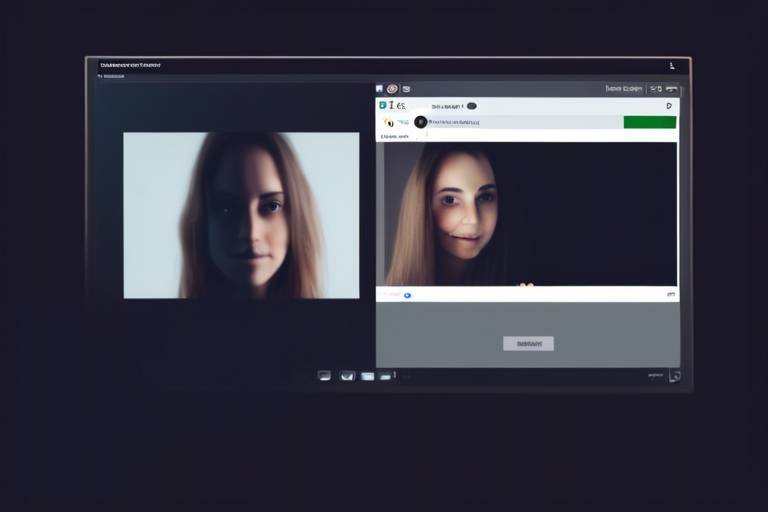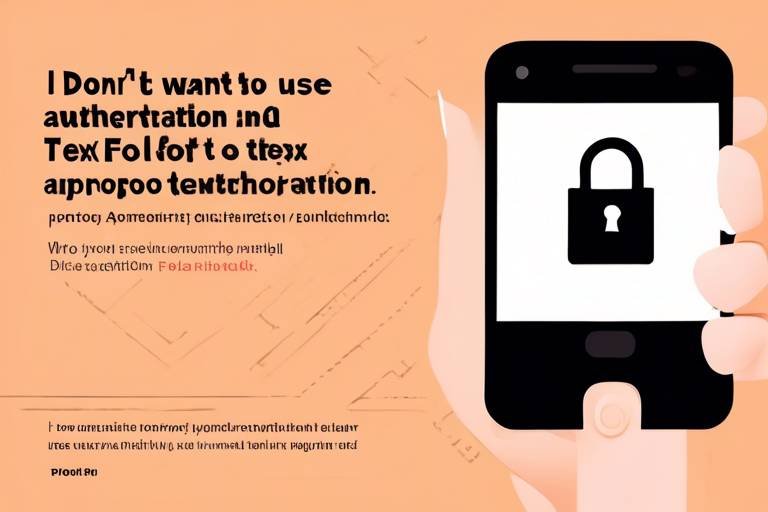The Importance of Cyber Hygiene
In today's hyper-connected world, where our lives are increasingly intertwined with digital technology, the concept of cyber hygiene has never been more critical. Just as we practice personal hygiene to maintain our health, we must also adopt habits that protect our online presence. Cyber hygiene refers to the practices and steps that users take to maintain system health and enhance online security. It's about being proactive rather than reactive, ensuring that we are equipped to fend off the myriad of cyber threats lurking in the shadows of the digital landscape.
Imagine your computer as a fortress. You wouldn't leave the gates wide open, would you? Similarly, maintaining strong cyber hygiene is akin to fortifying your digital castle against intruders. By implementing best practices, staying informed about common threats, and continuously adapting to the evolving cyber landscape, we can significantly reduce the risk of falling victim to cyber attacks. This article delves into the best practices and strategies that can help you maintain a secure online presence, ensuring that your digital life remains safe and sound.
Moreover, the implications of neglecting cyber hygiene can be dire, not just for individuals but also for organizations. Data breaches can lead to financial losses, reputational damage, and legal consequences. Therefore, understanding the importance of cyber hygiene is not just a personal responsibility; it's a collective one. By fostering a culture of security awareness, we can protect ourselves and those around us from the ever-present threats in the digital realm.
As we navigate through this article, we will explore common cyber threats, effective strategies for maintaining cyber hygiene, and the role of education in fostering a secure online environment. By the end of this journey, you’ll not only grasp the significance of cyber hygiene but also be equipped with the tools to safeguard your digital life.
- What is cyber hygiene? Cyber hygiene refers to the practices and habits that users adopt to maintain their online security and protect their data from cyber threats.
- Why is cyber hygiene important? It is crucial for preventing data breaches, protecting sensitive information, and maintaining the integrity of personal and organizational systems.
- How can I improve my cyber hygiene? You can improve your cyber hygiene by using strong passwords, keeping software updated, and being aware of common cyber threats like phishing and malware.
- What are the common cyber threats? Common threats include malware, phishing attacks, and ransomware, all of which can have significant impacts on individuals and organizations.

Understanding Cyber Hygiene
In our increasingly digital world, cyber hygiene has become a fundamental aspect of our daily lives. Just like we practice personal hygiene to keep ourselves healthy, maintaining good cyber hygiene is essential to protect our online presence and data. Cyber hygiene refers to the practices and steps users take to maintain system health and improve online security. This concept encompasses a range of habits that can significantly reduce the risk of cyber threats, ensuring that both personal and organizational data remain safe from prying eyes.
Think of cyber hygiene as a digital shield. It involves regular maintenance and proactive measures to keep your devices and information secure. Just as you wouldn’t skip brushing your teeth or washing your hands, you shouldn’t overlook the importance of protecting your online identity. By adopting good cyber hygiene practices, you can create a safer online environment, not just for yourself, but also for your family and colleagues.
So, what does good cyber hygiene look like? It involves a combination of various strategies and tools that help safeguard your data. Here are some key components:
- Regular Software Updates: Keeping your operating systems and applications up to date is crucial. Updates often include security patches that protect against newly discovered vulnerabilities.
- Strong Password Practices: Using complex and unique passwords for different accounts can significantly reduce the chances of unauthorized access. Consider using a password manager to keep track of them securely.
- Awareness of Cyber Threats: Understanding the types of cyber threats that exist, such as malware and phishing, is essential in recognizing potential risks.
Moreover, cyber hygiene is not just about individual practices; it’s also about fostering a culture of security awareness in organizations. When employees understand the significance of their actions in the digital realm, they are less likely to fall victim to cyber threats. This collective effort can lead to a more secure environment overall.
In summary, understanding cyber hygiene is about recognizing the importance of maintaining a healthy digital lifestyle. By being proactive and adopting best practices, you can significantly enhance your online security and protect your valuable information from cybercriminals.

Common Cyber Threats
In today's interconnected world, understanding the landscape of cyber threats is more crucial than ever. With the increasing reliance on technology for both personal and professional activities, the risks associated with cyber attacks have escalated dramatically. These threats can come in various forms, each designed to exploit vulnerabilities in our digital lives. Among the most prevalent threats are malware, phishing attacks, and ransomware. Each of these threats poses significant risks that can lead to devastating consequences for individuals and organizations alike.
Let's dive deeper into these common cyber threats to understand how they operate and the impact they can have. Malware, short for malicious software, encompasses a wide range of harmful software designed to infiltrate and damage systems. This includes everything from viruses that replicate and spread to worms that exploit network vulnerabilities. The nature of malware is such that it can often go undetected until it's too late, leading to data breaches or loss of sensitive information.
Then we have phishing, which is like a digital con game. Cybercriminals craft deceptive emails or messages that appear to come from legitimate sources, tricking users into revealing personal information such as passwords or credit card numbers. The cleverness of these scams lies in their ability to mimic trusted entities, making it essential for users to remain vigilant and recognize the signs of a phishing attempt. For instance, if an email urges immediate action or contains suspicious links, it's a red flag that should not be ignored.
Lastly, we cannot overlook ransomware, a particularly insidious form of malware that encrypts a victim's data and demands payment for its release. This type of attack can paralyze businesses, leading to significant financial losses and damage to reputation. Organizations must be prepared to face such threats by implementing robust security measures and having a response plan in place.
To sum up, the landscape of cyber threats is ever-evolving, and staying informed is the first line of defense. Here are some key types of cyber threats that everyone should be aware of:
| Type of Threat | Description | Impact |
|---|---|---|
| Malware | Malicious software designed to harm or exploit devices | Data breaches, system damage |
| Phishing | Deceptive attempts to obtain sensitive information | Identity theft, financial loss |
| Ransomware | Software that encrypts data and demands payment | Data loss, operational disruption |
By understanding these threats and their potential impacts, individuals and organizations can take proactive steps to enhance their cyber hygiene and protect themselves against these ever-present dangers.

Malware: A Persistent Threat
In the vast ocean of the internet, malware lurks like a stealthy predator, ready to pounce on unsuspecting users. This term refers to any malicious software designed to disrupt, damage, or gain unauthorized access to computer systems. From personal devices to large corporate networks, the presence of malware is a persistent threat that can wreak havoc if not addressed properly. Understanding the various types of malware and their behaviors is essential for anyone looking to safeguard their digital lives.
Malware comes in many forms, each with its own unique characteristics and methods of infection. To illustrate, let’s break down some of the most common types:
- Viruses: These are programs that attach themselves to legitimate files and spread when the infected file is shared or executed. They can corrupt data and cause system failures.
- Worms: Unlike viruses, worms can replicate themselves without needing to attach to a host file. They often exploit network vulnerabilities to spread rapidly across systems.
- Trojans: Named after the infamous Greek myth, trojans disguise themselves as harmless software. Once installed, they can create backdoors for attackers to access the system.
Each type of malware poses its own set of risks, making it crucial for users to stay informed about the latest threats. For instance, did you know that ransomware, a form of malware, can lock you out of your files until you pay a ransom? This form of attack has become increasingly sophisticated, often targeting businesses and demanding hefty sums for data recovery. The consequences of a malware infection can be severe, leading to data loss, financial repercussions, and even reputational damage for organizations.
So, how can you protect yourself from these persistent threats? Implementing a multi-layered defense strategy is key. This involves:
- Utilizing robust anti-virus software that can detect and neutralize malware before it causes harm.
- Regularly updating your operating system and applications to patch vulnerabilities that malware can exploit.
- Practicing safe browsing habits, such as avoiding suspicious links and downloading files only from trusted sources.
In conclusion, malware remains a significant threat in our digital landscape, but with the right knowledge and preventive measures, you can fortify your defenses. Remember, the best offense is a good defense. By being proactive and vigilant, you can navigate the internet safely and keep your data secure.
Q: What is malware?
A: Malware is malicious software designed to harm, exploit, or otherwise compromise computer systems and networks.
Q: How can I tell if my computer has malware?
A: Signs of malware infection include slow performance, unexpected crashes, pop-up ads, and unfamiliar applications. If you notice these symptoms, it’s crucial to run a malware scan.
Q: Can malware be removed?
A: Yes, most malware can be removed using anti-virus software. However, some types of malware can cause permanent damage or data loss, so prevention is always better than cure.

Types of Malware
When we talk about malware, we're diving into a world filled with various threats that can wreak havoc on our devices and networks. Understanding the different types of malware is crucial for anyone who wants to protect themselves in today’s digital landscape. Let’s break it down into some of the most common types and their unique characteristics.
First up, we have viruses. These sneaky little programs attach themselves to clean files and spread throughout your computer, often without you even noticing. Just like a biological virus, they can replicate and infect other files, leading to significant damage. The best defense against viruses is a robust antivirus program that can detect and remove them before they cause harm.
Next, we encounter worms. Unlike viruses, worms don’t need to attach themselves to a host file. They can spread independently through networks and the internet, exploiting vulnerabilities in software. This makes them particularly dangerous, as they can quickly take over an entire network. For example, the infamous Conficker worm infected millions of computers worldwide in a matter of days!
Then we have Trojans, which are a bit more deceptive. Named after the famous Trojan Horse from Greek mythology, these programs disguise themselves as legitimate software. Once installed, they can create backdoors for other malicious software to enter your system. For instance, a Trojan might appear as a game or a utility tool, but once you download it, it can wreak havoc on your system.
Additionally, there are ransomware attacks that have gained notoriety in recent years. This type of malware locks your files and demands payment for their release. Imagine waking up one day to find all your important documents encrypted and a ransom note on your screen! The emotional and financial toll can be devastating, which is why prevention and regular backups are essential.
Lastly, let’s not forget about spyware. This type of malware secretly monitors your activities, collecting sensitive information like passwords and credit card numbers. It’s like having a hidden camera in your home—totally invasive and scary! Keeping your software updated and using reputable anti-spyware tools can help keep these prying eyes at bay.
In summary, understanding the types of malware is the first step towards effective prevention. Here’s a quick recap of the main types:
| Type of Malware | Description |
|---|---|
| Virus | Attaches to clean files and spreads throughout your computer. |
| Worm | Spreads independently through networks, exploiting vulnerabilities. |
| Trojan | Disguises as legitimate software to create backdoors for other malware. |
| Ransomware | Locks files and demands payment for their release. |
| Spyware | Monitors user activities and collects sensitive information. |
By recognizing these types of malware, you can better equip yourself with the knowledge needed to defend against them. Remember, awareness is your best weapon in maintaining a secure online presence!
- What is the best way to protect against malware? Regularly update your antivirus software and practice safe browsing habits.
- Can malware infect my smartphone? Yes, malware can target smartphones, so always download apps from trusted sources.
- What should I do if I think my device is infected? Run a full antivirus scan and consider restoring your device to an earlier state if necessary.

Preventing Malware Attacks
In today's digital landscape, where threats lurk at every corner, is not just a good idea; it's a necessity. Malware, short for malicious software, can wreak havoc on your devices, leading to data loss, identity theft, and significant financial damage. So, how can we shield ourselves from these digital predators? Let's dive into some effective strategies that can help keep your systems safe and sound.
First and foremost, one of the most crucial steps in preventing malware infections is to install reputable antivirus software. This software acts as a frontline defense, scanning your system for any malicious files and eliminating them before they can cause harm. However, simply having antivirus software isn't enough; regular updates are essential. Cybercriminals are constantly developing new malware strains, and keeping your antivirus software updated ensures it can recognize and combat the latest threats.
But antivirus software is just one piece of the puzzle. Practicing safe browsing habits is equally important. This means avoiding suspicious websites, not clicking on unknown links, and being cautious with downloads. For instance, if you receive an email from an unfamiliar sender prompting you to download an attachment, think twice before clicking. These attachments could be harboring hidden malware waiting to pounce on your system.
Moreover, keeping your operating system and applications updated is a vital line of defense. Software developers regularly release updates that patch vulnerabilities, making it harder for malware to exploit weaknesses in your system. By enabling automatic updates, you can ensure that your devices are always equipped with the latest security enhancements.
Additionally, consider implementing a firewall. A firewall acts as a barrier between your network and potential threats from the internet. It monitors incoming and outgoing traffic and can block malicious data packets from entering your system. This extra layer of protection can significantly reduce the risk of malware infections.
Finally, educating yourself and your team about the signs of malware can be a game-changer. Awareness is your best defense. Knowing what to look for—such as unexpected pop-ups, slow performance, or unfamiliar programs running on your device—can help you identify and respond to potential threats before they escalate. Remember, in the world of cybersecurity, knowledge is power!
| Prevention Strategy | Description |
|---|---|
| Antivirus Software | Install and regularly update reputable antivirus software to detect and remove malware. |
| Safe Browsing | Avoid suspicious websites and be cautious with downloads and email attachments. |
| Regular Updates | Keep your operating system and applications updated to patch vulnerabilities. |
| Firewalls | Use a firewall to monitor and control incoming and outgoing network traffic. |
| Education | Stay informed about the latest malware trends and signs of infection. |

Phishing: The Deceptive Trap
Phishing attacks are like digital fishing expeditions, where cybercriminals use bait to lure unsuspecting victims into revealing their sensitive information. Imagine receiving an email that looks like it’s from your bank, complete with logos and official language, asking you to verify your account details. It feels legitimate, right? But in reality, it’s a clever trap designed to steal your personal data. Understanding how these attacks work is crucial for protecting yourself and your information.
At its core, phishing is all about deception. Cybercriminals often masquerade as trustworthy entities—like banks, online services, or even friends—to trick you into providing your passwords, credit card numbers, or other sensitive information. They exploit our trust and urgency, making it essential to recognize the warning signs. Phishing attempts can come in various forms:
- Email Phishing: The most common type, where attackers send fraudulent emails that appear to be from reputable sources.
- Spear Phishing: A targeted attempt directed at specific individuals or organizations, often using personalized information.
- SMS Phishing (Smishing): Phishing attempts delivered via text messages, often with malicious links.
- Voice Phishing (Vishing): A method where attackers use phone calls to trick victims into providing sensitive information.
Recognizing the signs of a phishing attack can significantly reduce your risk of falling victim to these scams. Look for red flags such as:
- Unusual sender addresses that don’t match the organization’s official domain.
- Generic greetings instead of your name, indicating a lack of personalization.
- Urgent language that pressures you to act quickly, often accompanied by threats of account suspension.
- Links that lead to suspicious websites, which may look similar but are designed to capture your information.
To effectively combat phishing, it’s essential to adopt a proactive mindset. Here are some strategies to protect yourself:
- Verify the Source: Always double-check the sender’s email address and contact the organization directly if you’re unsure.
- Hover Over Links: Before clicking, hover over links to see the actual URL. If it looks suspicious, don’t click!
- Use Security Software: Install and maintain comprehensive security software that includes anti-phishing features.
- Educate Yourself: Stay informed about the latest phishing tactics and scams to enhance your awareness.
In conclusion, phishing is a deceptive trap that can have serious consequences for individuals and organizations alike. By staying vigilant and adopting a few simple practices, you can significantly reduce your risk of becoming a victim. Remember, in the digital world, knowledge is your best defense!
Q: What should I do if I think I’ve fallen for a phishing scam?
A: Immediately change your passwords for any affected accounts, monitor your financial statements for unauthorized transactions, and report the incident to the relevant authorities.
Q: How can I tell if an email is a phishing attempt?
A: Look for signs such as generic greetings, suspicious links, and email addresses that don’t match the official domain of the organization.
Q: Is it safe to click on links in emails from companies I know?
A: Always verify the email source first. It’s safer to visit the company’s website directly rather than clicking on links in the email.

Best Practices for Cyber Hygiene
In today's digital landscape, where threats lurk behind every click, adopting is not just a good idea—it's a necessity. Think of cyber hygiene as your online health routine; just as you would take steps to stay physically healthy, you need to do the same for your digital life. By implementing effective strategies, you can significantly reduce the risk of cyber threats that could compromise your personal or organizational data.
One of the cornerstones of good cyber hygiene is strong password management. Imagine your password as the key to your digital fortress. If this key is weak, anyone can waltz right in. Therefore, it's essential to create strong, unique passwords for each of your accounts. A good password should include a mix of letters, numbers, and special characters, making it hard for attackers to guess. To make this process easier, consider using a password manager. These tools can securely store your passwords and even generate complex ones for you, so you don’t have to remember them all.
Another critical practice is to keep your software and applications up to date. Think of software updates as the vaccinations for your devices. Just like you wouldn’t skip a flu shot, you shouldn't ignore those pesky update notifications. Regularly updating your software ensures that you benefit from the latest security patches and enhancements, effectively reducing vulnerabilities that cybercriminals could exploit. Make it a habit to check for updates weekly, or better yet, enable automatic updates whenever possible.
In addition to these practices, being aware of your online behavior is crucial. This includes being cautious about the websites you visit and the links you click. For instance, avoid entering sensitive information on sites that don’t use HTTPS, as they may not be secure. Furthermore, regularly review your privacy settings on social media and other platforms to ensure that you’re not oversharing personal information that could be used against you.
Finally, it’s essential to back up your data regularly. Think of backups as your safety net. In the event of a ransomware attack or a hardware failure, having a backup means you can recover your important files without paying a ransom or losing everything. Use a combination of cloud storage and external hard drives to create multiple copies of your data. This way, you’ll have peace of mind knowing that your information is safe and sound.
By incorporating these best practices into your daily routine, you can significantly enhance your cyber hygiene and protect yourself from potential threats. Remember, in the ever-evolving world of cyber threats, staying proactive is the best defense.
- What is cyber hygiene? Cyber hygiene refers to the practices and steps that users take to maintain system health and improve online security.
- Why is strong password management important? Strong password management is crucial as it protects your accounts from unauthorized access and potential data breaches.
- How often should I update my software? It is advisable to check for software updates at least once a week and enable automatic updates whenever possible.
- What should I do if I suspect a phishing attack? If you suspect a phishing attack, do not click on any links or provide any personal information. Report the incident to your email provider or IT department.

Password Management
This article explores the critical role of cyber hygiene in today's digital world, emphasizing best practices, common threats, and strategies for maintaining a secure online presence.
Cyber hygiene refers to the practices and steps that users take to maintain system health and improve online security. It encompasses various habits that protect personal and organizational data from cyber threats.
Identifying common cyber threats is crucial for effective cyber hygiene. This section discusses malware, phishing attacks, and ransomware, highlighting their impact on individuals and organizations and the importance of awareness.
Malware is malicious software designed to harm or exploit devices and networks. Understanding its types and behaviors can help users develop strategies to prevent infections and mitigate risks.
There are various types of malware, including viruses, worms, and trojans. Each type has unique characteristics and methods of infection, making awareness essential for prevention.
Implementing anti-virus software, regularly updating systems, and practicing safe browsing habits are effective strategies to prevent malware infections and protect sensitive information.
Phishing attacks manipulate users into providing sensitive information by masquerading as trustworthy entities. Recognizing the signs of phishing can significantly reduce the risk of falling victim to these scams.
Adopting best practices for cyber hygiene is essential for safeguarding personal and organizational data. This section outlines effective strategies, including strong password management and regular software updates.
Effective password management is one of the cornerstones of online security. In a world where cyber threats lurk at every corner, having strong, unique passwords for different accounts can be the difference between safety and vulnerability. Imagine your passwords as the locks on your doors; if they are weak or duplicated, it’s like leaving your doors wide open for intruders.
To enhance your password security, consider the following strategies:
- Create complex passwords: A strong password should be at least 12 characters long and include a mix of uppercase and lowercase letters, numbers, and symbols.
- Avoid common phrases: Steer clear of easily guessable passwords like "password123" or "qwerty". Instead, think of a phrase that is meaningful to you and modify it.
- Use a password manager: Password managers can securely store and generate complex passwords for you, making it easier to maintain unique passwords across all your accounts.
Additionally, regularly updating your passwords is crucial. Just like you wouldn't want to use the same key for every door in your house, you shouldn't rely on the same password indefinitely. Aim to change your passwords every three to six months, especially for sensitive accounts like banking or email.
Finally, consider enabling two-factor authentication (2FA) wherever possible. This adds an extra layer of security by requiring not just your password but also something you have, like a mobile device, to access your accounts. Think of it as having a second lock on your door that only you have the key to.
Education and training are critical components of cyber hygiene. Organizations must invest in training programs to ensure employees understand cyber threats and the importance of maintaining good cyber hygiene practices.
Implementing employee awareness programs helps cultivate a culture of security within organizations. These programs educate staff about potential threats and encourage proactive measures to safeguard sensitive information.
Cyber threats are constantly evolving, making continuous learning essential. Staying informed about the latest trends and threats allows individuals and organizations to adapt their cyber hygiene practices accordingly.
1. What is cyber hygiene?
Cyber hygiene refers to the practices and habits that users adopt to maintain their online security and protect their data from cyber threats.
2. Why is password management important?
Password management is crucial as it helps prevent unauthorized access to your accounts, safeguarding your personal and sensitive information.
3. How often should I change my passwords?
It is recommended to change your passwords every three to six months, especially for sensitive accounts.
4. What is two-factor authentication?
Two-factor authentication (2FA) is a security process that requires two different forms of identification to access an account, providing an extra layer of protection.

Regular Software Updates
Keeping your software and applications updated is not just a good habit; it’s a **vital shield** against the ever-evolving landscape of cyber threats. Imagine your computer as a fortress. Each software update is like reinforcing the walls, adding new defenses against potential invaders. When you neglect updates, you're essentially leaving the gates wide open, inviting malware and hackers to stroll right in. It's crucial to understand that software developers are constantly working to identify vulnerabilities within their programs. When they discover these weaknesses, they issue updates that patch these holes, ensuring that your system remains secure.
Moreover, regular updates do more than just enhance security; they also improve functionality and performance. Nobody enjoys dealing with software that crashes or runs slowly. By keeping your applications up to date, you’re ensuring that you have access to the latest features and improvements that can make your digital experience smoother and more efficient. For instance, software updates often come with bug fixes that can enhance speed and responsiveness. So, not only are you protecting yourself, but you're also optimizing your user experience.
To make the process easier, consider enabling automatic updates. This way, you won’t have to worry about remembering to check for updates manually. However, it’s still a good practice to periodically review what updates have been installed, just to stay informed. If you’re managing multiple devices, keeping track of updates can get tricky, but it’s essential. Here’s a quick checklist to help you stay on top of your software updates:
- Enable automatic updates on all devices.
- Regularly check for updates on software that doesn’t update automatically.
- Review the change logs to understand what each update entails.
- Backup your data before major updates to prevent data loss.
In conclusion, treating software updates as a priority rather than an afterthought is essential for maintaining robust cyber hygiene. Just like you wouldn't leave your front door unlocked, don’t leave your systems vulnerable. Make it a habit to stay updated and keep your digital life secure!
Q: Why are software updates important?
A: Software updates are crucial because they patch security vulnerabilities, enhance functionality, and improve overall performance. Neglecting updates can leave your system exposed to threats.
Q: How often should I update my software?
A: It’s best to check for updates at least once a month or enable automatic updates to ensure you always have the latest security patches and features.
Q: What should I do if an update causes issues?
A: If an update causes problems, you can try rolling back to the previous version. Most software allows you to revert changes. Additionally, reporting the issue to the software provider can help them address the problem in future updates.

The Role of Education and Training
In today’s fast-paced digital landscape, the significance of education and training in maintaining robust cyber hygiene cannot be overstated. Just as we wouldn’t drive a car without learning the rules of the road, navigating the online world requires a solid understanding of cyber threats and the best practices to combat them. Organizations that prioritize education empower their employees, transforming them from potential vulnerabilities into vigilant defenders of sensitive information.
One of the most effective ways to cultivate this awareness is through comprehensive employee training programs. These programs should not only cover the basics of cyber hygiene but also delve into the specifics of various threats, such as phishing and malware. By understanding how these threats operate, employees can better recognize suspicious activities and take appropriate action. For example, during training, employees can learn to identify phishing emails by looking for red flags such as poor grammar, unfamiliar sender addresses, and urgent calls to action.
Moreover, education in cyber hygiene should be an ongoing process. The cyber threat landscape is constantly evolving, and what was considered secure yesterday might not hold up today. Organizations should implement a culture of continuous learning, encouraging employees to stay updated on the latest trends and threats. This could include regular workshops, webinars, or even newsletters that highlight recent cyber incidents and lessons learned. By fostering a culture of vigilance and adaptability, organizations can significantly reduce their risk exposure.
To further enhance the effectiveness of training programs, organizations can consider utilizing various educational tools and resources. For instance, interactive simulations can provide hands-on experience in identifying and responding to cyber threats. According to recent studies, employees who participate in simulated phishing exercises are 75% more likely to recognize and report phishing attempts in real life. This kind of experiential learning not only reinforces knowledge but also builds confidence among employees to act decisively when faced with potential threats.
Additionally, organizations can benefit from creating a cyber hygiene resource hub—a centralized location where employees can access training materials, guidelines, and updates on best practices. This hub could include:
- Videos and tutorials on recognizing phishing attempts.
- Guidelines for creating strong passwords.
- Information on the latest malware threats and prevention strategies.
In conclusion, the role of education and training in cyber hygiene is paramount. By investing in their employees' knowledge and skills, organizations not only protect their data but also create a more secure digital environment. Remember, a well-informed team is the first line of defense against cyber threats. So, let's prioritize education and foster a culture of security awareness—because in the world of cyber hygiene, knowledge truly is power.
Q1: What is cyber hygiene?
Cyber hygiene refers to the practices and steps that users take to maintain system health and improve online security, thereby protecting personal and organizational data from cyber threats.
Q2: Why is employee training important for cyber hygiene?
Employee training is crucial because it equips staff with the knowledge to recognize and respond to cyber threats, thereby enhancing the overall security posture of the organization.
Q3: How often should organizations conduct cyber hygiene training?
Organizations should consider conducting training sessions regularly, ideally at least once a year, with additional updates and refresher courses as new threats emerge.
Q4: What are some common threats that training should cover?
Training should cover threats such as malware, phishing, ransomware, and social engineering tactics to ensure employees are well-prepared to handle various scenarios.

Employee Awareness Programs
In today's fast-paced digital landscape, serve as a crucial line of defense against cyber threats. These programs are designed to educate employees about the various types of cyber risks they might encounter, as well as the best practices to mitigate these risks. By fostering a culture of security awareness, organizations can empower their staff to act as vigilant guardians of sensitive information.
One of the primary goals of these programs is to ensure that employees can recognize potential threats, such as phishing emails, suspicious links, and malware. For instance, a well-structured awareness program might include training sessions that simulate real-life scenarios, allowing employees to practice identifying and responding to various cyber threats. This hands-on approach not only enhances their understanding but also builds their confidence in dealing with potential security breaches.
Moreover, it’s essential to make these programs engaging and interactive. Traditional training methods, such as lengthy presentations or dry manuals, can lead to disengagement. Instead, organizations can utilize interactive workshops, quizzes, and even gamified learning experiences to keep employees invested in their cyber hygiene education. When employees are actively participating, they are more likely to retain the information and apply it in their daily routines.
To illustrate the effectiveness of these programs, consider the following table that showcases the impact of employee training on security incidents:
| Year | Security Incidents Before Training | Security Incidents After Training |
|---|---|---|
| 2020 | 150 | 75 |
| 2021 | 120 | 60 |
| 2022 | 100 | 30 |
This table clearly demonstrates how investing in employee awareness programs can lead to a significant reduction in security incidents over time. As employees become more informed and vigilant, they contribute to a safer organizational environment.
Additionally, organizations should consider implementing ongoing training sessions rather than a one-time workshop. Cyber threats are constantly evolving, and so should the knowledge of employees. By providing continuous learning opportunities, organizations can ensure that their workforce remains up-to-date on the latest trends and tactics used by cybercriminals.
In conclusion, are not just a checkbox on a compliance list; they are a vital investment in the overall security posture of an organization. By equipping employees with the knowledge and tools to recognize and respond to cyber threats, companies can significantly enhance their defenses against potential breaches. After all, in the realm of cybersecurity, every employee plays a crucial role in safeguarding sensitive information.
- What is the primary goal of employee awareness programs? The main objective is to educate employees about cyber threats and best practices to protect sensitive information.
- How often should training sessions be held? Ongoing training is recommended to keep employees updated on the latest threats and security practices.
- Can gamified learning improve engagement? Yes, interactive and gamified experiences tend to enhance retention and engagement among employees.

Continuous Learning
In the ever-evolving landscape of cyber threats, is not just a luxury; it’s a necessity. Just like how a gardener must tend to their plants regularly to ensure they flourish, individuals and organizations must consistently update their knowledge about cyber hygiene. The digital world is akin to a wild jungle, where new threats emerge daily, and those who fail to adapt risk falling prey to malicious attacks. So, how can we cultivate this culture of continuous learning?
First and foremost, staying informed about the latest trends and threats is crucial. This can be achieved through various channels, such as:
- Online Courses: Many platforms offer specialized courses on cybersecurity, providing valuable insights into current threats and best practices.
- Webinars and Workshops: Participating in these events allows individuals to engage with experts and ask questions in real-time, enhancing their understanding.
- Newsletters and Blogs: Subscribing to reputable cybersecurity blogs and newsletters can keep you updated on the latest incidents and preventive measures.
Additionally, organizations should foster an environment that encourages employees to share knowledge and experiences related to cyber threats. This could be through regular team meetings or dedicated channels on communication platforms where staff can discuss recent phishing attempts or malware incidents they’ve encountered. By sharing these experiences, employees can learn from each other and develop a collective awareness of potential threats.
Moreover, implementing a cyber hygiene training program that is regularly updated can significantly enhance an organization’s overall security posture. These programs should not be a one-time event but rather a series of ongoing training sessions that adapt to the changing threat landscape. For example, if a new type of ransomware is making headlines, a quick training session on how to recognize and avoid it can be invaluable.
Finally, it’s essential to evaluate the effectiveness of these learning initiatives. Organizations can conduct periodic assessments to gauge the knowledge retention of their employees and adjust training materials accordingly. This feedback loop not only ensures that everyone remains vigilant but also reinforces the importance of cyber hygiene as a core value within the organization.
Q1: Why is continuous learning important in cybersecurity?
A1: Continuous learning is vital because cyber threats are constantly evolving. Staying informed helps individuals and organizations adapt their practices to mitigate risks effectively.
Q2: How can I stay updated on the latest cyber threats?
A2: You can stay updated through online courses, webinars, subscribing to cybersecurity blogs, and participating in community discussions.
Q3: What role do organizations play in promoting continuous learning?
A3: Organizations should implement ongoing training programs, encourage knowledge sharing among employees, and regularly update training materials to reflect new threats.
Frequently Asked Questions
- What is cyber hygiene?
Cyber hygiene refers to the practices and steps that individuals and organizations take to maintain system health and improve online security. It includes habits that protect personal and organizational data from various cyber threats.
- Why is cyber hygiene important?
In today’s digital world, maintaining good cyber hygiene is essential to safeguard sensitive information, prevent data breaches, and protect against malicious attacks. It helps individuals and organizations stay one step ahead of cybercriminals.
- What are common cyber threats?
Common cyber threats include malware, phishing attacks, and ransomware. Each of these poses significant risks to both individuals and organizations, making it crucial to be aware of their characteristics and how to defend against them.
- How can I prevent malware infections?
To prevent malware infections, you should implement anti-virus software, regularly update your systems, and practice safe browsing habits. Avoid clicking on suspicious links and downloading untrusted software.
- What is phishing and how can I avoid it?
Phishing is a deceptive tactic used by cybercriminals to trick individuals into providing sensitive information by pretending to be trustworthy entities. To avoid falling victim, always verify the sender's identity and look for signs of suspicious communication.
- What are the best practices for password management?
Effective password management involves creating strong, unique passwords for different accounts and using password managers to store them securely. This significantly enhances security against unauthorized access.
- Why are regular software updates necessary?
Regular software updates are vital because they protect against vulnerabilities by ensuring you have the latest security patches and enhancements. This reduces the risk of cyber threats exploiting outdated software.
- How can organizations promote cyber hygiene among employees?
Organizations can promote cyber hygiene by implementing employee awareness programs that educate staff about potential threats and encourage proactive measures to safeguard sensitive information.
- What is the importance of continuous learning in cyber hygiene?
Continuous learning is essential because cyber threats are constantly evolving. Staying informed about the latest trends and threats allows individuals and organizations to adapt their cyber hygiene practices accordingly.