How to Protect Yourself from Online Frauds
In today's digital age, the internet is a double-edged sword. On one hand, it opens up a world of opportunities, but on the other, it exposes us to various risks, especially online fraud. Protecting yourself from these threats is not just a matter of being cautious; it's about being informed and proactive. Whether you're shopping online, using social media, or managing your finances, understanding how to safeguard your personal information is crucial. In this article, we will delve into effective strategies and tips that will help you navigate the digital landscape safely, ensuring your personal information and finances remain secure.
Online frauds are deceptive schemes that occur over the internet, designed to trick individuals and businesses into giving away sensitive information or money. The impact of such frauds can be devastating, leading to financial loss, identity theft, and emotional distress. As we increasingly rely on digital platforms for communication, shopping, and banking, the methods employed by fraudsters are becoming more sophisticated. It's essential to understand the different types of online frauds, such as phishing, identity theft, and credit card fraud, to effectively protect yourself.
Fraudsters are constantly evolving their tactics, making it imperative for individuals to recognize the various forms of online fraud. Here are some of the most common types:
- Phishing: Deceptive emails or messages that trick recipients into providing sensitive information.
- Identity Theft: The unauthorized use of someone else's personal information.
- Credit Card Fraud: Unauthorized transactions made using someone else's credit card information.
By being aware of these threats, you can better prepare yourself to avoid falling victim to them.
Phishing scams are one of the most prevalent forms of online fraud. They often come in the form of emails or messages that appear to be from reputable sources, such as banks or well-known companies, urging you to click on a link or provide personal information. Understanding how these scams operate is crucial. For instance, they may create a sense of urgency, claiming that your account will be suspended unless you act immediately.
To protect yourself from phishing scams, it's vital to recognize the key characteristics of phishing emails. Look out for:
- Generic greetings, such as "Dear Customer."
- Spelling and grammatical errors.
- Suspicious links that do not match the official website.
By being vigilant and skeptical of unexpected communications, you can significantly reduce your risk of falling victim to these scams.
Implementing strategies to safeguard your personal information is essential. Always use strong, unique passwords for your online accounts, and avoid sharing sensitive information through unsecured channels. Regularly updating your passwords and enabling two-factor authentication can add an extra layer of security to your accounts.
Identity theft occurs when someone uses your personal information without permission, often resulting in significant financial and emotional distress. Awareness of this crime is crucial for both prevention and recovery. Regularly checking your credit reports and monitoring your financial accounts can help you catch any suspicious activity early on.
Adopting best practices in online security is vital for protecting your personal information and minimizing the risk of fraud. Here are some key strategies:
Creating strong, unique passwords for your online accounts is one of the simplest yet most effective ways to enhance your security. Avoid using easily guessable information, like birthdays or names, and consider using a password manager to keep track of your passwords securely.
Two-factor authentication adds an extra layer of security, requiring a second form of verification before granting access to your accounts. This could be a text message code or an authentication app, making it much harder for fraudsters to gain access even if they have your password.
Being aware of red flags associated with online fraud can help you detect potential scams early and take appropriate action. Always monitor your accounts for any unusual activity, such as unexpected transactions or changes to your account settings.
If you notice any unusual account activity, such as transactions you did not make, it's essential to act quickly. Contact your financial institution immediately to report the issue and secure your account.
Be cautious about clicking on links or downloading attachments from unknown sources. They may lead to malware or phishing sites that can compromise your personal information.
Knowing how to report online fraud can help authorities combat these crimes and protect others from falling victim. If you suspect fraud, contact the appropriate authorities to facilitate a timely response and investigation.
Understanding the appropriate authorities to contact when you suspect fraud can make a significant difference. This may include local law enforcement, the Federal Trade Commission (FTC), or other relevant agencies.
Informing your bank or credit card company about suspicious activity can help secure your accounts and prevent further losses. Many institutions have dedicated fraud departments that can assist you in these situations.
Q: What should I do if I think I've been a victim of online fraud?
A: If you suspect you've fallen victim to online fraud, immediately contact your bank or credit card company, change your passwords, and report the incident to the appropriate authorities.
Q: How can I tell if an email is a phishing attempt?
A: Look for generic greetings, spelling errors, and suspicious links. If it seems off, don't click any links or provide any information.
Q: Is two-factor authentication really necessary?
A: Yes! Two-factor authentication significantly increases your account's security by requiring an additional verification step, making it much harder for fraudsters to access your accounts.

Understanding Online Frauds
This article provides essential strategies and tips to safeguard against various online frauds, ensuring your personal information and finances remain secure in the digital landscape.
In today's digital age, the term online fraud has become increasingly relevant as more of our lives transition to the internet. But what exactly is online fraud? At its core, it refers to any deceptive act conducted online with the intent to gain something of value, usually at the expense of the victim. This can range from financial losses to the theft of personal information. The impact of online fraud can be devastating, not only for individuals but also for businesses. In fact, the FBI's Internet Crime Complaint Center reported losses exceeding $4.2 billion in 2020 alone. That's a staggering amount, highlighting the urgent need for awareness and prevention.
Online fraud comes in many shapes and sizes. Here are some of the most common types:
- Phishing: Deceptive emails or messages that trick individuals into providing sensitive information.
- Identity Theft: When someone uses your personal information without your permission.
- Credit Card Fraud: Unauthorized use of your credit card information for purchases.
Understanding these frauds is crucial for prevention. For example, phishing scams often masquerade as legitimate communications from trusted organizations, making it easy for unsuspecting users to fall victim. Similarly, identity theft can have long-lasting effects on your credit score and financial health. By familiarizing yourself with these threats, you can better protect yourself and your assets.
Moreover, the digital landscape is constantly evolving, and so are the tactics employed by fraudsters. They are becoming increasingly sophisticated, using advanced technology and social engineering techniques to manipulate individuals. This is why staying informed and vigilant is essential. Regularly updating your knowledge about online fraud can be as important as updating your software or changing your passwords.
To sum up, understanding online fraud is not just about recognizing the types of scams out there; it’s about being proactive in protecting yourself and your information. The more you know, the better equipped you are to navigate the digital world safely. So, keep your eyes peeled, stay informed, and don’t hesitate to question anything that seems off. Your security is worth it!
Exploring the various forms of online fraud, including phishing, identity theft, and credit card fraud, to help readers recognize and avoid these threats.
Phishing scams involve deceptive emails or messages that trick individuals into providing sensitive information. Understanding how these scams operate can help you stay vigilant.
Learn the key characteristics of phishing emails to identify potential threats before they compromise your security and personal data.
Implementing strategies to safeguard your personal information can significantly reduce the risk of falling victim to phishing scams.
Identity theft occurs when someone uses your personal information without permission. Awareness of this crime is crucial for prevention and recovery.
Adopting best practices in online security is vital for protecting your personal information and minimizing the risk of fraud.
Creating strong, unique passwords for your online accounts is one of the simplest yet most effective ways to enhance your security.
Two-factor authentication adds an extra layer of security, requiring a second form of verification before granting access to your accounts.
Being aware of red flags associated with online fraud can help you detect potential scams early and take appropriate action.
Monitoring your accounts for any unusual activity can alert you to potential fraud, enabling you to respond quickly to protect your assets.
Avoid clicking on links or downloading attachments from unknown sources, as they may lead to malware or phishing sites.
Knowing how to report online fraud can help authorities combat these crimes and protect others from falling victim.
Understanding the appropriate authorities to contact when you suspect fraud can facilitate a timely response and investigation.
Informing your bank or credit card company about suspicious activity can help secure your accounts and prevent further losses.
Q: What should I do if I think I’ve been a victim of online fraud?
A: If you suspect you've been a victim, immediately change your passwords, contact your bank or credit card company, and report the incident to the authorities.
Q: How can I tell if an email is a phishing attempt?
A: Look for poor grammar, generic greetings, and suspicious links. If it seems off, it probably is!
Q: Is two-factor authentication really necessary?
A: Absolutely! It adds an extra layer of security that can significantly reduce the chances of unauthorized access.

Common Types of Online Frauds
In today's digital age, online fraud has become a pervasive threat that can affect anyone, from individuals to large corporations. Understanding the various types of online fraud is crucial for anyone looking to protect themselves in this vast digital landscape. Online fraud can take many forms, each with its own tactics and consequences. By familiarizing yourself with these fraudulent activities, you can better equip yourself to recognize and avoid them.
One of the most notorious forms of online fraud is phishing. Phishing scams typically involve deceptive emails or messages that impersonate legitimate organizations, enticing individuals to provide sensitive information such as passwords, credit card numbers, or social security numbers. These scams can be incredibly convincing, often using official logos and language to create a sense of urgency or fear. For example, you might receive an email that appears to be from your bank, warning you of suspicious activity and urging you to click a link to verify your account. It's essential to remain skeptical and verify the source before taking any action.
Another prevalent type of online fraud is identity theft, which occurs when someone unlawfully uses your personal information without your permission. This can include using your name, social security number, or credit card information to make purchases or open new accounts. The repercussions of identity theft can be devastating, leading to financial loss, damaged credit scores, and a lengthy recovery process. To combat this, it's important to regularly monitor your financial statements and credit reports for any unusual activity.
Credit card fraud is also a significant concern in the online realm. This type of fraud can happen when your credit card information is stolen and used without your consent. It often occurs through data breaches at retailers or online shopping sites, where cybercriminals gain access to a large number of credit card numbers. Once they have your information, they can rack up charges in your name, leaving you to deal with the aftermath. To minimize the risk of credit card fraud, always shop on secure websites (look for "https://" in the URL) and consider using virtual credit card numbers for online transactions.
Additionally, there are less common but equally dangerous forms of online fraud, such as advance-fee scams. In these schemes, fraudsters promise a large sum of money in exchange for an upfront payment, often claiming it’s for legal fees or taxes. Unfortunately, once the victim pays the fee, the scammer disappears, leaving the victim with nothing but a lighter wallet. Recognizing these scams can be tricky, as they often play on emotions like greed or desperation.
To summarize, being aware of the common types of online fraud can significantly enhance your ability to protect yourself. Here’s a quick overview of the types discussed:
| Type of Fraud | Description |
|---|---|
| Phishing | Deceptive emails or messages that trick individuals into providing sensitive information. |
| Identity Theft | Using someone else's personal information without permission for fraudulent purposes. |
| Credit Card Fraud | Unauthorized use of credit card information to make purchases. |
| Advance-Fee Scams | Promises of large sums of money in exchange for an upfront payment. |
By staying informed and vigilant, you can recognize these threats early and take steps to protect yourself and your financial well-being. Remember, the digital world is full of opportunities, but it also harbors risks that require your attention and action.
- What should I do if I suspect I'm a victim of online fraud?
Contact your bank and report any suspicious activity immediately. You should also file a report with the local authorities and consider placing a fraud alert on your credit report. - How can I protect my personal information online?
Use strong, unique passwords for each of your accounts, enable two-factor authentication, and be cautious about the information you share on social media. - Are there any tools to help me monitor my online security?
Yes, there are various tools and services available that can help monitor your accounts for suspicious activity, such as credit monitoring services and identity theft protection plans.

Phishing Scams
Phishing scams are a sneaky form of online fraud that can catch even the savviest internet users off guard. These scams typically involve deceptive emails or messages that appear to come from trustworthy sources, such as banks, social media platforms, or even your favorite online retailers. The goal? To trick you into providing sensitive information like passwords, credit card numbers, or social security numbers. Imagine receiving an email that looks exactly like it’s from your bank, urging you to click a link to verify your account. Sounds legit, right? But that’s exactly how these scams operate—by creating a false sense of urgency and trust.
Understanding how phishing scams work is crucial for staying vigilant. Cybercriminals often employ tactics like using official logos, mimicking email addresses, or even creating fake websites that look nearly identical to the real ones. They prey on your emotions, whether it’s fear of account closure or the excitement of a prize you didn’t even enter for. The more you know about these tactics, the better equipped you’ll be to recognize and avoid them. For instance, if an email seems too good to be true or asks for personal information directly, take a moment to pause and think: is this really from the source it claims to be?
To help you recognize phishing attempts, here are some common characteristics to watch out for:
- Generic Greetings: Phishing emails often use vague salutations like "Dear Customer" instead of addressing you by name.
- Urgent Language: Messages that create a sense of urgency, such as "Your account will be suspended!" are red flags.
- Unusual Links: Hover over links to see where they actually lead. If the URL looks suspicious or doesn’t match the supposed sender’s domain, don’t click.
- Attachments: Be wary of unexpected attachments, as they might contain malware.
Protecting your personal information from phishing scams is not just about being cautious; it’s about being proactive. Here are some strategies you can implement:
- Verify the Source: If you receive a suspicious email, don’t click any links. Instead, contact the company directly using a phone number or email address you know is legitimate.
- Use Security Software: Invest in reliable antivirus software that can help detect and block phishing attempts.
- Educate Yourself: Stay updated on the latest phishing techniques and scams. Knowledge is your best defense.
By understanding phishing scams and implementing these protective measures, you can significantly reduce your risk of falling victim to these deceptive tactics. Remember, when in doubt, always err on the side of caution. Your personal information is invaluable, and it’s worth taking the time to ensure it remains secure.
Q1: What should I do if I think I've fallen for a phishing scam?
A1: If you suspect that you've provided personal information to a phishing site, immediately change your passwords for affected accounts and monitor your bank statements for any suspicious activity. It's also wise to report the scam to the relevant authorities.
Q2: Can phishing scams happen via text messages?
A2: Absolutely! Phishing scams can occur through SMS, known as "smishing." Always be cautious about clicking links in texts from unknown numbers.
Q3: Are there any tools that can help identify phishing attempts?
A3: Yes, many web browsers and email providers offer built-in protection against phishing. Additionally, there are browser extensions designed to flag suspicious websites.
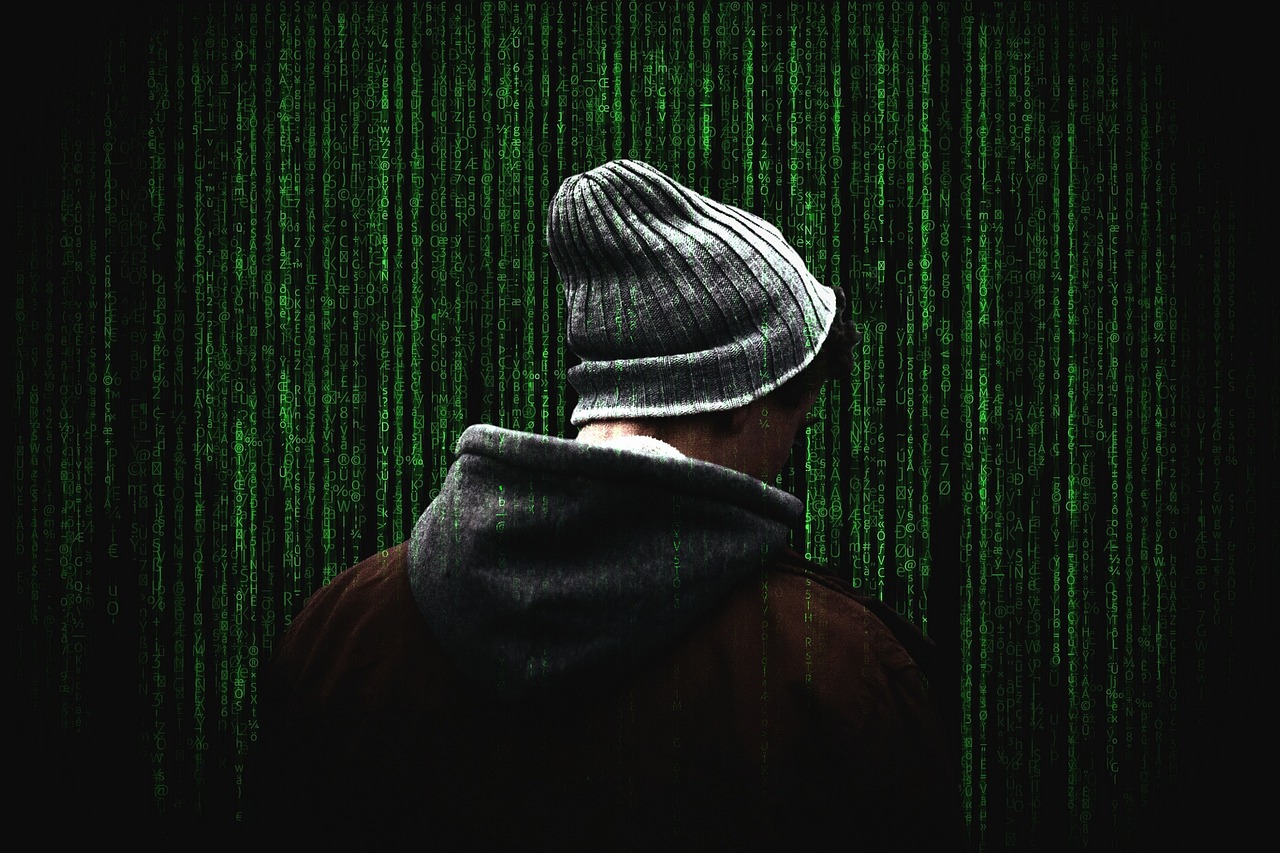
Recognizing Phishing Emails
Phishing emails are like wolves in sheep's clothing, cleverly disguised to trick you into revealing your personal information. These deceptive messages often appear to come from legitimate sources, such as banks, online services, or even friends. To protect yourself from falling prey to these scams, it’s crucial to familiarize yourself with the common characteristics that distinguish phishing emails from genuine communications.
One of the first things to look out for is the sender's email address. Phishers often use addresses that look similar to legitimate ones but may contain slight variations. For example, instead of support@yourbank.com, you might see support@yourbank-secure.com. Always double-check the sender's email to ensure it matches the official domain of the organization.
Another red flag is the urgency conveyed in the message. Phishing emails frequently create a sense of panic or urgency, prompting you to act quickly without thinking. Phrases like "Your account will be suspended!" or "Immediate action required!" are common tactics used to pressure you into clicking links or providing sensitive information. Remember, legitimate companies will never rush you into making decisions.
Additionally, look for generic greetings. Phishing emails often use vague salutations such as "Dear Customer" instead of addressing you by name. This lack of personalization can indicate that the email is not from a trustworthy source. Genuine companies typically have your information and will use your name in their communications.
Moreover, be cautious of poor grammar and spelling. Many phishing attempts originate from overseas, and the language used might be awkward or contain errors. If an email looks unprofessional or has numerous typos, it’s a strong indicator that it could be a phishing scam.
Lastly, always scrutinize any links included in the email. Hover over the link (without clicking) to see the actual URL. If it looks suspicious or does not match the context of the email, do not click on it. Instead, visit the website directly by typing the URL into your browser. This way, you can ensure you’re accessing the real site rather than a fraudulent one designed to steal your information.
In summary, recognizing phishing emails involves being vigilant and aware of the subtle cues that can indicate a scam. By paying attention to the sender’s email address, the urgency of the message, the use of generic greetings, the quality of the language, and scrutinizing links, you can significantly reduce your risk of falling victim to these deceptive tactics.
Q: What should I do if I suspect an email is a phishing attempt?
A: If you suspect an email is phishing, do not click on any links or provide any information. Report it to your email provider and delete it immediately.
Q: Can I recover my information if I fall for a phishing scam?
A: If you believe you've been a victim of a phishing scam, contact your bank and any relevant financial institutions immediately. They can help you secure your accounts and may assist in recovering lost funds.
Q: Are there any tools to help identify phishing emails?
A: Yes! Many email providers have built-in spam filters, and there are also browser extensions that can help detect phishing attempts. Always keep your software updated for the best protection.

Protecting Your Personal Information
In today's digital age, protecting your personal information is not just a good idea; it's absolutely essential. Think of your personal data as a treasure chest; if you leave it unguarded, it’s only a matter of time before someone tries to break in and steal what's inside. So, how do you keep that treasure safe? Here are some strategies that can help you fortify your defenses against potential threats.
First and foremost, be cautious about sharing your information. It’s easy to get excited about signing up for a new service or entering a contest, but always ask yourself: "Is this worth the risk?" Before providing any personal details, check if the website is legitimate. Look for signs like a secure URL (it should start with https://), and read reviews to ensure that the site is trustworthy. If it feels off, it’s better to err on the side of caution.
Next, consider the power of encryption. Using encryption tools for your communications and data storage can add a significant layer of security. For example, when sending sensitive information via email, use encrypted email services that ensure only the intended recipient can read your messages. Similarly, consider encrypting files on your computer, especially if they contain sensitive information. This way, even if someone gains access to your device, they won’t be able to easily read your files.
Another crucial step is to regularly update your software. Whether it's your operating system, browser, or any applications you use, keeping them updated is vital. Updates often include security patches that address vulnerabilities that fraudsters can exploit. Think of it like locking your doors and windows; the more secure you make your home, the harder it is for an intruder to get in.
Additionally, be aware of the privacy settings on your social media accounts. Many users unknowingly share a wealth of personal information that can be harvested by scammers. Take time to review your privacy settings and limit who can see your posts and personal information. Remember, what you share online can have real-world consequences.
Lastly, consider using a password manager to help you create and store strong, unique passwords for each of your accounts. Reusing passwords is like using the same key for your home, car, and safe; if someone gets hold of that key, they can access everything. A password manager can help you generate complex passwords that are hard to guess and keep them stored securely.
In summary, protecting your personal information requires vigilance and proactive measures. By being cautious about what you share, using encryption, keeping your software updated, adjusting your privacy settings, and utilizing a password manager, you can significantly reduce your risk of falling victim to online fraud. Remember, in the vast digital landscape, your personal data is your most valuable asset—guard it wisely!
- What should I do if I suspect my information has been compromised?
If you suspect your information has been compromised, immediately change your passwords, enable two-factor authentication, and monitor your accounts for unusual activity. Consider reporting the incident to your bank and local authorities.
- How can I tell if a website is secure?
Look for "https://" at the beginning of the web address and a padlock icon in the address bar. These indicators suggest that the site uses encryption to protect your data.
- Is it safe to use public Wi-Fi?
Public Wi-Fi can be risky. Avoid accessing sensitive information or conducting financial transactions on unsecured networks. If necessary, use a Virtual Private Network (VPN) for added security.

Identity Theft
Identity theft is a serious crime that occurs when someone steals your personal information—like your name, Social Security number, or bank account details—and uses it without your permission. Imagine waking up one day to find out that someone has opened a credit card in your name or drained your bank account. It’s like a thief has invaded your life, stealing not just your money but also your peace of mind. This violation can have devastating effects on your finances, credit score, and even your mental health.
Understanding how identity theft works is crucial in protecting yourself. Thieves often obtain your information through various means, such as:
- Phishing: Deceptive emails or messages tricking you into providing personal details.
- Data Breaches: When companies suffer cyberattacks, your information may be exposed.
- Physical Theft: Losing your wallet or having personal documents stolen can put you at risk.
Once they have your information, identity thieves can wreak havoc. They may open accounts in your name, take out loans, or even file false tax returns. The consequences can be long-lasting, and recovering from identity theft can feel like climbing a mountain. You may have to spend countless hours disputing fraudulent charges, contacting financial institutions, and even working with law enforcement. This is why being proactive about protecting your identity is essential.
To shield yourself from identity theft, consider implementing the following strategies:
- Monitor Your Accounts: Regularly check your bank and credit card statements for any unauthorized transactions.
- Use Identity Theft Protection Services: These services can alert you to suspicious activity and help you recover if your identity is stolen.
- Shred Personal Documents: Before disposing of documents that contain personal information, shred them to prevent thieves from accessing your data.
By being aware of the risks and taking proactive steps, you can significantly reduce the chances of falling victim to identity theft. Remember, your identity is invaluable—treat it with care and vigilance. In a world where information is often just a click away, safeguarding your personal details is more important than ever.
What should I do if I suspect my identity has been stolen?
If you suspect identity theft, immediately contact your bank and credit card companies to report any suspicious activity. You should also consider placing a fraud alert on your credit report and filing a report with the Federal Trade Commission (FTC).
How can I check if my personal information has been compromised?
You can check for data breaches by using websites like Have I Been Pwned, which allows you to see if your email or personal information is part of a breach.
Is it possible to recover from identity theft?
Yes, recovery is possible but can be time-consuming. It involves disputing fraudulent charges, contacting creditors, and possibly working with identity theft recovery services to restore your credit and identity.

Best Practices for Online Security
In today's digital age, where our lives are increasingly intertwined with technology, protecting ourselves from online fraud has never been more crucial. Implementing can significantly enhance your defense against the myriad of threats lurking in the digital landscape. Think of it as building a strong fortress around your personal information and finances. Just as a castle needs sturdy walls and vigilant guards, your online presence requires robust security measures to keep intruders at bay.
One of the simplest yet most effective strategies is to create strong passwords for your online accounts. A password should be more than just a simple word or date; it should be a complex combination of letters, numbers, and symbols. Consider using a phrase that is easy for you to remember but hard for others to guess. For instance, instead of using "password123," try something like "MyDogLoves2Play@Park!" This approach not only makes your password more secure but also adds a personal touch that makes it memorable.
Furthermore, it's essential to use unique passwords for different accounts. Imagine using the same key for your house, car, and office. If someone gets hold of that key, they have access to everything! Similarly, if a hacker compromises one account, they could easily access your other accounts if you use the same password. To manage multiple passwords, consider using a password manager. These tools securely store your passwords and can generate complex ones for you, making your life easier while enhancing your security.
Another critical practice is enabling two-factor authentication (2FA) on your accounts. This extra layer of security requires not just your password but also a second form of verification, such as a code sent to your phone or an authentication app. It's like having a bouncer at the door of your digital life, ensuring that only you can gain entry. Even if a hacker manages to get your password, they would still need that second piece of information to access your account.
Moreover, being cautious about the information you share online is vital. Social media platforms often encourage sharing personal details, from birthdays to locations. However, this information can be a goldmine for fraudsters. Just as you wouldn’t invite a stranger into your home, be mindful of what you reveal online. Adjust your privacy settings to limit who can see your information, and regularly review your friend lists to ensure that you’re connected only with people you trust.
Lastly, staying informed about the latest online threats is crucial. Cybercriminals are constantly evolving their tactics, and what worked yesterday might not work today. Subscribe to cybersecurity news updates or follow reputable tech blogs to keep your knowledge fresh. You can also participate in online forums or community groups focused on digital security. Sharing experiences and tips with others can provide valuable insights and keep you one step ahead of potential threats.
In summary, adopting these best practices for online security can dramatically reduce your risk of falling victim to online fraud. By creating strong, unique passwords, enabling two-factor authentication, being cautious about personal information, and staying informed, you can fortify your defenses in the ever-changing digital landscape. Remember, your online safety is in your hands, and taking proactive steps today can protect you from tomorrow's threats.
Here are some common questions regarding online security that might help clarify your understanding:
- What should I do if I suspect my account has been hacked? Immediately change your password, enable two-factor authentication, and check for any suspicious activity.
- How often should I update my passwords? It's a good idea to update your passwords every three to six months, especially for sensitive accounts.
- Can I trust public Wi-Fi networks? Public Wi-Fi can be risky; use a VPN to encrypt your connection and protect your data.
- What is a password manager, and do I need one? A password manager securely stores your passwords and can generate strong ones for you. It’s highly recommended to simplify password management.

Using Strong Passwords
When it comes to online security, is like having a sturdy lock on your front door. Imagine leaving your house with just a flimsy latch; it wouldn’t take much for someone to break in. Similarly, weak passwords can leave your sensitive information wide open for cybercriminals. So, how do you create a password that acts as a fortress for your digital life? Let’s dive into some essential tips!
First off, a strong password should be at least 12 to 16 characters long. The longer, the better! This length makes it significantly harder for hackers to crack your password using brute force attacks. But length alone isn’t enough; you also need to mix things up! Incorporate a combination of upper and lower case letters, numbers, and special characters. For example, instead of using a simple word like "password," try something like "P@ssw0rd!2023". It’s complex, but you can still remember it if you create a personal connection to it.
Another key aspect is avoiding easily guessed passwords. You might think using your birthdate or your pet’s name is clever, but these are some of the first things a hacker will try. Instead, consider using a passphrase. A passphrase is a sequence of words or a sentence that’s easy for you to remember but hard for others to guess. For instance, "Sunshine!Dancing4Joy" combines random words with numbers and symbols, making it much more secure.
It’s also crucial to use unique passwords for each of your online accounts. This way, if one account gets compromised, the others remain safe. You can use a password manager to keep track of all your different passwords without having to memorize each one. These tools not only help generate strong passwords but also store them securely, so you don’t have to worry about forgetting them.
Lastly, remember to change your passwords regularly. Think of it as changing the locks on your door every so often; it’s a proactive measure that can thwart potential intrusions. Set a reminder to update your passwords every few months, and don’t hesitate to change them immediately if you suspect any suspicious activity.
To summarize, here’s a quick checklist for creating strong passwords:
- Use at least 12-16 characters.
- Mix upper and lower case letters, numbers, and special characters.
- Avoid easily guessed information, like birthdays or pet names.
- Consider using a memorable passphrase.
- Use unique passwords for different accounts.
- Change your passwords regularly.
By following these guidelines, you’ll be well on your way to creating passwords that can withstand the test of time and the prying eyes of cybercriminals. Remember, in the digital world, your password is your first line of defense—make it count!
1. What makes a password strong?
A strong password is typically at least 12 characters long and includes a mix of upper and lower case letters, numbers, and special characters. It should avoid easily guessed information like birthdays or common words.
2. Should I use the same password for multiple accounts?
No, you should use unique passwords for each of your accounts. This way, if one account is compromised, your other accounts remain secure.
3. How often should I change my passwords?
It’s a good practice to change your passwords every few months or immediately if you suspect any suspicious activity.
4. What is a password manager?
A password manager is a tool that helps you create, store, and manage your passwords securely, making it easier to use strong, unique passwords for different accounts.

Two-Factor Authentication
In today's digital world, where cyber threats lurk around every corner, two-factor authentication (2FA) has emerged as a powerful ally in the fight against online fraud. Think of it as a double lock on your front door—just having a key isn't enough anymore. You need that extra layer of security to keep the bad guys out. So, what exactly is 2FA? It's a security process that requires not only your password but also something that only you have access to, like a temporary code sent to your phone or an authentication app. This means that even if someone manages to steal your password, they won't be able to access your account without that second piece of information.
Implementing two-factor authentication is a straightforward process, and most reputable online services offer it as an option. By enabling 2FA, you significantly reduce the risk of unauthorized access to your accounts. Imagine if someone tried to break into your house, but they needed not just the key but also a fingerprint scan. That’s the level of security 2FA provides. Not only does it protect your personal information, but it also safeguards your financial data, which is increasingly important in our online world.
You might be wondering how to set this up. The process typically involves a few simple steps:
- Log into your account settings on the website or app.
- Look for the security or privacy section.
- Select the option for two-factor authentication and follow the prompts.
However, it's essential to choose the right method for receiving your 2FA codes. While SMS is common, it can be vulnerable to interception. Instead, consider using an authentication app like Google Authenticator or Authy, which generates codes that are much harder for cybercriminals to access. Just like you wouldn’t want to leave your spare key under the doormat, you should be cautious about how you receive your security codes.
In conclusion, adopting two-factor authentication is a simple yet effective way to enhance your online security. It’s like having a trusted friend double-check your identity before letting you into a secret club. By taking this extra step, you can enjoy peace of mind knowing that your accounts are better protected against fraud. So, if you haven’t yet enabled 2FA, now is the time to act. Don’t wait until it’s too late—secure your digital life today!
Here are some common questions about two-factor authentication:
| Question | Answer |
|---|---|
| Is two-factor authentication mandatory? | No, but it is highly recommended for better security. |
| Can I use two-factor authentication on all my accounts? | Most major services offer it, but check each service's security settings. |
| What if I lose my phone? | Most services provide backup codes or alternative methods to access your account. |

Recognizing Red Flags
In the vast and often murky waters of the internet, being able to recognize red flags associated with online fraud is crucial for safeguarding your personal information and finances. Just like a seasoned sailor knows to watch for storm clouds on the horizon, you too must learn to spot the signs of potential scams before they engulf you in a whirlwind of trouble. One of the most alarming aspects of online fraud is that it can often masquerade as something legitimate, making it essential to remain vigilant.
One of the first red flags to be aware of is unusual account activity. This can include any transactions that you did not authorize or changes to your account settings that you did not initiate. For instance, if you suddenly notice a withdrawal from your bank account that you can't explain, or if you receive notifications about password changes that you didn't request, these should raise immediate concerns. Regularly monitoring your accounts can help you catch these discrepancies early. Make it a habit to check your bank statements and online accounts frequently, and consider setting up alerts for any significant transactions.
Another significant warning sign is receiving suspicious emails or messages. These might come from unknown senders or even appear to be from trusted institutions but contain odd language or requests for sensitive information. For example, a bank might send you an email asking you to confirm your account details due to 'suspicious activity.' If you find yourself in this situation, remember: legitimate institutions will never ask for sensitive information via email. Always double-check the sender's address and look for signs of phishing, such as poor grammar or generic greetings.
Moreover, be wary of links and attachments in emails or messages from unknown sources. Clicking on these can lead you straight into a trap where malware is installed on your device, or you are redirected to a phishing site designed to harvest your personal data. If you receive a message containing a link, it's wise to hover over it (without clicking) to see where it leads. If the URL looks suspicious or doesn’t match the supposed sender, don’t click it!
Lastly, if something feels off—trust your instincts. If an offer seems too good to be true, it probably is. Scammers often lure victims with promises of quick riches or unbelievable deals. Always approach such opportunities with skepticism and conduct thorough research before taking any action.
- What should I do if I suspect I've been a victim of online fraud?
If you believe you've fallen victim to online fraud, immediately change your passwords, report the incident to your bank or credit card company, and consider placing a fraud alert on your credit report.
- How can I protect myself from phishing scams?
To protect yourself from phishing scams, always verify the sender's email address, avoid clicking on suspicious links, and never provide personal information via email.
- What are the signs of identity theft?
Signs of identity theft can include unexpected credit inquiries, unfamiliar accounts on your credit report, or receiving bills for products or services you didn’t purchase.

Unusual Account Activity
When it comes to safeguarding your finances and personal information, being vigilant about is crucial. Think of your bank account as a fortress; if you notice any signs of a breach, it’s time to sound the alarm! Unusual activity can manifest in various forms, such as unexpected withdrawals, unfamiliar transactions, or even login attempts from unknown devices. These red flags should never be ignored, as they may indicate that your account has been compromised.
For instance, imagine logging into your online banking app and seeing a transaction for a product you didn’t purchase. Your heart races, and you quickly scan your recent transactions. If you see multiple charges from different locations, it’s a clear sign that something is amiss. This could be a classic case of identity theft or credit card fraud, where someone has gained unauthorized access to your account. The sooner you recognize these unusual patterns, the better equipped you will be to take action.
To help you identify these anomalies quickly, here are some common indicators of unusual account activity:
- Multiple Transactions: Sudden spikes in transactions, especially in a short time frame.
- Unfamiliar Locations: Charges made from geographical locations that you don't recognize.
- Login Alerts: Notifications about logins from devices or locations you don’t typically use.
- Unusual Account Changes: Changes to your account settings, like your email or password, that you didn’t initiate.
Taking a proactive approach to monitoring your accounts can significantly reduce the risk of falling victim to fraud. Set up alerts with your bank or financial institution to notify you of any suspicious activity. Most banks offer customizable alerts that can inform you of transactions above a certain amount or any attempts to change your account information. By keeping an eye on your accounts regularly, you can catch unusual activity early and take swift action.
In the unfortunate event that you do spot any unusual activity, don’t hesitate to reach out to your bank immediately. They have protocols in place to investigate suspicious transactions and can often freeze your account to prevent further losses. Remember, the faster you act, the better your chances of mitigating damage. Your financial security is paramount, and staying alert to unusual account activity is one of the best defenses you can have in this digital age.
Q: What should I do if I notice unusual account activity?
A: Immediately contact your bank or financial institution to report the suspicious activity. They can guide you on the next steps to secure your account.
Q: How can I monitor my account for unusual activity?
A: Set up transaction alerts with your bank, regularly review your account statements, and check your online banking app frequently for any unauthorized transactions.
Q: What are the signs of identity theft?
A: Signs include unfamiliar transactions, receiving bills for items you didn’t purchase, or being denied credit unexpectedly.
Q: Can I prevent unusual account activity?
A: While you can’t prevent all unusual activity, you can reduce the risk by using strong passwords, enabling two-factor authentication, and being cautious with your personal information online.

Suspicious Links and Attachments
In our hyper-connected digital world, being cautious about is more crucial than ever. These seemingly innocent elements can be the gateway to a myriad of online threats, including malware and phishing attacks. Imagine receiving an email from a friend or a well-known company, only to find that it contains a link that leads to a malicious site designed to steal your personal information. It’s a scenario that plays out far too often, and the consequences can be devastating.
When it comes to links, you should always hover your mouse over them before clicking. This simple action reveals the true URL in the bottom corner of your browser. If the link looks suspicious or doesn’t match the context of the message, it’s best to steer clear. For example, if you receive a link that claims to be from your bank but the URL is something like “banking-fraud.com,” that’s a clear red flag. Always remember, legitimate companies will never ask you to provide sensitive information through email.
Attachments can be even trickier. They may come in formats that you wouldn’t normally expect—like a .exe file or a .zip file in an email that claims to be from a trusted source. If you weren't expecting an attachment, or if it looks out of place, do not open it. Instead, contact the sender directly through another method to verify if they actually sent it. This extra step can save you from potential disasters.
To make it easier to recognize suspicious links and attachments, here are some key indicators to watch for:
- Unusual Sender Address: Check if the email address looks legitimate.
- Urgent Language: Scammers often create a sense of urgency to trick you into acting quickly.
- Unexpected Attachments: Be wary of attachments you weren't expecting.
- Poor Grammar and Spelling: Many phishing emails contain spelling mistakes or awkward phrasing.
By staying vigilant and applying these practices, you can significantly reduce your risk of falling victim to online fraud. Remember, if something feels off, trust your instincts—it's always better to be safe than sorry in the vast, unpredictable landscape of the internet.
Q: What should I do if I clicked on a suspicious link?
A: If you clicked on a suspicious link, immediately disconnect from the internet and run a virus scan on your device. Change your passwords for any accounts that may have been compromised and monitor your accounts for unusual activity.
Q: How can I tell if an email is fake?
A: Look for signs such as poor grammar, unusual sender addresses, and links that don't match the sender's domain. Always verify with the sender through a different communication method if you're unsure.
Q: Can I report suspicious emails or links?
A: Yes, you can report suspicious emails to your email provider and to appropriate authorities such as the Federal Trade Commission (FTC) in the U.S. Reporting helps combat online fraud and protect others.

Reporting Online Fraud
When you find yourself in the unfortunate situation of encountering online fraud, knowing how to report it is crucial. Not only does it help you potentially recover losses, but it also aids in protecting others from falling victim to similar scams. The first step is to gather all relevant information regarding the fraudulent activity. This includes details such as the time and date of the incident, any communications exchanged, and screenshots of suspicious emails or websites. By having this information at your fingertips, you’ll be ready to take action swiftly.
Understanding which authorities to contact is essential. In many cases, you should start with your local law enforcement agency. They can provide guidance on the next steps and may initiate an investigation. Additionally, if the fraud involves financial crimes, reporting to your bank or credit card company is vital. They can take immediate action to secure your accounts and prevent further unauthorized transactions. Here’s a quick breakdown of who to contact:
| Type of Fraud | Authority to Contact |
|---|---|
| Identity Theft | Federal Trade Commission (FTC) |
| Credit Card Fraud | Your Bank or Credit Card Issuer |
| Phishing Scams | Internet Crime Complaint Center (IC3) |
| General Fraud | Local Law Enforcement |
Moreover, it’s crucial to report the fraud to the appropriate online platforms. For instance, if you received a phishing email, you can report it to the email provider. Most major providers have a process in place for reporting spam and phishing attempts. This not only helps in taking down the fraudulent accounts but also prevents them from targeting others.
Another vital avenue for reporting is the Internet Crime Complaint Center (IC3), which is a partnership between the FBI and the National White Collar Crime Center. By filing a complaint with the IC3, you contribute to a larger effort to combat online fraud and assist in investigations. The more reports they receive, the better they can track trends and identify fraudsters.
Lastly, if you suspect that your personal information has been compromised, consider placing a fraud alert or credit freeze on your credit report. This can help prevent identity thieves from opening new accounts in your name. You can contact any of the three major credit bureaus—Equifax, Experian, or TransUnion—to set this up. Remember, taking swift action can significantly mitigate the damage caused by online fraud.
Q: What should I do if I suspect I've fallen victim to online fraud?
A: Immediately report the incident to your bank or credit card company, local law enforcement, and relevant online platforms. Gather all pertinent information to assist in the investigation.
Q: Can I report online fraud anonymously?
A: Yes, many reporting platforms allow you to report incidents anonymously, although providing your information can help authorities track and investigate fraud more effectively.
Q: How can I protect myself from future online fraud?
A: Regularly monitor your accounts, use strong passwords, enable two-factor authentication, and stay informed about common scams.

Contacting Authorities
When you suspect that you've fallen victim to online fraud, the first step is to take action. Contacting the right authorities can make a significant difference in mitigating the damage and potentially recovering lost assets. It's essential to act swiftly, as time is often of the essence in these situations. But who should you contact? Let's break it down.
Start by reaching out to your local law enforcement agency. They can provide guidance and may initiate an investigation, especially if the fraud involves significant financial loss or identity theft. It's crucial to file a report with them, as this can help establish a record of the incident. When you contact them, be prepared to provide all relevant details, including:
- Your personal information
- A detailed description of the incident
- Any evidence you have, such as emails, screenshots, or transaction records
Next, consider contacting the Federal Trade Commission (FTC) in the United States. The FTC is responsible for protecting consumers and can offer valuable resources for reporting fraud. They have a dedicated website where you can file a complaint and receive guidance on the next steps to take. Additionally, if the fraud involves identity theft, the FTC can help you create a recovery plan.
In cases where your financial accounts are compromised, it's vital to inform your bank or credit card company immediately. They can monitor your accounts for suspicious activity and may even freeze your accounts to prevent further unauthorized transactions. When you contact them, make sure to provide:
- Your account details
- A summary of the fraudulent activity
- Any other relevant information that might assist them in investigating the issue
Finally, if the fraud involves online platforms or services, such as social media or e-commerce websites, report the incident to them as well. Most platforms have dedicated teams to handle fraud reports and can take action against the perpetrators, such as suspending their accounts. This not only helps you but also protects other users from falling victim to the same scams.
In summary, is a crucial step in addressing online fraud. By promptly reaching out to local law enforcement, the FTC, your financial institutions, and relevant online platforms, you can take significant strides in protecting yourself and others from the repercussions of online fraud.
Q: What should I do if I suspect I've been a victim of online fraud?
A: Contact your local law enforcement, the FTC, and your bank or credit card company immediately to report the incident and seek guidance.
Q: How can I protect my personal information online?
A: Use strong passwords, enable two-factor authentication, and be cautious about sharing personal information on social media.
Q: What are the signs of phishing scams?
A: Look for emails or messages that contain urgent requests for personal information, poor grammar, or suspicious links.
Q: Can I recover lost funds from online fraud?
A: It depends on the circumstances, but reporting the fraud to your bank and authorities increases your chances of recovery.
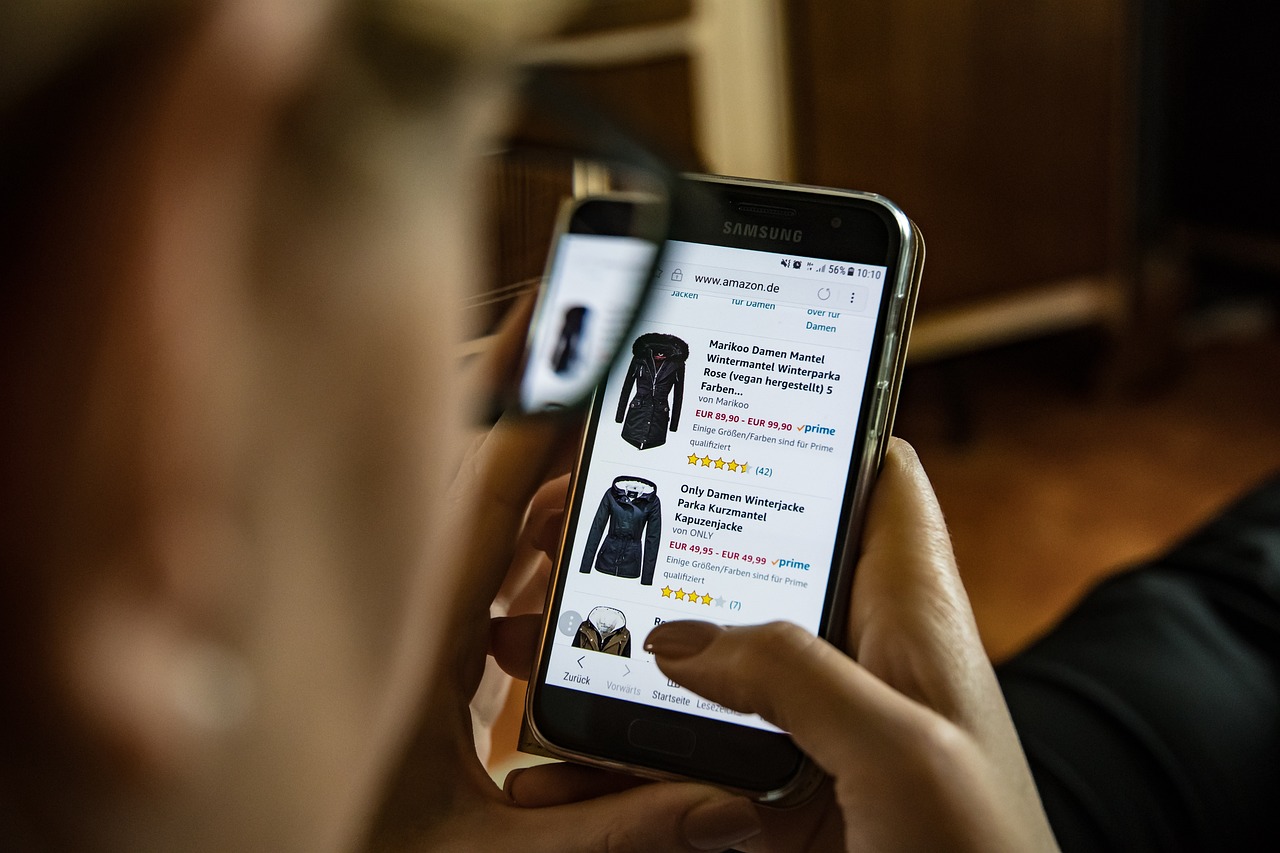
Reporting to Financial Institutions
When you suspect that you’ve fallen victim to online fraud, one of the first steps you should take is to report the incident to your financial institution. This is crucial because timely reporting can help secure your accounts and prevent further unauthorized transactions. Imagine waking up one morning to find that your bank account has been drained overnight; the panic sets in, but knowing the right steps to take can make a world of difference.
First, contact your bank or credit card company immediately. Most financial institutions have a dedicated fraud department that can assist you. They will likely ask you to provide details about the suspicious activity, including the date, amount, and nature of the transaction. Be prepared to answer questions that may seem repetitive, but remember, they’re designed to protect you and your assets. If you're using online banking, log into your account and look for a contact number or a dedicated section for reporting fraud.
Here are some key points to keep in mind when reporting fraud:
- Document Everything: Keep a detailed record of all communications with your financial institution. This includes dates, times, names of representatives, and any reference numbers provided.
- Follow Up: After your initial report, follow up to ensure that your case is being handled. This not only keeps you informed but also shows your institution that you are serious about resolving the issue.
- Update Your Security: While your bank investigates the fraud, take this opportunity to update your passwords and enable two-factor authentication on your accounts to enhance security.
Additionally, your financial institution may suggest monitoring your account more closely for any further unauthorized transactions. They might also recommend placing a fraud alert on your credit report, which can help prevent identity theft. A fraud alert notifies potential creditors to take extra steps to verify your identity before issuing new credit in your name.
In some cases, your bank may issue a new card or account number to prevent further fraudulent activity. This is a precautionary measure that can save you from future headaches. Remember, the sooner you act, the better your chances are of minimizing the damage caused by online fraud.
Q: What should I do if I notice unauthorized transactions on my account?
A: Immediately contact your financial institution to report the unauthorized transactions. They will guide you through the process of securing your account and investigating the fraud.
Q: How long does it take for my bank to investigate fraud?
A: The investigation timeline can vary depending on the complexity of the case. However, most banks strive to resolve issues as quickly as possible, often within a few days to a couple of weeks.
Q: Will I be responsible for the fraudulent charges?
A: In most cases, if you report the fraud promptly, you are not held liable for the unauthorized charges. Federal law protects consumers from losses due to fraud, but it's crucial to act quickly.
Q: Can I prevent fraud from happening in the future?
A: Yes! Employing strong passwords, enabling two-factor authentication, and regularly monitoring your accounts can significantly reduce the risk of fraud.
Frequently Asked Questions
- What are online frauds?
Online frauds are deceptive practices conducted over the internet, aimed at stealing personal information or financial assets. They can take many forms, including phishing scams, identity theft, and credit card fraud. Understanding these threats is crucial for protecting yourself in the digital world.
- How can I recognize phishing scams?
Phishing scams often come in the form of emails or messages that appear legitimate but are designed to trick you into providing sensitive information. Look for signs like poor grammar, generic greetings, or suspicious links. If something feels off, it's best to verify the source before taking any action.
- What should I do if I suspect identity theft?
If you suspect identity theft, act quickly! Start by monitoring your financial accounts for unusual activity. Consider placing a fraud alert on your credit report and reporting the theft to the authorities. The sooner you act, the better chance you have of minimizing the damage.
- Why is a strong password important?
A strong password is your first line of defense against unauthorized access to your accounts. Using a unique combination of letters, numbers, and symbols makes it harder for hackers to guess your password. Remember, the stronger your password, the safer your information!
- What is two-factor authentication?
Two-factor authentication (2FA) is an extra layer of security that requires not only a password but also a second form of verification, like a text message or an authentication app. This means that even if someone gets hold of your password, they won't be able to access your account without the second factor.
- How can I report online fraud?
If you encounter online fraud, report it to the appropriate authorities immediately. This can include your local law enforcement, the Federal Trade Commission (FTC), or your financial institution. Reporting helps combat fraud and protects others from becoming victims.
- What are the red flags of online fraud?
Common red flags include unexpected emails requesting personal information, unusual account activity, and suspicious links or attachments. Staying alert to these signs can help you detect potential scams early and take action before it's too late.



















