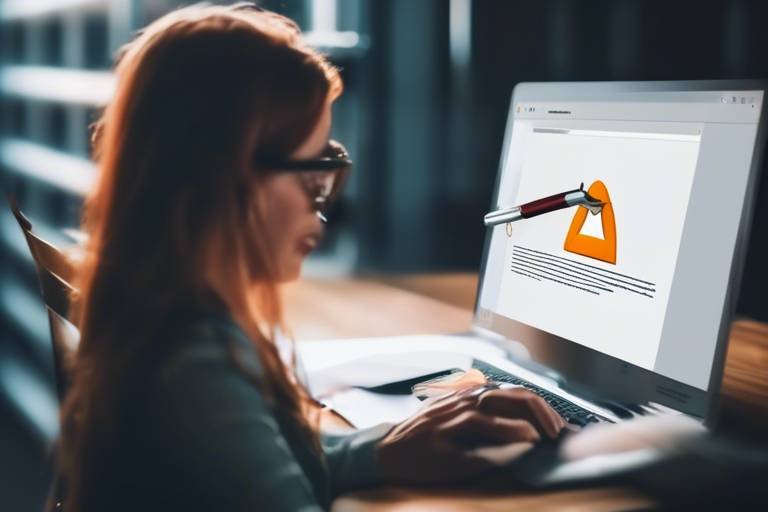How to Secure Your Internet Browsing
In today's digital age, securing your internet browsing is more crucial than ever. With a plethora of information at our fingertips, it’s easy to forget that lurking behind every click could be potential threats. Imagine walking through a crowded marketplace, where every stall looks inviting, but some are filled with traps waiting to ensnare the unsuspecting. Just like that marketplace, the internet is full of hidden dangers. But fear not! This article will explore various methods and best practices that will not only enhance your online security but also give you peace of mind while you surf the web.
First things first, understanding the landscape of internet threats is essential. Think of it as knowing the terrain before embarking on a journey. Cyber threats come in many forms, including malware, phishing attacks, and data breaches. Each of these can compromise your personal information and disrupt your online experience. For instance, malware can silently infiltrate your device, while phishing attempts often masquerade as legitimate communications, tricking you into revealing sensitive information. By recognizing these threats, you can take proactive steps to safeguard your online presence.
Next up, let’s talk about one of the simplest yet most effective ways to secure your accounts: using strong passwords. It’s like locking your front door with a sturdy deadbolt instead of a flimsy latch. A strong password is your first line of defense against unauthorized access. But how do you create one? Here are some guidelines:
- Use a mix of uppercase and lowercase letters, numbers, and special characters.
- Avoid common words or easily guessable information, like birthdays or pet names.
- Make your password at least 12 characters long.
And if you find it challenging to keep track of multiple passwords, consider using a password manager. This handy tool stores all your passwords securely, allowing you to generate strong, unique passwords for each account without the hassle of remembering them all.
Now, let’s dive into two-factor authentication (2FA). Implementing 2FA is akin to having a second lock on your door—it adds an extra layer of security to your accounts. But how does it work? When you log in, you’ll not only enter your password but also a code sent to your phone or generated by an app. This means that even if someone gets hold of your password, they won’t be able to access your account without that second piece of information.
When it comes to two-factor authentication, you have several options. Here are some common methods:
- SMS Codes: A code is sent to your mobile device via text message.
- Authenticator Apps: Apps like Google Authenticator or Authy generate time-sensitive codes for added security.
- Hardware Tokens: Physical devices that generate codes or require physical access to authenticate.
Each method has its pros and cons. For instance, SMS codes can be intercepted, while authenticator apps are generally more secure. Weigh your options carefully to choose the best one for your needs.
Ready to enable two-factor authentication? Here’s a simple step-by-step guide:
- Log in to your account settings on the service you wish to secure.
- Look for the security or privacy section.
- Select the option to enable two-factor authentication.
- Choose your preferred method (SMS, authenticator app, etc.) and follow the prompts.
- Save your settings and test the setup to ensure it works.
Another powerful tool in your security arsenal is a Virtual Private Network (VPN). Imagine browsing the internet in a secure tunnel, where prying eyes can’t see your activity. That’s what a VPN does—it encrypts your internet connection and masks your IP address, making it much harder for hackers and snoopers to track your online movements. This is especially important when using public Wi-Fi networks, where security is often lax.
Adopting safe browsing habits can significantly reduce your risk of falling victim to online threats. Here are some essential practices:
- Avoid clicking on suspicious links in emails or messages.
- Only download software from trusted sources.
- Regularly update your browser and security software to patch vulnerabilities.
By being vigilant and adopting these practices, you can create a safer online environment for yourself. Remember, the internet can be a wild place, but with the right tools and knowledge, you can navigate it securely.
Phishing scams are rampant and can often appear deceptively legitimate. They may come in the form of emails, messages, or even phone calls. To avoid falling prey to these scams, look for signs such as:
- Generic greetings (like "Dear Customer") instead of your name.
- Urgent language that pressures you to act quickly.
- Links that don't match the legitimate website's URL.
Always verify the source before clicking on any links or providing personal information.
Finally, keeping your browser and security software up to date is crucial. Software updates often include patches for known vulnerabilities that hackers can exploit. Think of it as regularly changing the locks on your doors to keep intruders at bay. Make it a habit to check for updates regularly or enable automatic updates to ensure you’re always protected.
Q: What is the best way to create a strong password?
A: Use a combination of uppercase and lowercase letters, numbers, and special characters. Aim for at least 12 characters and avoid easily guessable information.
Q: How does two-factor authentication enhance security?
A: It requires not only your password but also a second form of verification, making it much harder for unauthorized users to gain access to your accounts.
Q: Are VPNs necessary for safe browsing?
A: While not mandatory, VPNs provide an extra layer of security, especially on public Wi-Fi networks, by encrypting your internet connection.
Q: How can I recognize phishing scams?
A: Look for generic greetings, urgent language, and suspicious links. Always verify the source before clicking on links or providing personal information.

Understanding Internet Threats
In today's digital age, understanding the landscape of internet threats is more important than ever. Just like a bustling city has its share of pickpockets and con artists, the internet is teeming with dangers that can catch even the savviest users off guard. From malware that can hijack your computer to phishing attacks that trick you into giving away personal information, being aware of these risks is the first step toward protecting yourself.
Let's break down some of the most common threats you might encounter while browsing:
- Malware: This is a broad term that encompasses various types of malicious software designed to harm your device or steal your data. Viruses, worms, and ransomware are all types of malware that can wreak havoc on your system.
- Phishing Attacks: These are deceptive tactics used by cybercriminals to trick you into providing sensitive information, such as passwords or credit card numbers. They often come in the form of fake emails or websites that look remarkably similar to legitimate ones.
- Data Breaches: This occurs when unauthorized individuals gain access to sensitive data, often through vulnerabilities in a website or application. The fallout from a data breach can be severe, leading to identity theft or financial loss.
Now, you might be thinking, "How can I possibly protect myself from all these threats?" Well, the first step is to recognize that these dangers are real and prevalent. Just as you would lock your doors at night or be cautious in unfamiliar neighborhoods, you need to adopt a vigilant mindset when it comes to your online activities.
Moreover, the internet is constantly evolving, and so are the tactics employed by cybercriminals. For instance, as technology advances, so do the methods used to exploit it. New forms of malware are developed every day, and phishing schemes are becoming increasingly sophisticated. It's essential to stay informed about the latest threats and to regularly educate yourself on how to recognize them.
In summary, understanding internet threats is akin to being a well-informed traveler in a foreign city. You wouldn’t wander around aimlessly without knowing the potential dangers, right? Similarly, by familiarizing yourself with the various risks online, you can navigate the digital world with confidence and security.

Using Strong Passwords
When it comes to securing your online presence, is like locking the door to your house. You wouldn't leave your front door wide open for anyone to walk in, right? The same principle applies to your online accounts. A strong password acts as your first line of defense against cyber intruders who are constantly on the lookout for easy targets. But what exactly makes a password strong? Let's break it down.
A strong password typically includes a mix of upper and lower case letters, numbers, and special characters. Think of it as a secret recipe that only you know. For example, instead of using a simple password like "password123," you might create something more complex, such as "P@ssw0rd!2023". This combination not only makes it harder for hackers to guess but also adds an extra layer of security.
Here are some guidelines to help you create robust passwords:
- Length Matters: Aim for at least 12 characters. The longer the password, the harder it is to crack.
- Avoid Common Words: Stay away from easily guessable words or phrases, like "123456" or "letmein".
- Unique for Each Account: Don't use the same password across multiple sites. If one gets compromised, others become vulnerable too.
- Use a Password Manager: These tools can generate and store complex passwords for you, ensuring you don’t have to remember them all.
Now, you might be wondering, "What if I forget my password?" This is where a password manager comes into play. These handy tools not only store your passwords securely but also help you generate strong ones. They encrypt your data, making it nearly impossible for anyone to access it without your master password. Think of it as a safe where all your valuable information is kept under lock and key.
But wait, there’s more! It’s also crucial to regularly update your passwords. Just like you wouldn’t want to keep the same key for years, you shouldn’t stick with the same password indefinitely. Changing it every few months can significantly reduce the risk of unauthorized access. If you hear about a data breach involving a service you use, change your password immediately. It’s better to be safe than sorry!
In summary, using strong passwords is a vital step in protecting your online identity. By creating unique and complex passwords, utilizing a password manager, and regularly updating your credentials, you can significantly enhance your security. Remember, your password is the key to your digital life—make sure it’s a strong one!
Q: How often should I change my passwords?
A: It’s recommended to change your passwords every 3 to 6 months, or immediately if you suspect a breach.
Q: Can I use phrases as passwords?
A: Absolutely! Using a phrase or a combination of words can create a strong password. Just ensure it’s not something easily guessed.
Q: Are password managers safe?
A: Yes, reputable password managers use strong encryption to protect your data, making them a secure option for managing your passwords.

Two-Factor Authentication
In today's digital age, safeguarding your online accounts is more crucial than ever. One of the most effective ways to bolster your security is through Two-Factor Authentication (2FA). So, what exactly is 2FA? Simply put, it's an extra layer of protection that requires not just a password but also a second factor to verify your identity. Think of it as having a double lock on your front door; even if someone has your key (your password), they still can't get in without the second lock (the second factor).
Implementing 2FA can dramatically reduce the risk of unauthorized access to your accounts. By requiring something you know (your password) and something you have (like a smartphone or a hardware token), you make it significantly harder for cybercriminals to gain access. This is particularly important for sensitive accounts, such as your email or banking information, where a breach could lead to severe consequences.
But how does this work in practice? When you log into an account with 2FA enabled, you'll first enter your username and password. Then, instead of gaining immediate access, you'll be prompted to provide a second piece of information. This could be a code sent to your phone via SMS, a generated code from an authenticator app, or even a biometric factor like a fingerprint. The beauty of this system is that even if someone manages to steal your password, they still won't have access to your second factor, keeping your account safe.
Here's a quick breakdown of the most common methods of two-factor authentication:
- SMS Codes: A code is sent to your mobile device. While convenient, this method can be vulnerable to interception.
- Authenticator Apps: Apps like Google Authenticator or Authy generate time-sensitive codes that are much harder for hackers to intercept.
- Biometric Authentication: Using your fingerprint or facial recognition adds a personal touch, making it nearly impossible for anyone else to replicate.
Choosing the right method for your two-factor authentication can make a big difference in how secure your accounts are. For instance, while SMS codes are easy to use, they can be intercepted through various means, such as SIM swapping. On the other hand, authenticator apps and biometric methods offer a higher level of security.
Setting up two-factor authentication is usually straightforward. Most major online services, including social media platforms and banking sites, provide clear instructions on how to enable it. By taking just a few minutes to set this up, you can significantly enhance your online security. Remember, the goal is to make it as difficult as possible for unauthorized users to access your accounts. So, don't skip this essential step!

Choosing the Right Authentication Method
When it comes to two-factor authentication (2FA), choosing the right method is like selecting the perfect lock for your front door. You want something that not only keeps intruders out but also feels secure and convenient for you. The two most common methods for 2FA are SMS codes and authenticator apps, each with its own set of advantages and disadvantages.
Using SMS codes is often the simplest option. When you log into an account, a text message is sent to your phone with a code that you must enter to gain access. This method is widely used because it’s easy to implement and doesn’t require any additional apps. However, there’s a catch. SMS can be intercepted through various means, making it less secure than other options. Imagine leaving your front door open because you thought you were safe; that’s what relying solely on SMS codes can feel like.
On the flip side, authenticator apps generate time-sensitive codes directly on your smartphone. These apps, like Google Authenticator or Authy, provide a more secure method since the codes are not transmitted over the network. Instead, they are generated offline, making it much harder for hackers to intercept them. Think of it as having a high-tech security system that not only locks your door but also has alarms and cameras. However, the downside is that if you lose your phone or the app, you may find yourself locked out of your accounts, which can be frustrating.
To help you make an informed decision, consider the following factors:
- Security Level: Authenticator apps generally offer stronger security compared to SMS codes.
- Convenience: SMS codes are easier to use but come with higher risks.
- Accessibility: Ensure you have access to your phone and the app when needed.
Ultimately, the choice between SMS codes and authenticator apps boils down to your personal preferences and security needs. If you value security over convenience, then an authenticator app is the way to go. However, if you prefer simplicity and ease of access, SMS codes might suffice. Just remember, no method is foolproof, so it's essential to stay vigilant and keep your personal information secure.
Q: What is two-factor authentication?
A: Two-factor authentication is a security process that requires two different forms of identification before granting access to an account, adding an extra layer of protection.
Q: Are SMS codes safe?
A: While SMS codes are convenient, they can be intercepted, making them less secure than other methods like authenticator apps.
Q: What happens if I lose my phone with an authenticator app?
A: If you lose your phone, you may need backup codes provided during the setup of 2FA or contact customer support for account recovery options.
Q: Can I use both SMS codes and an authenticator app?
A: Yes, many services allow you to set up both methods for added flexibility and security, but it’s essential to manage them carefully.

Setting Up Two-Factor Authentication
Setting up two-factor authentication (2FA) is a straightforward process that can significantly enhance your online security. It acts like a double lock on your digital door, ensuring that even if someone has your password, they still can't access your account without that second layer of verification. The beauty of 2FA lies in its simplicity and effectiveness. Let's walk through the general steps to get you started.
First, you'll want to log into your account on the service you wish to secure. Most major platforms, such as Google, Facebook, and Amazon, have incorporated 2FA into their security settings. Once you're in, navigate to the security settings section. This is usually found under your account settings, often labeled as "Security" or "Privacy." Here, you’ll typically find an option for enabling two-factor authentication.
Once you select this option, you’ll be presented with several methods for receiving your second factor of authentication. Common choices include:
- SMS Codes: A text message is sent to your mobile device containing a unique code.
- Authenticator Apps: Applications like Google Authenticator or Authy generate time-sensitive codes that you can use.
- Email Verification: A code is sent to your registered email address.
Choosing the right method is crucial. While SMS codes are convenient, they can be intercepted. Authenticator apps offer a more secure option, as they generate codes on your device without relying on network connectivity. After selecting your preferred method, you will need to follow the prompts to link your device or application to your account. This often involves entering a code sent to you via your chosen method to confirm that you have access to it.
Once you’ve successfully set up 2FA, it's essential to keep your backup codes safe. Most services will provide a list of backup codes that you can use if you lose access to your primary 2FA method. Store these codes in a secure location, like a password manager or a safe place at home. Remember, losing access to your 2FA method without these backup codes can lock you out of your account.
In conclusion, enabling two-factor authentication is a crucial step in safeguarding your online presence. It may take a few extra minutes to set up, but the peace of mind it provides is well worth the effort. So, take that leap today, and fortify your digital life!
Q: What if I lose my phone with the authenticator app?
A: If you lose your phone, use the backup codes you saved during the setup process to access your account. You can then change your 2FA settings and link a new device.
Q: Can I use 2FA on all my accounts?
A: Most major online services offer 2FA, but not all do. Check the security settings of your accounts to see if this option is available.
Q: Is 2FA foolproof?
A: While 2FA significantly enhances security, no method is entirely foolproof. It's essential to combine it with other security practices, such as using strong passwords and remaining vigilant against phishing attempts.

Utilizing VPNs
In today's digital age, where our lives are intertwined with the internet, privacy and security have become paramount. One of the most effective ways to enhance both is by using a Virtual Private Network (VPN). But what exactly is a VPN? Think of it as a secure tunnel that encrypts your internet connection, making it nearly impossible for anyone—be it hackers, your internet service provider, or even nosy governments—to snoop on your online activities.
When you connect to the internet through a VPN, your data is routed through a secure server, which masks your real IP address. This means that when you browse, it appears as though you are accessing the internet from a different location. For instance, if you're in New York and connect to a VPN server in London, websites will see your connection as coming from the UK, offering you a layer of anonymity.
Now, why should you consider using a VPN? Here are some compelling reasons:
- Enhanced Security: VPNs encrypt your data, making it unreadable to anyone who might intercept it.
- Bypass Geo-Restrictions: Access content that may be restricted in your region, like streaming services or websites.
- Public Wi-Fi Safety: Protect your information when using public Wi-Fi networks, which can be a hotbed for cybercriminals.
However, not all VPNs are created equal. When choosing a VPN, consider factors such as speed, security protocols, and the provider's privacy policy. A reputable VPN service will not only provide robust encryption but will also have a strict no-logs policy, ensuring that your browsing history remains private.
To give you a clearer picture, here's a simple comparison of popular VPN services:
| VPN Service | Speed | Security Features | No-Logs Policy |
|---|---|---|---|
| ExpressVPN | Fast | AES-256 encryption, Kill switch | Yes |
| NordVPN | Very Fast | Double VPN, CyberSec | Yes |
| Surfshark | Fast | Camouflage Mode, CleanWeb | Yes |
In conclusion, utilizing a VPN is not just a trend; it's a necessity for anyone who values their online privacy and security. Whether you're streaming your favorite shows, shopping online, or simply browsing the web, a VPN can safeguard your personal information and enhance your overall internet experience. So, why not take the plunge and explore the world of VPNs? Your online self will thank you!

Safe Browsing Practices
When it comes to navigating the vast ocean of the internet, adopting is like putting on your life jacket before venturing into deep waters. The digital world is teeming with potential threats that could compromise your personal information, and being proactive is the best way to stay afloat. To keep your online experience secure, there are several habits you should cultivate. For starters, always be wary of suspicious links. Whether they arrive via email, social media, or even text messages, links that seem out of place should raise a red flag. It’s like receiving a mysterious package at your doorstep—better to be cautious than to open it without knowing what’s inside!
Moreover, regularly updating your software is crucial. Software updates often include patches for security vulnerabilities that hackers exploit. Think of it as locking the doors and windows of your house; if you leave them open, it’s just an invitation for trouble. Your browser and any security software you use should be kept up to date to ensure you have the latest defenses against cyber threats. This simple act can significantly enhance your overall browsing security and protect you from potential breaches.
Another essential practice is to utilize secure connections. When browsing, always look for URLs that begin with HTTPS rather than just HTTP. The 'S' stands for 'secure,' indicating that the connection is encrypted, making it much harder for cybercriminals to intercept your data. It's like choosing a well-guarded bank to store your valuables instead of leaving them out in the open. Additionally, avoid using public Wi-Fi for sensitive transactions, such as online banking or shopping. Public networks are often less secure, making it easier for hackers to snoop on your activity.
Lastly, consider using browser extensions that enhance security. These tools can block ads, prevent tracking, and warn you about potentially harmful sites. They act as your digital bodyguards, ensuring you can browse with peace of mind. Just remember, while these tools are helpful, they should complement—not replace—your own vigilance.
- What should I do if I accidentally click on a suspicious link?
If you click on a suspicious link, immediately disconnect from the internet, run a virus scan, and change your passwords for any accounts that may have been compromised. - How can I tell if a website is secure?
Look for 'HTTPS' in the URL and a padlock icon in the address bar. These indicators show that the site uses encryption to protect your data. - Is it safe to use public Wi-Fi?
While convenient, public Wi-Fi can be risky. Avoid accessing sensitive information, and consider using a VPN for added security. - What are some reliable browser extensions for security?
Popular options include uBlock Origin for ad-blocking, HTTPS Everywhere for secure connections, and LastPass for password management.

Recognizing Phishing Attempts
Phishing attempts are like digital wolves in sheep's clothing, lurking in your inbox, ready to pounce on unsuspecting victims. These scams masquerade as legitimate communications from trusted sources, often leading you to click on malicious links or provide sensitive information. To effectively protect yourself, it’s essential to develop a keen eye for spotting these deceptive tactics.
One of the first red flags to watch for is the sender's email address. Often, phishing emails will come from addresses that look similar to legitimate ones but may have slight variations. For instance, instead of support@bank.com, you might see support@bank-secure.com. Always double-check the sender’s address before taking any action.
Another common tactic is the sense of urgency that these emails create. They might claim that your account will be suspended unless you verify your details immediately. This pressure can cloud your judgment, making you more likely to click that link without thinking. Remember, reputable companies will never rush you into making decisions regarding your account. Take a moment to breathe and analyze the situation.
Phishing attempts often use generic greetings instead of your name, which can be a telling sign. If an email starts with “Dear Customer” rather than your actual name, it’s a good indication that it’s not from a trusted source. Legitimate organizations typically personalize their communications to make you feel valued.
Furthermore, pay attention to the language and grammar used in the email. Phishing emails often contain spelling mistakes, awkward phrasing, or poor grammar. If the email seems unprofessional or poorly written, it’s best to delete it without clicking any links.
To help you further identify phishing attempts, here’s a quick list of common indicators:
- Suspicious URLs: Hover over links to see where they lead. If the URL looks strange or doesn’t match the company’s official site, don’t click it.
- Unexpected Attachments: Be wary of emails with attachments that you weren’t expecting, especially if they come from unknown senders.
- Requests for Personal Information: Legitimate companies will never ask you to provide sensitive information via email.
If you ever find yourself unsure about an email, it’s always a good idea to contact the organization directly using a verified phone number or their official website. Don’t use any contact information provided in the suspicious email, as it may lead you directly to the scammers.
In conclusion, recognizing phishing attempts requires vigilance and a bit of skepticism. By being aware of these tactics and taking the necessary precautions, you can significantly reduce the risk of falling victim to these scams. Remember, it’s better to be safe than sorry when it comes to your online security!
Q: What should I do if I think I've received a phishing email?
A: Do not click any links or download attachments. Report the email to your email provider and delete it.
Q: Can phishing attempts happen through text messages?
A: Yes, phishing can occur via SMS, often referred to as "smishing." Always verify the sender before responding.
Q: How can I protect myself from phishing attacks?
A: Use strong passwords, enable two-factor authentication, and stay informed about the latest phishing tactics.

Keeping Software Up to Date
In the ever-evolving world of technology, keeping your software up to date is not just a good practice; it's a vital necessity for your online security. Think of your software as a fortress. Over time, as new threats emerge, the walls of that fortress can become vulnerable if not reinforced. Regular updates are the builders who come in to patch up those weak spots, ensuring that your data remains safe from prying eyes and malicious attacks.
When you update your software, you're not just getting new features or a shiny interface; you're also receiving critical security patches that protect against the latest vulnerabilities. Many cybercriminals exploit outdated software to gain access to your information, so neglecting updates can be akin to leaving the front door of your digital life wide open. This is why it's essential to make updating your software a priority.
But how do you ensure that your software is always current? First, enable automatic updates whenever possible. Most operating systems and applications offer this feature, allowing them to download and install updates without your intervention. This is like having a security guard who watches over your fortress 24/7, ensuring that no cracks go unnoticed.
For those who prefer a more hands-on approach, setting a regular schedule for checking updates can be beneficial. You might designate a specific day each month to review your software and make sure everything is up to date. This can be as simple as checking for updates on your operating system, web browsers, and essential applications. Additionally, don't forget about your security software! Keeping your antivirus and firewall programs updated is crucial, as they serve as your first line of defense against malware and other threats.
In some cases, software manufacturers may discontinue support for older versions. When this happens, you’ll need to upgrade to a newer version to continue receiving updates. Ignoring these notifications is like refusing to upgrade the locks on your doors—eventually, it could lead to a breach. If you're unsure how to proceed with updates, many resources are available online to guide you through the process.
Lastly, it's worth noting that while keeping software updated is crucial, it’s equally important to be cautious about the sources of your updates. Always download updates directly from the official website or trusted sources to avoid inadvertently installing malware disguised as software updates. This practice ensures that your fortress remains strong and secure.
In summary, keeping your software up to date is a fundamental step in maintaining your online security. By making it a routine part of your digital life, you can significantly reduce your risk of falling victim to cyber threats. Remember, in the realm of cybersecurity, an ounce of prevention truly is worth a pound of cure.
- Why is it important to keep software updated?
Updating software helps protect against vulnerabilities and enhances performance by fixing bugs and adding new features. - What should I do if I can't update my software?
If your software can't be updated, consider upgrading to a newer version or switching to alternative software that receives regular updates. - How can I enable automatic updates?
Most software applications have an option in their settings menu to enable automatic updates. Check the preferences or settings section of your software. - Are there risks associated with updating software?
While rare, sometimes updates can introduce new bugs. However, the security benefits far outweigh these risks.
Frequently Asked Questions
- What are the most common internet threats I should be aware of?
Common internet threats include malware, which can infect your device and steal information; phishing attacks, where scammers trick you into revealing personal information; and data breaches, which occur when unauthorized parties access sensitive data. Staying informed about these threats is crucial for safe browsing.
- How can I create a strong password?
To create a strong password, use a mix of uppercase and lowercase letters, numbers, and special characters. Aim for at least 12 characters and avoid using easily guessed information like birthdays or names. Consider using a password manager to help generate and store unique passwords for each of your accounts.
- What is two-factor authentication, and why is it important?
Two-factor authentication (2FA) adds an extra layer of security by requiring not just your password, but also a second form of verification, such as a code sent to your phone. This method is essential because it helps protect your accounts even if your password is compromised.
- What are the different methods of two-factor authentication?
There are several methods of 2FA, including SMS codes, which are sent to your mobile phone, and authenticator apps, which generate time-sensitive codes. While SMS is convenient, authenticator apps are generally considered more secure as they are less vulnerable to interception.
- How do I set up two-factor authentication for my accounts?
To set up 2FA, go to the security settings of your online account, look for the two-factor authentication option, and follow the prompts. You'll typically need to enter your phone number or link an authenticator app. Each service has a slightly different process, so it’s best to check their specific instructions.
- What is a VPN and how does it improve my online security?
A VPN, or Virtual Private Network, encrypts your internet connection, making it more difficult for hackers to access your data. It also masks your IP address, enhancing your privacy, especially when using public Wi-Fi networks. Using a VPN is a smart move for anyone serious about secure online browsing.
- What are some safe browsing practices I should adopt?
To browse safely, always avoid clicking on suspicious links, use secure websites (look for HTTPS in the URL), and regularly update your software. Keeping your browser and security tools up to date is vital in protecting against vulnerabilities that could be exploited by cybercriminals.
- How can I recognize phishing attempts?
Phishing attempts often come in the form of emails or messages that appear to be from legitimate sources but contain poor grammar, urgent requests, or unusual links. Always verify the sender's address and think twice before clicking on any links or providing personal information.
- Why is it important to keep my software up to date?
Keeping your software up to date is crucial because updates often include security patches that fix vulnerabilities. Cybercriminals are constantly looking for ways to exploit outdated software, so regular updates help protect you from potential threats and enhance your overall browsing security.