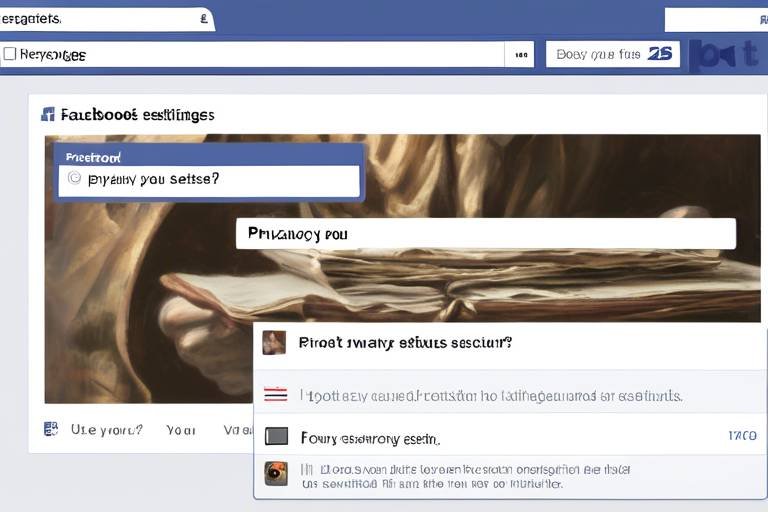Keeping Your Virtual Life Away From Real Life Threats
In our fast-paced, digital world, the line between our virtual and real lives is increasingly blurred. Every click, like, and share can have profound implications for our safety and well-being. As we navigate through social media platforms, online shopping, and various digital interactions, it's crucial to recognize that the threats we face online can extend far beyond the screen. Imagine your online accounts being compromised, leading to identity theft or financial loss—it's not just a nightmare; it's a reality for many. In this article, we will explore the importance of safeguarding your online presence and provide practical tips to protect yourself from digital threats that can impact your real-life safety.
Digital threats come in various forms, each with the potential to disrupt our lives significantly. For instance, phishing is a deceptive tactic where attackers pose as trustworthy entities to trick you into revealing sensitive information. On the other hand, malware refers to malicious software designed to harm your devices or steal your data. Then there's identity theft, where someone unlawfully obtains and uses your personal information, leading to financial and emotional turmoil. Understanding these threats is the first step in protecting yourself.
Your password is like the key to your digital home; if it’s weak, you might as well leave the door wide open. Strong passwords are your first line of defense against unauthorized access. To create a secure password, consider using a mix of uppercase and lowercase letters, numbers, and special characters. Avoid using easily guessable information like birthdays or names. It's also wise to use different passwords for different accounts to minimize risk. Remember, a strong password is your best friend in the digital world!
Now, if the thought of managing multiple complex passwords makes your head spin, you’re not alone! That’s where password managers come into play. These handy tools can generate and store complex passwords for you, ensuring that you don’t have to remember every single one. With a password manager, you can create unique passwords for each of your accounts without the hassle of memorization. This not only simplifies your life but also significantly enhances your digital security.
Not all password managers are created equal, so it’s essential to choose one that fits your needs. Look for features like encryption, multi-device compatibility, and user-friendly interfaces. Some popular options include LastPass, Dashlane, and 1Password. Each has its unique features, so take the time to find one that suits your preferences and enhances your security.
Changing your passwords regularly is crucial for maintaining security. Think of it like changing the locks on your doors; it's a proactive measure to keep intruders at bay. Setting a reminder to update your passwords every few months can go a long way in safeguarding your accounts. When you do change them, make sure to use a different password than before to further enhance your security.
Multi-factor authentication (MFA) adds an extra layer of security to your accounts. It requires not only your password but also a second form of verification, such as a text message or authentication app code. This means that even if someone manages to get hold of your password, they won’t be able to access your account without that second factor. Implementing MFA is a simple yet effective way to protect your sensitive information.
Phishing scams are becoming increasingly sophisticated, making it essential to know how to identify them. These scams often come in the form of emails or messages that appear legitimate but are designed to trick you into providing personal information. Be cautious of any unsolicited messages asking for sensitive data or containing suspicious links. Always verify the source before clicking on anything!
Understanding common phishing techniques can help you recognize threats. Attackers might use tactics like:
- Urgent Requests: Messages that create a sense of urgency, prompting you to act quickly without thinking.
- Fake Links: Links that look legitimate but lead to malicious sites.
- Impersonation: Emails appearing to come from trusted organizations or acquaintances.
Knowing how to report phishing attempts can aid in protecting others. If you encounter a suspicious email or message, report it to your email provider or the organization being impersonated. This helps prevent others from falling victim to the same scams and strengthens the overall security of the online community.
Adopting safe browsing habits is essential for minimizing risks while online. Always ensure that the websites you visit use HTTPS, which indicates a secure connection. Additionally, consider using a VPN to encrypt your internet traffic, especially when accessing public Wi-Fi networks. This will protect your data from prying eyes and keep your online activities private.
Secure connections are vital for online safety. Whenever you enter sensitive information, ensure that the site is secure by looking for a padlock icon in the address bar. This simple check can save you from potential threats and give you peace of mind while browsing.
Public Wi-Fi networks can expose users to various threats. Cybercriminals often set up fake networks to intercept your data. If you must use public Wi-Fi, avoid accessing sensitive accounts or using online banking. If you can, use your mobile data or a VPN to protect your information.
Safeguarding your personal information online is crucial. Be mindful of what you share on social media and other platforms. Adjust your privacy settings to limit who can see your information and be cautious about accepting friend requests from strangers. Remember, once something is online, it can be challenging to take it back!
Adjusting privacy settings on social media can enhance your security. Most platforms allow you to control who can see your posts, friend requests, and personal information. Take the time to review these settings and make adjustments to protect your data from unwanted access.
Understanding what to share online is important for privacy. Think before you post! Avoid sharing sensitive information like your address, phone number, or financial details. The more you limit your exposure, the safer you will be.
Staying updated on cybersecurity trends and threats is crucial. Regularly following cybersecurity news can help you stay informed about emerging threats. Reliable sources include cybersecurity blogs, news websites, and official organization announcements. Knowledge is power, and being informed can help you take proactive measures to protect yourself online.
Regularly following cybersecurity news can help you stay informed about emerging threats. Consider subscribing to newsletters or following reputable cybersecurity experts on social media for the latest updates. This will equip you with the knowledge needed to recognize and avoid potential dangers.
Engaging in online safety training can enhance your skills. Many organizations offer free or low-cost training programs that teach individuals how to navigate the digital landscape securely. These courses often cover essential topics like recognizing phishing scams and implementing strong security practices.
In conclusion, taking proactive steps to protect your virtual life is essential for ensuring your real-life safety. By understanding digital threats, implementing strong passwords, using multi-factor authentication, and staying informed, you can significantly reduce your risk of falling victim to cybercrime. So, what are you waiting for? Start taking action today to safeguard your online presence!
Q: What is the best way to create a strong password?
A: Use a mix of uppercase and lowercase letters, numbers, and special characters. Avoid easily guessable information and consider using a password manager.
Q: How can I recognize a phishing email?
A: Look for signs such as poor grammar, urgent requests, and suspicious links. Always verify the source before clicking on any links.
Q: Is using public Wi-Fi safe?
A: Public Wi-Fi can expose you to risks. Avoid accessing sensitive accounts and consider using a VPN for added security.
Q: How often should I change my passwords?
A: It's recommended to change your passwords every 3 to 6 months to maintain security.

Understanding Digital Threats
In today's interconnected world, digital threats are lurking around every corner, waiting to pounce on unsuspecting users. But what exactly are these threats? Let's break it down. Digital threats encompass a variety of malicious activities designed to compromise your online security and personal information. They can range from simple nuisances to serious violations of your privacy and safety.
One of the most common forms of digital threats is phishing. This is where attackers masquerade as trustworthy entities to deceive individuals into revealing sensitive information such as usernames, passwords, and credit card numbers. Imagine receiving an email that looks like it’s from your bank, urging you to click a link and verify your account. If you fall for it, you might as well be handing over the keys to your virtual castle!
Then there’s malware, which is short for malicious software. This includes viruses, worms, and spyware designed to infiltrate your computer systems without your consent. Once inside, malware can wreak havoc by stealing personal data, corrupting files, or even holding your system hostage until you pay a ransom. Think of malware as a burglar sneaking into your home while you’re asleep, taking whatever they want without you even realizing it.
Another critical threat is identity theft. This occurs when someone unlawfully obtains and uses your personal information, such as your Social Security number or bank account details, to commit fraud. The consequences can be devastating, affecting your credit score and leading to financial loss. It’s like someone wearing your face and using your identity to rob a bank – it’s scary and can take years to resolve.
To put these threats into perspective, here’s a quick overview of the different types of digital threats and their potential impacts:
| Type of Threat | Description | Potential Impact |
|---|---|---|
| Phishing | Fraudulent attempts to obtain sensitive information | Loss of personal data, financial fraud |
| Malware | Malicious software that damages or disrupts systems | Data loss, system failure |
| Identity Theft | Unauthorized use of personal information | Financial loss, damaged credit |
Understanding these digital threats is the first step in protecting yourself. The more you know about how these threats operate, the better equipped you’ll be to defend your online presence. It’s like being armed with knowledge – the more you have, the less likely you are to fall victim to these cyber pitfalls.
So, as we navigate through the digital landscape, let’s remember that the threats are real, but with awareness and proactive measures, we can safeguard our virtual lives from these lurking dangers. Your online safety is not just about protecting your data; it’s about ensuring your real-life safety and peace of mind.

Importance of Strong Passwords
When it comes to safeguarding your online presence, strong passwords serve as your first line of defense against unauthorized access. Think of a password as the key to your digital home; if it's too easy to pick, anyone can waltz in and wreak havoc. In this digital age, where our lives are intertwined with technology, the importance of a robust password cannot be overstated. Weak passwords can lead to identity theft, financial loss, and a slew of other problems that can bleed into your real life.
So, what makes a password strong? A strong password typically includes a mix of uppercase and lowercase letters, numbers, and special characters. For instance, instead of using "password123", consider something more complex like "P@ssW0rd!2023". The more complex your password, the harder it is for cybercriminals to crack it. It's like building a fortress around your digital identity.
Here are some best practices for creating and managing secure passwords:
- Length is Key: Aim for at least 12-16 characters.
- Avoid Common Words: Stay away from easily guessable words, like names or birthdays.
- Unique Passwords: Use different passwords for different accounts to minimize risk.
- Regular Updates: Change your passwords periodically to keep them fresh.
Managing these passwords can be a daunting task, especially when you have multiple accounts. That's where password managers come into play, simplifying the process of creating and storing complex passwords. They not only help you generate strong passwords but also securely store them, so you don’t have to remember each one. This means you can focus on more important things in life rather than trying to recall if your Netflix password is "N3tFl!x2023" or "N3tF1!x2023"!
In summary, the importance of strong passwords cannot be ignored. They are your first barrier against potential threats lurking in the digital shadows. By following best practices and utilizing tools like password managers, you can fortify your online presence and enjoy a more secure digital life.
Q: How often should I change my passwords?
A: It's recommended to change your passwords every 3 to 6 months, or immediately if you suspect any unauthorized access.
Q: Can I use the same password for multiple accounts?
A: No, using the same password across multiple accounts increases your risk. If one account is compromised, others may be at risk too.
Q: What should I do if I forget my password?
A: Most services offer a 'Forgot Password' option that allows you to reset your password via email or SMS verification.
Q: Are password managers safe?
A: Yes, reputable password managers use strong encryption to protect your data, making them a secure option for managing passwords.

Using Password Managers
In today's digital age, where our lives are intertwined with technology, managing passwords can feel like a daunting task. Have you ever found yourself overwhelmed by the sheer number of accounts you need to keep track of? This is where password managers come into play. They are like a digital vault, securely storing all your passwords in one place, so you don’t have to remember each one. Imagine having a key that unlocks all your online doors without the hassle of juggling multiple keys!
Password managers offer several advantages that can significantly enhance your digital security. Firstly, they allow you to create complex and unique passwords for each of your accounts. Instead of using the same password across multiple sites (which is a big no-no!), you can generate random passwords that are much harder for hackers to crack. For example, a password manager can create something like G7!zq2@P9x#e—a string of characters that would take ages to guess!
Moreover, password managers often come with features that remind you to change your passwords regularly. Regular updates are crucial in maintaining your security, especially if you hear about a data breach involving a service you use. With a password manager, you can update your passwords with just a few clicks, making the process seamless and less of a chore.
Another fantastic feature of many password managers is their ability to automatically fill in your login details on websites. This not only saves you time but also reduces the risk of falling victim to phishing scams. When you’re logging into a site, the password manager will fill in your credentials for you, ensuring you’re always using the right password for the right site. Just think of it as having a trusted assistant who takes care of all your login needs!
However, it’s important to choose the right password manager for your needs. Not all password managers are created equal. Look for features such as encryption, multi-device support, and user-friendly interfaces. You want a password manager that not only keeps your data safe but is also easy to use. Take the time to read reviews and compare options, because the right choice can make all the difference in your online security.
In conclusion, using a password manager is a smart move for anyone looking to enhance their online security. By simplifying password management, these tools not only save you time but also protect you from potential threats. So why not take the plunge and invest in a password manager? Your future self will thank you for it!
- What is a password manager? A password manager is a software application designed to store and manage your passwords securely.
- Are password managers safe to use? Yes, most reputable password managers use strong encryption to protect your data, making them a safe option for managing passwords.
- Can I use a password manager on multiple devices? Many password managers offer multi-device support, allowing you to access your passwords on smartphones, tablets, and computers.
- Do I need to remember my master password? Yes, your master password is the key to accessing all your stored passwords, so it’s important to choose something memorable yet secure.

Choosing the Right Password Manager
When it comes to selecting the right password manager, it's essential to recognize that not all options are created equal. A password manager is more than just a tool; it’s your digital vault that keeps your sensitive information secure. So, how do you choose one that fits your needs? First, consider the features that matter most to you. Look for a password manager that offers strong encryption, an intuitive interface, and cross-platform compatibility. You want something that works seamlessly across your devices, whether you’re on your phone, tablet, or desktop.
Another vital aspect to consider is security features. A good password manager should offer features like two-factor authentication (2FA) and the ability to securely share passwords with trusted individuals. This means that even if someone gets their hands on your master password, they won't be able to access your vault without that extra layer of security. Additionally, check if the password manager has a history of data breaches or security incidents. Trust is paramount when it comes to managing your passwords.
Cost is also a factor; while some password managers offer free versions, they often come with limitations. Paid versions typically provide more features and better security. It’s worth investing in a reliable password manager, as the cost is minimal compared to the potential fallout from a security breach. Here’s a quick table comparing some popular password managers based on key features:
| Password Manager | Free Version | Two-Factor Authentication | Cross-Platform Support |
|---|---|---|---|
| LastPass | Yes | Yes | Yes |
| 1Password | No | Yes | Yes |
| Dashlane | Yes | Yes | Yes |
| Bitwarden | Yes | Yes | Yes |
Lastly, don't overlook the importance of a user-friendly interface. If a password manager is too complicated, you might find yourself avoiding it altogether, which defeats the purpose of having one in the first place. Look for options that offer tutorials or customer support to assist you in the setup process. Ultimately, the right password manager is one that you can use consistently without feeling overwhelmed.
1. What is a password manager?
A password manager is a tool that helps you store and manage your passwords securely. It can generate strong passwords and autofill them when needed.
2. Are password managers safe?
Yes, password managers are generally safe, especially those that use strong encryption and offer two-factor authentication. However, it's crucial to choose a reputable one.
3. Can I use a password manager on multiple devices?
Most password managers offer cross-platform support, allowing you to access your passwords on various devices, including smartphones, tablets, and computers.
4. Do I need to pay for a password manager?
While many password managers have free versions, paid versions usually offer more features and better security options. It's often worth the investment.

Regularly Updating Passwords
When it comes to online security, regularly updating your passwords is like changing the locks on your front door every few months. Just as you wouldn't want the same key floating around forever, you shouldn't let your passwords linger unchanged for too long. Cyber threats are constantly evolving, and what was once a secure password can quickly become vulnerable to attacks. So, how often should you update your passwords? Experts recommend changing them every three to six months, but if you've been notified of a data breach or suspect any suspicious activity, it's time to act immediately.
Updating passwords isn't just about the frequency; it's also about the quality of those passwords. A strong password should be a mix of letters, numbers, and symbols, making it difficult for anyone to guess. Imagine trying to crack a safe with a combination lock—if the combination is too simple, it won’t take long for someone to open it. To help you keep track of your password changes, consider maintaining a password update schedule. You could use a simple table like this:
| Account | Last Updated | Next Update Due |
|---|---|---|
| January 15, 2023 | July 15, 2023 | |
| Banking | February 10, 2023 | August 10, 2023 |
| Social Media | March 5, 2023 | September 5, 2023 |
In addition to updating your passwords regularly, it's essential to use different passwords for different accounts. This way, if one password is compromised, your other accounts remain safe. Think of it as having multiple locks on your house; if one lock fails, the others still protect your valuables. If remembering all these unique passwords feels overwhelming, don't worry! Password managers can help you store and manage them securely, making your life a whole lot easier.
Finally, when you update your passwords, do it thoughtfully. Avoid using easily guessable information, such as birthdays or names of pets. Instead, create a passphrase—a series of random words that are easy for you to remember but hard for others to guess. For example, “BlueSky$Pizza!Dance” combines randomness with complexity, making it a strong choice.
In summary, regularly updating your passwords is a simple yet effective strategy to enhance your online security. By keeping your passwords fresh and complex, you're taking a proactive step in safeguarding your digital life from potential threats.
- How often should I change my passwords? It's recommended to change your passwords every three to six months or immediately after a data breach.
- What makes a strong password? A strong password includes a mix of uppercase and lowercase letters, numbers, and special characters, and is at least 12 characters long.
- Can I use the same password for multiple accounts? It's best to use unique passwords for different accounts to minimize risk. If one account is compromised, others will remain secure.
- What is a password manager? A password manager is a tool that helps you create, store, and manage your passwords securely.

Multi-Factor Authentication
Multi-Factor Authentication (MFA) is like having a double lock on your front door; it adds an extra layer of security to your online accounts, making it significantly harder for unauthorized users to gain access. In a world where passwords alone can be compromised, MFA requires not just something you know (your password) but also something you have (like a smartphone or a hardware token) or something you are (biometric data). This combination of factors greatly enhances your security.
Imagine you’re trying to access your online banking account. With MFA enabled, after entering your password, you would receive a text message with a code that you must enter to gain access. This means that even if someone steals your password, they still can't access your account without that second piece of information. It's a simple yet powerful way to protect your sensitive data.
There are several types of MFA methods that you can use to secure your accounts:
- SMS or Email Codes: A code is sent to your phone or email that you must enter to log in.
- Authenticator Apps: Apps like Google Authenticator or Authy generate time-sensitive codes for you to use.
- Biometric Verification: This includes fingerprint scans or facial recognition, which are unique to you.
- Hardware Tokens: Physical devices that generate codes or connect to your computer to authenticate your identity.
Implementing MFA is not just a recommendation; it's becoming a necessity in today's digital landscape. Many major platforms, including social media sites and email providers, now offer MFA as a standard security feature. By enabling MFA, you are taking a proactive step to safeguard your personal information and prevent identity theft.
However, it’s essential to choose the right method of MFA for your needs. Some users may find SMS codes convenient, while others prefer the added security of an authenticator app. Regardless of the method, the key takeaway is that using MFA can drastically reduce the risk of unauthorized access to your accounts.
In conclusion, Multi-Factor Authentication is an effective way to bolster your online security. It’s like having a safety net that catches you when your passwords fail. So, don’t wait for a breach to happen; take the initiative today and enable MFA on all your accounts. Your future self will thank you!
Q: What is Multi-Factor Authentication?
A: Multi-Factor Authentication (MFA) is a security process that requires two or more verification methods to gain access to an account, enhancing protection against unauthorized access.
Q: Why should I use MFA?
A: MFA significantly increases your account security by requiring additional verification beyond just a password, making it much more difficult for attackers to gain access.
Q: What are the common methods of MFA?
A: Common MFA methods include SMS or email codes, authenticator apps, biometric verification, and hardware tokens.
Q: Is MFA difficult to set up?
A: No, most platforms provide straightforward instructions for enabling MFA, and it typically takes just a few minutes to set up.
Q: Can MFA prevent all cyber threats?
A: While MFA greatly enhances security, it cannot prevent all cyber threats. It should be used in conjunction with other security measures such as strong passwords and safe browsing practices.

Recognizing Phishing Scams
Phishing scams are like digital wolves in sheep's clothing, cleverly disguised to trick unsuspecting users into revealing their personal information. These scams often come in the form of emails, messages, or even phone calls that appear legitimate. The goal? To lure you into a false sense of security and make you divulge sensitive data, such as passwords, credit card numbers, or Social Security information. It's crucial to develop a keen eye for spotting these deceptive tactics to protect yourself and your digital identity.
One of the most common signs of a phishing attempt is the urgency conveyed in the communication. If you receive a message that insists you must act quickly to resolve an issue with your account—whether it’s a bank, social media, or any service you use—take a step back. Scammers often create a sense of panic to push you into making hasty decisions. Always verify the source before taking any action. If the email claims to be from your bank, for example, log into your account directly through their official website rather than clicking on any links provided in the email.
Another red flag to watch for is poor grammar and spelling. Legitimate companies usually have quality control measures in place to ensure their communications are professional. If you notice odd phrasing, typos, or awkward sentence structures, it’s a strong indicator that the message may not be genuine. Additionally, look out for generic greetings like "Dear Customer" instead of your name, as this can imply a mass phishing attempt rather than a targeted communication.
To help you recognize phishing scams more effectively, here are some common techniques used by attackers:
- Fake Links: Scammers often use URLs that look similar to legitimate websites. Always hover over links to see the actual URL before clicking.
- Impersonation: Phishers may impersonate trusted contacts or companies, using their logos and branding to appear credible.
- Attachments: Be wary of unexpected attachments, as they may contain malware designed to compromise your device.
Being informed about these tactics can significantly reduce your chances of falling victim to phishing scams. Always take a moment to scrutinize any unexpected communication. If something feels off, trust your instincts and investigate further. You can also utilize online tools and resources that help identify phishing websites or emails. For instance, websites like PhishTank allow users to report and check suspicious links.
If you do encounter a phishing attempt, it's vital to report it. Most companies have dedicated channels for reporting phishing emails. This not only helps protect you but also assists in safeguarding others from potential scams. By taking these proactive steps, you contribute to a safer online environment for everyone.
Q: What should I do if I think I've fallen for a phishing scam?
A: If you suspect you've provided personal information to a scammer, immediately change your passwords and contact your bank or the relevant service provider. They can assist you in securing your accounts.
Q: How can I verify if an email is legitimate?
A: Check the sender's email address, look for signs of urgency or poor grammar, and hover over any links to see where they lead before clicking. When in doubt, contact the company directly using contact information from their official website.
Q: Are there tools to help protect against phishing?
A: Yes, many web browsers and email services offer built-in phishing protection. Additionally, you can install security software that includes features to detect and block phishing attempts.

Common Phishing Techniques
Phishing scams have evolved dramatically over the years, becoming increasingly sophisticated and harder to detect. One of the most common techniques involves the use of deceptive emails that appear to come from legitimate sources, such as banks or popular online services. These emails often contain urgent language, prompting you to take immediate action, whether it's verifying your account or claiming a prize. The goal? To trick you into clicking a link that leads to a fake website designed to steal your personal information.
Another prevalent method is the use of spoofed websites. Cybercriminals create websites that mimic the appearance of legitimate sites, complete with similar URLs that can easily fool unsuspecting users. For example, a website that looks like your bank's site might have a URL that is just slightly misspelled, such as www.yourbank-secure.com instead of www.yourbank.com. Once you enter your credentials on these fake sites, the attackers can capture your information and use it for malicious purposes.
Moreover, social engineering plays a crucial role in phishing attacks. Attackers often gather information about their targets from social media and other online platforms, allowing them to craft personalized messages that feel more credible. Imagine receiving an email that references a recent purchase you made; it’s much easier to fall for that than a generic message. This technique is particularly effective because it exploits the trust that individuals have in their online interactions.
Additionally, there are vishing (voice phishing) and smishing (SMS phishing) tactics. In vishing, attackers use phone calls to impersonate legitimate entities, like tech support, and try to extract sensitive information under the guise of helping you. Smishing, on the other hand, involves sending fraudulent text messages that prompt you to click on a link or call a number, leading to similar outcomes as traditional phishing. Both methods leverage urgency and fear to manipulate victims into compliance.
To illustrate these techniques, consider the table below, which summarizes the key phishing methods and their characteristics:
| Phishing Technique | Description | Example |
|---|---|---|
| Email Phishing | Deceptive emails that appear to be from trusted sources. | Urgent request to verify your account. |
| Spoofed Websites | Fake websites that mimic legitimate sites. | A site that looks like your bank's login page. |
| Social Engineering | Manipulating individuals using personal information. | Email referencing a recent purchase. |
| Vishing | Phone calls impersonating legitimate entities. | Call from 'tech support' asking for your password. |
| Smishing | Fraudulent SMS messages prompting action. | Text saying you've won a prize, click to claim. |
Understanding these common phishing techniques is crucial for protecting yourself against these digital threats. By being aware of how attackers operate, you can better equip yourself to recognize the signs of a phishing attempt and take appropriate action to safeguard your personal information.
- What should I do if I receive a suspicious email?
Do not click any links or provide any information. Report it to your email provider. - How can I verify if a website is legitimate?
Check the URL for misspellings and look for HTTPS in the web address. - What are some signs of phishing?
Look for poor grammar, urgent requests, and unexpected attachments. - Can I recover from a phishing attack?
Yes, but it’s essential to act quickly by changing passwords and notifying your bank.
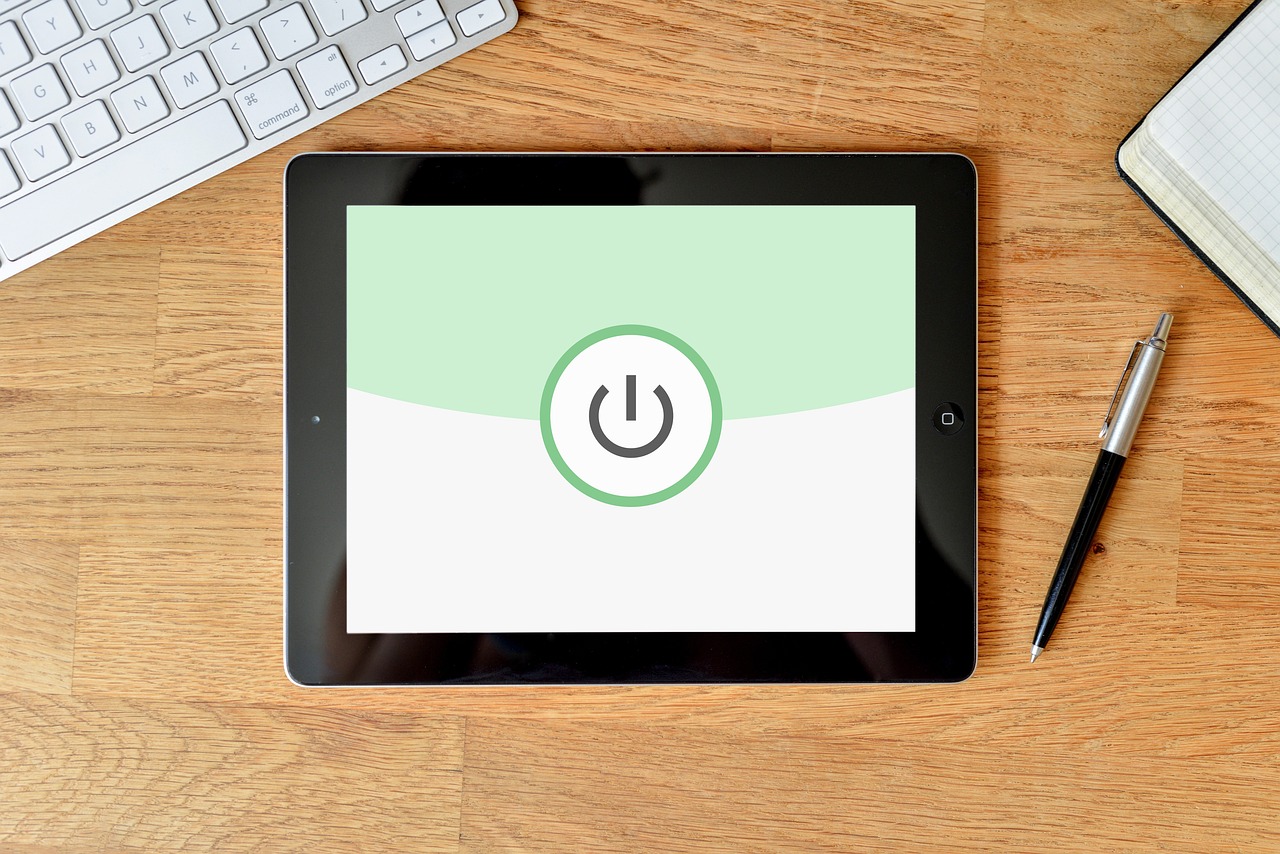
Reporting Phishing Attempts
When you encounter a phishing attempt, it’s crucial to take action not just for your own safety, but for the well-being of others as well. Reporting these scams can help authorities track down cybercriminals and prevent them from targeting more victims. So, how do you go about reporting phishing attempts? First, you need to identify where the phishing attempt originated. Most commonly, these attempts come via email, social media, or even SMS. Each platform has its own process for reporting suspicious activity.
For emails, you can typically report phishing directly to your email provider. Most major providers like Gmail, Yahoo, and Outlook have a built-in reporting feature. Here’s a simple step-by-step on how to do this:
- Gmail: Open the email, click on the three dots in the top right corner, and select "Report phishing."
- Yahoo: Click on the "More" option and select "Report phishing."
- Outlook: Open the email, click on "Junk," and then select "Phishing."
When it comes to social media platforms like Facebook or Twitter, you can report suspicious messages or posts directly through their reporting tools. Usually, this involves clicking on the three dots or options menu next to the message or post and selecting "Report." Be sure to follow the prompts to specify that it's a phishing attempt.
Additionally, if you receive a phishing attempt that impersonates a legitimate organization, it's wise to notify that organization as well. Many companies have dedicated teams to handle security issues and can take steps to protect their customers. For example, if you receive a suspicious email that looks like it’s from your bank, forward it to their fraud department. This not only helps them act on the issue but also protects other customers from falling victim to the same scam.
Lastly, don't forget to report phishing attempts to governmental organizations. In the United States, you can report phishing to the Federal Trade Commission (FTC) at reportfraud.ftc.gov. They collect data on scams and can help in tracking down the perpetrators. In other countries, similar organizations exist, so a quick search can guide you to the right place.
By taking these steps, you contribute to a safer online environment. Remember, the more we report these attempts, the harder we make it for cybercriminals to operate. Your vigilance can make a difference!
1. What should I do if I clicked on a phishing link?
If you clicked on a phishing link, immediately disconnect from the internet, run a virus scan on your device, and change your passwords, especially for sensitive accounts.
2. Can I report phishing attempts anonymously?
Yes, many platforms allow you to report phishing attempts without revealing your identity, especially when reporting to organizations like the FTC.
3. How can I tell if an email is phishing?
Look for red flags such as poor grammar, generic greetings, urgent requests for personal information, and suspicious links. Always verify the sender's email address.
4. Is it safe to report phishing attempts?
Yes, reporting phishing attempts is safe and encouraged. It helps protect you and others from potential scams.

Safe Browsing Practices
In today's digital age, practicing safe browsing habits is more important than ever. The internet is a vast ocean of information, but it can also be a breeding ground for threats. Just like you wouldn’t walk down a dark alley without looking over your shoulder, you shouldn’t surf the web without being aware of the potential dangers lurking around every corner. So, how can you navigate the web securely and keep those digital threats at bay? Let’s dive into some effective strategies!
First and foremost, it’s crucial to use secure connections. When you visit a website, always check for HTTPS in the URL. This little 's' at the end of 'HTTP' stands for secure, indicating that the site encrypts your data. Think of it as a digital lock on your door—without it, anyone can peek inside. Additionally, using a Virtual Private Network (VPN) can help protect your data by masking your IP address and encrypting your internet traffic. This is especially important when using public Wi-Fi, which can be as risky as leaving your front door wide open.
Speaking of public Wi-Fi, let’s talk about the risks associated with these networks. While they might be convenient for checking emails or scrolling through social media, they can expose you to various threats. Cybercriminals often set up fake hotspots that look legitimate, tricking unsuspecting users into connecting. If you must use public Wi-Fi, avoid accessing sensitive information like banking details or personal accounts. It’s like going to a party where you don’t know anyone—keep your valuables close and your secrets closer!
Another vital aspect of safe browsing is being aware of the websites you visit. Not all sites are created equal; some can be riddled with malware just waiting to pounce on your unsuspecting device. To help you identify safe websites, here are a few tips:
- Look for reviews and ratings before visiting unfamiliar sites.
- Check if the website has a privacy policy that outlines how your data will be used.
- Avoid clicking on suspicious links, especially those received via email or social media.
Moreover, consider using browser extensions that enhance your security. Tools like ad blockers and anti-tracking extensions can help limit your exposure to harmful content. They act as a shield, filtering out unwanted ads and trackers that can compromise your privacy. Just remember, while these tools are helpful, they are not foolproof. Always stay vigilant and keep your software updated to protect against the latest threats.
Lastly, let’s not forget about the importance of keeping your personal information private. Be cautious about what you share online, especially on social media platforms. Oversharing can lead to identity theft or worse. Imagine posting your vacation plans online—while you’re off enjoying the sun, someone could be breaking into your home. Always think twice before clicking 'post'!
By adopting these safe browsing practices, you can significantly reduce your risk of falling victim to online threats. Remember, the internet can be a wonderful place filled with knowledge and entertainment, but it’s essential to stay aware and proactive in protecting yourself. After all, your digital safety is just as important as your real-life safety. So, are you ready to embrace these practices and surf the web with confidence?
Q: What should I do if I think I've visited a malicious website?
A: If you suspect that you've visited a harmful site, close your browser immediately. Run a full scan with your antivirus software to check for any malware or threats. It's also a good idea to change your passwords, especially if you entered any personal information.
Q: Is it safe to use public Wi-Fi?
A: While public Wi-Fi can be convenient, it poses significant risks. If you must use it, avoid accessing sensitive accounts and consider using a VPN for added security.
Q: How often should I update my passwords?
A: It's advisable to change your passwords every three to six months. Additionally, if you suspect that your account has been compromised, change your password immediately.

Using Secure Connections
When it comes to navigating the vast expanse of the internet, is like having a sturdy lock on your front door. It's your first line of defense against prying eyes and malicious actors who seek to exploit vulnerabilities in your online activities. One of the most critical aspects of secure connections is the use of HTTPS. This protocol ensures that the data exchanged between your browser and the websites you visit is encrypted, making it significantly harder for anyone to intercept or tamper with that information.
Imagine sending a postcard through the mail; anyone can read what's on it. Now, think of sending a letter in a sealed envelope. That's the difference HTTPS makes. When you see a little padlock icon in the address bar of your browser, it indicates that the site is secure. However, it’s essential to remember that not all websites with HTTPS are trustworthy. Always look for reputable sources, especially when entering sensitive information like credit card details or personal identification.
Another vital tool for enhancing your online security is the use of a Virtual Private Network (VPN). A VPN creates a secure tunnel between your device and the internet, encrypting your data and masking your IP address. This is particularly useful when you're connected to public Wi-Fi networks, which can be breeding grounds for cybercriminals. Public networks often lack adequate security measures, making it easy for hackers to intercept your data. By using a VPN, you can protect your information even when you’re in a café sipping your favorite latte.
In summary, secure connections are paramount in today’s digital world. Here are some key points to remember:
- Always look for HTTPS in the URL before entering sensitive information.
- Utilize a VPN when connecting to public Wi-Fi networks.
- Stay informed about the security features of the websites you use.
By adopting these practices, you can significantly reduce the risk of falling victim to cyber threats and enjoy a safer online experience.
Q: What is HTTPS, and why is it important?
A: HTTPS stands for HyperText Transfer Protocol Secure. It is important because it encrypts the data exchanged between your browser and the website, making it difficult for hackers to intercept sensitive information.
Q: How does a VPN protect my online activity?
A: A VPN encrypts your internet connection and masks your IP address, making it more difficult for anyone to track your online activities, especially on public Wi-Fi networks.
Q: Are all websites with HTTPS safe?
A: No, while HTTPS provides a layer of security, it does not guarantee that a website is trustworthy. Always verify the reputation of a website before entering any personal information.

Avoiding Public Wi-Fi Risks
When it comes to convenience, public Wi-Fi is a double-edged sword. Sure, it allows you to browse the internet while sipping your favorite coffee at a local café, but it can also open the door to a world of cyber threats. Imagine walking into a busy coffee shop, connecting to their free Wi-Fi, and unknowingly exposing your personal data to hackers lurking in the shadows. It’s a scary thought, right? That's why understanding how to navigate these networks safely is crucial.
Public Wi-Fi networks are notoriously insecure. Unlike your home network, which you control, public networks often lack basic security measures. This means that anyone within range can potentially access the data being transmitted over the network. To put it simply, using public Wi-Fi without precautions is like leaving your front door wide open while you take a nap. So, what can you do to protect yourself?
First and foremost, consider using a Virtual Private Network (VPN). A VPN encrypts your internet connection, making it much harder for anyone to intercept your data. It’s like having a secure tunnel that shields your information from prying eyes. When you connect to a public Wi-Fi network, simply activate your VPN, and you’ll be significantly enhancing your online security.
Additionally, always check for HTTPS in the web addresses you visit. This indicates that the site is using a secure connection, which is especially important when entering sensitive information. If you see a site that only uses HTTP, think twice before providing any personal data. It's akin to sending a postcard with your address on it—anyone can read it!
Another important strategy is to avoid accessing sensitive accounts or making transactions while on public Wi-Fi. This includes online banking, shopping, or logging into social media accounts. If you must access these accounts, do so only after you've connected to a VPN. It's better to wait until you're on a secure network than to risk exposing your information.
Lastly, remember to turn off file sharing and disable any automatic connections to Wi-Fi networks. These settings can create vulnerabilities that hackers can exploit. Think of it as locking your windows and doors before leaving the house; it’s a simple step that can save you from a lot of trouble.
In summary, while public Wi-Fi can be incredibly convenient, it’s essential to be cautious. By using a VPN, checking for secure connections, avoiding sensitive transactions, and adjusting your device settings, you can significantly reduce the risks associated with these networks. Stay safe out there!
- Is it safe to use public Wi-Fi? Public Wi-Fi can be risky. Always use a VPN and avoid sensitive transactions.
- What is a VPN? A VPN (Virtual Private Network) encrypts your internet connection, providing an extra layer of security.
- How can I tell if a website is secure? Look for "HTTPS" in the web address; it indicates a secure connection.
- Should I disable file sharing on public Wi-Fi? Yes, disabling file sharing can help protect your data from unauthorized access.

Protecting Personal Information
In today's digital age, protecting your personal information is not just a luxury; it's a necessity. With the rapid growth of social media and online platforms, the amount of personal data shared online has skyrocketed. This makes it all the more crucial to implement strategies that limit your data exposure and safeguard your privacy. Think of your personal information as a treasure chest; if you leave it wide open, anyone can take what they want. So, how can you ensure that your treasure remains secure?
First and foremost, understanding the importance of privacy settings on social media platforms is vital. Most social media sites offer a variety of privacy options that allow you to control who can see your posts, photos, and personal information. For instance, you can set your profile to private, ensuring that only approved friends can view your content. Additionally, regularly reviewing and updating these settings is a good practice as platforms often change their privacy policies.
Another critical aspect is being cautious about what you share online. It’s easy to get carried away in the moment and share personal anecdotes, photos, or even your location. However, consider this: every piece of information you share can potentially be used against you. For example, posting about your vacation plans might seem harmless, but it can signal to others that your home is unguarded. Therefore, it’s essential to be selective about the information you disclose. Here are some questions to consider before sharing:
- Is this information necessary for others to know?
- Could this detail be used for identity theft?
- Am I comfortable with strangers having access to this information?
Furthermore, you should also consider limiting the amount of personal information you provide on websites. When signing up for new services or apps, take a moment to think about whether they really need your phone number, address, or other sensitive data. If it’s not essential, it’s best to leave those fields blank. Remember, less is often more when it comes to sharing your personal details.
Additionally, using two-factor authentication (2FA) on your accounts adds another layer of protection. This means that even if someone does manage to get hold of your password, they would still need a second form of verification to access your account. It’s like having a security guard at the entrance of your treasure chest, ensuring that only you can get in.
Finally, staying informed about the latest privacy practices and potential threats is crucial. Cybersecurity is a constantly evolving field, and being aware of new scams or phishing techniques can help you stay one step ahead. Consider subscribing to newsletters or following trusted cybersecurity blogs to keep your knowledge current.
Q: What should I do if I believe my personal information has been compromised?
A: If you suspect that your personal information has been compromised, immediately change your passwords and enable two-factor authentication on your accounts. Additionally, monitor your financial statements for any suspicious activity and consider placing a fraud alert on your credit report.
Q: Are there specific social media platforms that are safer than others?
A: While no platform is entirely immune to risks, some prioritize user privacy more than others. Always review the privacy policies of each platform and adjust your settings to enhance your security.
Q: How often should I update my privacy settings?
A: It's a good practice to review your privacy settings at least once every few months or whenever a platform updates its privacy policies. Staying proactive can help you maintain control over your personal information.

Privacy Settings on Social Media
In today's digital age, social media platforms have become a double-edged sword. While they allow us to connect with friends and family, share experiences, and even promote businesses, they also expose us to various privacy risks. Understanding and adjusting your privacy settings on these platforms is not just a good idea; it’s absolutely essential. Imagine walking through a crowded street, sharing your every thought and move with anyone passing by. Sounds risky, right? That’s what oversharing on social media can feel like. By fine-tuning your privacy settings, you can control who sees your information and how it’s used.
Most social media platforms, whether it’s Facebook, Instagram, or Twitter, offer a range of privacy settings that allow you to manage your visibility. For instance, you can choose to make your profile private, which means only approved friends can see your posts and personal information. This is akin to having a private garden where only invited guests can enter, rather than a public park open to everyone. Additionally, you can adjust settings for individual posts, deciding who can view or comment on them, thus giving you greater control over your interactions.
Another critical aspect is the ability to manage your friend lists and followers. It’s wise to regularly review who you’ve connected with and remove anyone who no longer fits into your online circle. Think of it as pruning a tree; it helps your social media presence flourish while keeping unwanted branches at bay. Furthermore, consider the information you share in your bio or public posts. It’s best to keep personal details, such as your phone number or home address, private. Remember, the less information you put out there, the less likely you are to attract unwanted attention.
To help you navigate the maze of privacy settings, here’s a quick overview of what to look for on popular platforms:
| Platform | Key Privacy Settings |
|---|---|
| Profile privacy, post audience selector, friend list visibility | |
| Private account option, story settings, comment controls | |
| Protect tweets, location settings, direct message preferences |
By taking the time to explore and adjust these settings, you can significantly enhance your security on social media. It’s not just about keeping your information safe; it’s about creating a space where you feel comfortable sharing your life without the fear of prying eyes. So, don’t wait for a wake-up call; take charge of your online privacy today!
- How do I change my privacy settings on Facebook? Go to your settings, select "Privacy," and adjust who can see your posts and profile.
- Can I make my Instagram account private? Yes, simply go to your account settings and toggle the "Private Account" option.
- What should I avoid sharing on social media? It's best to avoid sharing personal information like your address, phone number, or any sensitive details.
- How often should I review my privacy settings? It's a good practice to review your settings every few months or whenever there are major updates to the platform.

Being Cautious with Sharing
In today's digital age, where social media thrives and every moment seems worth sharing, it’s crucial to be mindful of what you post online. Think of the internet as a vast ocean; every piece of information you throw into it can drift far and wide, often beyond your control. Just like you wouldn't toss your personal diary into the sea, you should be equally careful with your digital footprint. What you share can have lasting implications, affecting not just your online reputation but also your real-life safety.
When it comes to sharing personal information, less is often more. You might feel tempted to showcase every achievement, every meal, or every vacation, but consider the potential risks. Are you sharing your location in real-time? Are you posting pictures of your kids without privacy settings? These seemingly innocent actions can make you vulnerable to unwanted attention or even malicious intent. For instance, oversharing about your vacation plans could alert potential burglars that your home is empty.
Here are some important points to consider when sharing online:
- Limit Personal Details: Avoid sharing sensitive information such as your home address, phone number, or financial details. Remember, not everyone online has good intentions.
- Think Before You Post: Always ask yourself, "Would I be comfortable if this information were shared with strangers?" If the answer is no, reconsider your post.
- Check Privacy Settings: Regularly review and adjust your privacy settings on social media platforms. Make sure only trusted friends can see your posts.
Moreover, it's essential to maintain a healthy skepticism towards friend requests and messages from unknown individuals. Just because someone seems friendly online doesn't mean they have your best interests at heart. Scammers often create fake profiles to gain access to your personal information. Always verify the identity of new contacts before sharing anything.
In conclusion, being cautious with sharing is not just about protecting your personal information; it's about taking control of your digital narrative. By being selective about what you post, you can safeguard your privacy and ensure that your virtual life remains a positive extension of your real life. So, the next time you’re about to hit that ‘post’ button, take a moment to reflect on the potential consequences. Your future self will thank you!
Q: What types of information should I avoid sharing online?
A: It’s best to avoid sharing sensitive information such as your full address, phone number, financial details, and any personal identification numbers. Additionally, be cautious about sharing your location in real-time or posting about upcoming travel plans.
Q: How can I ensure my social media accounts are secure?
A: Regularly update your privacy settings, use strong passwords, enable multi-factor authentication, and be selective about who you accept as friends or followers.
Q: What should I do if I suspect someone is misusing my personal information?
A: If you believe your information has been compromised, take immediate action by changing your passwords, reporting the issue to the platform, and monitoring your accounts for any suspicious activity.
Q: Are there any tools to help manage my online privacy?
A: Yes! There are various tools and browser extensions available that can help you manage your online privacy, such as VPNs, privacy-focused browsers, and social media privacy management tools.

Staying Informed About Cybersecurity
In the ever-evolving digital landscape, is not just a good practice; it's a necessity. With cyber threats becoming more sophisticated by the day, keeping yourself updated can make a significant difference in how effectively you can protect your personal information and online presence. So, how can you stay ahead of the curve? Let’s explore some practical strategies.
One of the best ways to stay informed is by regularly following cybersecurity news. This includes reputable sources such as tech blogs, cybersecurity forums, and news websites that focus on digital security. By doing so, you can learn about the latest threats and vulnerabilities that could affect you. For instance, when a new phishing scam is reported, knowing the details can help you recognize similar attempts in your inbox.
Additionally, consider subscribing to newsletters from cybersecurity organizations or following them on social media. These platforms often share timely updates and insights that can enhance your awareness. Here are a few reliable resources to check out:
- CNET Security - Offers news and tips on various security topics.
- Kaspersky Threats - Provides insights into the latest threats and how to counter them.
- Australian Cyber Security Centre - Offers comprehensive resources on cybersecurity.
Moreover, participating in online safety training can significantly boost your cybersecurity skills. Many organizations offer free or low-cost training programs that teach individuals how to navigate the digital landscape securely. These programs often cover topics such as recognizing phishing attempts, understanding malware, and implementing strong security measures. By engaging in these training sessions, you not only enhance your knowledge but also become more adept at identifying potential threats.
Lastly, consider joining online forums or communities focused on cybersecurity. Platforms like Reddit have dedicated subreddits where users share their experiences and advice regarding online security. Engaging with these communities can provide you with practical tips and real-world scenarios that enhance your understanding of current threats.
In summary, staying informed about cybersecurity is an ongoing process that requires your attention and effort. By following reliable news sources, participating in training, and engaging with online communities, you can significantly enhance your ability to protect yourself in an increasingly digital world.
Q: How often should I check for updates on cybersecurity?
A: It's a good idea to check for updates at least once a week, but more frequently during times of heightened threat levels or after major security breaches are reported.
Q: Are there any free resources for learning about cybersecurity?
A: Yes, many organizations offer free online courses and materials. Websites like Coursera, edX, and even YouTube have valuable content on cybersecurity topics.
Q: How can I tell if a news source is credible?
A: Look for established publications with a history of reporting on technology and security. Check the author's credentials and see if the information is corroborated by other reputable sources.

Following Cybersecurity News
Staying informed about the latest in cybersecurity is like having a digital compass that guides you through the treacherous waters of the internet. Every day, new threats emerge, and being aware of them can mean the difference between a secure online experience and a nightmare scenario. But how do you keep up with this ever-evolving landscape? It’s easier than you might think!
First off, consider subscribing to reputable cybersecurity blogs and news websites. These platforms not only provide the latest news but also offer insightful analyses that can help you understand the implications of various threats. Here are a few trusted sources you might want to check out:
- Krebs on Security: Run by journalist Brian Krebs, this blog covers a wide range of cybersecurity topics, from data breaches to malware.
- The Hacker News: A leading source for the latest cybersecurity news, this site provides updates on vulnerabilities, breaches, and cyber threats.
- CNET Security: CNET offers a section dedicated to security news, making it easy to find articles related to online safety.
In addition to blogs, following cybersecurity experts on social media platforms like Twitter or LinkedIn can provide real-time updates and insights. Many professionals share their thoughts on emerging threats and best practices, making social media a valuable resource for staying informed.
Moreover, consider joining online forums or communities dedicated to cybersecurity. Platforms like Reddit have dedicated subreddits where users discuss the latest threats, share experiences, and offer advice on how to stay safe. Engaging in these communities not only keeps you informed but also allows you to learn from others’ experiences.
Lastly, don’t underestimate the power of newsletters. Many cybersecurity companies and organizations send out weekly or monthly newsletters that summarize the latest news, trends, and threats. By subscribing to a few of these, you can have curated content delivered straight to your inbox, saving you time while keeping you informed.
In summary, following cybersecurity news is essential for anyone who wants to navigate the digital world safely. By utilizing a mix of blogs, social media, forums, and newsletters, you can stay ahead of potential threats and protect your online presence effectively.
Q: Why is it important to follow cybersecurity news?
A: Staying updated on cybersecurity news helps you recognize emerging threats and take proactive measures to protect your online presence.
Q: What are some reliable sources for cybersecurity news?
A: Some reputable sources include Krebs on Security, The Hacker News, and CNET Security.
Q: How can social media help me stay informed about cybersecurity?
A: Following cybersecurity experts on platforms like Twitter or LinkedIn allows you to receive real-time updates and insights on threats and best practices.

Participating in Online Safety Training
In today’s digital landscape, where threats are constantly evolving, is more important than ever. These training programs are designed to equip you with the knowledge and skills needed to navigate the internet safely. Think of it like a digital self-defense class; just as you would learn to protect yourself in the physical world, online safety training teaches you how to safeguard your virtual presence.
Online safety training typically covers a wide range of topics, from recognizing phishing scams to understanding the importance of strong passwords. The best part? You can usually complete these courses at your own pace, making it easier to fit into your busy schedule. Many organizations offer free or low-cost training modules that provide valuable insights into the latest cybersecurity threats and best practices.
Moreover, these training sessions often include interactive elements such as quizzes and real-world scenarios that make the learning experience engaging. For instance, you might be presented with a simulated phishing email and asked to identify the red flags. This hands-on approach not only reinforces your learning but also helps you remember the information when it matters most.
Here are some key benefits of participating in online safety training:
- Enhanced Awareness: You become more aware of potential threats and how to avoid them.
- Empowerment: Knowledge is power; understanding cybersecurity makes you feel more confident online.
- Community Protection: By learning and applying safety practices, you contribute to the overall safety of your community.
Additionally, many online safety training programs offer certificates upon completion. This not only serves as a personal achievement but can also enhance your resume, showcasing your commitment to cybersecurity. As cyber threats continue to grow, employers increasingly value candidates who demonstrate a proactive approach to online safety.
In summary, participating in online safety training is a smart investment in your digital well-being. By arming yourself with the right knowledge, you can significantly reduce your risk of falling victim to cyber threats. So why wait? Look for reputable online training programs and start your journey towards becoming a more informed and secure internet user today!
Q: What topics are typically covered in online safety training?
A: Online safety training usually includes topics such as phishing detection, password management, safe browsing practices, and data privacy.
Q: Are there free online safety training resources available?
A: Yes, many organizations and educational platforms offer free online safety training courses that cover essential cybersecurity practices.
Q: How long do online safety training courses usually take?
A: The duration varies, but most courses can be completed in a few hours or spread out over several days, depending on your preference.
Q: Will I receive a certificate after completing online safety training?
A: Many training programs provide certificates upon completion, which can be a valuable addition to your professional credentials.

Conclusion: Taking Action
In the ever-evolving digital landscape, safeguarding your virtual life is not just a recommendation; it’s a necessity. By taking proactive steps, you can significantly reduce your risk of falling victim to online threats that could spill over into your real life. Remember, your online security is like a sturdy lock on your front door—without it, anyone can waltz right in. So, what can you do to fortify your defenses?
First and foremost, implement the strategies discussed throughout this article. Start by creating strong passwords and utilizing password managers. These tools not only simplify password management but also enhance your overall security. Additionally, set up multi-factor authentication on all your accounts. This extra layer of protection can deter even the most determined cybercriminals.
Moreover, staying vigilant against phishing scams is crucial. Always scrutinize emails and messages for signs of deceit. If something feels off, trust your instincts and verify before clicking any links. When you do encounter a phishing attempt, report it to help protect others in your community.
Another critical aspect is practicing safe browsing habits. Ensure you’re using secure connections, especially when entering sensitive information. Avoid public Wi-Fi whenever possible, and if you must use it, a VPN can provide a shield against prying eyes.
Lastly, don’t forget about protecting your personal information on social media. Adjust your privacy settings to limit who can see your posts and be cautious about what you share online. Remember, not everything needs to be public; sometimes less is more.
In summary, the digital world can be a treacherous place, but with the right knowledge and tools, you can navigate it safely. Take action today—implement these strategies, stay informed about cybersecurity trends, and always be one step ahead of potential threats. Your safety, both online and offline, depends on it.
- What is the most effective way to create a strong password?
A strong password should be at least 12 characters long and include a mix of uppercase letters, lowercase letters, numbers, and symbols. Avoid using easily guessable information, like birthdays or common words. - How often should I change my passwords?
It’s advisable to change your passwords every three to six months. However, if you suspect a breach, change them immediately. - What should I do if I fall for a phishing scam?
If you believe you’ve fallen for a phishing scam, change your passwords immediately and monitor your accounts for any suspicious activity. Report the incident to your email provider and relevant authorities. - Are password managers safe to use?
Yes, password managers are generally safe and can significantly enhance your security by generating and storing complex passwords securely. - How can I stay updated on cybersecurity threats?
Follow reputable cybersecurity news websites, subscribe to newsletters, and consider participating in online safety training programs to keep your knowledge current.
Frequently Asked Questions
- What are the most common digital threats I should be aware of?
The most common digital threats include phishing, malware, and identity theft. These threats can lead to serious consequences in your real life, such as financial loss or damage to your reputation. Staying informed and vigilant is key to protecting yourself.
- How can I create a strong password?
To create a strong password, use a combination of uppercase and lowercase letters, numbers, and special characters. Aim for at least 12 characters and avoid using easily guessable information like birthdays or names. Consider using a password manager to help you generate and store complex passwords securely.
- What is multi-factor authentication and why is it important?
Multi-factor authentication (MFA) is a security measure that requires more than one form of verification to access your accounts. This could include a password and a code sent to your phone. MFA adds an extra layer of protection, making it much harder for unauthorized users to gain access to your sensitive information.
- How can I recognize phishing scams?
Phishing scams often come in the form of emails or messages that appear to be from legitimate sources. Look out for poor grammar, urgent calls to action, and unusual links. Always verify the sender's email address and avoid clicking on links or downloading attachments from unknown sources.
- What safe browsing practices should I follow?
To browse safely, always use secure connections (look for HTTPS), avoid entering sensitive information on public Wi-Fi, and be cautious of unknown websites. Using a VPN can also help protect your data while browsing. Remember, if something seems off, it probably is!
- How can I protect my personal information on social media?
To protect your personal information on social media, adjust your privacy settings to limit who can see your posts and profile. Be selective about the information you share and think twice before posting anything that could compromise your privacy.
- Why is it important to stay informed about cybersecurity?
Staying informed about cybersecurity trends helps you recognize potential threats and adjust your online behavior accordingly. Regularly following cybersecurity news and participating in online safety training can enhance your skills and keep you one step ahead of cybercriminals.