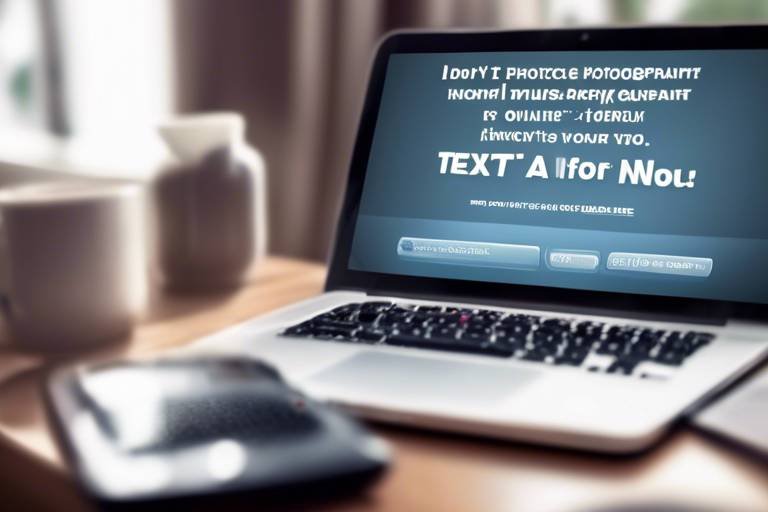The Relationship Between Cybersecurity and Personal Safety
In today's hyper-connected world, the lines between our digital lives and personal safety are becoming increasingly blurred. Cybersecurity is no longer just a concern for tech enthusiasts or large corporations; it's a vital aspect of our daily lives that directly impacts our personal safety. Imagine waking up one day to find that your bank account has been drained, or worse, your identity has been stolen. This isn't just a plot from a thriller movie; it's a reality that many individuals face due to the lack of adequate cybersecurity measures. The truth is, every click, every login, and every online transaction carries a risk, making it essential for everyone to understand the intricate connections between cybersecurity and personal safety.
As we navigate through our digital existence, the importance of cybersecurity becomes apparent. It acts as a shield, protecting our personal information from a myriad of cyber threats lurking in the shadows. Just as we lock our doors to keep intruders out, we must implement robust cybersecurity practices to safeguard our digital assets. The world is full of cybercriminals who are constantly looking for vulnerabilities to exploit, and without proper protection, we become easy targets. In essence, cybersecurity is not just about technology; it’s about ensuring our personal safety in an increasingly digital landscape.
Moreover, the relationship between cybersecurity and personal safety goes beyond mere protection. It encompasses awareness, education, and proactive measures. By understanding the risks associated with our online activities, we can take informed steps to mitigate these threats. This article aims to unravel the complexities of this relationship, providing insights and practical advice that can empower individuals to take control of their digital safety. So, whether you're a casual internet user or someone who spends hours online, it's crucial to recognize that your personal safety is intricately linked to how well you understand and implement cybersecurity measures.
Understanding the significance of cybersecurity is crucial for personal safety. In a world where data breaches and cyberattacks are becoming alarmingly common, knowing how to protect your personal information is essential. Cybersecurity safeguards our sensitive data, such as credit card details, social security numbers, and personal communications, from falling into the wrong hands. It's like having a security system for your home; it not only deters intruders but also provides peace of mind. When we prioritize cybersecurity, we enhance our overall security in an increasingly digital life.
Identifying common cyber threats is essential for effective personal safety. Cyber threats come in various forms, each with its own set of dangers that can compromise our personal information. Some prevalent threats include:
- Phishing: Deceptive attempts to obtain sensitive information by masquerading as a trustworthy entity.
- Malware: Malicious software designed to harm or exploit any device, service, or network.
- Identity Theft: The unauthorized use of someone’s personal information, usually for financial gain.
By being aware of these threats, individuals can adopt proactive measures to protect themselves effectively.
Phishing attacks are a prevalent form of cyber threat that can have devastating consequences. These deceptive tactics often involve tricking individuals into revealing sensitive information, such as passwords or credit card numbers, by posing as legitimate entities. Imagine receiving an email that looks like it's from your bank, urging you to click a link to verify your account. If you fall for it, you could unwittingly hand over your personal information to cybercriminals. Recognizing these attempts is the first step in protecting yourself.
There are various types of phishing, including:
- Email Phishing: The most common type, where attackers send fraudulent emails to lure victims.
- Spear Phishing: A targeted attempt directed at specific individuals or organizations.
Understanding these types helps individuals recognize the specific risks associated with each and take appropriate action.
Implementing preventive measures against phishing is vital for personal safety. Here are some practical tips:
- Verify Sources: Always check the sender's email address and look for signs of phishing.
- Use Security Software: Install and regularly update antivirus software to protect against malware.
By being vigilant and proactive, you can significantly reduce your risk of falling victim to phishing attacks.
Malware and ransomware pose significant risks to personal safety. Malware refers to any software intentionally designed to cause damage to a computer, server, or network. Ransomware, a type of malware, locks users out of their systems or files and demands payment for access. The potential impact on individuals' data and financial security can be catastrophic. Imagine losing access to your cherished photos or important documents, only to find out that the only way to recover them is to pay a hefty ransom. This is why understanding and addressing these threats is paramount.
Adopting best practices for online safety can greatly enhance personal security. Here are some effective strategies:
- Use Strong Passwords: Create complex passwords that include a mix of letters, numbers, and symbols.
- Enable Two-Factor Authentication: This adds an extra layer of security by requiring additional verification.
- Regularly Update Software: Keeping your software up-to-date helps protect against vulnerabilities.
Managing strong passwords is essential for protecting personal information. Techniques for creating and maintaining secure passwords include using password managers, avoiding common phrases, and changing passwords regularly. Think of your password as the key to your digital safe; if it's weak, anyone can break in.
Two-factor authentication (2FA) adds an extra layer of security to your online accounts. It works by requiring not just a password but also a second piece of information, such as a code sent to your phone. This means that even if someone gets hold of your password, they still can't access your account without that second factor. Implementing 2FA is crucial for enhancing personal safety in our online lives.
Q: What is the most common type of cyber threat?
A: Phishing attacks are among the most common cyber threats, often targeting individuals through deceptive emails or messages.
Q: How can I protect my personal information online?
A: You can protect your personal information by using strong passwords, enabling two-factor authentication, and being cautious about the information you share online.
Q: What should I do if I fall victim to a cyber attack?
A: If you fall victim to a cyber attack, immediately change your passwords, notify your bank or credit card company, and consider reporting the incident to law enforcement.

The Importance of Cybersecurity
In today's fast-paced digital world, the importance of cybersecurity cannot be overstated. Imagine walking through a crowded street, blissfully unaware that someone is following you, ready to snatch your wallet. This scenario is akin to navigating the internet without proper cybersecurity measures in place. Just as you wouldn't leave your front door wide open, allowing anyone to waltz in, you shouldn't leave your personal information vulnerable to cyber threats.
Cybersecurity serves as a protective shield, safeguarding your personal information from a myriad of cyber threats that lurk online. It's not just about protecting your passwords; it's about ensuring your entire digital life remains intact. With the rise of online banking, social media, and e-commerce, we are constantly sharing sensitive information that, if compromised, can lead to devastating consequences. Think about it: your identity, financial data, and private conversations are all at risk.
Moreover, cybersecurity enhances your overall security by creating a safer online environment. It’s like having a security system in your home that alerts you to potential intruders and keeps your valuables safe. By implementing effective cybersecurity measures, you not only protect yourself but also contribute to a more secure digital community. This is crucial because cyber threats don't just affect individuals; they can have a ripple effect, impacting businesses and even national security.
To emphasize the significance of cybersecurity, consider the following points:
- Protection Against Data Breaches: Cybersecurity measures help prevent unauthorized access to your personal data, reducing the risk of identity theft.
- Safeguarding Financial Transactions: With robust cybersecurity, your online banking and shopping experiences are much safer, minimizing the chances of fraud.
- Maintaining Privacy: Effective cybersecurity ensures that your private conversations and personal information remain confidential, protecting you from prying eyes.
In conclusion, understanding the importance of cybersecurity is the first step toward enhancing your personal safety in the digital realm. Just like you wouldn’t walk into a dark alley alone at night, you shouldn’t navigate the internet without the proper protective measures in place. By prioritizing cybersecurity, you are taking proactive steps to secure not just your personal information, but also your peace of mind.

In our fast-paced digital age, understanding common cyber threats is more important than ever. These threats can jeopardize not just your digital life but your personal safety as well. The internet, while a fantastic tool for connection and information, also harbors lurking dangers that can catch even the most vigilant users off guard. Cyber threats come in various forms, each designed to exploit vulnerabilities in our online behavior. Being aware of these threats is the first step toward protecting yourself.
One of the most prevalent threats is phishing. Phishing attacks are like digital fishing trips where cybercriminals cast their lines in hopes of snagging unsuspecting victims. They often use emails, text messages, or even social media to lure individuals into providing sensitive information such as passwords or credit card numbers. The deceptive nature of these attacks can make them hard to spot, which is why awareness and education are crucial. For example, if you receive an email that seems to be from your bank asking you to verify your account information, it’s essential to approach it with skepticism and verify its authenticity.
Another significant threat is malware, which is short for malicious software. This encompasses a variety of harmful programs designed to infiltrate your devices and compromise your data. Malware can manifest in different forms, including viruses, trojans, and spyware. Each type has its own method of attack, but the end goal is usually the same: to steal your information or damage your system. The impact of malware can be devastating, leading to loss of personal data, financial theft, or even complete system failure. Ransomware, a particularly nasty type of malware, locks your files and demands payment for their release, leaving victims in a dire situation.
Identity theft is yet another common cyber threat that can wreak havoc on your life. It occurs when someone steals your personal information—like your Social Security number or bank account details—and uses it to impersonate you. The consequences can be severe, affecting your credit score, financial stability, and even your reputation. Victims of identity theft often face lengthy processes to restore their identities and recover lost funds. This underscores the importance of monitoring your financial statements and using secure methods to share personal information.
As you can see, the landscape of cyber threats is vast and ever-evolving. It's not just about knowing that these threats exist but also understanding how they work and how you can protect yourself. Awareness is your first line of defense. Here’s a quick overview of some common cyber threats:
| Type of Threat | Description |
|---|---|
| Phishing | Deceptive attempts to obtain sensitive information via fraudulent emails or messages. |
| Malware | Malicious software designed to damage or disrupt systems and steal data. |
| Identity Theft | Stealing personal information to impersonate someone for financial gain. |
By familiarizing yourself with these threats, you can take proactive measures to safeguard your personal information. The digital world may be filled with risks, but with the right knowledge and tools, you can navigate it safely.
- What is phishing? Phishing is a cyber attack that attempts to trick individuals into providing sensitive information through deceptive emails or messages.
- How can I protect myself from malware? Use reputable antivirus software, avoid clicking on suspicious links, and keep your software updated.
- What should I do if I become a victim of identity theft? Report it immediately to your bank and local authorities, and monitor your credit reports for any unauthorized activity.

Phishing attacks are a prevalent form of cyber threat that can catch even the most vigilant individuals off guard. Imagine you're sitting at your computer, sipping your coffee, and you receive an email that looks just like it’s from your bank. It has the logo, the official language, and even a sense of urgency that makes your heart race. Before you know it, you’re clicking on links and entering personal information, unwittingly handing over your sensitive data to cybercriminals. This scenario illustrates how phishing exploits human psychology, creating a perfect storm for deception.
At its core, phishing is a tactic used by cybercriminals to trick individuals into revealing personal information, such as usernames, passwords, and credit card numbers. These attacks often come in the form of emails, messages, or even phone calls that appear legitimate. The key here is that these attackers are masters of disguise, using social engineering techniques to create a false sense of trust. It’s like a wolf in sheep's clothing, luring you in with something that seems harmless.
Recognizing phishing attempts is crucial for safeguarding your personal information. Here are some telltale signs to watch out for:
- Suspicious sender: Always check the email address. Phishing emails often come from addresses that look similar to legitimate ones but may have slight variations.
- Urgent language: If the email pressures you to act quickly, it’s a red flag. Legitimate organizations typically don’t rush their customers.
- Generic greetings: Be wary of emails that start with “Dear Customer” instead of your name. This can indicate a mass phishing attempt.
Phishing attacks can take various forms, including:
| Type of Phishing | Description |
|---|---|
| Email Phishing | The most common type, where attackers send fraudulent emails to a large number of people. |
| Spear Phishing | Targeted attacks aimed at specific individuals or organizations, often personalized to increase effectiveness. |
| Whaling | A type of spear phishing that targets high-profile individuals like executives. |
| Vishing | Voice phishing conducted over the phone, where attackers pose as legitimate entities. |
To protect yourself from falling victim to phishing attacks, consider implementing the following preventive measures:
- Verify the source: If you receive an unexpected email or message, don’t click any links. Instead, contact the organization directly using trusted contact information.
- Use security software: Invest in reliable antivirus and anti-malware programs that can help detect and block phishing attempts.
- Educate yourself: Stay informed about the latest phishing scams and tactics used by cybercriminals.
In conclusion, phishing attacks are a significant threat in today’s digital landscape. By understanding how these attacks work and being vigilant about your online interactions, you can significantly reduce the risk of becoming a victim. Remember, your personal safety in the digital world hinges on your ability to recognize and respond to these deceptive tactics.

Phishing is a cunning and deceptive tactic used by cybercriminals to trick individuals into revealing sensitive information, and understanding the different types of phishing is essential for safeguarding your personal data. At its core, phishing can be categorized into various types, each with its own methods and targets. This knowledge not only helps you recognize potential threats but also equips you with the tools to avoid falling victim to these scams. Let's dive deeper into the most common types of phishing attacks.
One of the most prevalent forms is email phishing, where attackers send fraudulent emails that appear to be from reputable sources. These emails often contain links that lead to fake websites designed to steal your login credentials or personal information. For example, you might receive an email that looks like it’s from your bank, asking you to verify your account details. The key here is to always check the sender's email address and look for any signs of inconsistency.
Another insidious type is spear phishing. Unlike generic phishing attempts, spear phishing is highly targeted. Attackers gather personal information about their victims, such as social media profiles, to craft convincing messages that seem legitimate. Imagine receiving an email from a colleague that references a recent project you discussed; it might seem harmless, but if it contains a link or attachment, you could be in trouble. Always verify with the sender through a different communication channel if something feels off.
Additionally, there’s whaling, which is a form of spear phishing that targets high-profile individuals, such as executives or senior management. Cybercriminals often go to great lengths to create highly personalized messages that can deceive even the most cautious individuals. For instance, a whaling attack might involve an email that appears to come from the CEO, requesting sensitive financial information. This level of deception can be particularly damaging, as it can lead to significant financial losses and data breaches.
Then we have vishing (voice phishing), which involves phone calls instead of emails. In this scenario, attackers pose as legitimate entities, such as banks or government agencies, and attempt to extract personal information over the phone. They often use urgency to pressure victims into providing sensitive data. If you receive a call asking for your social security number or bank details, it’s wise to hang up and contact the organization directly to verify the request.
Lastly, smishing is a relatively new form of phishing that uses SMS or text messages to lure victims into providing personal information. These messages can contain links to malicious websites or prompt you to call a fraudulent number. With the increasing reliance on mobile devices, smishing is becoming more common, making it crucial to be cautious about unsolicited texts.
In summary, recognizing the different types of phishing attacks can significantly enhance your ability to protect yourself. Whether it’s through email, phone calls, or text messages, being aware of these tactics is the first step in defending against them. Always remain vigilant, verify sources, and educate yourself on the latest phishing trends to safeguard your personal information.

Phishing attacks can be as sneaky as a cat burglar in the night, silently trying to steal your most valuable assets—your personal information. So, how can you outsmart these digital thieves? The first step is to develop a keen sense of awareness. Always scrutinize the emails and messages that land in your inbox. If something seems off, it probably is. Look for unusual sender addresses or poor grammar, which are telltale signs of phishing attempts.
Another effective strategy is to verify the source before clicking on any links or downloading attachments. If you receive an email from your bank asking you to confirm your account details, don’t click on the link provided. Instead, go directly to the bank’s official website by typing the URL into your browser. This simple act can save you from potential disaster.
Utilizing security software is also a crucial line of defense. Make sure you have a reliable antivirus program installed on your devices. These programs often come equipped with features that can detect and block phishing attempts before they reach you. Additionally, keeping your software up to date ensures that you have the latest protections against emerging threats.
Consider enabling two-factor authentication (2FA) on your accounts. This adds an extra layer of security, making it significantly harder for cybercriminals to gain access, even if they manage to obtain your password. By requiring a second form of verification, such as a code sent to your phone, you create a formidable barrier against unauthorized access.
Lastly, educating yourself and your family about the various forms of phishing is essential. Knowledge is power! Share information about the different tactics used by phishers, such as email phishing, SMS phishing (smishing), and voice phishing (vishing). Understanding these tactics can help you recognize and avoid potential traps.
In summary, while phishing attacks can be alarming, implementing these preventive measures can significantly reduce your risk. Stay vigilant, verify sources, use security software, enable two-factor authentication, and educate those around you. Remember, in the digital world, a little caution goes a long way in protecting your personal safety.
- What is phishing? Phishing is a cyber attack that attempts to steal sensitive information by masquerading as a trustworthy entity in electronic communications.
- How can I identify a phishing email? Look for signs such as poor spelling and grammar, unfamiliar sender addresses, and urgent calls to action.
- Is it safe to click on links in emails from known contacts? Not always! If the email seems unusual or out of character, it's best to verify with the sender through a different communication method.
- What should I do if I fall for a phishing scam? Immediately change your passwords, enable two-factor authentication, and monitor your accounts for any unauthorized activity.

In today's digital landscape, the terms malware and ransomware have become buzzwords that evoke fear and caution among internet users. But what exactly do these terms mean, and how do they impact your personal safety? Let's break it down.
Malware is a broad term that encompasses various types of malicious software designed to harm, exploit, or otherwise compromise your device or data. This can include anything from viruses and worms to trojans and spyware. Each type of malware has its unique methods and goals, but they all share a common intent: to disrupt your digital life. Imagine malware as a sneaky thief that breaks into your home (or computer, in this case) and steals your valuables without you even noticing it.
On the other hand, ransomware is a specific type of malware that takes things a step further. It locks you out of your own files or even your entire system, demanding a ransom payment in exchange for regaining access. It's like a kidnapper holding your digital assets hostage. The consequences can be devastating, especially if you don't have backups of your important files. In fact, the FBI reported that ransomware attacks have surged, with victims often facing hefty ransom demands that can range from hundreds to thousands of dollars.
To give you a clearer picture of how these threats operate, here's a brief overview of some common types of malware and ransomware:
| Type | Description |
|---|---|
| Viruses | Self-replicating programs that attach themselves to legitimate files and spread to other computers. |
| Trojans | Malicious software disguised as legitimate software, tricking users into installing it. |
| Spyware | Software that secretly monitors user activity and collects personal information. |
| Ransomware | Locks files and demands a ransom for access, often encrypting data to make recovery difficult. |
The threat of malware and ransomware is real, and it’s essential to stay vigilant. Here are some practical steps you can take to protect yourself:
- Use reputable antivirus software: This acts as a shield against malware and can detect threats before they cause harm.
- Regularly back up your data: Keeping backups ensures that even if you fall victim to ransomware, you won't lose everything.
- Avoid suspicious links: Be cautious about clicking on links in emails or messages from unknown sources.
In summary, understanding the nature of malware and ransomware is crucial for maintaining your personal safety in the digital age. By being aware of these threats and implementing protective measures, you can significantly reduce your risk of becoming a victim. Remember, the best defense is a good offense—stay informed, stay cautious, and protect your digital life!

In a world where our lives are increasingly intertwined with technology, adopting best practices for online safety is not just a recommendation; it's a necessity. Imagine walking through a bustling city where every corner hides potential dangers. Just as you would take precautions while navigating those streets, the same vigilance is required in the digital realm. By implementing a few simple yet effective strategies, you can significantly enhance your personal security and protect your sensitive information from cyber threats.
One of the foundational pillars of online safety is the use of strong passwords. Think of your password as the key to your digital home. If it's weak, it's like leaving your door wide open for intruders. A strong password should be a mix of upper and lower case letters, numbers, and special characters. Consider using a phrase or a sentence that only you would understand; this makes it both memorable and secure. Additionally, avoid using the same password across multiple sites. If one site gets compromised, all your accounts could be at risk, much like having a master key that opens every door in your house.
Another essential practice is enabling two-factor authentication (2FA). This method adds an extra layer of security by requiring not just your password but also a second form of verification, such as a text message code or an authentication app. Think of it as having a second lock on your door; even if someone manages to get your key, they still can't enter without that second lock being opened. Implementing 2FA can drastically reduce the chances of unauthorized access to your accounts.
Furthermore, keeping your software updated is crucial. Software developers regularly release updates that patch security vulnerabilities. Ignoring these updates is like ignoring a warning sign in a dangerous neighborhood. Set your devices to update automatically, or make it a habit to check for updates regularly. This simple act can protect you from many cyber threats that exploit outdated software.
Lastly, be cautious about the information you share online. Social media can be a double-edged sword; while it connects us, it also exposes us to risks. Always think twice before posting personal information that could be used against you. For instance, sharing your location or vacation plans can make you a target for identity theft or burglary. It's essential to maintain a level of privacy that keeps you safe.
In summary, practicing online safety is akin to taking care of your health; it requires consistent effort and awareness. By using strong passwords, enabling two-factor authentication, keeping your software updated, and being mindful of the information you share, you can create a safer digital environment for yourself. Remember, the internet is a vast place with both incredible opportunities and lurking dangers. Equip yourself with knowledge and tools to navigate it safely.
- What is the importance of using strong passwords?
Using strong passwords helps protect your accounts from unauthorized access. Weak passwords can easily be guessed or cracked by cybercriminals. - How does two-factor authentication enhance security?
Two-factor authentication adds an additional verification step, making it much harder for attackers to gain access to your accounts, even if they have your password. - Why should I keep my software updated?
Software updates often include security patches that protect against newly discovered vulnerabilities. Keeping your software up to date minimizes the risk of being exploited. - What should I avoid sharing on social media?
Avoid sharing personal information such as your home address, phone number, or vacation plans, as this can make you vulnerable to identity theft or other crimes.

In the digital age, where our lives are intricately woven into the fabric of the internet, strong password management is not just a recommendation—it's a necessity. Think of your password as the key to your digital fortress; if it’s weak, intruders can easily waltz right in and wreak havoc. So, how do we ensure that our keys are not only strong but also well-managed? Let’s dive into some essential strategies that can help you secure your personal information.
First and foremost, creating complex passwords is crucial. A good password should be at least 12 characters long and include a mix of uppercase letters, lowercase letters, numbers, and special characters. For example, instead of using "password123," consider something like "G!7xQ@l3#vW1". This makes it significantly harder for hackers to crack your password using brute force methods. You might be thinking, “But how will I remember all these complex passwords?” Fear not, as there are effective solutions!
One of the most effective methods for managing your passwords is using a password manager. These tools securely store your passwords and can even generate strong passwords for you. By using a password manager, you only need to remember one master password. This not only simplifies your life but also enhances your security. Popular password managers like LastPass, Dashlane, and 1Password can be game-changers in your quest for online safety.
Another critical aspect of password management is regular updates. Just like changing the locks on your doors every few years, you should periodically update your passwords, especially for sensitive accounts such as banking or email. A good rule of thumb is to change your passwords every three to six months. This simple practice can significantly reduce the risk of unauthorized access.
Moreover, it’s essential to avoid using the same password across multiple sites. If one site gets compromised, it could lead to a domino effect, putting all your accounts at risk. Instead, create unique passwords for each account. To help manage this, you can categorize your accounts and use similar patterns for different sites while still keeping them unique. For instance, if your base password is "G!7xQ@l3#vW1", you could add a suffix related to the site, like "G!7xQ@l3#vW1_FB" for Facebook and "G!7xQ@l3#vW1_GM" for Gmail.
Lastly, consider enabling two-factor authentication (2FA) wherever possible. This adds an extra layer of security, requiring not just your password but also a second piece of information, typically a code sent to your mobile device. Even if someone manages to get your password, they would still need that second factor to gain access to your account.
In summary, strong password management is a cornerstone of personal cybersecurity. By creating complex passwords, utilizing password managers, regularly updating your passwords, avoiding repetition across accounts, and enabling two-factor authentication, you can significantly enhance your digital safety. Remember, in the vast landscape of the internet, your passwords are your first line of defense. Treat them with the care they deserve!
- What is a password manager? A password manager is a tool that securely stores and manages your passwords, often generating strong passwords for you.
- How often should I change my passwords? It's recommended to update your passwords every three to six months, especially for sensitive accounts.
- What is two-factor authentication? Two-factor authentication is a security process that requires two different forms of identification before granting access to an account.
- Can I use the same password for multiple accounts? It's not advisable to use the same password across multiple accounts, as it increases the risk of unauthorized access.

In today's digital landscape, where cyber threats lurk around every corner, two-factor authentication (2FA) has emerged as a formidable shield against unauthorized access to your online accounts. Think of 2FA as a double lock on your front door; it requires not only your key (your password) but also a second piece of information that only you possess. This additional layer of security significantly enhances your personal safety by ensuring that even if a cybercriminal gets hold of your password, they still can't waltz into your account without that second factor.
So, how does it work? Typically, when you log into an account that has 2FA enabled, you'll enter your password as usual. But instead of gaining immediate access, you'll be prompted to provide a second piece of information. This could be a code sent to your mobile device via SMS, an email, or even an authentication app like Google Authenticator or Authy. This means that even if someone manages to steal your password through a phishing attack or data breach, they would still need access to your second factor to log in. It's like needing both a key and a secret handshake to get into an exclusive club!
The beauty of 2FA lies in its versatility. There are various forms of two-factor authentication, and each has its unique strengths. Here’s a brief overview of the most common types:
| Type of 2FA | Description | Strengths |
|---|---|---|
| SMS Codes | A one-time code sent to your mobile device via text message. | Easy to use, widely supported. |
| Email Codes | A one-time code sent to your registered email address. | Accessible from anywhere with email access. |
| Authenticator Apps | Apps like Google Authenticator generate time-based codes. | More secure than SMS, works offline. |
| Biometric Authentication | Uses fingerprints or facial recognition. | Highly secure and convenient. |
While no security measure is foolproof, adopting two-factor authentication can dramatically reduce your risk of becoming a victim of cybercrime. It’s a simple yet powerful way to enhance your online security. However, it’s essential to remember that 2FA is not a substitute for strong passwords. Instead, it should be viewed as a complementary measure that works alongside robust password management practices.
In conclusion, implementing two-factor authentication is a no-brainer in today’s digital age. It adds an extra layer of security that can protect your personal information from prying eyes. So, if you haven’t already, take a moment to enable 2FA on your online accounts. Your future self will thank you for it!
- What is two-factor authentication?
Two-factor authentication (2FA) is a security process that requires two different forms of identification to access an account.
- Why should I use two-factor authentication?
Using 2FA significantly enhances your account security by adding an extra layer of protection beyond just a password.
- What are the different types of two-factor authentication?
The common types include SMS codes, email codes, authenticator apps, and biometric authentication.
- Is two-factor authentication foolproof?
No security measure is completely foolproof, but 2FA greatly reduces the chances of unauthorized access.
Frequently Asked Questions
- What is cybersecurity and why is it important for personal safety?
Cybersecurity refers to the practices and technologies designed to protect computers, networks, and data from unauthorized access, damage, or theft. In today's digital world, where personal information is frequently shared online, cybersecurity is crucial for safeguarding your sensitive data and ensuring your overall safety.
- What are some common cyber threats I should be aware of?
Common cyber threats include phishing, malware, ransomware, and identity theft. Being aware of these threats is the first step in protecting yourself. Each of these threats can compromise your personal information and lead to significant financial loss or damage.
- How can I recognize a phishing attack?
Phishing attacks often come in the form of deceptive emails or messages that appear to be from legitimate sources. Look for signs such as poor grammar, generic greetings, or suspicious links. Always verify the sender's email address and be cautious before clicking on any links.
- What types of phishing should I know about?
There are various types of phishing, including email phishing, spear phishing, and whaling. Email phishing targets a broad audience, while spear phishing is more targeted, aiming at specific individuals or organizations. Whaling targets high-profile individuals, such as executives, making it even more dangerous.
- What preventive measures can I take against phishing?
To protect yourself from phishing, always verify the source of any communication, avoid clicking on suspicious links, and use security software that can help detect and block these threats. Additionally, educating yourself about the latest phishing tactics can keep you one step ahead.
- What is malware, and how does it differ from ransomware?
Malware is a broad term that refers to any malicious software designed to harm your computer or steal your data. Ransomware, a type of malware, specifically encrypts your files and demands a ransom for their release. Both pose significant risks to your personal safety and data security.
- What are some best practices for online safety?
To enhance your online safety, adopt practices such as using strong and unique passwords, enabling two-factor authentication, regularly updating your software, and being cautious about sharing personal information online. These steps can significantly reduce your risk of falling victim to cyber threats.
- How can I manage strong passwords effectively?
Managing strong passwords involves creating complex passwords that include a mix of letters, numbers, and symbols. Consider using a password manager to store and generate secure passwords, and avoid using the same password across multiple accounts to minimize risk.
- What is two-factor authentication, and why is it important?
Two-factor authentication (2FA) adds an extra layer of security by requiring not only a password but also a second form of verification, such as a text message or authentication app. This makes it significantly harder for unauthorized users to access your accounts, enhancing your personal safety online.