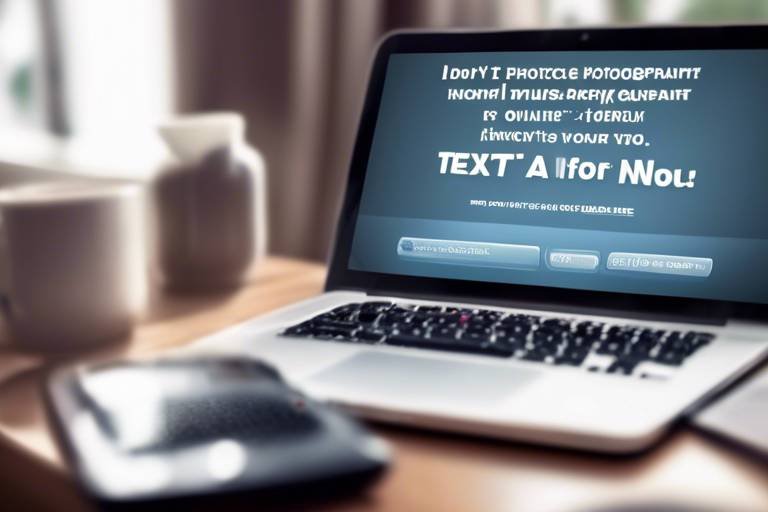Cybersecurity Tips for Freelancers
In today's digital world, freelancers are increasingly becoming targets for cybercriminals. With the freedom to work from anywhere comes the responsibility to protect sensitive information. Whether you're a graphic designer, writer, or software developer, understanding the importance of cybersecurity is crucial. This article provides essential cybersecurity tips specifically tailored for freelancers, ensuring they protect their sensitive information and maintain a secure working environment while navigating the digital landscape.
Freelancers must recognize various cyber threats, including phishing attacks, malware, and ransomware, to effectively safeguard their work and personal data from malicious actors. Phishing attacks often come in the form of deceptive emails that trick users into providing personal information. Malware can infect devices through unsecured downloads or attachments, while ransomware locks users out of their data until a ransom is paid. Understanding these threats is the first step in building a robust defense against them.
Creating strong, unique passwords for accounts is crucial for freelancers to prevent unauthorized access and protect sensitive information from cybercriminals. A strong password should be a mix of uppercase and lowercase letters, numbers, and special characters. Avoid using easily guessable information, such as birthdays or common words. It’s like building a fortress around your castle; the stronger the walls, the less likely intruders can break in.
Password managers can help freelancers securely store and manage multiple passwords, making it easier to maintain strong password hygiene without the risk of forgetting them. These tools generate complex passwords and automatically fill them in for you, ensuring that you don’t have to rely on memory alone. It’s like having a personal assistant who remembers all your secret codes!
Two-factor authentication (2FA) adds an extra layer of security, requiring a second form of verification, such as a text message or authentication app. This significantly reduces the chances of unauthorized access to accounts. Imagine locking your door and then adding a deadbolt; it’s that extra measure of security that can make all the difference.
Freelancers should set up account recovery options to regain access in case of a password reset or account compromise. This ensures continued access to essential tools and services. Recovery options can include security questions or backup email addresses, which act as lifelines when you need to retrieve access to your accounts.
Keeping software and applications up to date is vital for freelancers, as updates often include security patches that protect against newly discovered vulnerabilities. Failing to update your software is like leaving a window open in a storm; it invites trouble. Make it a habit to check for updates regularly, and enable automatic updates whenever possible.
Using secure internet connections, such as VPNs, helps freelancers protect their data when working remotely, especially on public Wi-Fi networks. Public networks can be a breeding ground for hackers, so it’s essential to take precautions. A VPN encrypts your internet connection, making it much harder for cybercriminals to intercept your data.
Selecting a reputable VPN service is essential for freelancers to ensure their online activities remain private and secure from potential eavesdropping. Look for services that offer strong encryption protocols and a no-logs policy. Think of it as a secure tunnel; it shields your online activities from prying eyes.
Freelancers should be cautious when using public Wi-Fi networks, as they can expose sensitive information to cyber threats. If you must use public Wi-Fi, consider using a VPN and avoid accessing sensitive information, such as banking details or client data. It’s like walking through a crowded market; you wouldn’t want to flaunt your valuables.
Implementing effective data backup strategies ensures freelancers can recover their work in case of data loss due to cyber incidents or hardware failures. Regular backups are like insurance; they provide peace of mind knowing that your hard work is safe and sound.
Utilizing cloud storage solutions allows freelancers to securely back up their work and access it from anywhere, providing flexibility and security against data loss. Services like Google Drive or Dropbox offer easy-to-use interfaces and robust security features. It’s like having a safety deposit box for your digital assets—secure and always accessible.
External hard drives serve as an additional backup option for freelancers, offering a physical storage solution to protect important files from cyber threats and system failures. Regularly transferring files to an external drive ensures that even if your computer crashes, your work remains intact. Think of it as a safety net; it catches you when you fall.
Continuous education on cybersecurity trends and best practices is vital for freelancers to stay informed and effectively protect their digital assets. The digital landscape is constantly evolving, and staying updated on the latest threats can make a significant difference in your security posture.
Participating in online courses and workshops can enhance freelancers' understanding of cybersecurity, equipping them with the skills needed to mitigate risks. Websites like Coursera and Udemy offer courses that cover everything from basic cybersecurity principles to advanced threat detection.
Following cybersecurity news and resources helps freelancers stay aware of emerging threats and adjust their security practices accordingly, ensuring ongoing protection. Subscribing to cybersecurity blogs or newsletters can keep you in the loop and ready to act if a new threat arises. It’s like having a weather app that alerts you to storms before they hit.
- What is the most common cyber threat for freelancers?
Phishing attacks are among the most common, often disguised as legitimate emails. - How often should I change my passwords?
It's recommended to change passwords every three to six months, especially for sensitive accounts. - Is using public Wi-Fi safe?
Public Wi-Fi can be risky; always use a VPN and avoid sensitive transactions when on such networks. - What should I do if I suspect a cyber attack?
Immediately change your passwords, notify relevant parties, and consider consulting a cybersecurity professional.

Understanding Cyber Threats
This article provides essential cybersecurity tips specifically tailored for freelancers, ensuring they protect their sensitive information and maintain a secure working environment while navigating the digital landscape.
In today's digital age, freelancers are often prime targets for cyber threats. Understanding these threats is the first step towards safeguarding your work and personal data. Cybercriminals are constantly evolving their tactics, making it crucial for freelancers to stay informed. Some of the most common threats include:
- Phishing Attacks: These are deceptive attempts to obtain sensitive information by masquerading as trustworthy entities. Freelancers might receive emails that appear to be from legitimate clients or service providers, asking for login credentials or financial details.
- Malware: This is malicious software designed to disrupt, damage, or gain unauthorized access to computer systems. Freelancers can unknowingly download malware through infected email attachments or compromised websites.
- Ransomware: A particularly nasty form of malware that encrypts a user's files, rendering them inaccessible until a ransom is paid. Freelancers who store important client work on their devices are at risk of losing everything if they fall victim to a ransomware attack.
To illustrate the potential impact of these threats, consider the following table, which outlines the consequences of each type of attack:
| Type of Attack | Potential Consequences |
|---|---|
| Phishing | Loss of sensitive data, financial loss, identity theft |
| Malware | System damage, data loss, compromised client information |
| Ransomware | Inaccessibility of files, ransom payments, loss of reputation |
As a freelancer, it’s essential to develop a keen awareness of these threats and implement strategies to protect yourself. Regularly educating yourself about the latest cyber threats can make a significant difference in your ability to respond effectively. Remember, the digital world is like a bustling marketplace; while there are countless opportunities, there are also lurking dangers. By arming yourself with knowledge and tools, you can navigate this landscape confidently and securely.
Creating strong, unique passwords for accounts is crucial for freelancers to prevent unauthorized access and protect sensitive information from cybercriminals.
Password managers can help freelancers securely store and manage multiple passwords, making it easier to maintain strong password hygiene without the risk of forgetting them.
Two-factor authentication adds an extra layer of security, requiring a second form of verification, which significantly reduces the chances of unauthorized access to accounts.
Freelancers should set up account recovery options to regain access in case of a password reset or account compromise, ensuring continued access to essential tools and services.
Keeping software and applications up to date is vital for freelancers, as updates often include security patches that protect against newly discovered vulnerabilities.
Using secure internet connections, such as VPNs, helps freelancers protect their data when working remotely, especially on public Wi-Fi networks.
Selecting a reputable VPN service is essential for freelancers to ensure their online activities remain private and secure from potential eavesdropping.
Freelancers should be cautious when using public Wi-Fi networks, as they can expose sensitive information to cyber threats, making secure alternatives necessary.
Implementing effective data backup strategies ensures freelancers can recover their work in case of data loss due to cyber incidents or hardware failures.
Utilizing cloud storage solutions allows freelancers to securely back up their work and access it from anywhere, providing flexibility and security against data loss.
External hard drives serve as an additional backup option for freelancers, offering a physical storage solution to protect important files from cyber threats and system failures.
Continuous education on cybersecurity trends and best practices is vital for freelancers to stay informed and effectively protect their digital assets.
Participating in online courses and workshops can enhance freelancers' understanding of cybersecurity, equipping them with the skills needed to mitigate risks.
Following cybersecurity news and resources helps freelancers stay aware of emerging threats and adjust their security practices accordingly, ensuring ongoing protection.
Q: What should I do if I think I've been a victim of a cyber attack?
A: Immediately change your passwords, inform your clients if sensitive information is involved, and consider consulting a cybersecurity professional.
Q: How often should I update my passwords?
A: It's advisable to update your passwords every three to six months, and immediately after any suspected breach.
Q: Are free VPN services safe to use?
A: While some free VPNs can be safe, many may compromise your privacy. It's generally recommended to invest in a reputable paid service.

Importance of Strong Passwords
In the digital age, where everything from our bank accounts to personal emails is just a click away, the significance of strong passwords cannot be overstated. Freelancers, who often juggle multiple clients and projects, are particularly vulnerable to cyber threats due to their reliance on various online platforms. Imagine your password as the key to your digital house; if it’s weak or easily guessed, it’s like leaving the front door wide open for intruders. Therefore, creating strong, unique passwords is not just a recommendation—it’s a necessity.
So, what makes a password strong? A robust password typically includes a mix of:
- Uppercase and lowercase letters
- Numbers
- Special characters (like @, #, $, etc.)
- At least 12 characters long
By incorporating these elements, you significantly reduce the chances of your password being cracked. For instance, a simple password like "Freelancer123" can be easily guessed or cracked using brute force methods. In contrast, a password like "Frea!L4nC3r@2023" is far more secure and complex, making it much harder for cybercriminals to breach your accounts.
Moreover, the uniqueness of your passwords plays a crucial role. Using the same password across multiple accounts is like using the same key for your house, car, and office. If one account gets compromised, others become vulnerable too. Therefore, it’s imperative to create different passwords for each of your accounts. This practice not only enhances security but also limits the potential damage in case of a breach.
To make this process easier, many freelancers are turning to password managers. These tools can generate strong passwords and store them securely, so you don’t have to remember every single one. Think of a password manager as your digital vault, keeping your keys safe and sound while you focus on your work.
In conclusion, the importance of strong passwords cannot be ignored. They are your first line of defense against cyber threats. By investing time in creating strong, unique passwords and utilizing tools like password managers, freelancers can significantly enhance their cybersecurity posture. Remember, in the world of freelancing, a little effort in password management can save you from a lot of headaches down the line.

Using Password Managers
In today's digital age, where we juggle multiple online accounts, using a password manager is like having a personal security guard for your passwords. Imagine trying to remember a different password for every single account you own—it's practically impossible! That's where password managers come into play, offering a seamless way to store, generate, and manage your passwords securely.
Password managers not only help you create strong, unique passwords for each of your accounts, but they also eliminate the need to remember them all. This is crucial because using the same password across multiple sites is like using the same key for your house, car, and safe. If one gets compromised, the others are at risk too! With a password manager, you can generate complex passwords that are hard for cybercriminals to crack, ensuring your sensitive information remains safe.
Moreover, many password managers come with additional features that enhance your overall security. For instance, they can automatically fill in your login credentials on websites, reducing the risk of falling for phishing attacks where you might accidentally enter your information on a malicious site. This convenience allows you to focus on your work without the constant worry of forgetting a password or falling victim to cyber threats.
Here’s a quick overview of the benefits of using a password manager:
- Secure Storage: They encrypt your passwords, making it nearly impossible for hackers to access them.
- Strong Password Generation: They can create complex passwords that are difficult to guess.
- Automatic Login: You can log into your accounts quickly without typing in passwords manually.
- Cross-Device Syncing: Access your passwords from any device, whether it’s your laptop, tablet, or smartphone.
In a world where cyber threats are becoming increasingly sophisticated, investing in a password manager is a smart move for freelancers. It not only simplifies your digital life but also fortifies your defenses against potential breaches. So, if you haven’t already, consider choosing a reliable password manager today and take a significant step toward securing your online presence.
1. Are password managers safe to use?
Yes, reputable password managers use strong encryption to protect your data. However, it's essential to choose a well-reviewed and trusted service.
2. Can I use a password manager on multiple devices?
Most password managers offer cross-device syncing, allowing you to access your passwords on various devices seamlessly.
3. What happens if I forget my master password?
Some password managers provide recovery options, such as security questions or backup codes, but it's crucial to choose a master password you can remember.
4. Do password managers store my passwords in plain text?
No, they encrypt your passwords, meaning they are stored in a format that is unreadable without the appropriate decryption key.

Benefits of Two-Factor Authentication
Two-Factor Authentication (2FA) is like having a security guard at the entrance of your digital life. Imagine you have a treasure chest (your online accounts) filled with valuable items (your sensitive information). Just having a key (your password) is not enough; you need that security guard to ensure no unauthorized person gets in. This is where 2FA comes into play, adding an extra layer of protection that significantly reduces the risk of unauthorized access.
When you enable 2FA, you’re not just relying on your password; you’re also required to provide a second form of verification. This could be a text message with a code sent to your phone, a fingerprint scan, or even a face recognition check. By implementing this additional step, you’re making it much harder for cybercriminals to breach your accounts, even if they somehow manage to steal your password. Here are some key benefits:
- Enhanced Security: The primary advantage of 2FA is the enhanced security it provides. Even if an attacker gets hold of your password, they still need that second factor to access your account.
- Peace of Mind: Knowing that your accounts are secured with an extra layer of protection gives you peace of mind, allowing you to focus on your work without constantly worrying about potential breaches.
- Protection Against Phishing: 2FA can act as a safeguard against phishing attacks. Even if you accidentally provide your password to a fraudulent site, the attacker won't be able to access your account without the second factor.
- Adaptable Security: Many services offer various methods for 2FA, from SMS codes to authentication apps. This adaptability allows you to choose a method that best suits your needs.
In a world where cyber threats are becoming increasingly sophisticated, the significance of 2FA cannot be overstated. It’s an essential tool in your cybersecurity arsenal, especially for freelancers who often juggle multiple accounts and sensitive client information. By implementing 2FA, you’re not only protecting yourself but also building trust with your clients, showing them that you take their data security seriously.
To sum it up, while no security measure is foolproof, enabling Two-Factor Authentication is one of the simplest and most effective steps you can take to bolster your online security. It’s like adding a second lock to your door—sure, it might take an extra few seconds to get inside, but those seconds can make all the difference in keeping your valuable information safe.
Q: What is Two-Factor Authentication?
A: Two-Factor Authentication (2FA) is a security process that requires two different forms of identification before granting access to an account. This typically includes something you know (like a password) and something you have (like a code sent to your phone).
Q: Why should I use Two-Factor Authentication?
A: Using 2FA significantly increases your account security by adding an additional layer of protection beyond just your password.
Q: Is Two-Factor Authentication difficult to set up?
A: No, most platforms offer straightforward instructions for setting up 2FA, and it usually takes only a few minutes to complete.
Q: What if I lose my phone?
A: Many services provide backup codes or alternative methods for verification in case you lose access to your primary device.

Setting Up Recovery Options
As a freelancer, your digital workspace is your lifeline. Imagine waking up one day to find that you can’t access your accounts because you’ve forgotten your password or, worse, someone has compromised it. This is why is not just a precaution; it's a necessity. Recovery options act as your safety net, allowing you to regain access to your accounts swiftly and securely. But how exactly can you ensure that these options are set up effectively?
First and foremost, take advantage of the recovery features offered by your service providers. Most platforms, be it email, cloud storage, or project management tools, have built-in recovery options that can be tailored to your needs. For instance, you can set up security questions that only you would know the answers to. However, be mindful that these questions should not be easily guessable by others. Instead of using something like “What is your mother’s maiden name?” consider more obscure questions that relate to personal experiences.
Another crucial aspect of recovery options is linking your accounts to a secondary email address or a phone number. This way, if you ever find yourself locked out, you can receive a reset link or verification code. Make sure that the secondary email is secure and that you have access to it at all times. Additionally, using a phone number allows for quick text message verifications, which are often more immediate than email.
Here’s a quick checklist to help you set up effective recovery options:
- Enable recovery email notifications.
- Set up two-factor authentication (2FA) for an added layer of security.
- Regularly update your recovery phone number and email.
- Use trusted recovery questions that are not easily guessed.
Lastly, don't forget to periodically review your recovery options. Just like you wouldn't leave your front door unlocked, you shouldn't leave your digital doors open either. Check to ensure that your recovery options are still valid and secure. By taking these steps, you can have peace of mind knowing that you are prepared for any unexpected situation that may arise.
1. Why are recovery options important for freelancers?
Recovery options are crucial because they allow you to regain access to your accounts quickly in case of forgetfulness or unauthorized access. As a freelancer, losing access to your accounts can disrupt your workflow and lead to potential loss of income.
2. What should I do if I can't access my recovery email?
If you can't access your recovery email, try to use any other recovery options you have set up, such as a phone number. If those fail, contact the service provider's support team for assistance.
3. How often should I update my recovery options?
It's a good practice to review and update your recovery options at least once every six months or whenever you change your primary email or phone number.
4. Can I use the same recovery options for multiple accounts?
While it might be tempting to use the same recovery options for convenience, it's safer to have unique recovery options for each account. This minimizes the risk if one of your accounts is compromised.

Regular Software Updates
In the ever-evolving world of cybersecurity, one of the simplest yet most effective measures freelancers can take is to ensure they are performing . Think of software updates as the armor that protects you from the digital dragons lurking in the shadows. These updates are not just about adding shiny new features; they often include critical security patches that address vulnerabilities which cybercriminals could exploit. Ignoring these updates is akin to leaving your front door wide open while you’re away—inviting trouble right into your home.
When a software company identifies a security flaw, they work diligently to create a patch that fixes this issue. If you fail to install these updates, you’re essentially leaving a window open for hackers to sneak in and wreak havoc. The frequency of these updates can vary, but it’s essential to stay vigilant. Here are a few key points to consider:
- Automatic Updates: Many applications allow for automatic updates. Enabling this feature ensures that you receive patches as soon as they’re available, minimizing your exposure to risks.
- Update Notifications: Make sure to pay attention to update notifications. If you see a prompt, don’t ignore it! Taking a few minutes to update can save you from potential headaches down the line.
- Regular Check-Ins: Even if you have automatic updates enabled, it's wise to manually check for updates periodically. This ensures that nothing slips through the cracks.
Moreover, it’s not just about your operating system; all software you use—be it your web browser, antivirus programs, or even plugins—needs to be regularly updated. Each of these components can harbor vulnerabilities that can be exploited. So, consider setting aside a specific time each week to check for updates. This small commitment can significantly enhance your digital safety.
To illustrate the importance of regular updates, let’s look at a recent statistic: according to cybersecurity reports, nearly 60% of data breaches occur due to unpatched software vulnerabilities. This figure underscores the critical nature of staying updated. The more you delay, the more you expose yourself to risks that could lead to data loss, identity theft, or worse.
In conclusion, regular software updates are not just a technical task; they are a vital part of your cybersecurity strategy. By keeping your software up to date, you fortify your defenses against an array of cyber threats, ensuring that your freelance work and personal information remain secure. So, don’t procrastinate—take action today and make software updates a priority!
Q: How often should I update my software?
A: It's recommended to check for updates at least once a week. Enabling automatic updates can also help ensure you're always protected.
Q: What should I do if an update fails to install?
A: If an update fails, try restarting your device and attempting the installation again. If issues persist, consult the software's support resources for troubleshooting.
Q: Are there any risks associated with updating software?
A: While most updates are safe and necessary, occasionally, an update may introduce new bugs. However, the security benefits usually outweigh these risks.
Q: Do I need to update all software on my computer?
A: Yes, it’s essential to update all software, including your operating system, applications, and any plugins you use, to ensure comprehensive protection.

Secure Internet Connections
In today's digital world, where freelancers often find themselves working from various locations, the importance of secure internet connections cannot be overstated. Whether you're at a bustling café, a co-working space, or even at home, ensuring that your data remains safe while online is essential. Imagine you're a ship captain navigating through treacherous waters; without a sturdy vessel, you're at the mercy of the waves. Similarly, without secure internet connections, your personal and professional data is vulnerable to cyber threats.
One of the most effective ways to enhance your online security is by using a Virtual Private Network (VPN). A VPN creates a secure tunnel between your device and the internet, encrypting your data and masking your IP address. This means that even if someone tries to eavesdrop on your connection, all they’ll see is gibberish. But not all VPNs are created equal. When selecting a VPN service, it's crucial to choose one that is reputable, has a no-logs policy, and offers strong encryption protocols. Below is a quick comparison of some popular VPN services:
| VPN Service | Encryption Level | No-Logs Policy | Price (Monthly) |
|---|---|---|---|
| ExpressVPN | AES-256 | Yes | $12.95 |
| NordVPN | AES-256 | Yes | $11.95 |
| Surfshark | AES-256 | Yes | $12.95 |
While VPNs offer excellent protection, freelancers should also be aware of the risks associated with public Wi-Fi networks. These networks are often unsecured, making it easy for cybercriminals to intercept your data. When using public Wi-Fi, always connect through a VPN, and avoid accessing sensitive information, such as banking details or personal emails, unless absolutely necessary. Think of it like walking through a crowded market; you wouldn't flash your wallet around, would you? The same principle applies to your online activities.
Another important aspect of secure internet connections is ensuring that your home network is protected. Change the default password on your router to something strong and unique, and consider enabling WPA3 encryption if your router supports it. This adds another layer of security, making it much more difficult for unauthorized users to gain access to your network. Regularly updating your router's firmware is also crucial, as manufacturers frequently release updates to patch vulnerabilities.
In summary, freelancers must prioritize secure internet connections to protect their sensitive information. By using a reliable VPN, being cautious with public Wi-Fi, and securing your home network, you can significantly reduce your risk of falling victim to cyber threats. Remember, in the vast ocean of the internet, it's better to be safe than sorry!
- What is a VPN and why should I use one?
A VPN encrypts your internet connection, protecting your data from cybercriminals, especially when using public Wi-Fi. - Are all VPNs the same?
No, VPNs vary in terms of security features, speed, and price. It's important to choose a reputable one. - How can I secure my home Wi-Fi network?
Change the default password, enable WPA3 encryption, and regularly update your router's firmware.

Choosing Reliable VPN Services
When it comes to maintaining your online security as a freelancer, one of the most essential tools at your disposal is a reliable Virtual Private Network (VPN). But with so many options available, how do you choose the right one? First and foremost, you need to consider the reputation of the VPN provider. Look for services that have a proven track record of protecting user data and maintaining privacy. Reading reviews and checking ratings can provide valuable insights into the reliability of a VPN service.
Another critical factor is the encryption standards used by the VPN. The best VPNs employ strong encryption protocols, such as AES-256, which ensures that your data remains secure from prying eyes. You should also check whether the VPN has a strict no-logs policy, meaning they do not store any information about your online activities. This is vital for maintaining your anonymity while browsing the internet.
Additionally, consider the speed and performance of the VPN. A slow connection can be a major hindrance, especially when you’re trying to upload large files or participate in video calls. Look for VPNs that offer high-speed servers and a wide range of server locations. This not only enhances your browsing experience but also allows you to access content that may be restricted in your region.
To help you make an informed decision, here’s a quick comparison table of popular VPN services:
| VPN Service | Encryption Standard | No-Logs Policy | Speed | Price (Monthly) |
|---|---|---|---|---|
| ExpressVPN | AES-256 | Yes | High | $12.95 |
| NordVPN | AES-256 | Yes | High | $11.95 |
| CyberGhost | AES-256 | Yes | Medium | $12.99 |
| Surfshark | AES-256 | Yes | High | $2.49 |
Lastly, don’t forget to check if the VPN offers a money-back guarantee. This feature allows you to test the service risk-free, ensuring it meets your needs before committing to a subscription. By taking the time to research and evaluate your options, you can find a VPN service that not only protects your sensitive information but also enhances your overall online experience.
Q: What is a VPN?
A VPN, or Virtual Private Network, creates a secure connection between your device and the internet, encrypting your data and masking your IP address.
Q: Why do freelancers need a VPN?
Freelancers often work remotely and may use public Wi-Fi networks, making them vulnerable to cyber threats. A VPN helps protect sensitive information from hackers.
Q: Can I use a free VPN service?
While free VPNs may seem appealing, they often come with limitations such as slower speeds, data caps, and potential privacy risks. It's generally safer to invest in a reputable paid VPN service.
Q: How do I set up a VPN?
Setting up a VPN is usually straightforward. After subscribing to a service, you’ll download their app, install it, and follow the prompts to connect to a secure server.

Avoiding Public Wi-Fi Risks
When it comes to working on the go, public Wi-Fi can feel like a lifesaver. You can grab a coffee, open your laptop, and get to work—all while enjoying the ambiance of your favorite café. However, this convenience comes with a **hidden price**: the increased risk of cyber threats. Public Wi-Fi networks are often unsecured, making them prime targets for cybercriminals looking to steal sensitive information.
Imagine you’re sitting in a bustling coffee shop, and you connect to the free Wi-Fi. What you might not realize is that someone sitting just a few tables away could be using simple tools to intercept your data. This is known as a **man-in-the-middle attack**, where an attacker can secretly relay and possibly alter the communication between you and the website you’re trying to access. Scary, right? To navigate this digital minefield, here are some strategies to keep your data safe:
- Use a VPN: A Virtual Private Network (VPN) encrypts your internet connection, making it nearly impossible for anyone to snoop on your activities. This is one of the most effective ways to secure your data while using public Wi-Fi.
- Turn off sharing: Before connecting to public networks, disable file sharing and other sharing options on your device. This reduces the risk of unauthorized access to your files.
- Forget the network: After using a public Wi-Fi network, make sure to forget it. This prevents your device from automatically reconnecting in the future, which can expose you to risks without your knowledge.
Additionally, be wary of connecting to networks that have generic names like "Free Wi-Fi" or "Public Wi-Fi." These could easily be **rogue networks** set up by hackers to lure unsuspecting users. Always verify the network name with the establishment before connecting. And remember, if you need to access sensitive information, it’s best to wait until you’re on a secure, private network.
In summary, while public Wi-Fi offers convenience, it’s crucial to stay vigilant. By implementing these precautions, you can enjoy the perks of working remotely without compromising your security. The digital world is full of surprises, and not all of them are good. So, equip yourself with the right tools and knowledge, and navigate the online landscape with confidence!
Q1: Is it safe to use public Wi-Fi for online banking?
A1: It’s generally not recommended. If you must access your bank account, ensure you’re using a VPN and that the website is secured with HTTPS.
Q2: How can I tell if a public Wi-Fi network is secure?
A2: Look for networks that require a password and verify the network name with the establishment. Avoid networks that don’t require any authentication.
Q3: What should I do if I suspect my data has been compromised?
A3: Change your passwords immediately, enable two-factor authentication where possible, and monitor your accounts for any suspicious activity.

Data Backup Strategies
In the fast-paced world of freelancing, where deadlines loom and projects pile up, the importance of cannot be overstated. Imagine losing hours of work due to a sudden system crash or a cyber incident—it's a nightmare that no freelancer wants to face. Therefore, having a solid backup plan is essential to ensure that your hard work is never lost. A well-thought-out backup strategy not only protects your data but also provides peace of mind, allowing you to focus on what you do best: delivering quality work to your clients.
One of the most effective ways to safeguard your data is through cloud storage solutions. These services allow you to store your files on remote servers, making them accessible from anywhere with an internet connection. Popular options like Google Drive, Dropbox, and OneDrive offer user-friendly interfaces and generous free storage limits. By utilizing these platforms, you can easily sync files across multiple devices, ensuring that you always have the latest version of your work at your fingertips.
However, relying solely on cloud storage can be risky. What if your account gets hacked or the service experiences downtime? This is where external hard drives come into play. These physical storage devices serve as an additional backup option, providing a tangible solution to protect your important files. You can easily plug in an external hard drive to your computer and transfer files, creating a secure copy that is immune to online threats. Plus, having a physical backup means you can access your data even without an internet connection.
To create a comprehensive backup strategy, consider implementing the 3-2-1 rule for data backup: keep three copies of your data, on two different types of storage media, with one copy stored off-site. This rule ensures that even if one backup fails, you still have multiple copies to rely on. For example, you might save your work on your computer, back it up to a cloud storage service, and also keep a copy on an external hard drive stored at a different location. This way, you’re covered from various angles, reducing the risk of total data loss.
Additionally, make it a habit to regularly schedule backups. Set a reminder to back up your data weekly or bi-weekly, depending on your workload. Automating this process can save you time and ensure that your data is consistently up-to-date. Many cloud storage services offer automatic backup features, so take advantage of these tools to streamline your backup routine.
In summary, having a robust data backup strategy is crucial for freelancers who want to protect their work from unforeseen incidents. By utilizing a combination of cloud storage solutions and external hard drives, following the 3-2-1 rule, and regularly scheduling backups, you can safeguard your valuable data and maintain a secure working environment.
Here are some common questions freelancers have about data backup strategies:
- How often should I back up my data? It's advisable to back up your data at least once a week, but if you're working on high-stakes projects, consider daily backups.
- Can I rely solely on cloud storage? While cloud storage is convenient, it's best to have multiple backup methods, including physical storage like external hard drives.
- What is the 3-2-1 rule? The 3-2-1 rule suggests keeping three copies of your data on two different types of storage media, with one copy stored off-site.
- Are there free backup solutions available? Yes, many cloud storage services offer free plans with limited storage, which can be a good starting point for freelancers.

Cloud Storage Solutions
In today's fast-paced digital world, have become a lifeline for freelancers. Imagine working on a project for days, pouring your heart and soul into it, only to lose everything due to a sudden hardware failure or a cyberattack. Sounds terrifying, right? Cloud storage not only provides a safety net for your precious work but also offers the flexibility to access your files from anywhere, at any time. This means you can work from a cozy café, your living room, or even while traveling, without the fear of losing your data.
One of the standout features of cloud storage is its ability to automatically back up your files. Most services come with options for automatic syncing, ensuring that every change you make is saved in real-time. This is particularly beneficial for freelancers juggling multiple projects, as it eliminates the need to remember to save files manually. With just a few clicks, you can set up your cloud storage to back up your work continuously, giving you peace of mind.
When choosing a cloud storage solution, it's essential to consider factors like storage capacity, security features, and cost. Here’s a quick comparison of some popular cloud storage options:
| Service | Storage Space | Security Features | Price |
|---|---|---|---|
| Google Drive | 15 GB (free), up to 2 TB (paid) | Two-factor authentication, encryption | Starts at $1.99/month for 100 GB |
| Dropbox | 2 GB (free), up to 3 TB (paid) | File recovery, two-factor authentication | Starts at $9.99/month for 2 TB |
| OneDrive | 5 GB (free), up to 6 TB (paid) | Encryption, personal vault | Starts at $1.99/month for 100 GB |
Each of these services has its unique advantages, so it's worth taking the time to assess your specific needs. For instance, if you frequently collaborate with clients, you might prefer a service that offers robust sharing features. Alternatively, if your primary concern is security, look for options that provide end-to-end encryption and strong privacy policies.
Moreover, cloud storage can also serve as a platform for collaboration. Many services allow you to share files and folders with clients or team members, enabling seamless collaboration on projects. This not only enhances productivity but also fosters better communication, as everyone involved can access the latest versions of documents without confusion.
In conclusion, investing in a reliable cloud storage solution is a game-changer for freelancers. It not only protects your work but also enhances your ability to work flexibly and collaboratively. So, if you haven't yet embraced the cloud, now is the perfect time to explore your options and find the best fit for your freelance business!
- What is cloud storage? Cloud storage is a service that allows you to store data on remote servers accessed via the internet, rather than on your local computer.
- Is cloud storage safe? Most reputable cloud storage providers use strong encryption and security measures to protect your data, but it's essential to choose a service with a good track record.
- Can I access my files offline? Many cloud storage solutions offer offline access features, allowing you to work on files without an internet connection.
- How much does cloud storage cost? Costs vary widely depending on the provider and the amount of storage you need, with many offering free tiers and paid plans starting as low as $1.99 per month.

External Hard Drives
This article provides essential cybersecurity tips specifically tailored for freelancers, ensuring they protect their sensitive information and maintain a secure working environment while navigating the digital landscape.
Freelancers must recognize various cyber threats, including phishing attacks, malware, and ransomware, to effectively safeguard their work and personal data from malicious actors.
Creating strong, unique passwords for accounts is crucial for freelancers to prevent unauthorized access and protect sensitive information from cybercriminals.
Password managers can help freelancers securely store and manage multiple passwords, making it easier to maintain strong password hygiene without the risk of forgetting them.
Two-factor authentication adds an extra layer of security, requiring a second form of verification, which significantly reduces the chances of unauthorized access to accounts.
Freelancers should set up account recovery options to regain access in case of a password reset or account compromise, ensuring continued access to essential tools and services.
Keeping software and applications up to date is vital for freelancers, as updates often include security patches that protect against newly discovered vulnerabilities.
Using secure internet connections, such as VPNs, helps freelancers protect their data when working remotely, especially on public Wi-Fi networks.
Selecting a reputable VPN service is essential for freelancers to ensure their online activities remain private and secure from potential eavesdropping.
Freelancers should be cautious when using public Wi-Fi networks, as they can expose sensitive information to cyber threats, making secure alternatives necessary.
Implementing effective data backup strategies ensures freelancers can recover their work in case of data loss due to cyber incidents or hardware failures.
Utilizing cloud storage solutions allows freelancers to securely back up their work and access it from anywhere, providing flexibility and security against data loss.
External hard drives serve as a reliable backup option for freelancers, offering a physical storage solution that can protect important files from cyber threats and system failures. Imagine your computer crashing or falling victim to a ransomware attack; having an external hard drive can be a lifesaver. These devices come in various capacities and speeds, allowing freelancers to choose the right one based on their needs. For instance, a 1TB external hard drive can store thousands of documents, images, and projects, ensuring that your hard work is never lost.
Moreover, external hard drives are portable, which means you can carry them with you wherever you go. This is particularly beneficial for freelancers who travel frequently or work from different locations. You can easily plug the drive into any computer to access your files, making it convenient for collaboration or presentations. However, it’s crucial to remember that these drives can also be susceptible to physical damage or theft, so always keep them secure.
Here are some key benefits of using external hard drives:
- Physical Backup: Provides a tangible copy of your work, separate from your main device.
- Speed: Generally offers faster transfer rates compared to some cloud services.
- Cost-Effective: One-time purchase without ongoing subscription fees.
In conclusion, incorporating external hard drives into your data backup strategy is a smart move for freelancers. They offer peace of mind knowing that your files are safe and accessible, no matter what happens to your primary device.
Continuous education on cybersecurity trends and best practices is vital for freelancers to stay informed and effectively protect their digital assets.
Participating in online courses and workshops can enhance freelancers' understanding of cybersecurity, equipping them with the skills needed to mitigate risks.
Following cybersecurity news and resources helps freelancers stay aware of emerging threats and adjust their security practices accordingly, ensuring ongoing protection.
Q1: How often should I back up my data?
A: It’s recommended to back up your data at least once a week, or more frequently if you’re working on critical projects.
Q2: Are external hard drives safe from cyber threats?
A: While they provide physical security, external hard drives can still be vulnerable to theft or damage. Always encrypt sensitive data and store them securely.
Q3: What should I do if my external hard drive fails?
A: If your external hard drive fails, avoid using it further. Consult a data recovery service to retrieve any important files.

Educating Yourself on Cybersecurity
In the ever-evolving digital landscape, educating yourself on cybersecurity is not just beneficial; it's absolutely essential. As a freelancer, you are often a prime target for cybercriminals, and being informed can be your best defense. Think of cybersecurity education as your personal shield, protecting your sensitive information from potential threats. But where do you start? There are numerous resources available, and by actively engaging with them, you can stay one step ahead of malicious actors.
One effective way to enhance your cybersecurity knowledge is through online courses and workshops. These platforms offer structured learning paths that cover a wide array of topics, from the basics of cybersecurity to more advanced concepts. Websites like Udemy, Coursera, and LinkedIn Learning provide courses that can help you grasp the fundamentals and even delve into specialized areas like ethical hacking or incident response. Imagine these courses as your personal cybersecurity boot camp, where you can gain the skills needed to defend yourself in the digital arena.
Additionally, staying updated on the latest cybersecurity threats is crucial. The digital world is constantly changing, and so are the tactics used by cybercriminals. Subscribing to cybersecurity news outlets or following experts in the field on social media can keep you informed about emerging threats. For instance, you might want to consider checking out resources like the Cybersecurity & Infrastructure Security Agency (CISA) or Krebs on Security. These platforms provide timely updates and insights that can help you adjust your security practices accordingly.
Furthermore, consider joining online forums or local cybersecurity groups where you can engage with like-minded individuals. These communities can be invaluable, not only for sharing knowledge but also for discussing recent threats and mitigation strategies. Think of it as gathering around a virtual campfire, where you can exchange stories, tips, and best practices to bolster your defenses.
To summarize, continuous education on cybersecurity is not just a recommendation; it's a necessity. By participating in online courses, staying updated on current threats, and engaging with communities, you can equip yourself with the tools needed to navigate the digital landscape securely. Remember, in the world of cybersecurity, knowledge truly is power.
- Why is cybersecurity education important for freelancers?
Cybersecurity education helps freelancers understand the threats they face and equips them with the knowledge to protect their sensitive information effectively. - What are some recommended platforms for online cybersecurity courses?
Platforms like Udemy, Coursera, and LinkedIn Learning offer a variety of courses tailored to different skill levels. - How can I stay updated on the latest cybersecurity threats?
Subscribing to cybersecurity news outlets, following experts on social media, and participating in forums can help you stay informed. - Are there any community resources for learning about cybersecurity?
Yes! Joining online forums or local groups can provide valuable insights and shared experiences from others in the field.

Online Courses and Workshops
In today's fast-paced digital world, keeping up with cybersecurity trends is not just a good idea; it's essential for freelancers. With the constant evolution of cyber threats, online courses and workshops have become invaluable resources for enhancing your understanding of cybersecurity. These platforms offer a wealth of knowledge, often presented by industry experts who share real-world experiences and practical tips. By participating in these educational opportunities, freelancers can arm themselves with the skills necessary to protect their digital assets effectively.
Many online learning platforms, such as Coursera, Udemy, and edX, provide a variety of courses focused on cybersecurity. These courses cover a range of topics, from the basics of internet security to advanced techniques for safeguarding sensitive information. For example, you might find courses that teach you how to identify phishing scams, understand malware, or implement secure coding practices. The best part? You can learn at your own pace, fitting your education around your busy freelance schedule.
Additionally, workshops often offer hands-on experience, allowing you to practice what you've learned in a controlled environment. This interactive approach not only enhances retention but also boosts your confidence in applying these skills in real-world scenarios. Whether you're a beginner or have some experience, there's always something new to learn. Investing time in your cybersecurity education can pay off significantly, as it empowers you to make informed decisions and reduces the risk of falling victim to cyber threats.
To give you an idea of what to expect, here's a quick comparison of some popular online platforms that offer cybersecurity courses:
| Platform | Course Variety | Certification | Price Range |
|---|---|---|---|
| Coursera | Wide range, including specialized courses | Yes, with some courses | Free to $79 per course |
| Udemy | Over 1,000 courses available | Yes, for most courses | $10 to $200 per course |
| edX | University-level courses | Yes, with verified certificates | Free to $300 per course |
As you explore these options, remember to choose courses that align with your specific needs and skill level. Don't hesitate to read reviews and check the credentials of the instructors to ensure you're getting quality education. By taking the initiative to educate yourself, you're not only enhancing your skills but also demonstrating to clients that you take cybersecurity seriously. This can lead to increased trust and potentially more business opportunities.
In conclusion, investing in online courses and workshops is a proactive step every freelancer should consider. The knowledge gained can significantly reduce the risks associated with cyber threats, allowing you to focus on what you do best—delivering exceptional work to your clients.
- What are the best platforms for cybersecurity courses? Platforms like Coursera, Udemy, and edX offer a variety of courses on cybersecurity.
- Do I need prior experience to take these courses? Many courses cater to beginners, while others offer advanced topics. Choose based on your current knowledge level.
- Are these courses worth the investment? Yes! They provide valuable knowledge that can protect you from cyber threats and enhance your professional credibility.

Staying Updated on Threats
In the ever-evolving realm of cybersecurity, staying informed about the latest threats is not just a good practice; it's a necessity for freelancers. Cybercriminals are constantly developing new tactics to exploit vulnerabilities, and if you're not aware of these changes, you could easily become their next target. Imagine walking through a bustling market, unaware of the pickpocket lurking behind you. That’s exactly what it feels like to ignore cybersecurity updates!
One effective way to keep your finger on the pulse of cybersecurity is to regularly follow reputable sources of information. This includes websites dedicated to cybersecurity news, blogs from industry experts, and even government resources that provide updates on new threats. For instance, organizations like the Cybersecurity and Infrastructure Security Agency (CISA) and the Federal Trade Commission (FTC) offer valuable insights that can help you understand the landscape of cyber threats.
Moreover, subscribing to newsletters from cybersecurity firms can be an excellent way to receive curated information directly in your inbox. These newsletters often highlight recent breaches, emerging trends, and provide actionable tips to enhance your security posture. It’s like having a personal security advisor who keeps you updated on the latest tactics used by cybercriminals!
You can also engage with online communities and forums where cybersecurity professionals share their knowledge and experiences. Platforms like Reddit and LinkedIn have dedicated groups where members discuss current threats and share best practices. Participating in these discussions not only helps you learn but also allows you to connect with others who share your interests in cybersecurity.
Lastly, consider taking advantage of online courses and webinars focused on cybersecurity. Many organizations offer free or low-cost training that can provide you with the skills needed to identify and respond to threats effectively. By investing time in your education, you're not just protecting yourself; you're also empowering yourself to make informed decisions that could save your work and sensitive information from falling into the wrong hands.
In summary, keeping yourself updated on cybersecurity threats is crucial for freelancers. By following trusted sources, engaging with communities, and investing in your education, you can stay one step ahead of cybercriminals and safeguard your digital assets. Remember, in the world of cybersecurity, knowledge is power!
- What are the most common cyber threats freelancers face? Freelancers often encounter phishing attacks, malware, and ransomware, which can compromise sensitive data.
- How can I create strong passwords? Use a mix of uppercase and lowercase letters, numbers, and special characters. Aim for at least 12 characters and avoid using easily guessable information.
- Is it safe to use public Wi-Fi? Public Wi-Fi is risky. Always use a VPN to encrypt your connection and protect your data when using public networks.
- What should I do if I think I've been hacked? Immediately change your passwords, enable two-factor authentication, and run a malware scan on your devices.
Frequently Asked Questions
-
What are the most common cyber threats freelancers face?
Freelancers often encounter various cyber threats, including phishing attacks, where malicious actors trick individuals into revealing sensitive information; malware, which can infect devices and steal data; and ransomware, a type of software that locks files until a ransom is paid. Understanding these threats is crucial for safeguarding your work.
-
How can I create strong passwords?
To create strong passwords, use a mix of uppercase and lowercase letters, numbers, and special characters. Avoid using easily guessable information like birthdays or names. It's also wise to make each password unique for different accounts to minimize risk.
-
What is a password manager and why should I use one?
A password manager is a tool that securely stores and manages your passwords. It allows you to generate strong passwords and autofill them when needed, making it easier to maintain strong password hygiene without the risk of forgetting them. This way, you can focus on your work without the stress of remembering every password.
-
Why is two-factor authentication important?
Two-factor authentication (2FA) adds an extra layer of security by requiring a second form of verification, such as a text message code or an authentication app. This significantly reduces the chances of unauthorized access to your accounts, even if someone has your password.
-
How often should I update my software?
You should update your software regularly, ideally as soon as updates are available. These updates often include important security patches that protect against newly discovered vulnerabilities, helping to keep your work and data secure.
-
What are the risks of using public Wi-Fi?
Public Wi-Fi networks are often unsecured, making it easier for cybercriminals to intercept your data. This can expose sensitive information, such as passwords or personal details. It's advisable to use a VPN when accessing public Wi-Fi to ensure your data remains private and secure.
-
What data backup strategies should I implement?
Implementing a combination of cloud storage solutions and external hard drives is a smart strategy. Cloud storage allows you to back up your work securely online, while external hard drives provide a physical backup option. This dual approach ensures you can recover your data in case of loss.
-
How can I stay updated on cybersecurity trends?
To stay informed about cybersecurity trends, consider following reputable cybersecurity news outlets, subscribing to newsletters, and participating in online courses or workshops. This ongoing education will equip you with the knowledge needed to adjust your security practices and protect your digital assets effectively.