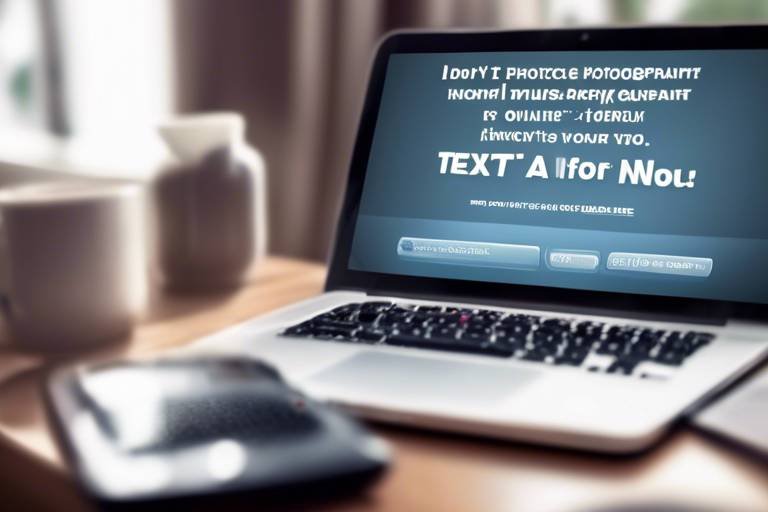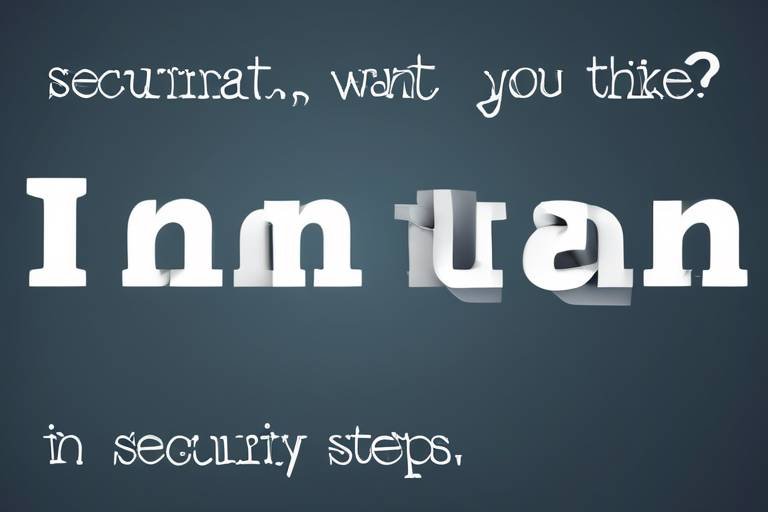How to Protect your Smart Home Devices from Cyber Attacks
In today's digital age, our homes are becoming smarter, with devices that can control everything from lighting to security systems. But with this convenience comes a significant risk—cyber attacks. It's essential to understand how to protect your smart home devices from these threats to ensure your home remains a safe haven. Imagine your smart thermostat being hacked, leading to unexpected temperature changes or your security camera being accessed by an unauthorized user. Scary, right? This article explores various strategies and best practices to safeguard your smart home devices against potential cyber threats, ensuring your home remains secure and your data protected.
Before we dive into protection strategies, let’s take a moment to understand the types of cyber threats that target smart home devices. Cybercriminals are constantly developing new tactics, and being aware of these threats can help you take proactive measures. Common threats include:
- Malware: Malicious software designed to disrupt, damage, or gain unauthorized access to your devices.
- Phishing: Deceptive tactics used to trick you into providing sensitive information, often through fake emails or websites.
- Unauthorized Access: When hackers gain access to your devices, they can control them or steal personal data.
Understanding these threats is the first step in fortifying your defenses. The more you know, the better equipped you'll be to prevent these attacks.
Your Wi-Fi network is the backbone of your smart home, connecting all your devices. If it's not secure, your entire smart home is at risk. Here are essential tips for securing your home Wi-Fi network:
Many smart devices come with default usernames and passwords that are widely known and easily accessible. Changing these default settings is crucial. Think of it as locking your front door—if you leave it open, anyone can walk in. By altering these settings, you're making it much harder for cybercriminals to access your devices.
Creating strong, unique passwords for each smart device is vital. A strong password typically includes a mix of letters, numbers, and special characters, making it difficult for hackers to guess. Password managers can be incredibly helpful in generating and storing these passwords securely, allowing you to maintain a high level of security without the hassle of remembering every single one.
Enabling WPA3 encryption on your Wi-Fi network can significantly improve your home network's security. This advanced encryption protocol makes it much more challenging for hackers to intercept your data. It's like having a high-tech security system for your digital information—ensuring that only authorized users can access your network.
Keeping your smart devices updated with the latest software and firmware is crucial for protecting against vulnerabilities. Manufacturers frequently release updates to address security flaws and improve functionality. Ignoring these updates is like ignoring a recall notice on a faulty appliance—it's a risk you shouldn't take. Set reminders to check for updates regularly, or enable automatic updates if the option is available.
Two-factor authentication (2FA) adds an extra layer of security to your smart devices. With 2FA enabled, even if a hacker manages to obtain your password, they would still need a second form of verification to access your device. This could be a code sent to your phone or an authentication app. It’s like having a second lock on your door—adding an extra barrier to keep intruders out.
When purchasing smart home devices, consider the reputation of the manufacturer. Opt for brands that prioritize security features and provide regular updates. Doing a little research can save you a lot of headaches in the long run. Look for devices that have built-in security measures, such as encryption and secure boot processes, to ensure you're investing in a product that takes your safety seriously.
Monitoring the activity of your smart home devices can help you detect unusual behavior, enabling you to respond quickly to potential security breaches. Many devices come with monitoring features or can be integrated into a home automation system that alerts you to any suspicious activity. Think of it as having a security camera for your digital life—keeping an eye on things to catch any anomalies before they escalate.
Q: What should I do if I think my smart device has been hacked?
A: If you suspect a breach, immediately disconnect the device from your network, change your passwords, and check for any unauthorized access.
Q: How often should I update my smart devices?
A: It's best to check for updates at least once a month or enable automatic updates if available.
Q: Can I use the same password for multiple devices?
A: It's not recommended. Using unique passwords for each device minimizes the risk of multiple devices being compromised if one password is stolen.

Understanding Cyber Threats
This article explores various strategies and best practices to safeguard your smart home devices against potential cyber threats, ensuring your home remains secure and your data protected.
In today's digital age, our homes are becoming smarter, but with that convenience comes a slew of cyber threats that can jeopardize our security. Understanding these threats is the first step in protecting your smart home devices. Cybercriminals often target smart home systems because they can provide access to personal information, financial data, and even physical security systems. Some of the most common types of threats include:
- Malware: Malicious software that can infiltrate your devices, often through unprotected networks or by exploiting vulnerabilities in outdated software.
- Phishing: A deceptive practice where attackers trick you into revealing sensitive information, often through fake emails or websites that resemble legitimate services.
- Unauthorized Access: When hackers gain access to your devices or network, they can control them or steal your data.
Each of these threats poses a significant risk, making it essential to remain vigilant. For instance, malware can spread rapidly across your network if one device is compromised, while phishing attacks can lead to unauthorized access if you inadvertently provide your credentials to a malicious actor. It's like leaving the front door of your house wide open; you wouldn't do that, would you?
Moreover, the interconnected nature of smart home devices means that once one device is breached, it can serve as a gateway to others. For example, if a hacker gains access to your smart thermostat, they could potentially infiltrate your security cameras or smart locks. This interconnected vulnerability underscores the importance of understanding the potential risks and taking proactive measures to mitigate them.
In summary, being aware of the cyber threats that target smart home devices is crucial for maintaining security. By recognizing the various types of threats, you can better prepare yourself and your home against potential attacks. The next step is to implement robust security measures to safeguard your devices and personal information.
Discover essential tips for securing your home Wi-Fi network, including changing default passwords, enabling encryption, and setting up a guest network to protect your smart devices from unauthorized access.
Explore the importance of changing default usernames and passwords on your smart devices to enhance security and reduce the risk of unauthorized access by cybercriminals.
Understand the significance of creating strong, unique passwords for each device and how password managers can help you maintain security without sacrificing convenience.
Learn how enabling WPA3 encryption on your Wi-Fi network can significantly improve your home network's security, making it more difficult for hackers to gain access.
Find out why keeping your smart devices updated with the latest software and firmware is crucial for protecting against vulnerabilities and enhancing overall security.
Examine the benefits of enabling two-factor authentication (2FA) on your smart devices, adding an extra layer of security to thwart unauthorized access.
Consider the importance of selecting smart home devices from reputable manufacturers that prioritize security features and provide regular updates to protect against emerging threats.
Learn how monitoring the activity of your smart home devices can help you detect unusual behavior, enabling you to respond quickly to potential security breaches.
Q: What are the most common cyber threats to smart home devices?
A: The most common threats include malware, phishing, and unauthorized access, which can compromise your devices and personal information.
Q: How can I secure my Wi-Fi network?
A: You can secure your Wi-Fi network by changing default passwords, enabling encryption, and setting up a guest network for your smart devices.
Q: Why is it important to change default settings on smart devices?
A: Changing default settings reduces the risk of unauthorized access, as many cybercriminals exploit default usernames and passwords to gain entry.
Q: What is two-factor authentication, and why should I use it?
A: Two-factor authentication adds an extra layer of security by requiring a second form of verification, making it harder for unauthorized users to access your devices.

Securing Your Wi-Fi Network
When it comes to securing your smart home devices, one of the most critical steps is to protect your Wi-Fi network. Think of your Wi-Fi network as the front door to your digital home; if it’s not locked, anyone can waltz right in and wreak havoc. So, how do you ensure that your Wi-Fi network is as secure as possible? Here are some essential tips that can help you fortify your defenses.
First and foremost, changing default passwords is a must. Most smart devices come with factory-set usernames and passwords that are easily accessible online. Cybercriminals know this and often exploit it. By changing these defaults to something unique, you create a formidable barrier against unauthorized access. A good rule of thumb is to create passwords that are at least 12 characters long, mixing letters, numbers, and special characters.
Next, let’s talk about enabling encryption. If your router supports it, always opt for WPA3 encryption. This is the latest and most robust security protocol available, making it significantly harder for hackers to intercept your data. If your router doesn’t support WPA3, WPA2 is still a solid choice, but be sure to avoid WEP, as it’s outdated and easily compromised.
Another effective method is to set up a guest network. This is particularly useful for visitors who need internet access without exposing your main network. By creating a separate network for guests, you can keep your smart home devices isolated from potential threats that might come from less secure devices like smartphones or laptops. Make sure to give this guest network a strong password as well!
Regularly updating your router’s firmware is another crucial step. Just like your smart devices, routers receive updates that patch security vulnerabilities. Make it a habit to check for updates every few months or enable automatic updates if your router supports that feature. This ensures that you are always protected against the latest threats.
Lastly, consider disabling remote management features unless you absolutely need them. While they can be convenient, they also open up another potential entry point for hackers. If you don’t need to manage your router from outside your home, it’s best to turn this feature off.
| Security Measure | Description |
|---|---|
| Change Default Passwords | Set unique passwords for your devices to prevent unauthorized access. |
| Enable WPA3 Encryption | Use the latest encryption protocol to secure your network. |
| Set Up a Guest Network | Isolate your main network from guests to enhance security. |
| Regular Firmware Updates | Keep your router’s software up to date to patch vulnerabilities. |
| Disable Remote Management | Turn off remote access features unless necessary. |
By following these steps, you can significantly enhance the security of your Wi-Fi network and, in turn, protect your smart home devices from potential cyber threats. Remember, staying proactive is key to maintaining a secure digital environment.
Q: Why is it important to secure my Wi-Fi network?
A: Securing your Wi-Fi network prevents unauthorized access to your smart devices, protecting your personal data and privacy.
Q: What is WPA3 encryption?
A: WPA3 is the latest Wi-Fi security protocol that offers improved protection against unauthorized access and data breaches.
Q: How often should I change my Wi-Fi password?
A: It’s advisable to change your Wi-Fi password every few months or immediately after any potential security breach.
Q: Can I use the same password for all my devices?
A: No, using unique passwords for each device enhances security and makes it harder for hackers to access multiple devices at once.
Q: What should I do if I suspect my network has been compromised?
A: Immediately change your Wi-Fi password, check connected devices, and consider resetting your router to factory settings.

Changing Default Settings
When you bring a new smart home device into your life, it often comes with a set of default settings that are convenient for the manufacturer but can be a nightmare for your security. Think of these default settings as the unlocked front door to your home—easy for you to enter, but just as easy for a burglar to stroll right in. By changing these settings, you're taking a crucial step in fortifying your digital fortress.
First and foremost, changing the default username and password should be your top priority. Many devices come pre-configured with generic usernames like "admin" and passwords such as "123456" or "password." These are the first things a hacker will try when attempting to gain unauthorized access. By switching to a unique username and a strong password, you significantly reduce the chances of a cybercriminal breaching your device. A strong password should ideally be a mix of uppercase and lowercase letters, numbers, and special characters. For example:
Strong Password: S3cur3P@ssw0rd!
Next, consider disabling any features that you don’t use. Many smart devices come with a range of functionalities that you may never need. For instance, if your smart camera has a remote viewing feature that you don't use, turning it off can minimize potential entry points for hackers. This practice is akin to locking windows in your home that you never open; it’s just another layer of protection.
Additionally, it’s wise to regularly check for any available updates for your devices. Manufacturers often release updates not only to enhance functionality but also to fix security vulnerabilities. Keeping your devices updated is like regularly checking your home for potential issues—better to catch them early than to deal with the consequences later.
Finally, consider creating a separate network for your smart devices. This is like having a dedicated guest room in your house where you keep things that are not for everyday use. By isolating your smart devices from the main network, you can limit the risk of a breach affecting your personal computers or smartphones. Most modern routers allow you to set up a guest network easily, so take advantage of this feature.
In summary, changing default settings on your smart home devices is not just a good idea; it's essential. By customizing usernames and passwords, disabling unnecessary features, keeping software updated, and using separate networks, you can significantly enhance your home’s security. Remember, a little effort now can save you a lot of headaches later!
- Why should I change the default settings on my smart devices? Changing default settings helps protect your devices from unauthorized access, making it harder for hackers to exploit vulnerabilities.
- What constitutes a strong password? A strong password is usually at least 12 characters long and includes a mix of letters, numbers, and special characters.
- How often should I update my smart devices? Regularly check for updates, ideally every month, to ensure you have the latest security patches.
- Is it safe to use public Wi-Fi with my smart devices? It’s best to avoid using public Wi-Fi with smart devices, as they can be more susceptible to attacks. Use a VPN if necessary.

Using Strong Passwords
When it comes to securing your smart home devices, one of the most crucial steps you can take is to use strong passwords. Think of your password as the key to your digital front door; if it's weak, anyone can waltz right in. A strong password isn't just a random collection of letters and numbers; it's a carefully crafted combination that can significantly reduce the risk of unauthorized access. So, what makes a password strong? Generally, a strong password should:
- Be at least 12 characters long
- Include a mix of uppercase and lowercase letters
- Incorporate numbers
- Contain special characters (like @, #, $, etc.)
- Avoid using easily guessable information, such as your name or birthdate
However, creating and remembering numerous complex passwords can feel like a daunting task. This is where password managers come into play. These handy tools can generate and store your passwords securely, allowing you to maintain high security without the headache of memorizing every single one. Imagine having a personal vault for all your passwords, keeping them safe and sound while you focus on more important things—like binge-watching your favorite show!
Another important aspect to consider is the practice of changing your passwords regularly. Just like you wouldn't want to keep the same key for your house forever, it's wise to update your passwords periodically. This simple act can thwart potential intruders who may have gotten hold of your old password. In fact, many security experts recommend changing your passwords every three to six months.
To sum it up, using strong passwords is like fortifying your home with a robust security system. It may take a little extra effort, but the peace of mind knowing that your smart home devices are safe from cyber threats is absolutely worth it. So, go ahead and take control of your digital security; your smart home will thank you for it!

Enabling Network Encryption
When it comes to securing your smart home devices, one of the most effective steps you can take is . This critical measure acts as a fortress around your Wi-Fi network, making it significantly more difficult for cybercriminals to infiltrate your home. Imagine your Wi-Fi as a cozy café where only your friends are invited; without encryption, anyone can waltz in and take a seat. By enabling encryption, you’re ensuring that only those with the right keys can access your network.
Most modern routers support various encryption protocols, with WPA3 being the latest and most secure option available. If you’re still using an outdated protocol like WEP or WPA2, it’s time for an upgrade. These older protocols are akin to leaving your front door wide open, inviting unwanted guests. WPA3, on the other hand, provides enhanced security features that protect against brute-force attacks and offer better data protection. Here’s a quick comparison:
| Encryption Type | Security Level | Vulnerability to Attacks |
|---|---|---|
| WEP | Low | High |
| WPA | Medium | Medium |
| WPA2 | High | Medium |
| WPA3 | Very High | Low |
To enable WPA3 encryption on your router, follow these simple steps:
- Access your router’s settings through a web browser using its IP address.
- Log in with your admin credentials (don’t forget to change the default ones if you haven’t already).
- Navigate to the wireless security settings.
- Select WPA3 as your encryption method.
- Save your settings and restart your router.
Once you’ve enabled network encryption, it’s essential to monitor your network regularly. Keep an eye out for any unauthorized devices that might try to connect. Many routers offer features that allow you to view connected devices, making it easier to spot anything suspicious. If you notice an unfamiliar device, take immediate action by disconnecting it and changing your Wi-Fi password.
In conclusion, enabling network encryption is not just a recommendation; it’s a necessity for anyone serious about protecting their smart home. By taking this step, you're not just safeguarding your devices but also ensuring that your personal data remains private and secure. So, don’t wait for a wake-up call—act now and fortify your digital fortress!

Regular Software Updates
In the ever-evolving world of technology, are not just a good practice; they are a crucial lifeline for your smart home devices. Imagine your smart thermostat or security camera as a fortress. If the walls are made of old bricks, they’re much easier for intruders to breach. Similarly, outdated software can leave your devices vulnerable to cyber threats. By keeping your software up to date, you are effectively reinforcing those walls, making it significantly harder for hackers to infiltrate your home network.
Many manufacturers release updates not only to add new features but also to patch security vulnerabilities that could be exploited by cybercriminals. For instance, a flaw discovered in a device's firmware can serve as an open door for unauthorized access. When you install updates promptly, you close that door before anyone has a chance to walk through it. This is why it’s essential to establish a routine for checking and applying updates. Set reminders on your calendar or enable automatic updates if the option is available.
It’s also worth noting that updates can vary in importance. Some may be critical security patches, while others might just be minor enhancements. To help you understand the significance of these updates, here’s a quick breakdown:
| Type of Update | Description | Importance |
|---|---|---|
| Security Patch | Fixes vulnerabilities that could be exploited by hackers. | High |
| Feature Update | Adds new functionalities or improves existing ones. | Medium |
| Performance Update | Improves the overall efficiency and speed of the device. | Low |
To make the process easier, many devices come with built-in notifications that alert you when an update is available. Don’t ignore these notifications! They are your devices’ way of telling you that they need your attention. Additionally, keep in mind that some updates may require you to restart the device, so plan accordingly to avoid any disruptions in your smart home ecosystem.
Lastly, it’s not just about the smart devices themselves. Your home network’s router and any associated software should also be kept up to date. Cyber attackers often target routers as they serve as the gateway to all your devices. By ensuring that your router firmware is current, you add another layer of protection to your smart home environment.
In summary, treating software updates with the seriousness they deserve is akin to regularly changing the locks on your front door. It’s a simple yet effective way to enhance the security of your smart home. Don’t wait for a breach to occur; act proactively and keep your devices updated!
- Why are software updates important for smart home devices? Regular updates patch security vulnerabilities and enhance device performance, making them crucial for maintaining security.
- How can I ensure my devices are updated? Enable automatic updates if available, or set reminders to check for updates regularly.
- What should I do if I miss an update? Check the manufacturer's website for the latest updates and apply them as soon as possible.
- Can outdated software really lead to a security breach? Yes, outdated software can expose vulnerabilities that cybercriminals can exploit to gain access to your devices.

Implementing Two-Factor Authentication
When it comes to securing your smart home devices, implementing two-factor authentication (2FA) is like adding an extra lock to your front door. It provides a robust barrier against unauthorized access, ensuring that even if someone manages to get hold of your password, they won’t easily gain entry into your digital domain. But what exactly is 2FA, and why is it so crucial for your smart devices?
Two-factor authentication is a security process that requires two different forms of identification before granting access to your account or device. This typically involves something you know (like your password) and something you have (like your smartphone or a security token). By requiring both, 2FA significantly reduces the risk of cybercriminals breaching your security. Imagine you have a beautiful garden, but you only have a simple gate. While it may keep some unwanted visitors out, a determined thief might still find a way in. Now, picture adding a high-tech security system that alerts you whenever someone tries to enter. That’s the essence of 2FA!
Many smart home devices now support 2FA, but the implementation can vary. Here’s a quick breakdown of how you can enable it:
- Check the settings of your smart device or application.
- Look for an option that says "Security" or "Account Settings."
- Enable two-factor authentication and follow the prompts to link your mobile device or email for verification.
It’s essential to note that while 2FA adds a layer of security, it’s not foolproof. Cybercriminals are constantly evolving their tactics, so it’s crucial to stay informed and vigilant. For instance, phishing attacks have become increasingly sophisticated, often tricking users into providing their 2FA codes. Therefore, always ensure that you’re using trusted applications and be wary of suspicious messages or emails.
In addition to protecting your smart devices, implementing 2FA can also safeguard your personal data across various online platforms. Whether it’s your email, social media accounts, or banking apps, enabling 2FA can keep your sensitive information out of the hands of hackers. Think of it like having a security guard at every entrance to your digital life—while it may require a little more effort on your part, the peace of mind it provides is invaluable.
In conclusion, enabling two-factor authentication on your smart home devices is a simple yet effective way to bolster your security. It’s an essential step in creating a comprehensive security strategy that protects your home and your data from potential threats. Don’t wait until it’s too late—take action today and fortify your smart home against cyber attacks!
Q: What is two-factor authentication?
A: Two-factor authentication is a security process that requires two different forms of identification to access an account or device, typically a password and a second factor like a mobile device.
Q: Which devices support two-factor authentication?
A: Many smart home devices, apps, and online services support 2FA. Always check the device or application settings for security options.
Q: Does two-factor authentication guarantee security?
A: While 2FA significantly enhances security, it is not foolproof. Users should remain vigilant against phishing attacks and other cyber threats.
Q: How can I enable two-factor authentication?
A: To enable 2FA, go to the settings of your device or application, locate the security options, and follow the instructions to set it up.

Choosing the Right Devices
When it comes to building a smart home, the devices you choose play a crucial role in your overall security. It's like constructing a house; if you use subpar materials, the entire structure could be compromised. So, what should you look for when selecting smart devices? First and foremost, consider the manufacturer's reputation. Opt for brands that are well-known for prioritizing security in their products. A reputable manufacturer is more likely to provide regular updates and patches to address any vulnerabilities that may arise.
Next, take a close look at the features offered by the devices. Some devices come equipped with advanced security features such as encryption and two-factor authentication. These features can significantly enhance your security. For instance, a smart camera that supports encryption ensures that the video feed is secure and cannot be easily intercepted by hackers. Additionally, two-factor authentication adds an extra layer of protection by requiring a second form of verification before access is granted.
Another important factor to consider is the user reviews. Before making a purchase, check what other users are saying. Look for feedback on the device's security features and any potential vulnerabilities. This can provide invaluable insight into how well the device performs in real-world scenarios. If you notice a pattern of complaints regarding security issues, it's best to steer clear of that particular device.
Moreover, keep an eye out for devices that offer interoperability with other smart home systems. A device that can easily integrate with your existing setup not only enhances your convenience but can also streamline security management. For example, if your smart lights can communicate with your security system, you can set them to flash in case of a breach, alerting you to potential dangers.
Lastly, consider the firmware update policy of the manufacturer. A device that receives regular updates is less likely to be vulnerable to cyber threats. Make sure to choose devices from manufacturers that have a clear and transparent update policy, ensuring that your devices remain secure long after you've made your purchase.
In summary, choosing the right smart home devices is crucial for maintaining a secure environment. By focusing on reputable manufacturers, advanced security features, user reviews, interoperability, and firmware update policies, you can significantly reduce the risk of cyber attacks and ensure that your smart home remains a safe haven.
- What are the most important features to look for in smart home devices? Always check for encryption, two-factor authentication, and regular firmware updates.
- How can I tell if a manufacturer is reputable? Look for customer reviews, industry awards, and the frequency of security updates.
- Is it safe to use devices from lesser-known brands? While some may offer good security, it's generally safer to stick with well-known brands with a solid track record.

Monitoring Device Activity
In our increasingly connected world, monitoring the activity of your smart home devices is not just a precaution; it’s a necessity. Imagine your smart thermostat suddenly adjusting the temperature to an extreme setting or your security camera showing activity when you know no one is home. These scenarios can be alarming, and they highlight the importance of vigilance in safeguarding your home. By keeping a close eye on your devices, you can detect unusual behavior early on, allowing you to respond swiftly to any potential security breaches.
One effective way to monitor your device activity is through the use of dedicated apps that come with most smart devices. These applications often provide real-time notifications about your device's status and activity logs. For instance, if your smart lock is accessed, you'll receive an alert on your phone, letting you know who entered your home and when. This feature not only enhances your security but also gives you peace of mind, knowing that you are always in the loop.
Additionally, consider setting up a centralized monitoring system that aggregates information from all your smart devices. This can be achieved through a smart home hub or a comprehensive security system. Such systems can provide a dashboard view of all your devices, making it easier to spot any irregularities or unauthorized access attempts. For example, if your smart camera detects motion during a time when you typically have no one at home, you can investigate further or alert the authorities if necessary.
Furthermore, it’s essential to regularly review the logs and reports generated by your devices. Many smart devices keep historical data about their activity, which can be invaluable for identifying patterns or unusual behavior over time. By analyzing this data, you can spot inconsistencies that may indicate a security issue. For example, if your smart light bulbs are turning on and off at odd hours without your input, it could be a sign of unauthorized access.
To enhance your monitoring efforts, consider the following tips:
- Set Alerts: Customize notifications for specific activities, such as when someone accesses your smart lock or when your security camera detects motion.
- Regular Check-ins: Make it a habit to periodically check the activity logs of your devices to ensure everything is functioning as expected.
- Utilize Security Features: Take advantage of built-in security features, such as geofencing, which can alert you when devices are accessed outside of your home’s set boundaries.
In conclusion, monitoring your smart home devices is a proactive approach to maintaining your home’s security. By staying informed about the activity of your devices, you can thwart potential threats before they escalate. Remember, being aware is the first step toward being secure. So, take the time to invest in monitoring solutions and make them a part of your daily routine.
Q: How can I monitor my smart home devices effectively?
A: You can monitor your devices through dedicated apps, centralized monitoring systems, and by regularly reviewing activity logs.
Q: What should I do if I detect unusual activity?
A: If you notice any suspicious behavior, investigate immediately. Check the device’s logs, and if necessary, change passwords or alert the authorities.
Q: Are there specific features I should look for in monitoring apps?
A: Look for apps that offer real-time notifications, activity logs, and customizable alerts to enhance your monitoring capabilities.
Frequently Asked Questions
- What are the common cyber threats to smart home devices?
Smart home devices can be vulnerable to various cyber threats, including malware, phishing, and unauthorized access. Malware can infiltrate your devices, while phishing attacks trick you into revealing sensitive information. Unauthorized access often occurs when default passwords are not changed, allowing hackers easy entry into your network.
- How can I secure my Wi-Fi network for smart devices?
Securing your Wi-Fi network is crucial! Start by changing default passwords and enabling encryption like WPA3. Additionally, consider setting up a guest network for visitors, which keeps your main network and devices safer from potential threats.
- Why is it important to change default settings on smart devices?
Changing default usernames and passwords is vital because many users leave these settings unchanged, making it easy for cybercriminals to gain access. By customizing these settings, you significantly reduce the risk of unauthorized access to your devices.
- What constitutes a strong password for my smart devices?
A strong password should be a mix of uppercase and lowercase letters, numbers, and special characters. Aim for at least 12 characters and avoid using easily guessable information like birthdays or names. Using a password manager can help you keep track of unique passwords for each device.
- How often should I update the software on my smart devices?
It's essential to keep your smart devices updated regularly. Manufacturers often release updates to patch vulnerabilities and improve security. Make it a habit to check for updates every month or enable automatic updates if available.
- What is two-factor authentication (2FA) and why should I use it?
Two-factor authentication (2FA) adds an extra layer of security by requiring not only a password but also a second form of verification, like a text message code. This makes it much harder for unauthorized users to access your devices, even if they have your password.
- How do I choose secure smart home devices?
When selecting smart home devices, opt for products from reputable manufacturers known for prioritizing security. Look for devices that offer regular software updates and robust security features to protect against emerging cyber threats.
- What should I do if I notice unusual activity on my smart devices?
If you detect unusual activity, such as devices behaving unexpectedly or unauthorized access attempts, take immediate action. Disconnect the affected device from your network, change its passwords, and consider resetting it to factory settings. Monitoring your devices regularly can help you catch issues early.